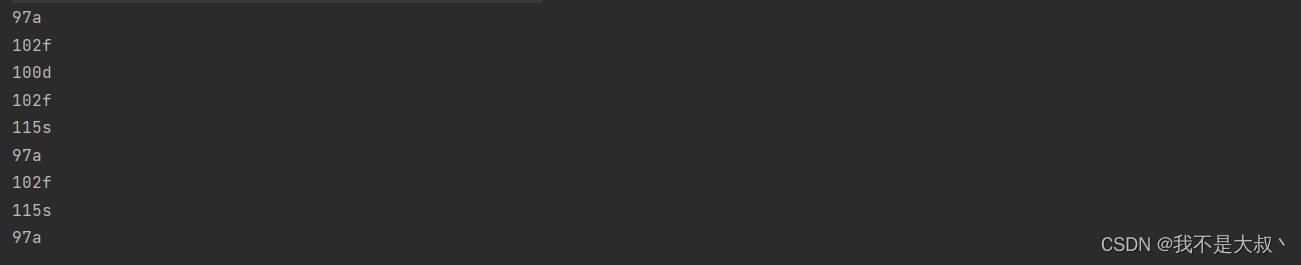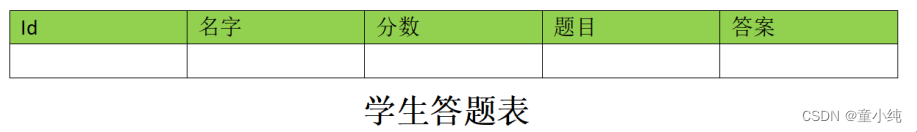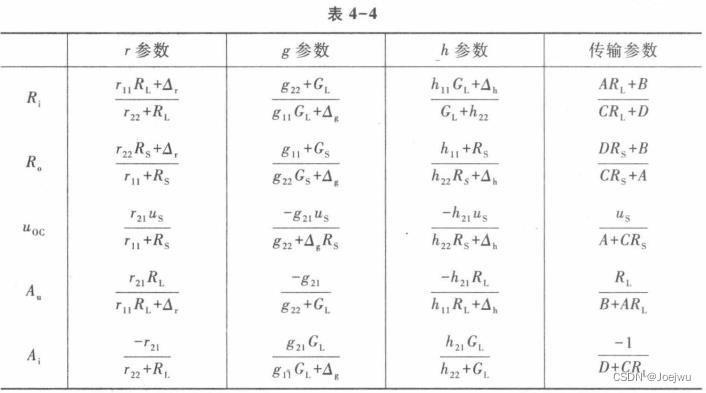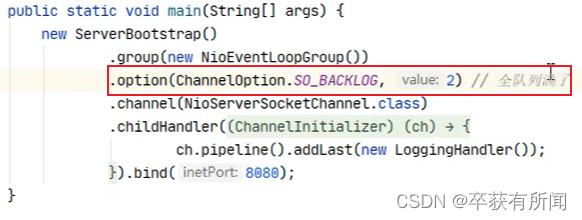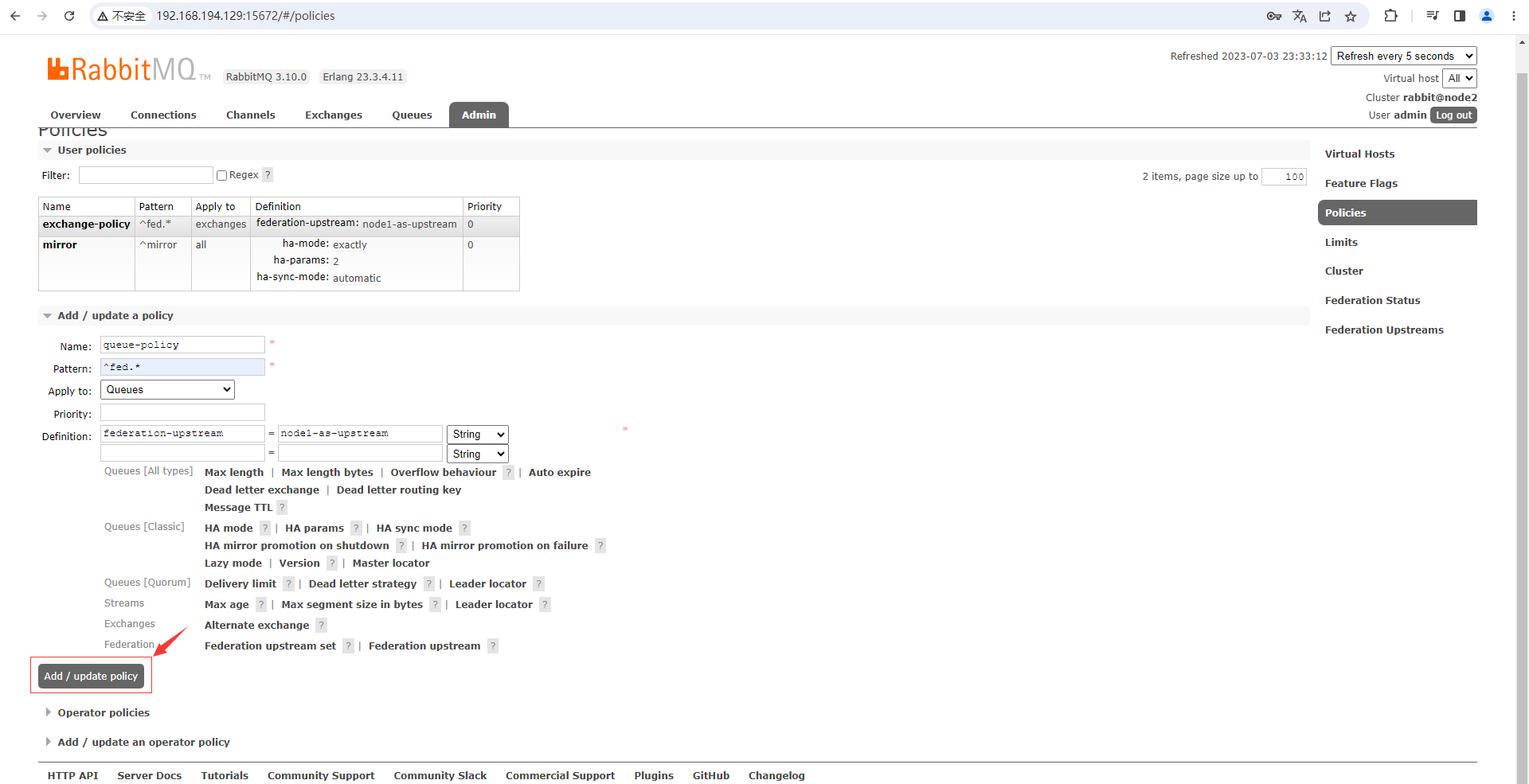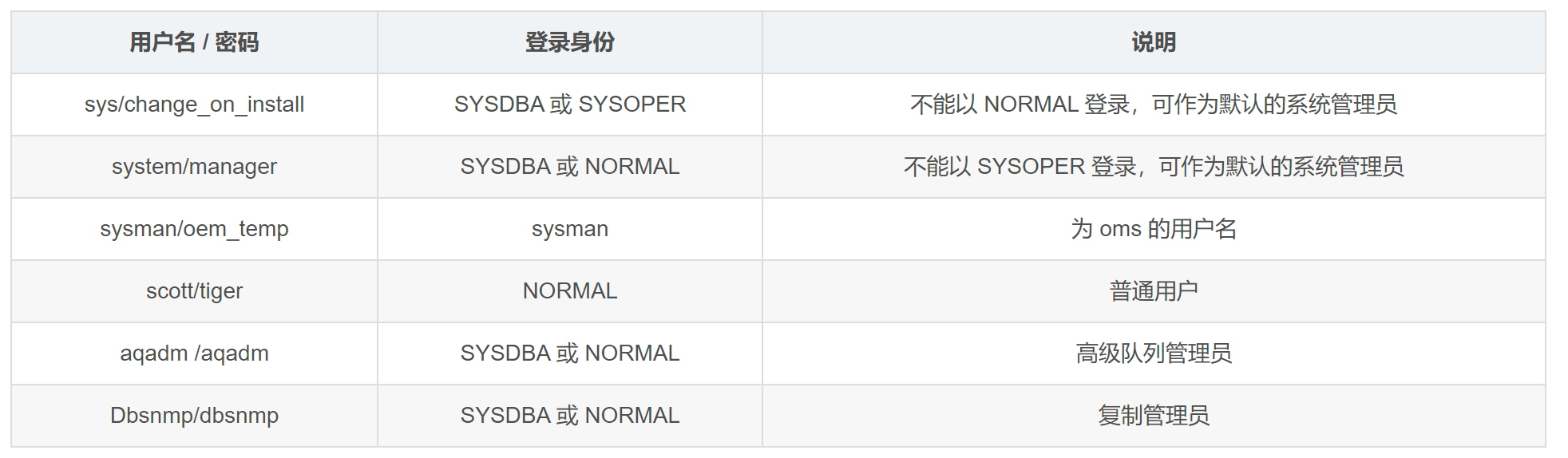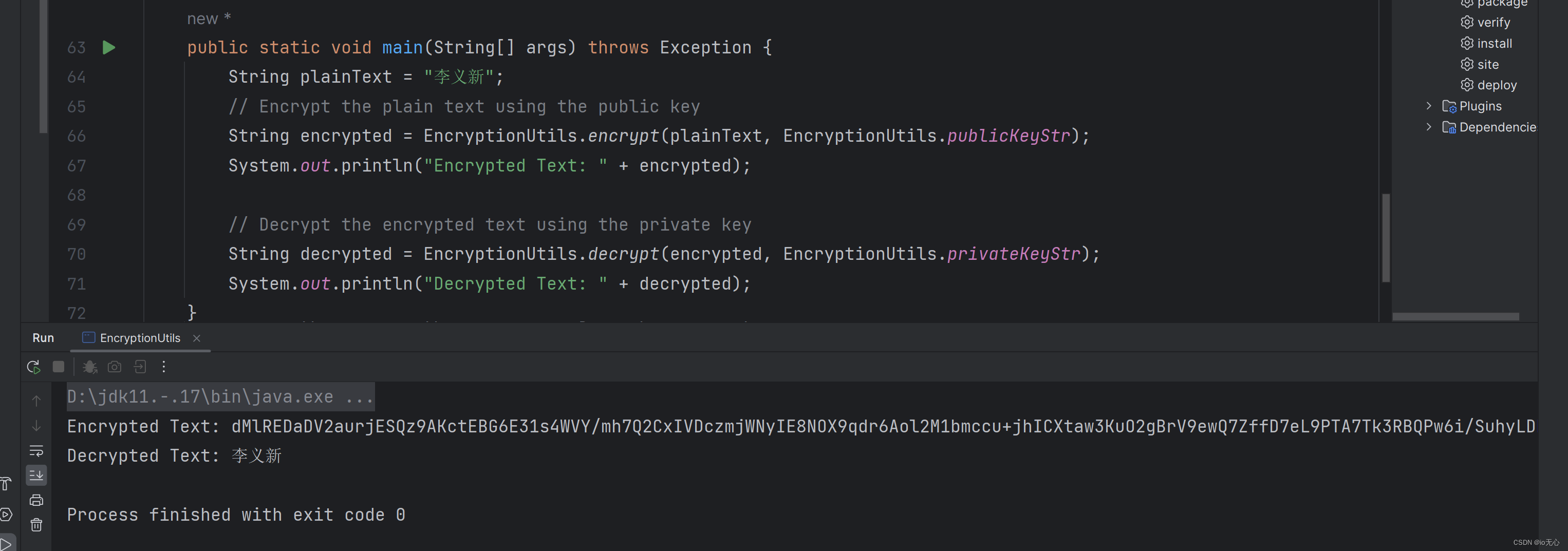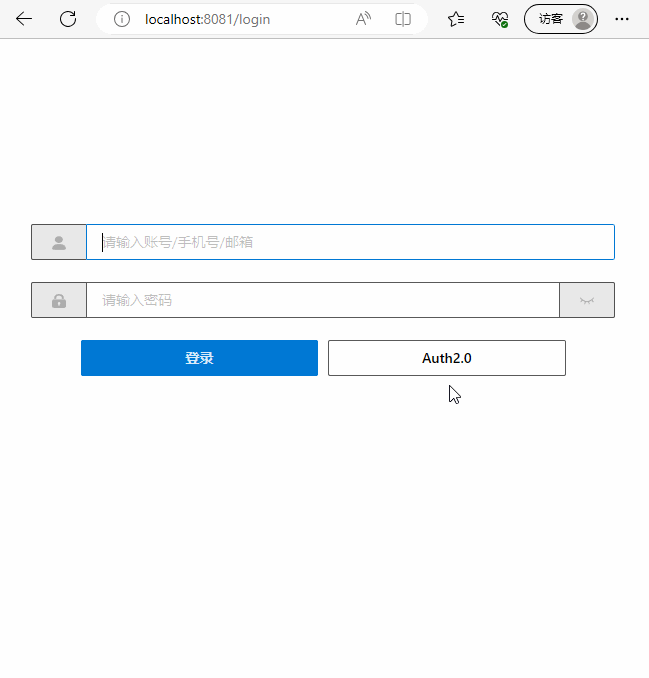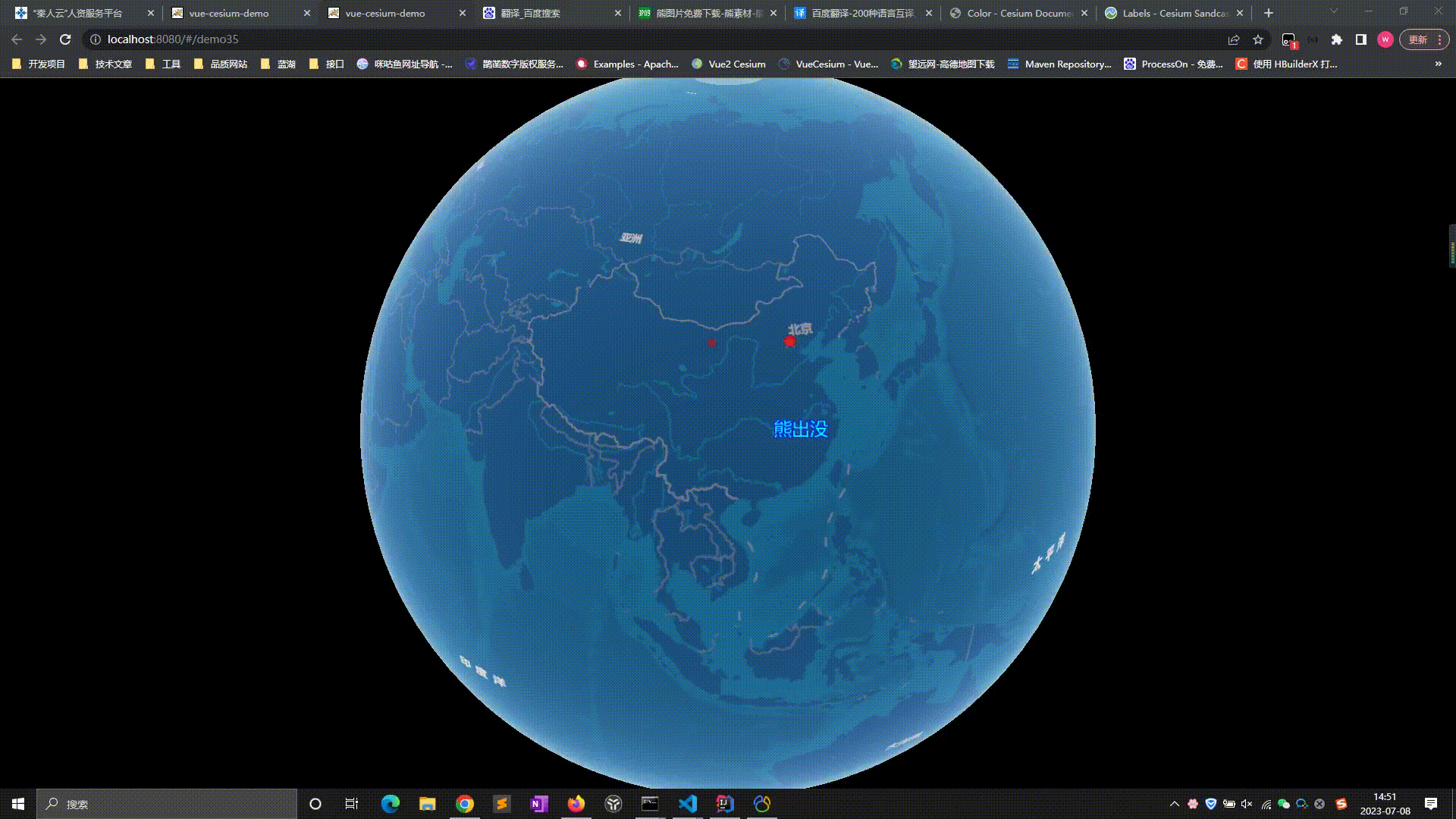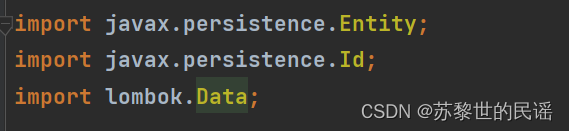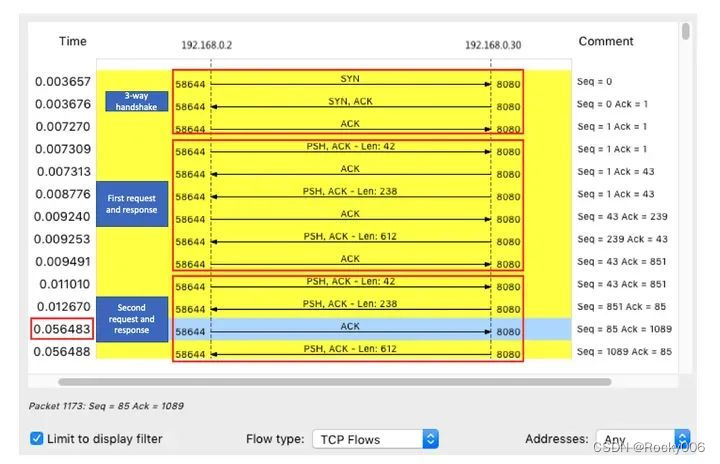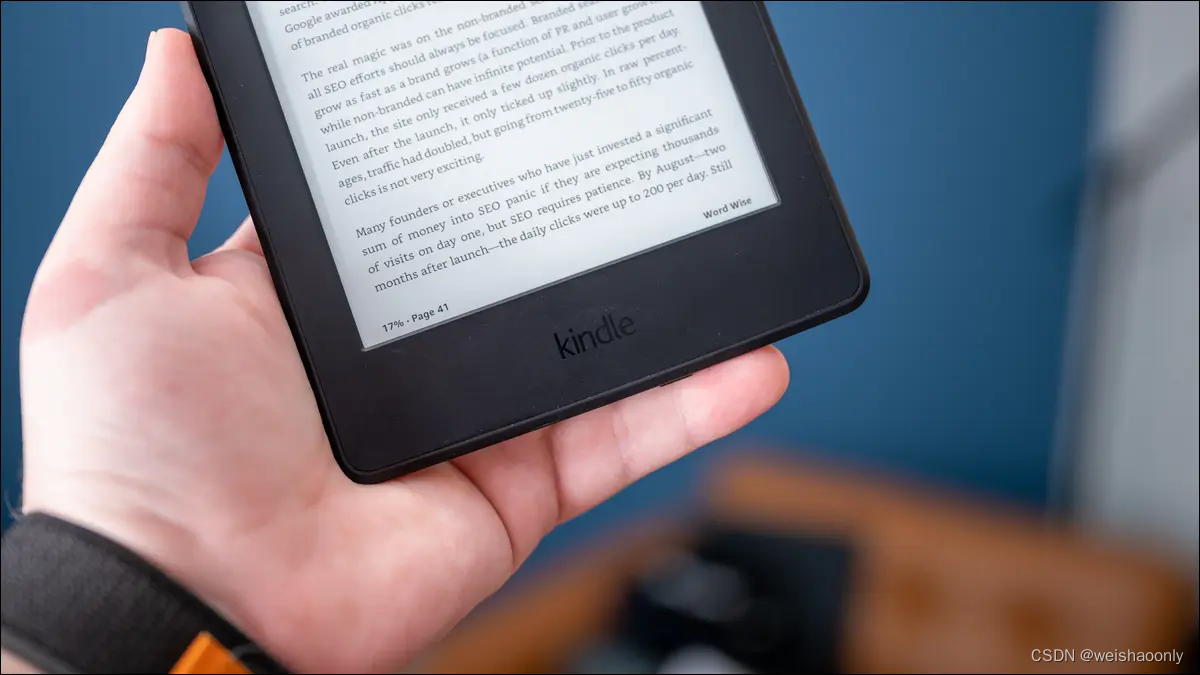
eReaders are best if all you want to do is have something as close to a paper book as possible. However, if you need anything more than that, a tablet makes more sense as a general-purpose device that can also read ebooks.
如果您只想拥有尽可能接近纸质书的东西,那么电子阅读器是最好的。但是,如果您需要更多的东西,平板电脑作为也可以阅读电子书的通用设备更有意义。
Modern tablet computers have much improved screens and battery life compared to the early days of these popular devices. However, eReaders haven’t been stagnant either, and if you enjoy reading ebooks, there’s a legitimate dilemma regarding which is the best option.
与这些流行设备的早期相比,现代平板电脑的屏幕和电池寿命有了很大的改善。然而,电子阅读器也没有停滞不前,如果你喜欢阅读电子书,那么关于哪个是最好的选择,存在一个合理的困境。
The Key Differences Between eReaders and Tablets 电子阅读器和平板电脑之间的主要区别
In case you’re not familiar with either tablets or eReaders, it’s worth pointing out some key differences that set them apart from one another.
如果您不熟悉平板电脑或电子阅读器,值得指出一些使它们彼此区分开来的关键差异。
eReaders typically use E Ink displays, which are easier on the eyes and allow for more comfortable extended reading sessions. Conversely, tablets usually use LCDs, which are brighter and more vibrant but may be harder on the eyes for long reading sessions.
电子阅读器通常使用E Ink显示器,这对眼睛来说更容易,并且可以更舒适地延长阅读时间。相反,平板电脑通常使用LCD,LCD更亮,更有活力,但长时间阅读时可能对眼睛更难。
Also, eReaders are generally smaller and lighter than tablets, which makes them more portable and easier to hold for extended periods.
此外,电子阅读器通常比平板电脑更小更轻,这使得它们更便携,更容易长时间握持。
eReaders also have longer battery life than tablets, allowing more extended periods of use without recharging. This is primarily thanks to E Ink technology, which only uses power to change what’s on the screen, not to sustain it.
电子阅读器的电池寿命也比平板电脑更长,无需充电即可延长使用时间。这主要归功于E Ink技术,它只使用电力来改变屏幕上的内容,而不是维持它。
Tablets, on the other hand, offer more multitasking capabilities than eReaders, allowing you to browse the web, check your email, watch videos, and read ebooks. They’re essentially complete personal computers, while eReaders are more limited. However, some eReaders also offer basic web browsing and audio playback features.
另一方面,平板电脑提供比电子阅读器更多的多任务处理功能,允许您浏览网页、查看电子邮件、观看视频和阅读电子书。它们本质上是完整的个人电脑,而电子阅读器则受到更多限制。但是,一些电子阅读器还提供基本的网页浏览和音频播放功能。
The Pros and Cons of eReaders for Reading Ebooks 阅读电子书的电子阅读器的利弊
If you choose to use an eReader for your digital reading needs, you’ll enjoy several perks, but you’ll also be giving up a few of the niceties that come from reading on a tablet.
如果您选择使用电子阅读器来满足数字阅读需求,您将享受一些好处,但您也将放弃在平板电脑上阅读的一些好处。
First, let’s look at the good stuff:
首先,让我们看看好东西:
- Dedicated eReaders use E Ink displays, which are easier on the eyes and allow for more comfortable extended reading sessions, especially in direct light, which looks similar to paper.
专用电子阅读器使用E Ink显示屏,对眼睛更轻松,并且可以更舒适地延长阅读时间,尤其是在直射光下,看起来类似于纸张。 - They’re smaller and lighter than tablets, making them more portable and easy to hold for extended periods.
它们比平板电脑更小、更轻,使其更便携,易于长时间握持。 - An eReader’s battery life is typically longer than tablets, allowing for longer periods of use without recharging. We’re talking weeks or months here.
电子阅读器的电池寿命通常比平板电脑长,无需充电即可使用更长时间。我们在这里谈论的是几周或几个月。 - Some eReader are waterproof, making them good for the beach or poolside reading. Don’t try that with your iPad!
一些电子阅读器是防水的,使它们适合海滩或池畔阅读。不要在你的iPad上尝试!
If you do leave your tablet at home, some aspects of eReaders might irk you:
如果您确实将平板电脑留在家中,电子阅读器的某些方面可能会让您感到恼火:
- Dedicated eReaders are primarily designed for reading ebooks, so they don’t offer the same multitasking capabilities as tablets.
专用电子阅读器主要用于阅读电子书,因此它们不提供与平板电脑相同的多任务处理功能。 - These devices typically have a more limited selection of reading apps available (if any), so you may be unable to access all the ebooks you want.
这些设备通常提供的阅读应用程序选择更有限(如果有),因此您可能无法访问所需的所有电子书。 - These devices generally don’t have audio (though some do), so you may be unable to listen to audiobooks or music.
这些设备通常没有音频(尽管有些设备有),因此您可能无法收听有声读物或音乐。 - They usually have less storage than tablets, so you may be unable to store as many ebooks on your device. Although in practical terms, you can probably never read the thousands of books eReader can usually accommodate.
它们的存储空间通常比平板电脑少,因此您可能无法在设备上存储尽可能多的电子书。尽管实际上,您可能永远无法阅读电子阅读器通常可容纳的数千本书。 - If you like reading comic books, magazines, or other material that’s in color, an eReader may not be the right choice. Although color E Ink is becoming available, it will be some time before it’s as affordable as black and white models.
如果您喜欢阅读漫画书、杂志或其他彩色材料,电子阅读器可能不是正确的选择。虽然彩色E Ink正在变得可用,但它还需要一段时间才能像黑白型号一样实惠。
The bottom line is that eReaders are great for reading printed books and documents without color illustrations. Still, you’ll need a different device if you want to do almost anything else.
最重要的是,电子阅读器非常适合阅读没有彩色插图的印刷书籍和文档。不过,如果你想做其他任何事情,你需要一个不同的设备。
The Pros and Cons of Tablets for Reading Ebooks 阅读电子书的平板电脑的优缺点
If you can’t imagine leaving your tablet at home in exchange for a dedicated reading device, you aren’t in for a bad experience, but some sacrifices must be made.
如果您无法想象将平板电脑留在家中以换取专用的阅读设备,那么您不会有糟糕的体验,但必须做出一些牺牲。
That being said, there are good reasons to pick a tablet for your reading pleasure:
话虽如此,有充分的理由为您的阅读乐趣选择平板电脑:
- They offer more multitasking capabilities than eReaders, allowing you to browse the web, check email, watch videos, and read ebooks.
它们提供比电子阅读器更多的多任务处理功能,允许您浏览网页、查看电子邮件、观看视频和阅读电子书。 - Tablets typically have a more comprehensive selection of apps, so you’ll have more options for finding and accessing ebooks.
平板电脑通常有更全面的应用程序选择,因此您将有更多选项来查找和访问电子书。 - They often have more storage than eReaders, so you can store more ebooks on your device.
它们通常比电子阅读器具有更多的存储空间,因此您可以在设备上存储更多电子书。 - Many tablets offer both wifi and cellular connectivity options, giving you more flexibility for accessing ebooks even when you’re not connected to a wifi network.
许多平板电脑同时提供 wifi 和蜂窝连接选项,即使您没有连接到 wifi 网络,您也可以更灵活地访问电子书。
Now for the less pleasant side of using tablets for reading ebooks:
现在,对于使用平板电脑阅读电子书的不那么愉快的一面:
- Tablets typically use LCDs, which are brighter and more vibrant but may be harder on the eyes for long reading sessions. OLED and mini-LED displays may be better in this regard.
平板电脑通常使用LCD,LCD更亮,更有活力,但长时间阅读时可能对眼睛更难。OLED和mini-LED显示屏在这方面可能会更好。 - They’re generally larger and heavier than eReaders, making them less portable and potentially uncomfortable to hold for extended periods.
它们通常比电子阅读器更大更重,这使得它们的便携性更低,并且长时间握持可能不舒服。 - Tablets generally have shorter battery life than eReader, so you’ll have to charge them more frequently.
平板电脑的电池寿命通常比电子阅读器短,因此您必须更频繁地为它们充电。 - These devices are more expensive than eReaders, especially if you want a high-end model with many features.
这些设备比电子阅读器更昂贵,特别是如果您想要具有许多功能的高端型号。 - As a reading device, tablets suffer from the “Jack of all trades, master of none” syndrome, but that doesn’t mean the reading experience is bad in an absolute sense.
作为一种阅读设备,平板电脑患有“万事通,一无所获”综合症,但这并不意味着阅读体验在绝对意义上是糟糕的。
If You Can Only Pick One, Pick a Tablet 如果您只能选择一个,请选择平板电脑
eReaders are the best digital replacement for paper books, thanks to their legibility, durability, battery life, and cost. However, most people need to do more than just read books on their portable devices; if you have to choose between the two options, a tablet makes more sense.
电子阅读器是纸质书籍的最佳数字替代品,这要归功于它们的易读性、耐用性、电池寿命和成本。然而,大多数人需要做的不仅仅是在便携式设备上阅读书籍;如果您必须在这两个选项之间进行选择,平板电脑更有意义。
A tablet is a multifunction device that can even replace a traditional laptop or desktop computer for most people. It can do everything an eReader does, but not quite as well when reading books specifically. A tablet may be a “master of none,” but it’s good enough at various jobs to be the most economical and logical choice.
平板电脑是一种多功能设备,甚至可以取代大多数人的传统笔记本电脑或台式电脑。它可以做电子阅读器所做的一切,但在专门阅读书籍时就不那么好了。平板电脑可能是“无大师”,但它在各种工作中都足够好,是最经济和最合乎逻辑的选择。
Your Smartphone Is Already a Great eReader 您的智能手机已经是一款出色的电子阅读器
You may not have a tablet or an eReader yet, but you probably have an iPhone or Android smartphone. In that case, for reading in particular, you might want to say no to both the tablet and eReader options.
您可能还没有平板电脑或电子阅读器,但您可能拥有iPhone或Android智能手机。在这种情况下,特别是对于阅读,您可能希望对平板电脑和电子阅读器选项说不。
Your smartphone is already a great eReader because it has many features to read ebooks comfortably. It’s always with you, so you can easily access your ebooks anytime. And like a tablet, your smartphone can do more than just read ebooks; you can listen to music, watch streaming shows, play games, browse the web, etc.
您的智能手机已经是一款出色的电子阅读器,因为它具有许多舒适地阅读电子书的功能。它始终与您同在,因此您可以随时轻松访问您的电子书。就像平板电脑一样,您的智能手机不仅可以阅读电子书;您可以听音乐、观看流媒体节目、玩游戏、浏览网页等。
There’s also been a trend towards larger phone screens with better sunlight visibility. So you may find reading on your phone isn’t particularly straining, even if OLED or LCD technology doesn’t quite match up to E Ink’s sunlight readability.
还有一种趋势是更大的手机屏幕具有更好的阳光能见度。因此,您可能会发现在手机上阅读并不是特别紧张,即使OLED或LCD技术与E Ink的阳光可读性不太匹配。
If you’ve never tried reading ebooks on your smartphone, give it a go and decide if you really need to spend money on another device specifically to read books.
如果您从未尝试过在智能手机上阅读电子书,请尝试一下并决定是否真的需要在另一台设备上专门花钱阅读书籍。