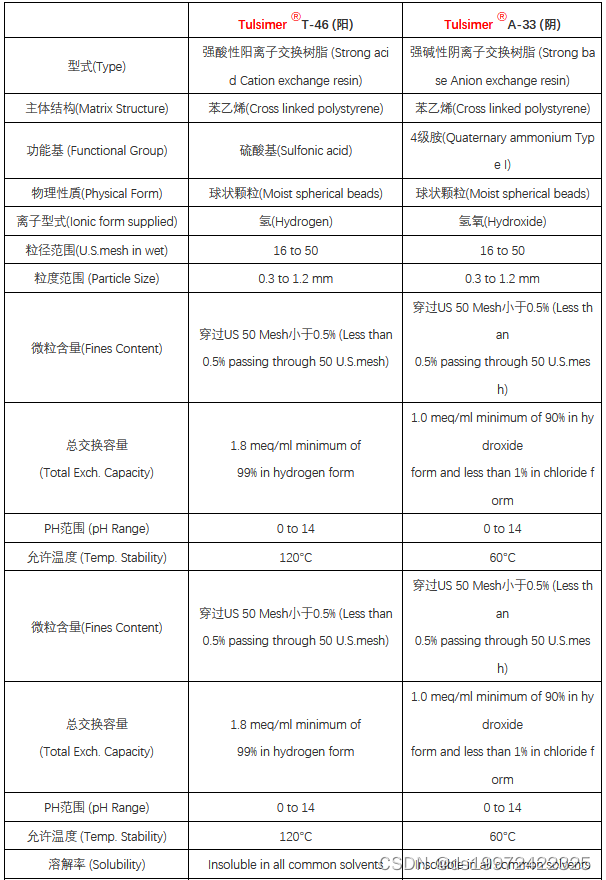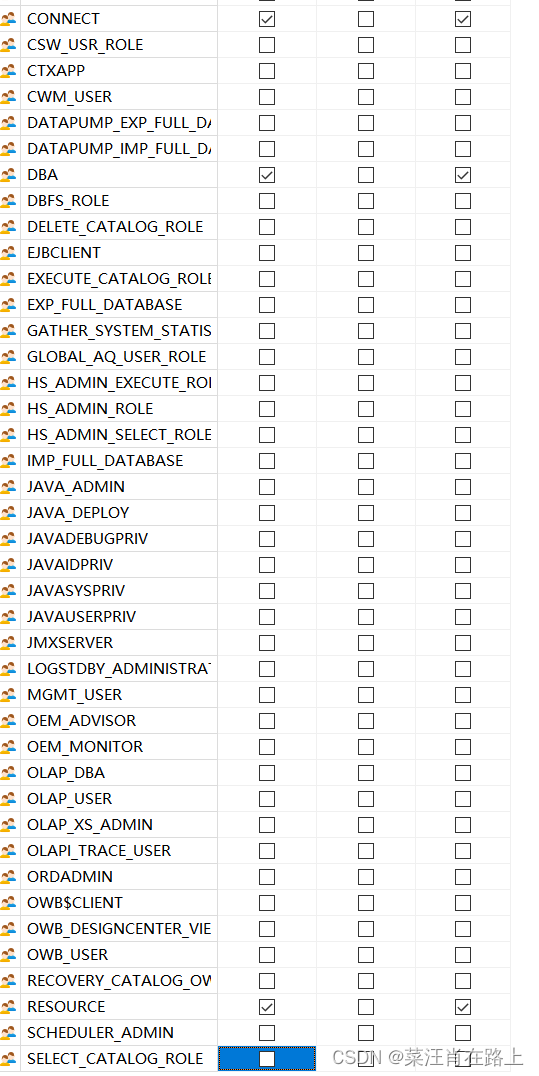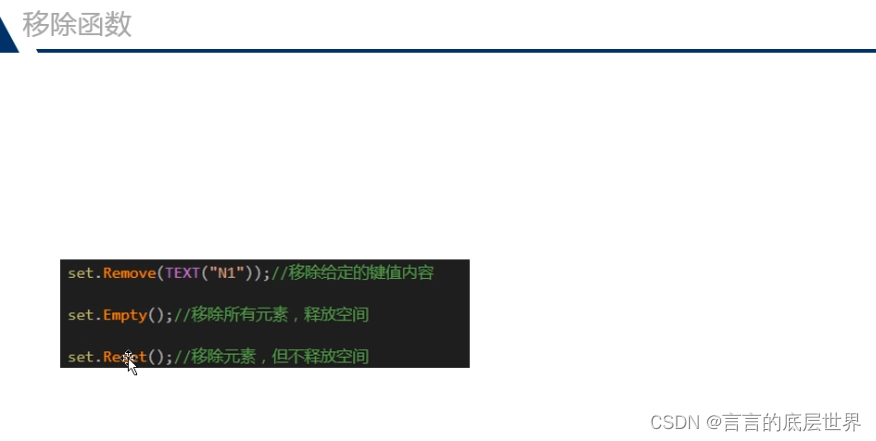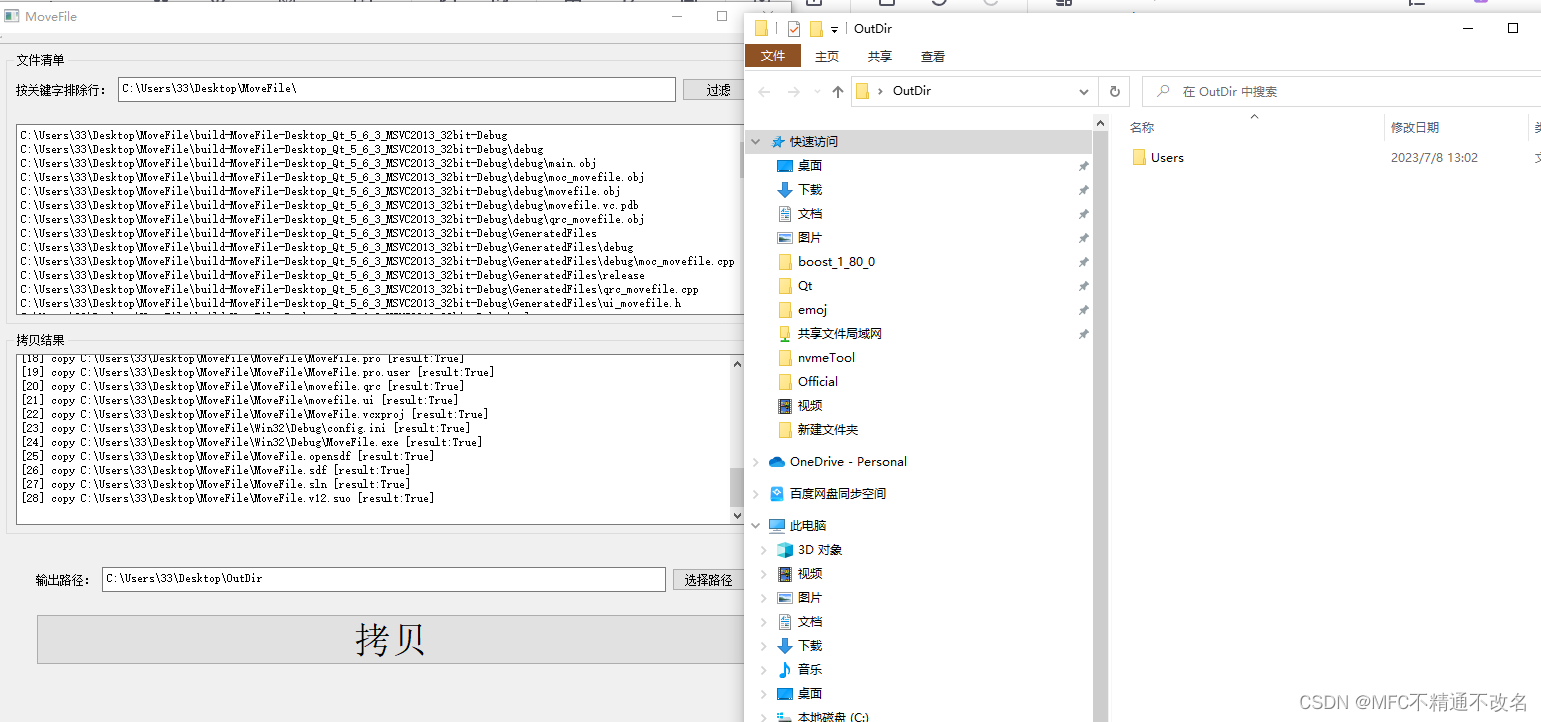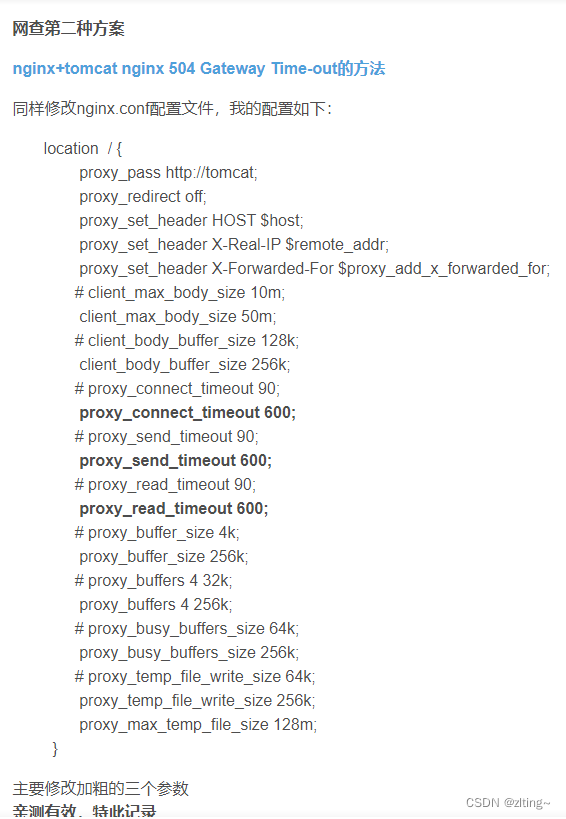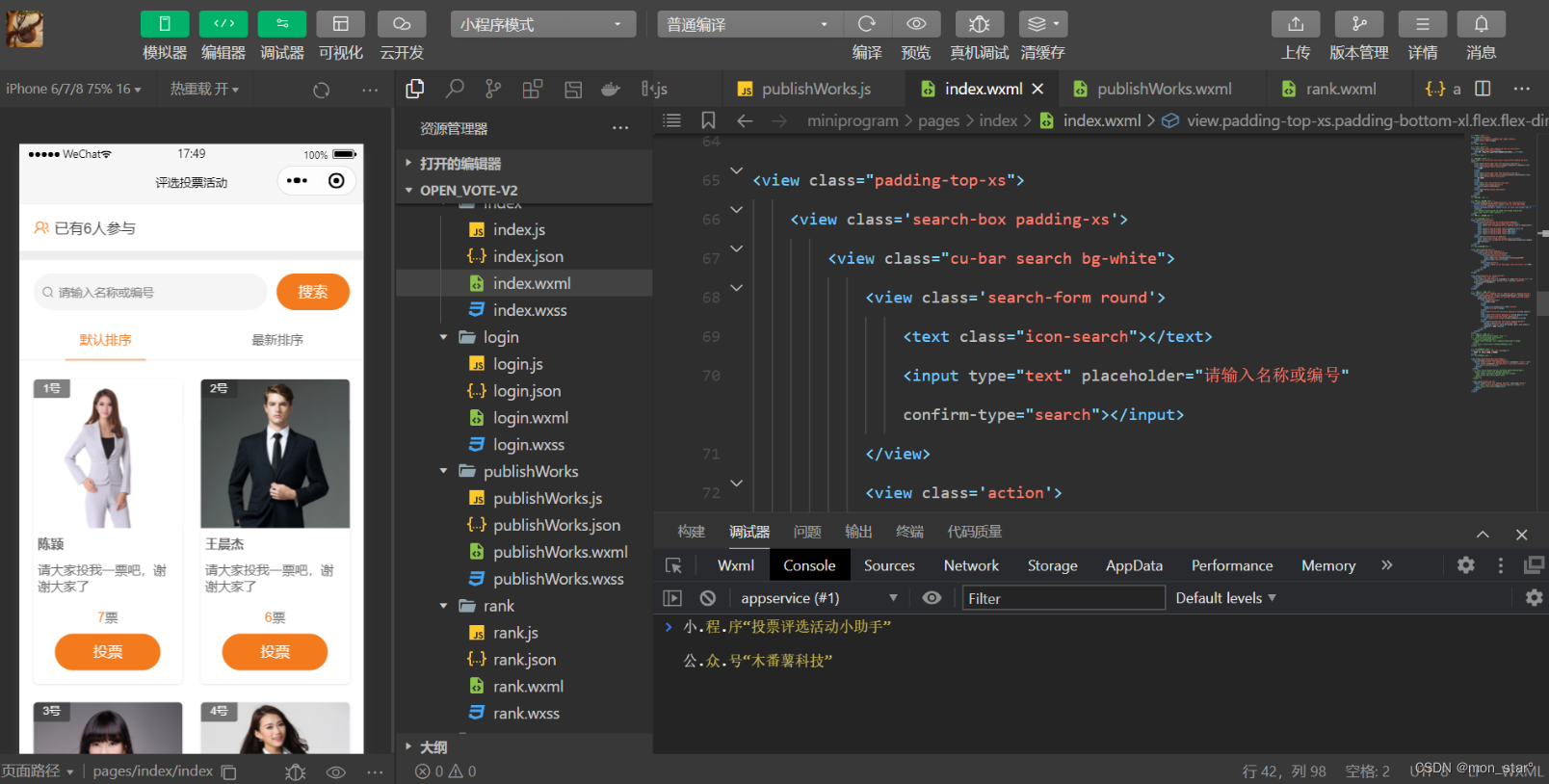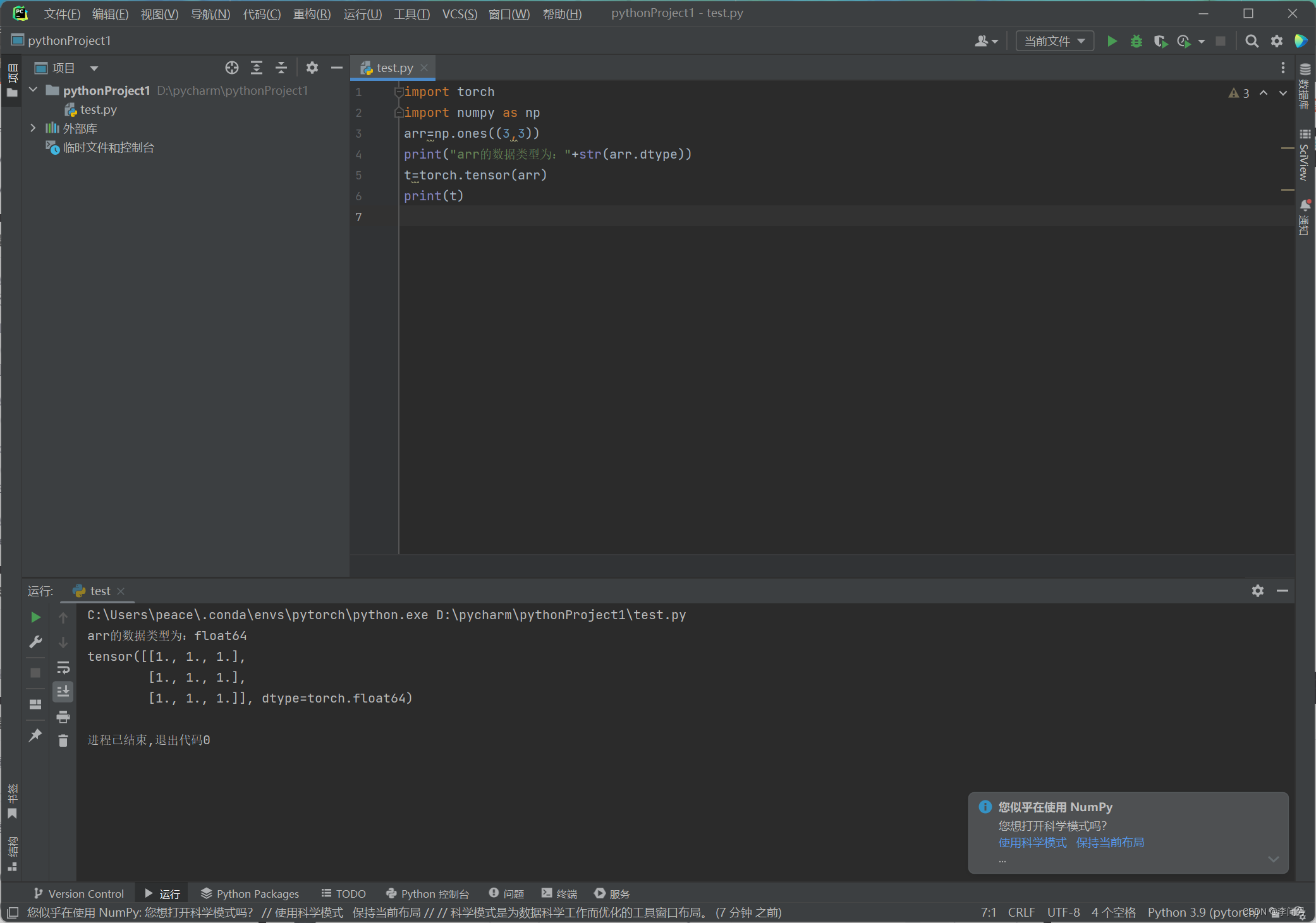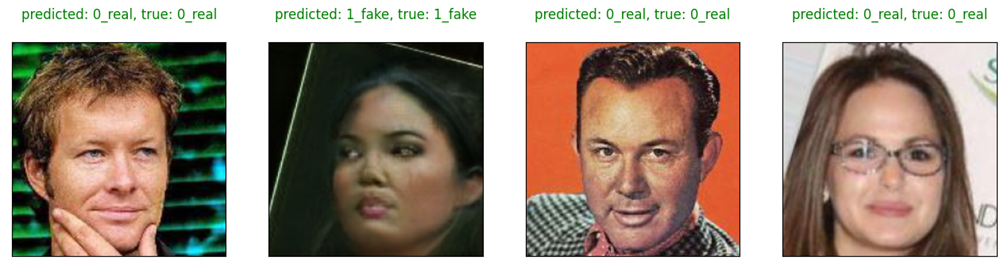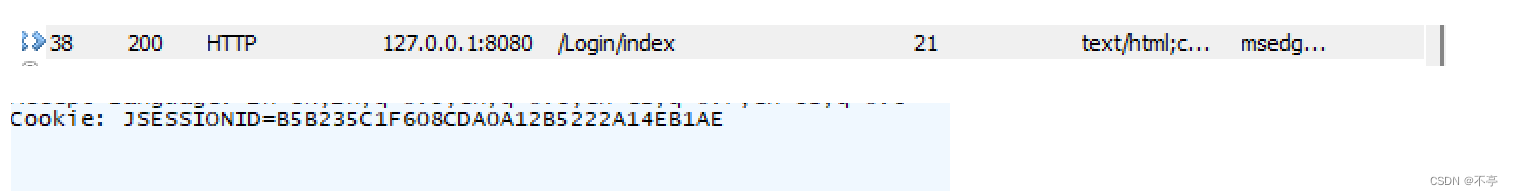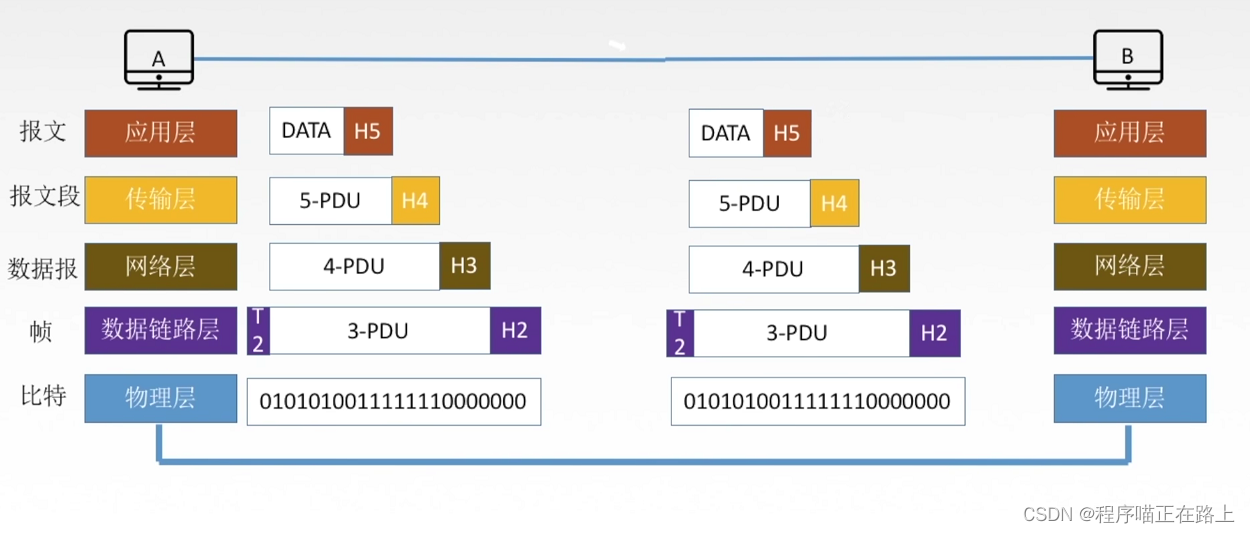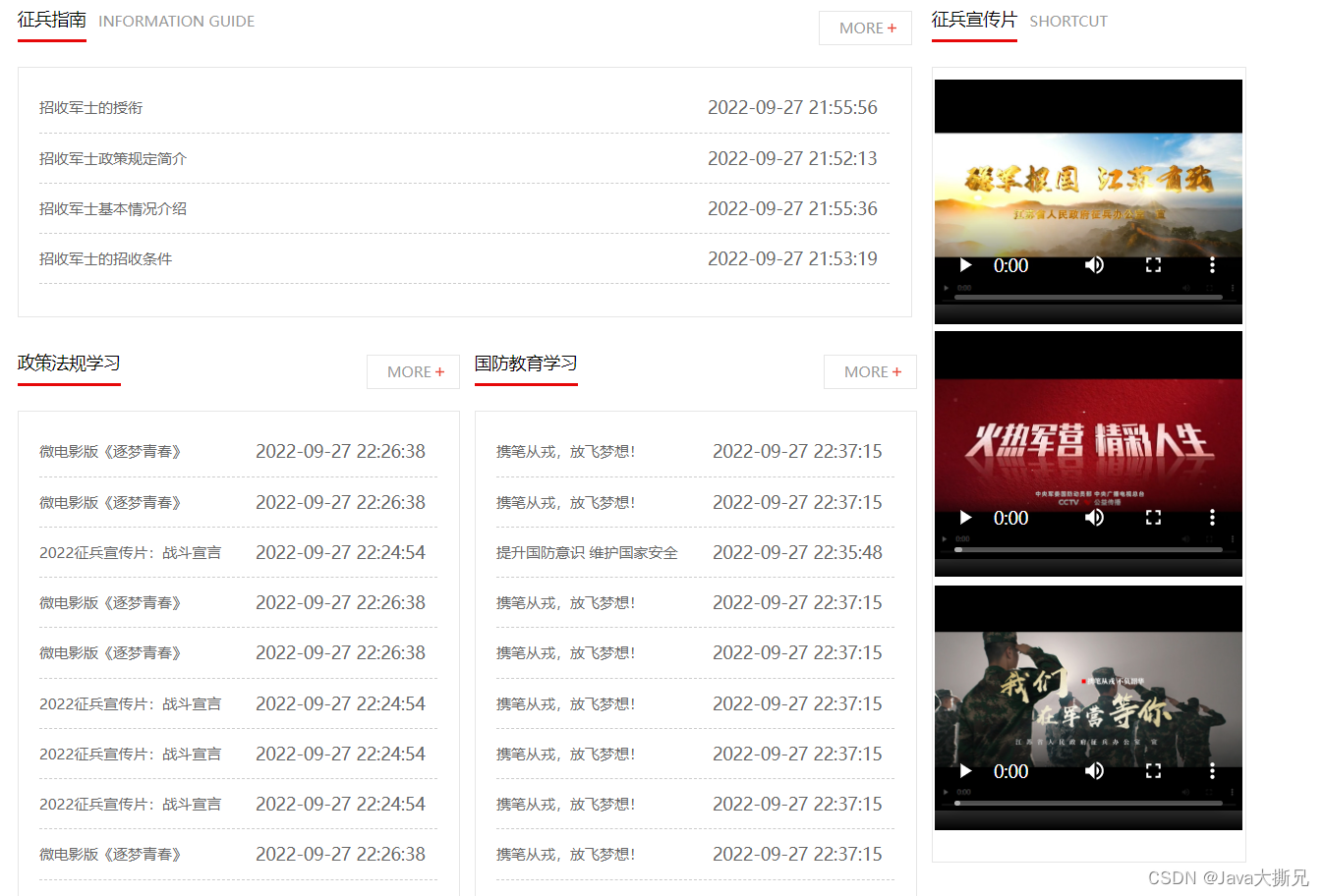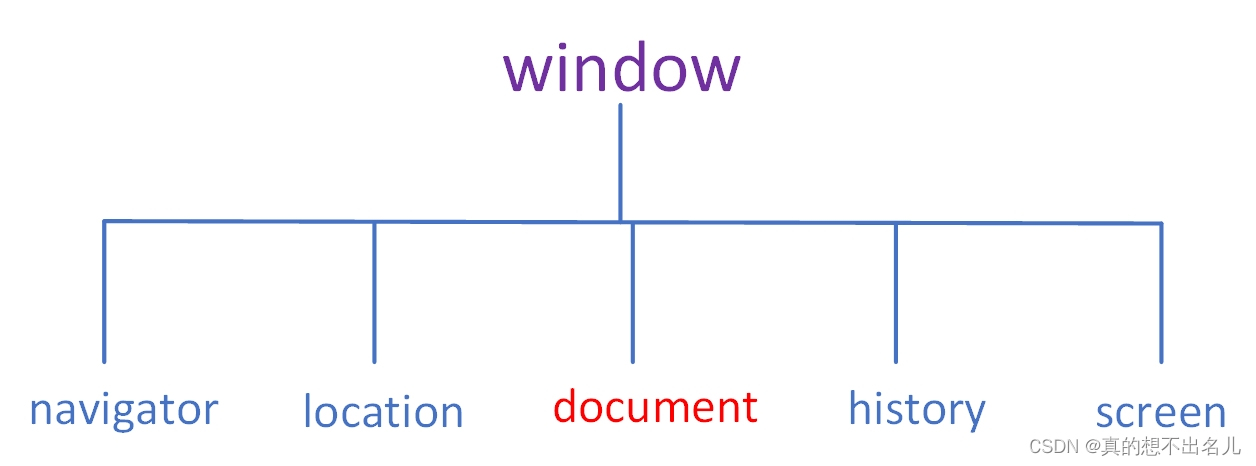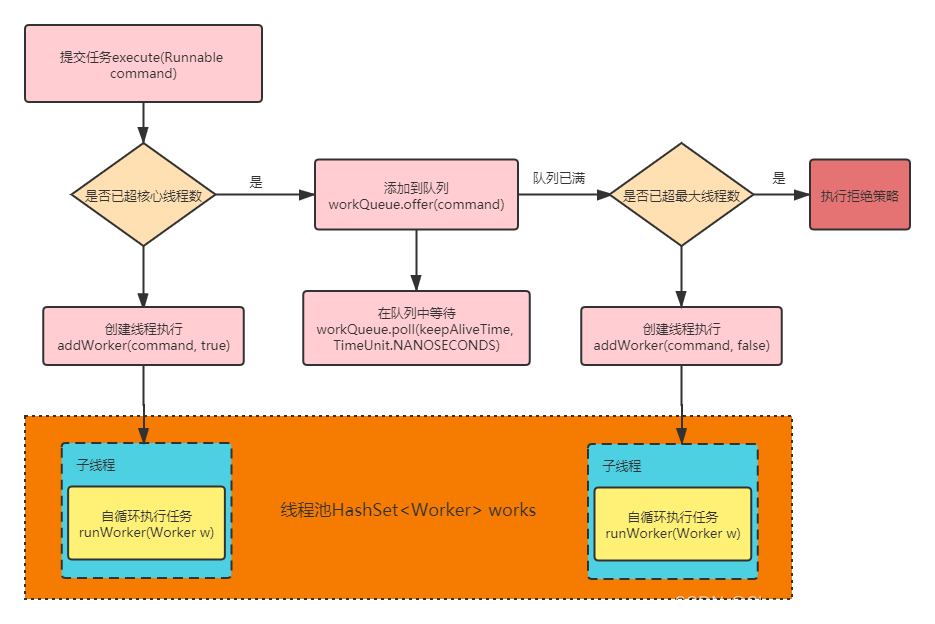开发环境:IAR+烧录器+串口调试助手+CC2530+DHT11
两个模块:一个作为协调器,负责接收数据,一个作为终端,负责发送数据
步骤:
1、SampleApp.c里配引脚P0_6(查看硬件上的标识)
2、DTH11.c里配引脚
3、修改PANID和信道(方法自查),避免多人操作组网环境复杂,这样自己一个组网
4、终端采集数据,即接收数据
5、组包终端发给协调器,即发送数据
6、协调器发送给串口,即在接收数据之后打印数据
DHT11.c
#include <ioCC2530.h>
#include "OnBoard.h"
typedef unsigned char uchar;
typedef unsigned int uint;
#define DATA_PIN P0_6
void Delay_us(void);
void Delay_10us(void);
void Delay_ms(uint Time);
void COM(void);
void DHT11(void);
//温湿度定义
uchar ucharFLAG,uchartemp;
uchar shidu_shi,shidu_ge,wendu_shi,wendu_ge=4;
uchar ucharT_data_H,ucharT_data_L,ucharRH_data_H,ucharRH_data_L,ucharcheckdata;
uchar ucharT_data_H_temp,ucharT_data_L_temp,ucharRH_data_H_temp,ucharRH_data_L_temp,ucharcheckdata_temp;
uchar ucharcomdata;
//延时函数
void Delay_us(void) //1 us延时
{
MicroWait(1);
}
void Delay_10us(void) //10 us延时
{
MicroWait(12);
}
void Delay_ms(uint Time)//n ms延时
{
unsigned char i;
while(Time--)
{
for(i=0;i<100;i++)
Delay_10us();
}
}
//温湿度传感
void COM(void) // 温湿写入
{
uchar i;
for(i=0;i<8;i++)
{
ucharFLAG=2;
while((!DATA_PIN)&&ucharFLAG++);
Delay_10us();
Delay_10us();
Delay_10us();
uchartemp=0;
if(DATA_PIN)uchartemp=1;
ucharFLAG=2;
while((DATA_PIN)&&ucharFLAG++);
if(ucharFLAG==1)break;
ucharcomdata<<=1;
ucharcomdata|=uchartemp;
}
}
void DHT11(void) //温湿传感启动
{
DATA_PIN=0;
Delay_ms(19); //>18MS
DATA_PIN=1;
P0DIR &= ~0x01<<6; //重新配置IO口方向
Delay_10us();
Delay_10us();
Delay_10us();
Delay_10us();
if(!DATA_PIN)
{
ucharFLAG=2;
while((!DATA_PIN)&&ucharFLAG++);
ucharFLAG=2;
while((DATA_PIN)&&ucharFLAG++);
COM();
ucharRH_data_H_temp=ucharcomdata;
COM();
ucharRH_data_L_temp=ucharcomdata;
COM();
ucharT_data_H_temp=ucharcomdata;
COM();
ucharT_data_L_temp=ucharcomdata;
COM();
ucharcheckdata_temp=ucharcomdata;
DATA_PIN=1;
uchartemp=(ucharT_data_H_temp+ucharT_data_L_temp+ucharRH_data_H_temp+ucharRH_data_L_temp);
if(uchartemp==ucharcheckdata_temp)
{
ucharRH_data_H=ucharRH_data_H_temp;
ucharRH_data_L=ucharRH_data_L_temp;
ucharT_data_H=ucharT_data_H_temp;
ucharT_data_L=ucharT_data_L_temp;
ucharcheckdata=ucharcheckdata_temp;
}
wendu_shi=ucharT_data_H/10;
wendu_ge=ucharT_data_H%10;
shidu_shi=ucharRH_data_H/10;
shidu_ge=ucharRH_data_H%10;
}
else //没用成功读取,返回0
{
wendu_shi=0; //温度的十位数
wendu_ge=0; //温度的个位数
shidu_shi=0;
shidu_ge=0;
}
P0DIR |= 0x01<<6; //IO口需要重新配置
}
DHT11.h
#ifndef __DHT11_H__
#define __DHT11_H__
#define uchar unsigned char
extern void Delay_ms(unsigned int xms); //延时函数
extern void COM(void); // 温湿写入
extern void DHT11(void); //温湿传感启动
extern uchar temp[2];
extern uchar temp1[5];
extern uchar humidity[2];
extern uchar humidity1[9];
extern uchar shidu_shi,shidu_ge,wendu_shi,wendu_ge;
#endif
SampleApp.c
/**************************************************************************************************
Filename: SampleApp.c
Revised: $Date: 2009-03-18 15:56:27 -0700 (Wed, 18 Mar 2009) $
Revision: $Revision: 19453 $
Description: Sample Application (no Profile).
Copyright 2007 Texas Instruments Incorporated. All rights reserved.
IMPORTANT: Your use of this Software is limited to those specific rights
granted under the terms of a software license agreement between the user
who downloaded the software, his/her employer (which must be your employer)
and Texas Instruments Incorporated (the "License"). You may not use this
Software unless you agree to abide by the terms of the License. The License
limits your use, and you acknowledge, that the Software may not be modified,
copied or distributed unless embedded on a Texas Instruments microcontroller
or used solely and exclusively in conjunction with a Texas Instruments radio
frequency transceiver, which is integrated into your product. Other than for
the foregoing purpose, you may not use, reproduce, copy, prepare derivative
works of, modify, distribute, perform, display or sell this Software and/or
its documentation for any purpose.
YOU FURTHER ACKNOWLEDGE AND AGREE THAT THE SOFTWARE AND DOCUMENTATION ARE
PROVIDED 揂S IS?WITHOUT WARRANTY OF ANY KIND, EITHER EXPRESS OR IMPLIED,
INCLUDING WITHOUT LIMITATION, ANY WARRANTY OF MERCHANTABILITY, TITLE,
NON-INFRINGEMENT AND FITNESS FOR A PARTICULAR PURPOSE. IN NO EVENT SHALL
TEXAS INSTRUMENTS OR ITS LICENSORS BE LIABLE OR OBLIGATED UNDER CONTRACT,
NEGLIGENCE, STRICT LIABILITY, CONTRIBUTION, BREACH OF WARRANTY, OR OTHER
LEGAL EQUITABLE THEORY ANY DIRECT OR INDIRECT DAMAGES OR EXPENSES
INCLUDING BUT NOT LIMITED TO ANY INCIDENTAL, SPECIAL, INDIRECT, PUNITIVE
OR CONSEQUENTIAL DAMAGES, LOST PROFITS OR LOST DATA, COST OF PROCUREMENT
OF SUBSTITUTE GOODS, TECHNOLOGY, SERVICES, OR ANY CLAIMS BY THIRD PARTIES
(INCLUDING BUT NOT LIMITED TO ANY DEFENSE THEREOF), OR OTHER SIMILAR COSTS.
Should you have any questions regarding your right to use this Software,
contact Texas Instruments Incorporated at www.TI.com.
**************************************************************************************************/
/*********************************************************************
This application isn't intended to do anything useful, it is
intended to be a simple example of an application's structure.
This application sends it's messages either as broadcast or
broadcast filtered group messages. The other (more normal)
message addressing is unicast. Most of the other sample
applications are written to support the unicast message model.
Key control:
SW1: Sends a flash command to all devices in Group 1.
SW2: Adds/Removes (toggles) this device in and out
of Group 1. This will enable and disable the
reception of the flash command.
*********************************************************************/
/*********************************************************************
* INCLUDES
*/
#include "OSAL.h"
#include "ZGlobals.h"
#include "AF.h"
#include "aps_groups.h"
#include "ZDApp.h"
#include "SampleApp.h"
#include "SampleAppHw.h"
#include "OnBoard.h"
#include <stdio.h>//sprintf要用
/* HAL */
#include "hal_lcd.h"
#include "hal_led.h"
#include "hal_key.h"
#include "MT_UART.h"
#include "MT_APP.h"
#include "MT.h"
#include "DHT11.h"//传感器
/*********************************************************************
* MACROS
*/
/*********************************************************************
* CONSTANTS
*/
/*********************************************************************
* TYPEDEFS
*/
/*********************************************************************
* GLOBAL VARIABLES
*/
// This list should be filled with Application specific Cluster IDs.
const cId_t SampleApp_ClusterList[SAMPLEAPP_MAX_CLUSTERS] =
{
SAMPLEAPP_PERIODIC_CLUSTERID,
SAMPLEAPP_FLASH_CLUSTERID
};
const SimpleDescriptionFormat_t SampleApp_SimpleDesc =
{
SAMPLEAPP_ENDPOINT, // int Endpoint;
SAMPLEAPP_PROFID, // uint16 AppProfId[2];
SAMPLEAPP_DEVICEID, // uint16 AppDeviceId[2];
SAMPLEAPP_DEVICE_VERSION, // int AppDevVer:4;
SAMPLEAPP_FLAGS, // int AppFlags:4;
SAMPLEAPP_MAX_CLUSTERS, // uint8 AppNumInClusters;
(cId_t *)SampleApp_ClusterList, // uint8 *pAppInClusterList;
SAMPLEAPP_MAX_CLUSTERS, // uint8 AppNumInClusters;
(cId_t *)SampleApp_ClusterList // uint8 *pAppInClusterList;
};
// This is the Endpoint/Interface description. It is defined here, but
// filled-in in SampleApp_Init(). Another way to go would be to fill
// in the structure here and make it a "const" (in code space). The
// way it's defined in this sample app it is define in RAM.
endPointDesc_t SampleApp_epDesc;
/*********************************************************************
* EXTERNAL VARIABLES
*/
/*********************************************************************
* EXTERNAL FUNCTIONS
*/
/*********************************************************************
* LOCAL VARIABLES
*/
uint8 SampleApp_TaskID; // Task ID for internal task/event processing
// This variable will be received when
// SampleApp_Init() is called.
devStates_t SampleApp_NwkState;
uint8 SampleApp_TransID; // This is the unique message ID (counter)
afAddrType_t SampleApp_Periodic_DstAddr;
afAddrType_t SampleApp_Flash_DstAddr;
aps_Group_t SampleApp_Group;
uint8 SampleAppPeriodicCounter = 0;
uint8 SampleAppFlashCounter = 0;
/*********************************************************************
* LOCAL FUNCTIONS
*/
void SampleApp_HandleKeys( uint8 shift, uint8 keys );
void SampleApp_MessageMSGCB( afIncomingMSGPacket_t *pckt );
void SampleApp_SendPeriodicMessage( void );
void SampleApp_SendFlashMessage( uint16 flashTime );
/*********************************************************************
* NETWORK LAYER CALLBACKS
*/
/*********************************************************************
* PUBLIC FUNCTIONS
*/
/*********************************************************************
* @fn SampleApp_Init
*
* @brief Initialization function for the Generic App Task.
* This is called during initialization and should contain
* any application specific initialization (ie. hardware
* initialization/setup, table initialization, power up
* notificaiton ... ).
*
* @param task_id - the ID assigned by OSAL. This ID should be
* used to send messages and set timers.
*
* @return none
*/
void SampleApp_Init( uint8 task_id )
{
SampleApp_TaskID = task_id; //osal分配的任务ID随着用户添加任务的增多而改变
SampleApp_NwkState = DEV_INIT;//设备状态设定为ZDO层中定义的初始化状态
SampleApp_TransID = 0; //消息发送ID(多消息时有顺序之分)
MT_UartInit(); //串口初始化
MT_UartRegisterTaskID(task_id); //注册串口任务
HalUARTWrite(0,"UartInit OK\n", sizeof("UartInit OK\n"));//提示信息
// Device hardware initialization can be added here or in main() (Zmain.c).
// If the hardware is application specific - add it here.
// If the hardware is other parts of the device add it in main().
#if defined ( BUILD_ALL_DEVICES )
// The "Demo" target is setup to have BUILD_ALL_DEVICES and HOLD_AUTO_START
// We are looking at a jumper (defined in SampleAppHw.c) to be jumpered
// together - if they are - we will start up a coordinator. Otherwise,
// the device will start as a router.
if ( readCoordinatorJumper() )
zgDeviceLogicalType = ZG_DEVICETYPE_COORDINATOR;
else
zgDeviceLogicalType = ZG_DEVICETYPE_ROUTER;
#endif // BUILD_ALL_DEVICES
//该段的意思是,如果设置了HOLD_AUTO_START宏定义,将会在启动芯片的时候会暂停启动
//流程,只有外部触发以后才会启动芯片。其实就是需要一个按钮触发它的启动流程。
#if defined ( HOLD_AUTO_START )
// HOLD_AUTO_START is a compile option that will surpress ZDApp
// from starting the device and wait for the application to
// start the device.
ZDOInitDevice(0);
#endif
// Setup for the periodic message's destination address 设置发送数据的方式和目的地址寻址模式
// Broadcast to everyone 发送模式:广播发送
SampleApp_Periodic_DstAddr.addrMode = (afAddrMode_t)AddrBroadcast;//广播
SampleApp_Periodic_DstAddr.endPoint = SAMPLEAPP_ENDPOINT; //指定端点号
SampleApp_Periodic_DstAddr.addr.shortAddr = 0xFFFF;//指定目的网络地址为广播地址
// Setup for the flash command's destination address - Group 1 组播发送
SampleApp_Flash_DstAddr.addrMode = (afAddrMode_t)afAddrGroup; //组寻址
SampleApp_Flash_DstAddr.endPoint = SAMPLEAPP_ENDPOINT; //指定端点号
SampleApp_Flash_DstAddr.addr.shortAddr = SAMPLEAPP_FLASH_GROUP;//组号0x0001
// Fill out the endpoint description. 定义本设备用来通信的APS层端点描述符
SampleApp_epDesc.endPoint = SAMPLEAPP_ENDPOINT; //指定端点号
SampleApp_epDesc.task_id = &SampleApp_TaskID; //SampleApp 描述符的任务ID
SampleApp_epDesc.simpleDesc
= (SimpleDescriptionFormat_t *)&SampleApp_SimpleDesc;//SampleApp简单描述符
SampleApp_epDesc.latencyReq = noLatencyReqs; //延时策略
// Register the endpoint description with the AF
afRegister( &SampleApp_epDesc ); //向AF层登记描述符
// Register for all key events - This app will handle all key events
RegisterForKeys( SampleApp_TaskID ); // 登记所有的按键事件
// By default, all devices start out in Group 1
SampleApp_Group.ID = 0x0001;//组号
osal_memcpy( SampleApp_Group.name, "Group 1", 7 );//设定组名
aps_AddGroup( SAMPLEAPP_ENDPOINT, &SampleApp_Group );//把该组登记添加到APS中
#if defined ( LCD_SUPPORTED )
HalLcdWriteString( "SampleApp", HAL_LCD_LINE_1 ); //如果支持LCD,显示提示信息
#endif
}
/*********************************************************************
* @fn SampleApp_ProcessEvent
*
* @brief Generic Application Task event processor. This function
* is called to process all events for the task. Events
* include timers, messages and any other user defined events.
*
* @param task_id - The OSAL assigned task ID.
* @param events - events to process. This is a bit map and can
* contain more than one event.
*
* @return none
*/
//用户应用任务的事件处理函数
uint16 SampleApp_ProcessEvent( uint8 task_id, uint16 events )
{
afIncomingMSGPacket_t *MSGpkt;
(void)task_id; // Intentionally unreferenced parameter
if ( events & SYS_EVENT_MSG ) //接收系统消息再进行判断
{
//接收属于本应用任务SampleApp的消息,以SampleApp_TaskID标记
MSGpkt = (afIncomingMSGPacket_t *)osal_msg_receive( SampleApp_TaskID );
while ( MSGpkt )
{
switch ( MSGpkt->hdr.event )
{
// Received when a key is pressed
case KEY_CHANGE://按键事件
SampleApp_HandleKeys( ((keyChange_t *)MSGpkt)->state, ((keyChange_t *)MSGpkt)->keys );
break;
// Received when a messages is received (OTA) for this endpoint
case AF_INCOMING_MSG_CMD://接收数据事件,调用函数AF_DataRequest()接收数据
SampleApp_MessageMSGCB( MSGpkt );//调用回调函数对收到的数据进行处理
break;
// Received whenever the device changes state in the network
case ZDO_STATE_CHANGE:
//只要网络状态发生改变,就通过ZDO_STATE_CHANGE事件通知所有的任务。
//同时完成对协调器,路由器,终端的设置
SampleApp_NwkState = (devStates_t)(MSGpkt->hdr.status);
//if ( (SampleApp_NwkState == DEV_ZB_COORD)//实验中协调器只接收数据所以取消发送事件
if ( (SampleApp_NwkState == DEV_ROUTER) || (SampleApp_NwkState == DEV_END_DEVICE) )
{
// Start sending the periodic message in a regular interval.
//这个定时器只是为发送周期信息开启的,设备启动初始化后从这里开始
//触发第一个周期信息的发送,然后周而复始下去
osal_start_timerEx( SampleApp_TaskID,
SAMPLEAPP_SEND_PERIODIC_MSG_EVT,
SAMPLEAPP_SEND_PERIODIC_MSG_TIMEOUT );
}
else
{
// Device is no longer in the network
}
break;
default:
break;
}
// Release the memory 事件处理完了,释放消息占用的内存
osal_msg_deallocate( (uint8 *)MSGpkt );
// Next - if one is available 指针指向下一个放在缓冲区的待处理的事件,
//返回while ( MSGpkt )重新处理事件,直到缓冲区没有等待处理事件为止
MSGpkt = (afIncomingMSGPacket_t *)osal_msg_receive( SampleApp_TaskID );
}
// return unprocessed events 返回未处理的事件
return (events ^ SYS_EVENT_MSG);
}
// Send a message out - This event is generated by a timer
// (setup in SampleApp_Init()).
if ( events & SAMPLEAPP_SEND_PERIODIC_MSG_EVT )
{
// Send the periodic message 处理周期性事件,
//利用SampleApp_SendPeriodicMessage()处理完当前的周期性事件,然后启动定时器
//开启下一个周期性事情,这样一种循环下去,也即是上面说的周期性事件了,
//可以做为传感器定时采集、上传任务
SampleApp_SendPeriodicMessage();
// Setup to send message again in normal period (+ a little jitter)
osal_start_timerEx( SampleApp_TaskID, SAMPLEAPP_SEND_PERIODIC_MSG_EVT,
(SAMPLEAPP_SEND_PERIODIC_MSG_TIMEOUT + (osal_rand() & 0x00FF)) );
// return unprocessed events 返回未处理的事件
return (events ^ SAMPLEAPP_SEND_PERIODIC_MSG_EVT);
}
/*
默认上电为0.即普通IO口,输入,上拉模式。
PxSEL 设置Px(x=0,1,2)是普通IO口,还是片上外设 (0是普通,1为外设)
PxDIR 设置Px(x=0,1,2)是输入,还是输出 (0是输入,1为输出)
PxINP设置Px(x=0,1,2)是上/下拉模式,还是三态 (0是上/下拉,1是多态)【上拉接电源,下拉接地】
*/
//功能选择寄存器(普通IO)
P0SEL &= ~(0x01<<6);//p0_6普通IO
//方向寄存器(输出)
P0DIR |= (0x01<<6);//p0_6输出模式
// Discard unknown events
return 0;
}
/*********************************************************************
* Event Generation Functions
*/
/*********************************************************************
* @fn SampleApp_HandleKeys
*
* @brief Handles all key events for this device.
*
* @param shift - true if in shift/alt.
* @param keys - bit field for key events. Valid entries:
* HAL_KEY_SW_2
* HAL_KEY_SW_1
*
* @return none
*/
void SampleApp_HandleKeys( uint8 shift, uint8 keys ) //此实验没有用到,后面再分析
{
(void)shift; // Intentionally unreferenced parameter
if ( keys & HAL_KEY_SW_1 )
{
/* This key sends the Flash Command is sent to Group 1.
* This device will not receive the Flash Command from this
* device (even if it belongs to group 1).
*/
SampleApp_SendFlashMessage( SAMPLEAPP_FLASH_DURATION );
}
if ( keys & HAL_KEY_SW_2 )
{
/* The Flashr Command is sent to Group 1.
* This key toggles this device in and out of group 1.
* If this device doesn't belong to group 1, this application
* will not receive the Flash command sent to group 1.
*/
aps_Group_t *grp;
grp = aps_FindGroup( SAMPLEAPP_ENDPOINT, SAMPLEAPP_FLASH_GROUP );
if ( grp )
{
// Remove from the group
aps_RemoveGroup( SAMPLEAPP_ENDPOINT, SAMPLEAPP_FLASH_GROUP );
}
else
{
// Add to the flash group
aps_AddGroup( SAMPLEAPP_ENDPOINT, &SampleApp_Group );
}
}
}
/*********************************************************************
* LOCAL FUNCTIONS
*/
/*********************************************************************
* @fn SampleApp_MessageMSGCB
*
* @brief Data message processor callback. This function processes
* any incoming data - probably from other devices. So, based
* on cluster ID, perform the intended action.
*
* @param none
*
* @return none
*/
//接收数据,参数为接收到的数据
void SampleApp_MessageMSGCB( afIncomingMSGPacket_t *pkt )
{
uint16 flashTime;
byte buf[64];
switch ( pkt->clusterId ) //判断簇ID
{
case SAMPLEAPP_PERIODIC_CLUSTERID: //收到广播数据
//char buf[3];
//osal_memset(buf, 0, 3);
//osal_memcpy(buf, pkt->cmd.Data, 2);
//if(buf[0]=='D'&&buf[1]=='1')
//{
//HalLedBlink(HAL_LED_1, 0, 50, 500);
//}
//收到消息打印出来
//char buf[4];
//osal_memset(buf, 0, 4);
//osal_memcpy(buf, pkt->cmd.Data, 3);
//HalUARTWrite(0,buf, sizeof(buf));
//接收并打印出DHT11温湿度
osal_memset(buf, 0, 64);
osal_memcpy(buf, pkt->cmd.Data, 63);
HalUARTWrite(0,buf, sizeof(buf));
break;
case SAMPLEAPP_FLASH_CLUSTERID: //收到组播数据
flashTime = BUILD_UINT16(pkt->cmd.Data[1], pkt->cmd.Data[2] );
HalLedBlink( HAL_LED_4, 4, 50, (flashTime / 4) );
break;
}
}
/*********************************************************************
* @fn SampleApp_SendPeriodicMessage
*
* @brief Send the periodic message.
*
* @param none
*
* @return none
*/
//分析发送周期信息
void SampleApp_SendPeriodicMessage( void )
{
byte sendbuf[32];
osal_memset(sendbuf,0,32);
DHT11();
sprintf(sendbuf,"wendu=%d%d shidu=%d%d",wendu_shi,wendu_ge,shidu_shi,shidu_ge);
//byte SendData[3]="D1";
//byte SendData[4]="ABC";
// 调用AF_DataRequest将数据无线广播出去
if( AF_DataRequest( &SampleApp_Periodic_DstAddr,//发送目的地址+端点地址和传送模式
&SampleApp_epDesc,//源(答复或确认)终端的描述(比如操作系统中任务ID等)源EP
SAMPLEAPP_PERIODIC_CLUSTERID, //被Profile指定的有效的集群号
31, // 发送数据长度
sendbuf,// 发送数据缓冲区
&SampleApp_TransID, // 任务ID号
AF_DISCV_ROUTE, // 有效位掩码的发送选项
AF_DEFAULT_RADIUS ) == afStatus_SUCCESS ) //传送跳数,通常设置为AF_DEFAULT_RADIUS
{
}
else
{
HalLedSet(HAL_LED_1, HAL_LED_MODE_ON);
// Error occurred in request to send.
}
}
/*********************************************************************
* @fn SampleApp_SendFlashMessage
*
* @brief Send the flash message to group 1.
*
* @param flashTime - in milliseconds
*
* @return none
*/
void SampleApp_SendFlashMessage( uint16 flashTime )
{
uint8 buffer[3];
buffer[0] = (uint8)(SampleAppFlashCounter++);
buffer[1] = LO_UINT16( flashTime );
buffer[2] = HI_UINT16( flashTime );
if ( AF_DataRequest( &SampleApp_Flash_DstAddr, &SampleApp_epDesc,
SAMPLEAPP_FLASH_CLUSTERID,
3,
buffer,
&SampleApp_TransID,
AF_DISCV_ROUTE,
AF_DEFAULT_RADIUS ) == afStatus_SUCCESS )
{
}
else
{
// Error occurred in request to send.
}
}
/*********************************************************************
*********************************************************************/
实现效果:
串口调试助手上循环打印温湿度
波特率115200
出现的问题及解决:
按下烧录器的RESET按钮
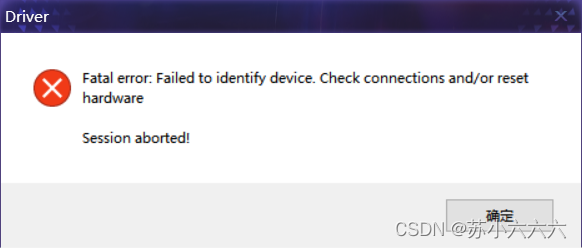
skip直接跳过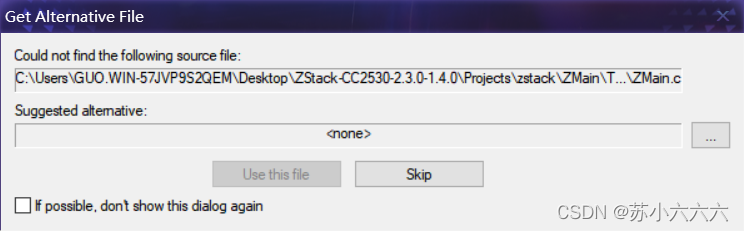
按下协调器或终端的复位RESET按钮。