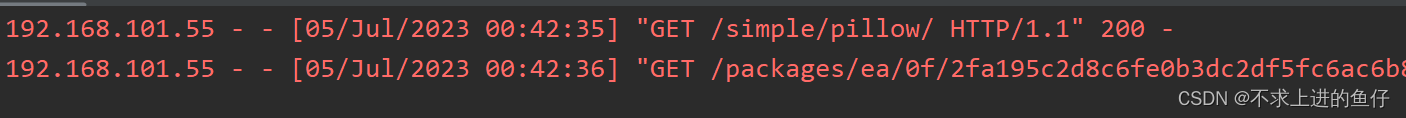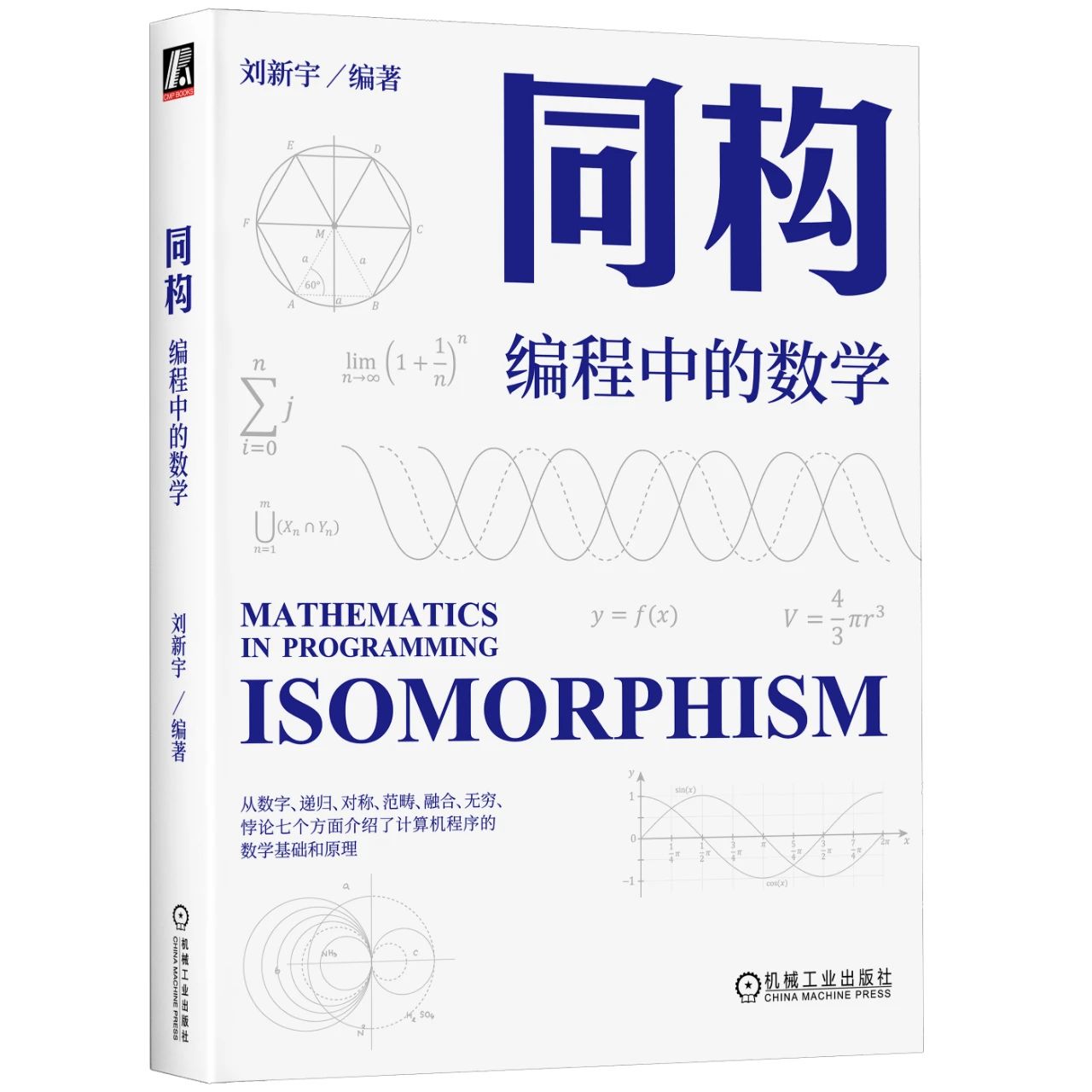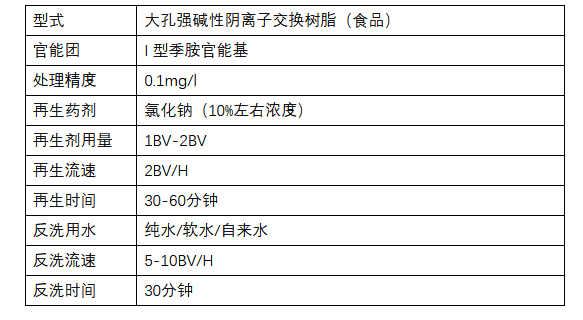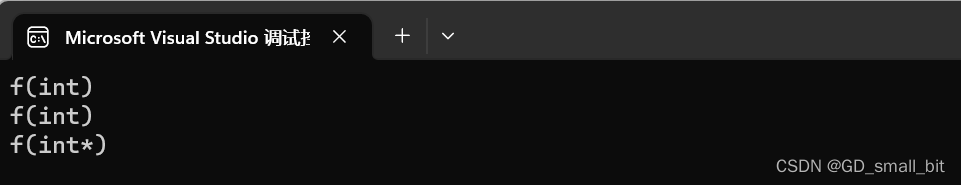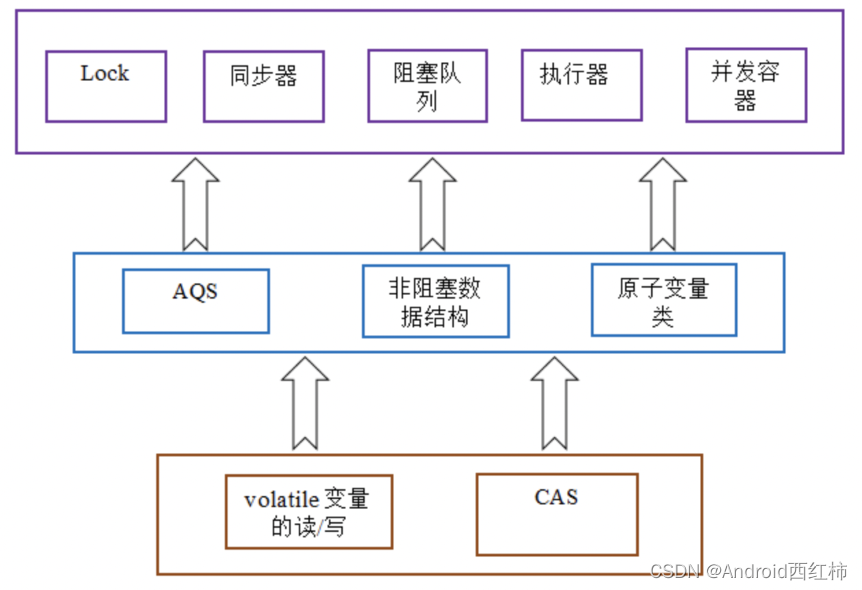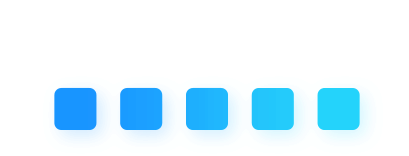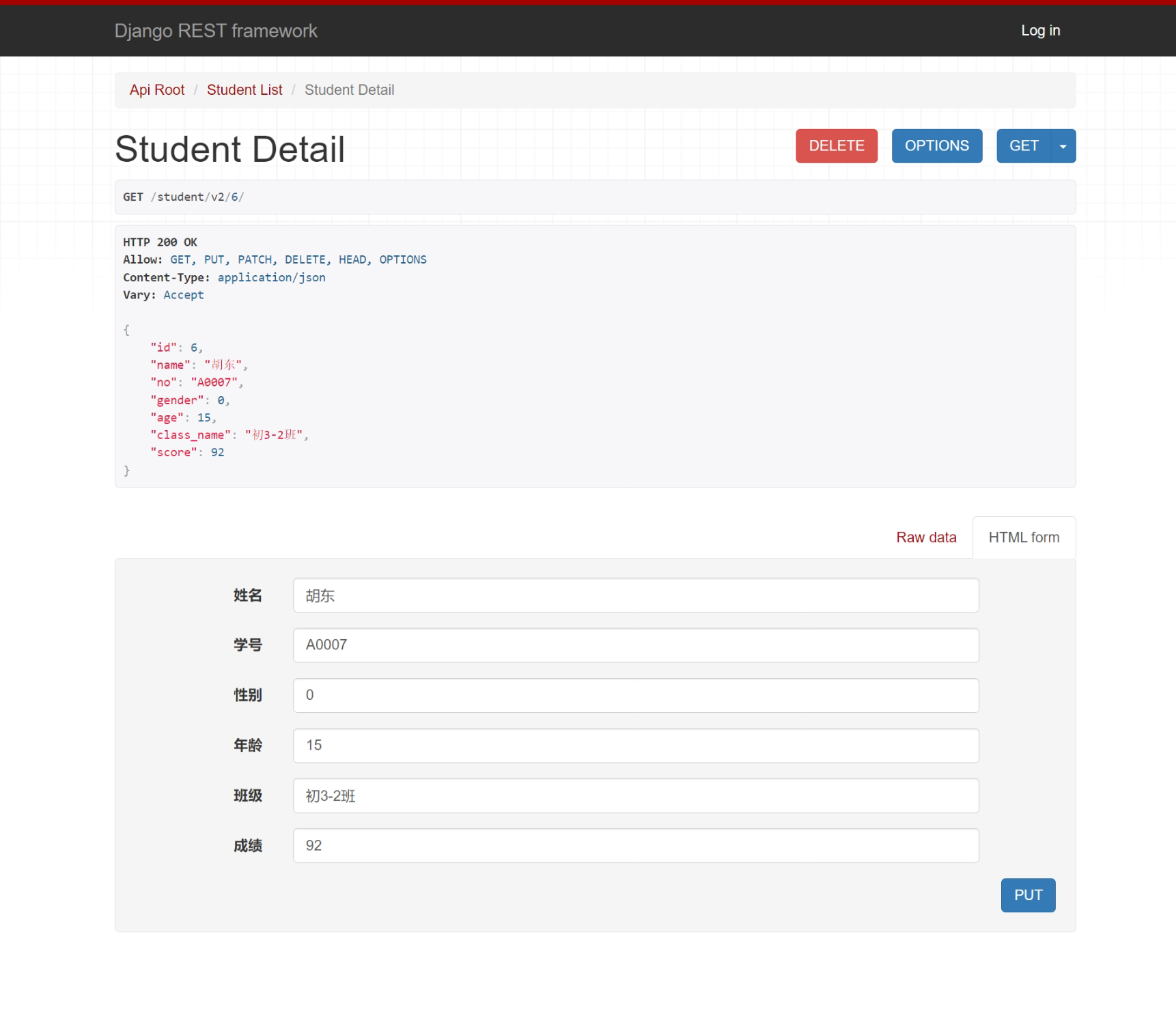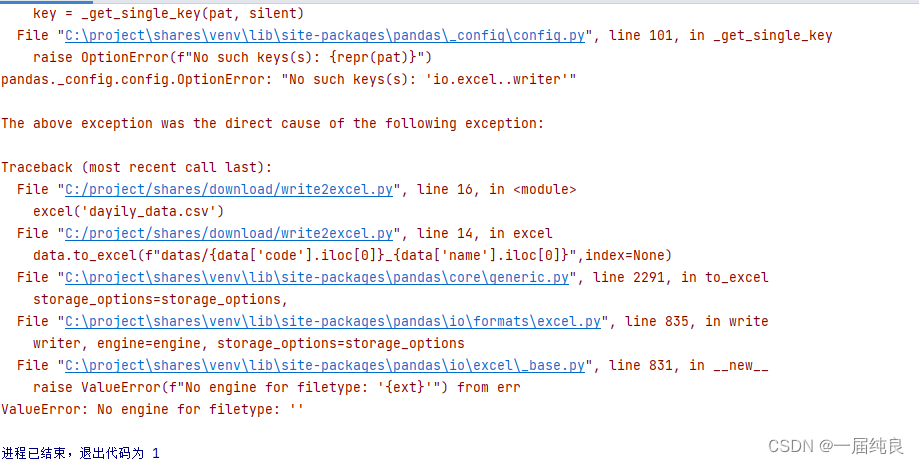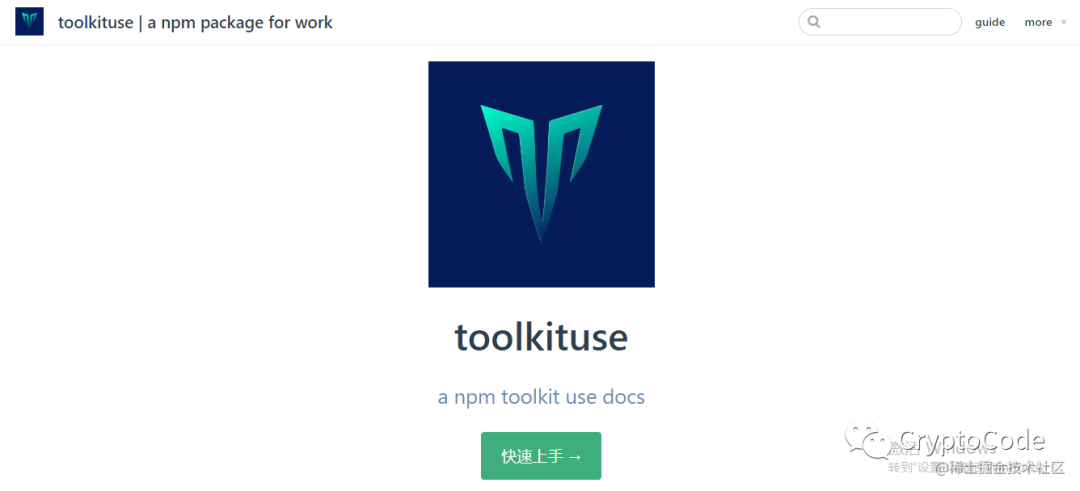文章目录
- URDF功能包配置
- config
- launch
- CMakeLists.txt
- package.xml
- urdf文件
- Moveit功能包配置
- config
- launch
- 运行
URDF功能包配置
config
首先在SW2URDF生成的功能包下Config目录下新建文件joint_trajectory_controller.yaml
robot_arm_controller:
type: "position_controllers/JointTrajectoryController"
joints: [joint1, joint2, joint3, joint4, joint5, joint6]
hand_ee_controller:
type: "position_controllers/JointTrajectoryController"
joints: [joint_hand1, joint_hand2]
joint_state_controller:
type: "joint_state_controller/JointStateController"
publish_rate: 50
launch
在launch文件目录下新建arm_urdf.urdf文件
<launch>
<arg name="arg_x" default="0.00" />
<arg name="arg_y" default="0.00" />
<arg name="arg_z" default="0.00" />
<arg name="arg_R" default="0.00" />
<arg name="arg_P" default="0.00" />
<arg name="arg_Y" default="0.00" />
<!--Urdf file path-->
<param name="robot_description" textfile="$(find ros_robot_arm)/urdf/ros_robot_arm.urdf"/>
<!--spawn a empty gazebo world-->
<include file="$(find gazebo_ros)/launch/empty_world.launch" />
<node name="tf_footprint_base" pkg="tf" type="static_transform_publisher" args="0 0 0 0 0 0 base_link base_footprint 40" />
<!--spawn model-->
<node name="spawn_urdf" pkg="gazebo_ros" type="spawn_model" args="-x $(arg arg_x) -y $(arg arg_y) -z $(arg arg_z) -Y $(arg arg_Y) -param robot_description -urdf -model ros_robot_arm -J joint1 0.0 -J joint2 0.0 -J joint3 0.0 -J joint4 0.0 -J joint5 0.0 -J joint6 0.0 -J joint_hand1 0.0 -J joint_hand2 0.0" />
<!--Load and launch the joint trajectory controller-->
<rosparam file ="$(find ros_robot_arm)/config/joint_trajectory_controller.yaml" command="load"/>
<node name= "controller_spawner" pkg= "controller_manager" type="spawner" respawn="false" output="screen" args="joint_state_controller robot_arm_controller hand_ee_controller"/>
<!-- Robot State Publisher for TF of each joint: publishes all the current states of the joint, then RViz can visualize -->
<node name="robot_state_publisher" pkg="robot_state_publisher" type="robot_state_publisher" respawn="false" output="screen"/>
</launch>
修改ros_controllers.yaml文件
moveit_sim_hw_interface:
joint_model_group: hand_group
joint_model_group: hand_close
generic_hw_control_loop:
loop_hz: 300
cycle_time_error_threshold: 0.01
hardware_interface:
joints:
- joint1
- joint2
- joint3
- joint4
- joint5
- joint6
- joint_hand1
- joint_hand2
sim_control_mode: 1 # 0: position, 1: velocity
joint_state_controller:
type: joint_state_controller/JointStateController
publish_rate: 50
controller_list:
[]
在config文件目录下新建new_ros_controllers.yaml
# JointTrajectoryController
controller_list:
- name: robot_arm_controller
action_ns: follow_joint_trajectory
type: FollowJointTrajectory
default: true
joints:
- joint1
- joint2
- joint3
- joint4
- joint5
- joint6
- name: hand_ee_controller
action_ns: follow_joint_trajectory
type: FollowJointTrajectory
joints:
- joint_hand1
- joint_hand2
CMakeLists.txt
添加如下信息
find_package(catkin REQUIRED
message_generation
roscpp
rospy
std_msgs
geometry_msgs
urdf
xacro
message_generation
)
catkin_package(CATKIN_DEPENDS
geometry_msgs
roscpp
rospy
std_msgs
)
package.xml
<package format="2">
<name>ros_robot_arm</name>
<version>1.0.0</version>
<description>
<p>URDF Description package for ros_robot_arm</p>
<p>This package contains configuration data, 3D models and launch files
for ros_robot_arm robot</p>
</description>
<author>TODO</author>
<maintainer email="TODO@email.com" />
<license>BSD</license>
<buildtool_depend>catkin</buildtool_depend>
<build_depend>message_generation</build_depend>
<build_depend>roscpp</build_depend>
<build_depend>rospy</build_depend>
<build_depend>std_msgs</build_depend>
<build_depend>geometry_msgs</build_depend>
<build_depend>urdf</build_depend>
<build_depend>xacro</build_depend>
<build_depend>message_generation</build_depend>
<depend>roslaunch</depend>
<depend>robot_state_publisher</depend>
<depend>rviz</depend>
<depend>joint_state_publisher_gui</depend>
<depend>gazebo</depend>
<depend>moveit_simple_controller_manager</depend>
<build_export_depend>roscpp</build_export_depend>
<build_export_depend>rospy</build_export_depend>
<build_export_depend>std_msgs</build_export_depend>
<build_export_depend>geometry_msgs</build_export_depend>
<build_export_depend>urdf</build_export_depend>
<build_export_depend>xacro</build_export_depend>
<exec_depend>roscpp</exec_depend>
<exec_depend>rospy</exec_depend>
<exec_depend>std_msgs</exec_depend>
<exec_depend>geometry_msgs</exec_depend>
<exec_depend>urdf</exec_depend>
<exec_depend>xacro</exec_depend>
<exec_depend>message_runtime</exec_depend>
<export>
<architecture_independent />
</export>
</package>
urdf文件
为机器人的各个joint添加控制器
<transmission name="link1_trans">
<type>transmission_interface/SimpleTransmission</type>
<joint name="joint1">
<hardwareInterface>hardware_interface/PositionJointInterface</hardwareInterface>
</joint>
<actuator name="link1_motor">
<mechanicalReduction>50</mechanicalReduction>
<hardwareInterface>hardware_interface/PositionJointInterface</hardwareInterface>
</actuator>
</transmission>
<transmission name="link2_trans">
<type>transmission_interface/SimpleTransmission</type>
<joint name="joint2">
<hardwareInterface>hardware_interface/PositionJointInterface</hardwareInterface>
</joint>
<actuator name="link2_motor">
<mechanicalReduction>50</mechanicalReduction>
<hardwareInterface>hardware_interface/PositionJointInterface</hardwareInterface>
</actuator>
</transmission>
<transmission name="link3_trans">
<type>transmission_interface/SimpleTransmission</type>
<joint name="joint3">
<hardwareInterface>hardware_interface/PositionJointInterface</hardwareInterface>
</joint>
<actuator name="link3_motor">
<mechanicalReduction>50</mechanicalReduction>
<hardwareInterface>hardware_interface/PositionJointInterface</hardwareInterface>
</actuator>
</transmission>
<transmission name="link4_trans">
<type>transmission_interface/SimpleTransmission</type>
<joint name="joint4">
<hardwareInterface>hardware_interface/PositionJointInterface</hardwareInterface>
</joint>
<actuator name="link4_motor">
<mechanicalReduction>50</mechanicalReduction>
<hardwareInterface>hardware_interface/PositionJointInterface</hardwareInterface>
</actuator>
</transmission>
<transmission name="link5_trans">
<type>transmission_interface/SimpleTransmission</type>
<joint name="joint5">
<hardwareInterface>hardware_interface/PositionJointInterface</hardwareInterface>
</joint>
<actuator name="link5_motor">
<mechanicalReduction>50</mechanicalReduction>
<hardwareInterface>hardware_interface/PositionJointInterface</hardwareInterface>
</actuator>
</transmission>
<transmission name="link6_trans">
<type>transmission_interface/SimpleTransmission</type>
<joint name="joint6">
<hardwareInterface>hardware_interface/PositionJointInterface</hardwareInterface>
</joint>
<actuator name="link6_motor">
<mechanicalReduction>50</mechanicalReduction>
<hardwareInterface>hardware_interface/PositionJointInterface</hardwareInterface>
</actuator>
</transmission>
<transmission name="link_hand1_trans">
<type>transmission_interface/SimpleTransmission</type>
<joint name="joint_hand1">
<hardwareInterface>hardware_interface/PositionJointInterface</hardwareInterface>
</joint>
<actuator name="link_hand1_motor">
<mechanicalReduction>50</mechanicalReduction>
<hardwareInterface>hardware_interface/PositionJointInterface</hardwareInterface>
</actuator>
</transmission>
<transmission name="link_hand2_trans">
<type>transmission_interface/SimpleTransmission</type>
<joint name="joint_hand2">
<hardwareInterface>hardware_interface/PositionJointInterface</hardwareInterface>
</joint>
<actuator name="link_hand2_motor">
<mechanicalReduction>50</mechanicalReduction>
<hardwareInterface>hardware_interface/PositionJointInterface</hardwareInterface>
</actuator>
</transmission>
<gazebo>
<plugin name="control" filename="libgazebo_ros_control.so">
<robotNamespace>/</robotNamespace>
</plugin>
</gazebo>
<gazebo reference="base_link">
<selfCollide>true</selfCollide>
<material>Gazebo/Red</material>
</gazebo>
<gazebo reference="Link1">
<selfCollide>true</selfCollide>
<material>Gazebo/Orange</material>
</gazebo>
<gazebo reference="Link2">
<selfCollide>true</selfCollide>
<material>Gazebo/Turquoise</material>
</gazebo>
<gazebo reference="Link3">
<selfCollide>true</selfCollide>
<material>Gazebo/Yellow</material>
</gazebo>
<gazebo reference="Link4">
<selfCollide>true</selfCollide>
<material>Gazebo/Orange</material>
</gazebo>
<gazebo reference="Link5">
<selfCollide>true</selfCollide>
<material>Gazebo/Green</material>
</gazebo>
<gazebo reference="Link6">
<selfCollide>true</selfCollide>
<material>Gazebo/Red</material>
</gazebo>
<gazebo reference="Hand1">
<selfCollide>true</selfCollide>
<material>Gazebo/Grey</material>
</gazebo>
<gazebo reference="Hand2">
<selfCollide>true</selfCollide>
<material>Gazebo/Grey</material>
</gazebo>
Moveit功能包配置
config
修改ros_controllers.yaml
moveit_sim_hw_interface:
joint_model_group: hand_group
joint_model_group: hand_close
generic_hw_control_loop:
loop_hz: 300
cycle_time_error_threshold: 0.01
hardware_interface:
joints:
- joint1
- joint2
- joint3
- joint4
- joint5
- joint6
- joint_hand1
- joint_hand2
sim_control_mode: 1 # 0: position, 1: velocity
joint_state_controller:
type: joint_state_controller/JointStateController
publish_rate: 50
controller_list:
[]
在config文件目录下新建new_ros_controllers.yaml
# JointTrajectoryController
controller_list:
- name: robot_arm_controller
action_ns: follow_joint_trajectory
type: FollowJointTrajectory
default: true
joints:
- joint1
- joint2
- joint3
- joint4
- joint5
- joint6
- name: hand_ee_controller
action_ns: follow_joint_trajectory
type: FollowJointTrajectory
joints:
- joint_hand1
- joint_hand2
launch
修改launch文件目录下simple_moveit_controller_manager.launch.xml
将ros_controllers.yaml改为new_ros_controllers.yaml
<launch>
<!-- Define the MoveIt controller manager plugin to use for trajectory execution -->
<param name="moveit_controller_manager" value="moveit_simple_controller_manager/MoveItSimpleControllerManager" />
<!-- Load controller list to the parameter server -->
<rosparam file="$(find moveit_ros_robot_arm)/config/simple_moveit_controllers.yaml" />
<rosparam file="$(find moveit_ros_robot_arm)/config/new_ros_controllers.yaml" />
</launch>
在launch文件目录下新建full_robot_arm_sim.launch
<launch>
<!-- Launch Your robot arms launch file which loads the robot in Gazebo and spawns the controllers -->
<include file = "$(find ros_robot_arm)/launch/arm_urdf.launch" />
<!-- Launch Moveit Move Group Node -->
<include file = "$(find moveit_ros_robot_arm)/launch/move_group.launch" />
<!-- Run Rviz and load the default configuration to see the state of the move_group node -->
<arg name="use_rviz" default="true" />
<include file="$(find moveit_ros_robot_arm)/launch/moveit_rviz.launch" if="$(arg use_rviz)">
<arg name="rviz_config" value="$(find moveit_ros_robot_arm)/launch/moveit.rviz"/>
</include>
</launch>
运行
source ./devel/setup.bash
roslaunch moveit_ros_robot_arm full_robot_arm_sim.launch
首先确定最终姿态,然后Plan规划,再Execute执行,可看到Gazebo中机械臂开始运动

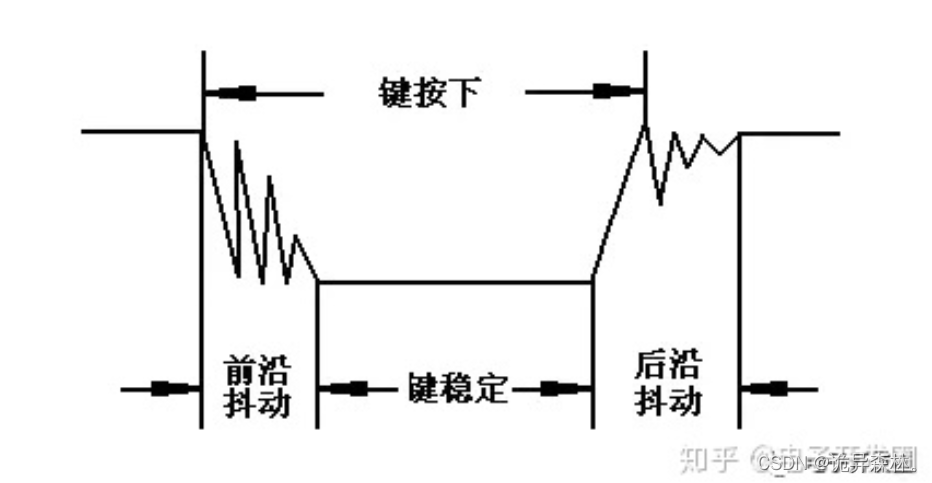

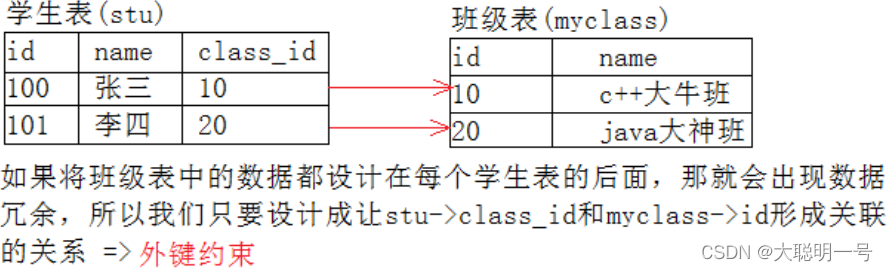
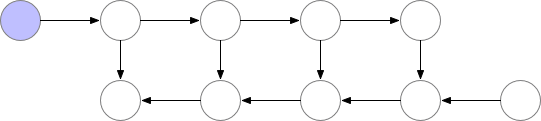
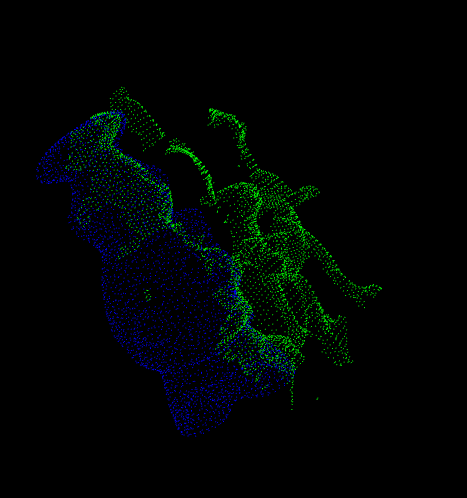
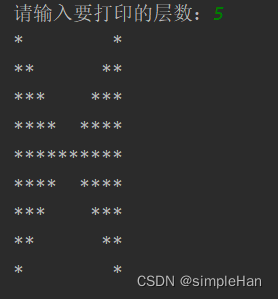
![[USACO23FEB] Equal Sum Subarrays G](https://img-blog.csdnimg.cn/5eac9c219ea043e7823b726a9b8d8c04.png#pic_center)