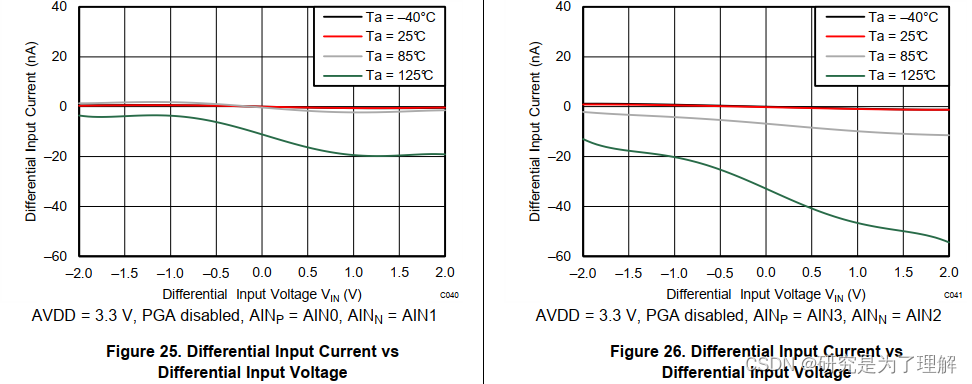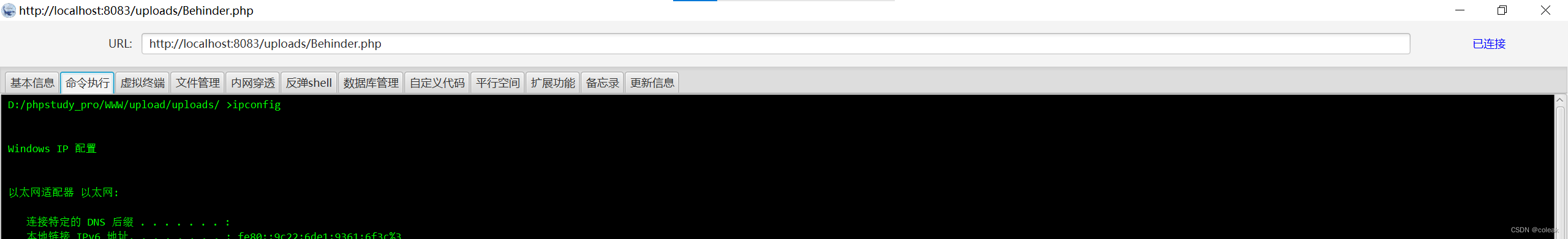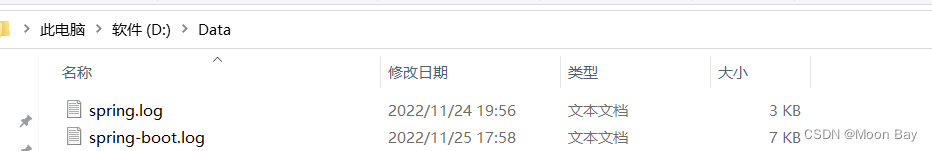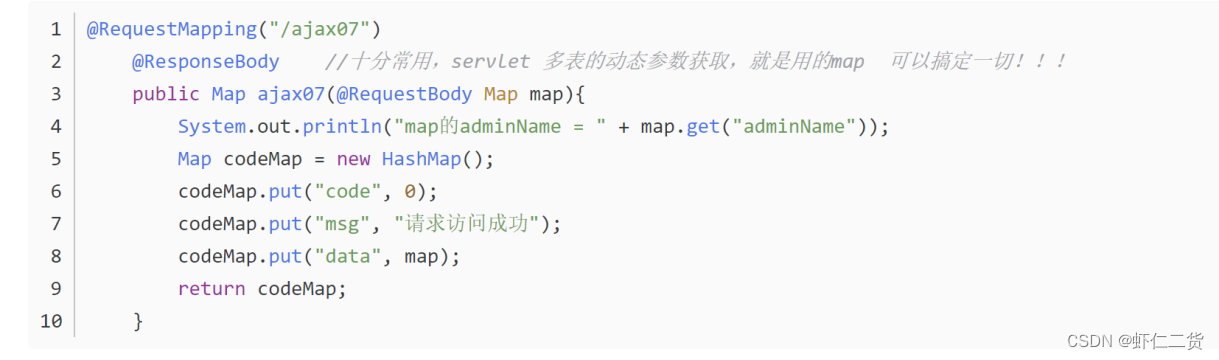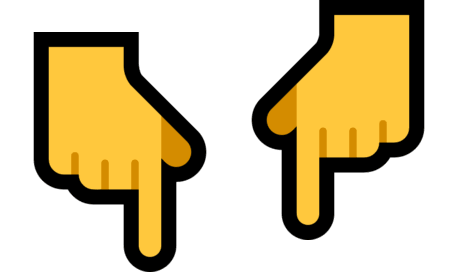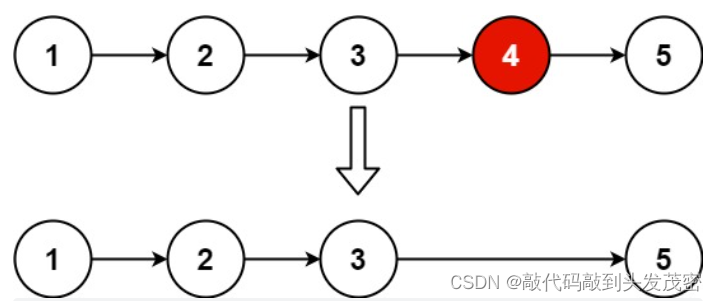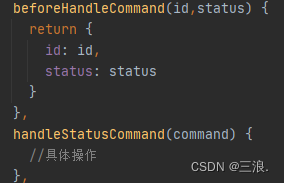C# SuperSocket 手把手教你入门 傻瓜教程系列教程
C# SuperSocket 手把手教你入门 傻瓜教程---1(服务器单向接收客户端发送数据)
C# SuperSocket 手把手教你入门 傻瓜教程---2(服务器和客户端双向通信)
C# SuperSocket 手把手教你入门 傻瓜教程---3(Telnet服务器和客户端请求处理)
C# SuperSocket 手把手教你入门 傻瓜教程---4(创建一个服务器和多客户端双向通信程序)
C# SuperSocket 手把手教你入门 傻瓜教程---5(探索AppServer、AppSession,Conmmand)以及用配置文件App.comfig启动服务器
C# SuperSocket 手把手教你入门 傻瓜教程---6(SuperSocket内置的命令行协议)
C# SuperSocket 手把手教你入门 傻瓜教程---7(自定义SuperSocket内置的命令行协议)
目录
一、前言
二、创建一个自定义命令行协议的工程项目
三、安装SuperSocket和SuperSocket.Engine
1、进入【管理NuGet程序包】
2、安装SuperSocket
3、安装SuperSocket.Engine
四、自定义AppSession类
1、工程项目中添加一个自定义类SocketSession类
2、SocketSession类完整的代码如下:
五、自定义AppServer类
1、工程项目中添加一个自定义类SocketServer
2、SocketServer类完整的代码如下:
六、使用Command
1、工程项目中添加一个自定义类LOGIN,处理Key为"LOGIN"的请求。
2、LOGIN类完整的代码如下:
七、program.cs
八、配置App.config使用BootStrap启动SuperSocket
1、SuperSocket配置section
2、Server实例的配置
九、验证
十、源程序
十一、致谢
一、前言
上一篇文章C# SuperSocket 手把手教你入门 傻瓜教程---6(SuperSocket内置的命令行协议)_ba_wang_mao的博客-CSDN博客 我们分析了SuperSocket内置命令行协议(CommandLineProtocol),它的特点如下:
1、SuperSocket命令行协议定义了每个请求必须以回车换行符( "\r\n")结尾。
2、SuperSocket命令行协议将接收到的数据翻译成StringRequestInfo 实例。
3、SuperSocket 内置的命令行协议用空格来分割请求的Key和参数部分。
4、SuperSocket 内置的命令行协议的参数部分用空格来分割。
在某些协议中命令和参数,参数和参数之间的分隔符不是用空格,而是如下分隔符,例如:
"LOGIN:kerry,123,456,789" + 回车换行符即:(1)、冒号:来分割请求的Key和参数部分。
(2)、逗号,来分割参数部分。
在这种情况我们就需要重新设置CommandLineProtocol的CommandParser。SuperSocket内建的BasicCommandParser可以直接设置命令名和参数,参数与参数之间的分隔符。重置SuperSocket内置的命令行协议的分隔符就称之为自定义SuperSocket内置的命令行协议。

using System;
using System.Collections.Generic;
using System.Linq;
using System.Text;
using System.Threading.Tasks;
using SuperSocket.Common;
using SuperSocket.SocketBase;
using SuperSocket.SocketBase.Protocol;
using SuperSocket.SocketBase.Config;
using SuperSocket.SocketEngine;
namespace SuperSocketCustomCommandLineProtocol
{
public class SocketServer : AppServer<SocketSession>
{
public SocketServer()
: base(new CommandLineReceiveFilterFactory(Encoding.Default, new BasicRequestInfoParser(":", ",")))
{
}
}
}
下面我们详细分析如何进行自定义SuperSocket内置的命令行协议。
二、创建一个自定义命令行协议的工程项目
新建一个SuperSocket服务器项目SuperSocketCustomCommandLineProtocol,参见下图。


三、安装SuperSocket和SuperSocket.Engine
1、进入【管理NuGet程序包】
鼠标右键单击【引用】,弹出下拉菜单,在下拉菜单中选中【管理NuGet程序包(N)】

2、安装SuperSocket
(1)、【浏览】选项卡下面的输入框中输入SuperSocket
(2)、过一会下面会出现"SuperSocket ......下载 v1.6.6.1"
(3)、鼠标点击"SuperSocket ......下载 v1.6.6.1",右边会出现"版本:最新稳定版1.6.6.1"
(4)、点击"版本:最新稳定版1.6.6.1"右边的【安装】按钮
3、安装SuperSocket.Engine
(1)、鼠标点击"SuperSocket.Engine ",右边会出现"版本:1.6.6.1"
(2)、点击"版本:1.6.6.1"右边的【安装】按钮

四、自定义AppSession类
AppSession 代表一个和客户端的逻辑连接,基于连接的操作应该放在该类之中。你可以用该类的实例发送数据到客户端,接收客户端发送的数据或者关闭连接。
使用方法:创建自定义类SocketSession,继承AppSession类并重写AppSession类的方法(注意:一个AppSession对象对应一个连接)
1、工程项目中添加一个自定义类SocketSession类

2、SocketSession类完整的代码如下:
using System;
using System.Collections.Generic;
using System.Linq;
using System.Text;
using System.Threading.Tasks;
using SuperSocket.Common;
using SuperSocket.SocketBase;
using SuperSocket.SocketBase.Protocol;
using SuperSocket.SocketBase.Config;
using SuperSocket.SocketEngine;
namespace SuperSocketCustomCommandLineProtocol
{ /// <summary>
/// 自定义连接类SocketSession,继承AppSession,并传入到AppSession
/// </summary>
public class SocketSession : AppSession<SocketSession>
{
public override void Send(string message)
{
Console.WriteLine("发送消息:" + message);
base.Send(message);
}
protected override void OnSessionStarted()
{
//输出客户端IP地址
Console.WriteLine(this.LocalEndPoint.Address.ToString());
this.Send("Hello User,Welcome to SuperSocket Telnet Server!");
}
/// <summary>
/// 连接关闭
/// </summary>
/// <param name="reason"></param>
protected override void OnSessionClosed(CloseReason reason)
{
base.OnSessionClosed(reason);
}
protected override void HandleUnknownRequest(StringRequestInfo requestInfo)
{
Console.WriteLine($"遇到未知的请求 Key:" + requestInfo.Key + $" Body:" + requestInfo.Body);
base.HandleUnknownRequest(requestInfo);
}
/// <summary>
/// 捕捉异常并输出
/// </summary>
/// <param name="e"></param>
protected override void HandleException(Exception e)
{
this.Send("error: {0}", e.Message);
}
}
}

五、自定义AppServer类
AppServer 代表了监听客户端连接,承载TCP连接的服务器实例。理想情况下,我们可以通过AppServer实例获取任何你想要的客户端连接,服务器级别的操作和逻辑应该定义在此类之中。
使用方法:创建自定义类SocketServer,继承AppServer类并重写AppServer类的方法
1、工程项目中添加一个自定义类SocketServer
2、SocketServer类完整的代码如下:
using System;
using System.Collections.Generic;
using System.Linq;
using System.Text;
using System.Threading.Tasks;
using SuperSocket.Common;
using SuperSocket.SocketBase;
using SuperSocket.SocketBase.Protocol;
using SuperSocket.SocketBase.Config;
using SuperSocket.SocketEngine;
namespace SuperSocketCustomCommandLineProtocol
{
public class SocketServer : AppServer<SocketSession>
{
public SocketServer()
: base(new CommandLineReceiveFilterFactory(Encoding.Default, new BasicRequestInfoParser(":", ",")))
{
}
protected override bool Setup(IRootConfig rootConfig, IServerConfig config)
{
Console.WriteLine("正在准备配置文件");
return base.Setup(rootConfig, config);
}
protected override void OnStarted()
{
Console.WriteLine("服务已开始");
base.OnStarted();
}
protected override void OnStopped()
{
Console.WriteLine("服务已停止");
base.OnStopped();
}
/// <summary>
/// 输出新连接信息
/// </summary>
/// <param name="session"></param>
protected override void OnNewSessionConnected(SocketSession session)
{
base.OnNewSessionConnected(session);
//输出客户端IP地址
Console.Write("\r\n" + session.LocalEndPoint.Address.ToString() + ":连接");
}
/// <summary>
/// 输出断开连接信息
/// </summary>
/// <param name="session"></param>
/// <param name="reason"></param>
protected override void OnSessionClosed(SocketSession session, CloseReason reason)
{
base.OnSessionClosed(session, reason);
Console.Write("\r\n" + session.LocalEndPoint.Address.ToString() + ":断开连接");
}
}
}

警告: 自定义类SocketServer创建在根目录下,因此完整的路径是:
SuperSocketCustomCommandLineProtocol六、使用Command
在SuperSocket中的Command让我们进行扩展,使用方法也极其简单。只需要继承一个CommandBase<AppSession, StringRequestInfo>类。(注意:如果使用了自定义的Session,需要修改此处,如LOGIN类下的LOGIN:CommandBase<SocketSession, StringRequestInfo>)类),并override这个类ExecuteCommand方法。
1、工程项目中添加一个自定义类LOGIN,处理Key为"LOGIN"的请求。

2、LOGIN类完整的代码如下:
using System;
using System.Collections.Generic;
using System.Linq;
using System.Text;
using System.Threading.Tasks;
using SuperSocket.Common;
using SuperSocket.SocketBase;
using SuperSocket.SocketBase.Protocol;
using SuperSocket.SocketBase.Command;
namespace SuperSocketCustomCommandLineProtocol
{
public class LOGIN : CommandBase<SocketSession, StringRequestInfo>
{
/// <summary>
/// 自定义执行命令方法,注意传入的变量session类型为MySession
/// </summary>
/// <param name="session">会话</param>
/// <param name="requestInfo">请求数据信息</param>
public override void ExecuteCommand(SocketSession session, StringRequestInfo requestInfo)
{
session.Send(string.Format("LOGIN {0}:{1} {2}", session.Config.Ip, session.Config.Port, requestInfo.Body));
}
}
}

七、program.cs
在program.cs类中改为使用App.config文件配置,用BootStrap启动服务器。
警告:要想使用BootStrap启动服务器,必须引用
using SuperSocket.SocketEngine;program类完整的代码如下:
using System;
using System.Collections.Generic;
using System.Linq;
using System.Text;
using System.Threading.Tasks;
using SuperSocket.Common;
using SuperSocket.SocketBase;
using SuperSocket.SocketBase.Protocol;
using SuperSocket.SocketEngine;
namespace SuperSocketCustomCommandLineProtocol
{
class Program
{
static void Main(string[] args)
{
Console.WriteLine("请按任何键进行启动SuperSocket服务!");
Console.ReadKey();
Console.WriteLine();
var bootstrap = BootstrapFactory.CreateBootstrap();
if (!bootstrap.Initialize())
{
Console.WriteLine("初始化失败!");
Console.ReadKey();
return;
}
var result = bootstrap.Start();
Console.WriteLine("服务正在启动: {0}!", result);
if (result == StartResult.Failed)
{
Console.WriteLine("服务启动失败!");
Console.ReadKey();
return;
}
Console.WriteLine("服务启动成功,请按'q'停止服务!");
while (Console.ReadKey().KeyChar != 'q')
{
Console.WriteLine();
continue;
}
//停止服务
bootstrap.Stop();
Console.WriteLine("服务已停止!");
Console.ReadKey();
}
}
}

八、配置App.config使用BootStrap启动SuperSocket
1、SuperSocket配置section
SuperSocket使用.NET自带的配置技术,SuperSocket有一个专门的配置Section,使用配置启动SuperSocket可以灵活配置选项。
<configSections>
<!--log 日志记录-->
<section name="log4net" type="System.Configuration.IgnoreSectionHandler"/>
<!--SocketEngine-->
<section name="superSocket" type="SuperSocket.SocketEngine.Configuration.SocketServiceConfig, SuperSocket.SocketEngine"/>
</configSections>2、Server实例的配置
<!--SuperSocket服务配置信息 serverType是项目的服务如我自定义的Socketserver-->
<!--name: 实例名称
serverType: 实例运行的AppServer类型
ip: 侦听ip
port: 侦听端口-->
<superSocket>
<servers>
<!--textEncoding 编码方式"gb2312","utf-8" 默认是acii-->
<server name="SuperSocketCustomCommandLineProtocol"
textEncoding="gb2312"
serverType="SuperSocketCustomCommandLineProtocol.SocketServer,SuperSocketCustomCommandLineProtocol"
ip="Any"
port="2017"
maxConnectionNumber="100">
</server>
</servers>
</superSocket>这里解释一下配置的服务器节点:
name: 实例名称(工程项目的解决方案名称:SuperSocketCustomCommandLineProtocol)
serverType: 实例运行的AppServer类型(就是之前我们创建的自定义AppServer类【SocketServer】,它创建在根目录下,因此的完整路径为:SuperSocketCustomCommandLineProtocol.SocketServer)
ip: 侦听ip
port: 侦听端口
name: 实例名称 ---> SuperSocketCustomCommandLineProtocol
serverType: ---> SuperSocketCustomCommandLineProtocol.SocketServer
ip: 侦听ip ---> Any
port: 侦听端口 ---> 2017
完整的App.config配置文件如下所示:
<?xml version="1.0" encoding="utf-8" ?>
<configuration>
<configSections>
<!--log 日志记录-->
<section name="log4net" type="System.Configuration.IgnoreSectionHandler"/>
<!--SocketEngine-->
<section name="superSocket" type="SuperSocket.SocketEngine.Configuration.SocketServiceConfig, SuperSocket.SocketEngine"/>
</configSections>
<!--服务信息描述,在window服务模式下的名称标识-->
<appSettings>
<add key="ServiceName" value="SuperSocketCustomCommandLineProtocol"/>
<add key="ServiceDescription" value="霸王猫"/>
</appSettings>
<!--SuperSocket服务配置信息 serverType是项目的服务如我自定义的Socketserver-->
<!--name: 实例名称
serverType: 实例运行的AppServer类型
ip: 侦听ip
port: 侦听端口-->
<superSocket>
<servers>
<!--textEncoding 编码方式"gb2312","utf-8" 默认是acii-->
<server name="SuperSocketCommandLineProtocol"
textEncoding="gb2312"
serverType="SuperSocketCustomCommandLineProtocol.SocketServer,SuperSocketCustomCommandLineProtocol"
ip="Any"
port="2017"
maxConnectionNumber="100">
</server>
</servers>
</superSocket>
<startup>
<supportedRuntime version="v4.0" sku=".NETFramework,Version=v4.6.1" />
</startup>
</configuration>九、验证
1、启动服务器
服务器启动成功。

2、启动客户端

3、连接客户端
连接客户端后,客户端收到服务器发送的信息:“Hello User,Welcome to SuperSocket Telnet Server!”

4、客户端发送字符串“LOGIN:kerry,123,456,789”+回车换行符

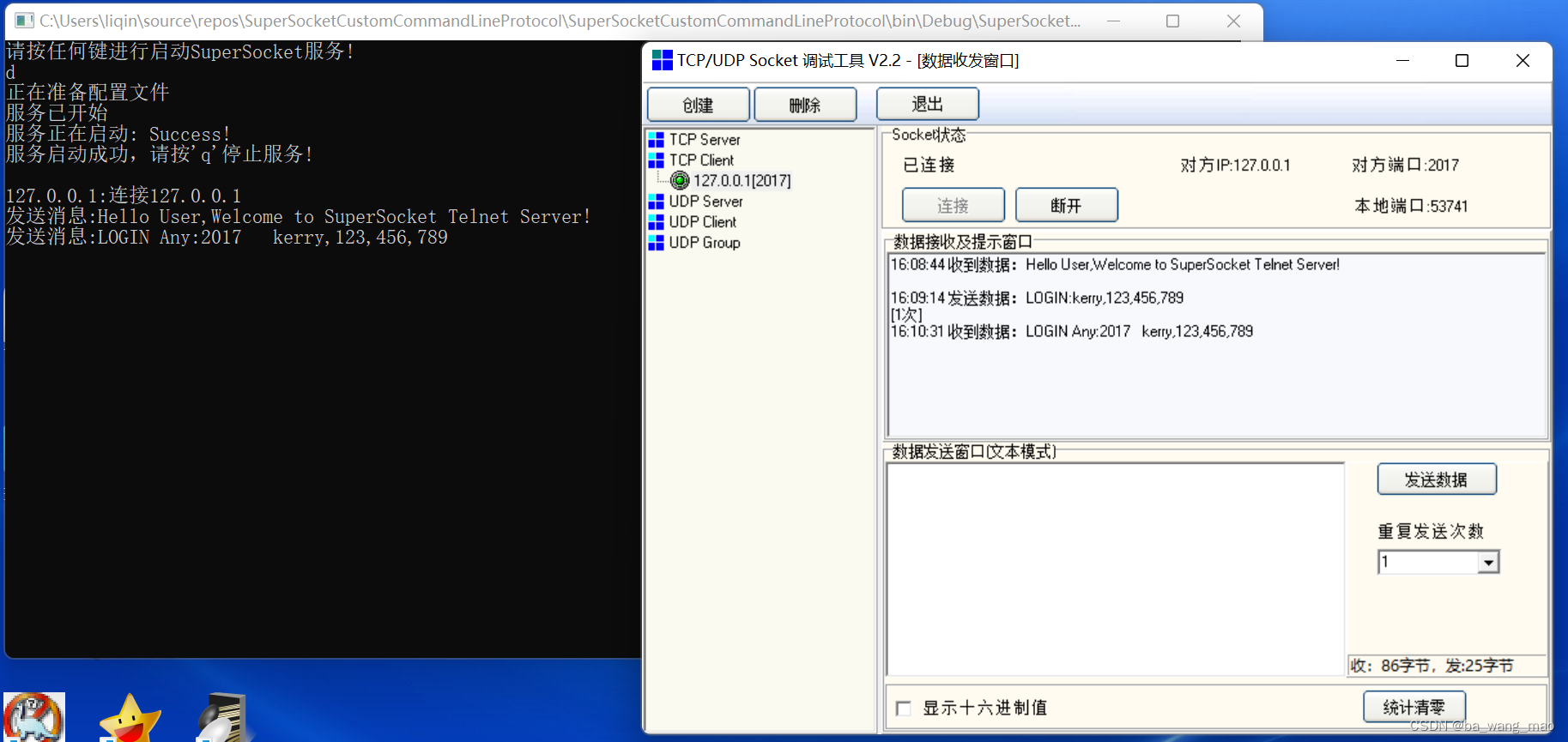
为了更好理解和明白,我们看一下调试的参数:

十、源程序
源程序参见如下链接:
(5条消息) C#SuperSocket手把手教你入门傻瓜教程-7(自定义SuperSocket内置的命令行协议)-C#文档类资源-CSDN文库
开发工具为:Visual Studio 2017
十一、致谢
SuperSocket入门(四)-命令行协议 - 黄昏前黎明后 - 博客园 (cnblogs.com)