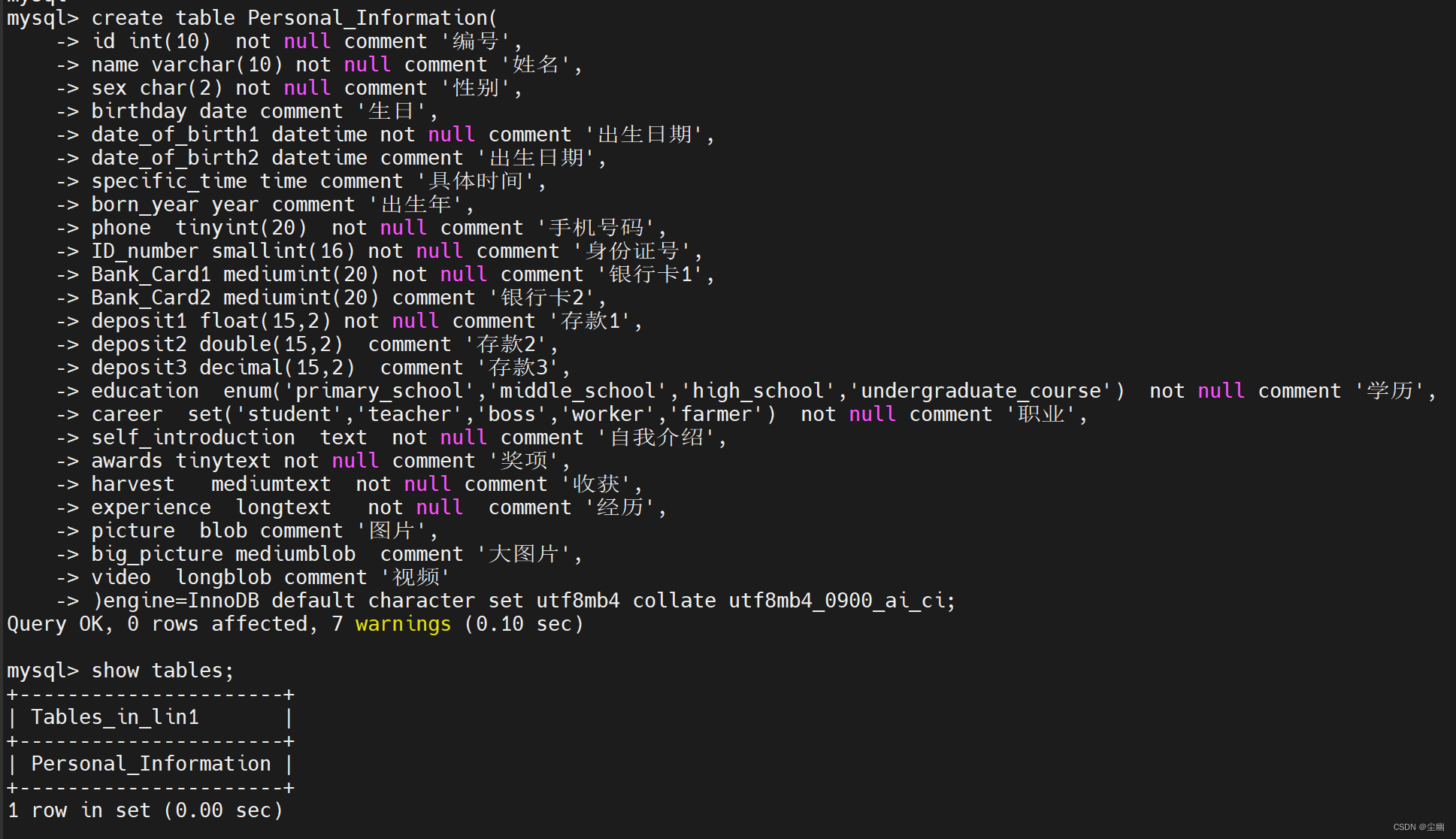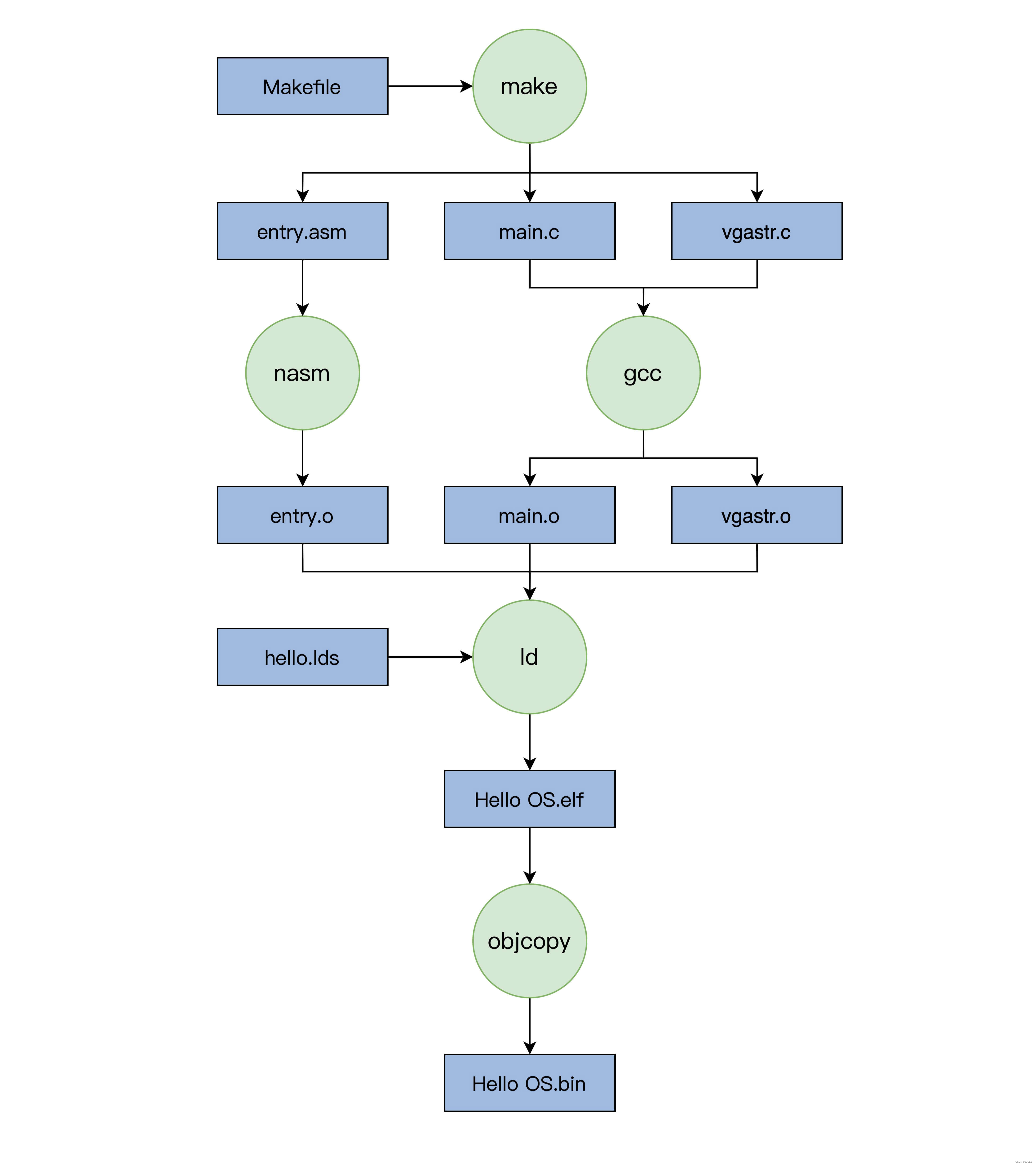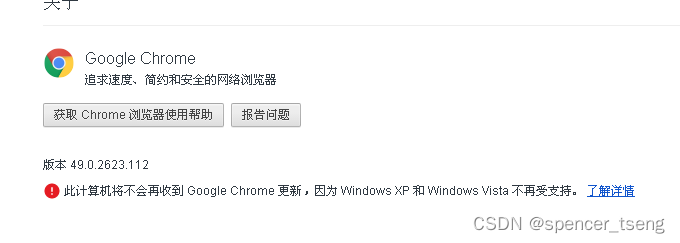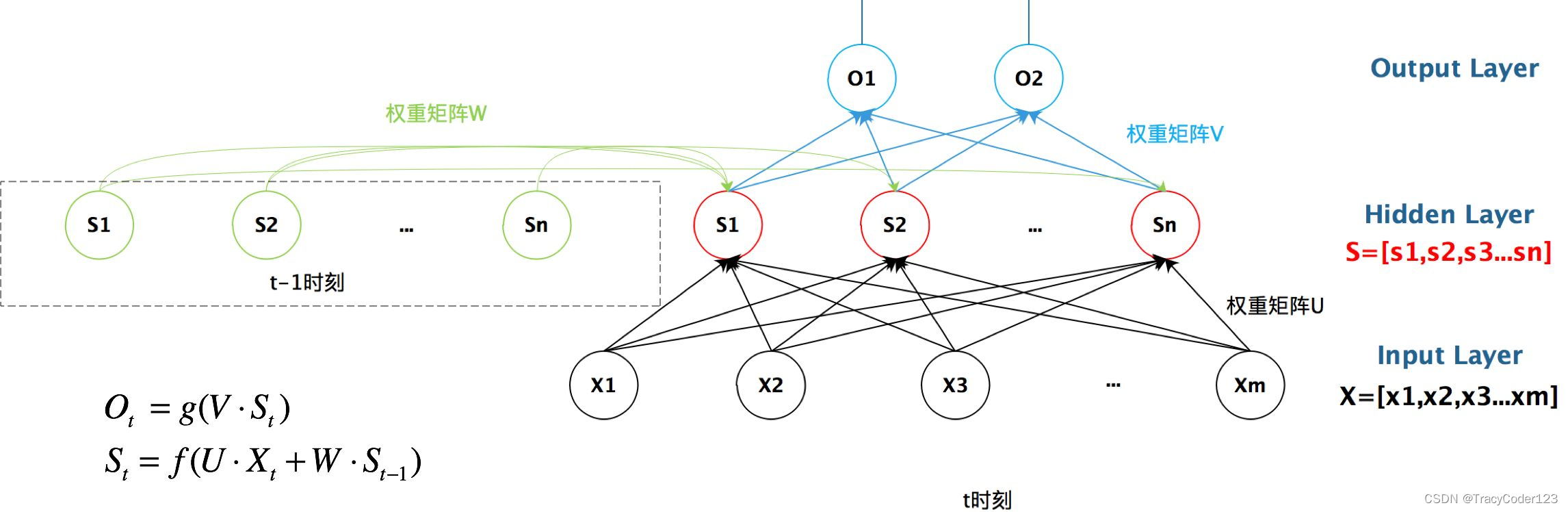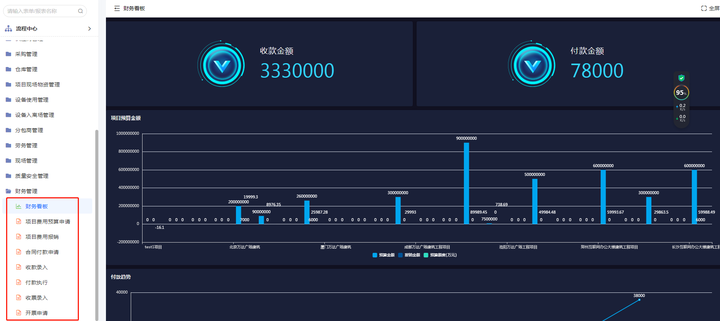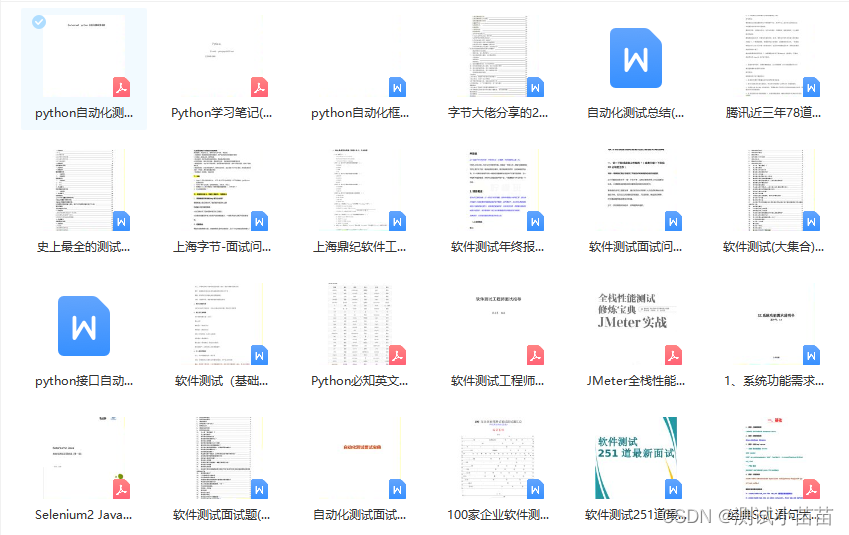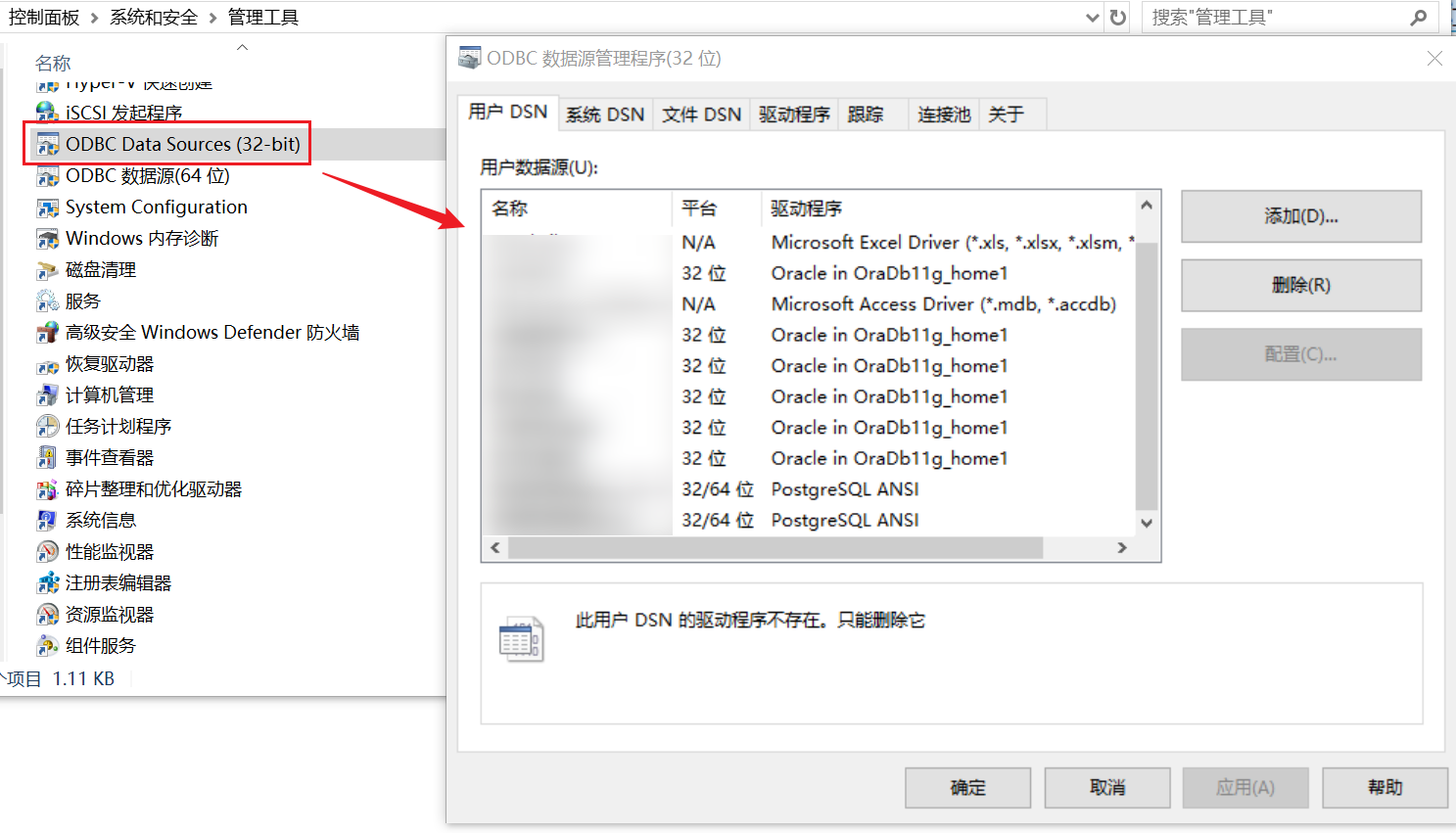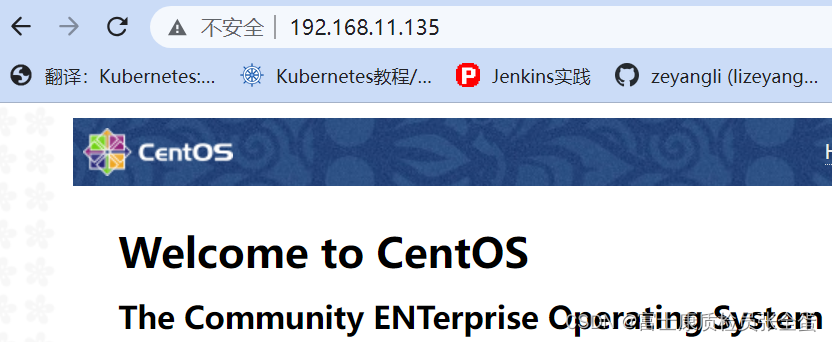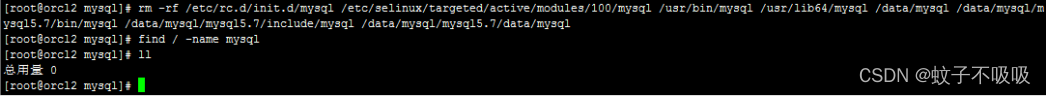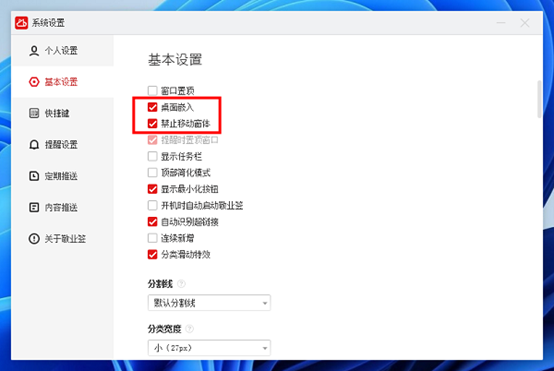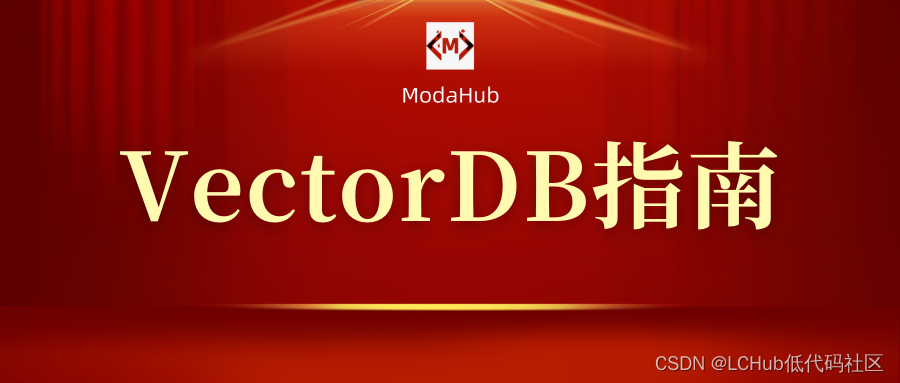vue通过mixins混入实现所有大屏适配
市场上屏幕种类繁多,自己开发MAC的版本显示器1440×900与另一个显示屏的全屏状态下是1920×1080,如何让自己的web项目,在不同的宽高比下依旧体现出高优越的观感体验。。。。
rem响应式单位:好用但是设计稿不会立马出rem,需要蓝湖或者自己计算,同时的确定根单位font-zise的在不同的屏幕尺寸下的基准值。%单位,不精细,对于字体,线粗等,精修类样式体感过累- 那我只想根据设计稿走,假如设计稿就是(1920×1080),我只需要全程px精修样式,不需要考虑太多的适配问题呢??????
- 有没有一种我只需要考虑一种屏幕比的情况下,项目去自动适配其他的屏幕呢。
有了,你的项目将整体居中,看情况或者去修改我的mixin模式。
不走样不失真
// 屏幕适配 mixin 函数
// * 默认缩放值
const scale = {
width: '1',
height: '1',
}
// * 设计稿尺寸(px)
const baseWidth = 1920
const baseHeight = 1080
// * 需保持的比例(默认1.77778)
const baseProportion = parseFloat((baseWidth / baseHeight).toFixed(5))
export default {
data() {
return {
// * 定时函数
drawTiming: null
}
},
mounted () {
this.calcRate()
window.addEventListener('resize', this.resize)
},
beforeDestroy () {
window.removeEventListener('resize', this.resize)
},
methods: {
calcRate () {
const appRef = this.$refs["appRef"]
console.log(appRef);
if (!appRef) return
// 当前宽高比
const currentRate = parseFloat((window.innerWidth / window.innerHeight).toFixed(5))
if (appRef) {
if (currentRate > baseProportion) {
// 表示更宽
scale.width = ((window.innerHeight * baseProportion) / baseWidth).toFixed(5)
scale.height = (window.innerHeight / baseHeight).toFixed(5)
appRef.style.transform = `scale(${scale.width}, ${scale.height}) translate(-50%, -50%)`
} else {
// 表示更高
scale.height = ((window.innerWidth / baseProportion) / baseHeight).toFixed(5)
scale.width = (window.innerWidth / baseWidth).toFixed(5)
appRef.style.transform = `scale(${scale.width}, ${scale.height}) translate(-50%, -50%)`
}
}
},
resize () {
clearTimeout(this.drawTiming)
this.drawTiming = setTimeout(() => {
this.calcRate()
}, 200)
}
},
}
原理在代码中已有体现,使用方法如下:插入混入js。混入js可作为你的utils目录下的强力干将,配置于整个项目。
<template>
<div id="databack" ref="appRef">
<dv-loading>Loading...</dv-loading>
</div>
</template>
mport drawMixin from "../utils/drawMixin";
export default {
name:'dataBack',
mixins: [ drawMixin ],
components:{},
data:()=>({}),
mounted() {}
}
</script>
<style lang="scss" scoped>
#databack{
color: #d3d6dd;
width: 1920px;
height: 1080px;
position: absolute;
top: 50%;
left: 50%;
transform: translate(-50%, -50%);
transform-origin: left top;
overflow: hidden;
background: url('../assets/pageBg.png');
}
</style>
无论多大的屏幕全屏将体现如下,自动放大铺满屏幕:
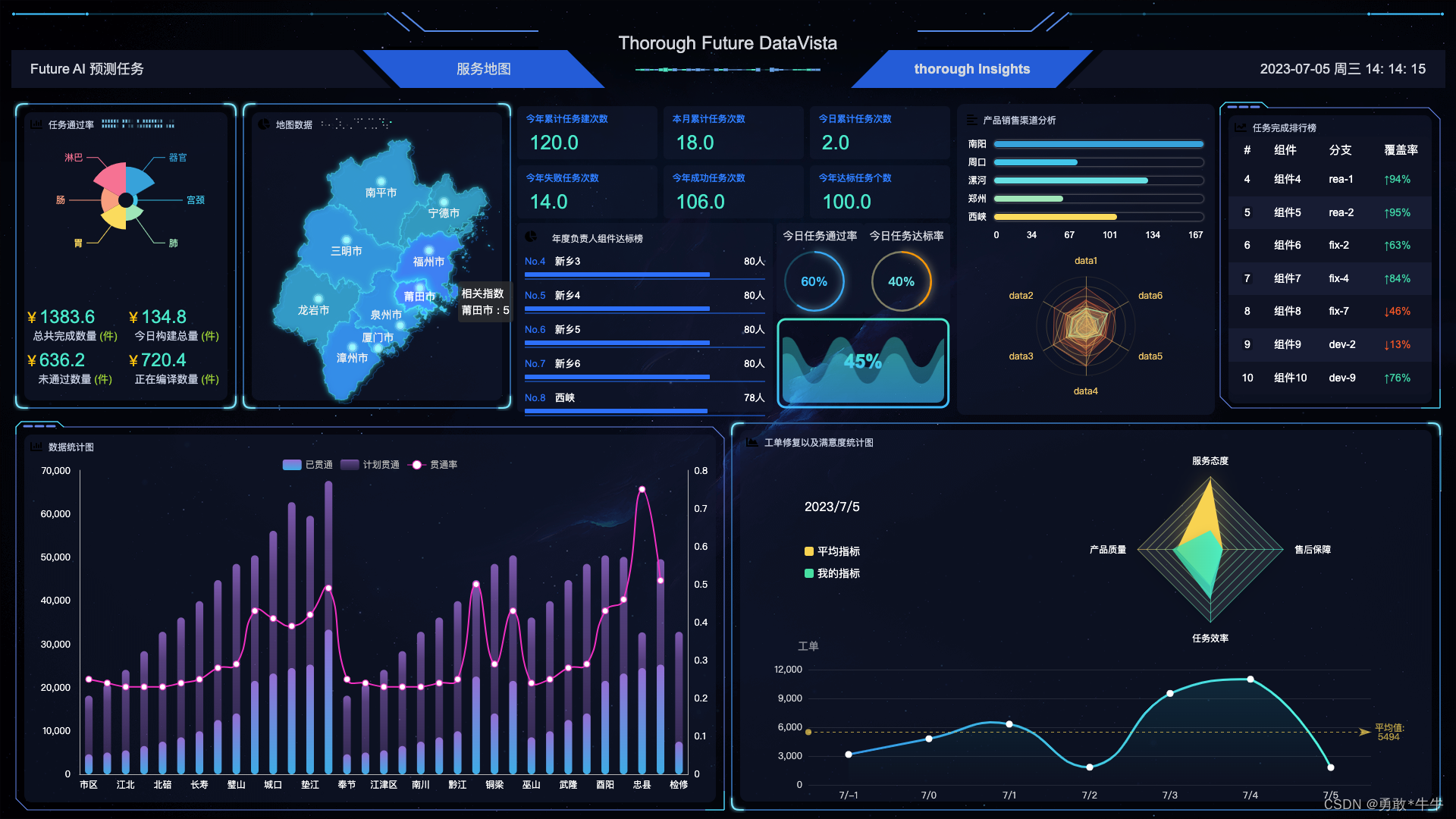
浏览器的导航条与收藏条下展示

小屏上存在浏览器的导航条与收藏条的展示效果
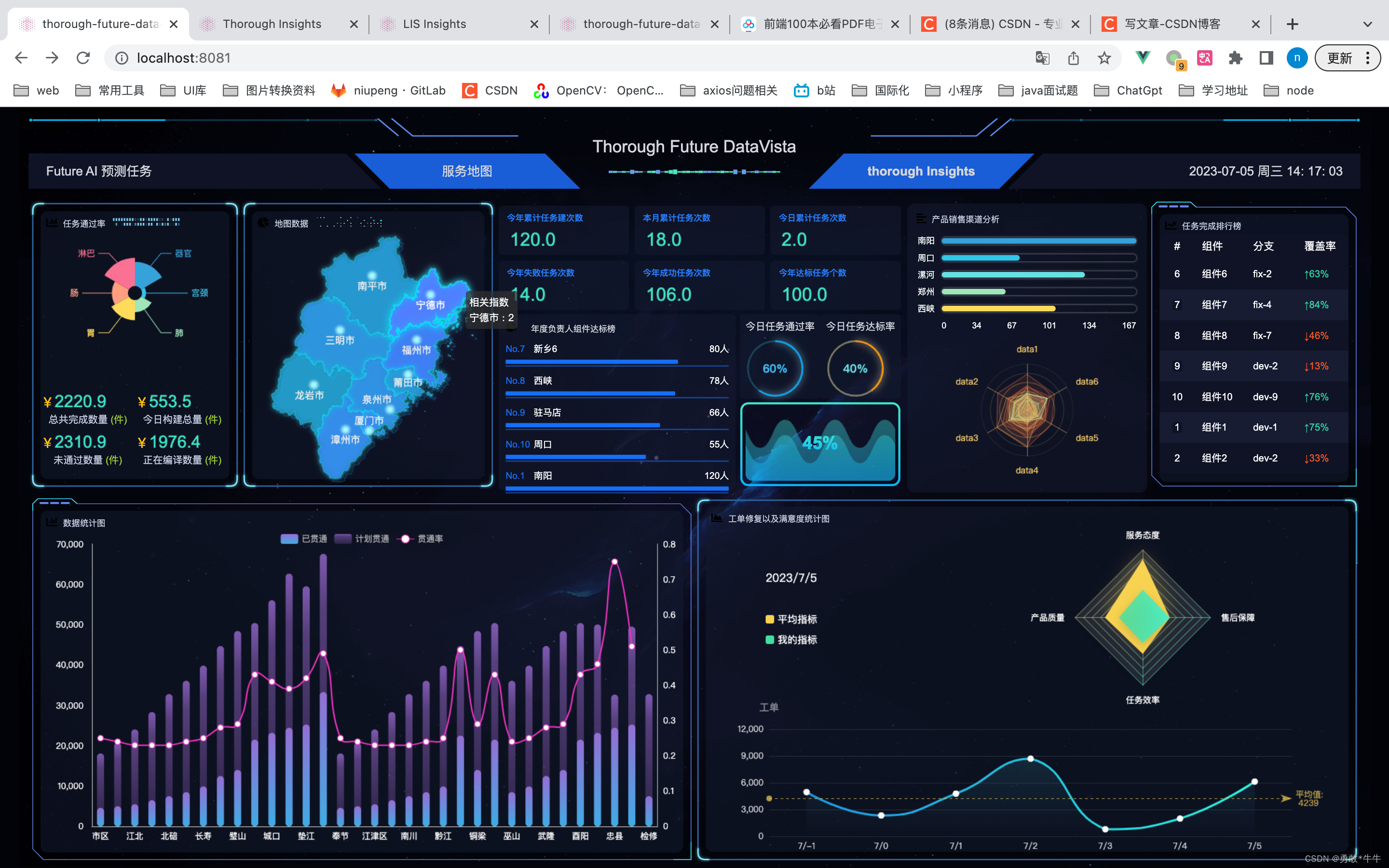
小屏上不存在浏览器的导航条与收藏条的展示效果(打开浏览器的全屏模式)