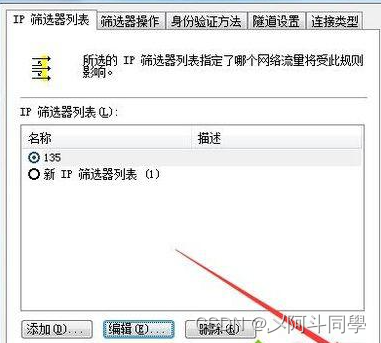1、前期准备
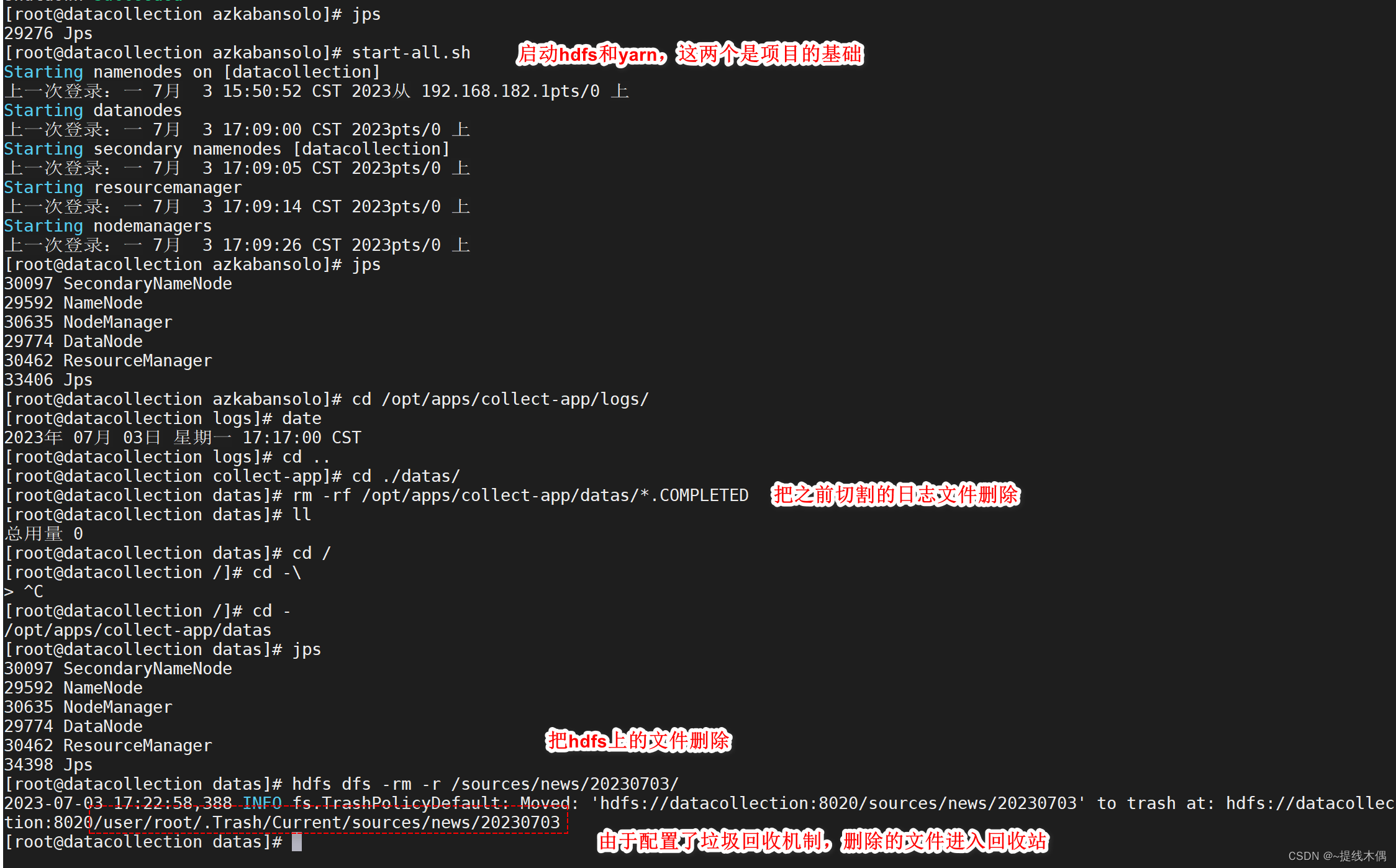
2、数据收集
1、开启openresty,nginx和frcp内网穿透
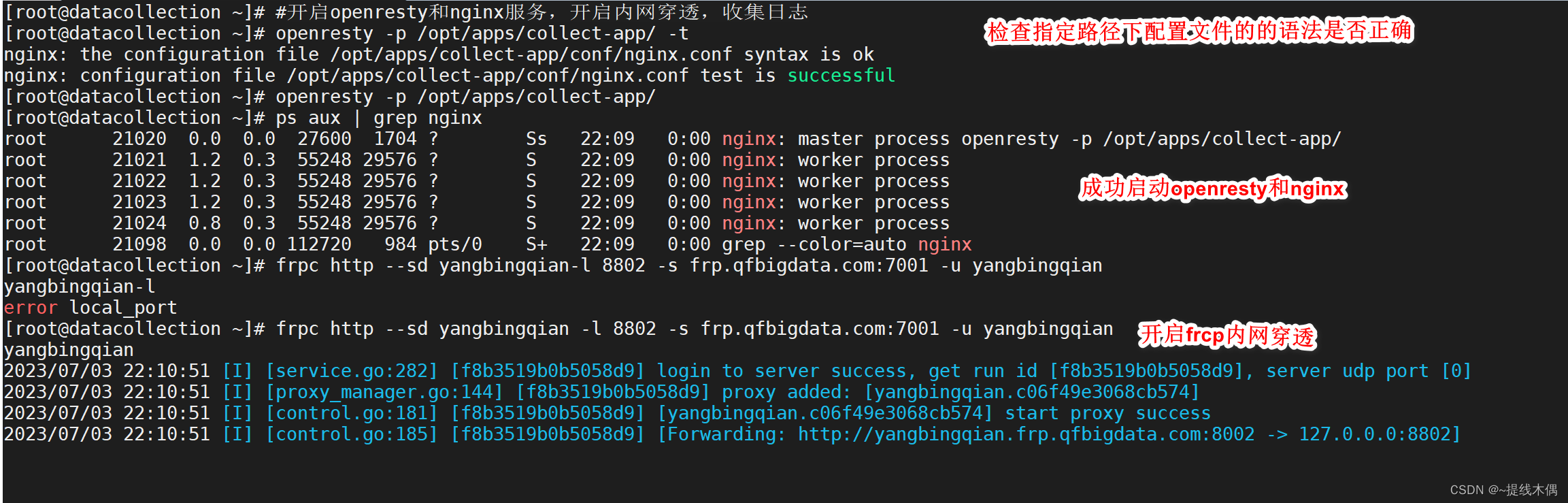
2、编辑并启动定时器
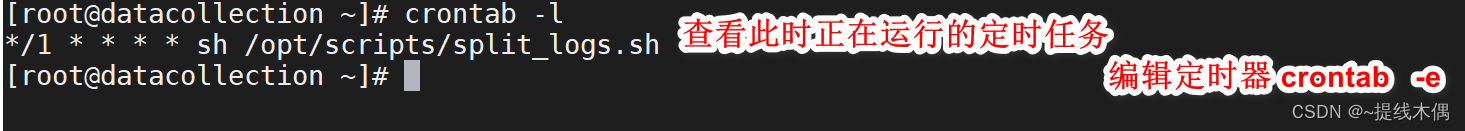
3、查看是否收集到了数据
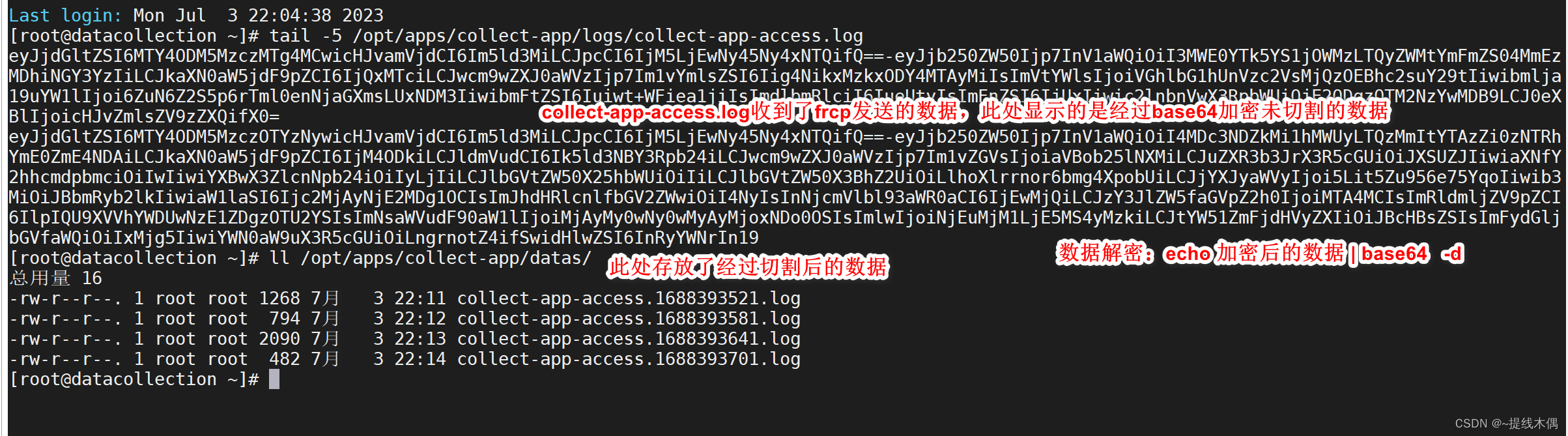
数据收集阶段结束,进入下一个阶段
2、将收集到的切分好的数据上传到hdfs
使用的工具:flume
flume像一个管道一样,将文件数据上传到hdfs上
需要配置好source ,channel 和 sink
source:spooling(监视目录中的新文件,一有新文件产生便上传)
channel:memory (速度快)
sink:hdfs
1、使用flume
编写配置文件
vim /opt/installs/flume1.9.0/conf/job/collect-app_spooling_memory_hdfs.conf
# 内容
a1.sources.source1.type = spooldir
a1.sources.source1.spoolDir = /opt/apps/collect-app/datas
a1.sources.source1.fileSuffix = .COMPLETED
a1.sources.source1.fileHeader = true
a1.sources.source1.includePattern = ^collect-app-access.*.log
a1.sources.source1.deserializer.maxLineLength = 5120
a1.sources.source1.interceptors = i1
a1.sources.source1.interceptors.i1.type = demo.DcInterceptor$Builder
# channel
a1.channels.channel1.type = memory
a1.channels.channel1.capacity = 10000
a1.channels.channel1.transactionCapacity = 10000
a1.channels.channel1.byteCapacityBufferPercentage = 20
a1.channels.channel1.byteCapacity = 800000
# sink
a1.sinks.sink1.type = hdfs
a1.sinks.sink1.hdfs.path = hdfs://datacollection:8020/sources/news/%{ctime}
a1.sinks.sink1.hdfs.filePrefix = news-%Y%m%d_%H
a1.sinks.sink1.hdfs.fileSuffix = .gz
a1.sinks.sink1.hdfs.codeC = gzip
a1.sinks.sink1.hdfs.batchSize = 100
a1.sinks.sink1.hdfs.fileType = CompressedStream
a1.sinks.sink1.hdfs.writeFormat = Text
a1.sinks.sink1.hdfs.useLocalTimeStamp = true
a1.sinks.sink1.hdfs.threadsPoolSize = 10
a1.sinks.sink1.hdfs.idleTimeout = 60
## 目录滚动
a1.sinks.sink1.hdfs.round = true
a1.sinks.sink1.hdfs.roundValue = 24
a1.sinks.sink1.hdfs.roundUnit = hour
## 文件滚动
a1.sinks.sink1.hdfs.rollInterval = 600
a1.sinks.sink1.hdfs.rollSize = 1048576
a1.sinks.sink1.hdfs.rollCount = 0
a1.sources.source1.channels = channel1
a1.sinks.sink1.channel = channel1
编写一个自定义过滤器
在pom.xml中添加依赖
<?xml version="1.0" encoding="UTF-8"?>
<project xmlns="http://maven.apache.org/POM/4.0.0"
xmlns:xsi="http://www.w3.org/2001/XMLSchema-instance"
xsi:schemaLocation="http://maven.apache.org/POM/4.0.0 http://maven.apache.org/xsd/maven-4.0.0.xsd">
<modelVersion>4.0.0</modelVersion>
<groupId>org.example</groupId>
<artifactId>flume-test</artifactId>
<version>1.0-SNAPSHOT</version>
<packaging>jar</packaging>
<properties>
<maven.compiler.source>8</maven.compiler.source>
<maven.compiler.target>8</maven.compiler.target>
</properties>
<dependencies>
<!-- https://mvnrepository.com/artifact/org.apache.flume/flume-ng-core -->
<dependency>
<groupId>org.apache.flume</groupId>
<artifactId>flume-ng-core</artifactId>
<version>1.9.0</version>
</dependency>
<!-- https://mvnrepository.com/artifact/com.alibaba/fastjson -->
<dependency>
<groupId>com.alibaba</groupId>
<artifactId>fastjson</artifactId>
<version>1.2.48</version>
</dependency>
</dependencies>
<build>
<plugins>
<plugin>
<groupId>org.apache.maven.plugins</groupId>
<artifactId>maven-shade-plugin</artifactId>
<version>3.1.1</version>
<configuration>
<!-- 禁止生成 dependency-reduced-pom.xml-->
<createDependencyReducedPom>false</createDependencyReducedPom>
</configuration>
<executions>
<!-- Run shade goal on package phase -->
<execution>
<phase>package</phase>
<goals>
<goal>shade</goal>
</goals>
<configuration>
<relocations>
<relocation>
<!-- 解决包冲突 进行转换-->
<pattern>com.google.protobuf</pattern>
<shadedPattern>shaded.com.google.protobuf</shadedPattern>
</relocation>
</relocations>
<artifactSet>
<excludes>
<exclude>log4j:*</exclude>
</excludes>
</artifactSet>
<filters>
<filter>
<!-- Do not copy the signatures in the META-INF folder.
Otherwise, this might cause SecurityExceptions when using the JAR. -->
<artifact>*:*</artifact>
<excludes>
<exclude>META-INF/*.SF</exclude>
</excludes>
</filter>
</filters>
<transformers>
<!-- 某些jar包含具有相同文件名的其他资源(例如属性文件)。 为避免覆盖,您可以选择通过将它们的内容附加到一个文件中来合并它们-->
<transformer implementation="org.apache.maven.plugins.shade.resource.AppendingTransformer">
<resource>reference.conf</resource>
</transformer>
<transformer implementation="org.apache.maven.plugins.shade.resource.ManifestResourceTransformer">
<mainClass>mainclass</mainClass>
</transformer>
</transformers>
</configuration>
</execution>
</executions>
</plugin>
</plugins>
</build>
</project>
Java代码:
package demo;
import com.alibaba.fastjson.JSON;
import com.alibaba.fastjson.JSONArray;
import com.alibaba.fastjson.JSONObject;
import com.alibaba.fastjson.JSONPath;
import com.google.common.collect.Lists;
import org.apache.commons.codec.binary.Base64;
import org.apache.flume.Context;
import org.apache.flume.Event;
import org.apache.flume.interceptor.Interceptor;
import java.nio.charset.StandardCharsets;
import java.text.DateFormat;
import java.text.SimpleDateFormat;
import java.util.ArrayList;
import java.util.HashMap;
import java.util.List;
public class DcInterceptor implements Interceptor {
/**
* 初始化方法,当拦截器初始化的时候调用一次
*/
public void initialize() {}
/**
* 处理单条数据
* @param event 一条数据
*
* jksflkdsfjklasdjlfkas-fjaskfasdfjkasdflasdfljkasdlk
*/
public Event intercept(Event event) {
//1. 获取数据本身
String text = new String(event.getBody());
//2. 切割
String[] textArray = text.split("-");
byte[] body = null;
//3. 判断
if (textArray.length == 2) {
try {
//4. 获取到解码的字符串
String meta = new String(Base64.decodeBase64(textArray[0]));
String content = new String(Base64.decodeBase64(textArray[1]));
//5. 将json的字符串转换为json的对象:ctime、project、ip
JSONObject jsonMeta = JSONObject.parseObject(meta);
//6. 获取到字段: ctime: 111111.111
String ctime = JSONPath.eval(jsonMeta, "$.ctime").toString();
DateFormat fmt = new SimpleDateFormat("yyyyMMdd");
ctime = fmt.format(Double.parseDouble(ctime)); // 20220622
//7. 将ctime的字段插入到flume的event的header中
event.getHeaders().put("ctime", ctime);
//8. 解析content
JSONObject jsonContent = JSONObject.parseObject(content);
//9. 将jsonContent和jsonMeta对象合并为一个json对象
//{"project":"news","ip":"127.0.0.1","ctime":1589781236541}
JSONObject jsonObject = new JSONObject();
jsonObject.put("ctime", JSONPath.eval(jsonMeta, "$.ctime"));
jsonObject.put("project", JSONPath.eval(jsonMeta, "$.project"));
jsonObject.put("content",JSONPath.eval(jsonContent, "$.content"));
//10. 复制body数组
body = jsonObject.toString().getBytes();
}catch (Exception e) {
e.printStackTrace();
return null;
}
}
//11. 设置event的值
event.setBody(body);
return event;
}
/**
* 自动被调用
*/
public List<Event> intercept(List<Event> list) {
//1. 创建数组返回这个结果
ArrayList<Event> inter = Lists.newArrayListWithCapacity(list.size());
//2. 遍历
for(Event event : list) {
Event e = intercept(event);
if (e != null) inter.add(e);
}
return inter;
}
/**
* 临死之前调用一次
*/
public void close() {}
/**
* 申明Builder,这个方法会在flume拦截器创建的时候自动被调用
*/
public static class Builder implements Interceptor.Builder {
public Interceptor build() {
return new DcInterceptor();
}
public void configure(Context context) {}
}
}
经过clean——compile——package后上传至Linux的flume安装文件夹的lib目录下
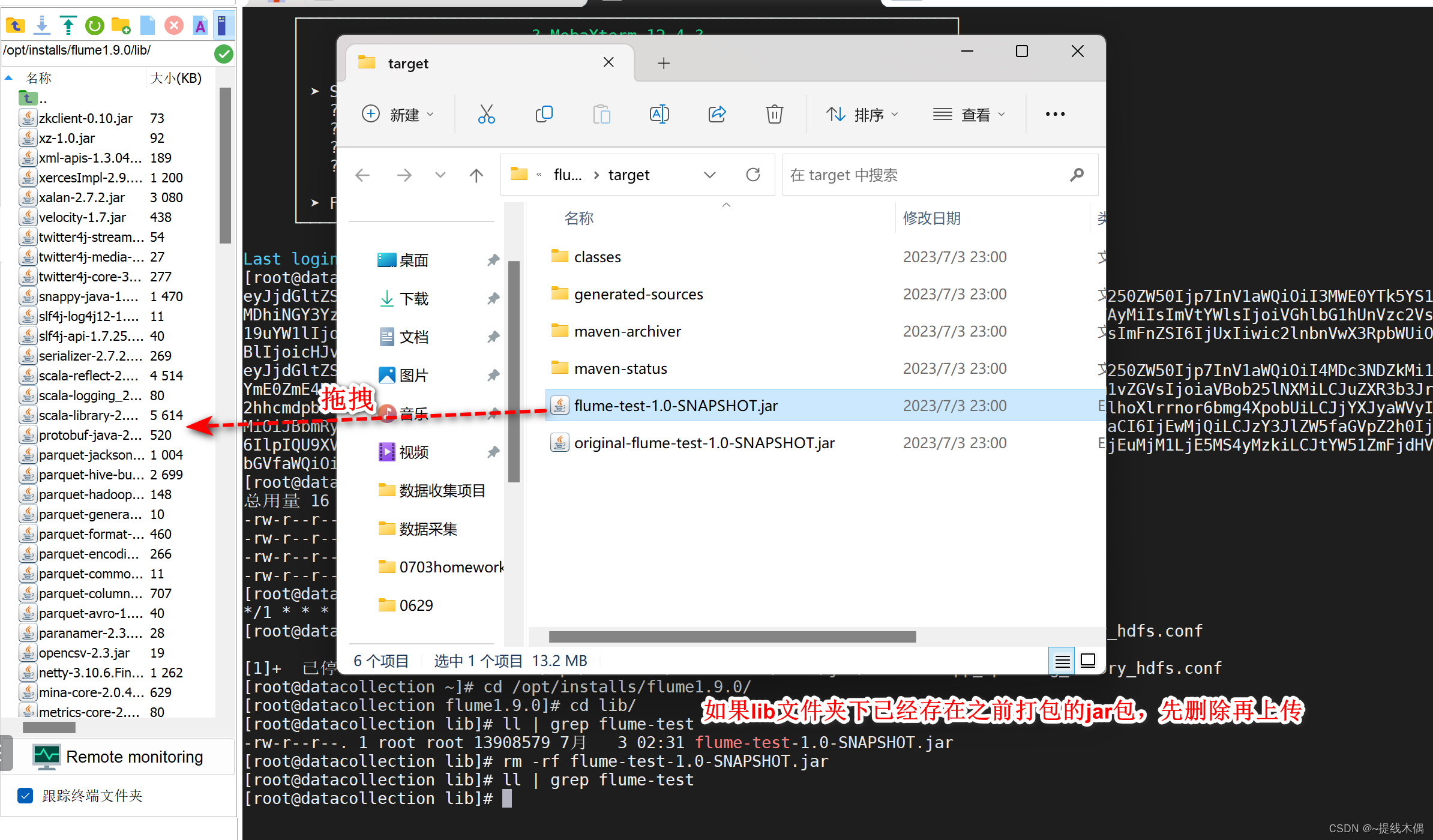
启动flume:
flume-ng agent -n a1 -c ../conf/job -f collect_spooling_memory_hdfs.conf
出现下图中的日志说明文件上传成功:
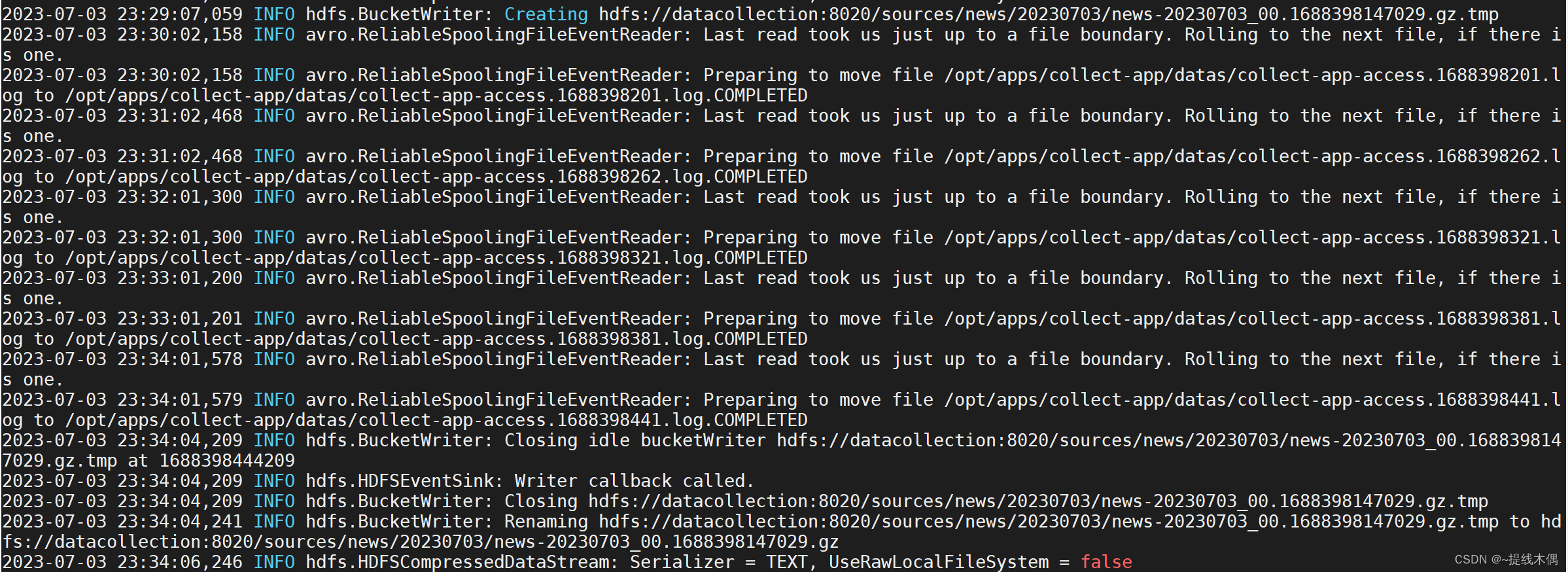
查看hdfs:
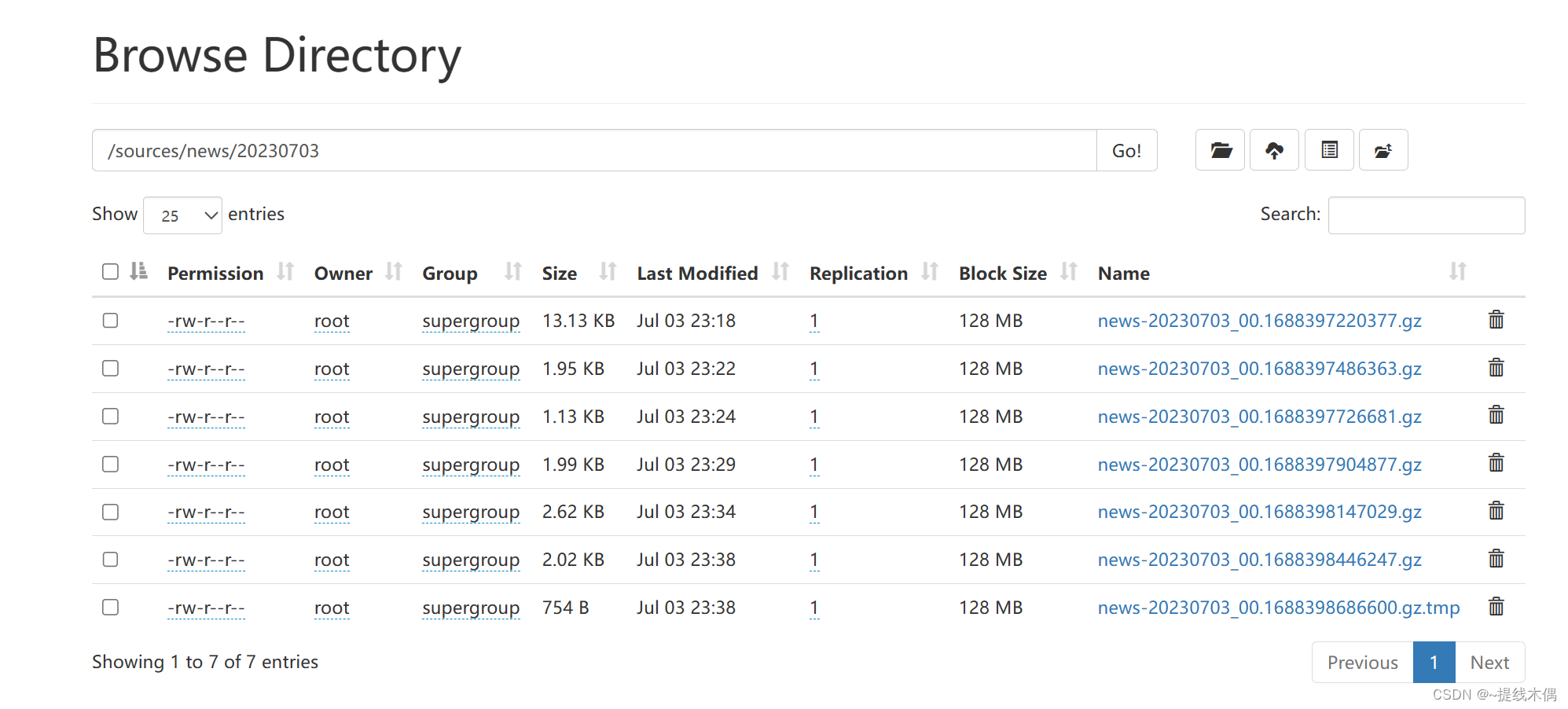
在Linux中通过命令解压查看hdfs上的数据
hdfs dfs -cat /sources/news/20230703/news-20230703_00.1688397220377.gz | gzip -d
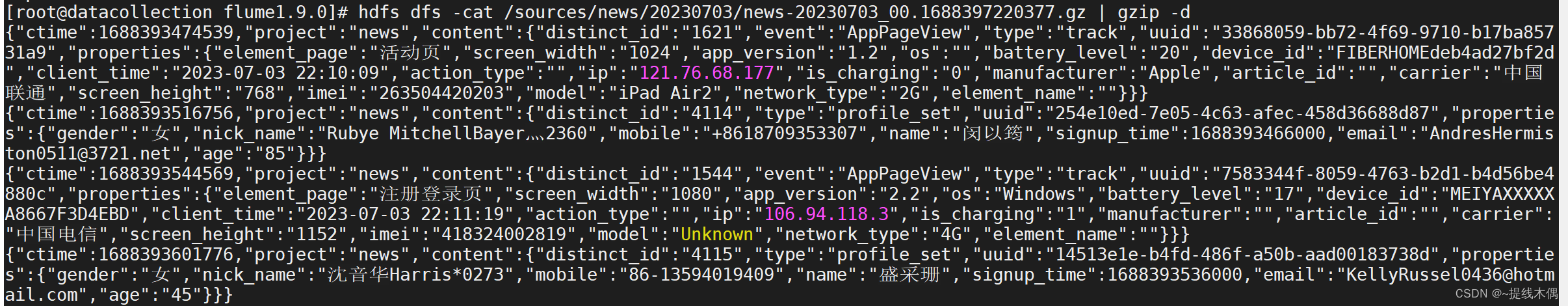
复制其中的数据:
{"ctime":1688393544569,
"project":"news",
"content":{
"distinct_id":"1544",
"event":"AppPageView",
"type":"track",
"uuid":"7583344f-8059-4763-b2d1-b4d56be4880c",
"properties":{
"element_page":"注册登录页",
"screen_width":"1080",
"app_version":"2.2",
"os":"Windows",
"battery_level":"17",
"device_id":"MEIYAXXXXXA8667F3D4EBD",
"client_time":"2023-07-03 22:11:19",
"action_type":"",
"ip":"106.94.118.3",
"is_charging":"1",
"manufacturer":"",
"article_id":"",
"carrier":"中国电信",
"screen_height":"1152",
"imei":"418324002819",
"model":"Unknown",
"network_type":"4G",
"element_name":""
}
}
}
{"ctime":1688393601776,
"project":"news",
"content":{
"distinct_id":"4115",
"type":"profile_set",
"uuid":"14513e1e-b4fd-486f-a50b-aad00183738d",
"properties":{
"gender":"女",
"nick_name":"沈音华Harris*0273",
"mobile":"86-13594019409",
"name":"盛采珊",
"signup_time":1688393536000,
"email":"KellyRussel0436@hotmail.com",
"age":"45"
}
}
}
4、hdfs上的数据导入到hive表中
1、将两个解析JSON需要用到的jar包导入到hdfs上
创建文件夹:hdfs dfs -mkdir -p /common/lib
将两个文件上传至hdfs的这个/common/lib目录下面
hdfs dfs -put json-serde-1.3.8-jar-with-dependencies.jar /common/lib
hdfs dfs -put json-udf-1.3.8-jar-with-dependencies.jar /common/lib
2、编辑.hiverc文件,每次启动beeline时导入这两个jar包
[root@hadoop ~]# vi ~/.hiverc
add jar hdfs:///common/lib/json-udf-1.3.8-jar-with-dependencies.jar;
add jar hdfs:///common/lib/json-serde-1.3.8-jar-with-dependencies.jar;
##7.beeline需要手动指定这个文件的位置
beeline -i ~/.hiverc
3、启动metastore 和hiveserver2服务
命令:
hive --service metastore &
hive -- service hiveserver2
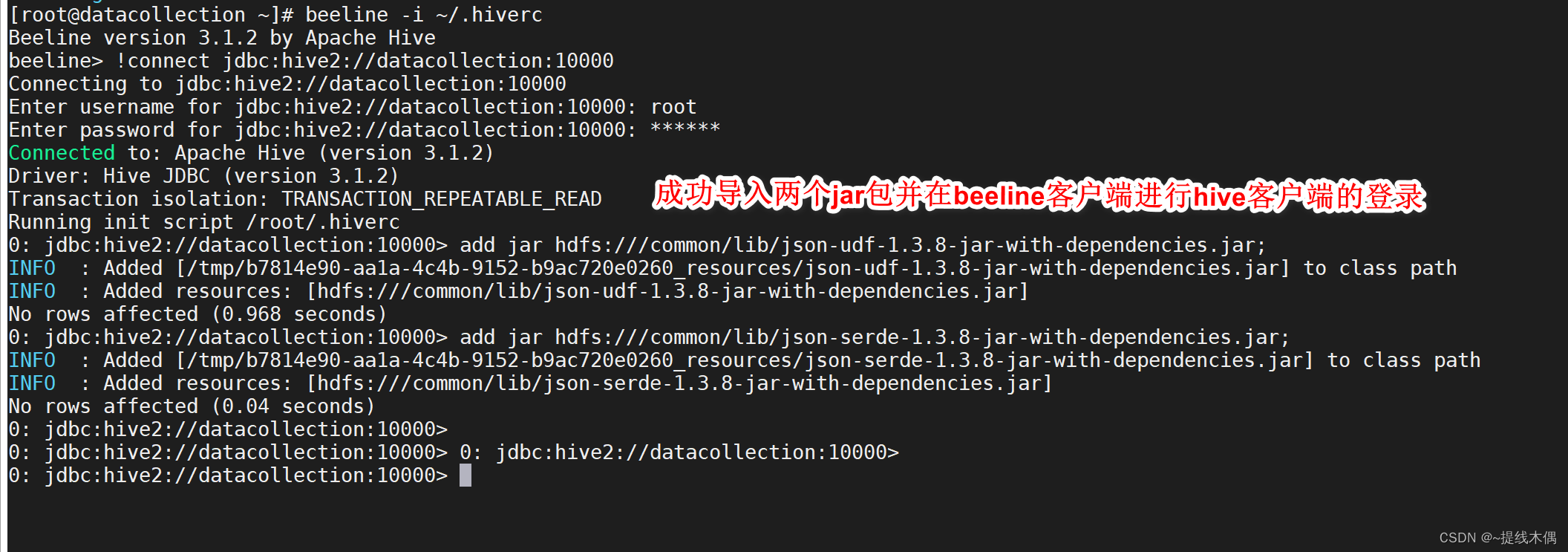
4、在hive中创建分区表:
创建表:
CREATE EXTERNAL TABLE if not exists ods_news.news(project string,ctime string,content struct<distinct_id:string,event:string,properties:struct<model:string,network_type:string,is_charging:string,app_version:string,element_name:string,element_page:string,carrier:string,os:string,imei:string,battery_level:string,screen_width:string,screen_height:string,device_id:string,client_time:string,ip:string,manufacturer:string>>) PARTITIONED BY(logday string) ROW FORMAT SERDE 'org.openx.data.jsonserde.JsonSerDe' LOCATION '/sources/news/';
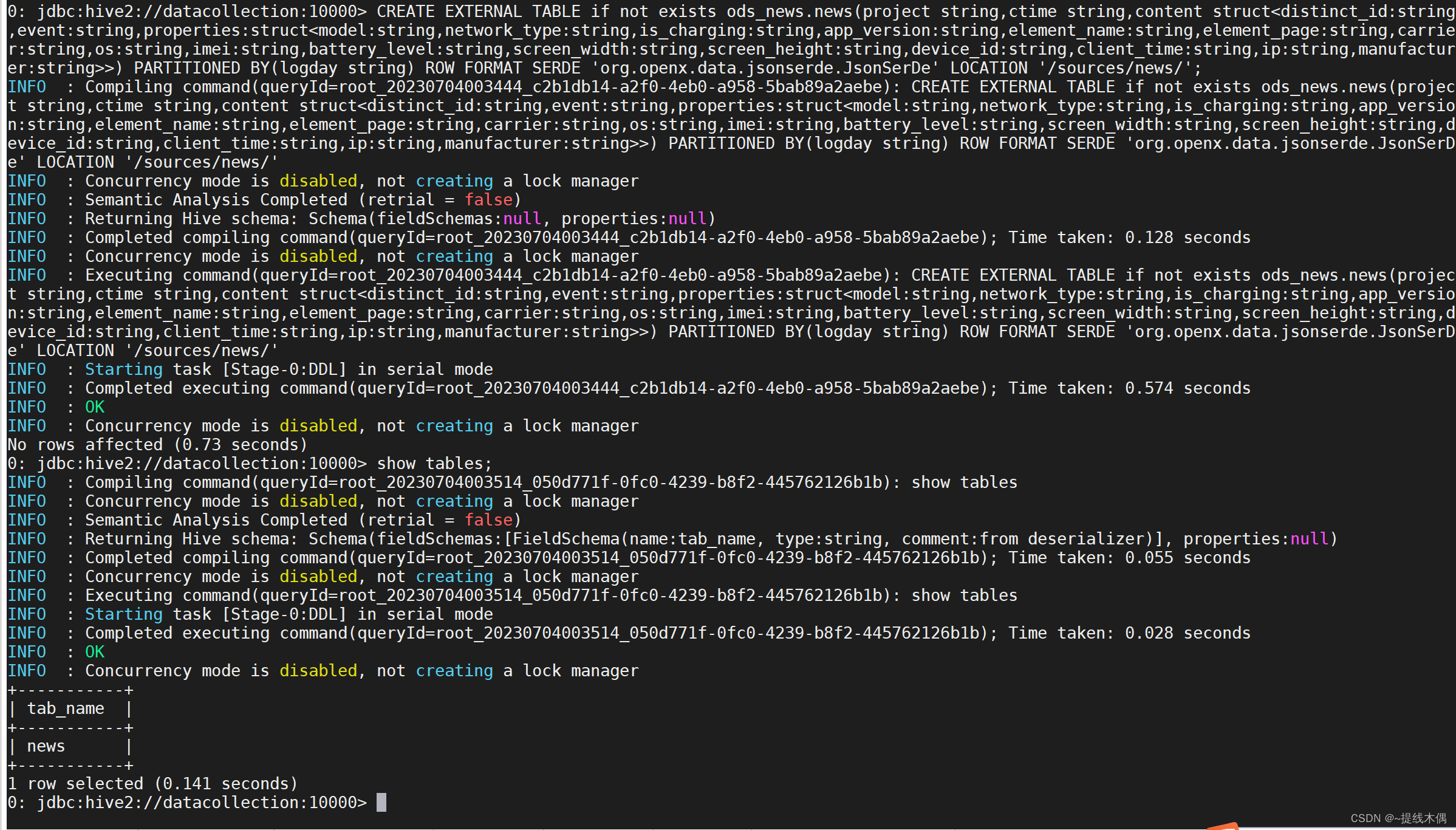
添加分区列:
# ${exec_date} 是指传进来的日期,一般今天导入昨天的数据,昨天导入前天的数据
alter table ods_news.news drop if exists partition(logday='${exec_date}');alter table ods_news.news add partition(logday='${exec_date}') location 'hdfs://${B_HOST}:8020/sources/news/${exec_date}';
# 这两句修改表的HQL语句意思是:如果存在以某日期为分区字段的分区列,则删除。再新增一个以${exec_date}为名的分区列,并指定它在hdfs上的分区路径。
alter table ods_news.news drop if exists partition(logday='20230703');alter table ods_news.news add partition(logday='20230703') location 'hdfs://datacollection:8020/sources/news/20230703';
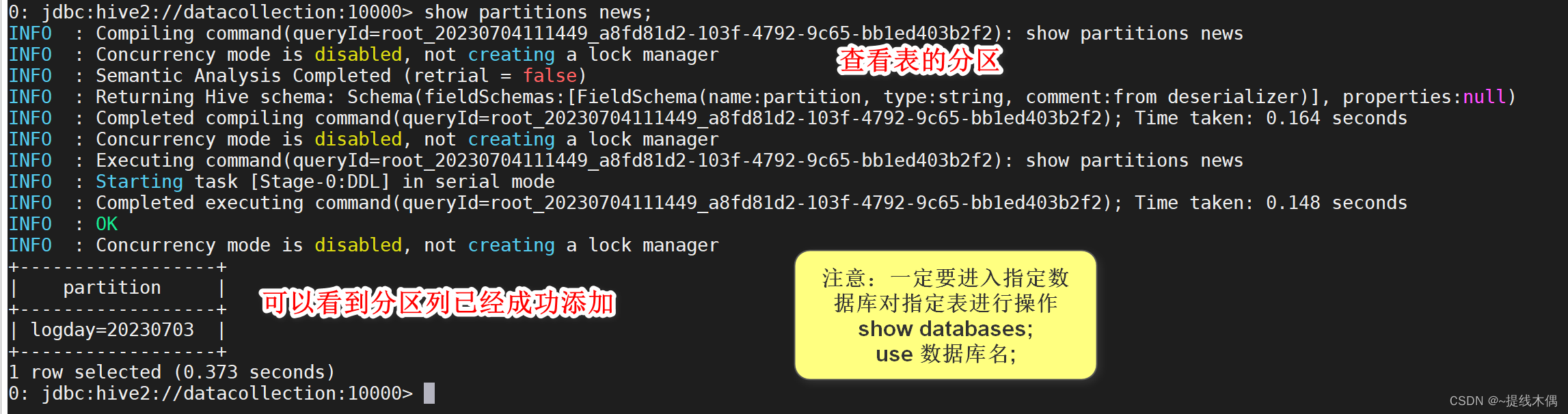
查看数据:
select * from news limit 3;
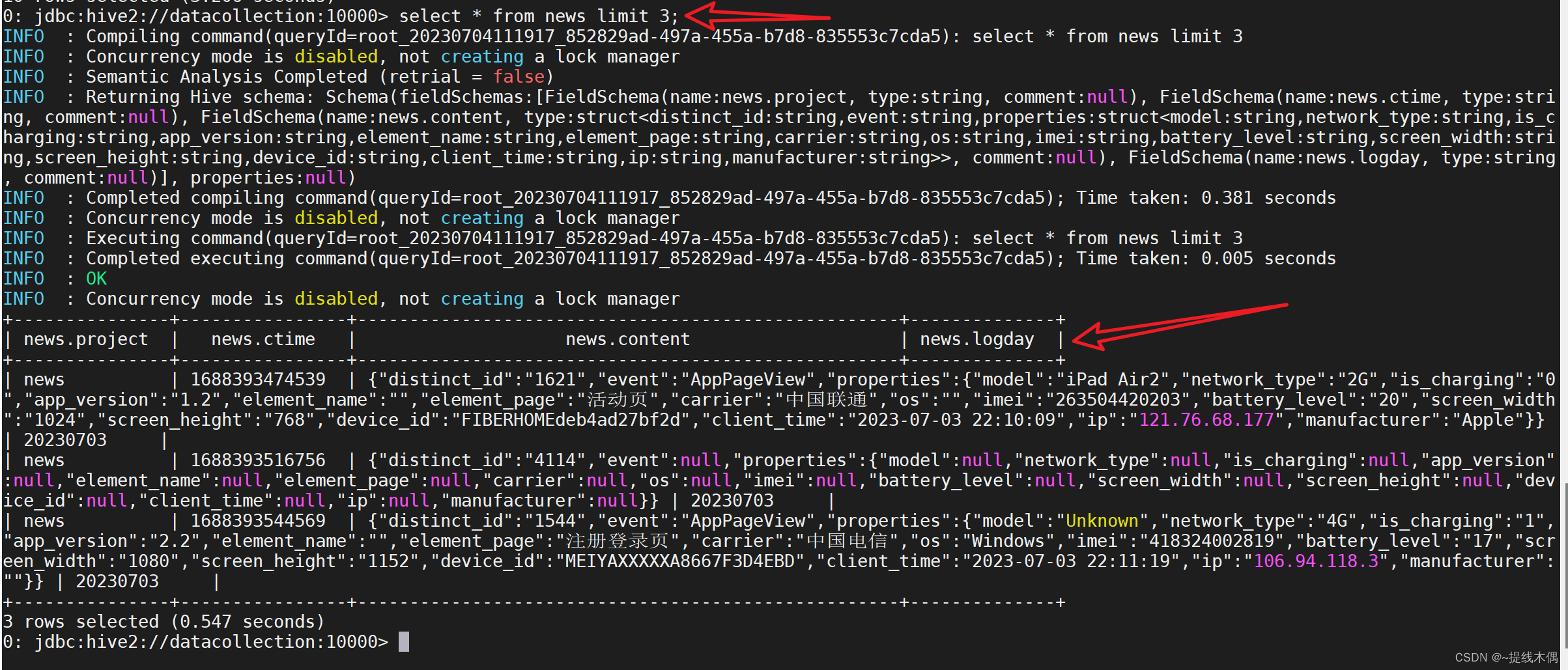
| news
| 1688393474539
| {"distinct_id":"1621",
"event":"AppPageView",
"properties":{
"model":"iPad Air2",
"network_type":"2G",
"is_charging":"0",
"app_version":"1.2",
"element_name":"",
"element_page":"活动页",
"carrier":"中国联通",
"os":"",
"imei":"263504420203",
"battery_level":"20",
"screen_width":"1024",
"screen_height":"768",
"device_id":"FIBERHOMEdeb4ad27bf2d",
"client_time":"2023-07-03 22:10:09",
"ip":"121.76.68.177",
"manufacturer":"Apple"
}
}
| 20230703 |
观察上面的数据,我们如果想要查询carrier字段的值,我们需要select news.properties.carrier,查询的时候有些费劲,我们可以创建一个news_parquet表将news表中的数据查询出来,插入到news_parquet表中。
把上面的需求编写成一个脚本:news_parquet.sh
#!/bin/bash
# desc:将news表的数据导出到news_parquet表中
##1. 申明变量
B_HOST=datacollection
B_PORT=10000
B_USER=root
HIVE_HOME=/opt/installs/hive3.1.2
##2. 导入的日期
exec_date=$1
# 在执行脚本时,传入了参数,则exec_date为传入日期的前一天,否则,exec_date为当前日期的前一天
if [ "${exec_date}" ]; then
exec_date=`date -d "${exec_date} 1 days ago" +%Y%m%d`
else
exec_date=`date -d "1 days ago" +%Y%m%d`
fi
echo "news_parquet.sh exec_date is ${exec_date}"
##3. 建表的SQL
CREATE_TABLE_SQL="create external table if not exists ods_news.news_parquet(
event string,
ctime string,
distinct_id string,
model string,
network_type string,
is_charging string,
app_version string,
element_name string,
element_page string,
carrier string,
os string,
imei string,
battery_level string,
screen_width string,
screen_height string,
device_id string,
client_time string,
ip string,
manufacturer string
)
partitioned by(logday string)
stored as parquet
location '/sources/news-parquet'"
# hdfs 上需要有news-parquet这个目录
echo "${CREATE_TABLE_SQL}"
# 在不进入beeline的情况下执行创建表的SQL语句
${HIVE_HOME}/bin/beeline -i ~/.hiverc -n ${B_USER} -p 123456 -u jdbc:hive2://${B_HOST}:${B_PORT} -e "${CREATE_TABLE_SQL}"
##4. 修改表:添加分区
NEWS_PARQUET_SQL="set hive.exec.dynamic.partition=true;
set hive.exec.dynamic.partition.mode=nonstrict;
insert overwrite table ods_news.news_parquet partition(logday)
select
content.event,
ctime,
content.distinct_id,
content.properties.model,
content.properties.network_type,
content.properties.is_charging,
content.properties.app_version,
content.properties.element_name,
content.properties.element_page,
content.properties.carrier,
content.properties.os,
content.properties.imei,
content.properties.battery_level,
content.properties.screen_width,
content.properties.screen_height,
content.properties.device_id,
content.properties.client_time,
content.properties.ip,
content.properties.manufacturer,
logday
from ods_news.news
where logday=${exec_date}
"
echo "${NEWS_PARQUET_SQL}"
# 在不进入beeline的情况下执行修改表的SQL语句
${HIVE_HOME}/bin/beeline -i ~/.hiverc -n ${B_USER} -p 123456 -u jdbc:hive2://${B_HOST}:${B_PORT} -e "${NEWS_PARQUET_SQL}"
##5. 结束
echo "executable sql successful"
执行脚本:
sh news_parquet.sh [日期]
创建表成功: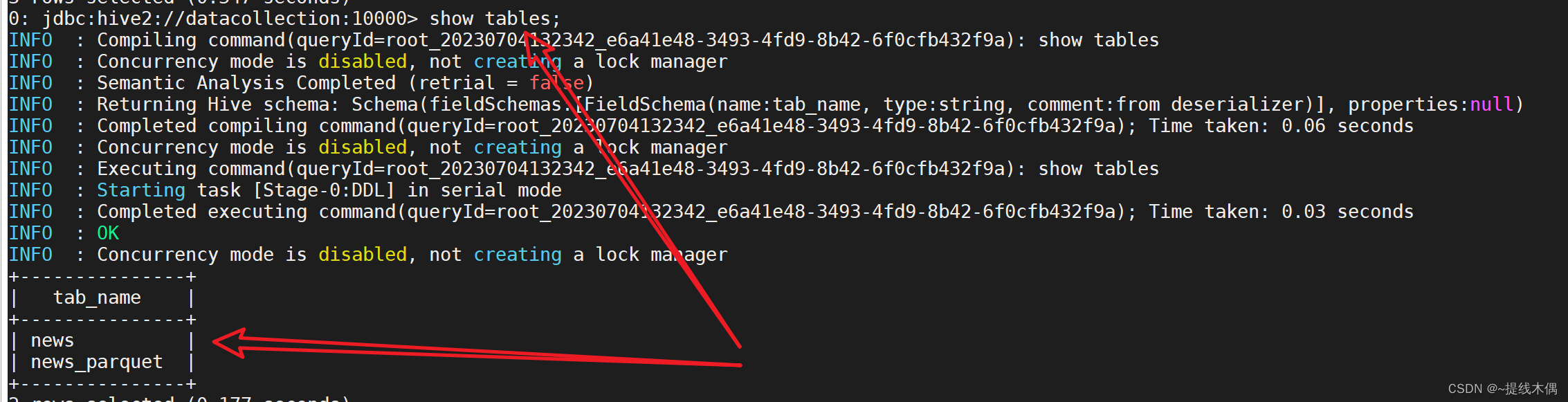
查询数据:
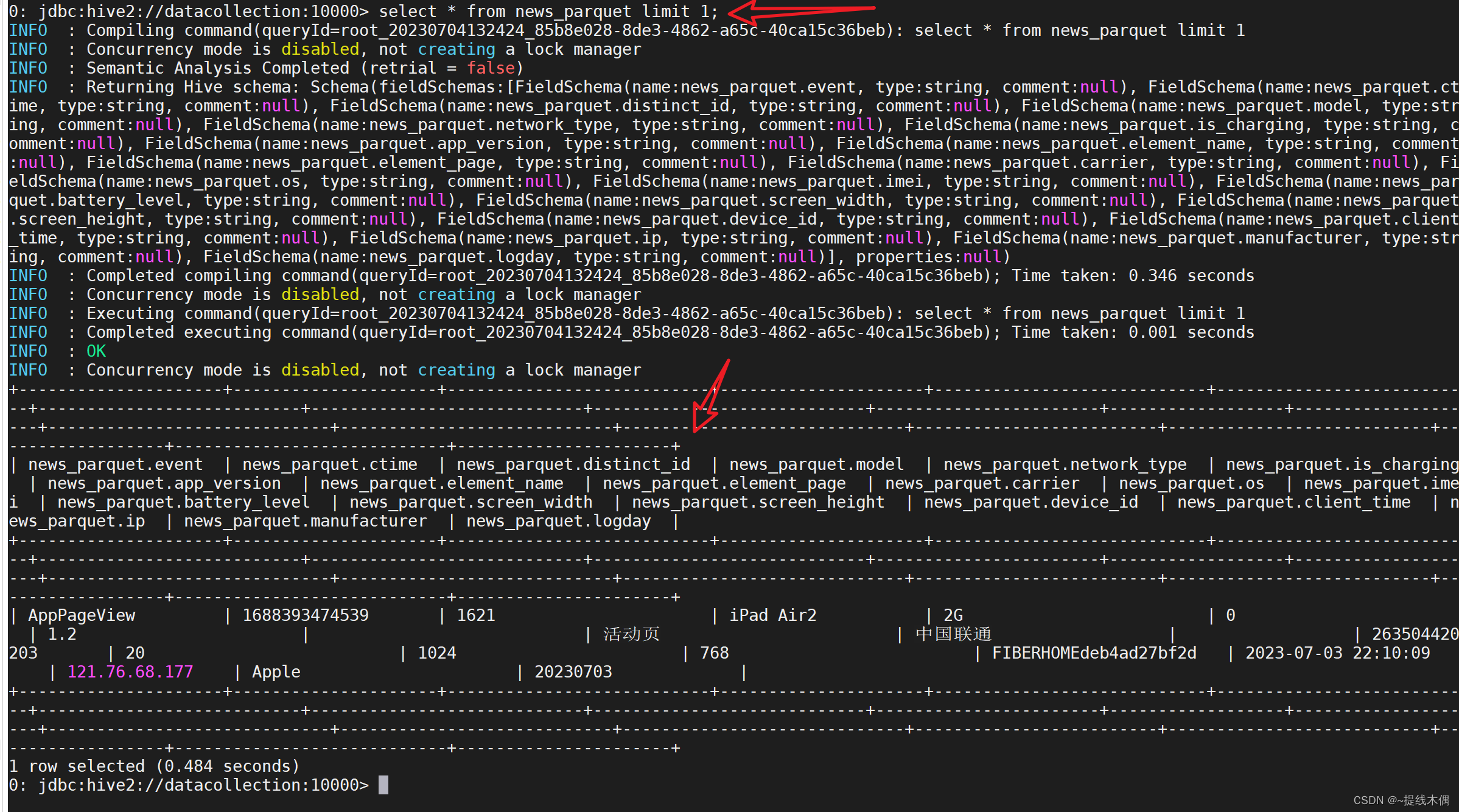
使用DBever查询结果展示:
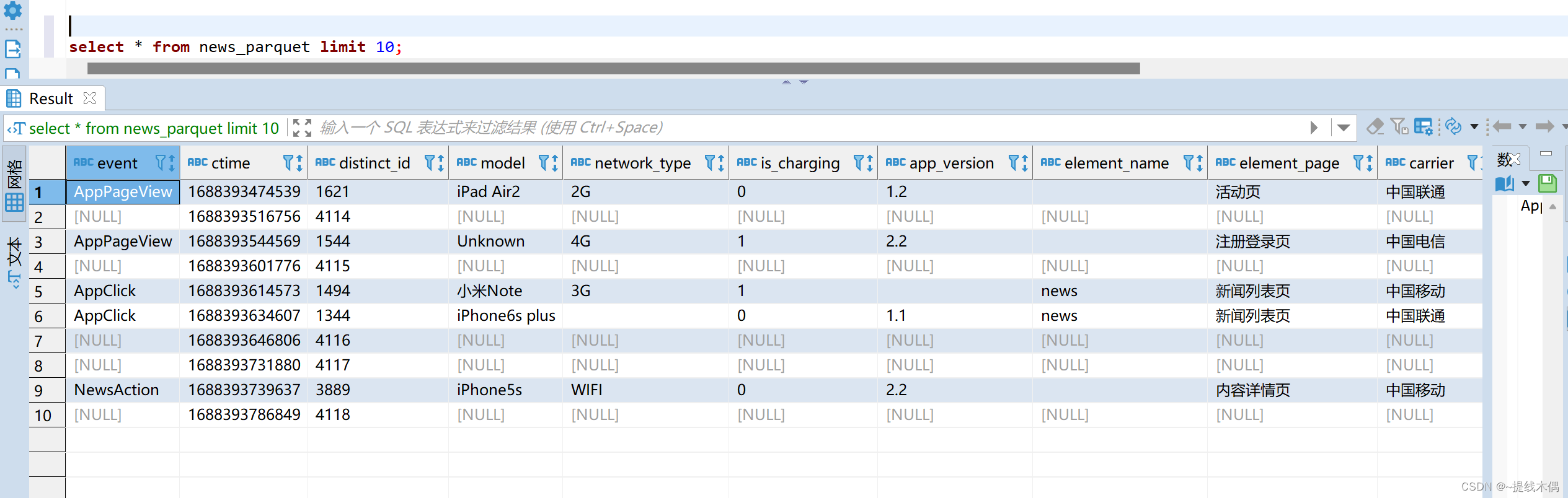

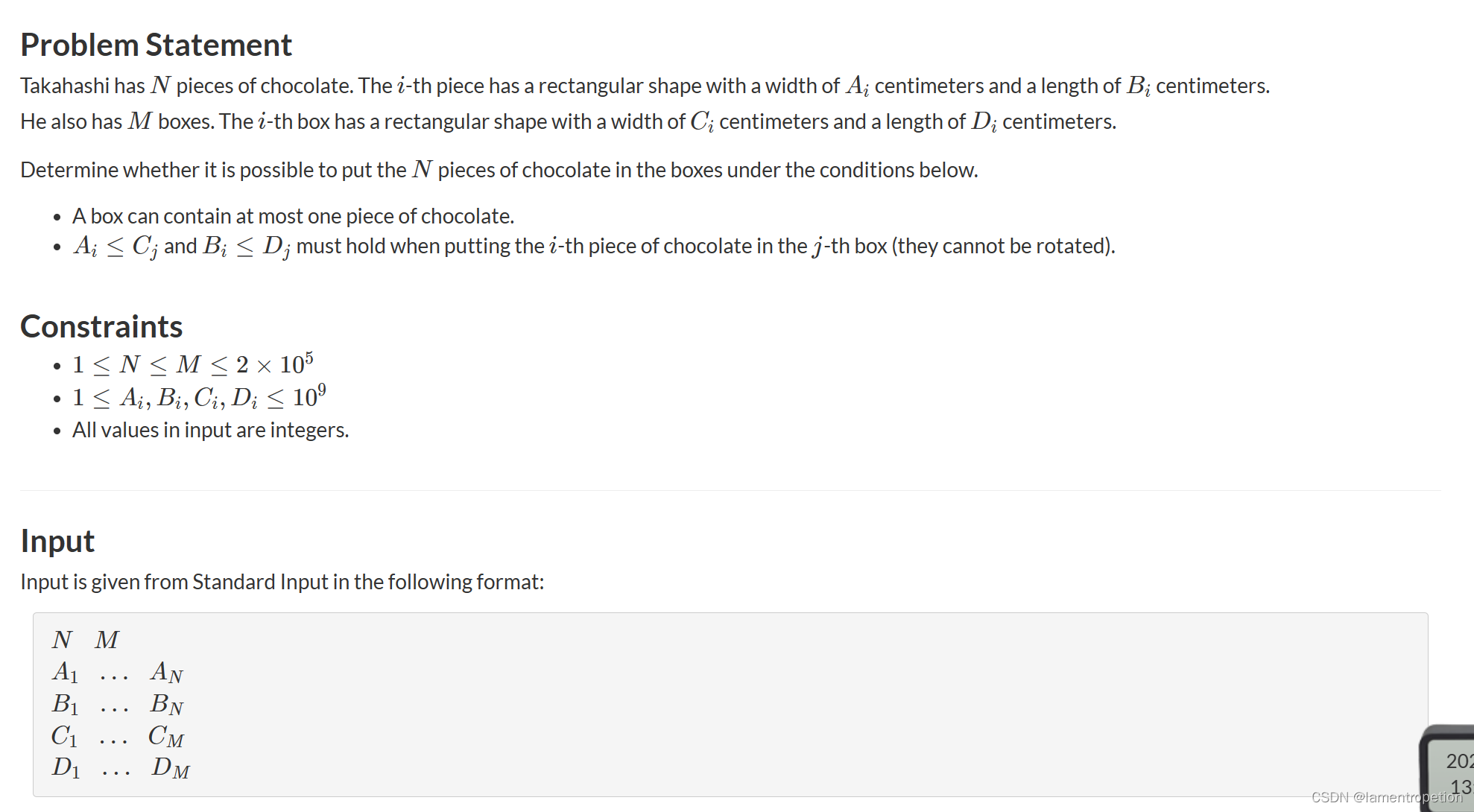

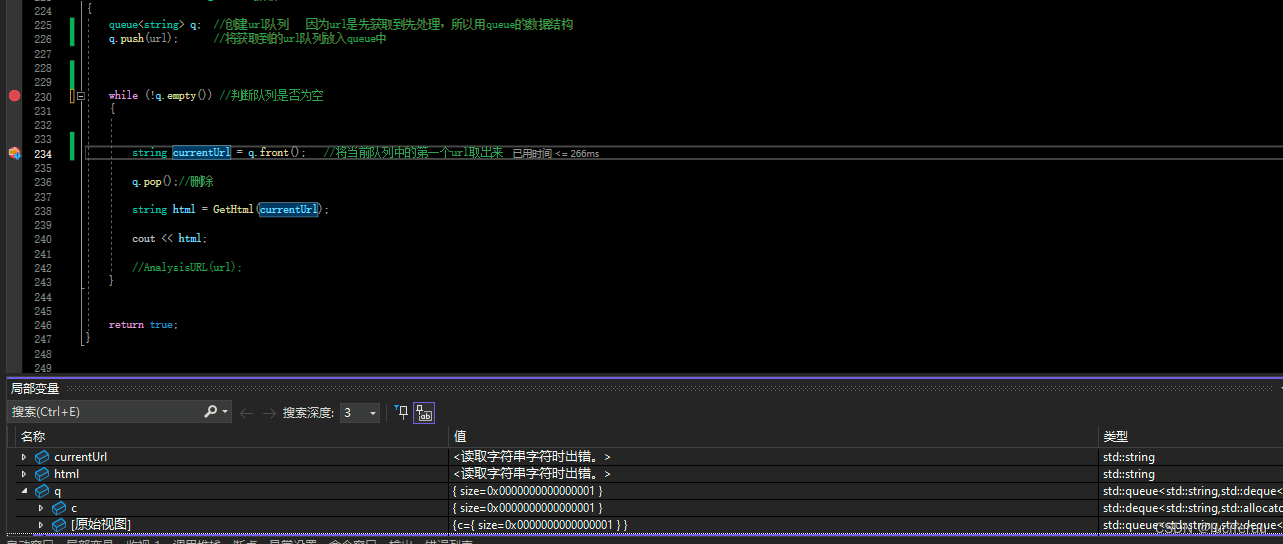
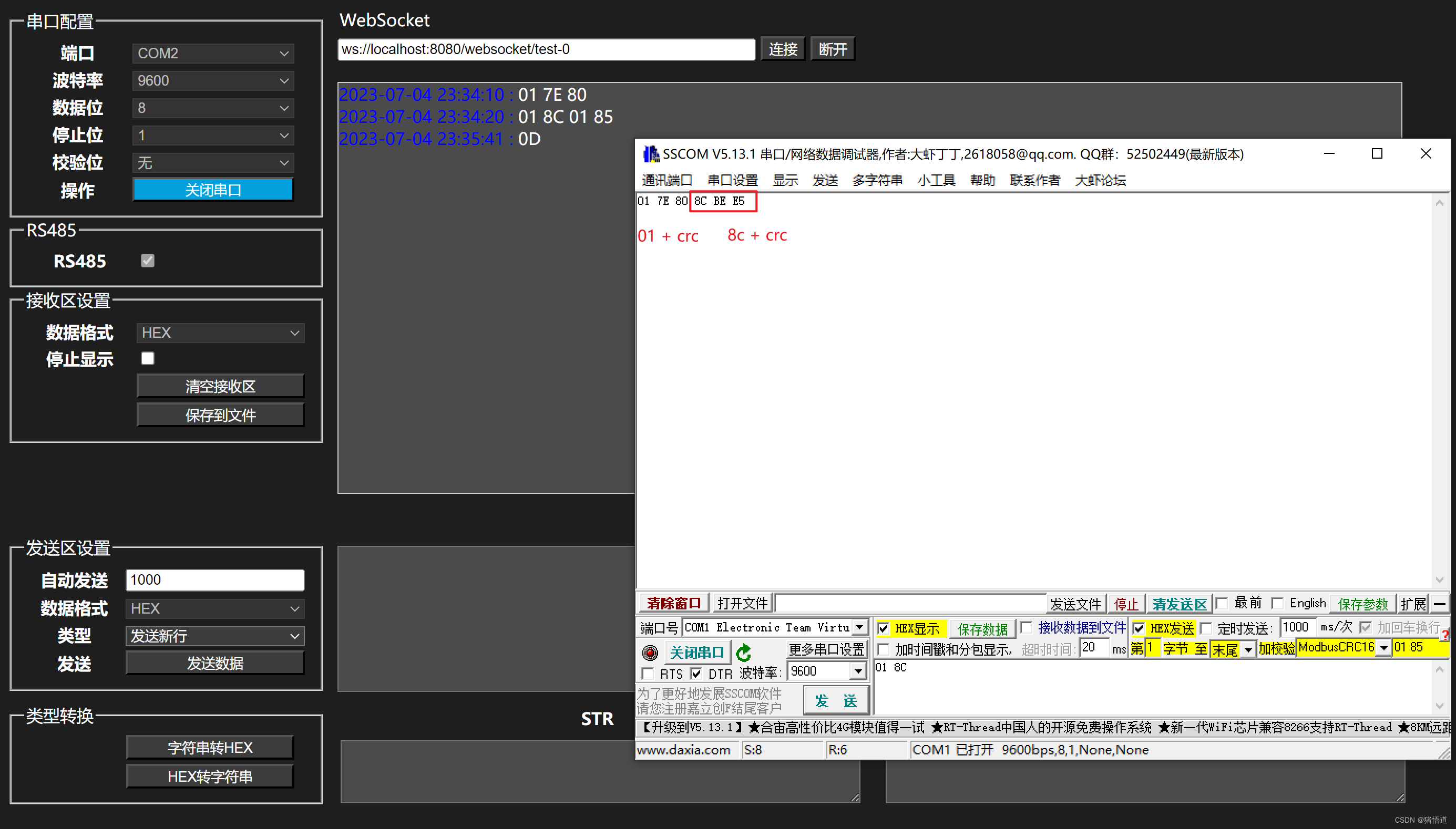
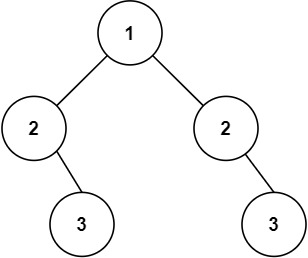
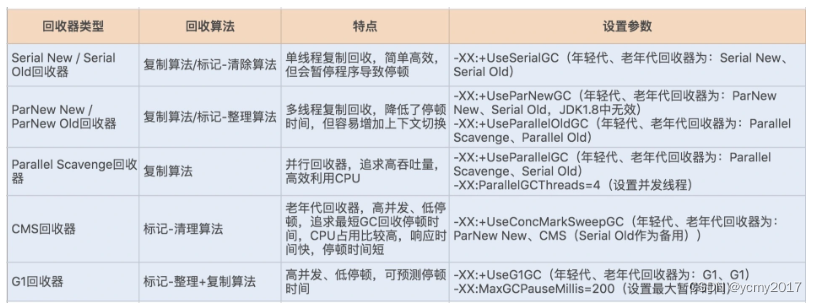

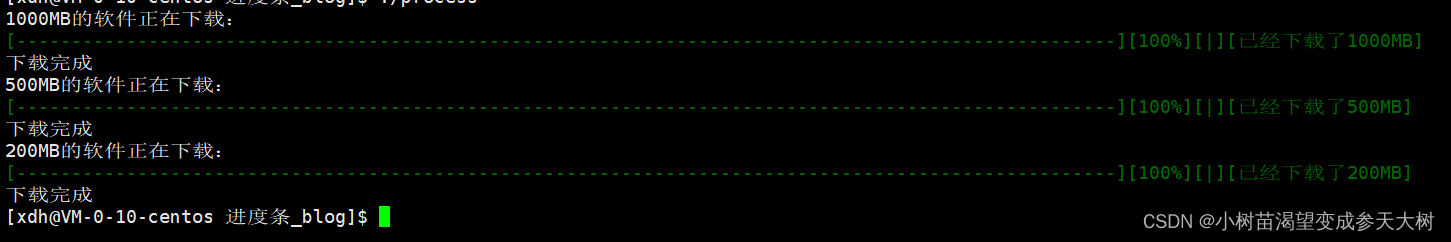
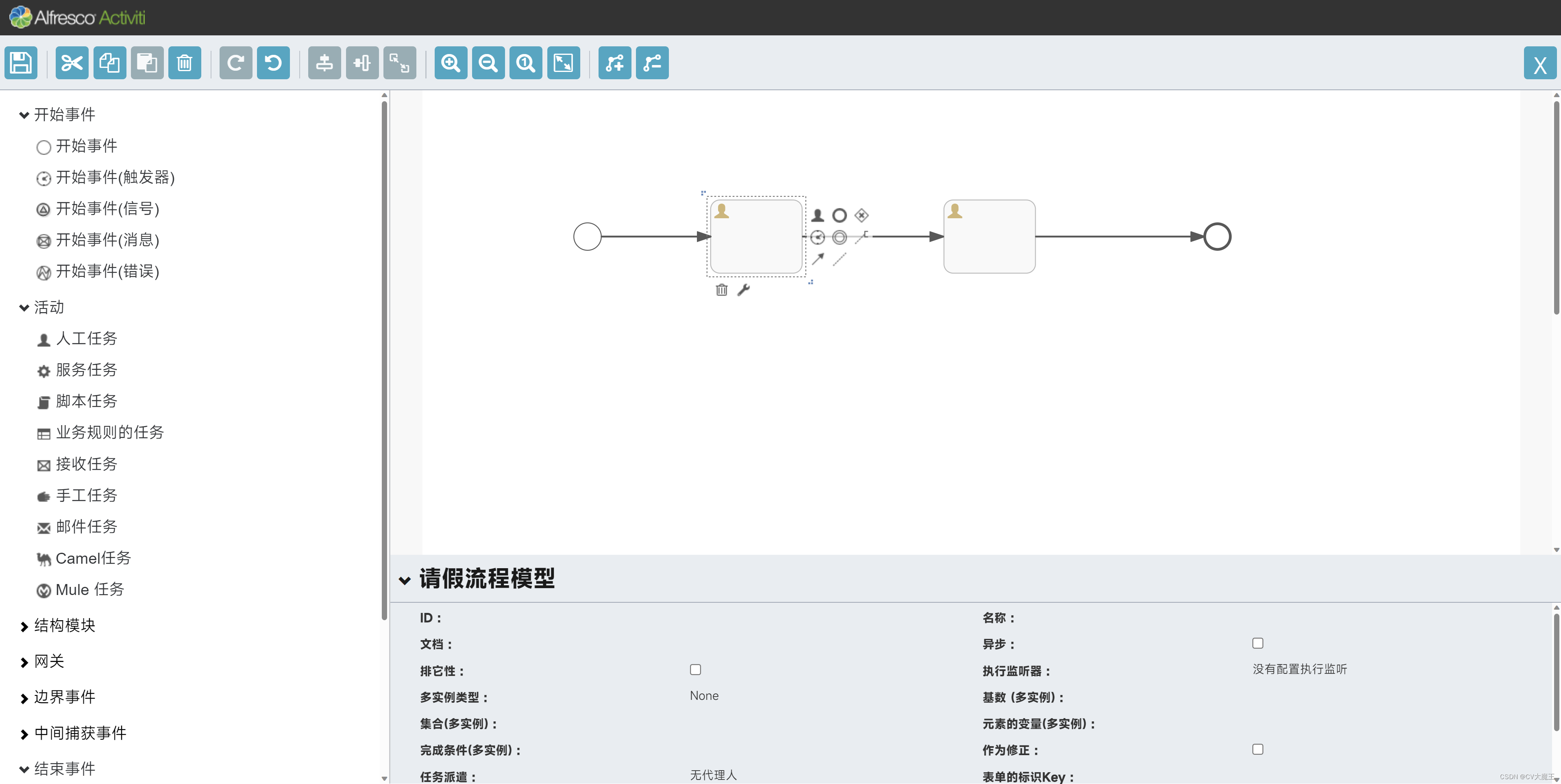
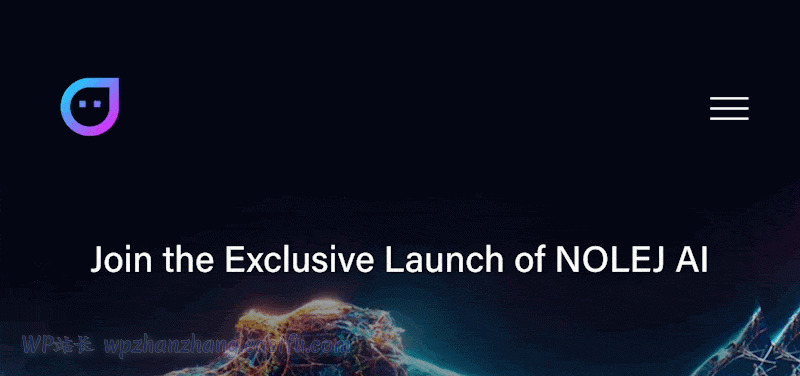

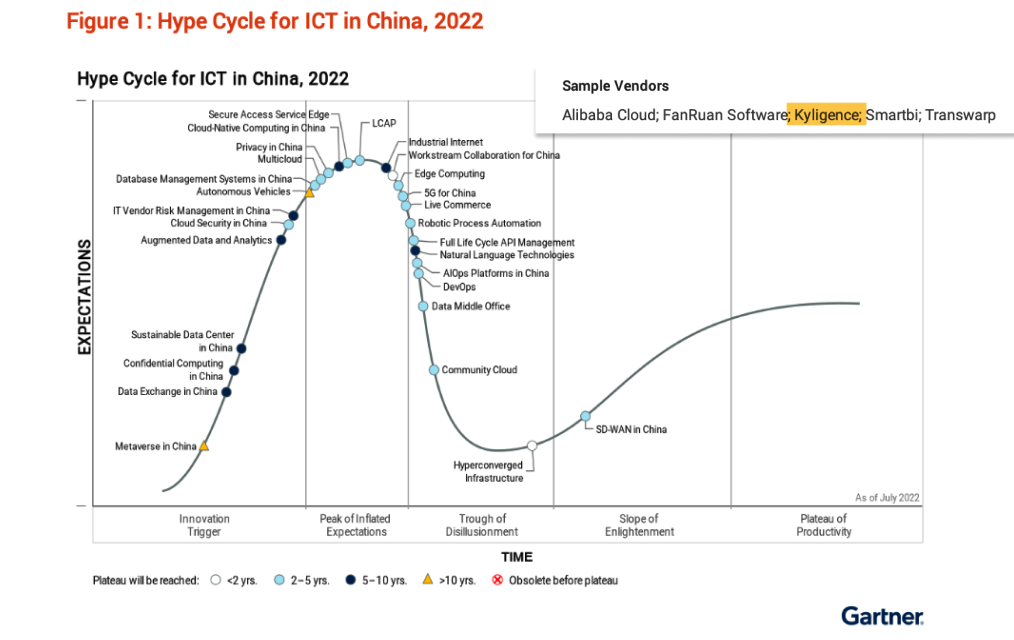

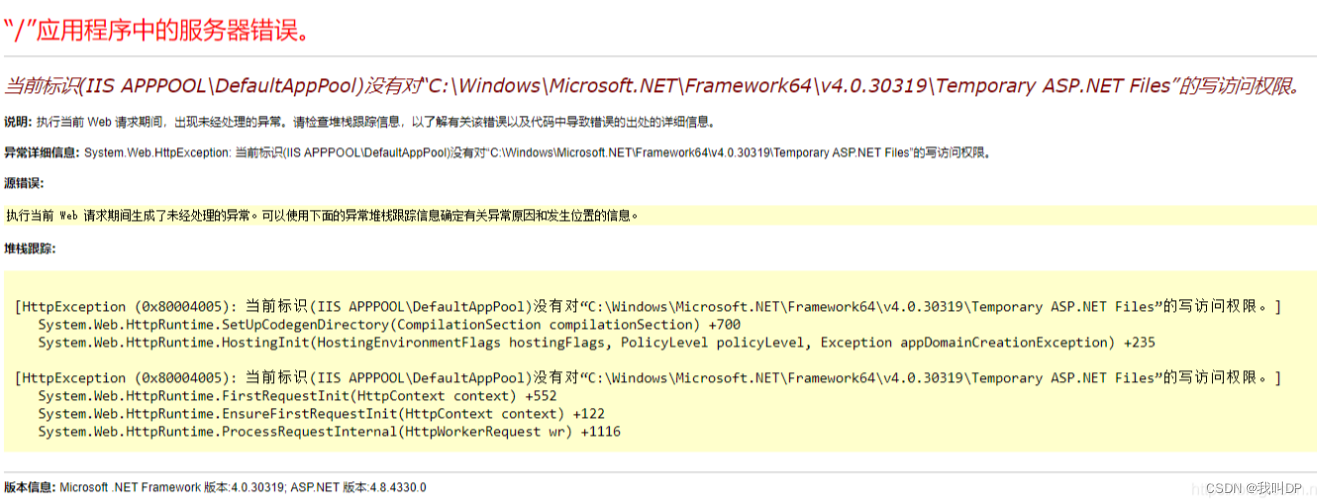

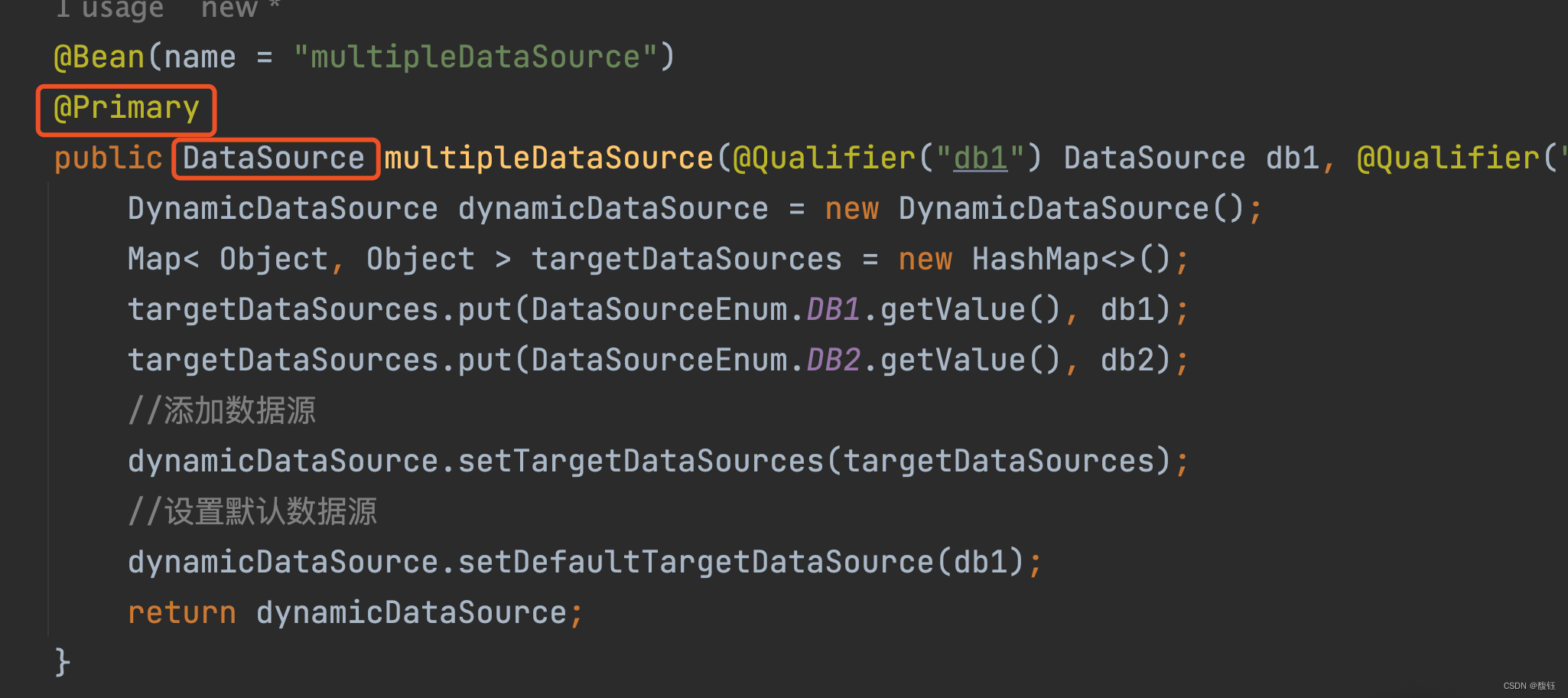
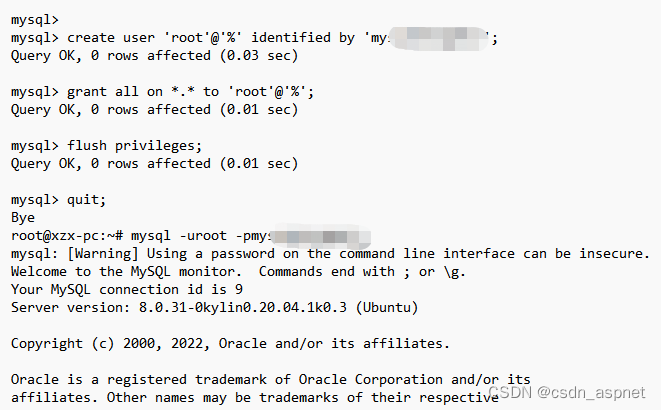
![[MySQL]在搭载Linux系统(centos7)的云服务上安装MySQL](https://img-blog.csdnimg.cn/img_convert/37c32b721a69711281833e8efc63887b.png)