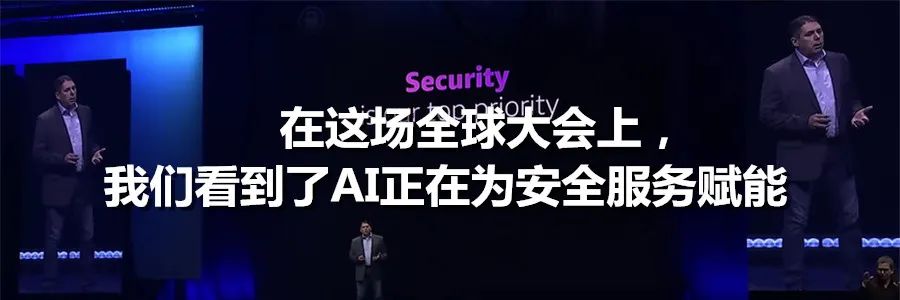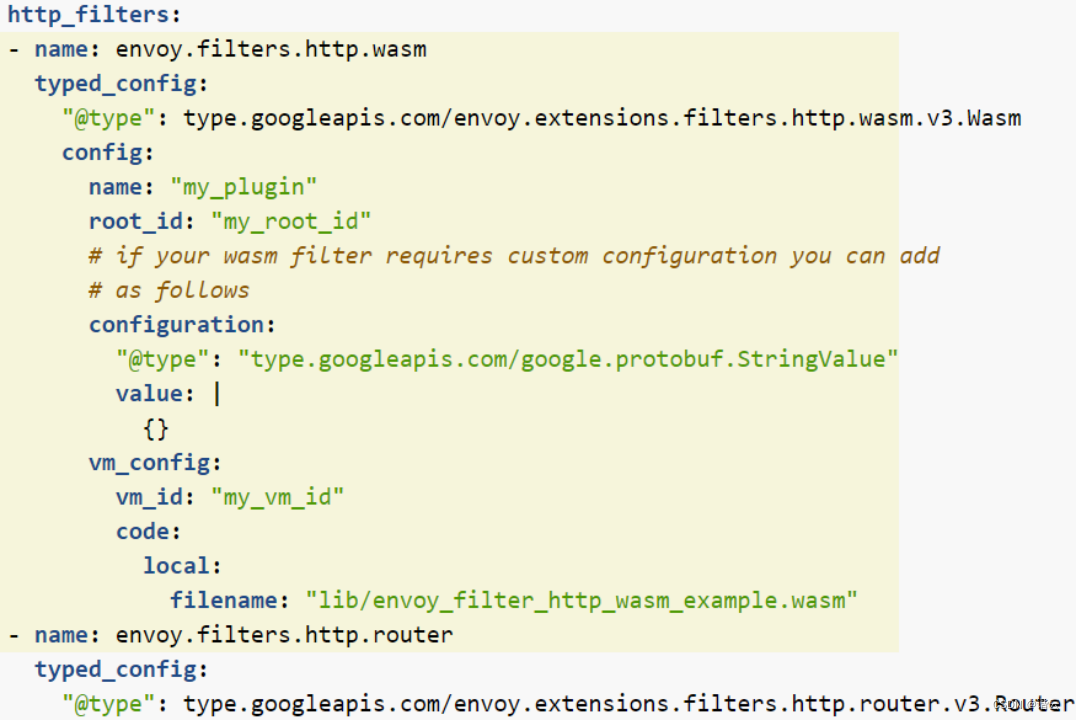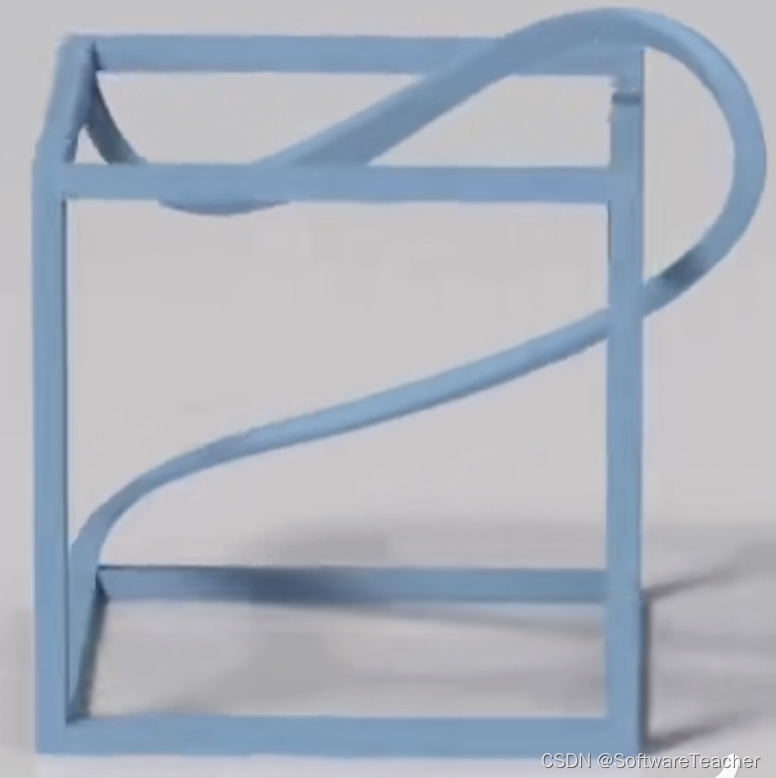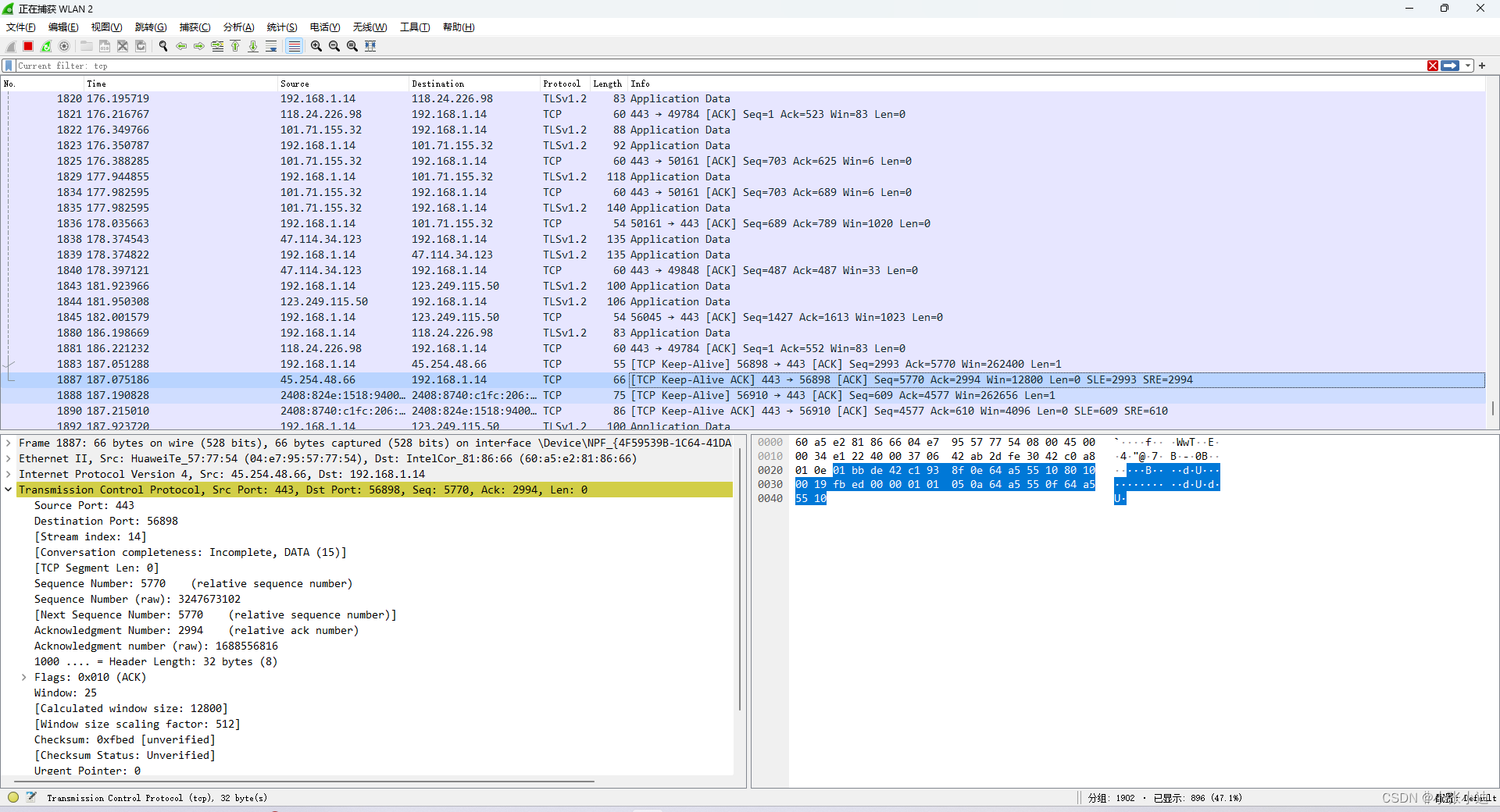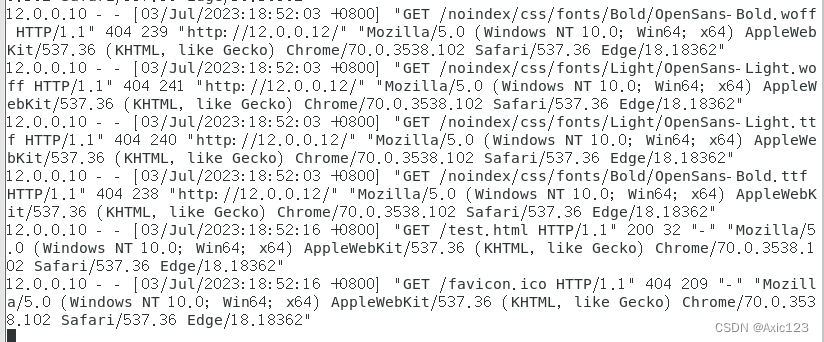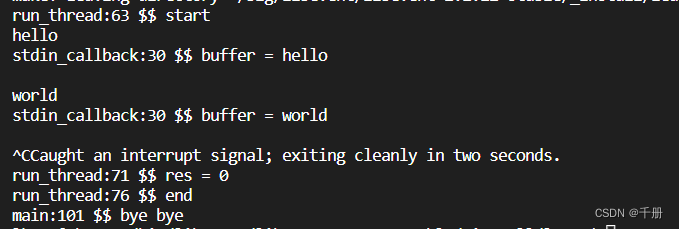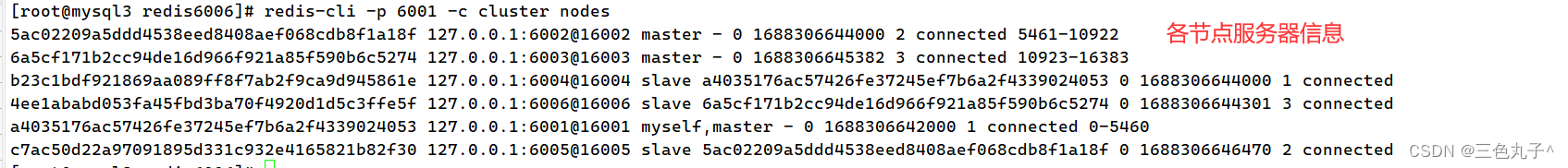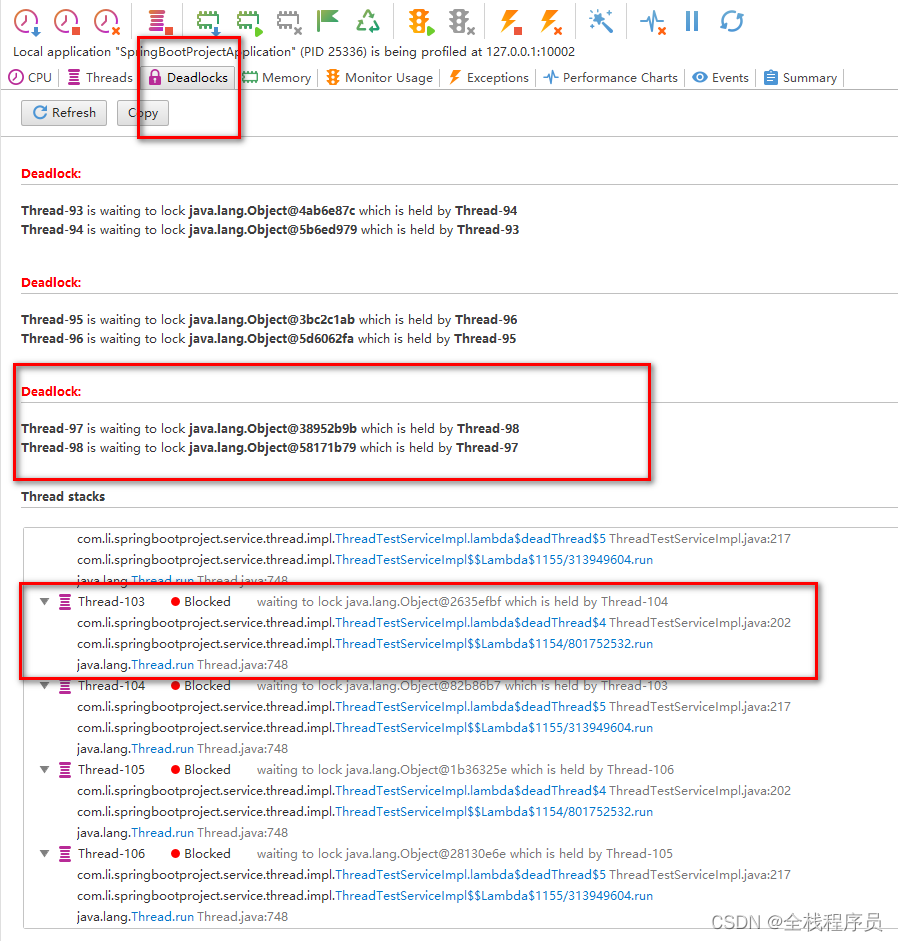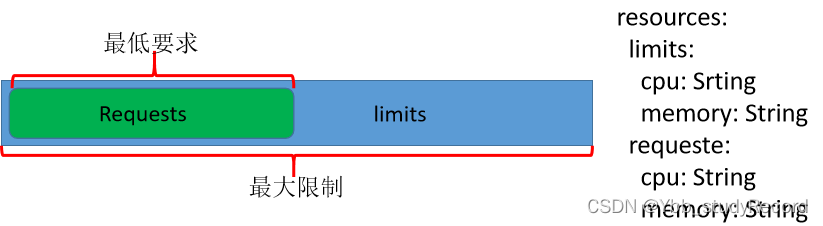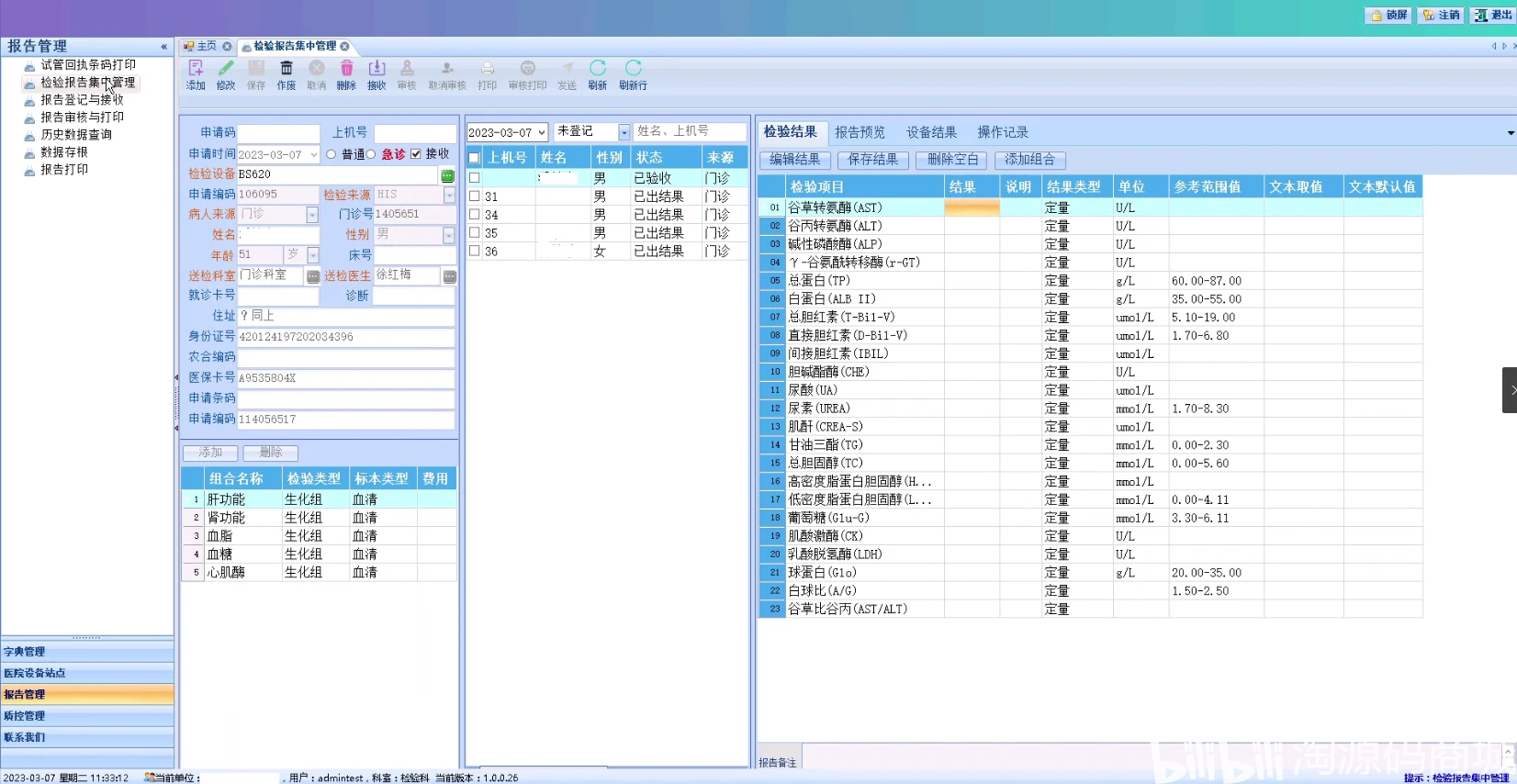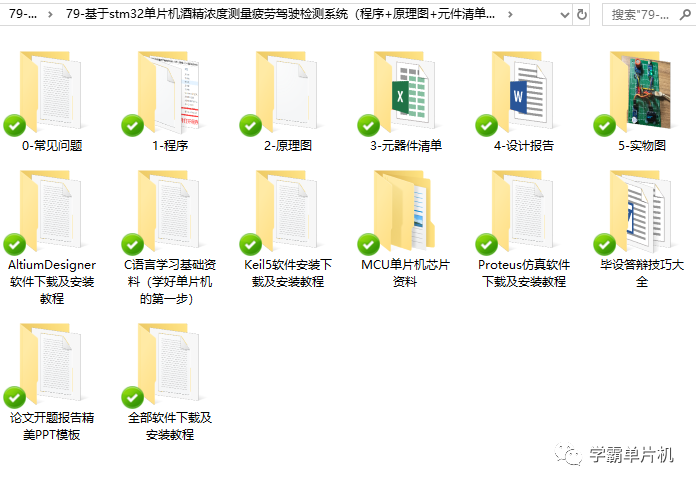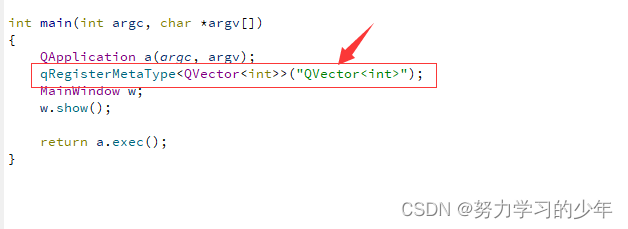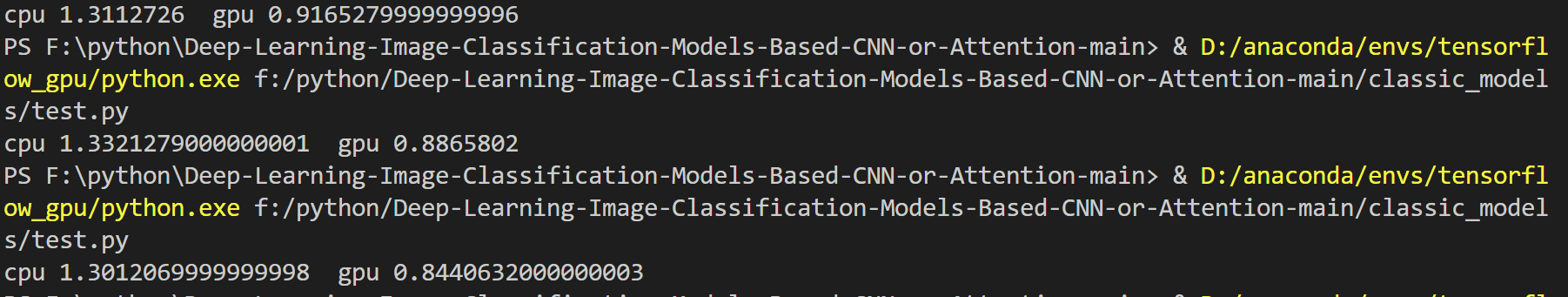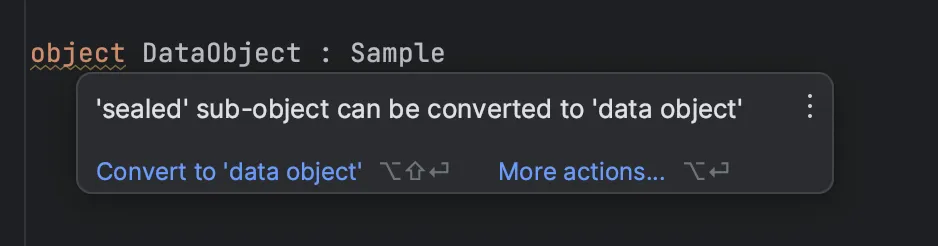Spring Boot 中的 @RefreshScope 注解是什么,原理,如何使用
在 Spring Boot 中,@RefreshScope 注解是一个非常有用的注解。它可以让 Spring Boot 应用程序在运行时重新加载配置。这意味着您可以在不停止和重新启动应用程序的情况下更改配置。在本文中,我们将介绍 @RefreshScope 注解的原理和如何在 Spring Boot 应用程序中使用它。

什么是 @RefreshScope ?
@RefreshScope 是一个 Spring Boot 注解,用于标记需要在运行时重新加载的 bean。当应用程序中的某个配置更改时,@RefreshScope 可以使 Spring Boot 应用程序重新加载被标记的 bean,并将它们注入到您的应用程序中。
@RefreshScope 的原理
当您在应用程序中使用 @RefreshScope 注解时,Spring Boot 将创建一个代理 bean。每当您使用该 bean 时,Spring Boot 都会检查配置是否已更改。如果配置已更改,则 Spring Boot 将重新创建 bean 并注入到您的应用程序中。
这是通过 Spring Boot 的自动配置机制实现的。当您在应用程序中使用 @RefreshScope 注解时,Spring Boot 会自动创建一个动态代理,并在代理中注入实际 bean。代理将在每次调用时检查配置更改,并在需要时重新创建实际 bean。
如何在 Spring Boot 应用程序中使用 @RefreshScope
要在 Spring Boot 应用程序中使用 @RefreshScope 注解,您需要遵循以下步骤:
1. 添加 Maven 依赖
要使用 @RefreshScope 注解,您需要添加以下 Maven 依赖项:
<dependency>
<groupId>org.springframework.cloud</groupId>
<artifactId>spring-cloud-starter-config</artifactId>
</dependency>
2. 创建需要刷新的 bean
在您的应用程序中,创建需要在运行时重新加载的 bean。例如,以下是一个简单的 bean,它从配置文件中读取一个属性:
@Component
@RefreshScope
public class MyBean {
@Value("${my.property}")
private String myProperty;
public String getMyProperty() {
return myProperty;
}
}
在这个例子中,我们使用 @RefreshScope 注解标记 MyBean 类。这意味着当 my.property 属性更改时,Spring Boot 将重新加载这个 bean。
3. 配置 Spring Cloud Config Server
要使用 @RefreshScope 注解,您还需要配置 Spring Cloud Config Server。Spring Cloud Config Server 是一个分布式配置服务器,它可以将配置文件存储在本地文件系统、Git 存储库或其他数据源中。
以下是一个简单的 Spring Cloud Config Server 配置:
spring:
cloud:
config:
server:
git:
uri: https://github.com/my-org/my-config-repo.git
在这个例子中,我们将配置文件存储在 GitHub 存储库中。您可以将其替换为您自己的存储库地址。
4. 启用 Spring Cloud Config Client
最后,您需要在应用程序中启用 Spring Cloud Config Client。Spring Cloud Config Client 是一个用于访问 Spring Cloud Config Server 的库。您可以通过将以下配置添加到应用程序的配置文件中来启用它:
spring:
cloud:
config:
uri: http://localhost:8888
name: my-app
profile: dev
在这个例子中,我们将配置文件存储在名为 my-app 的应用程序中,并使用 dev 配置文件。您可以根据您自己的应用程序配置进行修改。
结论
@RefreshScope 注解是一个非常有用的注解,它可以让 Spring Boot 应用程序在运行时重新加载配置。在本文中,我们介绍了 @RefreshScope 的原理和如何在 Spring Boot 应用程序中使用它。如果您正在构建一个需要动态配置的应用程序,@RefreshScope 注解将是一个非常有用的工具。