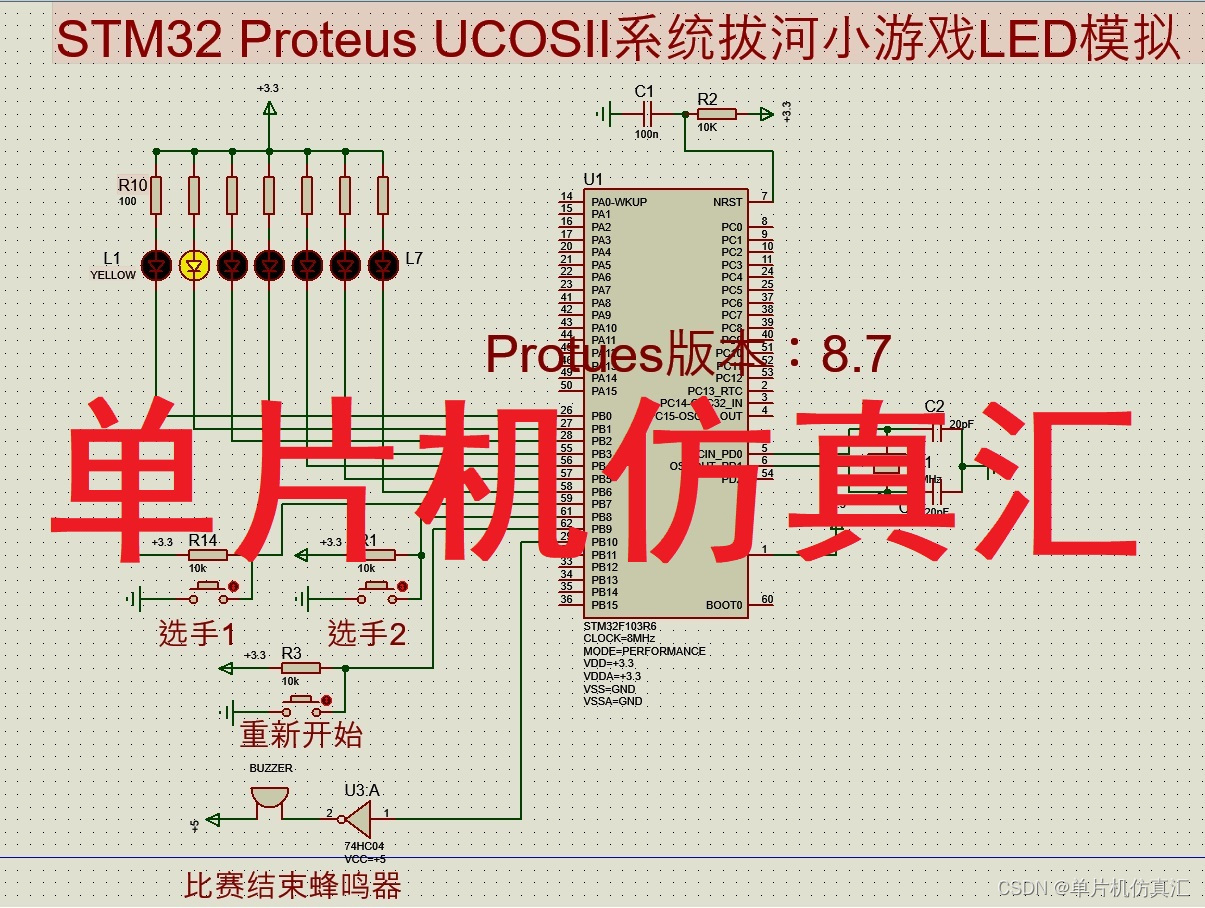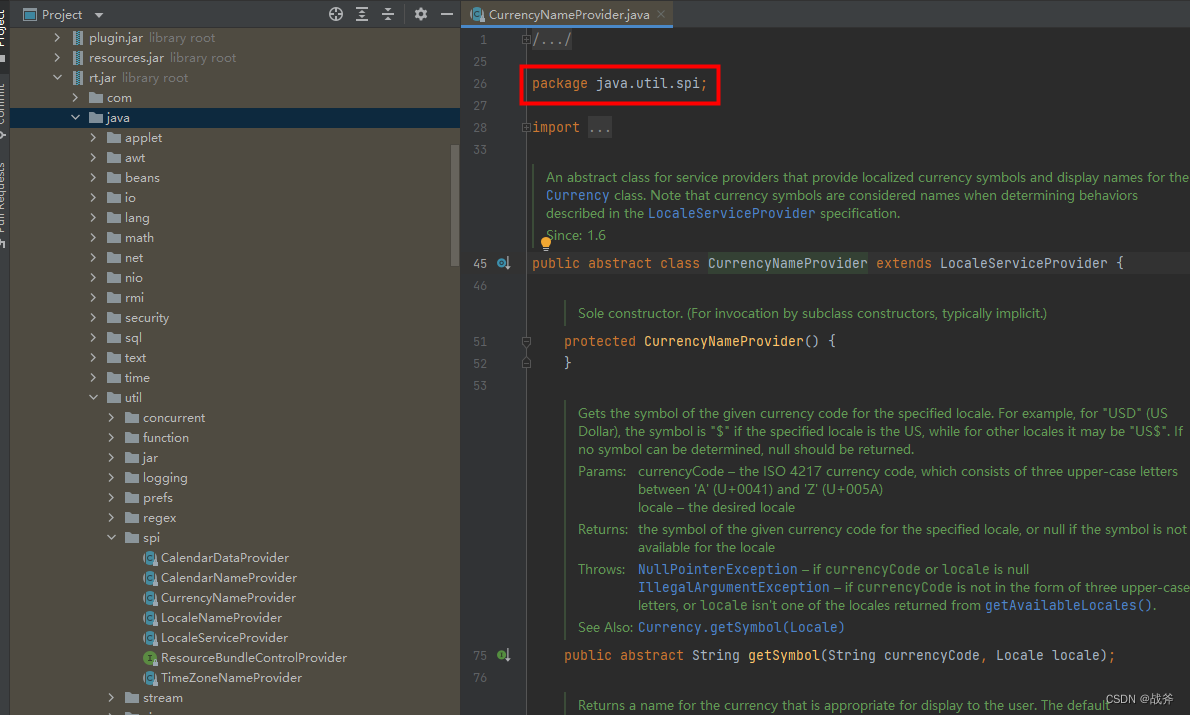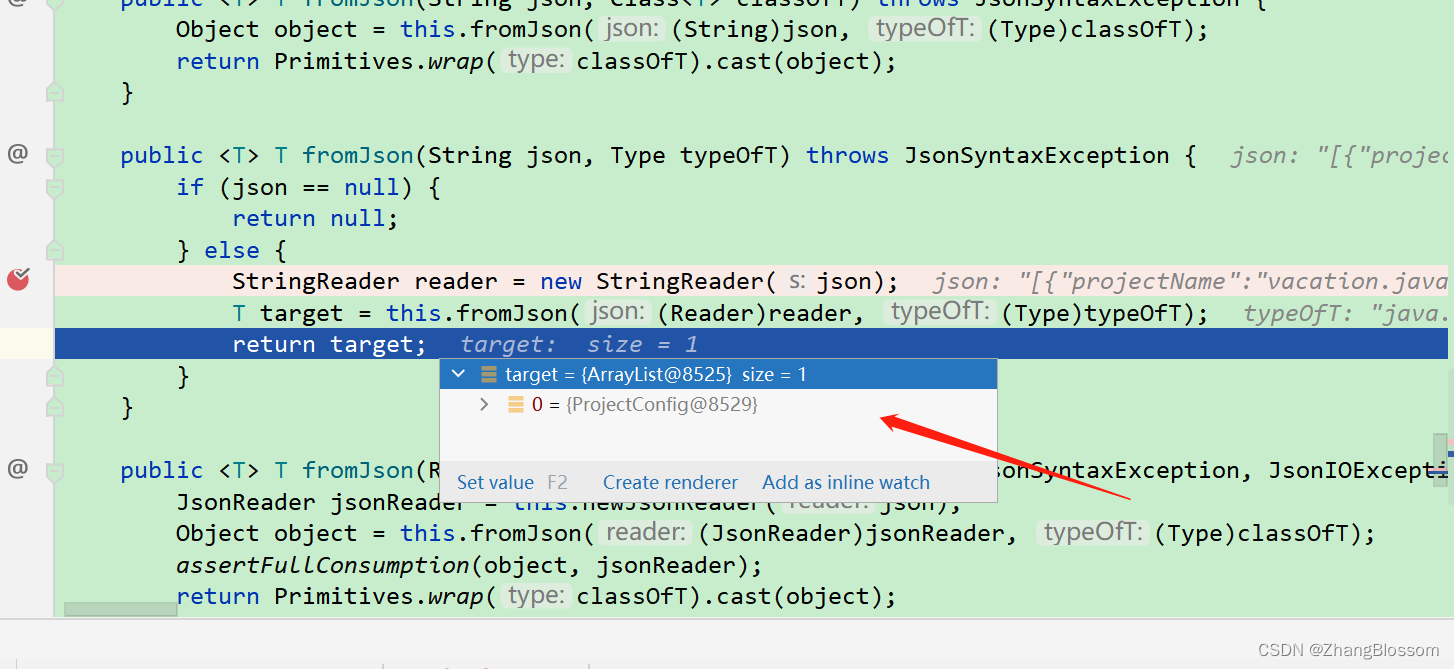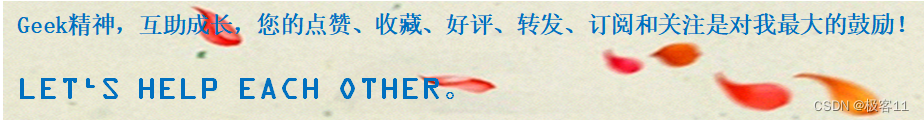Hadoop 是 Apache 软件基金会下一个开源分布式计算平台,以 HDFS(Hadoop Distributed File System)、MapReduce(Hadoop2.0 加入了 YARN,Yarn 是资源调度框架,能够细粒度的管理和调度任务,还能够支持其他的计算框架,比如 spark)为核心的 Hadoop 为用户提供了系统底层细节透明的分布式基础架构。 HDFS 的高容错性、高伸缩性、高效性等优点让用户可以将 Hadoop 部署在低廉的硬件上,形成分布式系统,目前最新版本已经是 3.x 了,具体可以参考:官方文档。 HDFS 如下:
helm repo add apache- hadoop- helm https: / / pfisterer. github. io/ apache- hadoop- helm/
helm pull apache- hadoop- helm/ hadoop - - version 1.2 . 0
tar - xf hadoop- 1.2 . 0 . tgz
FROM myharbor. com/ bigdata/ centos: 7.9 . 2009
RUN rm - f / etc/ localtime && ln - sv / usr/ share/ zoneinfo/ Asia / Shanghai / etc/ localtime && echo "Asia/Shanghai" > / etc/ timezone
RUN export LANG = zh_CN. UTF - 8
# 创建用户和用户组,跟yaml编排里的spec. template. spec. containers. securityContext. runAsUser: 9999
RUN groupadd - - system - - gid= 9999 admin && useradd - - system - - home- dir / home/ admin - - uid= 9999 - - gid= admin admin
# 安装sudo
RUN yum - y install sudo ; chmod 640 / etc/ sudoers
# 给admin添加sudo权限
RUN echo "admin ALL=(ALL) NOPASSWD: ALL" >> / etc/ sudoers
RUN yum - y install install net- tools telnet wget
RUN mkdir / opt/ apache/
ADD jdk- 8u212- linux- x64. tar. gz / opt/ apache/
ENV JAVA_HOME = / opt/ apache/ jdk1.8 . 0_212
ENV PATH = $JAVA_HOME / bin: $PATH
ENV HADOOP_VERSION 3.3 . 2
ENV HADOOP_HOME = / opt/ apache/ hadoop
ENV HADOOP_COMMON_HOME = ${ HADOOP_HOME } \
HADOOP_HDFS_HOME = ${ HADOOP_HOME } \
HADOOP_MAPRED_HOME = ${ HADOOP_HOME } \
HADOOP_YARN_HOME = ${ HADOOP_HOME } \
HADOOP_CONF_DIR = ${ HADOOP_HOME } / etc/ hadoop \
PATH = ${ PATH } : ${ HADOOP_HOME } / bin
#RUN curl - - silent - - output / tmp/ hadoop. tgz https: / / ftp- stud. hs- esslingen. de/ pub / Mirrors / ftp. apache. org/ dist/ hadoop/ common/ hadoop- ${ HADOOP_VERSION } / hadoop- ${ HADOOP_VERSION } . tar. gz && tar - - directory / opt/ apache - xzf / tmp/ hadoop. tgz && rm / tmp/ hadoop. tgz
ADD hadoop- ${ HADOOP_VERSION } . tar. gz / opt/ apache
RUN ln - s / opt/ apache/ hadoop- ${ HADOOP_VERSION } ${ HADOOP_HOME }
RUN chown - R admin: admin / opt/ apache
WORKDIR $HADOOP_HOME
# Hdfs ports
EXPOSE 50010 50020 50070 50075 50090 8020 9000
# Mapred ports
EXPOSE 19888
#Yarn ports
EXPOSE 8030 8031 8032 8033 8040 8042 8088
#Other ports
EXPOSE 49707 2122
docker build - t myharbor. com/ bigdata/ hadoop: 3.3 . 2 . - - no- cache
### 参数解释
# - t:指定镜像名称
# . :当前目录Dockerfile
# - f:指定Dockerfile 路径
# - - no- cache:不缓存
docker push myharbor. com/ bigdata/ hadoop: 3.3 . 2
mkdir hadoop/ templates/ hdfs hadoop/ templates/ yarn
mv hadoop/ templates/ hdfs- * hadoop/ templates/ hdfs/
mv hadoop/ templates/ yarn- * hadoop/ templates/ yarn/
image:
repository: myharbor. com/ bigdata/ hadoop
tag: 3.3 . 2
pullPolicy: IfNotPresent
...
persistence:
nameNode:
enabled: true
storageClass: "hadoop-nn-local-storage"
accessMode: ReadWriteOnce
size: 10Gi
local:
- name: hadoop- nn- 0
host: "local-168-182-110"
path: "/opt/bigdata/servers/hadoop/nn/data/data1"
dataNode:
enabled: true
storageClass: "hadoop-dn-local-storage"
accessMode: ReadWriteOnce
size: 20Gi
local:
- name: hadoop- dn- 0
host: "local-168-182-110"
path: "/opt/bigdata/servers/hadoop/dn/data/data1"
- name: hadoop- dn- 1
host: "local-168-182-110"
path: "/opt/bigdata/servers/hadoop/dn/data/data2"
- name: hadoop- dn- 2
host: "local-168-182-110"
path: "/opt/bigdata/servers/hadoop/dn/data/data3"
- name: hadoop- dn- 3
host: "local-168-182-111"
path: "/opt/bigdata/servers/hadoop/dn/data/data1"
- name: hadoop- dn- 4
host: "local-168-182-111"
path: "/opt/bigdata/servers/hadoop/dn/data/data2"
- name: hadoop- dn- 5
host: "local-168-182-111"
path: "/opt/bigdata/servers/hadoop/dn/data/data3"
- name: hadoop- dn- 6
host: "local-168-182-112"
path: "/opt/bigdata/servers/hadoop/dn/data/data1"
- name: hadoop- dn- 7
host: "local-168-182-112"
path: "/opt/bigdata/servers/hadoop/dn/data/data2"
- name: hadoop- dn- 8
host: "local-168-182-112"
path: "/opt/bigdata/servers/hadoop/dn/data/data3"
...
service:
nameNode:
type : NodePort
ports:
dfs: 9000
webhdfs: 9870
nodePorts:
dfs: 30900
webhdfs: 30870
dataNode:
type : NodePort
ports:
dfs: 9000
webhdfs: 9864
nodePorts:
dfs: 30901
webhdfs: 30864
resourceManager:
type : NodePort
ports:
web: 8088
nodePorts:
web: 30088
...
securityContext:
runAsUser: 9999
privileged: true
hadoop/templates/hdfs/hdfs-nn-pv.yaml: { { - range . Values . persistence. nameNode. local } }
- - -
apiVersion: v1
kind: PersistentVolume
metadata:
name: { { . name } }
labels:
name: { { . name } }
spec:
storageClassName: { { $. Values . persistence. nameNode. storageClass } }
capacity:
storage: { { $. Values . persistence. nameNode. size } }
accessModes:
- ReadWriteOnce
local:
path: { { . path } }
nodeAffinity:
required:
nodeSelectorTerms:
- matchExpressions:
- key: kubernetes. io/ hostname
operator: In
values:
- { { . host } }
- - -
{ { - end } }
hadoop/templates/hdfs/hdfs-dn-pv.yaml: { { - range . Values . persistence. dataNode. local } }
- - -
apiVersion: v1
kind: PersistentVolume
metadata:
name: { { . name } }
labels:
name: { { . name } }
spec:
storageClassName: { { $. Values . persistence. dataNode. storageClass } }
capacity:
storage: { { $. Values . persistence. dataNode. size } }
accessModes:
- ReadWriteOnce
local:
path: { { . path } }
nodeAffinity:
required:
nodeSelectorTerms:
- matchExpressions:
- key: kubernetes. io/ hostname
operator: In
values:
- { { . host } }
- - -
{ { - end } }
mv hadoop/ templates/ hdfs/ hdfs- nn- svc. yaml hadoop/ templates/ hdfs/ hdfs- nn- svc- headless. yaml
mv hadoop/ templates/ hdfs/ hdfs- dn- svc. yaml hadoop/ templates/ hdfs/ hdfs- dn- svc- headless. yaml
# 注意修改名称,不要重复
hadoop/templates/hdfs/hdfs-nn-svc.yaml: # A headless service to create DNS records
apiVersion: v1
kind: Service
metadata:
name: { { include "hadoop.fullname" . } } - hdfs- nn
labels:
app. kubernetes. io/ name: { { include "hadoop.name" . } }
helm. sh/ chart: { { include "hadoop.chart" . } }
app. kubernetes. io/ instance: { { . Release . Name } }
app. kubernetes. io/ component: hdfs- nn
spec:
ports:
- name: dfs
port: { { . Values . service. nameNode. ports. dfs } }
protocol: TCP
nodePort: { { . Values . service. nameNode. nodePorts. dfs } }
- name: webhdfs
port: { { . Values . service. nameNode. ports. webhdfs } }
nodePort: { { . Values . service. nameNode. nodePorts. webhdfs } }
type : { { . Values . service. nameNode. type } }
selector:
app. kubernetes. io/ name: { { include "hadoop.name" . } }
app. kubernetes. io/ instance: { { . Release . Name } }
app. kubernetes. io/ component: hdfs- nn
hadoop/templates/hdfs/hdfs-dn-svc.yaml: # A headless service to create DNS records
apiVersion: v1
kind: Service
metadata:
name: { { include "hadoop.fullname" . } } - hdfs- dn
labels:
app. kubernetes. io/ name: { { include "hadoop.name" . } }
helm. sh/ chart: { { include "hadoop.chart" . } }
app. kubernetes. io/ instance: { { . Release . Name } }
app. kubernetes. io/ component: hdfs- nn
spec:
ports:
- name: dfs
port: { { . Values . service. dataNode. ports. dfs } }
protocol: TCP
nodePort: { { . Values . service. dataNode. nodePorts. dfs } }
- name: webhdfs
port: { { . Values . service. dataNode. ports. webhdfs } }
nodePort: { { . Values . service. dataNode. nodePorts. webhdfs } }
type : { { . Values . service. dataNode. type } }
selector:
app. kubernetes. io/ name: { { include "hadoop.name" . } }
app. kubernetes. io/ instance: { { . Release . Name } }
app. kubernetes. io/ component: hdfs- dn
mv hadoop/ templates/ yarn/ yarn- nm- svc. yaml hadoop/ templates/ yarn/ yarn- nm- svc- headless. yaml
mv hadoop/ templates/ yarn/ yarn- rm- svc. yaml hadoop/ templates/ yarn/ yarn- rm- svc- headless. yaml
mv hadoop/ templates/ yarn/ yarn- ui- svc. yaml hadoop/ templates/ yarn/ yarn- rm- svc. yaml
# 注意修改名称,不要重复
hadoop/templates/yarn/yarn-rm-svc.yaml: # Service to access the yarn web ui
apiVersion: v1
kind: Service
metadata:
name: { { include "hadoop.fullname" . } } - yarn- rm
labels:
app. kubernetes. io/ name: { { include "hadoop.name" . } }
helm. sh/ chart: { { include "hadoop.chart" . } }
app. kubernetes. io/ instance: { { . Release . Name } }
app. kubernetes. io/ component: yarn- rm
spec:
ports:
- port: { { . Values . service. resourceManager. ports. web } }
name: web
nodePort: { { . Values . service. resourceManager. nodePorts. web } }
type : { { . Values . service. resourceManager. type } }
selector:
app. kubernetes. io/ name: { { include "hadoop.name" . } }
app. kubernetes. io/ instance: { { . Release . Name } }
app. kubernetes. io/ component: yarn- rm
containers:
...
securityContext:
runAsUser: { { . Values . securityContext. runAsUser } }
privileged: { { . Values . securityContext. privileged } }
hadoop/templates/hadoop-configmap.yaml: ### 1 、将/ root换成/ opt/ apache
### 2 、TMP_URL = "http://{{ include " hadoop. fullname" . }}-yarn-rm-headless:8088/ws/v1/cluster/info"
# 创建存储目录
mkdir - p / opt/ bigdata/ servers/ hadoop/ { nn, dn} / data/ data{ 1 .. 3 }
helm install hadoop . / hadoop - n hadoop - - create- namespace
NAME : hadoop
LAST DEPLOYED : Sat Sep 24 17 : 00 : 55 2022
NAMESPACE : hadoop
STATUS : deployed
REVISION : 1
TEST SUITE : None
NOTES :
1 . You can check the status of HDFS by running this command:
kubectl exec - n hadoop - it hadoop- hadoop- hdfs- nn- 0 - - / opt/ hadoop/ bin/ hdfs dfsadmin - report
2 . You can list the yarn nodes by running this command:
kubectl exec - n hadoop - it hadoop- hadoop- yarn- rm- 0 - - / opt/ hadoop/ bin/ yarn node - list
3 . Create a port- forward to the yarn resource manager UI :
kubectl port- forward - n hadoop hadoop- hadoop- yarn- rm- 0 8088 : 8088
Then open the ui in your browser:
open http: / / localhost: 8088
4 . You can run included hadoop tests like this:
kubectl exec - n hadoop - it hadoop- hadoop- yarn- nm- 0 - - / opt/ hadoop/ bin/ hadoop jar / opt/ hadoop/ share/ hadoop/ mapreduce/ hadoop- mapreduce- client- jobclient- 3.3 . 2 - tests. jar TestDFSIO - write - nrFiles 5 - fileSize 128MB - resFile / tmp/ TestDFSIOwrite . txt
5 . You can list the mapreduce jobs like this:
kubectl exec - n hadoop - it hadoop- hadoop- yarn- rm- 0 - - / opt/ hadoop/ bin/ mapred job - list
6 . This chart can also be used with the zeppelin chart
helm install - - namespace hadoop - - set hadoop. useConfigMap= true , hadoop. configMapName= hadoop- hadoop stable/ zeppelin
7 . You can scale the number of yarn nodes like this:
helm upgrade hadoop - - set yarn. nodeManager. replicas= 4 stable/ hadoop
Make sure to update the values. yaml if you want to make this permanent.
kubectl get pods, svc - n hadoop - owide
http: / / 192.168 . 182.110 : 30870 /
http: / / 192.168 . 182.110 : 30088 /
kubectl exec - it hadoop- hadoop- hdfs- nn- 0 - n hadoop - - bash
[ root@ local- 168 - 182 - 110 hadoop] # kubectl exec - it hadoop- hadoop- hdfs- nn- 0 - n hadoop - - bash
bash- 4.2 $
bash- 4.2 $
bash- 4.2 $ hdfs dfs - mkdir / tmp
bash- 4.2 $ hdfs dfs - ls /
Found 1 items
drwxr- xr- x - admin supergroup 0 2022 - 09 - 24 17 : 56 / tmp
bash- 4.2 $ echo "test hadoop" > test. txt
bash- 4.2 $ hdfs dfs - put test. txt / tmp/
bash- 4.2 $ hdfs dfs - ls / tmp/
Found 1 items
- rw- r- - r- - 3 admin supergroup 12 2022 - 09 - 24 17 : 57 / tmp/ test. txt
bash- 4.2 $ hdfs dfs - cat / tmp/
cat: `/ tmp': Is a directory
bash- 4.2 $ hdfs dfs - cat / tmp/ test. txt
test hadoop
bash- 4.2 $
Yarn 的测试验证等后面讲到 hive on k8s 再来测试验证。
helm uninstall hadoop - n hadoop
kubectl delete pod - n hadoop `kubectl get pod - n hadoop| awk 'NR > 1 { print $1 } '` - - force
kubectl patch ns hadoop - p '{ "metadata" : { "finalizers" : null} } '
kubectl delete ns hadoop - - force
git 下载地址如下,有需要的小伙伴可以下载部署玩玩: https: / / gitee. com/ hadoop- bigdata/ hadoop- on- k8s
在 k8s 集群中 yarn 会慢慢被弱化,直接使用 k8s 资源调度,而不再使用 yarn 去调度资源,这里只是部署了单点,仅限于测试环境使用。







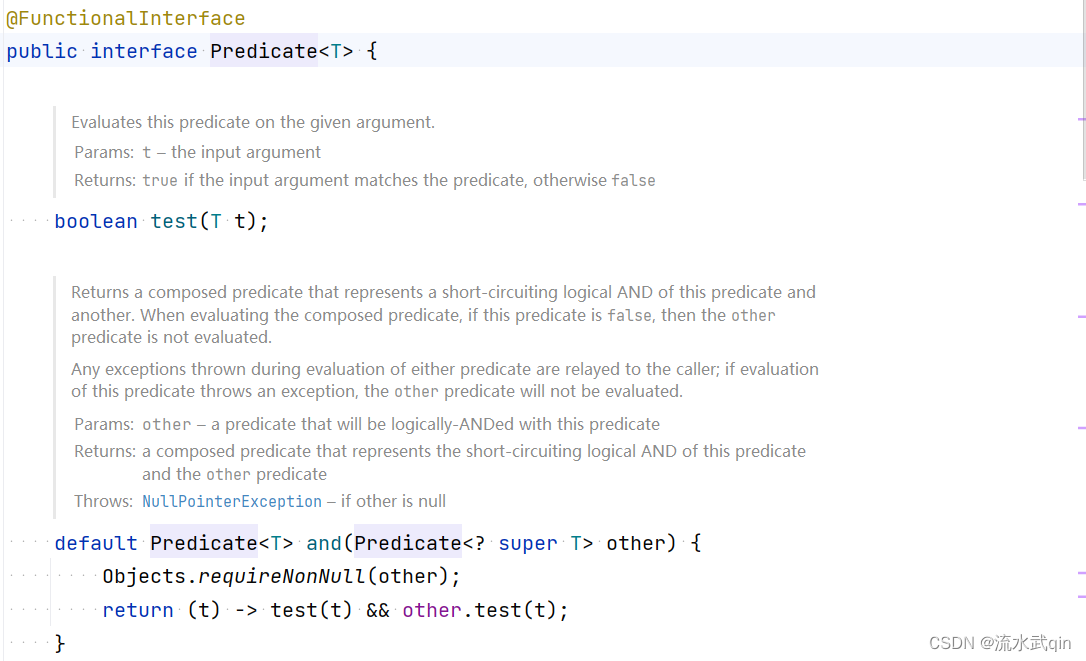
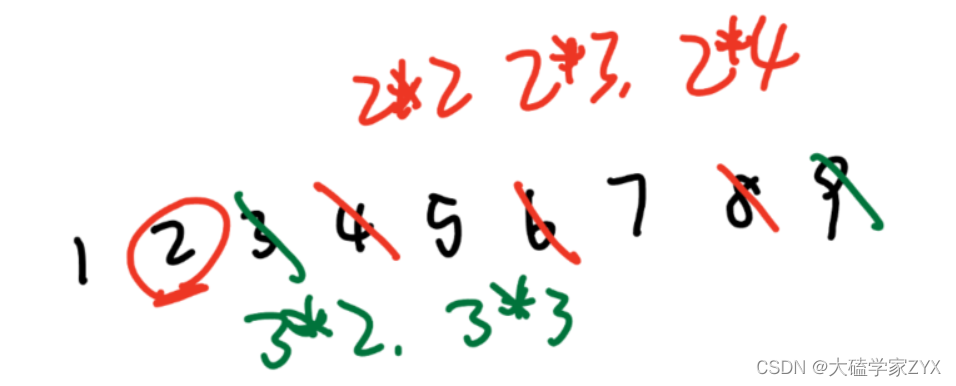
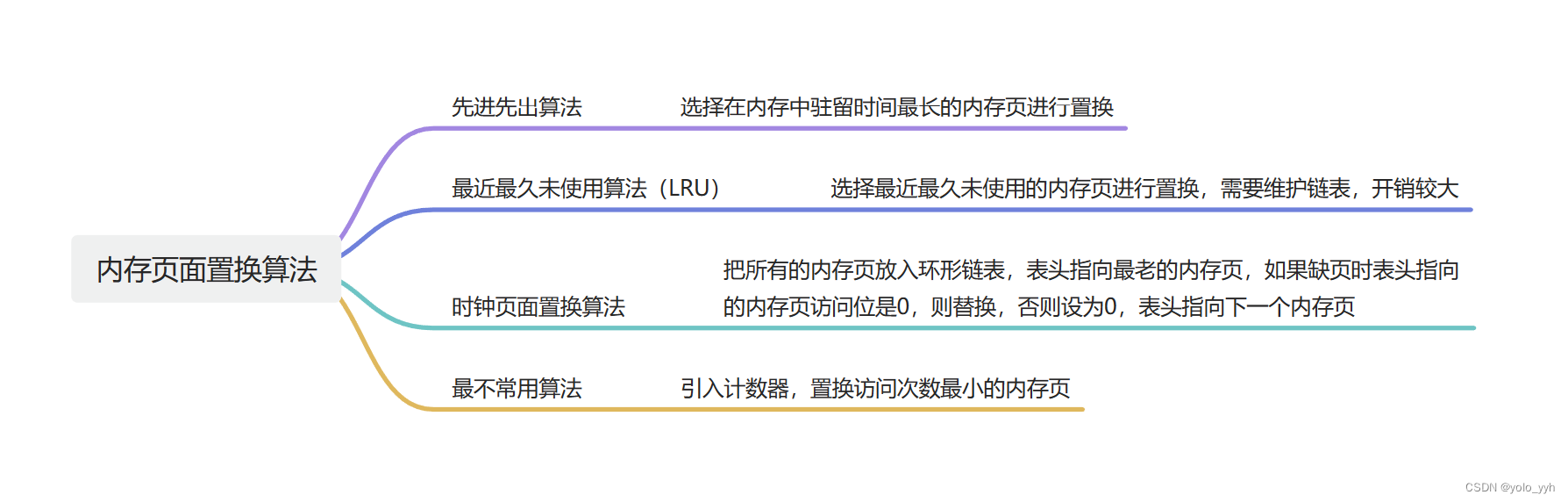
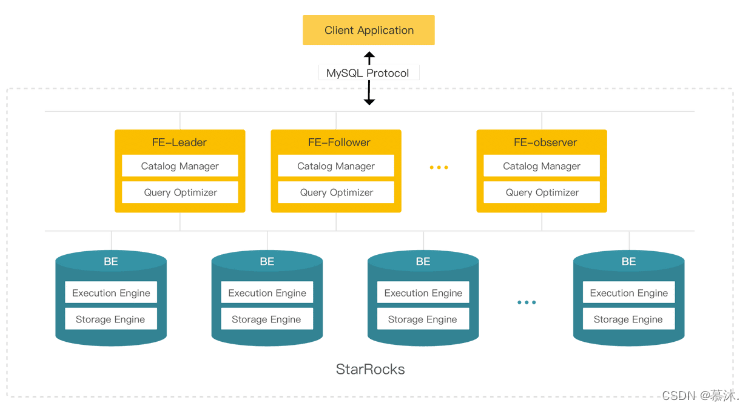
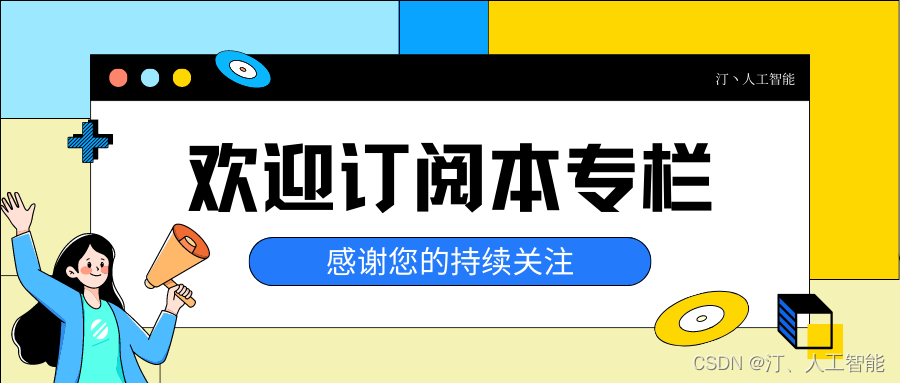
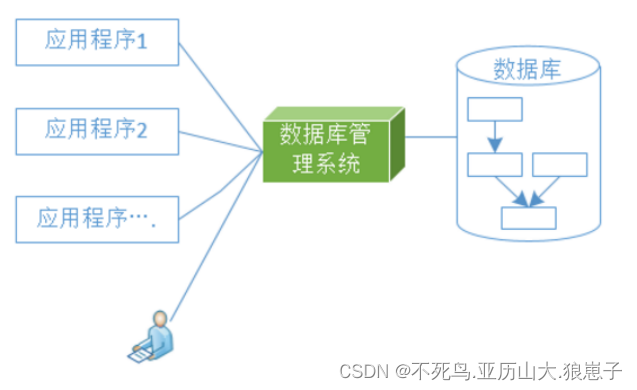
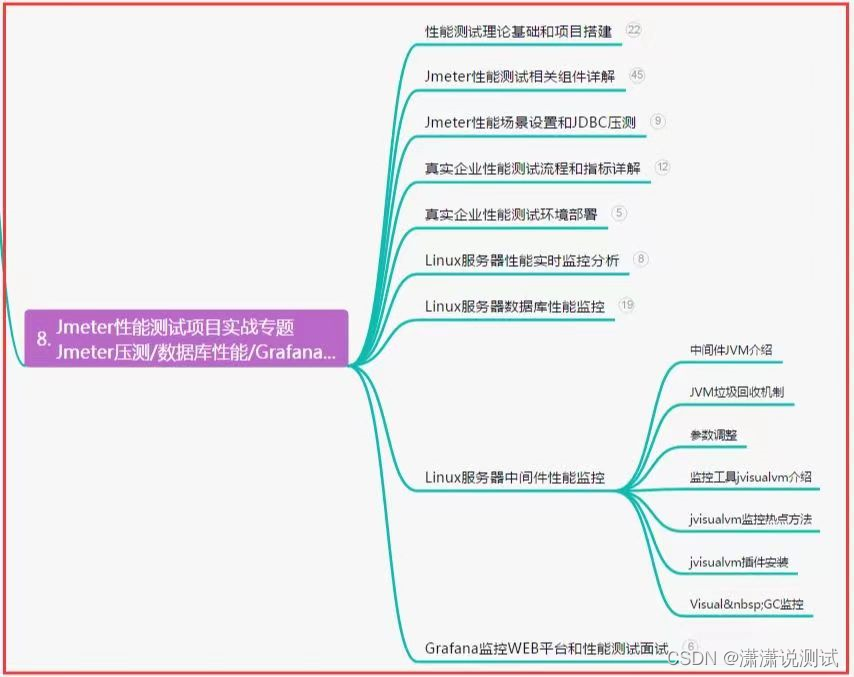
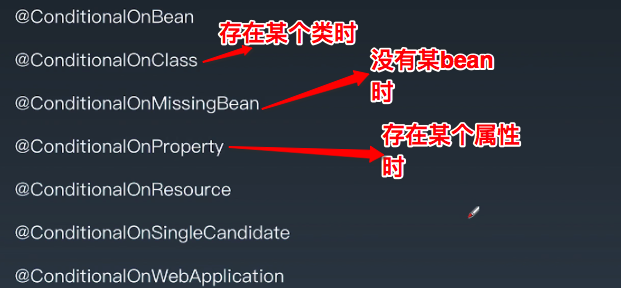
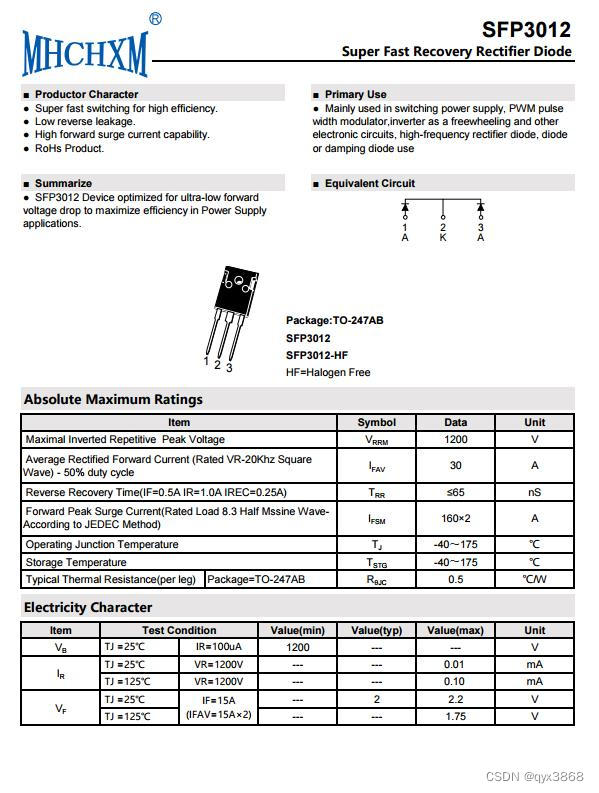
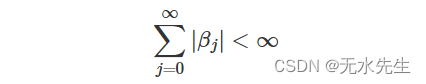
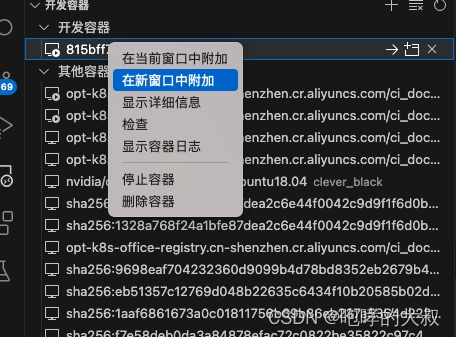
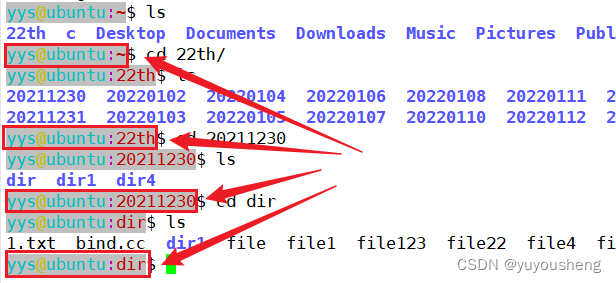
![C# int[,] 和 int[,,]](https://img-blog.csdnimg.cn/11b08f76d3464d5980f8fd6b6ed84fb8.png)