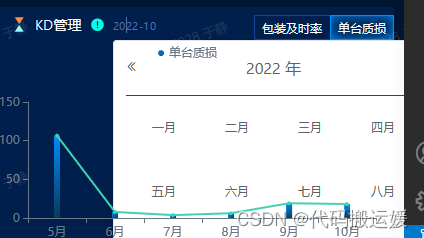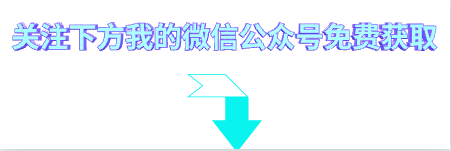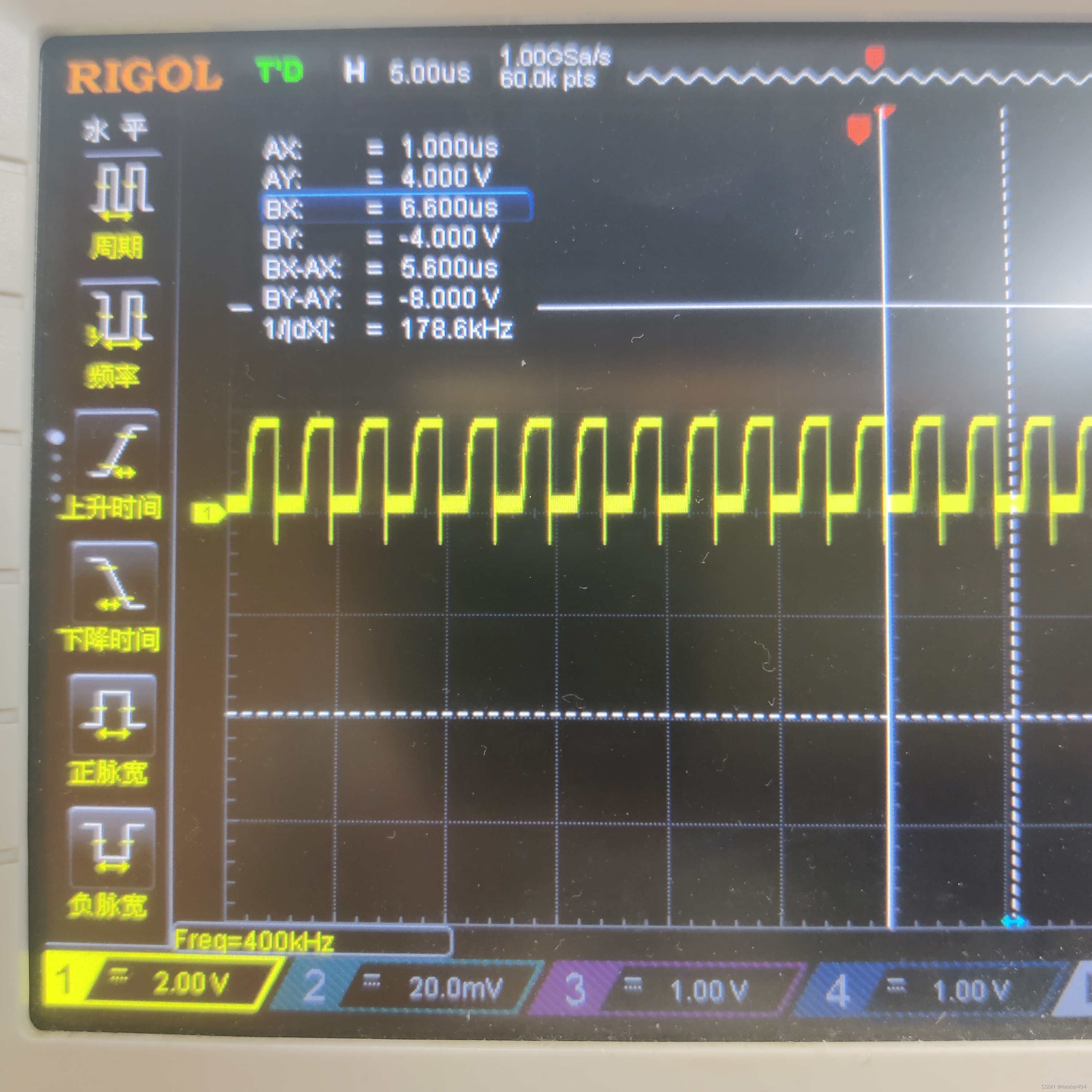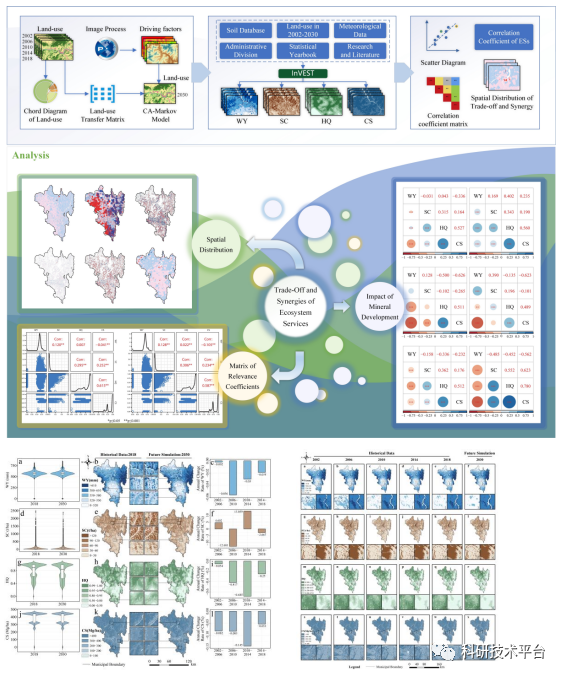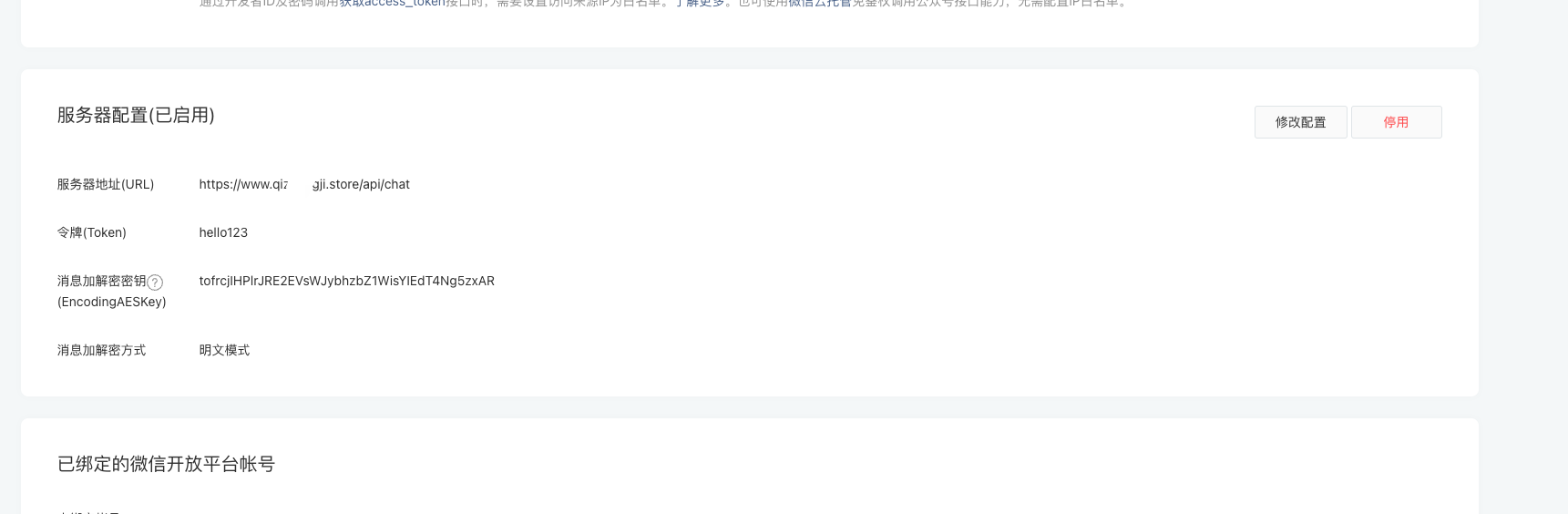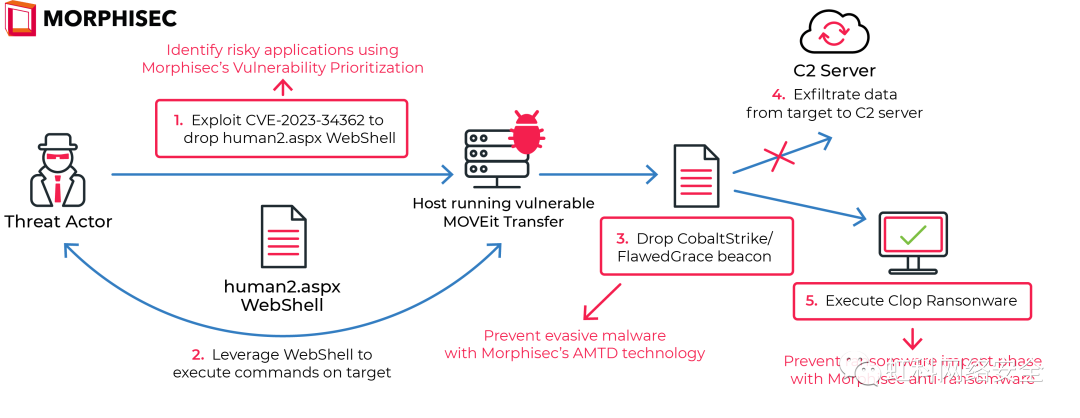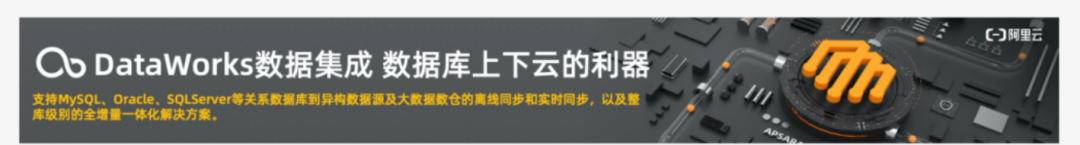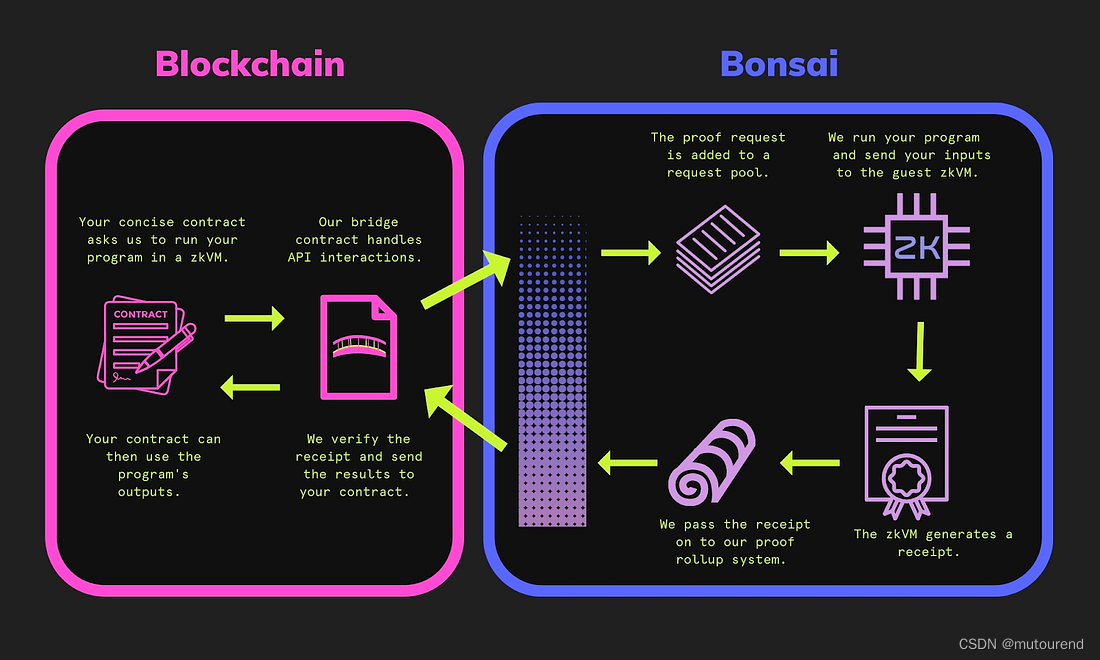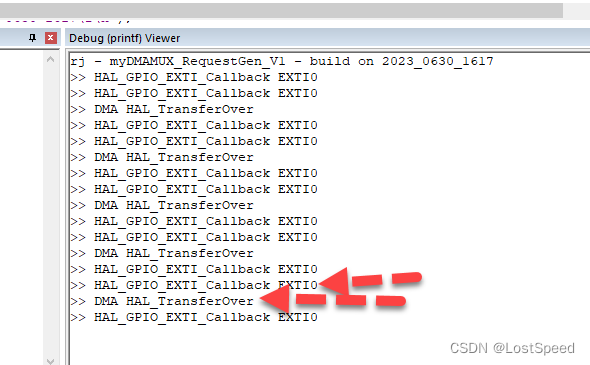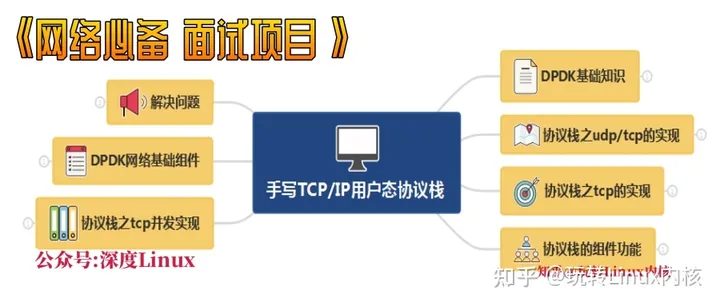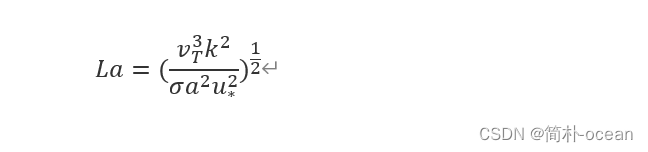目录
- 前言
- 方式一
- 方式二
- 1.带有滚动条的缩放
- (1)代码
- (2)效果
- 2.fxml 布局+java代码
- (1) fxml 布局文件
- (2) java 代码
- (3) 效果
前言
本文使用的是 jdk8 的 javafx 运行实现的图片缩放操作效果。
方式一
通过改变 ImageView 的 FitHeight、FitWidth 来改变及调整长宽来缩放,你可以参考这篇文章JavaFX图片浏览并实现缩放
fxml文件里ImageView如下:
<ImageView fx:id="image" fitHeight="600.0" fitWidth="600.0" pickOnBounds="true" preserveRatio="true" />
java代码如下:
static double size = 1;
static double count = 1.0;
//鼠标滚轮控制图片缩放
image.setOnScroll(event -> {
// 缩放具体逻辑
if (event.getDeltaY() > 0) {
// 这里是向上滚动滚轮(即放大图片)
count = count + 1.0 / 10;
size = 1.0 / 200 * (count - 1) * (count - 1) * (count - 1) + 1;
image.setFitWidth(image.getFitWidth() * size);
image.setFitHeight(image.getFitHeight() * size);
count++;
} else {
// 这里是乡下滚动滚轮(即缩小图片)
count = count - 1.0 / 10;
double y = 1.0 / 200 * (count - 1) * (count - 1) * (count - 1) + 1;
size = y < 0 ? size : y;
image.setFitWidth(image.getFitWidth() / size);
image.setFitHeight(image.getFitHeight() / size);
count--;
}
});
方式二
上面的方式确实能够实现鼠标滚轮进行图片缩放,但它缩放时 ImageView 所在的整个 stage 页面也会缩放。
那怎么让图片在一个框里缩放呢,也就是让图片只在指定框的区域显示并缩放,你可以使用 ImageView 里的 setViewport 方法并在里面使用 Rectangle2D 设置图形的位置和宽高,
你可以参考这篇文章:Zooming an Image in ImageView (javafx)
1.带有滚动条的缩放
(1)代码
你可以直接复制如下代码,运行便可看到效果(使用jdk8)
import java.io.FileInputStream;
import java.io.FileNotFoundException;
import javafx.application.Application;
import javafx.geometry.Orientation;
import javafx.geometry.Pos;
import javafx.geometry.Rectangle2D;
import javafx.stage.FileChooser;
import javafx.stage.Stage;
import javafx.stage.FileChooser.ExtensionFilter;
import javafx.scene.Cursor;
import javafx.scene.Scene;
import javafx.scene.control.Button;
import javafx.scene.control.Label;
import javafx.scene.control.Slider;
import javafx.scene.control.TextField;
import javafx.scene.image.Image;
import javafx.scene.image.ImageView;
import javafx.scene.layout.BorderPane;
import javafx.scene.layout.GridPane;
import javafx.scene.layout.HBox;
import javafx.scene.layout.VBox;
public class MainServer extends Application {
static double initx;
static double inity;
static int height;
static int width;
public static String path;
static Scene initialScene, View;
static double offSetX, offSetY, zoomlvl;
@Override
public void start(Stage s) {
s.setResizable(false);
GridPane grid = new GridPane();
grid.setHgap(20);
grid.setVgap(20);
grid.setAlignment(Pos.CENTER);
Label hint = new Label("你选择的图片:");
TextField URL = new TextField();
URL.setEditable(false);
URL.setPrefWidth(350);
Button browse = new Button("选择图片");
//现在只能选择jpg、png格式的图片
FileChooser fc = new FileChooser();
ExtensionFilter png = new ExtensionFilter("png", "*.png");
ExtensionFilter jpg = new ExtensionFilter("jpg", "*.jpg");
fc.getExtensionFilters().addAll(jpg,png);
//点击选择图片按钮的事件
browse.setOnAction(e -> {
URL.setText(fc.showOpenDialog(s).getAbsolutePath());
});
Button open = new Button("打开");
//点击打开按钮的事件
open.setOnAction(e -> {
//获取图片路径到
path = URL.getText();
//初始化显示图片
initView();
s.setScene(View);
});
grid.add(hint, 0, 0);
grid.add(URL, 1, 0);
grid.add(browse, 2, 0);
grid.add(open, 2, 1);
initialScene = new Scene(grid, 600, 100);
s.setScene(initialScene);
s.show();
}
public static void initView() {
VBox root = new VBox(20);
root.setAlignment(Pos.CENTER);
Label title = new Label(path.substring(path.lastIndexOf("\\") + 1));
//加载图片
Image source = null;
try {
source = new Image(new FileInputStream(path));
} catch (FileNotFoundException e) {
e.printStackTrace();
}
ImageView image = new ImageView(source);
//获取图片长宽比
double ratio = source.getWidth() / source.getHeight();
//设置长宽
if (500 / ratio < 500) {
width = 500;
height = (int) (500 / ratio);
} else if (500 * ratio < 500) {
height = 500;
width = (int) (500 * ratio);
} else {
height = 500;
width = 500;
}
//设置图片长宽
image.setPreserveRatio(false);
image.setFitWidth(width);
image.setFitHeight(height);
height = (int) source.getHeight();
width = (int) source.getWidth();
System.out.println("height = " + height + "\nwidth = " + width);
//设置底部缩放滑动条,缩放程度限制为1到4
HBox zoom = new HBox(10);
zoom.setAlignment(Pos.CENTER);
Slider zoomLvl = new Slider();
zoomLvl.setMax(4);
zoomLvl.setMin(1);
zoomLvl.setMaxWidth(200);
zoomLvl.setMinWidth(200);
Label hint = new Label("缩放程度");
Label value = new Label("1.0");
zoom.getChildren().addAll(hint, zoomLvl, value);
offSetX = width / 2;
offSetY = height / 2;
//设置顶部水平拖动滑动条
Slider Hscroll = new Slider();
Hscroll.setMin(0);
Hscroll.setMax(width);
Hscroll.setMaxWidth(image.getFitWidth());
Hscroll.setMinWidth(image.getFitWidth());
Hscroll.setTranslateY(-20);
//设置右侧垂直拖动滑动条
Slider Vscroll = new Slider();
Vscroll.setMin(0);
Vscroll.setMax(height);
Vscroll.setMaxHeight(image.getFitHeight());
Vscroll.setMinHeight(image.getFitHeight());
Vscroll.setOrientation(Orientation.VERTICAL);
Vscroll.setTranslateX(-20);
//将三个滑动条和图片放到 imageView 布局上
BorderPane imageView = new BorderPane();
BorderPane.setAlignment(Hscroll, Pos.CENTER);
BorderPane.setAlignment(Vscroll, Pos.CENTER_LEFT);
imageView.setCenter(image);
imageView.setTop(Hscroll);
imageView.setRight(Vscroll);
//设置鼠标手张开的图标
imageView.setCursor(Cursor.OPEN_HAND);
//顶部滑动条变化时的出发事件
Hscroll.valueProperty().addListener(e -> {
offSetX = Hscroll.getValue();
zoomlvl = zoomLvl.getValue();
double newValue = (double) ((int) (zoomlvl * 10)) / 10;
value.setText(newValue + "");
if (offSetX < (width / newValue) / 2) {
offSetX = (width / newValue) / 2;
}
if (offSetX > width - ((width / newValue) / 2)) {
offSetX = width - ((width / newValue) / 2);
}
image.setViewport(new Rectangle2D(offSetX - ((width / newValue) / 2), offSetY - ((height / newValue) / 2), width / newValue, height / newValue));
});
//右侧滑动条变化时的出发事件
Vscroll.valueProperty().addListener(e -> {
offSetY = height - Vscroll.getValue();
zoomlvl = zoomLvl.getValue();
double newValue = (double) ((int) (zoomlvl * 10)) / 10;
value.setText(newValue + "");
if (offSetY < (height / newValue) / 2) {
offSetY = (height / newValue) / 2;
}
if (offSetY > height - ((height / newValue) / 2)) {
offSetY = height - ((height / newValue) / 2);
}
image.setViewport(new Rectangle2D(offSetX - ((width / newValue) / 2), offSetY - ((height / newValue) / 2), width / newValue, height / newValue));
});
//底部滑动条变化时的出发事件
zoomLvl.valueProperty().addListener(e -> {
zoomlvl = zoomLvl.getValue();
double newValue = (double) ((int) (zoomlvl * 10)) / 10;
value.setText(newValue + "");
if (offSetX < (width / newValue) / 2) {
offSetX = (width / newValue) / 2;
}
if (offSetX > width - ((width / newValue) / 2)) {
offSetX = width - ((width / newValue) / 2);
}
if (offSetY < (height / newValue) / 2) {
offSetY = (height / newValue) / 2;
}
if (offSetY > height - ((height / newValue) / 2)) {
offSetY = height - ((height / newValue) / 2);
}
Hscroll.setValue(offSetX);
Vscroll.setValue(height - offSetY);
image.setViewport(new Rectangle2D(offSetX - ((width / newValue) / 2), offSetY - ((height / newValue) / 2), width / newValue, height / newValue));
});
//鼠标在图片上按压的事件
image.setOnMousePressed(e -> {
initx = e.getSceneX();
inity = e.getSceneY();
imageView.setCursor(Cursor.CLOSED_HAND);
});
//鼠标在图片上松开的事件
image.setOnMouseReleased(e -> {
imageView.setCursor(Cursor.OPEN_HAND);
});
//鼠标在图片上拖动的事件
image.setOnMouseDragged(e -> {
Hscroll.setValue(Hscroll.getValue() + (initx - e.getSceneX()));
Vscroll.setValue(Vscroll.getValue() - (inity - e.getSceneY()));
initx = e.getSceneX();
inity = e.getSceneY();
});
//鼠标在图片上滚轮滚动控制缩放的事件。缩放程度限制在1到4,每次滚动缩放0.3
image.setOnScroll(event -> {
zoomlvl = zoomLvl.getValue();
if (event.getDeltaY() > 0) {
if (zoomlvl < 4) {
zoomLvl.setValue(zoomlvl + 0.3);
}
} else {
if (zoomlvl > 1) {
zoomLvl.setValue(zoomlvl - 0.3);
}
}
});
root.getChildren().addAll(title, imageView, zoom);
//设置新窗口的大小
View = new Scene(root, (image.getFitWidth()) + 90, (image.getFitHeight()) + 170);
}
public static void main(String[] args) {
launch(args);
}
}
(2)效果
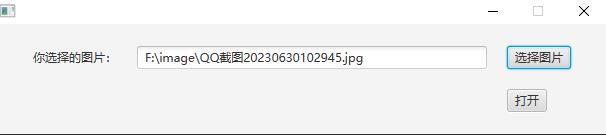
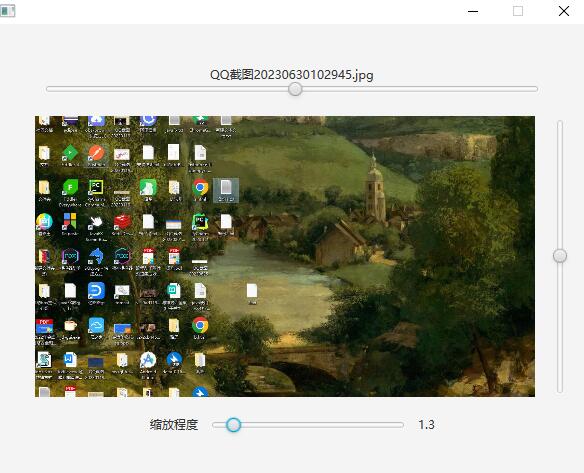
2.fxml 布局+java代码
上面的示例是纯使用java来布局并控制逻辑的,并且还带有滑动条。下面调整下使用 fxml 进行布局,用java代码控制逻辑,并隐藏所有滑动条。
你可以参考我下面的写法,如你想运行或查看完整的本示例项目,你可以看我: github的XTool项目地址
(1) fxml 布局文件
<?xml version="1.0" encoding="UTF-8"?>
<?import javafx.scene.control.*?>
<?import javafx.scene.layout.*?>
<?import javafx.geometry.*?>
<?import com.jfoenix.controls.*?>
<?import javafx.scene.control.*?>
<?import javafx.scene.layout.*?>
<?import javafx.scene.image.ImageView?>
<StackPane fx:id="root" xmlns="http://javafx.com/javafx/8" xmlns:fx="http://javafx.com/fxml/1">
<children>
<VBox maxHeight="1050" maxWidth="1200" spacing="30" >
<children>
<HBox spacing="20" alignment="BASELINE_LEFT" style="-fx-padding:130 0 0 0 ">
<children>
<JFXButton fx:id="fileButton" layoutX="55.0" style="-fx-background-color: #5cb85c;" text="打开图片" textFill="WHITE" />
<JFXButton fx:id="identify" layoutX="170.0" layoutY="204.0" style="-fx-background-color: #5cb85c;" text="识别" textFill="WHITE" />
<JFXButton fx:id="copy" layoutX="199.0" layoutY="204.0" style="-fx-background-color: #5cb85c;" text="复制结果" textFill="WHITE" />
<JFXButton fx:id="clear" layoutX="219.0" layoutY="204.0" style="-fx-background-color: #c9302c;" text=" 清空 " textFill="WHITE" />
</children>
</HBox>
<HBox spacing="20" maxHeight="550" prefHeight="550" >
<children>
<SplitPane layoutX="55.0" layoutY="14.0" prefHeight="550.0" prefWidth="700.0" maxHeight="550" style="-fx-padding:10 10 -400 50;-fx-font: 15 arial;" >
<VBox maxHeight="550" prefHeight="550" style="-fx-padding:0 10 0 40">
<children>
<!-- 使用 visible="false" 隐藏顶部滚动条-->
<Slider fx:id="Hscroll" min="0" translateY="-20" maxHeight="0" maxWidth="0" visible="false"></Slider>
<ImageView fx:id="image" pickOnBounds="true" preserveRatio="false" />
<!-- 使用 visible="false" 隐藏底部滚动条 使用 maxWidth="0" 让宽度设为0也为了不显示-->
<Slider fx:id="zoomLvl" maxWidth="0" max="6" min="1" visible="false"></Slider>
<!-- 使用 visible="false" 隐藏底部滚动条的名称 使用 maxHeight、maxWidth 让长宽为0也为了不显示-->
<Label fx:id="hint" maxHeight="0" maxWidth="0" visible="false">缩放程度</Label>
<!-- 使用 visible="false" 隐藏右侧滚动条 使用 maxHeight、maxWidth 让长宽为0也为了不显示-->
<Slider fx:id="Vscroll" min="0" translateX="-20" orientation="VERTICAL" maxHeight="0" maxWidth="0" visible="false"></Slider>
<!-- 使用 visible="false" 隐藏底部滚动条的值 使用 maxHeight、maxWidth 让长宽为0也为了不显示-->
<Label fx:id="value" maxHeight="0" maxWidth="0" visible="false">1.0</Label>
</children>
</VBox>
</SplitPane>
<TextArea fx:id="resultArea" layoutX="55.0" layoutY="238.0" prefHeight="550.0" prefWidth="700.0" promptText="识别结果(仅支持识别中英文)" style="-fx-padding: 5 5 5 5;-fx-font: 15 arial;" >
<opaqueInsets>
<Insets />
</opaqueInsets>
</TextArea>
</children>
</HBox>
</children>
</VBox>
</children>
</StackPane>
(2) java 代码
import com.jfoenix.controls.JFXButton;
import io.datafx.controller.ViewController;
import javafx.fxml.FXML;
import javafx.geometry.Pos;
import javafx.geometry.Rectangle2D;
import javafx.scene.Cursor;
import javafx.scene.control.Label;
import javafx.scene.control.Slider;
import javafx.scene.control.TextArea;
import javafx.scene.image.Image;
import javafx.scene.image.ImageView;
import javafx.scene.input.Clipboard;
import javafx.scene.input.ClipboardContent;
import javafx.scene.layout.BorderPane;
import javafx.stage.FileChooser;
import javafx.stage.Stage;
import net.sourceforge.tess4j.Tesseract;
import net.sourceforge.tess4j.TesseractException;
import javax.annotation.PostConstruct;
import java.io.File;
import java.io.FileInputStream;
import java.io.FileNotFoundException;
@ViewController(value = "/fxml/ui/Ocr.fxml", title = "OCR图片识字")
public class OcrController {
@FXML
private JFXButton fileButton;
@FXML
private JFXButton identify;
@FXML
private JFXButton copy;
@FXML
private JFXButton clear;
@FXML
private TextArea borderArea;
@FXML
private ImageView image;
@FXML
private TextArea resultArea;
@FXML
private Slider Hscroll;
@FXML
private Label hint;
@FXML
private Slider zoomLvl;
@FXML
private Label value;
@FXML
private Slider Vscroll;
private static double size = 1;
private static double count = 1.0;
private String imagePath = "";//图像路径
private static int width = 0;
static int height = 0;
static double ratio = 0;
private Image source = null;
private static double offSetX, offSetY, zoomlvl;
private static double initx;
private static double inity;
@PostConstruct
public void init() {
//选择文件按钮
fileButton.setOnAction(action -> {
FileChooser fileChooser = new FileChooser();
fileChooser.setTitle("选择图像文件");
File file = fileChooser.showOpenDialog(new Stage());
if (file != null) {
//获取图像路径
imagePath = file.getAbsolutePath();
System.out.println(imagePath);
FileInputStream input = null;
try {
input = new FileInputStream(imagePath);
} catch (FileNotFoundException e) {
e.printStackTrace();
}
//获取图像为Image对象
source = new Image(input);
//获取长宽比
getWidthHeight();
//设置图像的长宽和设置到ImageView对象
image.setImage(source);
image.setPreserveRatio(false);
image.setFitWidth(width);
image.setFitHeight(height);
height = (int) source.getHeight();
width = (int) source.getWidth();
offSetX = width / 2;
offSetY = height / 2;
//设置顶部滚动条
Hscroll.setMax(width);
Hscroll.setMaxWidth(image.getFitWidth());
Hscroll.setMinWidth(image.getFitWidth());
//设置右侧滚动条
Vscroll.setMax(height);
Vscroll.setMaxHeight(image.getFitHeight());
Vscroll.setMinHeight(image.getFitHeight());
BorderPane.setAlignment(Hscroll, Pos.CENTER);
BorderPane.setAlignment(Vscroll, Pos.CENTER_LEFT);
//顶部滚动条监听
Hscroll.valueProperty().addListener(e -> {
offSetX = Hscroll.getValue();
zoomlvl = zoomLvl.getValue();
double newValue = (double) ((int) (zoomlvl * 10)) / 10;
value.setText(newValue + "");
if (offSetX < (width / newValue) / 2) {
offSetX = (width / newValue) / 2;
}
if (offSetX > width - ((width / newValue) / 2)) {
offSetX = width - ((width / newValue) / 2);
}
image.setViewport(new Rectangle2D(offSetX - ((width / newValue) / 2), offSetY - ((height / newValue) / 2), width / newValue, height / newValue));
});
//右侧滚动条监听
Vscroll.valueProperty().addListener(e -> {
offSetY = height - Vscroll.getValue();
zoomlvl = zoomLvl.getValue();
double newValue = (double) ((int) (zoomlvl * 10)) / 10;
value.setText(newValue + "");
if (offSetY < (height / newValue) / 2) {
offSetY = (height / newValue) / 2;
}
if (offSetY > height - ((height / newValue) / 2)) {
offSetY = height - ((height / newValue) / 2);
}
image.setViewport(new Rectangle2D(offSetX - ((width / newValue) / 2), offSetY - ((height / newValue) / 2), width / newValue, height / newValue));
});
//底部缩放滚动条监听
zoomLvl.valueProperty().addListener(e -> {
zoomlvl = zoomLvl.getValue();
double newValue = (double) ((int) (zoomlvl * 10)) / 10;
value.setText(newValue + "");
if (offSetX < (width / newValue) / 2) {
offSetX = (width / newValue) / 2;
}
if (offSetX > width - ((width / newValue) / 2)) {
offSetX = width - ((width / newValue) / 2);
}
if (offSetY < (height / newValue) / 2) {
offSetY = (height / newValue) / 2;
}
if (offSetY > height - ((height / newValue) / 2)) {
offSetY = height - ((height / newValue) / 2);
}
Hscroll.setValue(offSetX);
Vscroll.setValue(height - offSetY);
image.setViewport(new Rectangle2D(offSetX - ((width / newValue) / 2), offSetY - ((height / newValue) / 2), width / newValue, height / newValue));
});
//鼠标在图片上按压的事件
image.setOnMousePressed(e -> {
initx = e.getSceneX();
inity = e.getSceneY();
image.setCursor(Cursor.CLOSED_HAND);
});
//鼠标在图片上松开的事件
image.setOnMouseReleased(e -> {
image.setCursor(Cursor.OPEN_HAND);
});
//鼠标在图片上拖动的事件
image.setOnMouseDragged(e -> {
Hscroll.setValue(Hscroll.getValue() + (initx - e.getSceneX()));
Vscroll.setValue(Vscroll.getValue() - (inity - e.getSceneY()));
initx = e.getSceneX();
inity = e.getSceneY();
});
}
});
//鼠标图片缩放控制
image.setOnScroll(event -> {
zoomlvl = zoomLvl.getValue();
if (event.getDeltaY() > 0) {
if (zoomlvl < 6) {
zoomLvl.setValue(zoomlvl + 0.3);
}
} else {
if (zoomlvl > 1) {
zoomLvl.setValue(zoomlvl - 0.3);
}
}
});
//识别按钮
identify.setOnAction(action -> {
if (imagePath.length() == 0) {
return;
}
long start = System.currentTimeMillis();
//加载要识别的图片
File image = new File(imagePath);
//设置配置文件夹微视、识别语言、识别模式
Tesseract tesseract = new Tesseract();
tesseract.setDatapath("src/main/resources/tessdata");
tesseract.setLanguage("chi_sim");
tesseract.setPageSegMode(1);
//设置引擎模式
tesseract.setOcrEngineMode(1);
//开始识别图片中的文字
String result = null;
try {
result = tesseract.doOCR(image);
} catch (TesseractException e) {
e.printStackTrace();
}
long time = System.currentTimeMillis() - start;
System.out.println("识别结束,耗时:" + time + " 毫秒,识别结果如下:");
System.out.println();
System.out.println(result);
resultArea.setText(result);
});
//复制按钮事件
copy.setOnAction(action -> {
String str = resultArea.getText();
Clipboard clipboard = Clipboard.getSystemClipboard();
ClipboardContent content = new ClipboardContent();
content.putString(str);
clipboard.setContent(content);
});
//清除按钮事件
clear.setOnAction(action -> {
source = null;
image.setImage(null);
imagePath = "";
ratio = 0;
width = 0;
height = 0;
resultArea.setText("");
zoomlvl = 1;
initx = 0;
inity = 0;
zoomLvl.setValue(1);
});
}
//获取长宽、长宽比
private void getWidthHeight() {
width = (int) source.getWidth();
height = (int) source.getHeight();
ratio = source.getWidth() / source.getHeight();//获取长宽比
if (500 / ratio < 500) {
width = 500;
height = (int) (500 / ratio);
} else if (500 * ratio < 500) {
height = 500;
width = (int) (500 * ratio);
} else {
height = 500;
width = 500;
}
}
}
(3) 效果
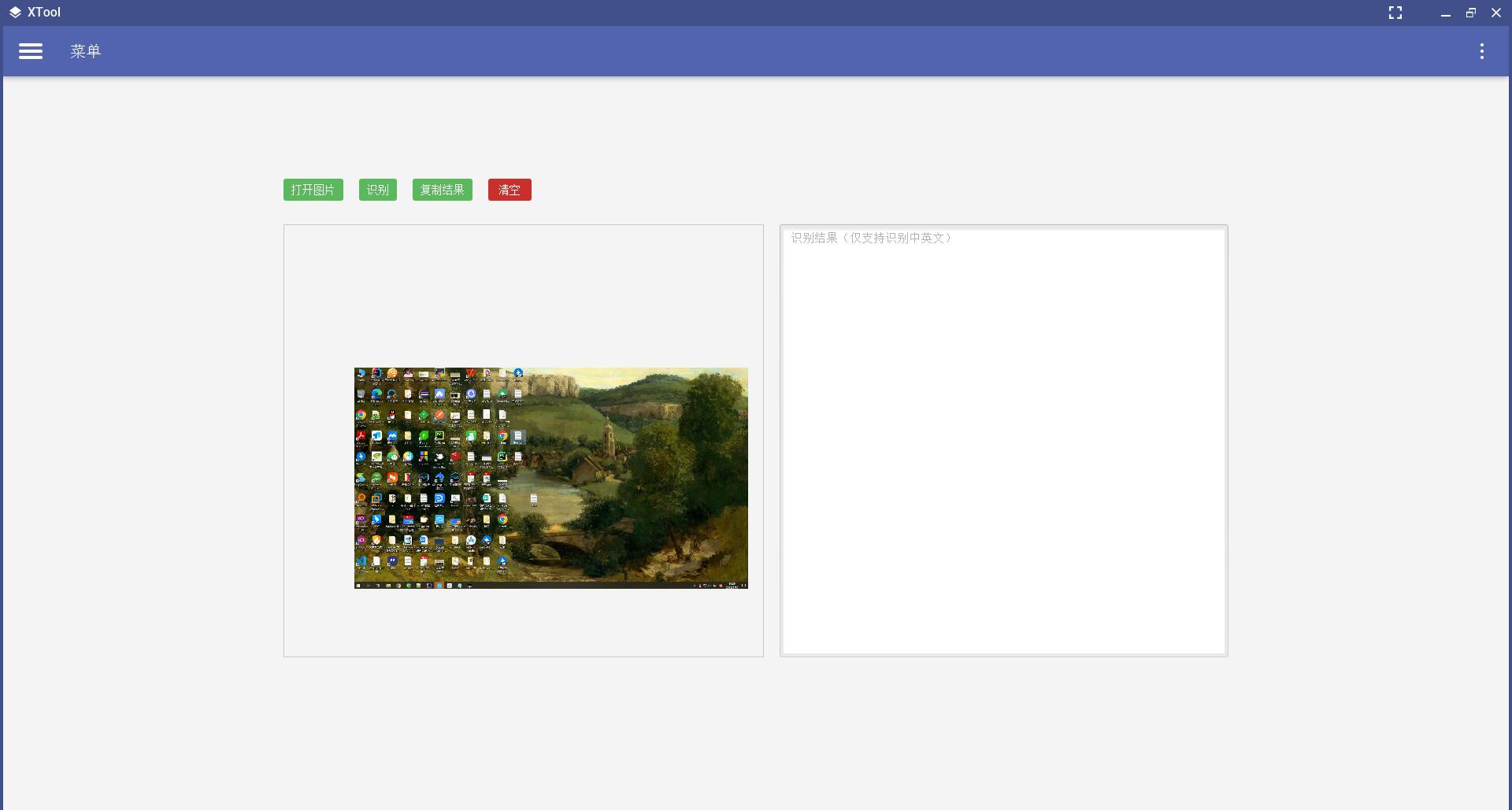
参考:
JavaFX图片浏览并实现缩放
Zooming an Image in ImageView (javafx)