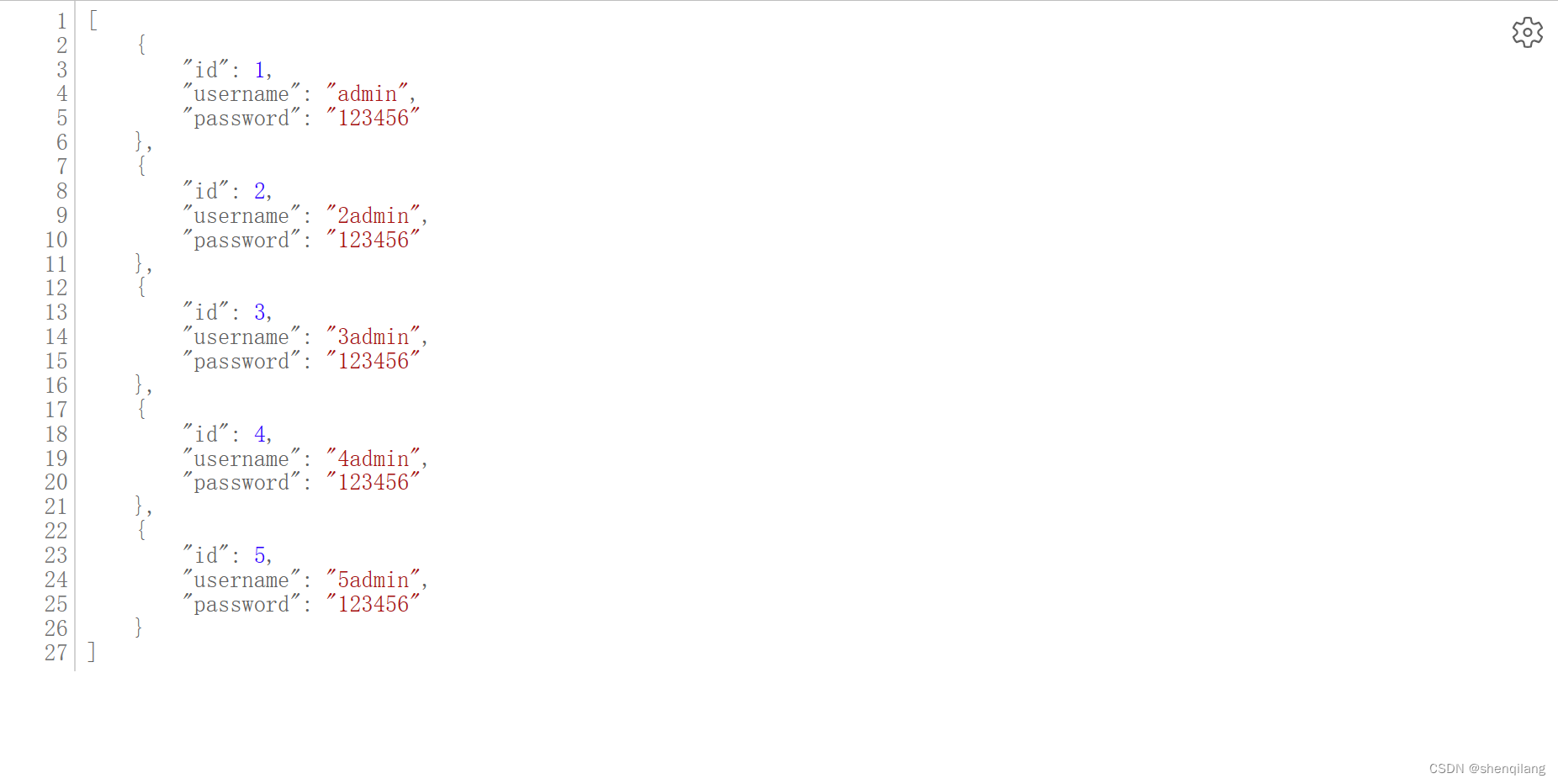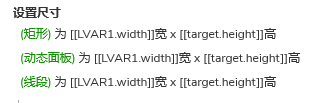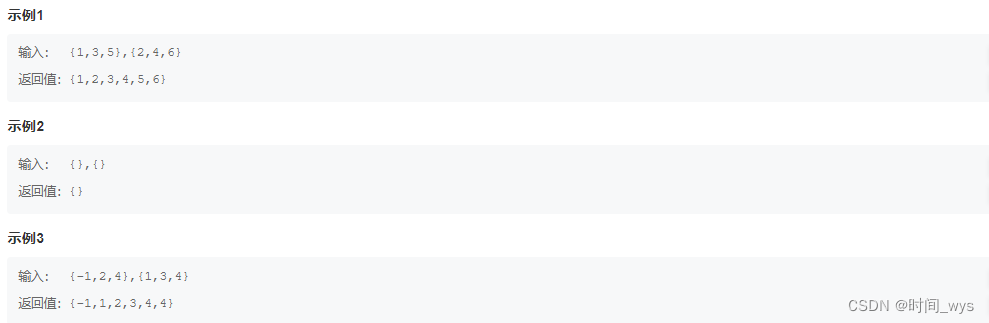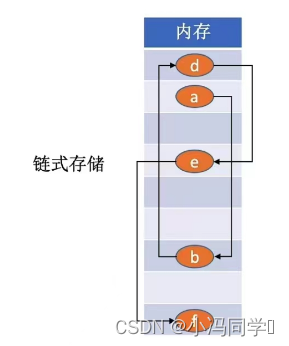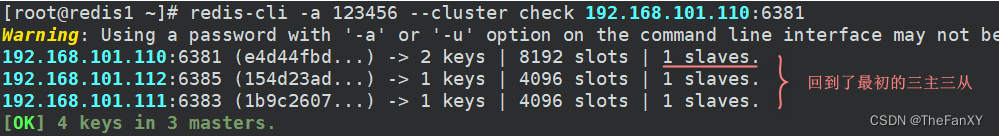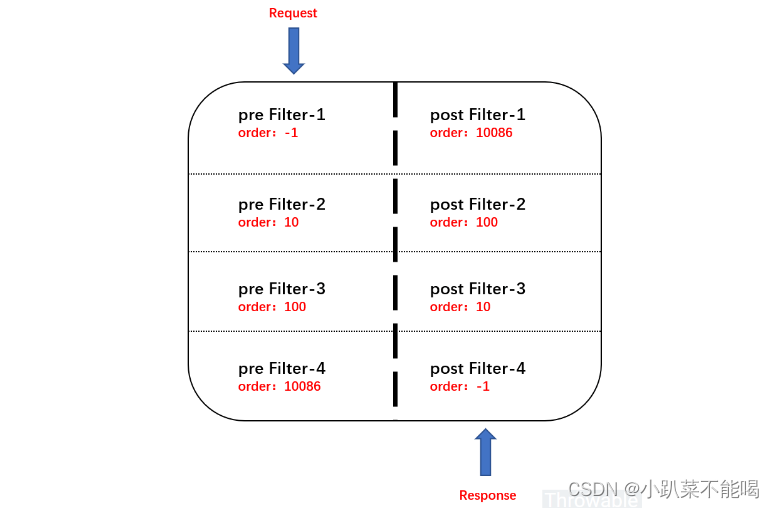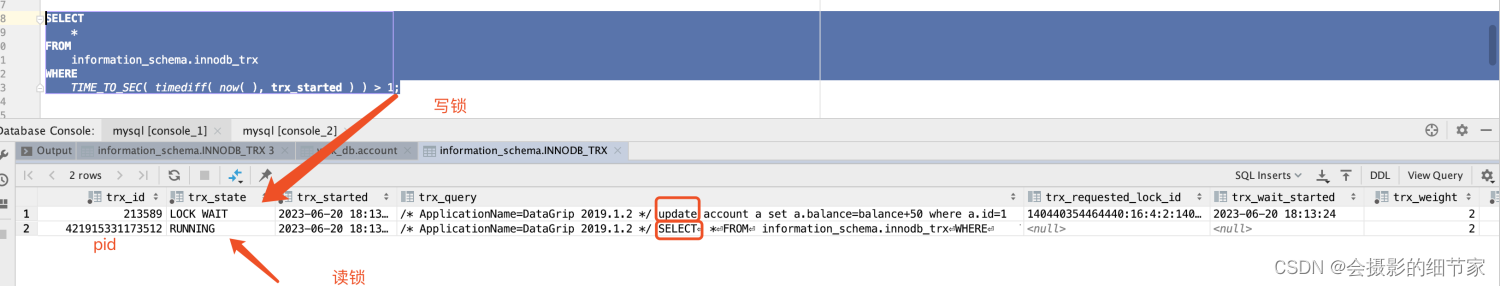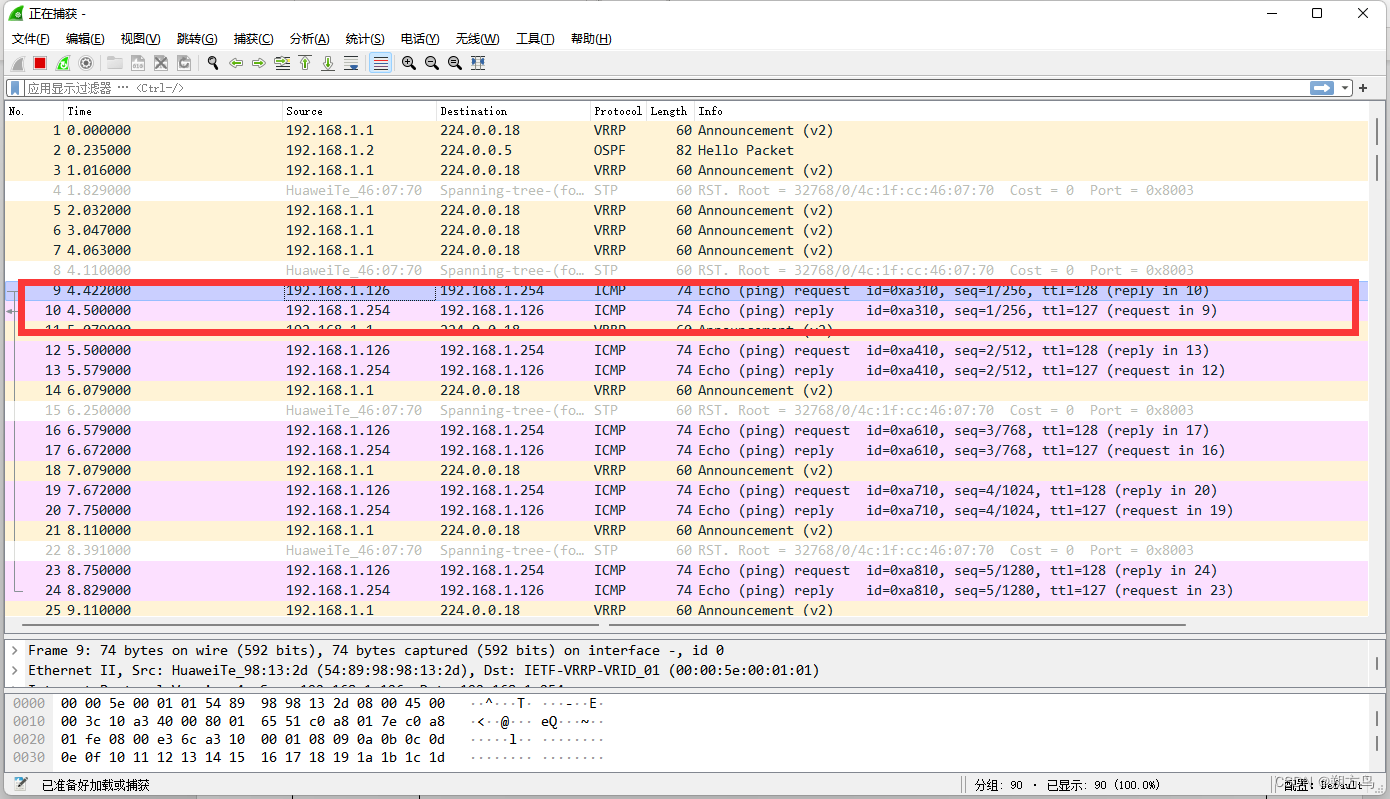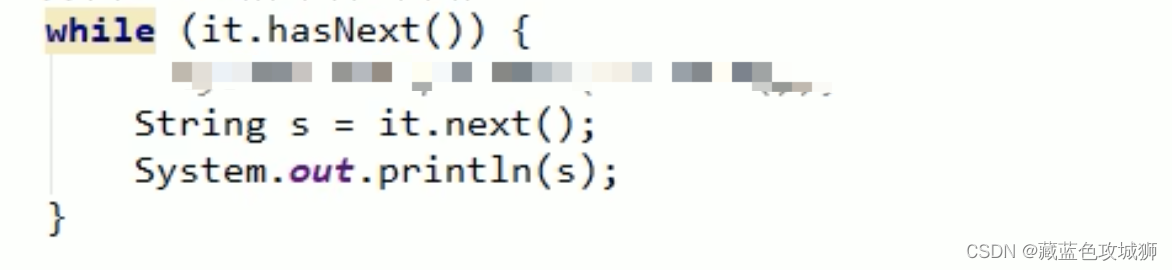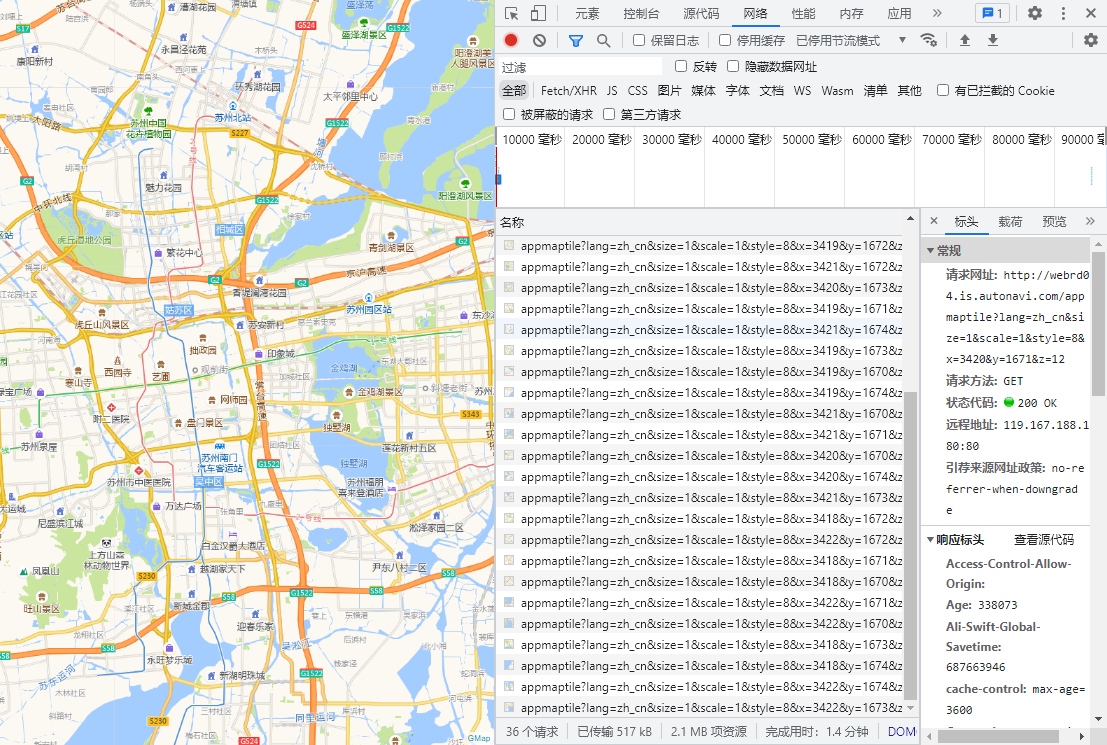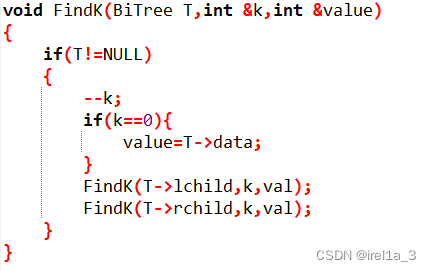前后端分离认证总结案例
- 前言
- 难点分析
- Controller层
- eneity层
- Role
- User
- dao层
- service层
- config层
- LoginFilter
- SecurityConfig
- resources
- mapper
- properties
- pom.xml
- 结尾
前言
和上一篇一样,从上倒下复制粘贴,所有代码贴完再运行,代码没有问题,只要贴对,都可以顺利跑出来的。
难点分析
前端系统给后端传递的数据为json,就会导致后端系统不能再用request.getParameter获取用户数据。
所以我们要将请求中json格式转换为对象,提取用户数据,然后进行认证。
在web传统项目进行认证请求时,底层调用的是FormLoginConfigurer,里面用UsernamePasswordAuthenticationFilter过滤器中的attempAuthentication试图认证的方法进行处理。下面看一下关键代码:
if (this.postOnly && !request.getMethod().equals("POST")) {
throw new AuthenticationServiceException("Authentication method not supported: " + request.getMethod());
}
String username = obtainUsername(request);
username = (username != null) ? username.trim() : "";
String password = obtainPassword(request);
password = (password != null) ? password : "";
UsernamePasswordAuthenticationToken authRequest = UsernamePasswordAuthenticationToken.unauthenticated(username,
password);
我们可以看到,在前后端分离项目中,上面获取用户名和密码的方式肯定是不可以的(基于request请求获取)。
所以我们就不能再用传统的formLogin中的AuthenticationFilter,我们 要把这个filter做一个重写。
重写的重点是如何获取参数的信息,而且要想有认证功能,最后还是要调用return this.getAuthenticationManager().authenticate(authRequest);这行代码。
实现的思路:
创建一个UsernamePasswordAuthenticationFilter的子类实现,让字类去替换attempAuthentication。
我们确定了UsernamePasswordAuthenticationFilter不适合作为我们要用的过滤器,所以我们自己创建一个名为LoginFilter的过滤器。
但是security里面是有一系列的过滤器的,我们要确保LoginFilter替换UsernamePasswordAuthenticationFilter后位置不变。
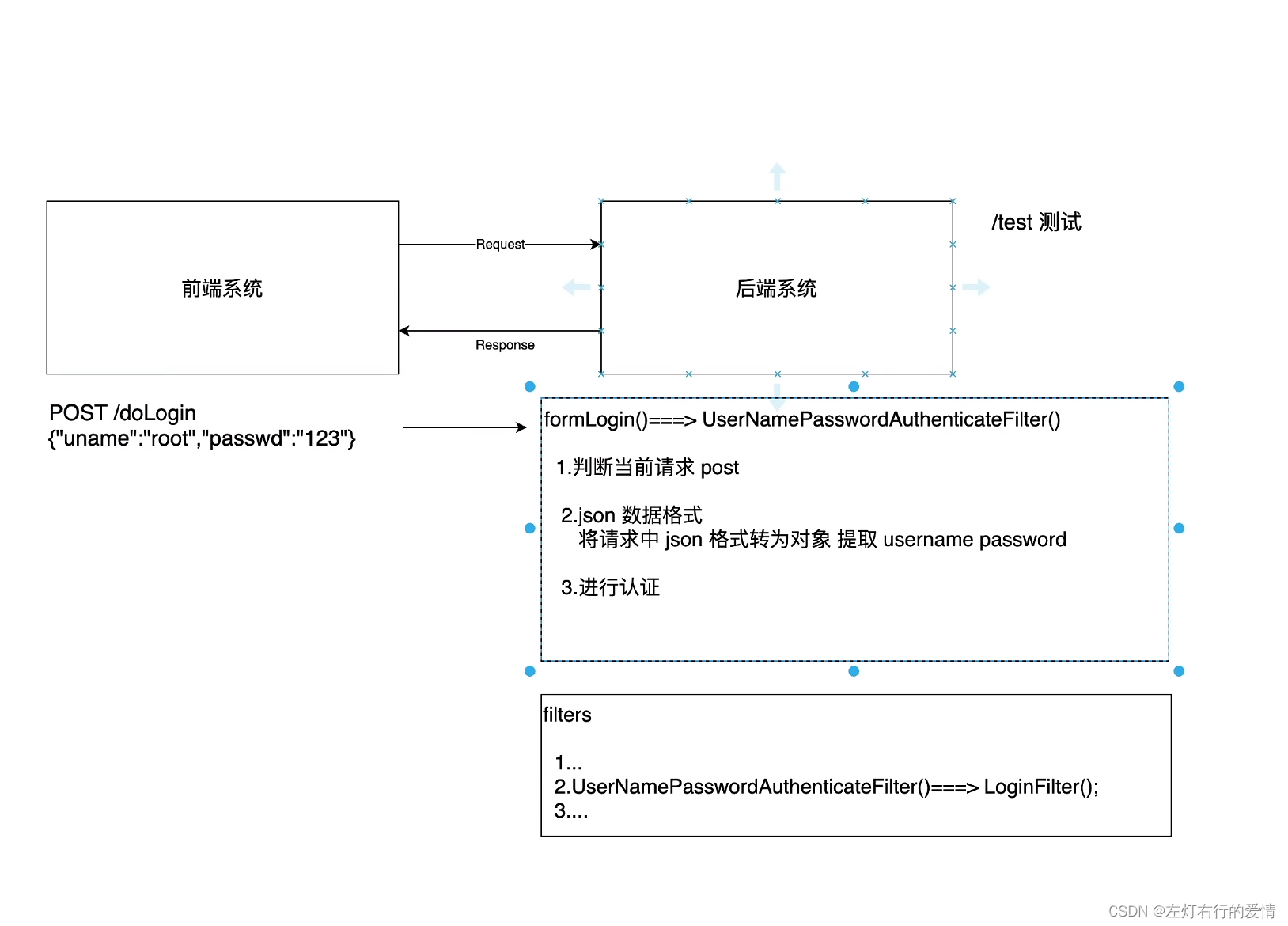
Controller层
TestController方法:
import org.springframework.web.bind.annotation.GetMapping;
import org.springframework.web.bind.annotation.RestController;
@RestController
public class test {
@GetMapping("/test")
public String test(){
System.out.println("test.....");
return "test OK!";
}
}
eneity层
Role
public class Role {
private Integer id;
private String name;
private String nameZh;
public Integer getId() {
return id;
}
public void setId(Integer id) {
this.id = id;
}
public String getName() {
return name;
}
public void setName(String name) {
this.name = name;
}
public String getNameZh() {
return nameZh;
}
public void setNameZh(String nameZh) {
this.nameZh = nameZh;
}
}
User
import org.springframework.security.core.GrantedAuthority;
import org.springframework.security.core.authority.SimpleGrantedAuthority;
import org.springframework.security.core.userdetails.UserDetails;
import java.util.*;
public class User implements UserDetails {
private Integer id;
private String username;
private String password;
private Boolean enabled;
private Boolean accountNonExpired;
private Boolean accountNonLocked;
private Boolean credentialsNonExpired;
private List<Role> roles = new ArrayList();
@Override
public Collection<? extends GrantedAuthority> getAuthorities() {
Set<GrantedAuthority> authorities = new HashSet();
roles.forEach(role->{
SimpleGrantedAuthority simpleGrantedAuthority = new SimpleGrantedAuthority(role.getName());
authorities.add(simpleGrantedAuthority);
});
return authorities;
}
@Override
public String getPassword() {
return password;
}
@Override
public String getUsername() {
return username;
}
@Override
public boolean isAccountNonExpired() {
return accountNonExpired;
}
@Override
public boolean isAccountNonLocked() {
return accountNonLocked;
}
@Override
public boolean isCredentialsNonExpired() {
return credentialsNonExpired;
}
@Override
public boolean isEnabled() {
return enabled;
}
public void setRoles(List<Role> roles) {
this.roles = roles;
}
public Integer getId() {
return id;
}
public void setUsername(String username) {
this.username = username;
}
public void setPassword(String password) {
this.password = password;
}
public Boolean getEnabled() {
return enabled;
}
public void setEnabled(Boolean enabled) {
this.enabled = enabled;
}
public Boolean getAccountNonExpired() {
return accountNonExpired;
}
public void setAccountNonExpired(Boolean accountNonExpired) {
this.accountNonExpired = accountNonExpired;
}
public Boolean getAccountNonLocked() {
return accountNonLocked;
}
public void setAccountNonLocked(Boolean accountNonLocked) {
this.accountNonLocked = accountNonLocked;
}
public Boolean getCredentialsNonExpired() {
return credentialsNonExpired;
}
public void setCredentialsNonExpired(Boolean credentialsNonExpired) {
this.credentialsNonExpired = credentialsNonExpired;
}
public List<Role> getRoles() {
return roles;
}
}
dao层
import com.wang.entity.Role;
import com.wang.entity.User;
import org.apache.ibatis.annotations.Mapper;
import java.util.List;
@Mapper
public interface UserDao {
//提供根据用户名返回方法
User loadUserByUsername(String username);
//提供根据用户id查询用户角色信息方法
List<Role> getRoleByUid(Integer id);
}
service层
import com.wang.dao.UserDao;
import com.wang.entity.Role;
import com.wang.entity.User;
import org.springframework.beans.factory.annotation.Autowired;
import org.springframework.security.core.userdetails.UserDetails;
import org.springframework.security.core.userdetails.UserDetailsService;
import org.springframework.security.core.userdetails.UsernameNotFoundException;
import org.springframework.stereotype.Service;
import org.springframework.util.ObjectUtils;
import java.util.List;
@Service
public class MyUserDetailService implements UserDetailsService {
private final UserDao userDao;
@Autowired
public MyUserDetailService (UserDao userDao){
this.userDao = userDao;
}
@Override
public UserDetails loadUserByUsername(String username) throws UsernameNotFoundException {
//1. 查询用户
User user = userDao.loadUserByUsername(username);
if (ObjectUtils.isEmpty(user)) {
throw new UsernameNotFoundException("用户名不存在");
}
//2. 查询权限信息
List<Role> roles = userDao.getRoleByUid(user.getId());
user.setRoles(roles);
return user;
}
}
config层
LoginFilter
import com.fasterxml.jackson.databind.ObjectMapper;
import org.springframework.http.MediaType;
import org.springframework.security.authentication.AuthenticationServiceException;
import org.springframework.security.authentication.UsernamePasswordAuthenticationToken;
import org.springframework.security.core.Authentication;
import org.springframework.security.core.AuthenticationException;
import org.springframework.security.web.authentication.UsernamePasswordAuthenticationFilter;
import javax.servlet.http.HttpServletRequest;
import javax.servlet.http.HttpServletResponse;
import java.io.IOException;
import java.util.Map;
public class LoginFilter extends UsernamePasswordAuthenticationFilter {
public Authentication attemptAuthentication(HttpServletRequest request, HttpServletResponse response) throws AuthenticationException {
//1. 判断是否是post方式请求。
if (!request.getMethod().equals("POST")) {
throw new AuthenticationServiceException("Authentication method not supported: " + request.getMethod());
}
//2. 判断是否是json格式请求类型。
if(request.getContentType().equalsIgnoreCase(MediaType.APPLICATION_JSON_VALUE)){
//3. 从json数据中获取用户输入用户名和密码进行认证{"uname":"xxx","password":"xxx"}
try{
Map<String,String> userInfo = new ObjectMapper().readValue(request.getInputStream(), Map.class);
String username = userInfo.get(getUsernameParameter());
String password =userInfo.get(getPasswordParameter());
System.out.println("用户名:"+username + "密码:"+password);
UsernamePasswordAuthenticationToken authRequest = new UsernamePasswordAuthenticationToken(username,password);
setDetails(request,authRequest);
return this.getAuthenticationManager().authenticate(authRequest);
} catch (IOException e) {
e.printStackTrace();
}
}
return super.attemptAuthentication(request,response);
}
}
SecurityConfig
import com.fasterxml.jackson.databind.ObjectMapper;
import com.wang.service.MyUserDetailService;
import org.springframework.beans.factory.annotation.Autowired;
import org.springframework.context.annotation.Bean;
import org.springframework.context.annotation.Configuration;
import org.springframework.http.HttpMethod;
import org.springframework.http.HttpStatus;
import org.springframework.http.MediaType;
import org.springframework.security.authentication.AuthenticationManager;
import org.springframework.security.config.annotation.authentication.builders.AuthenticationManagerBuilder;
import org.springframework.security.config.annotation.web.builders.HttpSecurity;
import org.springframework.security.config.annotation.web.configuration.WebSecurityConfiguration;
import org.springframework.security.config.annotation.web.configuration.WebSecurityConfigurerAdapter;
import org.springframework.security.core.userdetails.User;
import org.springframework.security.core.userdetails.UserDetailsService;
import org.springframework.security.provisioning.InMemoryUserDetailsManager;
import org.springframework.security.web.authentication.UsernamePasswordAuthenticationFilter;
import org.springframework.security.web.util.matcher.AntPathRequestMatcher;
import org.springframework.security.web.util.matcher.OrRequestMatcher;
import javax.print.attribute.standard.Media;
import java.util.HashMap;
import java.util.Map;
@Configuration
public class SecurityConfig extends WebSecurityConfigurerAdapter {
private final MyUserDetailService myUserDetailService;
@Autowired
public SecurityConfig(MyUserDetailService myUserDetailService){
this.myUserDetailService = myUserDetailService;
}
// @Bean
// public UserDetailsService userDetailsService() {
// InMemoryUserDetailsManager inMemoryUserDetailsManager = new InMemoryUserDetailsManager();
// inMemoryUserDetailsManager.createUser(User.withUsername("root").password("{noop}123").roles("admin").build());
// return inMemoryUserDetailsManager;
// }
@Override
protected void configure(AuthenticationManagerBuilder auth) throws Exception {
auth.userDetailsService(myUserDetailService);
}
@Override
@Bean
public AuthenticationManager authenticationManagerBean() throws Exception {
return super.authenticationManagerBean();
}
//自定义filter交给工厂管理
@Bean
public LoginFilter loginFilter() throws Exception {
LoginFilter loginFilter = new LoginFilter();
loginFilter.setFilterProcessesUrl("/doLogin"); //指定认证的url
loginFilter.setUsernameParameter("uname"); //指定接受json 用户名key
loginFilter.setPasswordParameter("passwd"); //指定接受json 密码key
loginFilter.setAuthenticationManager(authenticationManagerBean());
loginFilter.setAuthenticationSuccessHandler(
((request, response, authentication) -> {
Map<String, Object> result = new HashMap<>();
result.put("msg", "登陆成功");
result.put("用户信息", authentication.getPrincipal());
response.setContentType("application/json;charset=UTF-8");
response.setStatus(HttpStatus.OK.value());
String s = new ObjectMapper().writeValueAsString(result);
response.getWriter().println(s);
})
); //认证成功处理
loginFilter.setAuthenticationFailureHandler(
((request, response, exception) -> {
Map<String, Object> result = new HashMap<>();
result.put("msg", "登陆失败:" + exception.getMessage());
response.setContentType("application/json;charset=UTF-8");
response.setStatus(HttpStatus.INTERNAL_SERVER_ERROR.value());
String s = new ObjectMapper().writeValueAsString(result);
response.getWriter().println(s);
})
); //认证失败处理
return loginFilter;
}
@Override
protected void configure(HttpSecurity http) throws Exception {
http.authorizeHttpRequests()
.anyRequest().authenticated() //所有请求必须认证
.and()
.formLogin()
.and()
.exceptionHandling()
.authenticationEntryPoint(
((request, response, authException) -> {
response.setContentType(MediaType.APPLICATION_JSON_UTF8_VALUE);
response.setStatus(HttpStatus.UNAUTHORIZED.value());
response.getWriter().println("请认证后再去处理!");
})
)
.and()
.logout()
.logoutRequestMatcher(
new OrRequestMatcher(
new AntPathRequestMatcher("/logout", HttpMethod.DELETE.name()),
new AntPathRequestMatcher("/logout", HttpMethod.GET.name())
)
)
.logoutSuccessHandler(
((request, response, authentication) -> {
Map<String, Object> result = new HashMap<>();
result.put("msg", "注销成功");
result.put("用户信息", authentication.getPrincipal());
response.setContentType("application/json;charset=UTF-8");
response.setStatus(HttpStatus.OK.value());
String s = new ObjectMapper().writeValueAsString(result);
response.getWriter().println(s);
})
)
.and()
.csrf().disable();
// at:用来某个filter替换过滤器链中的某个filter。
http.addFilterAt(loginFilter(), UsernamePasswordAuthenticationFilter.class);
}
}
resources
mapper
<?xml version="1.0" encoding="UTF-8"?>
<!DOCTYPE mapper
PUBLIC "-//mybatis.org//DTD Mapper 3.0//EN"
"http://mybatis.org/dtd/mybatis-3-mapper.dtd">
<mapper namespace="com.wang.dao.UserDao">
<!-- 更具用户名查询用户方法-->
<select id="loadUserByUsername" resultType="com.wang.entity.User">
select id,
username,
password,
enabled,
accountNonExpired,
accountNonLocked,
credentialsNonExpired
from user
where username = #{username}
</select>
<!-- 查询指定⾏数据-->
<select id="getRoleByUid" resultType="com.wang.entity.Role">
select r.id,
r.name,
r.name_zh nameZh
from role r,
user_role ur
where r.id = ur.rid
and ur.uid = #{uid}
</select>
</mapper>
properties
server.port= 9092
# 关闭thymeleaf 缓存
spring.thymeleaf.cache= false
# 配置数据源
spring.datasource.type= com.alibaba.druid.pool.DruidDataSource
spring.datasource.driver-class-name= com.mysql.cj.jdbc.Driver
spring.datasource.url= jdbc:mysql://localhost:3306/security?characterEncoding=UTF-8&useSSL=false&&serverTimezone=CST
spring.datasource.username= 你的账号
spring.datasource.password= 你的密码
# Mybatis配置
# 注意mapper目录必须用"/"
mybatis.mapper-locations= classpath:com/wang/mapper/*.xml
mybatis.type-aliases-package=com.example.eneity
# 日志处理
logging.level.com.example = debug
pom.xml
<dependencies>
<dependency>
<groupId>com.alibaba</groupId>
<artifactId>druid</artifactId>
<version>1.1.16</version>
</dependency>
<dependency>
<groupId>mysql</groupId>
<artifactId>mysql-connector-java</artifactId>
<version>8.0.18</version>
</dependency>
<dependency>
<groupId>org.mybatis.spring.boot</groupId>
<artifactId>mybatis-spring-boot-starter</artifactId>
<version>2.2.0</version>
</dependency>
<dependency>
<groupId>org.springframework.boot</groupId>
<artifactId>spring-boot-starter-security</artifactId>
</dependency>
<dependency>
<groupId>org.springframework.boot</groupId>
<artifactId>spring-boot-starter-thymeleaf</artifactId>
</dependency>
<dependency>
<groupId>org.springframework.boot</groupId>
<artifactId>spring-boot-starter-web</artifactId>
</dependency>
<dependency>
<groupId>org.thymeleaf.extras</groupId>
<artifactId>thymeleaf-extras-springsecurity5</artifactId>
</dependency>
<dependency>
<groupId>org.springframework.boot</groupId>
<artifactId>spring-boot-starter-test</artifactId>
<scope>test</scope>
</dependency>
<dependency>
<groupId>org.springframework.security</groupId>
<artifactId>spring-security-test</artifactId>
<scope>test</scope>
</dependency>
</dependencies>
结尾
所有代码都是测试过的,保证没有问题,如果存在错误,请仔细检查,欢迎留言讨论,结合编程不良人视频配套更佳。