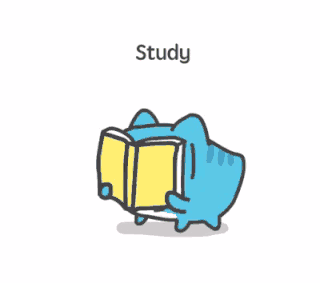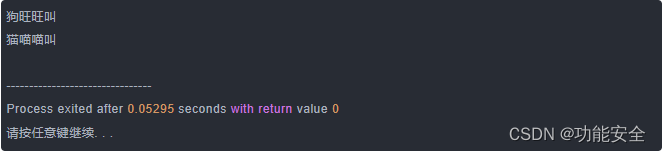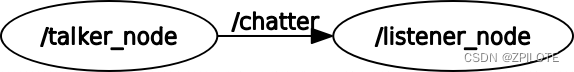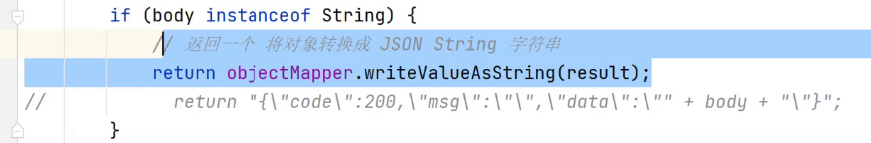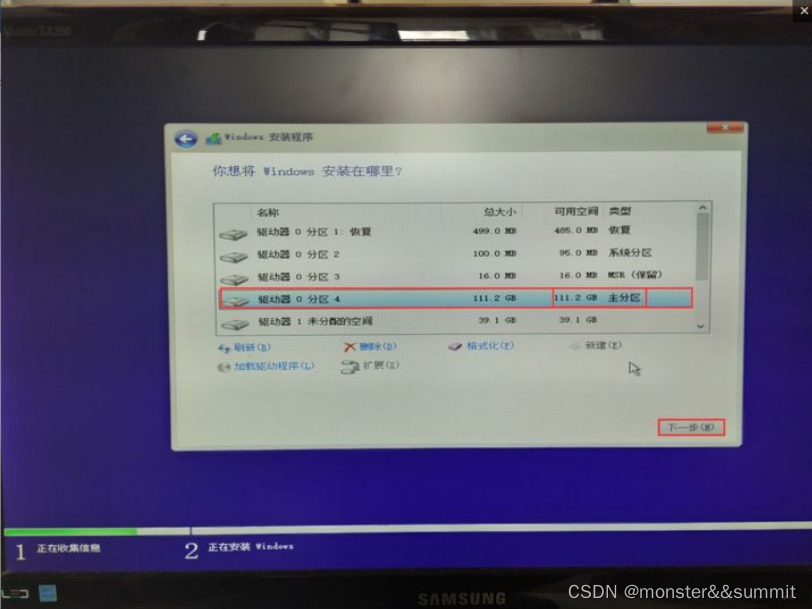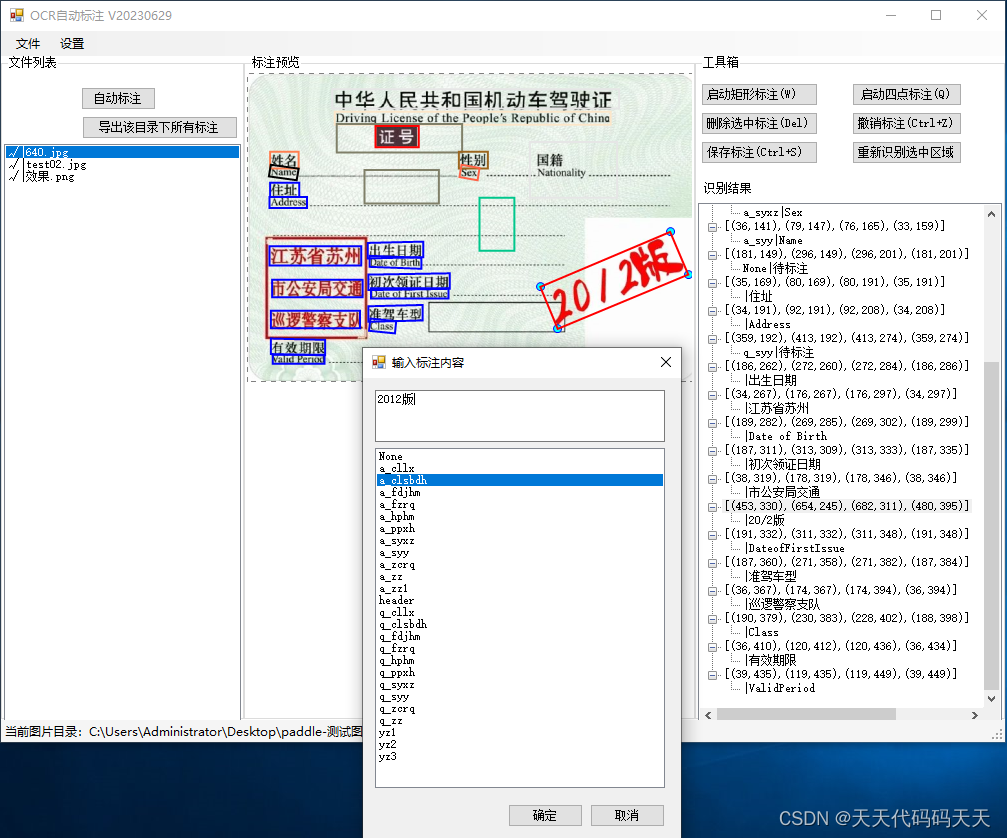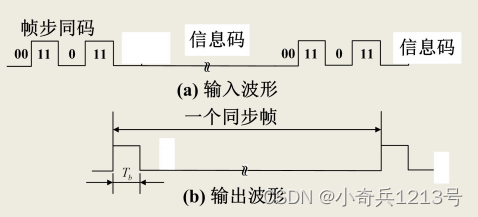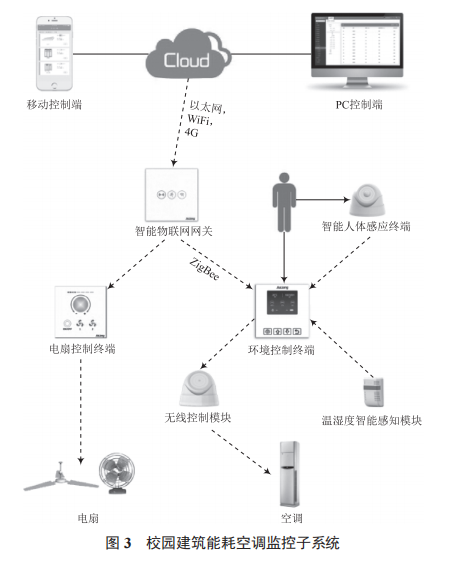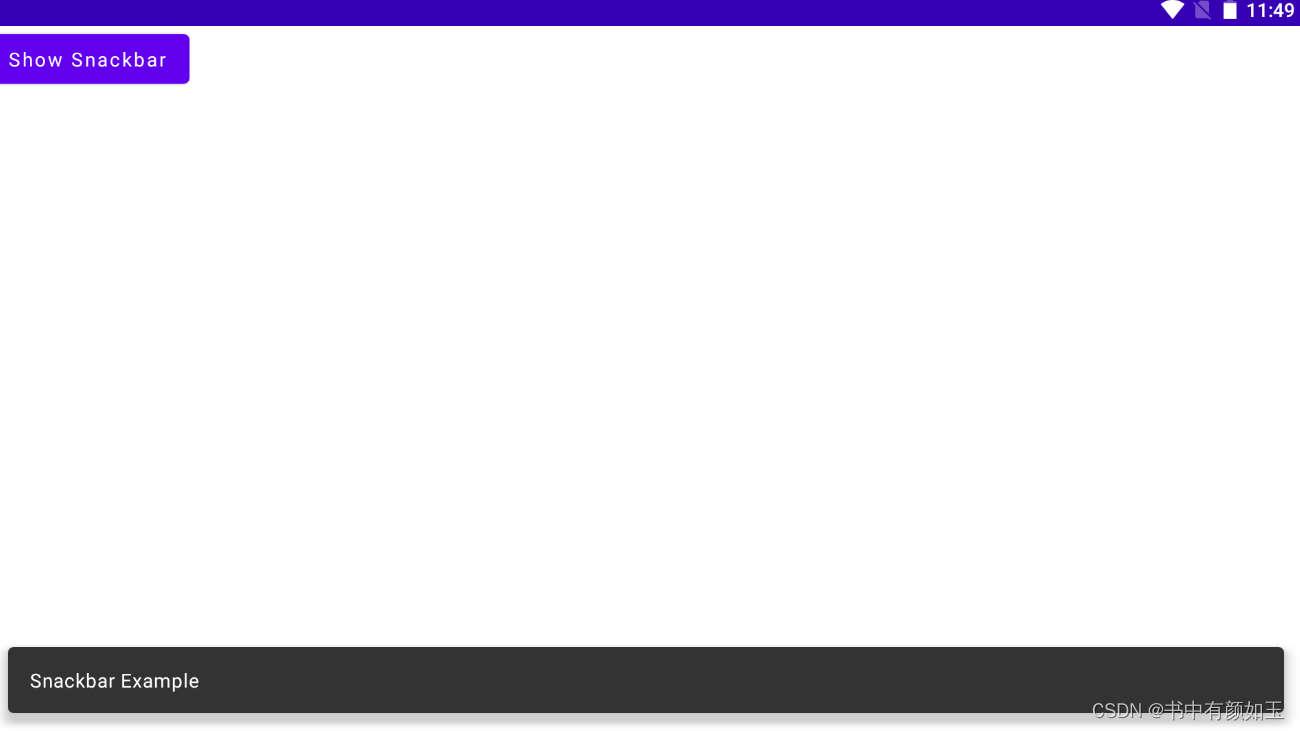一名脑残程序员的mars-ui心酸使用记录。
通过mars3d的官网我们可以看到,有配套的UI库使用,那么我们如何使用到自己的项目中呢,跟着文章一步一步来吧!
1、引入UI库
① 安装ant-design-vue
cnpm install ant-design-vue --save
② 下载基于vue开发的mars3d的源码,直通车: git clone https://gitee.com/marsgis/mars3d-vue-project.git,如下图所示,将src/components/mars-ui文件夹复制到我们的项目中,复制到src/components/文件夹下.
第一步完成
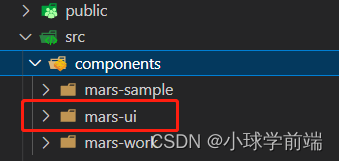
2、main.js配置
引入css文件,
- 注意:mars-ui的引入要放到我们使用的UI框架
ant-design-vue下面,以便于我们应用所有的mars-ui的样式(踩坑点)
......
import Antd from 'ant-design-vue'
import 'ant-design-vue/dist/antd.css'
import MarsUIInstall from '@mars/components/mars-ui'
import '@mars/components/mars-ui/common'
const app = createApp(App)
MarsUIInstall(app, {})
......
至此第二步完成
3、vite.config.js配置
① 安装vite-plugin-style-import
cnpm install vite-plugin-style-import --save
② 配置插件
export default defineConfig({
..........
plugins: [
vue(),
mars3dPlugin(),
createStyleImportPlugin({
resolves: [AndDesignVueResolve()]
],
.......
])
③ 配置less预加载,css与plugins同级
css: {
preprocessorOptions: {
less: {
javascriptEnabled: true,
additionalData: `@import "${path.resolve(__dirname, 'src/components/mars-ui/base.less')}";`
}
}
}
所以准备工作已经配置完成好了,下边开始使用。
页面使用
为了与其他UI样式做区分,所以mars-ui必须放在类名为mars-main-view下才起作用
① 修改App.vue
<div id="mars-main-view" class="mars-main-view">
<router-view />
</div>
② 修改我们的页面组件
<template>
<div id="gui-container">
<mars-dialog :visible="true" right="10" top="100" bottom="50" width="400">
<div class="ui-container">
<a-form
:model="formState"
:rules="rules"
:label-col="{ span: 6 }"
:wrapper-col="{ span: 18 }">
<a-collapse v-model:activeKey="activeKey" expandIconPosition="right">
<a-collapse-panel key="1" header="表单控件">
<a-form-item label="简单文本" name="url">
<mars-input v-model:value="formState.url" :allowClear="true" @change="onTextChange" />
</a-form-item>
<a-form-item label="地图交互" name="extent">
<a-row :gutter="5">
<a-col :span="19">
<mars-input v-model:value="formState.extent" :allowClear="true"></mars-input>
</a-col>
<a-col :span="5">
<a-space size="small">
<mars-button class="small-btn" @click="onClickDrawExtent">绘制</mars-button>
</a-space>
</a-col>
</a-row>
</a-form-item>
<a-form-item label="数字输入">
<mars-input-number
v-model:value="formState.countCar"
:step="0.1"
@change="onNumberChange" />
</a-form-item>
<a-form-item label="下拉选择">
<mars-select
v-model:value="formState.model"
:options="modelOptions"
@change="onSelectChange"></mars-select>
</a-form-item>
<a-form-item label="日期">
<mars-date-picker
v-model:value="formState.date"
format="YYYY-MM-DD"
@change="onDateChange" />
</a-form-item>
<a-form-item label="滑动条">
<mars-slider
v-model:value="formState.brightness"
:min="-0.5"
:max="1.5"
:step="0.05"
@change="onSliderChange" />
</a-form-item>
<a-form-item label="刻度滑动条">
<mars-slider
v-model:value="formState.contrast"
:marks="marks"
:min="-255"
:max="255"
:step="1"
@change="onMarkSliderChange" />
</a-form-item>
<a-form-item label="多选" class="f-push-20-t">
<a-checkbox-group v-model:value="formState.checkboxVal" @change="onCheckboxChange">
<a-checkbox value="mars">火星</a-checkbox>
<a-checkbox value="earth">地球</a-checkbox>
<a-checkbox value="sun">太阳</a-checkbox>
</a-checkbox-group>
</a-form-item>
<a-form-item label="单选">
<a-radio-group v-model:value="formState.radioVal">
<a-radio value="1">2D</a-radio>
<a-radio value="2">2.5D</a-radio>
<a-radio value="3">3D</a-radio>
</a-radio-group>
<!-- 已选择:{{ formState.radioVal }} -->
</a-form-item>
<a-form-item label="鼠标操作">
<a-space>
<mars-switch v-model:checked="formState.isScale" @change="onSwitchChange" />
<span>是否允许</span>
</a-space>
</a-form-item>
<a-form-item label="颜色选择">
<a-space>
<mars-color-picker v-model:value="formState.color" />
<div class="color-state">已选择:{{ formState.color }}</div>
</a-space>
</a-form-item>
<a-form-item label="颜色选择2">
<a-space>
<mars-color v-model:value="formState.color" @change="showColor" />
<div class="color-state">已选择:{{ formState.color }}</div>
</a-space>
</a-form-item>
<div class="f-tac">
<a-space>
<mars-button size="middle" @click="onClickMessage">
<template #icon><mars-icon icon="alarm" class="icon-vertical-a" /></template>
消息
</mars-button>
<mars-button size="middle" @click="onClickNotify">
<template #icon
><mars-icon icon="download-one" class="icon-vertical-a"
/></template>
提示
</mars-button>
<mars-button size="middle" @click="onClickAlert">
<template #icon
><mars-icon icon="download-one" class="icon-vertical-a"
/></template>
弹窗
</mars-button>
<mars-button size="middle" disabled> 禁用 </mars-button>
</a-space>
</div>
</a-collapse-panel>
<a-collapse-panel key="2" header="表格控件">
<mars-table
size="small"
:customRow="customTableRow"
:row-selection="rowSelection"
bordered
:pagination="{ pageSize: 5 }"
:columns="columns"
:dataSource="typhoonList"
rowKey="id">
<template #bodyCell="{ column, text }">
<template v-if="column.dataIndex === 'name'">
<a>{{ text }}</a>
</template>
</template>
</mars-table>
</a-collapse-panel>
<a-collapse-panel key="3" header="树控件">
<mars-tree
checkable
:tree-data="treeData"
v-model:expandedKeys="expandedKeys"
v-model:checkedKeys="checkedKeys"
@check="onCheckTreeItem">
<template #title="{ title }">
<span>{{ title }}</span>
</template>
</mars-tree>
</a-collapse-panel>
</a-collapse>
<div class="f-tac">
<a-space>
<mars-button size="middle" @click="onClickLoading">
<template #icon><mars-icon icon="find" class="icon-vertical-a" /></template>
进度条1
</mars-button>
<mars-button size="middle" @click="onClickTopLoading">
<template #icon><mars-icon icon="planet" class="icon-vertical-a" /></template>
进度条2
</mars-button>
</a-space>
</div>
</a-form>
</div>
</mars-dialog>
</div>
</template>
<script setup lang="ts">
import { onMounted, ref, reactive } from 'vue'
import * as mars3d from 'mars3d'
import axios from 'axios'
import { $message } from "@mars/components/mars-ui/index"
import * as mapWork from "./map.js"
const Cesium = mars3d.Cesium
let map
// onMounted(() => {
// })
onMounted(() => {
initMap()
// 访问后端接口,取台风列表数据
const url = '//data.mars3d.cn/file/apidemo/typhoon/list_2020.json'
axios.get(url).then(function (res: any) {
const data = res.data
typhoonList.value = data.typhoonList.map((item: any) => ({
id: item[0],
name_en: item[1],
name_cn: item[2],
typnumber: item[3],
state: item[7]
}))
})
})
const initMap = () => {
// 初始化 Cesium.Viewer
var mapOptions = {
basemaps: [{ name: '天地图', type: 'tdt', layer: 'img_d', show: true }],
scene: {
center: { lat: 31.786828, lng: 117.181704, alt: 3393, heading: 38, pitch: -34 }
}
}
map = new mars3d.Map('gui-container', mapOptions)
}
const formState = reactive({
url: '',
extent: '',
countCar: 1,
model: '',
date: null,
brightness: 0,
contrast: 128,
checkboxVal: ['mars'],
radioVal: '3',
isScale: true,
color: '#ffff00'
})
const rules = {
url: [{ required: true, message: '请输入内容', trigger: 'blur' }]
}
// 数字输入框修改事件
const onNumberChange = () => {
$message('您修改了数字:' + formState.countCar)
}
// 下拉列表数据
const modelOptions = [
{
value: 'jingche',
label: '警车',
style: { scale: 1, url: '//data.mars3d.cn/gltf/mars/jingche/jingche.gltf' }
},
{
value: 'qiche',
label: '小汽车',
style: { scale: 1, url: '//data.mars3d.cn/gltf/mars/qiche.gltf' }
},
{
value: 'dkc',
label: '大卡车'
}
]
// 下拉列表切换事件
const onSelectChange = (value: string, data: any) => {
$message('您选择了:' + data.label)
console.log('下拉列表切换事件', data)
}
// 日期切换事件
const onDateChange = (data: any, value: any) => {
$message('您选择了日期:' + value)
}
// 多选框勾选事件
const onCheckboxChange = () => {
$message('您勾选了:' + formState.checkboxVal)
console.log('多选框勾选事件', formState.checkboxVal)
}
// 滑动条修改事件
const onSliderChange = () => {
mapWork.updateBrightness(formState.brightness)
}
const marks: Record<number, any> = {
'-255': '-255',
'-125': '-125',
0: '0',
125: '125',
255: '255'
}
// 带刻度滑动条修改事件
const onMarkSliderChange = () => {
mapWork.updateContrast(formState.contrast) // 调用地图方法
}
// switch切换了
const onSwitchChange = () => {
mapWork.enableMapMouseController(formState.isScale) // 调用地图方法
}
// 显示消息提示,自动消失
const onClickMessage = () => {
$message('Message消息提示演示')
}
// 显示提示窗,不影响地图操作,会出现在页面右下角
const onClickNotify = async () => {
$notify('Notify提示窗', `该窗口会出现在页面右下角,不影响地图交互操作。`)
}
// 显示遮罩提示窗,需要手动关闭
const onClickAlert = async () => {
// $alert 返回一个Promise
await $alert(`该窗口需要单击确定按钮进行关闭,会影响地图交互操作。`, 'Alert提示窗')
$message('点击了确定按钮') // 异步单击确定后提示
}
// 按钮点击事件,演示loading持续三秒
const onClickLoading = async () => {
$message('演示遮盖loading 持续三秒')
window.$showLoading()
setTimeout(() => {
// 关闭loading
window.$hideLoading()
// 默认的信息提示
$message('演示加载完成提示')
}, 3000)
}
// 按钮点击事件,演示顶部不遮盖的loading
const onClickTopLoading = () => {
$message('演示顶部不遮盖的loaing,看上面', 'warning')
window.$showLoading('top') // top 调用出现在顶部的加载进度
setTimeout(() => {
window.$hideLoading('top')
$message('演示加载失败提示', 'error')
}, 3000)
}
// ========================= 表格控件相关处理============================
// 表格列头
const columns: TableColumnType[] = [
{
title: '台风编号',
dataIndex: 'typnumber',
key: 'typnumber'
},
{
title: '台风名(中文)',
dataIndex: 'name_cn'
},
{
title: '台风名(英文)',
dataIndex: 'name_en'
}
]
interface typhoon {
id: number
name_en: string
name_cn: string
typnumber: string
state: string
}
const typhoonList = ref<typhoon[]>([]) // 列表数据
onMounted(() => {
// 访问后端接口,取台风列表数据
const url = '//data.mars3d.cn/file/apidemo/typhoon/list_2020.json'
axios.get(url).then(function (res: any) {
const data = res.data
typhoonList.value = data.typhoonList.map((item: any) => ({
id: item[0],
name_en: item[1],
name_cn: item[2],
typnumber: item[3],
state: item[7]
}))
})
})
// 勾选了表格列表的行
const rowSelection: TableProps['rowSelection'] = {
onSelect: (selectedRow: any, selectedRows: boolean) => {
if (selectedRows) {
$message('勾选了行:' + selectedRow.name_cn)
} else {
$message('取消了勾选行:' + selectedRow.name_cn)
}
}
}
// 点击表格列表的行
const customTableRow = (selectedRow: any) => {
return {
onClick: (row: any) => {
$message('点击表格的行:' + selectedRow.name_cn)
}
}
}
// ========================= 树控件相关处理============================
const layersObj: any = {}
const treeData = ref<any[]>([])
const expandedKeys = ref<string[]>([])
const checkedKeys = ref<string[]>([])
function findChild(parent: any, list: any[]) {
return list
.filter((item: any) => item.pid === parent.id)
.map((item: any) => {
const node: any = {
title: item.name,
key: item.id,
id: item.id,
pId: item.pid
}
const nodeLayer = mapWork.createLayer(item) // 创建图层
layersObj[item.id] = nodeLayer
node.children = findChild(node, list)
expandedKeys.value.push(node.key)
if (item.isAdded && item.show) {
checkedKeys.value.push(node.key)
}
return node
})
}
// 勾选了树节点
const onCheckTreeItem = (keys: string[]) => {
Object.keys(layersObj).forEach((k) => {
const newKeys = keys.map((item) => {
return String(item)
})
const show = newKeys.indexOf(k) !== -1
const layer = layersObj[k]
layer.show = show
if (show) {
if (!layer.isAdded) {
mapWork.map.addLayer(layer)
}
layer.flyTo()
} else {
if (layer.isAdded) {
mapWork.map.removeLayer(layer)
}
}
})
}
</script>
<style scoped>
#gui-container {
width: 100vw;
height: 100vh;
}
.ui-container {
height: 100%;
overflow-y: scroll;
}
</style>
③ 同文件夹下添加 map.js
import * as mars3d from "mars3d"
export let map // mars3d.Map三维地图对象
// 需要覆盖config.json中地图属性参数(当前示例框架中自动处理合并)
export const mapOptions = {
scene: {
center: { lat: 31.823874, lng: 117.223976, alt: 3509, heading: 0, pitch: -90 }
},
control: {
baseLayerPicker: false
}
}
/**
* 构造bloom效果对象
* @type {mars3d.BloomEffect}
*/
let bloomEffect
// 事件对象,用于抛出事件给面板
export const eventTarget = new mars3d.BaseClass()
/**
* 初始化地图业务,生命周期钩子函数(必须)
* 框架在地图初始化完成后自动调用该函数
* @param {mars3d.Map} mapInstance 地图对象
* @returns {void} 无
*/
export function onMounted(mapInstance) {
console.log("onMounted执行了")
map = mapInstance // 记录首次创建的map
// 构造bloom效果 用于滑动条测试
bloomEffect = new mars3d.effect.BloomEffect()
map.addEffect(bloomEffect)
eventTarget.fire("init", {
value: 10
})
queryTilesetData()
}
/**
* 释放当前地图业务的生命周期函数
* @returns {void} 无
*/
export function onUnmounted() {
console.log("onUnmounted执行了")
map.graphicLayer.clear()
map.removeEffect(bloomEffect, true)
bloomEffect = null
map = null
}
// 绘制矩形(演示map.js与index.vue的交互)
export function drawExtent() {
map.graphicLayer.clear()
// 绘制矩形
map.graphicLayer.startDraw({
type: "rectangle",
style: {
fill: true,
color: "rgba(255,255,0,0.2)",
outline: true,
outlineWidth: 2,
outlineColor: "rgba(255,255,0,1)"
},
success: function (graphic) {
const rectangle = mars3d.PolyUtil.formatRectangle(graphic._rectangle_draw)
eventTarget.fire("drawExtent", { extent: JSON.stringify(rectangle) }) // 抛出事件,可以组件中去监听事件
}
})
}
// 是否运行地图鼠标交互
export function enableMapMouseController(value) {
map.setSceneOptions({
cameraController: {
enableZoom: value,
enableTranslate: value,
enableRotate: value,
enableTilt: value
}
})
}
// 调整亮度 (演示滑动条)
export function updateBrightness(val) {
bloomEffect.brightness = val
}
// 调整对比度 (演示滑动条)
export function updateContrast(val) {
bloomEffect.contrast = val
}
// 创建图层
export function createLayer(layer) {
return mars3d.LayerUtil.create(layer)
}
// 数据获取
function queryTilesetData() {
mars3d.Util.fetchJson({ url: "config/tileset.json" })
.then(function (arr) {
const modelData = arr.layers
eventTarget.fire("loadTypeList", { modelData })
})
.catch(function (error) {
console.log("加载JSON出错", error)
})
}
④ 运行项目,看效果,

好了,已经完成mars-ui的添加了,可以继续开发了,