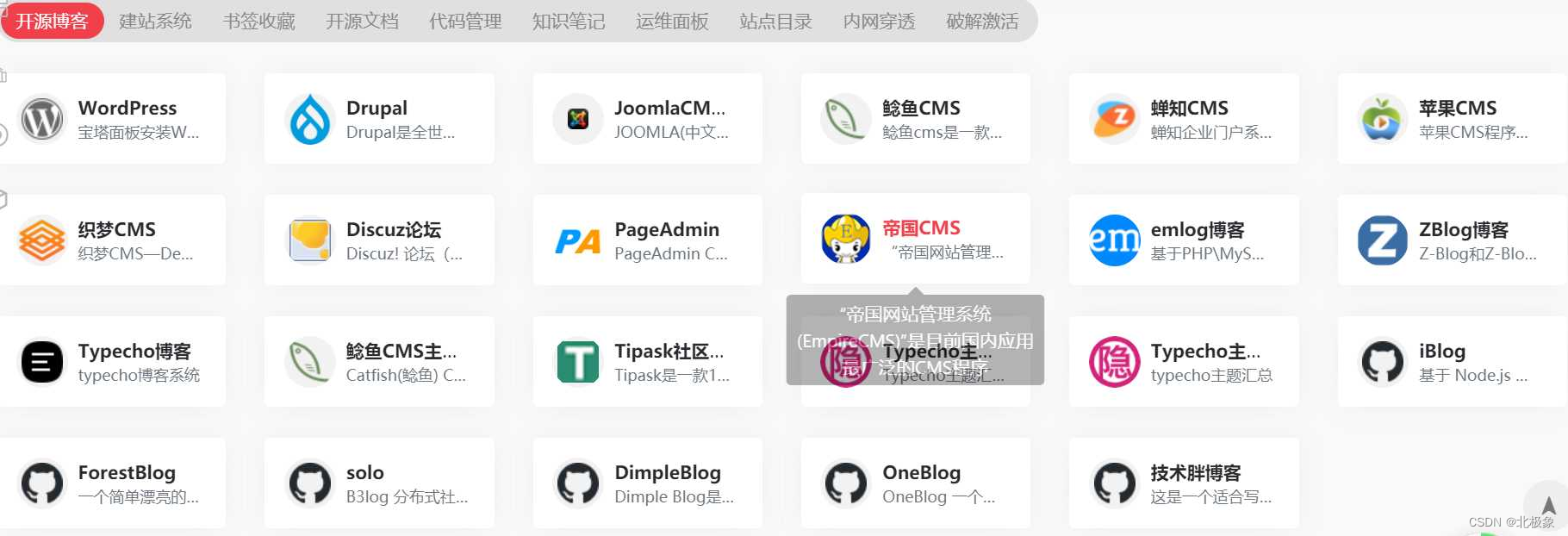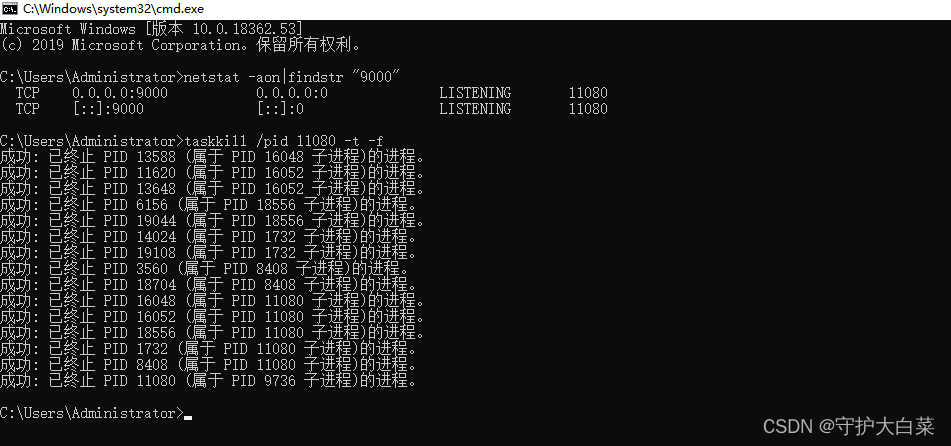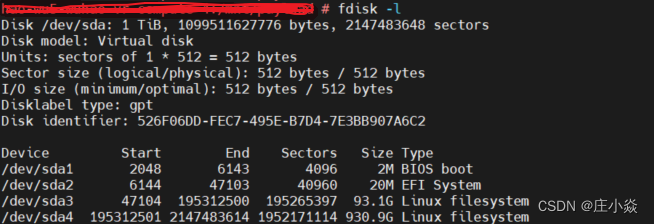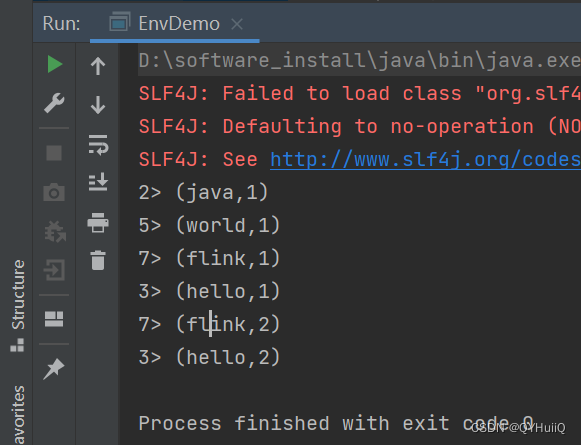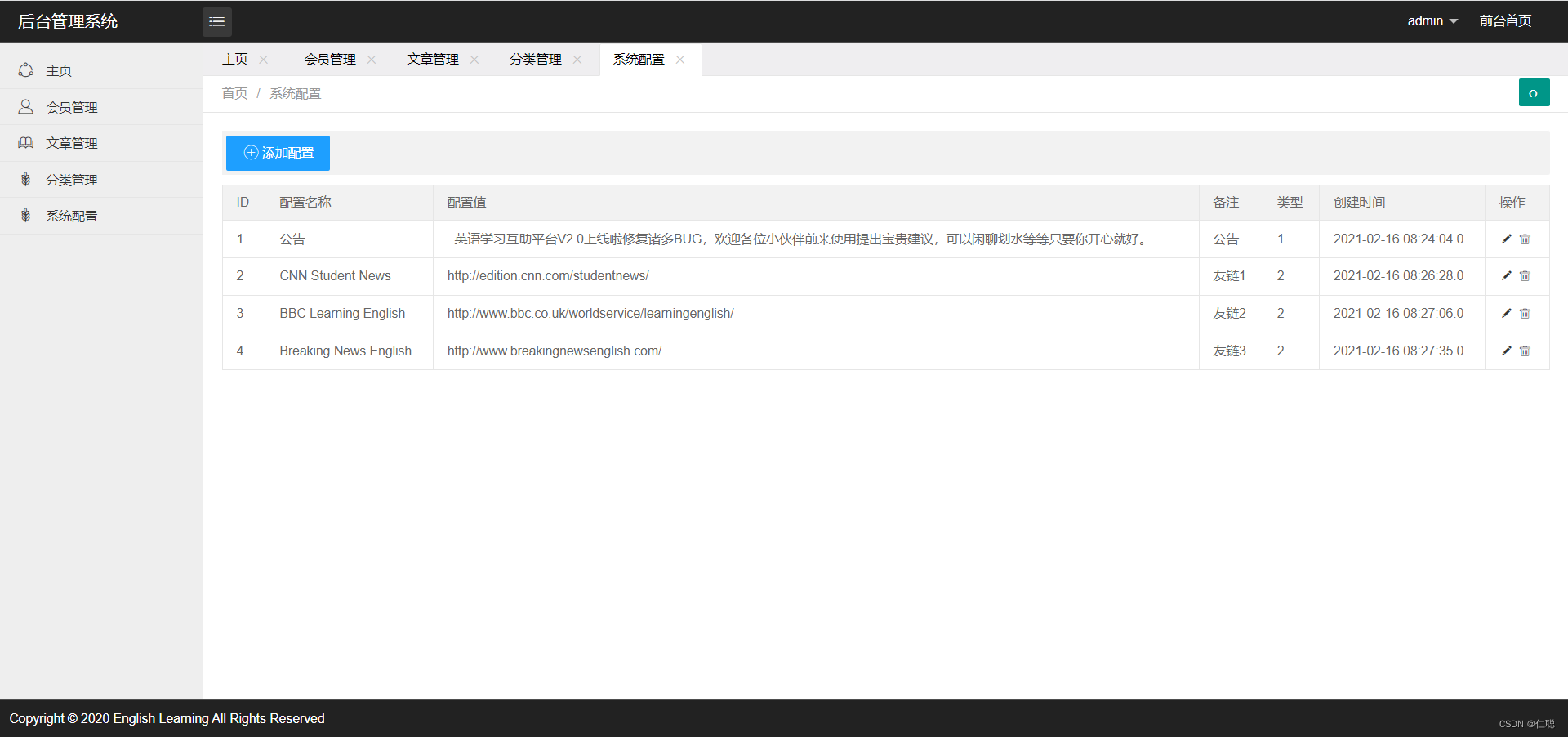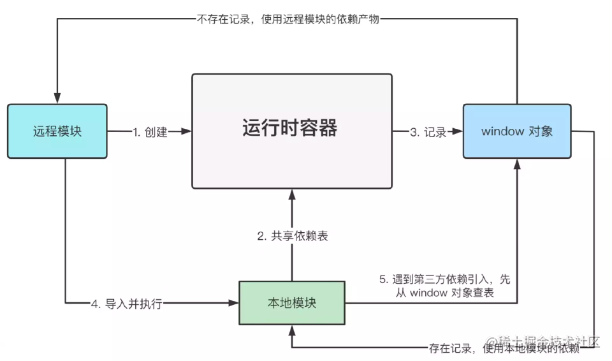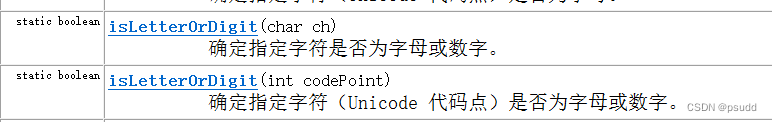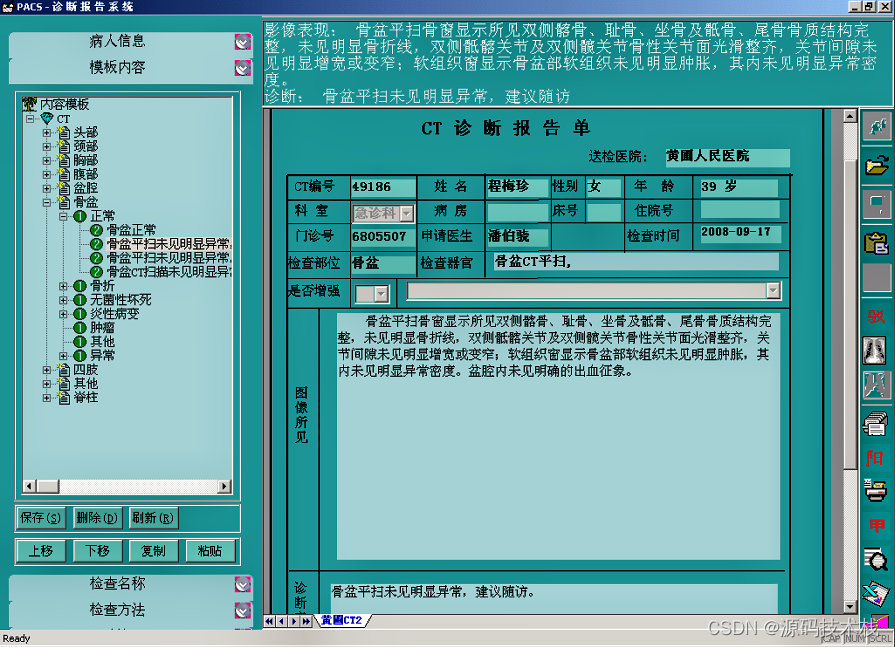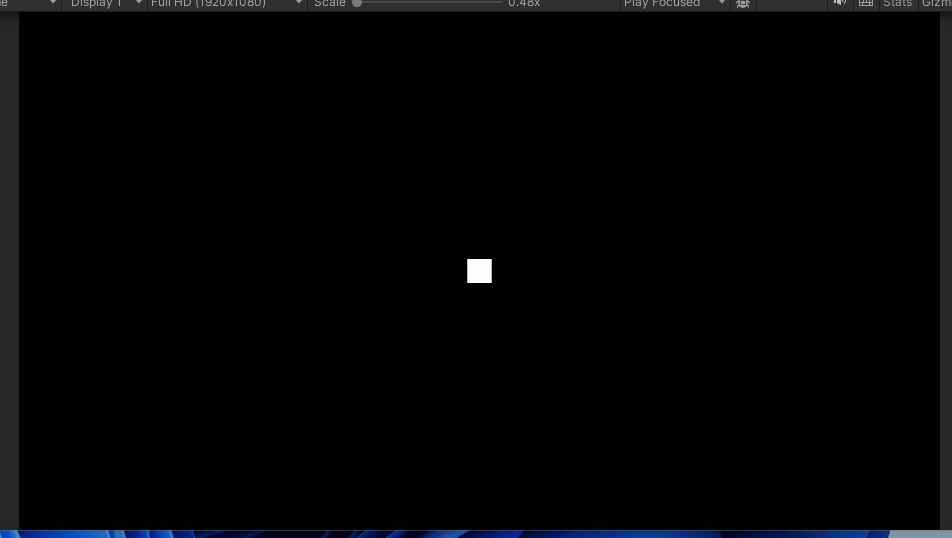Nginx默认是没有支持上游节点健康检测的。
可以使用Tengine
文档 - The Tengine Web Server
或者自行下载nginx然后自己安装nginx_upstream_check_module 模块
在linux下载nginx
wget http://nginx.org/download/nginx-1.25.1.tar.gz
下载插件 GitHub - yaoweibin/nginx_upstream_check_module: Health checks upstreams for nginx

在这里,我们可以将nginx上传解压到/opt/目录下,可以直接在/opt/目录下直接下载nginx在/opt/目录解压
tar -xf nginx-1.25.1.tar.gz
进入目录
cd nginx-1.25.1
给nginx打补丁
patch -p1 </opt/nginx_upstream_check_module-master/check_1.20.1+.patch
安装,编译, 此时可能会缺少依赖,如openssl之类的,可以一直使用命令检查,然后缺什么补什么,我这里使用的是ubuntu系统,可以使用apt-get下载
./configure --add-module=/opt/nginx_upstream_check_module-master
编译安装,会报错的话就根据错误信息检查缺失的依赖,apt-get下载安装即可
make install
 可以看见nginx的产物在/usr/local/nginx目录下
可以看见nginx的产物在/usr/local/nginx目录下
进入目录
cd /usr/local/nginx/sbin/
确认配置,可以看见已经安装的模块
/usr/local/nginx/sbin/nginx -V
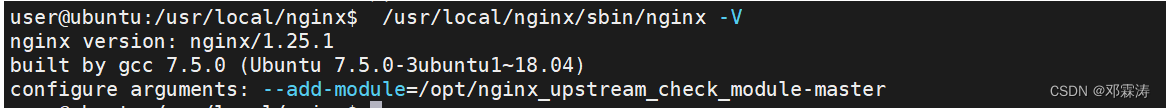
接下来修改nginx.conf文件,这个配置可以参考ngx_http_upstream_check_module - The Tengine Web Server
#user nobody;
worker_processes 1;
#error_log logs/error.log;
#error_log logs/error.log notice;
#error_log logs/error.log info;
#pid logs/nginx.pid;
events {
worker_connections 1024;
}
http {
upstream hello {
server 192.168.2.1:8080;
server 192.168.2.1:8081;
check interval=3000 rise=2 fall=5 timeout=2000 type=http default_down=true ;
check_keepalive_requests 1;
#check_http_send "GET /hello HTTP/1.1\r\n\r\n";
#一定要Host不然服务器没返回200
check_http_send "GET /hello?appId=denglintao HTTP/1.1\r\nHost:hello\r\nConnection: keep-alive\r\n\r\n";
check_http_expect_alive http_2xx http_3xx ;
}
server {
listen 80;
location / {
proxy_pass http://hello;
}
location /nstatus {
check_status;
access_log off;
}
}
}
启动nginx,进入目录/usr/local/nginx/sbin/
./nginx
停止nginx
./nginx -s stop
访问nginx对上游节点的健康检测状态页面
http://ip:prot/nstatus