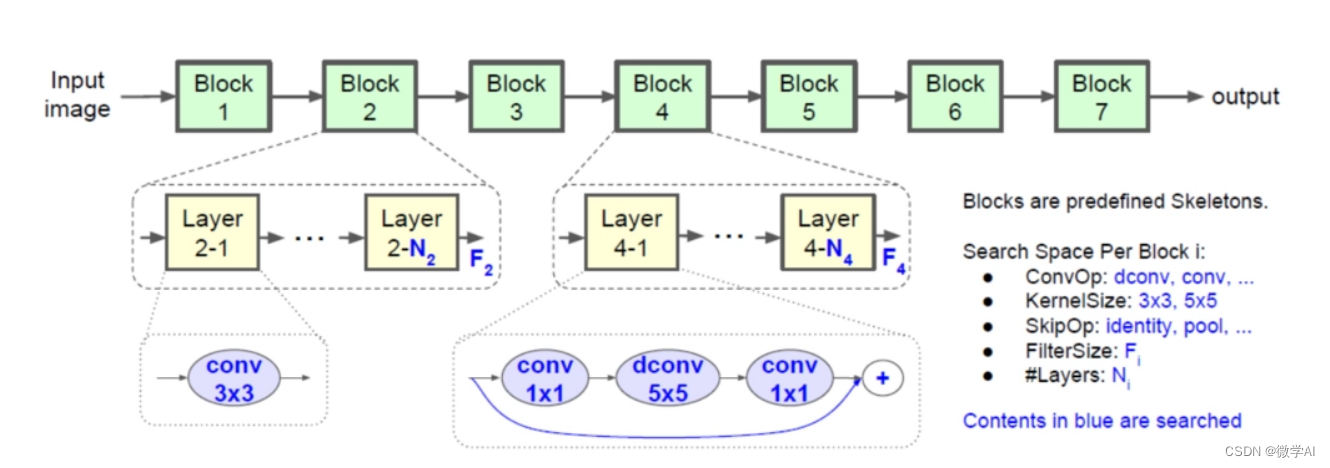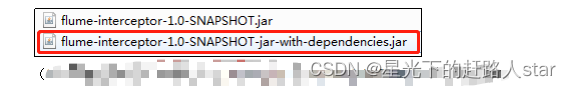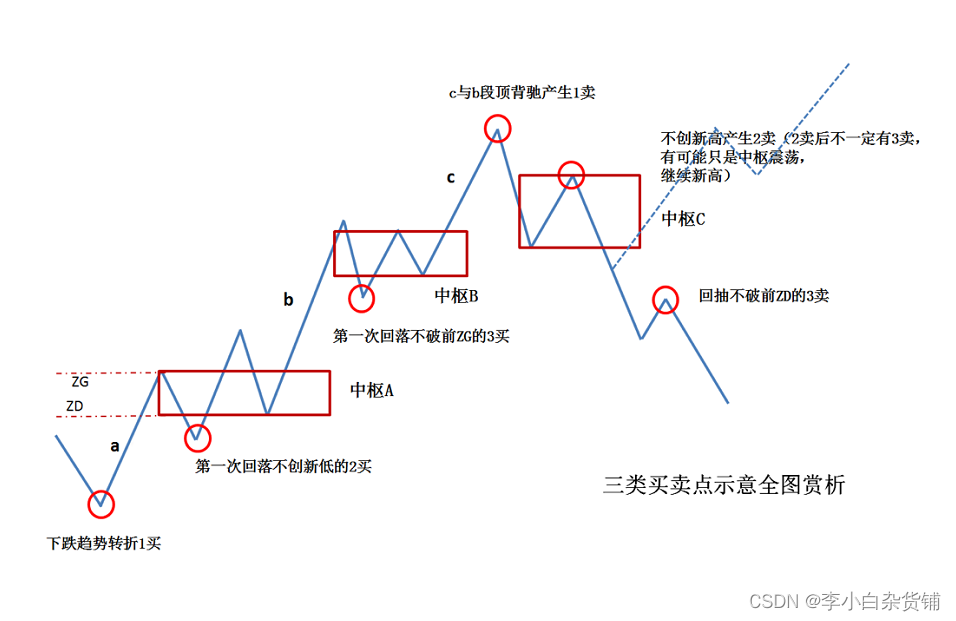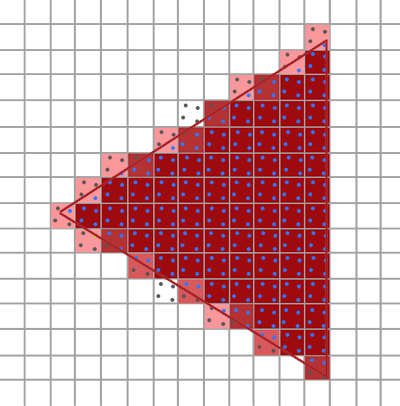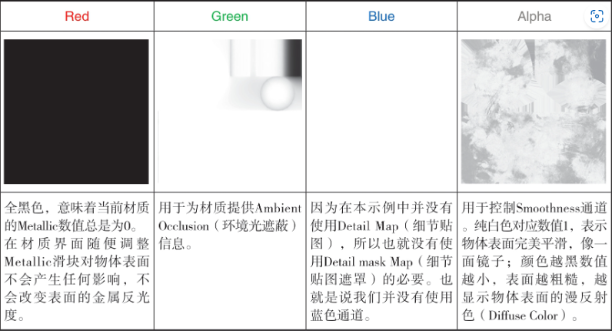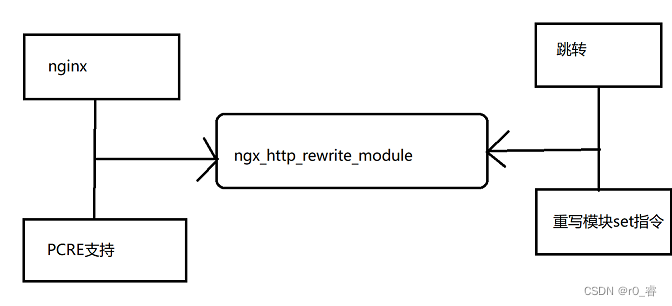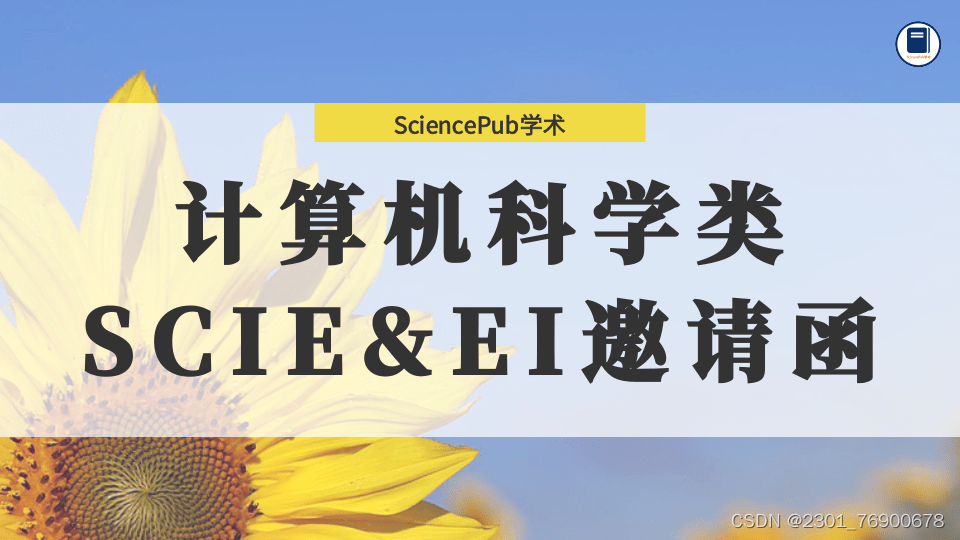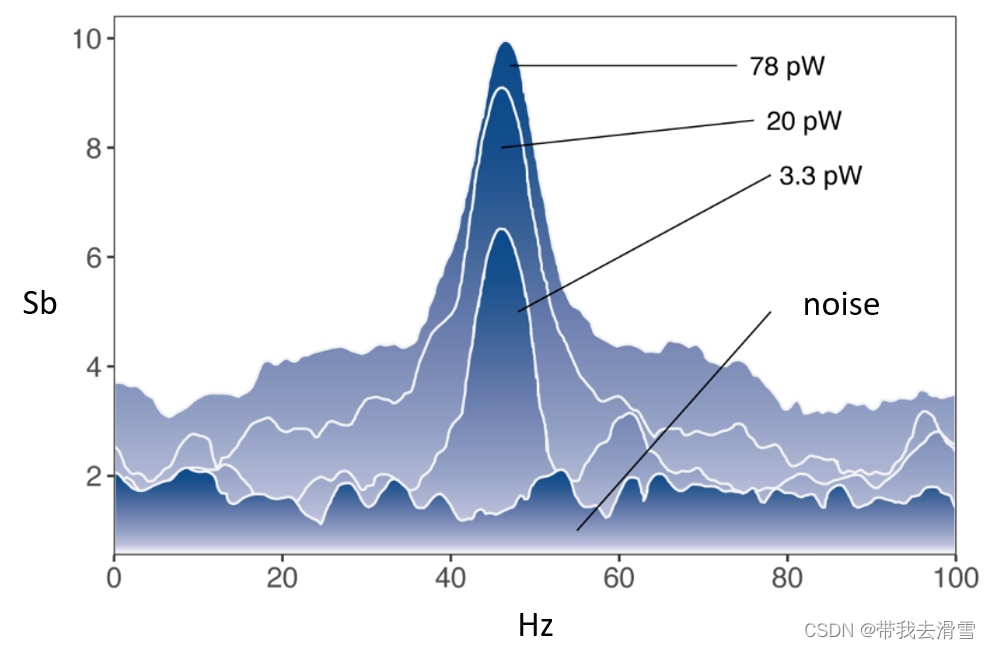先看效果:

再看代码:
<!DOCTYPE html>
<html lang="en">
<head>
<meta charset="UTF-8">
<title>菜单</title>
<style>
/* css代码开始*/
* {
margin: 0;
padding: 0;
box-sizing: border-box;
}
body {
background: rgb(235, 234, 234);
height: 100vh;
display: grid;
place-items: center;
}
/* 主包装器及其布局 */
.wrapper {
width: 200px;
border-radius: 30px;
height: 50px;
background: white;
box-shadow: 0px 3px 3px rgba(0, 0, 0, 0.281);
display: flex;
justify-content: space-evenly;
align-items: center;
z-index: 5;
position: relative;
}
.item {
cursor: pointer;
}
.linee {
width: 20px;
height: 3px;
background: rgb(201, 198, 198);
margin-top: 3px;
border-radius: 5px;
transition: all 0.2s;
}
.linee1 {
width: 15px;
transform: translateX(5px);
}
.linee1::before {
content: "";
display: block;
transform: translateX(-5px);
width: 3px;
height: 3px;
background: rgb(201, 198, 198);
transition: width 0.2s ease 0.1s, transform 0.2s;
}
.linee3::after {
content: "";
display: block;
transform: translateX(17px);
width: 0px;
height: 3px;
background: rgb(201, 198, 198);
transition: width 0.2s ease 0.1s;
}
.linee3 {
width: 13px;
}
.gallery {
display: grid;
grid-template-columns: repeat(3, 5px);
grid-auto-rows: 5px;
grid-gap: 4px;
transform: translateY(3px);
}
.dot {
border: 1px solid rgb(139, 136, 136);
border-radius: 50%;
}
.add {
width: 38px;
height: 38px;
border-radius: 50%;
background: rgb(201, 198, 198);
border: none;
position: relative;
z-index: 4;
transition: all 0.3s ease;
outline: none;
}
.close {
position: relative;
left: 35%;
z-index: 4;
top: 50%;
}
.line {
position: absolute;
width: 10px;
height: 2px;
background: rgb(255, 255, 255);
transition: all 0.2s;
}
.line1 {
transform: rotate(0deg);
}
.line2 {
transform: rotate(90deg);
}
.search {
position: absolute;
top: 0;
left: 4%;
z-index: 0;
width: 0px;
height: 38px;
border-radius: 30px;
border: none;
color: white;
background: rgb(253, 95, 95);
box-sizing: border-box;
padding-left: 35px;
transition: all 0.3s ease;
outline: none;
box-shadow: none;
}
::placeholder {
font-weight: bold;
color: white;
}
.circle {
width: 38px;
height: 38px;
background: rgb(201, 198, 198);
top: 0;
left: 0;
position: absolute;
z-index: 3;
border-radius: 50%;
cursor: pointer;
transition: background 0.5s;
}
.nav-items {
width: 38px;
height: 38px;
background: rgb(246, 54, 54);
color: white;
border-radius: 50%;
display: flex;
justify-content: center;
align-items: center;
position: absolute;
top: 0;
left: 0;
cursor: pointer;
box-shadow: 2px 2px 3px rgba(0, 0, 0, 0.212);
transform: scale(0);
transition: transform 0.1s cubic-bezier(0.23, -0.47, 0.58, -0.63);
}
.nav-items:hover {
transform: scale(1.1);
transition-timing-function: 0.1s;
}
.items1 {
top: -100%;
left: 5%;
}
.items2 {
top: -50%;
left: -23%;
transition-delay: 0.1s;
}
.items3 {
top: 80%;
left: -23%;
transition-delay: 0.2s;
}
.items4 {
top: 130%;
left: 5%;
transition-delay: 0.3s;
}
.box {
width: 100%;
position: absolute;
top: 110%;
left: 0;
height: 0px;
overflow: hidden;
background: white;
display: grid;
grid-gap: 10px;
transition: height 0.1s cubic-bezier(0.075, 0.82, 0.165, 1);
z-index: 0;
}
.box-line {
width: 100px;
height: 10px;
background: rgb(201, 198, 198);
border-radius: 10px;
opacity: 0;
z-index: 0;
transition: opacity 0s;
}
.box-line:nth-child(even) {
width: 130px;
}
.effect {
z-index: 3;
border-radius: 50%;
width: 200vmax;
height: 200vmax;
position: fixed;
top: 50%;
left: 50%;
transform: translate(-50%, -50%) scale(0);
background: rgb(246, 54, 54);
transition: transform 0.4s;
}
/* 切换类 */
.box-show {
height: 150px;
box-shadow: 4px 4px 4px rgba(0, 0, 0, 0.226);
padding: 10px;
transition-duration:0.2s;
}
.box-line-show {
opacity: 1;
transition-duration:.1s;
}
footer{
display:flex;
position:fixed;
top:90%;
left:50%;
transform:translate(-50%,-50%);
}
footer a{
color:gray;
margin-left:30px;
font-size:1.8rem;}
a:nth-child(1):hover{
color:tomato;
}
a:nth-child(2):hover{
color:skyblue;
}
.color {
background: rgb(246, 54, 54);
}
.show-menu {
transform: scale(1);
transition: transform 0.5s cubic-bezier(0.23, -0.47, 0.58, -0.63);
}
.go {
transform: translateX(-125px);
}
.search-focus {
width: 180px;
left: 20%;
top: 1%;
height: 38px;
background: rgb(253, 95, 95);
}
.move {
transform: rotate(45deg);
}
.mov {
transform: rotate(-45deg);
}
.big {
transform: translate(-50%, -50%) scale(1);
}
/* 悬停效应 */
.menu:hover .linee1 {
width: 10px;
transform: translateX(0px);
}
.menu:hover .linee1::before {
width: 0px;
transform: translateX(0px);
}
.menu:hover .linee3 {
width: 15px;
}
.menu:hover .linee3::after {
content: "";
display: block;
transform: translateX(17px);
width: 3px;
height: 3px;
background: rgb(201, 198, 198);
transition: width 0.2s ease 0.1s;
}
.gallery:hover .dot1 {
animation: jump 0.4s ease 1;
}
.gallery:hover .dot2 {
animation: jump 0.4s ease 0.1s 1;
}
.gallery:hover .dot3 {
animation: jump 0.4s ease 0.2s 1;
}
.gallery:hover .dot4 {
animation: jump 0.4s ease 0.3s 1;
}
.gallery:hover .dot5 {
animation: jump 0.4s ease 0.4s 1;
}
.gallery:hover .dot6 {
animation: jump 0.4s ease 0.5s 1;
}
@keyframes jump {
50% {
transform: translateY(-4px);
border-color: rgb(117, 117, 117);
}
100% {
transform: translateY(0px);
border-color: rgb(119, 118, 118);
}
}
.close {
width: 10px;
}
</style>
</head>
<body>
<div class="wrapper">
<div class="item menu">
<div class="linee linee1"></div>
<div class="linee linee2"></div>
<div class="linee linee3"></div>
</div>
<div class="item gallery">
<div class="dot dot1"></div>
<div class="dot dot2"></div>
<div class="dot dot3"></div>
<div class="dot dot4"></div>
<div class="dot dot5"></div>
<div class="dot dot6"></div>
</div>
<button class="item add">
<div class="circle">
<div class="close">
<div class="line line1"></div>
<div class="line line2"></div>
</div>
</div>
<input type="search" placeholder="search" class="search" />
</button>
<div class="nav-items items1">
<i class="fas fa-home"></i>
</div>
<div class="nav-items items2">
<i class="fas fa-camera"></i>
</div>
<div class="nav-items items3">
<i class="fas fa-folder"></i>
</div>
<div class="nav-items items4">
<i class="fas fa-heart"></i>
</div>
<div class="box">
<div class="box-line box-line1"></div>
<div class="box-line box-line2"></div>
<div class="box-line box-line3"></div>
<div class="box-line box-line4"></div>
</div>
</div>
<div class="effect"></div>
<footer>
<a href="https://blog.csdn.net/qq_35241329?spm=1010.2135.3001.5343" target="_blank"
>TiMi先生
></a>
</footer>
</body>
<script>
/* 搜索栏 */
document.querySelector(".circle").addEventListener("click", () => {
for (let i = 0; i <= 3; i++) {
document
.getElementsByClassName("nav-items")
[i].classList.remove("show-menu");
document
.getElementsByClassName("box-line")
[i].classList.remove("box-line-show");
}
document.querySelector(".box").classList.remove("box-show");
document.querySelector(".add").classList.toggle("go");
document.querySelector(".search").classList.toggle("search-focus");
document.querySelector(".search").focus();
document.querySelector(".circle").classList.toggle("color");
document.querySelector(".line1").classList.toggle("move");
document.querySelector(".line2").classList.toggle("mov");
document.querySelector(".effect").classList.toggle("big");
});
/* 菜单 */
document.querySelector(".menu").addEventListener("click", () => {
for (let i = 0; i <= 3; i++) {
document.querySelector(".box").classList.remove("box-show");
document
.getElementsByClassName("nav-items")
[i].classList.toggle("show-menu");
document
.getElementsByClassName("box-line")
[i].classList.remove("box-line-show");
}
});
document.querySelector(".gallery").addEventListener("click", () => {
document.querySelector(".box").classList.toggle("box-show");
for (let i = 0; i <= 3; i++) {
document
.getElementsByClassName("box-line")
[i].classList.toggle("box-line-show");
document
.getElementsByClassName("nav-items")
[i].classList.remove("show-menu");
}
});
</script>
</html>