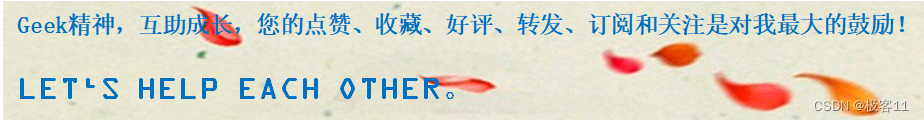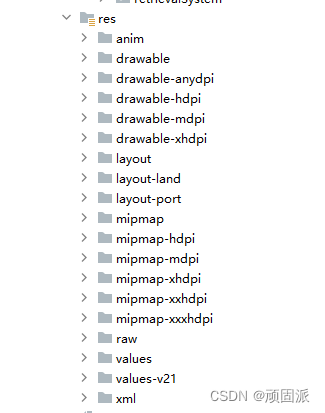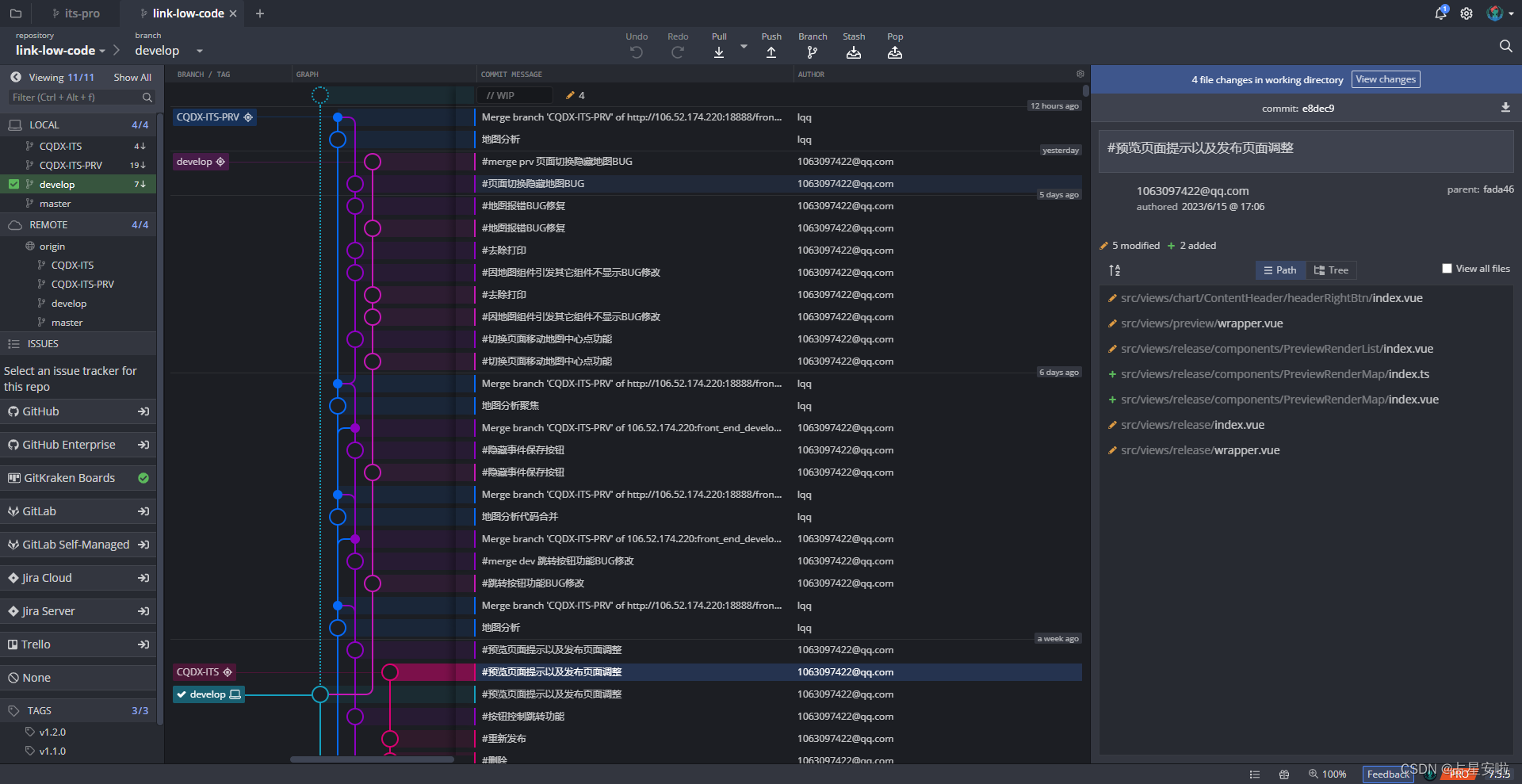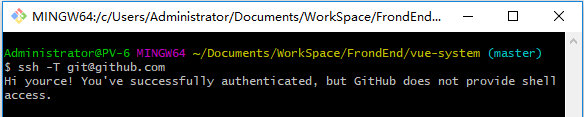本篇将深入学习string类,通过各个测试函数玩遍c++string类,学到就是赚到!!!
文章目录
- 1.头文件和源文件
- 1.1源文件
- 1.2头文件
- 2.构造函数
- 3.赋值重载函数
- 4.元素访问运算符
- 5.迭代器
- 5.1正向迭代器
- 5.2反向迭代器
- 6.添加字符串
- 7.vs下扩容机制
- 8.insert()函数
- 9.c_str()函数
- 10.find、rfind、substr
- 10.1综合应用
- 10.2rfind()应用
- 11.find_first_of
- 12.字符串转换
- 13.运行结果
1.头文件和源文件
完整代码点击 string类学习 跳转码云获取
1.1源文件
#include"string.h"
int main()
{
/*test_string01();
test_string02();
test_string03();
test_string04();
test_string06();
test_string07();
test_string08();
test_string09();
test_string10();
test_string11();
test_string12();
test_string13();*/
return 0;
}
1.2头文件
#paragma once
#include<iostream>
#include<string>
#include<list>
#include<assert.h>
using namespace std;
2.构造函数
void test_string01()
{
//1.无参构造 string();
string s1;
//2.有参构造 string (const char* s);
//string s2("hello world");
string s2 = "hello world";//*s--tmp--s2 构造+拷贝
//3.拷贝构造 string (const string& str);
string s3(s2);
//4.部分拷贝构造
//string(const string & str, size_t pos, size_t len = npos);
//len参数分析:
//(1)不传参:取缺省值-1==取到结尾
//(2)len > n:取到结尾
string s4(s2, 6, 5);
//5.部分构造string (const char* s, size_t n);
string s5("hello world", 5);
//6.字符构造string (size_t n, char c);
string s6(10, '*');
}
3.赋值重载函数
void test_string02()
{
string s1;
string s2 = "hello world";//构造+拷贝->构造
//1.string& operator= (const string& str);
s1 = s2;
//2.string& operator= (const char* s);
s1 = "xxx";
//3.string& operator= (char c);
s1 = 'x';
}
4.元素访问运算符
void test_string03()
{
string s1("hello world");
//s1.operator[](2)
cout << s1[2] << endl;
s1[2] = 'x';
cout << s1[2] << endl;
//1.char& operator[] (size_t pos);
//遍历string,每个字符+1
for (size_t i = 0; i < s1.size(); i++)
{
s1[i]++;
}
cout << s1 << endl;
//2.const char& operator[] (size_t pos) const;
const string s2("world");
for (size_t i = 0; i < s1.size(); i++)
{
cout << s2 << endl;
}
//3.内部检查越界
//s2[6];
//at运算符
//与operator[]区别:
// 越界抛异常
//char& at(size_t pos);
//const char& at(size_t pos) const;
}
5.迭代器
5.1正向迭代器
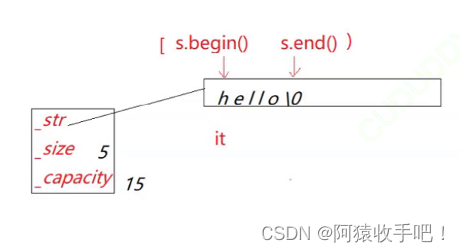
//iterator begin();
//const_iterator begin() const;
void test_string04()
{
//1.遍历s
string s("hello");
string::iterator it = s.begin();
while (it != s.end())
{
(*it)++;
cout << *it << " ";
++it;
}
cout << endl;
// 2.范围for -- 自动迭代,自动判断结束
// 依次取s中每个字符,赋值给ch
/*for (auto ch : s)
{
ch++;
cout << ch << " ";
}*/
for (auto& ch : s)
{
ch++;
cout << ch << " ";
}
cout << endl << s << endl;
//3.list同样适用
list<int> lt(10, 1);
list<int>::iterator lit = lt.begin();
while (lit != lt.end())
{
cout << *lit << " ";
++lit;
}
cout << endl;
for (auto e : lt)
{
cout << e << " ";
}
cout << endl;
// 范围for底层其实就是迭代器
}
5.2反向迭代器
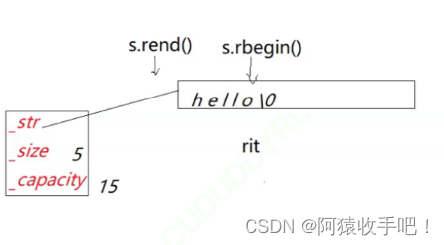
void func(const string& str)
{
//正向迭代器
//string::const_iterator it = str.begin();
auto it = str.begin();
while (it != str.end())
{
//*it = 'x';
cout << *it << " ";
++it;
}
cout << endl;
//反向迭代器
//string::const_reverse_iterator rit = str.rbegin();
auto rit = str.rbegin();
while (rit != str.rend())
{
cout << *rit << " ";
++rit;
}
cout << endl;
}
void test_string05()
{
string s("hello");
string::reverse_iterator rit = s.rbegin();
while (rit != s.rend())
{
cout << *rit << " ";
++rit;
}
cout << endl;
func(s);
//迭代器:
//
//iterator begin();
//const_iterator begin() const;
//reverse_iterator rbegin();
//const_reverse_iterator rbegin() const;
}
6.添加字符串
void test_string06()
{
//void push_back(char c);
string s("hello");
s.push_back('-');
s.push_back('-');
//string& append(const char* s);
s.append("world");
cout << s << endl;
//string& operator+= (const string & str);
//string & operator+= (const char* s);
//string& operator+= (char c);
string str("我来了");
s += str;
s += "!!!";
s += '@';
cout << s << endl;
//template <class InputIterator>
//string& append(InputIterator first, InputIterator last);
s.append(++str.begin(), --str.end());
cout << s << endl;
//string copy(++s.begin(), --s.end());
string copy(s.begin() + 5, s.end() - 5);
cout << copy << endl;
}
7.vs下扩容机制
void test_string07()
{
//string s1("11111111111111");
//cout << s1.max_size() << endl;
//cout << s1.capacity() << endl;
string s;
s.reserve(1000); //开空间
//s.resize(1000, 'x'); //开空间+初始化
size_t sz = s.capacity();
sz = s.capacity();
cout << "capacity changed: " << sz << '\n';
cout << "making s grow:\n";
for (int i = 0; i < 1000; ++i)
{
s.push_back('c');
if (sz != s.capacity())
{
sz = s.capacity();
cout << "capacity changed: " << sz << '\n';
}
}
}
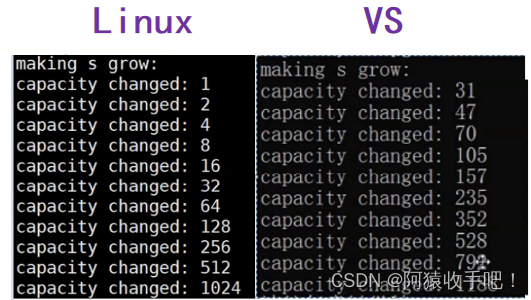
8.insert()函数
//string& insert (size_t pos, const char* s);
void test_string08()
{
string str("wo lai le");
//1.使用易错
// wo20%20% lai le
/*for (size_t i = 0; i < str.size();i++)
{
if (str[i] == ' ')
{
str.insert(i, "20%");
i += 4;
}
}*/
//2.1修正
//wo20% lai20% le
/*for (size_t i = 0; i < str.size();)
{
if (str[i] == ' ')
{
str.insert(i, "20%");
i += 4;
}
else
{
++i;
}
}*/
//2.2修正
//string& erase (size_t pos = 0, size_t len = npos);
/*for (size_t i = 0; i < str.size(); ++i)
{
if (str[i] == ' ')
{
str.insert(i, "20%");
i += 3;
}
}
cout << str << endl;
for (size_t i = 0; i < str.size(); ++i)
{
if (str[i] == ' ')
{
str.erase(i, 1);
}
}
cout << str << endl;*/
//3.改进(以空间换时间)
string newstr;
for (size_t i = 0; i < str.size(); ++i)
{
if (str[i] != ' ')
{
newstr += str[i];
}
else
{
newstr += "20%";
}
}
cout << newstr << endl;
//4.replace(效率不高)
//string& replace (size_t pos, size_t len, const char* s);
for (size_t i = 0; i < str.size(); ++i)
{
if (str[i] == ' ')
{
str.replace(i, 1, "20%");
}
}
cout << str << endl;
}
9.c_str()函数
const char* c_str() const;
void test_string09()
{
string filename("test.cpp");
FILE* fout = fopen(filename.c_str(), "r");
assert(fout);
char ch = fgetc(fout);
while (ch != EOF)
{
cout << ch;
ch = fgetc(fout);
}
}
//C++与C的字符串区别
void test_string10()
{
string filename("test.cpp");
cout << filename << endl;
cout << filename.c_str() << endl;
filename += '\0';
filename += "string.cpp";
cout << filename << endl;
cout << filename.c_str() << endl;
}
10.find、rfind、substr
10.1综合应用
void DealUrl(const string& url)
{
size_t pos1 = url.find("://");
if (pos1 == string::npos)
{
cout << "非法url" << endl;
return;
}
string protocol = url.substr(0, pos1);
cout << protocol << endl;
size_t pos2 = url.find('/', pos1 + 3);
if (pos2 == string::npos)
{
cout << "非法url" << endl;
return;
}
string domain = url.substr(pos1 + 3, pos2 - pos1 - 3);
cout << domain << endl;
string uri = url.substr(pos2 + 1);
cout << uri << endl << endl;
}
void test_string11()
{
string filename("test.cpp.tar.zip");
//size_t find(char c, size_t pos = 0) const;
//size_t rfind(char c, size_t pos = npos) const;
//size_t pos = filename.find('.');
size_t pos = filename.rfind('.');
if (pos != string::npos)
{
//string substr (size_t pos = 0, size_t len = npos) const;
//string suff = filename.substr(pos, filename.size() - pos);
string suff = filename.substr(pos);
cout << suff << endl;
}
//协议名://域名/动作
string url1 = "https://cplusplus.com/reference/string/string/";
string url3 = "ftp://ftp.cs.umd.edu/pub/skipLists/skiplists.pdf";
DealUrl(url1);
DealUrl(url3);
}
10.2rfind()应用
//输出一行字符串中最后一个单词长度
void function()
{
string str;
//istream& getline(istream & is, string & str);
getline(cin, str);
size_t pos = str.rfind(' ');
if (pos != string::npos)
{
cout << str.size() - pos - 1;
}
else
cout << str.size() << endl;
}
11.find_first_of
size_t find_first_of (const char* s, size_t pos = 0) const;
void test_string12()
{
string str("Please, replace the vowels in this sentence by asterisks.");
size_t found = str.find_first_of("aeiou");
while (found != string::npos)
{
str[found] = '*';
found = str.find_first_of("aeiou", found + 1);
}
//遍历A--找到与B相同的字符返回位置
cout << str << '\n';
}
12.字符串转换
void test_string13()
{
int ival;
double dval;
cin >> ival >> dval;
string istr = to_string(ival);
string dstr = to_string(dval);
cout << istr << endl;
cout << dstr << endl;
istr = "9999";
dstr = "9999.99";
ival = stoi(istr);
dval = stod(dstr);
}
13.运行结果
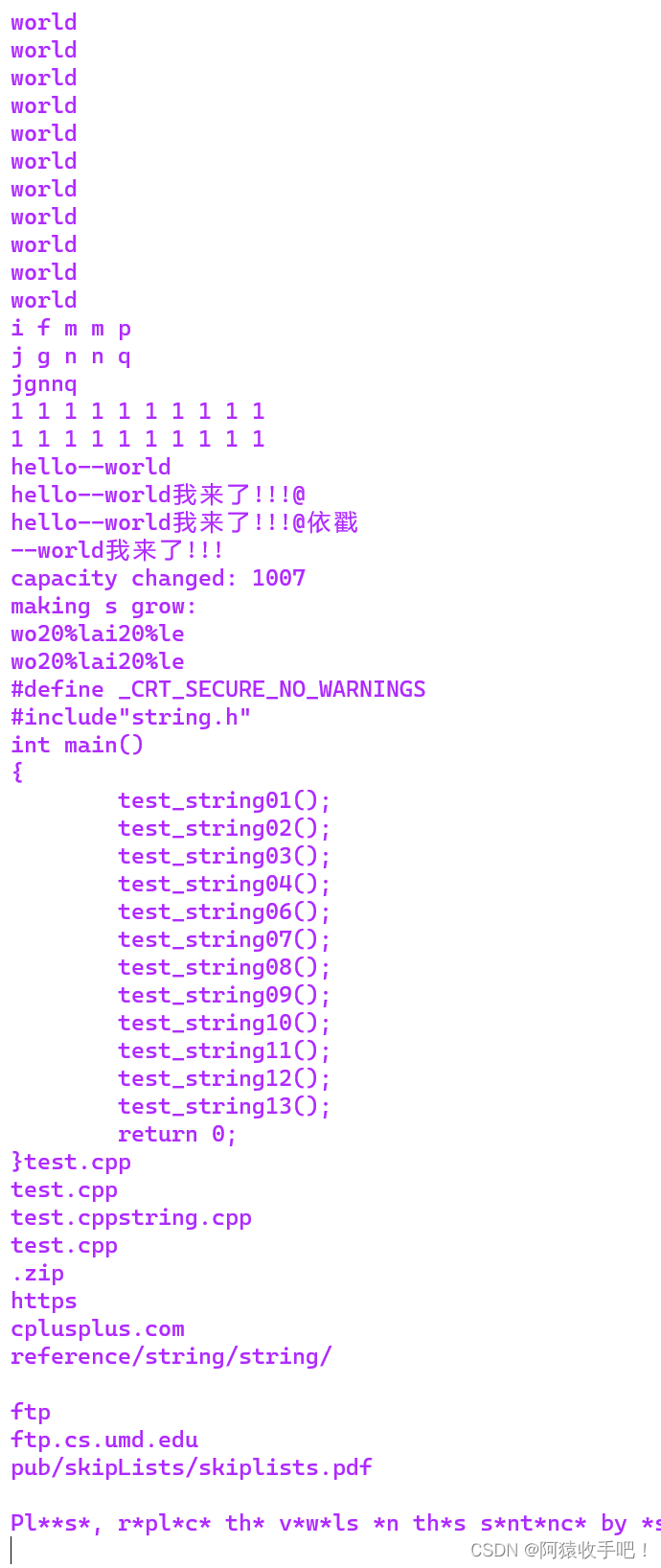
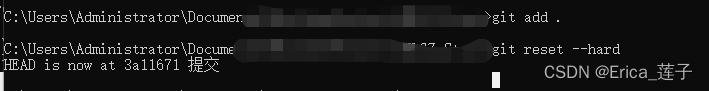
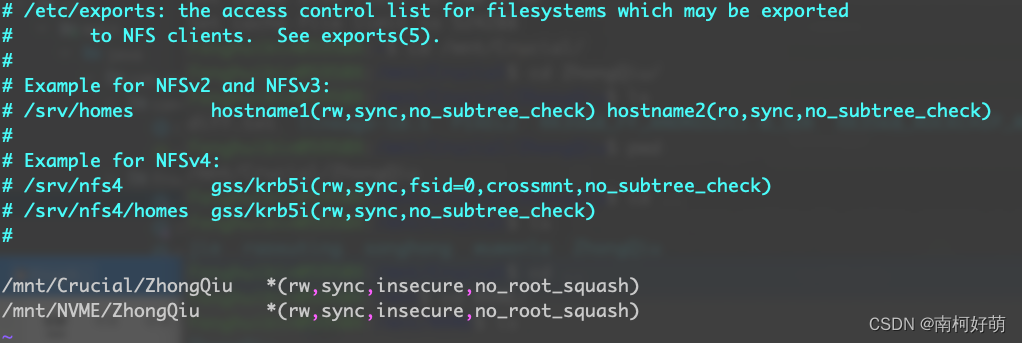
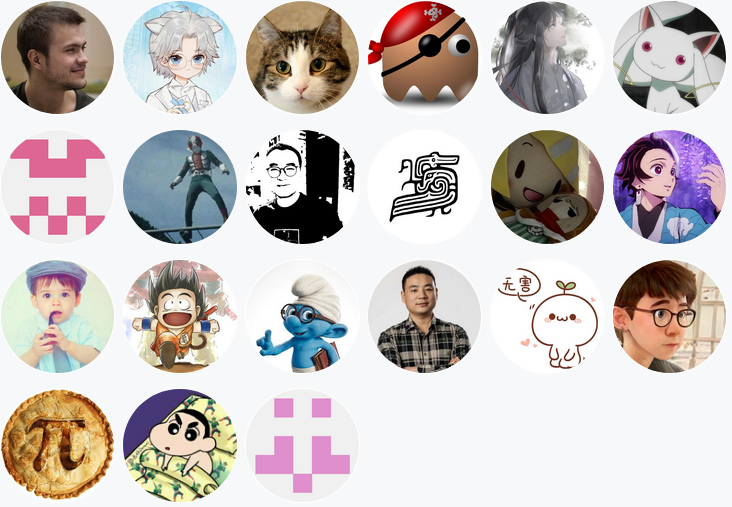
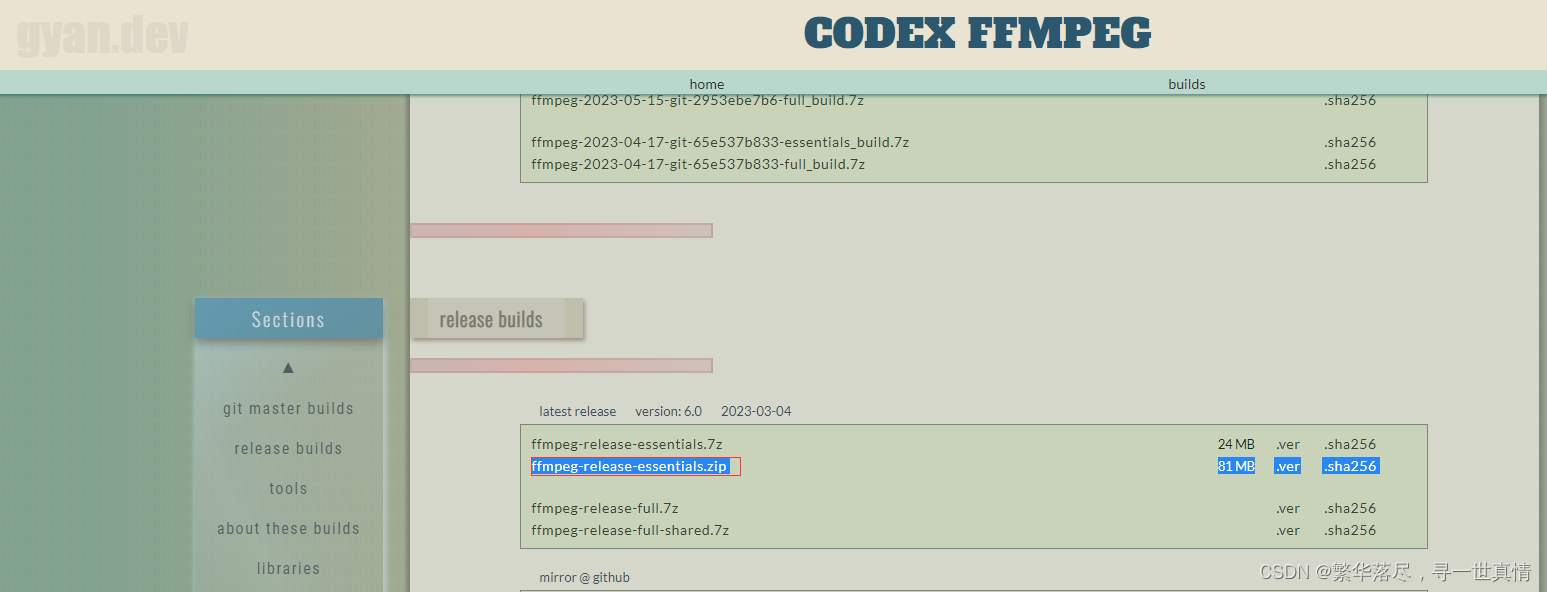

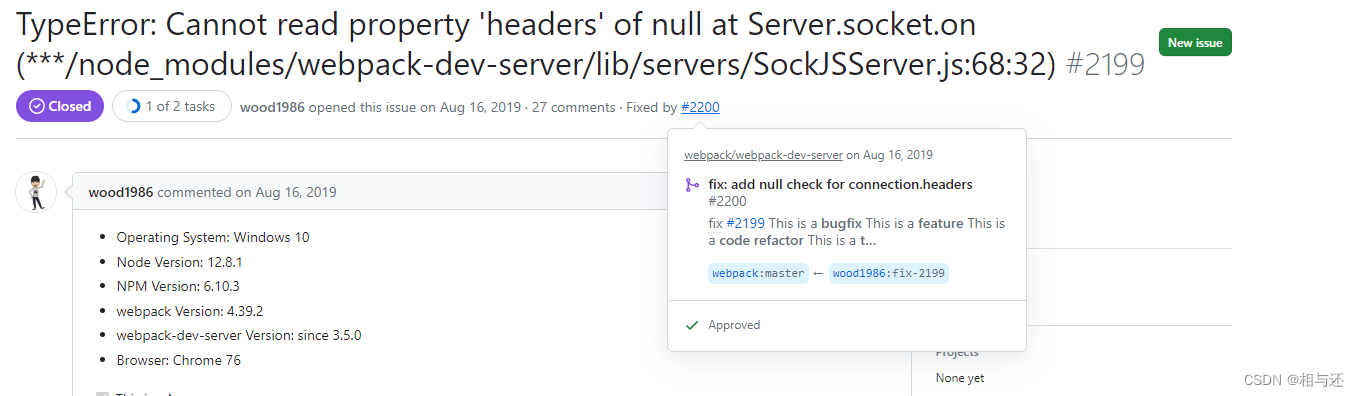
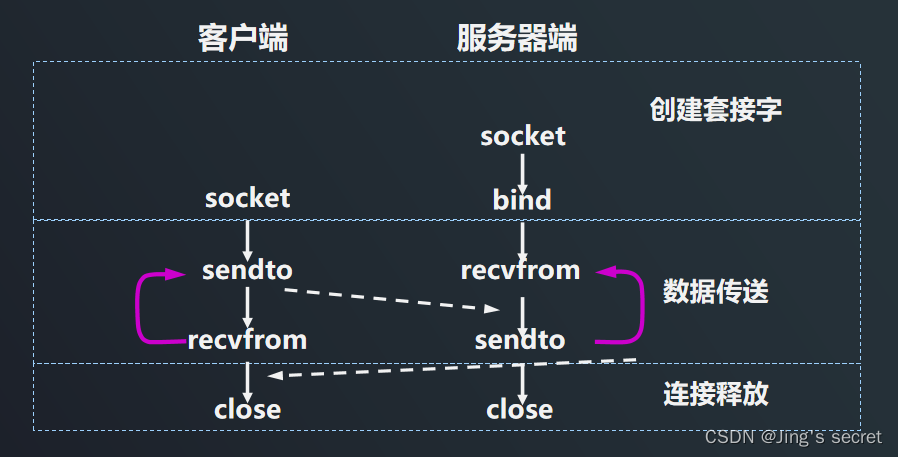
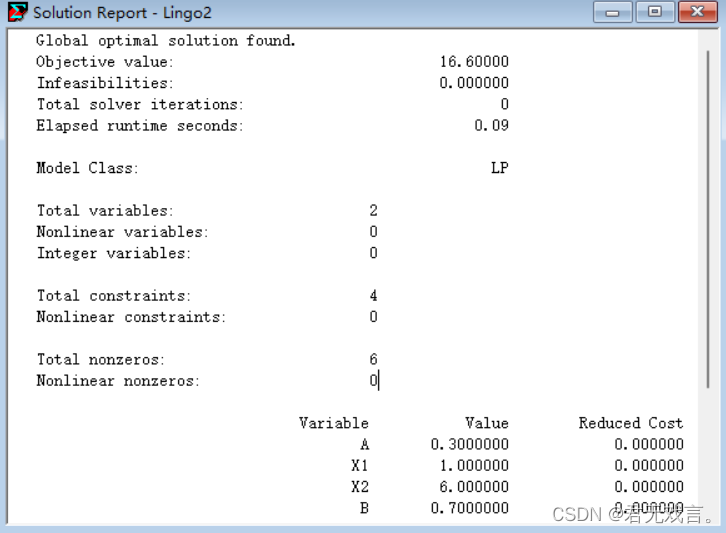

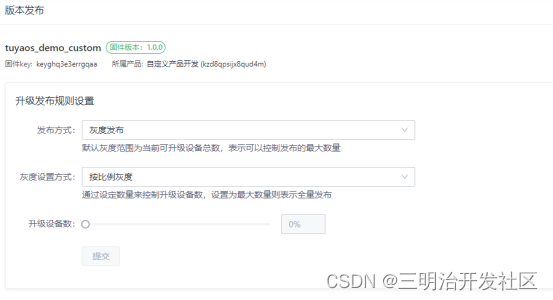
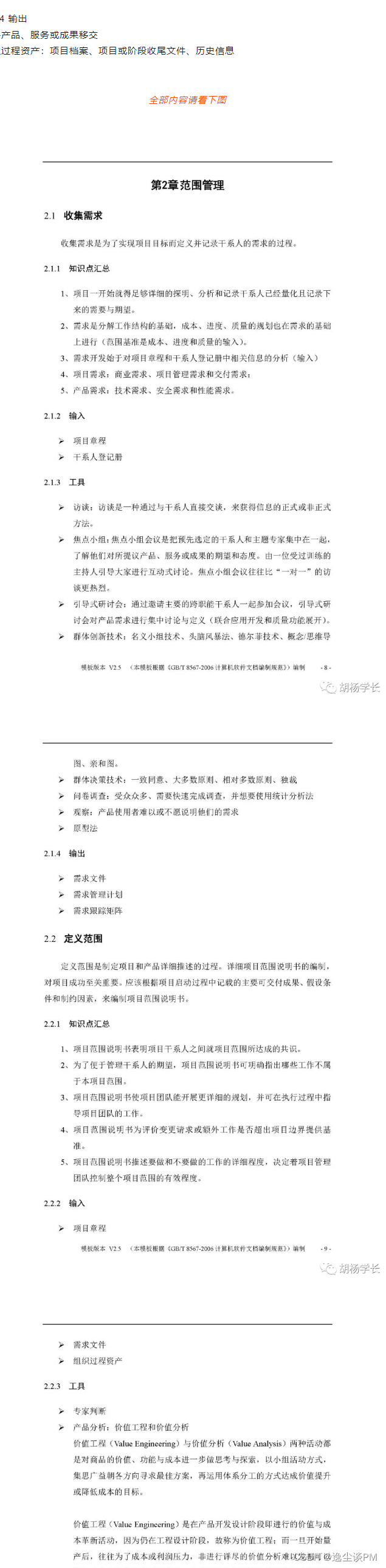


![自动化测试框架[Cypress概述]](https://img-blog.csdnimg.cn/d27b1cca893f45099b1d808b9f9c9d71.png)