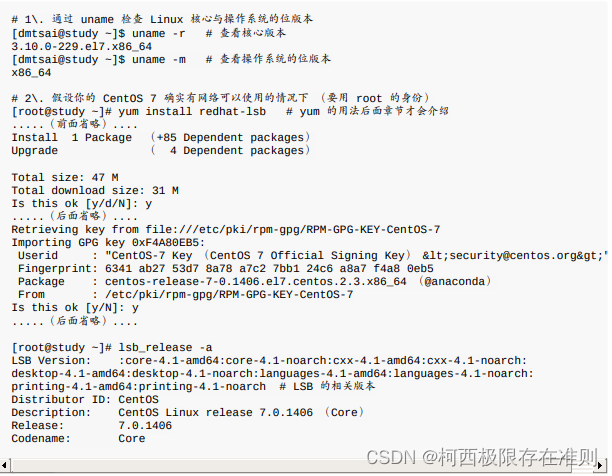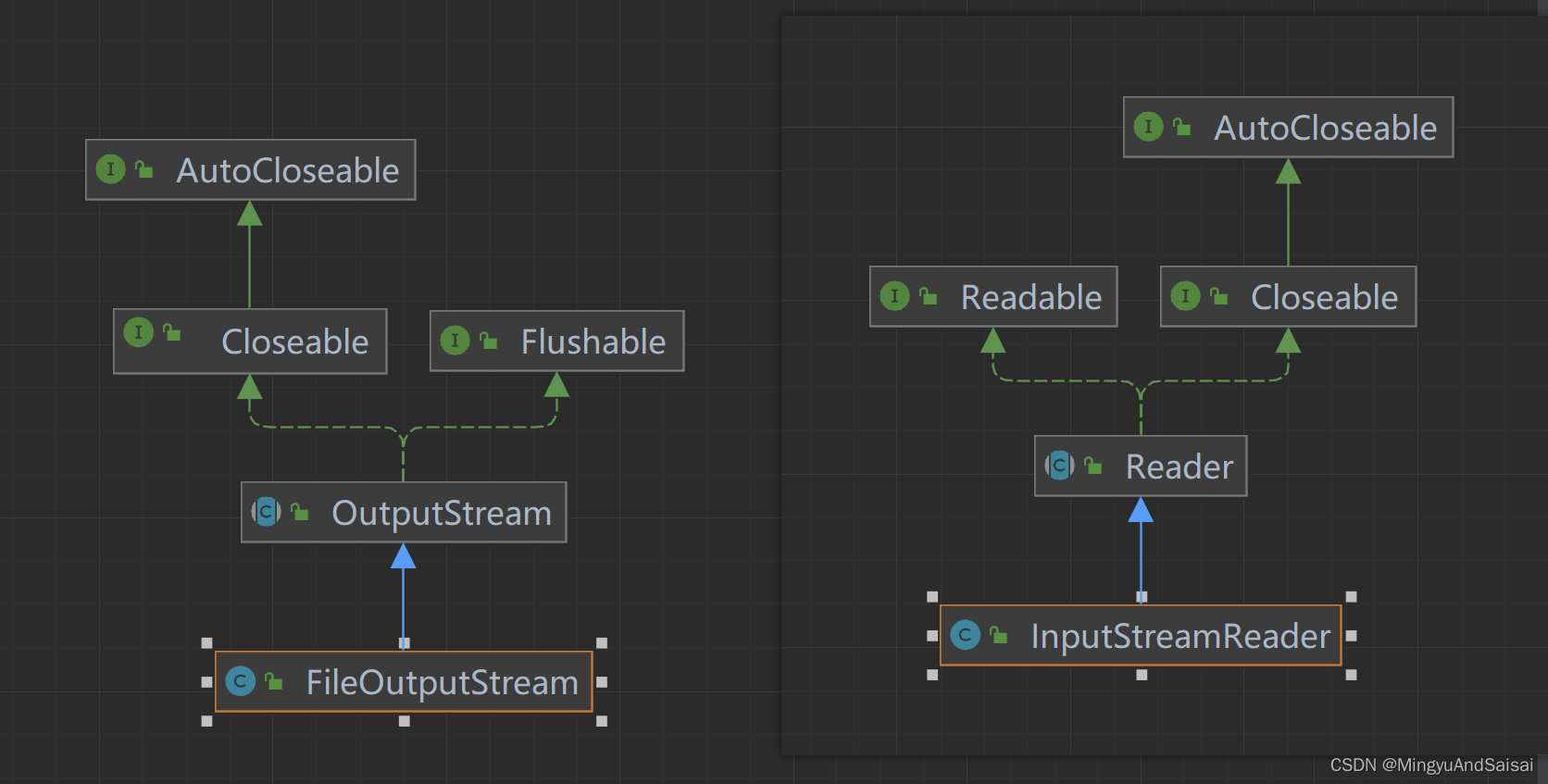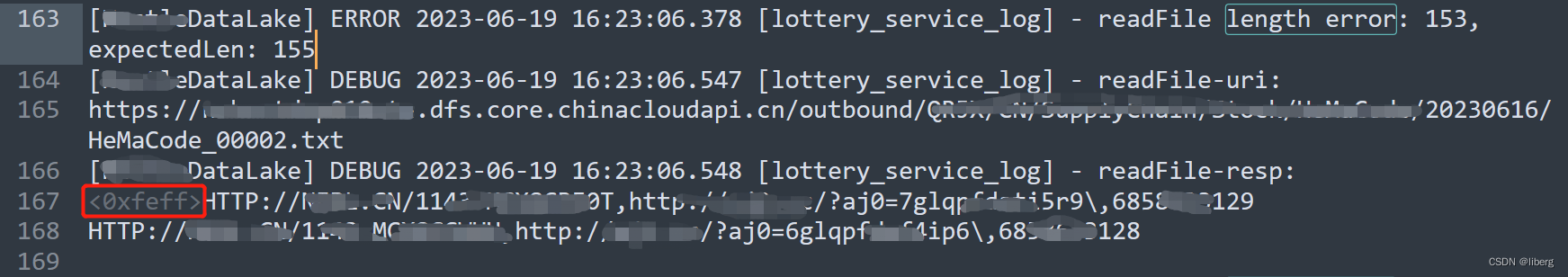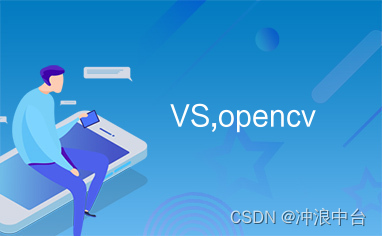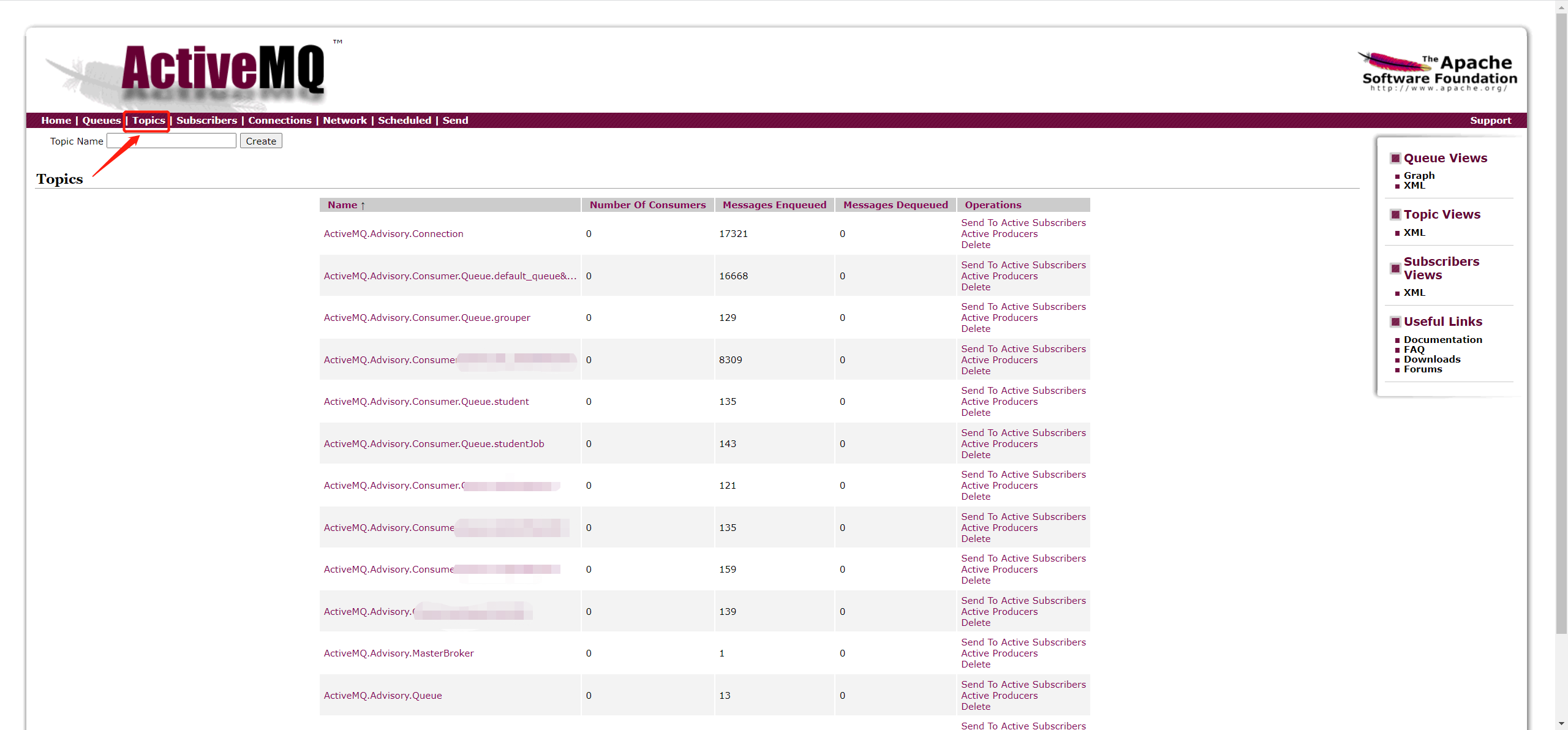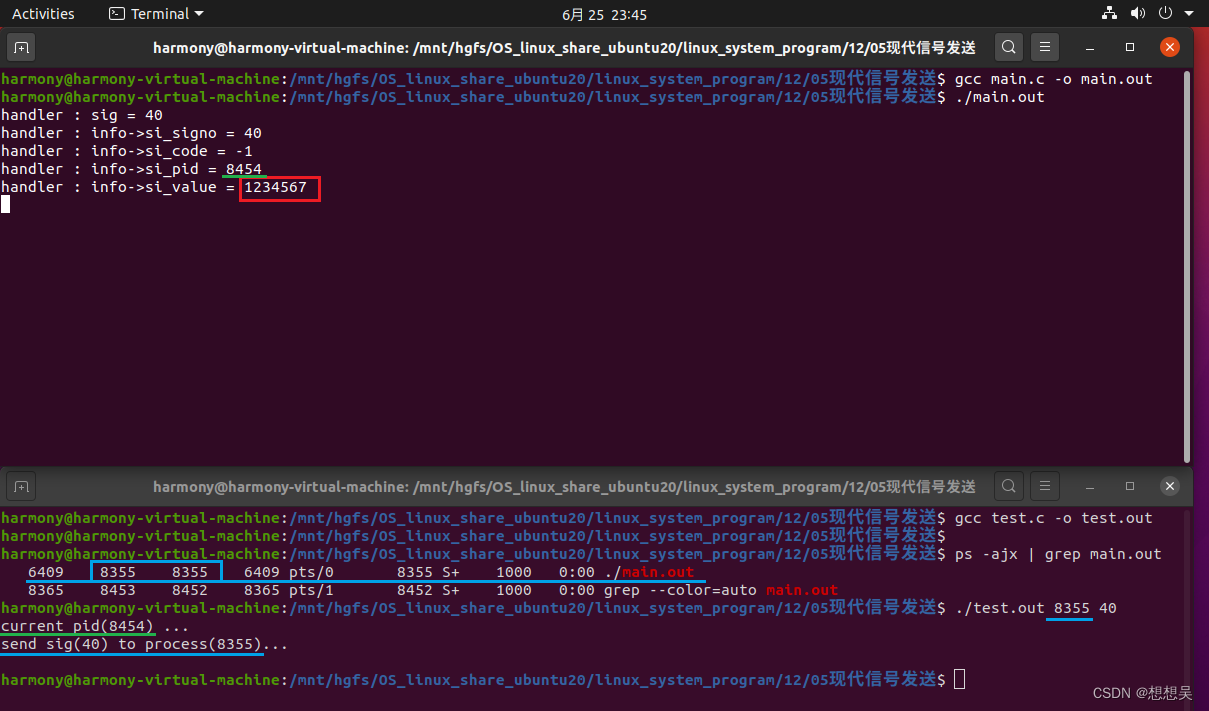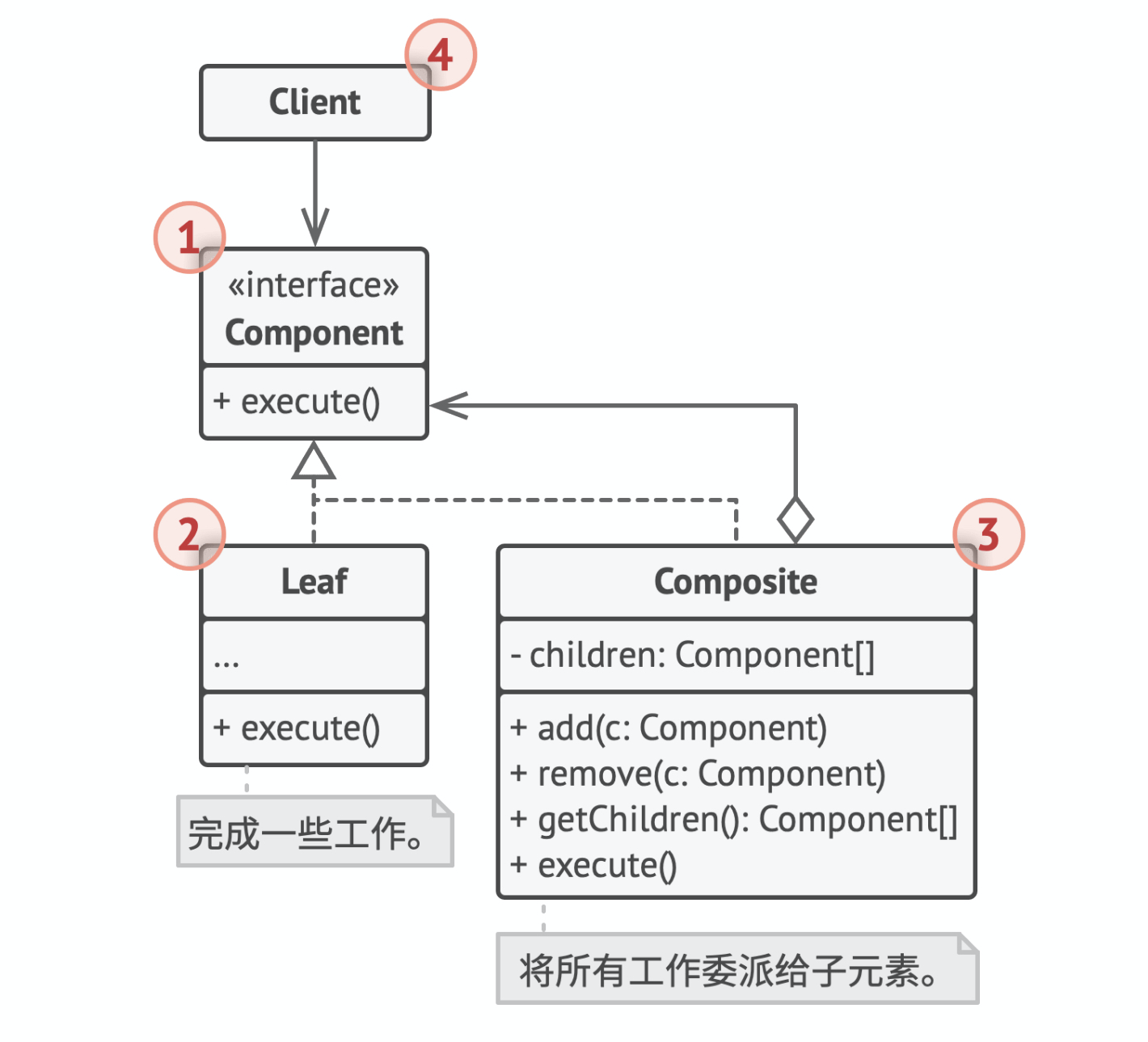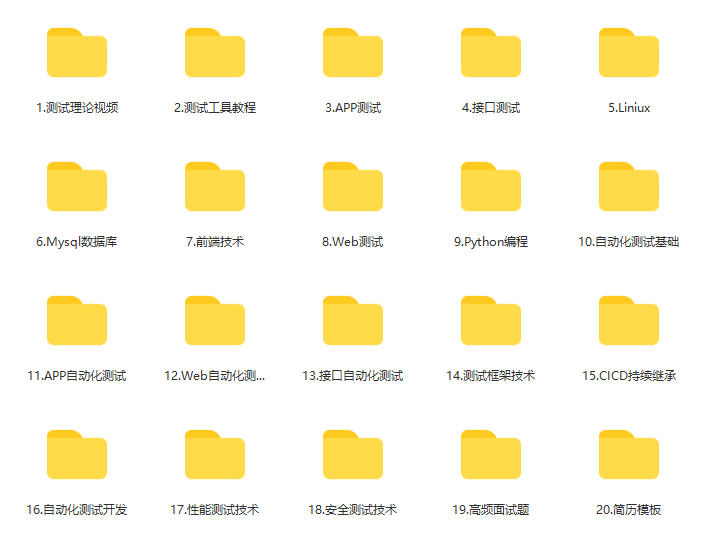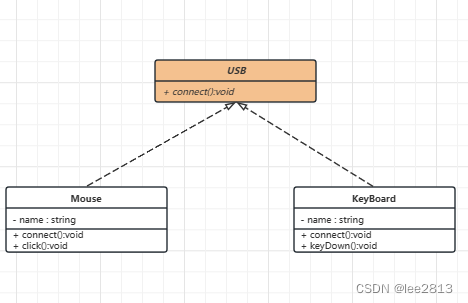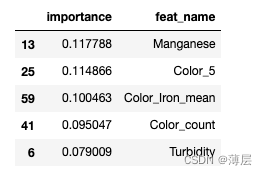1、参数概览
依赖github.com/ddliu/go-httpclient进行http接口请求
依赖github.com/antlabs/pcurl解析curl
输入参数:
- -c,concurrency,并发数,启动协程数
- -n, totalNumber,单个协程发送的请求个数
- -u,curl字符串
- -p,如果不使用-u,可以将curl地址放在文件中,使用-p传入curl文件地址
- -e,expectCode,期望response返回的状态码
2、核心代码
1、网络请求server/dispose.go
func init() {
// 注册verify校验器
verify.RegisterVerifyHttp(verify.GetVerifyKey("statusCode"), verify.VerifyHttpByStatusCode)
}
func Dispose(ctx context.Context, req *request.Request, concurrency, totalNumber uint64) {
ch := make(chan *response.ResponseResult, 1000)
wg := sync.WaitGroup{}
wgReceiving := sync.WaitGroup{}
wgReceiving.Add(1)
// 统计数据详情
go func() {
defer wgReceiving.Done()
statistics.HandleStatics(concurrency, ch)
}()
// 传递的-c参数,为每个协程创建-n次请求
for i := uint64(0); i < concurrency; i++ {
wg.Add(1)
chanId := i
go func() {
defer wg.Done()
serveHTTP(ctx, chanId, totalNumber, ch, req)
}()
}
wg.Wait()
time.Sleep(time.Millisecond)
close(ch)
wgReceiving.Wait()
}
// 真正发送请求的方法
// chanId 每个协程的身份Id
// ch 用于接受http接口响应数据
// req 根据curl解析出来的request结构体
func serveHTTP(ctx context.Context, chanId, totalNumber uint64, ch chan<- *response.ResponseResult, req *request.Request) {
for i := uint64(0); i < totalNumber; i++ {
if ctx.Err() != nil {
fmt.Printf("ctx.Err err: %v \n", ctx.Err())
break
}
header := make(map[string]string)
for k := range req.Header {
header[k] = req.Header.Get(k)
}
respStatusCode := constants.Success
isSucceed := false
start := time.Now()
resp, err := httpclient.Do(req.Method, req.URL.String(), header, nil)
cost := uint64(time.Since(start).Nanoseconds()) //统计耗时
if err != nil || resp == nil {
respStatusCode = constants.RequestFailed
} else {
// 校验response code与-e是否相同
respStatusCode, isSucceed = verify.GetVerify(verify.GetVerifyKey("statusCode"))(req, resp)
}
result := &response.ResponseResult{
Id: fmt.Sprintf("%d-%d", chanId, i),
ChanId: chanId,
Cost: cost,
IsSucceed: isSucceed,
StatusCode: respStatusCode,
}
// 写数据
ch <- result
}
}
2、校验器verify/verify.go
type Verify func(*request.Request, *httpclient.Response) (constants.ErrCode, bool)
var (
verifyMap = make(map[string]Verify)
mutex sync.RWMutex
)
func RegisterVerifyHttp(key string, verifyFunc Verify) {
mutex.Lock()
defer mutex.Unlock()
verifyMap[key] = verifyFunc
}
// request 解析curl所得
// response http请求结果
func VerifyHttpByStatusCode(request *request.Request, response *httpclient.Response) (constants.ErrCode, bool) {
responseCode := response.StatusCode
if responseCode == request.ExpectedCode {
return constants.ErrCode(responseCode), true
}
return constants.ErrCode(responseCode), false
}
func GetVerifyKey(t string) string {
return fmt.Sprintf("http.%s", t)
}
func GetVerify(key string) Verify {
verify, ok := verifyMap[key]
if !ok {
panic("verify方法不存在")
}
return verify
}
3、解析curl request/request.go
type Request struct {
*http.Request
ExpectedCode int //-e参数输入
}
func NewRequest(curl, path string, expectedCode int) (*Request, error) {
// 优先使用文件解析curl
if path != "" {
file, err := os.Open(path)
if err != nil {
fmt.Printf("open curl file %s failed, err: %+v\n", path, err)
return nil, err
}
defer file.Close()
buf, err := io.ReadAll(file)
if err != nil {
fmt.Printf("read curl file %s failed, err: %+v\n", path, err)
return nil, err
}
curl = string(buf)
}
req, err := pcurl.ParseAndRequest(curl)
if err != nil {
fmt.Printf("parse curl file %s failed, err: %+v\n", path, err)
return nil, err
}
return &Request{
Request: req,
ExpectedCode: expectedCode,
}, nil
}
4、数据统计statstics/statistics.go
// HandleStatics 所有耗时变量均为纳秒
func HandleStatics(concurrency uint64, ch <-chan *response.ResponseResult) {
var (
requestCostTimeList []uint64 // 耗时数组
processingTime uint64 = 0 // processingTime 处理总耗时
requestCostTime uint64 = 0 // requestCostTime 请求总时间
maxTime uint64 = 0 // maxTime 至今为止单个请求最大耗时
minTime uint64 = 0 // minTime 至今为止单个请求最小耗时
successNum uint64 = 0
failureNum uint64 = 0
chanIdLen uint64 = 0 // chanIdLen 并发数
stopChan = make(chan bool)
mutex = sync.RWMutex{}
chanIds = make(map[int]bool)
)
startTime := uint64(time.Now().UnixNano())
respCodeMap := sync.Map{}
ticker := time.NewTicker(time.Second)
go func() {
for {
select {
case <-ticker.C:
endTime := uint64(time.Now().UnixNano())
mutex.Lock()
go calculateData(concurrency, processingTime, endTime-startTime, maxTime, minTime, successNum, failureNum, chanIdLen, &respCodeMap)
mutex.Unlock()
case <-stopChan:
return
}
}
}()
printHeader()
for respRes := range ch {
mutex.Lock()
processingTime = processingTime + respRes.Cost
if maxTime <= respRes.Cost {
maxTime = respRes.Cost
}
if minTime == 0 {
minTime = respRes.Cost
} else if minTime > respRes.Cost {
minTime = respRes.Cost
}
if respRes.IsSucceed {
successNum = successNum + 1
} else {
failureNum = failureNum + 1
}
// 统计response状态码
if value, ok := respCodeMap.Load(respRes.StatusCode); ok {
total, _ := value.(int)
respCodeMap.Store(respRes.StatusCode, total+1)
} else {
respCodeMap.Store(respRes.StatusCode, 1)
}
// 统计并发数
if _, ok := chanIds[int(respRes.ChanId)]; !ok {
chanIds[int(respRes.ChanId)] = true
chanIdLen = uint64(len(chanIds))
}
requestCostTimeList = append(requestCostTimeList, respRes.Cost)
mutex.Unlock()
}
// 数据全部接受完成,停止定时输出统计数据
stopChan <- true
endTime := uint64(time.Now().UnixNano())
requestCostTime = endTime - startTime
calculateData(concurrency, processingTime, requestCostTime, maxTime, minTime, successNum, failureNum, chanIdLen, &respCodeMap)
fmt.Printf("\n\n")
fmt.Println("************************* 结果 stat ****************************")
fmt.Println("处理协程数量:", concurrency)
fmt.Println("请求总数(并发数*请求数 -c * -n):", successNum+failureNum, "总请求时间:",
fmt.Sprintf("%.3f", float64(requestCostTime)/1e9),
"秒", "successNum:", successNum, "failureNum:", failureNum)
printTop(requestCostTimeList)
fmt.Println("************************* 结果 end ****************************")
fmt.Printf("\n\n")
}
func calculateData(concurrent, processingTime, costTime, maxTime, minTime, successNum, failureNum, chanIdLen uint64, respCodeMap *sync.Map) {
if processingTime == 0 || chanIdLen == 0 {
return
}
var qps, averageTime, maxTimeFloat, minTimeFloat, requestCostTimeFloat float64
// 平均 QPS 成功数*总协程数/总耗时 (每秒)
qps = float64(successNum*1e9*concurrent) / float64(processingTime)
// 平均耗时 总耗时/总请求数/并发数 纳秒=>毫秒
if successNum != 0 && concurrent != 0 {
averageTime = float64(processingTime) / float64(successNum*1e6)
}
maxTimeFloat = float64(maxTime) / 1e6
minTimeFloat = float64(minTime) / 1e6
requestCostTimeFloat = float64(costTime) / 1e9
result := fmt.Sprintf("%4.0fs│%7d│%7d│%7d│%8.2f│%11.2f│%11.2f│%11.2f│%v",
requestCostTimeFloat, chanIdLen, successNum, failureNum, qps, maxTimeFloat, minTimeFloat, averageTime, printMap(respCodeMap))
fmt.Println(result)
}
func printHeader() {
fmt.Printf("\n\n")
fmt.Println("─────┬───────┬───────┬───────┬────────┬───────────┬───────────┬───────────┬────────")
fmt.Println(" 耗时│ 并发数│ 成功数│ 失败数│ qps │最长耗时/ms│最短耗时/ms│平均耗时/ms│ 状态码")
fmt.Println("─────┼───────┼───────┼───────┼────────┼───────────┼───────────┼───────────┼────────")
return
}
// 打印响应状态码及数量, 如 200:5
func printMap(respCodeMap *sync.Map) (mapStr string) {
var mapArr []string
respCodeMap.Range(func(key, value interface{}) bool {
mapArr = append(mapArr, fmt.Sprintf("%v:%v", key, value))
return true
})
sort.Strings(mapArr)
mapStr = strings.Join(mapArr, ";")
return
}
// printTop 排序后计算 top 90 95 99
func printTop(requestCostTimeList []uint64) {
if len(requestCostTimeList) == 0 {
return
}
all := uint64Array{}
all = requestCostTimeList
sort.Sort(all)
fmt.Println("tp90:", fmt.Sprintf("%.3fms", float64(all[int(float64(len(all))*0.90)]/1e6)))
fmt.Println("tp95:", fmt.Sprintf("%.3fms", float64(all[int(float64(len(all))*0.95)]/1e6)))
fmt.Println("tp99:", fmt.Sprintf("%.3fms", float64(all[int(float64(len(all))*0.99)]/1e6)))
}
type uint64Array []uint64
func (array uint64Array) Len() int { return len(array) }
func (array uint64Array) Swap(i, j int) { array[i], array[j] = array[j], array[i] }
func (array uint64Array) Less(i, j int) bool { return array[i] < array[j] }
5、main.go
var (
concurrency uint64 = 1 // 并发数
totalNumber uint64 = 1 // 请求个数
curl = ""
curlPath = "" // curl文件路径
expectedCode = 200
)
func init() {
flag.Uint64Var(&concurrency, "c", concurrency, "并发数")
flag.Uint64Var(&totalNumber, "n", totalNumber, "请求数(单个并发)")
flag.StringVar(&curl, "u", curl, "压测地址")
flag.StringVar(&curlPath, "p", curlPath, "curl文件地址")
flag.IntVar(&expectedCode, "e", expectedCode, "期望请求结果的状态码")
flag.Parse()
}
func main() {
runtime.GOMAXPROCS(getCPUNum())
if len(curl) == 0 && len(curlPath) == 0 {
fmt.Printf("示例: go run main.go -c 1 -n 1 -u https://www.baidu.com/ \n")
return
}
req, err := request.NewRequest(curl, curlPath, expectedCode)
if err != nil {
fmt.Println(err)
return
}
ctx := context.Background()
server.Dispose(ctx, req, concurrency, totalNumber)
}
func getCPUNum() int {
if runtime.NumCPU()/4 < 1 {
return 1
}
return runtime.NumCPU() / 4
}
3、验证猜想
- 启动
go run main.go -c 1000 -n 5000 -p D:\go\go-demo\gostress\test-stress.curl
- qps、耗时等统计如下
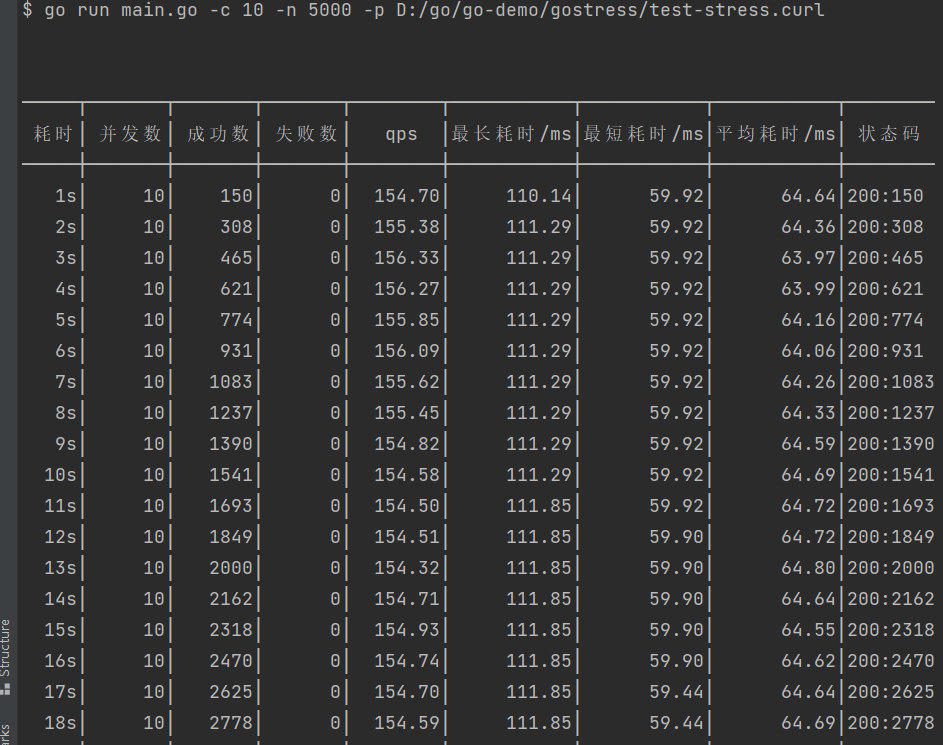

为验证工具统计正确性,配置prometheus进行对照
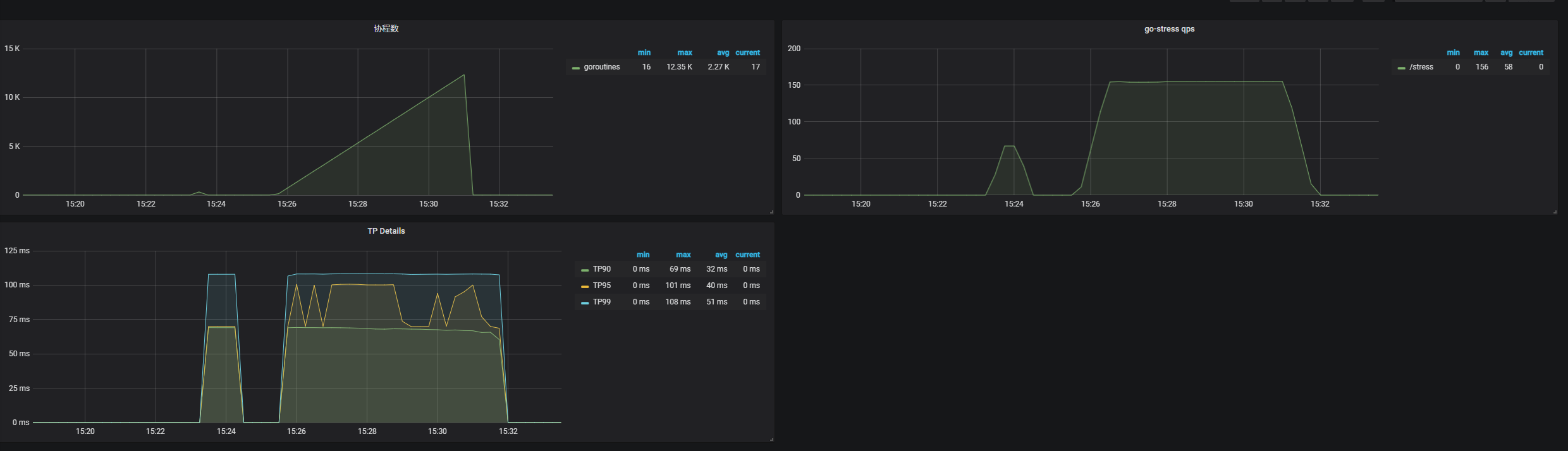
可以看到prometheus在http server端统计到的数据qps、tp99、tp90、tp95基本上是符合的,由此验证工具正确性
4、工具http接口&监控
1、server端监控代码monitor/monitor.go
// 统计qps
var HttpRequestCount = prometheus.NewCounterVec(
prometheus.CounterOpts{
Name: "http_request_count",
Help: "http request count",
},
[]string{"endpoint", "port"},
)
var Histogram = prometheus.NewHistogram(prometheus.HistogramOpts{
Name: "histogram_showcase_metric",
Buckets: []float64{40, 50, 60, 70, 80, 90, 100, 110, 120, 130, 140, 150, 160, 170, 180, 190, 200, 210, 220, 230, 240, 250, 260, 270, 280, 290, 300}, // 根据场景需求配置bucket的范围
})
2、main.go
func init() {
prometheus.MustRegister(monitor.HttpRequestCount)
prometheus.MustRegister(monitor.Histogram)
}
func main() {
r := gin.Default()
r.GET("/metrics", PromHandler(promhttp.Handler()))
r.GET("/stress", func(c *gin.Context) {
start := time.Now()
c.JSON(http.StatusOK, "gin demo")
monitor.HttpRequestCount.WithLabelValues(c.Request.URL.Path, "8888").Inc()
n := rand.Intn(100)
if n >= 95 {
time.Sleep(100 * time.Millisecond)
} else {
time.Sleep(50 * time.Millisecond)
}
monitor.Histogram.Observe((float64)(time.Since(start) / time.Millisecond))
})
r.Run(":8888")
}
func PromHandler(handler http.Handler) gin.HandlerFunc {
return func(c *gin.Context) {
handler.ServeHTTP(c.Writer, c.Request)
}
}
5、prometheus与grafana在windows安装步骤
- prometheus安装
直接google,改配置如下
- job_name: "prometheus"
# metrics_path defaults to '/metrics'
# scheme defaults to 'http'.
static_configs:
- targets: ["localhost:9090"]
# 此次测试监控
- job_name: "go-stress"
static_configs:
- targets: ["localhost:8888"]
- job_name: "nginx"
static_configs:
- targets: ["localhost:8889"]
# 监控windows
- job_name: "windows"
static_configs:
- targets: ["localhost:9182"]
启动后打开localhost:9090查看
-
grafana安装
官网下载zip安装包,解压启动即可 -
grafana面板配置
qps
sum(rate(http_request_duration_count{}[1m])) by (endpoint)
TP90
histogram_quantile(0.90, rate(histogram_showcase_metric_bucket{instance="localhost:8888"}[1m]))
TP99、TP95修改对应值即可