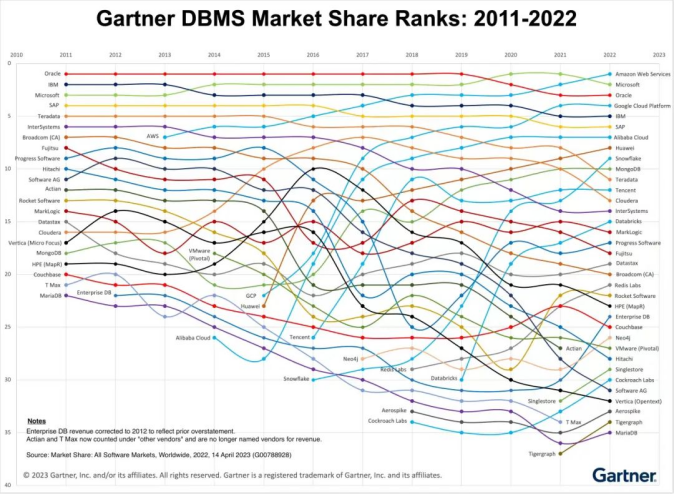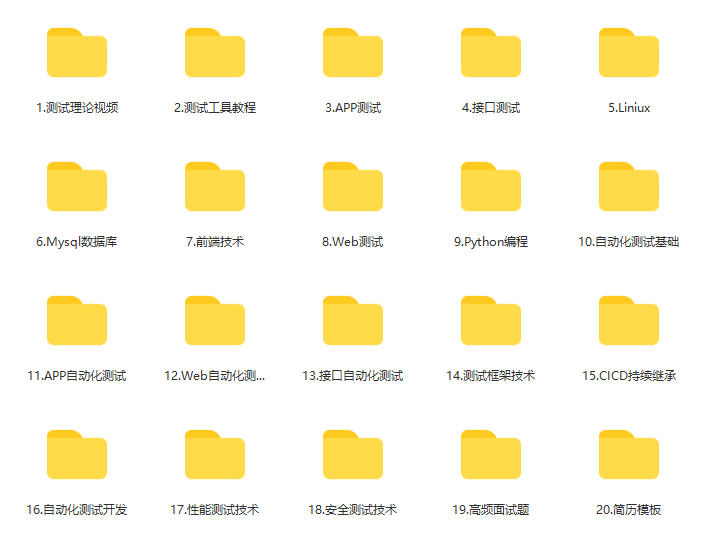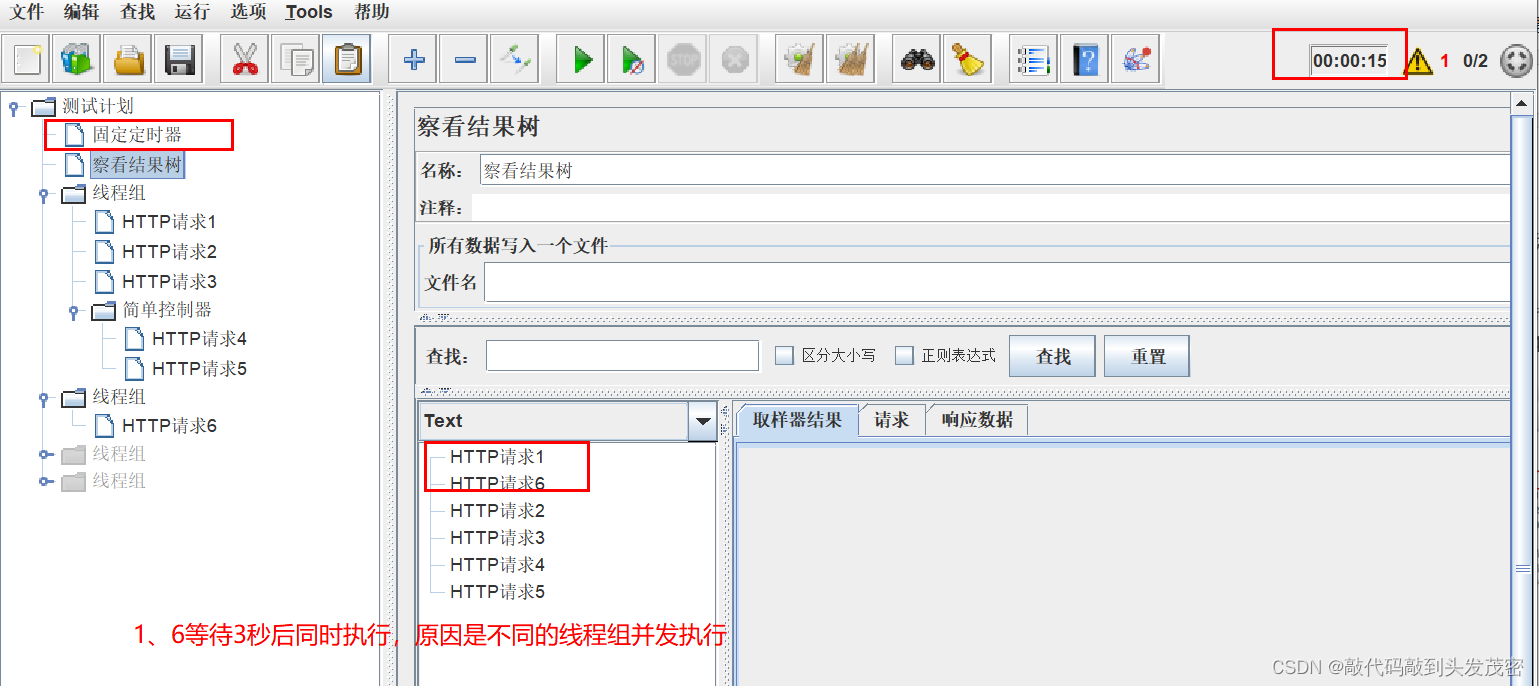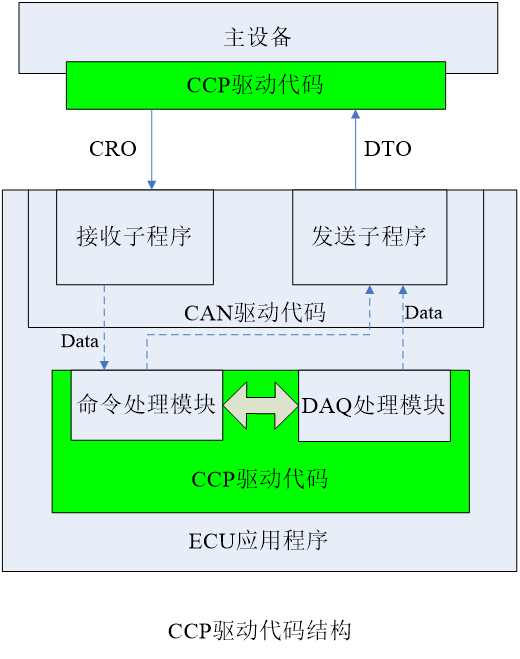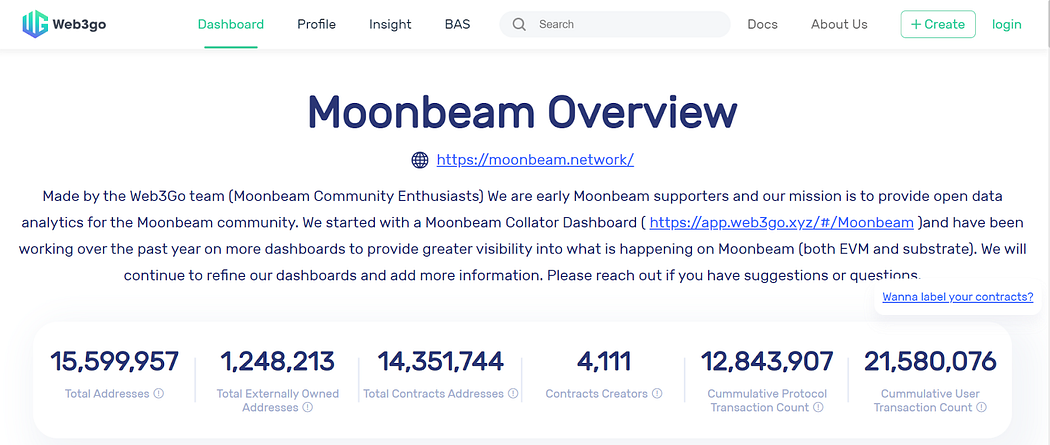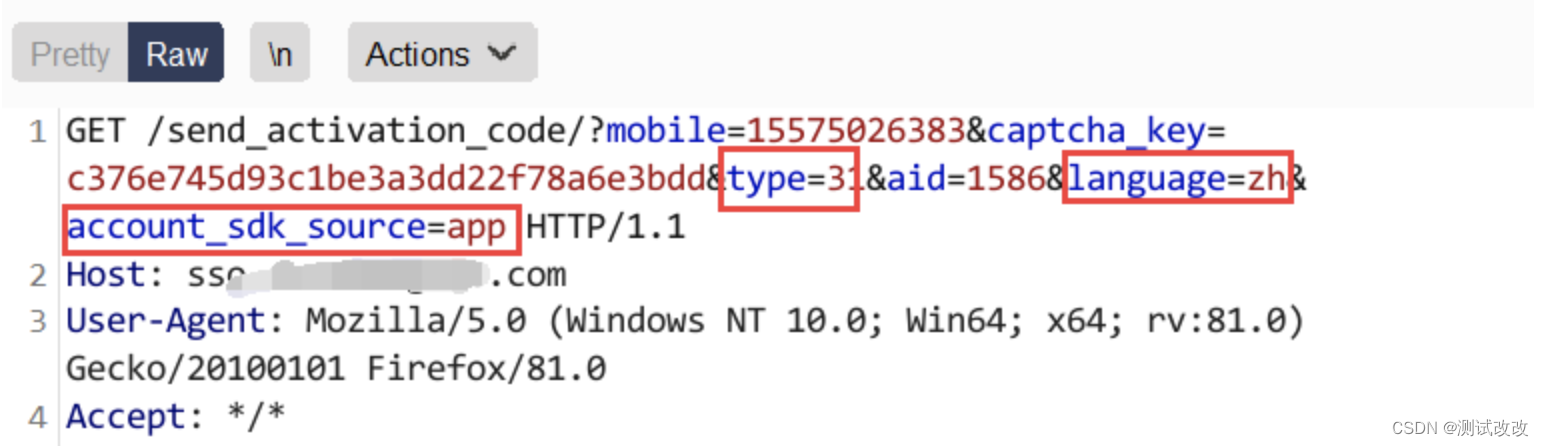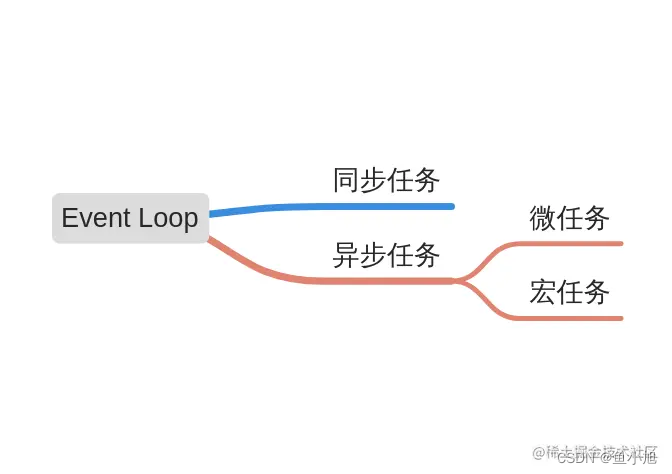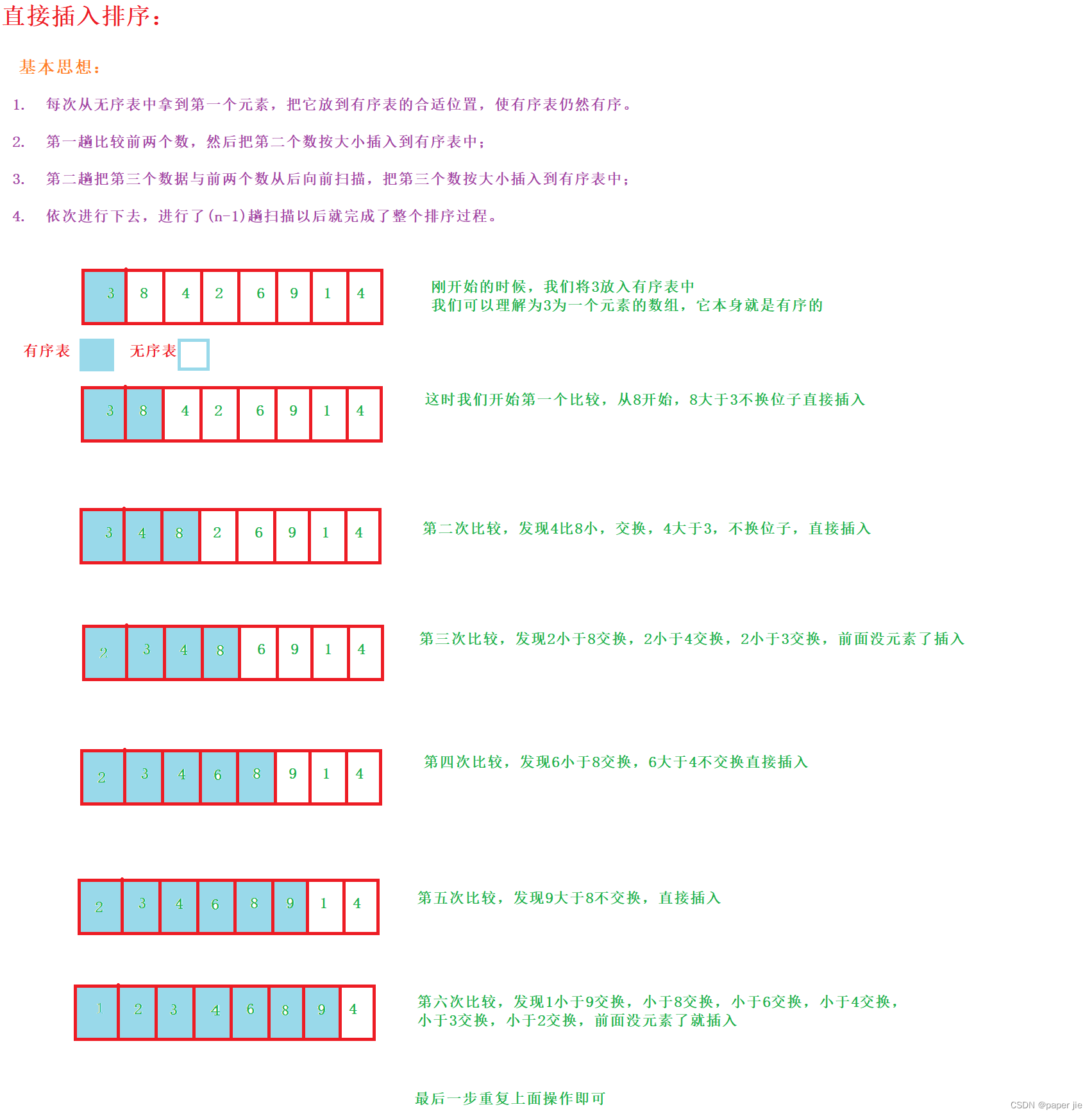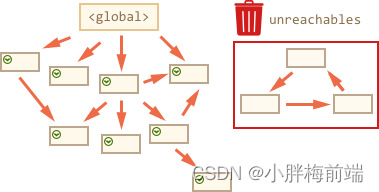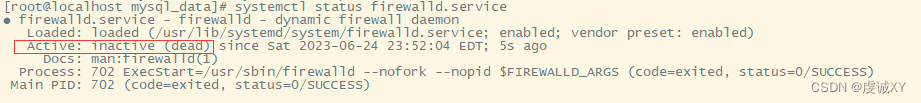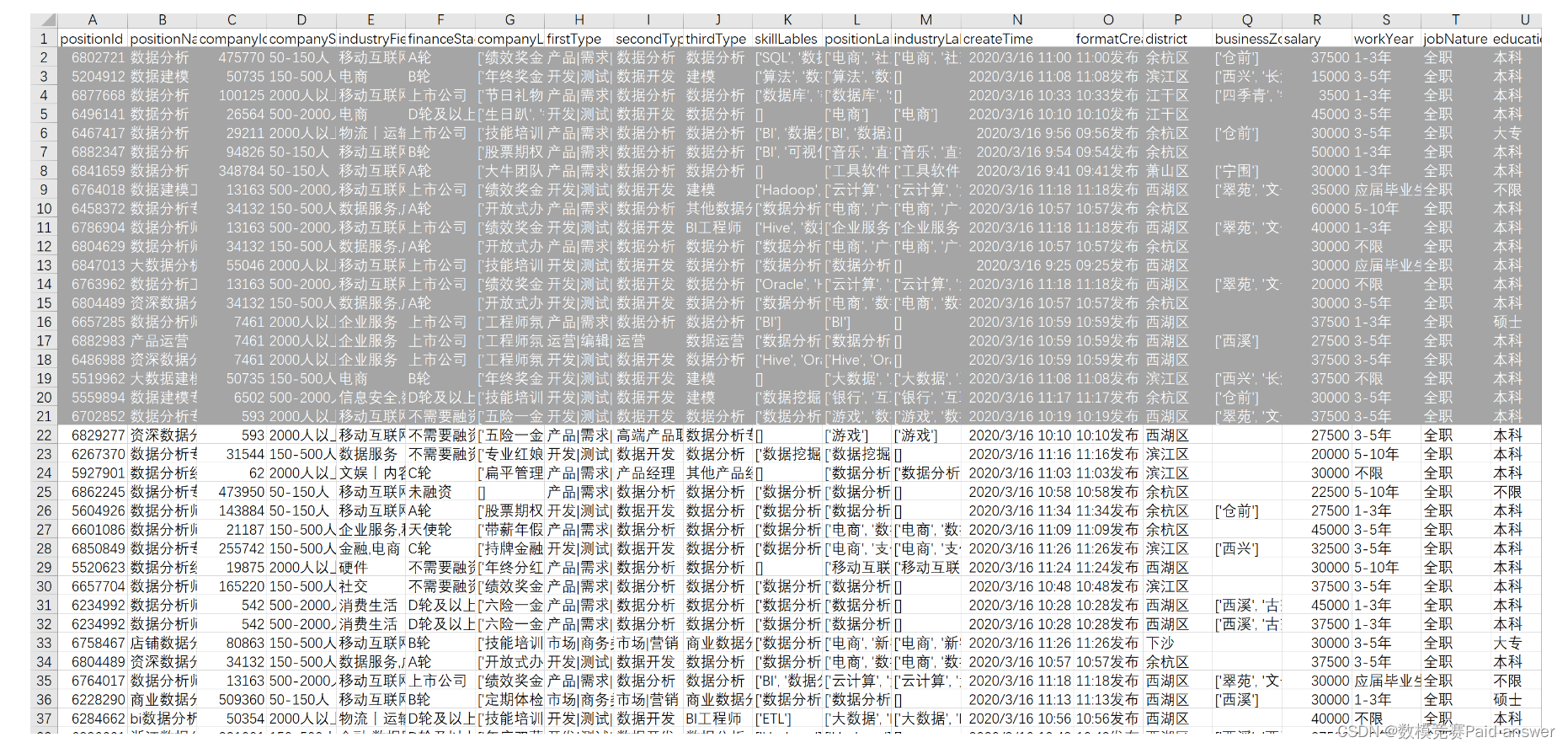InternalAuthenticationServiceException: Invalid bound statement (not found):
在项目中,我们会遇到如下问题,但是这个问题是一种常见的典型问题
org.springframework.security.authentication.InternalAuthenticationServiceException: Invalid bound statement (not found): com.it.mapper.SysMenuMapper.findMenuListByUserId
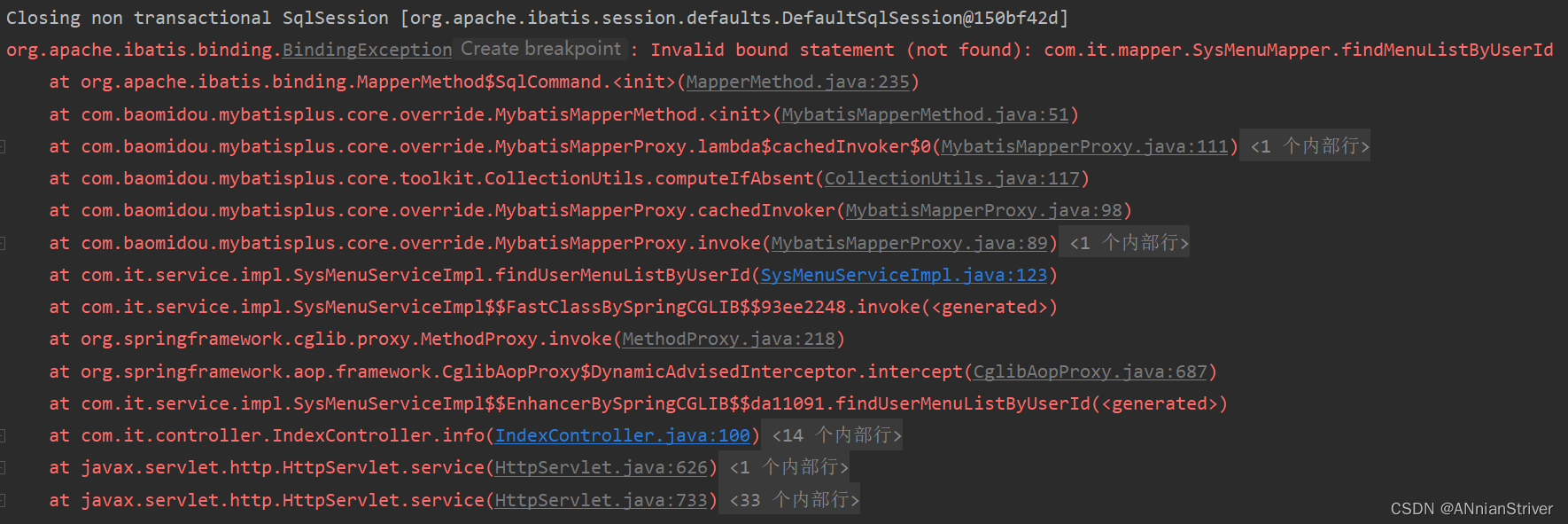
1、主要原因
主要原因是Maven加载机制:
maven默认情况下,只会加载编译src-mainjava目录里面南java类型文件
其他类型文件不会进行加载的
我们看项目结构可以发现,在编译后的target/classes文件夹中没有xml文件
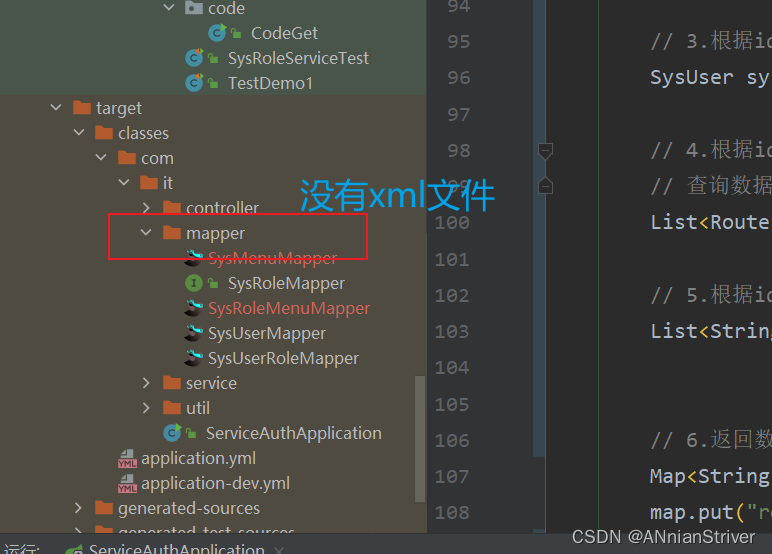
2、解决方法
解决方式:
1、把xml文件放到resources目录下面,注意新建文件夹之后直接复制xml文件即可
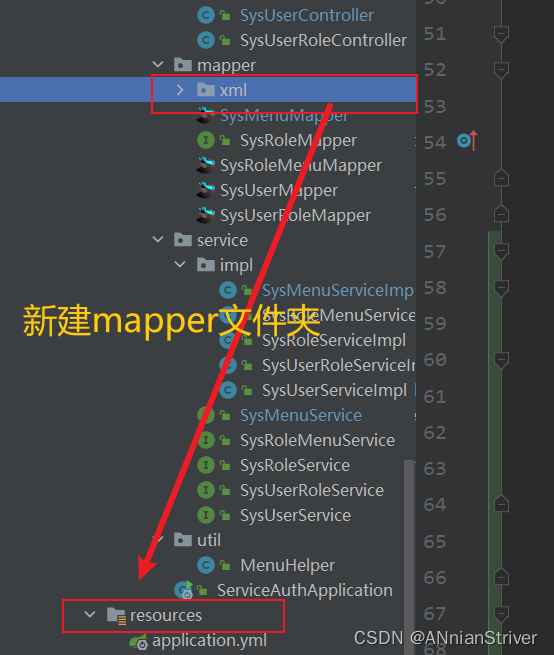
2、通过配置方式进行加载
(1)在pom.xml
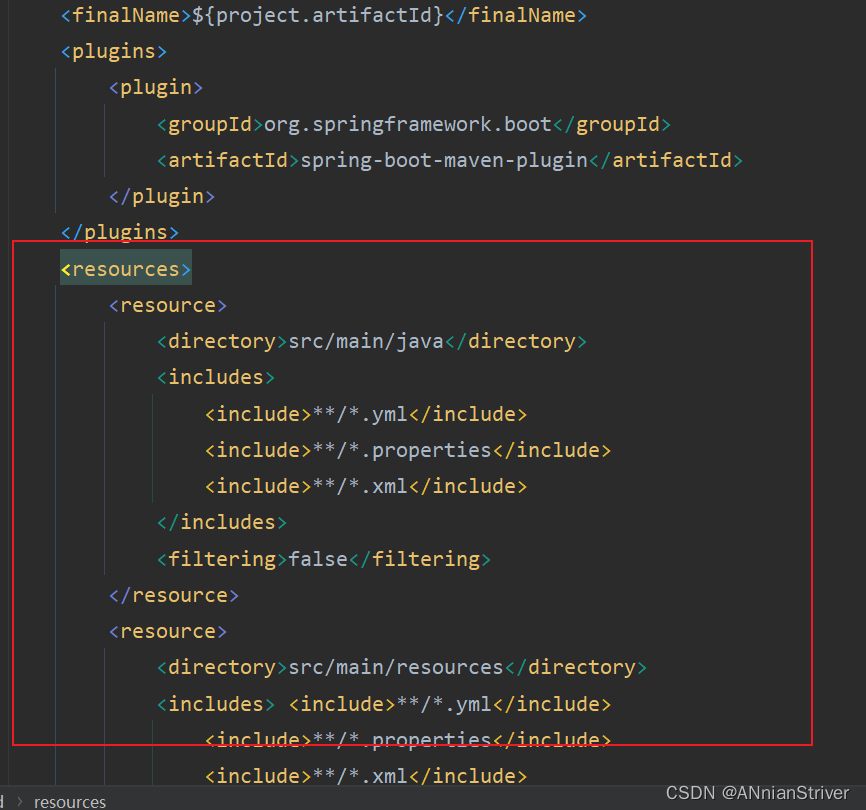
(2) 项目配置文件添加
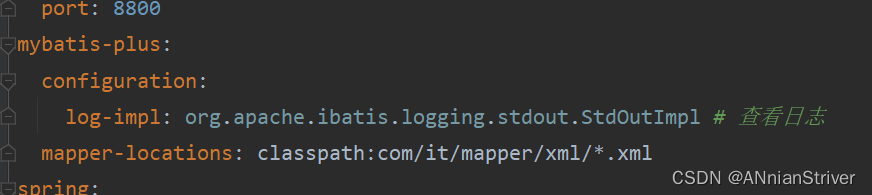
1、在pom.xml添加
<build>
<plugins>
<plugin>
<groupId>org.springframework.boot</groupId>
<artifactId>spring-boot-maven-plugin</artifactId>
</plugin>
</plugins>
<resources>
<resource>
<directory>src/main/java</directory>
<includes>
<include>**/*.yml</include>
<include>**/*.properties</include>
<include>**/*.xml</include>
</includes>
<filtering>false</filtering>
</resource>
<resource>
<directory>src/main/resources</directory>
<includes> <include>**/*.yml</include>
<include>**/*.properties</include>
<include>**/*.xml</include>
</includes>
<filtering>false</filtering>
</resource>
</resources>
</build>
2、application-dev.yml添加
mybatis-plus:
mapper-locations: classpath:com/atguigu/auth/mapper/xml/*.xml
3、总结
按个人习惯来完成吧。
如果解决了你的问题,一键三连。如果没有或错误望批评指正!