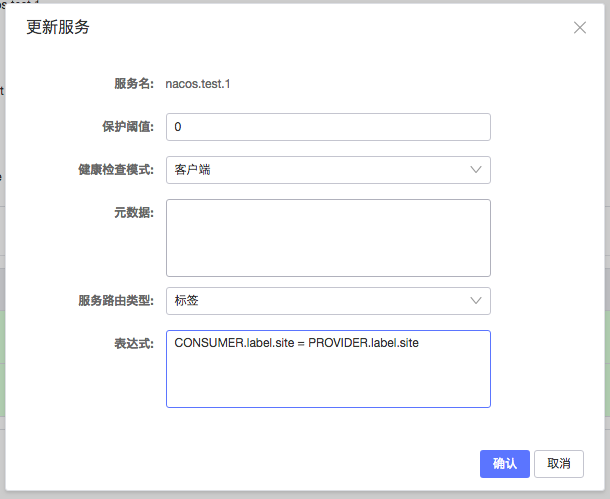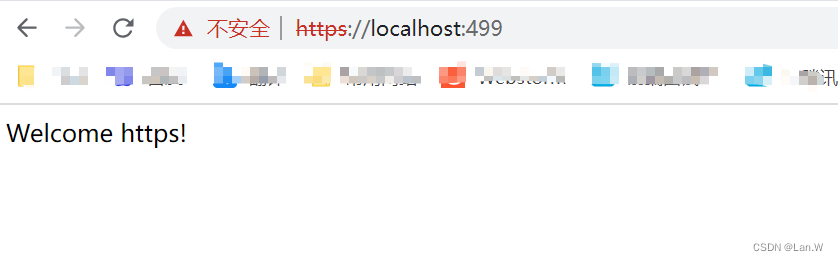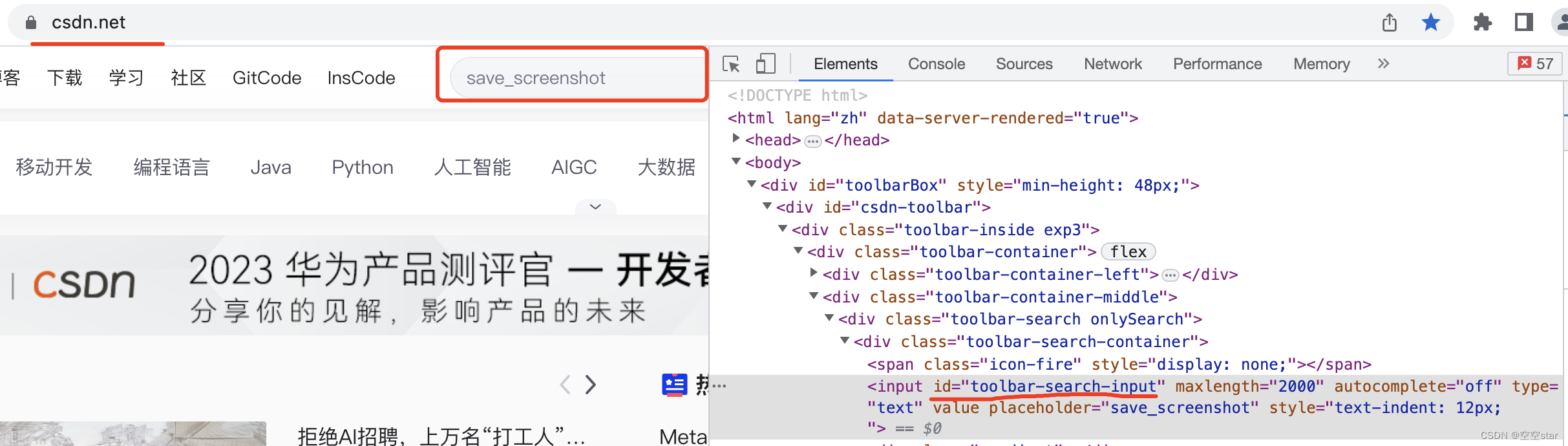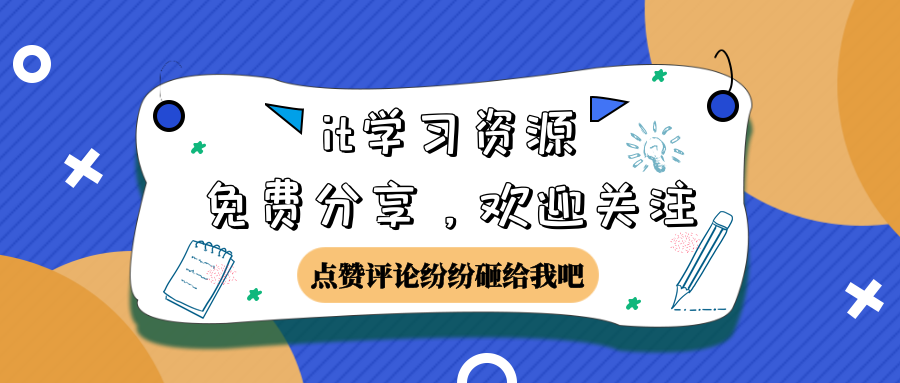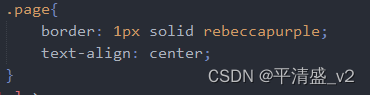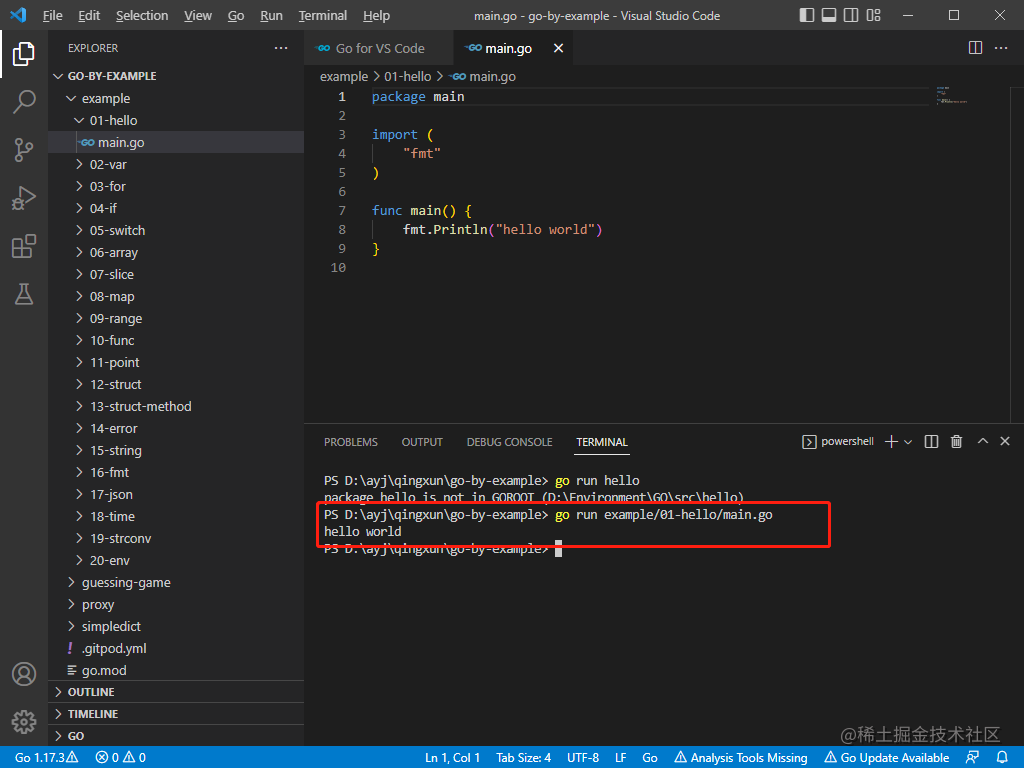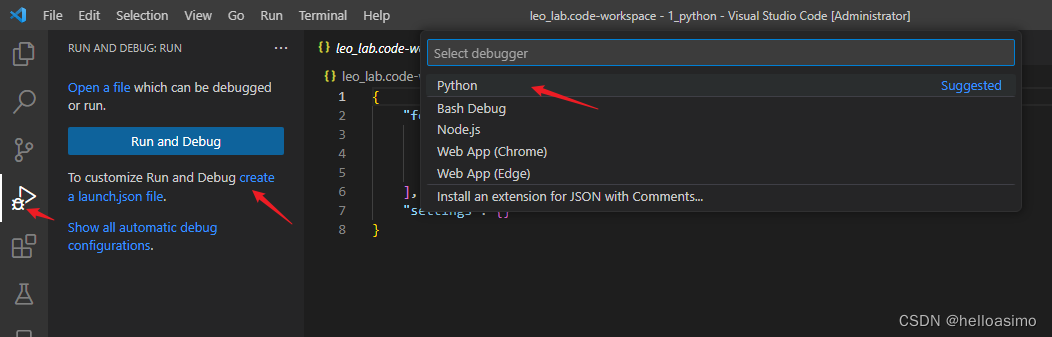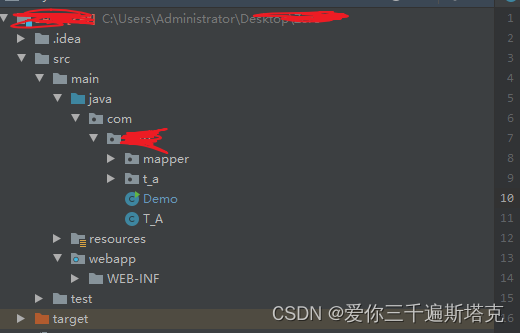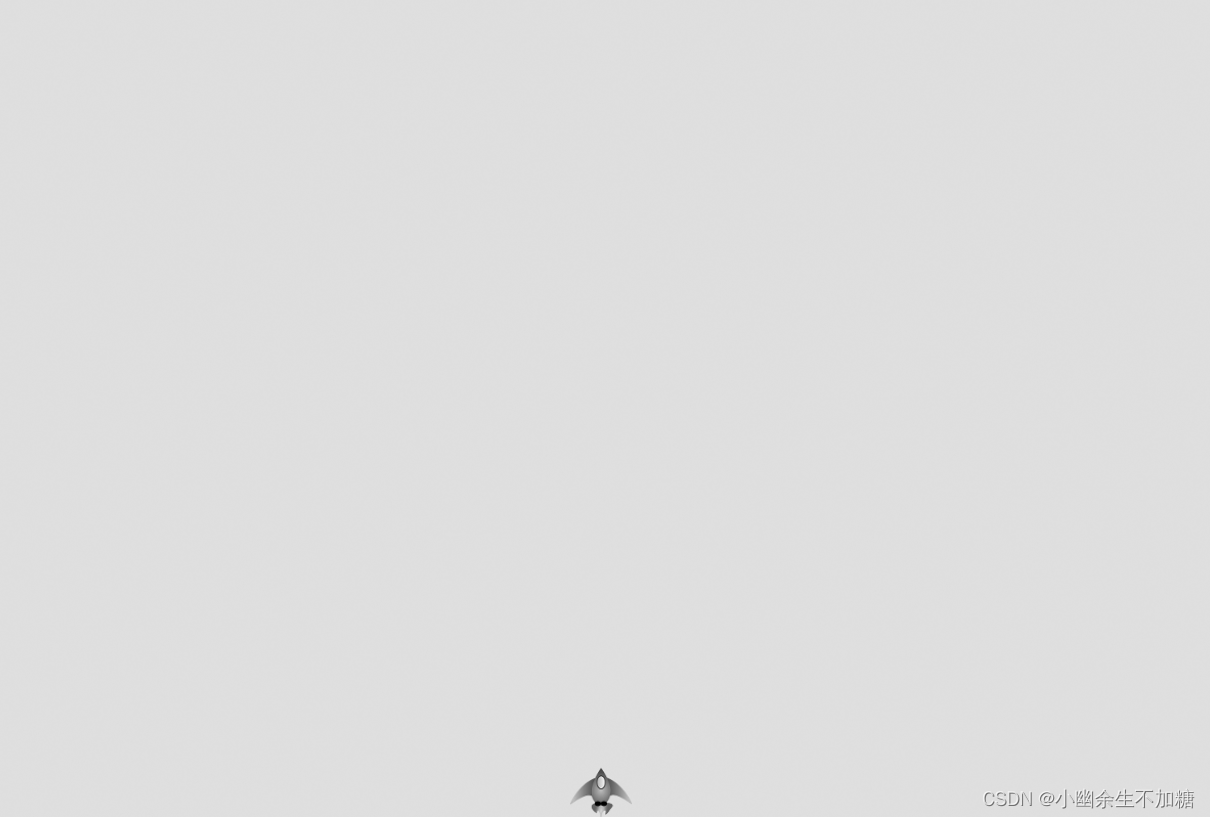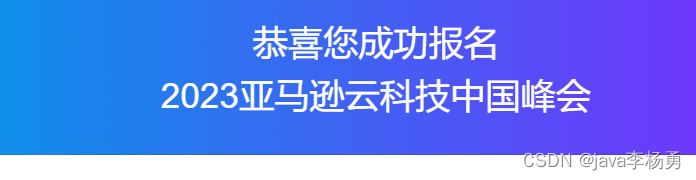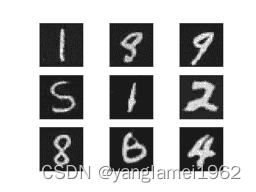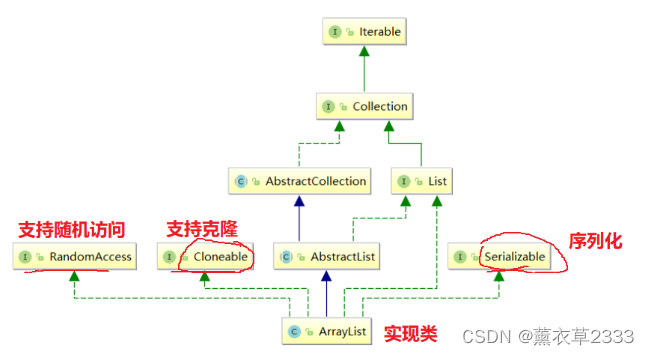效果图

1. 引入leaflet
import L from 'leaflet'
2. 使用原生js实现
import L from 'leaflet';
import '../assets/css/blinkmarker.css';
L.blinkMarker = (point, property) => {
// 使用js标签,便于操作,这个temDivEle的作用是将divEle通过innerHTML的方式获取为字符串
var tempDivEle = document.createElement('div');
var divEle = document.createElement('div');
var spanEl = document.createElement('span');
var bEl = document.createElement('b');
var aEl = document.createElement('a');
var sEl = document.createElement('span');
var img = document.createElement('img');
tempDivEle.append(divEle);
divEle.append(spanEl);
divEle.append(sEl);
divEle.append(bEl);
spanEl.append(aEl);
divEle.append(img);
// img.src = require('../assets/small-ship.png');
// 设置上基础的样式
divEle.classList.add('circle-container');
spanEl.classList.add('pulse-icon');
aEl.classList.add('dive-icon');
bEl.classList.add('circle');
sEl.classList.add('scircle');
// 操作样式
var style = document.createElement('style');
style.type = 'text/css';
document.head.appendChild(style);
// 主体颜色
if (property) {
if (property.color) {
spanEl.style.backgroundColor = property.color;
if (!property.diveColor) {
aEl.style.boxShadow = '0 0 6px 2px ' + property.color;
}
}
// 标记大小
if (property.iconSize) {
spanEl.style.width = property.iconSize[0] + 'px';
spanEl.style.height = property.iconSize[1] + 'px';
}
// 发散的color
if (property.diveColor) {
// 发散的重度
if (property.level) {
aEl.style.boxShadow = '0 0 ' + (property.level * 3) + 'px ' + property.level + 'px ' + property.diveColor + 'inset';
} else {
aEl.style.boxShadow = '0 0 6px 8px ' + property.diveColor + 'inset';
}
}
// 发散的重度
if (property.level) {
if (property.diveColor) {
aEl.style.boxShadow = '0 0 ' + (property.level * 3) + 'px ' + property.level + 'px ' + property.diveColor + 'inset';
} else if (property.color) {
aEl.style.boxShadow = '0 0 ' + (property.level * 3) + 'px ' + property.level + 'px ' + property.color + 'inset';
} else {
aEl.style.boxShadow = '0 0 ' + (property.level * 3) + 'px ' + property.level + 'px #fff' + 'inset';
}
}
// 闪烁的速度
if (property.speedTime) {
aEl.style.setProperty('animation', 'pulsate ' + property.speedTime + 's infinite');
}
}
var myIcon = L.divIcon({ className: 'my-div-icon', html: tempDivEle.innerHTML });
var marker = L.marker(point, { icon: myIcon, title: property.title });
return marker;
};
3. 实现 css
.circle-container {
position: relative;
z-index: 9999 !important;
}
.circle-container .circle {
width: 15px;
height: 15px;
position: absolute;
border: 2px solid #fff;
border-radius: 50%;
left: -1px;
top: -1px;
z-index: 9999 !important;
}
.circle-container .pulse-icon {
position: absolute;
top: 0;
left: 0;
display: inline-block;
width: 5px;
height: 5px;
border-radius: 100%;
background-color: #fff inset;
/* position: relative; */
box-shadow: 1px 1px 5px 0 rgba(0, 0, 0, 0.1);
z-index: 9999 !important;
}
.circle-container .scircle {
display: inline-block;
width: 3px;
height: 3px;
border: 1px solid #000;
border-radius: 50%;
position: absolute;
top: 6px;
left: 6px;
z-index: 9999 !important;
}
.circle-container .dive-icon {
content: "";
box-shadow: 0 0 6px 8px #fff inset;
animation: pulsate 1s ease-out;
animation-iteration-count: infinite;
animation-delay: 1.5s;
-webkit-border-radius: 100%;
border-radius: 100%;
height: 200%;
width: 200%;
animation: pulsate 2s infinite;
position: absolute;
margin: -60% 0 0 -60%;
z-index: 9999 !important;
}
.circle-container .my-div-icon {
z-index: 9999 !important;
}
@keyframes pulsate {
0% {
transform: scale(1, 1);
opacity: 1;
-ms-filter: "progid:DXImageTransform.Microsoft.Alpha(Opacity=0)";
filter: alpha(opacity=0);
}
50% {
opacity: 0.6;
-ms-filter: none;
filter: none;
}
100% {
transform: scale(1.5,1.5);
opacity: 0.2;
-ms-filter: "progid:DXImageTransform.Microsoft.Alpha(Opacity=0)";
filter: alpha(opacity=0);
}
}
4. 在vue中引入js文件,实现效果
this.bindMarker = this.$L.blinkMarker([item.lat, item.lon], {
iconSize: [15, 15],
color: 'transparent',
diveColor: '#fff',
level: '8',
speedTime: 1
});
this.bindMarker.addTo(this.map);
大功告成!
备注:可自行编写满足自身需求的css样式