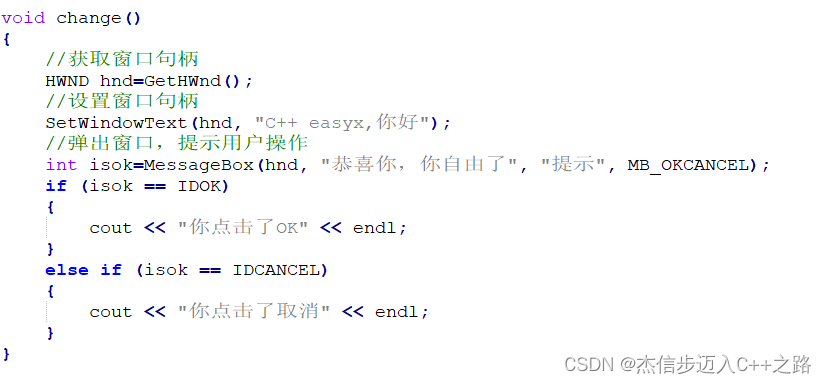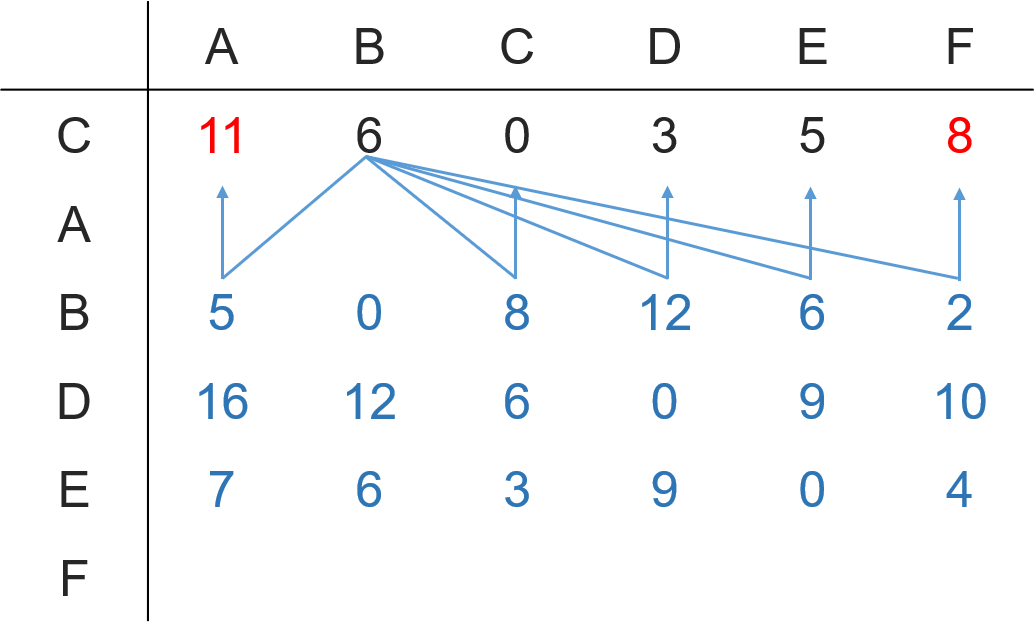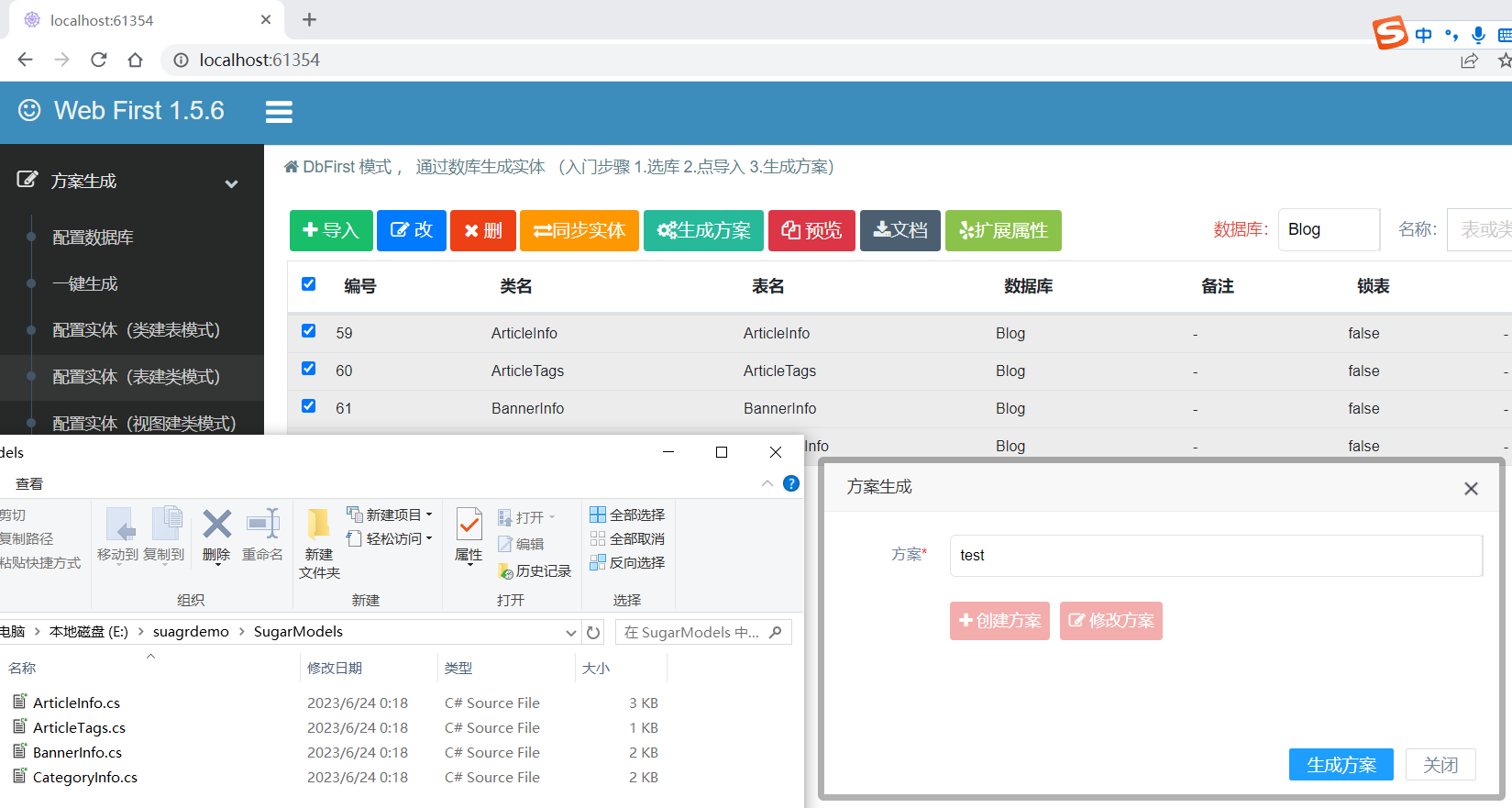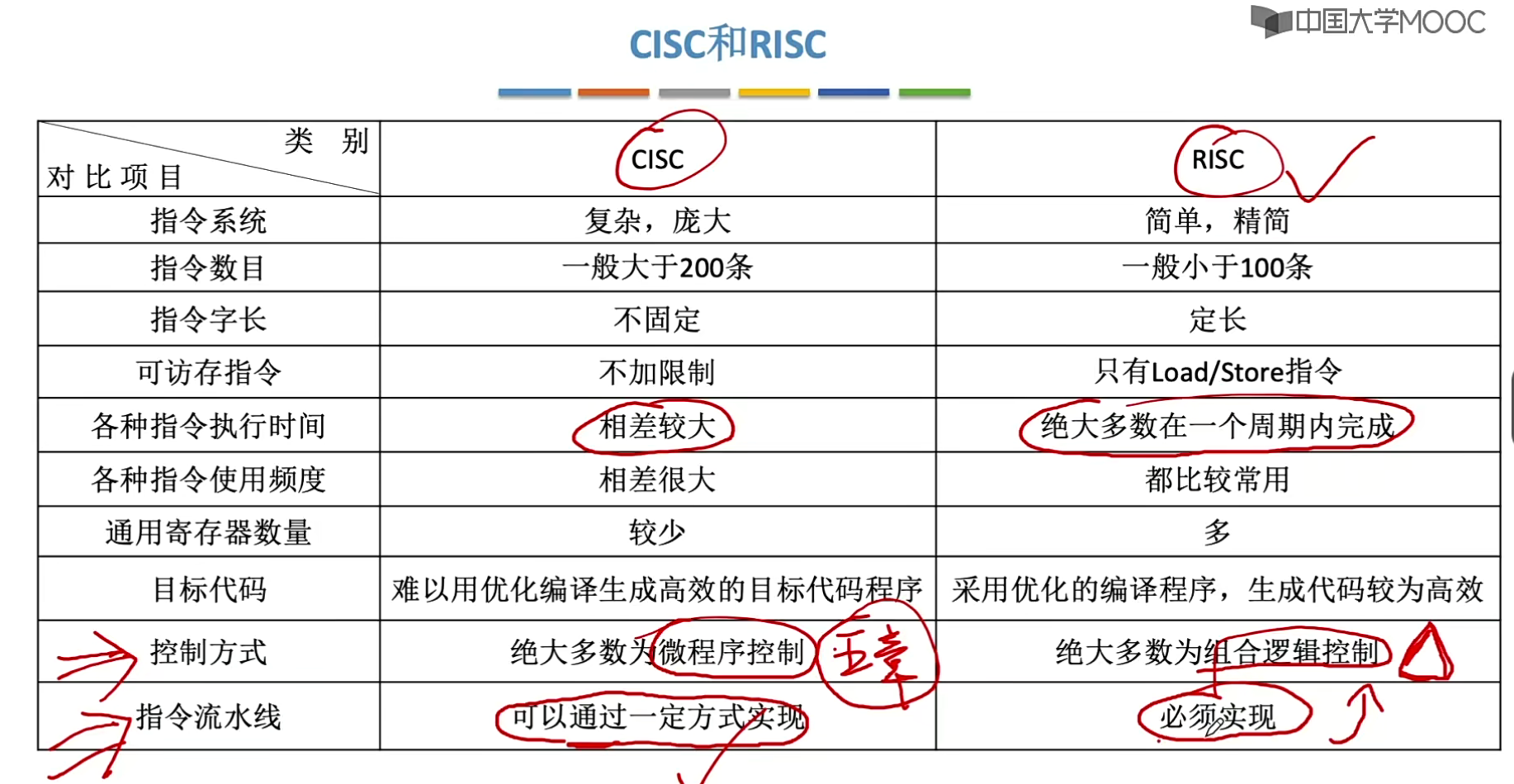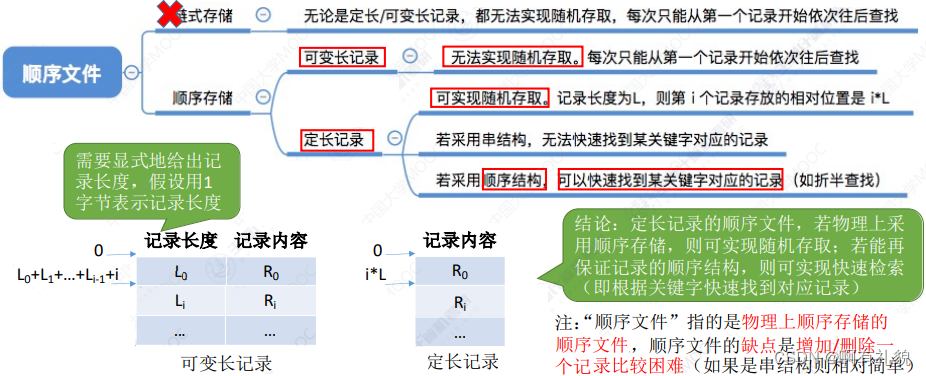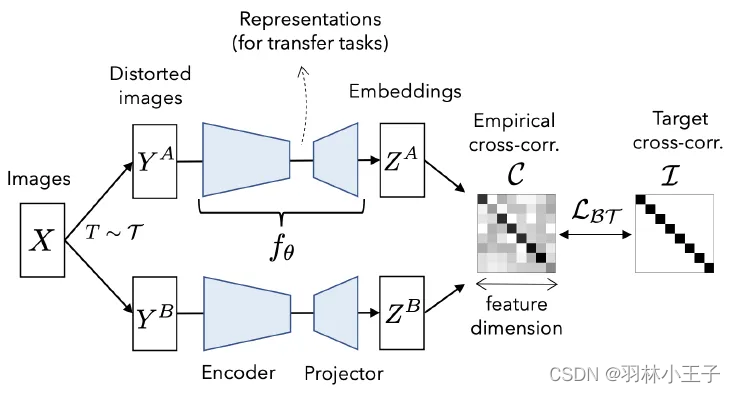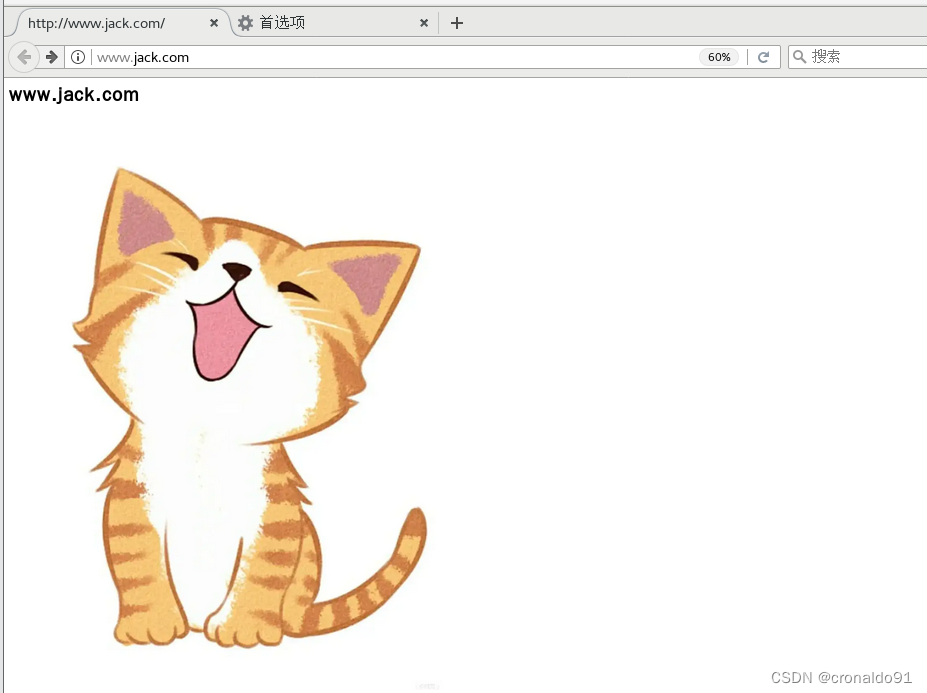EasyX图形库
- 1. EasyX是什么?
- 2. 入手EasyX
- 3. EasyX函数介绍
- 创建和关闭绘图窗口操作
- initgraph
- closegraph
- 设置绘图背景
- setbkcolor
- cleardevice
- 画图形
- circle
- fillcircle
- rectangle
- fillrectangle
- 图形颜色及样式设置
- setfillcolor
- setlinecolor
- setbkcolor
- setbkmode
- setlinesstyle
- 文字颜色及样式设置
- outtextxy
- settextstyle
- 文字居中显示
- textwidth
- textheight
- 4. 加载图片
- 5. 鼠标操作
- 6. 键盘操作
- 7. 播放BGM
- 8. 窗口句柄
1. EasyX是什么?
EasyX 是针对 C/C++ 的图形库,可以帮助使用C/C++语言的程序员快速上手图形和游戏编程。
2. 入手EasyX
包含文件——就可以使用相关图形函数
#include<graphics.h>
#include<easyx.h>
3. EasyX函数介绍
创建和关闭绘图窗口操作
initgraph
这个函数用来初始化绘图窗口
函数声明:
HWND initgraph(
int width,
int height,
int flag = NULL
);
参数:
width:绘图窗口的宽度
height:绘图窗口的高度
flag:绘图窗口的样式,默认为NULL。可为一下值
#define SHOWCONSOLE 1 // Maintain the console window when creating a graphics window
#define NOCLOSE 2 // Disable the close button
#define NOMINIMIZE 4 // Disable the minimize button
返回值:
返回新创建绘图窗口的句柄。
closegraph
关闭绘图窗口
打开和关闭示例:
int main()
{
initgraph(640, 480, SHOWCONSOLE);
_getch();
closegraph();
return 0;
}
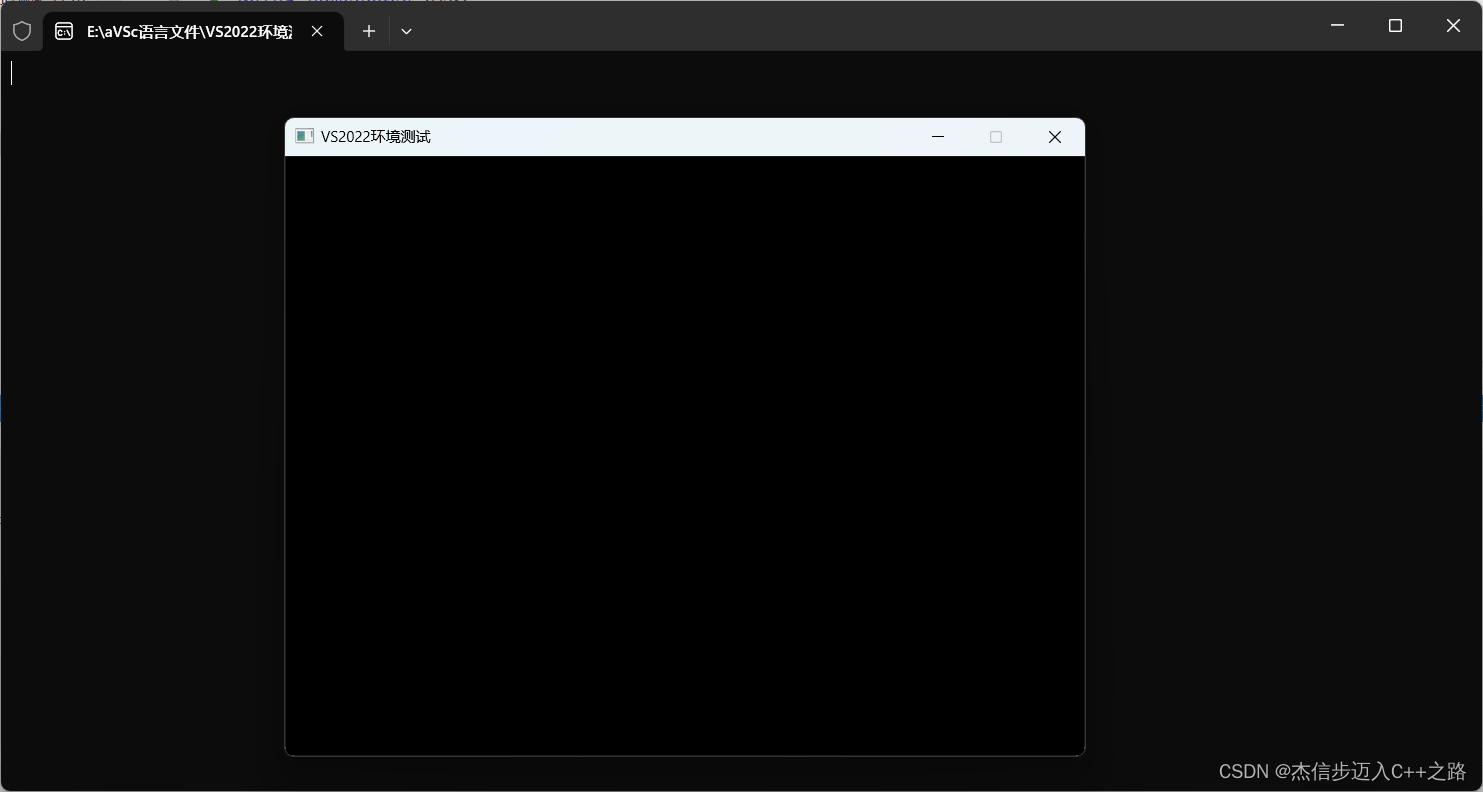
设置绘图背景
setbkcolor
设置背景函数
cleardevice
使用当前背景色清空绘图设备。
int main()
{
initgraph(640, 480, SHOWCONSOLE);
//设置绘图背景
setbkcolor(WHITE);
cleardevice();
_getch();
closegraph();
return 0;
}

画图形
circle
用于画无填充的圆。默认边框为白色
void circle(
int x,
int y,
int radius//半径
);
fillcircle
画有边框的填充圆。默认填充的颜色为白色
void fillcircle(
int x,
int y,
int radius
);
rectangle
用于画无填充的矩形。
void rectangle(
int left,//左边x
int top,//上边y
int right,//右边x
int bottom//下边y
);
fillrectangle
用于画有边框的填充矩形。
void fillrectangle(
int left,
int top,
int right,
int bottom
);
图形颜色及样式设置
setfillcolor

setlinecolor
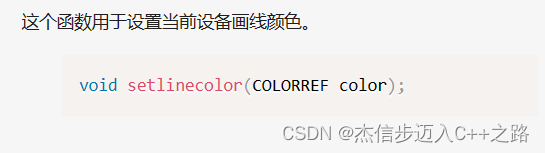
setbkcolor
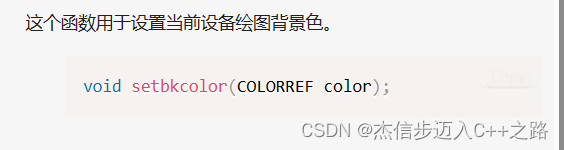
setbkmode
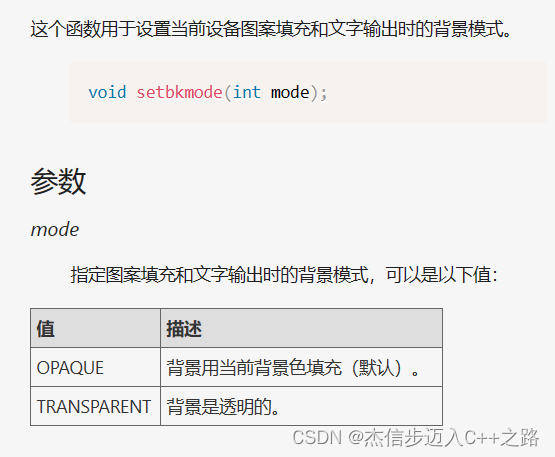
setlinesstyle
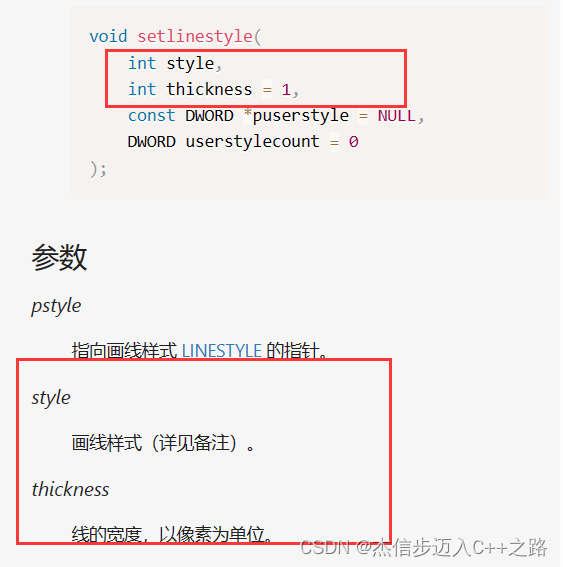
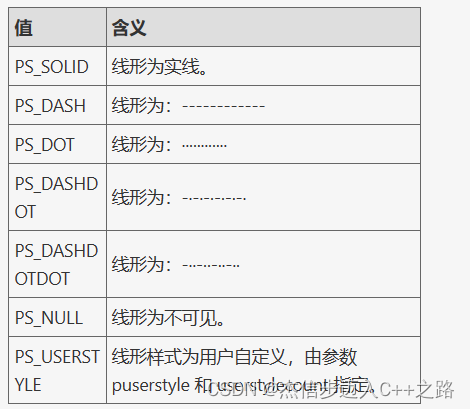
文字颜色及样式设置
outtextxy
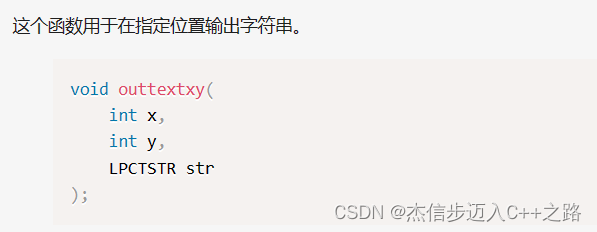
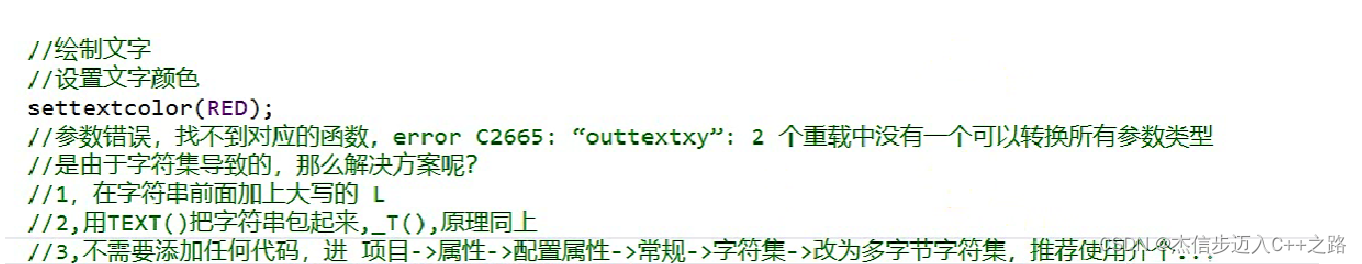
settextstyle

文字居中显示
textwidth
获取字体像素的宽
textheight
获取字体像素的高
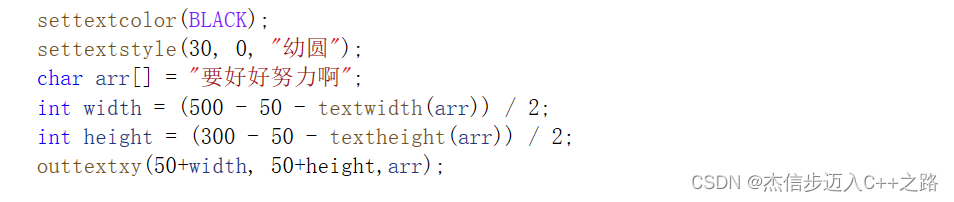
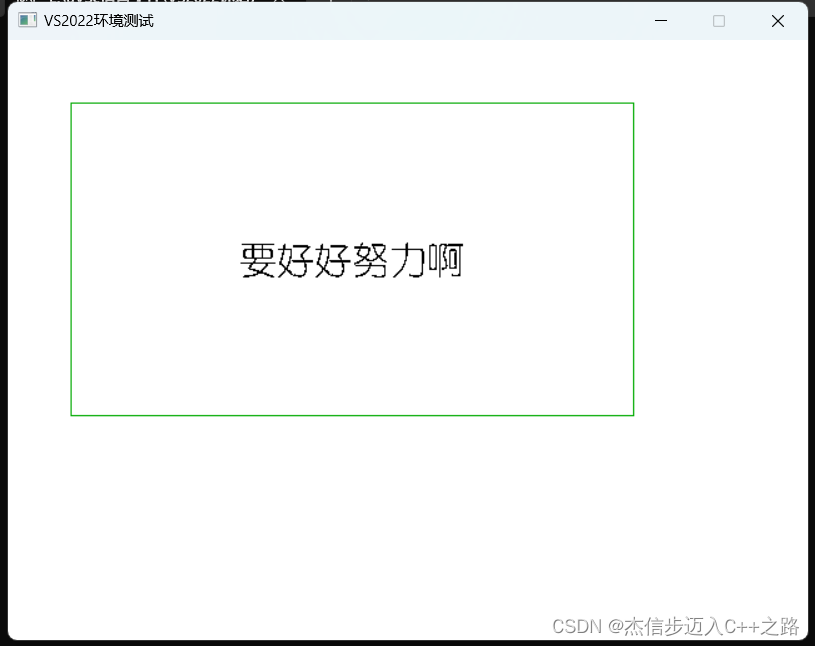
4. 加载图片

5. 鼠标操作
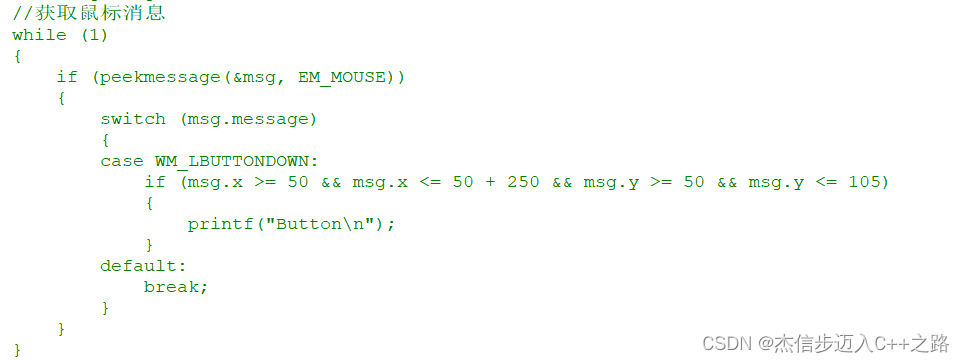
6. 键盘操作
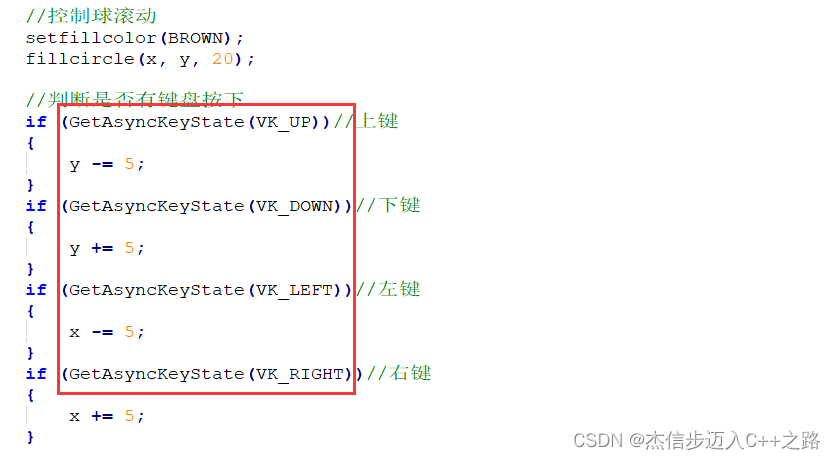
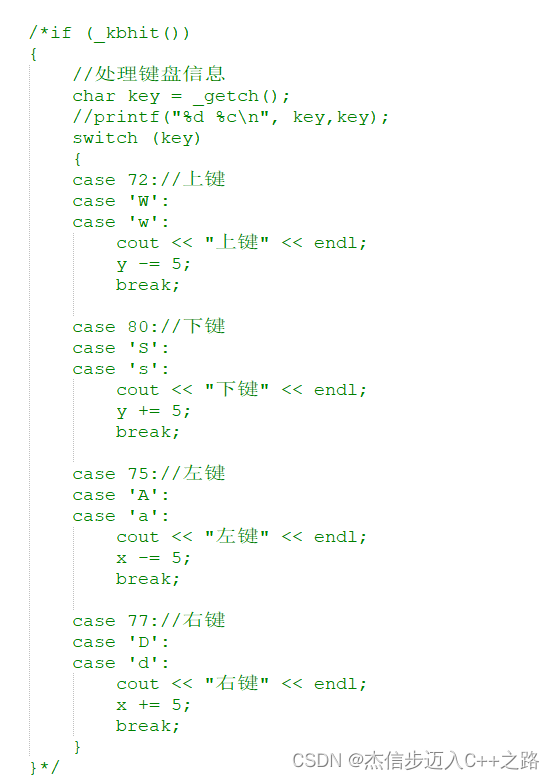
7. 播放BGM
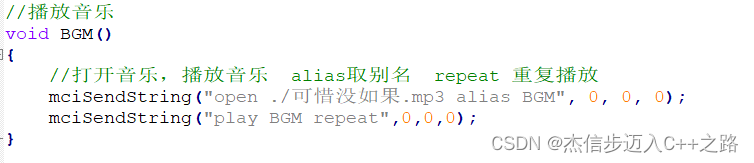
8. 窗口句柄