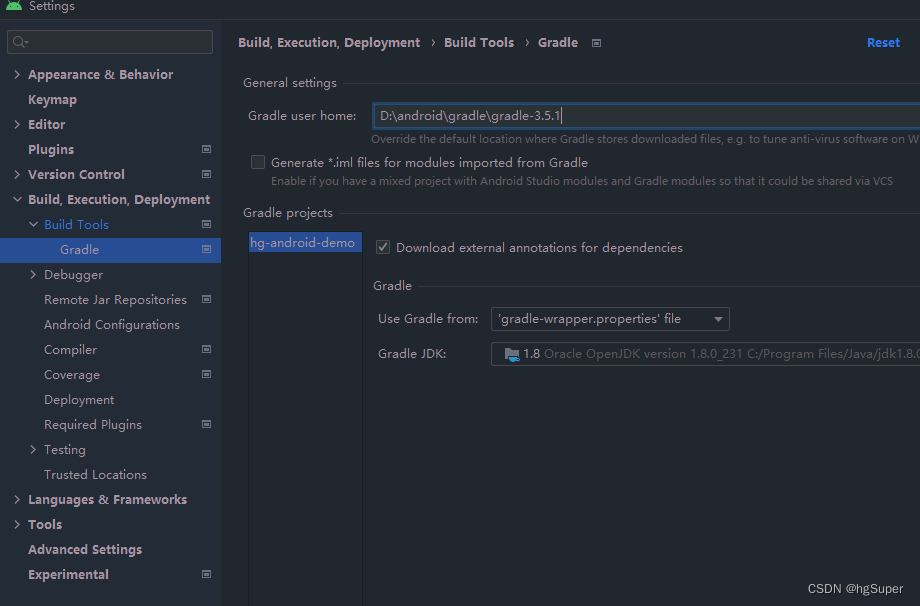今天介绍一下p4的tutorials-master\utils如何将tutorials-master\exercises下各个小实验的实现,有助于以后自己构建mininet并配置p4交换机,通过本博客可以简单了解:
- Makefile是如何实现相关的实验的
- 基于p4的mininet如何搭建
1.Makefile干了什么?
1.1 实验文件夹下的makefile
我们这里以防火墙为例,当在实验文件夹下的命令行使用run的时候,真正make的文件其实是工具文件夹下的MakefileBMV2_SWITCH_EXE = simple_switch_grpc TOPO = pod-topo/topology.json DEFAULT_PROG = basic.p4 include ../../utils/Makefile
1.2 build创建文件夹
在run的时候,可以看到,先是build了一下,而在build中,创建了一个名称为build文件夹,以供未来编译p4程序使用run: build sudo python3 $(RUN_SCRIPT) -t $(TOPO) $(run_args) build: dirs $(compiled_json) dirs: mkdir -p $(BUILD_DIR) $(PCAP_DIR) $(LOG_DIR)
1.3 编译p4文件成信息文件与json
build结束以后,进入了p4编译阶段,将make工作目录下的所有p4程序编译一下,生成的信息文件以及json文件都存在了build文件夹下,其中P4C_ARGS += --p4runtime-files $(BUILD_DIR)/$(basename $@).p4.p4info.txt%.json: %.p4 $(P4C) --p4v 16 $(P4C_ARGS) -o $(BUILD_DIR)/$@ $<
1.4 run
从下面的make代码可以看到,其实run调用的是工具文件夹下的run_exercise.py的文件,python运行传递的参数绕来绕去,实际上很简单,这里以防火墙为例,用到的就是basic.p4文件编译的json用到的交换机是simple_switch_grpc,创建的拓扑是pod-topo/topology.json
run_exercise.py究竟是干嘛的,在后面说。
run: build sudo python3 $(RUN_SCRIPT) -t $(TOPO) $(run_args) #run的一些参数 RUN_SCRIPT = ../../utils/run_exercise.py TOPO = pod-topo/topology.json ifndef NO_P4 run_args += -j $(DEFAULT_JSON) endif # Set BMV2_SWITCH_EXE to override the BMv2 target ifdef BMV2_SWITCH_EXE run_args += -b $(BMV2_SWITCH_EXE) endif DEFAULT_JSON = $(BUILD_DIR)/$(DEFAULT_PROG:.p4=.json) DEFAULT_PROG = basic.p4 BMV2_SWITCH_EXE = simple_switch_grpc
最后,附上一张图可以很直观的看到,makefile做了什么

2.run_exercise.py是怎么创建的基于p4的mininet网络的?
我想,如果是要自己玩一些花样了话,这些多少是要了解一些的。。。
这里继续以防火墙小实验为例,防火墙小实验中,有4台交换机,但是3台交换机的配置是basic.p4有一台是firewall.p4,这个差异化配置是怎么做到的呢?
2.1 run_exercise.py大致流程
从下面的代码看出,简单来说,获取一堆参数,然后创建网络,然后运行起来,就这么简单
if __name__ == '__main__': # from mininet.log import setLogLevel # setLogLevel("info") args = get_args() exercise = ExerciseRunner(args.topo, args.log_dir, args.pcap_dir, args.switch_json, args.behavioral_exe, args.quiet) exercise.run_exercise()看了一下参数的获取函数get_args(),结合在make run中涉及到的
sudo python3 ../../utils/run_exercise.py -t pod-topo/topology.json -j build/basic.json -b simple_switch_grpc的指令,就是把拓扑的json,和p4编译后的json还有行为模型传进来
def get_args(): cwd = os.getcwd() default_logs = os.path.join(cwd, 'logs') default_pcaps = os.path.join(cwd, 'pcaps') parser = argparse.ArgumentParser() parser.add_argument('-q', '--quiet', help='Suppress log messages.', action='store_true', required=False, default=False) parser.add_argument('-t', '--topo', help='Path to topology json', type=str, required=False, default='./topology.json') parser.add_argument('-l', '--log-dir', type=str, required=False, default=default_logs) parser.add_argument('-p', '--pcap-dir', type=str, required=False, default=default_pcaps) parser.add_argument('-j', '--switch_json', type=str, required=False) parser.add_argument('-b', '--behavioral-exe', help='Path to behavioral executable', type=str, required=False, default='simple_switch') return parser.parse_args()
2.2 ExerciseRunner
先看构造函数,其实就是把上面的拓扑json提取出来存进来
def __init__(self, topo_file, log_dir, pcap_dir, switch_json, bmv2_exe='simple_switch', quiet=False): """ Initializes some attributes and reads the topology json. Does not actually run the exercise. Use run_exercise() for that. Arguments: topo_file : string // A json file which describes the exercise's mininet topology. log_dir : string // Path to a directory for storing exercise logs pcap_dir : string // Ditto, but for mininet switch pcap files switch_json : string // Path to a compiled p4 json for bmv2 bmv2_exe : string // Path to the p4 behavioral binary quiet : bool // Enable/disable script debug messages """ self.quiet = quiet self.logger('Reading topology file.') with open(topo_file, 'r') as f: topo = json.load(f) self.hosts = topo['hosts'] self.switches = topo['switches'] self.links = self.parse_links(topo['links']) # Ensure all the needed directories exist and are directories for dir_name in [log_dir, pcap_dir]: if not os.path.isdir(dir_name): if os.path.exists(dir_name): raise Exception("'%s' exists and is not a directory!" % dir_name) os.mkdir(dir_name) self.log_dir = log_dir self.pcap_dir = pcap_dir self.switch_json = switch_json self.bmv2_exe = bmv2_exe
拓扑的json格式,可以看到,每一个主机都会有一个commands确保以后可以通过arp发现一下对方,在交换机中,具有一个runtime_json,这个是运行时的控制面文件,里面存一些table信息,此外,默认情况下,交换机都会采用默认的p4配置,如果有"program"就会用里面的p4编译的json配置
{ "hosts": { "h1": {"ip": "10.0.1.1/24", "mac": "08:00:00:00:01:11", "commands":["route add default gw 10.0.1.10 dev eth0", "arp -i eth0 -s 10.0.1.10 08:00:00:00:01:00"]}, "h2": {"ip": "10.0.2.2/24", "mac": "08:00:00:00:02:22", "commands":["route add default gw 10.0.2.20 dev eth0", "arp -i eth0 -s 10.0.2.20 08:00:00:00:02:00"]}, "h3": {"ip": "10.0.3.3/24", "mac": "08:00:00:00:03:33", "commands":["route add default gw 10.0.3.30 dev eth0", "arp -i eth0 -s 10.0.3.30 08:00:00:00:03:00"]}, "h4": {"ip": "10.0.4.4/24", "mac": "08:00:00:00:04:44", "commands":["route add default gw 10.0.4.40 dev eth0", "arp -i eth0 -s 10.0.4.40 08:00:00:00:04:00"]} }, "switches": { "s1": { "runtime_json" : "pod-topo/s1-runtime.json", "program" : "build/firewall.json" }, "s2": { "runtime_json" : "pod-topo/s2-runtime.json" }, "s3": { "runtime_json" : "pod-topo/s3-runtime.json" }, "s4": { "runtime_json" : "pod-topo/s4-runtime.json" } }, "links": [ ["h1", "s1-p1"], ["h2", "s1-p2"], ["s1-p3", "s3-p1"], ["s1-p4", "s4-p2"], ["h3", "s2-p1"], ["h4", "s2-p2"], ["s2-p3", "s4-p1"], ["s2-p4", "s3-p2"] ] }
2.3 create_nework()
- 先看一眼大概流程,可以看到,首先定义一下交换机的默认配置,重点就是这个p4编译的json,json_path=self.switch_json,其实具体来说在这里传进来的参数就是在刚才命令行里看到的-j build/basic.json
def create_network(self): """ Create the mininet network object, and store it as self.net. Side effects: - Mininet topology instance stored as self.topo - Mininet instance stored as self.net """ self.logger("Building mininet topology.") defaultSwitchClass = configureP4Switch( sw_path=self.bmv2_exe, json_path=self.switch_json, log_console=True, pcap_dump=self.pcap_dir) self.topo = ExerciseTopo(self.hosts, self.switches, self.links, self.log_dir, self.bmv2_exe, self.pcap_dir) self.net = Mininet(topo = self.topo, link = TCLink, host = P4Host, switch = defaultSwitchClass, controller = None)
- 在上面的代码中,看到创建了一个拓扑用到了ExerciseTopo,里面就是根据链路、交换机、主机进行一个创建,这里主要看交换机,如果交换机的program字段存在,就比如防火墙的配置存在,就会把这个交换机配置成具有防火墙功能的交换机,
for sw, params in switches.items(): if "program" in params: switchClass = configureP4Switch( sw_path=bmv2_exe, json_path=params["program"], log_console=True, pcap_dump=pcap_dir) else: # add default switch switchClass = None self.addSwitch(sw, log_file="%s/%s.log" %(log_dir, sw), cls=switchClass)具体的配置函数看一下就好了,这里不深究,因为就算以后自己写一个p4文件,写一个topo.json也不会改写这个函数,除非你想要调整一下next_thrift_port = xxx:
def configureP4Switch(**switch_args): """ Helper class that is called by mininet to initialize the virtual P4 switches. The purpose is to ensure each switch's thrift server is using a unique port. """ if "sw_path" in switch_args and 'grpc' in switch_args['sw_path']: # If grpc appears in the BMv2 switch target, we assume will start P4Runtime class ConfiguredP4RuntimeSwitch(P4RuntimeSwitch): def __init__(self, *opts, **kwargs): kwargs.update(switch_args) P4RuntimeSwitch.__init__(self, *opts, **kwargs) def describe(self): print("%s -> gRPC port: %d" % (self.name, self.grpc_port)) return ConfiguredP4RuntimeSwitch else: class ConfiguredP4Switch(P4Switch): next_thrift_port = 9090 def __init__(self, *opts, **kwargs): global next_thrift_port kwargs.update(switch_args) kwargs['thrift_port'] = ConfiguredP4Switch.next_thrift_port ConfiguredP4Switch.next_thrift_port += 1 P4Switch.__init__(self, *opts, **kwargs) def describe(self): print("%s -> Thrift port: %d" % (self.name, self.thrift_port)) return ConfiguredP4Switch
- 在执行完下面的代码以后,就已经有一个拓扑大概的样子了,连接,主机,交换机及其类型都配置好了(这里只配置好了防火墙的交换机),因为别的交换机program不存在,所以默认的配置还没有配置,从上面的代码段中看到是None,它们的默认配置在mininet中配置的
self.topo = ExerciseTopo(self.hosts, self.switches, self.links, self.log_dir, self.bmv2_exe, self.pcap_dir)去看一眼mininet的源码,就可以很清楚的发现,带着defaultSwitchClass去配置Mininet,就会把还没没有配置的交换机用defaultSwitchClass配置一下,初始化的时候,传defaultSwitchClass的参进去,而且默认build是True
def __init__( self, topo=None, switch=OVSKernelSwitch, host=Host, controller=DefaultController, link=Link, intf=Intf, build=True, xterms=False, cleanup=False, ipBase='10.0.0.0/8', inNamespace=False, autoSetMacs=False, autoStaticArp=False, autoPinCpus=False, listenPort=None, waitConnected=False ): ... ... ... if topo and build: self.build()所以在初始化最后一行有一个代码执行了build方法,只看拓扑相关的,build函数实际上调用了buildFromTopo( self.topo ),拓扑就是我们早在ExerciseTopo阶段就已经配置好的拓扑了,但是那个时候,我们只配置了防火墙到s1交换机中,仔细看一下buildFromTopo创建交换机的时候,它的addSwitch方法
def build( self ): "Build mininet." if self.topo: self.buildFromTopo( self.topo ) def buildFromTopo( self, topo=None ): """Build mininet from a topology object At the end of this function, everything should be connected and up.""" # Possibly we should clean up here and/or validate # the topo if self.cleanup: pass info( '*** Creating network\n' ) if not self.controllers and self.controller: # Add a default controller info( '*** Adding controller\n' ) classes = self.controller if not isinstance( classes, list ): classes = [ classes ] for i, cls in enumerate( classes ): # Allow Controller objects because nobody understands partial() if isinstance( cls, Controller ): self.addController( cls ) else: self.addController( 'c%d' % i, cls ) info( '*** Adding hosts:\n' ) for hostName in topo.hosts(): self.addHost( hostName, **topo.nodeInfo( hostName ) ) info( hostName + ' ' ) info( '\n*** Adding switches:\n' ) for switchName in topo.switches(): # A bit ugly: add batch parameter if appropriate params = topo.nodeInfo( switchName) cls = params.get( 'cls', self.switch ) if hasattr( cls, 'batchStartup' ): params.setdefault( 'batch', True ) self.addSwitch( switchName, **params ) info( switchName + ' ' ) info( '\n*** Adding links:\n' ) for srcName, dstName, params in topo.links( sort=True, withInfo=True ): self.addLink( **params ) info( '(%s, %s) ' % ( srcName, dstName ) ) info( '\n' )方法里面写到,里面说到,如果交换机没有cls,也就是cls是None,那就把传参的配置配给它,这里传参的配置就是basic.p4进行配置以后生成的类
def addSwitch( self, name, cls=None, **params ): """Add switch. name: name of switch to add cls: custom switch class/constructor (optional) returns: added switch side effect: increments listenPort ivar .""" defaults = { 'listenPort': self.listenPort, 'inNamespace': self.inNamespace } defaults.update( params ) if not cls: cls = self.switch sw = cls( name, **defaults ) if not self.inNamespace and self.listenPort: self.listenPort += 1 self.switches.append( sw ) self.nameToNode[ name ] = sw return sw
小结
- 通过阅读makefile文件,了解到如何通过make来运行基于p4的mininet小实验
- 通过阅读run_exercise等源码,了解到以后要如何设置相关的json文件,用来创建mininet,而这个网络创建的代码其实如果不是特定需求了话,也不需要我们去改
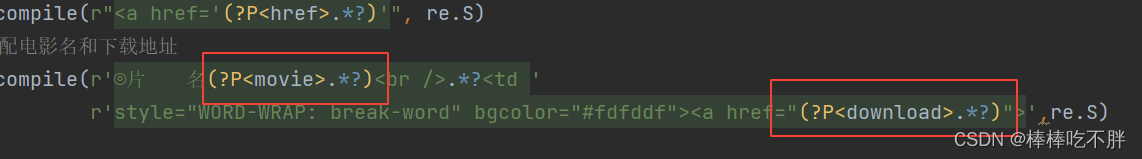
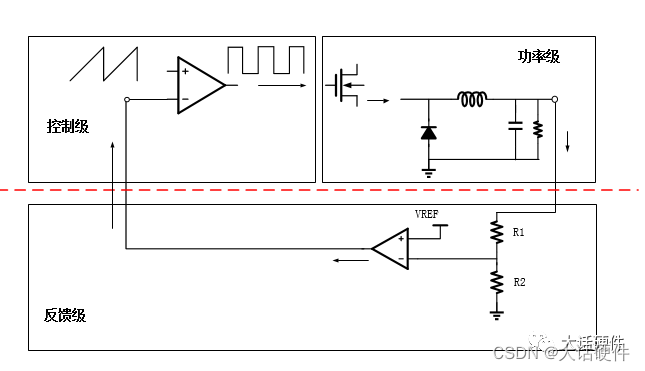

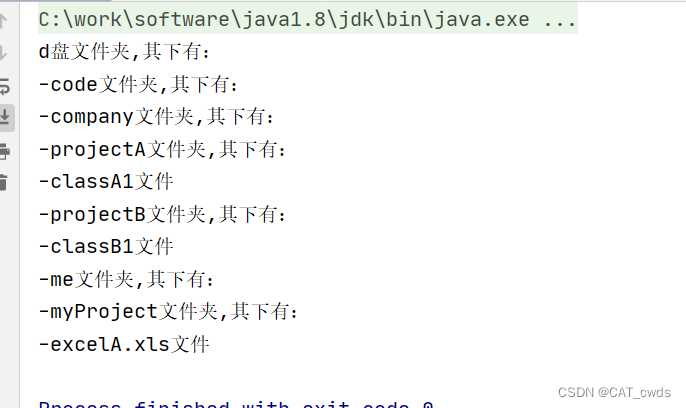

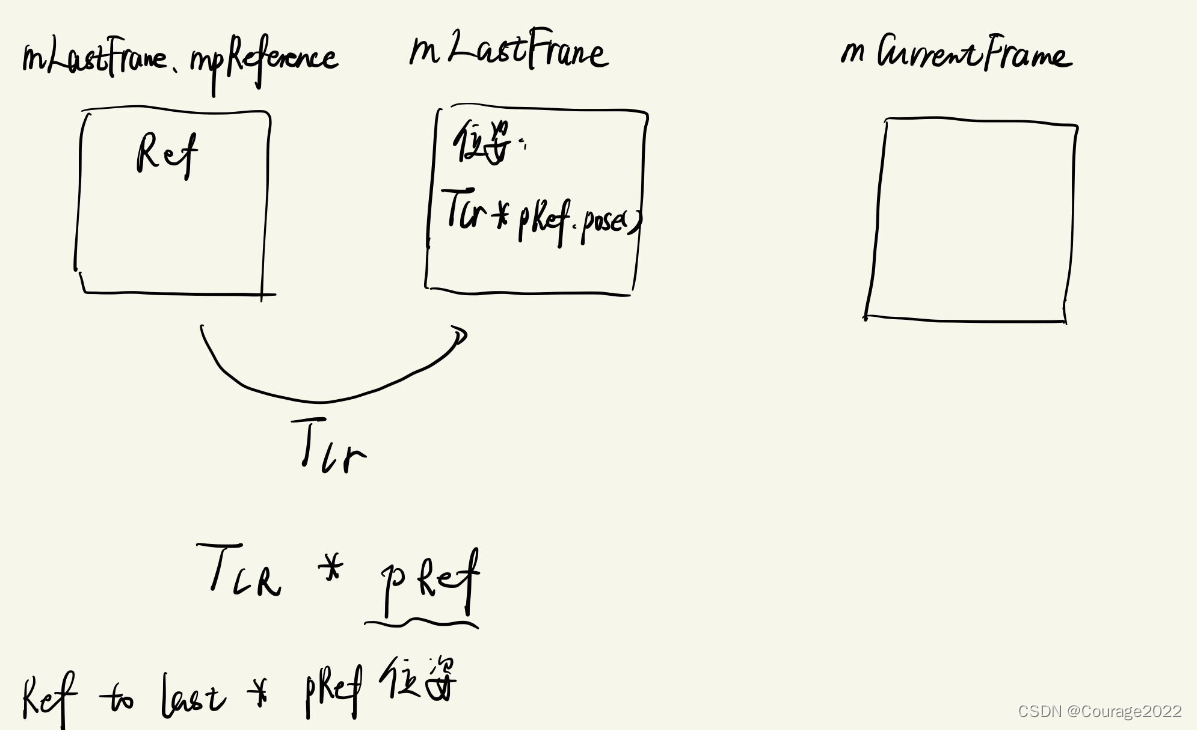
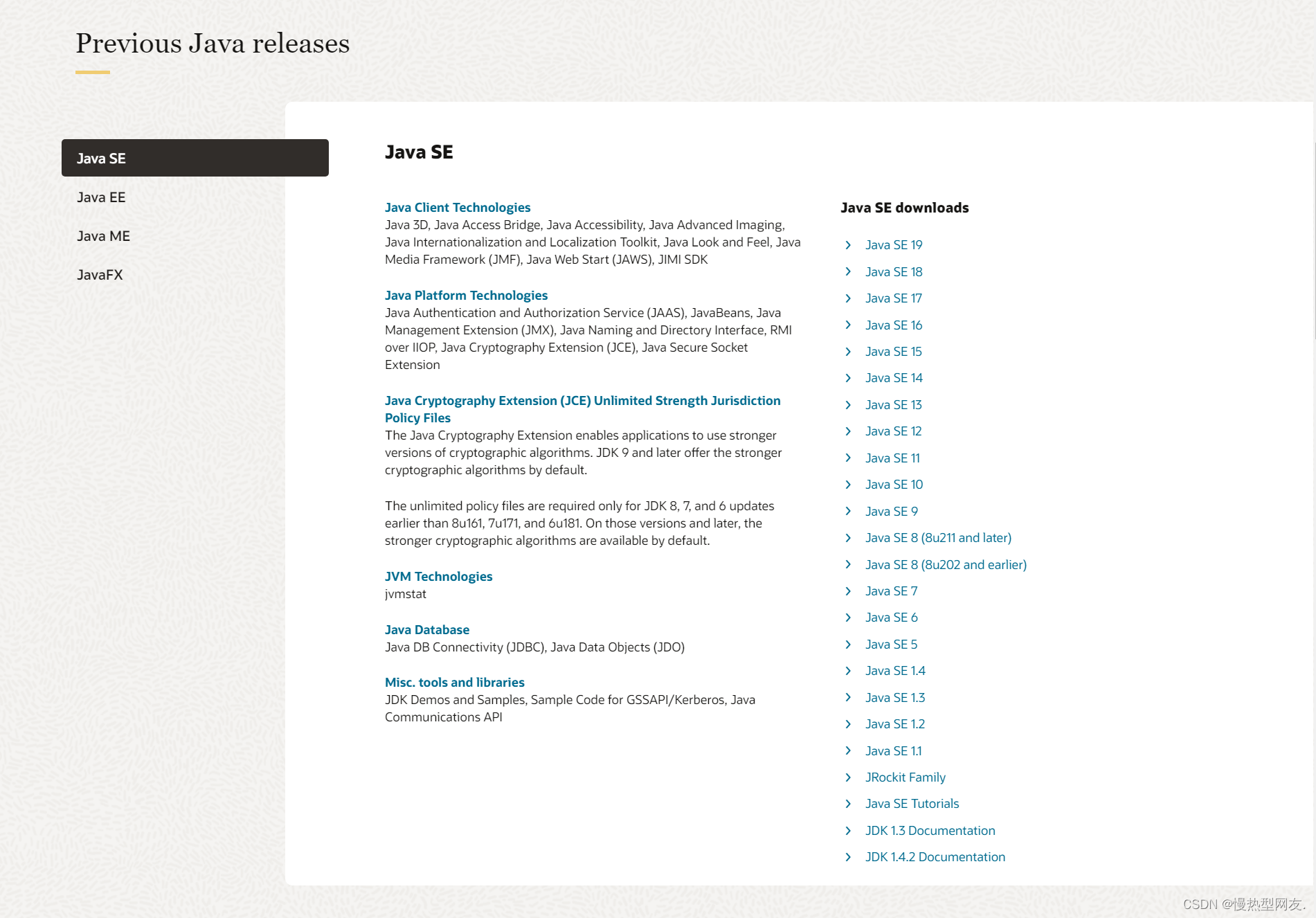
![[附源码]JAVA毕业设计企业信息安全评价系统(系统+LW)](https://img-blog.csdnimg.cn/145d7aeec96448a38fcfeb161e7abca5.png)
![[附源码]Python计算机毕业设计Django小区疫情事件处理系统](https://img-blog.csdnimg.cn/c90085f701e84b98b8df0e292a3f182c.png)
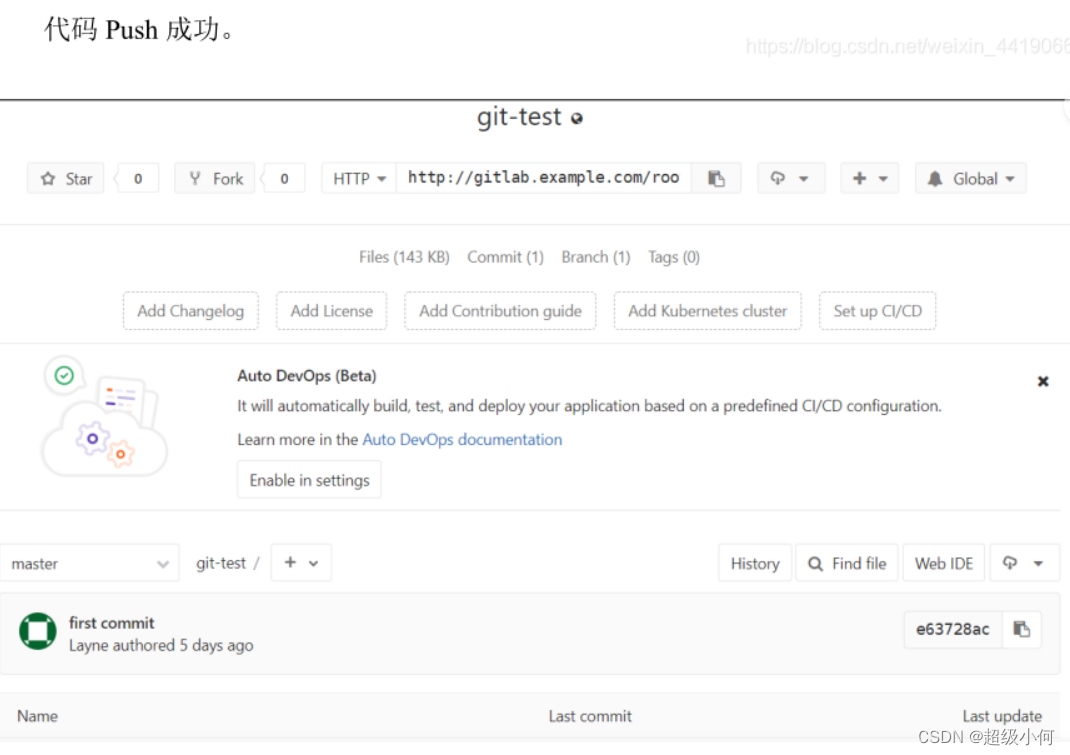

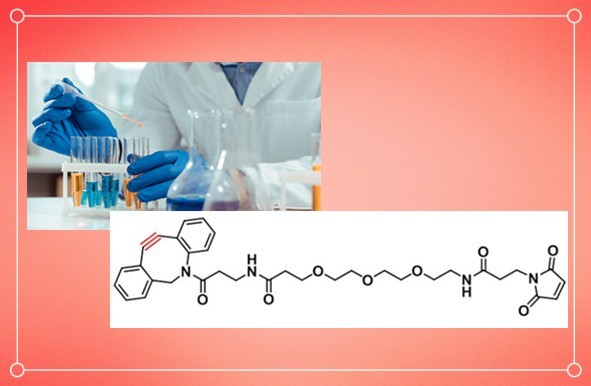
![[附源码]计算机毕业设计绿色生鲜Springboot程序](https://img-blog.csdnimg.cn/b890396b330c4401a2c57069cd4961c8.png)

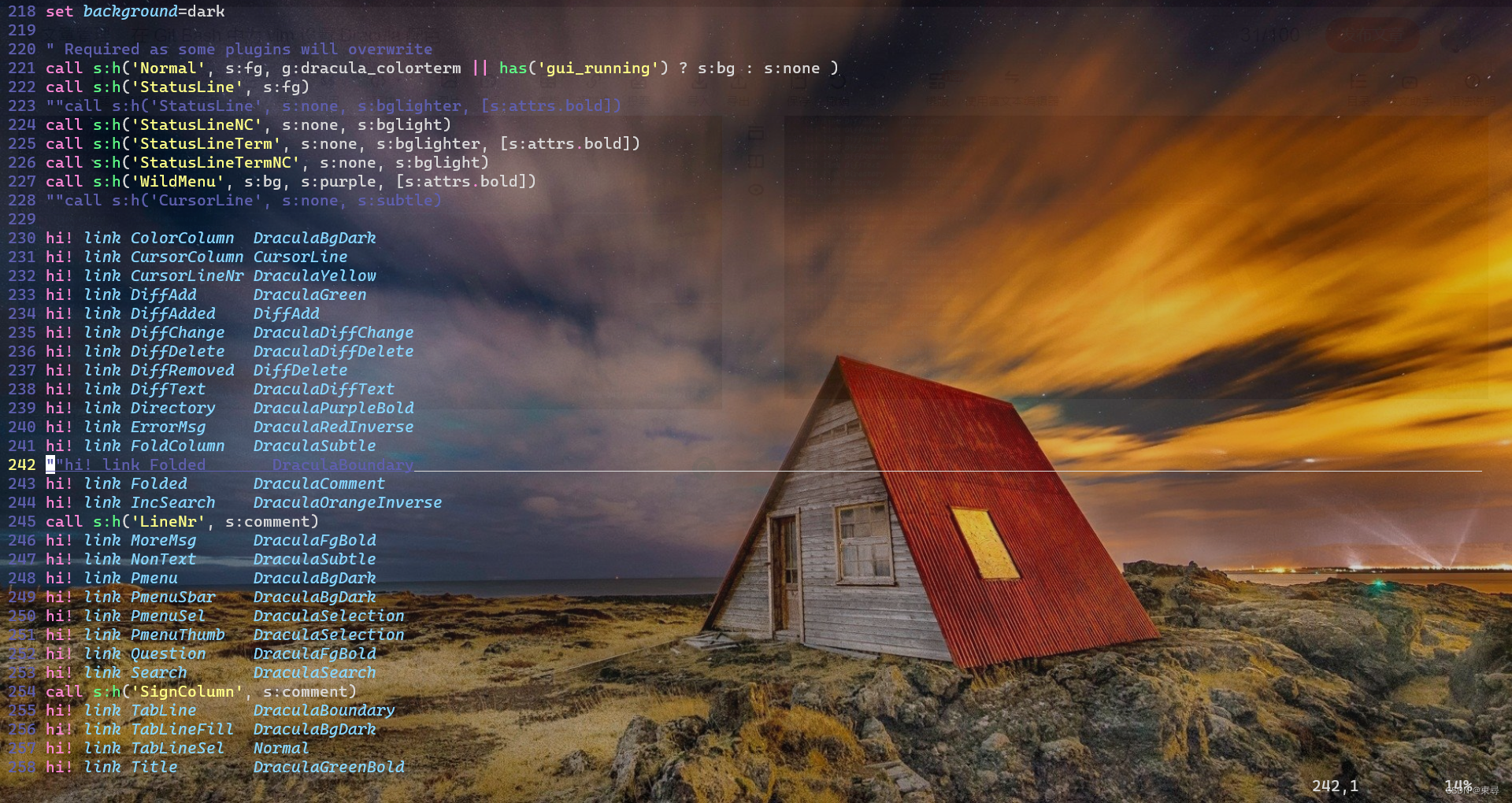

![[附源码]计算机毕业设计JAVA在线二手车交易信息管理系统](https://img-blog.csdnimg.cn/d5a838dec92a48a6ba9702b1fe7868b7.png)