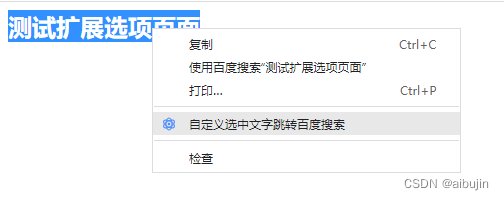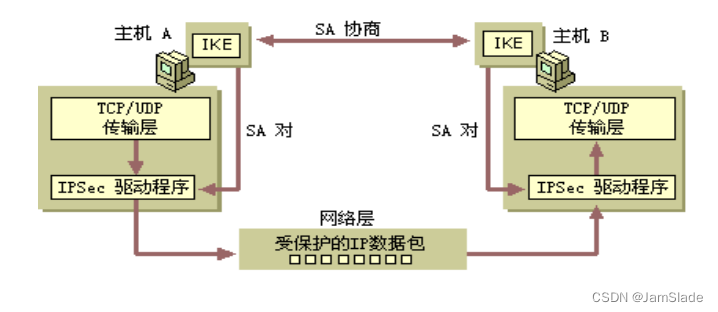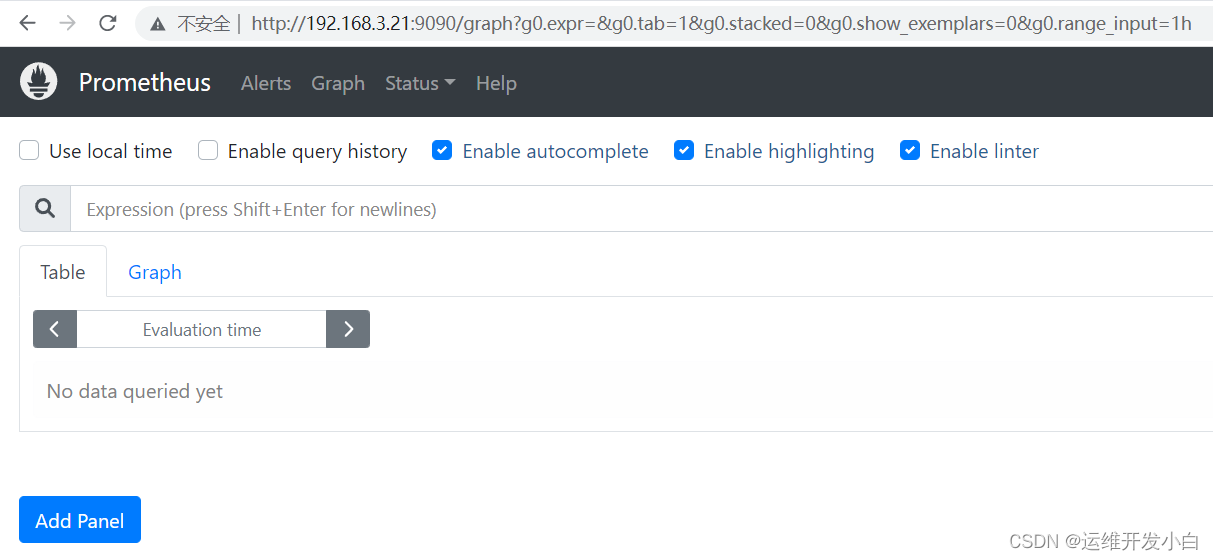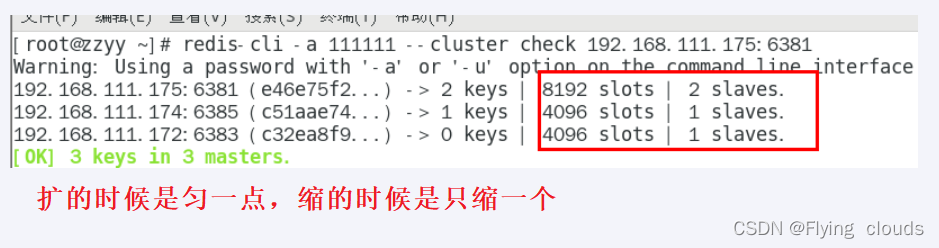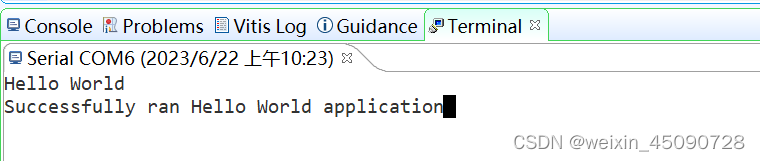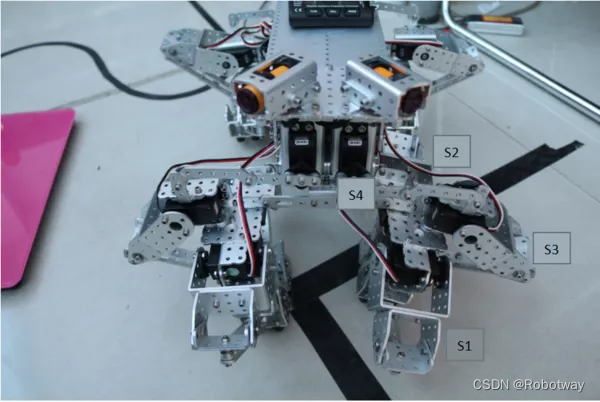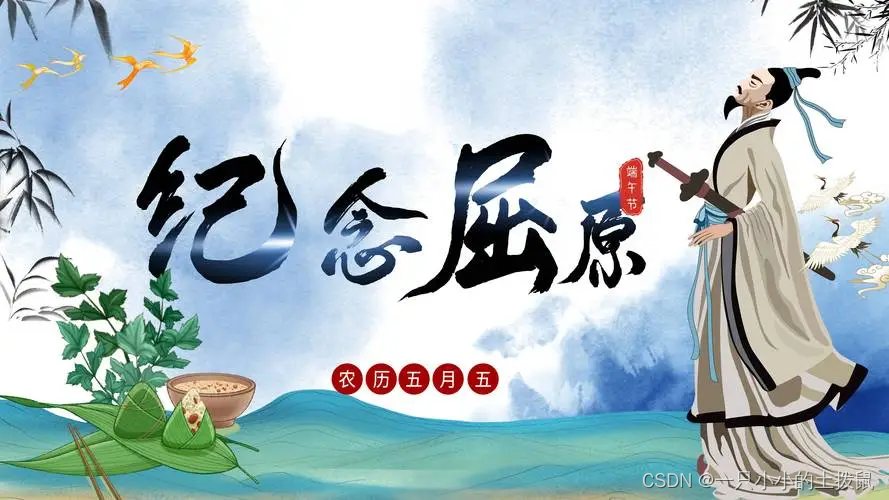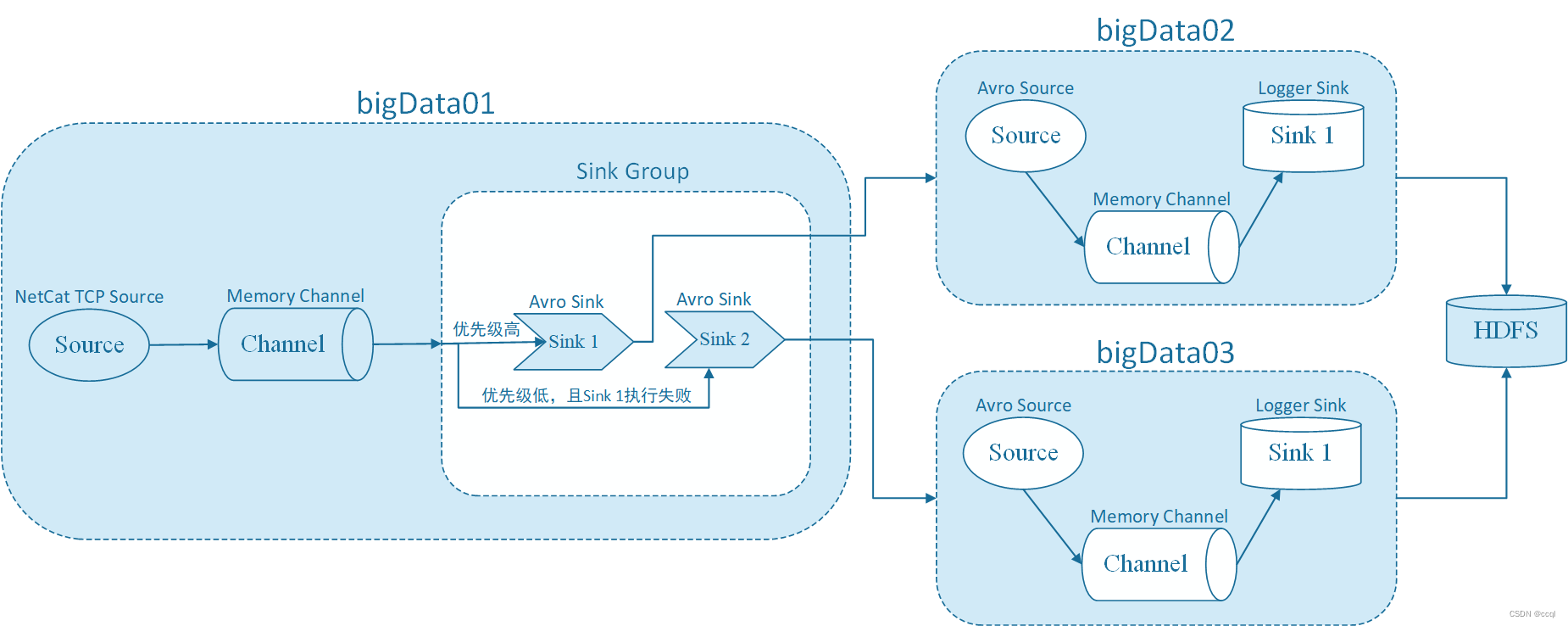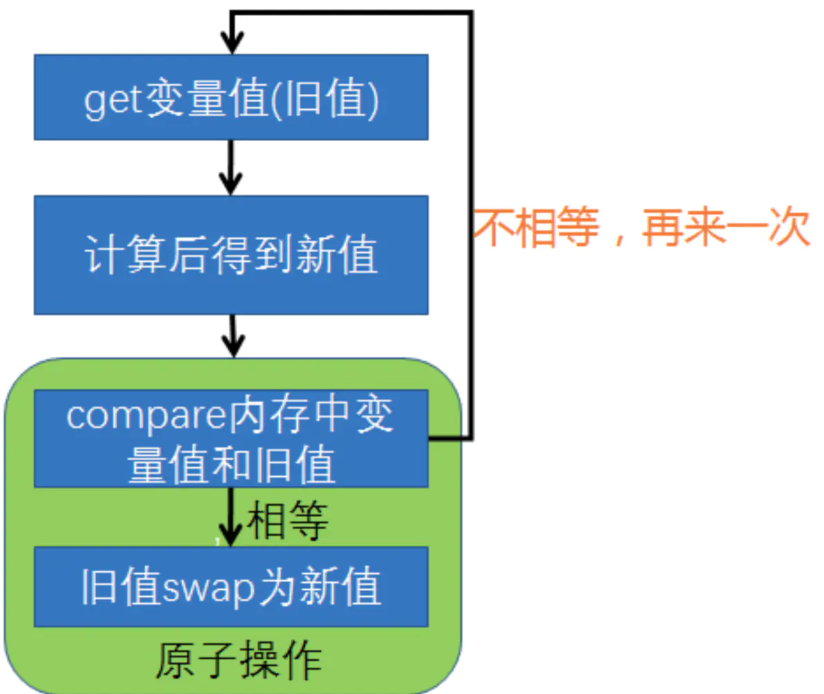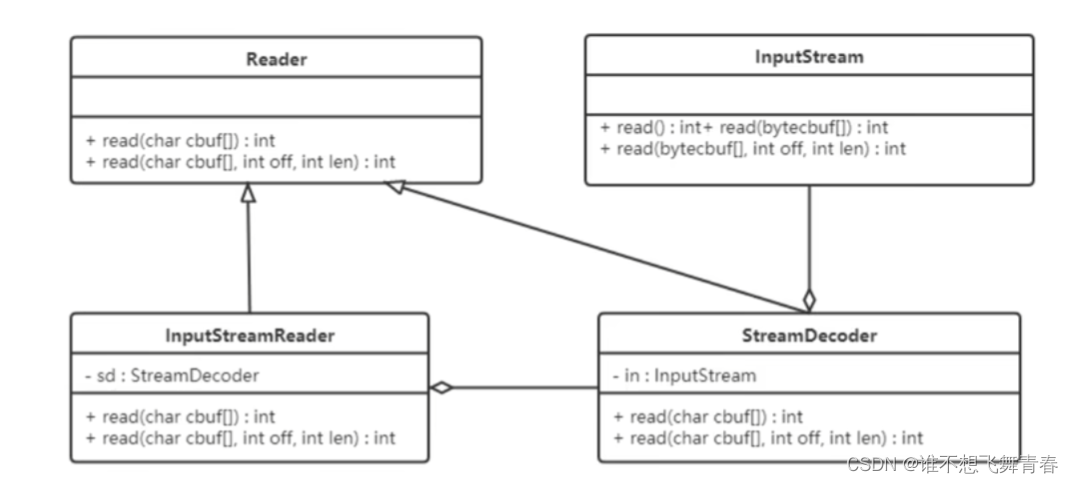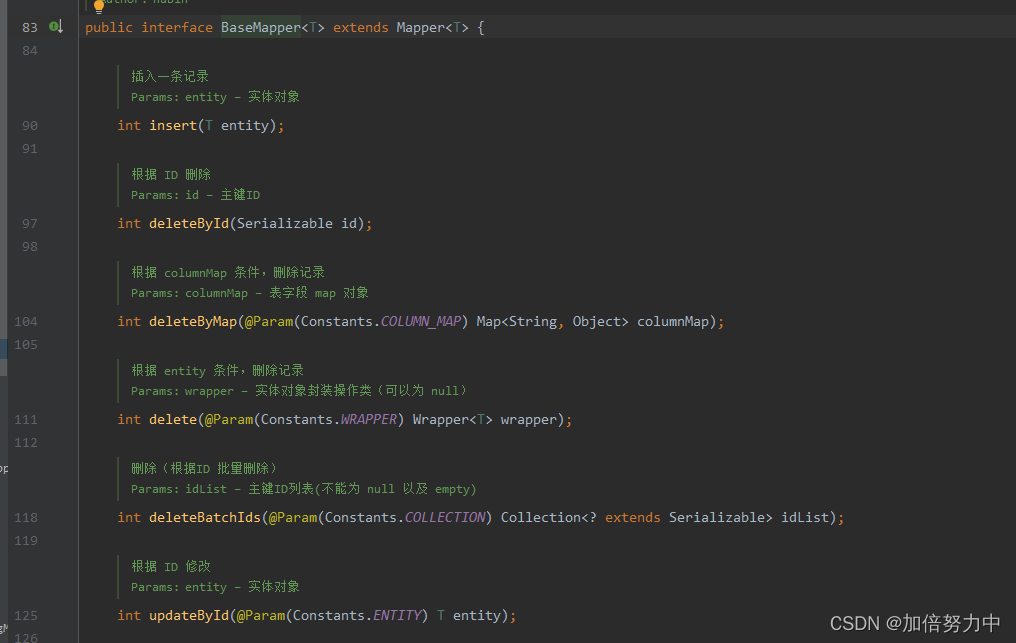一,效果图
1.1 单选
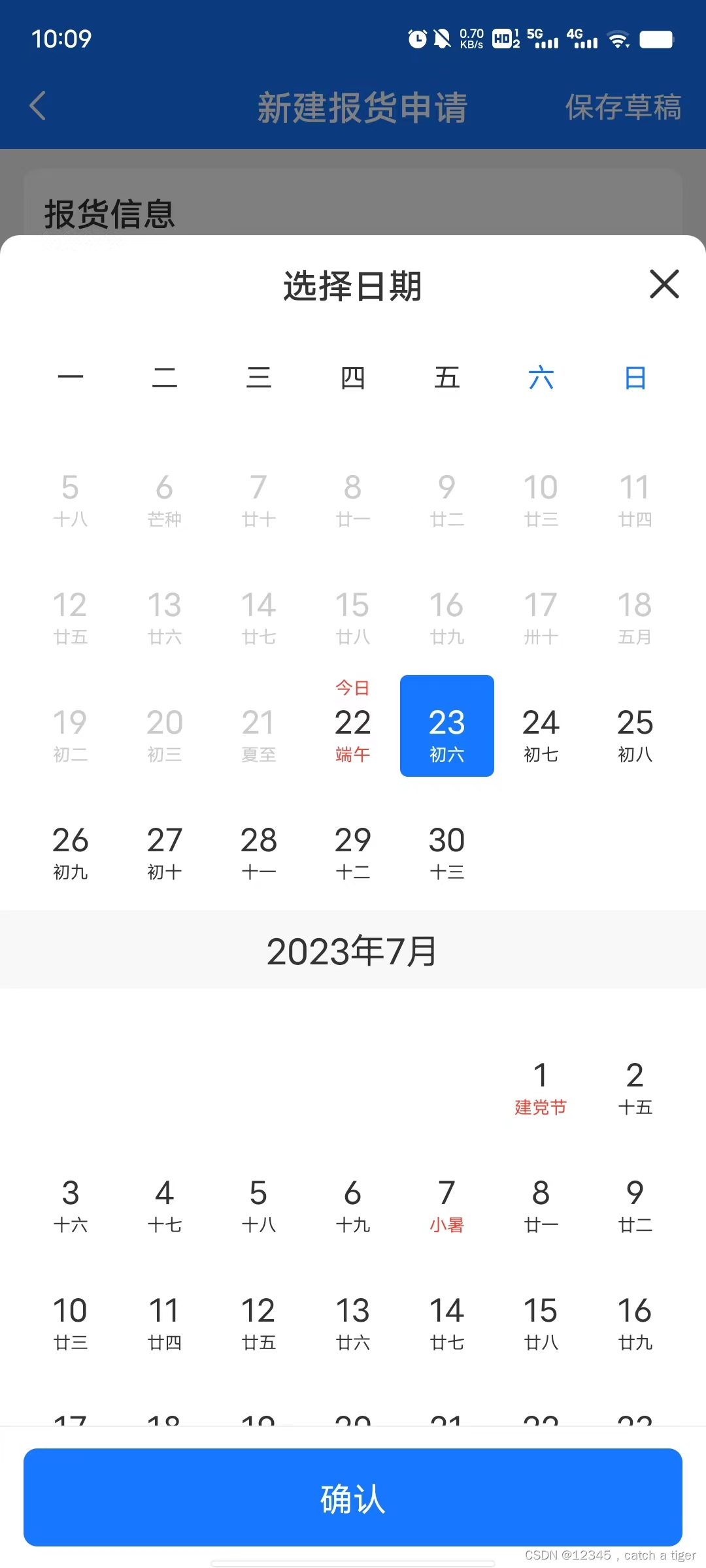
2.2 多选

二 实现思路
2.1 数据来源,利用原生日历Calendar,获取从本月开始的往后一年的日期,遍历月数添加全部天数据
private void initCalendarData() {
Calendar calendar = Calendar.getInstance();
year = calendar.get(Calendar.YEAR);
month = calendar.get(Calendar.MONTH);
day = calendar.get(Calendar.DAY_OF_MONTH);
nowDay = day;
calendar.set(year, month, 1);
for (int i = 0; i < 12; i++) {
List<DateEntity> deList = new ArrayList<>();
MonthEntity monthEntity = new MonthEntity();
int maxDayOfMonth = calendar.getActualMaximum(Calendar.DAY_OF_MONTH);
int empty = calendar.get(Calendar.DAY_OF_WEEK);
empty = empty == 1 ? 6 : empty - 2;
for (int j = 0; j < empty; j++) {
DateEntity de = new DateEntity();
de.setType(1);
deList.add(de);
}
for (int j = 1; j <= maxDayOfMonth; j++) {
DateEntity de = new DateEntity();
if (i == 0) {
de.setType(j < nowDay ? 4 : 0);
} else {
de.setType(0);
}
de.setDate(j);
if (i == 0 && nowDay == j) {
de.setToday(true);
} else {
de.setToday(false);
}
de.setParentPos(i);
String[] result=DatePickerUtils.getLunarDate(year, month + 1, j);
de.setDesType(result[0]);
de.setDesc(result[1]);
deList.add(de);
}
year = calendar.get(Calendar.YEAR);
month = calendar.get(Calendar.MONTH) + 1;
monthEntity.setTitle(year + "年" + month + "月");
monthEntity.setYear(year);
monthEntity.setMonth(month);
monthEntity.setList(deList);
monthList.add(monthEntity);
calendar.add(Calendar.MONTH, 1);
}
}2.2 添加公立,农历,节气数据。下面只是节假日的判断。
private static String getChinaCalendarMsg(int year, int month, int day) {
String message = "";
if (((month) == 1) && day == 1) {
message = "春节";
} else if (((month) == 1) && day == 15) {
message = "元宵";
} else if (((month) == 5) && day == 5) {
message = "端午";
} else if ((month == 7) && day == 7) {
message = "七夕";
} else if (((month) == 8) && day == 15) {
message = "中秋";
} else if ((month == 9) && day == 9) {
message = "重阳";
} else if ((month == 12) && day == 8) {
message = "腊八";
} else {
if (month == 12) {
if ((((monthDays(year, month) == 29) && day == 29))
|| ((((monthDays(year, month) == 30) && day == 30)))) {
message = "除夕";
}
}
}
return message;
}2.3 控件,可以用两层Recycleview,但最好不要这样做,嵌套体验是非常差的,明显的卡顿。所以尽量用一个Recycleview,利用getItemViewType来避免嵌套。
@Override
public int getItemViewType(int position) {
if (isEmptyPosition(position)) {
// 空布局
return TYPE_EMPTY;
}
mTempPosition = position;
int groupPosition = getGroupPositionForPosition(position);
int type = judgeType(position);
if (type == TYPE_HEADER) {
return getHeaderViewType(groupPosition);
} else if (type == TYPE_FOOTER) {
return getFooterViewType(groupPosition);
} else if (type == TYPE_CHILD) {
int childPosition = getChildPositionForPosition(groupPosition, position);
return getChildViewType(groupPosition, childPosition);
}
return super.getItemViewType(position);
}三, 核心源码
3.1 项目结构

3.2 CalendarSelectDialog.java
public class CalendarSelectDialog extends Dialog {
private ImageView icClose;
private RecyclerView rvCalendar;
private TextView tvSure;
private Activity context;
private CalendarGroupedListAdapter groupedListAdapter;
private List<MonthEntity> monthList = new ArrayList<>();
private int year, month, day;
private int nowDay;
private int lastDateSelect = -1, lastMonthSelect = -1;
public interface OnViewClickLiatener {
void sureClick(String selectTime);
void cancelClick();
}
public OnViewClickLiatener onViewClickLiatener;
public void setOnViewClickLiatener(OnViewClickLiatener onViewClickLiatener) {
this.onViewClickLiatener = onViewClickLiatener;
}
public CalendarSelectDialog(Activity context) {
super(context, R.style.custom_dialog2);
this.context = context;
}
@Override
protected void onCreate(Bundle savedInstanceState) {
super.onCreate(savedInstanceState);
setContentView(R.layout.dialog_caledar_select);
setCanceledOnTouchOutside(true);
WindowManager.LayoutParams params = getWindow().getAttributes();
params.width = ScreenUtils.getScreenWidth(context);
params.height = (int) (ScreenUtils.getTotalScreenHeight(context)*0.85f);
getWindow().setGravity(Gravity.BOTTOM);
getWindow().setAttributes(params);
getWindow().setBackgroundDrawableResource(R.color.transparent);
getWindow().setWindowAnimations(R.style.pop_animation_bottom);
initView();
setData();
}
public void initView() {
icClose = (ImageView) findViewById(R.id.ic_close);
rvCalendar = (RecyclerView) findViewById(R.id.rv_calendar);
tvSure = (TextView) findViewById(R.id.tv_sure);
}
public void setData() {
icClose.setOnClickListener(new View.OnClickListener() {
@Override
public void onClick(View view) {
dismiss();
if (onViewClickLiatener != null) {
onViewClickLiatener.cancelClick();
}
}
});
tvSure.setOnClickListener(new View.OnClickListener() {
@Override
public void onClick(View view) {
if(lastMonthSelect<0){
ToastHelp.showToast("请选择日期");
return;
}
dismiss();
MonthEntity monthEntity=monthList.get(lastMonthSelect);
DateEntity dateEntity=monthEntity.getList().get(lastDateSelect);
int year=monthEntity.getYear();
int month=monthEntity.getMonth();
int date=dateEntity.getDate();
String monthString;
if(month<10){
monthString="0"+month;
}else {
monthString=String.valueOf(month);
}
String dataString;
if(date<10){
dataString="0"+date;
}else {
dataString=String.valueOf(date);
}
String selectTime=year+"-"+monthString+"-"+dataString;
if (onViewClickLiatener != null) {
onViewClickLiatener.sureClick(selectTime);
}
}
});
CalendarUtils.init(context);
initCalendarData();
initCalendarRv();
}
@Override
public void dismiss() {
if (context == null || ((Activity) context).isDestroyed() || ((Activity) context).isFinishing()) {
return;
}
super.dismiss();
}
@Override
public void show() {
if (context == null || ((Activity) context).isDestroyed() || ((Activity) context).isFinishing()) {
return;
}
super.show();
}
private void initCalendarData() {
Calendar calendar = Calendar.getInstance();
year = calendar.get(Calendar.YEAR);
month = calendar.get(Calendar.MONTH);
day = calendar.get(Calendar.DAY_OF_MONTH);
nowDay = day;
calendar.set(year, month, 1);
for (int i = 0; i < 12; i++) {
List<DateEntity> deList = new ArrayList<>();
MonthEntity monthEntity = new MonthEntity();
int maxDayOfMonth = calendar.getActualMaximum(Calendar.DAY_OF_MONTH);
int empty = calendar.get(Calendar.DAY_OF_WEEK);
empty = empty == 1 ? 6 : empty - 2;
for (int j = 0; j < empty; j++) {
DateEntity de = new DateEntity();
de.setType(1);
deList.add(de);
}
for (int j = 1; j <= maxDayOfMonth; j++) {
DateEntity de = new DateEntity();
if (i == 0) {
de.setType(j < nowDay ? 4 : 0);
} else {
de.setType(0);
}
de.setDate(j);
if (i == 0 && nowDay == j) {
de.setToday(true);
} else {
de.setToday(false);
}
de.setParentPos(i);
String[] result=DatePickerUtils.getLunarDate(year, month + 1, j);
de.setDesType(result[0]);
de.setDesc(result[1]);
deList.add(de);
}
year = calendar.get(Calendar.YEAR);
month = calendar.get(Calendar.MONTH) + 1;
monthEntity.setTitle(year + "年" + month + "月");
monthEntity.setYear(year);
monthEntity.setMonth(month);
monthEntity.setList(deList);
monthList.add(monthEntity);
calendar.add(Calendar.MONTH, 1);
}
}
private void initCalendarRv() {
groupedListAdapter =new CalendarGroupedListAdapter(context,monthList);
GroupedGridLayoutManager gridLayoutManager = new GroupedGridLayoutManager(context, 7, groupedListAdapter);
rvCalendar.setLayoutManager(gridLayoutManager);
rvCalendar.getItemAnimator().setChangeDuration(0);
rvCalendar.setAdapter(groupedListAdapter);
groupedListAdapter.setOnItemClickListener(new CalendarGroupedListAdapter.OnItemClickListener() {
@Override
public void itemClick(int groupPosition, int childPosition) {
//setRangeClick(groupPosition,childPosition);
setSingleClick(groupPosition,childPosition);
}
});
}
private void getViews() {
rvCalendar = (RecyclerView) findViewById(R.id.rv_calendar);
}
/**
*
* @param groupPosition
* @param childPosition
*/
private void setSingleClick(int groupPosition, int childPosition){
if (groupPosition == lastMonthSelect && childPosition == lastDateSelect) {
return;
}
monthList.get(groupPosition).getList().get(childPosition).setType(8);
groupedListAdapter.notifyChildChanged(groupPosition, childPosition);
if (lastDateSelect != -1) {
monthList.get(lastMonthSelect).getList().get(lastDateSelect).setType(0);
groupedListAdapter.notifyChildChanged(lastMonthSelect, lastDateSelect);
}
lastMonthSelect = groupPosition;
lastDateSelect = childPosition;
}
/**
* 范围选择
*/
private boolean selectComplete;
private List<Integer> selectMonth = new ArrayList<>();
private List<Integer> selectDate = new ArrayList<>();
private void setRangeClick(int parentPos, int pos){
if (parentPos != lastMonthSelect || pos != lastDateSelect) {
//1、第二次选择;2、选择的月份相等日期比之前选择的大或者选择的月份比之前的大;3、选择未完成
boolean haveMiddle = lastMonthSelect != -1 && ((lastMonthSelect == parentPos && pos > lastDateSelect) || (parentPos > lastMonthSelect))
&& !selectComplete;
if (haveMiddle) {
monthList.get(parentPos).getList().get(pos).setType(6);
selectDate.add(1);
monthList.get(lastMonthSelect).getList().get(lastDateSelect).setType(7);
selectDate.add(1);
int monthLen = parentPos - lastMonthSelect;
List<DateEntity> list;
int dateLen;
if (monthLen == 0) {
dateLen = pos - lastDateSelect;
for (int i = 1; i < dateLen; i++) {
monthList.get(parentPos).getList().get(i + lastDateSelect).setType(5);
selectDate.add(1);
}
groupedListAdapter.notifyGroupChanged(lastMonthSelect);
//选择了这个月
selectMonth.add(parentPos);
} else {
//第一个月
int lastMonthSize = monthList.get(lastMonthSelect).getList().size();
dateLen = lastMonthSize - lastDateSelect;
for (int i = 1; i < dateLen; i++) {
monthList.get(lastMonthSelect).getList().get(i + lastDateSelect).setType(5);
selectDate.add(1);
}
groupedListAdapter.notifyGroupChanged(lastMonthSelect);
//选择了这个月
selectMonth.add(lastMonthSelect);
//中间月份
int month;
int middleMonthLen = parentPos - lastMonthSelect;
for (int i = 1; i < middleMonthLen; i++) {
month = lastMonthSelect + i;
list = monthList.get(month).getList();
dateLen = list.size();
for (int j = 0; j < dateLen; j++) {
if (list.get(j).getType() != 1) {
list.get(j).setType(5);
selectDate.add(1);
}
}
groupedListAdapter.notifyGroupChanged(month);
//选择了这个月
selectMonth.add(month);
}
//最后那个月
dateLen = pos;
for (int i = 0; i < dateLen; i++) {
DateEntity de = monthList.get(parentPos).getList().get(i);
if (de.getType() != 1) {
de.setType(5);
selectDate.add(1);
}
}
groupedListAdapter.notifyGroupChanged(parentPos);
//选择了这个月
selectMonth.add(parentPos);
}
Log.d("mita", "选择的天数:" + selectDate.size());
selectComplete = true;
lastMonthSelect = -1;
lastDateSelect = -1;
} else {
selectDate.clear();
//清除已选
if (selectComplete) {
List<DateEntity> list;
DateEntity de;
int len = selectMonth.size();
for (int i = 0; i < len; i++) {
list = monthList.get(selectMonth.get(i)).getList();
int size = list.size();
for (int j = 0; j < size; j++) {
de = list.get(j);
if (de.getType() == 5 || de.getType() == 6 || de.getType() == 7) {
de.setType(0);
}
}
groupedListAdapter.notifyGroupChanged(selectMonth.get(i));
}
selectMonth.clear();
}
monthList.get(parentPos).getList().get(pos).setType(3);
groupedListAdapter.notifyGroupChanged(parentPos);
if (lastDateSelect != -1) {
monthList.get(lastMonthSelect).getList().get(lastDateSelect).setType(0);
groupedListAdapter.notifyGroupChanged(lastMonthSelect);
}
lastMonthSelect = parentPos;
lastDateSelect = pos;
selectComplete = false;
}
}
}
}3.2 CalendarGroupedListAdapter.java
public class CalendarGroupedListAdapter extends GroupedRecyclerViewAdapter {
private List<MonthEntity> groupList;
private Context context;
public CalendarGroupedListAdapter(Context context, List<MonthEntity> groupList) {
super(context);
this.context = context;
this.groupList = groupList;
}
@Override
public int getGroupCount() {
return groupList.size();
}
@Override
public int getChildrenCount(int groupPosition) {
return groupList.get(groupPosition).getList().size();
}
@Override
public boolean hasHeader(int groupPosition) {
return true;
}
@Override
public boolean hasFooter(int groupPosition) {
return false;
}
@Override
public int getHeaderLayout(int viewType) {
return R.layout.item_calendar;
}
@Override
public int getFooterLayout(int viewType) {
return 0;
}
@Override
public int getChildLayout(int viewType) {
return R.layout.item_date;
}
@Override
public void onBindHeaderViewHolder(BaseViewHolder holder, int groupPosition) {
MonthEntity monthEntity = groupList.get(groupPosition);
holder.setText(R.id.tv_cal_title, monthEntity.getTitle());
}
@Override
public void onBindFooterViewHolder(BaseViewHolder holder, int groupPosition) {
}
@Override
public void onBindChildViewHolder(BaseViewHolder holder, final int groupPosition, final int childPosition) {
DateEntity dateEntity = groupList.get(groupPosition).getList().get(childPosition);
LinearLayout llDate = holder.get(R.id.ll_date);
TextView mTvDate = holder.get(R.id.tv_date);
TextView mTvDesc = holder.get(R.id.tv_desc);
TextView mTvToday = holder.get(R.id.tv_today);
mTvToday.setText("今日");
int date = dateEntity.getDate();
int type = dateEntity.getType();
boolean isToday = dateEntity.isToday();
if (type == 1) {//留白
mTvToday.setVisibility(isToday ? View.VISIBLE : View.INVISIBLE);
mTvToday.setTextColor(Color.TRANSPARENT);
mTvDate.setText("");
mTvDesc.setText("");
mTvDate.setTextColor(Color.TRANSPARENT);
mTvDesc.setTextColor(Color.TRANSPARENT);
llDate.setBackgroundColor(Color.TRANSPARENT);
llDate.setEnabled(false);
} else if (type == 0) {//日常
mTvToday.setVisibility(isToday ? View.VISIBLE : View.INVISIBLE);
mTvDate.setText(String.valueOf(dateEntity.getDate()));
mTvDesc.setText(dateEntity.getDesc());
mTvToday.setTextColor(ContextCompat.getColor(context, R.color.color_red));
mTvDate.setTextColor(ContextCompat.getColor(context, R.color.color_333333));
mTvDesc.setTextColor(TextUtils.isEmpty(dateEntity.getDesType()) ? ContextCompat.getColor(context, R.color.color_333333) : ContextCompat.getColor(context, R.color.color_red));
llDate.setBackgroundColor(Color.TRANSPARENT);
llDate.setEnabled(true);
} else if (type == 3) {//日常选中
mTvToday.setVisibility(isToday ? View.VISIBLE : View.INVISIBLE);
mTvDate.setText(String.valueOf(dateEntity.getDate()));
mTvDesc.setText(dateEntity.getDesc());
mTvToday.setTextColor(ContextCompat.getColor(context, R.color.white));
mTvDate.setTextColor(ContextCompat.getColor(context, R.color.white));
mTvDesc.setTextColor(ContextCompat.getColor(context, R.color.white));
llDate.setBackgroundResource(R.drawable.state_selected);
llDate.setClickable(true);
} else if (type == 4) {//今天之前的日期
mTvToday.setVisibility(isToday ? View.VISIBLE : View.INVISIBLE);
mTvDate.setText(String.valueOf(dateEntity.getDate()));
mTvDesc.setText(dateEntity.getDesc());
mTvToday.setTextColor(ContextCompat.getColor(context, R.color.color_cccccc));
mTvDate.setTextColor(ContextCompat.getColor(context, R.color.color_cccccc));
mTvDesc.setTextColor(ContextCompat.getColor(context, R.color.color_cccccc));
llDate.setBackgroundColor(Color.TRANSPARENT);
llDate.setEnabled(false);
} else if (type == 5) {//中间
mTvToday.setVisibility(isToday ? View.VISIBLE : View.INVISIBLE);
mTvDate.setText(String.valueOf(dateEntity.getDate()));
mTvDesc.setText(dateEntity.getDesc());
mTvToday.setTextColor(ContextCompat.getColor(context, R.color.white));
mTvDate.setTextColor(ContextCompat.getColor(context, R.color.white));
mTvDesc.setTextColor(ContextCompat.getColor(context, R.color.white));
llDate.setBackgroundResource(R.drawable.state_middle_range);
llDate.setEnabled(true);
} else if (type == 6) {//终点
mTvToday.setVisibility(isToday ? View.VISIBLE : View.INVISIBLE);
mTvDate.setText(String.valueOf(dateEntity.getDate()));
mTvDesc.setText("结束");
mTvToday.setTextColor(ContextCompat.getColor(context, R.color.white));
mTvDate.setTextColor(ContextCompat.getColor(context, R.color.white));
mTvDesc.setTextColor(ContextCompat.getColor(context, R.color.white));
llDate.setBackgroundResource(R.drawable.state_end_range);
llDate.setEnabled(true);
} else if (type == 7) {//起点
mTvToday.setVisibility(isToday ? View.VISIBLE : View.INVISIBLE);
mTvDate.setText(String.valueOf(dateEntity.getDate()));
mTvDesc.setText("开始");
mTvToday.setTextColor(ContextCompat.getColor(context, R.color.white));
mTvDate.setTextColor(ContextCompat.getColor(context, R.color.white));
mTvDesc.setTextColor(ContextCompat.getColor(context, R.color.white));
llDate.setBackgroundResource(R.drawable.state_first_range);
llDate.setEnabled(true);
} else if (type == 8) {//单选
mTvToday.setVisibility(isToday ? View.VISIBLE : View.INVISIBLE);
mTvDate.setText(String.valueOf(dateEntity.getDate()));
mTvDesc.setText(dateEntity.getDesc());
mTvToday.setTextColor(ContextCompat.getColor(context, R.color.white));
mTvDate.setTextColor(ContextCompat.getColor(context, R.color.white));
mTvDesc.setTextColor(ContextCompat.getColor(context, R.color.white));
llDate.setBackgroundResource(R.drawable.state_selected);
llDate.setEnabled(true);
}
llDate.setOnClickListener(new View.OnClickListener() {
@Override
public void onClick(View v) {
if (onItemClickListener != null) {
onItemClickListener.itemClick(groupPosition, childPosition);
}
}
});
}
public interface OnItemClickListener {
void itemClick(int groupPosition, int childPosition);
}
public OnItemClickListener onItemClickListener;
public void setOnItemClickListener(OnItemClickListener onItemClickListener) {
this.onItemClickListener = onItemClickListener;
}
}四,注意
4.1 由于左右留白,父控件Recycleview做了外边距margin,会导致子控件左右也有边距。但UI要求是无边距的,这个时候就需要特殊处理控件。
<androidx.recyclerview.widget.RecyclerView
android:id="@+id/rv_calendar"
android:layout_width="match_parent"
android:layout_height="match_parent"
android:layout_marginLeft="12dp"
android:layout_marginRight="12dp"
android:overScrollMode="never"/>
4.2 方法,可以用裁剪属性clipChildren,来控制他的子控件是否要在他应有的边界内进行绘制
android:clipChildren=“false” 就是不限制他子控件在其边界内进行绘制
android:clipChildren=“true” 限制他子控件在其边界内进行绘制
4.3 clipChildren需要特别注意,加在RecyclerView父控件是没用的,只能加载RecyclerView的父控件,即需要需要裁剪的view的爷辈控件。如下:添加属性android:clipChildren="false"
<FrameLayout
android:layout_width="match_parent"
android:layout_height="0dp"
android:layout_weight="1"
android:clipChildren="false">
<androidx.recyclerview.widget.RecyclerView
android:id="@+id/rv_calendar"
android:layout_width="match_parent"
android:layout_height="match_parent"
android:layout_marginLeft="12dp"
android:layout_marginRight="12dp"
android:overScrollMode="never"/>
</FrameLayout>