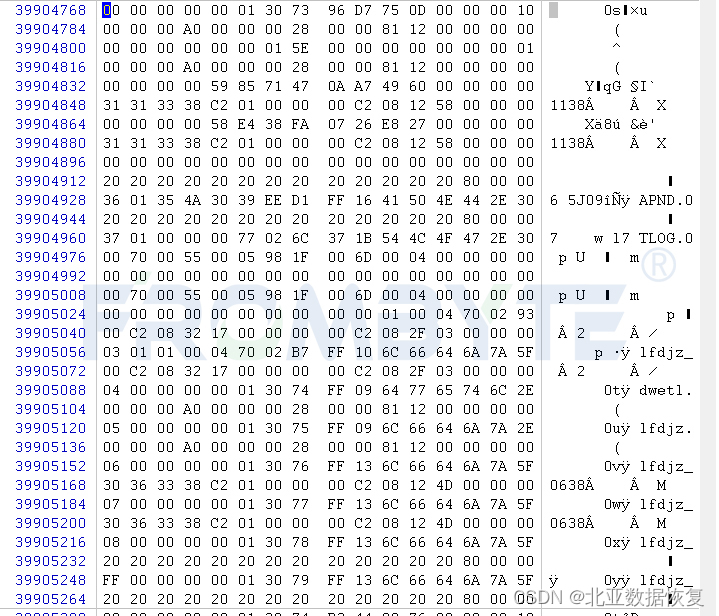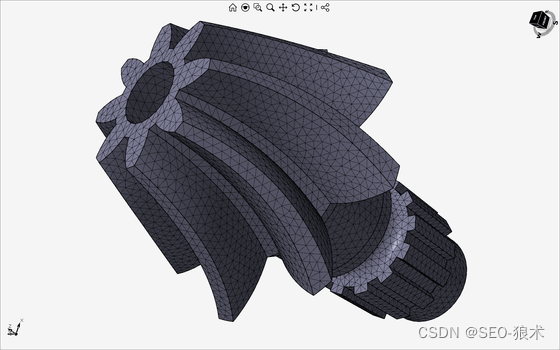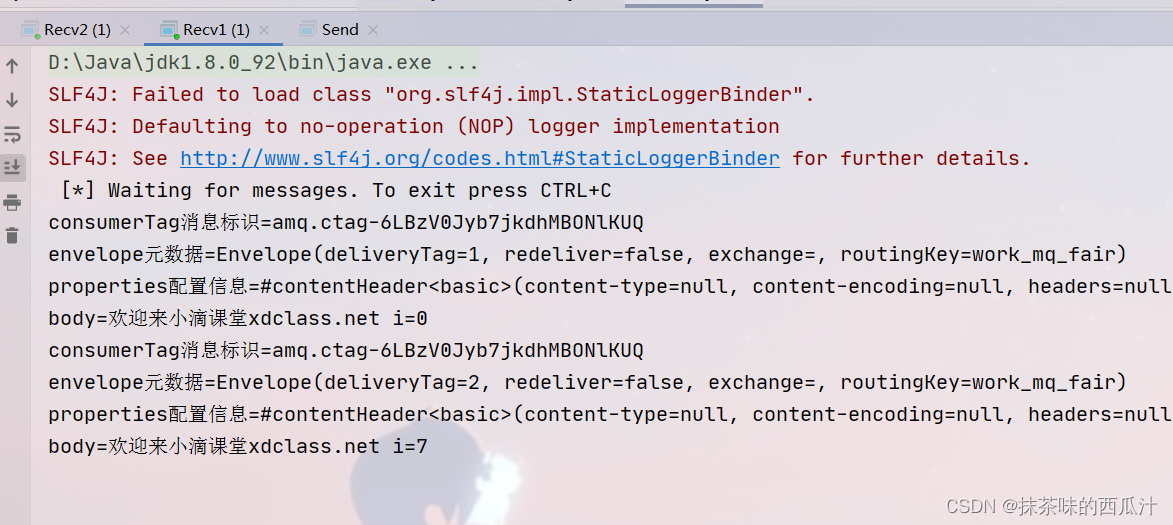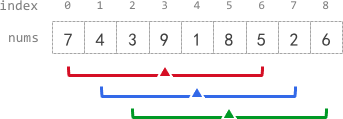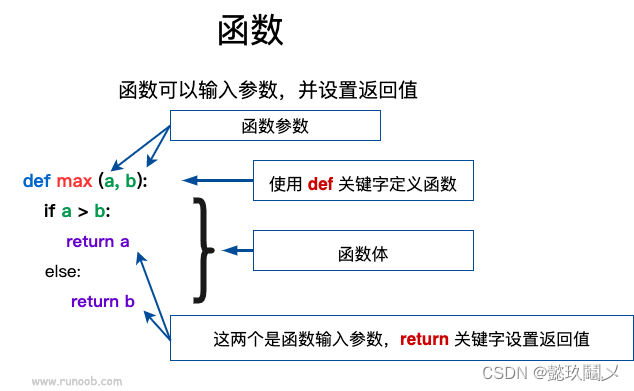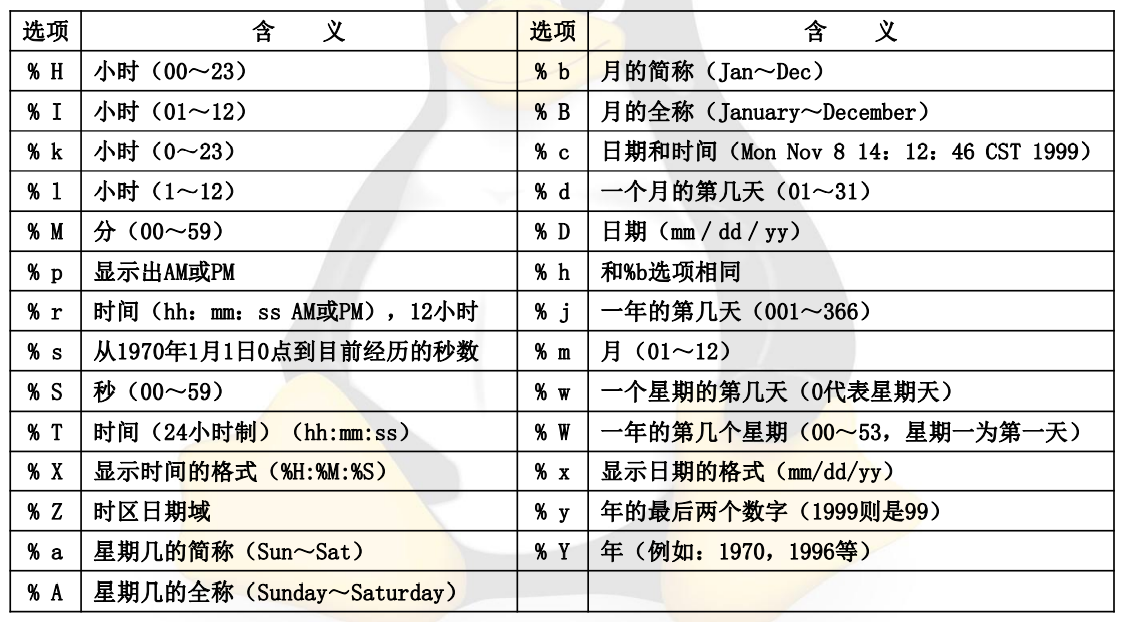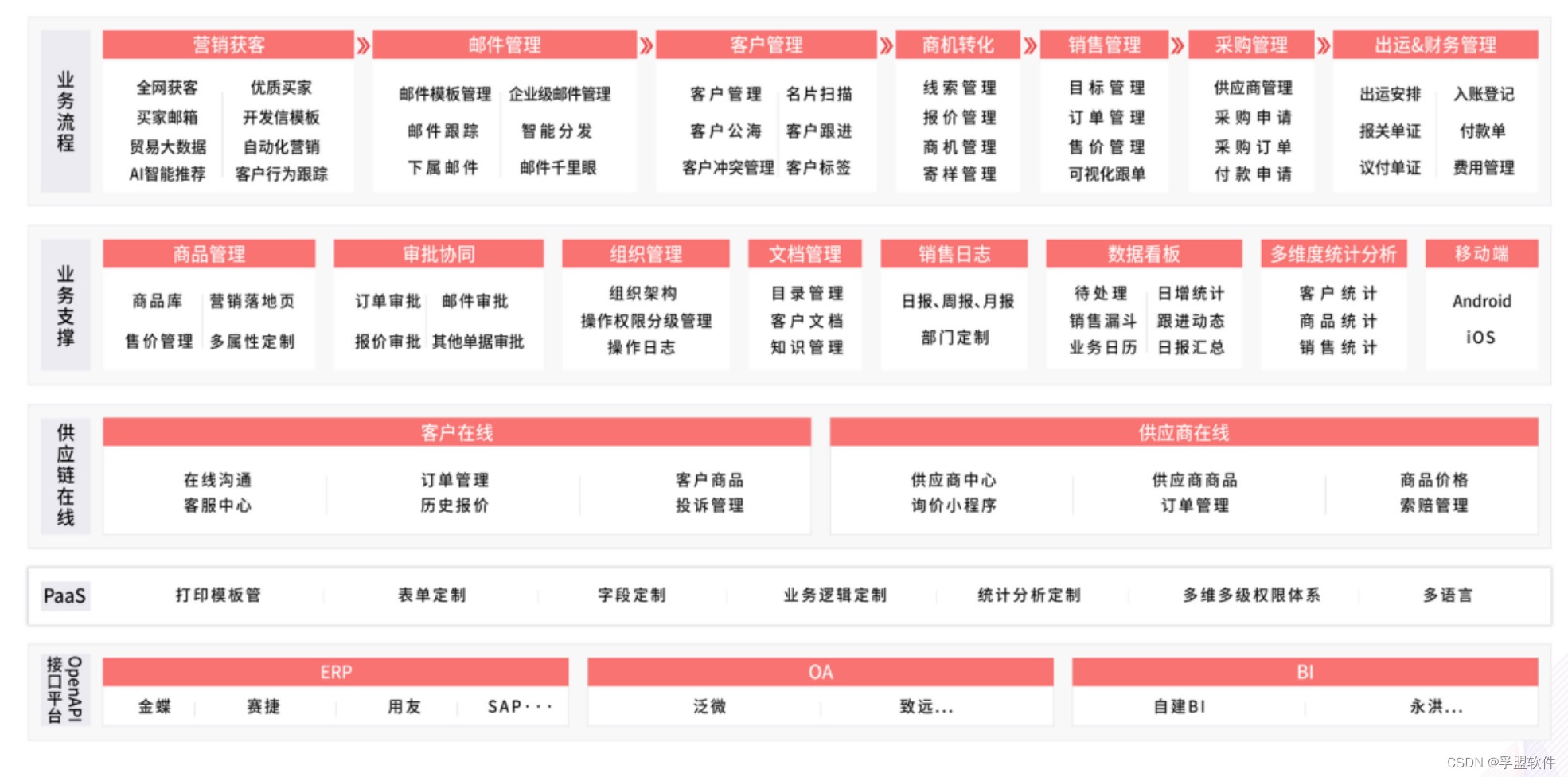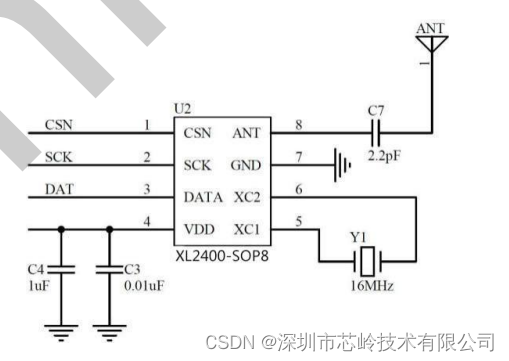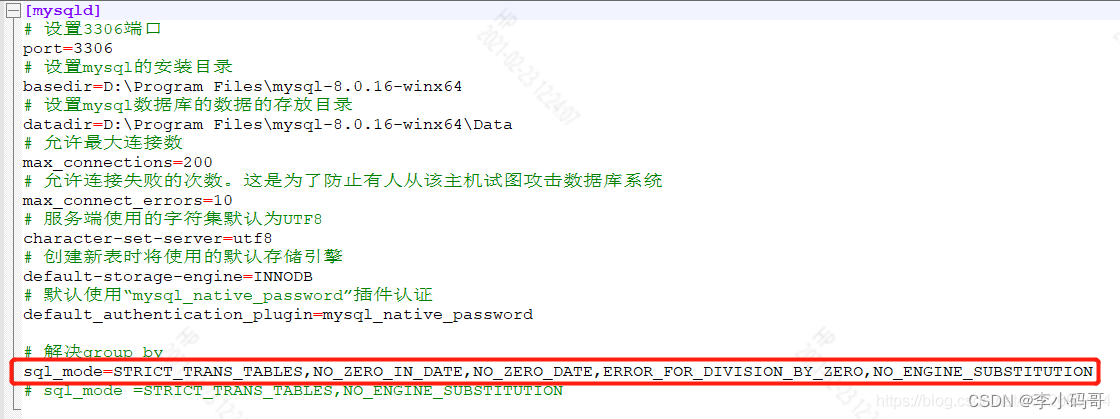背景介绍:windows10 +debian11,2023年6月,Debian 12正式版发布了。抵不住Debian12新特性的诱惑,我将Debian11升级至Debian12。升级成功,但Debian12的Grub2无法识别Window10。于是执行如下命令:
debian:~# update-grub
Generating grub configuration file …
Found background image: /usr/share/images/desktop-base/desktop-grub.png
Found linux image: /boot/vmlinuz-6.1.0-9-amd64
Found initrd image: /boot/initrd.img-6.1.0-9-amd64
Found linux image: /boot/vmlinuz-5.10.0-23-amd64
Found initrd image: /boot/initrd.img-5.10.0-23-amd64
Found linux image: /boot/vmlinuz-5.10.0-18-amd64
Found initrd image: /boot/initrd.img-5.10.0-18-amd64
Warning: os-prober will not be executed to detect other bootable partitions.
Systems on them will not be added to the GRUB boot configuration.
Check GRUB_DISABLE_OS_PROBER documentation entry.
Adding boot menu entry for UEFI Firmware Settings …
done

究其原因,需启用/etc/defautl/grub中的“GRUB_DISABLE_OS_PROBER=false”
debian:/etc/default# vim /etc/defautl/grub
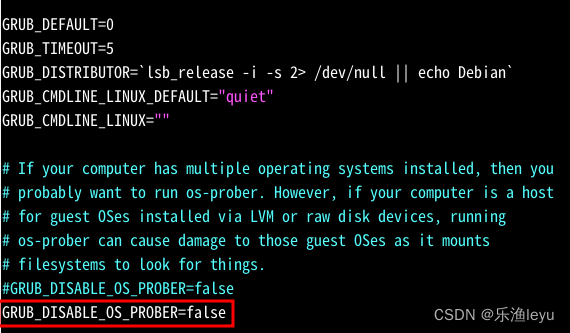
(注:我的习惯是将要修改的那一行复制粘贴后再更改)
再执行update-grub命令,成功。
debian:/etc/default# update-grub
Generating grub configuration file …
Found background image: /usr/share/images/desktop-base/desktop-grub.png
Found linux image: /boot/vmlinuz-6.1.0-9-amd64
Found initrd image: /boot/initrd.img-6.1.0-9-amd64
Found linux image: /boot/vmlinuz-5.10.0-23-amd64
Found initrd image: /boot/initrd.img-5.10.0-23-amd64
Found linux image: /boot/vmlinuz-5.10.0-18-amd64
Found initrd image: /boot/initrd.img-5.10.0-18-amd64
Warning: os-prober will be executed to detect other bootable partitions.
Its output will be used to detect bootable binaries on them and create new boot entries.
Found Windows Boot Manager on /dev/nvme0n1p1@/efi/Microsoft/Boot/bootmgfw.efi
Adding boot menu entry for UEFI Firmware Settings …
done
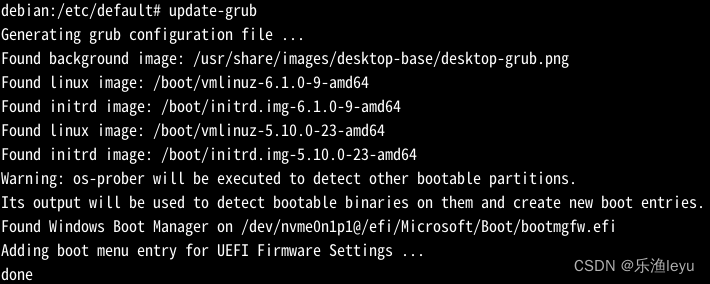
至此,问题得到解决。