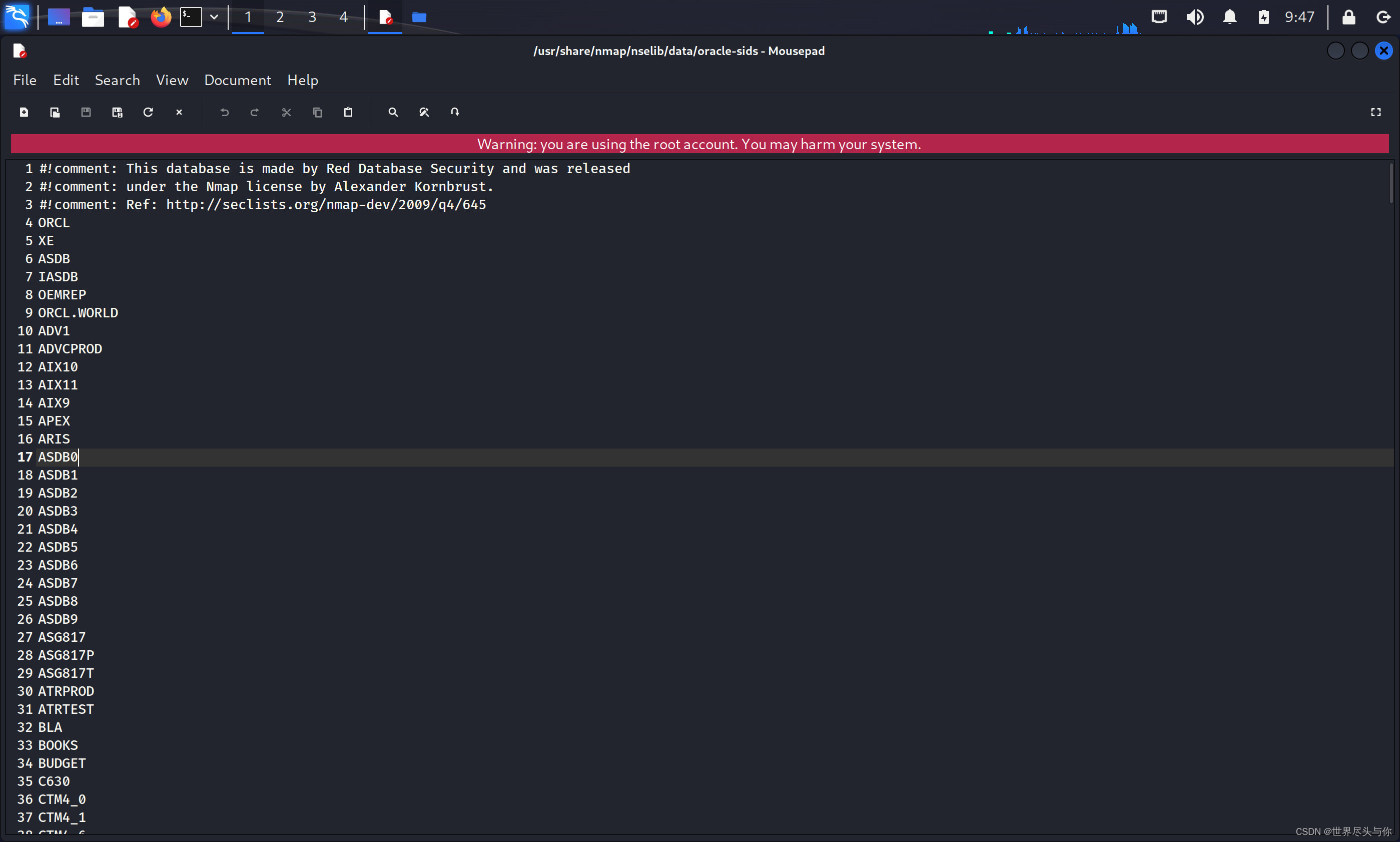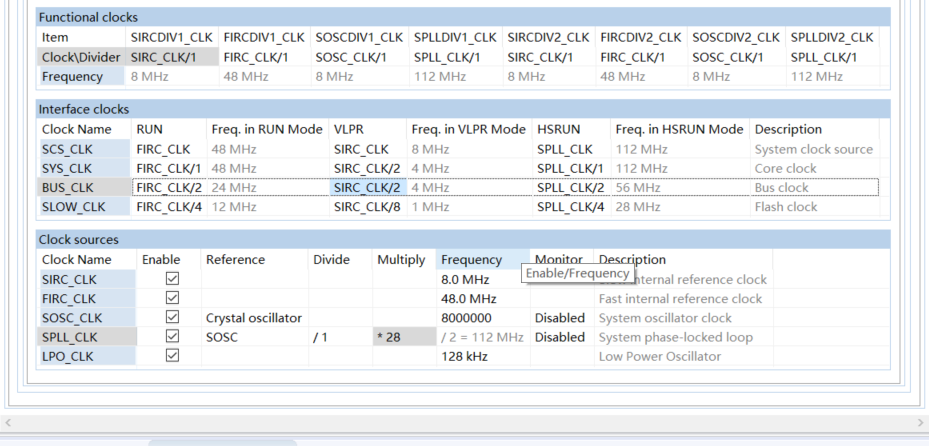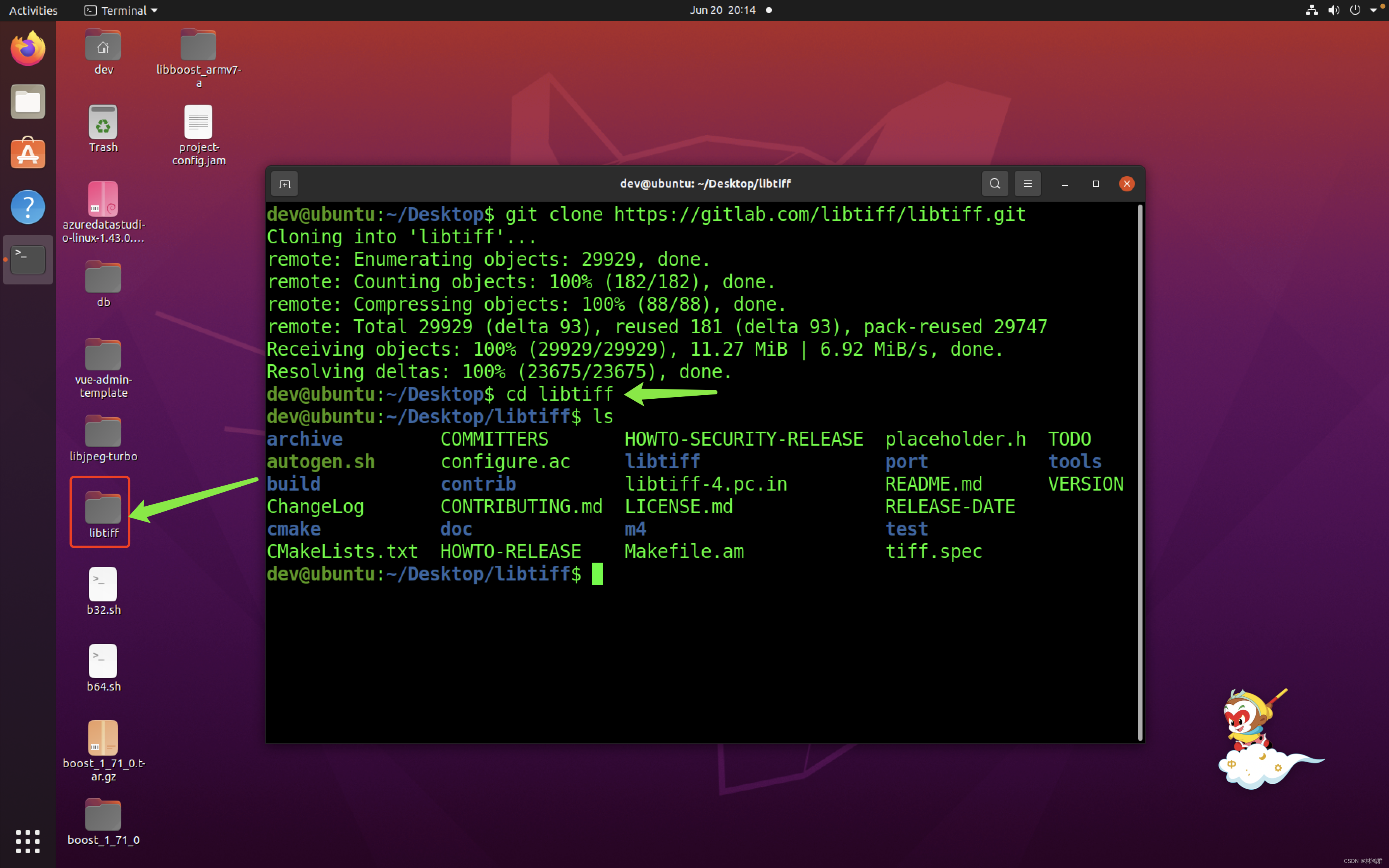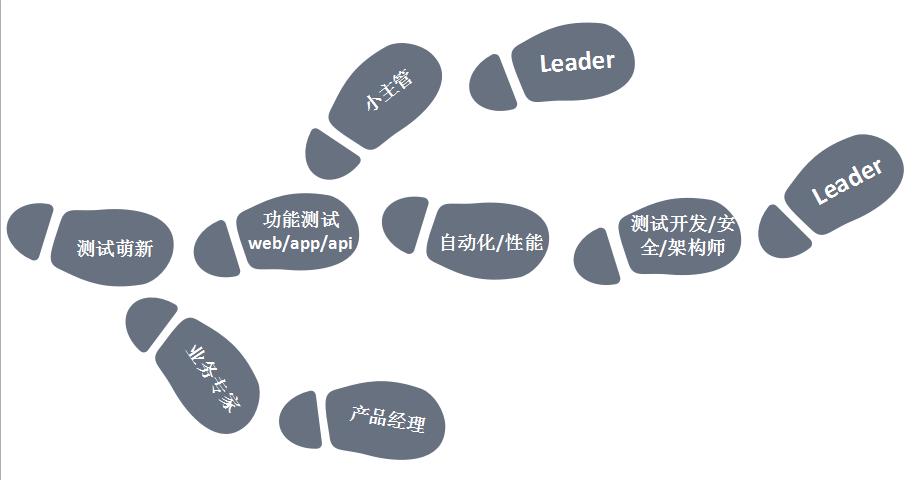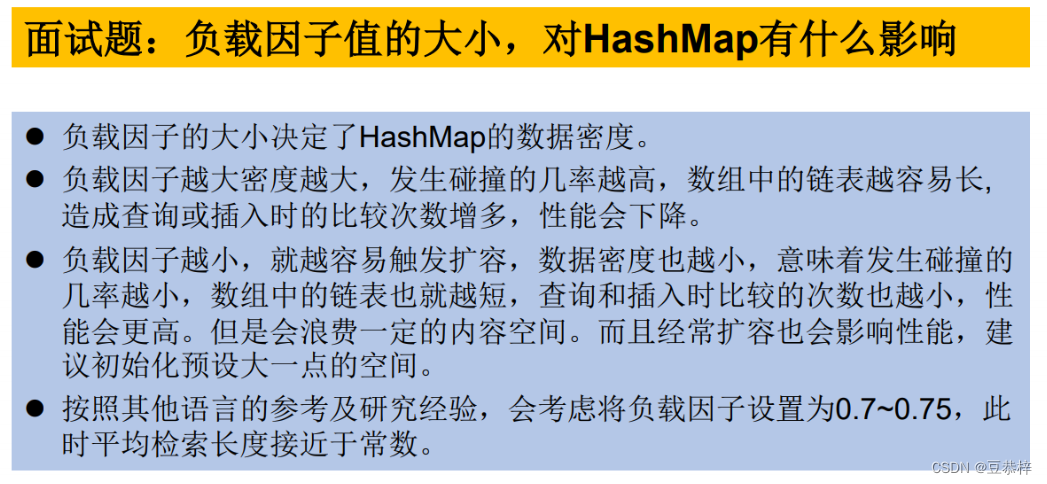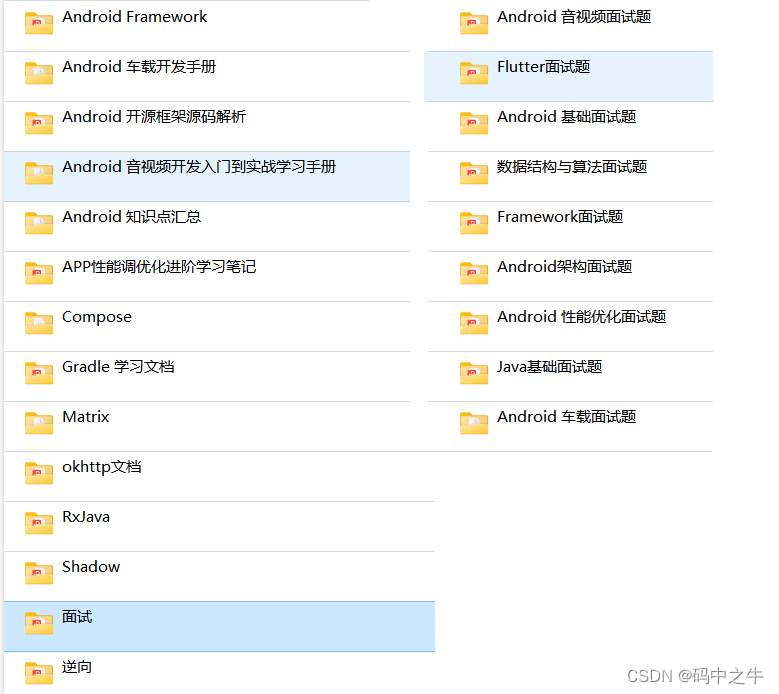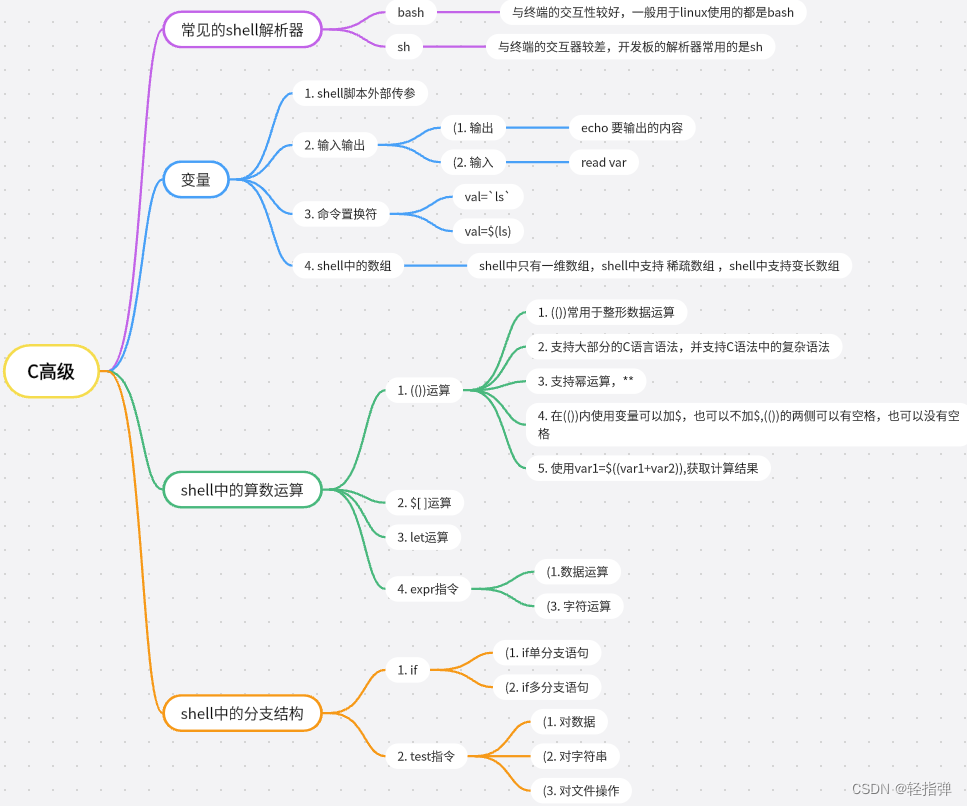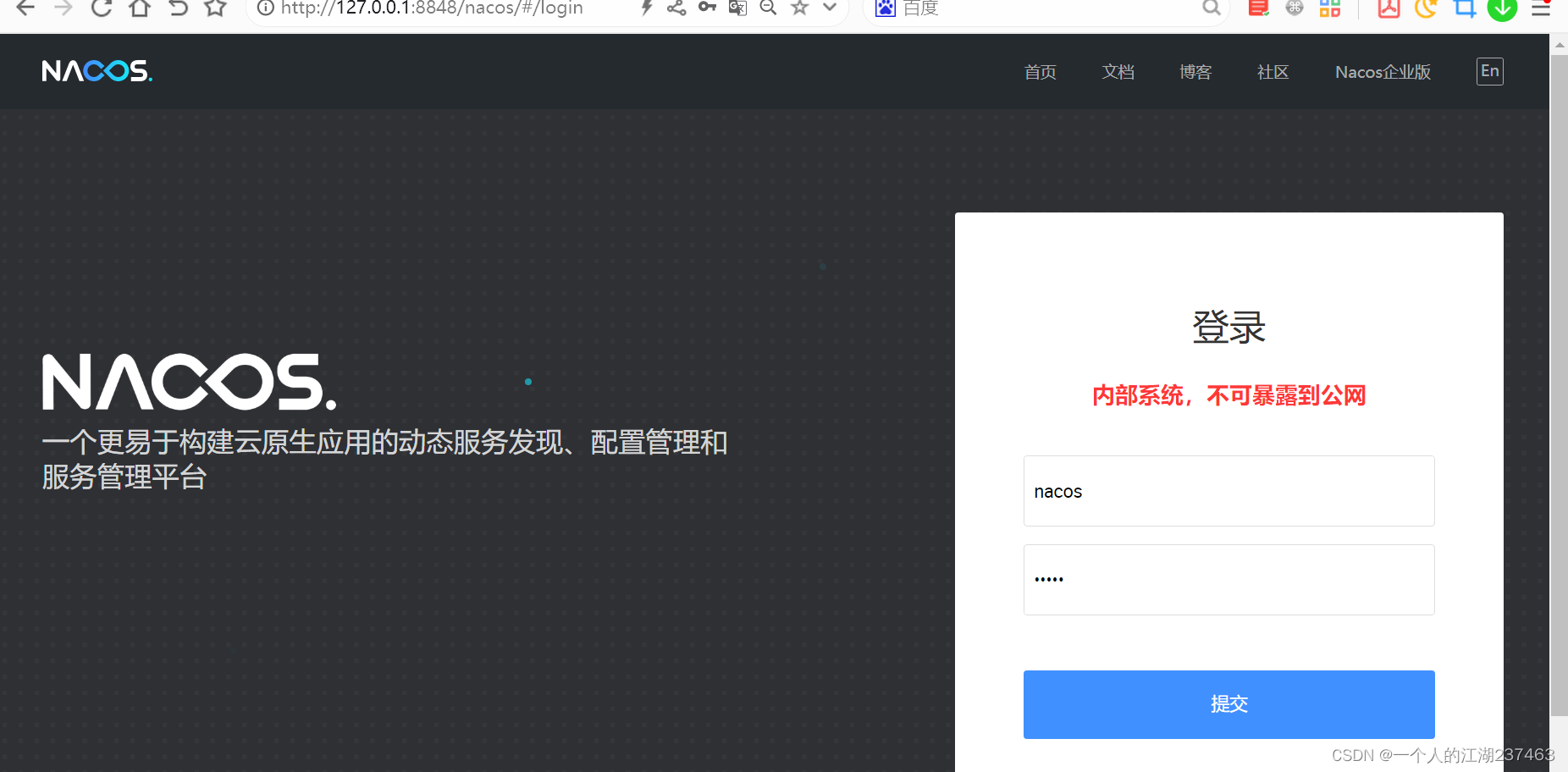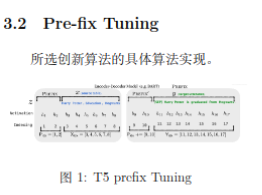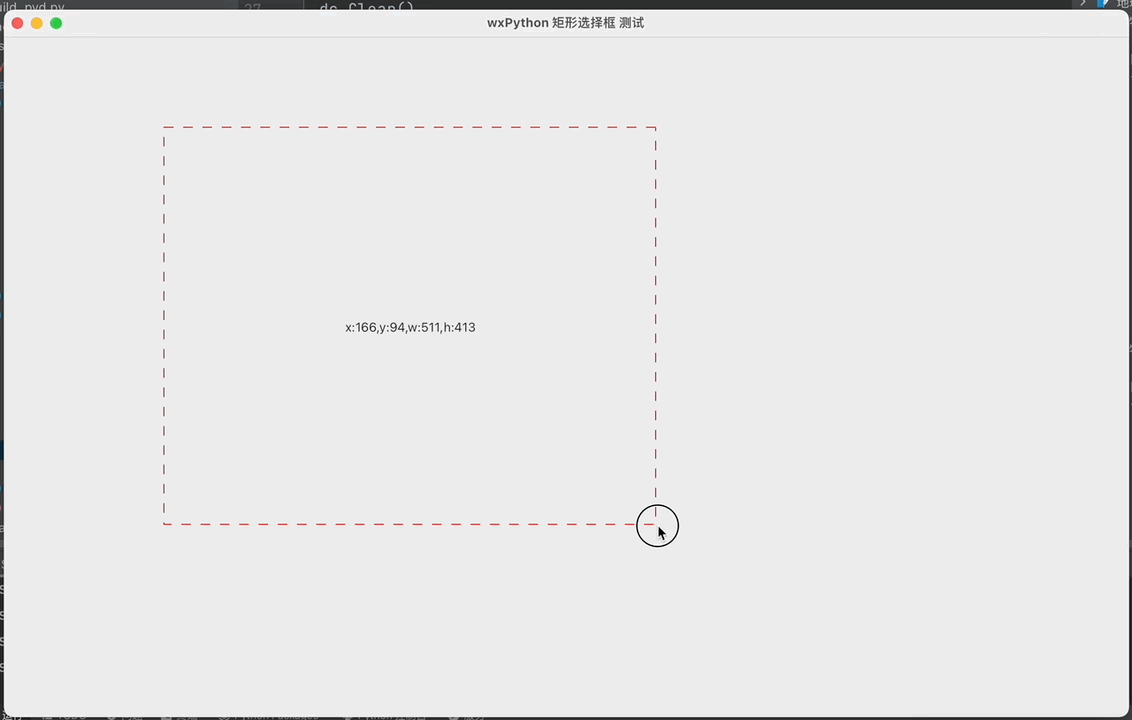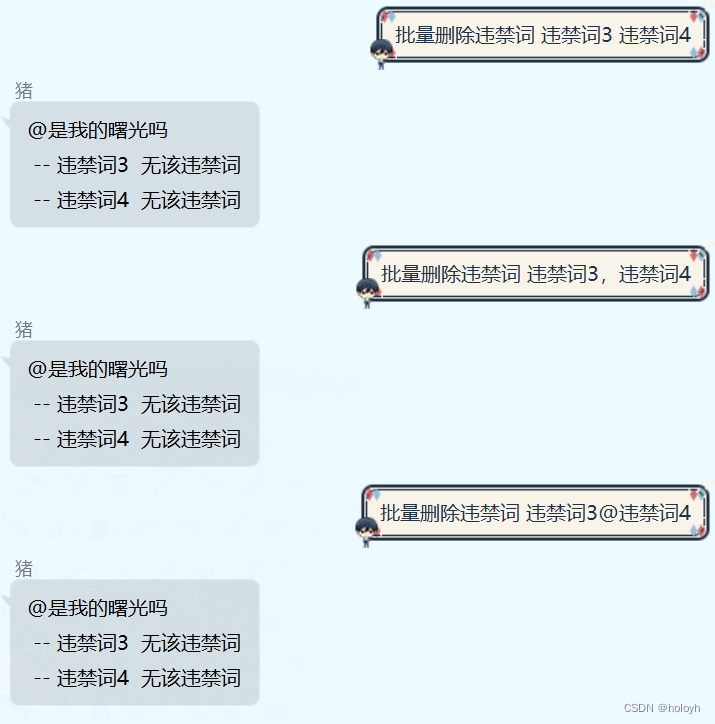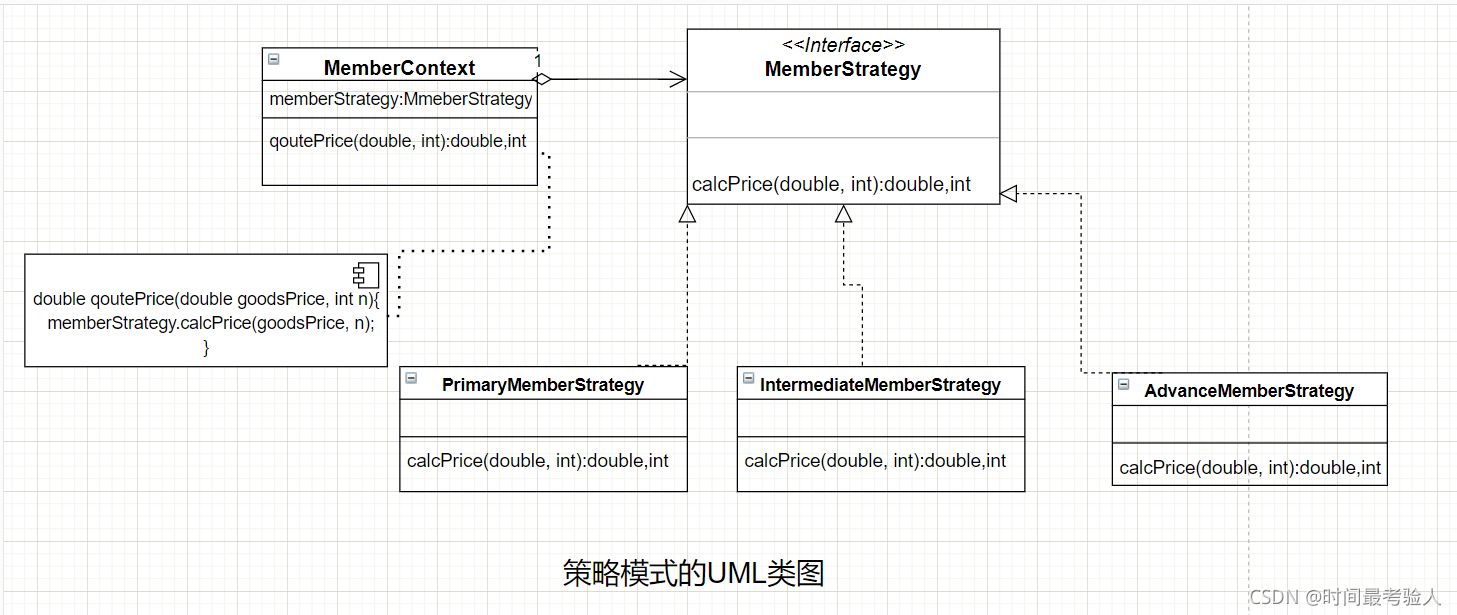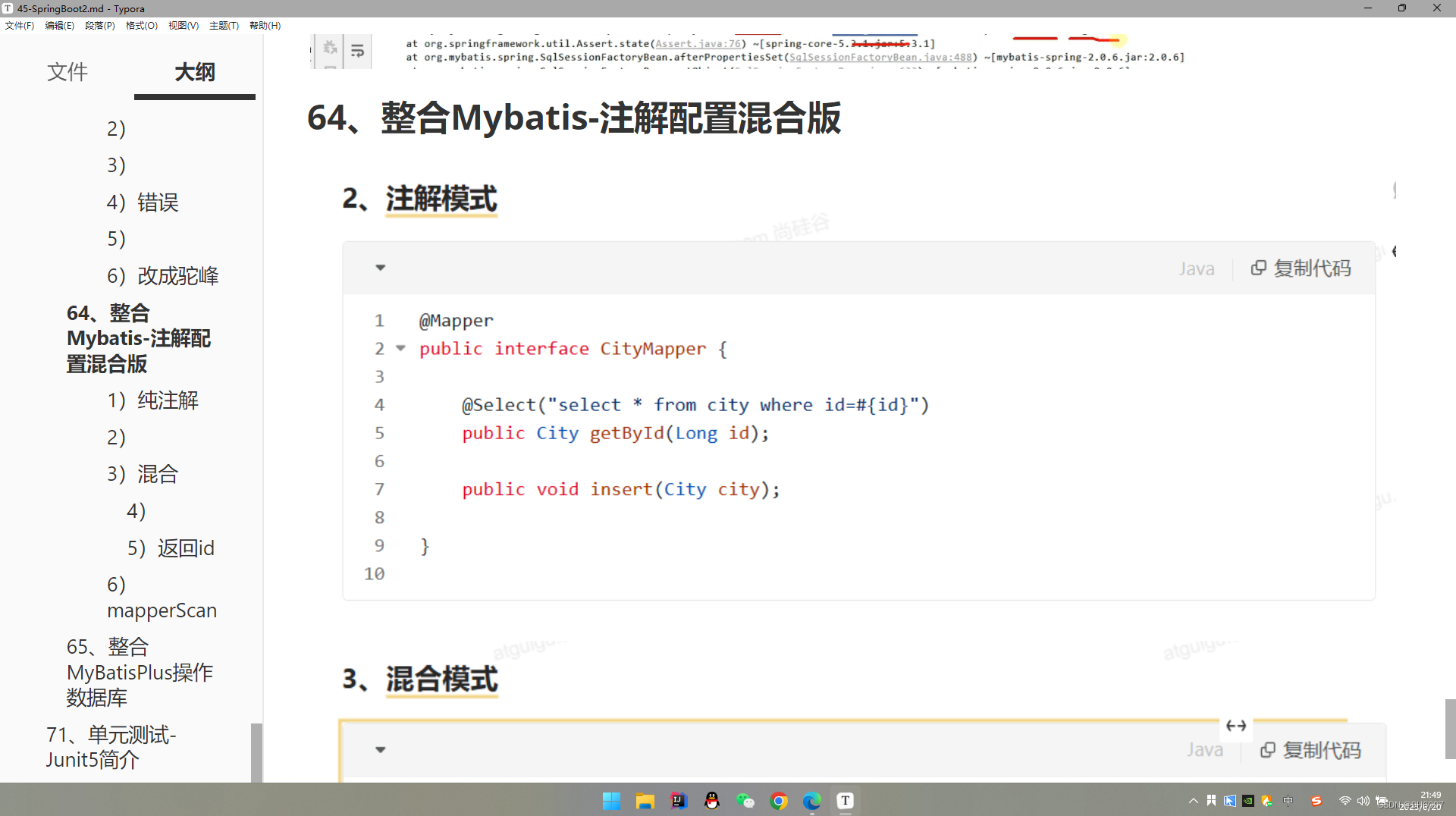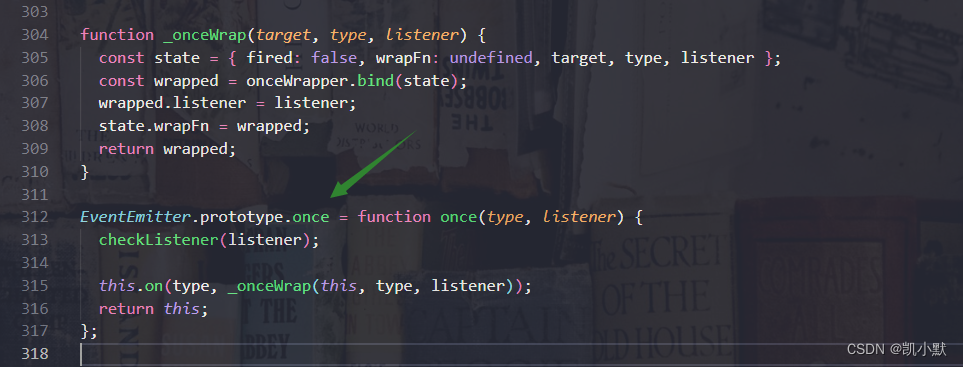Nmap中NSE数据文件分析
- 1.Nmap中数据文件所在的位置
- 2.暴力穷举时所使用的用户名和密码列表数据文件
- 3.Web应用审计数据文件
- http-fingerprints.lua
- http-sql-errors.lst
- http-web-files-extensions.lst
- http-devframework-fingerprints.lua
- http-folders.txt
- vhosts-default.lst
- wp-plugins.lst
- 4.DBMS-auditing数据文件
- mysql-cis.audit
- oracle-default-accounts.lst
- oracle-sids
1.Nmap中数据文件所在的位置
在Windows操作系统中,这些文件都在C:\Program Files\Nmap\NSElib\data文件夹中,64位系统稍有不同
在Linux系列操作系统中,这些文件在/usr/local/share/Nmap/NSElib/data和/usr/share/Nmap/nselib/data中
2.暴力穷举时所使用的用户名和密码列表数据文件
很多服务都使用了用户名和密码进行验证。在对服务进行密码强壮度审计的时候,需要使用到两个数据文件,一个存储了大量的用户名,一个存储了大量的密码
usernames.lst中的内容十分简单,打开这个文件:
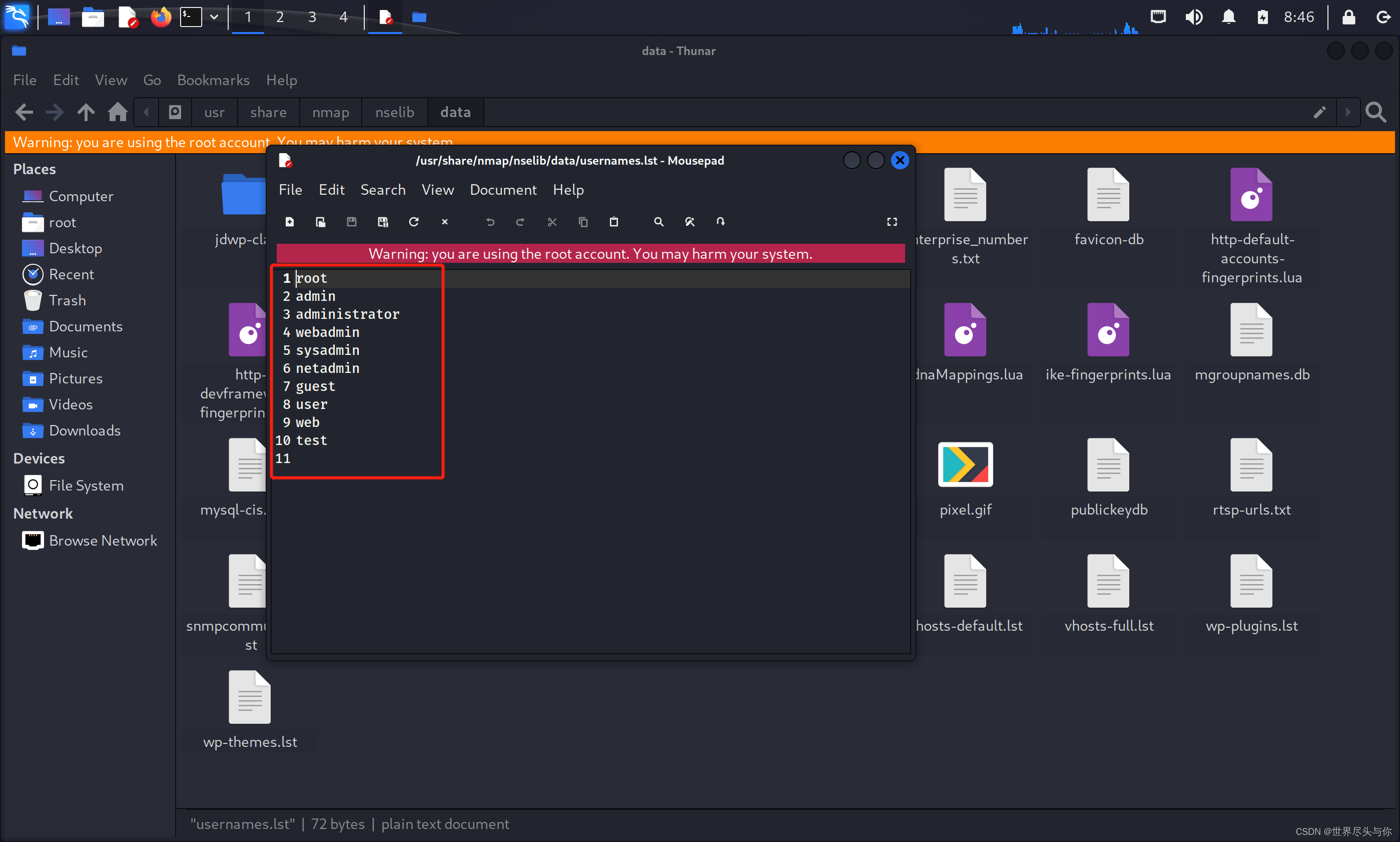
passwords.lst中的内容要丰富一些,大概包含了5000多个常见的词汇和字母组合:
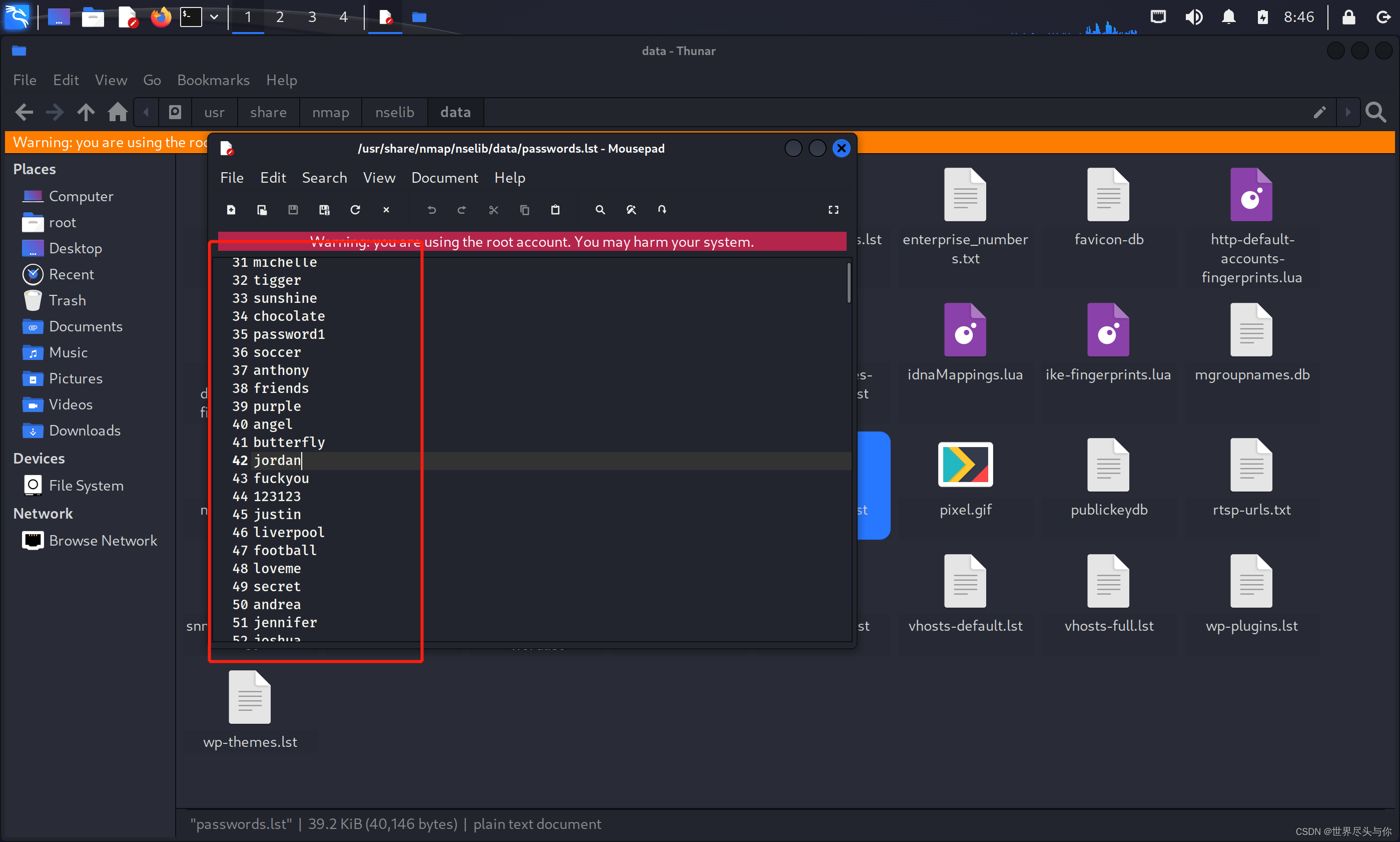
3.Web应用审计数据文件
http-fingerprints.lua
这个文件是一个Lua table形式保存的数据文件,在这个文件中包含了一些常见Web应用的信息,这些信息包括这些应用中关键文件所在的位置
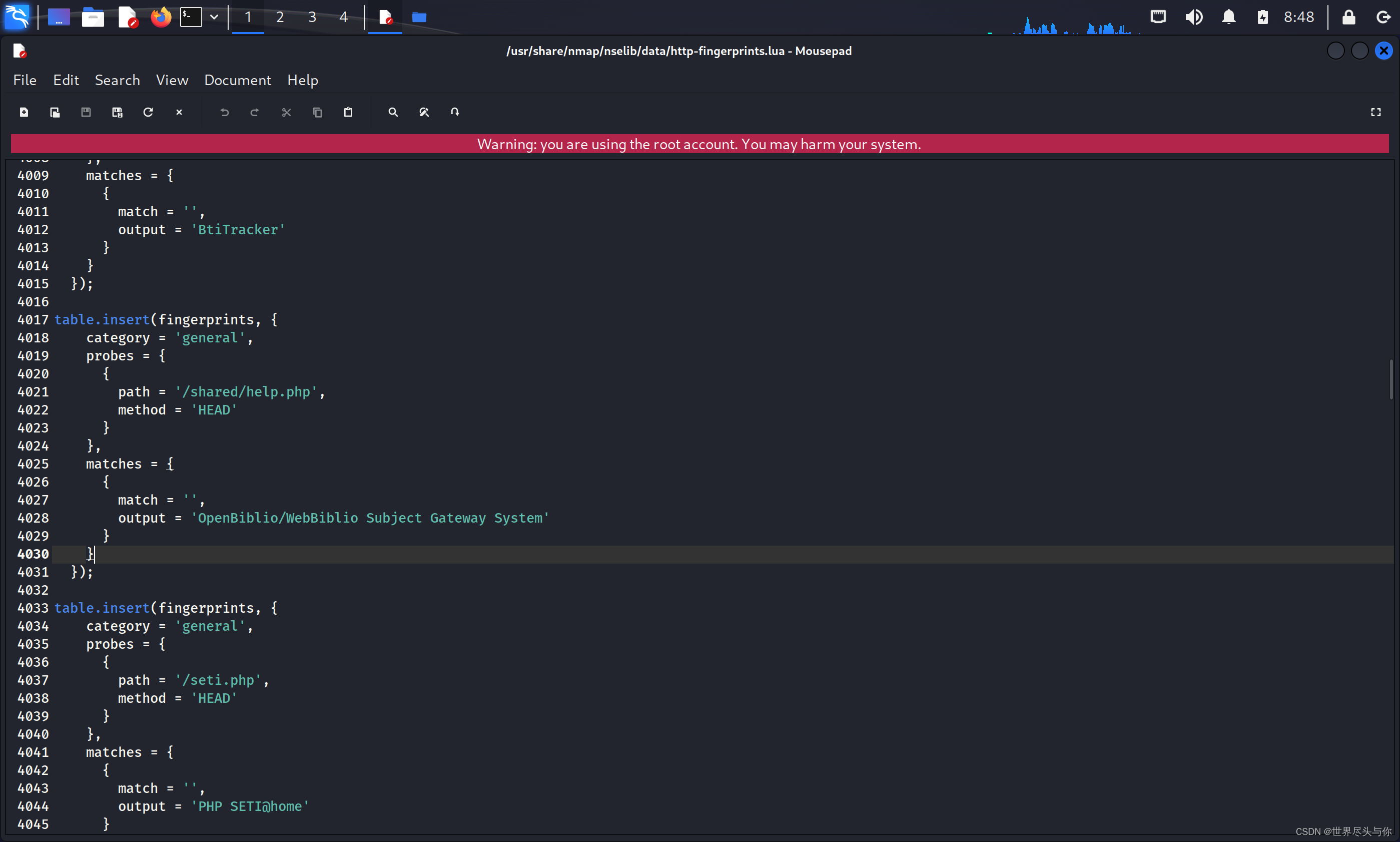
Nmap允许对http-fingerprints.lua文件进行扩充,可以随时将一个新的Web应用文件的信息添加到这个table文件中
如果希望在http-enum脚本执行的时候使用其他的数据文件,也可以在执行的时候使用参数--script-args http-enum.fingerprintfile来指定。例如要使用./myfingerprints.txt就可以执行如下命令:
Nmap --script http-enum --script-args http-enum.fingerprintfile=./myfingerprints.
txt -p80<target>
http-sql-errors.lst
这个数据文件中包含了一些标识错误的字符串,这个数据文件主要被脚本http-sql-injection所使用。用来完成对应用是否能够抵御SQL注入进行检测
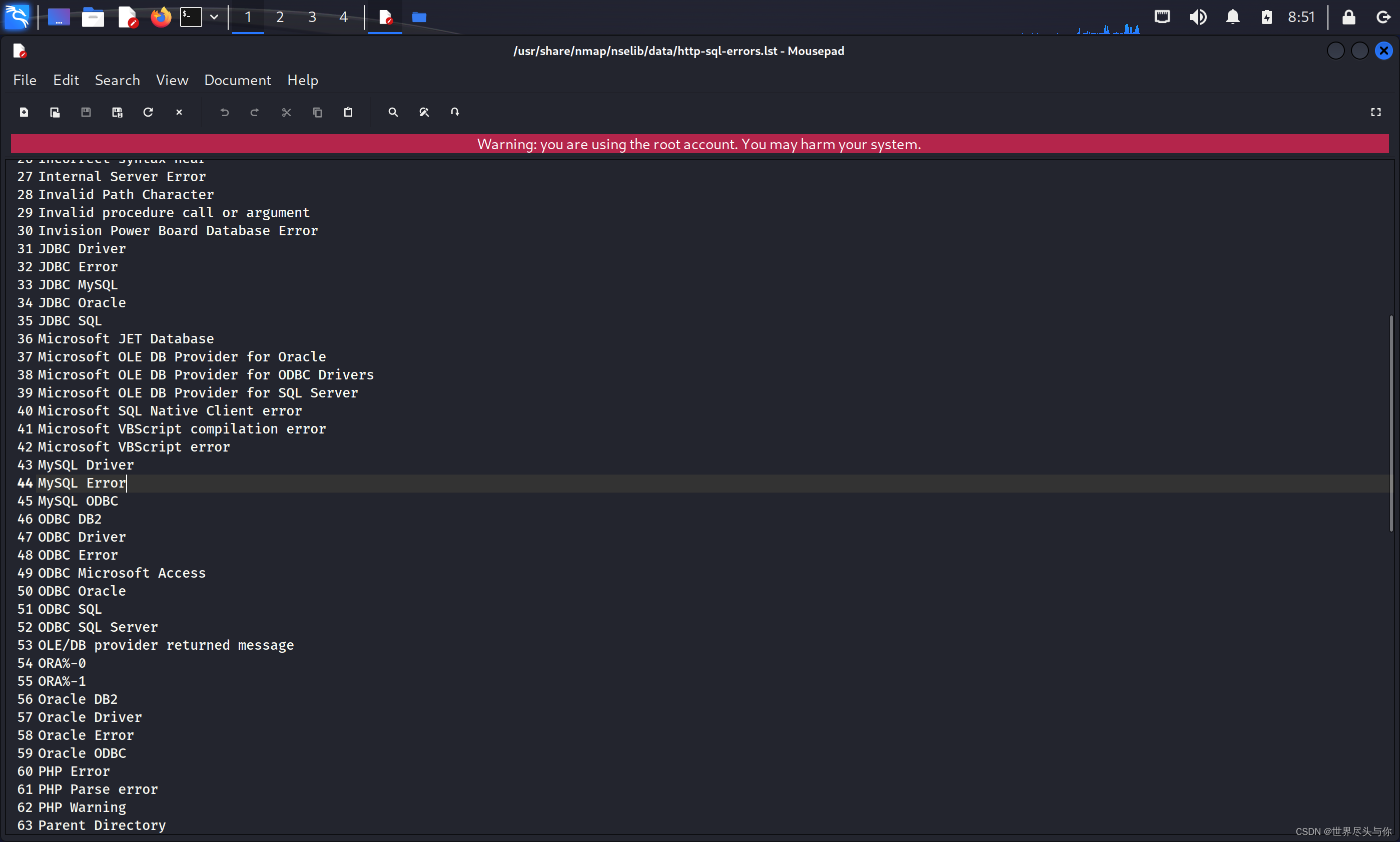
同样也可以使用参数http-sql-injection.errorstrings来改变这个脚本执行时所使用的数据文件
http-web-files-extensions.lst
NSE中的http-spider库文件在对页面进行扫描的过程中就会使用该文件。这个文件中包含了200多个常见的Web应用扩展名,也可以很容易地将另外一些Web应用扩展名添加到这个文件中
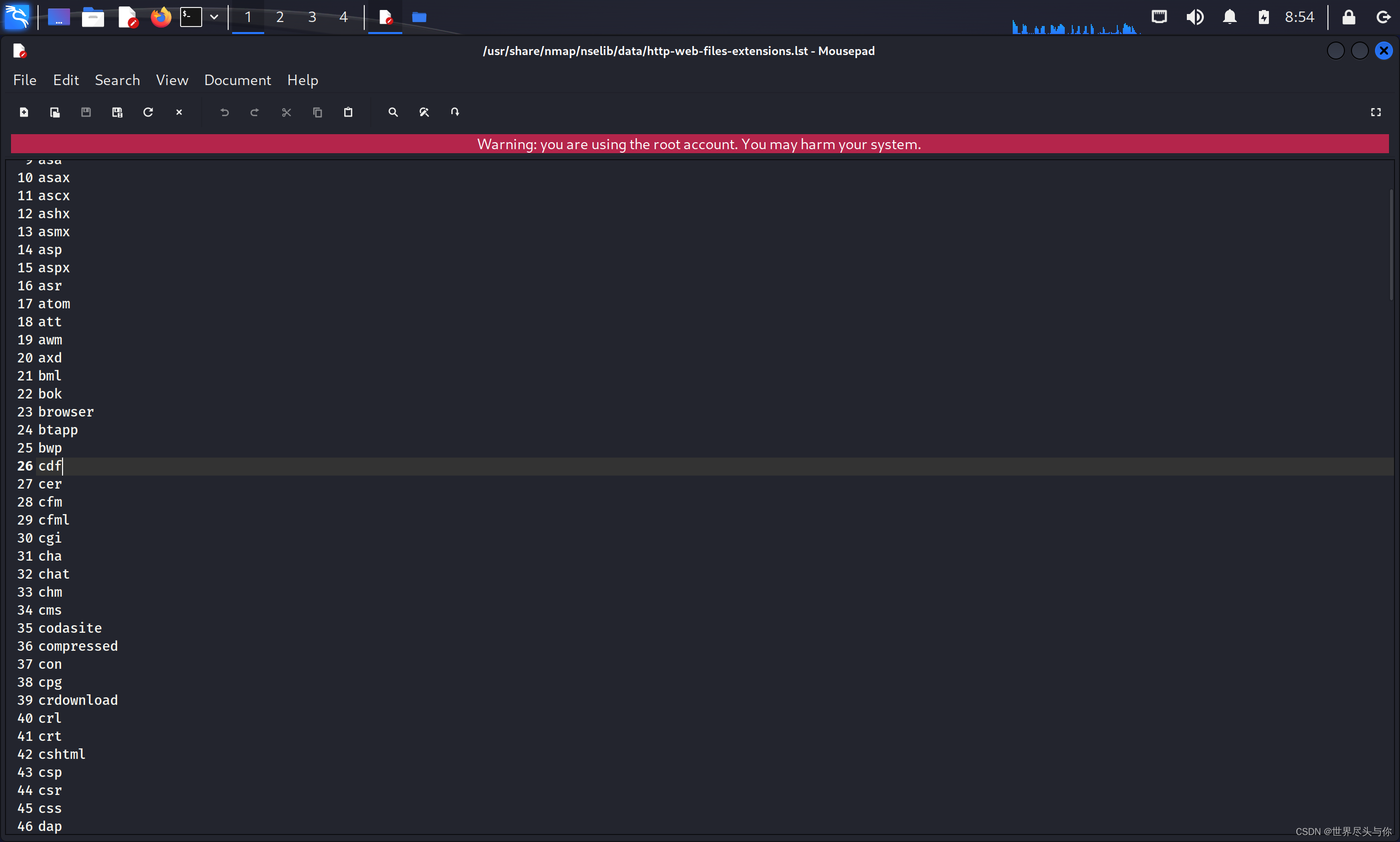
http-devframework-fingerprints.lua
这个数据文件由Lua table所构成,被脚本http-devframework所调用,目的是检测目标Web应用的开发语言,例如ASP、PHP等
例如,这是一段检测Django框架的Lua代码:
Django = { rapidDetect = function(host, port)
-- Check if the site gives that familiar Django admin login page.
local response = http.get(host, port, "/admin/")
if response.body then
if string.find(response.body, "Log in | Django site admin") or
string.find(response.body, "this_is_the_login_form") or
string.find(response.body, "csrfmiddlewaretoken") then
return "Django detected. Found Django admin login page on /admin/"
end
end
-- In Django, the cookie sessionid is being set when you log in
-- and forms will probably set a cookie called csrftoken.
if response.cookies then
for _, c in pairs(response.cookies) do
if c.name == "csrftoken" then
return "Django detected. Found sessionid cookie which means the contrib.auth package for authentication is enabled."
elseif c.name == "sessionid" then
return "Django detected. Found csrftoken cookie."
end
end
end
-- See if DEBUG mode still happens to be true.
response = http.get(host, port, "/random404page/")
if response.body then
if string.find(response.body, "<code>DEBUG = True</code>") then
return "Django detected. Found Django error page on /random404page/"
end
end
end,
consumingDetect = function(page, path)
if page then
if string.find(page, "csrfmiddlewaretoken") then
return "Django detected. Found csrfmiddlewaretoken on " .. path
end
if string.find(page, "id=\"id_") then
return "Django detected. Found id_ preffix in id attribute name on " .. path
end
if string.find(page, "%-TOTAL%-FORMS") or string.find(page, "%-DELETE") then
return "Django detected. Found -TOTAL-FORMS and -DELETE hidden inputs, which means there is a Django formset on " .. path
end
end
end
},
http-folders.txt
这个数据文件中包含了956个HTTP中常见的目录名,被脚本http-iis-webdav-vuln所调用,用来检测IIS 5.1/6.0类型服务器上的漏洞
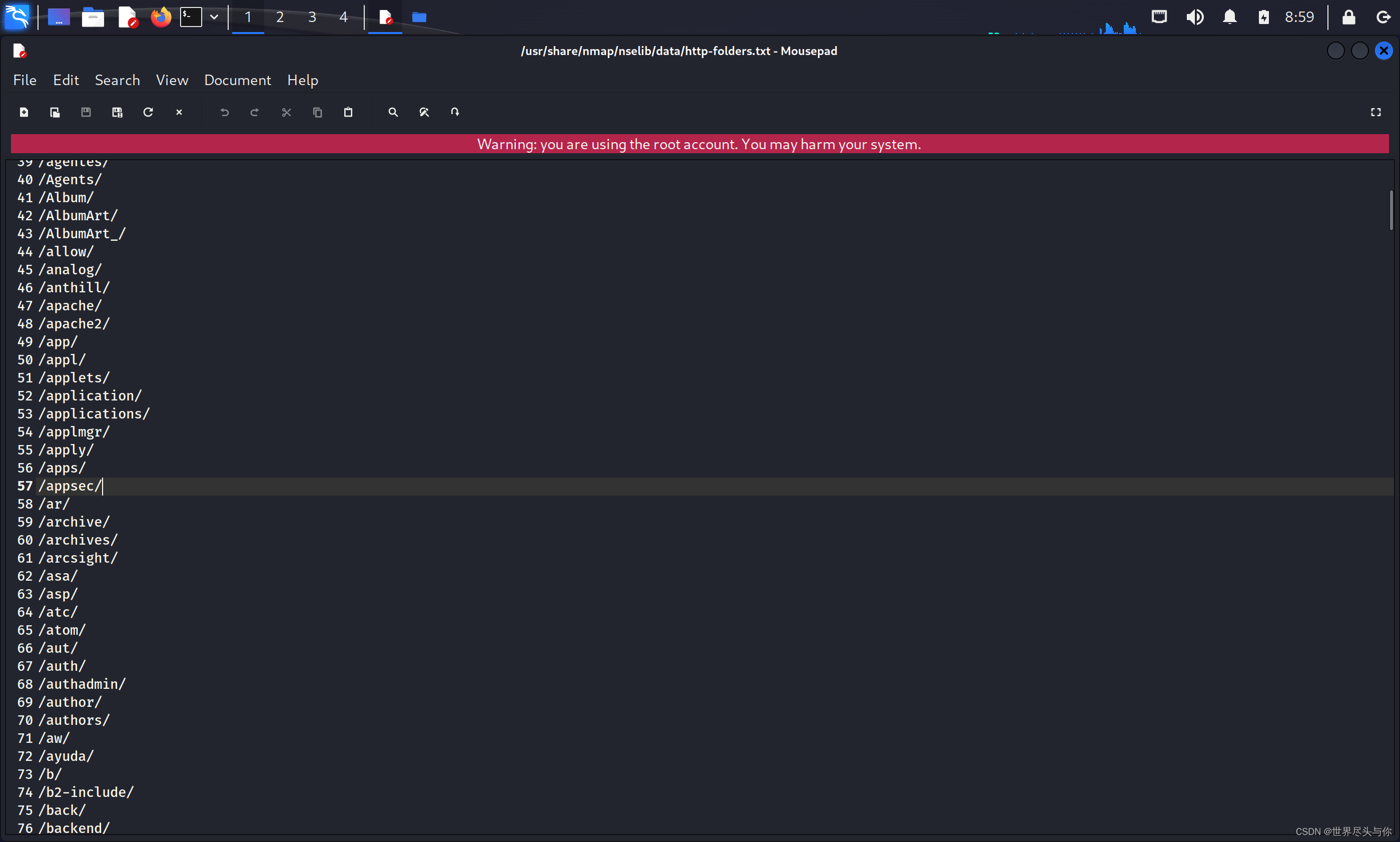
如果不想使用这个数据文件,也可以使用参数--script-args folderdb来指定其他的数据文件,例如使用/pentest/fuzzers/folders.txt作为这个目录
--script-args folderdb=/pentest/fuzzers/folders.txt <target>
vhosts-default.lst
脚本http-vhosts就是用这个数据文件来判断目标服务器到底是一个虚拟机还是一个真正的Web服务器
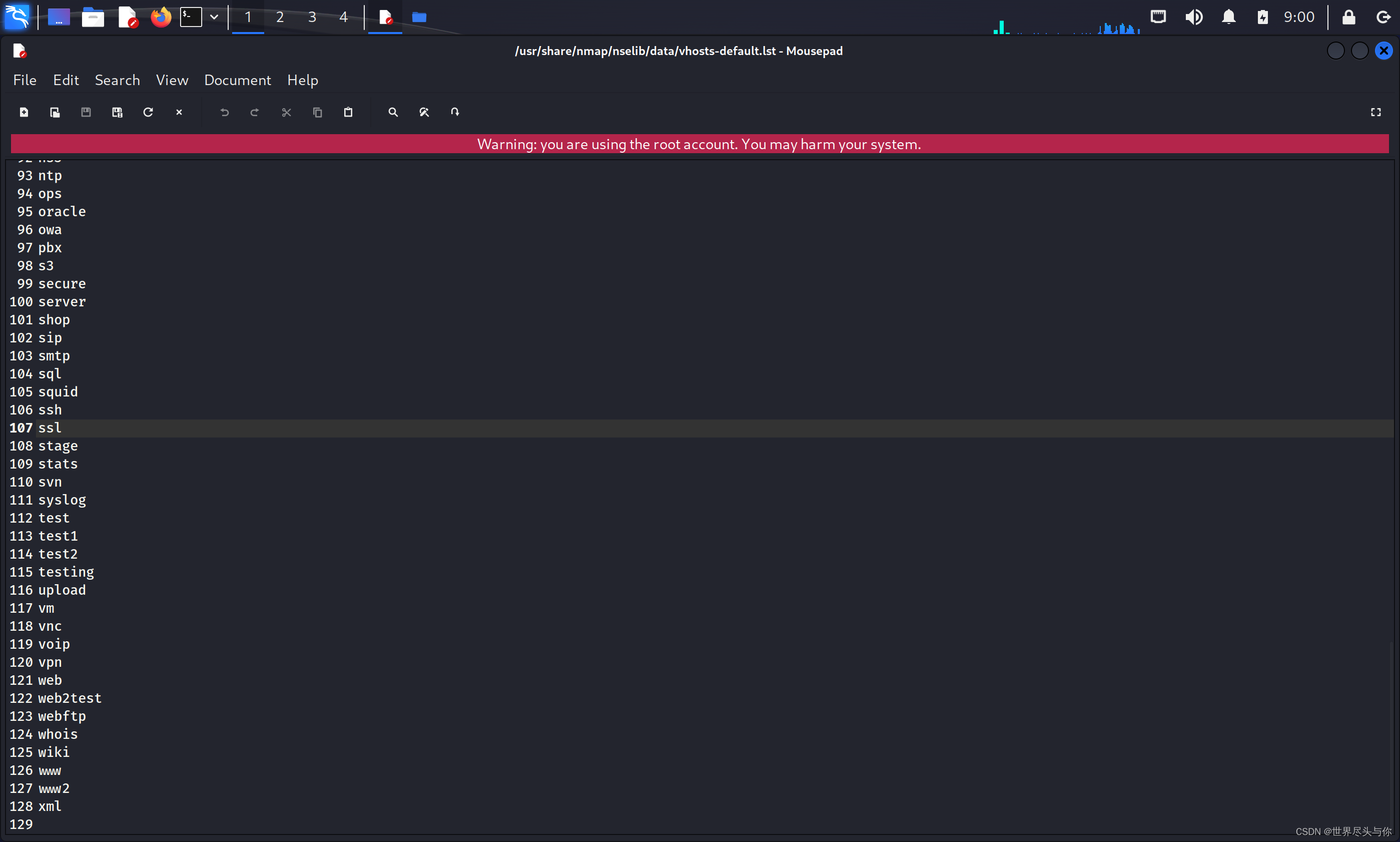
wp-plugins.lst
这个文件中包含了18575个常见的WordPress插件的名称,脚本http-wordpress-plugins就是利用这个文件来对采用WordPress建站的服务器进行暴力穷举攻击
如果
http-wordpress-plugins脚本中不特殊指定--script-args http-wordpress-plugins.search,这个脚本只会读取前100个插件名
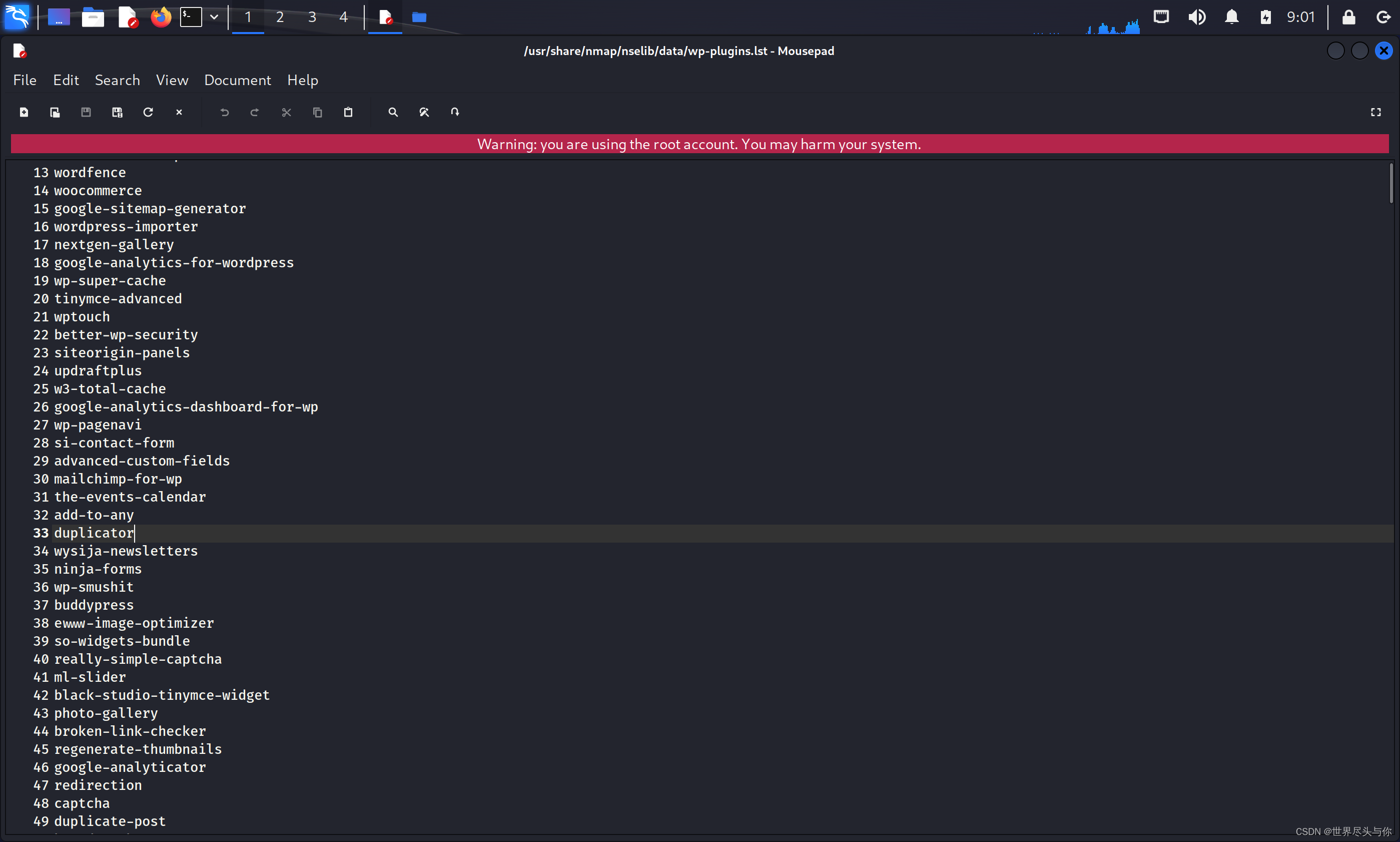
4.DBMS-auditing数据文件
mysql-cis.audit
这个文件位于Nmap的安装目录中,主要根据CIS MySQL v1.0.2 benchmark来检测MySQL数据库的配置安全性。NSE中有一个mysql-audit脚本就是使用了这个文件
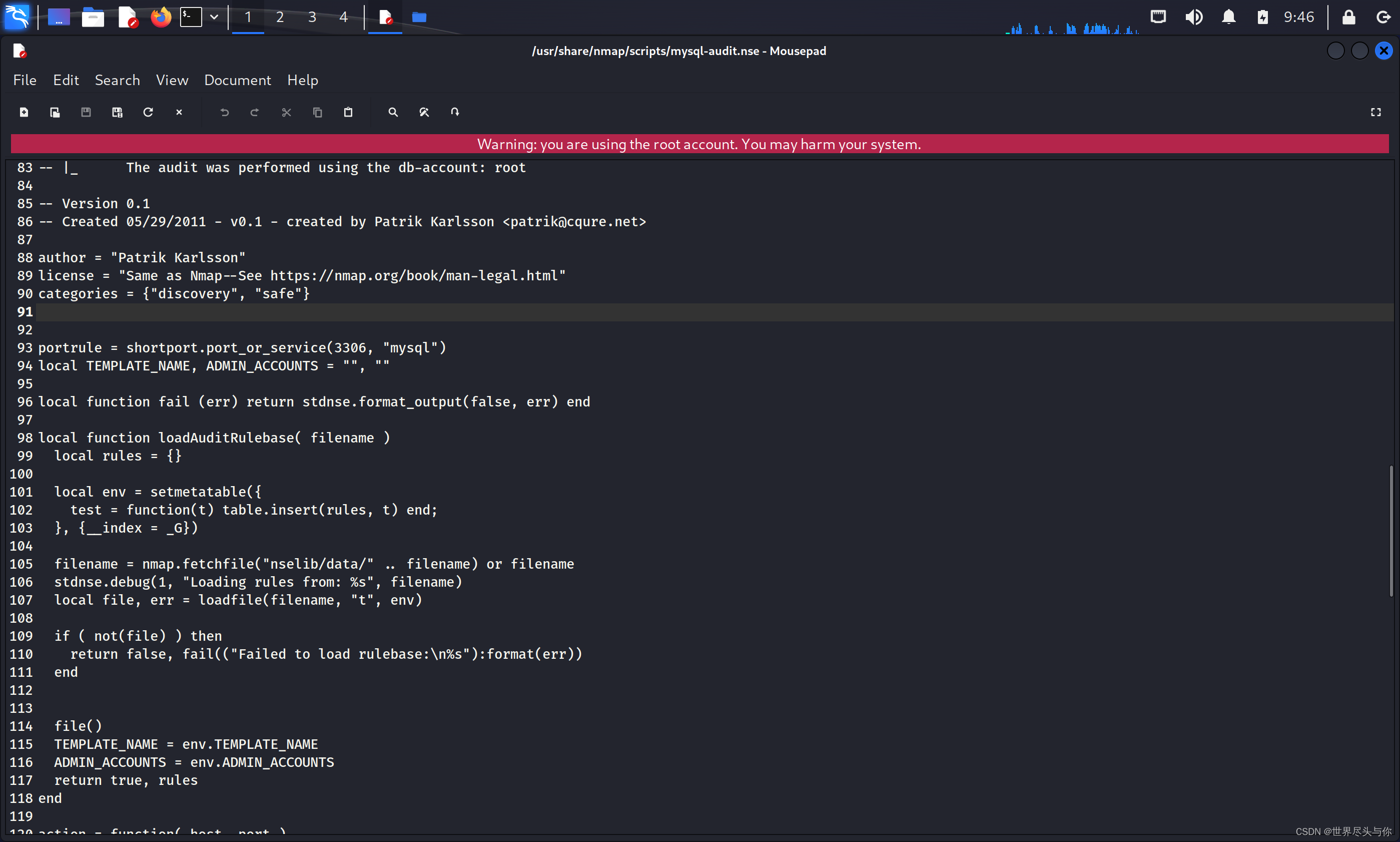
oracle-default-accounts.lst
这个文件中包含了687个Oracle数据库中用来验证的用户名
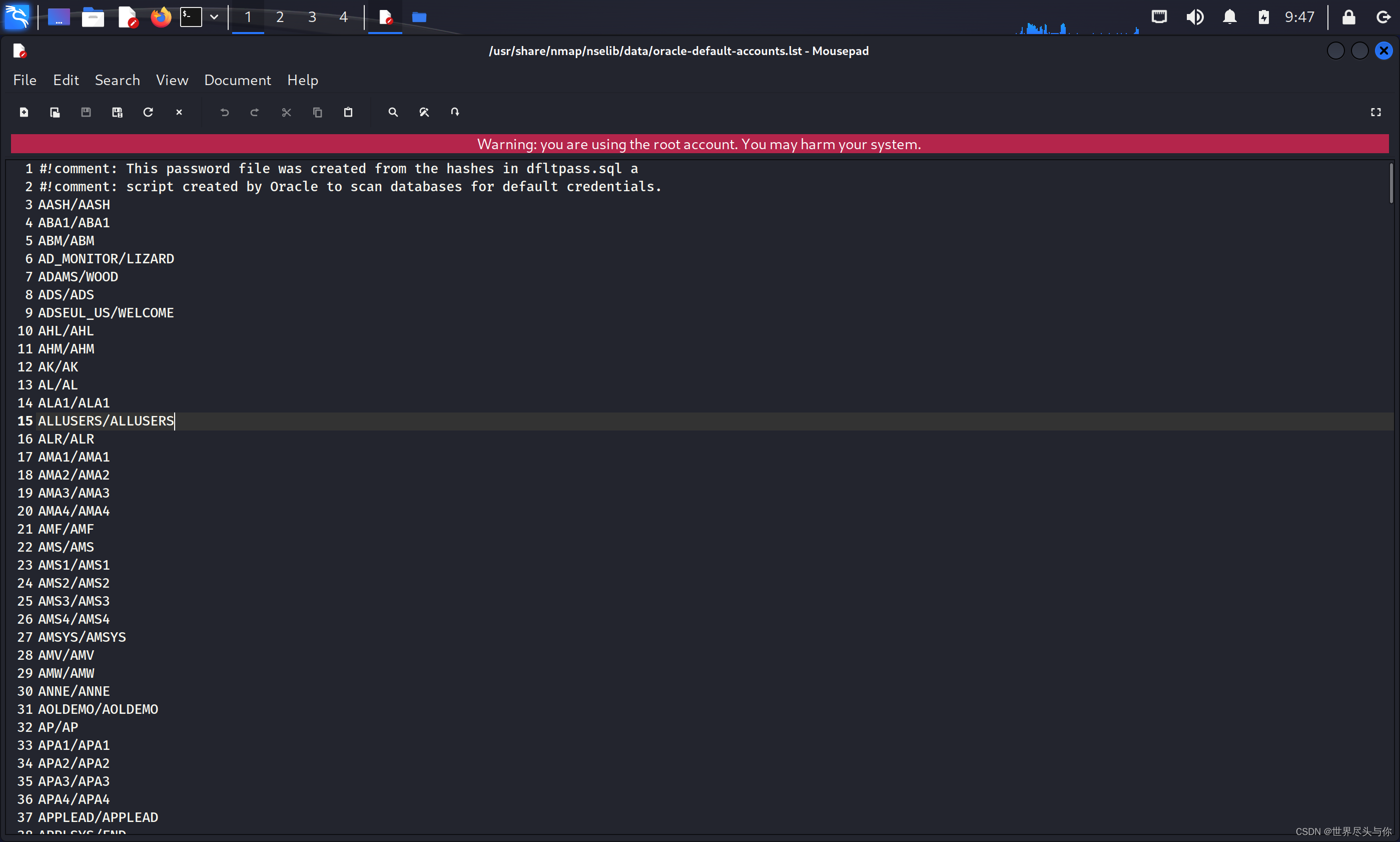
oracle-sids
文件oracle-sids包含了700个常见的Oracle数据库实例名