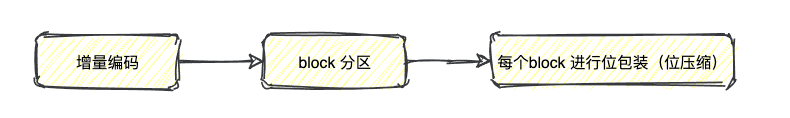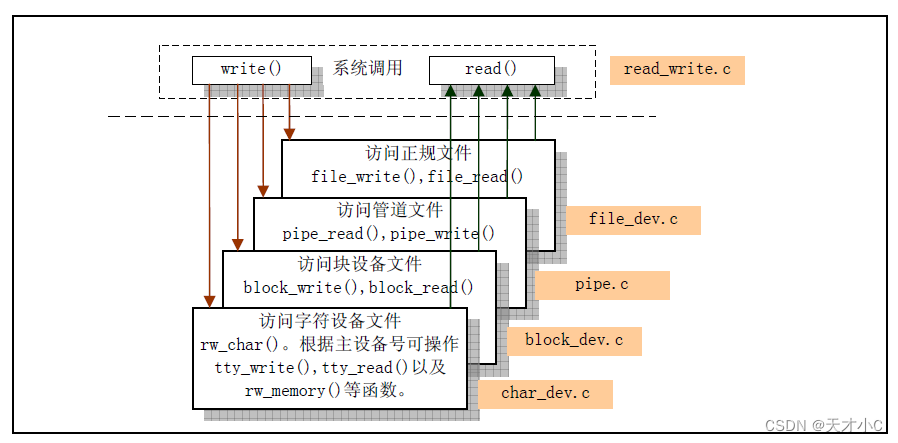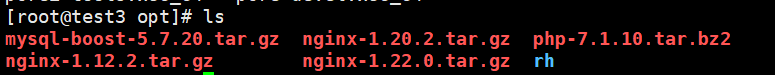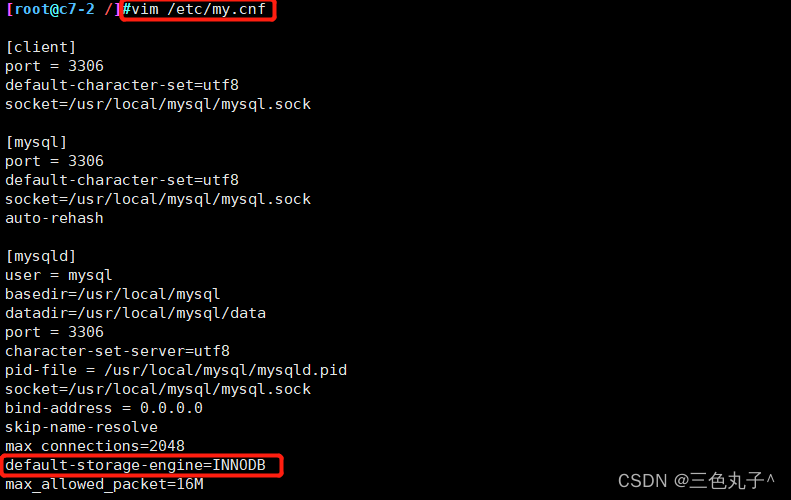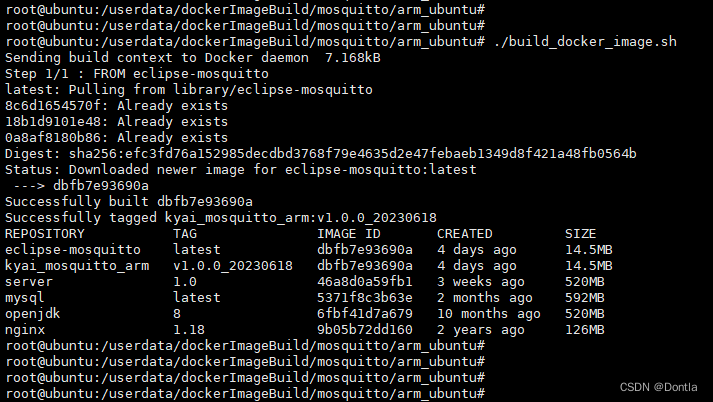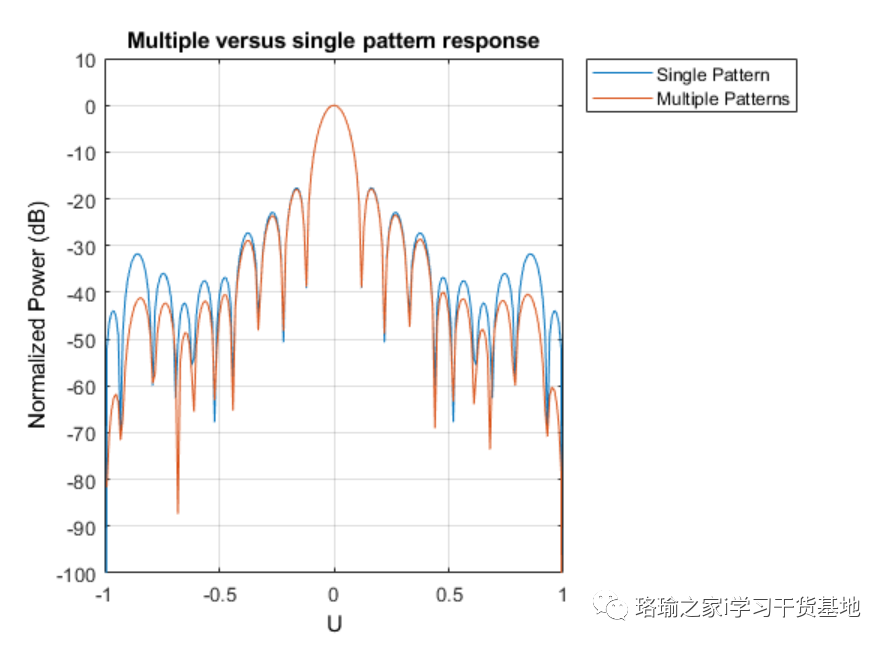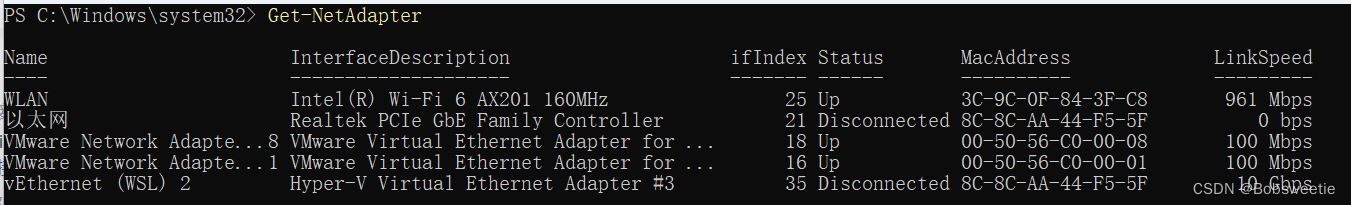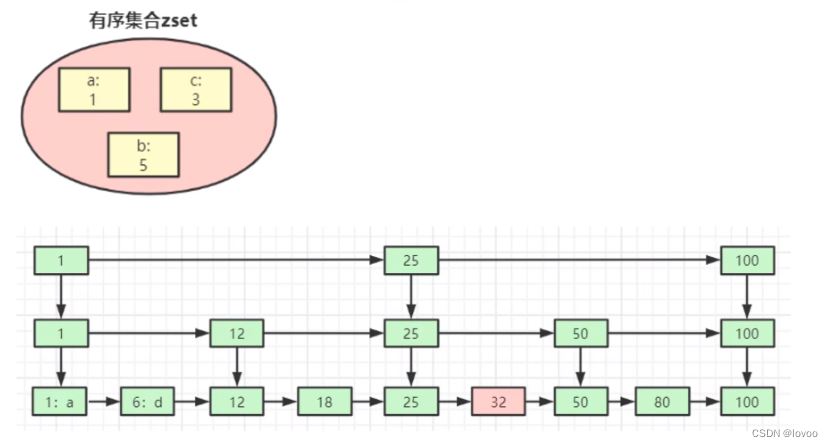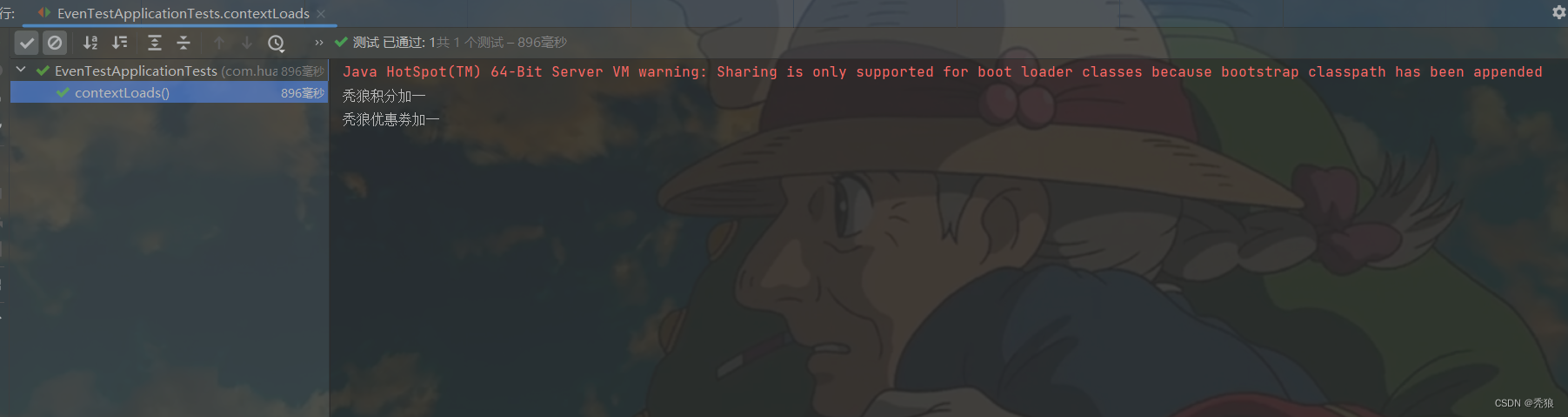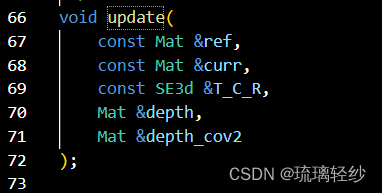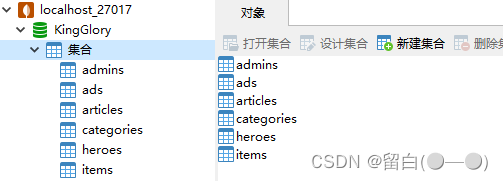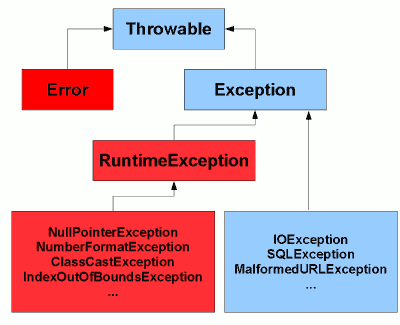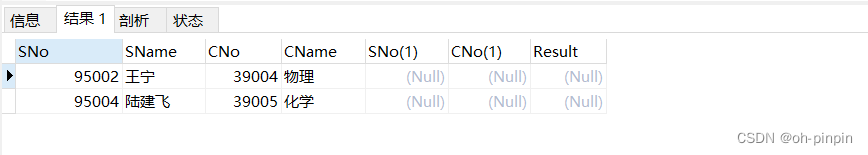文章目录
- 可用资源
- 资源安装
- 模型训练(检测)
- 模型pridict
- 模型导出
可用资源
https://github.com/ultralytics/ultralytics
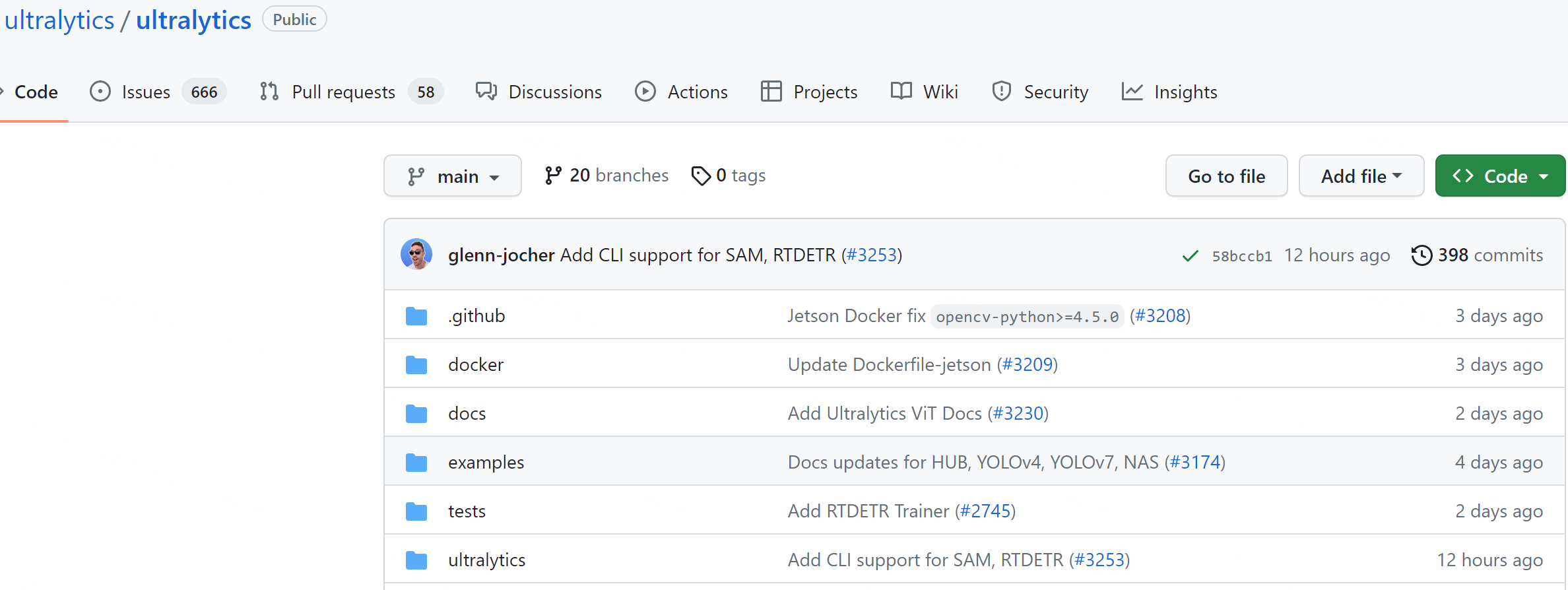
官方教程:https://docs.ultralytics.com/modes/train/
资源安装
更建议下载代码后使用 下面指令安装,这样可以更改源码,如果不需要更改源码就直接pip install ultralytics也是可以的。
pip install -e .
这样安装后,可以直接修改yolov8源码,并且可以立即生效。此图是命令解释:
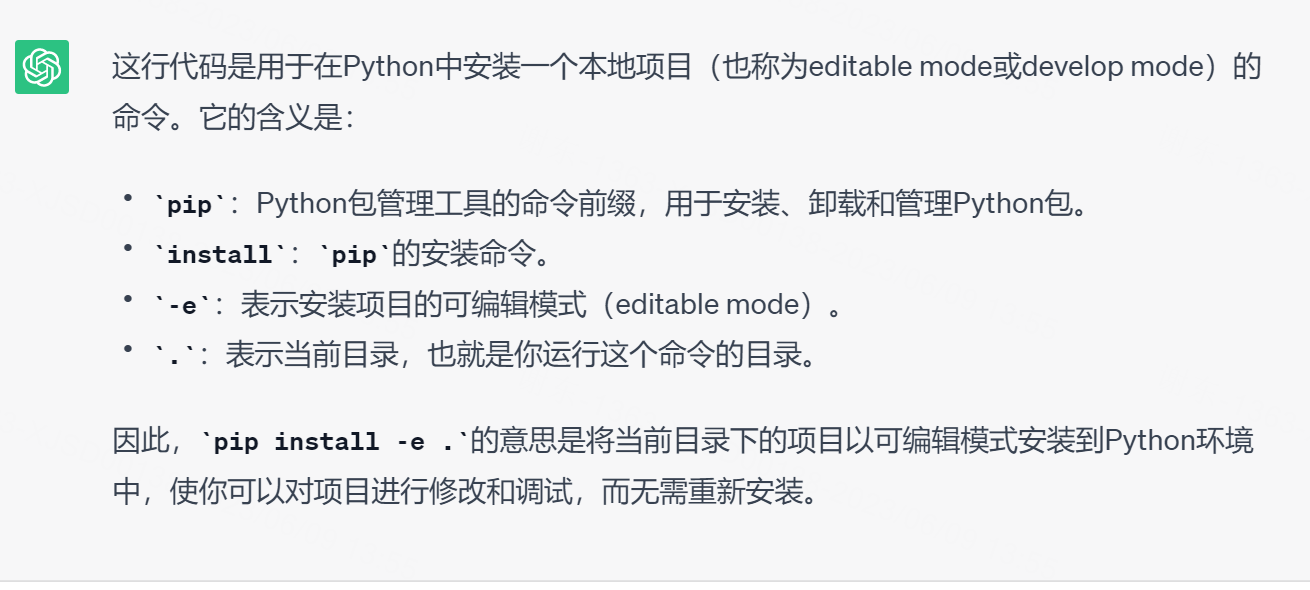
安装成功后:
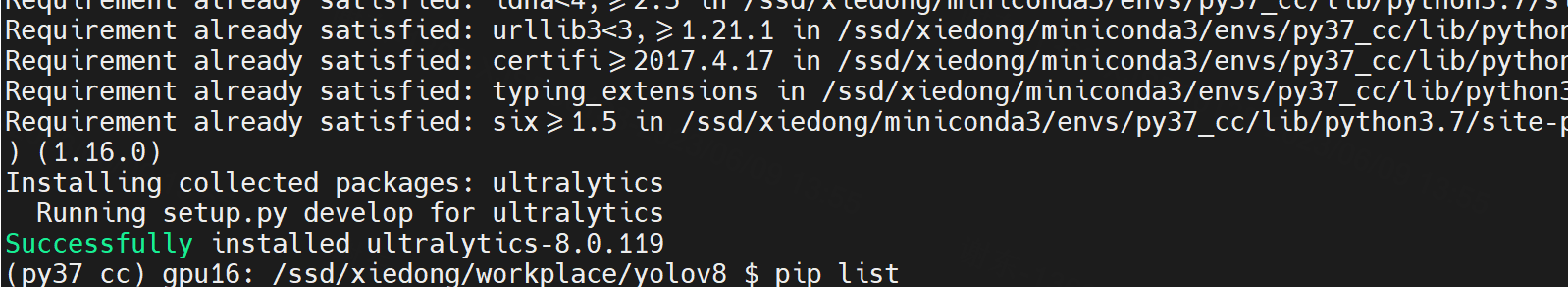
pip list可以看到安装的包:
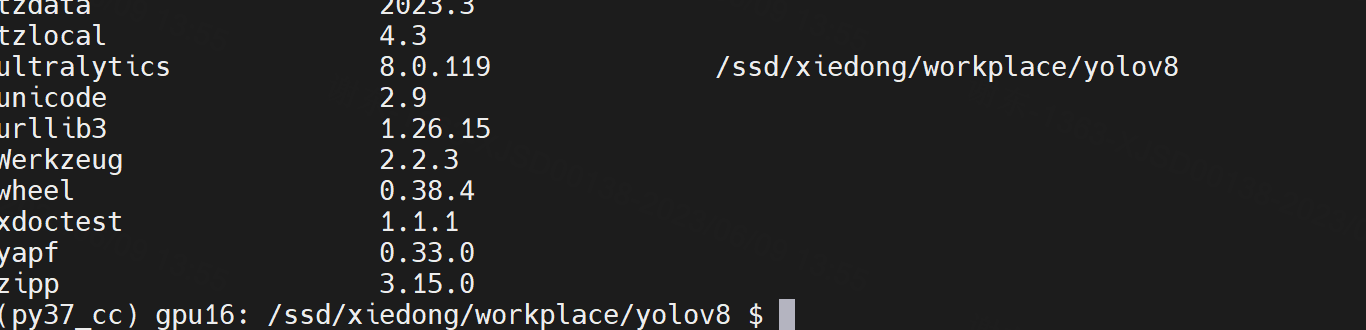
模型训练(检测)
可以重新创建一个新的工程去使用安装好的ultralytics包,这样修改源码可以在別的工程。

下载一个demo数据集:https://ultralytics.com/assets/coco128.zip
最终文件:
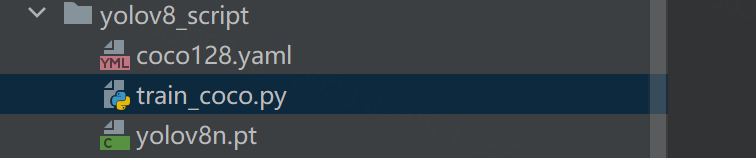
train_coco.py,我给的绝对路径:
from ultralytics import YOLO
import os
os.environ["CUDA_VISIBLE_DEVICES"] = "2"
model = YOLO('yolov8n.yaml').load('yolov8n.pt') # build from YAML and transfer weights
# Train the model
model.train(data='/ssd/xiedong/workplace/yolov8_script/coco128.yaml', epochs=100, imgsz=640)
coco128.yaml,这个文件在yolov8的源码中是有的,拉出来改一下,改为绝对路径。
# Train/val/test sets as 1) dir: path/to/imgs, 2) file: path/to/imgs.txt, or 3) list: [path/to/imgs1, path/to/imgs2, ..]
path: /ssd/xiedong/workplace/yolov8_script/coco128 # dataset root dir
train: images/train2017 # train images (relative to 'path') 128 images
val: images/train2017 # val images (relative to 'path') 128 images
test: # test images (optional)
# Classes
names:
0: person
1: bicycle
2: car
3: motorcycle
4: airplane
5: bus
6: train
7: truck
8: boat
9: traffic light
10: fire hydrant
11: stop sign
12: parking meter
13: bench
14: bird
15: cat
16: dog
17: horse
18: sheep
19: cow
20: elephant
21: bear
22: zebra
23: giraffe
24: backpack
25: umbrella
26: handbag
27: tie
28: suitcase
29: frisbee
30: skis
31: snowboard
32: sports ball
33: kite
34: baseball bat
35: baseball glove
36: skateboard
37: surfboard
38: tennis racket
39: bottle
40: wine glass
41: cup
42: fork
43: knife
44: spoon
45: bowl
46: banana
47: apple
48: sandwich
49: orange
50: broccoli
51: carrot
52: hot dog
53: pizza
54: donut
55: cake
56: chair
57: couch
58: potted plant
59: bed
60: dining table
61: toilet
62: tv
63: laptop
64: mouse
65: remote
66: keyboard
67: cell phone
68: microwave
69: oven
70: toaster
71: sink
72: refrigerator
73: book
74: clock
75: vase
76: scissors
77: teddy bear
78: hair drier
79: toothbrush
# Download script/URL (optional)
download: https://ultralytics.com/assets/coco128.zip
即可看到成功训练起来的情况:
Transferred 355/355 items from pretrained weights
Ultralytics YOLOv8.0.119 🚀 Python-3.7.16 torch-1.12.1+cu116 CUDA:0 (NVIDIA A100-PCIE-40GB, 40390MiB)
WARNING ⚠️ Upgrade to torch>=2.0.0 for deterministic training.
yolo/engine/trainer: task=detect, mode=train, model=yolov8n.yaml, data=/ssd/xiedong/workplace/yolov8_script/coco128.yaml, epochs=100, patience=50, batch=16, imgsz=640, save=True, save_period=-1, cache=False, device=None, workers=8, project=None, name=None, exist_ok=False, pretrained=True, optimizer=auto, verbose=True, seed=0, deterministic=True, single_cls=False, rect=False, cos_lr=False, close_mosaic=0, resume=False, amp=True, fraction=1.0, profile=False, overlap_mask=True, mask_ratio=4, dropout=0.0, val=True, split=val, save_json=False, save_hybrid=False, conf=None, iou=0.7, max_det=300, half=False, dnn=False, plots=True, source=None, show=False, save_txt=False, save_conf=False, save_crop=False, show_labels=True, show_conf=True, vid_stride=1, line_width=None, visualize=False, augment=False, agnostic_nms=False, classes=None, retina_masks=False, boxes=True, format=torchscript, keras=False, optimize=False, int8=False, dynamic=False, simplify=False, opset=None, workspace=4, nms=False, lr0=0.01, lrf=0.01, momentum=0.937, weight_decay=0.0005, warmup_epochs=3.0, warmup_momentum=0.8, warmup_bias_lr=0.1, box=7.5, cls=0.5, dfl=1.5, pose=12.0, kobj=1.0, label_smoothing=0.0, nbs=64, hsv_h=0.015, hsv_s=0.7, hsv_v=0.4, degrees=0.0, translate=0.1, scale=0.5, shear=0.0, perspective=0.0, flipud=0.0, fliplr=0.5, mosaic=1.0, mixup=0.0, copy_paste=0.0, cfg=None, v5loader=False, tracker=botsort.yaml, save_dir=runs/detect/train5
from n params module arguments
0 -1 1 464 ultralytics.nn.modules.conv.Conv [3, 16, 3, 2]
1 -1 1 4672 ultralytics.nn.modules.conv.Conv [16, 32, 3, 2]
2 -1 1 7360 ultralytics.nn.modules.block.C2f [32, 32, 1, True]
3 -1 1 18560 ultralytics.nn.modules.conv.Conv [32, 64, 3, 2]
4 -1 2 49664 ultralytics.nn.modules.block.C2f [64, 64, 2, True]
5 -1 1 73984 ultralytics.nn.modules.conv.Conv [64, 128, 3, 2]
6 -1 2 197632 ultralytics.nn.modules.block.C2f [128, 128, 2, True]
7 -1 1 295424 ultralytics.nn.modules.conv.Conv [128, 256, 3, 2]
8 -1 1 460288 ultralytics.nn.modules.block.C2f [256, 256, 1, True]
9 -1 1 164608 ultralytics.nn.modules.block.SPPF [256, 256, 5]
10 -1 1 0 torch.nn.modules.upsampling.Upsample [None, 2, 'nearest']
11 [-1, 6] 1 0 ultralytics.nn.modules.conv.Concat [1]
12 -1 1 148224 ultralytics.nn.modules.block.C2f [384, 128, 1]
13 -1 1 0 torch.nn.modules.upsampling.Upsample [None, 2, 'nearest']
14 [-1, 4] 1 0 ultralytics.nn.modules.conv.Concat [1]
15 -1 1 37248 ultralytics.nn.modules.block.C2f [192, 64, 1]
16 -1 1 36992 ultralytics.nn.modules.conv.Conv [64, 64, 3, 2]
17 [-1, 12] 1 0 ultralytics.nn.modules.conv.Concat [1]
18 -1 1 123648 ultralytics.nn.modules.block.C2f [192, 128, 1]
19 -1 1 147712 ultralytics.nn.modules.conv.Conv [128, 128, 3, 2]
20 [-1, 9] 1 0 ultralytics.nn.modules.conv.Concat [1]
21 -1 1 493056 ultralytics.nn.modules.block.C2f [384, 256, 1]
22 [15, 18, 21] 1 897664 ultralytics.nn.modules.head.Detect [80, [64, 128, 256]]
YOLOv8n summary: 225 layers, 3157200 parameters, 3157184 gradients, 8.9 GFLOPs
Transferred 355/355 items from pretrained weights
TensorBoard: Start with 'tensorboard --logdir runs/detect/train5', view at http://localhost:6006/
AMP: running Automatic Mixed Precision (AMP) checks with YOLOv8n...
AMP: checks passed ✅
train: Scanning /ssd/xiedong/workplace/yolov8_script/coco128/labels/train2017...
train: New cache created: /ssd/xiedong/workplace/yolov8_script/coco128/labels/train2017.cache
albumentations: Blur(p=0.01, blur_limit=(3, 7)), MedianBlur(p=0.01, blur_limit=(3, 7)), ToGray(p=0.01), CLAHE(p=0.01, clip_limit=(1, 4.0), tile_grid_size=(8, 8))
val: Scanning /ssd/xiedong/workplace/yolov8_script/coco128/labels/train2017.cach
Plotting labels to runs/detect/train5/labels.jpg...
optimizer: AdamW(lr=0.000119, momentum=0.9) with parameter groups 57 weight(decay=0.0), 64 weight(decay=0.0005), 63 bias(decay=0.0)
Image sizes 640 train, 640 val
Using 8 dataloader workers
Logging results to runs/detect/train5
Starting training for 100 epochs...
Epoch GPU_mem box_loss cls_loss dfl_loss Instances Size
1/100 2.55G 1.179 1.595 1.254 127 640: 1
Class Images Instances Box(P R mAP50 m
all 128 929 0.641 0.534 0.612 0.454
Epoch GPU_mem box_loss cls_loss dfl_loss Instances Size
2/100 2.54G 1.249 1.534 1.247 209 640: 1
Class Images Instances Box(P R mAP50 m
all 128 929 0.693 0.532 0.632 0.469
训练的参数调整:
| Key | Value | Description |
|---|---|---|
model | None | path to model file, i.e. yolov8n.pt, yolov8n.yaml |
data | None | path to data file, i.e. coco128.yaml |
epochs | 100 | number of epochs to train for |
patience | 50 | epochs to wait for no observable improvement for early stopping of training |
batch | 16 | number of images per batch (-1 for AutoBatch) |
imgsz | 640 | size of input images as integer or w,h |
save | True | save train checkpoints and predict results |
save_period | -1 | Save checkpoint every x epochs (disabled if < 1) |
cache | False | True/ram, disk or False. Use cache for data loading |
device | None | device to run on, i.e. cuda device=0 or device=0,1,2,3 or device=cpu |
workers | 8 | number of worker threads for data loading (per RANK if DDP) |
project | None | project name |
name | None | experiment name |
exist_ok | False | whether to overwrite existing experiment |
pretrained | False | whether to use a pretrained model |
optimizer | 'auto' | optimizer to use, choices=[SGD, Adam, Adamax, AdamW, NAdam, RAdam, RMSProp, auto] |
verbose | False | whether to print verbose output |
seed | 0 | random seed for reproducibility |
deterministic | True | whether to enable deterministic mode |
single_cls | False | train multi-class data as single-class |
rect | False | rectangular training with each batch collated for minimum padding |
cos_lr | False | use cosine learning rate scheduler |
close_mosaic | 0 | (int) disable mosaic augmentation for final epochs |
resume | False | resume training from last checkpoint |
amp | True | Automatic Mixed Precision (AMP) training, choices=[True, False] |
fraction | 1.0 | dataset fraction to train on (default is 1.0, all images in train set) |
profile | False | profile ONNX and TensorRT speeds during training for loggers |
lr0 | 0.01 | initial learning rate (i.e. SGD=1E-2, Adam=1E-3) |
lrf | 0.01 | final learning rate (lr0 * lrf) |
momentum | 0.937 | SGD momentum/Adam beta1 |
weight_decay | 0.0005 | optimizer weight decay 5e-4 |
warmup_epochs | 3.0 | warmup epochs (fractions ok) |
warmup_momentum | 0.8 | warmup initial momentum |
warmup_bias_lr | 0.1 | warmup initial bias lr |
box | 7.5 | box loss gain |
cls | 0.5 | cls loss gain (scale with pixels) |
dfl | 1.5 | dfl loss gain |
pose | 12.0 | pose loss gain (pose-only) |
kobj | 2.0 | keypoint obj loss gain (pose-only) |
label_smoothing | 0.0 | label smoothing (fraction) |
nbs | 64 | nominal batch size |
overlap_mask | True | masks should overlap during training (segment train only) |
mask_ratio | 4 | mask downsample ratio (segment train only) |
dropout | 0.0 | use dropout regularization (classify train only) |
val | True | validate/test during training |
模型pridict
https://docs.ultralytics.com/modes/predict/
import cv2
from ultralytics import YOLO
import os
os.environ["CUDA_VISIBLE_DEVICES"] = "2"
import matplotlib.pyplot as plt
img = cv2.imread("img.png")
img = cv2.cvtColor(img, cv2.COLOR_BGR2RGB)
img_1 = cv2.imread("img_1.png")
img_1 = cv2.cvtColor(img_1, cv2.COLOR_BGR2RGB)
model = YOLO('yolov8n.yaml').load('yolov8n.pt')
inputs = [img, img_1] # list of numpy arrays
results = model(inputs) # list of Results objects
for img,result in zip(inputs, results):
boxes = result.boxes # Boxes object for bbox outputs
masks = result.masks # Masks object for segmentation masks outputs
probs = result.probs # Class probabilities for classification outputs
模型导出
https://docs.ultralytics.com/modes/export/#arguments
from ultralytics import YOLO
import os
os.environ["CUDA_VISIBLE_DEVICES"] = "2"
model = YOLO('yolov8n.yaml').load('yolov8n.pt') # build from YAML and transfer weights
# Export the model
model.export(format='onnx')
导出成功:
from n params module arguments
0 -1 1 464 ultralytics.nn.modules.conv.Conv [3, 16, 3, 2]
1 -1 1 4672 ultralytics.nn.modules.conv.Conv [16, 32, 3, 2]
2 -1 1 7360 ultralytics.nn.modules.block.C2f [32, 32, 1, True]
3 -1 1 18560 ultralytics.nn.modules.conv.Conv [32, 64, 3, 2]
4 -1 2 49664 ultralytics.nn.modules.block.C2f [64, 64, 2, True]
5 -1 1 73984 ultralytics.nn.modules.conv.Conv [64, 128, 3, 2]
6 -1 2 197632 ultralytics.nn.modules.block.C2f [128, 128, 2, True]
7 -1 1 295424 ultralytics.nn.modules.conv.Conv [128, 256, 3, 2]
8 -1 1 460288 ultralytics.nn.modules.block.C2f [256, 256, 1, True]
9 -1 1 164608 ultralytics.nn.modules.block.SPPF [256, 256, 5]
10 -1 1 0 torch.nn.modules.upsampling.Upsample [None, 2, 'nearest']
11 [-1, 6] 1 0 ultralytics.nn.modules.conv.Concat [1]
12 -1 1 148224 ultralytics.nn.modules.block.C2f [384, 128, 1]
13 -1 1 0 torch.nn.modules.upsampling.Upsample [None, 2, 'nearest']
14 [-1, 4] 1 0 ultralytics.nn.modules.conv.Concat [1]
15 -1 1 37248 ultralytics.nn.modules.block.C2f [192, 64, 1]
16 -1 1 36992 ultralytics.nn.modules.conv.Conv [64, 64, 3, 2]
17 [-1, 12] 1 0 ultralytics.nn.modules.conv.Concat [1]
18 -1 1 123648 ultralytics.nn.modules.block.C2f [192, 128, 1]
19 -1 1 147712 ultralytics.nn.modules.conv.Conv [128, 128, 3, 2]
20 [-1, 9] 1 0 ultralytics.nn.modules.conv.Concat [1]
21 -1 1 493056 ultralytics.nn.modules.block.C2f [384, 256, 1]
22 [15, 18, 21] 1 897664 ultralytics.nn.modules.head.Detect [80, [64, 128, 256]]
YOLOv8n summary: 225 layers, 3157200 parameters, 3157184 gradients, 8.9 GFLOPs
Transferred 355/355 items from pretrained weights
Ultralytics YOLOv8.0.119 🚀 Python-3.7.16 torch-1.12.1+cu116 CPU
YOLOv8n summary (fused): 168 layers, 3151904 parameters, 0 gradients, 8.7 GFLOPs
PyTorch: starting from yolov8n.yaml with input shape (1, 3, 640, 640) BCHW and output shape(s) (1, 84, 8400) (0.0 MB)
ONNX: starting export with onnx 1.14.0 opset 10...
ONNX: export success ✅ 10.7s, saved as yolov8n.onnx (12.2 MB)
Export complete (28.4s)
Results saved to /ssd/xiedong/workplace/yolov8_script
Predict: yolo predict task=detect model=yolov8n.onnx imgsz=640
Validate: yolo val task=detect model=yolov8n.onnx imgsz=640 data=None
Visualize: https://netron.app