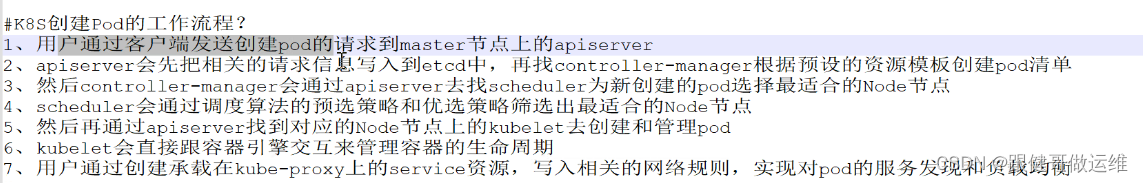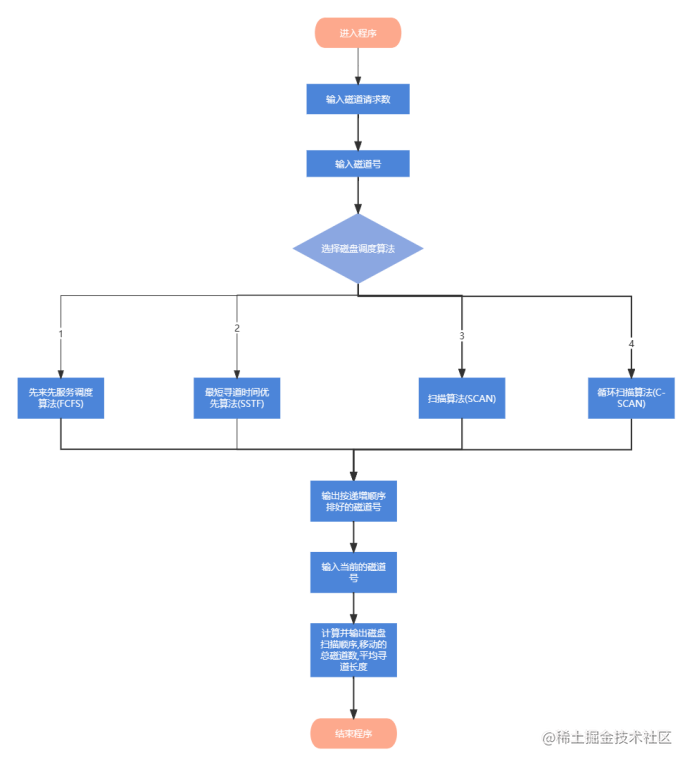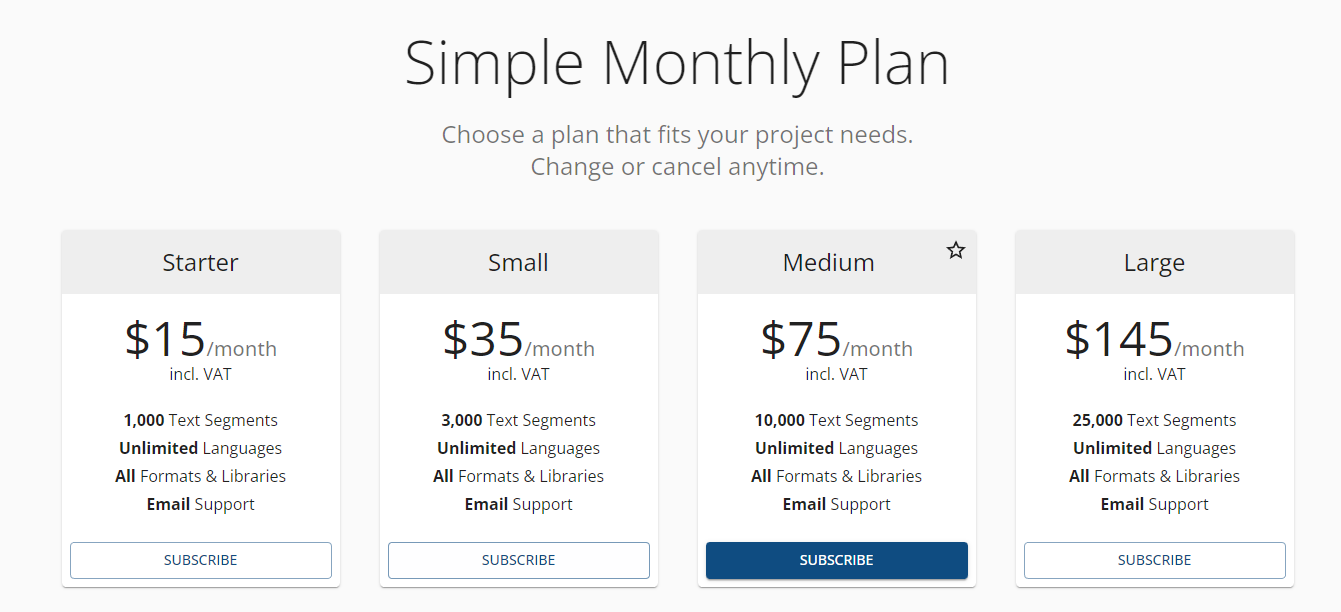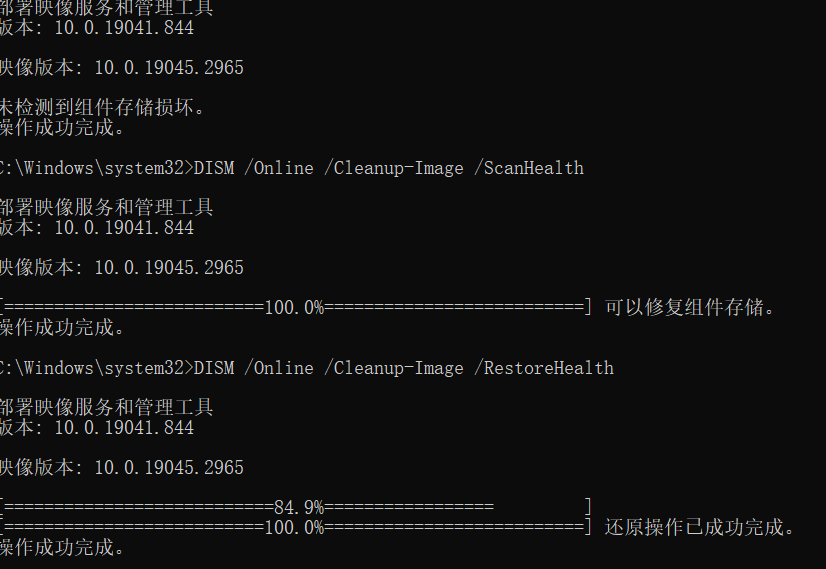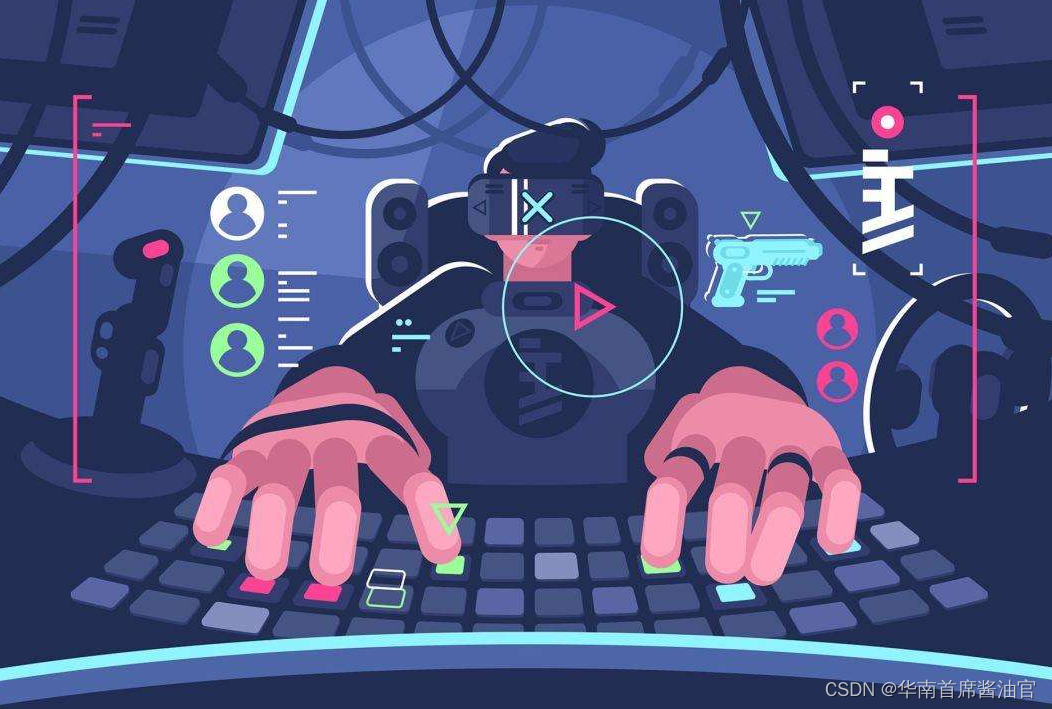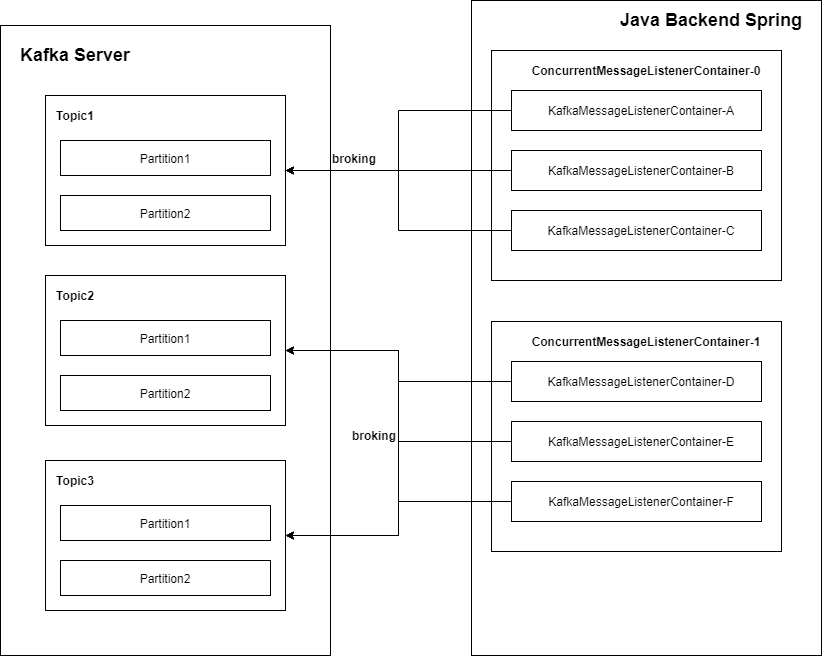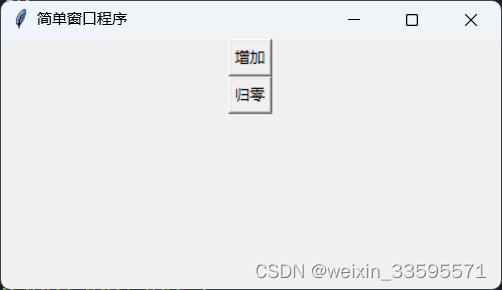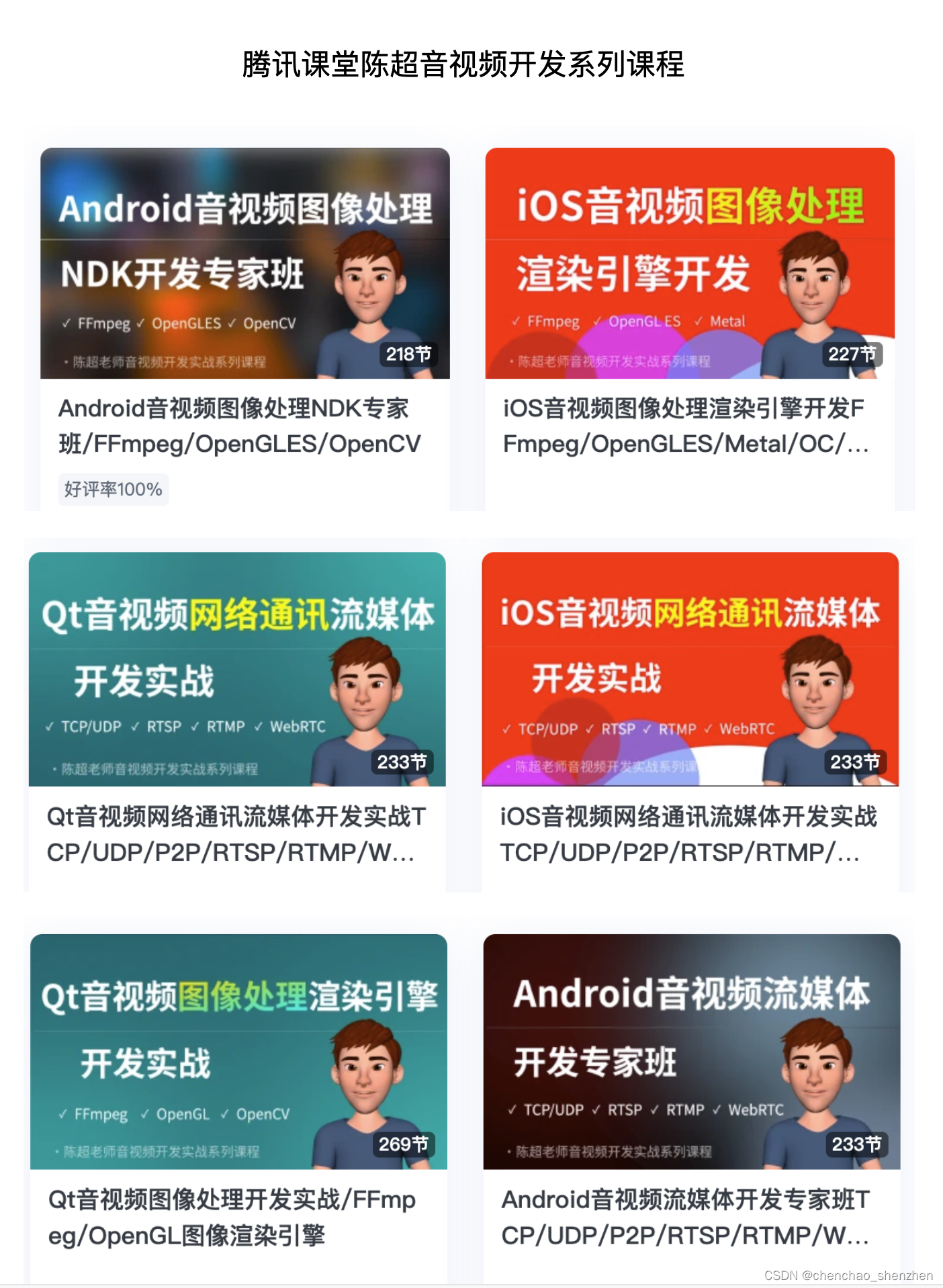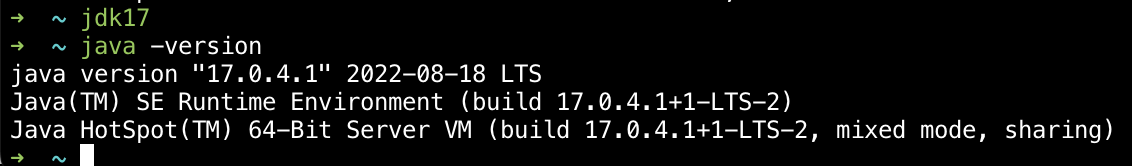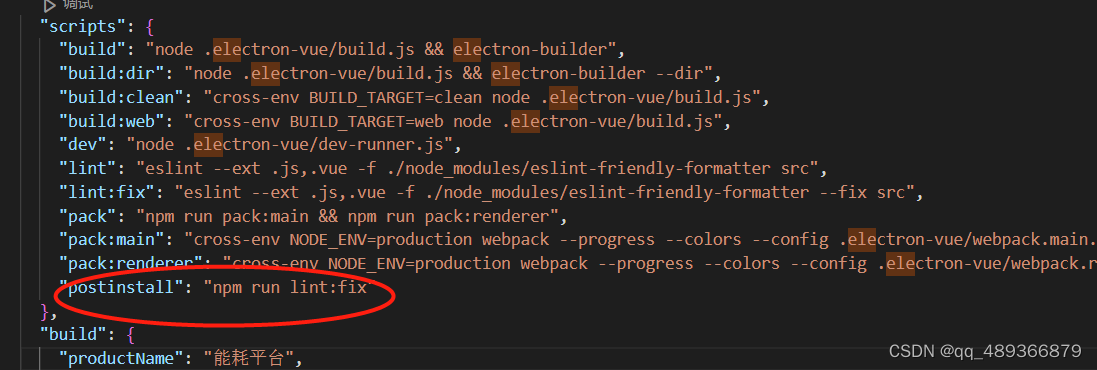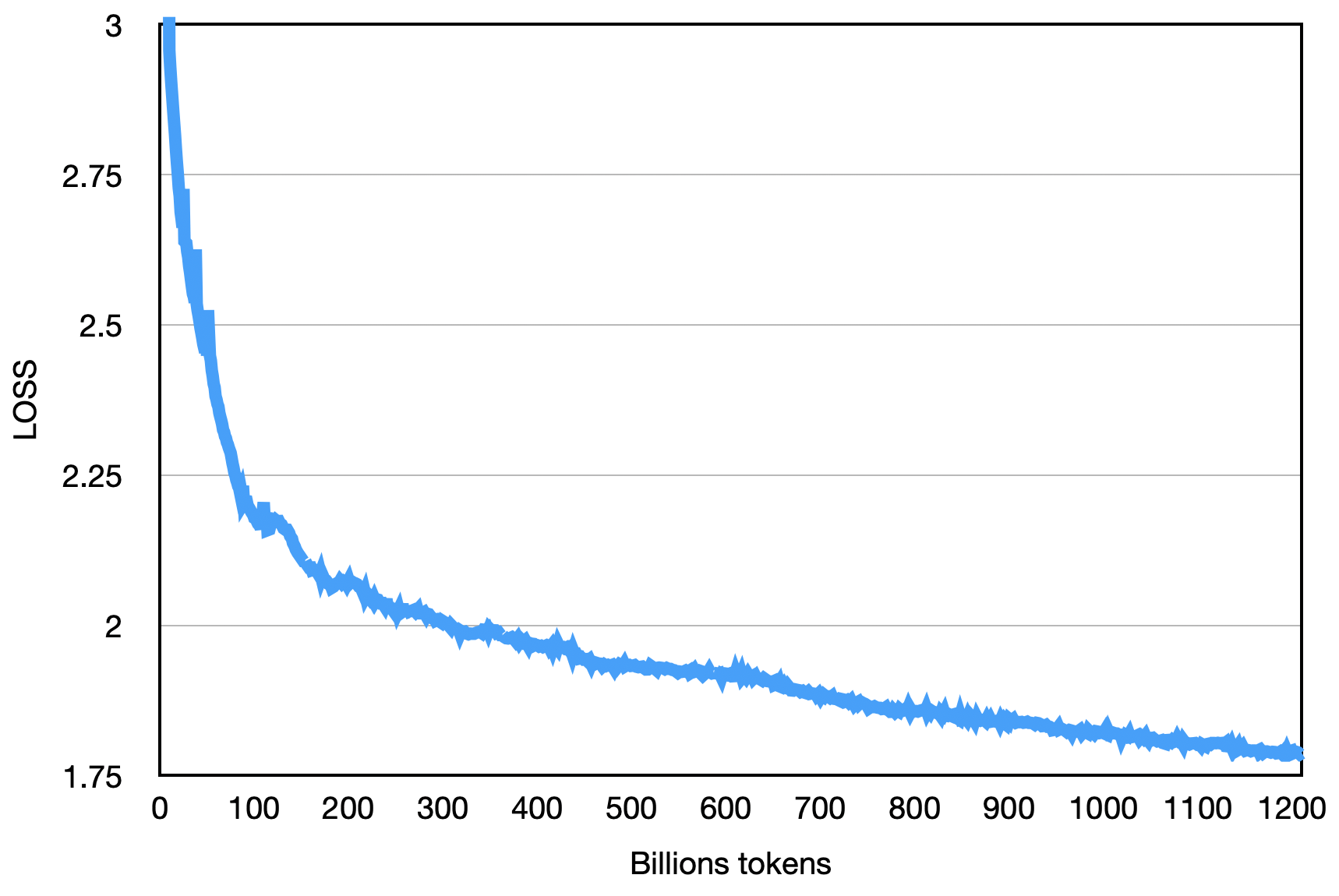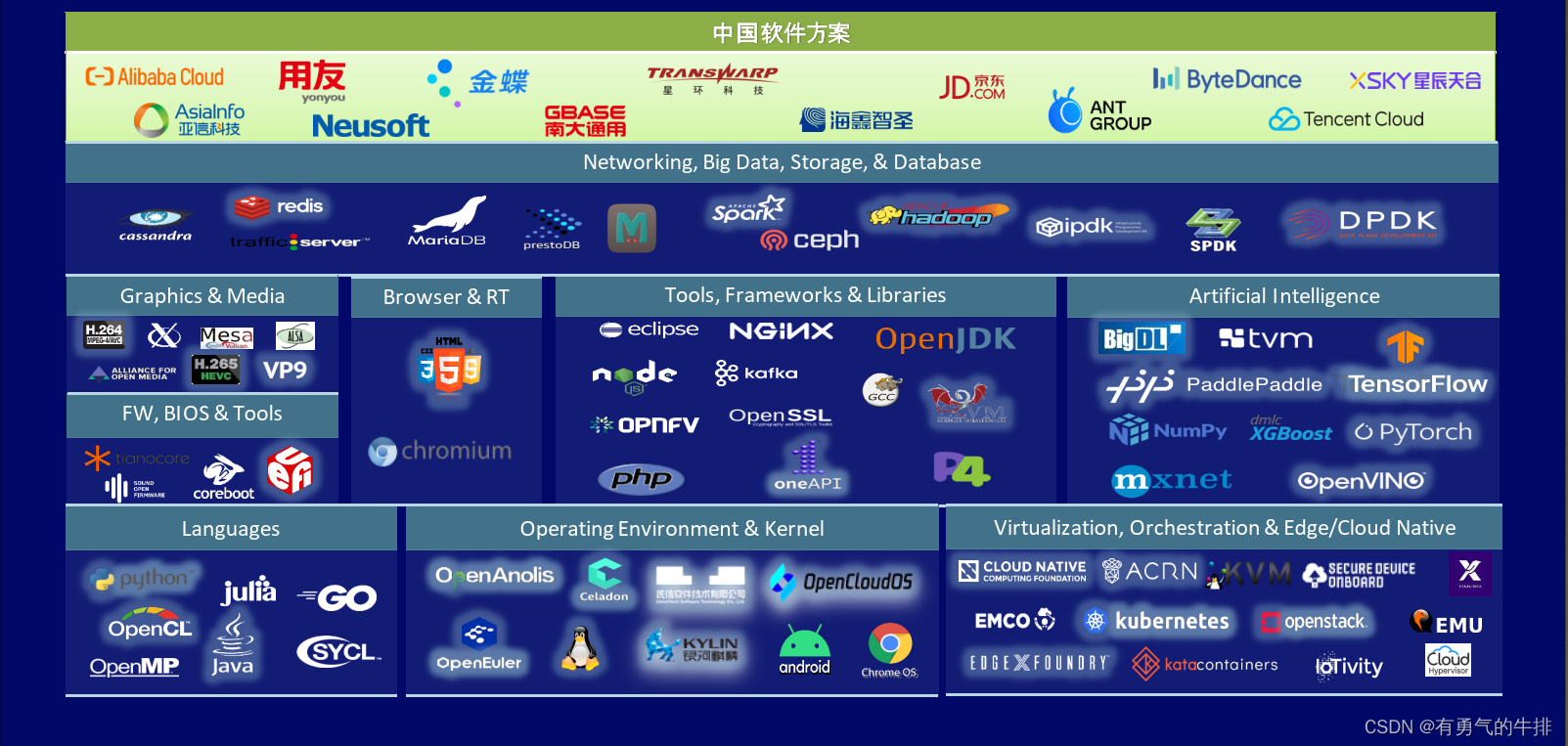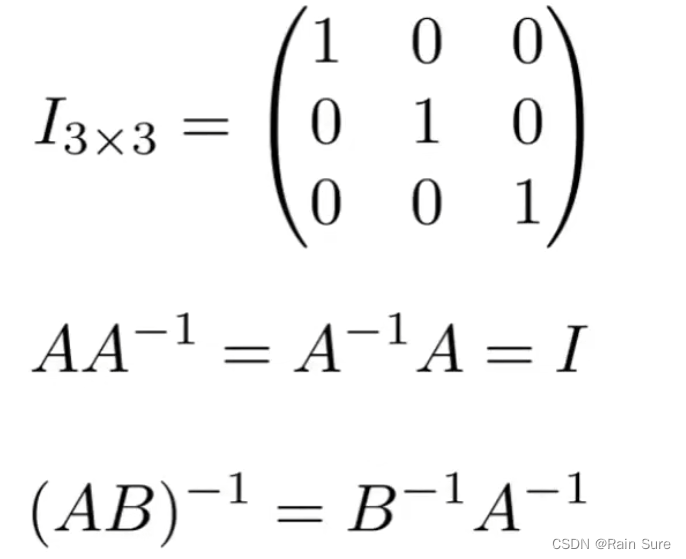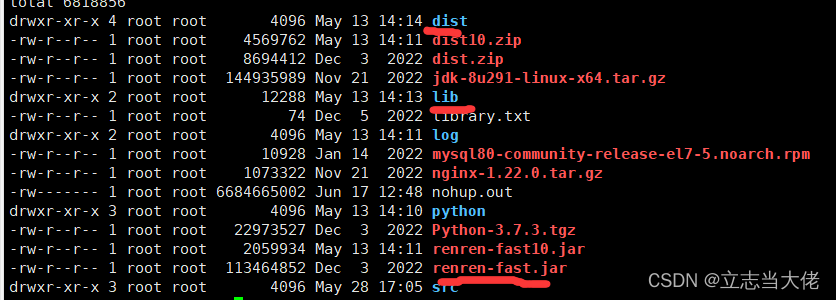Vuex 是一个专为 Vue.js 应用程序开发的状态管理模式 + 库。它采用集中式存储管理应用的所有组件的状态,并以相应的规则保证状态以一种可预测的方式发生变化。
安装
npm
npm install vuex@next --save
yarn
npm install vuex@next --save
基本使用
1)创建文件src/store/index.js,内容如下:
import { createStore } from 'vuex'
// 创建一个新的 store 实例
export default createStore({
state: {
count: 0
},
getters:{
evenOrOdd: state => state.count % 2 === 0 ? 'even' : 'odd'
},
mutations: {
increment (state, n) {
state.count+=n
}
},
actions: {
increment(context,n){
context.commit('increment',n)
}
}
})
2)在main.js中引入store/index.js
import App from './App.vue'
// 引入store
import store from './store';
const app = createApp(App)
// 使用store //
app.use(store)
3)在组件中使用
<template>
<div>
<h3>Count demo</h3>
useStore:{{ count }}
<button @click="increment()">increment</button>
<div>evenOrOdd:{{ evenOrOdd }}</div>
<button @click="addByAction()">addByAction</button>
<button @click="addPromise()">incrementPromise</button>
</div>
</template>
<script setup>
import { computed } from 'vue'
import { useStore } from 'vuex'
// 通过useStore得到store对象
const store = useStore()
// 通过计算属性得到state.count
const count = computed(()=> store.state.count)
function increment(){
// 提交commit,调用Mutation中的increment方法
store.commit('increment',1)
}
// 通过计算属性得到getters.evenOrOdd
const evenOrOdd = computed(()=>store.getters.evenOrOdd)
// 分发action,触发方法increment
function addByAction(){
store.dispatch('increment',1)
}
</script>
4)运行工程,界面如下
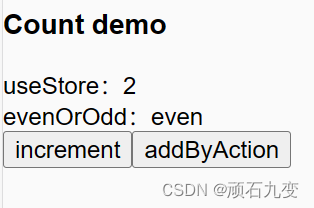
核心概念
每一个 Vuex 应用的核心就是 store(仓库)。“store”基本上就是一个容器,它包含着你的应用中大部分的状态 (state)。Vuex 和单纯的全局对象有以下两点不同:
Vuex 的状态存储是响应式的。当 Vue 组件从 store 中读取状态的时候,若 store 中的状态发生变化,那么相应的组件也会相应地得到高效更新。
你不能直接改变 store 中的状态。改变 store 中的状态的唯一途径就是显式地提交 (commit) mutation。这样使得我们可以方便地跟踪每一个状态的变化,从而让我们能够实现一些工具帮助我们更好地了解我们的应用。

1、State
单一状态树
Vuex 使用单一状态树——是的,用一个对象就包含了全部的应用层级状态。至此它便作为一个“唯一数据源 (SSOT)”而存在。这也意味着,每个应用将仅仅包含一个 store 实例。
mapState 辅助函数
使用 mapState 辅助函数帮助我们生成计算属性
// 在单独构建的版本中辅助函数为 Vuex.mapState
import { mapState } from 'vuex'
export default {
// ...
computed: mapState({
// 箭头函数可使代码更简练
count: state => state.count,
// 传字符串参数 'count' 等同于 `state => state.count`
countAlias: 'count',
// 为了能够使用 `this` 获取局部状态,必须使用常规函数
countPlusLocalState (state) {
return state.count + this.localCount
}
})
}
数组
computed: mapState([
// 映射 this.count 为 store.state.count
'count'
])
对象展开运算符
computed: {
localComputed () { /* ... */ },
// 使用对象展开运算符将此对象混入到外部对象中
...mapState({
// ...
})
}
注意,mapState等辅助函数不能再组合式api
<script setup>中使用
2、Getter
Vuex 允许我们在 store 中定义“getter”(可以认为是 store 的计算属性)
Getter 接受 state 作为其第一个参数:
const store = createStore({
state: {
todos: [
{ id: 1, text: '...', done: true },
{ id: 2, text: '...', done: false }
]
},
getters: {
doneTodos (state) {
return state.todos.filter(todo => todo.done)
}
}
})
通过属性访问
Getter 会暴露为 store.getters 对象,你可以以属性的形式访问这些值:
store.getters.doneTodos // -> [{ id: 1, text: '...', done: true }]
Getter 也可以接受其他 getter 作为第二个参数:
getters: {
// ...
doneTodosCount (state, getters) {
return getters.doneTodos.length
}
}
store.getters.doneTodosCount // -> 1
注意,getter 在通过属性访问时是作为 Vue 的响应式系统的一部分缓存其中的。
通过方法访问
你也可以通过让 getter 返回一个函数,来实现给 getter 传参。在你对 store 里的数组进行查询时非常有用。
getters: {
// ...
getTodoById: (state) => (id) => {
return state.todos.find(todo => todo.id === id)
}
}
store.getters.getTodoById(2) // -> { id: 2, text: '...', done: false }
注意,getter 在通过方法访问时,每次都会去进行调用,而不会缓存结果。
mapGetters 辅助函数
mapGetters 辅助函数仅仅是将 store 中的 getter 映射到局部计算属性:
import { mapGetters } from 'vuex'
export default {
// ...
computed: {
// 使用对象展开运算符将 getter 混入 computed 对象中
...mapGetters([
'doneTodosCount',
'anotherGetter',
// ...
])
}
}
如果你想将一个 getter 属性另取一个名字,使用对象形式:
import { mapGetters } from 'vuex'
export default {
// ...
computed: {
// 使用对象展开运算符将 getter 混入 computed 对象中
...mapGetters([
'doneTodosCount',
'anotherGetter',
// ...
])
}
}
3、Mutation
更改 Vuex 的 store 中的状态的唯一方法是提交 mutation。Vuex 中的 mutation 非常类似于事件:每个 mutation 都有一个字符串的事件类型 (type)和一个回调函数 (handler)。这个回调函数就是我们实际进行状态更改的地方,并且它会接受 state 作为第一个参数:
const store = createStore({
state: {
count: 1
},
mutations: {
increment (state) {
// 变更状态
state.count++
}
}
})
提交mutation
store.commit('increment')
你可以向 store.commit 传入额外的参数,即 mutation 的载荷(payload)
// ...
mutations: {
increment (state, n) {
state.count += n
}
}
store.commit('increment', 10)
对象风格的提交方式
提交 mutation 的另一种方式是直接使用包含 type 属性的对象:
store.commit({
type: 'increment',
amount: 10
})
当使用对象风格的提交方式,整个对象都作为载荷传给 mutation 函数,因此处理函数保持不变:
mutations: {
increment (state, payload) {
state.count += payload.amount
}
}
在 mutation 中混合异步调用会导致你的程序很难调试。例如,当你调用了两个包含异步回调的 mutation 来改变状态,你怎么知道什么时候回调和哪个先回调呢?这就是为什么我们要区分这两个概念。在 Vuex 中,mutation 都是同步事务
mapMutations 辅助函数
import { mapMutations } from 'vuex'
export default {
// ...
methods: {
...mapMutations([
'increment', // 将 `this.increment()` 映射为 `this.$store.commit('increment')`
// `mapMutations` 也支持载荷:
'incrementBy' // 将 `this.incrementBy(amount)` 映射为 `this.$store.commit('incrementBy', amount)`
]),
...mapMutations({
add: 'increment' // 将 `this.add()` 映射为 `this.$store.commit('increment')`
})
}
}
4、Action
Action 类似于 mutation,不同在于:
- Action 提交的是 mutation,而不是直接变更状态。
- Action 可以包含任意异步操作。
const store = createStore({
state: {
count: 0
},
mutations: {
increment (state) {
state.count++
}
},
actions: {
increment (context) {
context.commit('increment')
}
}
})
Action 函数接受一个与 store 实例具有相同方法和属性的 context 对象,因此你可以调用 context.commit 提交一个 mutation,或者通过 context.state 和 context.getters 来获取 state 和 getters。
实践中,我们会经常用到 ES2015 的参数解构来简化代码(特别是我们需要调用 commit 很多次的时候):
actions: {
increment ({ commit }) {
commit('increment')
}
}
分发 Action
Action 通过 store.dispatch 方法触发:
store.dispatch('increment')
乍一眼看上去感觉多此一举,我们直接分发 mutation 岂不更方便?实际上并非如此,还记得 mutation 必须同步执行这个限制么?Action 就不受约束!我们可以在 action 内部执行异步操作:
actions: {
incrementAsync ({ commit }) {
setTimeout(() => {
commit('increment')
}, 1000)
}
}
Actions 支持同样的载荷方式和对象方式进行分发:
// 以载荷形式分发
store.dispatch('incrementAsync', {
amount: 10
})
// 以对象形式分发
store.dispatch({
type: 'incrementAsync',
amount: 10
})
来看一个更加实际的购物车示例,涉及到调用异步 API 和分发多重 mutation:
actions: {
checkout ({ commit, state }, products) {
// 把当前购物车的物品备份起来
const savedCartItems = [...state.cart.added]
// 发出结账请求
// 然后乐观地清空购物车
commit(types.CHECKOUT_REQUEST)
// 购物 API 接受一个成功回调和一个失败回调
shop.buyProducts(
products,
// 成功操作
() => commit(types.CHECKOUT_SUCCESS),
// 失败操作
() => commit(types.CHECKOUT_FAILURE, savedCartItems)
)
}
}
注意我们正在进行一系列的异步操作,并且通过提交 mutation 来记录 action 产生的副作用(即状态变更)。
5、Module
由于使用单一状态树,应用的所有状态会集中到一个比较大的对象。当应用变得非常复杂时,store 对象就有可能变得相当臃肿。
为了解决以上问题,Vuex 允许我们将 store 分割成模块(module)。每个模块拥有自己的 state、mutation、action、getter、甚至是嵌套子模块——从上至下进行同样方式的分割:
const moduleA = {
state: () => ({ ... }),
mutations: { ... },
actions: { ... },
getters: { ... }
}
const moduleB = {
state: () => ({ ... }),
mutations: { ... },
actions: { ... }
}
const store = createStore({
modules: {
a: moduleA,
b: moduleB
}
})
store.state.a // -> moduleA 的状态
store.state.b // -> moduleB 的状态
命名空间
默认情况下,模块内部的 action 和 mutation 仍然是注册在全局命名空间的——这样使得多个模块能够对同一个 action 或 mutation 作出响应。
如果希望你的模块具有更高的封装度和复用性,你可以通过添加 namespaced: true 的方式使其成为带命名空间的模块。当模块被注册后,它的所有 getter、action 及 mutation 都会自动根据模块注册的路径调整命名。例如:
const store = createStore({
modules: {
account: {
namespaced: true,
// 模块内容(module assets)
state: () => ({ ... }), // 模块内的状态已经是嵌套的了,使用 `namespaced` 属性不会对其产生影响
getters: {
isAdmin () { ... } // -> getters['account/isAdmin']
},
actions: {
login () { ... } // -> dispatch('account/login')
},
mutations: {
login () { ... } // -> commit('account/login')
},
// 嵌套模块
modules: {
// 继承父模块的命名空间
myPage: {
state: () => ({ ... }),
getters: {
profile () { ... } // -> getters['account/profile']
}
},
// 进一步嵌套命名空间
posts: {
namespaced: true,
state: () => ({ ... }),
getters: {
popular () { ... } // -> getters['account/posts/popular']
}
}
}
}
}
})
带命名空间的绑定函数
当使用 mapState、mapGetters、mapActions 和 mapMutations 这些函数来绑定带命名空间的模块时,写起来可能比较繁琐:
computed: {
...mapState({
a: state => state.some.nested.module.a,
b: state => state.some.nested.module.b
}),
...mapGetters([
'some/nested/module/someGetter', // -> this['some/nested/module/someGetter']
'some/nested/module/someOtherGetter', // -> this['some/nested/module/someOtherGetter']
])
},
methods: {
...mapActions([
'some/nested/module/foo', // -> this['some/nested/module/foo']()
'some/nested/module/bar' // -> this['some/nested/module/bar']()
])
}
对于这种情况,你可以将模块的空间名称字符串作为第一个参数传递给上述函数,这样所有绑定都会自动将该模块作为上下文。于是上面的例子可以简化为:
computed: {
...mapState('some/nested/module', {
a: state => state.a,
b: state => state.b
}),
...mapGetters('some/nested/module', [
'someGetter', // -> this.someGetter
'someOtherGetter', // -> this.someOtherGetter
])
},
methods: {
...mapActions('some/nested/module', [
'foo', // -> this.foo()
'bar' // -> this.bar()
])
}
而且,你可以通过使用 createNamespacedHelpers 创建基于某个命名空间辅助函数。它返回一个对象,对象里有新的绑定在给定命名空间值上的组件绑定辅助函数:
import { createNamespacedHelpers } from 'vuex'
const { mapState, mapActions } = createNamespacedHelpers('some/nested/module')
export default {
computed: {
// 在 `some/nested/module` 中查找
...mapState({
a: state => state.a,
b: state => state.b
})
},
methods: {
// 在 `some/nested/module` 中查找
...mapActions([
'foo',
'bar'
])
}
}
模块动态注册
在 store 创建之后,你可以使用 store.registerModule 方法注册模块:
import { createStore } from 'vuex'
const store = createStore({ /* 选项 */ })
// 注册模块 `myModule`
store.registerModule('myModule', {
// ...
})
// 注册嵌套模块 `nested/myModule`
store.registerModule(['nested', 'myModule'], {
// ...
})
你也可以使用 store.unregisterModule(moduleName) 来动态卸载模块。注意,你不能使用此方法卸载静态模块(即创建 store 时声明的模块)。
注意,你可以通过 store.hasModule(moduleName) 方法检查该模块是否已经被注册到 store。需要记住的是,嵌套模块应该以数组形式传递给 registerModule 和 hasModule,而不是以路径字符串的形式传递给 module。
参考
- https://vuex.vuejs.org/zh/