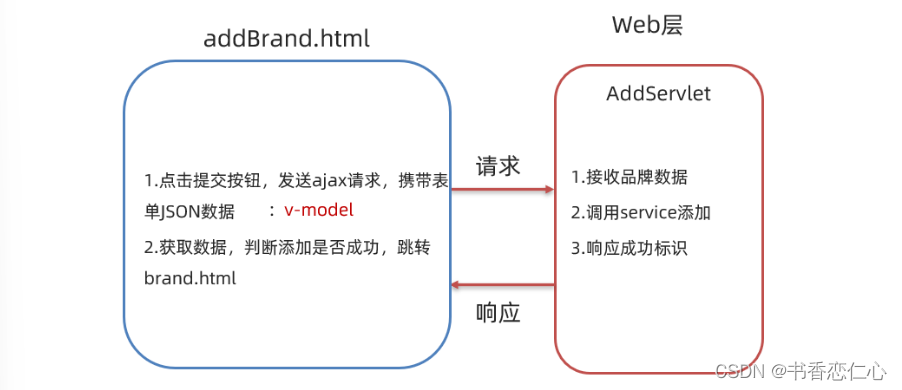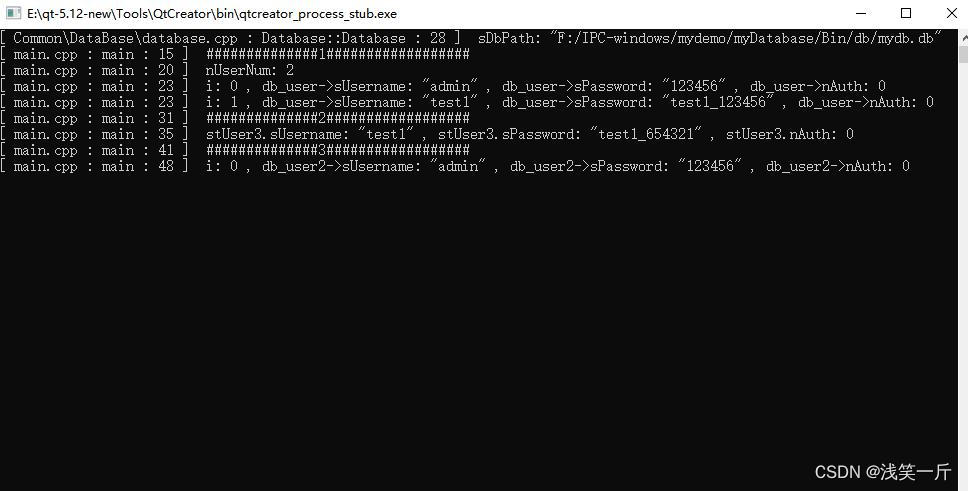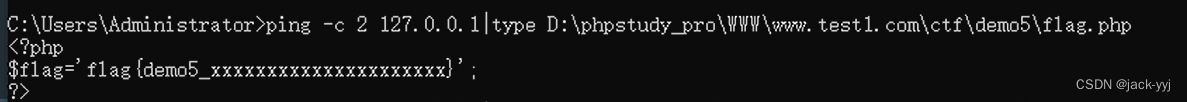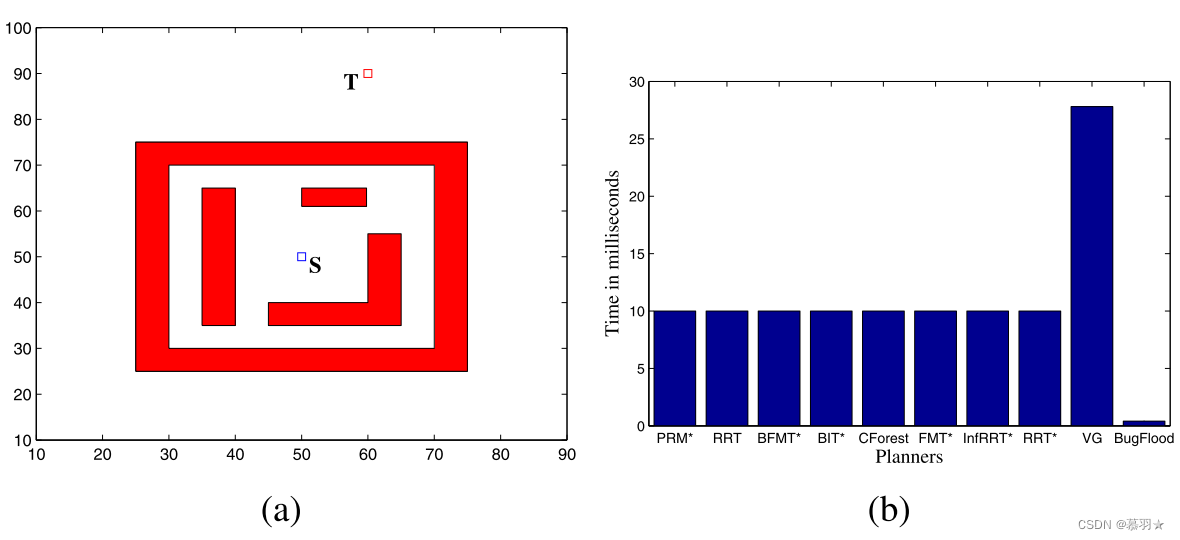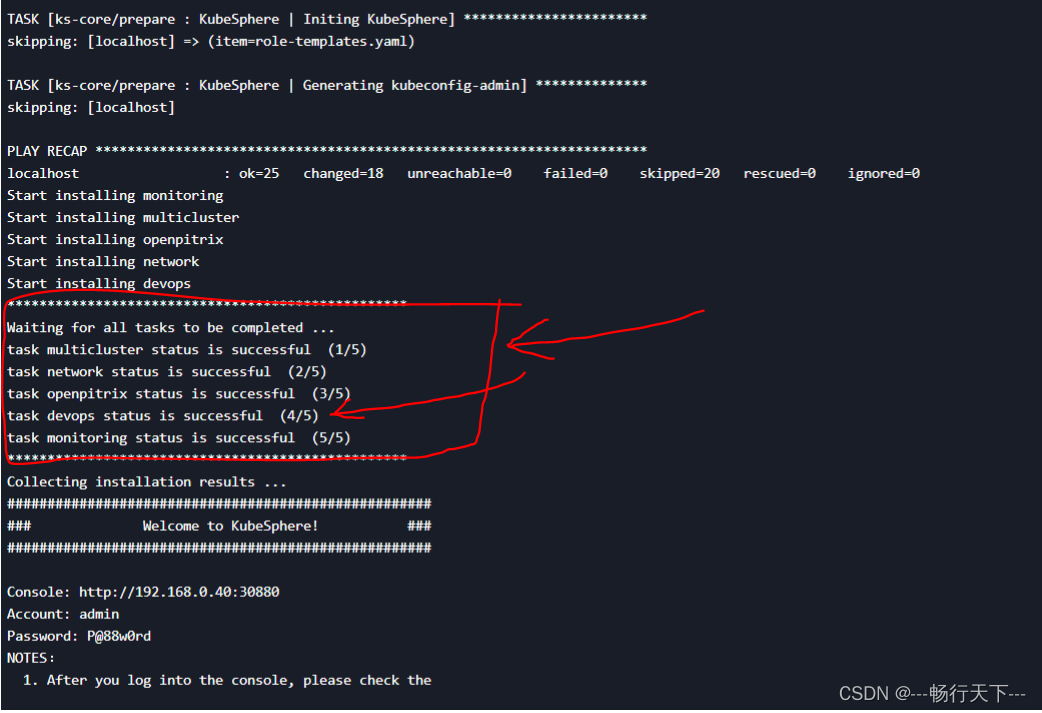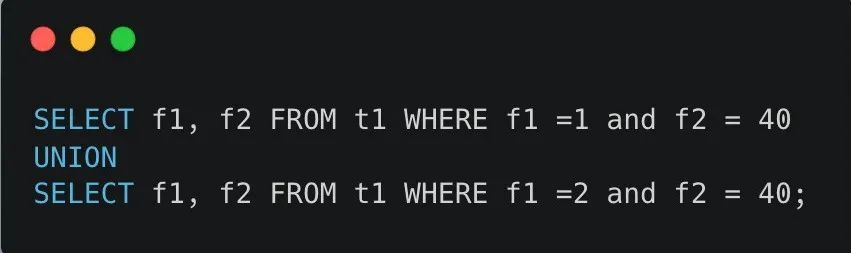注意:以下操作主节点操作即可
1 制作本地源
制作本地源是因为在线安装Ambari太慢。制作本地源只需在主节点上进行。
1.1 配置HTTPD 服务
配置HTTPD 服务到系统层使其随系统自动启动
[root@hadoop102 ~]# chkconfig httpd on
[root@hadoop102 ~]# service httpd start
1.2 安装工具
安装本地源制作相关工具
[root@hadoop102 ~]# yum install yum-utils createrepo yum-plugin-priorities -y
[root@hadoop102 ~]# vim /etc/yum/pluginconf.d/priorities.conf
添加gpgcheck=0
1.3 将下载的3个tar包解压
[root@hadoop102 software]# tar -zxvf /opt/software/ambari-2.5.0.3-centos6.tar.gz -C /var/www/html/
[root@hadoop102 software]mkdir /var/www/html/hdp
[root@hadoop102 software]# tar -zxvf /opt/software/HDP-2.6.0.3-centos6-rpm.tar.gz -C /var/www/html/hdp
[root@hadoop102 software]# tar -zxvf /opt/software/HDP-UTILS-1.1.0.21-centos6.tar.gz -C /var/www/html/hdp
1.4 创建本地源
[root@hadoop102 software]# cd /var/www/html/
[root@hadoop102 html]# createrepo ./
1.5 将Ambari存储库文件下载到安装主机上的目录中
[root@hadoop102 yum.repos.d]# wget -nv http://public-repo-1.hortonworks.com/ambari/centos6/2.x/updates/2.6.1.5/ambari.repo -O /etc/yum.repos.d/ambari.repo
3.1.6 修改配置文件,配置为本地源
修改ambari.repo,配置为本地源
[root@hadoop102 html]# vim /etc/yum.repos.d/ambari.repo
#VERSION_NUMBER=2.6.1.5-3
[ambari-2.6.1.5]
name=ambari Version – ambari-2.6.1.5
baseurl=http://hadoop102/ambari/centos6/
gpgcheck=0
gpgkey=http://hadoop102/ambari/centos6/RPM-GPG-KEY/RPM-GPG-KEY-Jenkins
enabled=1
priority=1
修改hdp-util.repo,配置为本地源
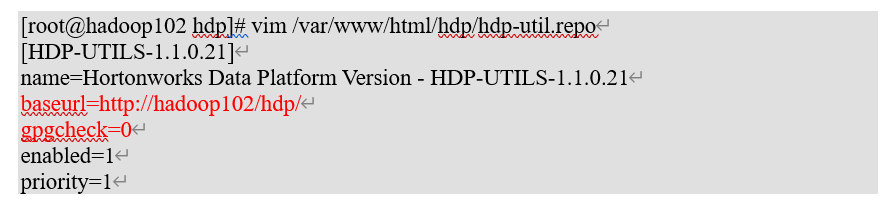
修改hdp.repo,配置为本地源
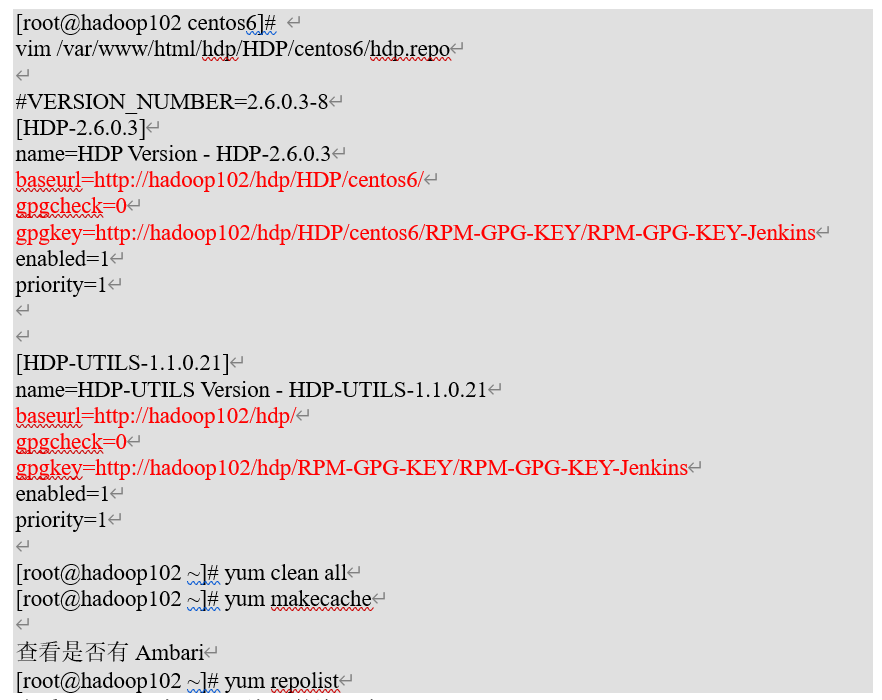
查看Ambari 与 HDP 资源的资源库。
![[附源码]Python计算机毕业设计Django网上电影购票系统](https://img-blog.csdnimg.cn/ec4d30a0a8df4f0a8476e79644931cbe.png)

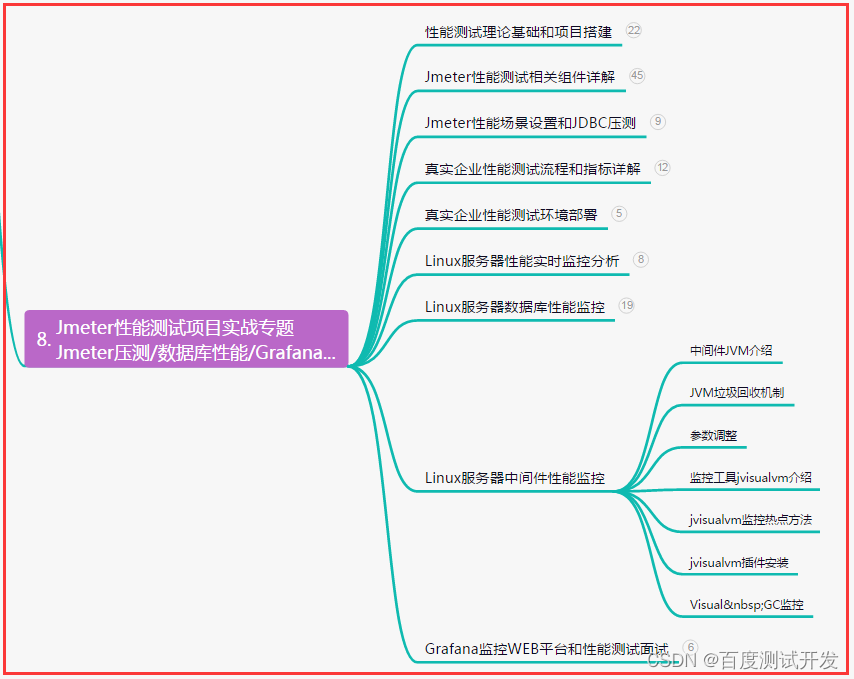
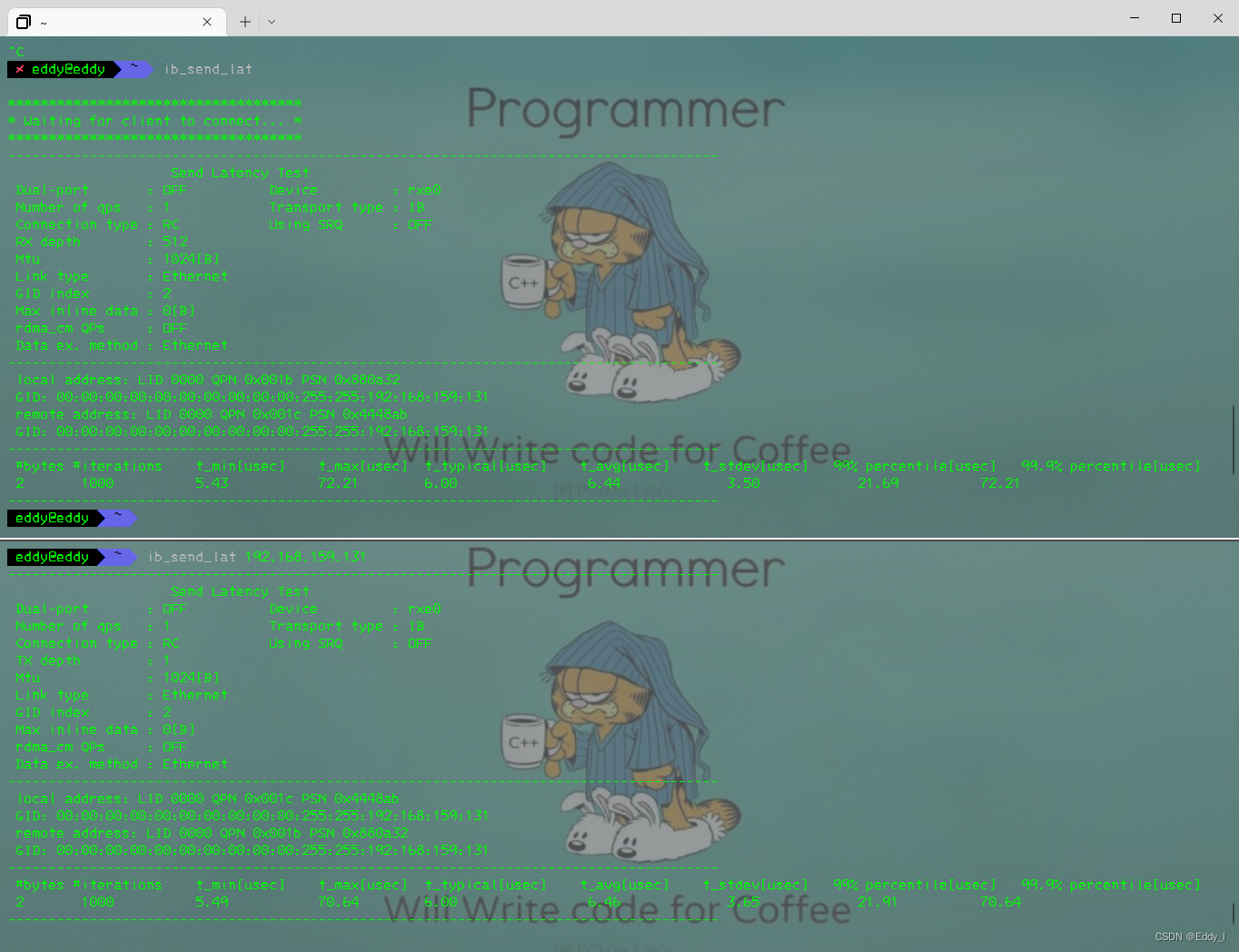
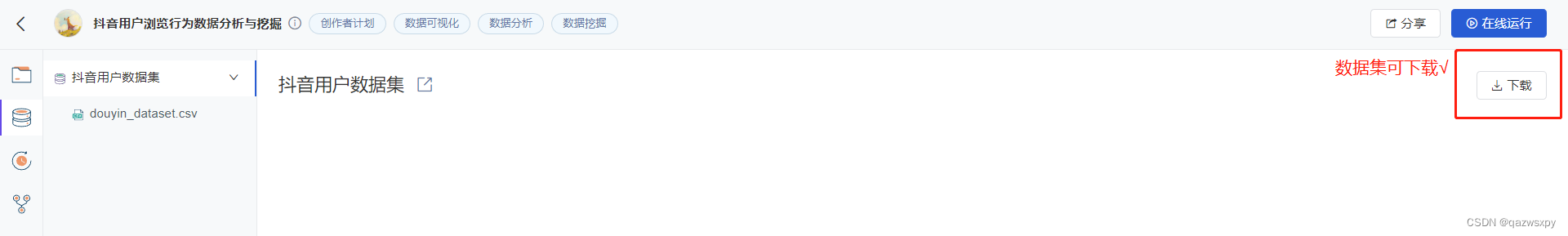
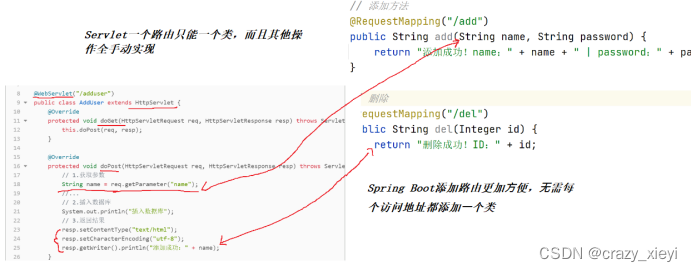

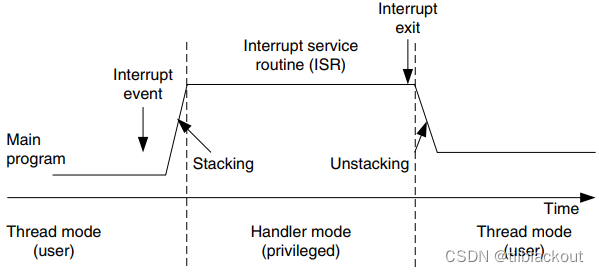
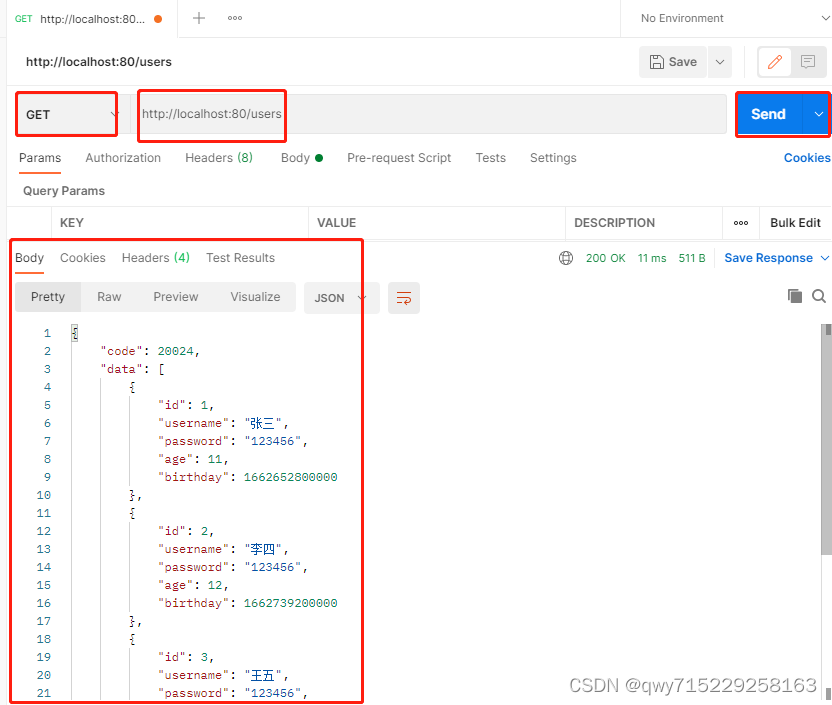
![[Cortex-M3]-4-如何在内嵌RAM中运行程序](https://img-blog.csdnimg.cn/563f907e9f3b464f93246d05a677b75d.png)