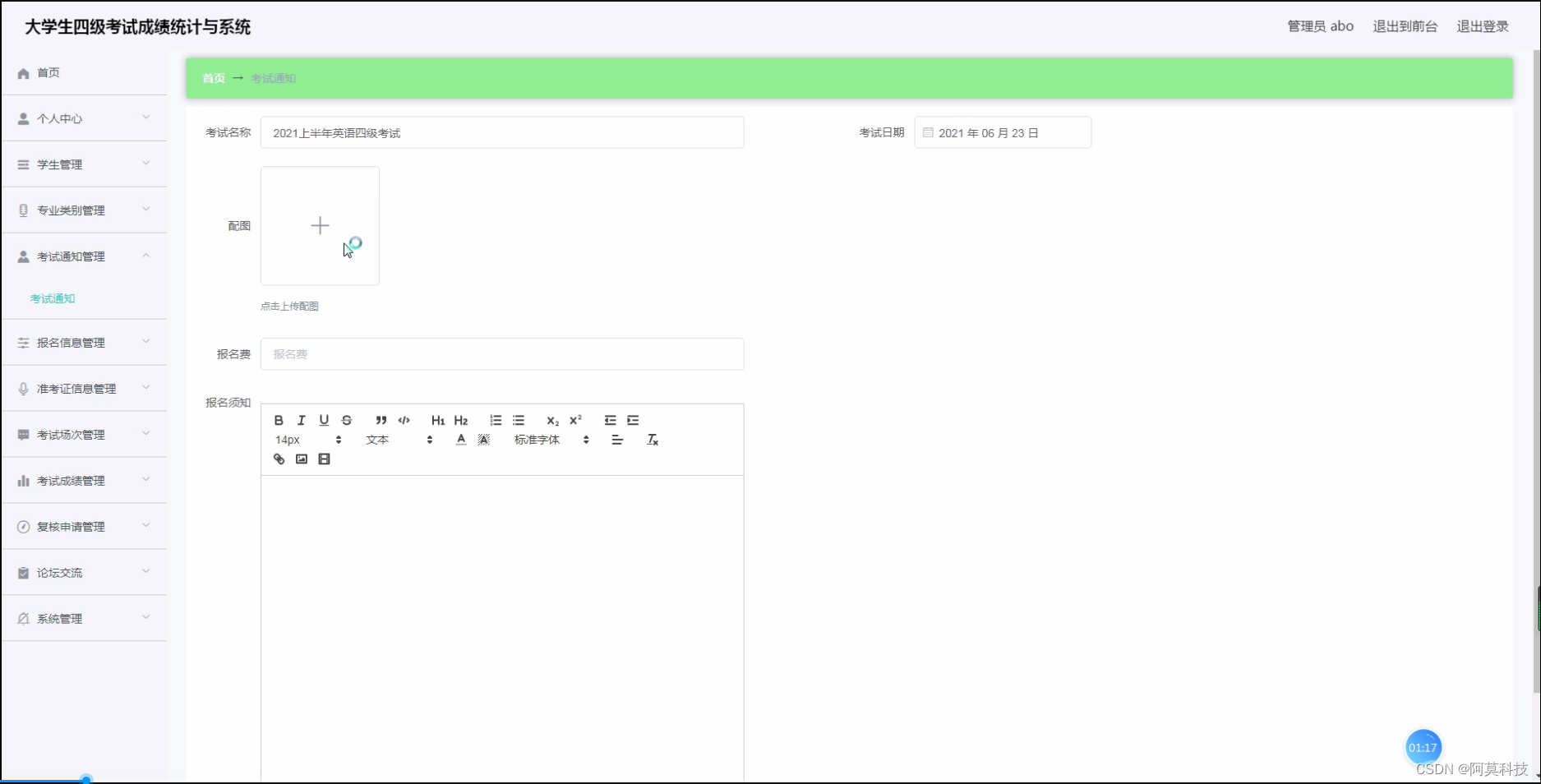一、线程简介
1、多任务

现实中太多这样同时做多件事情的例子了,看起来是多个任务都在做,其实本质上我们的大脑在同一时间依旧只做了一件事情。
2、多线程

原来是一条路,慢慢因为车太多了,道路阻塞,效率极低。为了提高使用的效率,能够充分利用道路,于是加了多个车道。从此,妈妈再也不用担心道路阻塞了。
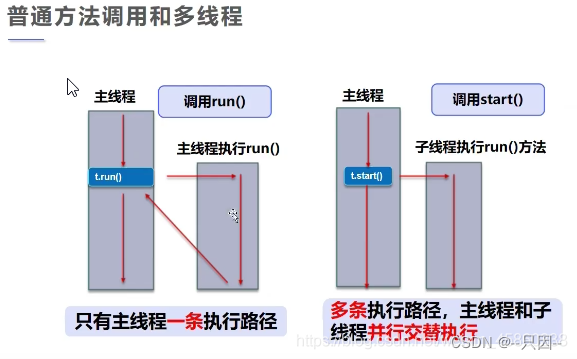
3、程序、进程、线程
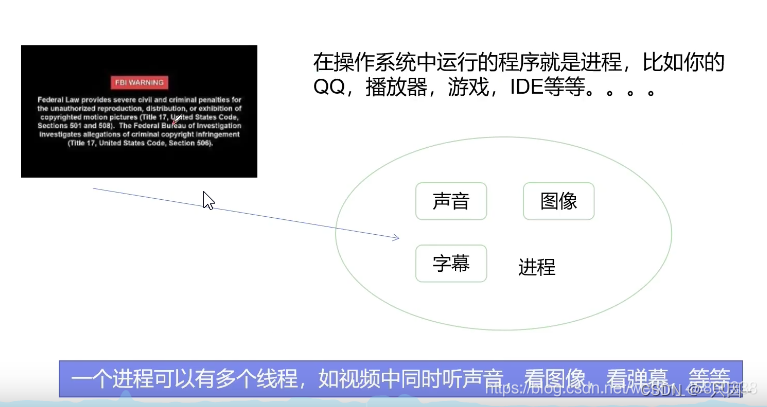
4、Process与Thread
- 说起进程,就不得不说下程序。程序是指令和数据的有序集合,其本身没有任何运行的含义,是一个静态的概念。
- 而进程则是执行程序的过程,它是一个动态的概念。是系统资源分配的单位。
- 通常一个进程中可以包含若干个线程,当然一个进程中至少有一个线程,不然就没有存在的意义。线程是CPU调度和执行的单位。
注意:
很多多线程是模拟出来的,真正的多线程是指有多个CPU,即多核,如服务器。如果是模拟出来的多线程,即在一个CPU的情况下,在同一个时间点,CPU只能执行一段代码,因为切换的很快,所有就有同时进行的错觉。
5、核心概念
- 线程就是独立的执行路径
- 在程序运行时,即使自己没有创建线程,后台也会有多个线程,比如主线程、GC线程
- main()称之为主线程,为系统的入口,用于执行整个程序
- 在一个进程中,如果开辟了多个线程,线程的运行是由调度器(CPU)安排调度的,调度器是与操作系统紧密相关的,先后顺序是不能人为干预的
- 在同一份资源被操作时会存在资源抢夺的问题,需要加入并发控制
- 每个线程在自己的工作内存交互,内存控制不当会造成数据不一致
二、线程实现
1、线程创建
1.1、继承Thread类
自定义线程类继承Thread类,重写run() 方法,编写线程执行体;创建线程对象,调用start() 方法开启多线程。
代码实现
public class CreateThread1 extends Thread {
@Override
public void run() {
for (int i = 0; i < 20 ; i++) {
System.out.println("自定义线程" + i);
}
}
public static void main(String[] args) {
CreateThread1 createThread1 = new CreateThread1();
createThread1.start();
for (int i = 0; i < 20 ; i++) {
System.out.println("主线程" + i);
}
}
}
总结:
线程不一定立即执行,而是听从CPU的安排调度
案例:(下载图片)
/**
* 练习Thread,实现多线程同步下载图片
*/
public class Demo2_DownloaderImgCase extends Thread {
private String url;//网络图片地址
private String name;//报错扥文件名
//有参构造
public Demo2_DownloaderImgCase(String url, String name) {
this.url = url;
this.name = name;
}
//下载图片线程的执行体
@Override
public void run() {
WebDownloader webDownloader = new WebDownloader();
webDownloader.downloader(url, name);
System.out.println("下载了文件名为:" + name);
}
public static void main(String[] args) {
Demo2_DownloaderImgCase t = new Demo2_DownloaderImgCase("https://img-home.csdnimg.cn/images/20201124032511.png", "1.png");
Demo2_DownloaderImgCase t1 = new Demo2_DownloaderImgCase("https://img-home.csdnimg.cn/images/20201124032511.png", "2.png");
Demo2_DownloaderImgCase t2 = new Demo2_DownloaderImgCase("https://img-home.csdnimg.cn/images/20201124032511.png", "3.png");
t.start();
t1.start();
t2.start();
}
}
//下载器
class WebDownloader {
//下载方法
public void downloader(String url, String name) {
try {
FileUtils.copyURLToFile(new URL(url), new File(name));
} catch (IOException e) {
e.printStackTrace();
System.out.println("IO异常,downloader方法出现问题");
}
}
}
1.2、实现Runnable接口
推荐使用Runnable对象,因为Java单继承会有局限性
自定义线程类实现Runnable 接口,实现 run() 方法,编写线程执行体,创建线程对象,调用 start() 开启多线程
代码实现
public class CreateThread2 implements Runnable{
@Override
public void run() {
for (int i = 0; i <20 ; i++) {
System.out.println("自定义线程" + i);
}
}
public static void main(String[] args) {
CreateThread2 createThread2 = new CreateThread2();
new Thread(createThread2).start();
for (int i = 0; i <20 ; i++) {
System.out.println("主线程" + i);
}
}
}
案例:(火车票)
public class TrainTicketsCase implements Runnable{
private int ticketNum = 20;
@Override
public void run() {
while(true){
if(ticketNum <= 0){
break;
}
try{
Thread.sleep(200);
}catch (Exception e){
e.printStackTrace();
}
System.out.println(Thread.currentThread().getName() + "拿到了第:" + ticketNum-- + "张票");
}
}
public static void main(String[] args) {
TrainTicketsCase trainTicketsCase = new TrainTicketsCase();
new Thread(trainTicketsCase,"小红").start();
new Thread(trainTicketsCase,"小黑").start();
new Thread(trainTicketsCase,"小黄").start();
new Thread(trainTicketsCase,"小蓝").start();
}
}
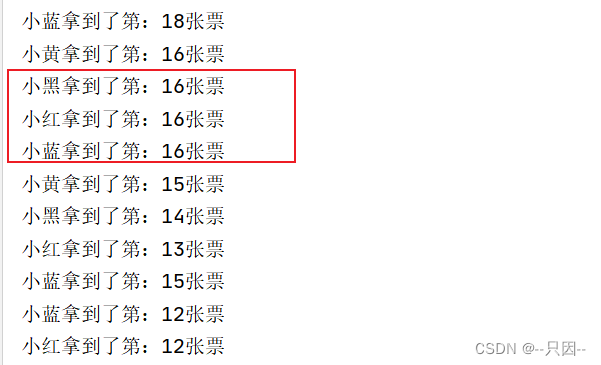
我们发现,三个人同时拿到了同一张票,那我们在这里就初识了多线程产生了问题,这里三个线程同时争夺同一个资源,导致线程不安全,从而造成数据紊乱。
案例:(龟兔赛跑)
public class RaceCase implements Runnable {
private static String winner = null;
@Override
public void run() {
for (int i = 0; i <= 100; i++) {
if (Thread.currentThread().getName().equals("兔子") && i % 10 == 0) {
try {
Thread.sleep(1);
} catch (Exception e) {
e.printStackTrace();
}
}
boolean flag = gameOver(i);
if (flag) {
break;
}
System.out.println(Thread.currentThread().getName() + "跑了" + i + "步");
}
}
public boolean gameOver(int steps) {
if (winner != null) {
return true;
} else {
if (steps >= 100) {
winner = Thread.currentThread().getName();
System.out.println("获胜者是:" + winner);
return true;
} else {
return false;
}
}
}
public static void main(String[] args) {
RaceCase raceCase = new RaceCase();
new Thread(raceCase, "兔子").start();
new Thread(raceCase, "乌龟").start();
}
}
1.3、实现Callable接口(了解)
实现Callable接口,需要返回值 类型;重写call() 方法,需要抛出异常
1、创建目标对象
2、创建执行服务:ExecutorService ser = Executors.newFixedThreadPool(1);
3、提交执行结果:Future result1 = ser.submit(11);
4、获取结果:boolean r1 = result1.get();
5、关闭服务:ser.shutdownNow();
/**
* 实现Callable接口
*/
public class Demo6_CreateCallable implements Callable<Boolean> {
private String url;//网络图片地址
private String name;//报错扥文件名
//有参构造
public Demo6_CreateCallable(String url, String name) {
this.url = url;
this.name = name;
}
//下载图片线程的执行体
public Boolean call() throws Exception {
WebDownloader webDownloader = new WebDownloader();
webDownloader.downloader(url, name);
System.out.println("下载了文件名为:" + name);
return true;
}
public static void main(String[] args) throws ExecutionException, InterruptedException {
Demo6_CreateCallable c = new Demo6_CreateCallable("https://img-home.csdnimg.cn/images/20201124032511.png", "1.png");
Demo6_CreateCallable c1 = new Demo6_CreateCallable("https://img-home.csdnimg.cn/images/20201124032511.png", "2.png");
Demo6_CreateCallable c2 = new Demo6_CreateCallable("https://img-home.csdnimg.cn/images/20201124032511.png", "3.png");
//创建执行服务
ExecutorService ser = Executors.newFixedThreadPool(3);
//提交执行
Future<Boolean> r = ser.submit(c);
Future<Boolean> r1 = ser.submit(c1);
Future<Boolean> r2 = ser.submit(c2);
//获取结果
boolean res = r.get();
boolean res1 = r1.get();
boolean res2 = r2.get();
//关闭服务
ser.shutdownNow();
}
}
//class WebDownloader在前面下载图片已经定义了,这里就不用再次写,直接使用就好
好处
可以定义返回值
可以抛出异常
1.4、Thread和Runnable的对比
继承Thread类:
- 子类继承Thread类具备多线程能力
- 启动线程:子类对象.start()
- 不建议使用:避免OOP单继承的局限性
实现Runnable接口
- 实现Runnable接口具备多线程能力
- 启动线程:传入目标对象+Thread对象.start()
- 推荐使用:避免单继承局限性,灵活方便,方便同一个对象被多个线程使用
2、静态代理

案例:(结婚)
public class StaticProxy {
public static void main(String[] args) {
WeddingCompany weddingCompany = new WeddingCompany(new You());
weddingCompany.HappyMarry();
}
}
interface Marry {
void HappyMarry();
}
class You implements Marry{
@Override
public void HappyMarry() {
System.out.println("哥哥要结婚了,我好开心!");
}
}
class WeddingCompany implements Marry{
private Marry target;
public WeddingCompany(Marry target){
this.target = target;
}
@Override
public void HappyMarry() {
before();
this.target.HappyMarry();
after();
}
public void before(){
System.out.println("布置婚礼现场!");
}
public void after(){
System.out.println("打扫,收钱!");
}
}
优化:使用线程,Lamda表达式
public static void main(String[] args) {
new Thread(()-> System.out.println("我爱你")).start();
new WeddingCompany(new You()).happyMarry();
}
总结:
真实对象和代理对象都要实现一个接口
代理对象要代理真实角色
好处:
代理对象可以做很多真实对象做不了的事情
真实对象专注做自己的事
3、Lambda表达式
介绍
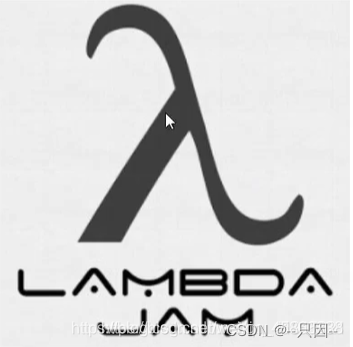
- λ 希腊字母表中排序第十一位的字母,英语名称为 Lamda
- 避免匿名内部类定义过多
- 其实质属于函数式编程的概念
- 去掉了一堆没有意义的代码,只留下核心逻辑
(params)-> expression[表达式]
(params) -> statement[语句]
[(params)-> {statements}
a->System.out.println("i like lambda-->" + a)
new Thread (()->System.out.println(“多线程学习。。。。”)).start();
理解Functional Interface (函数式接口) 是学习Java8 lamda表达式的关键
函数式接口的定义:
任何接口,如果只包含唯一一个抽象方法,那么它就是一个函数式接口。
public interface Runnable{
public abstract void run();
}
对于函数式接口,我们可以通过Lambda表达式来创建该接口的对象。
实现:
案例1:
/**
* 推导lamda表达式
*/
public class Demo9_Lamda {
public static void main(String[] args) {
ILike like = new Like();
like.lamda();
}
}
// 1.定义一个函数式接口
interface ILike {
void lamda();
}
// 2.实现类
class Like implements ILike {
@Override
public void lamda() {
System.out.println("I like lamda");
}
}
优化1:
public class Demo10_Lamda1 {
//3. 静态内部类
static class Like1 implements ILike {
@Override
public void lamda() {
System.out.println("I like lamda1");
}
}
//3.静态内部类
public static void main(String[] args) {
ILike like = new Like1();
like.lamda();
}
}
优化2:
public class Demo11_Lamda2 {
public static void main(String[] args) {
//4.局部内部类
class Like12 implements ILike {
@Override
public void lamda() {
System.out.println("I like lamda2");
}
}
ILike like = new Like12();
like.lamda();
}
}
优化3:
public class Demo12_Lamda3 {
public static void main(String[] args) {
//5.匿名内部类,没有类的名称,必须借助接口或者父类
ILike like = new ILike () {
@Override
public void lamda() {
System.out.println("I like lamda3");
}
};
like.lamda();
}
}
最终版:
public class Demo13_Lamda4 {
public static void main(String[] args) {
//6.lamda简化
ILike like = () ->{
System.out.println("I like lamda4");
};
like.lamda();
}
}
案例2:
public class Demo14_LamdaCase2 {
public static void main(String[] args) {
// 1.lamda
ILove love = (int a) -> {
System.out.println("I love you -->" + a);
};
// 2.lamda简化1.0
love = (a) -> {
System.out.println("I love you -->" + a);
};
// 3.lamda简化2.0
love = a -> {
System.out.println("I love you -->" + a);
};
// 3.lamda简化3.0
love = a -> System.out.println("I love you -->" + a);
/**总结:
* {}简略的条件是只能有一行代码,多行{}就不能简略了
* 前提是接口为函数式接口(只能有一个方法)
* 多个参数也可以去掉参数类型,要去掉就都去掉,必须加上()
*/
love.love(520);
}
}
interface ILove {
void love(int a);
}
三、线程状态
1、线程五大状态
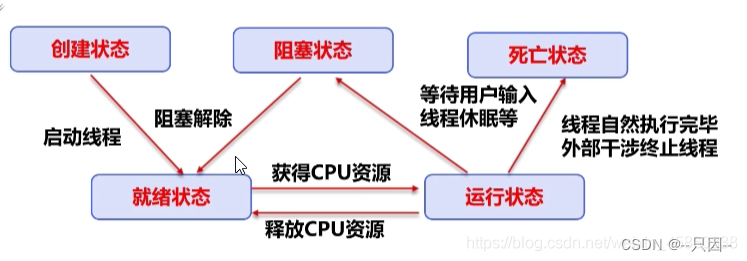
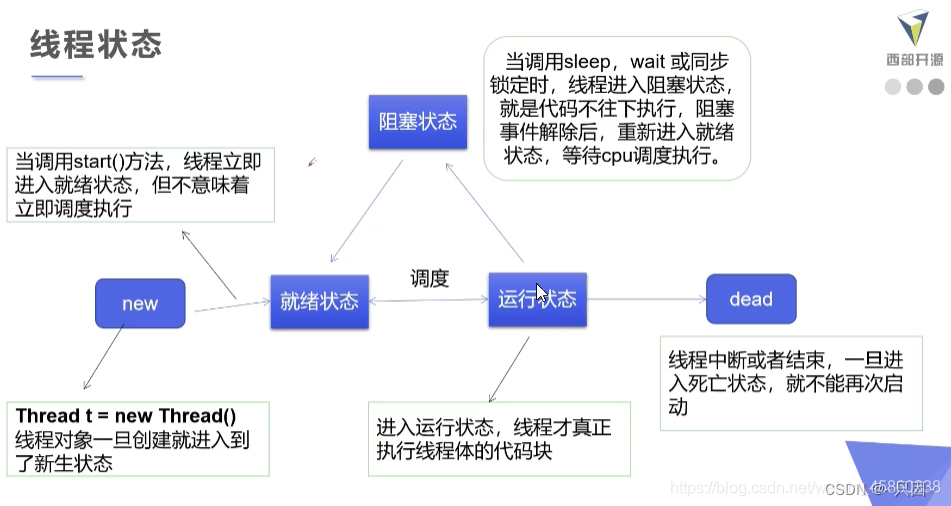
2、线程方法

2.1、停止线程
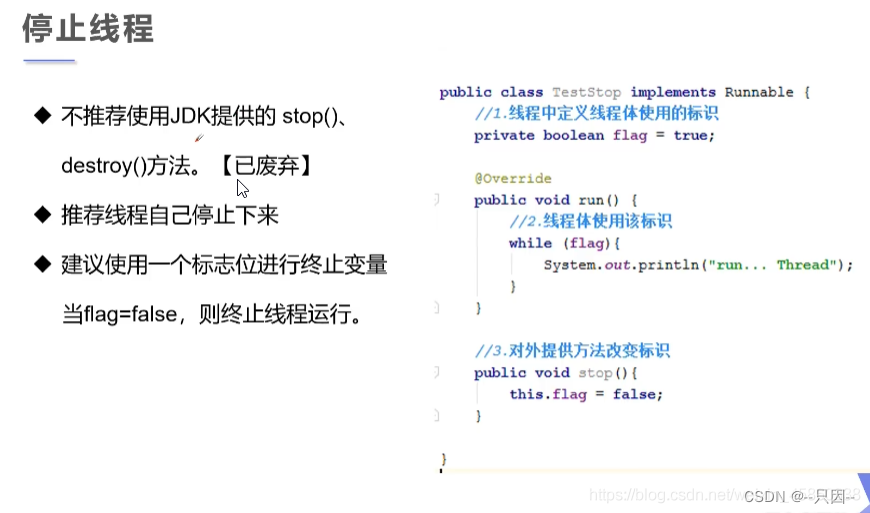
案例:
public class StopThread implements Runnable {
private volatile boolean flag = true;
@Override
public void run() {
int i = 0;
while (flag) {
System.out.println("run...Thread" + i++);
}
}
public void stop() {
this.flag = false;
}
public static void main(String[] args) {
StopThread stopThread = new StopThread();
new Thread(stopThread).start();
for (int i = 0; i < 10 ; i++) {
System.out.println("main..." + i);
if(i == 9){
stopThread.stop();
System.out.println("该线程停止!");
}
}
}
}
2.2、线程休眠
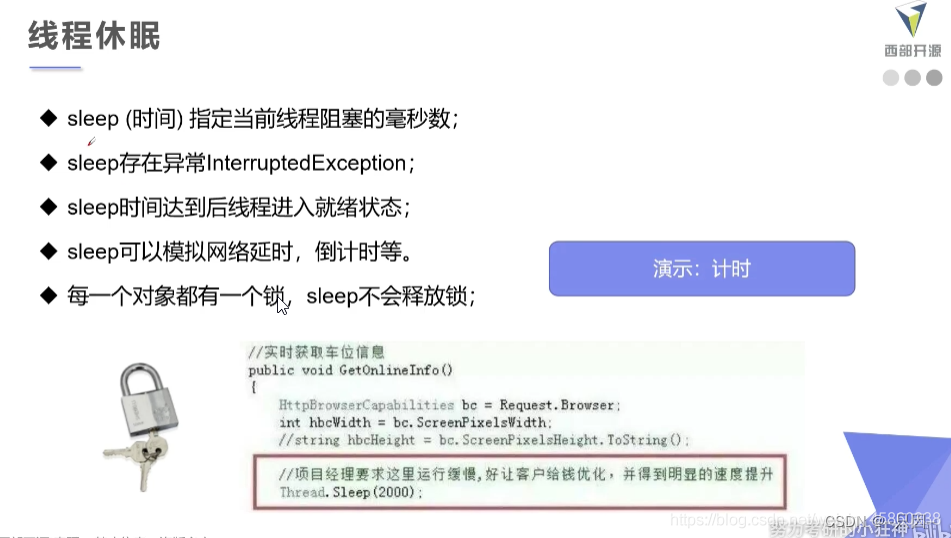
案例:
/**
* 模拟网络延迟:放大问题的发生性
*/
public class Demo16_SleepThread implements Runnable {
//票数
private int ticketNums = 10;
@Override
public void run() {
while (true) {
if (ticketNums <= 0) {
break;
}
//捕获异常
try {
Thread.sleep(200);
} catch (InterruptedException e) {
e.printStackTrace();
}
System.out.println(Thread.currentThread().getName() + "--->拿到了第" + ticketNums-- + "张票");
}
}
public static void main(String[] args) {
Demo4_TrainTicketsCase ticket = new Demo4_TrainTicketsCase();
new Thread(ticket, "小红").start();
new Thread(ticket, "老师").start();
new Thread(ticket, "黄牛1").start();
}
}
/**
* 模拟倒计时
*/
public class Demo17_SleepThread2 {
public static void main(String[] args) {
try {
tenDown();
} catch (InterruptedException e) {
e.printStackTrace();
}
}
//模拟倒计时
public static void tenDown() throws InterruptedException {
int num = 10;//10秒
while (true) {
Thread.sleep(1000);
System.out.println(num--);
if (num <= 0) {
break;
}
}
}
}
public static void main(String[] args) throws InterruptedException {
Date date = new Date(System.currentTimeMillis());
while(true){
Thread.sleep(1000);
System.out.println(new SimpleDateFormat("HH:mm:ss").format(date));
date = new Date(System.currentTimeMillis());
}
}
2.3、线程礼让
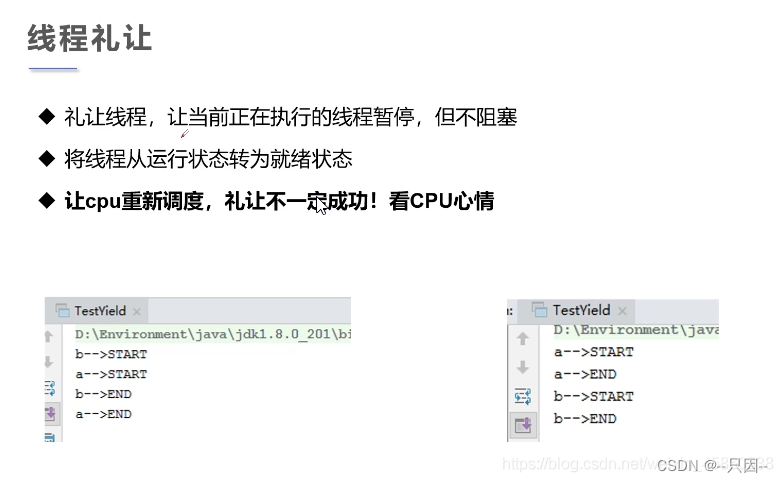
案例:
public static void main(String[] args) {
YieldThread yieldThread = new YieldThread();
new Thread(yieldThread,"a").start();
new Thread(yieldThread,"b").start();
}
@Override
public void run() {
System.out.println(Thread.currentThread().getName() + "线程开始执行");
Thread.yield();
System.out.println(Thread.currentThread().getName() + "线程停止");
}
2.4、线程插队
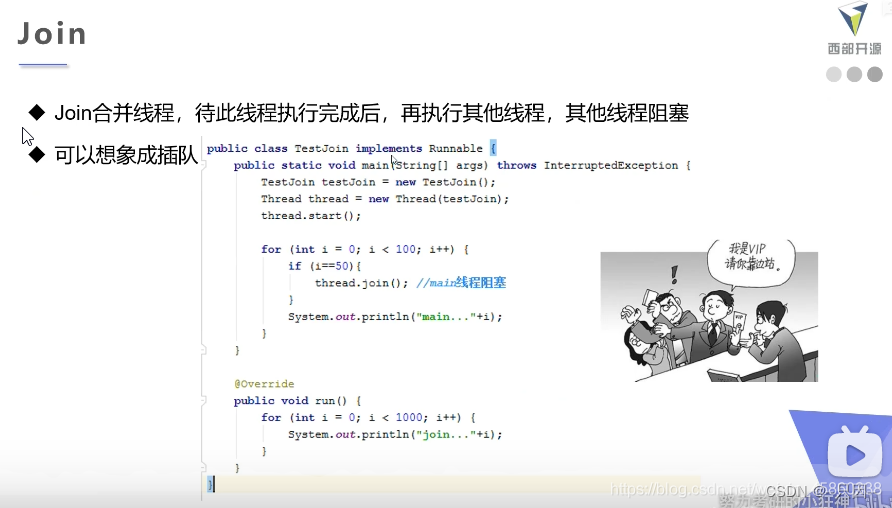
案例:
public class JoinThread implements Runnable{
@Override
public void run() {
for (int i = 0; i < 500; i++) {
System.out.println("线程vip" + i);
}
}
public static void main(String[] args) throws InterruptedException {
JoinThread joinThread = new JoinThread();
Thread thread = new Thread(joinThread);
thread.start();
for (int i = 0; i < 500; i++) {
if(i == 200){
thread.join();
}
System.out.println("线程main" + i);
}
}
}
3、线程状态观测
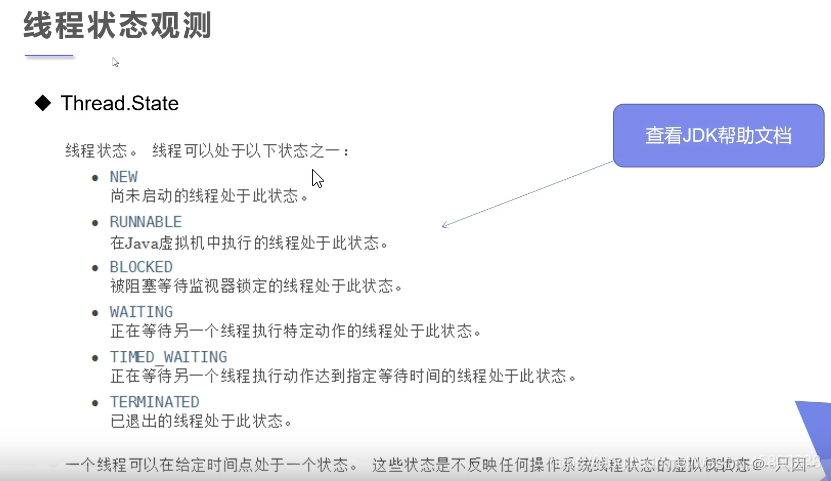
/**
* 观察测试线程状态
*/
public class Demo21_ThreadState {
public static void main(String[] args) throws InterruptedException {
Thread thread = new Thread(() -> {
for (int i = 0; i < 5; i++) {
try {
Thread.sleep(1000);
} catch (InterruptedException e) {
e.printStackTrace();
}
}
System.out.println("//");
});
//观察状态
Thread.State state = thread.getState();
System.out.println(state);
//观察启动后
thread.start();
state = thread.getState();
System.out.println(state);//Run
while (state != Thread.State.TERMINATED) {//只要现成不终止,就一直输出状态
Thread.sleep(100);
state = thread.getState();//更新线程状态
System.out.println(state);
}
//死亡后的线程不能再启动了,启动会报异常
//thread.start();
}
}
4、线程优先级
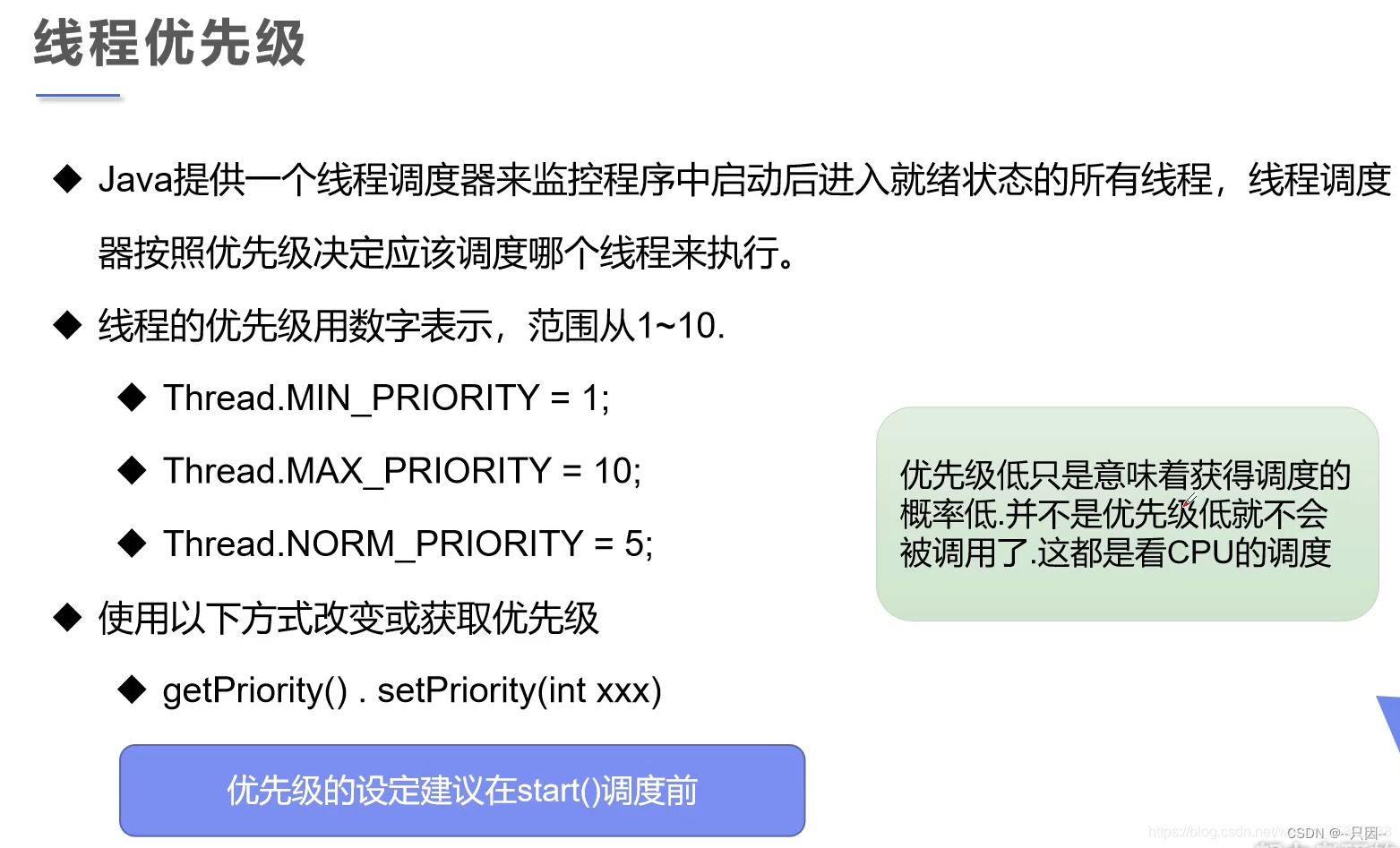
/**
* 线程优先级
*/
public class Demo22_ThreadPriority{
public static void main(String[] args) {
//主线程默认优先级
System.out.println(Thread.currentThread().getName()+"-->"+Thread.currentThread().getPriority());
MyPriority myPriority = new MyPriority();
Thread thread1 = new Thread(myPriority);
Thread thread2 = new Thread(myPriority);
Thread thread3 = new Thread(myPriority);
Thread thread4 = new Thread(myPriority);
Thread thread5 = new Thread(myPriority);
//先设置优先级,再启动
thread1.start();
thread2.setPriority(1);
thread2.start();
thread3.setPriority(4);
thread3.start();
thread4.setPriority(Thread.MAX_PRIORITY);//MAX_PRIORITY=10
thread4.start();
thread5.setPriority(8);
thread5.start();
}
}
class MyPriority implements Runnable{
@Override
public void run() {
System.out.println(Thread.currentThread().getName()+"-->"+Thread.currentThread().getPriority());
}
}
5、守护(daemon)线程
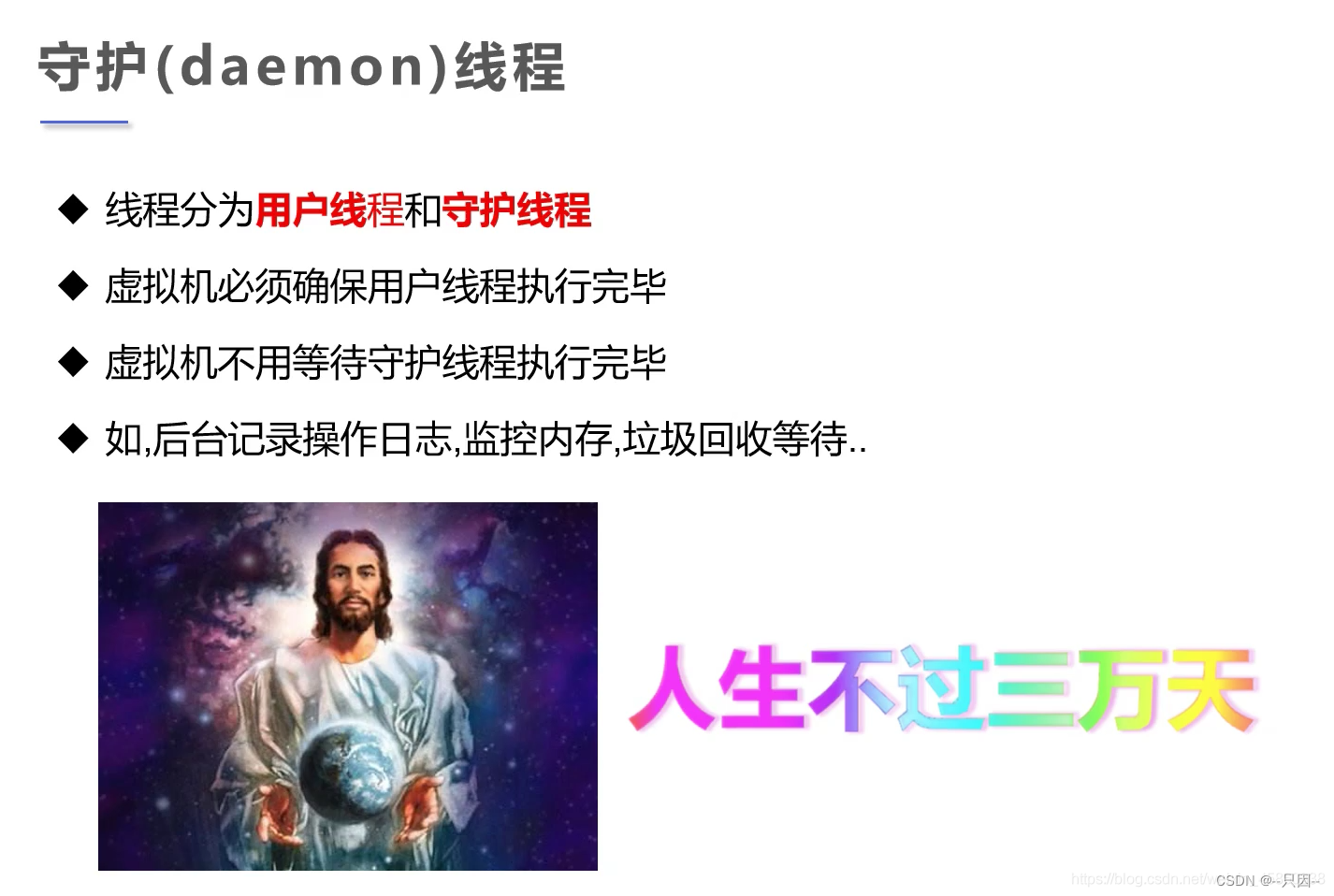
/**
* 测试守护线程
* 上帝守护你
*/
public class Demo23_DaemonThread {
public static void main(String[] args) {
God god = new God();
You you = new You();
Thread thread = new Thread(god);
//默认false表示是用户线程,正常的线程都是用户线程...
thread.setDaemon(true);
//上帝守护线程启动
thread.start();
//你 用户线程启动
new Thread(you).start();
}
}
//上帝
class God implements Runnable{
@Override
public void run() {
while (true){
System.out.println("上帝保佑着你");
}
}
}
//你
class You implements Runnable{
@Override
public void run() {
for (int i = 0; i < 36500; i++) {
System.out.println("你一生都开心的活着");
}
System.out.println("====goodbye!world====");
}
}
四、线程同步
1、介绍
多个线程操作同一个资源

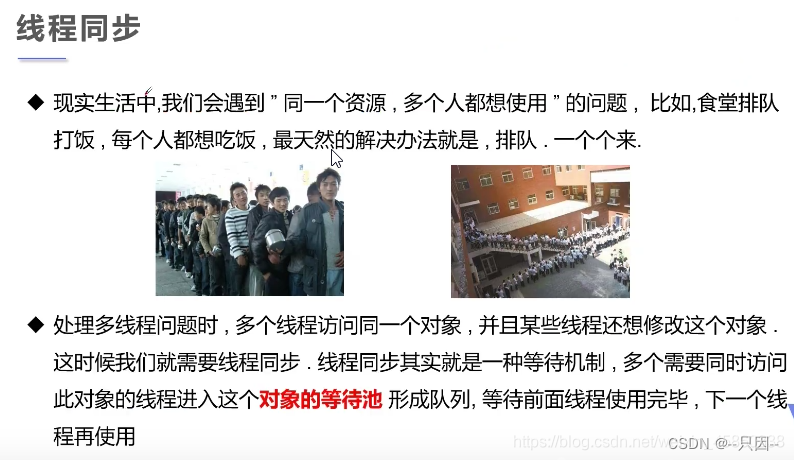
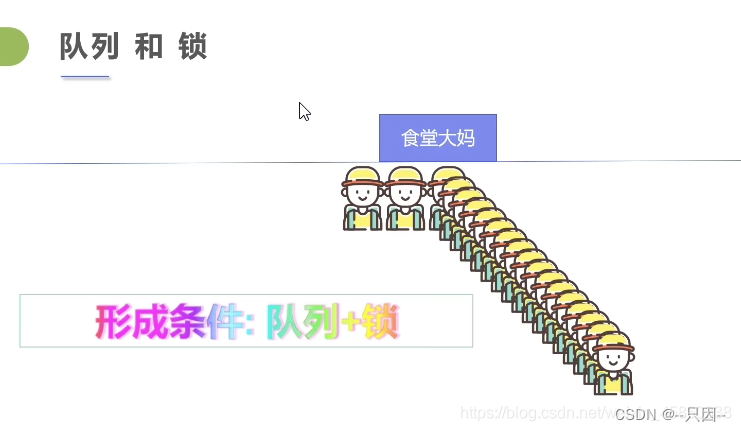
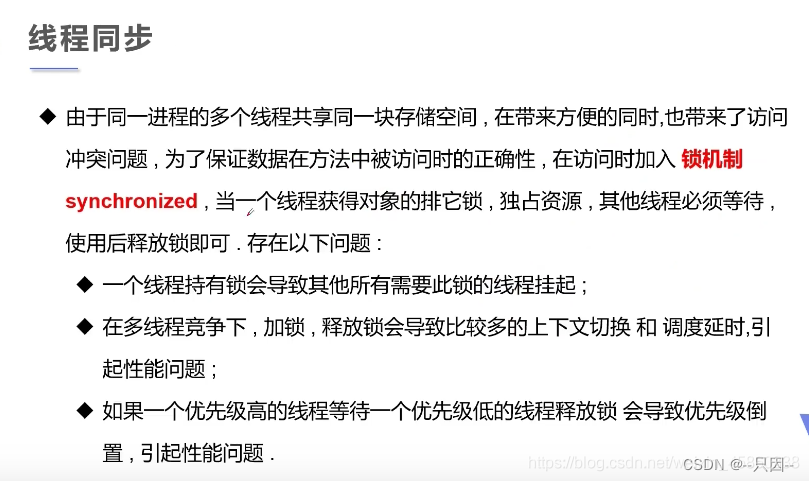
2、不安全的线程案例
//不安全买票
public class Demo24_UnsafeBuyTicket {
public static void main(String[] args) {
BuyTicket buyTicket = new BuyTicket();
new Thread(buyTicket, "张三").start();
new Thread(buyTicket, "李四").start();
new Thread(buyTicket, "王五").start();
}
}
class BuyTicket implements Runnable {
//票
private int ticketNums = 10;
boolean flag = true;
@Override
public void run() {
//买票
while (flag) {
try {
buy();
} catch (Exception e) {
e.printStackTrace();
}
}
}
//买票
private void buy() {
//判断是否有票
if (ticketNums <= 0) {
flag = false;
return;
}
//延迟
try {
Thread.sleep(1);
} catch (InterruptedException e) {
e.printStackTrace();
}
//买票
System.out.println(Thread.currentThread().getName() + "拿到" + ticketNums--);
}
}
/**
* 不安全的取钱
*/
public class Demo25_UnsafeBank {
public static void main(String[] args) {
Account account = new Account(100, "结婚基金");
Drawing you = new Drawing(account, 50, "展堂");
Drawing girlfriend = new Drawing(account, 100, "sad");
you.start();
girlfriend.start();
}
}
//账户
class Account {
int money;//余额
String cardName;//卡名
public Account(int money, String cardName) {
this.money = money;
this.cardName = cardName;
}
}
//银行:模拟取款
class Drawing extends Thread {
Account account;//账户
int drawingMoney;//取金额
int nowMoney;//你手里的钱
public Drawing(Account account, int drawingMoney, String name) {
super(name);
this.account = account;
this.drawingMoney = drawingMoney;
}
//取钱
@Override
public void run() {
//判断是否有钱
if (account.money - drawingMoney < 0) {
System.out.println(Thread.currentThread().getName() + "余额不足,不能进行取钱");
return;
}
try {
Thread.sleep(1000);//放大问题的发生性
} catch (InterruptedException e) {
e.printStackTrace();
}
//卡内金额 = 余额-你的钱
account.money = account.money - drawingMoney;
//你手里的钱
nowMoney = nowMoney + drawingMoney;
System.out.println(account.cardName + "余额为:" + account.money);
//this.getName()==Thread.currentThread().getName()
System.out.println(this.getName() + "手里的钱:" + nowMoney);
}
}
//线程不安全的集合
public class Demo26_UnsafeList {
public static void main(String[] args) {
List<String> list = new ArrayList<String>();
for (int i = 0; i < 1000; i++) {
new Thread(()->{
list.add(Thread.currentThread().getName());
}).start();
}
System.out.println(list.size());
}
}
3、同步方法
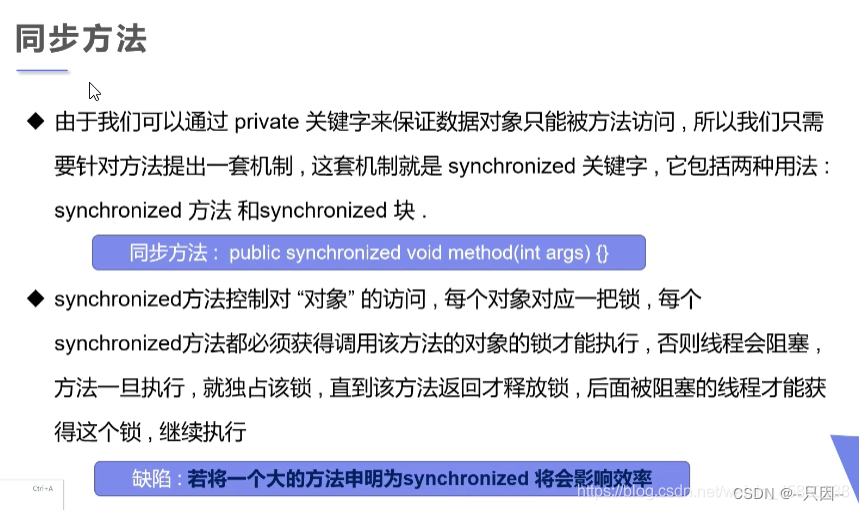
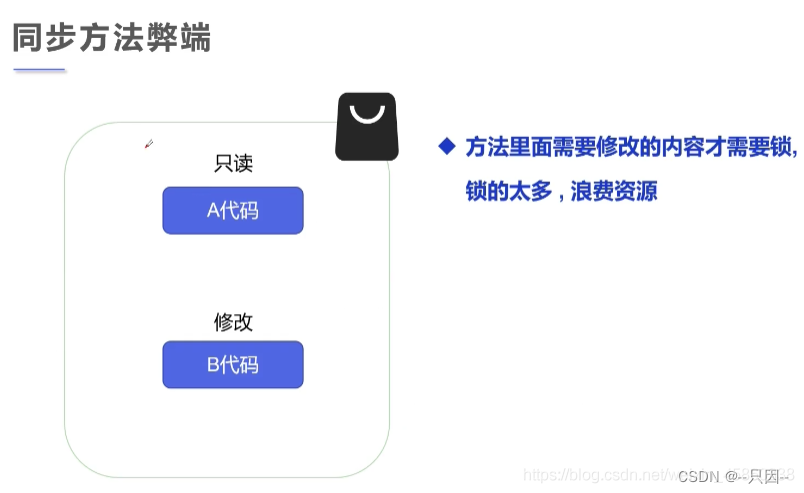
同步方法,锁的是this
实现:
//安全买票
public class Demo27_SafeBuyTicket {
public static void main(String[] args) {
BuyTicket1 buyTicket = new BuyTicket1();
new Thread(buyTicket, "张三").start();
new Thread(buyTicket, "李四").start();
new Thread(buyTicket, "王五").start();
}
}
class BuyTicket1 implements Runnable {
//票
private int ticketNums = 10;
boolean flag = true;
@Override
public void run() {
//买票
while (flag) {
try {
buy();
} catch (Exception e) {
e.printStackTrace();
}
}
}
//synchronized 同步方法,锁的是this
private synchronized void buy() {
//判断是否有票
if (ticketNums <= 0) {
flag = false;
return;
}
//延迟
try {
Thread.sleep(1);
} catch (InterruptedException e) {
e.printStackTrace();
}
//买票
System.out.println(Thread.currentThread().getName() + "拿到" + ticketNums--);
}
}
4、同步块
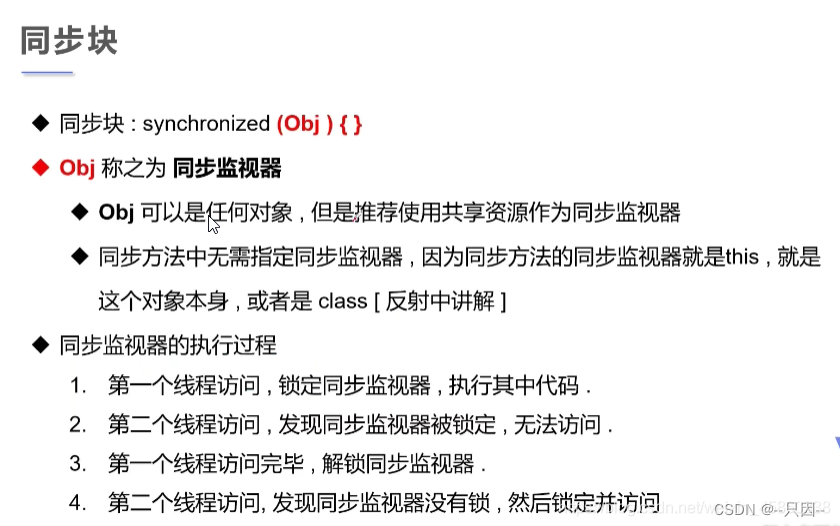
==锁的对象就是变量的量,需要增删改查的对象 ==
实现:
/**
* 安全的取钱 同步块
*/
public class Demo28_SafeBank {
public static void main(String[] args) {
Account1 account = new Account1(100, "结婚基金");
Drawing1 you = new Drawing1(account, 50, "展堂");
Drawing1 girlfriend = new Drawing1(account, 100, "sad");
you.start();
girlfriend.start();
}
}
//账户
class Account1 {
int money;//余额
String cardName;//卡名
public Account1(int money, String cardName) {
this.money = money;
this.cardName = cardName;
}
}
//银行:模拟取款
class Drawing1 extends Thread {
Account1 account;//账户
int drawingMoney;//取金额
int nowMoney;//你手里的钱
public Drawing1(Account1 account, int drawingMoney, String name) {
super(name);
this.account = account;
this.drawingMoney = drawingMoney;
}
//取钱
@Override
public void run() {
//锁的对象就是变量的量,需要增删改查的对象
synchronized (account) {
//判断是否有钱
if (account.money - drawingMoney < 0) {
System.out.println(Thread.currentThread().getName() + "余额不足,不能进行取钱");
return;
}
try {
Thread.sleep(1000);//放大问题的发生性
} catch (InterruptedException e) {
e.printStackTrace();
}
//卡内金额 = 余额-你的钱
account.money = account.money - drawingMoney;
//你手里的钱
nowMoney = nowMoney + drawingMoney;
System.out.println(account.cardName + "余额为:" + account.money);
//this.getName()==Thread.currentThread().getName()
System.out.println(this.getName() + "手里的钱:" + nowMoney);
}
}
//线程安全的集合 同步块
public class Demo29_SafeList {
public static void main(String[] args) {
List<String> list = new ArrayList<String>();
for (int i = 0; i < 1000; i++) {
new Thread(() -> {
synchronized (list) {
list.add(Thread.currentThread().getName());
}
}).start();
}
try {
Thread.sleep(300);
} catch (InterruptedException e) {
e.printStackTrace();
}
System.out.println(list.size());
}
}
JUC 安全集合类型扩充
//测试JUC安全类型的集合
public class Demo30_ThreadJuc {
public static void main(String[] args) {
CopyOnWriteArrayList<String> list = new CopyOnWriteArrayList<String>();
for (int i = 0; i < 10000; i++) {
new Thread(() -> {
list.add(Thread.currentThread().getName());
}).start();
}
try {
Thread.sleep(3000);
} catch (InterruptedException e) {
e.printStackTrace();
}
System.out.println(list.size());
}
}
5、死锁
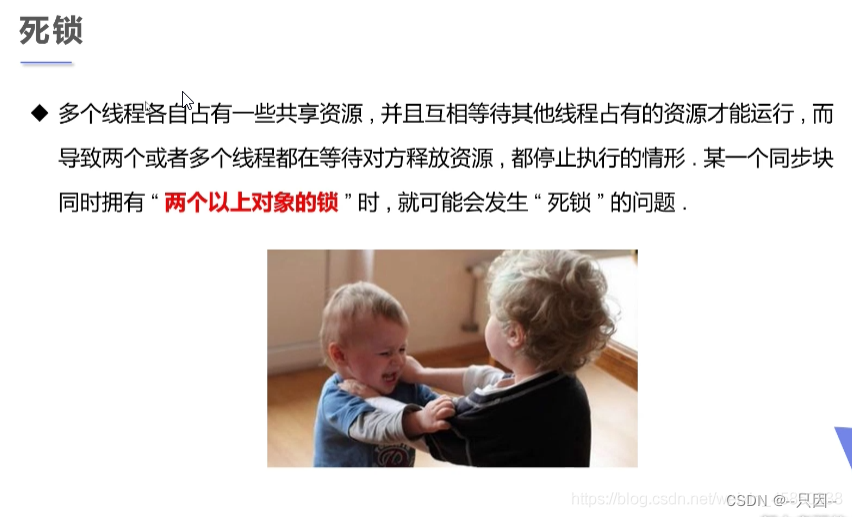
案例:
/**
* 死锁:多个线程互相抱着对方需要的资源,然后形成僵持
* 解决:一个锁只锁一个对象
*/
class Demo31_DeadLock {
public static void main(String[] args) {
Makeup makeup = new Makeup(0, "灰姑娘");
Makeup makeup1 = new Makeup(1, "白雪公主");
makeup.start();
makeup1.start();
}
}
//口红
class Lipstick { }
//镜子
class Mirror { }
class Makeup extends Thread {
//需要的资源只有一份,用static保证只有一份
static Lipstick lipstick = new Lipstick();
static Mirror mirror = new Mirror();
int choice;//选择
String girlName;//使用化妆品的人
public Makeup(int choice, String girlName) {
this.choice = choice;
this.girlName = girlName;
}
@Override
public void run() {
//化妆
try {
makeup();
} catch (InterruptedException e) {
e.printStackTrace();
}
}
private void makeup() throws InterruptedException {
if (choice == 0) {
synchronized (lipstick) {//获得口红的锁
System.out.println(this.girlName + "获得口红的锁");
Thread.sleep(1000);
synchronized (mirror) {//一秒钟后想获得镜子
System.out.println(this.girlName + "获得镜子的锁");
}
}
} else {
synchronized (mirror) {//获得口红镜子
System.out.println(this.girlName + "获得镜子的锁");
Thread.sleep(2000);
synchronized (lipstick) {//二秒钟后想获得的锁
System.out.println(this.girlName + "获得口红的锁");
}
}
}
}
}
解决:
/**
* 死锁:多个线程互相抱着对方需要的资源,然后形成僵持
* 解决:一个锁只锁一个对象
*/
class Demo31_DeadLock {
public static void main(String[] args) {
Makeup makeup = new Makeup(0, "灰姑娘");
Makeup makeup1 = new Makeup(1, "白雪公主");
makeup.start();
makeup1.start();
}
}
//口红
class Lipstick { }
//镜子
class Mirror { }
class Makeup extends Thread {
//需要的资源只有一份,用static保证只有一份
static Lipstick lipstick = new Lipstick();
static Mirror mirror = new Mirror();
int choice;//选择
String girlName;//使用化妆品的人
public Makeup(int choice, String girlName) {
this.choice = choice;
this.girlName = girlName;
}
@Override
public void run() {
//化妆
try {
makeup();
} catch (InterruptedException e) {
e.printStackTrace();
}
}
private void makeup() throws InterruptedException {
if (choice == 0) {
synchronized (lipstick) {//获得口红的锁
System.out.println(this.girlName + "获得口红的锁");
Thread.sleep(1000);
}
synchronized (mirror) {//一秒钟后想获得镜子
System.out.println(this.girlName + "获得镜子的锁");
}
} else {
synchronized (mirror) {//获得口红镜子
System.out.println(this.girlName + "获得镜子的锁");
Thread.sleep(2000);
}
synchronized (lipstick) {//二秒钟后想获得的锁
System.out.println(this.girlName + "获得口红的锁");
}
}
}
}
死锁避免方法
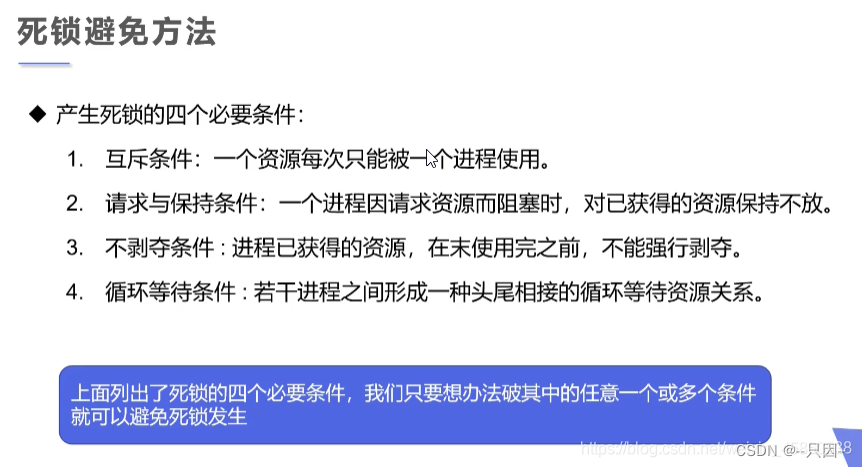
6、Lock(锁)
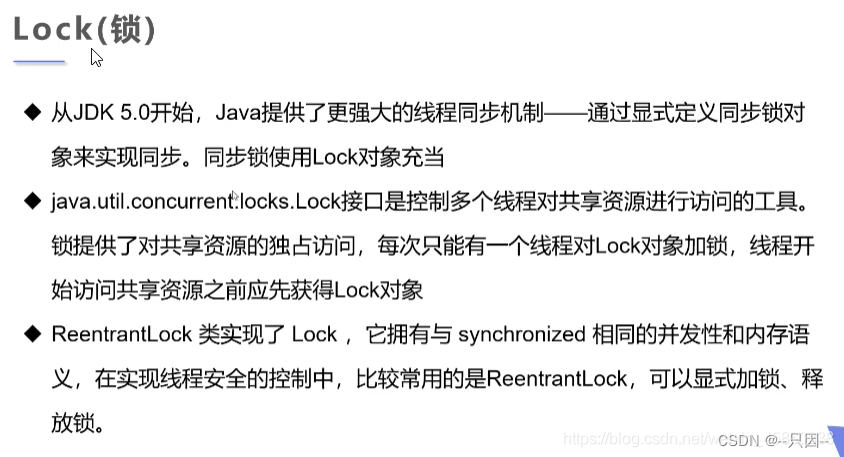
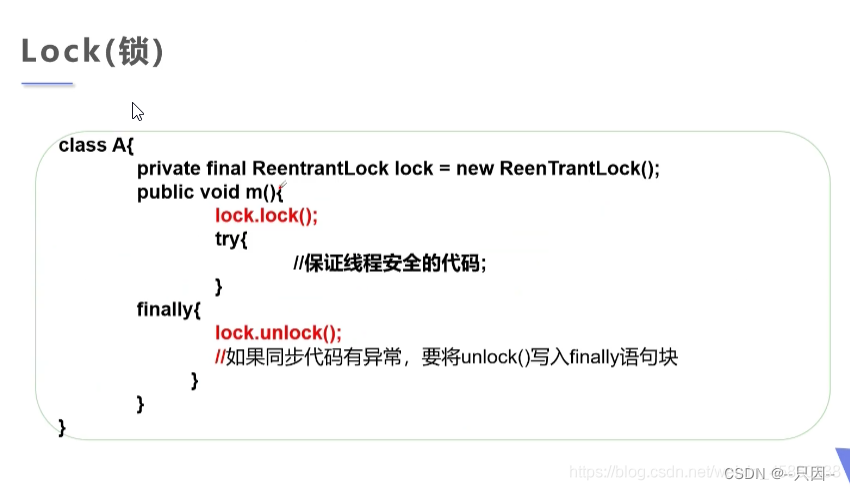
//测试Lock锁
public class Demo32_ThreadLock {
public static void main(String[] args) {
TestLock testLock = new TestLock();
new Thread(testLock).start();
new Thread(testLock).start();
new Thread(testLock).start();
}
}
class TestLock implements Runnable {
int tickerNums = 10;
//定义Lock锁
private final ReentrantLock lock = new ReentrantLock();
@Override
public void run() {
while (true) {
//加锁
try {
lock.lock();
if (tickerNums <= 0) {
break;
}
try {
Thread.sleep(1000);
} catch (InterruptedException e) {
e.printStackTrace();
}
System.out.println(tickerNums--);
} catch (Exception e) {
e.printStackTrace();
} finally {
//解锁
lock.unlock();
}
}
}
}
7、synchroized 与 Lock 的对比
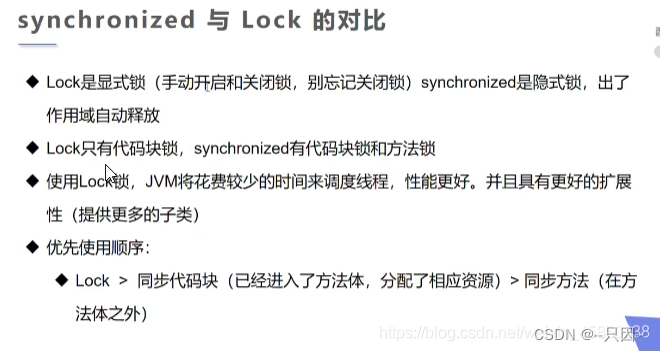
五、线程通信问题
生产者消费者模式的问题
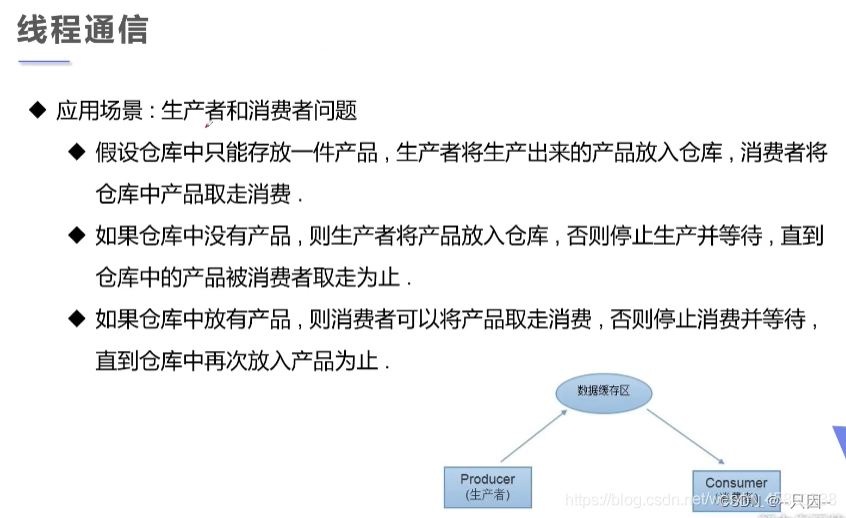
1、线程通信方法
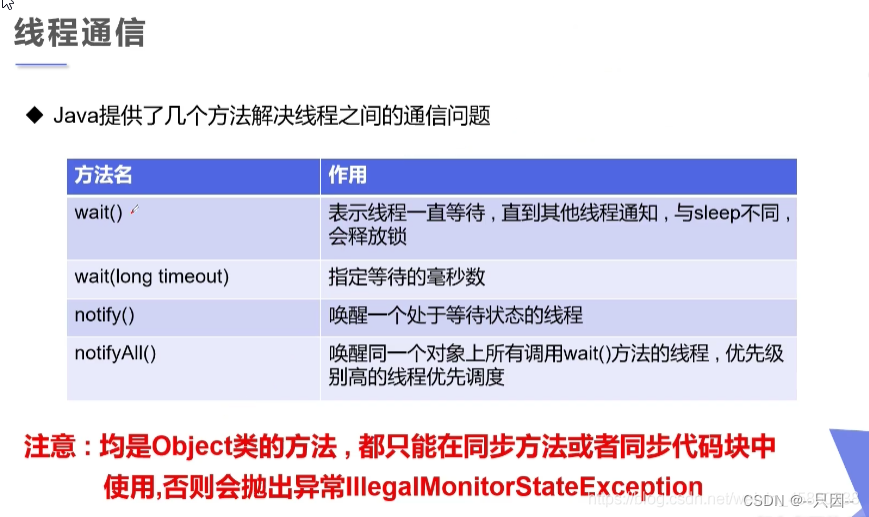
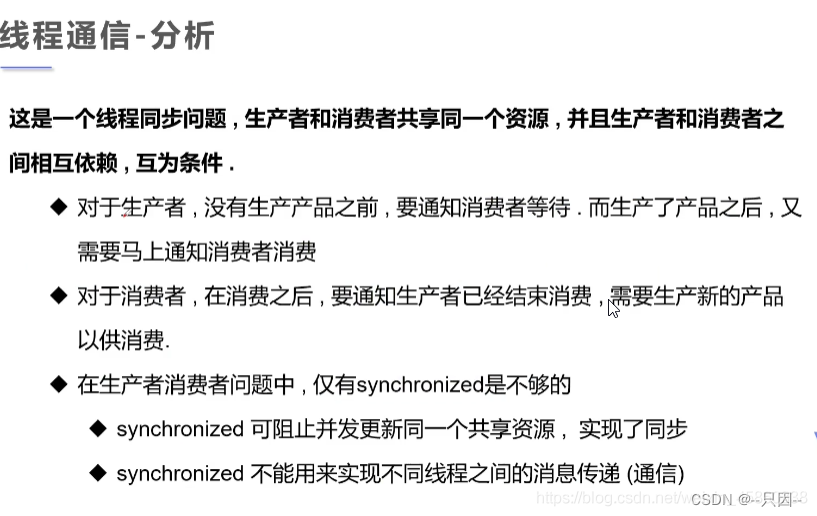
2、线程通信问题解决方式
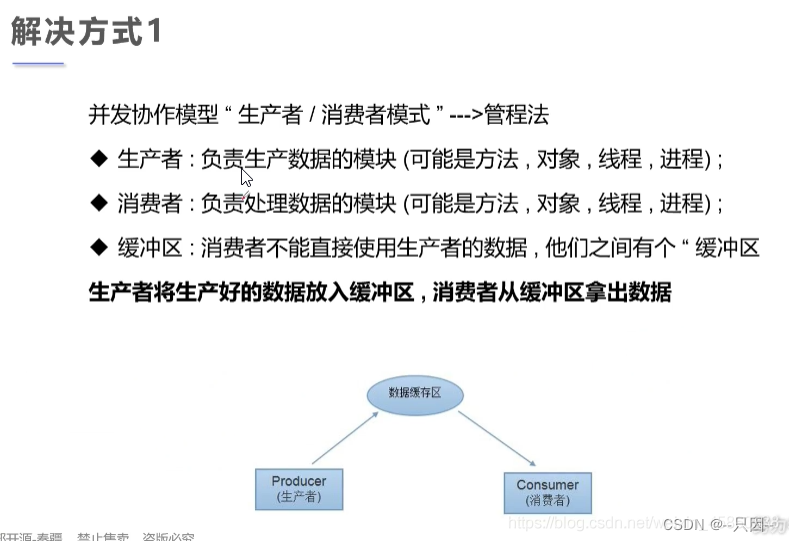
/**
* 测试:生产者消费者模型-->利用缓冲区解决:管程法
*/
public class Demo33_ThreadPC {
public static void main(String[] args) {
SynContainer synContainer = new SynContainer();
new Producer(synContainer).start();
new Consumer(synContainer).start();
}
}
//生产者
class Producer extends Thread {
//容缓冲区
SynContainer container;
public Producer(SynContainer container) {
this.container = container;
}
//生产
@Override
public void run() {
for (int i = 0; i < 100; i++) {
container.push(new Product(i));
System.out.println("生产了" + i + "件产品");
}
}
}
//消费者
class Consumer extends Thread {
//容缓冲区
SynContainer container;
public Consumer(SynContainer container) {
this.container = container;
}
//消费
@Override
public void run() {
for (int i = 0; i < 100; i++) {
System.out.println("消费了-->" + container.pop().id + "件产品");
}
}
}
//产品
class Product {
int id;//产品编号
public Product(int id) {
this.id = id;
}
}
//缓冲区
class SynContainer {
//需要一个容器大小
Product[] products = new Product[10];
//容器计数器
int count = 0;
//生产者放入产品
public synchronized void push(Product product) {
//如果容器满了,需要等待消费者消费
/*如果是if的话,假如消费者1消费了最后一个,这是index变成0此时释放锁被消费者2拿到而不是生产者拿到,这时消费者的wait是在if里所以它就直接去消费index-1下标越界,如果是while就会再去判断一下index得值是不是变成0了*/
while (count == products.length) {
//通知消费者消费,等待生产
try {
this.wait();
} catch (InterruptedException e) {
e.printStackTrace();
}
}
//如果没有满,需要丢入产品
products[count] = product;
count++;
//通知消费者消费
this.notifyAll();
}
//消费者消费产品
public synchronized Product pop() {
//判断是否能消费
while (count <= 0) {
//等待生产者生产
try {
this.wait();
} catch (InterruptedException e) {
e.printStackTrace();
}
}
//如果可以消费
count--;
Product product = products[count];
//吃完了 通知生产者生产
this.notifyAll();
return product;
}
}
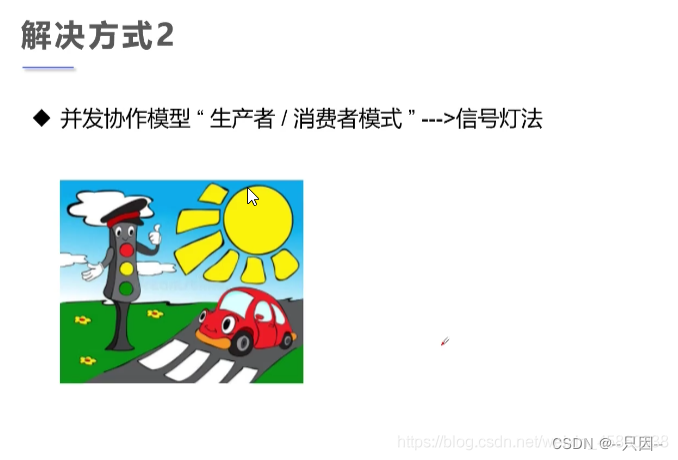
/**
* 测试:生产者消费者模型-->利用缓冲区解决:管程法
*/
public class Demo33_ThreadPC {
public static void main(String[] args) {
SynContainer synContainer = new SynContainer();
new Producer(synContainer).start();
new Consumer(synContainer).start();
}
}
//生产者
class Producer extends Thread {
//容缓冲区
SynContainer container;
public Producer(SynContainer container) {
this.container = container;
}
//生产
@Override
public void run() {
for (int i = 0; i < 100; i++) {
container.push(new Product(i));
System.out.println("生产了" + i + "件产品");
}
}
}
//消费者
class Consumer extends Thread {
//容缓冲区
SynContainer container;
public Consumer(SynContainer container) {
this.container = container;
}
//消费
@Override
public void run() {
for (int i = 0; i < 100; i++) {
System.out.println("消费了-->" + container.pop().id + "件产品");
}
}
}
//产品
class Product {
int id;//产品编号
public Product(int id) {
this.id = id;
}
}
//缓冲区
class SynContainer {
//需要一个容器大小
Product[] products = new Product[10];
//容器计数器
int count = 0;
//生产者放入产品
public synchronized void push(Product product) {
//如果容器满了,需要等待消费者消费
/*如果是if的话,假如消费者1消费了最后一个,这是index变成0此时释放锁被消费者2拿到而不是生产者拿到,这时消费者的wait是在if里所以它就直接去消费index-1下标越界,如果是while就会再去判断一下index得值是不是变成0了*/
while (count == products.length) {
//通知消费者消费,等待生产
try {
this.wait();
} catch (InterruptedException e) {
e.printStackTrace();
}
}
//如果没有满,需要丢入产品
products[count] = product;
count++;
//通知消费者消费
this.notifyAll();
}
//消费者消费产品
public synchronized Product pop() {
//判断是否能消费
while (count <= 0) {
//等待生产者生产
try {
this.wait();
} catch (InterruptedException e) {
e.printStackTrace();
}
}
//如果可以消费
count--;
Product product = products[count];
//吃完了 通知生产者生产
this.notifyAll();
return product;
}
}
六、线程池
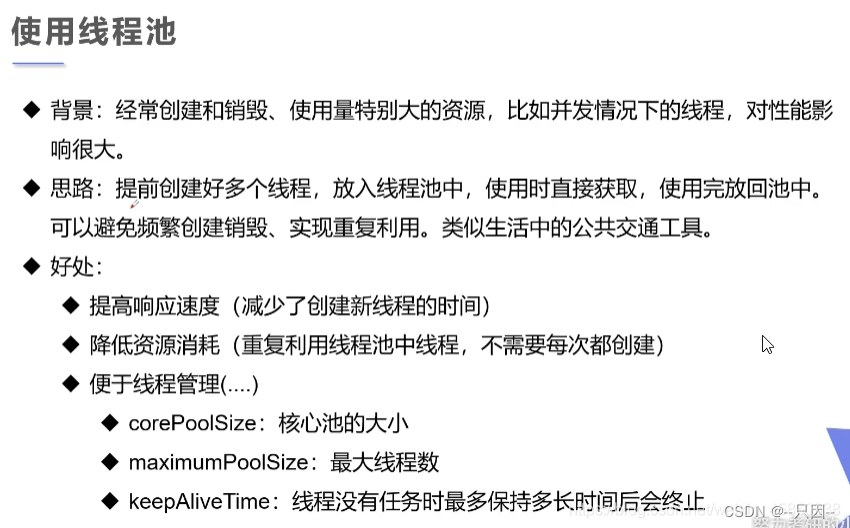
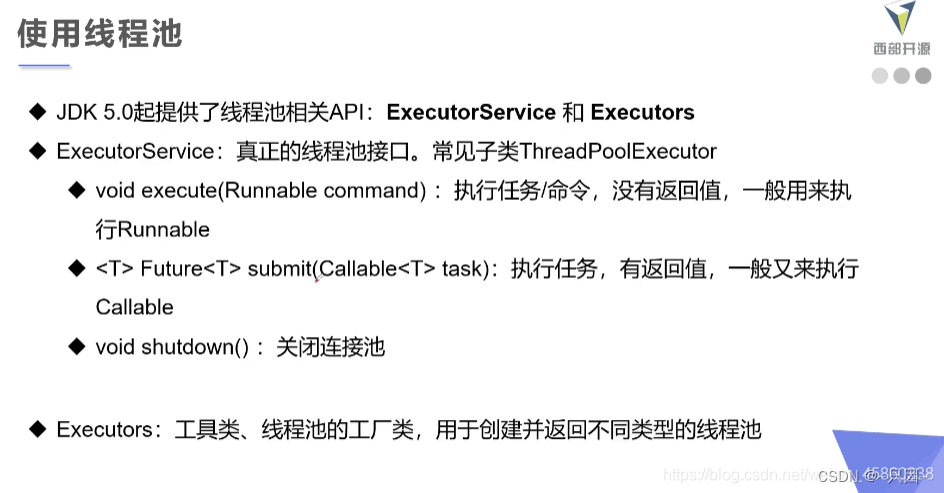
//测试线程池
public class Demo35_ThreadPool {
public static void main(String[] args) {
// 1. 创建服务,擦行间线程池
// newFixedThreadPool(线程池大小)
ExecutorService service = Executors.newFixedThreadPool(10);
//执行
service.execute(new MyThread());
service.execute(new MyThread());
service.execute(new MyThread());
service.execute(new MyThread());
service.execute(new MyThread());
service.execute(new MyThread());
//关闭连接
service.shutdown();
}
}
class MyThread implements Runnable {
@Override
public void run() {
System.out.println(Thread.currentThread().getName());
}
}
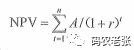
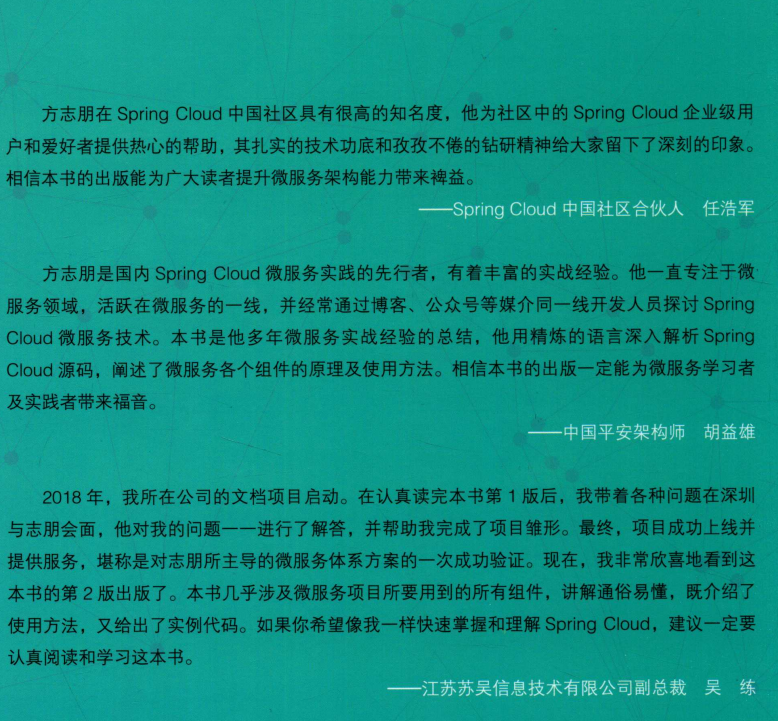

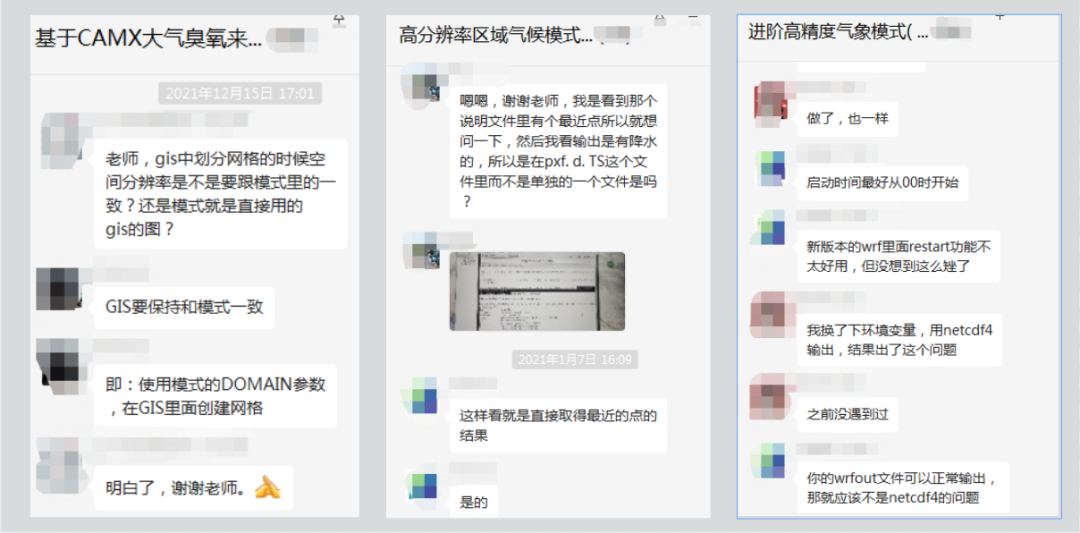

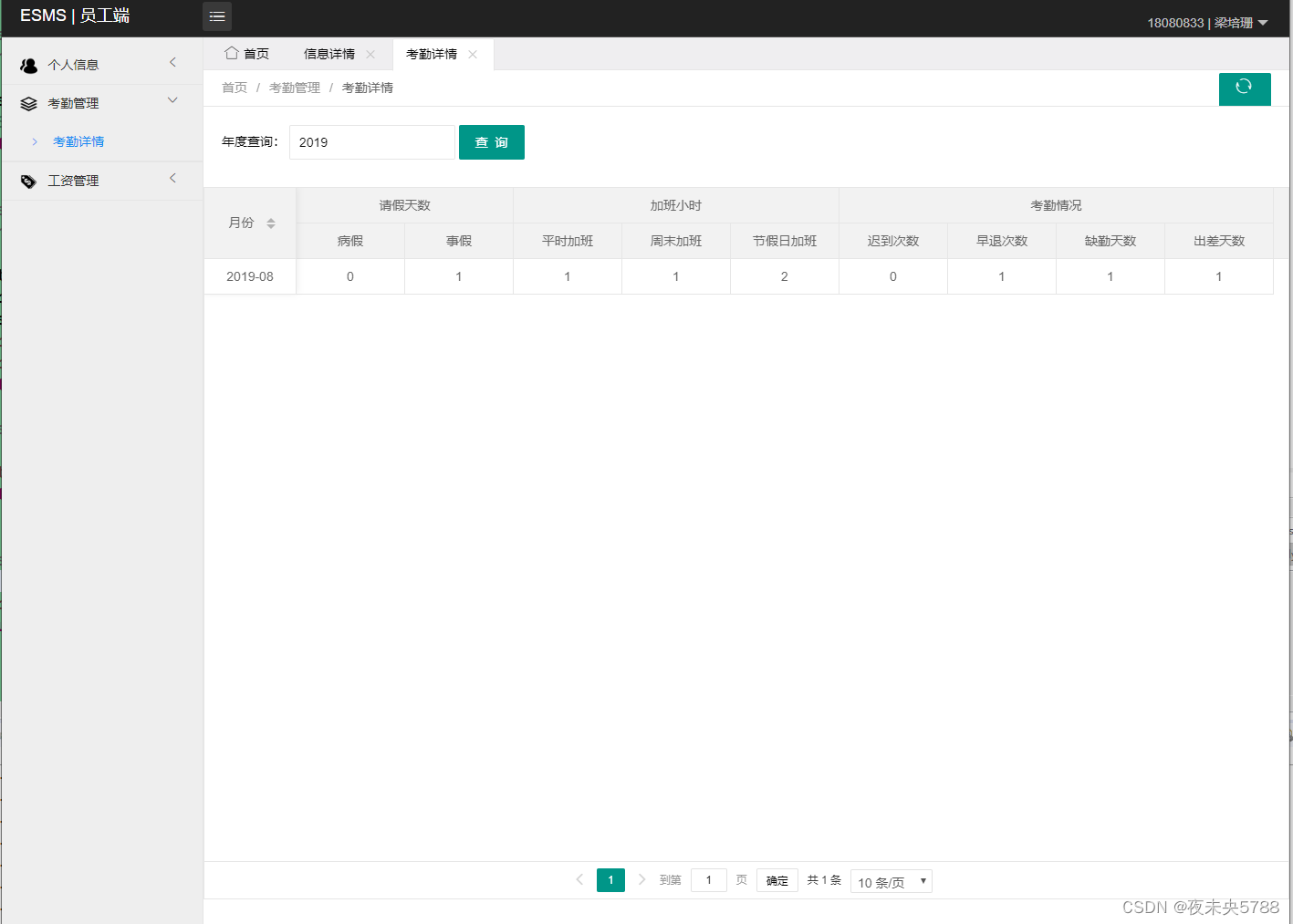
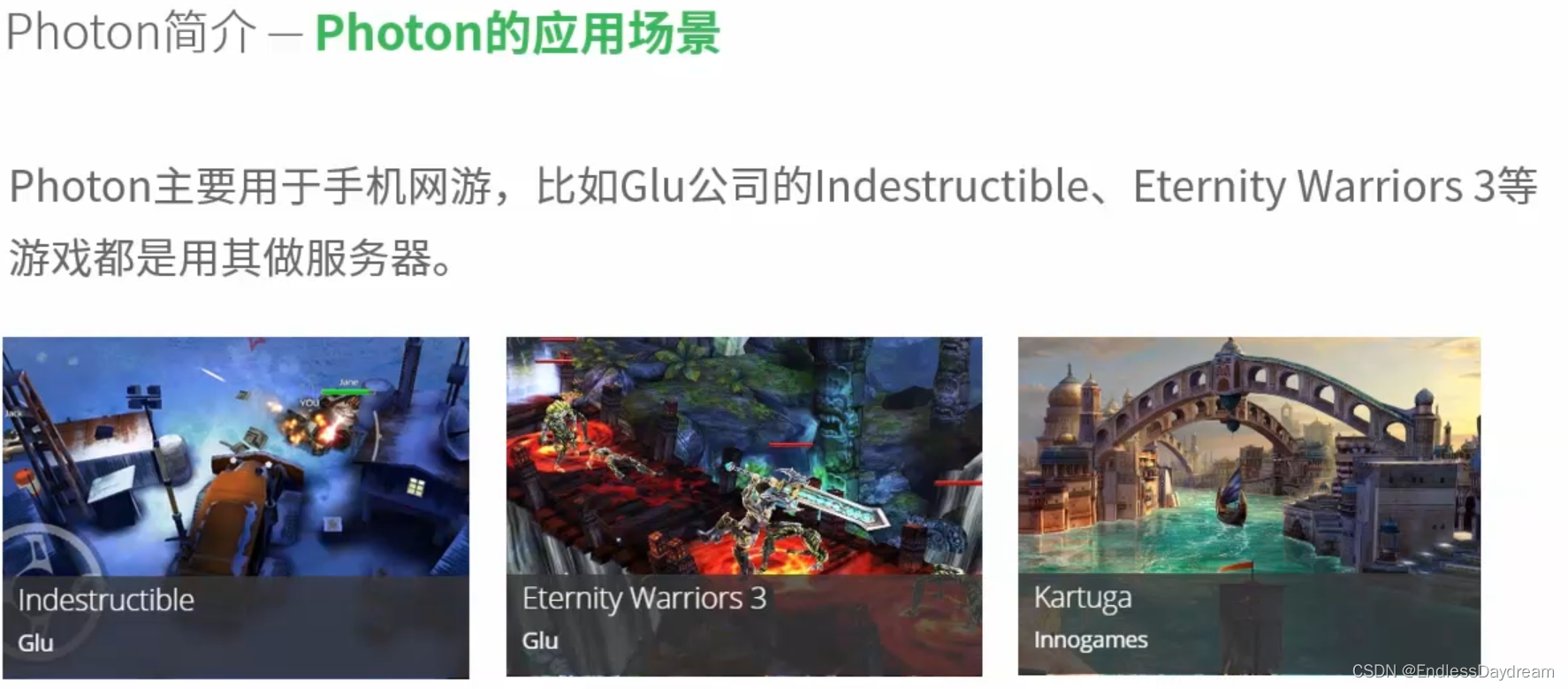
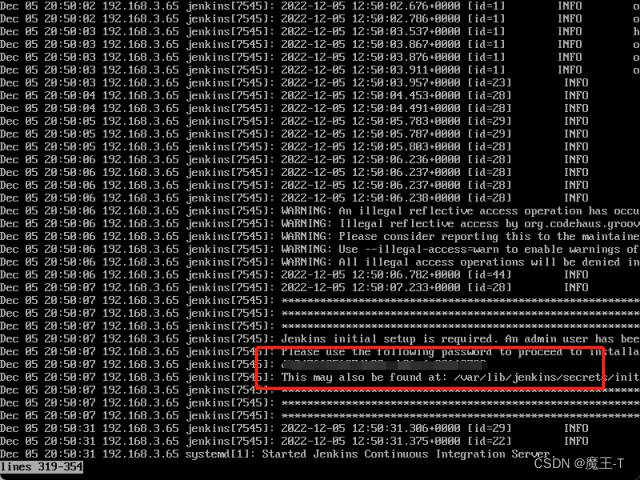



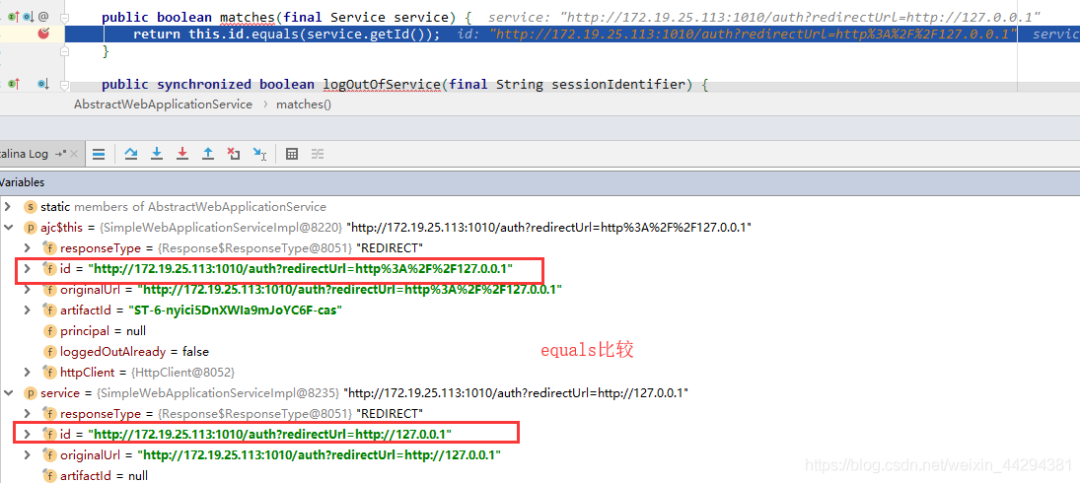
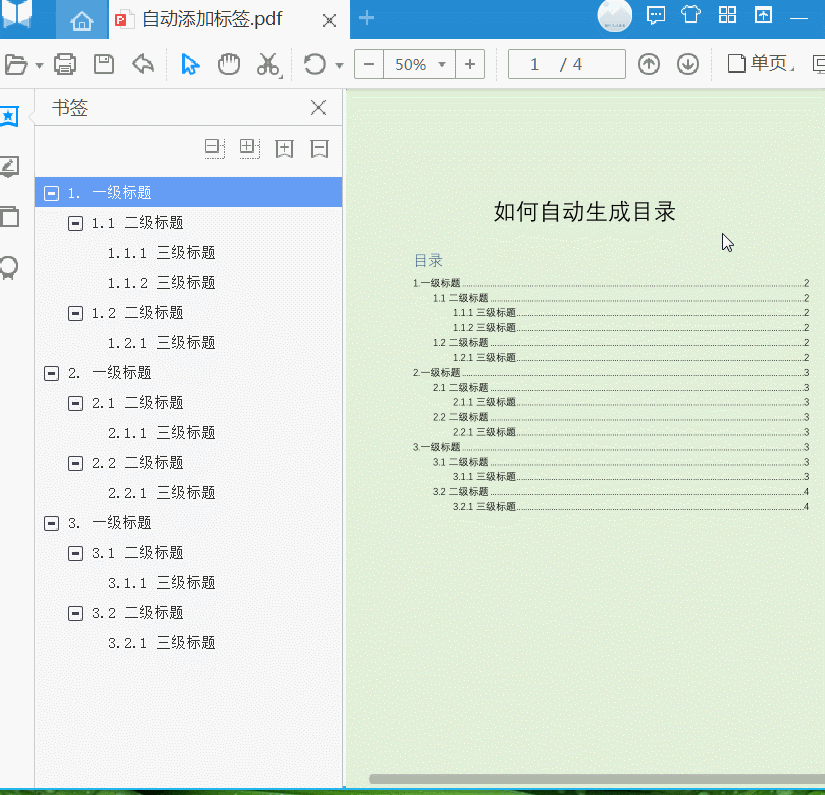

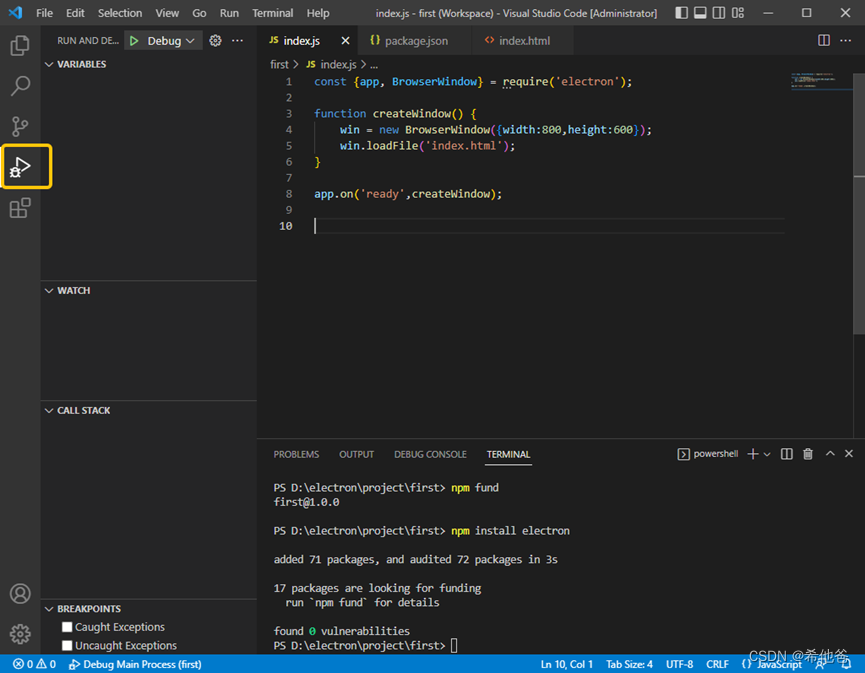
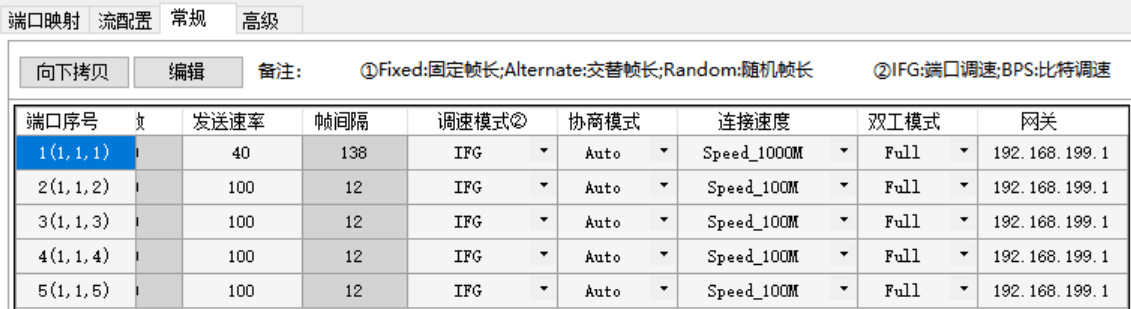

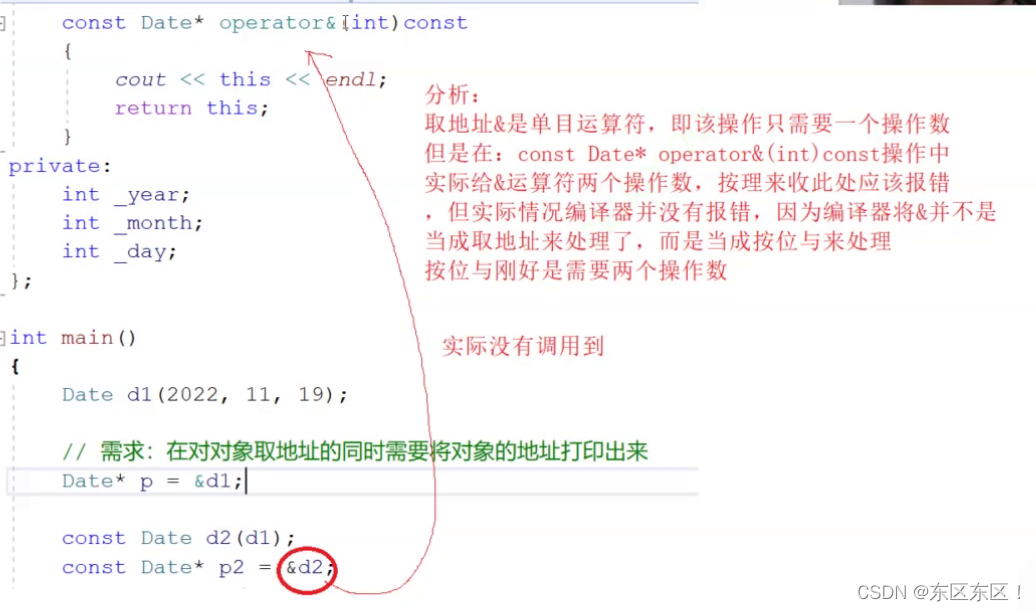
![[网络工程师]-应用层协议-电子邮件协议](https://img-blog.csdnimg.cn/6ce8a50a22d44104ac77874050b3f9ad.png)