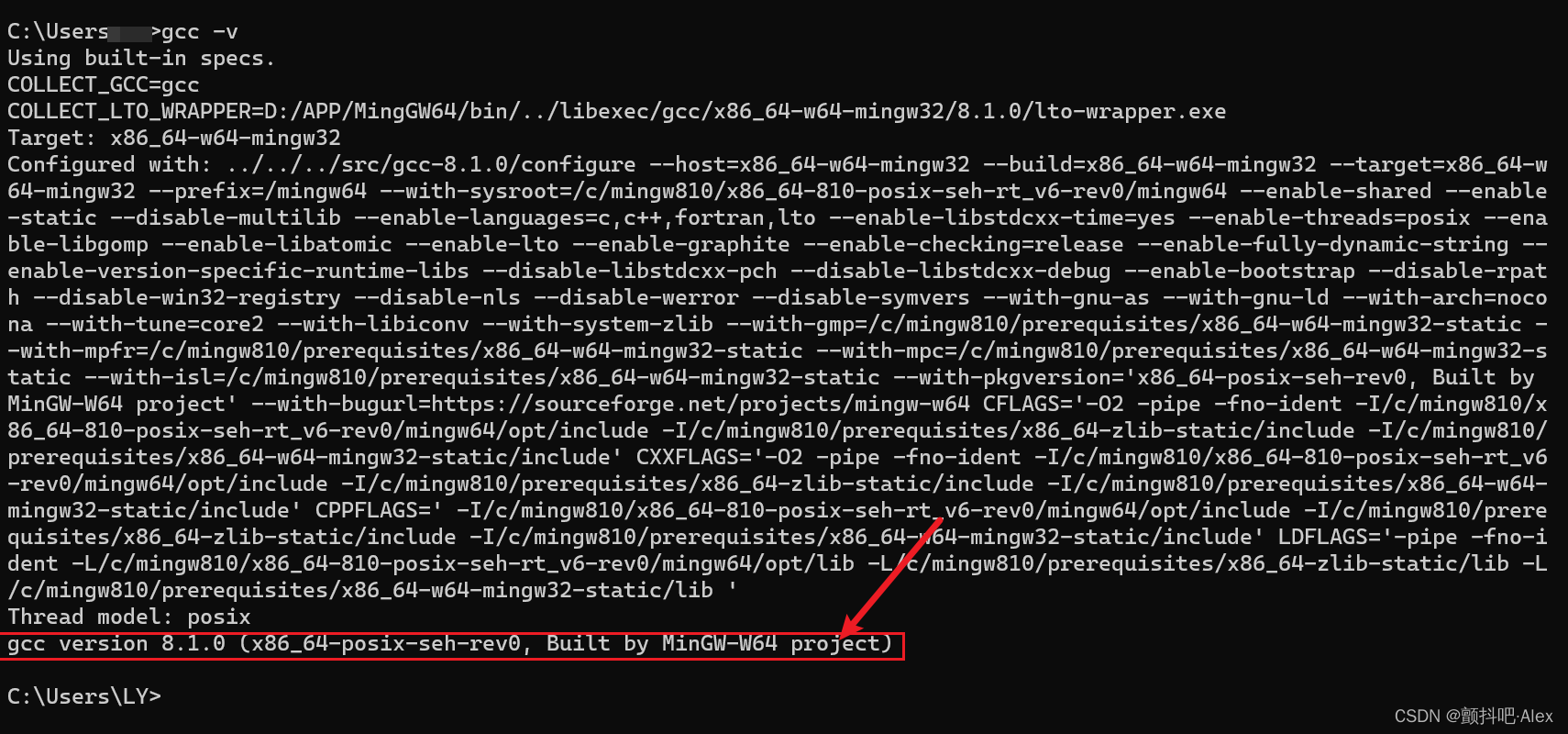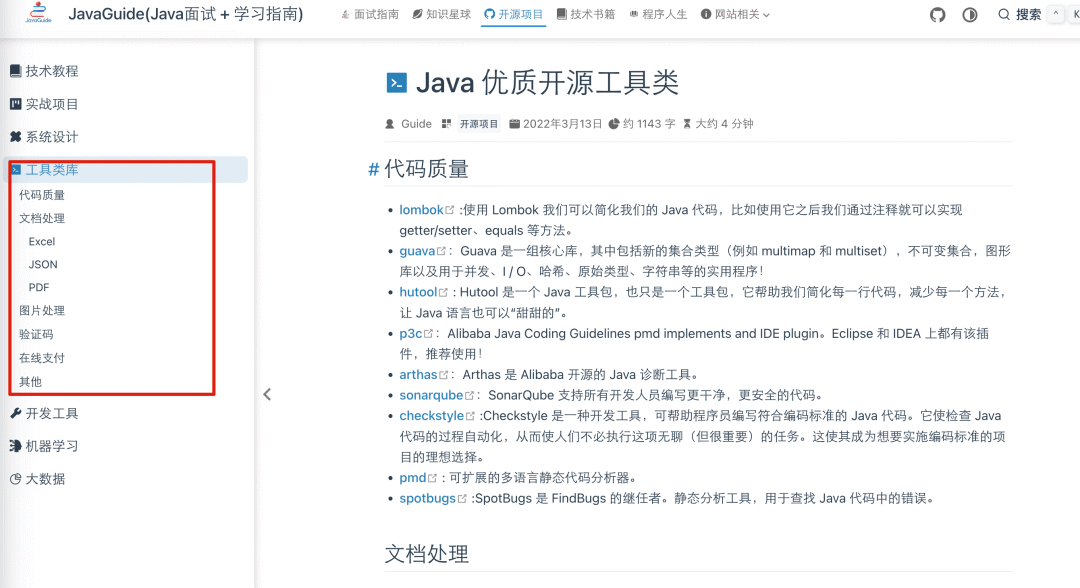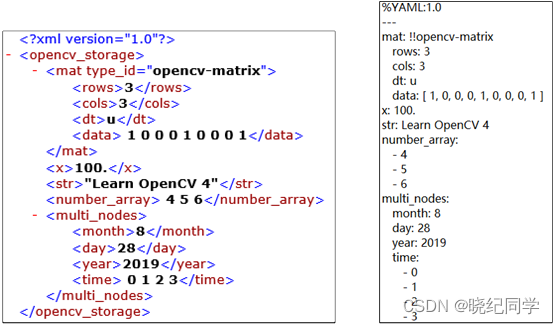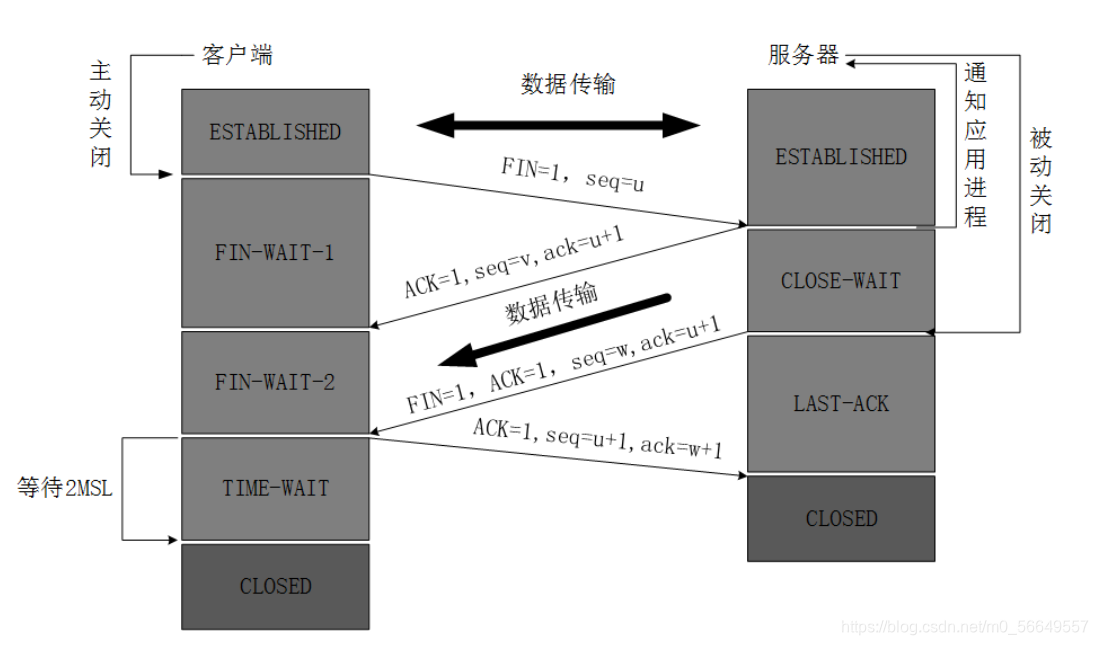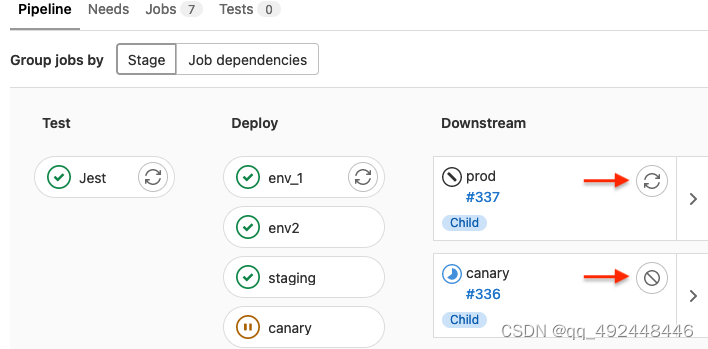若依官方使用的1.4.0版本seata,版本较低配置相对更麻烦一些
一、seata服务端下载,下载方式介绍两种入口,如下:
1、找到对应版本,下载 binary 即可。 下载包名为:seata-server-1.5.2.zip
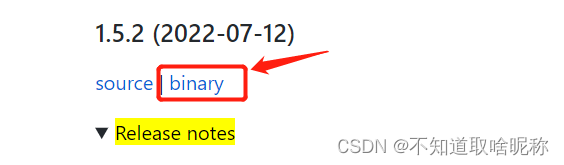
2. github上下载 Releases · seata/seata · GitHub
找到对应的1.5.2版本,每个版本下都有一个缩放的Assets,点击下载即可。

二、解压、修改SEATA配置(并修改nacos配置)
1. 解压zip,linux解压后目录一致(windows和linux都可以使用)
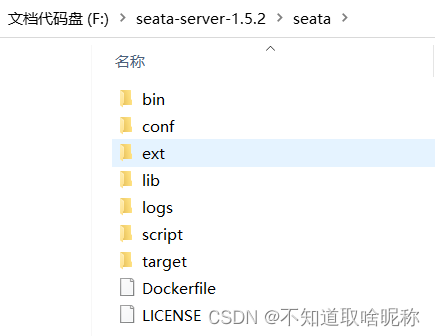
2、seata配置nacos,进入 conf目录下 cd \seata-server-1.5.2\seata\conf ,修改 application.yml 配置文件内容。内容如下,可直接复制使用:
server:
port: 7091
spring:
application:
name: seata-server
logging:
config: classpath:logback-spring.xml
file:
path: ${user.home}/logs/seata
extend:
logstash-appender:
destination: 127.0.0.1:4560
kafka-appender:
bootstrap-servers: 127.0.0.1:9092
topic: logback_to_logstash
console:
user:
username: seata
password: seata
seata:
config:
# support: nacos, consul, apollo, zk, etcd3
type: nacos
nacos:
server-addr: 127.0.0.1:8848
namespace: #此处不填写,将会默认使用DEFAULT_GROUP
group: SEATA_GROUP
username: nacos #nacos的账户(请自行修改)
password: nacos #nacos的密码(请自行修改)
data-id: seataServer.yml #对应文章后边在nacos中添加的配置
registry:
# support: nacos, eureka, redis, zk, consul, etcd3, sofa
type: nacos
nacos:
application: seata-server
server-addr: 127.0.0.1:8848
group: SEATA_GROUP
namespace: #此处不填写,将会默认使用DEFAULT_GROUP
cluster: default
username: nacos #nacos的账户(请自行修改)
password: nacos #nacos的密码(请自行修改)
#store:
# support: file 、 db 、 redis
# mode: file
# server:
# service-port: 8091 #If not configured, the default is '${server.port} + 1000'
security:
secretKey: SeataSecretKey0c382ef121d778043159209298fd40bf3850a017
tokenValidityInMilliseconds: 1800000
ignore:
urls: /,/**/*.css,/**/*.js,/**/*.html,/**/*.map,/**/*.svg,/**/*.png,/**/*.ico,/console-fe/public/**,/api/v1/auth/login3、集成Nacos配置中心
nacos上创建seataServer.yml配置文件
service:
vgroupMapping:
ruoyi-system-group: default
store:
db:
datasource: druid
dbType: mysql
driverClassName: com.mysql.jdbc.Driver #此处请注意 5.7版本请使用com.mysql.jdbc.Driver 8以上版本请使用 com.mysql.cj.jdbc.Driver
url: jdbc:mysql://127.0.0.1:3306/ry-seata?useUnicode=true #创建的库(后边有教程)
user: root #数据库账号(自行修改)
password: root #数据库密码(自行修改)
globalTable: global_table
lockTable: lock_table
branchTable: branch_table
maxConn: 30
maxWait: 5000
minConn: 5
queryLimit: 100
mode: db
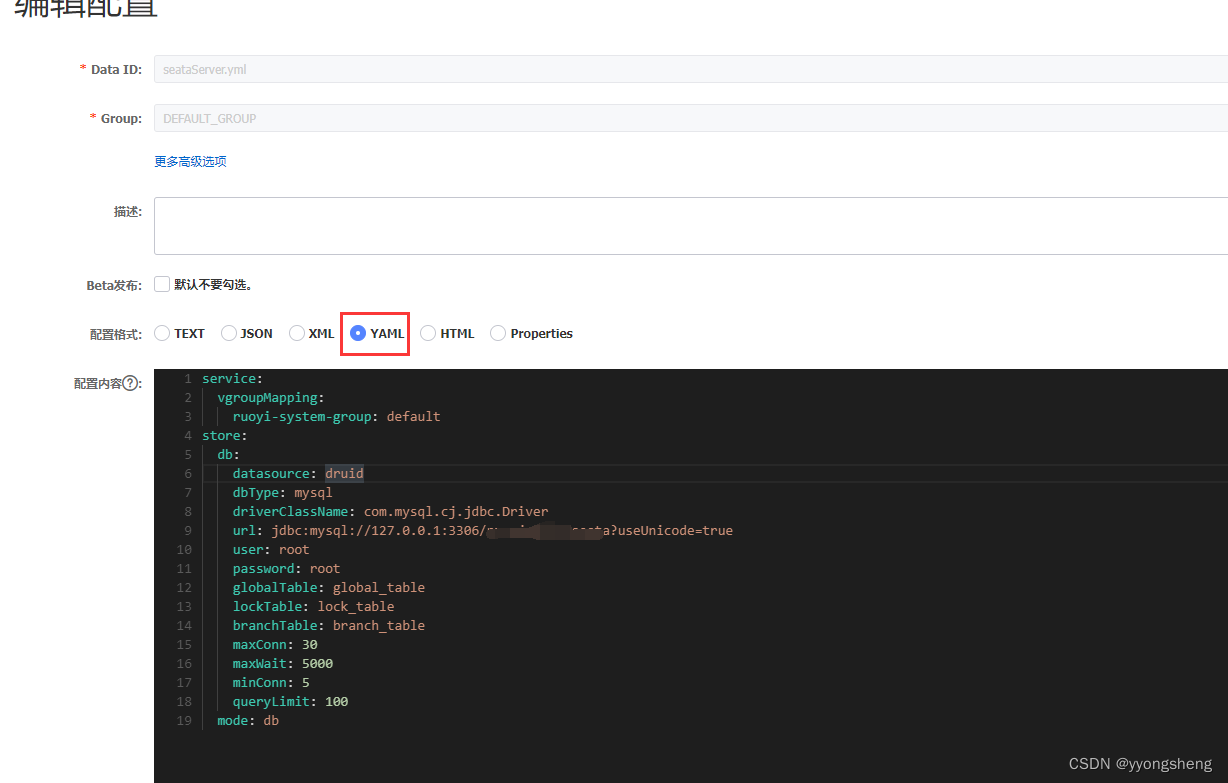
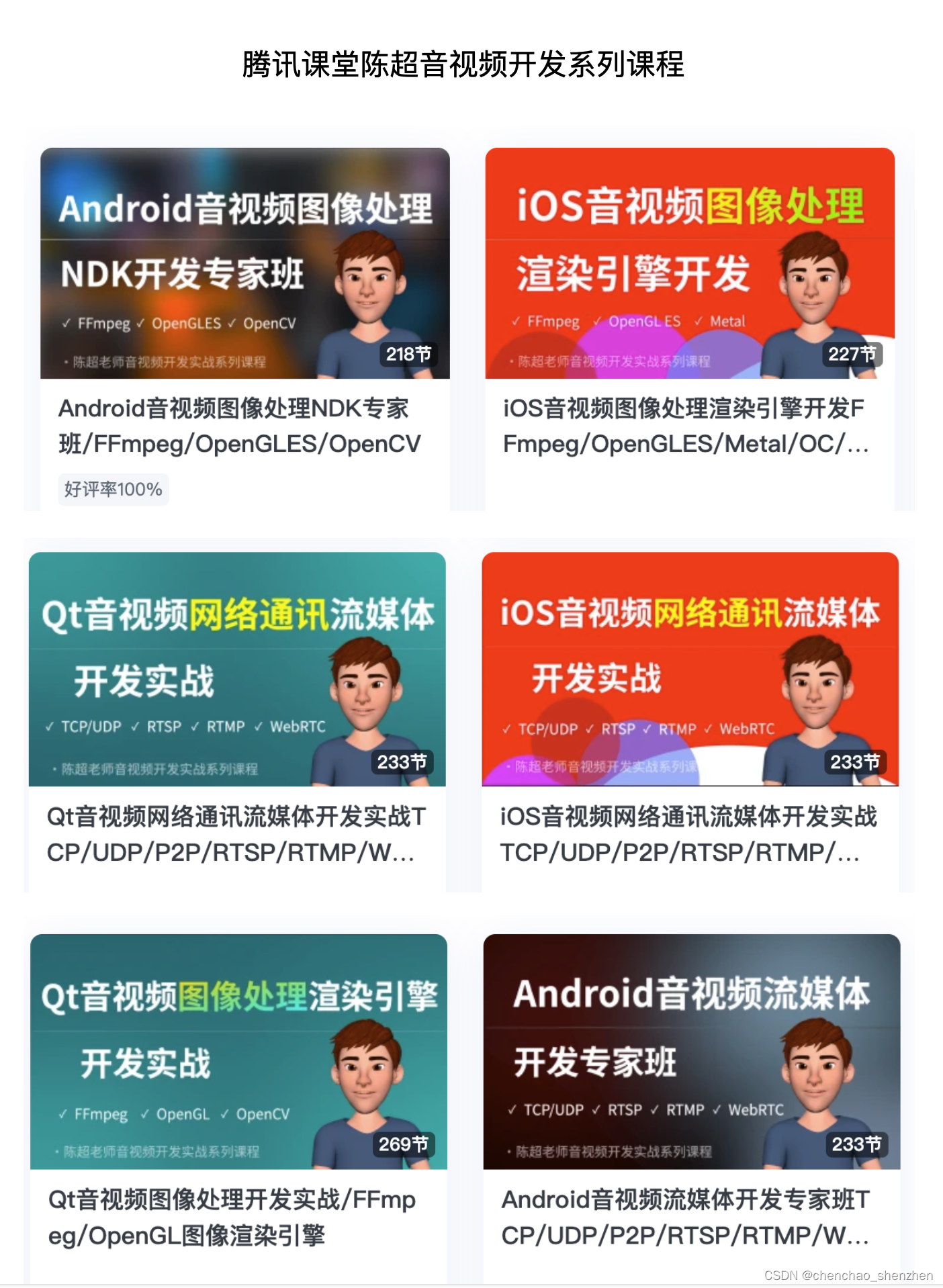


![[CSP-S 2021] 回文](https://img-blog.csdnimg.cn/cf5db065b0f743828688a8dcb58c11cb.png)