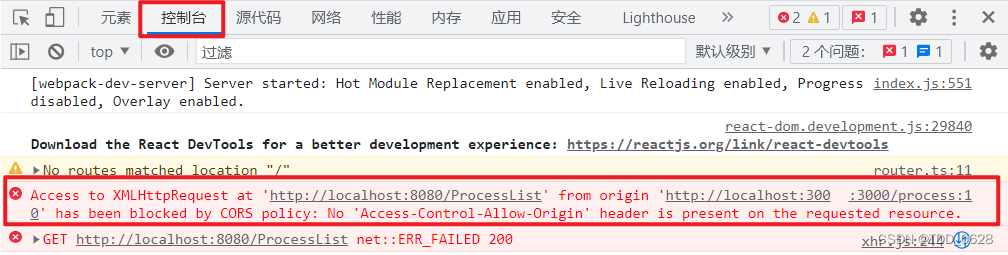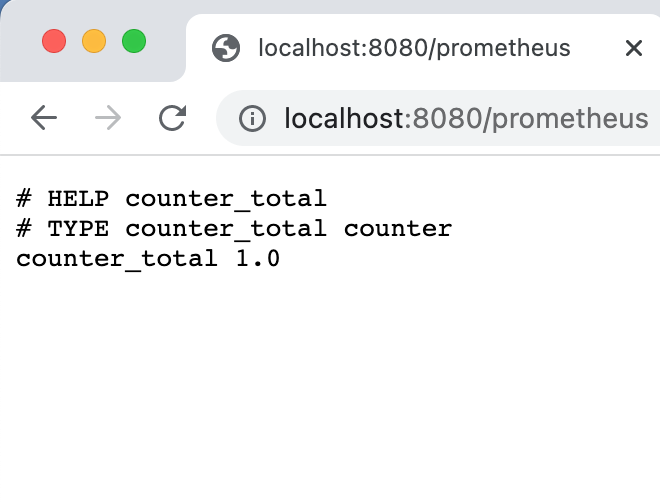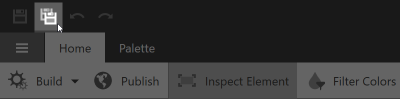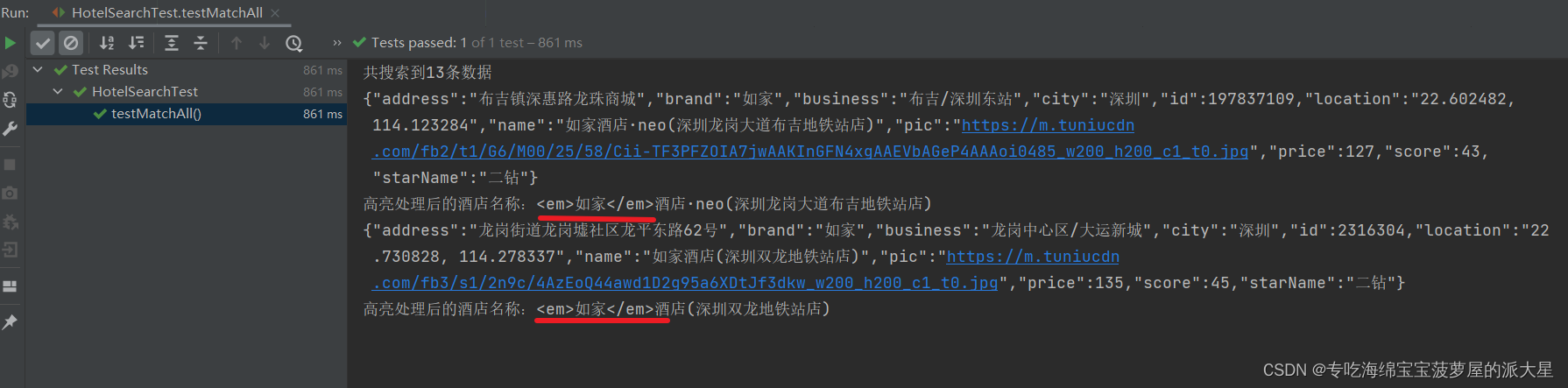基于java(ssm)学生在线课程学习系统
学生在线课程学习系统是基于java编程语言,mysql数据库,ssm框架,和idea工具开发,本项目主要分为学生,管理员两个角色,学生的功能是登陆,注册,查看公告,查看课程,播放课程视频,下载课程资料,在线交流,在线答疑,在线考试等功能;管理员可以对学生信息,课程信息,考试信息,课程信息,用户交流信息等进行管理。本系统功能齐全,文档齐全,适合作为java毕业设计参考和学习。
一.技术环境
jdk版本:1.8 及以上
ide工具:IDEA
数据库: mysql5.7 (必须5.7)
编程语言: Java
tomcat: 8.0 及以上
java框架:SSM
maven: 3.6.1
前端:layui,vue
详细技术:HTML+CSS+JS+JSP+JAVA+SSM+MYSQL+JQUERY+MAVEN+VUE
二.项目文件(项目获取请看文末官网)

三.系统功能
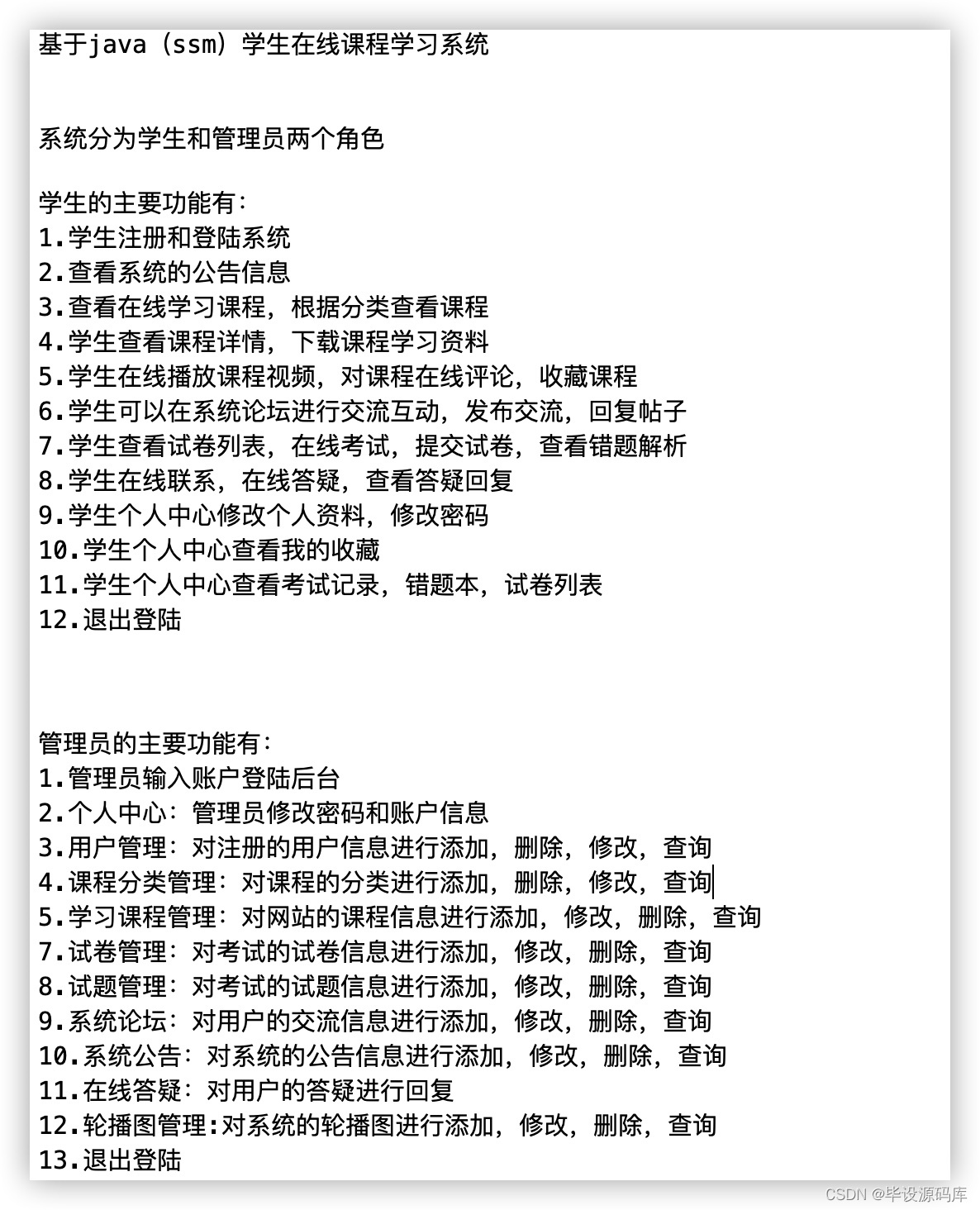
四.代码示例
package com.lmu.controller;
/**
* 和登陆有关的都在这里
*/
import com.opensymphony.xwork2.ActionContext;
import com.opensymphony.xwork2.ActionSupport;
import com.lmu.model.Role;
import com.lmu.model.User;
import com.lmu.service.RoleService;
import com.lmu.service.UserService;
import com.lmu.utils.JsonUtils;
import com.lmu.utils.UserUtils;
import org.apache.commons.collections.map.HashedMap;
import org.apache.struts2.ServletActionContext;
import org.springframework.beans.factory.annotation.Autowired;
import org.springframework.context.annotation.Scope;
import org.springframework.stereotype.Controller;
import java.io.IOException;
import java.util.HashMap;
import java.util.Map;
@Controller("loginController")
@Scope("prototype")
public class LoginController extends ActionSupport {
@Autowired
private UserService userService;
@Autowired
private RoleService roleService;
private User user;
private Map<String, Object> map = new HashMap();
public User getUser() {
return user;
}
public void setUser(User user) {
this.user = user;
}
public UserService getUserService() {
return userService;
}
public void setUserService(UserService userService) {
this.userService = userService;
}
/**
* 用户登陆
* @return
*/
public void index() throws IOException {
User user1 = userService.getUser(user);
if (user1 != null){
if (user1.getIsSh() == 1){
if (user1.getRole().getEnName().equals("admin")){
ActionContext.getContext().getSession().put("user", user1);
}
if (user1.getRole().getEnName().equals("js")){
ActionContext.getContext().getSession().put("user1", user1);
}
if (user1.getRole().getEnName().equals("xs")){
ActionContext.getContext().getSession().put("user2", user1);
}
map.put("flag", 1);
map.put("url", "login_indexs.do");
map.put("id", user1.getId());
JsonUtils.toJson(map);
} else {
map.put("flag", 2);
JsonUtils.toJson(map);
}
} else {
map.put("flag", 3);
JsonUtils.toJson(map);
}
}
public String indexs() throws IOException {
User u = UserUtils.getUser();
if (u != null){
ActionContext.getContext().put("user", u);
String ss = u.getRole().getEnName();
ActionContext.getContext().put("role", u.getRole().getEnName());
}
return SUCCESS;
}
//登陆页面
public String login() {
return SUCCESS;
}
//退出
public String tuichu() {
ActionContext ac = ActionContext.getContext();
Map session = ac.getSession();
session.remove("userName");
session.remove("userId");
ServletActionContext.getRequest().getSession().invalidate();
return "login";
}
}
package com.lmu.controller;
/**
* 用户新增
*/
import com.opensymphony.xwork2.ActionContext;
import com.opensymphony.xwork2.ActionSupport;
import com.opensymphony.xwork2.ModelDriven;
import com.lmu.model.Role;
import com.lmu.model.User;
import com.lmu.service.RoleService;
import com.lmu.service.UserService;
import com.lmu.utils.JsonUtils;
import com.lmu.utils.Pager;
import com.lmu.utils.UserUtils;
import org.springframework.beans.factory.annotation.Autowired;
import org.springframework.context.annotation.Scope;
import org.springframework.stereotype.Controller;
import java.awt.event.FocusEvent;
import java.io.IOException;
import java.util.Date;
import java.util.HashMap;
import java.util.Map;
@Controller("userController")
@Scope("prototype")
public class UserController extends ActionSupport implements ModelDriven<User> {
@Autowired
private UserService userService;
@Autowired
private RoleService roleService;
private User user;
private Integer userId;
private Map<String, Object> map = new HashMap();
/**
* list
*
* @return
*/
public String list() throws IOException {
User user1 = UserUtils.getUser();
if (user1 == null || user1.getId() == null){
ActionContext.getContext().put("login", 1);
return SUCCESS;
}
Pager<User> pagers = null;
Role role = user1.getRole();
if (role.getEnName().equals("admin")) {
pagers = userService.getList(user);
ActionContext.getContext().put("pagers", pagers);
ActionContext.getContext().put("user", user1);
ActionContext.getContext().put("role", role);
ActionContext.getContext().put("bean", user);
return SUCCESS;
} else if (role.getEnName().equals("xs") || role.getEnName().equals("js")) {
pagers = userService.getList(user1);
ActionContext.getContext().put("pagers", pagers);
ActionContext.getContext().put("bean", user);
return SUCCESS;
}
return null;
}
/**
* 跳转add
*
* @return
*/
public String add() {
Pager<Role> pagers = roleService.pagers();
ActionContext.getContext().put("pagers", pagers);
return SUCCESS;
}
/**
* 查询修改
*
* @return
*/
public String edit() {
User bean = userService.findById(userId);
Pager<Role> pagers = roleService.pagers();
ActionContext.getContext().put("bean", bean);
ActionContext.getContext().put("pagers", pagers);
return SUCCESS;
}
/**
* 审核
*
* @return
*/
public void updateSh() throws IOException {
user.setIsSh(1);
userService.updates(user);
map.put("flag", true);
map.put("url", "user_list.do");
JsonUtils.toJson(map);
}
/**
* 更新
*
* @return
*/
public String update() throws IOException {
if (user.getPass().equals("")){
user.setPass(null);
}
userService.updates(user);
map.put("flag", true);
map.put("url", "user_list.do");
JsonUtils.toJson(map);
return SUCCESS;
}
/**
* 保存
*
* @return
*/
public void save() throws IOException {
if (userService.getUser(user) != null){
map.put("flag", false);
map.put("url", "login_login.do");
JsonUtils.toJson(map);
} else {
user.setTime(new Date());
userService.save(user);
map.put("flag", true);
map.put("url", "login_login.do");
JsonUtils.toJson(map);
}
}
public void delete() throws IOException {
User user1 = userService.findById(userId);
user1.setIsDelete(1);
userService.update(user1);
map.put("flag", true);
map.put("url", "user_list.do");
JsonUtils.toJson(map);
}
@Override
public User getModel() {
if (user == null) {
user = new User();
}
return user;
}
public Integer getUserId() {
return userId;
}
public void setUserId(Integer userId) {
this.userId = userId;
}
public User getUser() {
return user;
}
public void setUser(User user) {
this.user = user;
}
}
五.项目截图











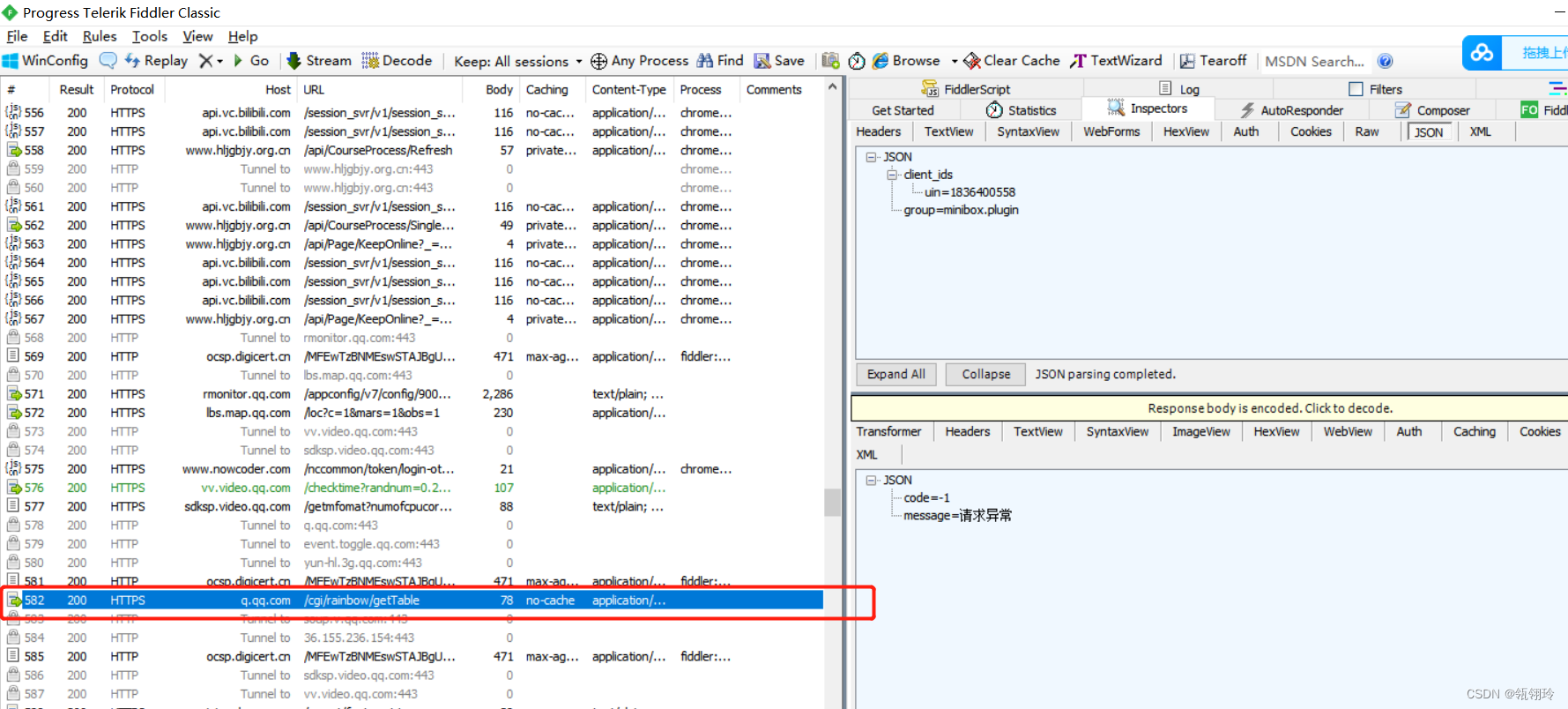
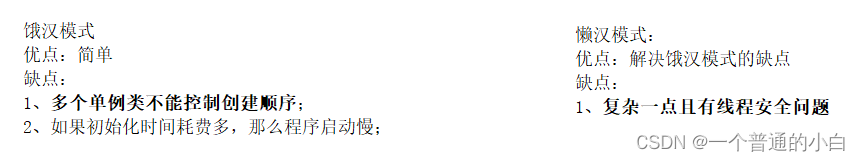
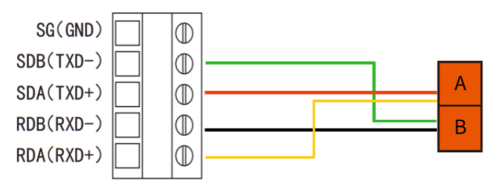
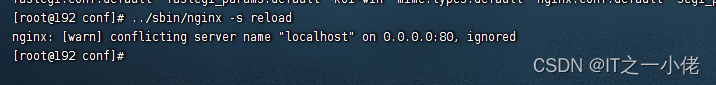
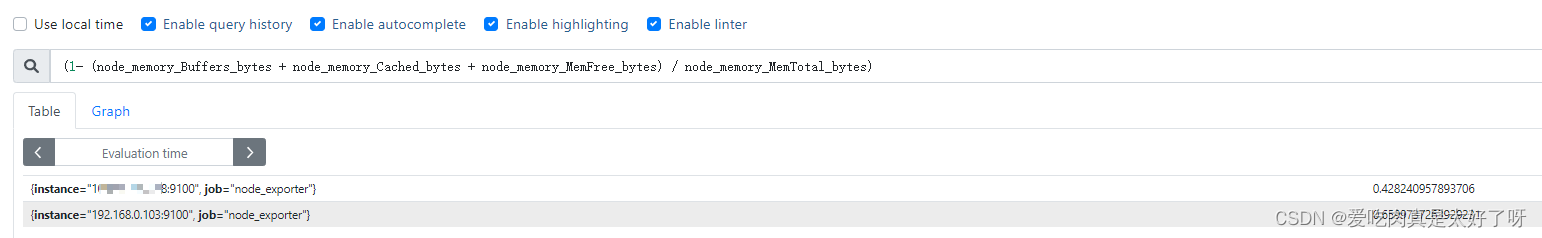


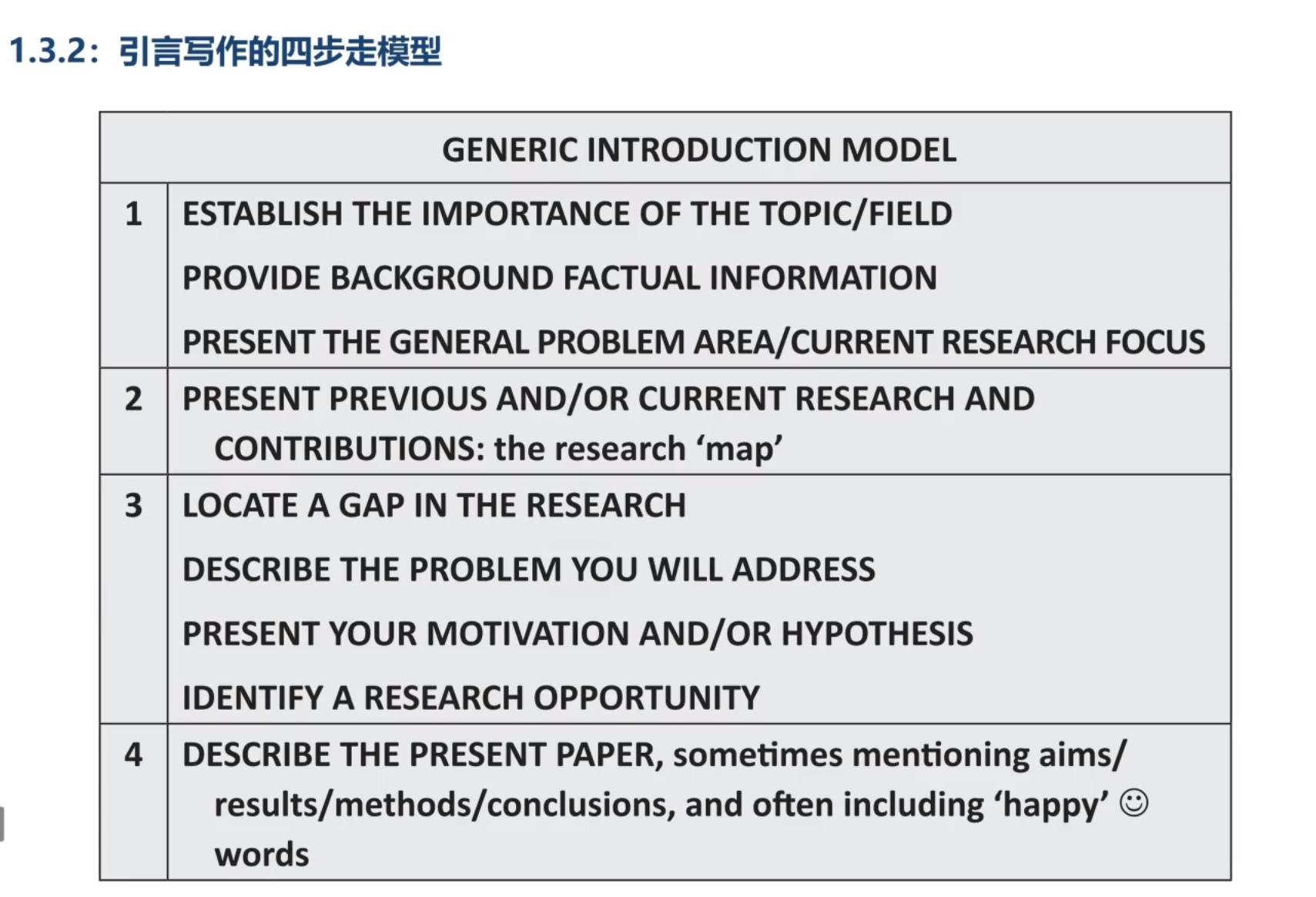
![[AI] 优先级LRTA*搜索算法 Prioritized-LRTA*](https://img-blog.csdnimg.cn/3ad85f9603fb485f96ec0f5b7235aa80.png#pic_center)
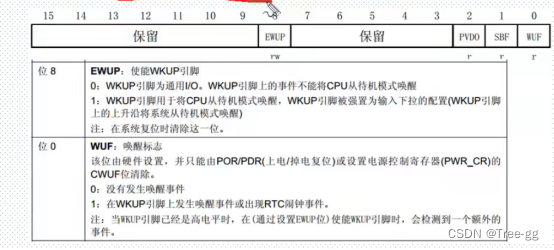


![[附源码]计算机毕业设计JAVA疫情状态下病房管理平台](https://img-blog.csdnimg.cn/80387c4a412143b29fb4e0270bbae0d1.png)