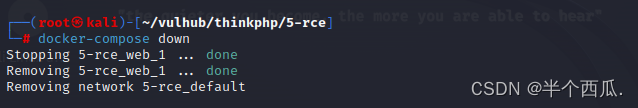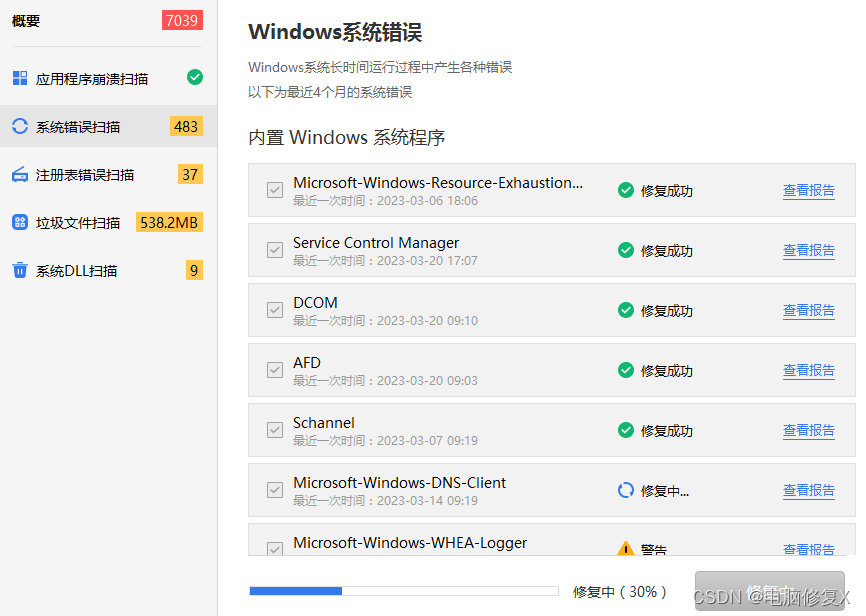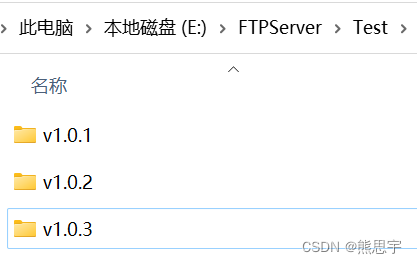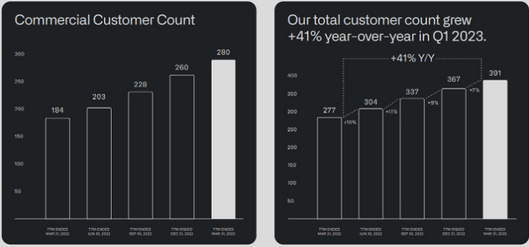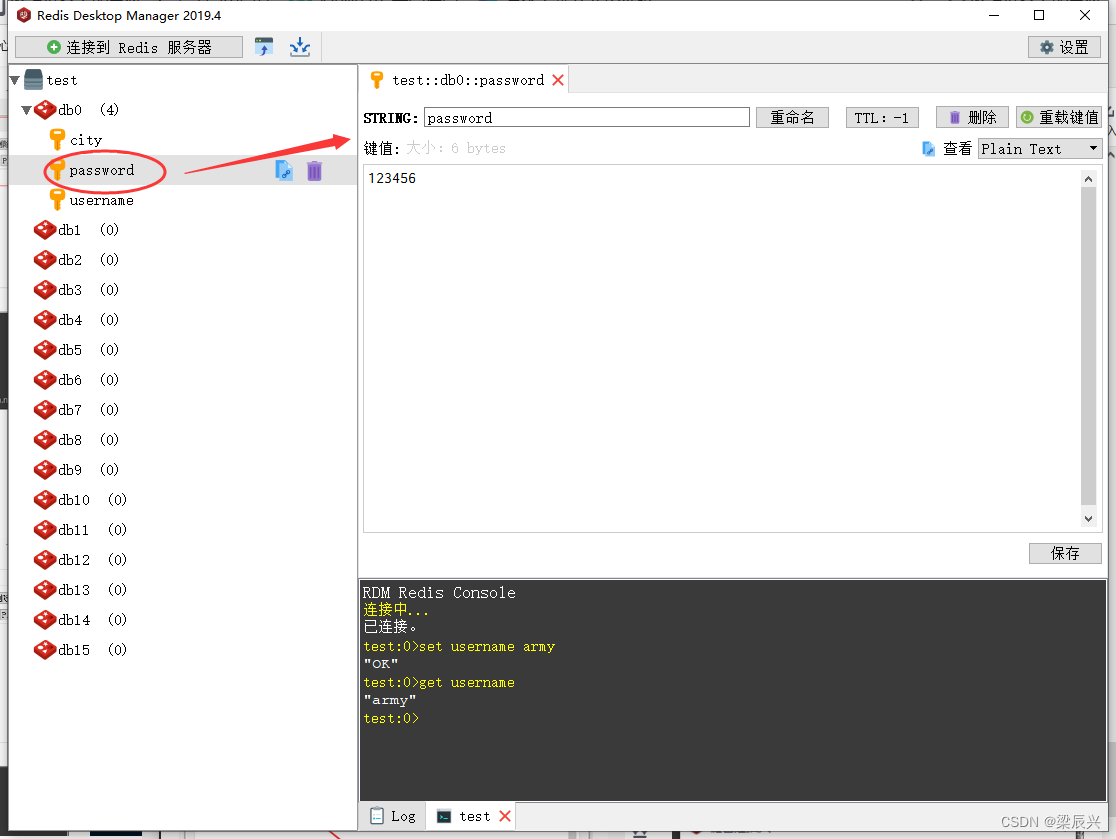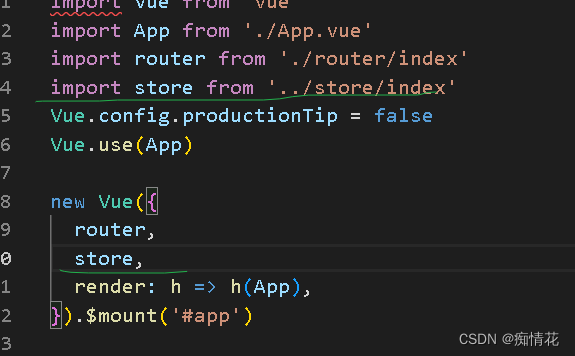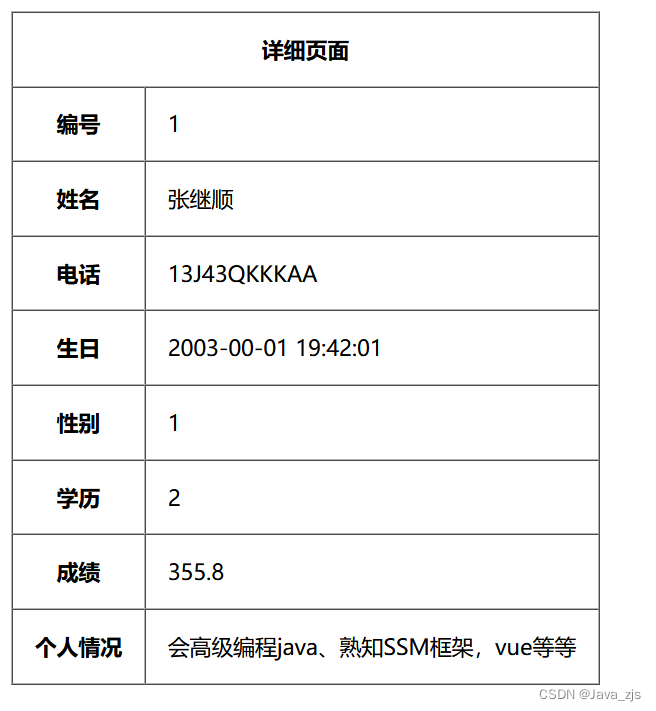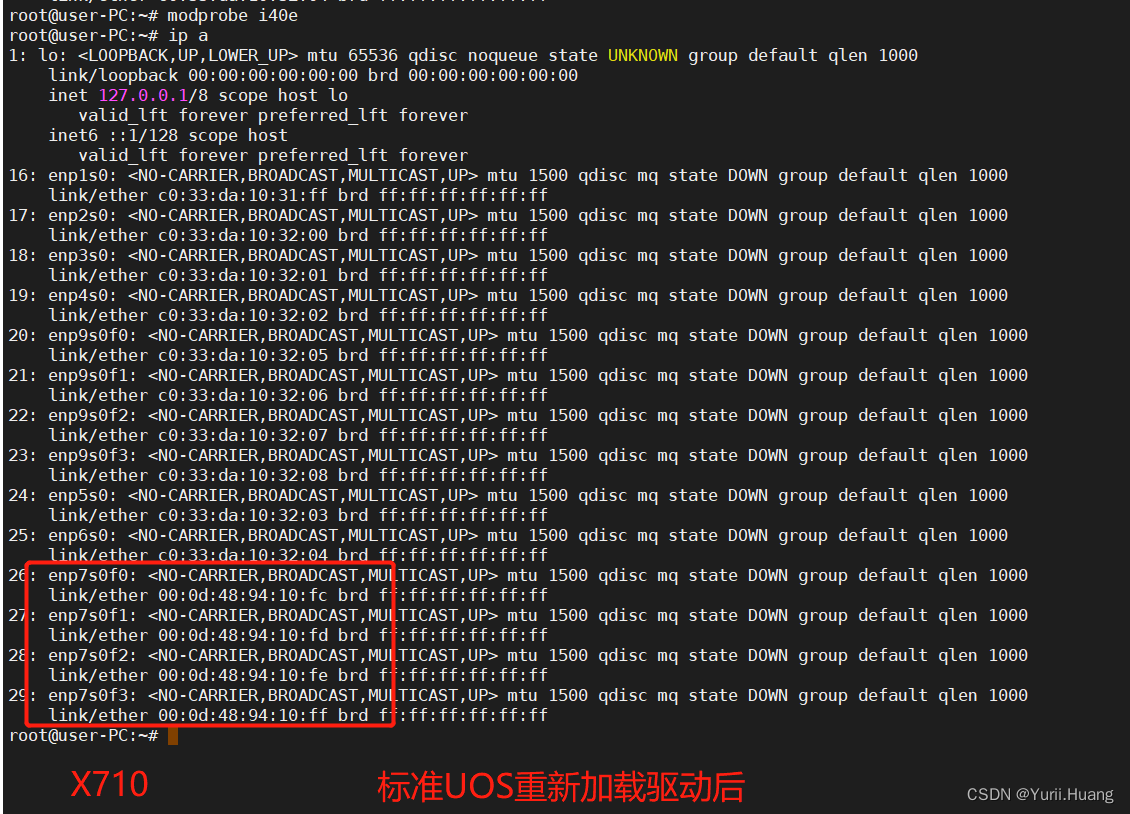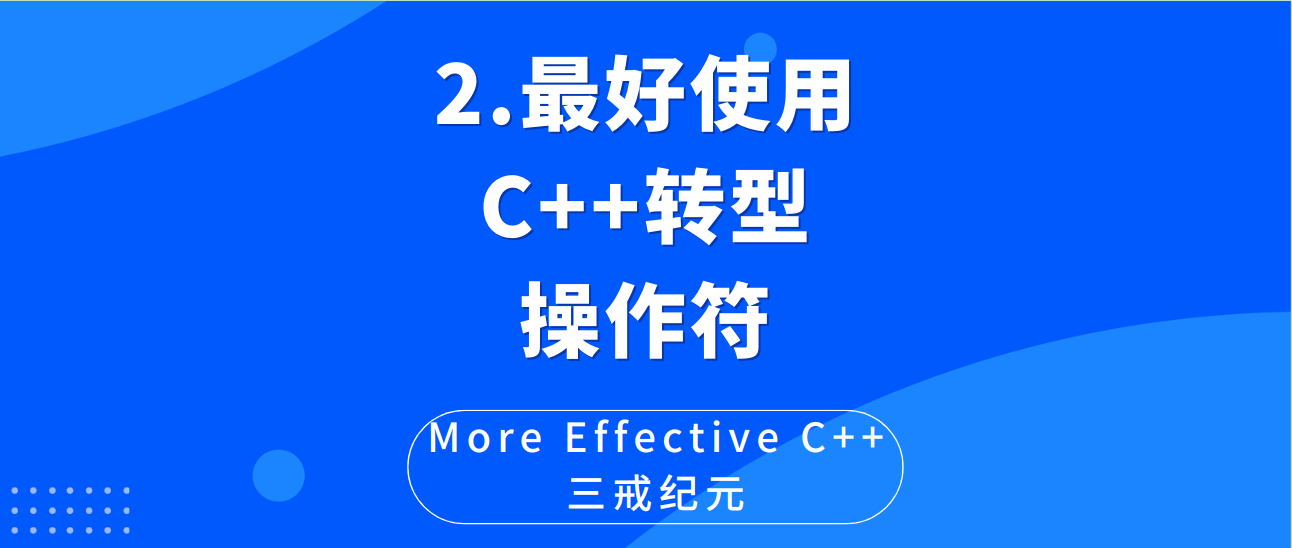====================
1.CentOS release 5
====================
1-1.centos5 32位
[root@LV zabbix]# cat /etc/redhat-release
CentOS release 5 (Final)
[root@LV zabbix]# uname -a
Linux LV 2.6.18-53.el5xen #1 SMP Mon Nov 12 03:26:12 EST 2007 i686 i686 i386 GNU/Linux
确定了系统centos5 32位
rpm方式安装(要找对系统版本和zabbix版本)
https://mirrors.tuna.tsinghua.edu.cn/zabbix/zabbix/3.2/rhel/5/i386/
下载zabbix-agent版本
zabbix-agent-3.2.0-1.el5.i386.rpm 358.3 KiB 2016-11-15 02:09
zabbix-agent-3.2.1-1.el5.i386.rpm 359.4 KiB 2016-11-15 02:09
zabbix-agent-3.2.10-1.el5.i386.rpm 371.9 KiB 2017-11-08 22:10
zabbix-agent-3.2.10-2.el5.i386.rpm 372.0 KiB 2017-11-09 20:01
zabbix-agent-3.2.11-1.el5.i386.rpm 373.9 KiB 2017-12-27 23:36
zabbix-agent-3.2.2-1.el5.i386.rpm 364.1 KiB 2016-12-14 20:57
zabbix-agent-3.2.3-1.el5.i386.rpm 365.0 KiB 2016-12-22 14:28
zabbix-agent-3.2.4-1.el5.i386.rpm 359.0 KiB 2017-03-21 23:19
zabbix-agent-3.2.5-1.el5.i386.rpm 360.6 KiB 2017-04-26 08:37
zabbix-agent-3.2.6-1.el5.i386.rpm 361.6 KiB 2017-05-06 21:51
zabbix-agent-3.2.7-1.el5.i386.rpm 367.0 KiB 2017-07-20 15:11
zabbix-agent-3.2.8-1.el5.i386.rpm 369.5 KiB 2017-09-27 05:59
我下载的是zabbix-agent-3.2.10-1.el5.i386.rpm
rpm -ivh zabbix-agent-3.2.10-1.el5.i386.rpm
修改配置文件(Server指定zabbix服务器IP地址,Hostname可以指定本机名)
[root@localhost ~]# vi /etc/zabbix/zabbix_agentd.conf
Server=10.1.88.200 #填写zabbix_server地址
ServerActive=10.1.88.200 #填写zabbix_server地址
Hostname=redhat5 #填写本机地址
zabbix_agentd -c /etc/zabbix/zabbix_agentd.conf 开启
关闭服务
ps -ef | grep zabbix
killall -9 zabbix_agentd
1-2 redhat 5.7 64位
下载
https://mirrors.tuna.tsinghua.edu.cn/zabbix/zabbix/3.2/rhel/5/x86_64/
zabbix-agent-3.2.10-2.el5.x86_64.rpm
rpm -ivh zabbix-agent-3.2.10-2.el5.x86_64.rpm
修改配置文件(Server指定zabbix服务器IP地址,Hostname可以指定本机名)
[root@localhost ~]# vi /etc/zabbix/zabbix_agentd.conf
Server=10.1.88.200 #填写zabbix_server地址
ServerActive=10.1.88.200 #填写zabbix_server地址
Hostname=redhat5 #填写本机地址
zabbix_agentd -c /etc/zabbix/zabbix_agentd.conf 开启
==============================
2.centos 6-64位安装
==============================
需要解决依赖问题:

安装提示libcrypto.so.10被需要
我们使用openssl version看一下版本,
[root@bjgenlotGW-2-42 ~]# openssl version
OpenSSL 1.1.1 11 Sep 2018
比需要的高 如果降低openssl的版本,还有好多系统程序,依赖OpenSSL 1.1.1
另一台设备是openssl 1.0.0 都不是所需要的openssl1.0.1
我们下载openssl-1.0.1e-57.el6.x86_64.rpm 我将这个放到了百度网盘里,后期可以搜索下载。
rpm -U openssl-1.0.1e-57.el6.x86_64.rpm升级openssl
rpm -ivh zabbix-agent-6.4.1-rc1.release1.el6.x86_64.rpm
修改配置文件(Server指定zabbix服务器IP地址,Hostname可以指定本机名)
[root@localhost ~]# vi /etc/zabbix/zabbix_agentd.conf
Server=10.1.88.200 #填写zabbix_server地址
ServerActive=10.1.88.200 #填写zabbix_server地址
Hostname=redhat5 #填写本机地址
zabbix_agentd -c /etc/zabbix/zabbix_agentd.conf 开启===================
3.centos 7-64位安装
===================
直接安装即可
rpm -ivh zabbix-agent-6.4.1-rc1.release1.el6.x86_64.rpm
修改配置文件(Server指定zabbix服务器IP地址,Hostname可以指定本机名)
[root@localhost ~]# vi /etc/zabbix/zabbix_agentd.conf
Server=10.1.88.200 #填写zabbix_server地址
ServerActive=10.1.88.200 #填写zabbix_server地址
Hostname=redhat5 #填写本机地址
zabbix_agentd -c /etc/zabbix/zabbix_agentd.conf 开启