1. 去把 gtest 装好
详见:CSND-PangCoder-[Ubuntu]GTest安装和测试-https://blog.csdn.net/qq_36251561/article/details/85319547
2. 在 VS Code 打上这几个插件
印象里打上 C++ TestMate 下面的就会自动装了…如果没有就手动装一下
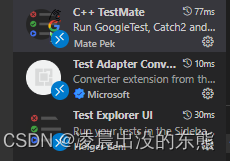
3. 编写测试脚本
第一步那篇文章有示例
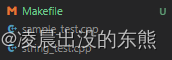
4. 编写一个Makefile
这样可以批量编译测试脚本,当然我也不会写makefile…只能用最笨的方法写了
hellomake: sample_test.cpp string_test.cpp
g++ sample_test.cpp -lgtest -lpthread -o ../build/test/sample_test.out
g++ string_test.cpp -lgtest -lpthread -o ../build/test/string_test.out -I ../include
其中,-lgtest -lpthread 是 gtest 要求的,/build/test/ 这个路径是 C++ TestMate 插件要求的。
5. 在首选项里把匹配路径改成合适的
要匹配上刚刚用来导出可执行文件的目录,我在路径最前面加了 **/ ,让项目子目录也能匹配上。
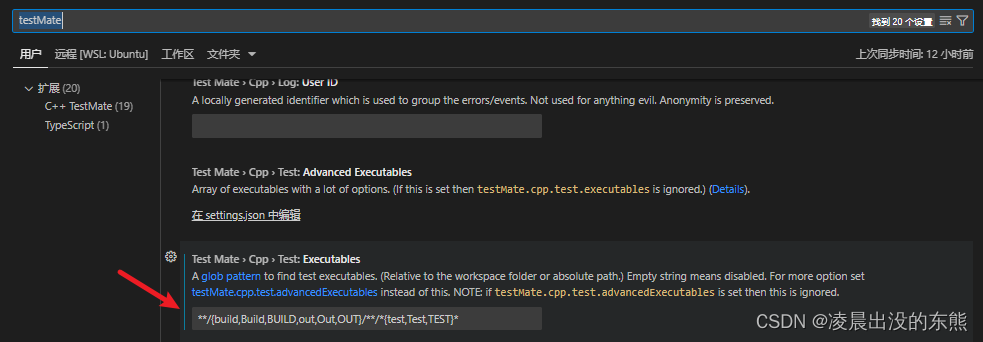
6. make 一下
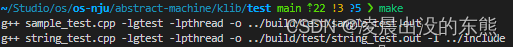
7. 如果上面操作正确的话
测试栏就可以用了
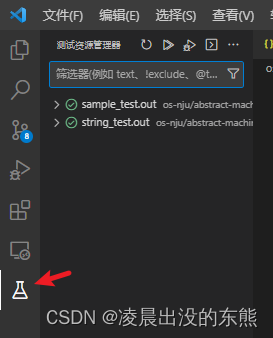
*. 一个坑
测试文件里尽量不要有其他函数,也不要 include 包含具体函数的其他文件(只引头文件,纯声明文件),不然编译出来可能会错乱。
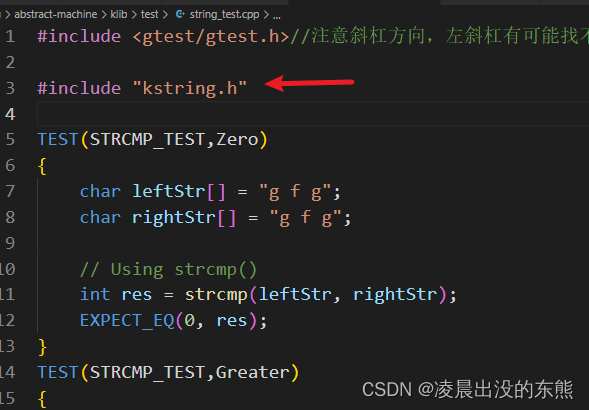
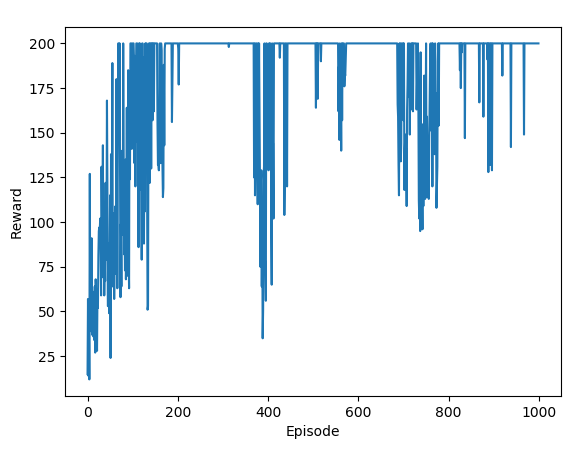

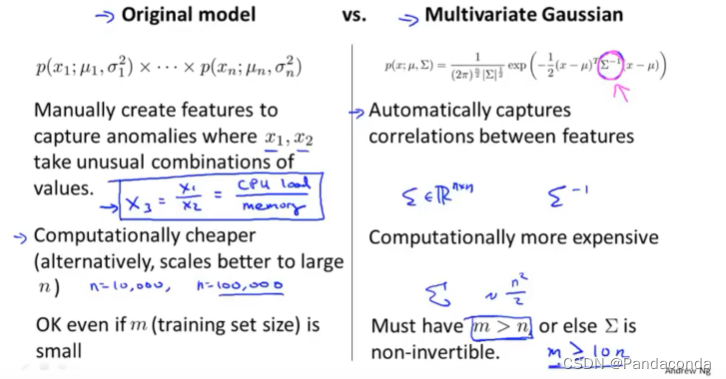
![[附源码]计算机毕业设计人事系统Springboot程序](https://img-blog.csdnimg.cn/3b268a86e7a543d085712034519205c9.png)

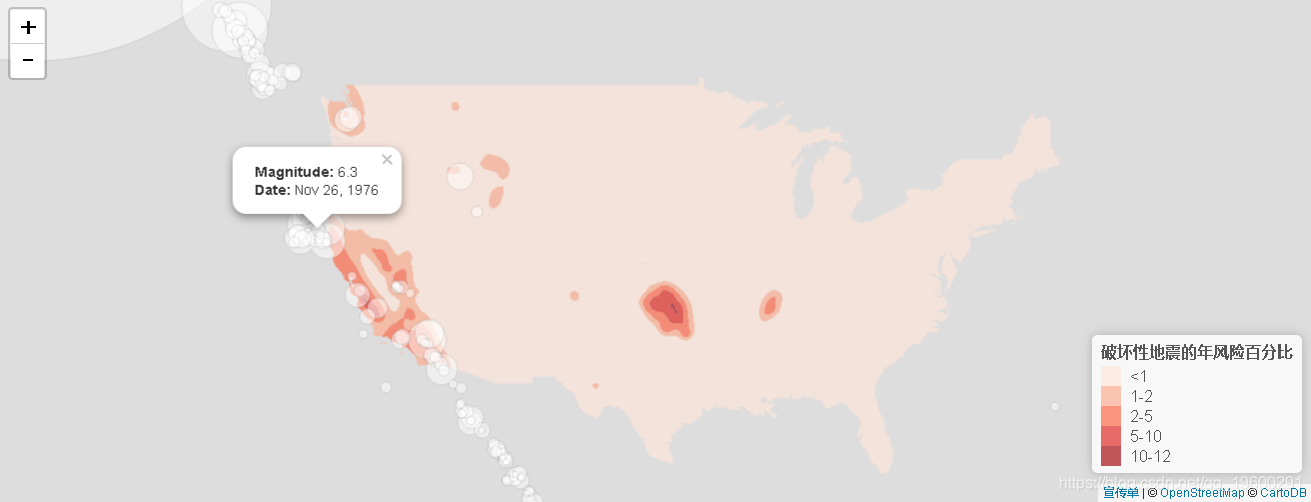
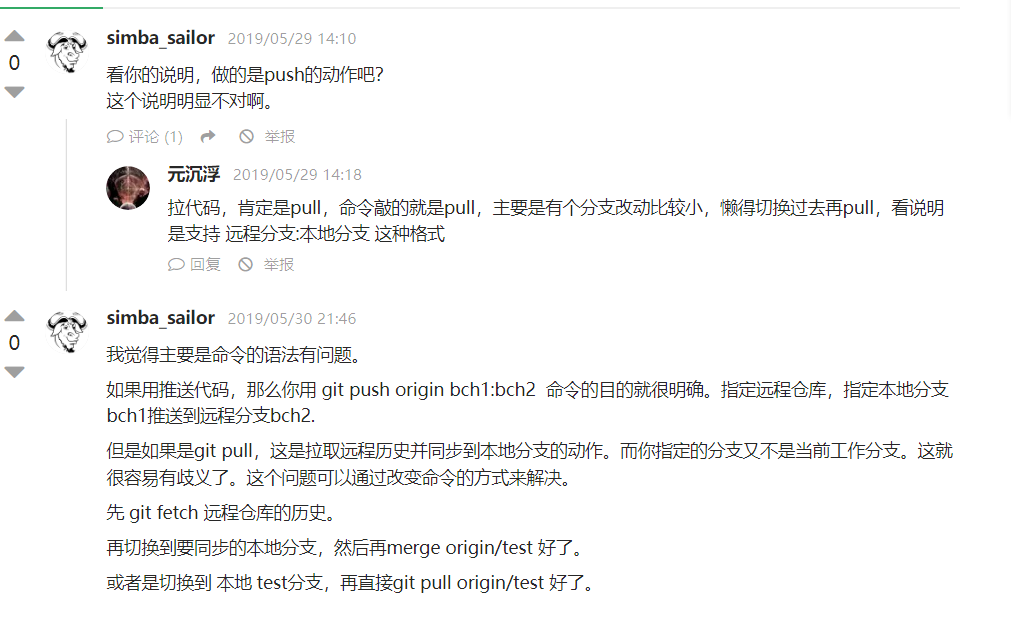
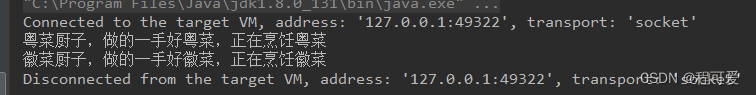
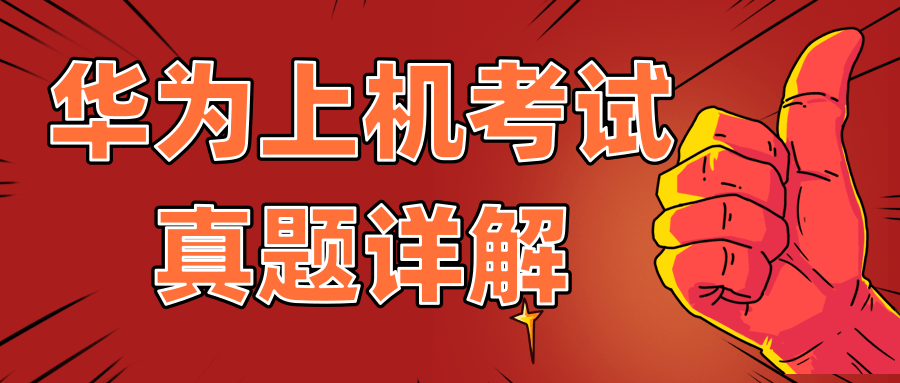
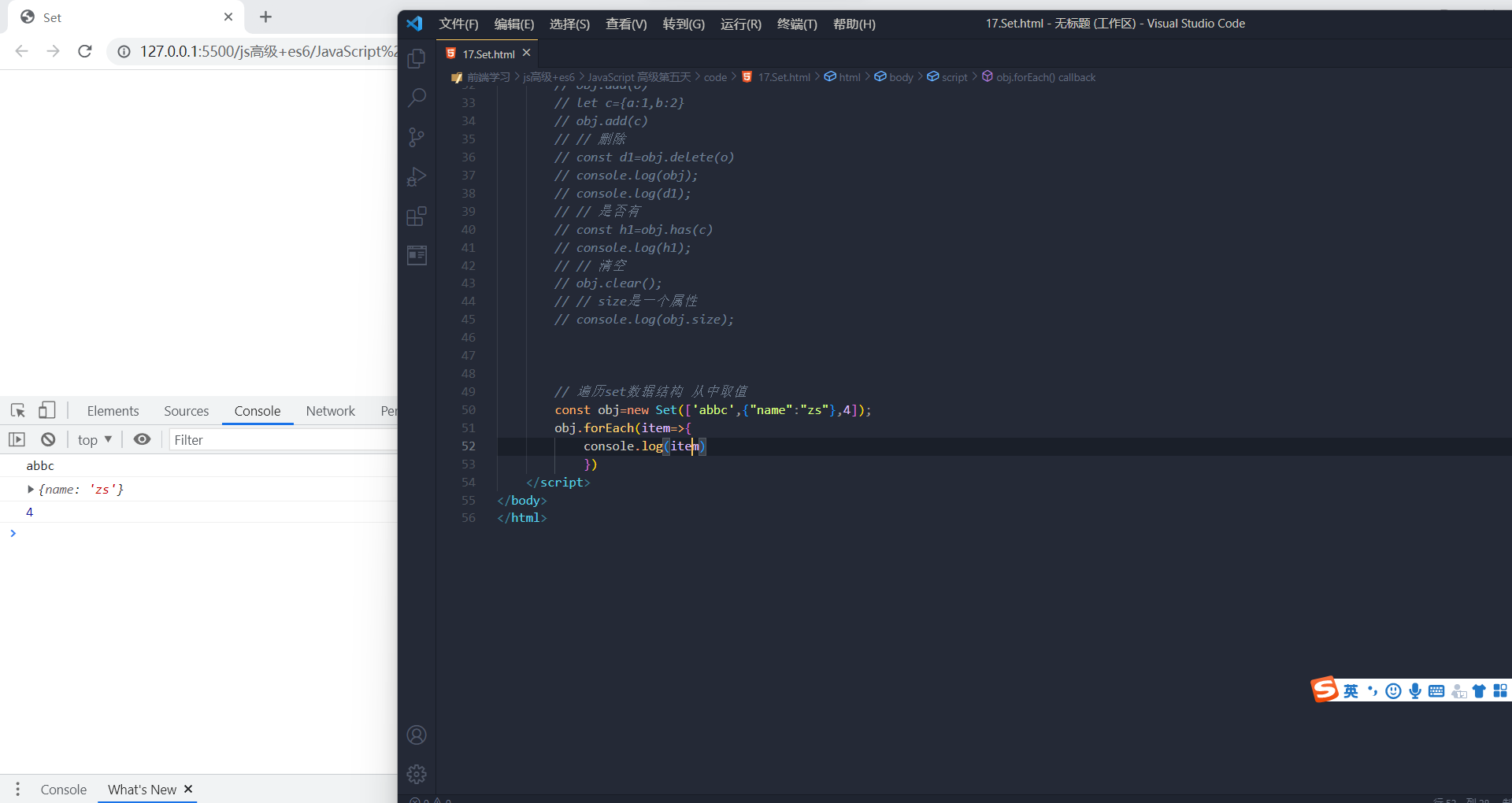
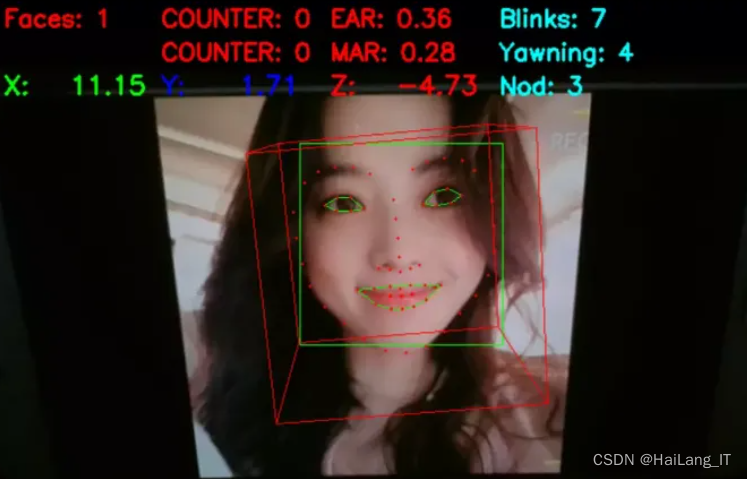


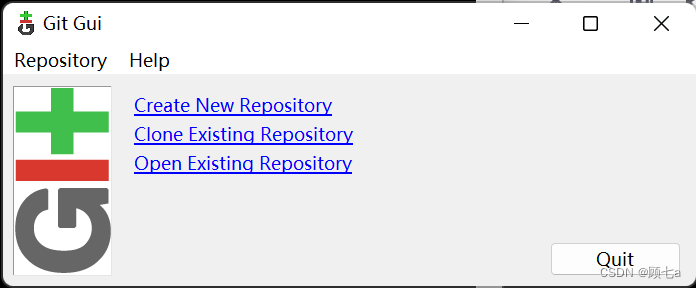
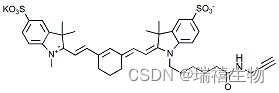

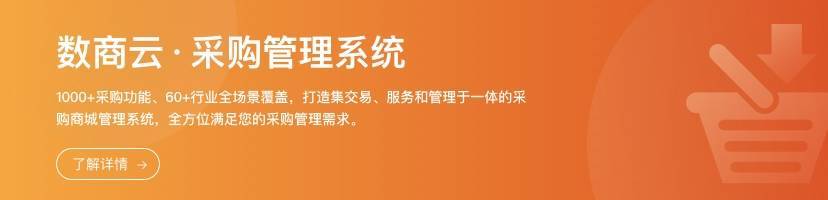

![[附源码]Python计算机毕业设计Django图书馆出版物预订系统](https://img-blog.csdnimg.cn/de678979913b41f1a82405698cd5c148.png)
![[附源码]计算机毕业设计基于Springboot影院管理系统](https://img-blog.csdnimg.cn/1a37087864374d9f8a105cf6c37490c7.png)