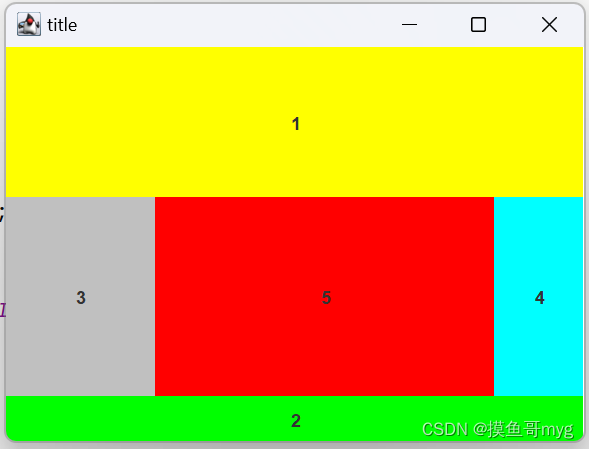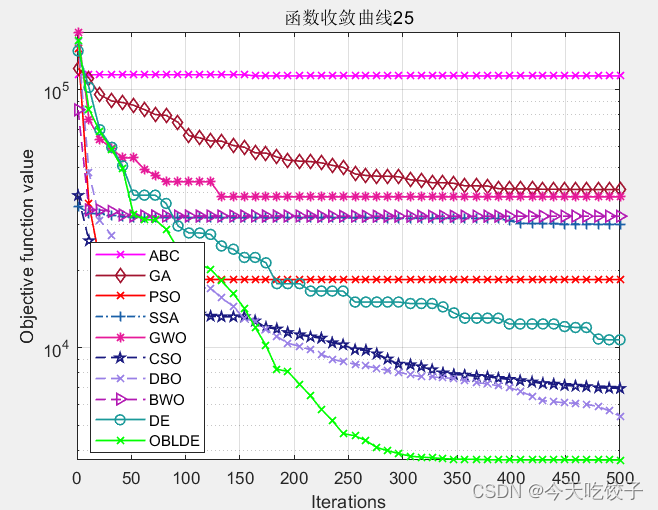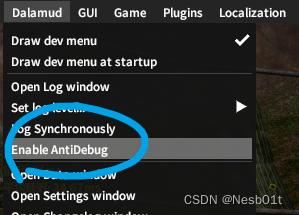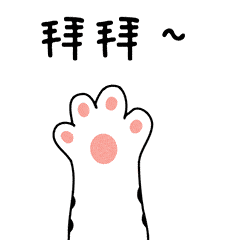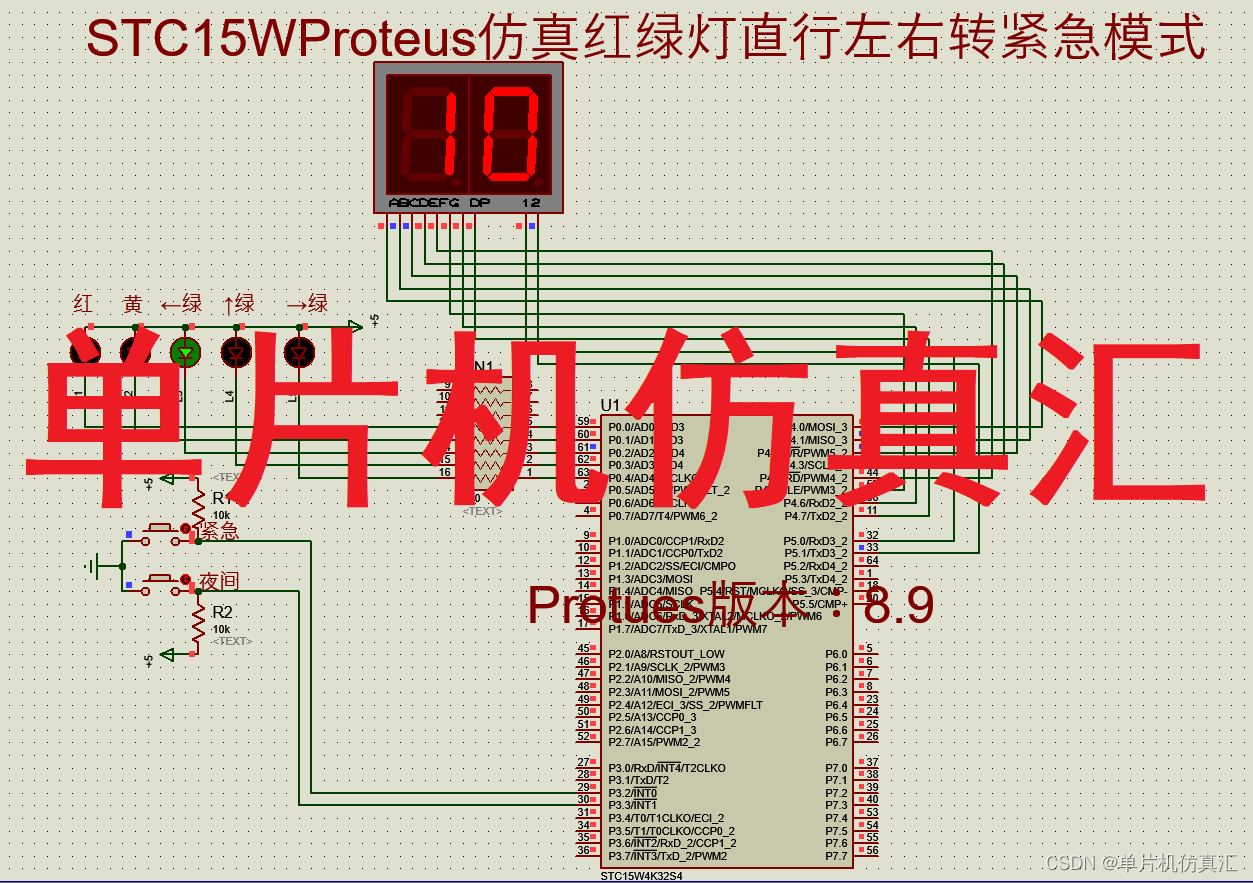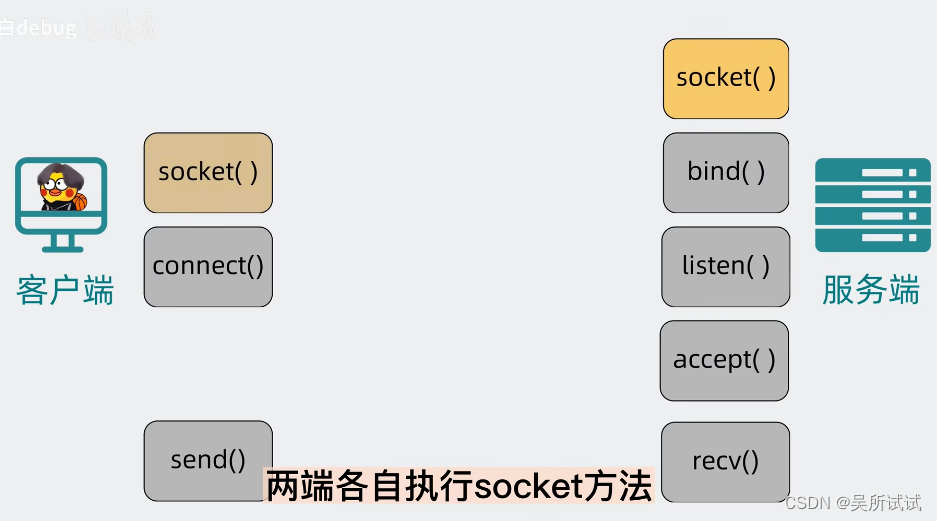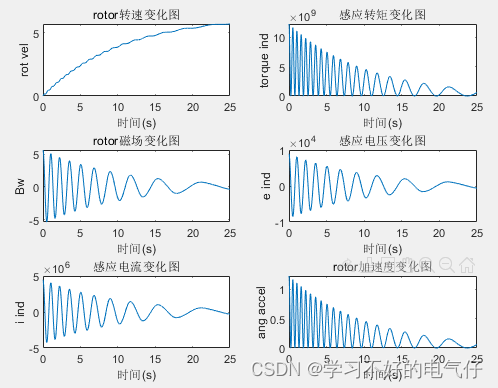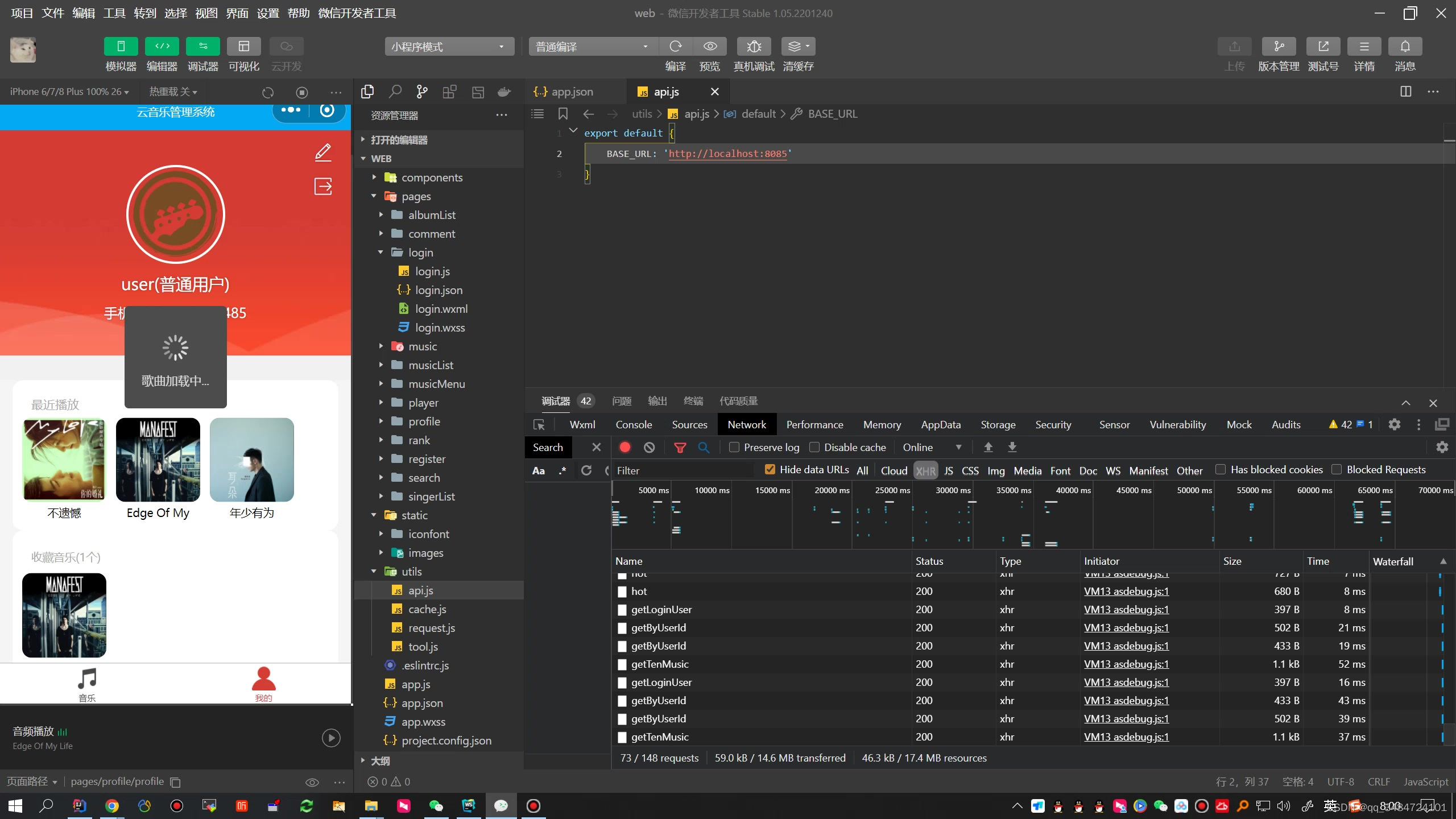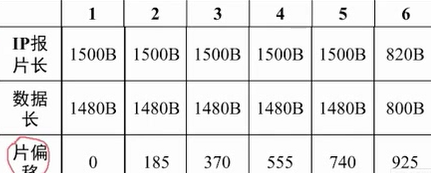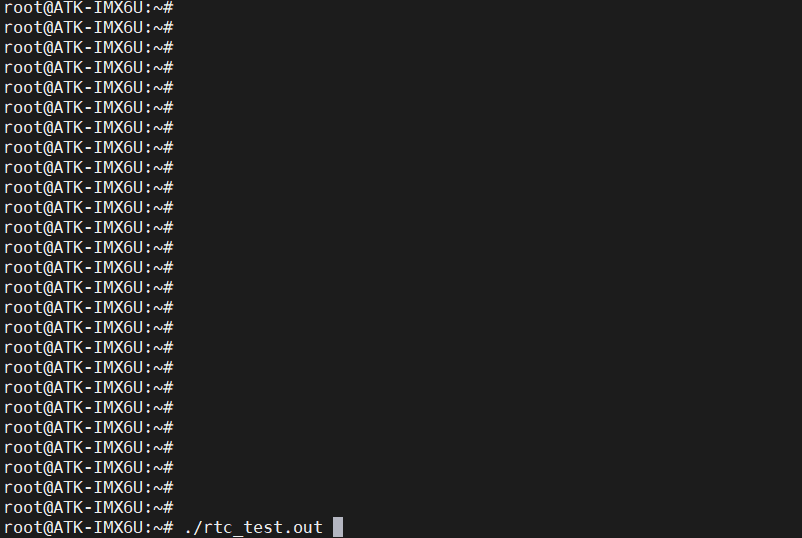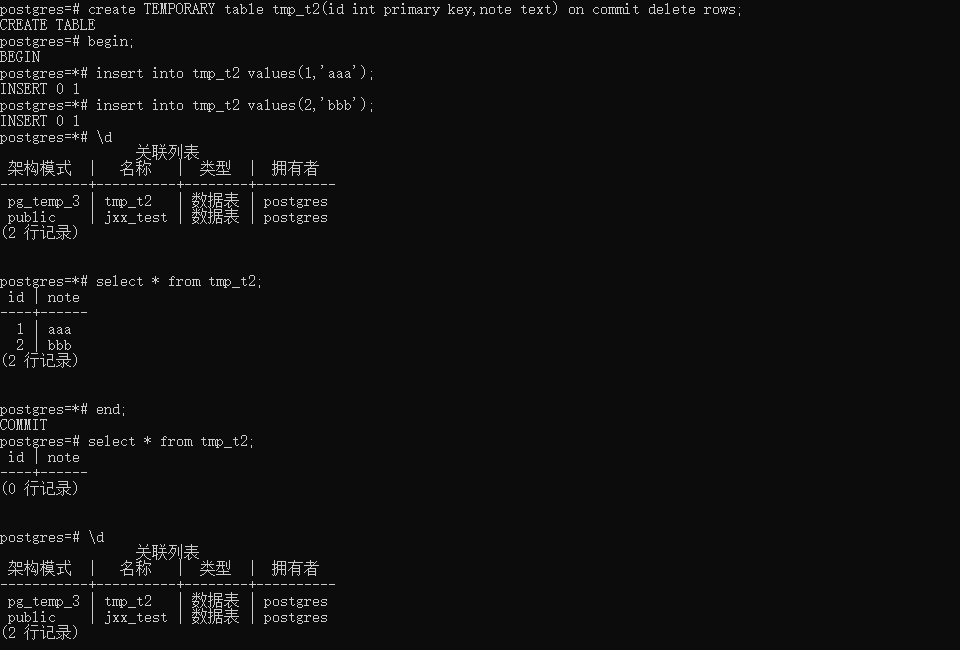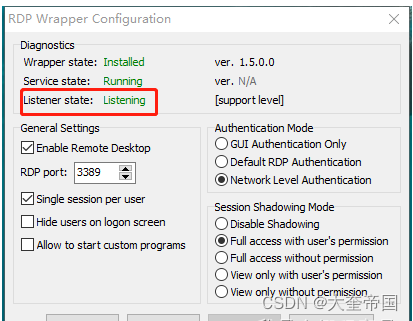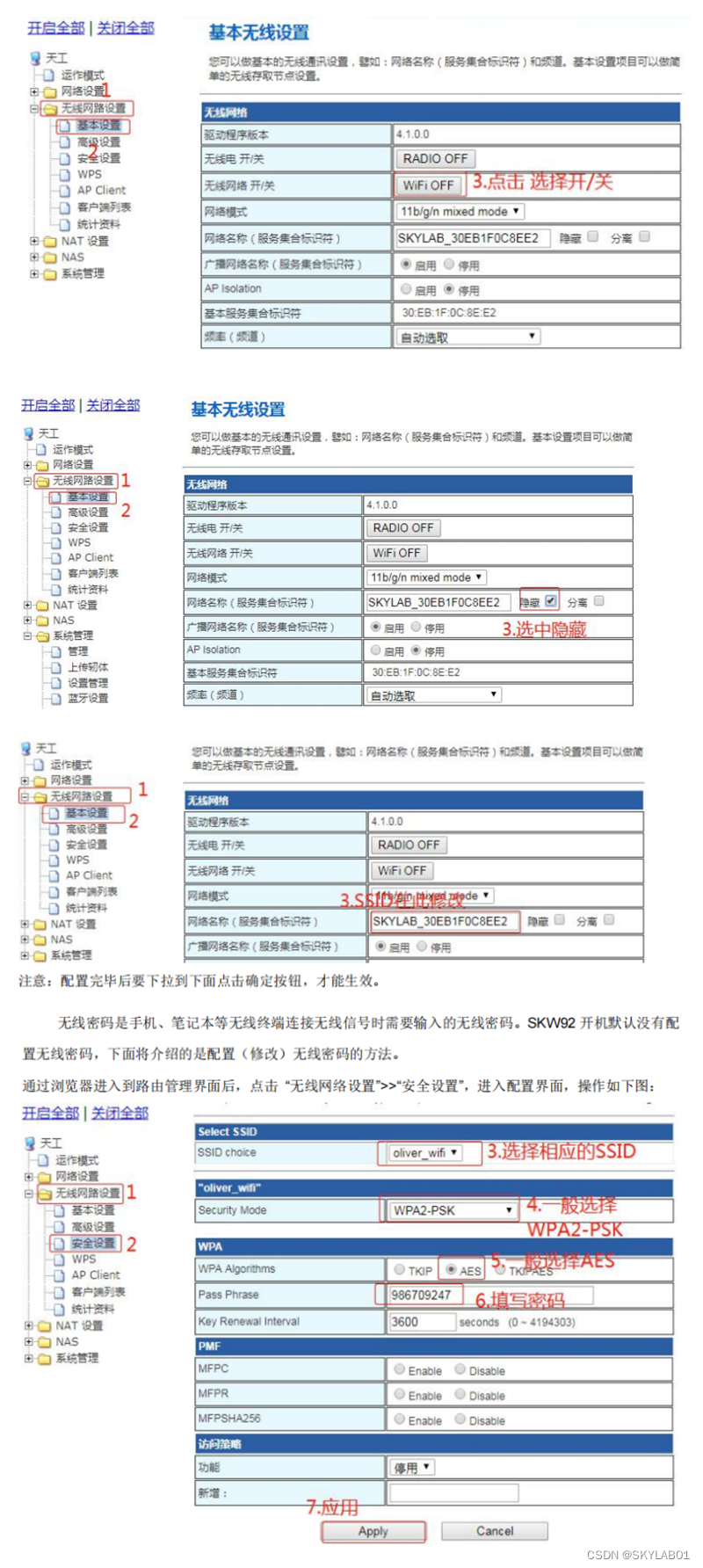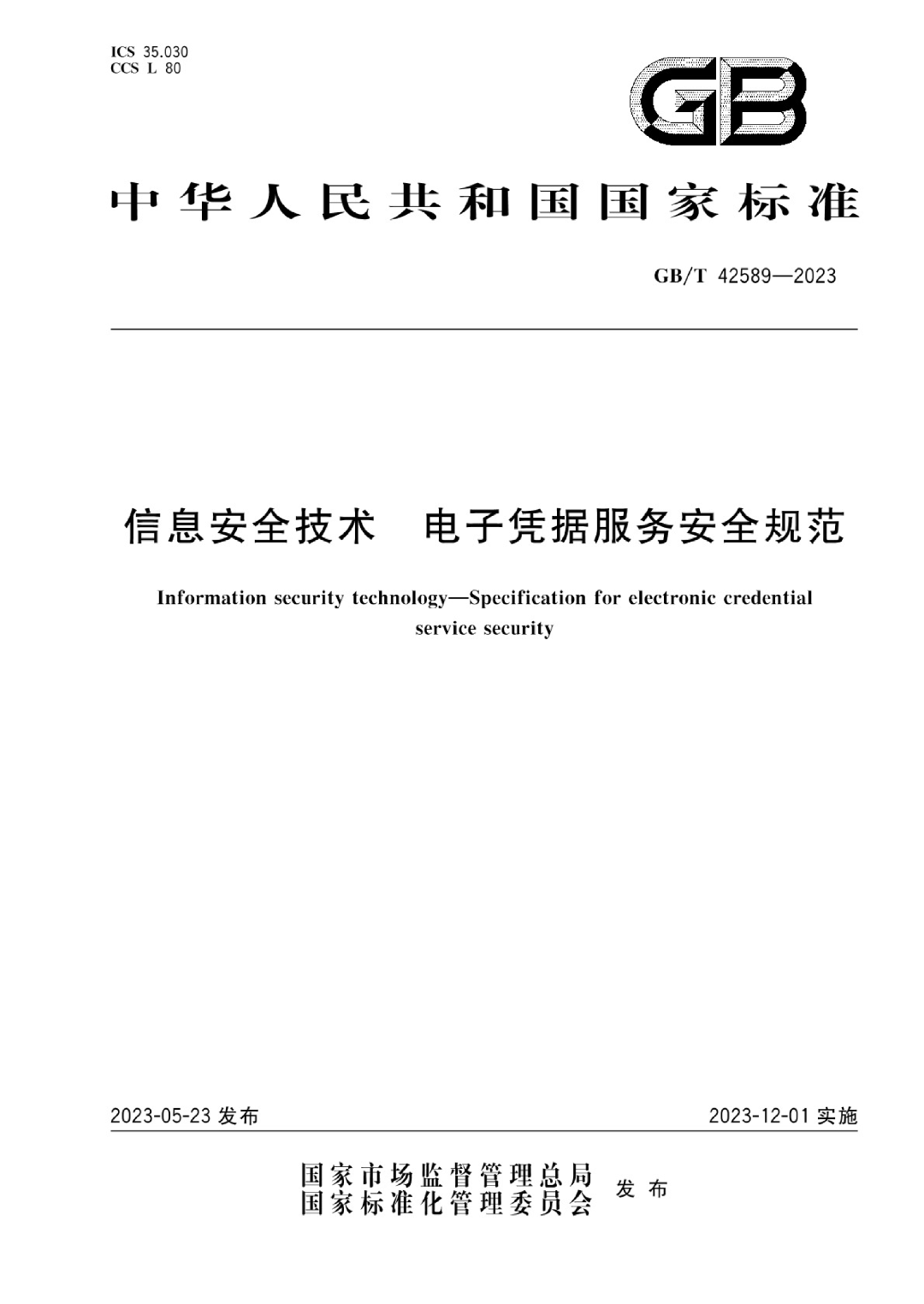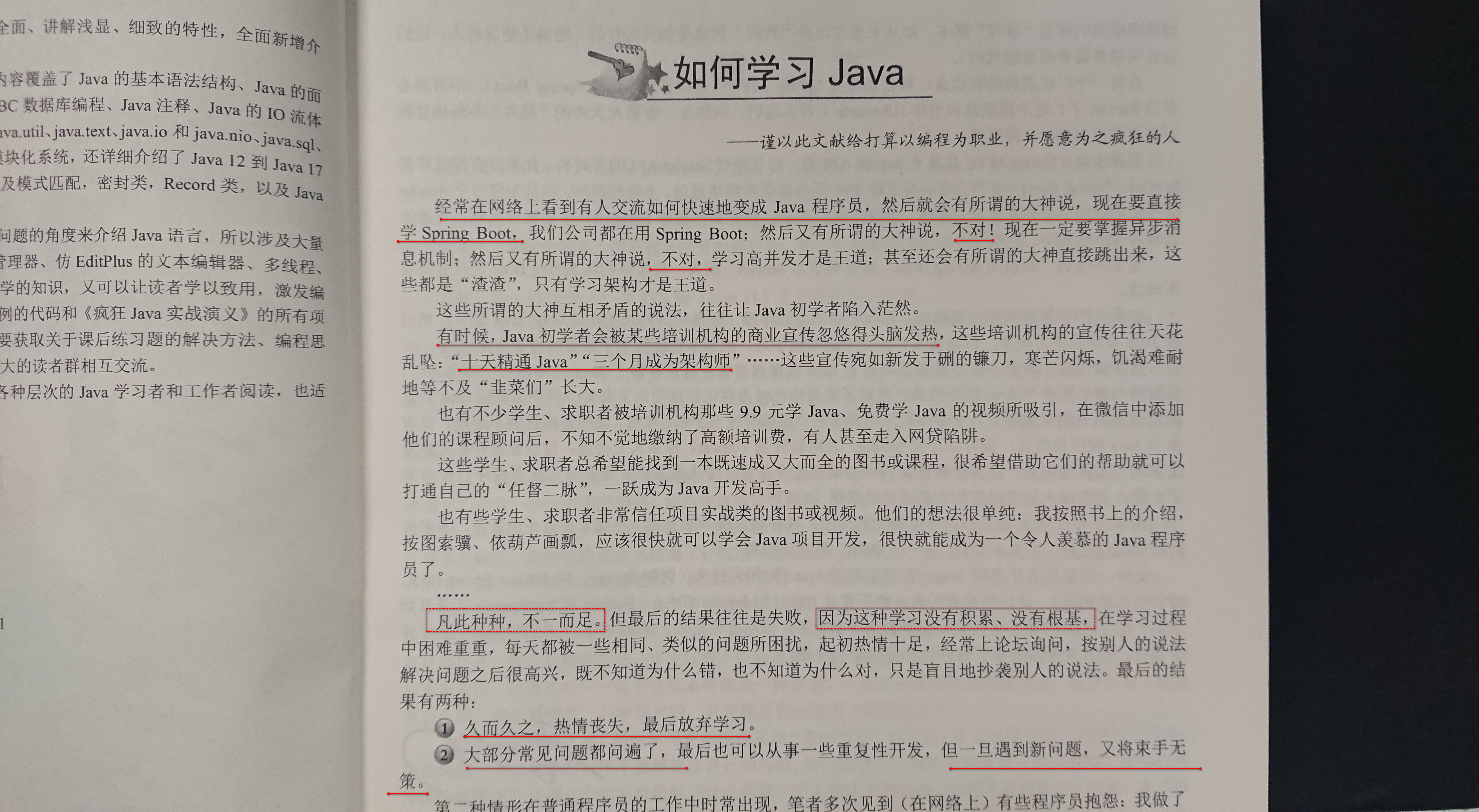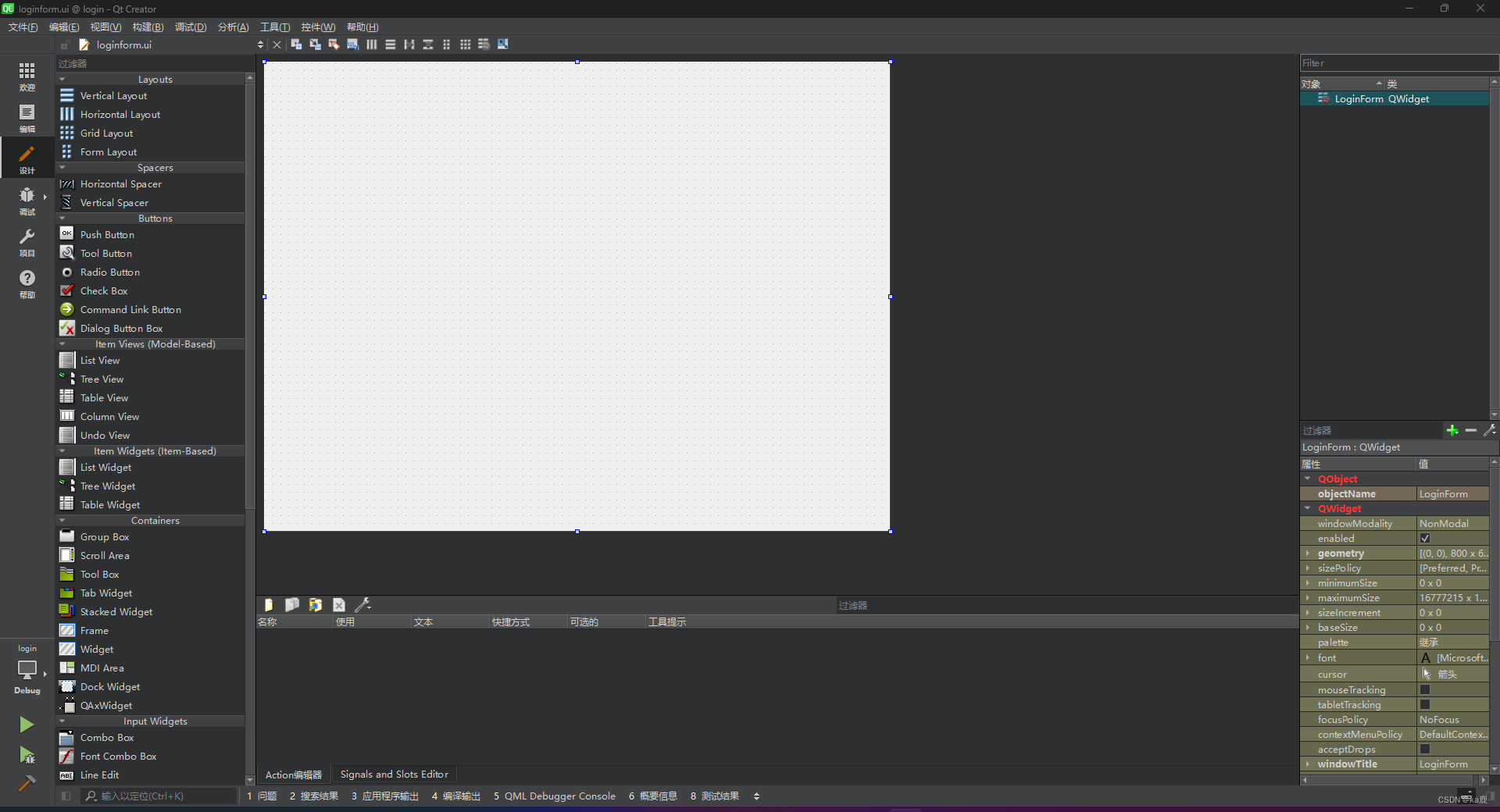目录
一、窗口、窗格、按钮、标签
设置一个窗口JFrame
设置一个窗格JPanel和按钮JButton
设置一个标签JLabel
标准写法
二、监听器ActionListener
用内部类实现
用匿名内部类实现
用LAMADA表达式实现
三、文本域、复选框、下拉列表
JTextField单行文本域
JCheckBox复选框
JComboBox下拉列表
四、设置标签内格式
设置标签内文本格式、标签大小、背景色
小测试
五、布局器
FlowLayout流式布局器
BoardLayout边界布局器
一、窗口、窗格、按钮、标签
设置一个窗口JFrame
import javax.swing.*;
/**
* @author Ethan Xu
* @date 2023/6/13 19:01
* Talk is cheap,show me code.
*/
//设置一个窗口
public class Mydemo1 {
public static void main(String[] args){
//JFrame指一个窗口,构造方法的参数为窗口标题
JFrame frame=new JFrame("Swing Example");
//或者frame.setTitle("Swing Example");也能设置标题
//当关闭窗口时,退出整个程序
frame.setDefaultCloseOperation(JFrame.EXIT_ON_CLOSE);
//设置窗口的大小
frame.setSize(400,300);//第一个参数是宽度,第二个参数是高
//显示窗口
frame.setVisible(true);
}
} 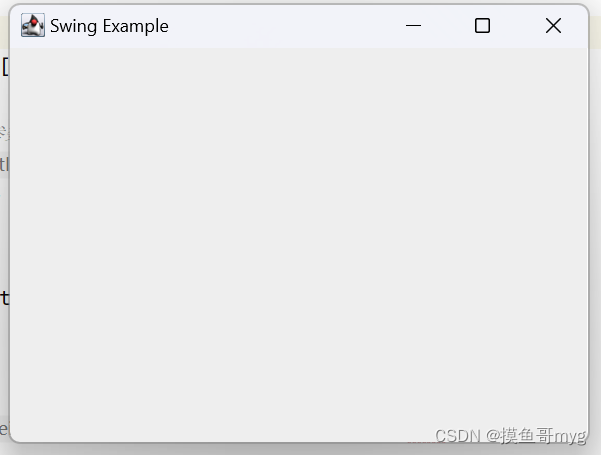
设置一个窗格JPanel和按钮JButton
import javax.swing.*;
/**
* @author Ethan Xu
* @date 2023/6/13 19:21
* Talk is cheap,show me code.
*/
//设置一个窗口,窗格和按钮
public class Mydemo2 {
public static void main(String[] args){
//JFrame指一个窗口,构造方法的参数为窗口标题
JFrame frame=new JFrame("Swing Example");
//或者frame.setTitle("Swing Example");也能设置标题
//当关闭窗口时,退出整个程序
frame.setDefaultCloseOperation(JFrame.EXIT_ON_CLOSE);
//设置一个窗格
JPanel panel=new JPanel();
frame.setContentPane(panel);
//设置一个按钮,把按钮加在窗格里
JButton button=new JButton("测试");
panel.add(button);
//设置窗口的大小
frame.setSize(400,300);//第一个参数是宽度,第二个参数是高
//显示窗口
frame.setVisible(true);
}
}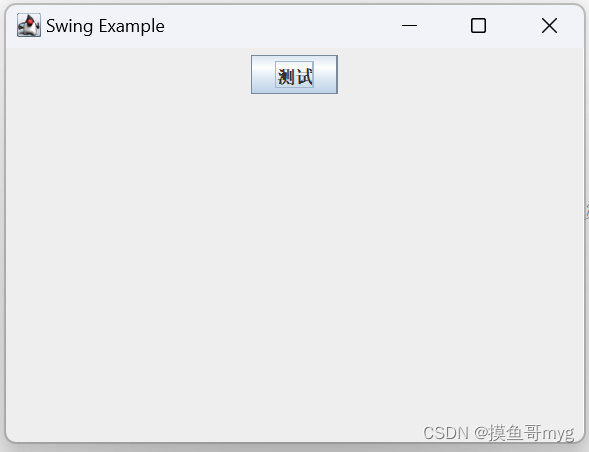
设置一个标签JLabel
import javax.swing.*;
/**
* @author Ethan Xu
* @date 2023/6/13 19:21
* Talk is cheap,show me code.
*/
//设置一个窗口,窗格,按钮,标签
public class mydemo3 {
public static void main(String[] args){
//JFrame指一个窗口,构造方法的参数为窗口标题
JFrame frame=new JFrame("Swing Example");
//或者frame.setTitle("Swing Example");也能设置标题
//当关闭窗口时,退出整个程序
frame.setDefaultCloseOperation(JFrame.EXIT_ON_CLOSE);
//设置一个窗格
JPanel panel=new JPanel();
frame.setContentPane(panel);
//设置一个按钮,把按钮加在窗格里
JButton button=new JButton("测试");
panel.add(button);
//设置一个标签
JLabel label=new JLabel("你好");
panel.add(label);
//panel.add(new JLabel("hello"));也可以这么写
//设置窗口的大小
frame.setSize(400,300);//第一个参数是宽度,第二个参数是高
//显示窗口
frame.setVisible(true);
}
}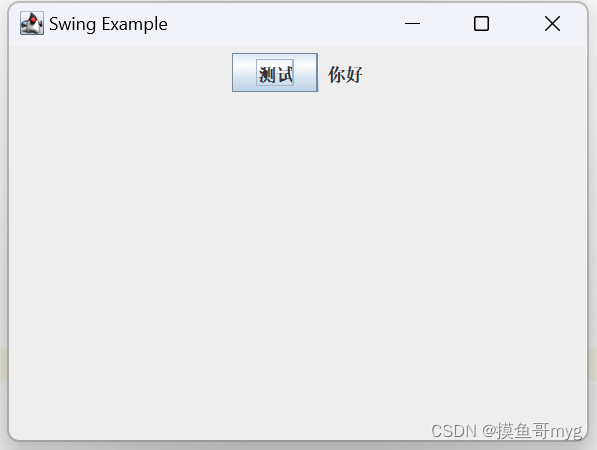
标准写法
定义一个MyFrame类继承JFrame,封装起来
import javax.swing.*;
/**
* @author Ethan Xu
* @date 2023/6/13 19:31
* Talk is cheap,show me code.
*/
//把窗格,按钮,标签封装一下,简化
public class MyFrame1 extends JFrame {
//封装在MyFrame类中
public MyFrame1(String title){
super(title);
//设置一个窗格
JPanel panel=new JPanel();
this.setContentPane(panel);
//设置一个按钮,把按钮加在窗格里
JButton button=new JButton("测试");
panel.add(button);
//设置一个标签
JLabel label=new JLabel("你好");
panel.add(label);
//panel.add(new JLabel("hello"));也可以这么写
}
}
再定义一个Use_MyFrame类,使用MyFrame
import javax.swing.*;
/**
* @author Ethan Xu
* @date 2023/6/13 19:37
* Talk is cheap,show me code.
*/
//使用封装后的MyFrame
public class Use_MyFrame1 {
public static void main(String[] args){
//MyFrame frame=new MyFrame("标题");
//一般都写成向上转型
JFrame frame=new MyFrame1("title");
//当关闭窗格时,推出整个程序
frame.setDefaultCloseOperation(JFrame.EXIT_ON_CLOSE);
//设置窗格大小
frame.setSize(400,300);
//显示窗格
frame.setVisible(true);
}
}
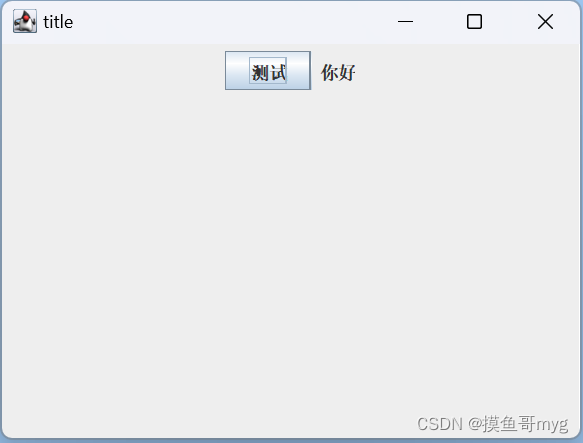
二、监听器ActionListener
用内部类实现
import javax.swing.*;
import java.awt.event.ActionEvent;
import java.awt.event.ActionListener;
import java.text.SimpleDateFormat;
import java.util.Date;
/**
* @author Ethan Xu
* @date 2023/6/13 19:54
* Talk is cheap,show me code.
*/
//监听器的三种写法
//1、内部类
//2、匿名内部类
//3、LAMADA表达式
//设置窗口,窗格,按钮,标签,监听器(用内部类写)
//封装起来
public class MyFrame2 extends JFrame {
//封装在MyFrame类中
//设置一个标签,用来存放当前时间
//因为这个东西,要让内部类访问到它,所以把它作为外部类的属性,不放在构造方法中,如果放在构造方法中,则内部类访问不到
JLabel timeLabel=new JLabel("00:00:00");
public MyFrame2(String title){
super(title);
//设置一个窗格(容器)
JPanel panel=new JPanel();
this.setContentPane(panel);
//设置一个按钮,把按钮加在窗格里
JButton button=new JButton("测试");
panel.add(button);
//在窗格中添加timeLabel
panel.add(timeLabel);
//设置一个监听器
// 点击按钮,就会执行actionPerformed方法
//button.addActionListener();这东西是一个接口,不能直接实现,要弄一个内部类
//内部类定义好了,现在要实例化一个对象
//MyActionListener listener=new MyActionListener();
//一般都向上转型
ActionListener listener=new MyActionListener();
button.addActionListener(listener);
//也可以将这两句合并
//button.addActionListener(new MyActionListener());
}
//定义了一个内部类实现了addActionListener接口
private class MyActionListener implements ActionListener {
public void actionPerformed(ActionEvent e){
System.out.println("**按钮被点击了");
//点击按钮之后,显示当前系统时间
//取得当前时间
SimpleDateFormat sdf=new SimpleDateFormat("HH:mm:ss");
String timeStr=sdf.format(new Date());
System.out.println(timeStr);
timeLabel.setText(timeStr);
}
}
}import javax.swing.*;
/**
* @author Ethan Xu
* @date 2023/6/13 20:05
* Talk is cheap,show me code.
*/
//使用封装后的MyFrame2
public class Use_MyFrame2 {
public static void main(String[] args){
//MyFrame frame=new MyFrame("标题");
//一般都写成向上转型
JFrame frame=new MyFrame2("title");
//当关闭窗格时,推出整个程序
frame.setDefaultCloseOperation(JFrame.EXIT_ON_CLOSE);
//设置窗格大小
frame.setSize(400,300);
//显示窗格
frame.setVisible(true);
}
}用匿名内部类实现
import javax.swing.*;
import java.awt.event.ActionEvent;
import java.awt.event.ActionListener;
import java.text.SimpleDateFormat;
import java.util.Date;
/**
* @author Ethan Xu
* @date 2023/6/13 20:38
* Talk is cheap,show me code.
*/
//设置窗口,窗格,按钮,标签,监听器(用匿名内部类写)
//封装起来
public class MyFrame3 extends JFrame {
//封装在MyFrame3类中
//设置一个标签,用来存放当前时间
//因为这个东西,要让内部类访问到它,所以把它作为外部类的属性,不放在构造方法中,如果放在构造方法中,则内部类访问不到
JLabel timeLabel=new JLabel("00:00:00");
public MyFrame3(String title){
super(title);
//设置一个窗格(容器)
JPanel panel=new JPanel();
this.setContentPane(panel);
//设置一个按钮,把按钮加在窗格里
JButton button=new JButton("测试");
panel.add(button);
//在窗格中添加timeLabel
panel.add(timeLabel);
//设置一个监听器
// 点击按钮,就会执行actionPerformed方法
//button.addActionListener();这东西是一个接口,不能直接实现,弄一个匿名内部类
button.addActionListener(new ActionListener(){
@Override
public void actionPerformed(ActionEvent e){
System.out.println("**按钮被点击了");
//点击按钮之后,显示当前系统时间
showTime();
}
});
}
public void showTime(){
//取得当前时间
SimpleDateFormat sdf=new SimpleDateFormat("HH:mm:ss");
String timeStr=sdf.format(new Date());
System.out.println(timeStr);
//显示时间
timeLabel.setText(timeStr);
}
}import javax.swing.*;
/**
* @author Ethan Xu
* @date 2023/6/13 20:38
* Talk is cheap,show me code.
*/
//使用封装后的MyFrame3
public class Use_MyFrame3 {
public static void main(String[] args){
//MyFrame frame=new MyFrame("标题");
//一般都写成向上转型
JFrame frame=new MyFrame3("title");
//当关闭窗格时,推出整个程序
frame.setDefaultCloseOperation(JFrame.EXIT_ON_CLOSE);
//设置窗格大小
frame.setSize(400,300);
//显示窗格
frame.setVisible(true);
}
}用LAMADA表达式实现
import javax.swing.*;
import java.awt.event.ActionEvent;
import java.awt.event.ActionListener;
import java.text.SimpleDateFormat;
import java.util.Date;
/**
* @author Ethan Xu
* @date 2023/6/13 20:53
* Talk is cheap,show me code.
*/
//设置窗口,窗格,按钮,标签,监听器(用Lamada表达式写)
//封装起来
public class MyFrame4 extends JFrame {
//封装在MyFrame4类中
//设置一个标签,用来存放当前时间
//因为这个东西,要让内部类访问到它,所以把它作为外部类的属性,不放在构造方法中,如果放在构造方法中,则内部类访问不到
JLabel timeLabel=new JLabel("00:00:00");
public MyFrame4(String title){
super(title);
//设置一个窗格(容器)
JPanel panel=new JPanel();
this.setContentPane(panel);
//设置一个按钮,把按钮加在窗格里
JButton button=new JButton("测试");
panel.add(button);
//在窗格中添加timeLabel
panel.add(timeLabel);
//设置一个监听器
// 点击按钮,就会执行actionPerformed方法
//button.addActionListener();这东西是一个接口,不能直接实现,用lamada表达式实现
button.addActionListener((e)->{
System.out.println("**按钮被点击了");
//点击按钮之后,显示当前系统时间
showTime();
});
}
public void showTime(){
//取得当前时间
SimpleDateFormat sdf=new SimpleDateFormat("HH:mm:ss");
String timeStr=sdf.format(new Date());
System.out.println(timeStr);
//显示时间
timeLabel.setText(timeStr);
}
}
import javax.swing.*;
/**
* @author Ethan Xu
* @date 2023/6/13 20:53
* Talk is cheap,show me code.
*/
//使用封装后的MyFrame4
public class Use_MyFrame4 {
public static void main(String[] args){
//MyFrame frame=new MyFrame("标题");
//一般都写成向上转型
JFrame frame=new MyFrame4("title");
//当关闭窗格时,推出整个程序
frame.setDefaultCloseOperation(JFrame.EXIT_ON_CLOSE);
//设置窗格大小
frame.setSize(400,300);
//显示窗格
frame.setVisible(true);
}
}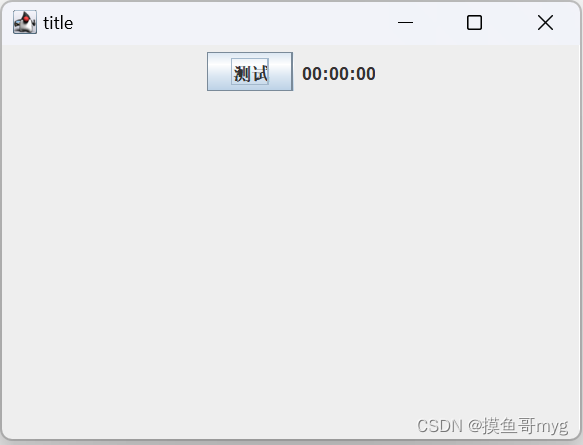
点击测试按钮之后,自动获取当前系统时间
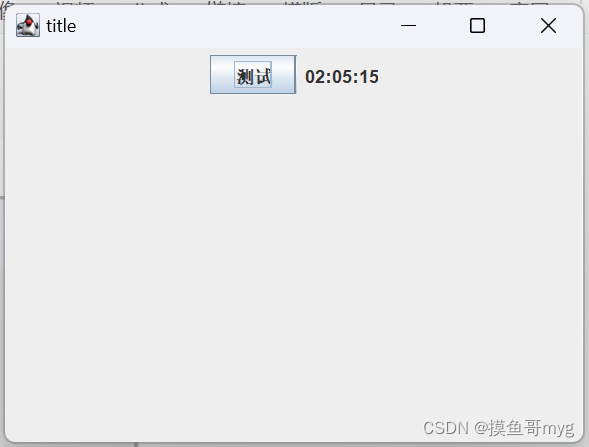
三、文本域、复选框、下拉列表
JTextField单行文本域
import javax.swing.*;
import java.awt.event.ActionEvent;
import java.awt.event.ActionListener;
/**
* @author Ethan Xu
* @date 2023/6/14 18:30
* Talk is cheap,show me code.
*/
//JTextField 单行文本域
public class MyFrame5 extends JFrame {
//放在外面,写成属性,是为了让监听器内部类访问到
//设置一个单行文本域,宽度为20个英文字母
JTextField textField=new JTextField(20);
public MyFrame5(String title){
super(title);
//设置一个窗格(容器)
JPanel root=new JPanel();
this.setContentPane(root);
// //设置一个单行文本域,宽度为20个英文字母
// JTextField textField=new JTextField(20);//被放在外面了
root.add(textField);
textField.setText("你好");//在文本域中赋一个初值
//设置一个按钮,一个监听器,当鼠标点击ok按钮时,自动获取文字域里的内容
JButton button=new JButton("OK");
root.add(button);
button.addActionListener(new ActionListener() {
@Override
public void actionPerformed(ActionEvent e) {
test();
}
});
}
public void test(){
String str=textField.getText();
System.out.println(str);
}
}
import javax.swing.*;
/**
* @author Ethan Xu
* @date 2023/6/14 18:37
* Talk is cheap,show me code.
*/
public class Use_MyFrame5 {
public static void main(String[] args){
//MyFrame frame=new MyFrame("标题");
//一般都写成向上转型
JFrame frame=new MyFrame5("title");
//当关闭窗格时,退出整个程序
frame.setDefaultCloseOperation(JFrame.EXIT_ON_CLOSE);
//设置窗格大小
frame.setSize(400,300);
//显示窗格
frame.setVisible(true);
}
}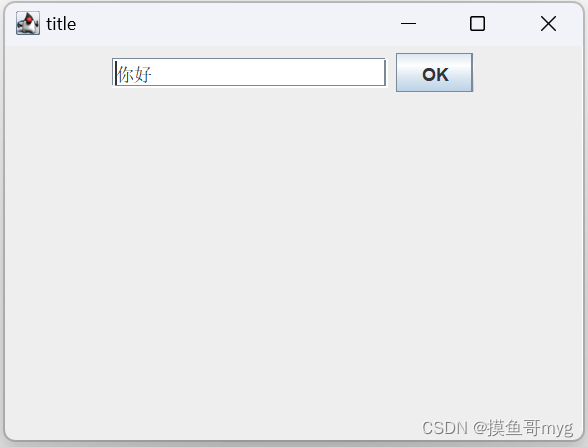
JCheckBox复选框
import javax.swing.*;
import java.awt.event.ActionEvent;
import java.awt.event.ActionListener;
/**
* @author Ethan Xu
* @date 2023/6/14 18:57
* Talk is cheap,show me code.
*/
//JCheckBox复选框
public class MyFrame6 extends JFrame {
//内部类访问不到,所以作为属性放在外面
//设置一个复选框
JCheckBox agreeField=new JCheckBox("同意用户协议");
//设置一个下一步按钮
JButton nextButton=new JButton("下一步");
public MyFrame6(String title){
super(title);
JPanel root=new JPanel();
this.setContentPane(root);
//设置一个复选框
//JCheckBox agreeField=new JCheckBox("同意用户协议");放外面了
root.add(agreeField);
//agreeField.setSelected(true);//给复选框设置一个初值,默认为勾选,如果参数是false,则默认为不勾选
//设置一个下一步按钮
//JButton nextButton=new JButton("下一步");放外面了
root.add(nextButton);
//界面初始化
agreeField.setSelected(false);//将复选框设置为未勾选状态
nextButton.setEnabled(false);//此时无法选择下一步按钮,被禁用了
//给复选框添加事件处理
agreeField.addActionListener(new ActionListener() {
@Override
public void actionPerformed(ActionEvent e) {
if(agreeField.isSelected()){//如果被勾选,则启用下一步按钮,反之则继续禁用下一步按钮
nextButton.setEnabled(true);
}else{
nextButton.setEnabled(false);
}
}
});
}
}
import javax.swing.*;
/**
* @author Ethan Xu
* @date 2023/6/14 18:57
* Talk is cheap,show me code.
*/
public class Use_MyFrame6 {
public static void main(String[] args){
//MyFrame frame=new MyFrame("标题");
//一般都写成向上转型
JFrame frame=new MyFrame6("title");
//当关闭窗格时,退出整个程序
frame.setDefaultCloseOperation(JFrame.EXIT_ON_CLOSE);
//设置窗格大小
frame.setSize(400,300);
//显示窗格
frame.setVisible(true);
}
}
未勾选时,下一步按钮呗禁用
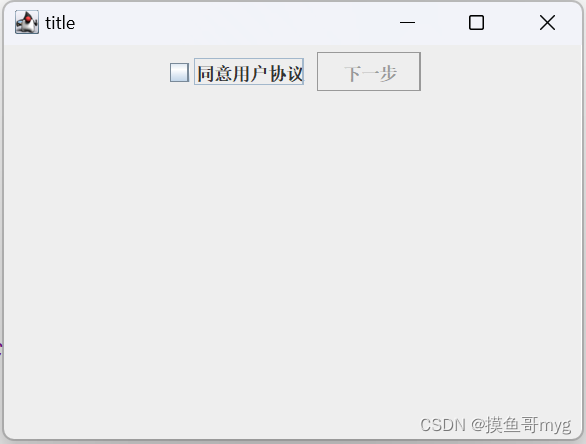
勾选之后,下一步按钮启用
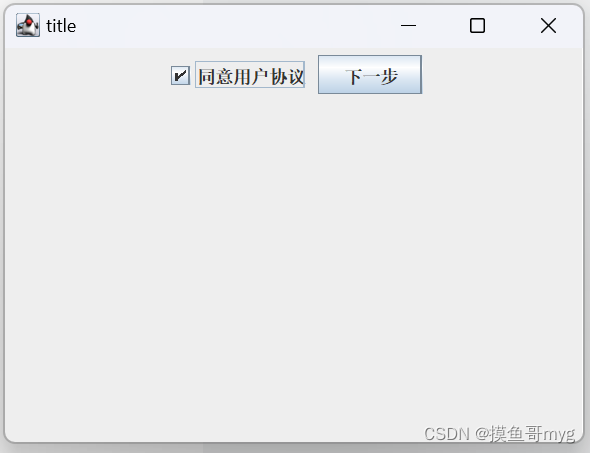
JComboBox下拉列表
import javax.swing.*;
import java.awt.event.ActionEvent;
import java.awt.event.ActionListener;
/**
* @author Ethan Xu
* @date 2023/6/14 19:18
* Talk is cheap,show me code.
*/
//JComboBox下拉列表
public class MyFrame7 extends JFrame {
//设置一个下拉列表
JComboBox<String> colorField=new JComboBox<>();
//添加一个测试按钮
JButton testButton=new JButton("测试");
public MyFrame7(String title){
super(title);
JPanel root=new JPanel();
this.setContentPane(root);
//设置一个下拉列表
//JComboBox<String> colorField=new JComboBox<>();放外面了
root.add(colorField);
//在下拉列表中添加数据项
colorField.addItem("红色");
colorField.addItem("黄色");
colorField.addItem("蓝色");
colorField.setSelectedIndex(2);//默认最开始就选中第二项,蓝色
//添加一个测试按钮
//JButton testButton=new JButton("测试");放外面了
root.add(testButton);
testButton.addActionListener(new ActionListener() {
@Override
public void actionPerformed(ActionEvent e) {
test();
}
});
}
public void test(){
int count=colorField.getItemCount();//获取数据项的个数
String value=colorField.getItemAt(0);//获取第0项的值
System.out.println(count+value);
}
}import javax.swing.*;
/**
* @author Ethan Xu
* @date 2023/6/14 19:26
* Talk is cheap,show me code.
*/
public class Use_MyFrame7 {
public static void main(String[] args){
//MyFrame frame=new MyFrame("标题");
//一般都写成向上转型
JFrame frame=new MyFrame7("title");
//当关闭窗格时,退出整个程序
frame.setDefaultCloseOperation(JFrame.EXIT_ON_CLOSE);
//设置窗格大小
frame.setSize(400,300);
//显示窗格
frame.setVisible(true);
}
}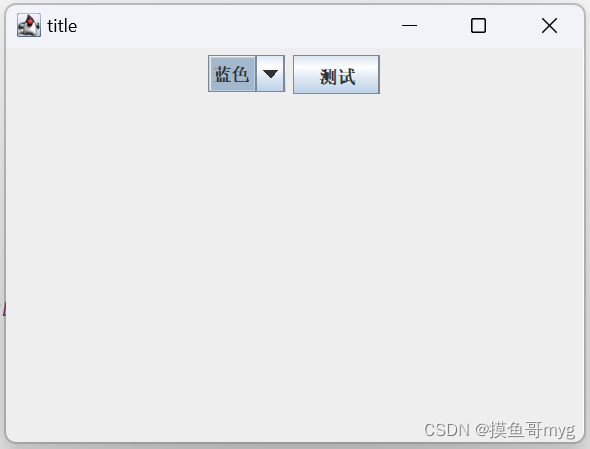
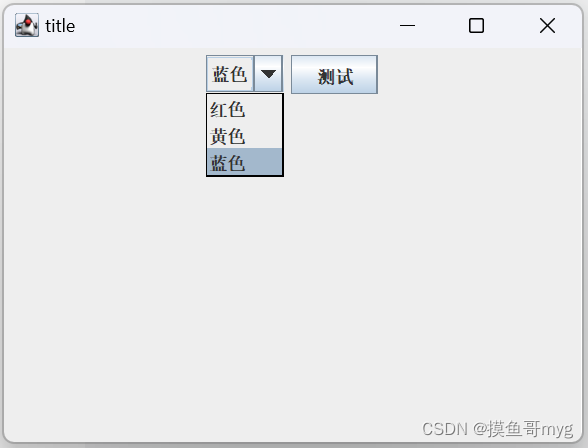
四、设置标签内格式
设置标签内文本格式、标签大小、背景色
//设置标签内文本的字体格式,颜色,对齐方式,以及标签的大小和背景色
public class MyFrame8 extends JFrame {
public MyFrame8(String title){
super(title);
JPanel root=new JPanel();
this.setContentPane(root);
JLabel label=new JLabel();
root.add(label);
label.setText("你好");
//设置标签文字内容的字体
label.setFont(new Font("楷体",Font.PLAIN,14));//第一个参数是字体,第二个是是否改为粗体(Font.PLAIN不是粗体,Font.BOLD是粗体),第三个是字号
//设置标签文字内容的颜色
label.setForeground(new Color(255,0,0));//RGB三个值
//设置标签的背景色
label.setOpaque(true);//先打开这个,才能设置背景色,如果不打开,则默认是透明的
label.setBackground(new Color(0,0,255));//这两句一起用,才能修改背景色
//设置标签的大小
label.setPreferredSize(new Dimension(80,30));//宽度和高度
//标签内文字的对齐方式
label.setHorizontalAlignment(SwingConstants.CENTER);//SwingConstants.LEFT是左对齐,SwingConstants.CENTER是居中,SwingConstants.RIGHT是右对齐
}
}import javax.swing.*;
/**
* @author Ethan Xu
* @date 2023/6/14 19:44
* Talk is cheap,show me code.
*/
public class Use_MyFrame8 {
public static void main(String[] args){
//MyFrame frame=new MyFrame("标题");
//一般都写成向上转型
JFrame frame=new MyFrame8("title");
//当关闭窗格时,退出整个程序
frame.setDefaultCloseOperation(JFrame.EXIT_ON_CLOSE);
//设置窗格大小
frame.setSize(400,300);
//显示窗格
frame.setVisible(true);
}
}

小测试
设置四个标签,分别为1,2,3,4,每个颜色都不同
import javax.swing.*;
import java.awt.*;
/**
* @author Ethan Xu
* @date 2023/6/14 20:04
* Talk is cheap,show me code.
*/
//一个小测试,设置四个标签,分别为1,2,3,4,每个颜色都不同
public class MyFrame9 extends JFrame {
public MyFrame9(String title){
super(title);
JPanel root=new JPanel();
this.setContentPane(root);
// JLabel a1=new JLabel("1");
// a1.setOpaque(true);
// a1.setBackground(Color.YELLOW);
// a1.setPreferredSize(new Dimension(60,30));
// a1.setHorizontalAlignment(SwingConstants.CENTER);
//
// JLabel a2=new JLabel("2");
// a2.setOpaque(true);
// a2.setBackground(Color.GREEN);
// a2.setPreferredSize(new Dimension(60,30));
// a2.setHorizontalAlignment(SwingConstants.CENTER);
//
// JLabel a3=new JLabel("3");
// a3.setOpaque(true);
// a3.setBackground(Color.LIGHT_GRAY);
// a3.setPreferredSize(new Dimension(60,30));
// a3.setHorizontalAlignment(SwingConstants.CENTER);
//
// JLabel a4=new JLabel("4");
// a4.setOpaque(true);
// a4.setBackground(Color.CYAN);
// a4.setPreferredSize(new Dimension(60,30));
// a4.setHorizontalAlignment(SwingConstants.CENTER);
//
// root.add(a1);
// root.add(a2);
// root.add(a3);
// root.add(a4);
//这种重复性太高,一看就没水平,换一种方式去写
ColorLabel a1=new ColorLabel("1",Color.YELLOW);
ColorLabel a2=new ColorLabel("2",Color.GREEN);
ColorLabel a3=new ColorLabel("3",Color.LIGHT_GRAY);
ColorLabel a4=new ColorLabel("4",Color.CYAN);
root.add(a1);
root.add(a2);
root.add(a3);
root.add(a4);
}
private static class ColorLabel extends JLabel{
public ColorLabel(String text,Color bgColor){
this.setText(text);
this.setOpaque(true);
this.setBackground(bgColor);
this.setPreferredSize(new Dimension(60,30));
this.setHorizontalAlignment(SwingConstants.CENTER);
}
}
}import javax.swing.*;
/**
* @author Ethan Xu
* @date 2023/6/14 20:05
* Talk is cheap,show me code.
*/
public class Use_MyFrame9 {
public static void main(String[] args){
//MyFrame frame=new MyFrame("标题");
//一般都写成向上转型
JFrame frame=new MyFrame9("title");
//当关闭窗格时,退出整个程序
frame.setDefaultCloseOperation(JFrame.EXIT_ON_CLOSE);
//设置窗格大小
frame.setSize(400,300);
//显示窗格
frame.setVisible(true);
}
}
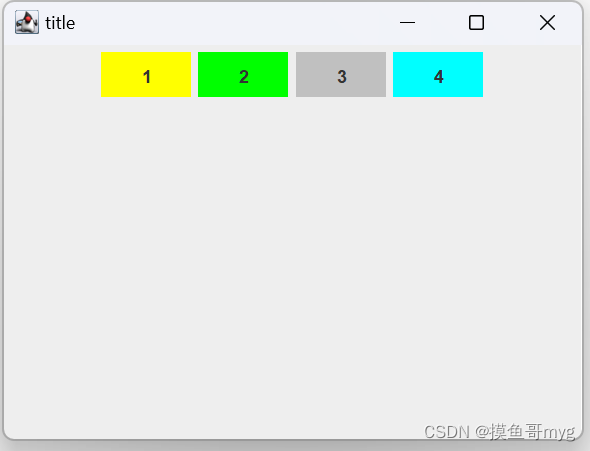
五、布局器
FlowLayout流式布局器
import javax.swing.*;
import java.awt.*;
/**
* @author Ethan Xu
* @date 2023/6/14 20:27
* Talk is cheap,show me code.
*/
//布局器,默认是FlowLayout流式布局器
//从左往右,依次往后排,如果排满了,则排在下一行
public class MyFrame10 extends JFrame {
public MyFrame10(String title){
super(title);
JPanel root=new JPanel();
this.setContentPane(root);
//不写的话也是默认的流式布局器,写上也行
LayoutManager layout=new FlowLayout();
root.setLayout(layout);
MyFrame10.ColorLabel a1=new MyFrame10.ColorLabel("1", Color.YELLOW);
MyFrame10.ColorLabel a2=new MyFrame10.ColorLabel("2",Color.GREEN);
MyFrame10.ColorLabel a3=new MyFrame10.ColorLabel("3",Color.LIGHT_GRAY);
MyFrame10.ColorLabel a4=new MyFrame10.ColorLabel("4",Color.CYAN);
root.add(a1);
root.add(a2);
root.add(a3);
root.add(a4);
a3.setPreferredSize(new Dimension(250,60));
}
private static class ColorLabel extends JLabel{
public ColorLabel(String text,Color bgColor){
this.setText(text);
this.setOpaque(true);
this.setBackground(bgColor);
this.setPreferredSize(new Dimension(60,30));
this.setHorizontalAlignment(SwingConstants.CENTER);
}
}
}import javax.swing.*;
/**
* @author Ethan Xu
* @date 2023/6/14 20:27
* Talk is cheap,show me code.
*/
public class Use_MyFrame10{
public static void main(String[] args){
//MyFrame frame=new MyFrame("标题");
//一般都写成向上转型
JFrame frame=new MyFrame10("title");
//当关闭窗格时,退出整个程序
frame.setDefaultCloseOperation(JFrame.EXIT_ON_CLOSE);
//设置窗格大小
frame.setSize(400,300);
//显示窗格
frame.setVisible(true);
}
}
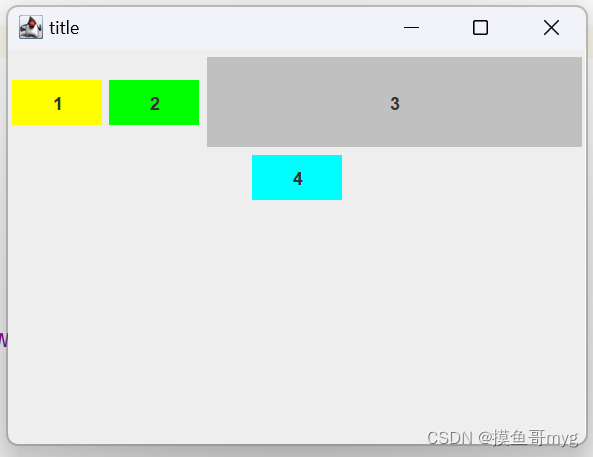
BoardLayout边界布局器
import javax.swing.*;
import java.awt.*;
/**
* @author Ethan Xu
* @date 2023/6/14 20:38
* Talk is cheap,show me code.
*/
//BoardLayout 边界布局器
//将容器分为东,南,西,北,中,五个区域
public class MyFrame11 extends JFrame {
public MyFrame11(String title){
super(title);
JPanel root=new JPanel();
this.setContentPane(root);
//设置成边界布局器
root.setLayout(new BorderLayout());
MyFrame11.ColorLabel a1=new MyFrame11.ColorLabel("1", Color.YELLOW);
MyFrame11.ColorLabel a2=new MyFrame11.ColorLabel("2",Color.GREEN);
MyFrame11.ColorLabel a3=new MyFrame11.ColorLabel("3",Color.LIGHT_GRAY);
MyFrame11.ColorLabel a4=new MyFrame11.ColorLabel("4",Color.CYAN);
MyFrame11.ColorLabel a5=new MyFrame11.ColorLabel("5",Color.RED);
root.add(a1,BorderLayout.NORTH);//显示在北边,宽度不能变,但是高度可以变
root.add(a2,BorderLayout.SOUTH);
root.add(a3,BorderLayout.WEST);//高度不能调,但是可以调宽度
root.add(a4,BorderLayout.EAST);
root.add(a5,BorderLayout.CENTER);//中间这个区域不能调整,一定是占满整个中央
//把a1调高点
a1.setPreferredSize(new Dimension(0,100));//宽度怎么设都不会变
//把a3调高点
a3.setPreferredSize(new Dimension(100,0));//高度怎么设都不会变
}
private static class ColorLabel extends JLabel{
public ColorLabel(String text,Color bgColor){
this.setText(text);
this.setOpaque(true);
this.setBackground(bgColor);
this.setPreferredSize(new Dimension(60,30));
this.setHorizontalAlignment(SwingConstants.CENTER);
}
}
}import javax.swing.*;
/**
* @author Ethan Xu
* @date 2023/6/14 20:39
* Talk is cheap,show me code.
*/
public class Use_MyFrame11{
public static void main(String[] args){
//MyFrame frame=new MyFrame("标题");
//一般都写成向上转型
JFrame frame=new MyFrame11("title");
//当关闭窗格时,退出整个程序
frame.setDefaultCloseOperation(JFrame.EXIT_ON_CLOSE);
//设置窗格大小
frame.setSize(400,300);
//显示窗格
frame.setVisible(true);
}
}