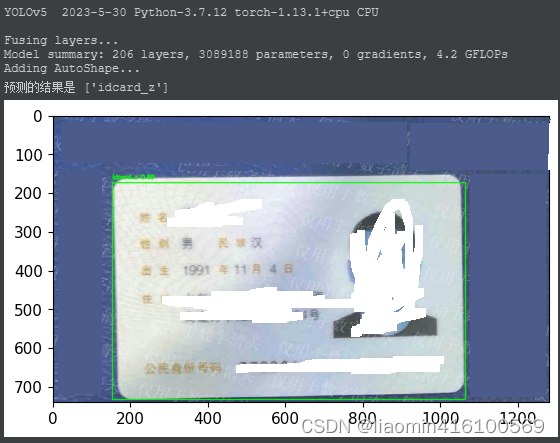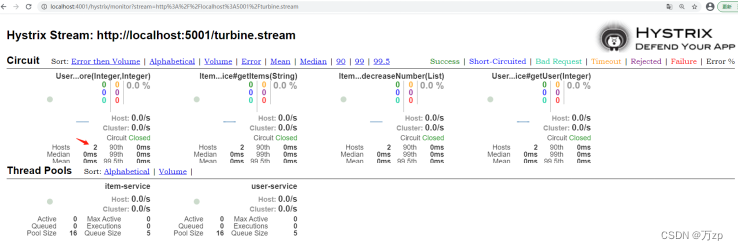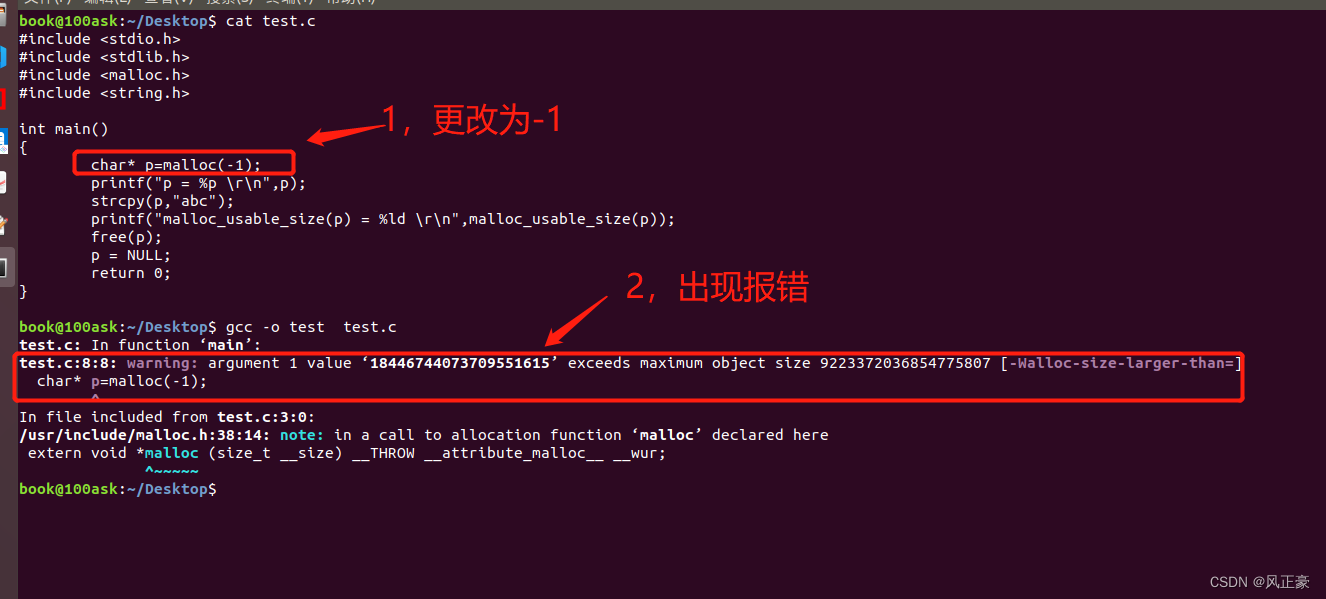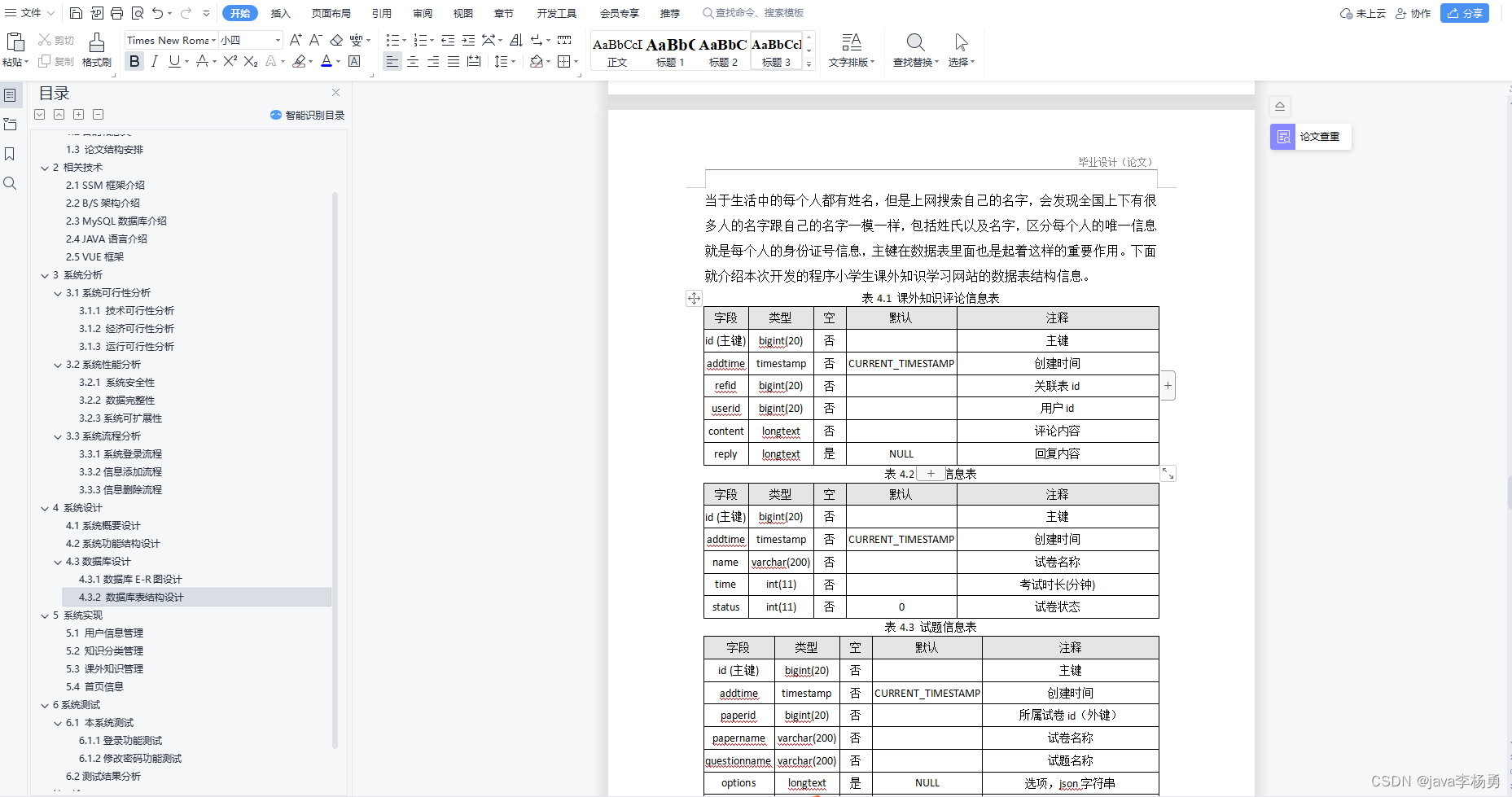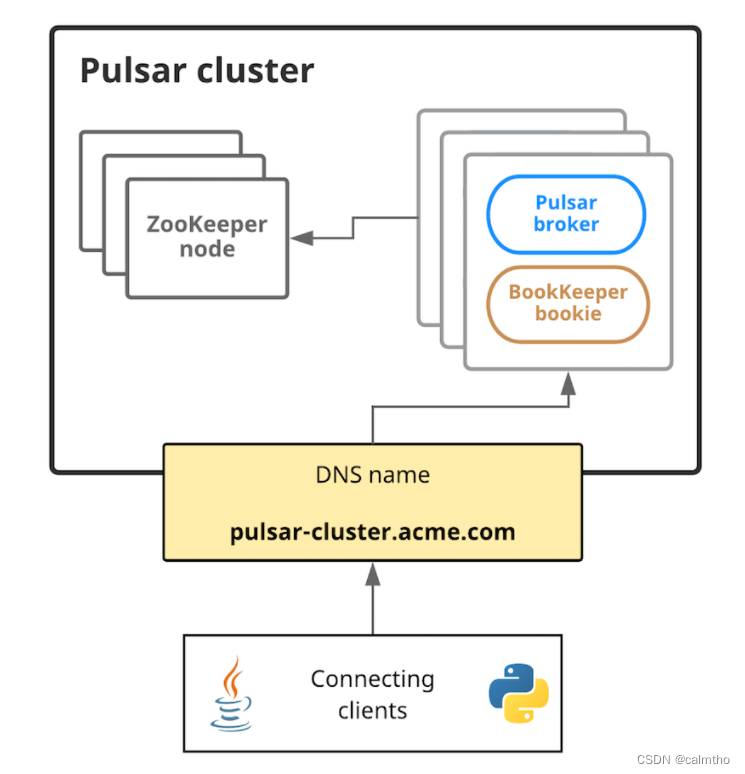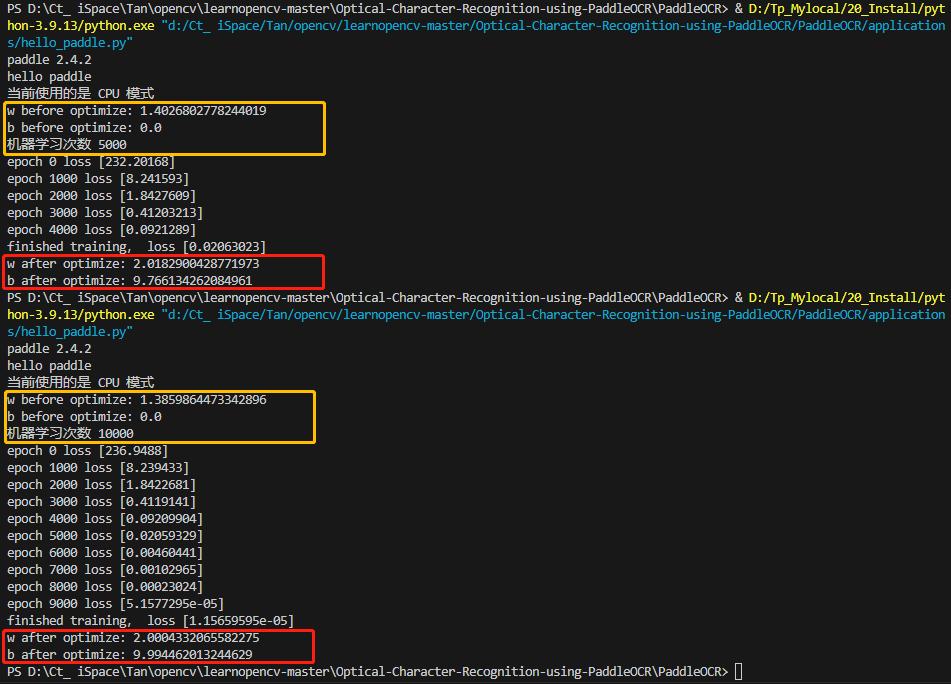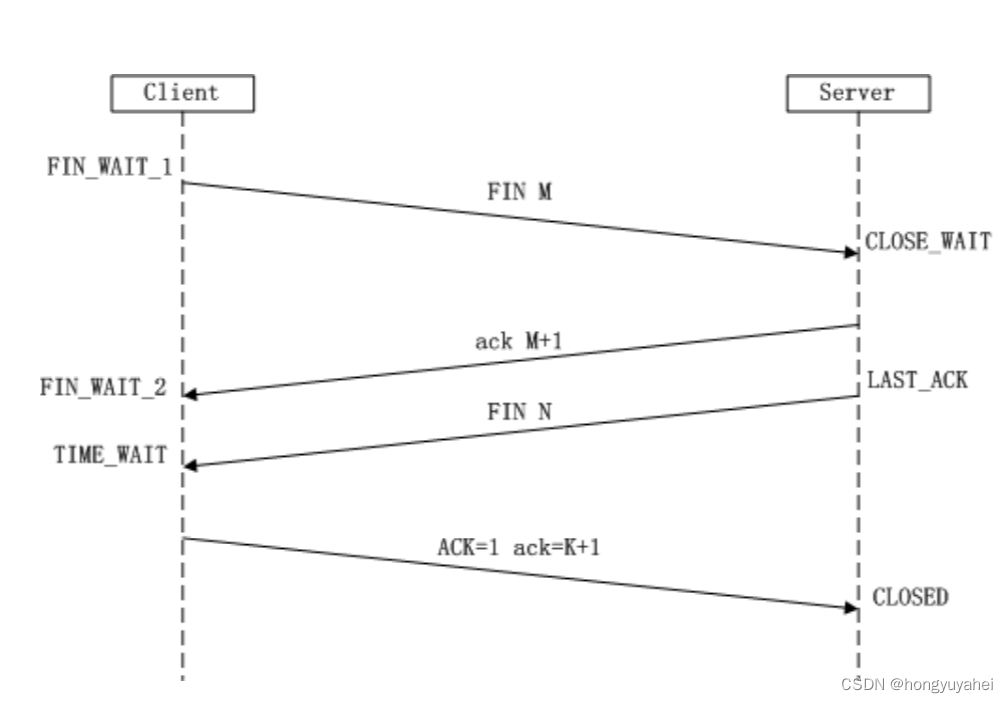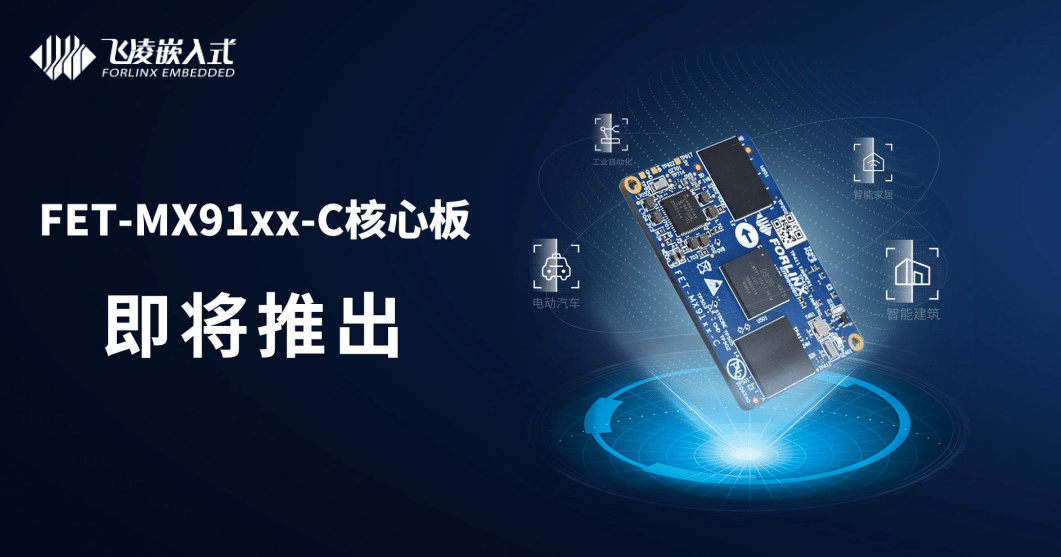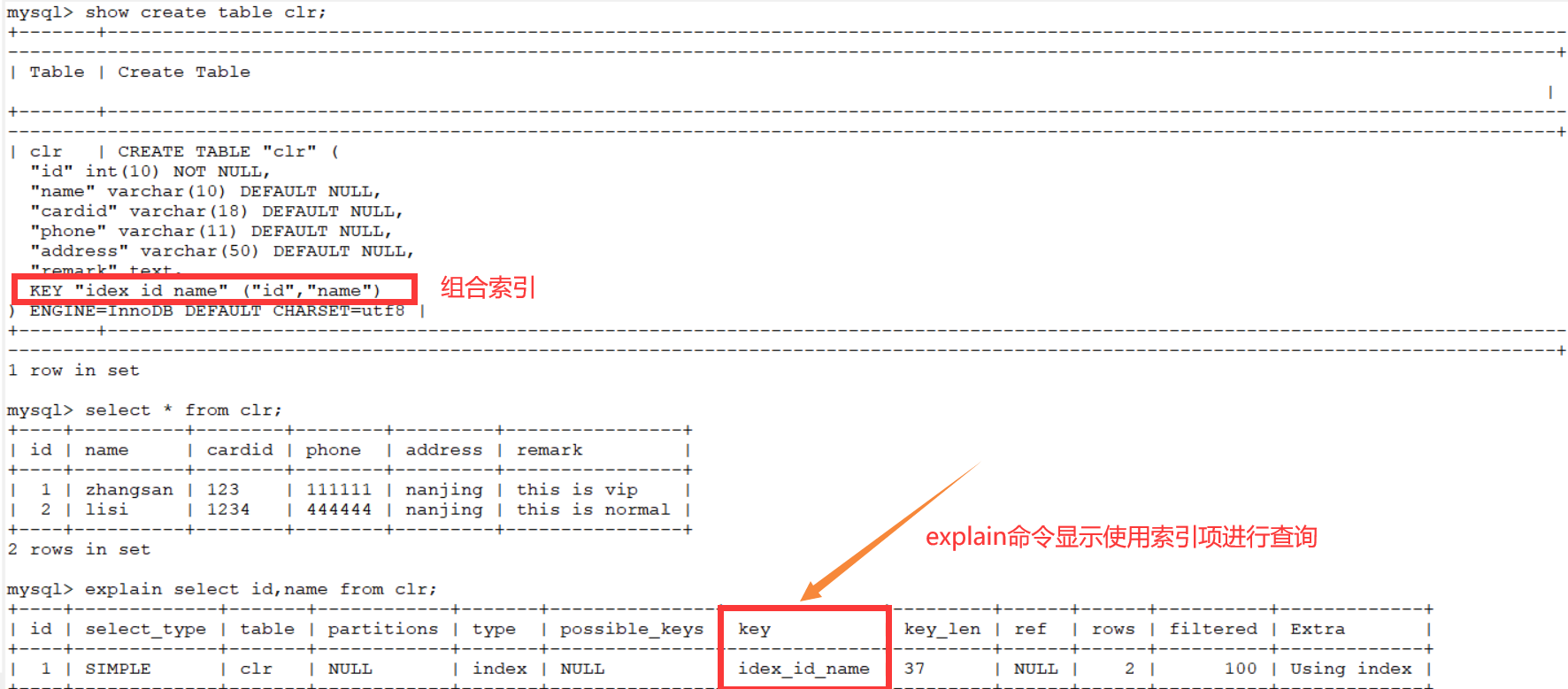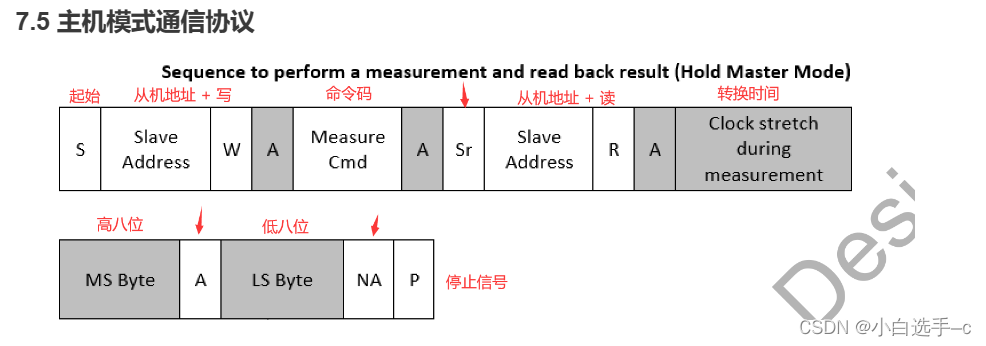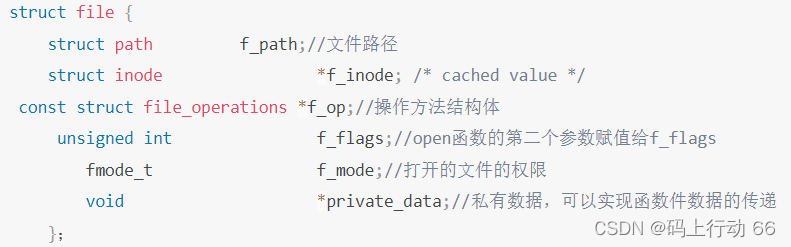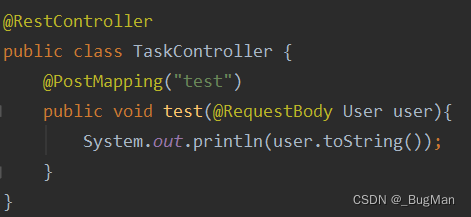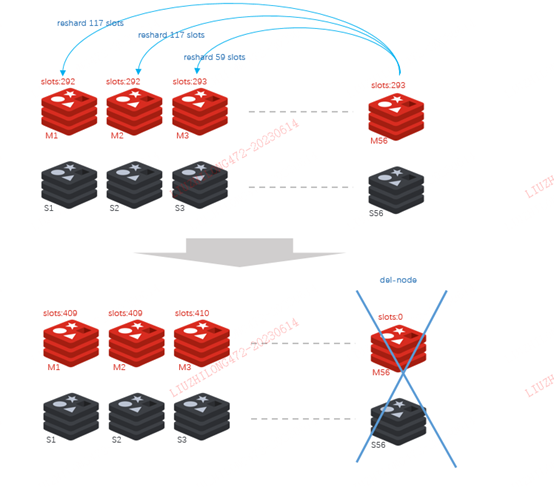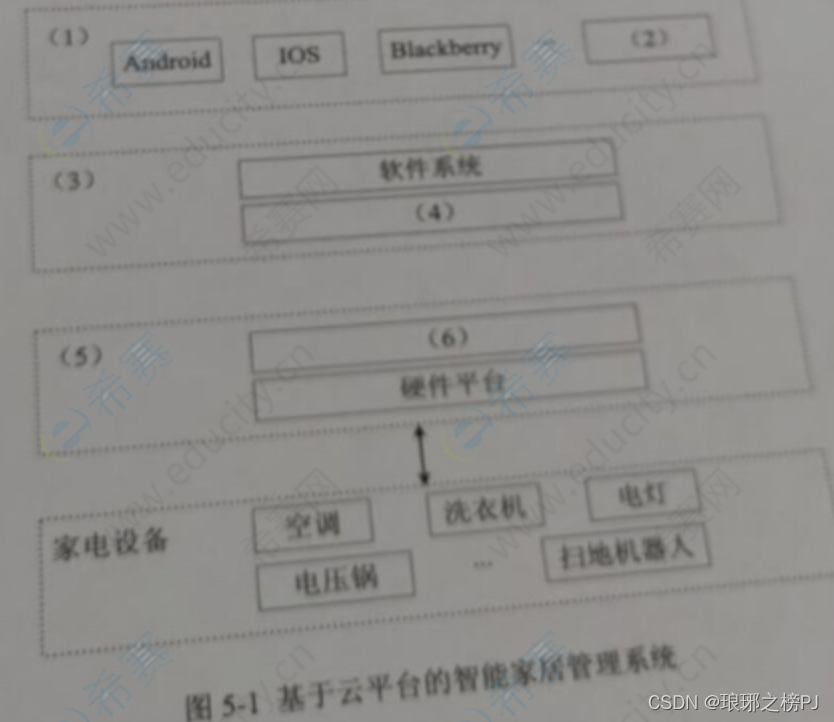Pytest 之 fixture
- unittest 和 nose 都支持 fixture 的,但是 fixture 在 pytest 里使用更灵活。也算是 pytest 的一个闪光点吧
- 可以理解为一个跟 setup 和 teardown 这种前后置类似的东西。但是比它们要强大、灵活很多
fixtur 当做参数传入
# -*- coding: utf-8 -*-
import pytest
@pytest.fixture()
def login():
print('登录系统')
# 直接使用函数名做为参数传入
def test_01(login):
print('测试用例一')
def test_02():
print('测试用例2')
def test03():
print('测试用例3')运行结果
-
只有 tes_01 调用了 login
-
遗留问题来了,如果我这里有 10 个方法或更多?是不是都需调用 login 方法?继续看下面的 fixture 参数
testcase.py::test_01 登录系统 测试用例一 PASSED testcase.py::test_02 测试用例2 PASSED testcase.py::test03 测试用例3 PASSED
fixture 语法
# scope有4个作用范围:function(不填则默认)、class、module、session
fixture(scope='function', params=None, autouse=False, ids=None, name=None)参数说明
- scope:即作用域,function"(默认),"class","module","session"四个
- params:可选参数列表,它将导致多个参数调用 fixture 函数和所有测试使用它。
- autouse:默认:False,需要用例手动调用该 fixture;如果是 True,所有作用域内的测试用例都会自动调用该 fixture
- ids:params 测试 ID 的一部分。如果没有将从 params 自动生成.
- name:默认:装饰器的名称,同一模块的 fixture 相互调用建议写个不同的 name。
- session 的作用域:是整个测试会话,即开始执行 pytest 到结束测试 scope 参数作用范围控制 fixture 的作用范围:session>module>class>function
autouse
-
参数置默认为 False,则需要手动去调用装饰器
-
-- coding: utf-8 --
import pytest
当前就算定义了装饰器,也不会调用Login
@pytest.fixture() def login(): print("打开浏览器")
def test1(): print("test1里的用例")
def test2(): print("test2里的用例")
调用方式 1
# -*- coding: utf-8 -*-
import pytest
@pytest.fixture()
def login():
print("打开浏览器")
# 直接传入函数名
def test1(login):
print("test1里的用例")
def test2(login):
print("test2里的用例")
调用方式 2
# -*- coding: utf-8 -*-
import pytest
# autouse设为True,就能自动调用login的装饰器
@pytest.fixture(autouse=True)
def login():
print("打开浏览器")
# 直接传入函数名
def test1():
print("test1里的用例")
def test2():
print("test2里的用例")
function
-
function:作用域为函数
-
所有的方法都调用了 login
-- coding: utf-8 --
import pytest
@pytest.fixture(scope='function', autouse=True) def login(): print('登录系统')
def test_01(): print('测试用例一')
def test_02(): print('测试用例2')
def test03(): print('测试用例3')
运行结果
-
符合用例名设计的都会调用装饰器
-
login 不符合所以不会调用
testcase.py::test_01 登录系统 测试用例一 PASSED testcase.py::test_02 登录系统 测试用例2 PASSED testcase.py::test03 登录系统 测试用例3 PASSED
class
-
class:作用域为类
-
所以 TestCase1 和 TestCase2 这两个类都会执行 login
-- coding: utf-8 --
@Time : 2021/1/14 21:05
-
import pytest
@pytest.fixture(scope='class', autouse=True) def login(): print('登录系统')
def test_01(): print('这个是类外面的用例')
class TestCase1: def test_02(self): print('测试用例2') def test03(self): print('测试用例3')
class TestCase2: def test_04(self): print('测试用例4') def test05(self): print('测试用例5')
运行结果
-
类里面的方法只会调用一次
-
pytest 机制,因为方法是以 test 开头,所以也会调用
testcase.py::test_01 登录系统 这个是类外面的用例 PASSED testcase.py::TestCase1::test_02 登录系统 测试用例2 PASSED testcase.py::TestCase1::test03 测试用例3 PASSED testcase.py::TestCase2::test_04 登录系统 测试用例4 PASSED testcase.py::TestCase2::test05 测试用例5 PASSED
module
-
module:在当前.py 脚本里面所有用例开始前只执行一次
-
只要符合用例的设计要求,不管是类里和外边的都会调用
-- coding: utf-8 --
import pytest
@pytest.fixture(scope='class', autouse=True) def open(): print("打开浏览器,并且打开百度首页")
def test_s1(): print("用例1:搜索python-1")
class TestCase(): def test_s2(self): print("用例2:搜索python-2")
def test_s3(self):
print("用例3:搜索python-3")运行结果
-
当前文件里的用例都调用了装饰器
-
如果类名不是为 Test 开头你试试看是否还会调用装饰器?
testcase.py::test_s1 打开浏览器,并且打开百度首页 用例1:搜索python-1 PASSED testcase.py::TestCase::test_s2 打开浏览器,并且打开百度首页 用例2:搜索python-2 PASSED testcase.py::TestCase::test_s3 用例3:搜索python-3 PASSED
session
-
fixture 为 session 级别是可以跨.py 模块调用的
-
当我们有多个.py 文件的用例时候,如果多个用例只需调用一次 fixture,那就可以设置为 scope="session",并写到 conftest.py 文件里
-
conftest.py 文件名称是固定的,pytest 会自动识别该文件。放到工程的根目录下,就可以全局调用了
-
如果放到某个 package 包下,那就只在该 package 内有效
-- coding: utf-8 --
conftest文件内容
import pytest
@pytest.fixture(scope="session", autouse=True) def login(): print("调用conftest文件的里的方法")
两个用例文件
# -*- coding: utf-8 -*-
# testcase1.py
import pytest
def test1():
print("test1里的用例")
def test2():
print("test2里的用例")
# -*- coding: utf-8 -*-
# testcase1.py
import pytest
def test3():
print("test3里的用例")
def test4():
print("test4里的用例")
运行结果
-
两个文件只有 testcase 文件的用例调了 conftest 里的方法
testcase.py::test1 调用conftest文件的里的方法 test1里的用例 PASSED testcase.py::test2 test2里的用例 PASSED testcase1.py::test3 test3里的用例 PASSED testcase1.py::test4 test4里的用例 PASSED
pytest-allure 生成测试报告
最后感谢每一个认真阅读我文章的人,礼尚往来总是要有的,虽然不是什么很值钱的东西,如果你用得到的话可以直接拿走:

这些资料,对于【软件测试】的朋友来说应该是最全面最完整的备战仓库,这个仓库也陪伴上万个测试工程师们走过最艰难的路程,希望也能帮助到你!有需要的小伙伴可以点击下方小卡片领取