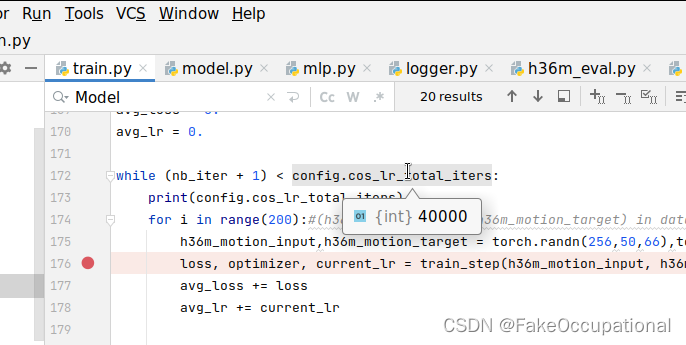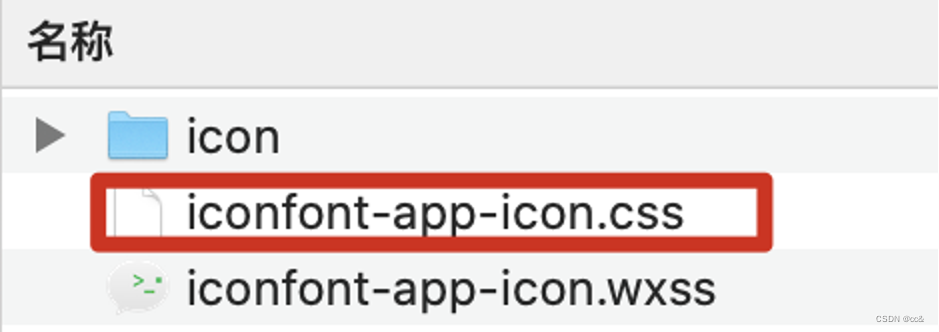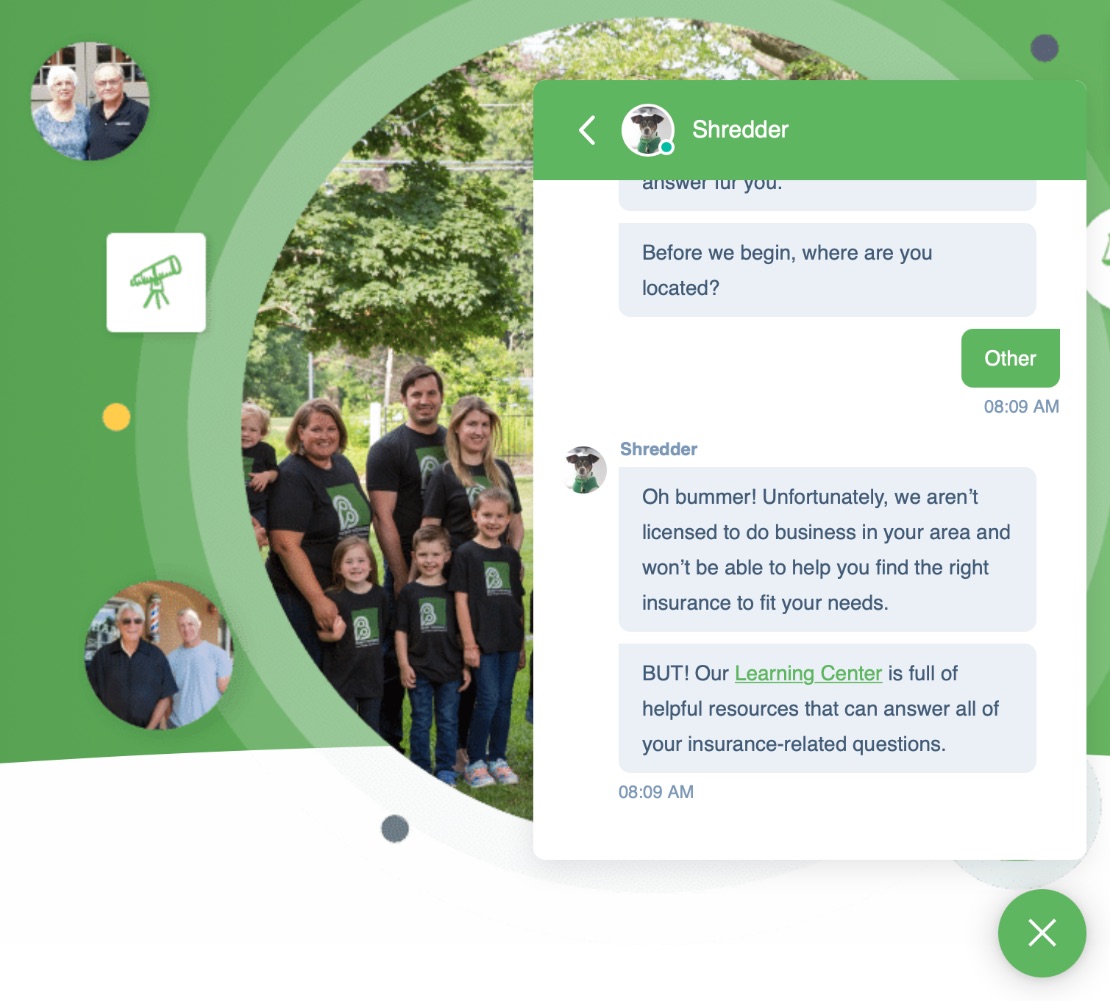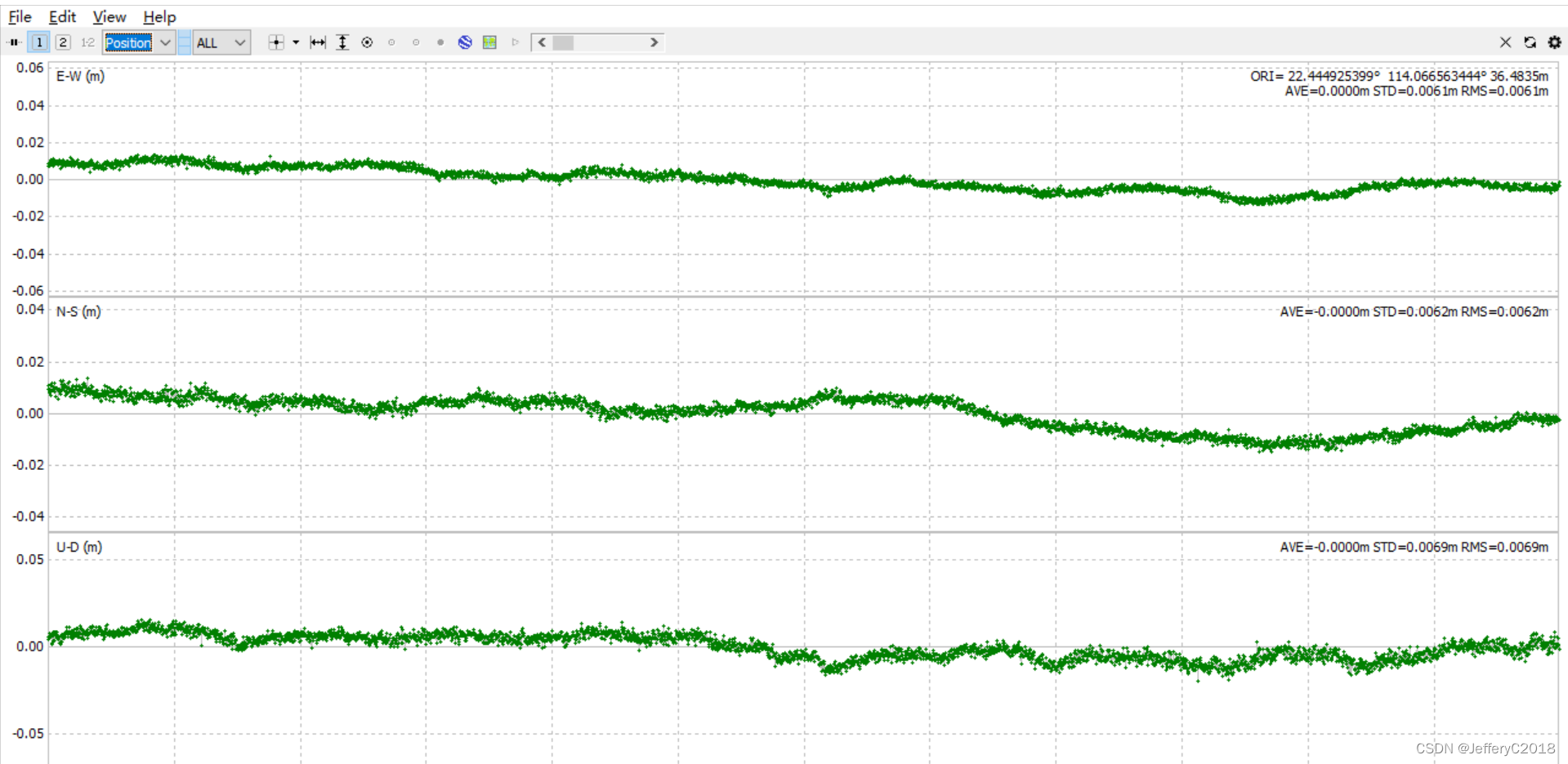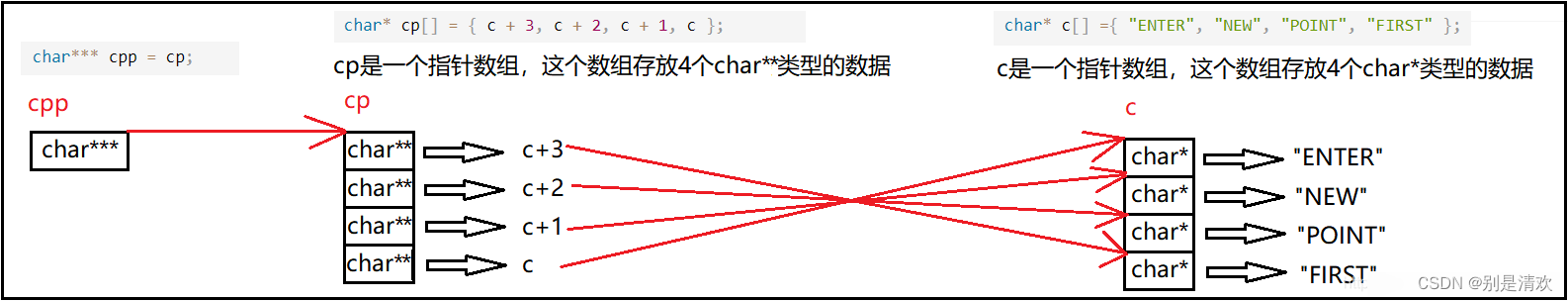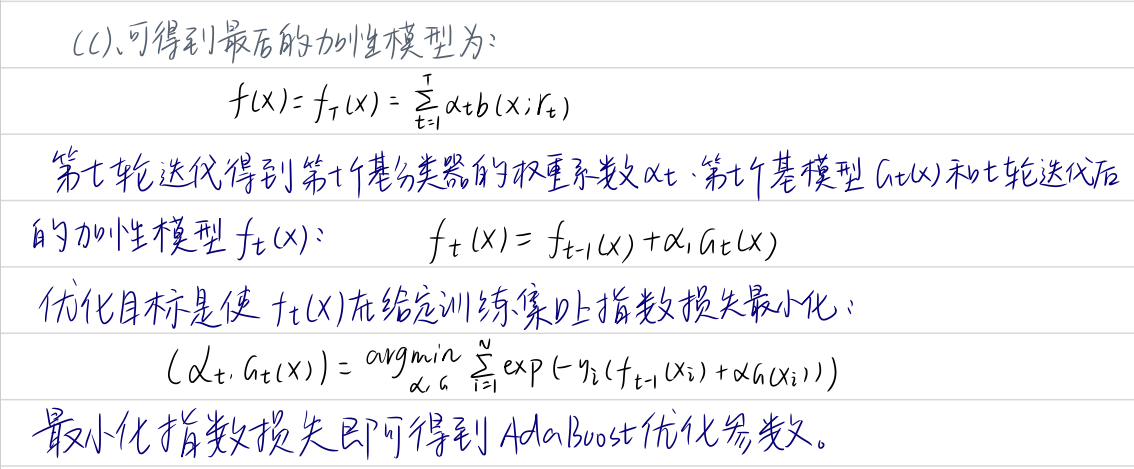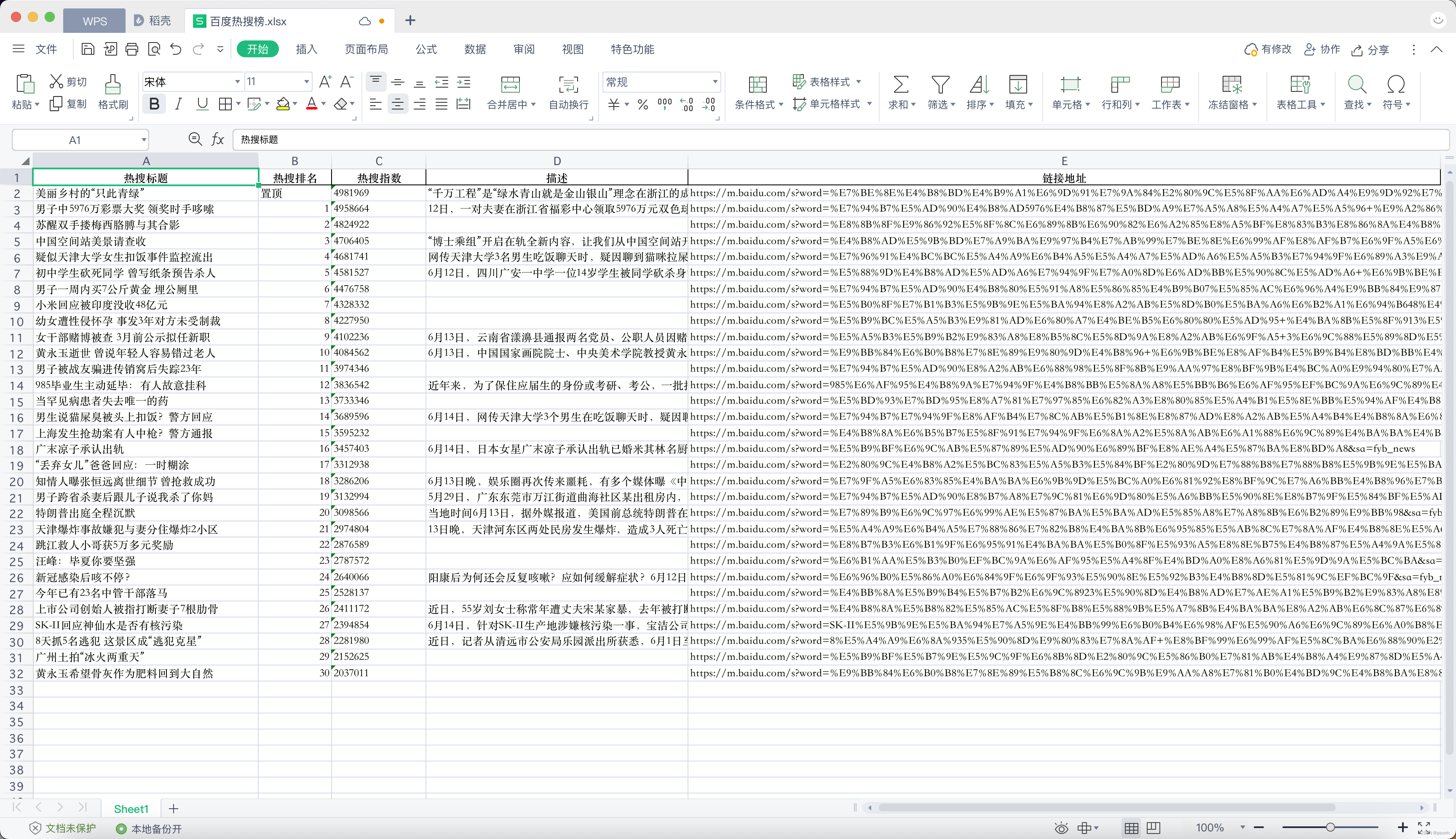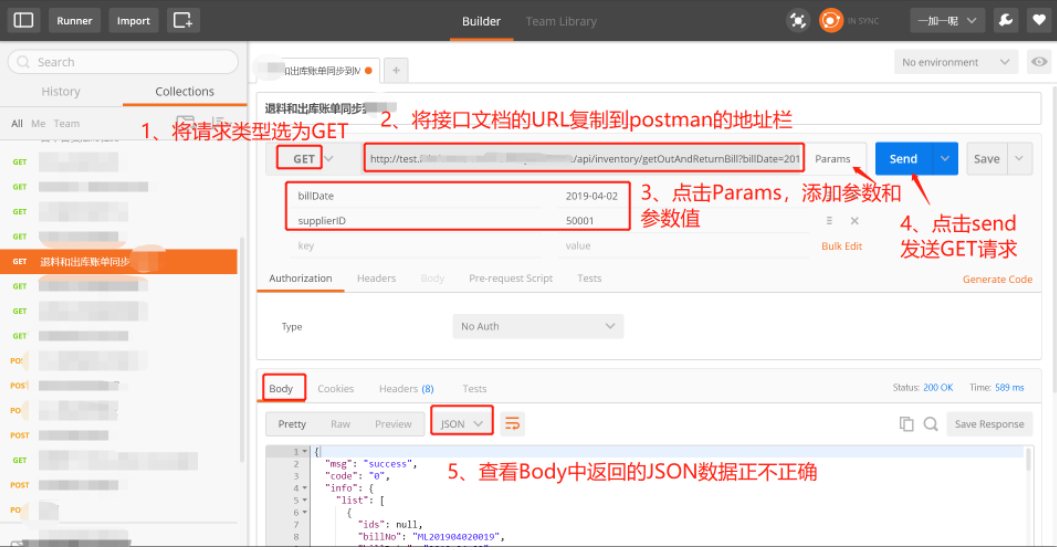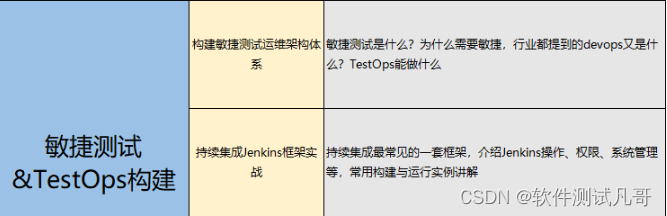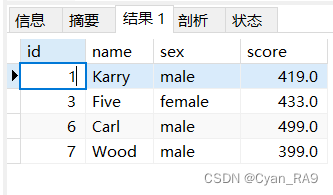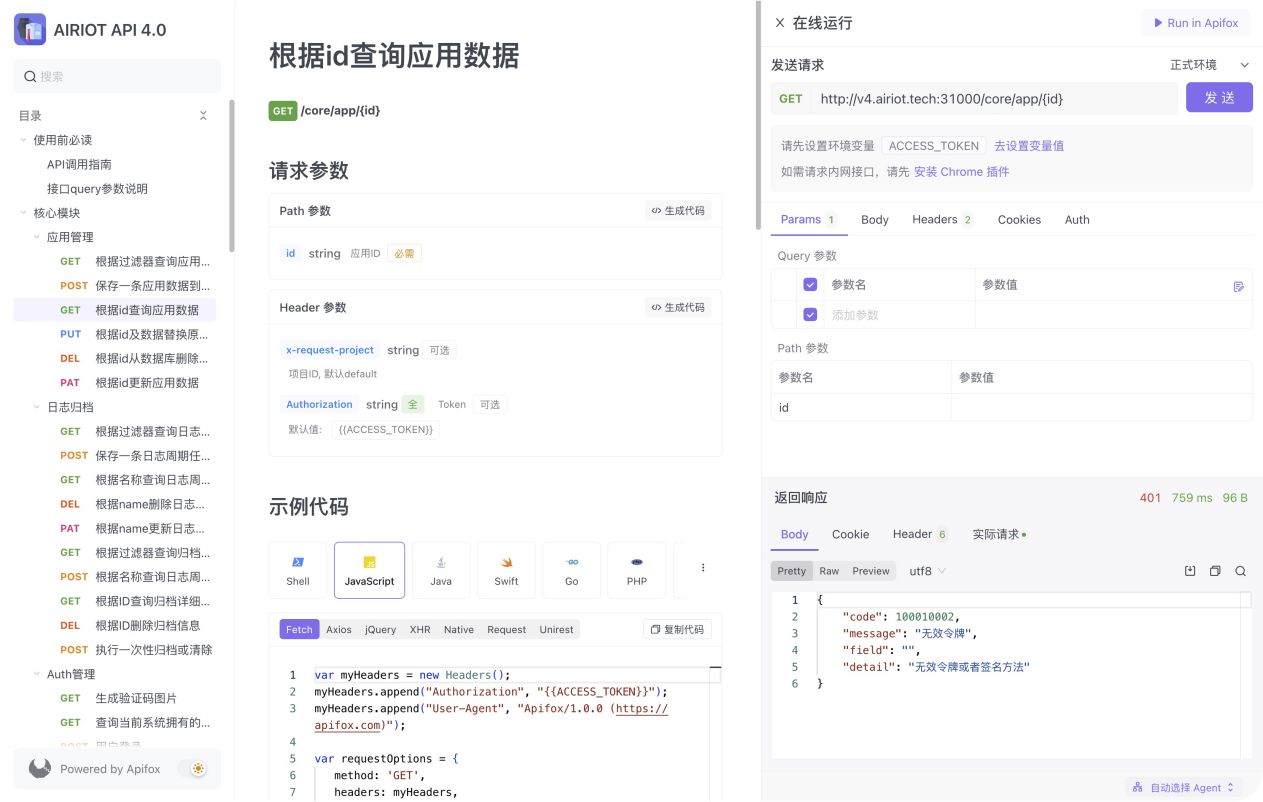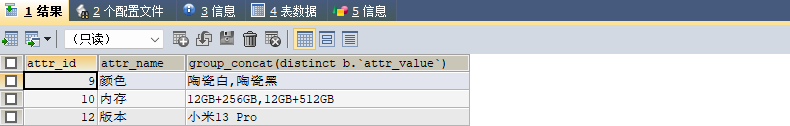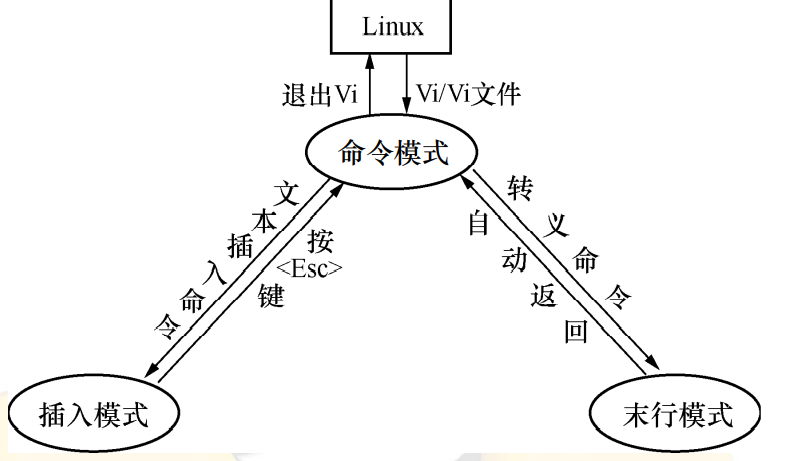Back to MLP: A Simple Baseline for Human Motion Prediction
conda install -c conda-forge easydict
简介
| paper | code |
|---|---|
| https://arxiv.org/abs/2207.01567v2 | https://github.com/dulucas/siMLPe |

Back to MLP是一个仅使用MLP的新baseline,效果SOTA。本文解决了人类运动预测的问题,包括从历史观测的序列中预测未来的身体姿势。本文表明,结合离散余弦变换(DCT)、预测关节残余位移、优化速度作为辅助损失等一系列标准实践,基于多层感知器(MLP)且参数仅为14万的轻量级网络可以超越最先进的性能。对Human3.6M(注:这个数据集实际大小是100多M),AMASS和3DPW数据集的详尽评估表明,我们名为siMLPe的方法始终优于所有其他方法。我们希望我们的简单方法可以作为社区的强大基线,并允许重新思考人类运动预测问题。
- 训练时引入Ground Truth,获得其隐藏表示作为中间目标指导姿态预测?
有关模型
- 函数入口为 **/myproject/siMLPe/exps/baseline_h36m/train.py
DCT & IDCT
dct_m,idct_m = get_dct_matrix(config.motion.h36m_input_length_dct)- N=50,即参数config.motion.h36m_input_length_dct=50,在**/myproject/siMLPe/exps/baseline_h36m/config.py的51行
C.motion.h36m_input_length_dct = 50
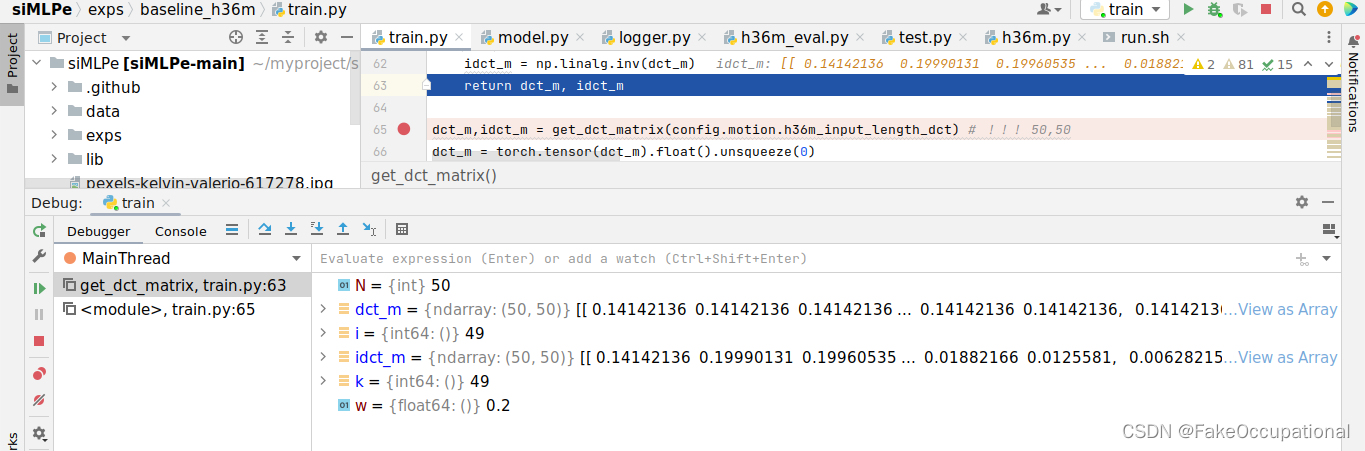
模型的设置
- 以main中的两句话为入口,模型的设置只需要
model = Model(config)# from model import siMLPe as Model
model.train()
{'seed': 304, 'abs_dir': '/home/fly100/myproject/siMLPe/exps/baseline_h36m', 'this_dir': 'baseline_h36m', 'repo_name': 'siMLPe', 'root_dir': '/home/fly100/myproject/siMLPe', 'log_dir': '/home/fly100/myproject/siMLPe/exps/baseline_h36m/log', 'snapshot_dir': '/home/fly100/myproject/siMLPe/exps/baseline_h36m/log/snapshot', 'log_file': '/home/fly100/myproject/siMLPe/exps/baseline_h36m/log/log_2022_10_18_20_47_09.log', 'link_log_file': '/home/fly100/myproject/siMLPe/exps/baseline_h36m/log/log_last.log', 'val_log_file': '/home/fly100/myproject/siMLPe/exps/baseline_h36m/log/val_2022_10_18_20_47_09.log', 'link_val_log_file': '/home/fly100/myproject/siMLPe/exps/baseline_h36m/log/val_last.log', 'h36m_anno_dir': '/home/fly100/myproject/siMLPe/data/h36m/', 'motion': {'h36m_input_length': 50, 'h36m_input_length_dct': 50, 'h36m_target_length_train': 10, 'h36m_target_length_eval': 25, 'dim': 66}, 'data_aug': True, 'deriv_input': True, 'deriv_output': True, 'use_relative_loss': True, 'pre_dct': False, 'post_dct': False, 'motion_mlp': {'hidden_dim': 66, 'seq_len': 50, 'num_layers': 64, 'with_normalization': False, 'spatial_fc_only': False, 'norm_axis': 'spatial'}, 'motion_fc_in': {'in_features': 66, 'out_features': 66, 'with_norm': False, 'activation': 'relu', 'init_w_trunc_normal': False, 'temporal_fc': False}, 'motion_fc_out': {'in_features': 66, 'out_features': 66, 'with_norm': False, 'activation': 'relu', 'init_w_trunc_normal': True, 'temporal_fc': False}, 'batch_size': 256, 'num_workers': 8, 'cos_lr_max': 1e-05, 'cos_lr_min': 5e-08, 'cos_lr_total_iters': 40000, 'weight_decay': 0.0001, 'model_pth': None, 'shift_step': 1, 'print_every': 100, 'save_every': 5000}
siMLPe初始化
class siMLPe(nn.Module):
def __init__(self, config):
self.config = copy.deepcopy(config)
super(siMLPe, self).__init__()
self.motion_mlp = build_mlps(self.config.motion_mlp)# 堆叠多层的MLP
self.motion_fc_in = nn.Linear(self.config.motion.dim, self.config.motion.dim)# 66->66
self.motion_fc_out = nn.Linear(self.config.motion.dim, self.config.motion.dim)# 66->66
self.reset_parameters()# 权重->xavier,偏置->0
self.config.motion_mlp.seq_len # 50
self.arr0 = Rearrange('b n d -> b d n')
self.arr1 = Rearrange('b d n -> b n d')
堆叠多层的MLP
class TransMLP(nn.Module):
def __init__(self, dim, seq, use_norm, use_spatial_fc, num_layers, layernorm_axis):
super().__init__()
self.mlps = nn.Sequential(*[
MLPblock(dim, seq, use_norm, use_spatial_fc, layernorm_axis)
for i in range(num_layers)])
def forward(self, x):
x = self.mlps(x)
return x

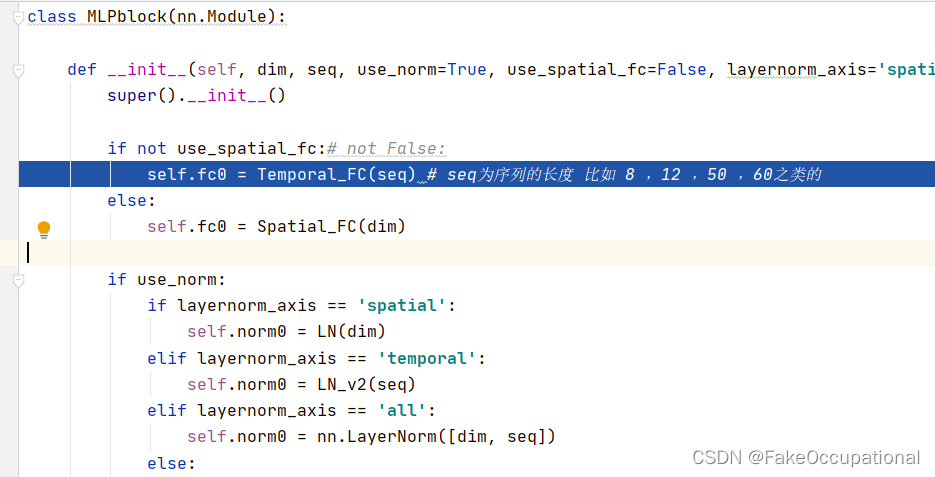
其中的Temporal_FC或Spatial_FC
class Temporal_FC(nn.Module):
def __init__(self, dim):
super(Temporal_FC, self).__init__()
self.fc = nn.Linear(dim, dim)# 类似序列长度到序列长度的,下边的Spatial_FC是转置了的
def forward(self, x):
x = self.fc(x)
return x
class Spatial_FC(nn.Module):
def __init__(self, dim):
super(Spatial_FC, self).__init__()
self.fc = nn.Linear(dim, dim)
self.arr0 = Rearrange('b n d -> b d n')
self.arr1 = Rearrange('b d n -> b n d')
def forward(self, x):
x = self.arr0(x)
x = self.fc(x)
x = self.arr1(x)
return x
作者自己实现了LN
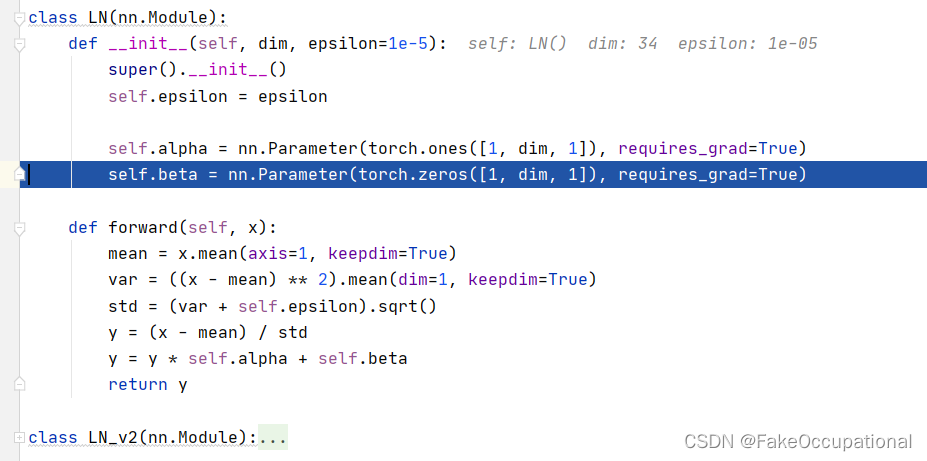
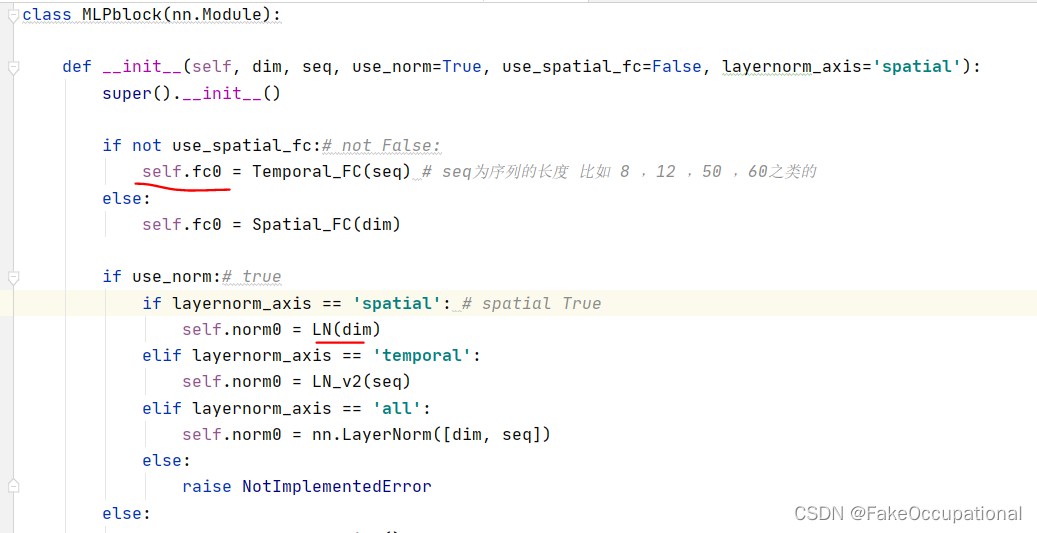
然后就是传播过程了
def forward(self, x):
x_ = self.fc0(x)
x_ = self.norm0(x_)
x = x + x_
return x
模型的训练
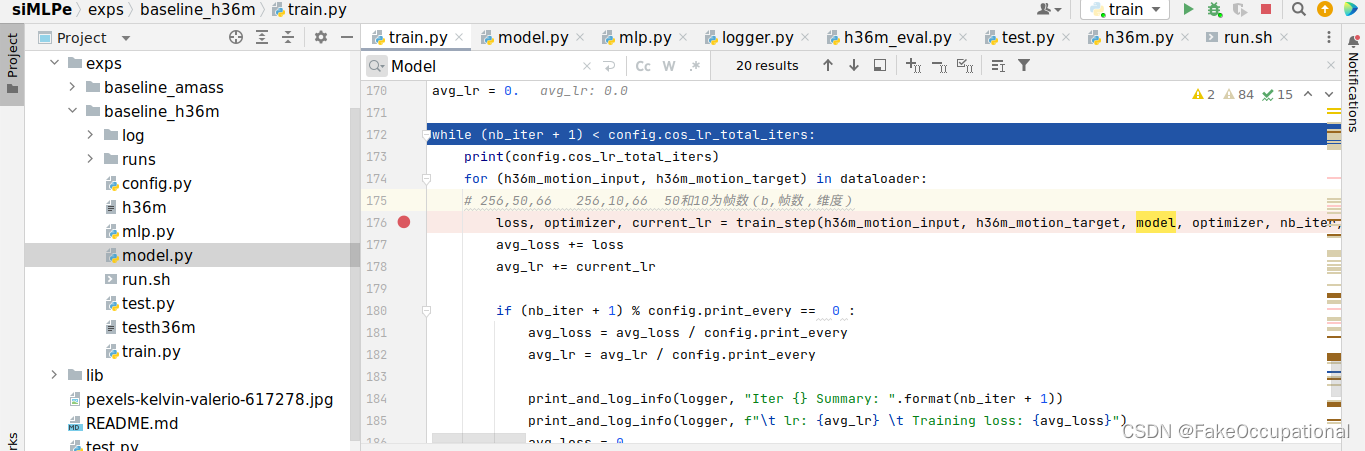
siMLPe(
(arr0): Rearrange('b n d -> b d n')
(arr1): Rearrange('b d n -> b n d')
(motion_mlp): TransMLP(
(mlps): Sequential(
(0): MLPblock(
(fc0): Temporal_FC(
(fc): Linear(in_features=50, out_features=50, bias=True)
)
(norm0): Identity()
)
(1): MLPblock(
(fc0): Temporal_FC(
(fc): Linear(in_features=50, out_features=50, bias=True)
)
(norm0): Identity()
)
(2): MLPblock(
(fc0): Temporal_FC(
(fc): Linear(in_features=50, out_features=50, bias=True)
)
(norm0): Identity()
)
(3): MLPblock(
(fc0): Temporal_FC(
(fc): Linear(in_features=50, out_features=50, bias=True)
)
(norm0): Identity()
)
(4): MLPblock(
(fc0): Temporal_FC(
(fc): Linear(in_features=50, out_features=50, bias=True)
)
(norm0): Identity()
)
(5): MLPblock(
(fc0): Temporal_FC(
(fc): Linear(in_features=50, out_features=50, bias=True)
)
(norm0): Identity()
)
(6): MLPblock(
(fc0): Temporal_FC(
(fc): Linear(in_features=50, out_features=50, bias=True)
)
(norm0): Identity()
)
(7): MLPblock(
(fc0): Temporal_FC(
(fc): Linear(in_features=50, out_features=50, bias=True)
)
(norm0): Identity()
)
(8): MLPblock(
(fc0): Temporal_FC(
(fc): Linear(in_features=50, out_features=50, bias=True)
)
(norm0): Identity()
)
(9): MLPblock(
(fc0): Temporal_FC(
(fc): Linear(in_features=50, out_features=50, bias=True)
)
(norm0): Identity()
)
(10): MLPblock(
(fc0): Temporal_FC(
(fc): Linear(in_features=50, out_features=50, bias=True)
)
(norm0): Identity()
)
(11): MLPblock(
(fc0): Temporal_FC(
(fc): Linear(in_features=50, out_features=50, bias=True)
)
(norm0): Identity()
)
(12): MLPblock(
(fc0): Temporal_FC(
(fc): Linear(in_features=50, out_features=50, bias=True)
)
(norm0): Identity()
)
(13): MLPblock(
(fc0): Temporal_FC(
(fc): Linear(in_features=50, out_features=50, bias=True)
)
(norm0): Identity()
)
(14): MLPblock(
(fc0): Temporal_FC(
(fc): Linear(in_features=50, out_features=50, bias=True)
)
(norm0): Identity()
)
(15): MLPblock(
(fc0): Temporal_FC(
(fc): Linear(in_features=50, out_features=50, bias=True)
)
(norm0): Identity()
)
(16): MLPblock(
(fc0): Temporal_FC(
(fc): Linear(in_features=50, out_features=50, bias=True)
)
(norm0): Identity()
)
(17): MLPblock(
(fc0): Temporal_FC(
(fc): Linear(in_features=50, out_features=50, bias=True)
)
(norm0): Identity()
)
(18): MLPblock(
(fc0): Temporal_FC(
(fc): Linear(in_features=50, out_features=50, bias=True)
)
(norm0): Identity()
)
(19): MLPblock(
(fc0): Temporal_FC(
(fc): Linear(in_features=50, out_features=50, bias=True)
)
(norm0): Identity()
)
(20): MLPblock(
(fc0): Temporal_FC(
(fc): Linear(in_features=50, out_features=50, bias=True)
)
(norm0): Identity()
)
(21): MLPblock(
(fc0): Temporal_FC(
(fc): Linear(in_features=50, out_features=50, bias=True)
)
(norm0): Identity()
)
(22): MLPblock(
(fc0): Temporal_FC(
(fc): Linear(in_features=50, out_features=50, bias=True)
)
(norm0): Identity()
)
(23): MLPblock(
(fc0): Temporal_FC(
(fc): Linear(in_features=50, out_features=50, bias=True)
)
(norm0): Identity()
)
(24): MLPblock(
(fc0): Temporal_FC(
(fc): Linear(in_features=50, out_features=50, bias=True)
)
(norm0): Identity()
)
(25): MLPblock(
(fc0): Temporal_FC(
(fc): Linear(in_features=50, out_features=50, bias=True)
)
(norm0): Identity()
)
(26): MLPblock(
(fc0): Temporal_FC(
(fc): Linear(in_features=50, out_features=50, bias=True)
)
(norm0): Identity()
)
(27): MLPblock(
(fc0): Temporal_FC(
(fc): Linear(in_features=50, out_features=50, bias=True)
)
(norm0): Identity()
)
(28): MLPblock(
(fc0): Temporal_FC(
(fc): Linear(in_features=50, out_features=50, bias=True)
)
(norm0): Identity()
)
(29): MLPblock(
(fc0): Temporal_FC(
(fc): Linear(in_features=50, out_features=50, bias=True)
)
(norm0): Identity()
)
(30): MLPblock(
(fc0): Temporal_FC(
(fc): Linear(in_features=50, out_features=50, bias=True)
)
(norm0): Identity()
)
(31): MLPblock(
(fc0): Temporal_FC(
(fc): Linear(in_features=50, out_features=50, bias=True)
)
(norm0): Identity()
)
(32): MLPblock(
(fc0): Temporal_FC(
(fc): Linear(in_features=50, out_features=50, bias=True)
)
(norm0): Identity()
)
(33): MLPblock(
(fc0): Temporal_FC(
(fc): Linear(in_features=50, out_features=50, bias=True)
)
(norm0): Identity()
)
(34): MLPblock(
(fc0): Temporal_FC(
(fc): Linear(in_features=50, out_features=50, bias=True)
)
(norm0): Identity()
)
(35): MLPblock(
(fc0): Temporal_FC(
(fc): Linear(in_features=50, out_features=50, bias=True)
)
(norm0): Identity()
)
(36): MLPblock(
(fc0): Temporal_FC(
(fc): Linear(in_features=50, out_features=50, bias=True)
)
(norm0): Identity()
)
(37): MLPblock(
(fc0): Temporal_FC(
(fc): Linear(in_features=50, out_features=50, bias=True)
)
(norm0): Identity()
)
(38): MLPblock(
(fc0): Temporal_FC(
(fc): Linear(in_features=50, out_features=50, bias=True)
)
(norm0): Identity()
)
(39): MLPblock(
(fc0): Temporal_FC(
(fc): Linear(in_features=50, out_features=50, bias=True)
)
(norm0): Identity()
)
(40): MLPblock(
(fc0): Temporal_FC(
(fc): Linear(in_features=50, out_features=50, bias=True)
)
(norm0): Identity()
)
(41): MLPblock(
(fc0): Temporal_FC(
(fc): Linear(in_features=50, out_features=50, bias=True)
)
(norm0): Identity()
)
(42): MLPblock(
(fc0): Temporal_FC(
(fc): Linear(in_features=50, out_features=50, bias=True)
)
(norm0): Identity()
)
(43): MLPblock(
(fc0): Temporal_FC(
(fc): Linear(in_features=50, out_features=50, bias=True)
)
(norm0): Identity()
)
(44): MLPblock(
(fc0): Temporal_FC(
(fc): Linear(in_features=50, out_features=50, bias=True)
)
(norm0): Identity()
)
(45): MLPblock(
(fc0): Temporal_FC(
(fc): Linear(in_features=50, out_features=50, bias=True)
)
(norm0): Identity()
)
(46): MLPblock(
(fc0): Temporal_FC(
(fc): Linear(in_features=50, out_features=50, bias=True)
)
(norm0): Identity()
)
(47): MLPblock(
(fc0): Temporal_FC(
(fc): Linear(in_features=50, out_features=50, bias=True)
)
(norm0): Identity()
)
(48): MLPblock(
(fc0): Temporal_FC(
(fc): Linear(in_features=50, out_features=50, bias=True)
)
(norm0): Identity()
)
(49): MLPblock(
(fc0): Temporal_FC(
(fc): Linear(in_features=50, out_features=50, bias=True)
)
(norm0): Identity()
)
(50): MLPblock(
(fc0): Temporal_FC(
(fc): Linear(in_features=50, out_features=50, bias=True)
)
(norm0): Identity()
)
(51): MLPblock(
(fc0): Temporal_FC(
(fc): Linear(in_features=50, out_features=50, bias=True)
)
(norm0): Identity()
)
(52): MLPblock(
(fc0): Temporal_FC(
(fc): Linear(in_features=50, out_features=50, bias=True)
)
(norm0): Identity()
)
(53): MLPblock(
(fc0): Temporal_FC(
(fc): Linear(in_features=50, out_features=50, bias=True)
)
(norm0): Identity()
)
(54): MLPblock(
(fc0): Temporal_FC(
(fc): Linear(in_features=50, out_features=50, bias=True)
)
(norm0): Identity()
)
(55): MLPblock(
(fc0): Temporal_FC(
(fc): Linear(in_features=50, out_features=50, bias=True)
)
(norm0): Identity()
)
(56): MLPblock(
(fc0): Temporal_FC(
(fc): Linear(in_features=50, out_features=50, bias=True)
)
(norm0): Identity()
)
(57): MLPblock(
(fc0): Temporal_FC(
(fc): Linear(in_features=50, out_features=50, bias=True)
)
(norm0): Identity()
)
(58): MLPblock(
(fc0): Temporal_FC(
(fc): Linear(in_features=50, out_features=50, bias=True)
)
(norm0): Identity()
)
(59): MLPblock(
(fc0): Temporal_FC(
(fc): Linear(in_features=50, out_features=50, bias=True)
)
(norm0): Identity()
)
(60): MLPblock(
(fc0): Temporal_FC(
(fc): Linear(in_features=50, out_features=50, bias=True)
)
(norm0): Identity()
)
(61): MLPblock(
(fc0): Temporal_FC(
(fc): Linear(in_features=50, out_features=50, bias=True)
)
(norm0): Identity()
)
(62): MLPblock(
(fc0): Temporal_FC(
(fc): Linear(in_features=50, out_features=50, bias=True)
)
(norm0): Identity()
)
(63): MLPblock(
(fc0): Temporal_FC(
(fc): Linear(in_features=50, out_features=50, bias=True)
)
(norm0): Identity()
)
)
)
(motion_fc_in): Linear(in_features=66, out_features=66, bias=True)
(motion_fc_out): Linear(in_features=66, out_features=66, bias=True)
)
代码
环境准备
conda create -n simpmlp python=3.8
conda activate simpmlp
conda install pytorch==1.9.0 torchvision==0.10.0 torchaudio==0.9.0 cpuonly -c pytorch
- PyTorch >= 1.5
- Numpy
- CUDA >= 10.1
- Easydict conda install -c conda-forge easydict
- pickle 安装python后已包含pickle库,不需要单独再安装
- einops
- pip install
- six
- pip install tb-nightly https://blog.csdn.net/weixin_47166887/article/details/121384701
- https://blog.csdn.net/weixin_46133643/article/details/125344874
数据准备
- 解压数据
(base) ┌──(fly100㉿kali)-[~/myproject/siMLPe-main/data]
└─$ unzip h3.6m\ \(1\).zip

- 将文件夹名称3.6 改为36

 - 将文件移到外边
- 将文件移到外边

- 原因





# H3.6M
cd exps/baseline_h36m/
sh run.sh

# Baseline 48
CUBLAS_WORKSPACE_CONFIG=:4096:8 python train.py --seed 888 --exp-name baseline.txt --layer-norm-axis spatial --with-normalization --num 48
人类有没有可能是被设计出来的?为什么视网膜贴反了?
细节
数据
- 在读取数据时的数据增强(50%的几率倒序)

- 在获取数据时一次性获取连续的60个动作数据(60,66),前50个作为input,后10个作为target,一个66纬度的数据例子:

训练
- 要训练40000个epoch???