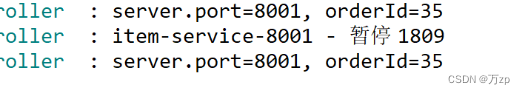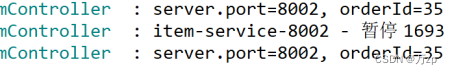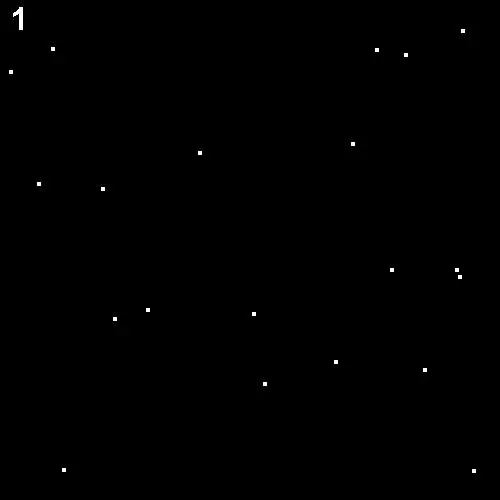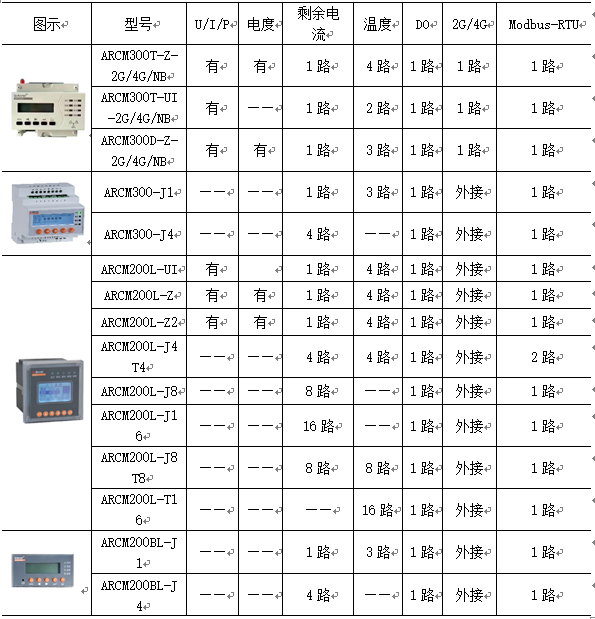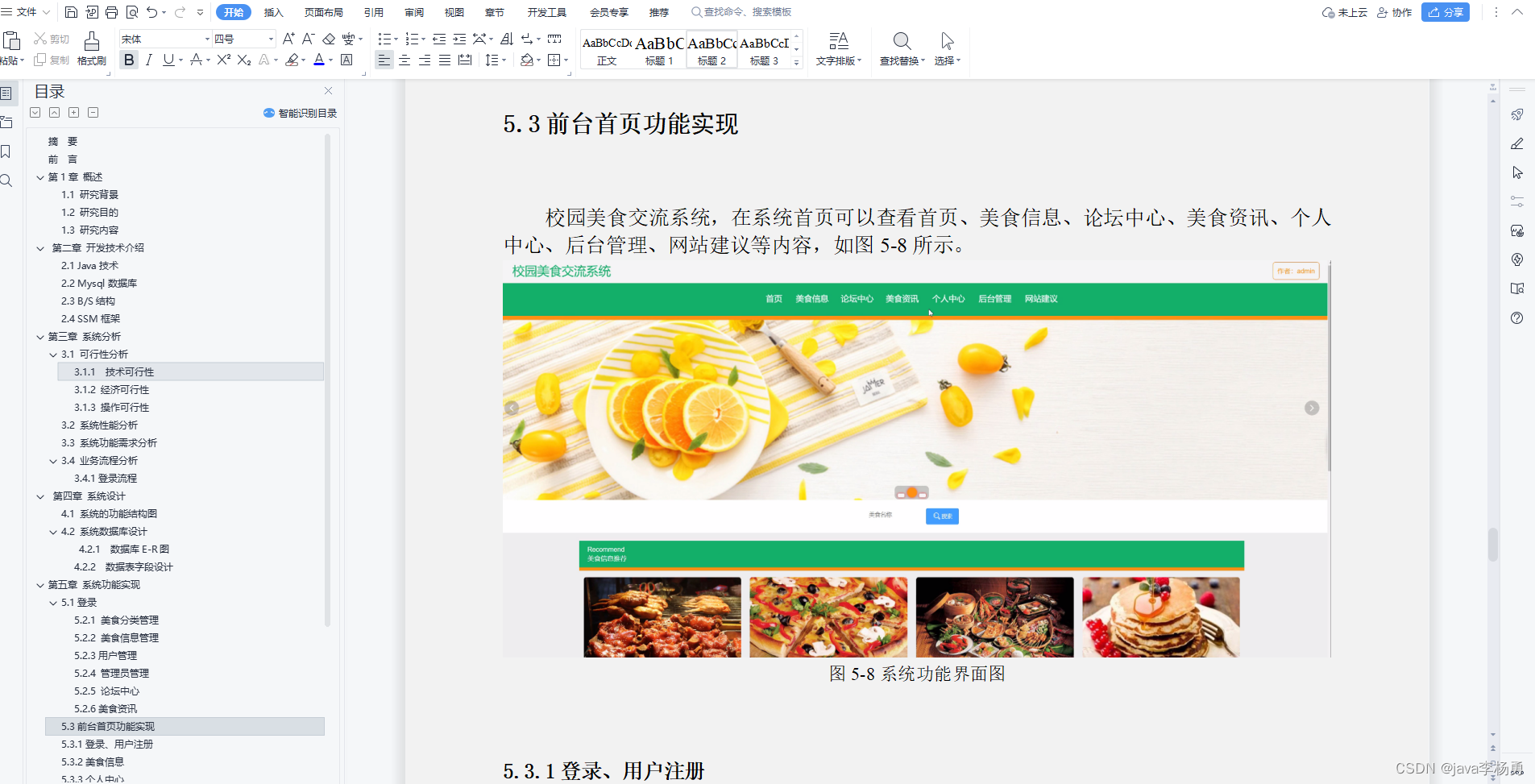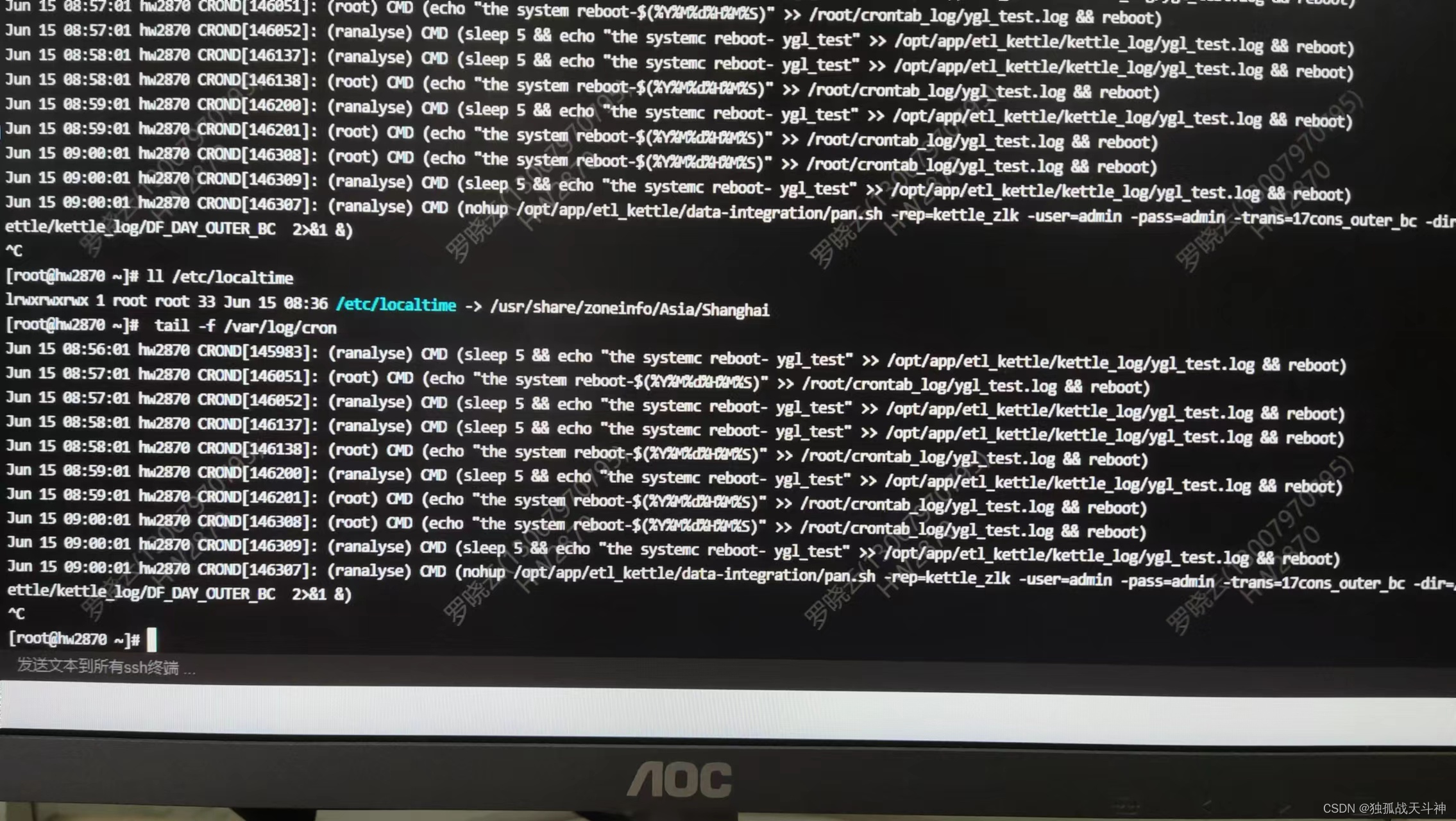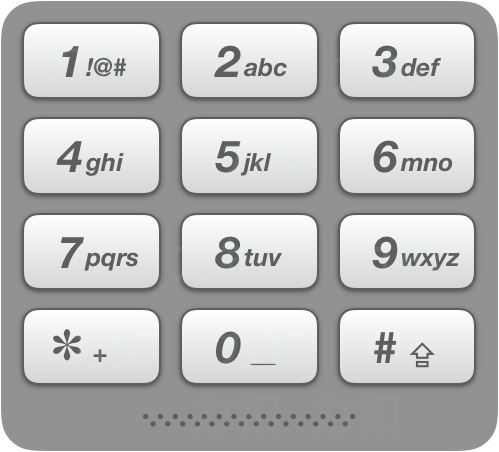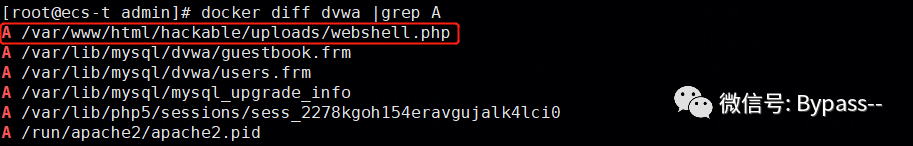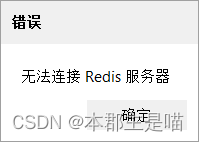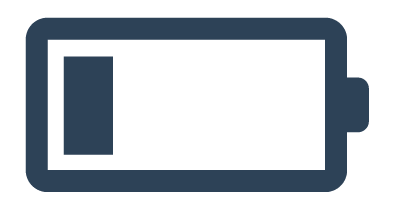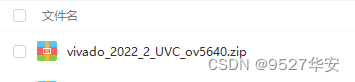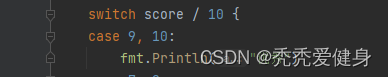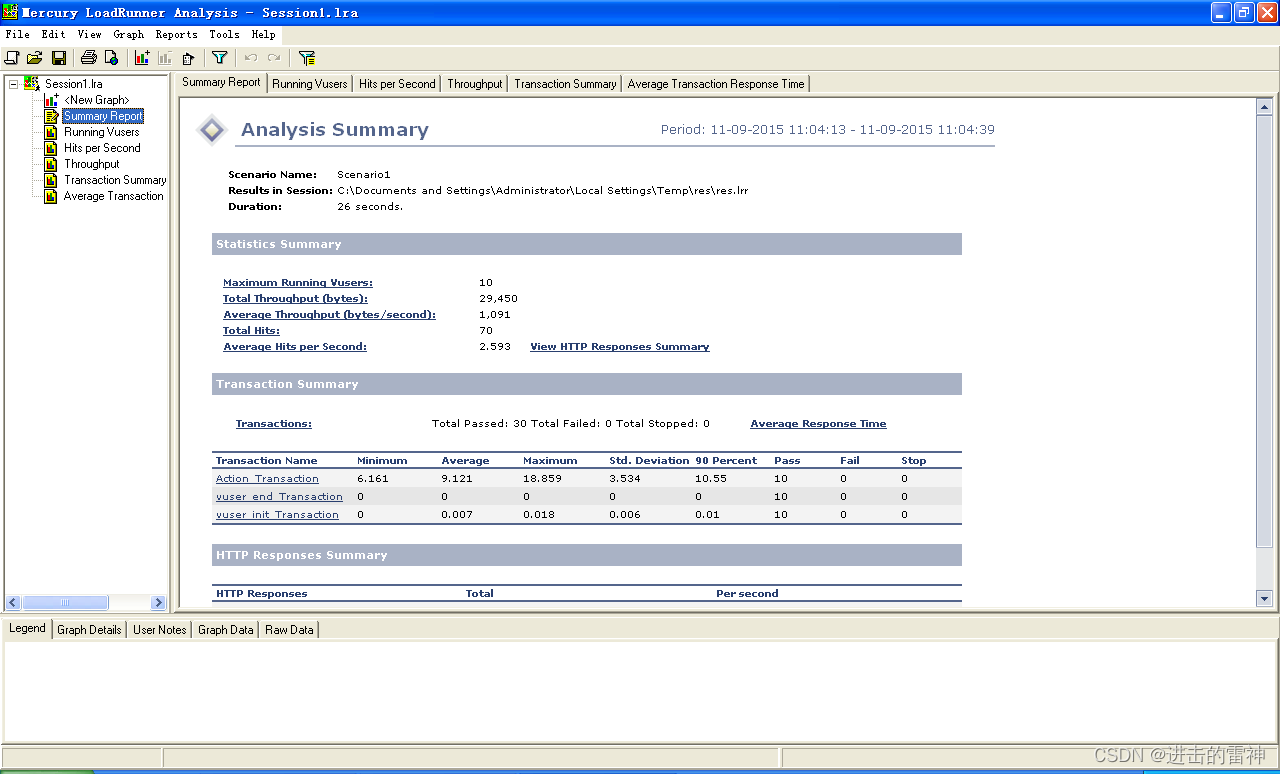01.springcloud中关于远程调用,负载平衡。
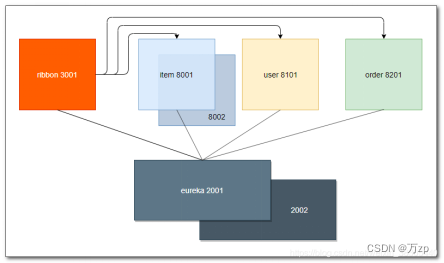
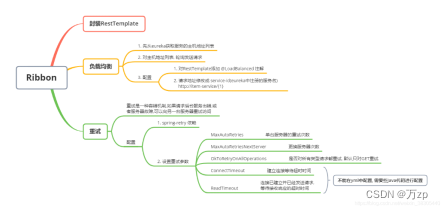
02.远程调用
ribbon 提供了负载均衡和重试功能, 它底层是使用 RestTemplate 进行 Rest api 调用RestTemplate,RestTemplate 是SpringBoot提供的一个Rest远程调用工具。
它的常用方法:
getForObject() - 执行get请求
postForObject() - 执行post请求
第一步:创建springboot项目,新建 ribbon 项目
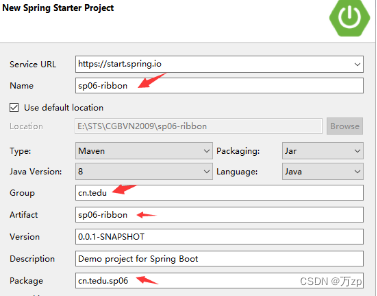
添加web和eureka discovery client依赖
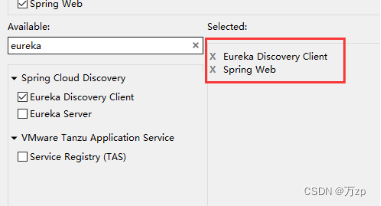
第二步:添加通用commons
eureka-client 中已经包含 ribbon 依赖
需要添加 sp01-commons 依赖
<?xml version="1.0" encoding="UTF-8"?>
<project xmlns="http://maven.apache.org/POM/4.0.0" xmlns:xsi="http://www.w3.org/2001/XMLSchema-instance"
xsi:schemaLocation="http://maven.apache.org/POM/4.0.0 https://maven.apache.org/xsd/maven-4.0.0.xsd">
<modelVersion>4.0.0</modelVersion>
<parent>
<groupId>org.springframework.boot</groupId>
<artifactId>spring-boot-starter-parent</artifactId>
<version>2.3.1.RELEASE</version>
<relativePath/> <!-- lookup parent from repository -->
</parent>
<groupId>cn.tedu</groupId>
<artifactId>sp06-ribbon</artifactId>
<version>0.0.1-SNAPSHOT</version>
<name>sp06-ribbon</name>
<description>Demo project for Spring Boot</description>
<properties>
<java.version>1.8</java.version>
<spring-cloud.version>Hoxton.SR12</spring-cloud.version>
</properties>
<dependencies>
<dependency>
<groupId>org.springframework.boot</groupId>
<artifactId>spring-boot-starter-web</artifactId>
</dependency>
<dependency>
<groupId>org.springframework.cloud</groupId>
<artifactId>spring-cloud-starter-netflix-eureka-client</artifactId>
</dependency>
<dependency>
<groupId>org.springframework.boot</groupId>
<artifactId>spring-boot-starter-test</artifactId>
<scope>test</scope>
<exclusions>
<exclusion>
<groupId>org.junit.vintage</groupId>
<artifactId>junit-vintage-engine</artifactId>
</exclusion>
</exclusions>
</dependency>
<dependency>
<groupId>cn.tedu</groupId>
<artifactId>sp01-commons</artifactId>
<version>0.0.1-SNAPSHOT</version>
</dependency>
</dependencies>
<dependencyManagement>
<dependencies>
<dependency>
<groupId>org.springframework.cloud</groupId>
<artifactId>spring-cloud-dependencies</artifactId>
<version>${spring-cloud.version}</version>
<type>pom</type>
<scope>import</scope>
</dependency>
</dependencies>
</dependencyManagement>
<build>
<plugins>
<plugin>
<groupId>org.springframework.boot</groupId>
<artifactId>spring-boot-maven-plugin</artifactId>
</plugin>
</plugins>
</build>
</project>
第三步:修改spring.application的name属性,其他不改
application.yml文件中:
spring:
application:
name: ribbon
server:
port: 3001
eureka:
client:
service-url:
defaultZone: http://eureka1:2001/eureka, http://eureka2:2002/eureka
第四步:主程序修改
package cn.tedu.sp06;
import org.springframework.boot.SpringApplication;
import org.springframework.boot.autoconfigure.SpringBootApplication;
import org.springframework.cloud.client.discovery.EnableDiscoveryClient;
import org.springframework.context.annotation.Bean;
import org.springframework.web.client.RestTemplate;
@EnableDiscoveryClient
@SpringBootApplication
public class Sp06RibbonApplication {
public static void main(String[] args) {
SpringApplication.run(Sp06RibbonApplication.class, args);
}
//创建RestTemplate实例,并存入spring容器中
@Bean
public RestTemplate getRestTemplate() {
return new RestTemplate();
}
}
创建 RestTemplate 实例
RestTemplate 是用来调用其他微服务的工具类,封装了远程调用代码,提供了一组用于远程调用的模板方法,例如:getForObject()、postForObject() 等
第五步:创建RibbonController,实现远程调用
package cn.tedu.sp06.controller;
import java.util.List;
import org.springframework.beans.factory.annotation.Autowired;
import org.springframework.web.bind.annotation.GetMapping;
import org.springframework.web.bind.annotation.PathVariable;
import org.springframework.web.bind.annotation.PostMapping;
import org.springframework.web.bind.annotation.RequestBody;
import org.springframework.web.bind.annotation.RestController;
import org.springframework.web.client.RestTemplate;
import cn.tedu.sp01.pojo.Item;
import cn.tedu.sp01.pojo.Order;
import cn.tedu.sp01.pojo.User;
import cn.tedu.web.util.JsonResult;
@RestController
public class RibbonController {
@Autowired
private RestTemplate rt;
@GetMapping("/item-service/{orderId}")
public JsonResult<List<Item>> getItems(@PathVariable String orderId) {
//向指定微服务地址发送 get 请求,并获得该服务的返回结果
//{1} 占位符,用 orderId 填充
return rt.getForObject("http://localhost:8001/{1}", JsonResult.class, orderId);
}
@PostMapping("/item-service/decreaseNumber")
public JsonResult decreaseNumber(@RequestBody List<Item> items) {
//发送 post 请求
return rt.postForObject("http://localhost:8001/decreaseNumber", items, JsonResult.class);
}
@GetMapping("/user-service/{userId}")
public JsonResult<User> getUser(@PathVariable Integer userId) {
return rt.getForObject("http://localhost:8101/{1}", JsonResult.class, userId);
}
@GetMapping("/user-service/{userId}/score")
public JsonResult addScore(
@PathVariable Integer userId, Integer score) {
return rt.getForObject("http://localhost:8101/{1}/score?score={2}", JsonResult.class, userId, score);
}
@GetMapping("/order-service/{orderId}")
public JsonResult<Order> getOrder(@PathVariable String orderId) {
return rt.getForObject("http://localhost:8201/{1}", JsonResult.class, orderId);
}
@GetMapping("/order-service")
public JsonResult addOrder() {
return rt.getForObject("http://localhost:8201/", JsonResult.class);
}
}
第六步:启动服务,并访问测试
03.负载平衡
在ribboncontroller中,url的域名都是写到固定。localhost:8001等。这就会一直访问一个service服务,不会做到访问其他相同的service服务。
修改 sp06-ribbon 项目,做到负载平衡,也就是url中不写固定的localhost
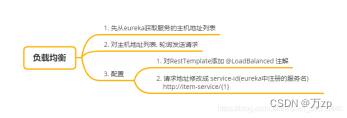
1.添加 ribbon 起步依赖(可选)
eureka 依赖中已经包含了 ribbon
<dependency>
<groupId>org.springframework.cloud</groupId>
<artifactId>spring-cloud-starter-netflix-ribbon</artifactId>
</dependency>
2.RestTemplate 设置 @LoadBalanced
@LoadBalanced 负载均衡注解,会对 RestTemplate 实例进行封装,创建动态代理对象,并切入(AOP)负载均衡代码,把请求分发到集群中的服务器
import org.springframework.boot.SpringApplication;
import org.springframework.boot.autoconfigure.SpringBootApplication;
import org.springframework.cloud.client.discovery.EnableDiscoveryClient;
import org.springframework.cloud.client.loadbalancer.LoadBalanced;
import org.springframework.context.annotation.Bean;
import org.springframework.web.client.RestTemplate;
@EnableDiscoveryClient
@SpringBootApplication
public class Sp06RibbonApplication {
public static void main(String[] args) {
SpringApplication.run(Sp06RibbonApplication.class, args);
}
//创建RestTemplate实例,并存入spring容器中
@LoadBalanced //负载均衡注解
@Bean
public RestTemplate getRestTemplate() {
return new RestTemplate();
}
3.访问路径设置为服务id(改localhost:8001 为 item-service)
package cn.tedu.sp06.controller;
import java.util.List;
import org.springframework.beans.factory.annotation.Autowired;
import org.springframework.web.bind.annotation.GetMapping;
import org.springframework.web.bind.annotation.PathVariable;
import org.springframework.web.bind.annotation.PostMapping;
import org.springframework.web.bind.annotation.RequestBody;
import org.springframework.web.bind.annotation.RestController;
import org.springframework.web.client.RestTemplate;
import cn.tedu.sp01.pojo.Item;
import cn.tedu.sp01.pojo.Order;
import cn.tedu.sp01.pojo.User;
import cn.tedu.web.util.JsonResult;
@RestController
public class RibbonController {
@Autowired
private RestTemplate rt;
@GetMapping("/item-service/{orderId}")
public JsonResult<List<Item>> getItems(@PathVariable String orderId) {
//向指定微服务地址发送 get 请求,并获得该服务的返回结果
//{1} 占位符,用 orderId 填充
return rt.getForObject("http://item-service/{1}", JsonResult.class, orderId);
}
@PostMapping("/item-service/decreaseNumber")
public JsonResult decreaseNumber(@RequestBody List<Item> items) {
//发送 post 请求
return rt.postForObject("http://item-service/decreaseNumber", items, JsonResult.class);
}
@GetMapping("/user-service/{userId}")
public JsonResult<User> getUser(@PathVariable Integer userId) {
return rt.getForObject("http://user-service/{1}", JsonResult.class, userId);
}
@GetMapping("/user-service/{userId}/score")
public JsonResult addScore(
@PathVariable Integer userId, Integer score) {
return rt.getForObject("http://user-service/{1}/score?score={2}", JsonResult.class, userId, score);
}
@GetMapping("/order-service/{orderId}")
public JsonResult<Order> getOrder(@PathVariable String orderId) {
return rt.getForObject("http://order-service/{1}", JsonResult.class, orderId);
}
@GetMapping("/order-service")
public JsonResult addOrder() {
return rt.getForObject("http://order-service/", JsonResult.class);
}
}
4.访问测试
访问测试,ribbon 会把请求分发到 8001 和 8002 两个服务端口上
http://localhost:3001/item-service/34
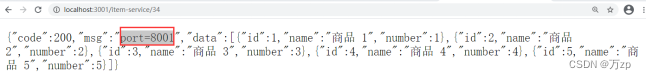
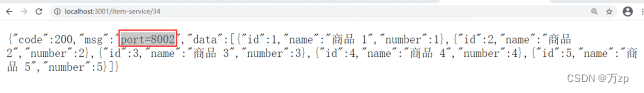
ribbon 重试
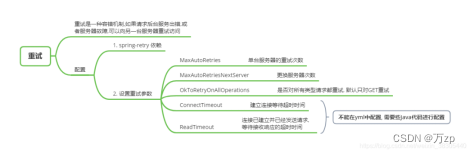
01.pom.xml 添加 spring-retry 依赖
<dependency>
<groupId>org.springframework.retry</groupId>
<artifactId>spring-retry</artifactId>
</dependency>
02.application.yml 配置 ribbon 重试
spring:
application:
name: ribbon
server:
port: 3001
eureka:
client:
service-url:
defaultZone: http://eureka1:2001/eureka, http://eureka2:2002/eureka
ribbon:
MaxAutoRetriesNextServer: 2
MaxAutoRetries: 1
OkToRetryOnAllOperations: true
MaxAutoRetriesNextServer
请求失败后,更换服务器的次数
MaxAutoRetries
当前请求失败后重试次数,尝试失败会更换下一个服务器
OkToRetryOnAllOperations=true
默认只对GET请求重试, 当设置为true时, 对POST等所有类型请求都重试
03.主程序设置 RestTemplate 的请求工厂的超时属性
package cn.tedu.sp06;
import org.springframework.boot.SpringApplication;
import org.springframework.boot.autoconfigure.SpringBootApplication;
import org.springframework.cloud.client.discovery.EnableDiscoveryClient;
import org.springframework.cloud.client.loadbalancer.LoadBalanced;
import org.springframework.context.annotation.Bean;
import org.springframework.http.client.SimpleClientHttpRequestFactory;
import org.springframework.web.client.RestTemplate;
@EnableDiscoveryClient
@SpringBootApplication
public class Sp06RibbonApplication {
public static void main(String[] args) {
SpringApplication.run(Sp06RibbonApplication.class, args);
}
//创建RestTemplate实例,并存入spring容器中
@LoadBalanced //负载均衡注解
@Bean
public RestTemplate getRestTemplate() {
SimpleClientHttpRequestFactory f = new SimpleClientHttpRequestFactory();
f.setConnectTimeout(1000);
f.setReadTimeout(1000);
return new RestTemplate(f);
//return new RestTemplate();
}
}
有两个属性ConnectTimeout,ReadTimeout,这个两个属性不能在yml文件中去进行配置,而是需要在主启动类中进行配置。
其中,ConnectTimeout , java 是这样解释的。 意思是用来建立连接的时间。如果到了指定的时间,还没建立连接,则报异常。
ReadTimeout , java 是这样解释的。 意思是已经建立连接,并开始读取服务端资源。如果到了指定的时间,没有可能的数据被客户端读取,则报异常。
这两个都java中写好的,不是ribbon的属性,但是也是必须的
05.item-service 的 ItemController 添加延迟代码,以便测试 ribbon 的重试机制
package cn.tedu.sp02.item.controller;
import java.util.List;
import java.util.Random;
import org.springframework.beans.factory.annotation.Autowired;
import org.springframework.beans.factory.annotation.Value;
import org.springframework.web.bind.annotation.GetMapping;
import org.springframework.web.bind.annotation.PathVariable;
import org.springframework.web.bind.annotation.PostMapping;
import org.springframework.web.bind.annotation.RequestBody;
import org.springframework.web.bind.annotation.RestController;
import cn.tedu.sp01.pojo.Item;
import cn.tedu.sp01.service.ItemService;
import cn.tedu.web.util.JsonResult;
import lombok.extern.slf4j.Slf4j;
@Slf4j
@RestController
public class ItemController {
@Autowired
private ItemService itemService;
@Value("${server.port}")
private int port;
@GetMapping("/{orderId}")
public JsonResult<List<Item>> getItems(@PathVariable String orderId) throws Exception {
log.info("server.port="+port+", orderId="+orderId);
///--设置随机延迟
if(Math.random()<0.6) {
long t = new Random().nextInt(5000);//5000以内的随机数
log.info("item-service-"+port+" - 暂停 "+t);
Thread.sleep(t);
}
List<Item> items = itemService.getItems(orderId);
return JsonResult.ok(items).msg("port="+port);
}
@PostMapping("/decreaseNumber")
public JsonResult decreaseNumber(@RequestBody List<Item> items) {
itemService.decreaseNumbers(items);
return JsonResult.ok();
}
}
06.访问,测试 ribbon 重试机制
通过 ribbon 访问 item-service,当超时,ribbon 会重试请求集群中其他服务器
http://localhost:3001/item-service/35