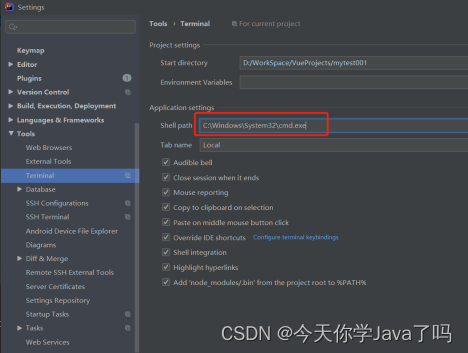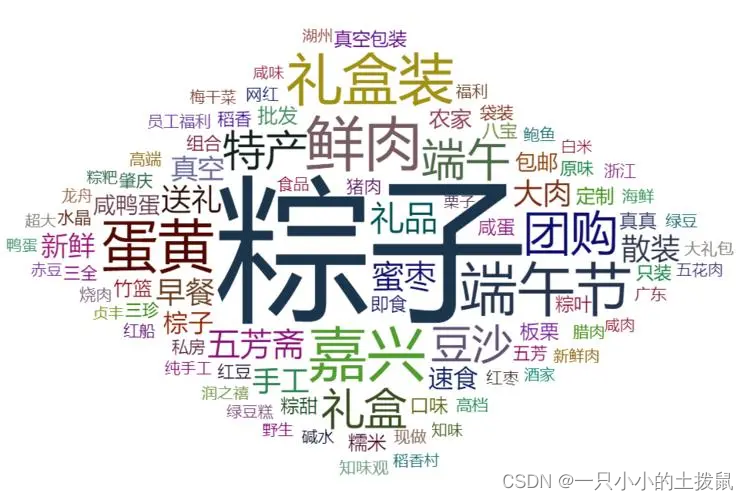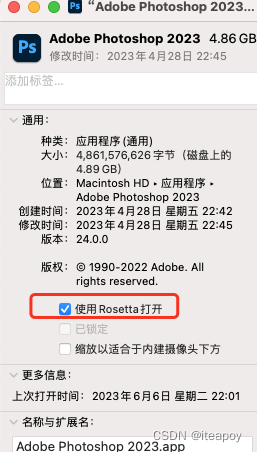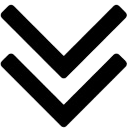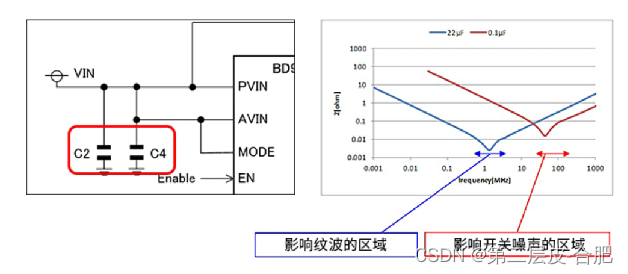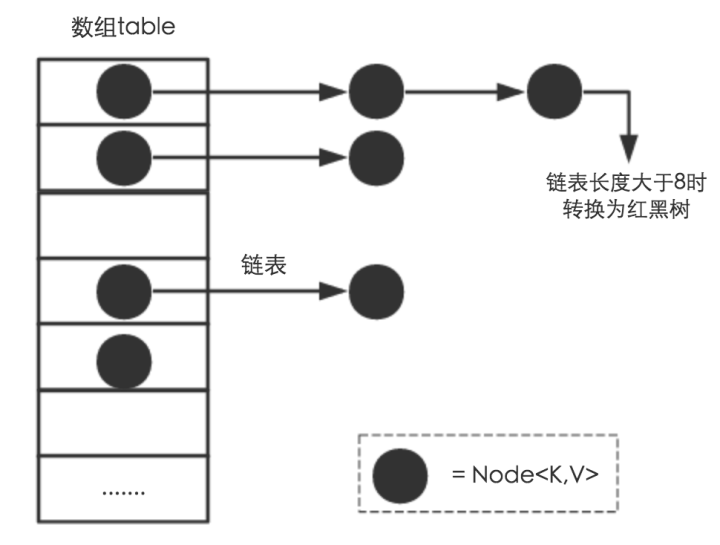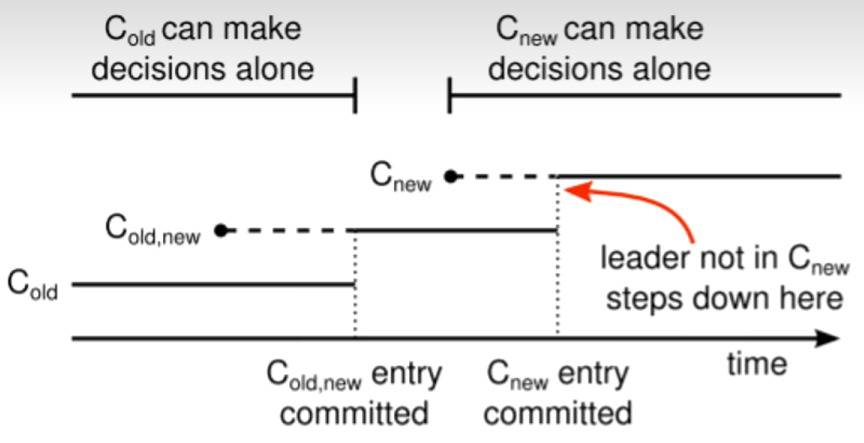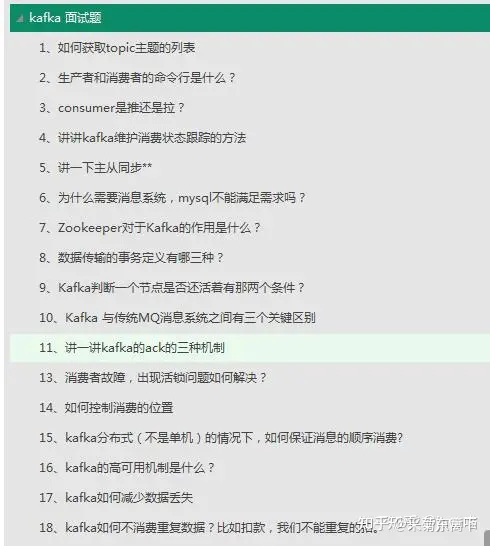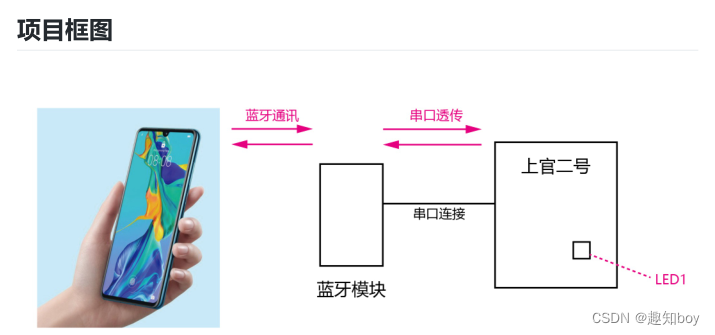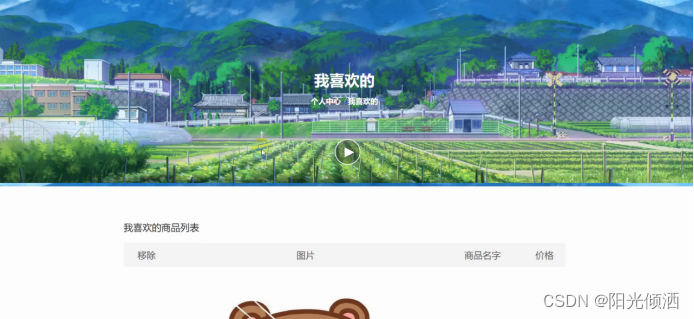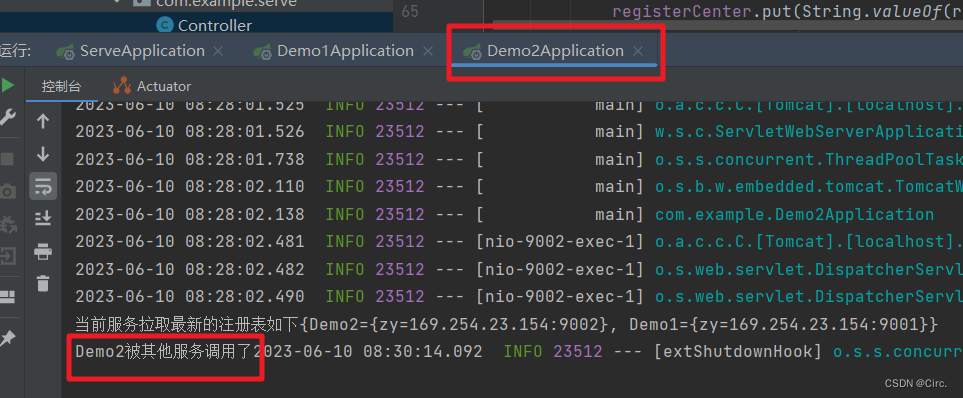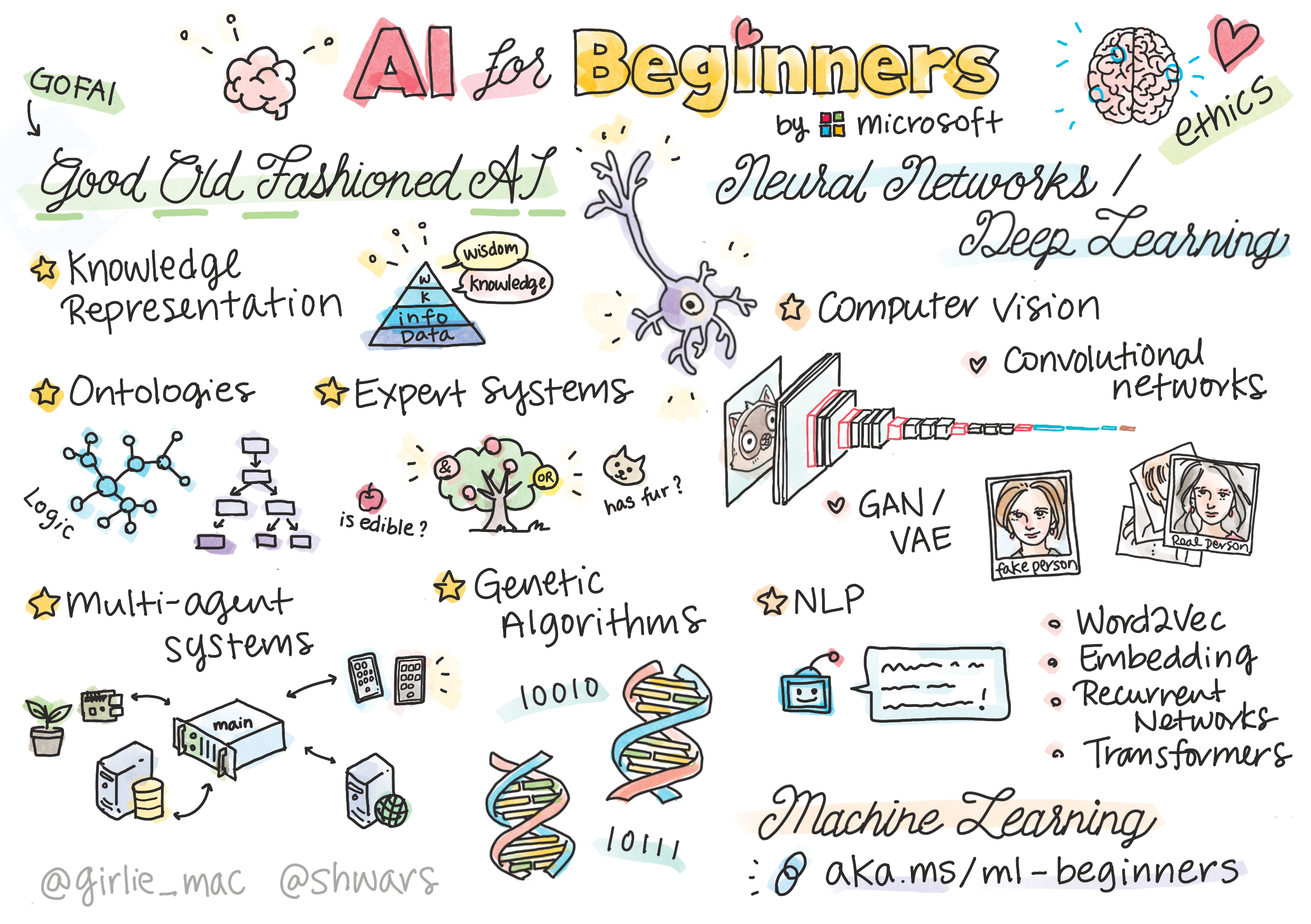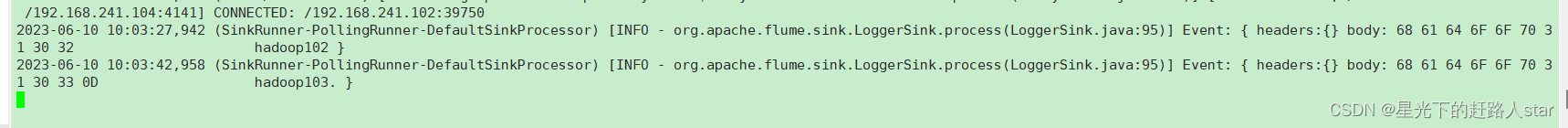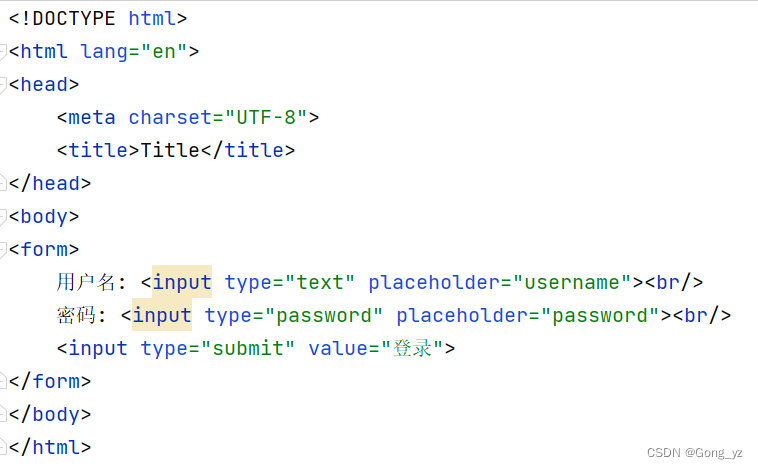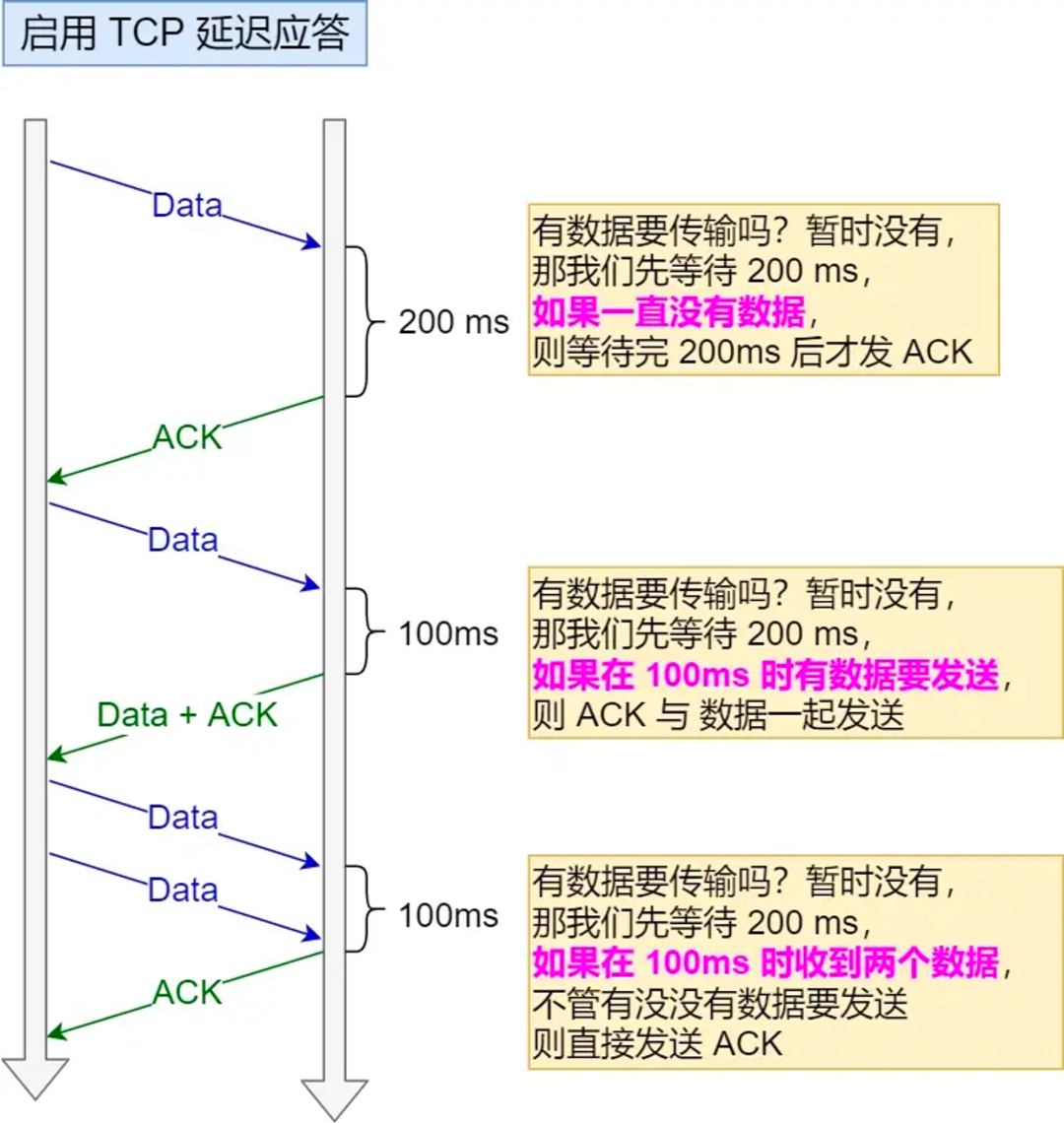1. jQuery介绍
官方网站
:
https://jquery.com
jQuery
是一个
JavaScript
库
。极大地简化了
JavaScript
编程,例如
JS
原生代码几十行 实现的功
能,
jQuery
可能一两行就可以实现,因此得到前端程序猿广泛应用。
发展至今,主要有三个大版本
:
- 1.x:常用版本
- 2.x,3.x:除非特殊要求,一般用的少
现在都使用vue这些,这些框架其实就是帮你操作了dom元素,不需要你去关心对dom元素的操作了。
你只需要去关心这个页面长什么样,写一些,组件库也给你封装了。再发发请求获取数据,渲染到里面就行了。
2. 基本使用
cdn
导入方式
<head>
<script type="text/javascript"
src="https://cdn.bootcdn.net/ajax/libs/jquery/1.12.4/jquery.min.js">
</script>
</head>
<body>
<script type="text/javascript">
// jquery代码
</script>
</body>
基础语法是
:$(selector).action()
$:
代表
jQuery
本身
(selector):
选择器,查找
HTML
元素
action():
对元素的操作
这边定义了两个button,第一个给js使用的,第二个个jQuery使用的。js使用还需要获取其dom元素然后再去.click,再给其匿名函数去实现。
jQuery就直接$符号,将其选择器添进来,直接再来.click完事,最后将方法传进去。这样看起来简便不少。
<!DOCTYPE html>
<html>
<head>
<meta charset="UTF-8">
<title>文档的标题</title>
<script type="text/javascript" src="https://cdn.bootcdn.net/ajax/libs/jquery/1.12.4/jquery.min.js"></script>
</head>
<body>
<button type="button" id="btn1">点我1</button>
<button type="button" id="btn2">点我2</button>
<script type="text/javascript">
// js实现
var x = document.getElementById("btn1")
x.onclick = function () {
alert('亲,有什么可以帮助你的? js')
}
// jquery实现
$("#btn2").click(function () {
alert('亲,有什么可以帮助你的?jquery')
})
</script>
</body>
</html>3. 选择器
选择器介绍
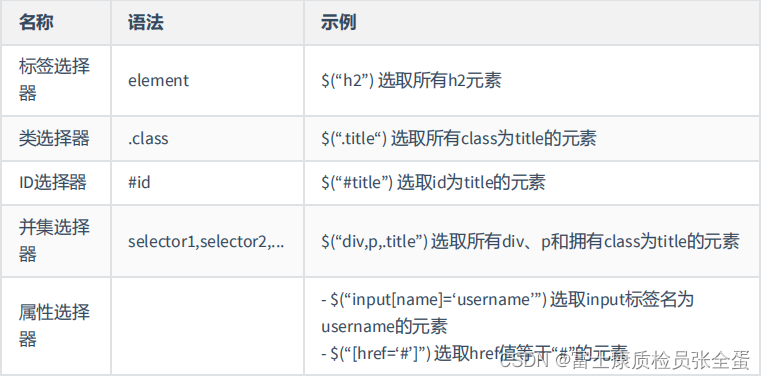
<!DOCTYPE html>
<html>
<head>
<meta charset="UTF-8">
<title>文档的标题</title>
<script type="text/javascript" src="https://cdn.bootcdn.net/ajax/libs/jquery/1.12.4/jquery.min.js"></script>
</head>
<body>
<h2>在HTML中如何使用jQuery</h2>
<button class="btn">点击</button>
<button id="btn">点击</button>
<script type="text/javascript">
// 标签选择器
$("h2").click(function(){
alert("你好标签")
})
//类选择器
$(".btn").click(function(){
alert("你好,类")
})
//id选择器
$("#btn").click(function() {
alert("你好,id")
})
</script>
</body>
</html>4. 操作HTML
隐藏和显示元素:
- hide() :隐藏某个元素
- show() :显示某个元素
- toggle() :hide()和show()方法之间切换
<!DOCTYPE html>
<html>
<head>
<meta charset="UTF-8">
<title>文档的标题</title>
<script type="text/javascript" src="https://cdn.bootcdn.net/ajax/libs/jquery/1.12.4/jquery.min.js"></script>
</head>
<body>
<p id="demo">这是一个段落。</p>
<button id="hide" type="button">隐藏</button>
<button id="show" type="button">显示</button>
<button id="toggle" type="button">切换</button>
<script type="text/javascript">
$("#hide").click(function () {
$("p").hide();
})
$("#show").click(function () {
$("p").show();
})
$("#toggle").click(function () {
$("p").toggle();
})
</script>
</body>
</html>
获取与设置内容
:
- text() 设置或返回所选元素的文本内容
- html() 设置或返回所选元素的HTML内容
- val() 设置或返回表单字段的值
<!DOCTYPE html>
<html>
<head>
<meta charset="UTF-8">
<title>文档的标题</title>
<script type="text/javascript" src="https://cdn.bootcdn.net/ajax/libs/jquery/1.12.4/jquery.min.js"></script>
</head>
<body>
<p id="txt">这是一个<b>段落</b>。</p>
<button type="button" id="btn1">显示文本</button>
<button type="button" id="btn2">显示HTML</button>
<p id="demo"></p>
<script type="text/javascript">
$("#btn1").click(function () {
x = $("#txt").text();
console.log(x)
$("#demo").text(x).css("color","red") //不会解析b标签,只会获取内容
})
$("#btn2").click(function () {
x = $("#txt").html(); //获取
console.log(x)
$("#demo").html(x).css("color","red") //会解析b标签,.html()设置
})
</script>
</body>
</html>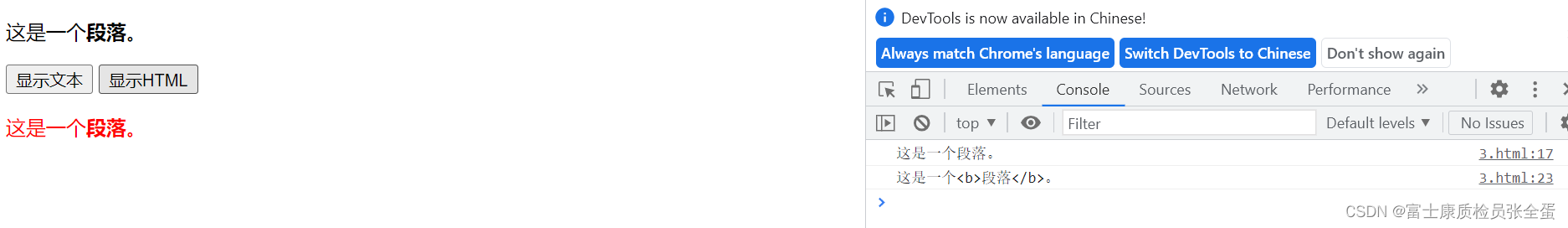
<!DOCTYPE html>
<html>
<head>
<meta charset="UTF-8">
<title>文档的标题</title>
<script type="text/javascript" src="https://cdn.bootcdn.net/ajax/libs/jquery/1.12.4/jquery.min.js"></script>
</head>
<body>
<h1>欢迎访问运维管理系统</h1>
用户名:<input type="text" id="uname" name="username"><br>
密码:<input type="text" id="pwd" name="password"><br>
<button type="button" id="btn">显示输入内容</button>
<p id="demo"></p>
<script type="text/javascript">
$("#btn").click(function () {
x = $("#uname").val();
y = $("#pwd").val();
$("#demo").text(x + ',' + y).css("color","red")
})
</script>
</body>
</html>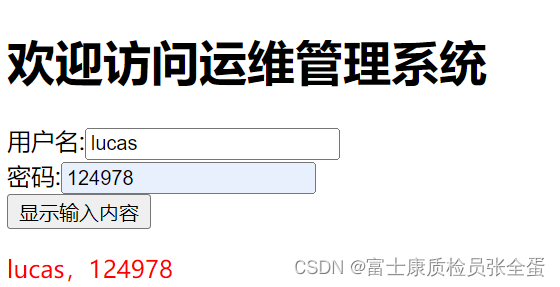
设置
CSS
样式
:
css()
设置或返回样式属性
(
键值
)
addClass()
向被选元素添加一个或多个类样式
removeClass()
从被选元素中删除一个或多个类样式
toggleClass()
对被选元素进行添加
/
删除类样式的切换操作
代码示例
后面学到组件库的时候,它其实是帮你封装好好的组件,比如form表单组件和table组件,它的样式其实也是通过底层的这种方式去实现的,它全部帮你封装好了。