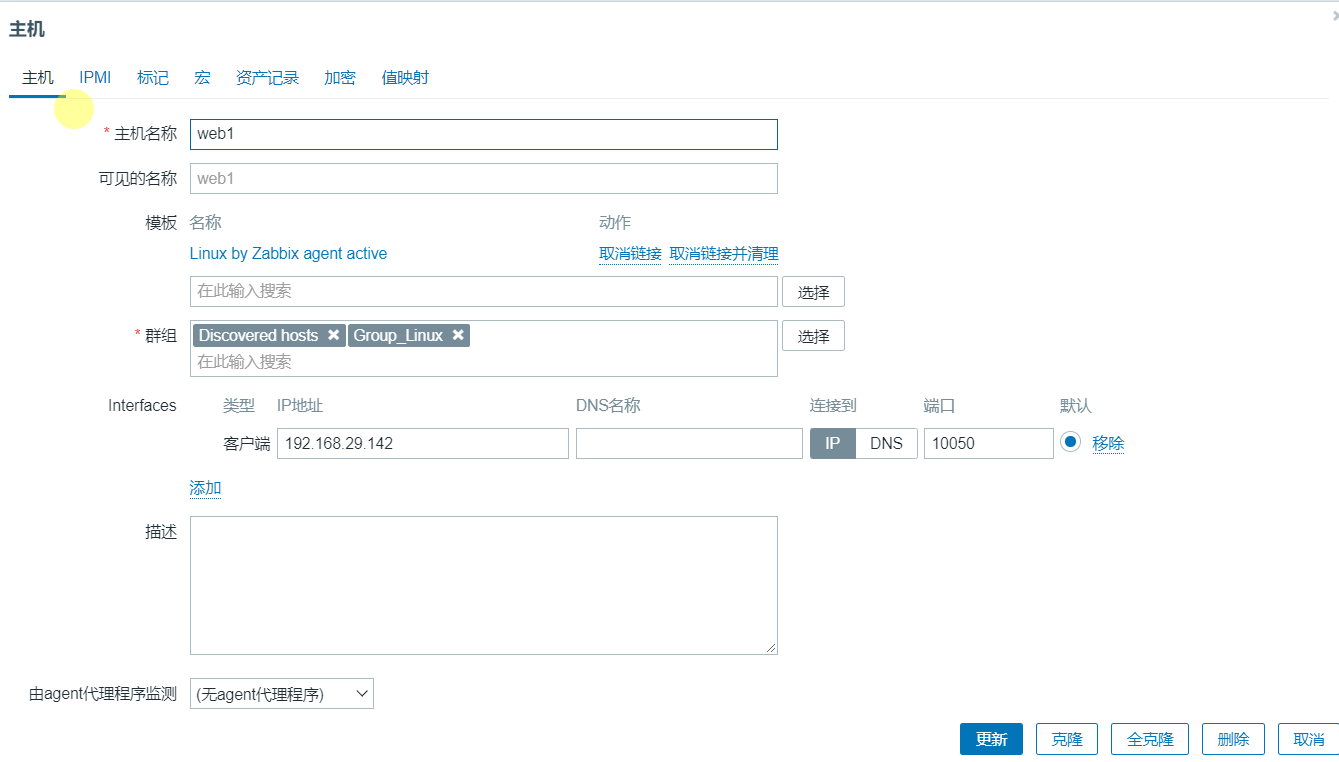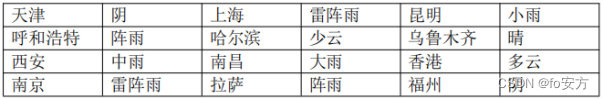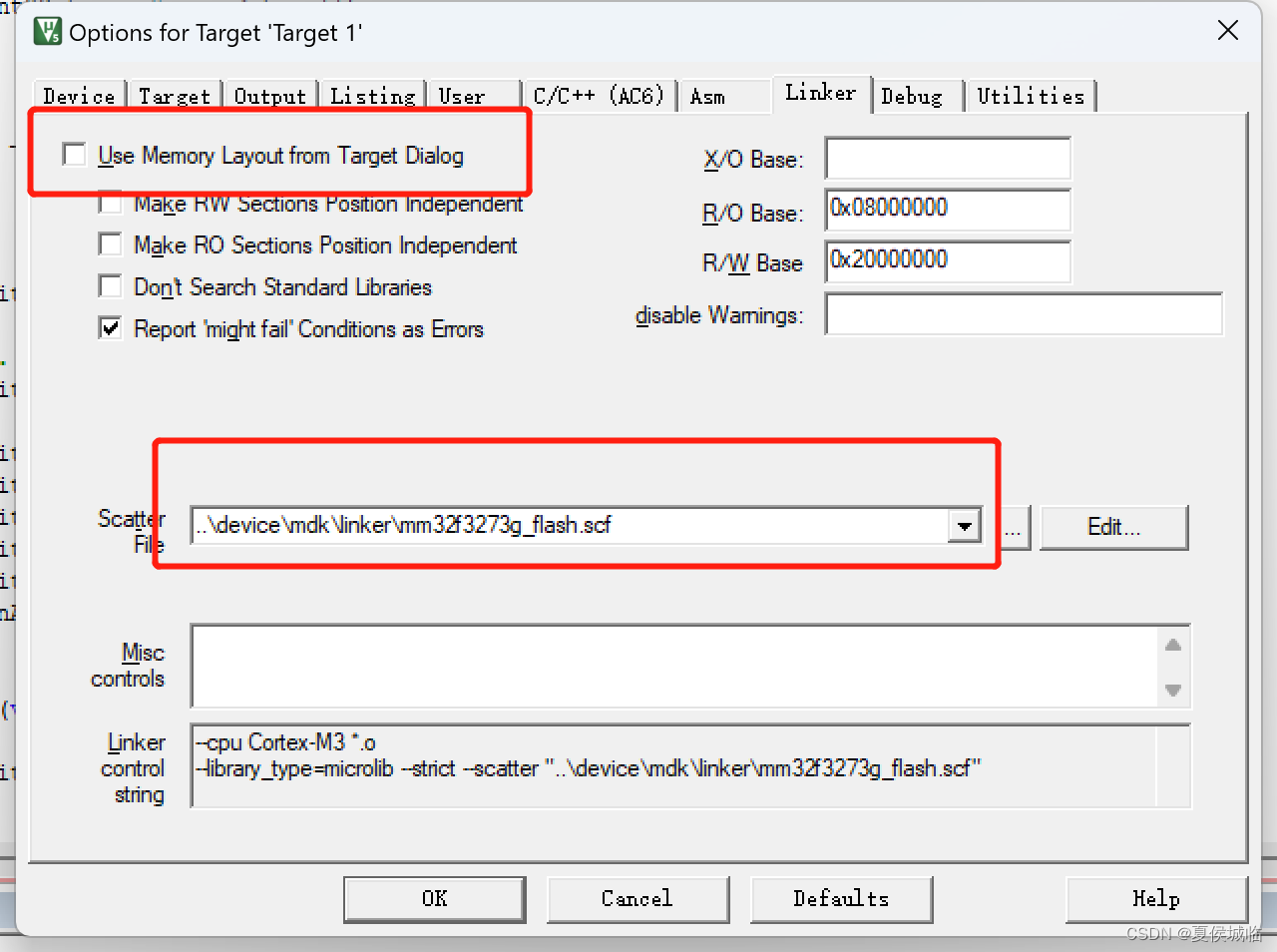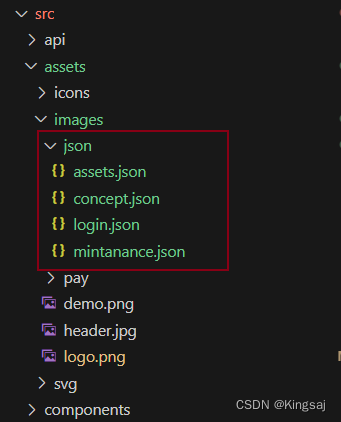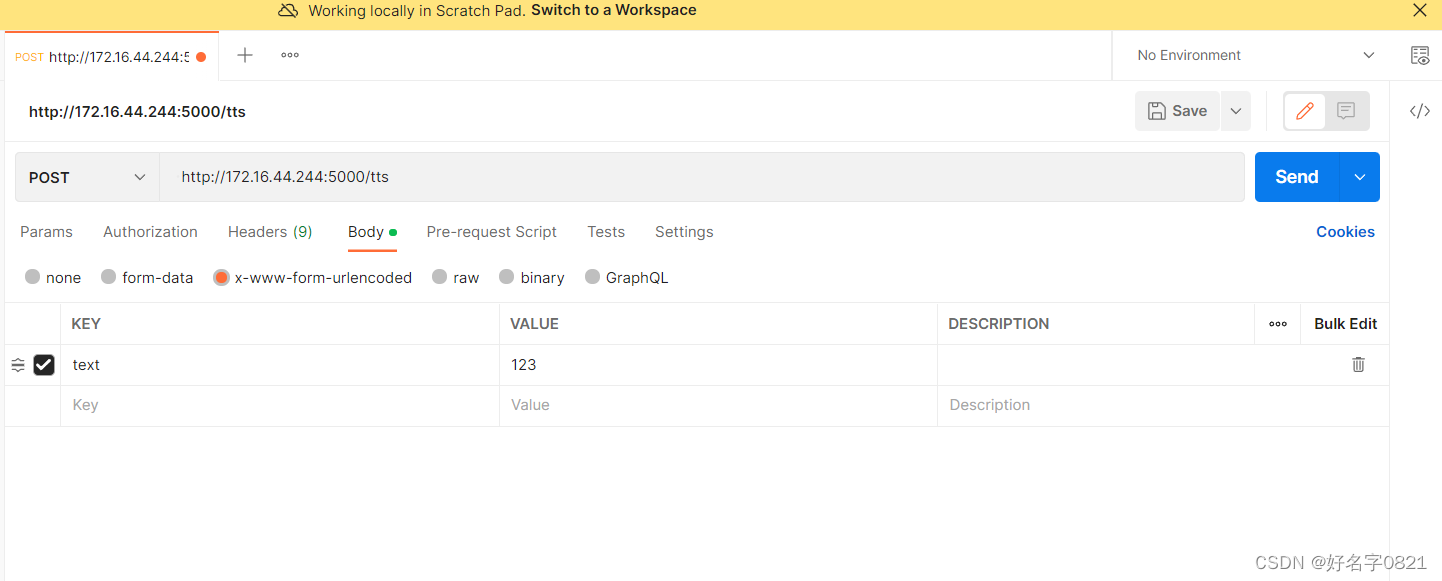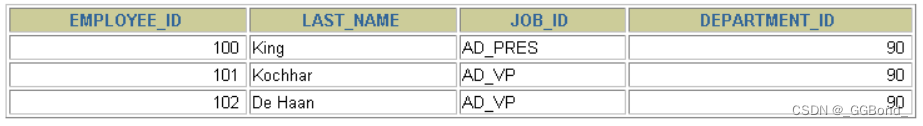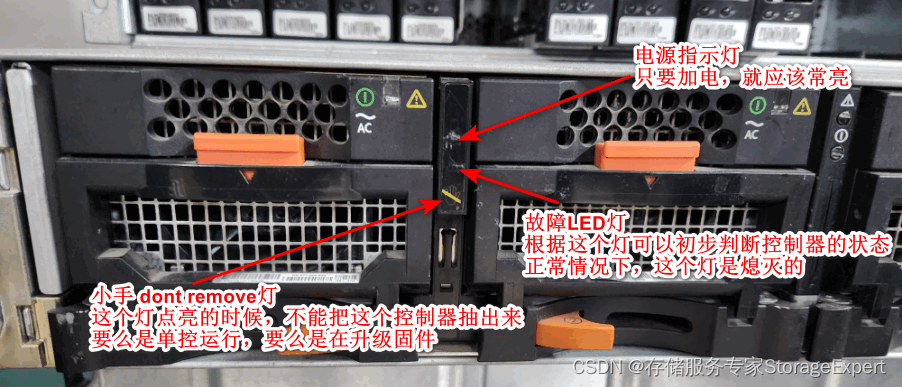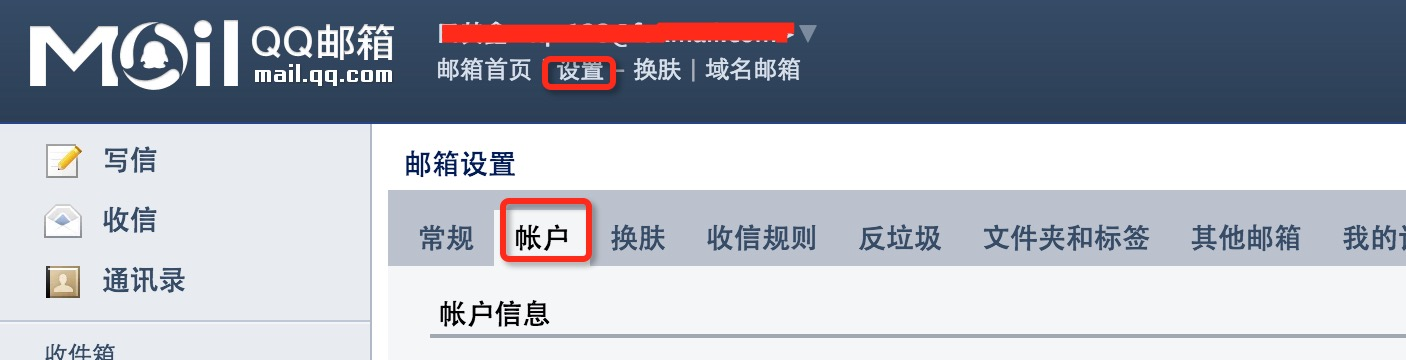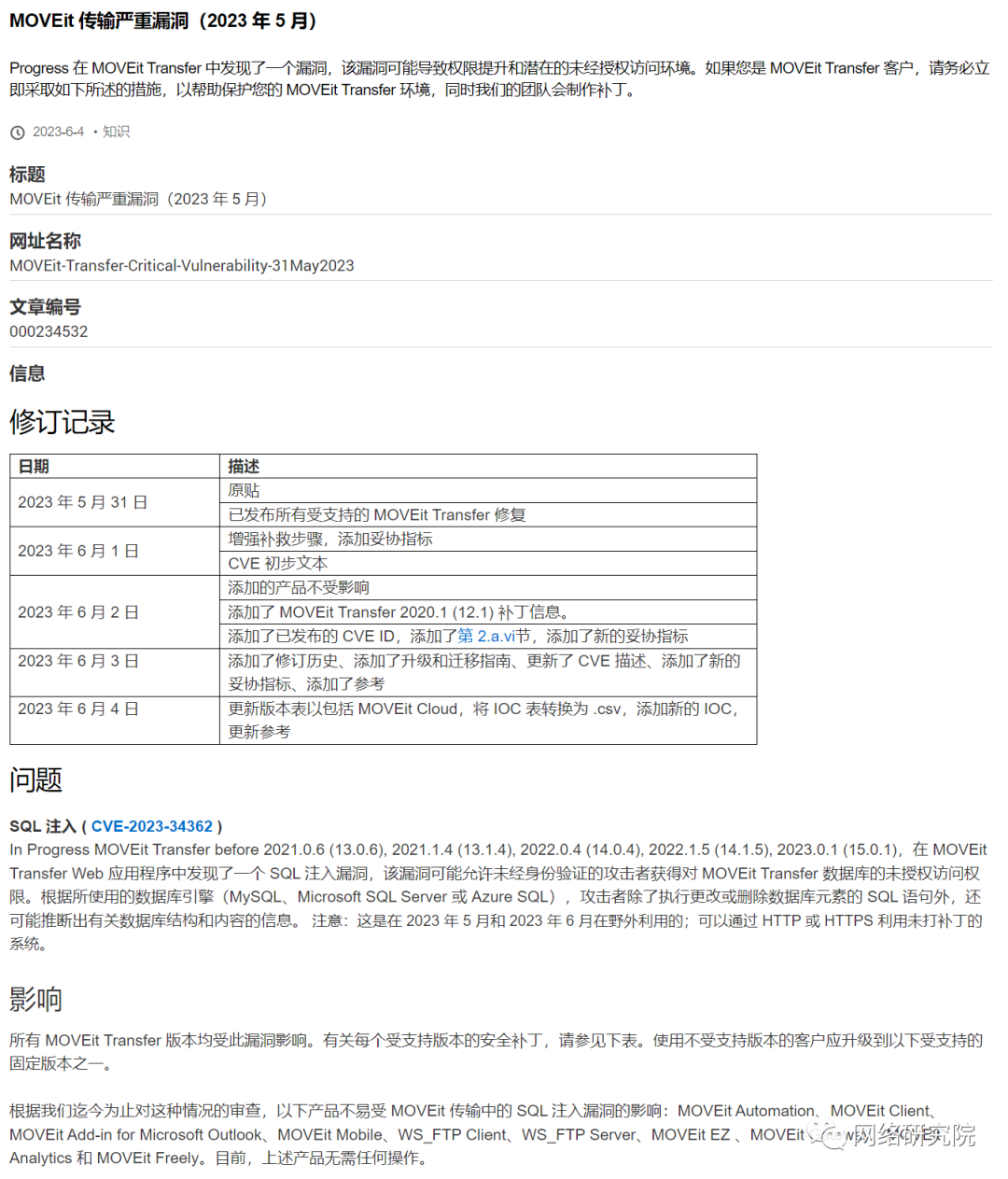1.安装模型(B站搜秋叶)

看到下面界面就成功了!

下载好模型打开主页!点击右下角一键启动! 首先弹出下面命令界面。

自动弹出一个网页界面(地址是http://127.0.0.1:7860/?__theme=light),这就是你主要的绘图界面,前面两个窗口不要关。主要是这个黑色的!
2.下载模型,安装好,点左侧模型菜单选择下载
这个地方比较坑就是全是英文,每个模型都是大神单独用一类照片训练出来的,比如国风的模型可以下载Guofeng、还有Chinesexxxxx!名字都比较奇怪不是很通俗,很多小伙伴就卡在这里了。
首先选择模型,这里面都是你下载的,他存放的路径是Stablediffusion/models ,注意 ,每一种模型都是不同的风格,你不要试图选择了一个动漫风格去画一个写实风格的图,会让你 毁掉三观!
有了上面模型已经可以根据模型风格去生成一些照片了

接下来就开始描述关键词,用文本短词语描述 不要句子,不要故事!注意Negative prompt反向关键词就是你不想要什么,一定要写。

3.玩法2:必须学会使用Additional Networks/lora模型
前面说的用法是最基本的用法,模型大多都是继承了很多网友自行训练的图库模型,各类风格都有!下面我们简述下一个比较特别的是联网模型(Additional Networks/lora),这类模型叫lora 模型 它通常比较小,但是使用需要两个步骤!
3.1.下载ChilloutMix_32
![]()
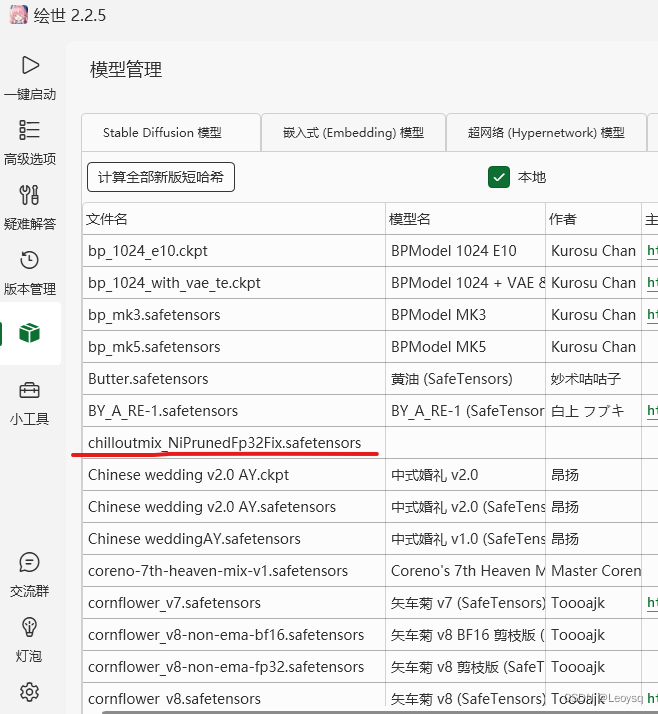
默认放在StableDiffusion文件夹 里面的Models,打开网址主页,左上角模型选择使用它

3.2.下载 /lora 模型
Hugging Face – The AI community building the future.
https://civitai.com/
这个网站有很多模型,可以直接按照风格搜英文单词 比如realistic 如果需要百度网盘链接可以留言

3.简单设置
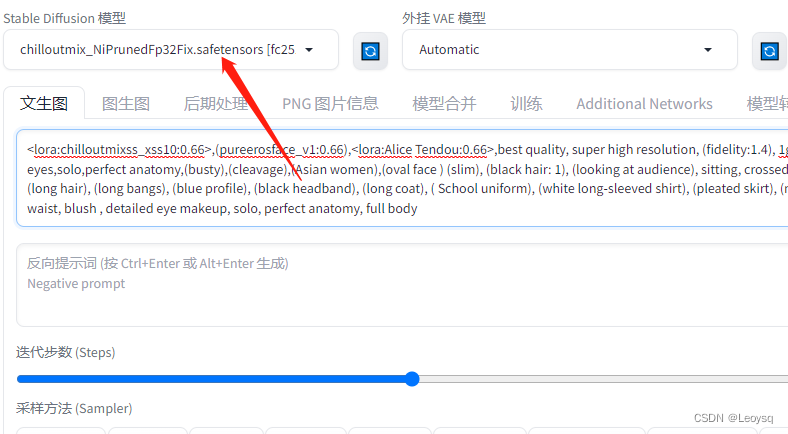

使用教程:先学会复制经典作品的关键词信息,www.civitai.com 有N多lora 模型,不仅可以下载模型还可以选择他们的照片,点击右下角属性复制关键词!

上图关键词Promot
(8k, RAW photo, best quality, masterpiece:1.2), (realistic, photo-realistic:1.37), ultra highres, depth of field, chromatic aberration, caustics, Broad lighting, natural shading,Fujifilm XT3,masterpiece,ultra detailed,tou,uniform,1girl, solo,standing, looking at viewer, outdoors,street, <lora:Hoshizaki Ao_05-000008:0.7>
上图反向关键词Negative Promot
(easynegative:1.4), paintings, sketches, (worst quality:1.8), (low quality:1.8), (normal quality:1.8), lowres, normal quality, ((monochrome)), ((grayscale)),wood,stone,((poorly drawn hands)),more than 1 left hand, more than 1 right hand, short arm, (((missing arms))), bad hands,missing fingers,(extradigit),(fewer digits),mutated hands,(fused fingers),(too many fingers),sharp fingers,wrong figernails,long hand,double middle finger,index fingers together,missing indexfinger,interlocked fingers,pieck fingers,sharp fingernails,(steepled fingers),x fingers,((curled fingers)),(no finger gaps),interlocked fingers,fingers different thickness,cross fingers,poor outline,big fingers,finger growth,outline on body,outline on hair,out line on background,more than one hands,fuse arm,fuse elbow,more than two arm,more than two elbow,[:(mutated hands and fingers,one hand with more than 5 fingers, one hand with less than 5 fingers):0.8]
============================================
Promot(8k, RAW photo, best quality, masterpiece:1.2), (realistic, photo-realistic:1.37), ultra highres, depth of field, chromatic aberration, caustics, Broad lighting, natural shading,Fujifilm XT3,masterpiece,ultra detailed,tou,1girl, solo,standing, looking at viewer, outdoors,street,<lora:Hoshizaki Ao_05-000008:0.7> Negative prompt: (easynegative:1.4), paintings, sketches, (worst quality:1.8), (low quality:1.8), (normal quality:1.8), lowres, normal quality, ((monochrome)), ((grayscale)),wood,stone,((poorly drawn hands)),more than 1 left hand, more than 1 right hand, short arm, (((missing arms))), bad hands,missing fingers,(extradigit),(fewer digits),mutated hands,(fused fingers),(too many fingers),sharp fingers,wrong figernails,long hand,double middle finger,index fingers together,missing indexfinger,interlocked fingers,pieck fingers,sharp fingernails,(steepled fingers),x fingers,((curled fingers)),(no finger gaps),interlocked fingers,fingers different thickness,cross fingers,poor outline,big fingers,finger growth,outline on body,outline on hair,out line on background,more than one hands,fuse arm,fuse elbow,more than two arm,more than two elbow,[:(mutated hands and fingers,one hand with more than 5 fingers, one hand with less than 5 fingers):0.8] ENSD: 31337, Size: 544x960, Seed: 4238665116, Model: real_itoRiria_brav5, Steps: 24, Sampler: DPM++ SDE Karras, CFG scale: 7, Clip skip: 2, Model hash: ac68270450, Hires upscale: 2, Hires upscaler: ESRGAN_4x, Denoising strength: 0.4


4、用ControlNet 控制姿势、脸部、服装等
ttps://civitai.com/models/13071/zpose-catwalk-styles-1-pose-helper
启用ControlNet

5.玩法3:使用图生图的sketch(添加绘制元素)
6.玩法4:学会ControlNet 各类模型【正在更新】
ControlNet全部模型打包下载 Stable Diffusion相关资源和教程 - openAI
stable diffusion AI精准绘图——ControlNet控件的安装与使用 - 知乎
https://www.youtube.com/watch?v=Rgdcv20q260
7.其他技巧
如果你得到了一张非常喜欢的图片,但是手部或其他部位的问题很严重,如果你不想用局部重绘修改的话,那么建议你在固定好seed之后,微调CFG的数值(每次调整0.2-0.3这种幅度来尝试),这样你就有可能在保持原图的基础上得到一张完美的图片。
在这里,我还想分享一个我喜欢的后缀句子,它可以让画面的表现力更强。当然,你可以根据需要修改句子中的单词来微调画面风格。这些单词包括:fantasy, high contrast, ink strokes, explosions, over exposure, purple and red tone impression , abstract, ((watercolor painting by John Berkey and Jeremy Mann )) brush strokes, negative space,
5.用好提示词太关键了
[持续更新]