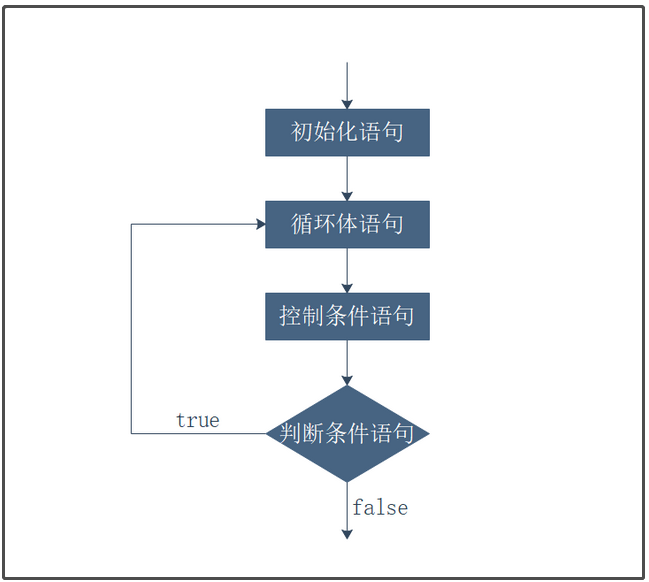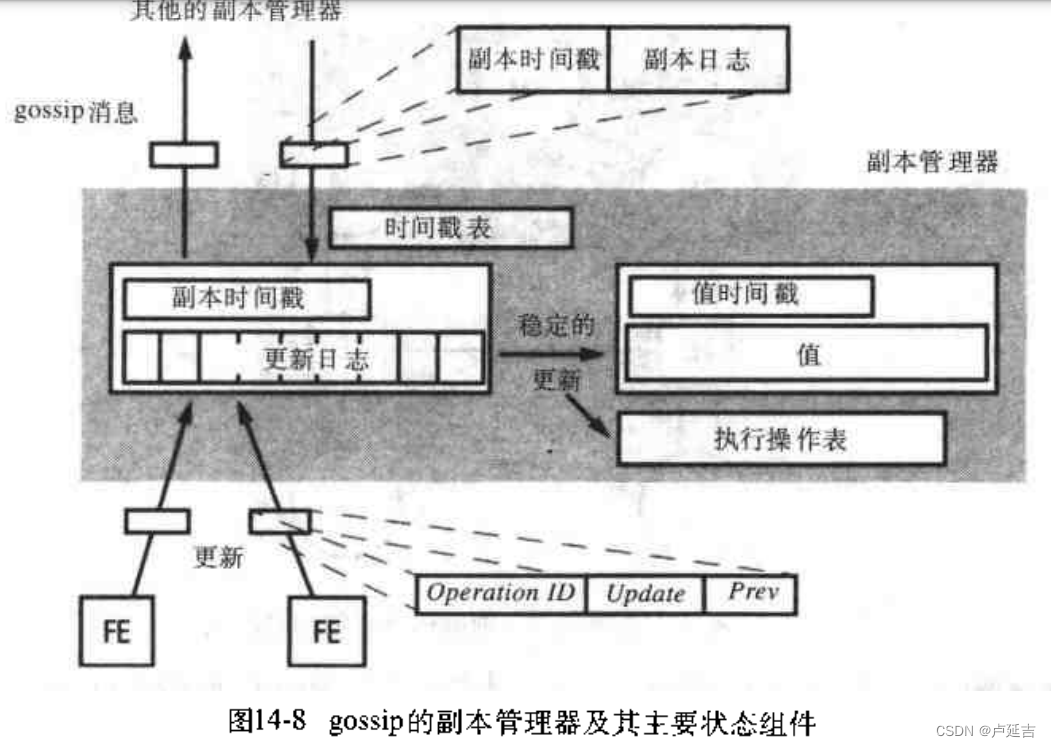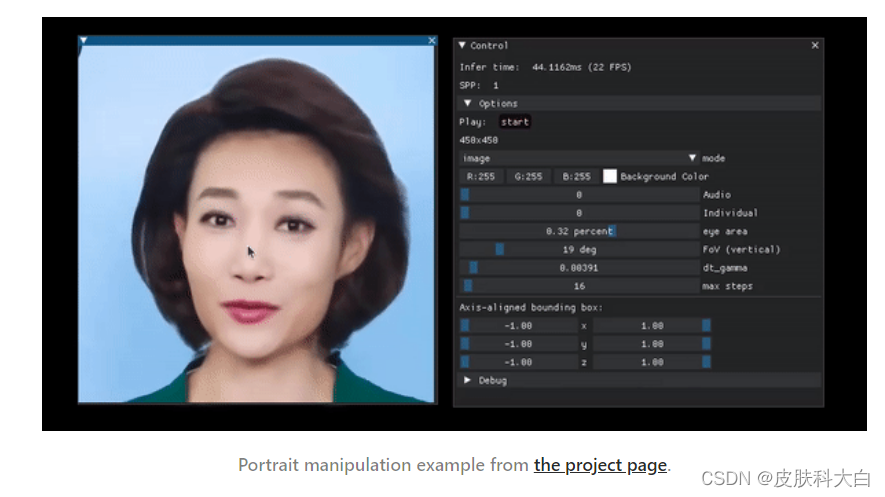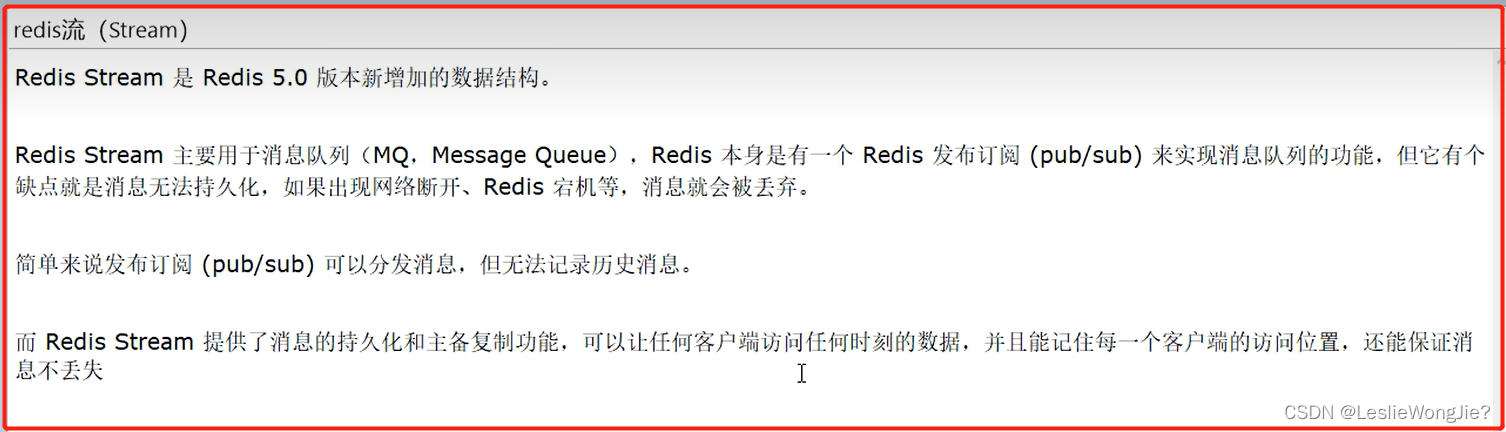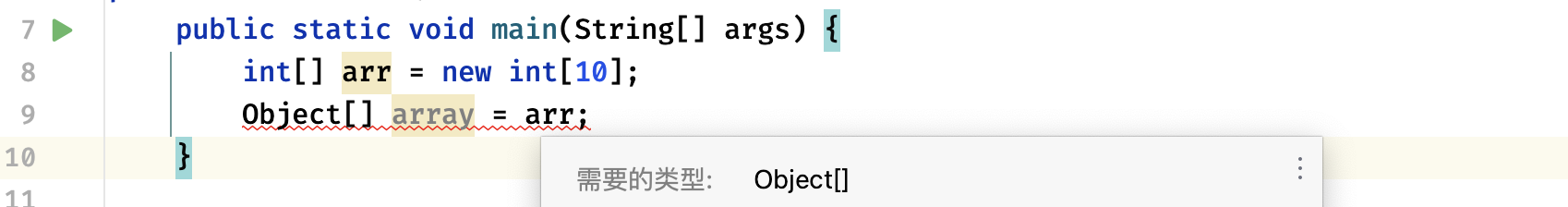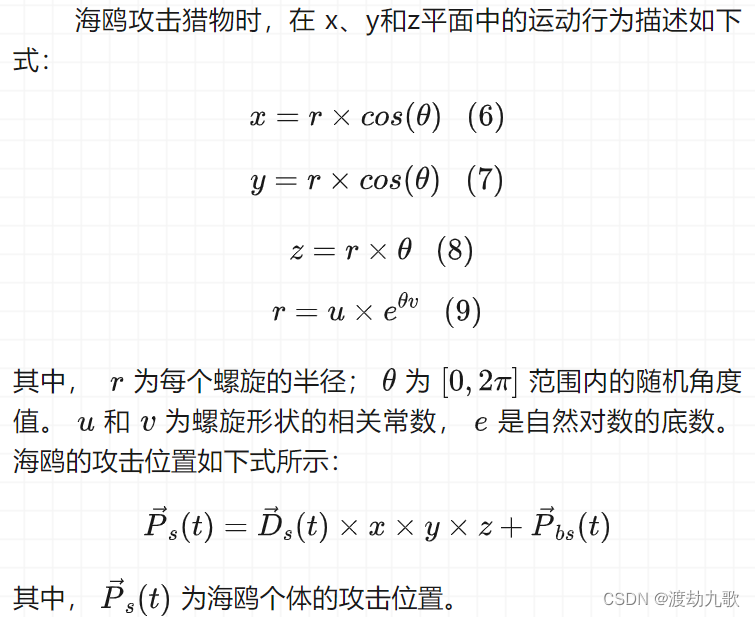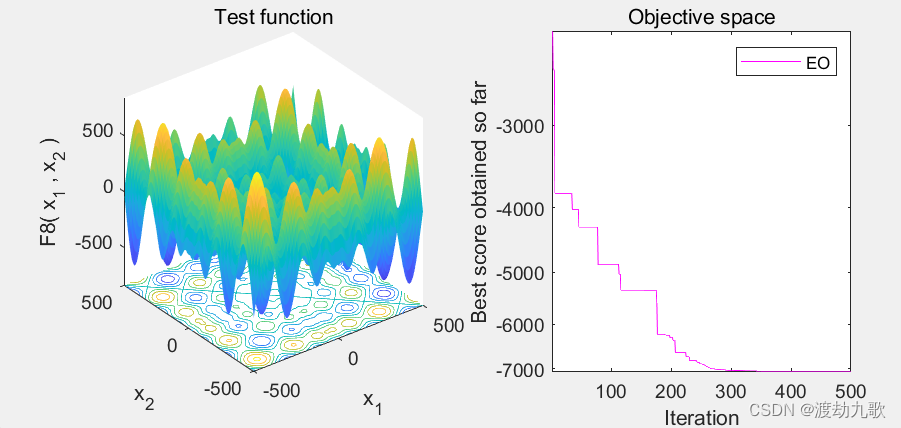先看效果:

再看代码:
<!DOCTYPE html>
<html lang="en">
<head>
<meta charset="UTF-8">
<title>购物车按钮展示</title>
<link href="https://fonts.googleapis.com/css?family=Inter:400,500,600,700&display=swap" type="text/css" rel="stylesheet">
<script src="https://unpkg.co/gsap@3/dist/gsap.min.js"></script>
<script src="https://assets.codepen.io/16327/Physics2DPlugin3.min.js"></script>
<script src="https://assets.codepen.io/16327/MorphSVGPlugin3.min.js"></script>
<style>
.add-to-cart {
--color: #000;
--background: #fff;
--drop: #38E739;
--background-s: 1;
--text-o: 1;
--text-x: 10px;
--bottle-x: -40%;
--bottle-y: -60px;
--bottle-s: .4;
--bottle-r: 0deg;
--bottle-o: 0;
--cart-x: -57px;
--cart-y: -2px;
--cart-r: 0deg;
--cart-s: 0.8;
--check-y: 0px;
--check-s: 0;
--check-offset: 8.5px;
-webkit-tap-highlight-color: transparent;
-webkit-appearance: none;
outline: none;
background: none;
border: none;
padding: 12px 0;
margin: 0;
width: 142px;
color: var(--color);
cursor: pointer;
position: relative;
text-align: center;
font: inherit;
}
.add-to-cart.clipped {
-webkit-clip-path: polygon(0 -80px, 100% -80px, 100% 80px, 0 80px);
clip-path: polygon(0 -80px, 100% -80px, 100% 80px, 0 80px);
}
.add-to-cart .background,
.add-to-cart .cart,
.add-to-cart .check {
position: absolute;
pointer-events: none;
}
.add-to-cart .background {
left: 0;
top: -4px;
right: 0;
bottom: 0;
display: block;
fill: var(--background);
transform: scale(var(--background-s)) translateZ(0);
}
.add-to-cart span {
position: relative;
z-index: 1;
line-height: 18px;
display: block;
font-size: 14px;
font-weight: 500;
opacity: var(--text-o);
transform: translateX(var(--text-x)) translateZ(0);
}
.add-to-cart .drop {
position: absolute;
z-index: 1;
left: 70px;
top: 8px;
width: 4px;
height: 4px;
border-radius: 50%;
background: var(--drop);
}
.add-to-cart .cart {
z-index: 2;
bottom: 11px;
left: calc(50% - 2px);
transform-origin: 10px 17px;
transform: translate(var(--cart-x), var(--cart-y)) scale(var(--cart-s)) rotate(var(--cart-r)) translateZ(0);
}
.add-to-cart .cart svg {
display: block;
width: 24px;
height: 19px;
stroke: var(--color);
stroke-linecap: round;
stroke-linejoin: round;
fill: none;
position: relative;
z-index: 1;
transform: translateZ(0);
}
.add-to-cart .cart img {
display: block;
position: absolute;
bottom: 7px;
left: 50%;
opacity: var(--bottle-o);
transform-origin: 50% 100%;
transform: translate(var(--bottle-x), var(--bottle-y)) scale(var(--bottle-s)) rotate(var(--bottle-r)) translateZ(0);
}
.add-to-cart .check {
bottom: 0;
left: 50%;
padding: 2px;
background: var(--background);
border-radius: 50%;
transform: translate(-50%, var(--check-y)) scale(var(--check-s)) translateZ(0);
}
.add-to-cart .check svg {
display: block;
width: 10px;
height: 10px;
fill: none;
stroke-width: 1.5;
stroke-linecap: round;
stroke-linejoin: round;
stroke: var(--color);
stroke-dasharray: 8.5px;
stroke-dashoffset: var(--check-offset);
}
html {
box-sizing: border-box;
-webkit-font-smoothing: antialiased;
}
* {
box-sizing: inherit;
}
*:before, *:after {
box-sizing: inherit;
}
body {
min-height: 100vh;
display: flex;
font-family: "Inter", Arial;
justify-content: center;
align-items: center;
background: #000;
}
body .dribbble {
position: fixed;
display: block;
right: 20px;
bottom: 20px;
}
body .dribbble img {
display: block;
height: 28px;
}
body .twitter {
position: fixed;
display: block;
right: 64px;
bottom: 14px;
}
body .twitter svg {
width: 32px;
height: 32px;
fill: #1da1f2;
}
</style>
</head>
<body>
<button class="add-to-cart">
<div class="cart">
<svg viewBox="0 0 24 19">
<path d="M11.25 17C11.25 17.6904 10.6904 18.25 10 18.25C9.30964 18.25 8.75 17.6904 8.75 17C8.75 16.3096 9.30964 15.75 10 15.75C10.6904 15.75 11.25 16.3096 11.25 17Z" stroke-width="1.5 "/>
<path d="M19.25 17C19.25 17.6904 18.6904 18.25 18 18.25C17.3096 18.25 16.75 17.6904 16.75 17C16.75 16.3096 17.3096 15.75 18 15.75C18.6904 15.75 19.25 16.3096 19.25 17Z" stroke-width="1.5 "/>
<path d="M1 1H5L5.91304 4M5.91304 4L8.06853 11.0823C8.32483 11.9245 9.10161 12.5 9.98188 12.5H18.585C19.4329 12.5 20.1887 11.9653 20.471 11.1656L23 4H5.91304Z" stroke-width="2" />
</svg>
<img srcset="https://assets.codepen.io/165585/alge.png 1x, https://assets.codepen.io/165585/alge@2x.png 2x" />
</div>
<span>Add to cart</span>
<div class="check">
<svg viewBox="0 0 10 10">
<path d="M2 5L4 7L8 3" />
</svg>
</div>
<svg class="background" viewBox="0 0 142 46">
<path d="M0 19C0 10.7157 6.71573 4 15 4H41.4599C53.6032 4 62.4844 4 72.5547 4C82.6251 4 91.5063 4 103.65 4H137C139.761 4 142 6.23858 142 9V31C142 39.2843 135.284 46 127 46H5C2.23858 46 0 43.7614 0 41V19Z" />
</svg>
</button>
<a class="dribbble" href="https://dribbble.com/ai" target="_blank"><img src="https://cdn.dribbble.com/assets/dribbble-ball-mark-2bd45f09c2fb58dbbfb44766d5d1d07c5a12972d602ef8b32204d28fa3dda554.svg" alt=""></a>
</body>
<script>
const { to, registerPlugin, set, timeline } = gsap
gsap.registerPlugin(MorphSVGPlugin, Physics2DPlugin)
document.querySelectorAll('.add-to-cart').forEach(button => {
let background = button.querySelector('.background path')
button.addEventListener('pointerdown', e => {
if(button.classList.contains('active')) {
return
}
to(button, {
'--background-s': .97,
duration: .1
})
})
button.addEventListener('click', e => {
e.preventDefault()
if(button.classList.contains('active')) {
return
}
button.classList.add('active')
to(button, {
keyframes: [{
'--background-s': .97,
duration: .1
}, {
'--background-s': 1,
delay: .1,
duration: .8,
ease: 'elastic.out(1, .6)'
}]
})
to(button, {
'--text-x': '16px',
'--text-o': 0,
duration: .2
})
to(button, {
keyframes: [{
'--cart-x': '-12px',
'--cart-s': 1,
duration: .25
}, {
'--bottle-s': 1,
'--bottle-o': 1,
duration: .15,
onStart() {
to(button, {
duration: .4,
keyframes: [{
'--bottle-r': '-8deg'
}, {
'--bottle-r': '8deg'
}, {
'--bottle-r': '0deg'
}]
})
}
}, {
'--bottle-y': '0px',
duration: .3,
delay: .15,
onStart() {
to(background, {
keyframes: [{
morphSVG: 'M0 19C0 10.7157 6.71573 4 15 4H41.4599C53.6032 4 62.4844 12 72.5547 12C82.6251 12 91.5063 4 103.65 4H137C139.761 4 142 6.23858 142 9V31C142 39.2843 135.284 46 127 46H5C2.23858 46 0 43.7614 0 41V19Z',
duration: .1,
delay: .18
}, {
morphSVG: 'M0 19C0 10.7157 6.71573 4 15 4H41.4599C53.6032 4 62.4844 4 72.5547 4C82.6251 4 91.5063 4 103.65 4H137C139.761 4 142 6.23858 142 9V31C142 39.2843 135.284 46 127 46H5C2.23858 46 0 43.7614 0 41V19Z',
duration: .8,
ease: 'elastic.out(1, .6)'
}]
})
to(button, {
'--bottle-s': .5,
duration: .15
})
}
}, {
'--cart-y': '3px',
duration: .1,
onStart() {
to(button, {
keyframes: [{
'--check-y': '24px',
'--check-s': 1,
duration: .25
}, {
'--check-offset': '0px',
duration: .25
}]
})
}
}, {
'--cart-y': '0px',
duration: .2
}, {
'--cart-x': '-6px',
'--bottle-r': '12deg',
'--bottle-x': '-25%',
duration: .15
}, {
'--cart-x': '-16px',
'--bottle-r': '-12deg',
'--bottle-x': '-50%',
duration: .2,
onStart() {
drops(button, 5, -130, -100);
},
}, {
'--cart-x': '92px',
'--cart-r': '-20deg',
duration: .4,
onStart() {
button.classList.add('clipped')
},
onComplete() {
set(button, {
'--cart-x': '-120px',
'--cart-s': .8,
'--cart-y': '-2px',
'--bottle-o': 0,
'--text-x': '2px'
})
}
}, {
'--cart-x': '-57px',
'--cart-r': '0deg',
'--check-s': 0,
duration: .3,
delay: .1,
clearProps: true,
onStart() {
to(button, {
'--text-x': '10px',
'--text-o': 1,
duration: .2,
delay: .1
})
},
onComplete() {
button.classList.remove('active', 'clipped')
}
}]
})
})
})
function drops(parent, quantity, minAngle, maxAngle) {
for(let i = quantity - 1; i >= 0; i--) {
let angle = gsap.utils.random(minAngle, maxAngle),
velocity = gsap.utils.random(60, 80)
let div = document.createElement('div')
div.classList.add('drop')
parent.appendChild(div);
set(div, {
opacity: 1,
scale: 0,
});
timeline({
onComplete() {
div.remove();
}
}).to(div, {
duration: .4,
scale: gsap.utils.random(.5, .7)
}, 0).to(div, {
duration: 1,
physics2D: {
angle: angle,
velocity: velocity,
gravity: 80
}
}, 0).to(div, {
duration: .3,
opacity: 0
}, .3);
}
}
</script>
</html>