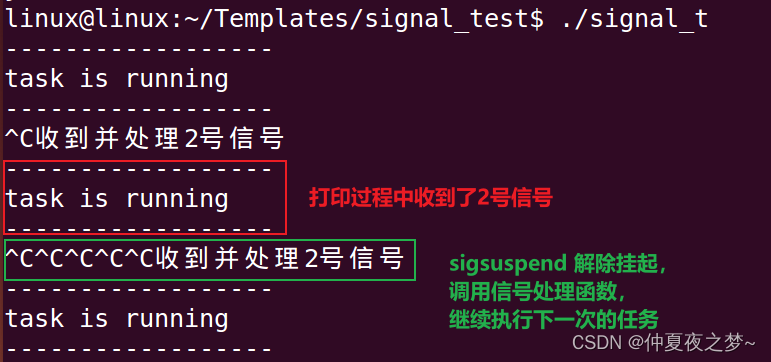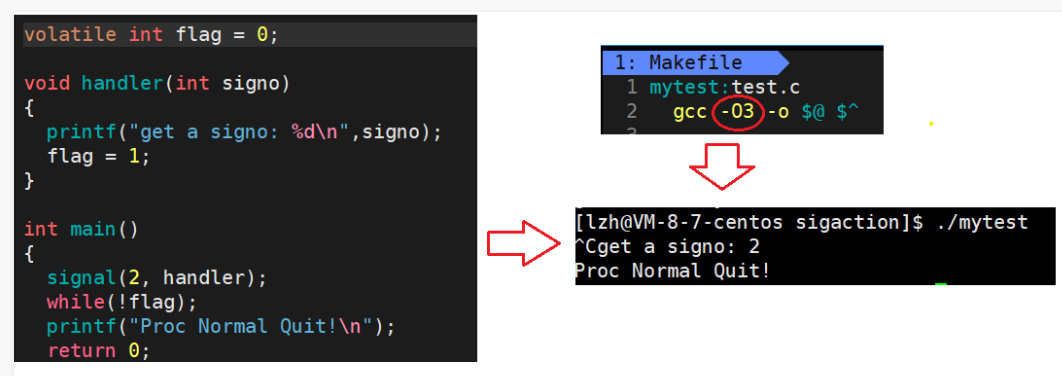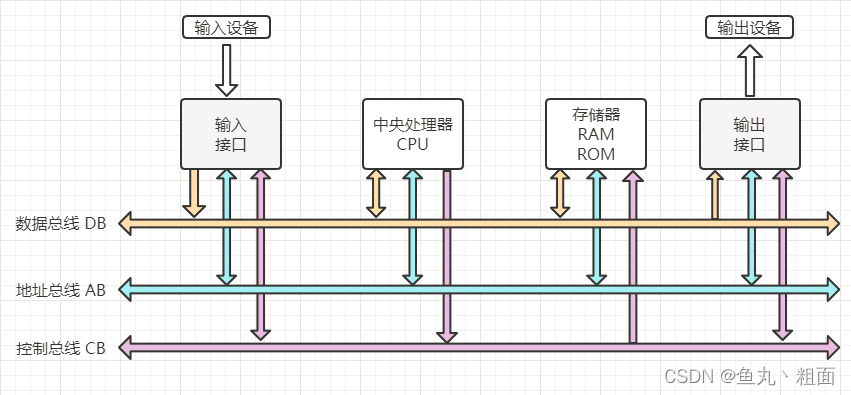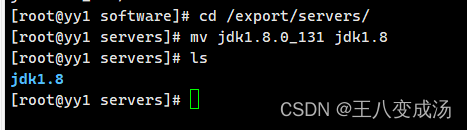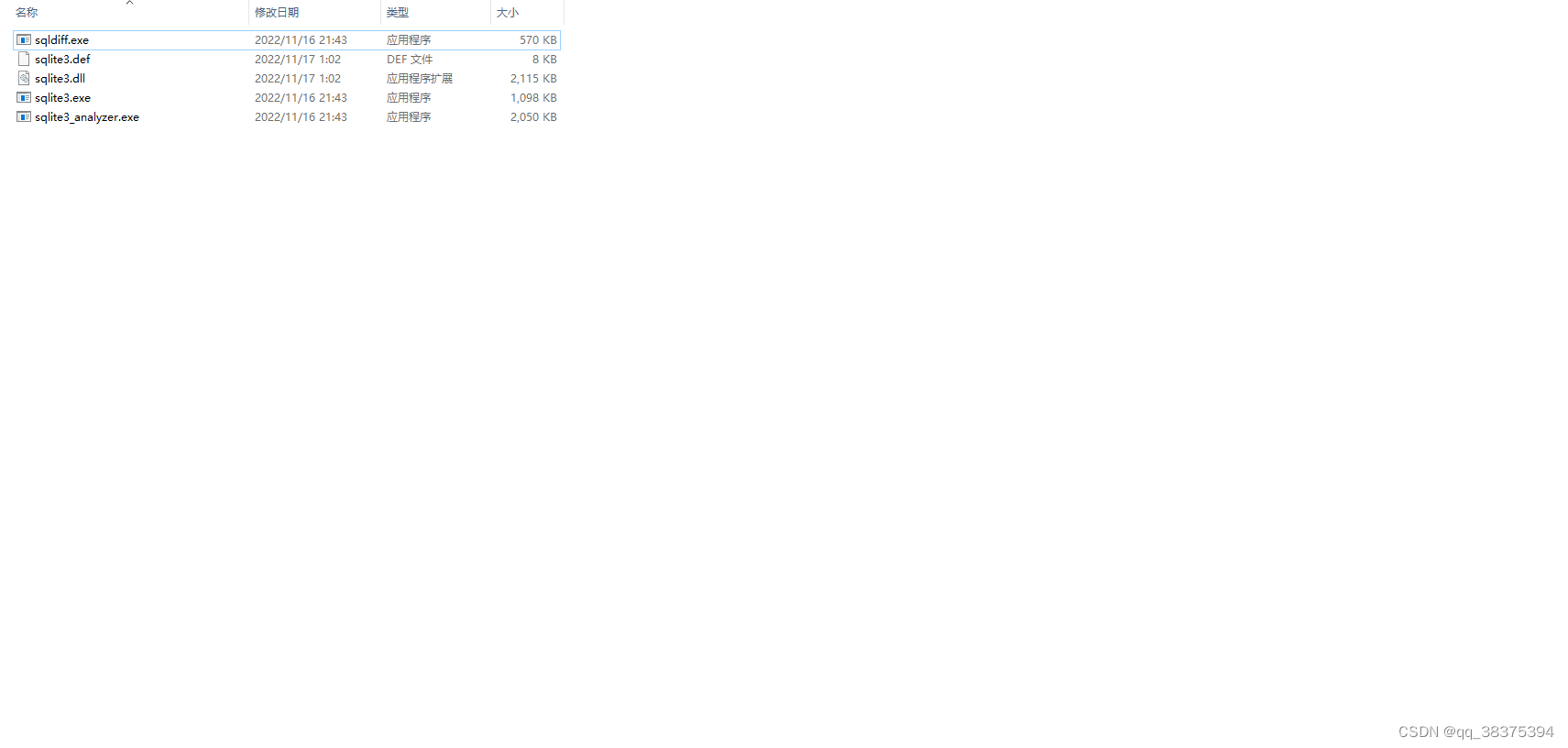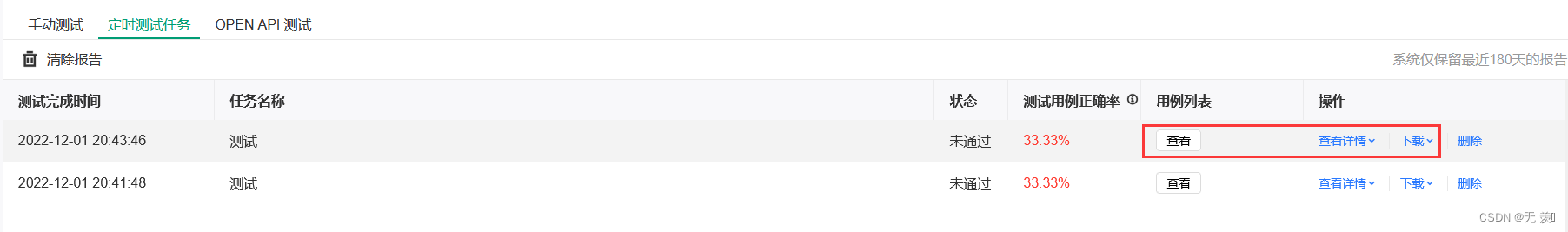作者主页:源码空间站2022
简介:Java领域优质创作者、Java项目、学习资料、技术互助
文末获取源码
项目介绍
管理员角色:
登录,个人资料管理,用户管理,科室管理,医生管理,患者管理,科室项目管理,患者诊疗记录管理等功能。
医生角色包含以下功能:
医生角色登录,个人资料密码修改,科室查看,医生列表,患者信息查看,科室项目查看,添加患者诊疗记录等功能。
环境需要
1.运行环境:最好是java jdk 1.8,我们在这个平台上运行的。其他版本理论上也可以。
2.IDE环境:IDEA,Eclipse,Myeclipse都可以。推荐IDEA;
3.tomcat环境:Tomcat 7.x,8.x,9.x版本均可
4.硬件环境:windows 7/8/10 1G内存以上;或者 Mac OS;
5.数据库:MySql 5.7版本;
技术栈
1. 后端:Spring+SpringMVC+Mybatis
2. 前端:HTML+CSS+JavaScript+jsp
使用说明
1. 使用Navicat或者其它工具,在mysql中创建对应名称的数据库,并导入项目的sql文件;
2. 使用IDEA/Eclipse/MyEclipse导入项目,Eclipse/MyEclipse导入时,若为maven项目请选择maven;若为maven项目,导入成功后请执行maven clean;maven install命令,然后运行;
3. 将项目中application.yml配置文件中的数据库配置改为自己的配置;
4. 运行项目,输入localhost:8080/ 登录
运行截图
管理员角色


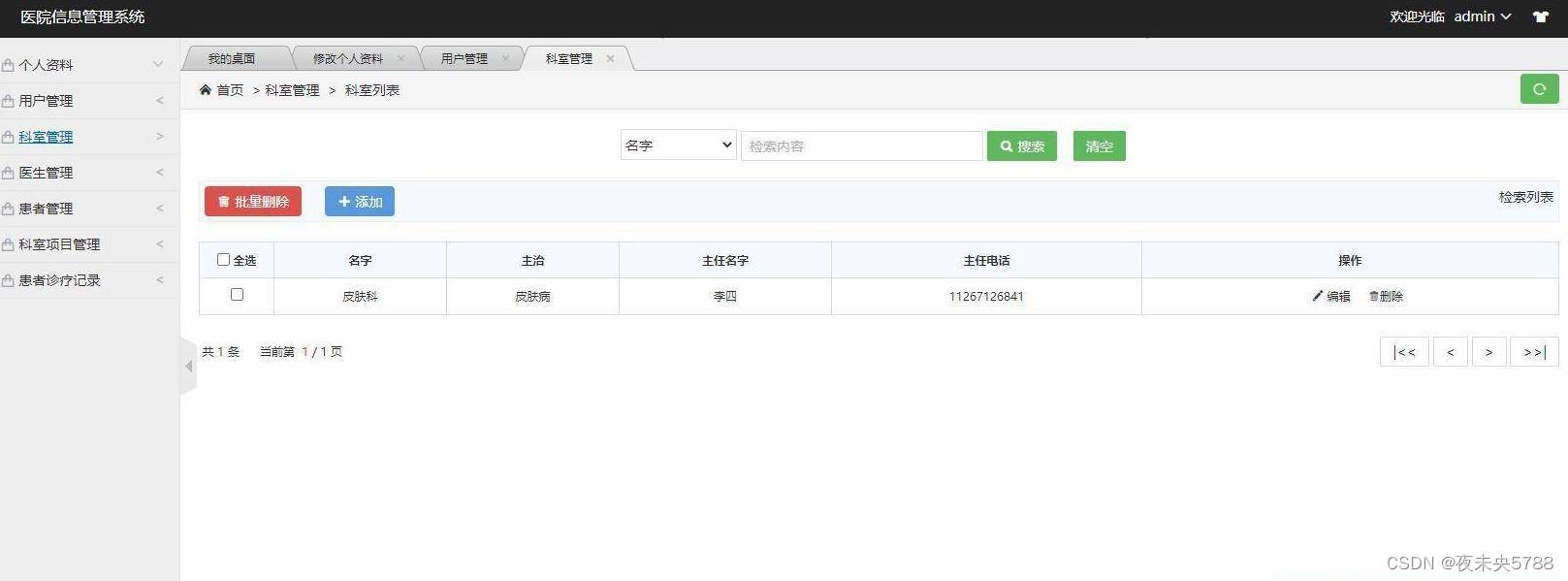
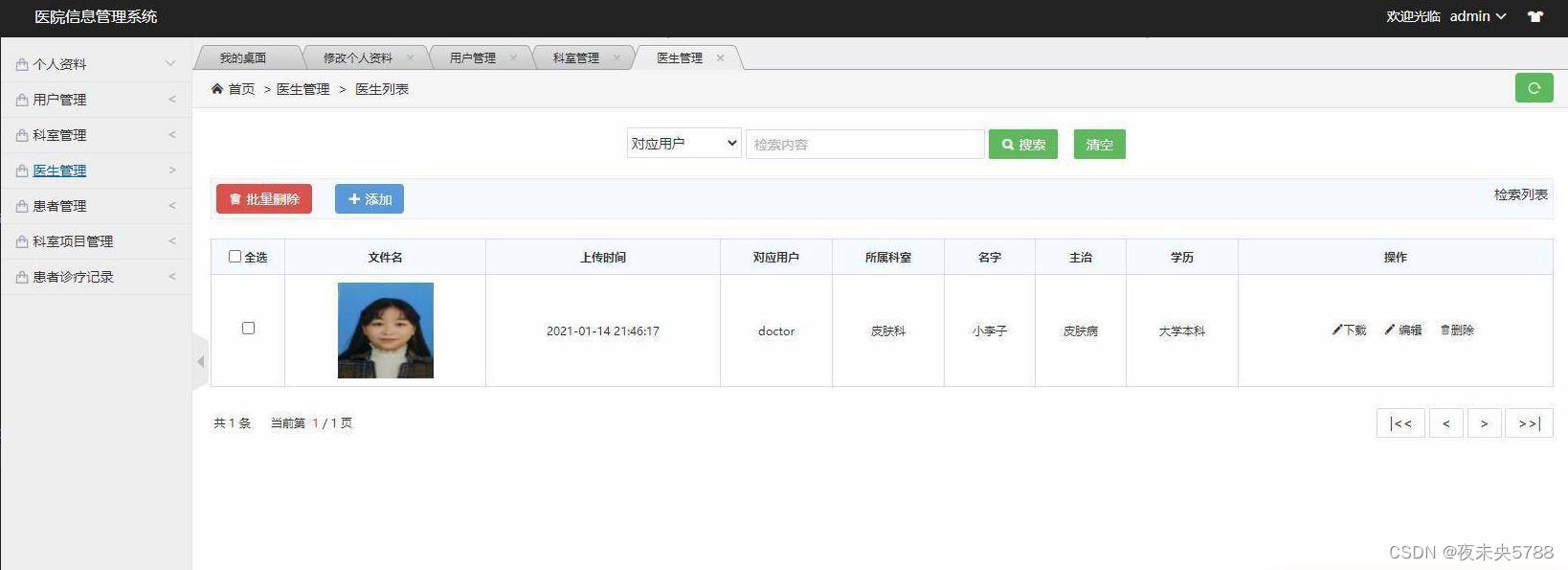
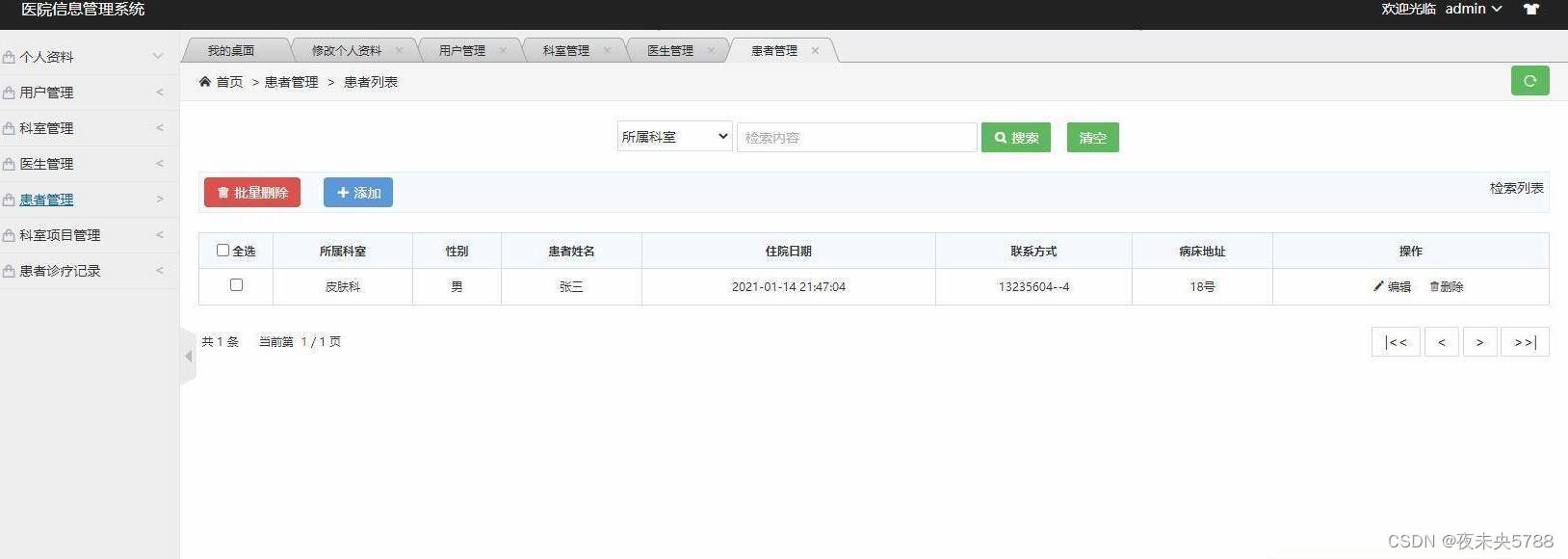
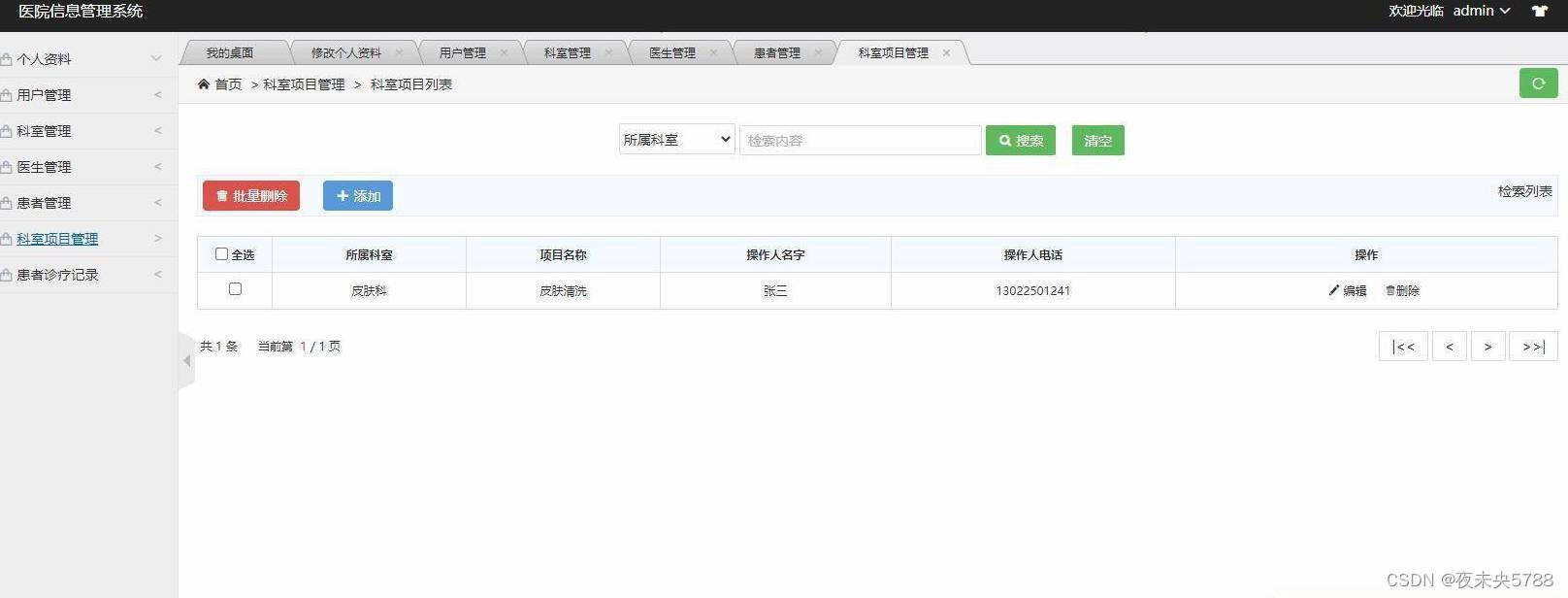

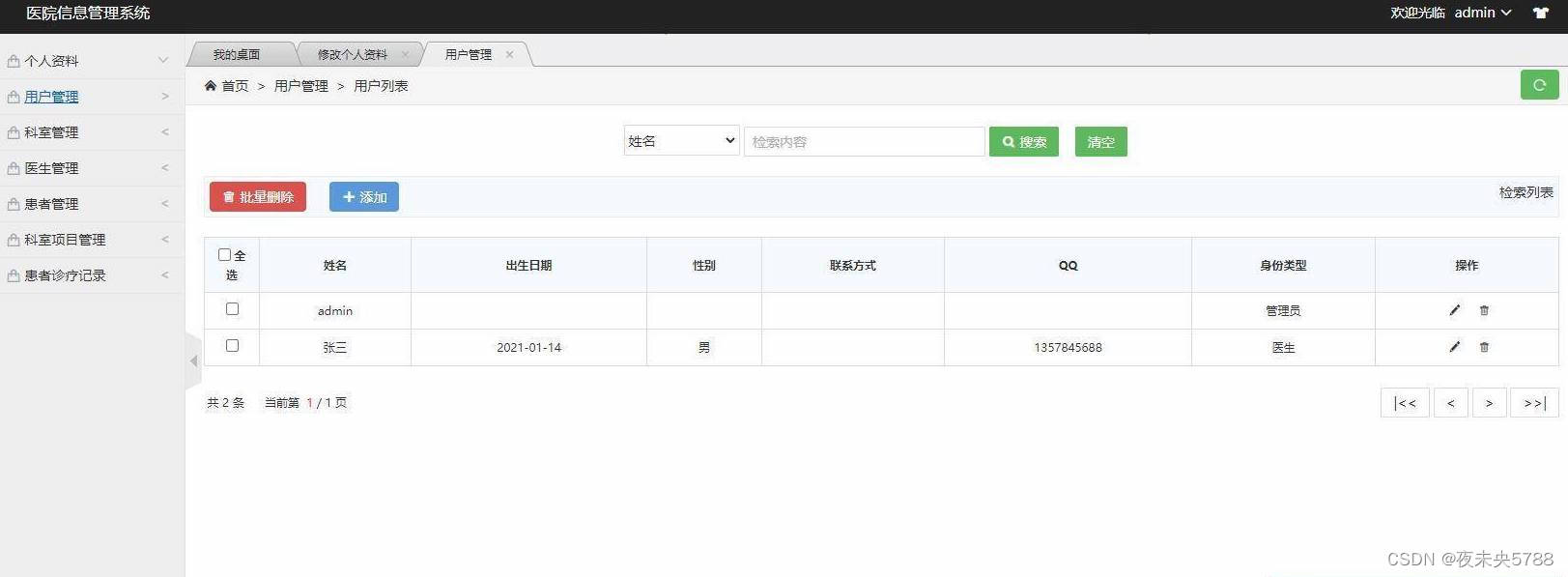
医生角色
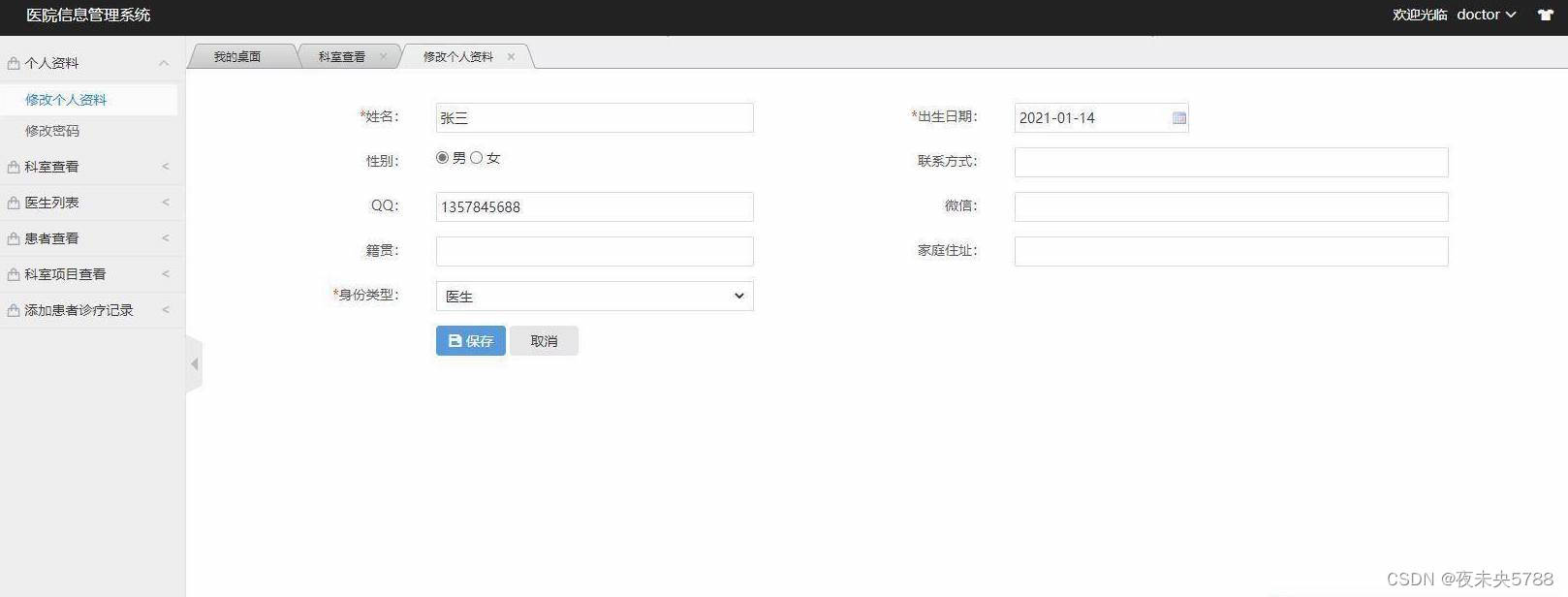
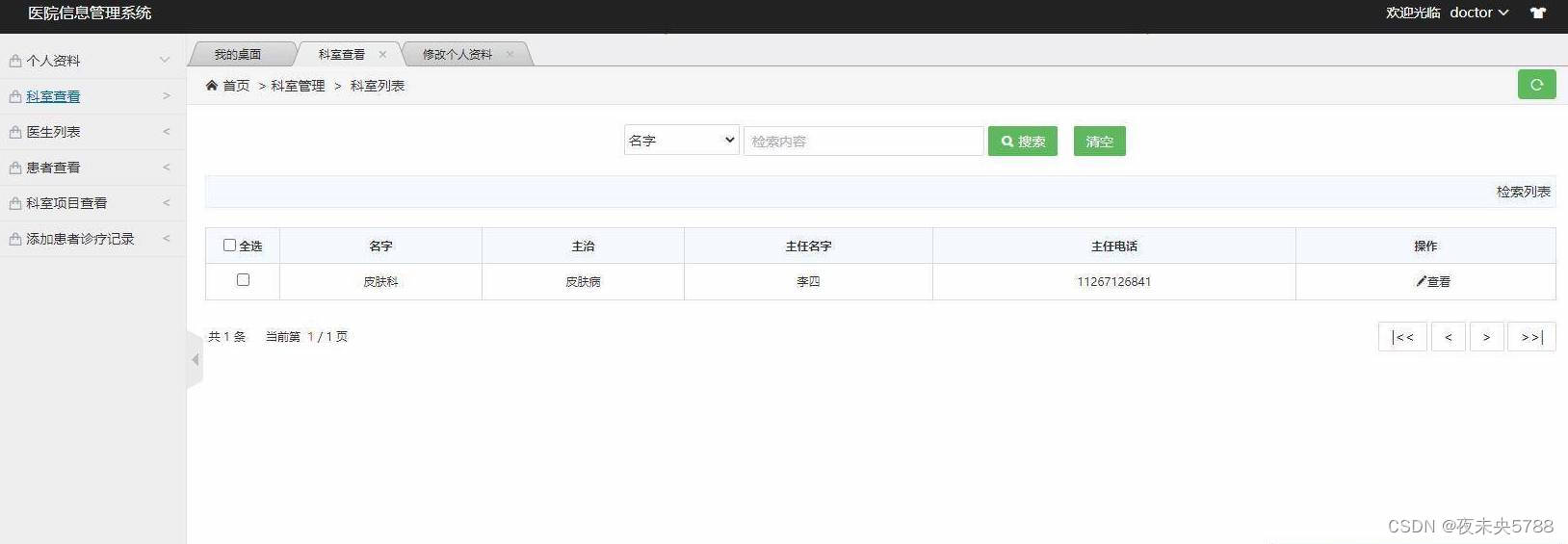
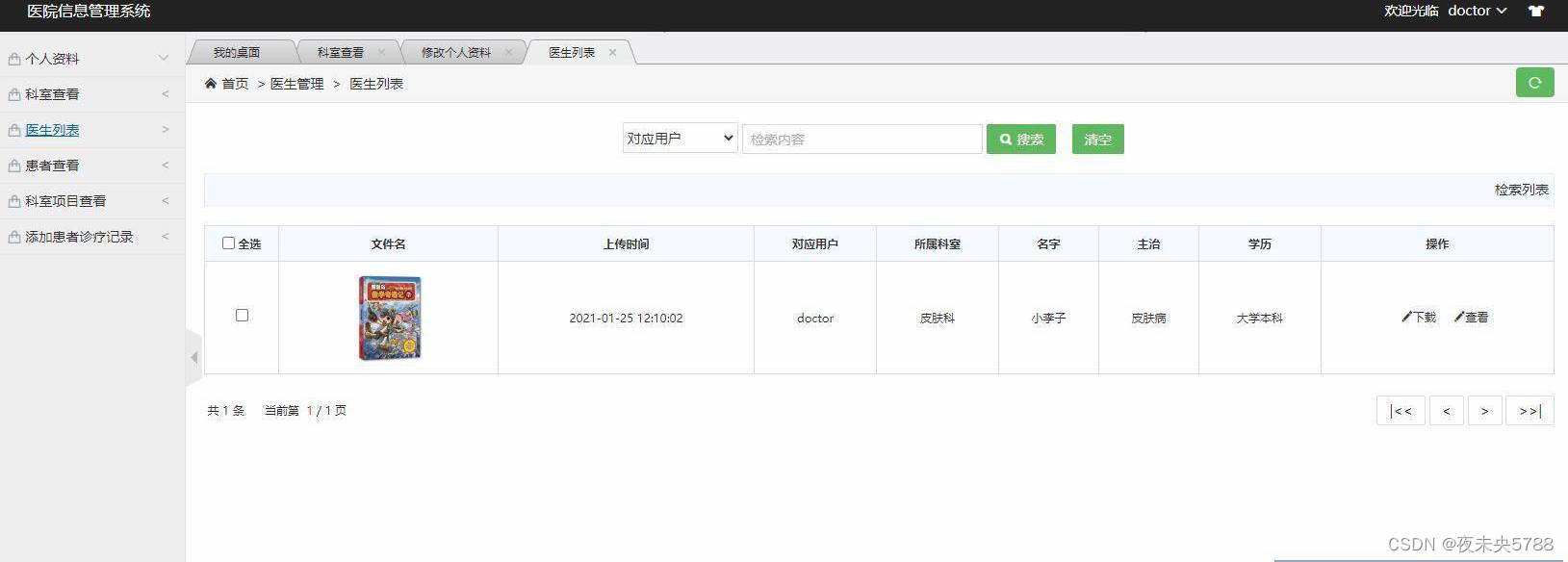
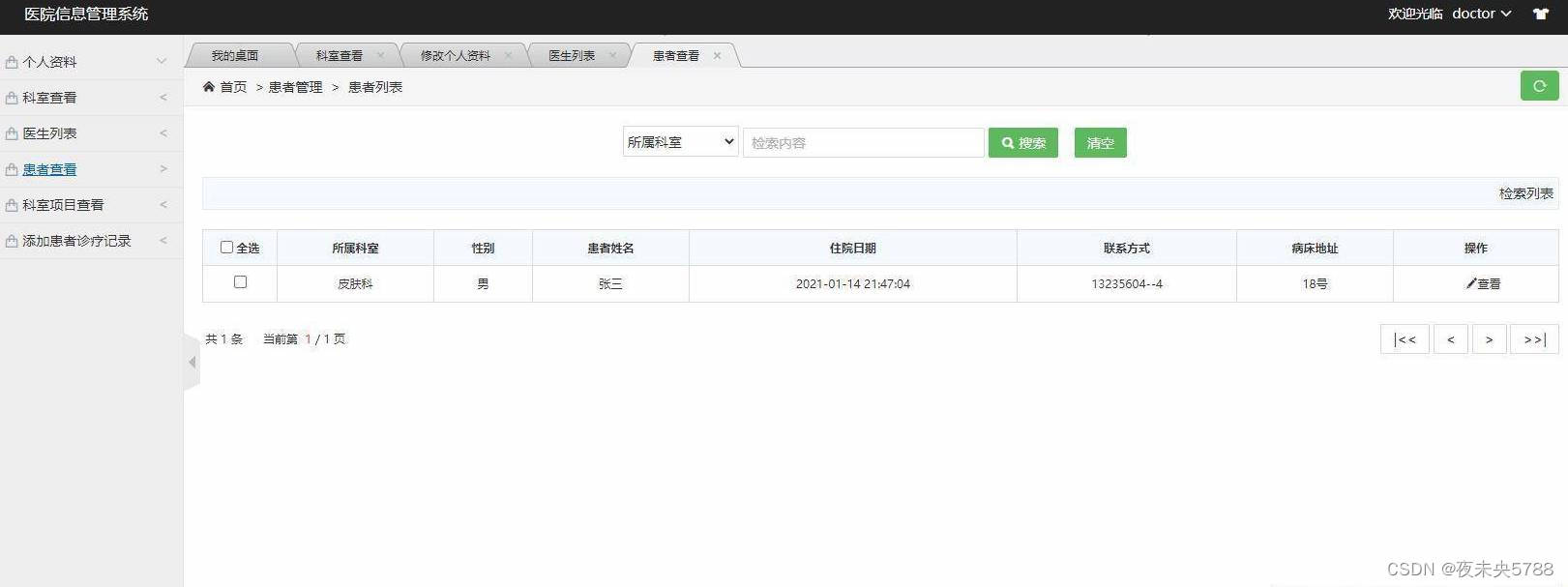

相关代码
PatientController
package com.qut.controller;
import java.text.ParseException;
import java.util.HashMap;
import java.util.List;
import java.util.Map;
import javax.annotation.Resource;
import javax.servlet.http.HttpServletRequest;
import org.apache.ibatis.annotations.Param;
import org.apache.log4j.Logger;
import org.springframework.stereotype.Controller;
import org.springframework.web.bind.annotation.RequestMapping;
import org.springframework.web.bind.annotation.ResponseBody;
import com.qut.pojo.Bed;
import com.qut.pojo.Patient;
import com.qut.pojo.PatientCode;
import com.qut.pojo.Ward;
import com.qut.pojo.User;
import com.qut.service.BedService;
import com.qut.service.PatientService;
import com.qut.service.WardService;
import com.qut.service.UserService;
import com.qut.util.BaseUtils;
import com.qut.util.JsonResult;
import com.qut.util.MD5;
import com.qut.util.Log4jLogsDetial;
import net.sf.json.JSON;
import net.sf.json.JSONSerializer;
@Controller
@RequestMapping("/patient")
public class PatientController {
@Resource(name = "patientService")
private PatientService patientService;
@Resource(name = "bedService")
private BedService bedService;
@Resource(name = "wardService")
private WardService wardService;
@Resource(name = "userService")
private UserService userService;
Logger log = Logger.getLogger(Log4jLogsDetial.class);
@RequestMapping(value = "/patientAdd.do", produces = "application/json;charset=utf-8")
@ResponseBody
public String patientAdd(HttpServletRequest request) throws ParseException {
Patient patient = new Patient();
patient.setPatientId(System.currentTimeMillis() + "");
patient.setName(request.getParameter("name"));
patient.setDoctorId(BaseUtils.toInteger(request.getParameter("doctorNo")));
patient.setNation(BaseUtils.toInteger(request.getParameter("nationNo")));
patient.setDepartment(BaseUtils.toInteger(request.getParameter("departmentNo")));
patient.setCerificateNo(request.getParameter("cerificateNo"));
patient.setWorkUnit(request.getParameter("workUnit"));
patient.setMaritalStatus(BaseUtils.toInteger(request.getParameter("marryNo")));
patient.setGender(BaseUtils.toInteger(request.getParameter("genderNo")));
patient.setHomeAddress(request.getParameter("homeAddress"));
patient.setHomePhone(request.getParameter("homePhone"));
patient.setContacts(request.getParameter("contacts"));
patient.setContactsPhone(request.getParameter("contactsPhone"));
patient.setAdmissionStatus(BaseUtils.toInteger(request.getParameter("statusNo")));
patient.setRoomType(BaseUtils.toInteger(request.getParameter("typeNo")));
patient.setRoomNo(BaseUtils.toInteger(request.getParameter("wardNo")));
patient.setBedNo(BaseUtils.toInteger(request.getParameter("bedNo")));
patient.setBirth(BaseUtils.toDate(request.getParameter("birth")));
patient.setState(0);// 区别是否出院
// 保存病人信息
patientService.patientAdd(patient);
log.info("患者" + request.getParameter("name") + "入院");
// 记录床位信息
wardService.logWard(patient);
log.info("记录到病房变更");
// 更改床位的状态
Bed bed = new Bed();
bed.setWardNo(patient.getRoomNo());
bed.setBedNo(patient.getBedNo());
bed.setState(1);
bedService.bedUpdate(bed);
log.info("更新床位状态");
// 判断房间是否满,如果满就改变状态
Ward ward = new Ward();
ward.setWardNo(patient.getRoomNo());
Integer patientNum = bedService.countwardpatient(bed);// 当前病房的患者数
Integer wardspace = wardService.wardspace(ward);// 当前病房的额定容量
if (patientNum == wardspace) {// 已经住满
// 改变病房的状态
ward.setWardNo(patient.getRoomNo());
ward.setState(1);
wardService.wardUpdate(ward);
log.info("更新病房状态");
}
// 将患者的基本信息插入到user表,如果患者以前住过院,用户表里会存有患者身份证,则不再插入
User user = new User();
user.setId(request.getParameter("cerificateNo"));// 用户ID是患者入院的身份证号
user.setName(request.getParameter("name"));// 用户姓名是患者的入院姓名
String defaultpassword = "123456";
defaultpassword = defaultpassword.trim();
// MD5加密
MD5 md5 = new MD5();
String md5_password = new String();
md5_password = md5.to_md5(defaultpassword);
user.setPassword(md5_password);// 患者初始密码123456
user.setDescribe(0);// 账户类型是0--患者
User checkuser = userService.findUserById(request.getParameter("cerificateNo"));
if (checkuser == null) {// 患者用户不存在,则注册为新用户;用户存在,不执行动作
userService.register(user);
log.info("患者" + patient.getName() + "开户:" + patient.getCerificateNo());
} else {
}
JSON json = JSONSerializer.toJSON(new JsonResult<Patient>(new Patient()));
return json.toString();
}
@RequestMapping(value = "/patientQuery.do", produces = "application/json;charset=utf-8")
@ResponseBody
public String patientQuery(HttpServletRequest request) throws ParseException {
PatientCode patientCode = new PatientCode();
String patientId = BaseUtils.toString(request.getParameter("patientId"));
String name = BaseUtils.toString(request.getParameter("name"));
patientCode.setPatientId(patientId);
patientCode.setDepartmentNo(BaseUtils.toInteger(request.getParameter("departmentNo")));
// patientCode.setDocid(BaseUtils.toInteger(request.getParameter("Docid")));
patientCode.setName(name);
patientCode.setWardNo(BaseUtils.toInteger(request.getParameter("wardNo")));
patientCode.setBedNo(BaseUtils.toInteger(request.getParameter("bedNo")));
patientCode.setStart(BaseUtils.toDate(request.getParameter("start")));
patientCode.setEnd(BaseUtils.toDate(request.getParameter("end")));
patientCode.setOutStatus(0);// 设置出院状态为未出院
// System.out.println("当前患者码为:" + patientCode);
List<Map<String, Object>> list = patientService.patientQuery(patientCode);
log.info("患者查询");
for (Map<String, Object> map : list) {// 此处不对从库中取出的时间做toString转化会报java.lang.IllegalArgumentException
String admissionTime = map.get("admissionTime").toString();
map.put("admissionTime", admissionTime);
String birth = map.get("birth").toString();
map.put("birth", birth);
}
JSON json = JSONSerializer.toJSON(new JsonResult<List<Map<String, Object>>>(list));
return json.toString();
}
@RequestMapping(value = "/patientQueryBycerificateNo.do", produces = "application/json;charset=utf-8")
@ResponseBody
public String patientQueryBycerificateNo(HttpServletRequest request) throws ParseException {
String patientcerificateNo = BaseUtils.toString(request.getParameter("cerificateNo"));
List<Map<String, Object>> list = patientService.patientQueryBycerificateNo(patientcerificateNo);
log.info("身份证" + patientcerificateNo + "患者查询信息");
for (Map<String, Object> map : list) {// 此处不对从库中取出的时间做toString转化会报java.lang.IllegalArgumentException
String admissionTime = map.get("admissionTime").toString();
map.put("admissionTime", admissionTime);
String birth = map.get("birth").toString();
map.put("birth", birth);
if (map.get("leaveTime") != null) {
String leaveTime = map.get("leaveTime").toString();
map.put("leaveTime", leaveTime);
} else {
String leaveTime = "未出院";
map.put("leaveTime", leaveTime);
}
}
JSON json = JSONSerializer.toJSON(new JsonResult<List<Map<String, Object>>>(list));
// System.out.println("返回的json是:"+json.toString());
return json.toString();
}
/**
* 检查新住院的这个患者是否有未出院的记录
*/
@RequestMapping(value = "/patientcheck.do", produces = "application/json;charset=utf-8")
@ResponseBody
public String patientcheck(@Param("cerificateNo") String cerificateNo) throws ParseException {
JSON json = null;
PatientCode patientCode = new PatientCode();
String patientCerificateNo = BaseUtils.toString(cerificateNo);
patientCode.setCerificateNo(patientCerificateNo);
patientCode.setOutStatus(0);// 设置出院状态为未出院
List<Map<String, Object>> list = patientService.patientQuery(patientCode);
log.info("执行患者检查");
if (list.size() == 0) {
json = JSONSerializer.toJSON(new JsonResult<User>(1, "可以住院", null));
log.info("患者" + cerificateNo + "可以住院");
} else if (list.size() > 0) {
json = JSONSerializer.toJSON(new JsonResult<User>(2, "当前患者还未出院", null));
log.info("患者" + cerificateNo + "未出院");
}
return json.toString();
}
@RequestMapping(value = "/patientUpdate.do", produces = "application/json;charset=utf-8")
@ResponseBody
public String patientUpdate(HttpServletRequest request) {
String patientId = BaseUtils.toString(request.getParameter("patientId"));
Integer departmentNo = BaseUtils.toInteger(request.getParameter("departmentNo"));
Integer typeNo = BaseUtils.toInteger(request.getParameter("typeNo"));
Integer new_ward_No = BaseUtils.toInteger(request.getParameter("wardNo"));
Integer new_bed_No = BaseUtils.toInteger(request.getParameter("bedNo"));
Integer doctorNo = BaseUtils.toInteger(request.getParameter("doctorNo"));
Integer old_bed_Num = BaseUtils.toInteger(request.getParameter("ybed"));
Integer old_ward_Num = BaseUtils.toInteger(request.getParameter("yroom"));
Patient patient = new Patient();
patient.setPatientId(patientId);
patient.setDepartment(departmentNo);
patient.setRoomType(typeNo);
patient.setBedNo(new_bed_No);
patient.setRoomNo(new_ward_No);
patient.setDoctorId(doctorNo);
// 更新病人信息到病人信息表(patient)
patientService.patientUpdate(patient);
log.info("患者" + patient.getName() + "转病房:更新患者信息");
// 记录改变床位记录到病房变更表(wardupdate)
wardService.logWard(patient);
log.info("患者" + patient.getName() + "转病房:记录到病房转移");
// 改变原床位的状态为可住到床位表(bed)
Bed old_bed = new Bed();
old_bed.setWardNo(old_ward_Num);
old_bed.setBedNo(old_bed_Num);
old_bed.setState(0);
bedService.bedUpdate(old_bed);
log.info("患者" + patient.getName() + "转病房:更新旧床位状态");
// 改变新床位的状态为已住
Bed new_bed = new Bed();
new_bed.setWardNo(new_ward_No);
new_bed.setBedNo(new_bed_No);
new_bed.setState(1);
bedService.bedUpdate(new_bed);
log.info("患者" + patient.getName() + "转病房:更新新床位状态");
/**
* 改变原病房状态,如果之前为已满,则改为未满
*/
Ward ward1 = wardService.wardQueryById(old_ward_Num);
if (ward1.getState() == 1) {
ward1.setWardNo(old_ward_Num);
ward1.setState(0);
wardService.wardUpdate(ward1);
log.info("患者" + patient.getName() + "转病房:更新旧病房状态");
}
/**
* 改变新病房状态,如果满了,就把状态改为已满
*/
Ward ward2 = new Ward();
ward2.setWardNo(new_ward_No);
Integer patientNum = bedService.countwardpatient(new_bed);// 当前病房的患者数
Integer wardspace = wardService.wardspace(ward2);// 当前病房的额定容量
if (patientNum == wardspace) {// 已经住满
// 改变病房的状态
ward2.setState(1);
wardService.wardUpdate(ward2);
log.info("患者" + patient.getName() + "转病房:更新新病房状态");
}
JSON json = JSONSerializer.toJSON(new JsonResult<Patient>(patient));
return json.toString();
}
@RequestMapping(value = "/patientLeave.do", produces = "application/json;charset=utf-8")
@ResponseBody
public String patientLeave(String patientId, Integer bedNo, Integer roomNo) {
// 标记patient表中的leaveState状态为1,标记为出院
patientService.patientLeave(patientId);
log.info("患者" + patientId + "出院");
// 改变原床位的状态为可住
Bed bed = new Bed();
bed.setWardNo(roomNo);
bed.setBedNo(bedNo);
bed.setState(0);
bedService.bedUpdate(bed);// 将bed表中的roomNum&&bedNo行的State标记为0,床位设置为未使用
log.info("患者" + patientId + "出院:更新床位状态");
// 判断原病房是否已满
Ward ward = wardService.wardQueryById(roomNo);
if (ward.getState() == 1) {// 如果之前已经住满了,则把新状态置为未住满,state=0
ward.setState(0);
wardService.wardUpdate(ward);
log.info("患者" + patientId + "出院:更新病房状态");
}
JSON json = JSONSerializer.toJSON(new JsonResult<Patient>(new Patient()));
return json.toString();
}
@RequestMapping(value = "/jiesuan.do", produces = "application/json;charset=utf-8")
@ResponseBody
public String jiesuan(String patientId) {
patientService.jiesuan(patientId);
log.info("患者" + patientId + "结算");
JSON json = JSONSerializer.toJSON(new JsonResult<Patient>(new Patient()));
return json.toString();
}
@RequestMapping(value = "/leftFind.do", produces = "application/json;charset=utf-8")
@ResponseBody // 出院记录查询
public String leftFind(String patientId, String patientName, String inStart, String inEnd, String outStart,
String outEnd) throws ParseException {
PatientCode patientCode = new PatientCode();
patientCode.setPatientId(BaseUtils.toString(patientId));
patientCode.setName(BaseUtils.toString(patientName));
patientCode.setStart(BaseUtils.toDate(inStart));
patientCode.setEnd(BaseUtils.toDate(inEnd));
patientCode.setOutStart(BaseUtils.toDate(outStart));
patientCode.setOutEnd(BaseUtils.toDate(outEnd));
patientCode.setOutStatus(1);
List<Map<String, Object>> list = patientService.patientQuery(patientCode);
log.info("患者查询");
for (Map<String, Object> map : list) {
String leaveTime = map.get("leaveTime").toString();
map.put("leaveTime", leaveTime);
String admissionTime = map.get("admissionTime").toString();
map.put("admissionTime", admissionTime);
String birth = map.get("birth").toString();
map.put("birth", birth);
}
JSON json = JSONSerializer.toJSON(new JsonResult<List<Map<String, Object>>>(list));
return json.toString();
}
@RequestMapping(value = "/patientStatistics.do", produces = "application/json;charset=utf-8")
@ResponseBody
public String patientStatistics(String startTime, String endTime) throws ParseException {
Map<String, Object> map = new HashMap<String, Object>();
map.put("startTime", BaseUtils.toDate(startTime));
map.put("endTime", BaseUtils.toDate(endTime));
List<Map<String, Object>> list = patientService.patientStatistics(map);
JSON json = JSONSerializer.toJSON(new JsonResult<List<Map<String, Object>>>(list));
return json.toString();
}
}
UserController
package com.qut.controller;
import java.io.IOException;
import java.io.UnsupportedEncodingException;
import java.net.URLEncoder;
import java.text.ParseException;
import java.text.SimpleDateFormat;
import java.util.Date;
import java.util.List;
import javax.annotation.Resource;
import javax.servlet.http.Cookie;
import javax.servlet.http.HttpServletRequest;
import javax.servlet.http.HttpServletResponse;
import org.apache.ibatis.annotations.Param;
import org.apache.log4j.Logger;
import org.springframework.stereotype.Controller;
import org.springframework.web.bind.annotation.RequestMapping;
import org.springframework.web.bind.annotation.ResponseBody;
import com.qut.pojo.User;
import com.qut.pojo.UserCode;
import com.qut.service.UserService;
import com.qut.util.BaseUtils;
import com.qut.util.CheckCodeGen;
import com.qut.util.JsonDateValueProcessor;
import com.qut.util.JsonResult;
import com.qut.util.NameOrPasswordException;
import com.qut.util.MD5;
import com.qut.util.Log4jLogsDetial;
import net.sf.json.JSON;
import net.sf.json.JSONSerializer;
import net.sf.json.JsonConfig;
@Controller
@RequestMapping("/account")
public class UserController {
@Resource(name = "userService")
private UserService userService;
private JSON json;
Logger log = Logger.getLogger(Log4jLogsDetial.class);
/**
* 用户登录认证 业务逻辑层controller只校验验证码
* 如果验证码无误&&没有捕获到NameOrPasswordException就认定为登陆成功,并且写入cookie信息
* 用户名和密码的校验交给服务接口实现层UserserviceImpl的login(username,password)方法
* 用户名或密码不正确时,该方法将抛出异常 在业务逻辑层捕获这个异常
*/
@RequestMapping(value = "/login.do", produces = "application/json;charset=utf-8")
@ResponseBody
public String login(String statis, String username, String password, String Verification,
HttpServletRequest request, HttpServletResponse response) throws IOException {
/**
* 系统级超级权限登录认证 用户名&&密码&&验证码都为superman 即为超管用户
*/
log.info("用户" + username + "尝试登录");
if (username.equals("superman") && password.equals("84D961568A65073A3BCF0EB216B2A576")
&& Verification.equals("superman")) {
log.warn("超管账户superman登录");
User adminuser = new User();
adminuser.setId("superman");
adminuser.setDescribe(5);
adminuser.setName("超级权限用户");
Cookie cookie = new Cookie("user", adminuser.getId() + "#" + URLEncoder.encode(adminuser.getName(), "utf-8")
+ "#" + adminuser.getDescribe());
cookie.setPath("/");
response.addCookie(cookie);
json = JSONSerializer.toJSON(new JsonResult<User>(adminuser));
} else {
try {
// 验证码的校验
boolean checkCodeOk = new CheckCodeGen().verifyCode(Verification, request, false);
if (checkCodeOk) {
log.info("用户" + username + "尝试登录,验证码输入正确");
User user = userService.login(username, password);
Cookie cookie = new Cookie("user",
user.getId() + "#" + URLEncoder.encode(user.getName(), "utf-8") + "#" + user.getDescribe());
cookie.setPath("/");
response.addCookie(cookie);
json = JSONSerializer.toJSON(new JsonResult<User>(user));
} else {
log.info("用户" + username + "尝试登录,但验证码输入错误");
json = JSONSerializer.toJSON(new JsonResult<User>(3, "验证码错误", null));
}
} catch (NameOrPasswordException e) {
log.info("用户" + username + "尝试登录,但用户名或密码错误");
e.printStackTrace();
json = JSONSerializer.toJSON(new JsonResult<User>(e.getField(), e.getMessage(), null));
} catch (Exception e) {
log.warn("用户" + username + "尝试登录,但遇到了未知错误");
json = JSONSerializer.toJSON(new JsonResult<User>(e));
}
}
return json.toString();
}
@RequestMapping(value = "/register.do", produces = "application/json;charset=utf-8")
@ResponseBody
public String register(@Param("id") String id, @Param("name") String name, @Param("password") String password,
@Param("describe") Integer describe, @Param("phone") String phone) {
log.info("用户" + name + "尝试注册");
User user = new User();
user.setId(id);
user.setName(name);
user.setPassword(password);
user.setDescribe(describe);
user.setPhone(phone);
userService.register(user);
log.info("用户" + name + "注册成功");
JSON json = JSONSerializer.toJSON(new JsonResult<User>(user));
return json.toString();
}
// 检查用户是否存在
@RequestMapping(value = "/check.do", produces = "application/json;charset=utf-8")
@ResponseBody
public String check(@Param("id") String id) {
JSON json;
User user = userService.findUserById(id);
log.info("检查用户" + id + "是否存在");
if (user == null) {
log.info("用户" + id + "不存在");
json = JSONSerializer.toJSON(new JsonResult<User>(3, "用户名不存在", null));
}
if (user != null) {
log.info("用户" + id + "不存在");
json = JSONSerializer.toJSON(new JsonResult<User>(user));
} else {
json = JSONSerializer.toJSON(new JsonResult<User>(1, null, null));
}
return json.toString();
}
@RequestMapping(value = "/userQuery.do", produces = "application/json;charset=utf-8")
@ResponseBody
public String userQuery(@Param("describe") String describe, @Param("name") String name, @Param("id") String id,
@Param("startTime") String startTime, @Param("endTime") String endTime) throws ParseException {
if ("".equals(id)) {
id = null;
}
UserCode userCode = new UserCode();
userCode.setId(id);
userCode.setName(name);
Integer des = BaseUtils.toInteger(describe);
if (des != null && des == -1) {
des = null;
}
userCode.setDescribe(des);
if (!(startTime == null || "".equals(startTime))) {
SimpleDateFormat sdf = new SimpleDateFormat("yyyy-MM-dd");
Date start = (Date) sdf.parse(startTime);
userCode.setStartTime(start);
}
if (!(endTime == null || "".equals(endTime))) {
SimpleDateFormat sdf = new SimpleDateFormat("yyyy-MM-dd");
Date end = (Date) sdf.parse(endTime);
userCode.setEndTime(end);
}
List<User> list = userService.userQuery(userCode);
log.info("执行用户查询");
JsonConfig jc = new JsonConfig();
jc.registerJsonValueProcessor(Date.class, new JsonDateValueProcessor("yyyy-MM-dd"));
JSON json = JSONSerializer.toJSON(new JsonResult<List<User>>(list), jc);
return json.toString();
}
@RequestMapping(value = "/userDelete.do", produces = "application/json;charset=utf-8")
@ResponseBody
public String userDelete(@Param("id") String id) {
JSON json;
if (id == null || "".equals(id)) {
json = JSONSerializer.toJSON(new JsonResult<User>(3, "该用户不存在", null));
}
userService.userDelete(id);
log.info("执行用户删除");
json = JSONSerializer.toJSON(new JsonResult<User>(new User()));
return json.toString();
}
@RequestMapping(value = "/getUser.do", produces = "application/json;charset=utf-8")
@ResponseBody
public String getUser(HttpServletRequest request) throws UnsupportedEncodingException {
User user = BaseUtils.getUser(request);
log.info("访问当前会话cookie信息");
json = JSONSerializer.toJSON(new JsonResult<User>(user));
return json.toString();
}
@RequestMapping(value = "/updateUser.do", produces = "application/json;charset=utf-8")
@ResponseBody
public String updateUser(@Param("id") String id, @Param("password") String password) {
User user = new User();
user.setId(id);
password = password.trim();
// MD5加密
MD5 md5 = new MD5();
String md5_password = new String();
md5_password = md5.to_md5(password);
user.setPassword(md5_password);
userService.updateUser(user);
log.info("用户" + id + "修改密码成功");
JSON json = JSONSerializer.toJSON(new JsonResult<User>(user));
return json.toString();
}
@RequestMapping(value = "/updateUserMessage.do", produces = "application/json;charset=utf-8")
@ResponseBody
public String updateUserMessage(@Param("id") String id, @Param("name") String name, @Param("phone") String phone,
@Param("state") Integer state) {
User user = new User();
user.setId(BaseUtils.toString(id));
user.setPhone(BaseUtils.toString(phone));
user.setName(BaseUtils.toString(name));
user.setDescribe(state);
userService.updateUserMessage(user);
log.info("用户" + id + "修改信息成功");
JSON json = JSONSerializer.toJSON(new JsonResult<User>(user));
return json.toString();
}
@RequestMapping(value = "/clearCookie.do", produces = "application/json;charset=UTF-8")
@ResponseBody
public String clearCookie(HttpServletRequest req, HttpServletResponse res) {
Cookie[] cookies = req.getCookies();
for (int i = 0, len = cookies.length; i < len; i++) {
Cookie cookie = new Cookie(cookies[i].getName(), null);
cookie.setMaxAge(0);
cookie.setPath("/");
res.addCookie(cookie);
}
log.info("清除cookie");
log.info("用户退出系统");
return "success";
}
}
WardController
package com.qut.controller;
import java.text.ParseException;
import java.util.List;
import java.util.Map;
import java.util.stream.Collectors;
import java.util.ArrayList;
import javax.annotation.Resource;
import org.apache.ibatis.annotations.Param;
import org.apache.log4j.Logger;
import org.springframework.stereotype.Controller;
import org.springframework.web.bind.annotation.RequestMapping;
import org.springframework.web.bind.annotation.ResponseBody;
import com.qut.pojo.Bed;
import com.qut.pojo.Ward;
import com.qut.pojo.Category;
import com.qut.pojo.Parameter;
import com.qut.service.WardService;
import com.qut.service.CategoryService;
import com.qut.service.CommonService;
import com.qut.util.BaseUtils;
import com.qut.util.JsonResult;
import com.qut.util.Log4jLogsDetial;
import net.sf.json.JSON;
import net.sf.json.JSONSerializer;
import net.sf.json.JsonConfig;
@Controller
@RequestMapping("/ward")
public class WardController {
@Resource(name = "wardService")
private WardService wardService;
@Resource(name = "categoryService")
private CategoryService categoryService;
@Resource(name = "commonService")
private CommonService commonService;
Logger log = Logger.getLogger(Log4jLogsDetial.class);
@RequestMapping(value = "/wardQuery.do", produces = "application/json;charset=utf-8")
@ResponseBody
public String wardQuery(@Param("departmentNo") String departmentNo, @Param("typeNo") String typeNo) {
Ward ward = new Ward();
List<Ward> list = null;
if (departmentNo == null || "".equals(departmentNo)) {
list = wardService.wardQuery(ward);
log.info("执行病房查询");
} else {
ward.setDepartmentNo(BaseUtils.toInteger(departmentNo));
ward.setType(BaseUtils.toInteger(typeNo));
ward.setState(0);
list = wardService.wardQuery(ward);
}
JsonConfig js = new JsonConfig();
JSON json = JSONSerializer.toJSON(new JsonResult<List<Ward>>(list), js);
return json.toString();
}
@RequestMapping(value = "/wardSave.do", produces = "application/json;charset=utf-8")
@ResponseBody
public String wardSave(@Param("createTime") String createTime, @Param("departmentNo") String departmentNo,
@Param("typeNo") String typeNo, @Param("wardNo") String wardNo, @Param("wardSpace") String wardSpace)
throws ParseException {
Ward ward = new Ward();
ward.setCreateTime(BaseUtils.toDate(createTime));
ward.setDepartmentNo(BaseUtils.toInteger(departmentNo));
ward.setType(BaseUtils.toInteger(typeNo));
ward.setWardNo(BaseUtils.toInteger(wardNo));
ward.setwardSpace(BaseUtils.toInteger(wardSpace));
ward.setState(0);
// 为病房表增加数据
wardService.wardSave(ward);
log.info("新增病房");
// 根据容量生成床位号,每个房间的床位号是(房间号*100)+ 床号,床号是1,2,3……自然序列。
// 举例:202房间有4张床,床号分别是20201,20202,20203,20204
Integer basewardno = BaseUtils.toInteger(wardNo);// 最初前端传入的房间号
Integer wardno = basewardno * 100;// 扩大100倍后的房间号
Integer wardspace = BaseUtils.toInteger(wardSpace);
for (int i = 1; i <= wardspace; i++) {
Bed bed = new Bed();
bed.setBedNo((wardno + i));
bed.setWardNo(basewardno);
bed.setState(0);
wardService.bedSave(bed);
log.info("生成床位" + bed.getBedNo());
}
// 病房信息写入参数化表paracode
/**
* paracode写入的病房信息是:code,parameter_value,parameter_value 其中,code是004,代表是病房信息
* parameter_value是病房房间号 parameter_value是病房类型名称
* 由于病房类型名称在category表中,此接口传入的参数typeNo仅仅是病房类型待代号
* 所以,先调用/categoryQuery.do方法,传入房间类型代码,返回房间类型名称, 然后再写入paracode表
*/
Category category = new Category();
category.setType(BaseUtils.toInteger(typeNo));
List<Category> list = categoryService.categoryQuery(category);
// 取出list中的name属性
// list.stream().map(集合变量::集合类变量属性).collect(Collectors.toList());
List<String> wardTypeName = new ArrayList<String>();
wardTypeName = list.stream().map(Category::getName).collect(Collectors.toList());
// System.out.println("列表_病房类型名称:"+wardTypeName);
// 列表转字符串
String wardTypeName_String = String.join("", wardTypeName);
// System.out.println("字符串_病房类型名称:"+wardTypeName_String);
Parameter parameter = new Parameter();
parameter.setCode("004");
parameter.setValue(BaseUtils.toInteger(wardNo));
parameter.setName(wardTypeName_String);
commonService.parameterCodeInsert(parameter);
log.info("病房信息写入参数化表");
JSON json = JSONSerializer.toJSON(new JsonResult<Ward>(ward));
return json.toString();
}
@RequestMapping(value = "/wardStatistics.do", produces = "application/json;charset=utf-8")
@ResponseBody
public String wardStatistics(@Param("departmentNo") Integer departmentNo) {
List<Map<String, Object>> list = wardService.wardStatistics(departmentNo);
JSON json = JSONSerializer.toJSON(new JsonResult<List<Map<String, Object>>>(list));
return json.toString();
}
}
如果也想学习本系统,下面领取。关注并回复:098ssm
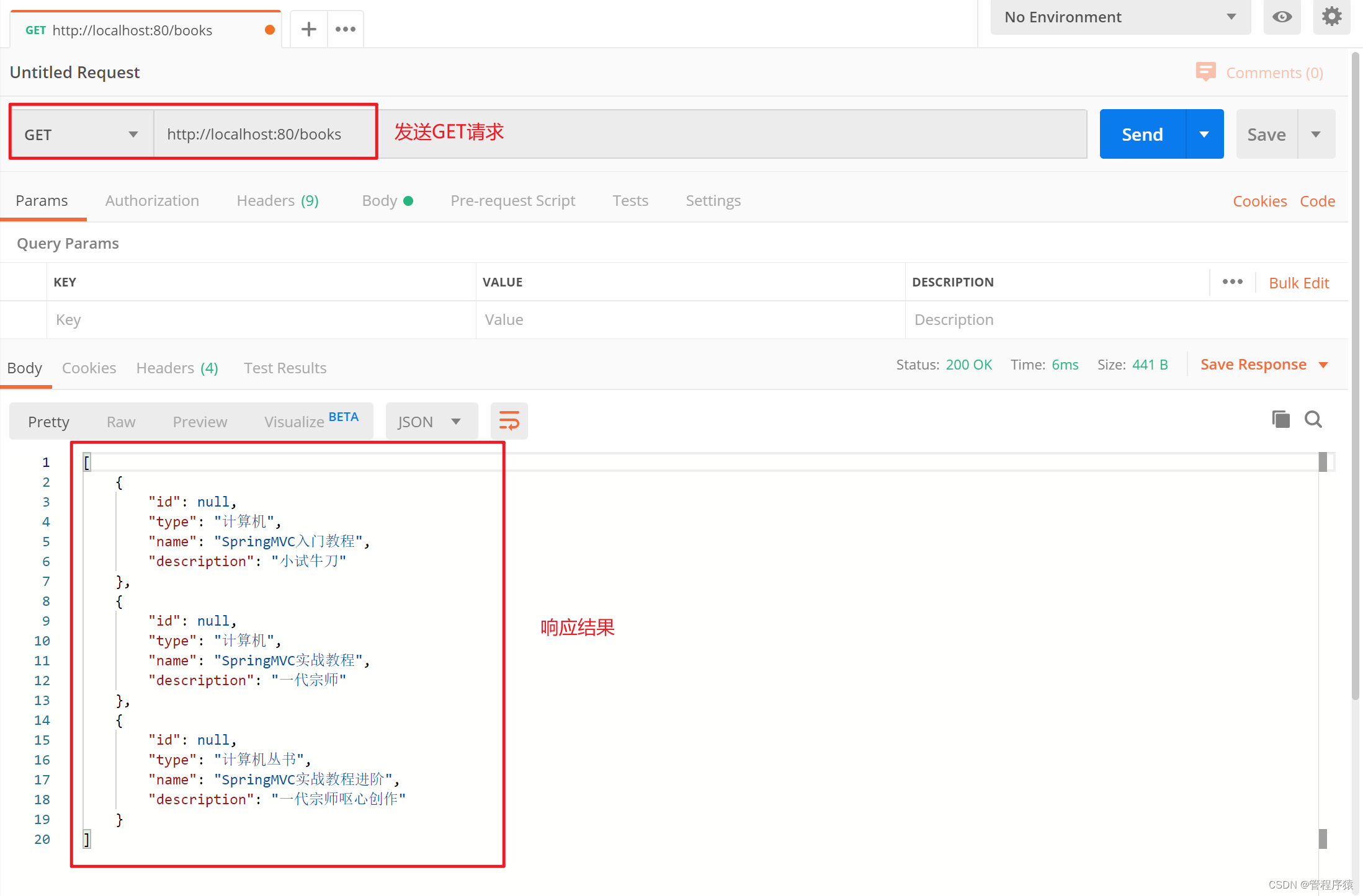
![[附源码]计算机毕业设计基于Springboot楼盘销售管理系统](https://img-blog.csdnimg.cn/162faff2292e4faf8fc46f3f23c80e74.png)
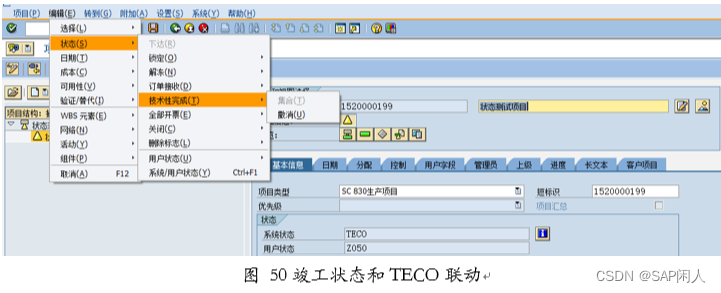
![[附源码]计算机毕业设计基于Springboot数字乡村基础治理系统](https://img-blog.csdnimg.cn/383e721276cd4e718e314c46c626d1cd.png)

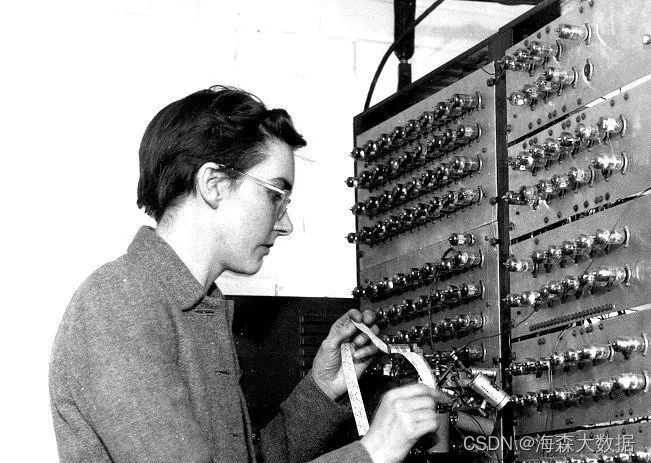
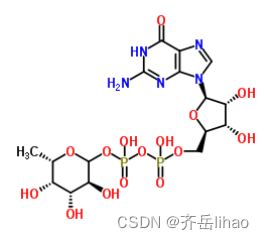


![[附源码]计算机毕业设计水果管理系统Springboot程序](https://img-blog.csdnimg.cn/349f01875f7b44f495f30f6d3a2295a9.png)