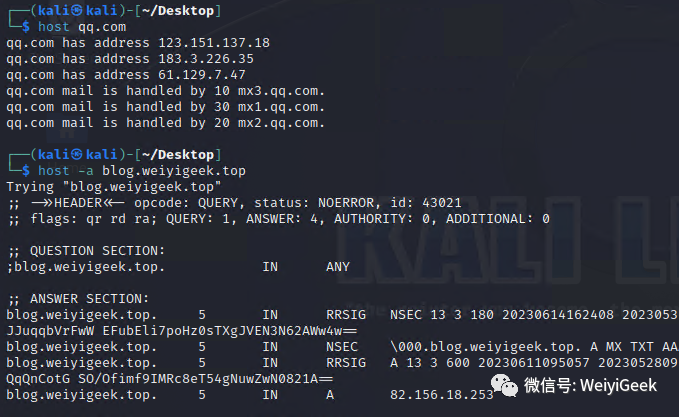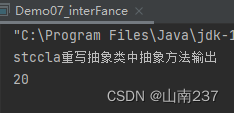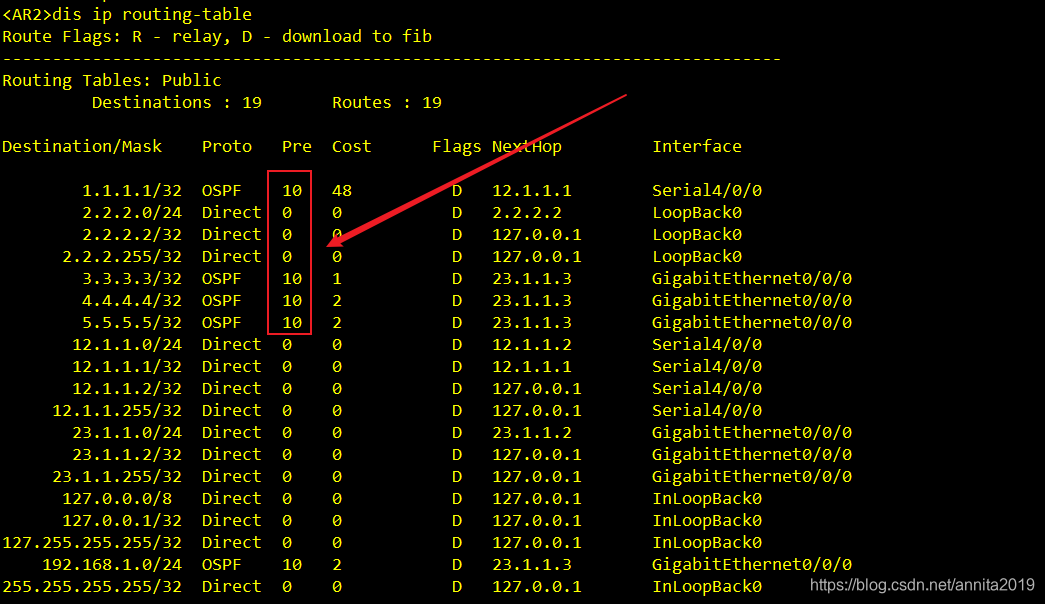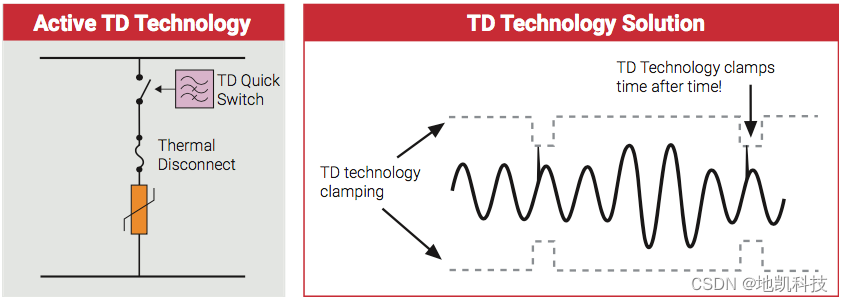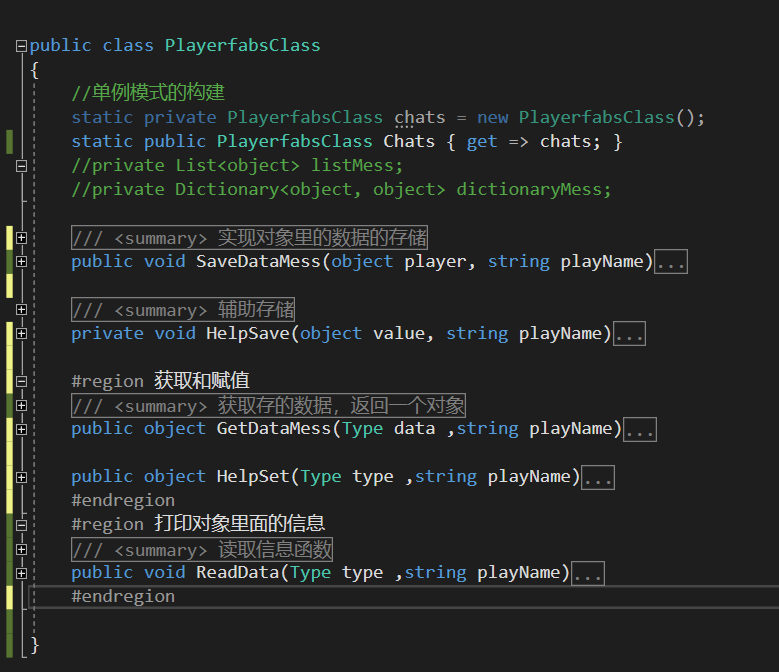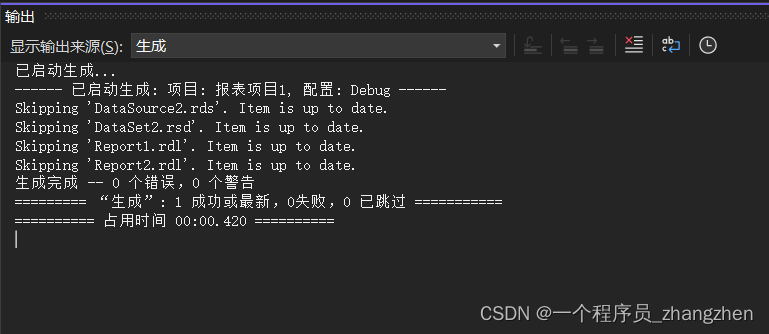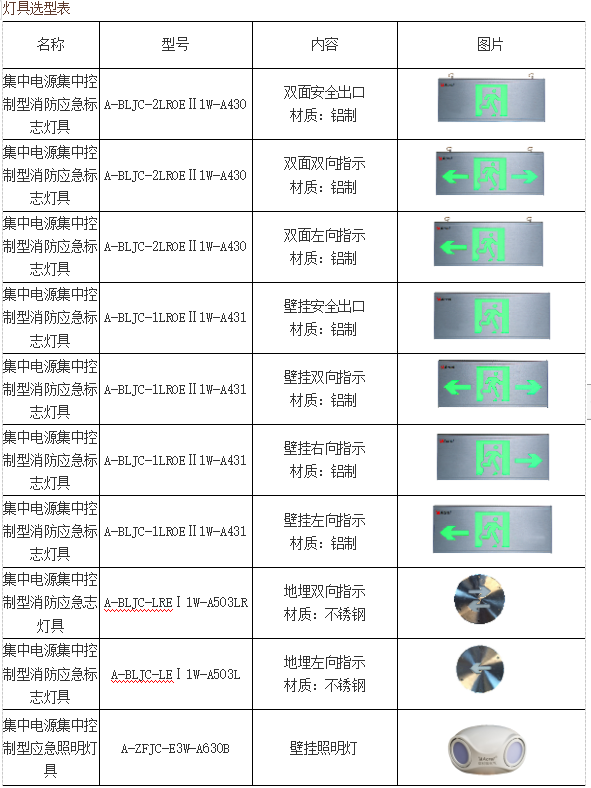欢迎关注「全栈工程师修炼指南」公众号
点击 👇 下方卡片 即可关注我哟!
设为「星标⭐」每天带你 基础入门 到 进阶实践 再到 放弃学习!
“ 花开堪折直须折,莫待无花空折枝。 ”
作者主页:[ https://www.weiyigeek.top ]
博客:[ https://blog.weiyigeek.top ]
作者安全运维学习答疑交流群:请关注公众号回复【学习交流群】
本章目录:
本文为作者原创文章,为尊重作者劳动成果禁止非授权转载,若需转载请在【全栈工程师修炼指南】公众号留言,或者发送邮件到 [master@weiyigeek.top] 中我将及时回复。
免责申明:本文分享旨在给网络安全从业人员、网站开发人员以及运维管理人员在日常工作中进行安全测试以及防范恶意攻击, 请勿恶意使用下面介绍技术进行非法网络攻击,作者不为此承担任何责任,所有渗透都需获取授权,谨防从入门到入狱!
【中华人民共和国网络安全法】: http://www.npc.gov.cn/npc/c30834/201611/270b43e8b35e4f7ea98502b6f0e26f8a.shtml
0x00 前言简述
描述: 在渗透测试中前期站点的信息收集占据非常重要的角色,其决定了后续安全渗透测试能走多远,通常针对于Web端收集信息包括但不限于:Whois域名信息、DNS解析历史(包含各类型)、子域名信息、域名供应商、域名注册邮箱、路由信息等。
知识扩展: 什么是WHOIS查询?
您可以用WHOIS来查看域名的当前信息状态,包括域名是否已被注册、域名当前持有者、所有者联系方式、注册日期、过期日期、域名状态、DNS解析服务器等。
知识扩展: 什么是正向查找区域"和"反向查找区域?
DNS服务器里面有两个区域,即"正向查找区域"和"反向查找区域",正向查找区域就是我们通常所说的域名解析,反向查找区域即是这里所说的IP反向解析,它的作用就是通过查询IP地址的PTR记录来得到该IP地址指向的域名, 所以当我们拿到一个IP有可能不知道其资产属于谁,此时便可使用此种方式进行反查所属域名。
域名Whois域名信息
在线查询站点:
https://whois.aliyun.com/
https://whois.chinaz.com/
https://whois.cloud.tencent.com/
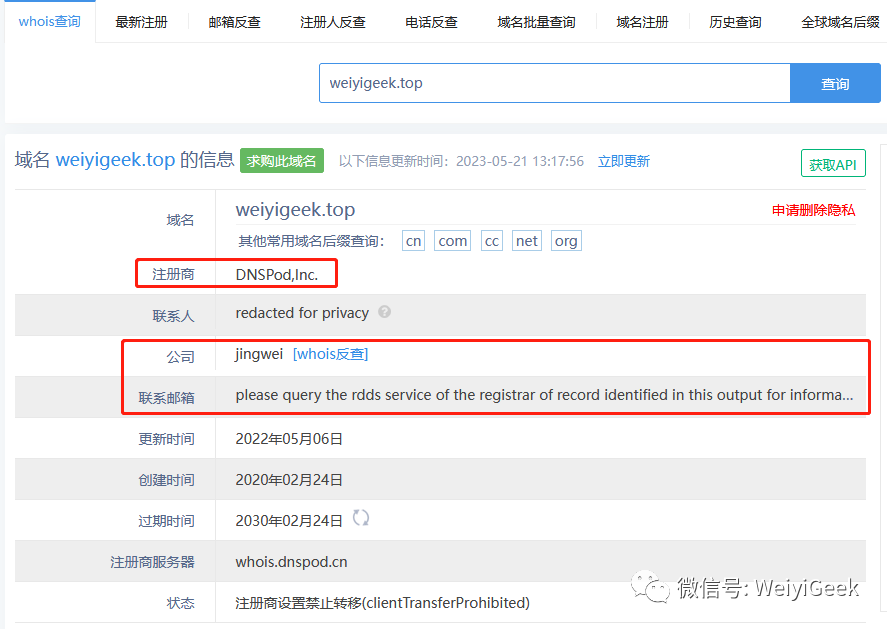
IP及DNS解析记录
在线查询站点:
https://stool.chinaz.com/same
https://site.ip138.com

网站域名DNS一键检测(推荐)
在线查询站点:
https://boce.aliyun.com/home
https://tool.dnspod.cn/

0x01 域名信息收集相关工具
1.whois 命令 - 网站whois记录查询 (常用)
描述: whois 是目录服务的客户端工具,它在RFC 3912数据库中搜索对象。
语法参数:
Usage: whois [OPTION]... OBJECT...
These flags are supported by whois.ripe.net and some RIPE-like servers:
-l find the one level less specific match
-L find all levels less specific matches
-m find all one level more specific matches
-M find all levels of more specific matches
-c find the smallest match containing a mnt-irt attribute
-x exact match
-b return brief IP address ranges with abuse contact
-B turn off object filtering (show email addresses)
-G turn off grouping of associated objects
-d return DNS reverse delegation objects too
-i ATTR[,ATTR]... do an inverse look-up for specified ATTRibutes
-T TYPE[,TYPE]... only look for objects of TYPE
-K only primary keys are returned
-r turn off recursive look-ups for contact information
-R force to show local copy of the domain object even
if it contains referral
-a also search all the mirrored databases
-s SOURCE[,SOURCE]... search the database mirrored from SOURCE
-g SOURCE:FIRST-LAST find updates from SOURCE from serial FIRST to LAST
-t TYPE request template for object of TYPE
-v TYPE request verbose template for object of TYPE
-q [version|sources|types] query specified server info使用示例
whois weiyigeek.top
2.host 命令 - 网络域名解析查询
语法参数:
usage: host [-aCdilrTvVw] [-c class] [-N ndots] [-t type] [-W time]
[-R number] [-m flag] [-p port] hostname [server]
参数:
-a is equivalent to -v -t ANY
-A is like -a but omits RRSIG, NSEC, NSEC3
-c specifies query class for non-IN data
-C compares SOA records on authoritative nameservers
-d is equivalent to -v
-l lists all hosts in a domain, using AXFR
-m set memory debugging flag (trace|record|usage)
-N changes the number of dots allowed before root lookup is done
-p specifies the port on the server to query
-r disables recursive processing
-R specifies number of retries for UDP packets
-s a SERVFAIL response should stop query
-t specifies the query type
-T enables TCP/IP mode
-U enables UDP mode
-v enables verbose output
-V print version number and exit
-w specifies to wait forever for a reply
-W specifies how long to wait for a reply
-4 use IPv4 query transport only
-6 use IPv6 query transport only使用示例
# 1.返回A/CNAME等记录
host www.weiyigeek.top
# www.weiyigeek.top has address 82.156.18.253
# 2.返回域名所有解析记录
host -a blog.weiyigeek.top 223.6.6.6
# 3.返回逆向域信息通常需要指定NS地址
host -l blog.weiyigeek.top ns.qq.com