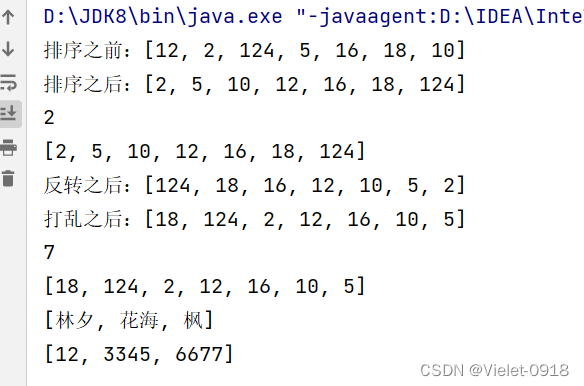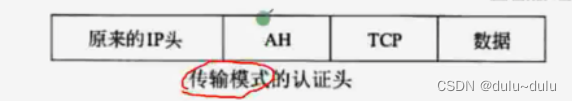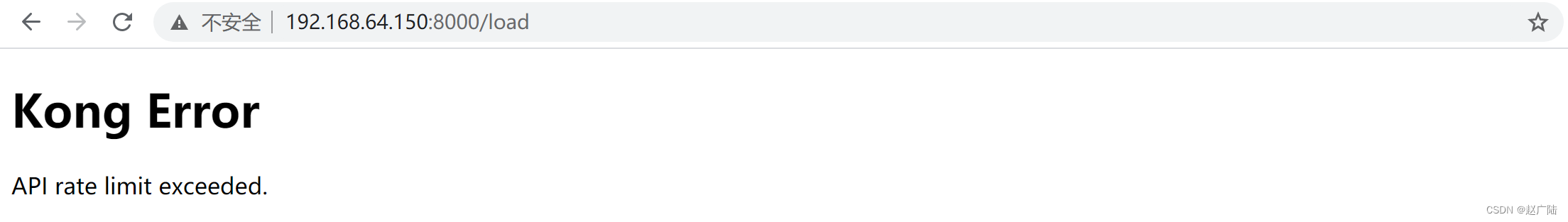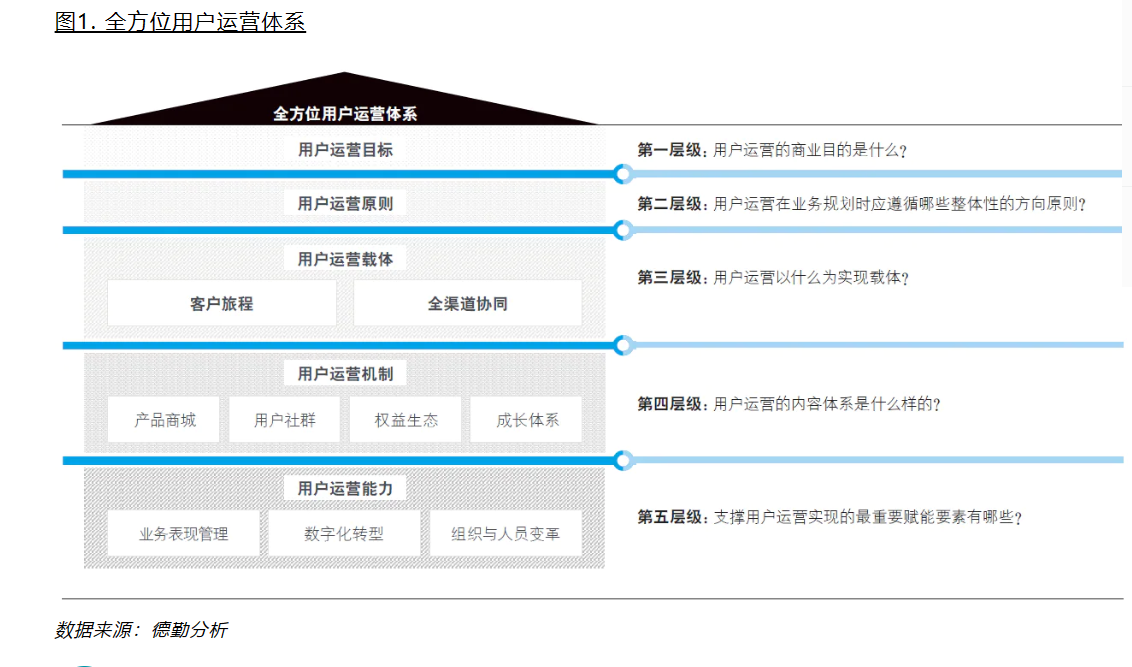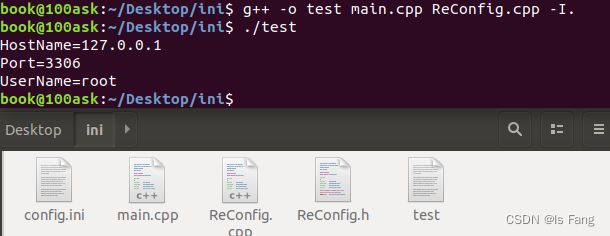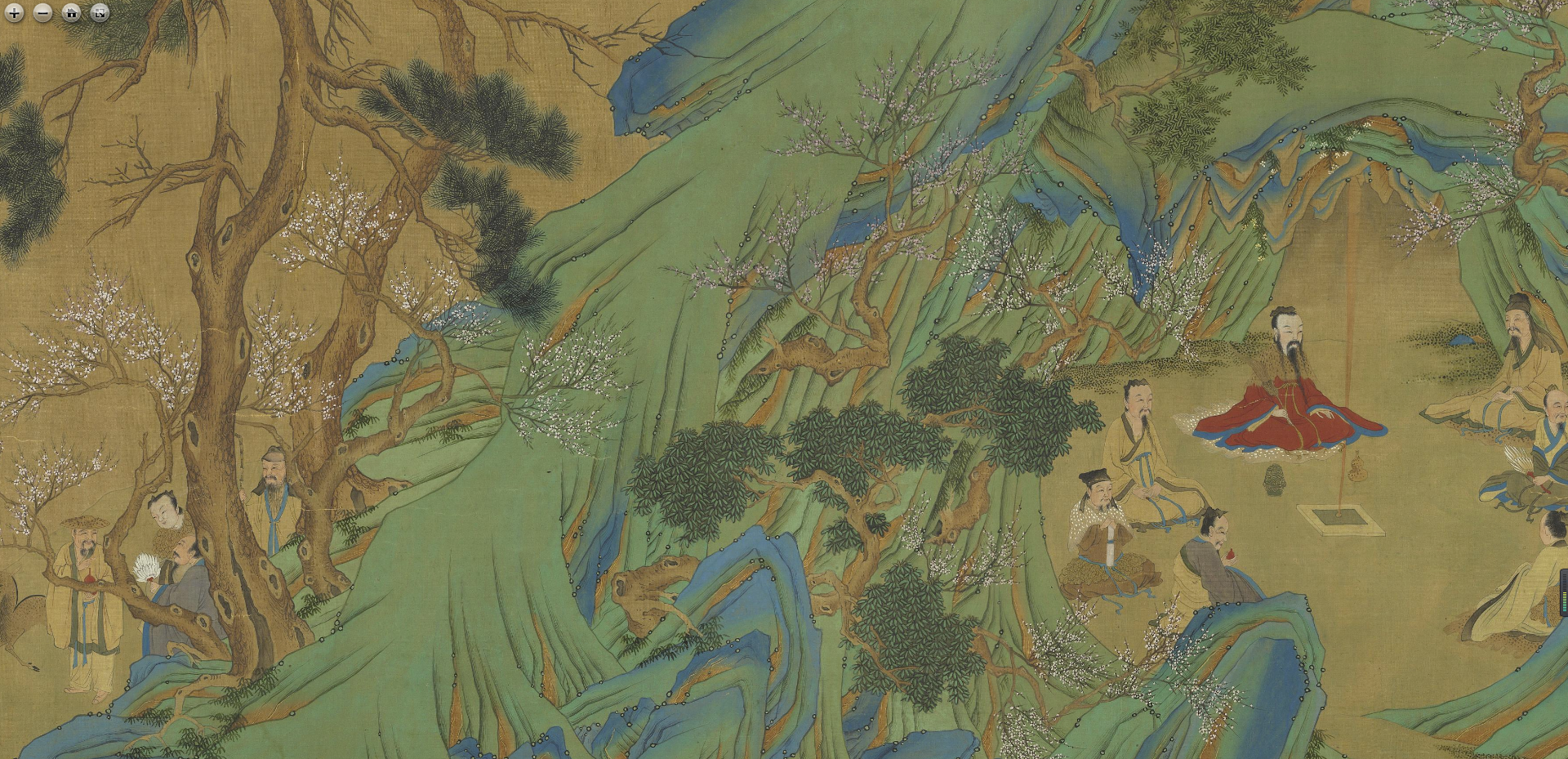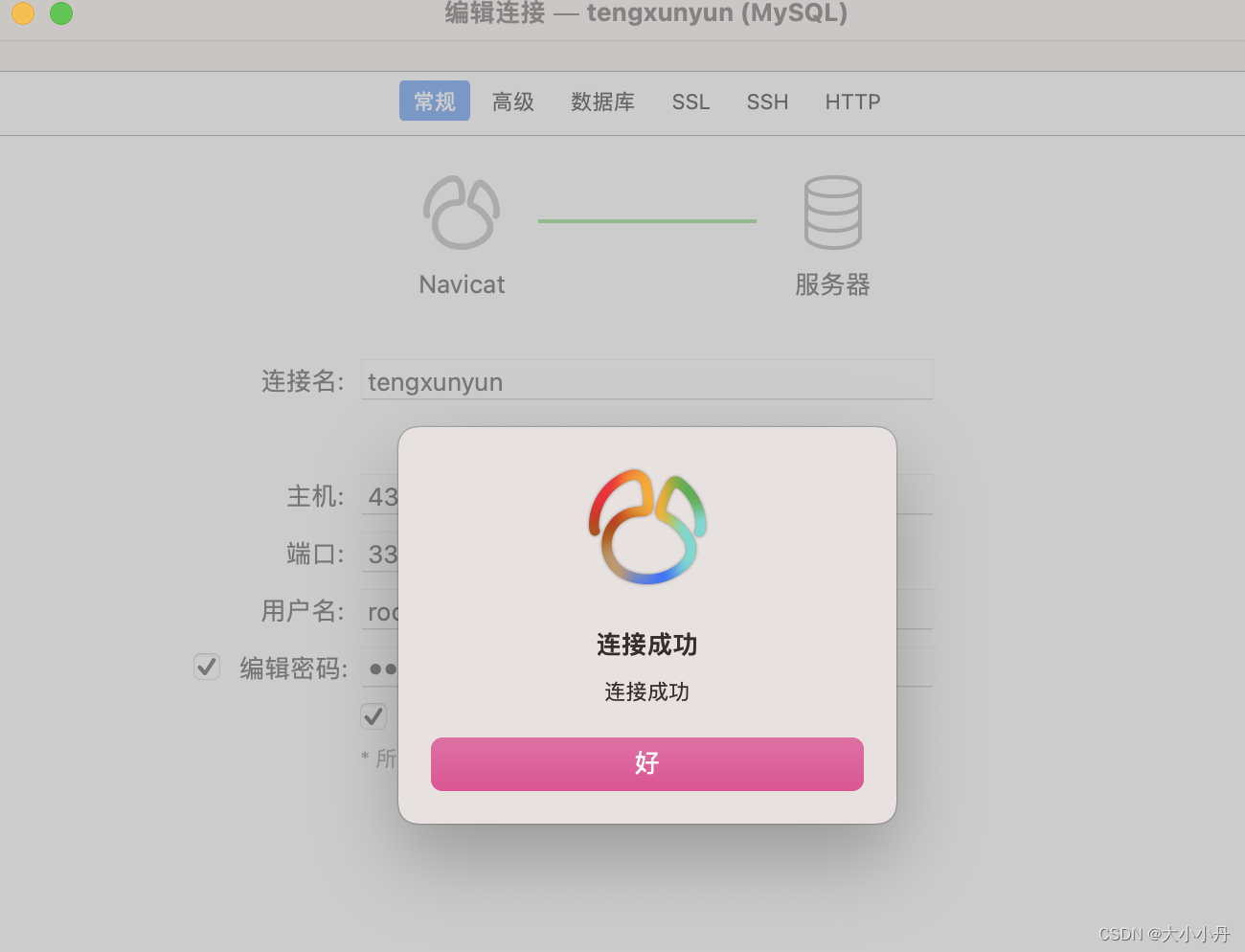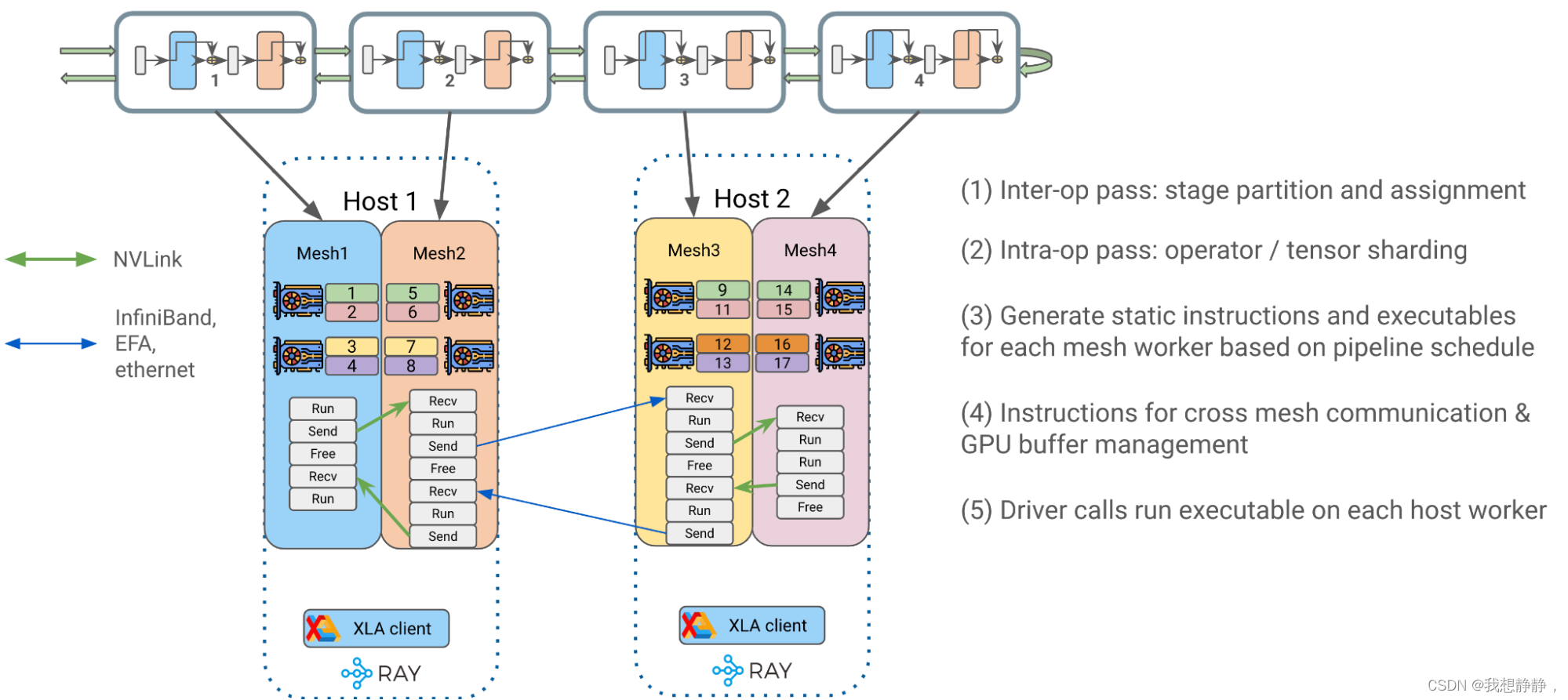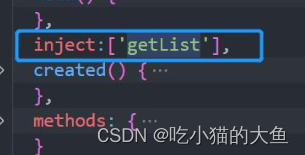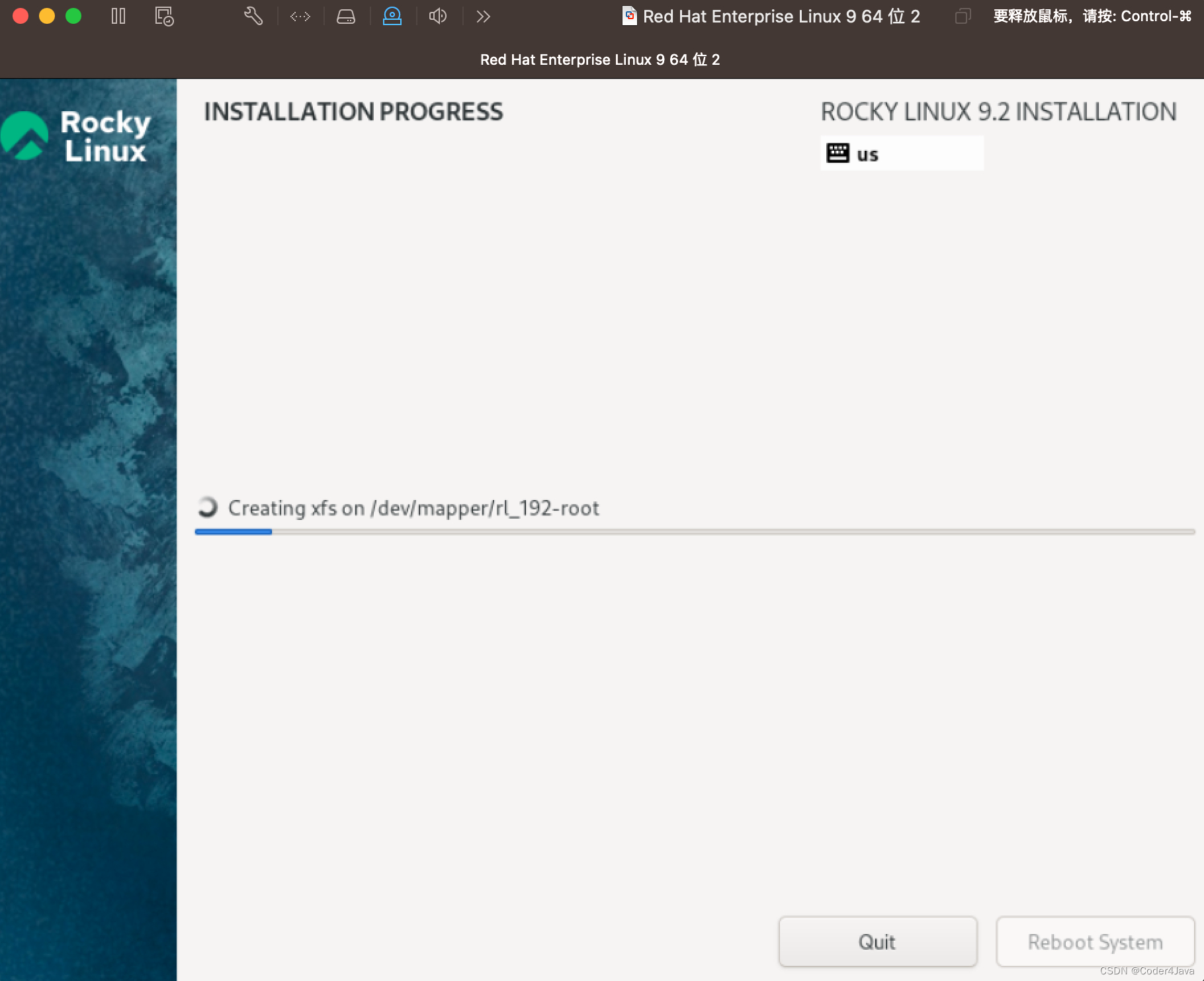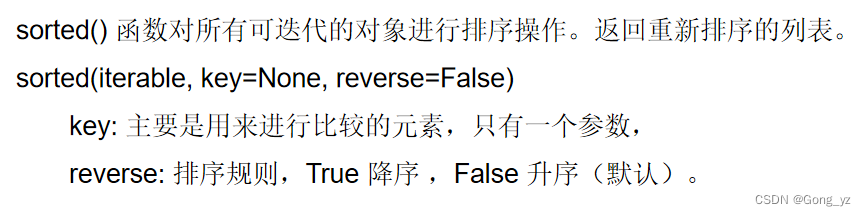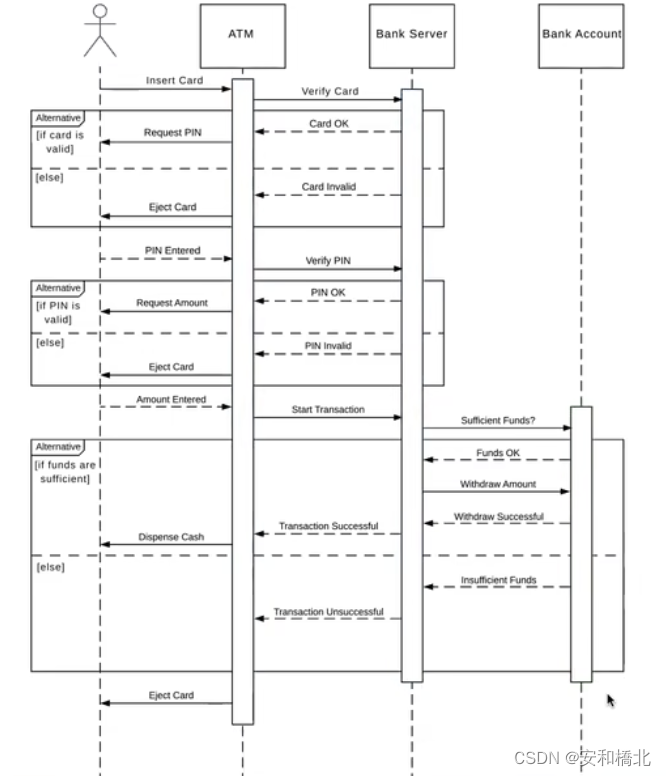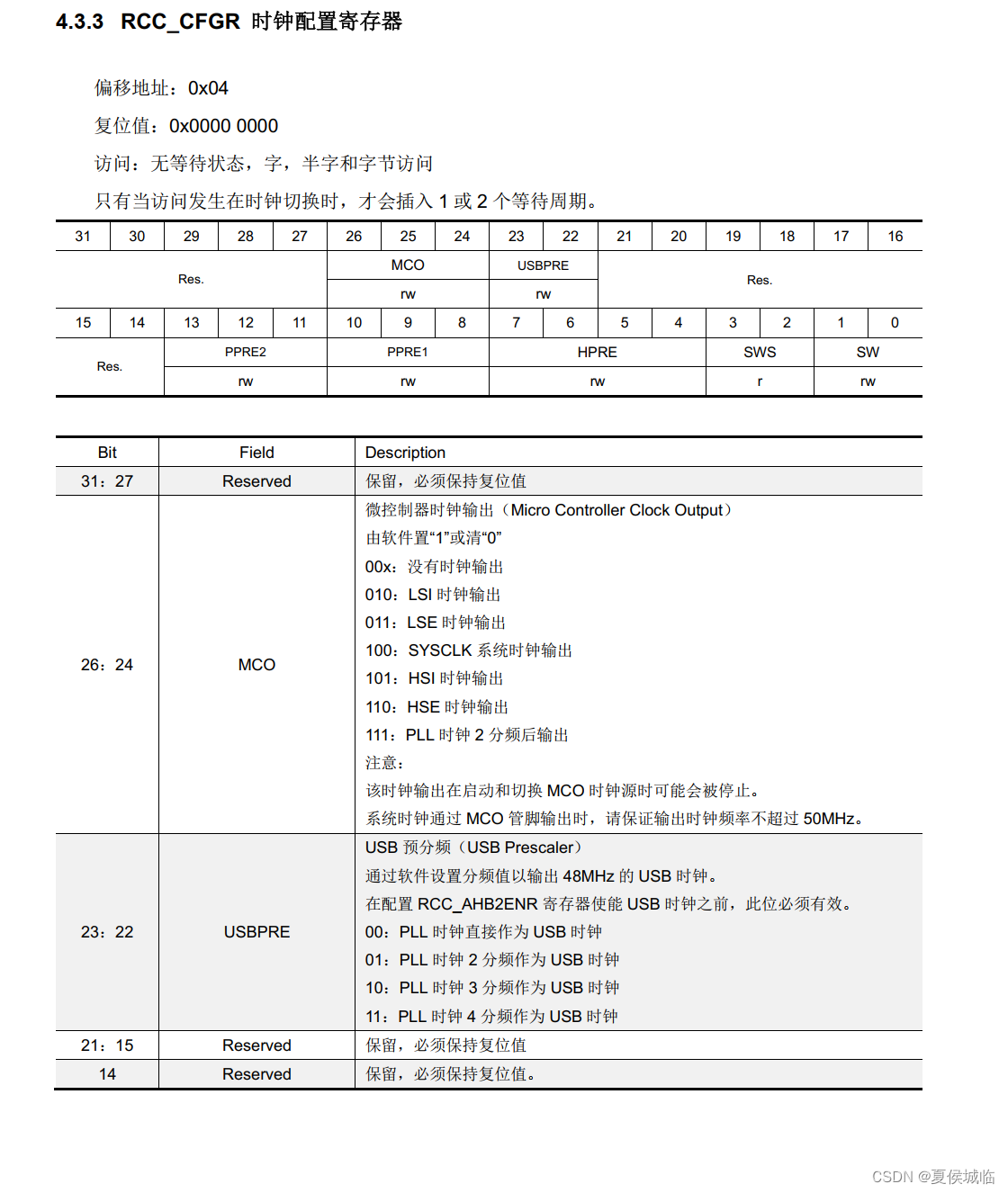集合框架
集合
-
概念:对象的容器,定义了对多个对象进行操作的常用方法。可以实现数组功能
-
和数组的区别
-
数组长度固定,集合长度不固定
-
数组可以存储基本类型和引用类型,集合只能存储引用类型
-
-
总结
-
List集合
-
有序,有下标,元素可以重复(ArrayList,LinkedList,Vector)
-
-
Set集合
-
无序,无下标,元素不可以重复(HashSet,TreeSet)
-
-
Map集合
-
存储一对数据,无序,无下标,键不可重复,值可重复。(HashMap,HashTable,TreeMap)
-
-
Collections
-
集合工具类,定义了除了存取以外的集合常用方法
-
-
Collection体系集合

Collection父接口
-
特点:代表一组任意类型的对象,无序,无下标,不能重复
//Collection接口的使用
import java.util.ArrayList;
import java.util.Collection;
import java.util.Iterator;
public class Demo1 {
public static void main(String[] args) {
//创建一个集合
Collection collection=new ArrayList();
//添加元素
collection.add("花海");
collection.add("枫");
collection.add("晴天");
System.out.println("元素个数:"+collection.size());
System.out.println(collection);
//删除元素
collection.remove("晴天");
System.out.println("元素个数:"+collection.size());
System.out.println(collection);
//遍历(掌握)
//使用增强for
for (Object object:collection) {
System.out.println(object);
}
//迭代器(专门用来遍历集合)
//hasNext();有没有下一个元素
//next();获取下一个元素
//remove();删除当前元素
Iterator it= collection.iterator();
while (it.hasNext()){
String object=(String)it.next();
System.out.println(object);
it.remove();
}
System.out.println("元素个数"+collection.size());
//判断
//判断元素是否存在
System.out.println(collection.contains("花海"));
System.out.println(collection.contains("晴天"));
System.out.println(collection.isEmpty());
}
} 
public class Student {
private String name;
private int age;
public Student(String name, int age) {
this.name = name;
this.age = age;
}
public String getName() {
return name;
}
public void setName(String name) {
this.name = name;
}
public int getAge() {
return age;
}
public void setAge(int age) {
this.age = age;
}
@Override
public String toString() {
return "Student{" +
"name='" + name + '\'' +
", age=" + age +
'}';
}
}
---------------------------------------
import java.util.ArrayList;
import java.util.Collection;
import java.util.Iterator;
//Collection的使用(学生信息)
public class Demo2 {
public static void main(String[] args) {
//新建一个Collection对象
Collection collection=new ArrayList();
Student s1=new Student("林夕",18);
Student s2=new Student("花海",22);
Student s3=new Student("枫",12);
//添加数据
collection.add(s1);
collection.add(s2);
collection.add(s3);
System.out.println("元素个数:"+collection.size());
System.out.println(collection.toString());
//删除
collection.remove(s1);
System.out.println("元素个数:"+collection.size());
System.out.println(collection.toString());
//遍历
//增强for方法
for (Object object:collection) {
Student s=(Student)object;
System.out.println(s.toString());
}
//迭代器
Iterator it=collection.iterator();
while (it.hasNext()){
Student st=(Student) it.next();
System.out.println(st.toString());
//判断
System.out.println(collection.contains(s1));
System.out.println(collection.contains(s2));
System.out.println(collection.isEmpty());
}
}
}

List子接口
-
特点:有序,有下标,元素可以重复
import java.util.ArrayList;
import java.util.Iterator;
import java.util.List;
import java.util.ListIterator;
//List接口的使用
public class Demo1 {
public static void main(String[] args) {
//先创建集合
List list=new ArrayList<>();
//添加元素
list.add("林夕");
list.add("花海");
list.add(0,"枫");
list.add("晴天");
list.add("七里香");
System.out.println("元素个数"+list.size());
System.out.println(list.toString());
//删除元素
list.remove("花海");
list.remove(0);
System.out.println("删除之后"+list.size());
System.out.println(list.toString());
//遍历
//for遍历
for (int i = 0; i <list.size() ; i++) {
System.out.println(list.get(i));
}
//增强for
for (Object object :list) {
System.out.println(object);
}
//迭代器
Iterator it=list.iterator();
while (it.hasNext()){
System.out.println(it.next());
}
//列表迭代器 ListIterator和Iterator的区别:可以向前或向后遍历,添加,删除,修改(.set())元素
ListIterator lit =list.listIterator();
//从前往后
while (lit.hasNext()){
System.out.println(lit.nextIndex()+":"+lit.next());
}
//从后往前
while(lit.hasPrevious()){
System.out.println(lit.previousIndex()+":"+ lit.previous());
}
//判断
System.out.println(list.contains("林夕"));
System.out.println(list.isEmpty());
//获取元素位置
System.out.println(list.indexOf("林夕"));
}
}
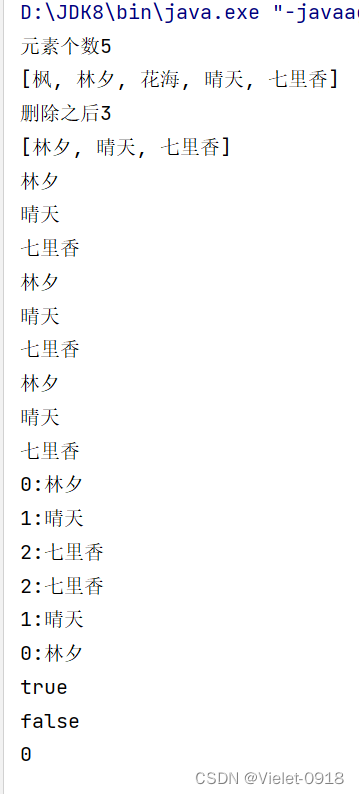
import java.util.ArrayList;
import java.util.List;
public class Demo2 {
public static void main(String[] args) {
//创建list集合
List list=new ArrayList<>();
//添加数字数据(自动装箱,成为了包装类)
list.add(10);
list.add(20);
list.add(30);
list.add(40);
list.add(50);
System.out.println("元素个数:"+list.size());
System.out.println(list.toString());
//删除
list.remove((Object) 20);//或者list.remove(0)
System.out.println("元素个数:"+list.size());
System.out.println(list.toString());
// .sublist()返回子集合
System.out.println(list.subList(1,3));
}
}
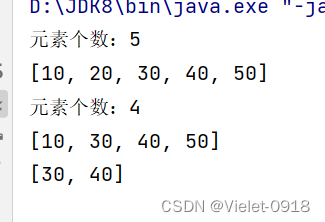
List实现类
-
ArrayList
-
数组结构实现,查询快,增删慢
-
-
源码分析
-
DEFAULT_CAPACITY=10;默认容量
-
elementDate存放元素的数组
-
size 实际元素个数
-
如果没有向集合中添加任何元素,容量为零,添加任意一个元素以后,容量变为10,10以后,每次扩容后为1.5倍(10.》15)
-
ArrayList使用
import java.util.ArrayList;
import java.util.Iterator;
import java.util.ListIterator;
public class Demo3 {
public static void main(String[] args) {
//创建ArrayList集合
ArrayList arrayList=new ArrayList<>();
Student s1=new Student("林夕",20);
Student s2=new Student("花海",21);
Student s3=new Student("晴天",22);
Student s4=new Student("枫",23);
//添加对象
arrayList.add(s1);
arrayList.add(s2);
arrayList.add(s3);
arrayList.add(s4);
System.out.println("元素个数:"+arrayList.size());
System.out.println(arrayList.toString());
//删除对象
arrayList.remove((new Student("林夕",20)));
System.out.println("删除之后:"+arrayList.size());// arrayList.remove(0);
System.out.println(arrayList.toString());
//遍历
//迭代器
Iterator it= arrayList.iterator();
while(it.hasNext()){
Student s=(Student) it.next();
System.out.println(s.toString());
}
System.out.println("-------------------------");
//列表迭代器
ListIterator lit = arrayList.listIterator();
while(lit.hasNext()){
Student st=(Student) lit.next();
System.out.println(st.toString());
}
System.out.println("-------------------------");
while ((lit.hasPrevious())){
Student std=(Student) lit.previous();
System.out.println(std.toString());
}
System.out.println("-------------------------");
//判断
System.out.println(arrayList.contains(s2));
System.out.println(arrayList.isEmpty());
//查找
System.out.println(arrayList.indexOf(s2));
}
}
--------------------------------------------
package 基础语法.Collection.Demo2;
public class Student {
private String name;
private int age;
public Student(String name, int age) {
this.name = name;
this.age = age;
}
public String getName() {
return name;
}
public void setName(String name) {
this.name = name;
}
public int getAge() {
return age;
}
public void setAge(int age) {
this.age = age;
}
@Override
public boolean equals(Object obj) {
//判断是不是同一个对象
if (this==obj){
return true;
}
//判断是否为空
if (obj==null){
return false;
}
//判断是否为Student类型
if (obj instanceof Student){
Student s=(Student)obj;
//比较属性
if (this.name.equals(s.getName())&&this.age==s.getAge()){
return true;
}
}
//不满足条件false
return false;
}
@Override
public String toString() {
return "Student{" +
"name='" + name + '\'' +
", age=" + age +
'}';
}
} 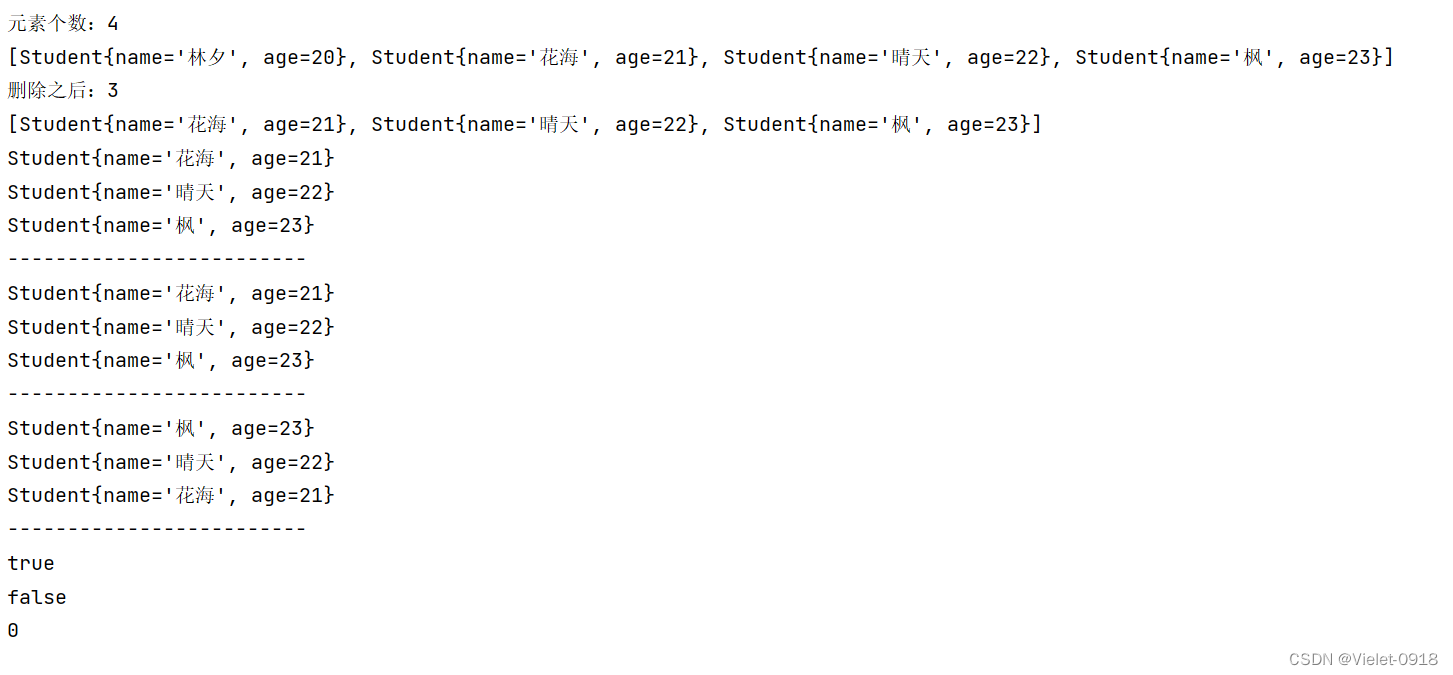
Vector
-
数组结构实现,查询快,增删慢
-
JDK1.0
import java.sql.SQLOutput;
import java.util.Enumeration;
import java.util.Vector;
public class Demo4 {
public static void main(String[] args) {
//创建Vector集合
Vector vector=new Vector<>();
Student s1=new Student("林夕",23);
Student s2=new Student("花海",22);
Student s3=new Student("枫",24);
Student s4=new Student("晴天",25);
//添加对象
vector.add(s1);
vector.add(s2);
vector.add(s3);
vector.add(s4);
System.out.println("元素个数:"+vector.size());
System.out.println(vector.toString());
//删除
System.out.println(vector.remove(0));
//遍历
Enumeration en= vector.elements();
while (en.hasMoreElements()){
Student s=(Student)en.nextElement();
System.out.println(s);
}
//判断
System.out.println(vector.contains(s2));
//补充
System.out.println(vector.firstElement());
System.out.println(vector.lastElement());
System.out.println(vector.elementAt(2));
}
}
LinkedList
-
链表结构实现,增删快,查询慢
-
源码分析
-
int size;集合的大小
-
Node first;链表的头节点
-
Node last ;链表的尾节点
-
import java.sql.SQLOutput;
import java.util.Iterator;
import java.util.LinkedList;
import java.util.ListIterator;
//LinkedList
//存储结构,双向链表
public class Demo5 {
public static void main(String[] args) {
//创建LinkedList集合
LinkedList linkedList=new LinkedList<>();
Student S1=new Student("林夕",20);
Student S2=new Student("花海",20);
Student S3=new Student("枫",20);
Student S4=new Student("晴天",20);
//添加对象
linkedList.add(S1);
linkedList.add(S2);
linkedList.add(S3);
linkedList.add(S4);
System.out.println(linkedList.size());
System.out.println(linkedList.toString());
System.out.println("-------------------------------");
//遍历
//for循环
for (int i = 0; i < linkedList.size(); i++) {
System.out.println(linkedList.get(i));
}
System.out.println("-------------------------------");
//增强for循环
for (Object object:linkedList) {
Student s=(Student) object;
System.out.println(s);
}
System.out.println("------------------------");
//迭代器
Iterator it=linkedList.iterator();
while(it.hasNext()){
Student s=(Student) it.next();
System.out.println(s);
}
System.out.println("------------------------");
//列表迭代器
ListIterator lit= linkedList.listIterator();
while(lit.hasNext()){
Student s= (Student)lit.next();
System.out.println(s);
}
System.out.println("------------------------");
//判断
System.out.println(linkedList.contains(S2));
//获取
System.out.println(linkedList.indexOf(S2));
}
}
ArrayList和Linkedlist的区别
-
ArrayList创建的地址连续 ,查询快,增删慢
-
LinkedList创建的不连续,查询慢,增删快
泛型
-
java泛型是JDk1.5中引入的一个新特性,其本质是参数化类型,把类型作为参数传递
-
常见形式有泛型类,泛型接口,泛型方法
-
语法<T····>T 称作类型占位符,表示一种引用类型
-
-
好处
-
提高代码的重用性
-
防止类型转换出现异常。提高代码的安全性
-
泛型类
//泛型类 语法 类名<T····> T是类型占位符,表示一种引用类型,如果多个使用逗号隔开
public class MyGeneric <T>{
//使用泛型T
//1创建变量
T t;
//2泛型作为方法的参数
public void show(T t){
System.out.println(t);
}
//3 泛型作为方法的返回值
public T getT(){
return t;
}
}
===============================
public class Test {
public static void main(String[] args) {
//使用泛型类创建对象
//注意:1 泛型只能使用引用类型 2 不同泛型类型之间不能相互赋值
MyGeneric<String> myGeneric=new MyGeneric<>();
myGeneric.show("林夕");
myGeneric.t="花海";
String str=myGeneric.getT();
MyGeneric<Integer> myGeneric1=new MyGeneric<>();
myGeneric1.show(200);
myGeneric1.t=100;
Integer integer=myGeneric1.getT();
}
}

泛型接口
public interface MyGenericFace<T> {
String name="林夕";
T server(T t);
}
----------------------------------------
public class MyGenericFaceImp implements MyGenericFace<String>{
@Override
public String server(String s) {
System.out.println(s);
return s;
}
}
---------------------------------------
public class MyGenericFaceImp1<T> implements MyGenericFace<T>{
@Override
public T server(T t) {
System.out.println(t);
return t;
}
}
-------------------------------------
MyGenericFaceImp imp=new MyGenericFaceImp();
imp.server("林夕");
MyGenericFaceImp1<Integer> imp1=new MyGenericFaceImp1<>();
imp1.server(123); 
泛型方法
//泛型方法 语法 < T>返回值类型
public class MyGenericMethod {
public <T> T show(T t){
System.out.println("泛型方法:"+t);
return t;
}
}
-------------------------
//泛型方法
MyGenericMethod myGenericMethod=new MyGenericMethod();
myGenericMethod.show("林夕");
myGenericMethod.show(123);
泛型集合
-
概念:参数化类型,类型安全的集合,强制集合元素的类型必须一致
-
特点
-
编译时即可检查,而非运行时抛出异常
-
访问时,不必类型转换(拆箱)
-
不同泛型之间引用不能相互赋值,泛型不存在多态
-
Set子接口
-
特点:无序,无下标,元素不可重复
-
方法:全部继承自Collection中的方法
set接口使用
-
import java.util.HashSet; import java.util.Iterator; import java.util.Set; //测试Set接口的使用 public class Demo1 { public static void main(String[] args) { //创建集合 Set<String> set=new HashSet<>(); //添加数据 set.add("林夕"); set.add("花海"); set.add("枫"); set.add("晴天"); System.out.println(set.size()); System.out.println(set.toString()); //删除数据 set.remove("林夕"); System.out.println(set.toString()); //遍历 //增强for for (String string:set) { System.out.println(string); } System.out.println("--------------------------------"); //使用迭代器 Iterator<String> it=set.iterator(); while (it.hasNext()){ System.out.println( it.next()); } System.out.println("----------------------------------"); //判断 System.out.println(set.contains("花海")); System.out.println(set.isEmpty()); } }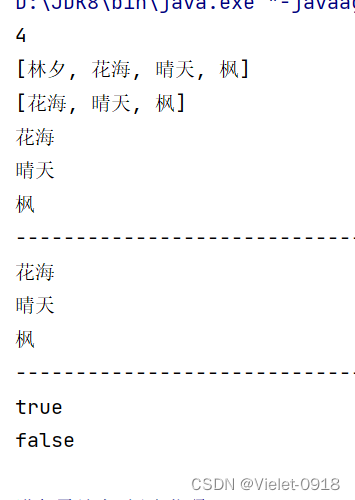
HashSet使用
-
基于HashSet计算元素存放位置
-
当存入的元素的哈希码相同时,会调用equals进行确认,若结果为true,则拒绝后者存入
-
import java.util.HashSet; import java.util.Iterator; //HashSet集合的使用 //存储结构 哈希表(数组+链表+红黑树) public class Demo2 { public static void main(String[] args) { //创建HashSet集合 HashSet<String> hashSet=new HashSet<>(); //添加元素 hashSet.add("林夕"); hashSet.add("花海"); hashSet.add("枫"); hashSet.add("七里香"); hashSet.add("晴天"); System.out.println("元素个数:"+hashSet.size()); System.out.println(hashSet.toString()); //删除元素 hashSet.remove("林夕"); System.out.println("删除之后:"+hashSet.size()); //遍历 //增强for循环 for (String string:hashSet) { System.out.println(string); } System.out.println("========================"); //迭代器 Iterator<String> it=hashSet.iterator(); while (it.hasNext()){ System.out.println(it.next()); } System.out.println("============================="); //判断 System.out.println(hashSet.contains("七里香")); System.out.println(hashSet.isEmpty()); } }
public class Person { private String name; private int age; public Person(String name, int age) { this.name = name; this.age = age; } public String getName() { return name; } public void setName(String name) { this.name = name; } public int getAge() { return age; } public void setAge(int age) { this.age = age; } @Override public String toString() { return "Person [name="+name+",age="+age+"]"; } @Override public int hashCode() { int n1=this.name.hashCode(); int n2=this.age; return n1+n2; } @Override public boolean equals(Object obj) { if (this==obj){ return true; } if (obj==null){ return false; } if (obj instanceof Person ){ Person p=(Person)obj; if (this.name.equals(p.getName())&&this.age==p.getAge()); return true; } return false; } } ============================================================ import java.util.HashSet; import java.util.Iterator; //HashSet的使用 //1 根据Hashcode计算保存的位置,如果此位置为空则直接保存,如果不为空执行第二步 //2 在执行equals方法,如果equals方法为true,则认为重复,否则,形成链表 public class Demo3 { public static void main(String[] args) { //创建persons集合 HashSet<Person> persons=new HashSet<>(); //添加元素 Person p1=new Person("林夕",18); Person p2=new Person("花海",18); Person p3=new Person("晴天",18); Person p4=new Person("枫",18); persons.add(p1); persons.add(p2); persons.add(p3); persons.add(p4); persons.add((new Person("花海",18))); System.out.println(persons.size()); System.out.println(persons.toString()); //删除数据 persons.remove(p1); System.out.println("删除之后:"+persons.size()); System.out.println(persons.toString()); //遍历 //增强for for (Person person:persons) { System.out.println(person); } //迭代器 Iterator<Person> it=persons.iterator(); while(it.hasNext()){ System.out.println(it.next()); } //判断 System.out.println(persons.contains(p2)); System.out.println(persons.isEmpty()); } }
-
注意点(重写hashcode时为什么使用31?)
-
31是质数,尽量减少散列冲突
-
提高执行效率(31*i=(i>>5)-i)
-
TreeSet
-
-
基于排列顺序实现元素不重复
-
实现了SortedSet接口,对集合元素自动排序
-
元素对象的类型必须实现Comparable接口,指定排序规则
-
通过CompareTo方法确定是否为重复元素
-
public class Person implements Comparable<Person> { private String name; private int age; public Person(String name, int age) { this.name = name; this.age = age; } public String getName() { return name; } public void setName(String name) { this.name = name; } public int getAge() { return age; } public void setAge(int age) { this.age = age; } @Override public String toString() { return "Person [name="+name+",age="+age+"]"; } @Override public int hashCode() { int n1=this.name.hashCode(); int n2=this.age; return n1+n2; } @Override public boolean equals(Object obj) { if (this==obj){ return true; } if (obj==null){ return false; } if (obj instanceof Person ){ Person p=(Person)obj; if (this.name.equals(p.getName())&&this.age==p.getAge()); return true; } return false; } //先按姓名比,再按年龄比 @Override public int compareTo(Person o) { int n1=this.getName().compareTo(o.getName()); int n2=this.age-o.getAge(); return n1==0?n2:n1; } } -------------------------------------- import java.util.Iterator; import java.util.TreeSet; //TreeSet的使用 //存储结构(红黑树) //元素必须实现Comparable接口,compareTo()方法返回值为0,认为为重复元素 public class Demo5 { public static void main(String[] args) { TreeSet<Person> personTreeSet=new TreeSet<>(); Person p1=new Person("xyz",19); Person p2=new Person("asd",17); Person p3=new Person("qwe",18); Person p4=new Person("asd",16); personTreeSet.add(p1); personTreeSet.add(p2); personTreeSet.add(p3); personTreeSet.add(p4); System.out.println(personTreeSet.size()); System.out.println(personTreeSet.toString()); personTreeSet.remove(p1); System.out.println(personTreeSet.size()); for (Person person:personTreeSet ) { System.out.println(person); } Iterator<Person > it= personTreeSet.iterator(); while (it.hasNext()){ System.out.println(it.next()); } System.out.println(personTreeSet.contains(p2)); System.out.println(personTreeSet.isEmpty()); } }

-
Comparator**:实现定制比较(比较器)
import java.util.Comparator;
import java.util.TreeSet;
//TreeSet接口
//Comparator:实现定制比较(比较器)
public class Demo6 {
public static void main(String[] args) {
TreeSet<Person> personTreeSet=new TreeSet<>(new Comparator<Person>() {
//创建集合,并指定比较规则
@Override
public int compare(Person o1, Person o2) {
int n1= o1.getAge()- o2.getAge();
int n2=o1.getName().compareTo(o2.getName());
return n1==0?n2:n1;
}
});
Person p1=new Person("xyz",19);
Person p2=new Person("asd",17);
Person p3=new Person("qwe",16);
Person p4=new Person("asd",16);
personTreeSet.add(p1);
personTreeSet.add(p2);
personTreeSet.add(p3);
personTreeSet.add(p4);
System.out.println(personTreeSet.size());
System.out.println(personTreeSet.toString());
}
}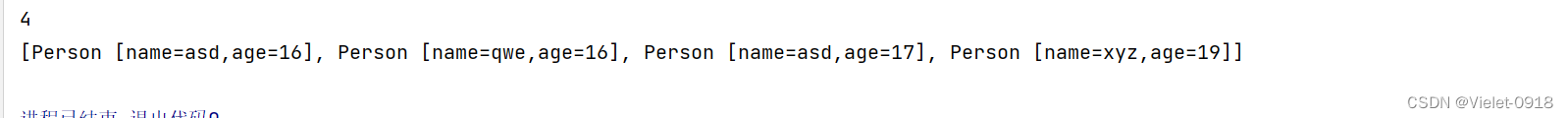
TreeSet案例
import java.util.Comparator;
import java.util.TreeSet;
*//TreeSet**使用
**//comparator**实现字符串排序
*public class Demo7 {
public static void main(String[] args) {
TreeSet<String> treeSet=new TreeSet<>(new Comparator<String>() {
@Override
public int compare(String o1, String o2) {
int n1=o1.length()-o2.length();
int n2=o1.compareTo(o2);
return n1==0?n2:n1;
}
});
treeSet.add("asd");
treeSet.add("asdf");
treeSet.add("asdgh");
treeSet.add("asdjjll");
treeSet.add("asdtdwggtghrtr");
System.*out*.println(treeSet.toString());
}
} 
Map体系集合

-
Map接口特点
-
用于储存任意键值对(key-value)
-
键:无序,无下标,不允许重复(唯一)
-
值:无序,无下标,允许重复
-
Map父接口
import java.util.HashMap;
import java.util.Map;
//Map接口的使用 1储存的是键值对,2键不可以重复,值可以重复,3无序
public class Demo1 {
public static void main(String[] args) {
//创建Map集合
Map<String,String> map=new HashMap<>();
//添加元素
map.put("林","夕");
map.put("花","海");
map.put("晴","天");
map.put("一路","向北");
System.out.println("元素个数:"+map.size());
System.out.println(map.toString());
//删除元素
map.remove("林");
System.out.println("删除之后:"+map.size());
//遍历
//1 使用KeySet();
for (String key: map.keySet()
) {
System.out.println(key+"----"+map.get(key));
}
System.out.println("---------------");
//2 使用entrySet();方法
for (Map.Entry<String,String> entry: map.entrySet()
) {
System.out.println(entry.getKey()+"---------------"+entry.getValue());
}
System.out.println("---------------------------------------");
//判断
System.out.println(map.containsKey("花"));
System.out.println(map.containsValue("向北"));
System.out.println(map.isEmpty());
}
}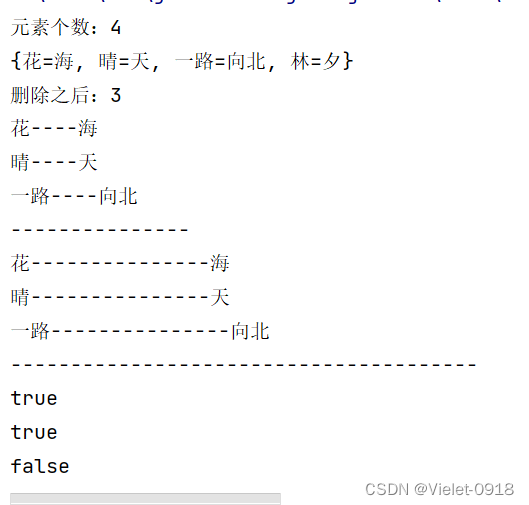
Map集合的实现类
-
HashMap
-
线程不安全,运行效率快:允许null作为key或者value
-
import java.util.Objects;
public class Student {
private String name;
private int age;
public Student(String name, int age) {
this.name = name;
this.age = age;
}
public String getName() {
return name;
}
public void setName(String name) {
this.name = name;
}
public int getAge() {
return age;
}
public void setAge(int age) {
this.age = age;
}
@Override
public String toString() {
return "name:"+name+"age:"+age;
}
@Override
public boolean equals(Object o) {
if (this == o) return true;
if (o == null || getClass() != o.getClass()) return false;
Student student = (Student) o;
return age == student.age && Objects.equals(name, student.name);
}
@Override
public int hashCode() {
return Objects.hash(name, age);
}
}
=========================================
//HashMap集合的使用
//存储结构:哈希表(数组+链表+红黑树)
import java.util.HashMap;
import java.util.Map;
public class Demo2 {
public static void main(String[] args) {
//创建HashMap集合
HashMap<Student,String> hashMap=new HashMap<>();
//添加元素
Student s1=new Student("林夕",18);
Student s2=new Student("花海",16);
Student s3=new Student("枫",17);
Student s4=new Student("晴天",19);
hashMap.put(s1,"西安");
hashMap.put(s2,"广州");
hashMap.put(s3,"上海");
hashMap.put(s4,"北京");
hashMap.put(new Student("晴天",19),"北京");
System.out.println("元素个数:"+hashMap.size());
System.out.println(hashMap.toString());
//删除
hashMap.remove("s1");
System.out.println("删除之后:"+hashMap.size());
//遍历
//keySet();方法
for (Student key: hashMap.keySet()
) {
System.out.println(key+"----------"+hashMap.get(key));
}
System.out.println("=========================");
//entrySet();方法
for (Map.Entry<Student,String> entry: hashMap.entrySet()
) {
System.out.println(entry.getKey()+"------"+entry.getValue());
}
System.out.println("==========================");
//判断
System.out.println(hashMap.containsKey("s2"));
System.out.println(hashMap.containsValue("上海"));
System.out.println(hashMap.isEmpty());
}
}
-
源码分析
1 static final int DEFAULT_INITIAL_CAPACITY=1<<4;//hashMap初始容量(16)
2 static final int MAXIMUM_CAPACITY=1<<30;//hashmap的数组最大容量
3 static final float DEFAULT_LOAD_FACTOR=0.75f;//默认加载因子
4 static final int TREEITY_THRESHOLD=8;//JDK1.8 当链表长度大于8时,调整成红黑树
5 static final int UNTREEIFY_THRESHOLD=6;//JDK1.当链表长度小于6时,调整成链表
6 static final int MIN_TREEIFY_CAPAITY=64;//JDK1.8;当链表长度大于8时,并且集合元素个数大于等于64时,调整成红黑树
7 transient Node<K,V>[] table;//哈希表中的数值
8 size;//元素个数-
总结
-
HashMap刚创建时,table时null,为了节省空间,当添加第一个元素时,table容量调整为16;
-
当元素个数大于阈值(16*0.75=12)时,扩容后的大小变为原来的两倍。目的是减少调整元素的个数
-
JDK1.8以前,链表是头插入,JDK1.8以后是尾插入
-
-
Hashtable:
-
线程安全,运行效率慢,不允许null作为key或是value
-
-
Properties:
-
Hashtable的子类,要求key和value都是String。通常用于配置文件的读取
-
-
TreeMap:
-
实现了SortedMap接口,可以对key进行自动排序
-
import java.util.Objects;
public class Student implements Comparable<Student>{
private String name;
private int age;
public Student(String name, int age) {
this.name = name;
this.age = age;
}
public String getName() {
return name;
}
public void setName(String name) {
this.name = name;
}
public int getAge() {
return age;
}
public void setAge(int age) {
this.age = age;
}
@Override
public String toString() {
return "name:"+name+"age:"+age;
}
@Override
public boolean equals(Object o) {
if (this == o) return true;
if (o == null || getClass() != o.getClass()) return false;
Student student = (Student) o;
return age == student.age && Objects.equals(name, student.name);
}
@Override
public int hashCode() {
return Objects.hash(name, age);
}
@Override
public int compareTo(Student o) {
int n2=this.age-o.getAge();
return n2;
}
}
------------------------------
import java.util.Map;
import java.util.TreeMap;
import java.util.TreeSet;
//TreeMap的使用
public class Demo3 {
public static void main(String[] args) {
//创建集合
TreeMap<Student,String> treeMap=new TreeMap<>();
//添加对象
Student s1=new Student("林夕",18);
Student s2=new Student("花海",16);
Student s3=new Student("枫",17);
Student s4=new Student("晴天",19);
treeMap.put(s1,"西安");
treeMap.put(s2,"广州");
treeMap.put(s3,"上海");
treeMap.put(s4,"北京");
System.out.println(treeMap.size());
System.out.println(treeMap.toString());
//删除
treeMap.remove(s1);
System.out.println(treeMap.size());
//遍历
//使用keySet
for (Student key:treeMap.keySet()
) {
System.out.println(key+"------"+treeMap.get(key));
}
System.out.println("========================");
for (Map.Entry<Student,String> entry:treeMap.entrySet()
) {
System.out.println(entry.getKey()+"----------"+entry.getValue());
}
System.out.println("==============================");
//判断
System.out.println(treeMap.containsKey(s1));
System.out.println(treeMap.containsValue("上海"));
System.out.println(treeMap.isEmpty());
}
}
Collections工具类
-
概念:集合工具类,定义了除了存取以外的集合常用方法
import java.util.*;
//Collections工具类的使用
public class Demo2 {
public static void main(String[] args) {
//创建集合
List<Integer> list=new ArrayList<>();
//添加元素
list.add(12);
list.add(2);
list.add(124);
list.add(5);
list.add(16);
list.add(18);
list.add(10);
//sort();排序
System.out.println("排序之前:"+list.toString());
Collections.sort(list);
System.out.println("排序之后:"+list.toString());
//binarySeach二分查找
int num= Collections.binarySearch(list,10);
System.out.println(num);
//copy复制
List<Integer> dest=new ArrayList<>();
for (int j = 0; j <list.size() ; j++) {
dest.add(0);
}
Collections.copy(dest,list);
System.out.println(dest.toString());
//reverse反转
Collections.reverse(list);
System.out.println("反转之后:"+list);
//shuffle 打乱
Collections.shuffle(list);
System.out.println("打乱之后:"+list);
//list 转为数组
Integer[] arr=list.toArray(new Integer[0]);
System.out.println(arr.length);
System.out.println(Arrays.toString(arr));
//数组转为集合
String[] names={"林夕","花海","枫"};
List<String> list2=Arrays.asList(names);
System.out.println(list2);
//把基本类型数组转为集合时,需要改成包装类
Integer[] nums={12,3345,6677,};
List<Integer> list3=Arrays.asList(nums);
System.out.println(list3);
}
}