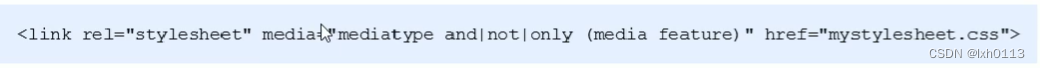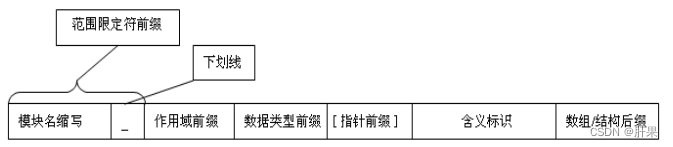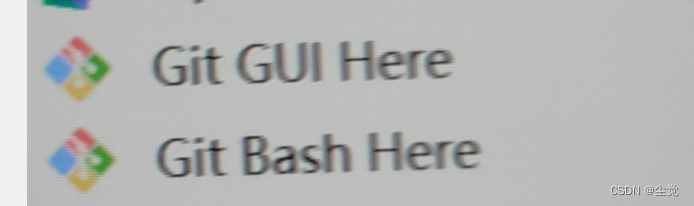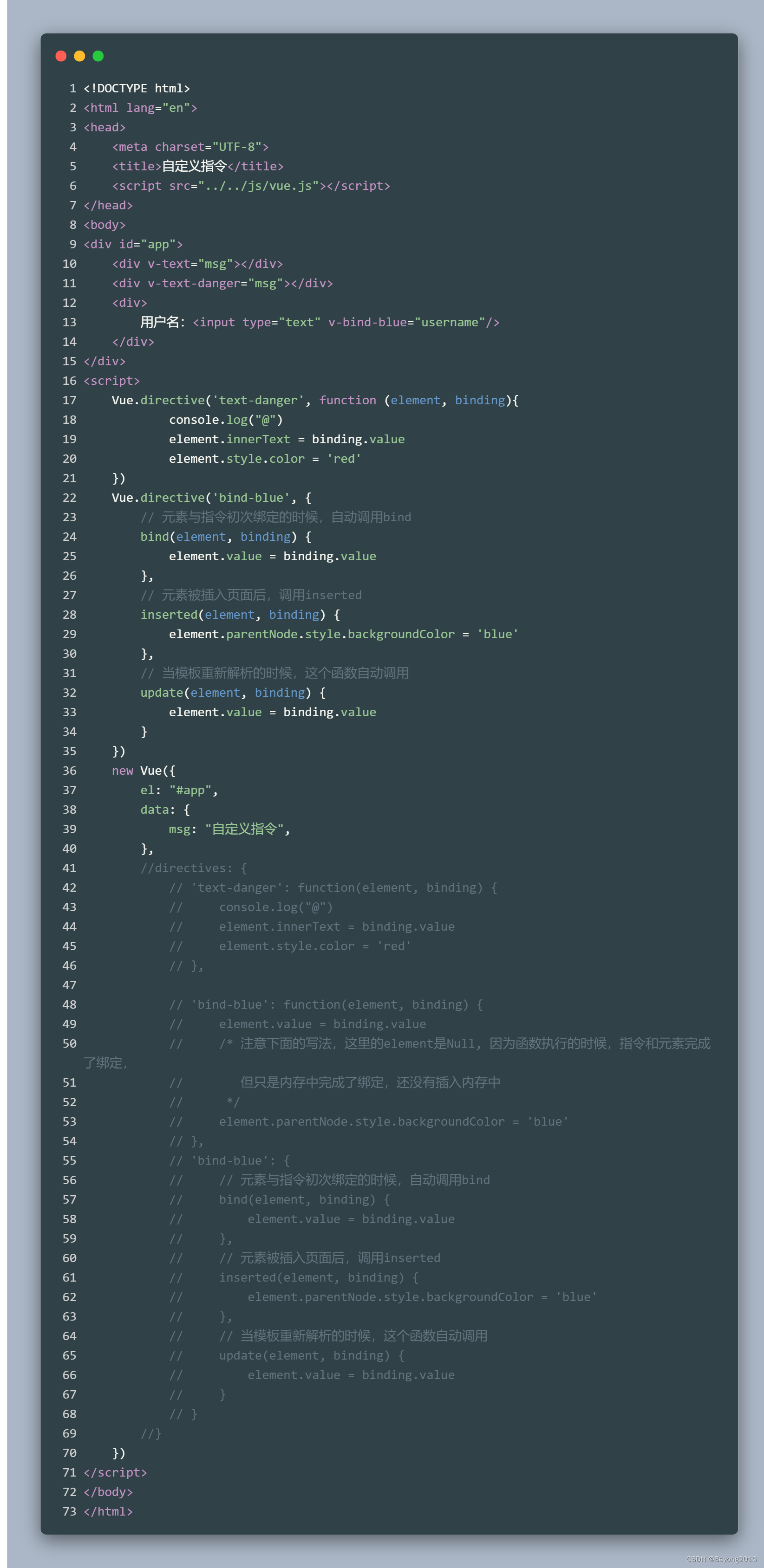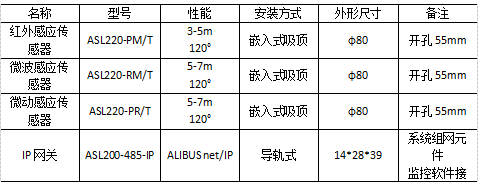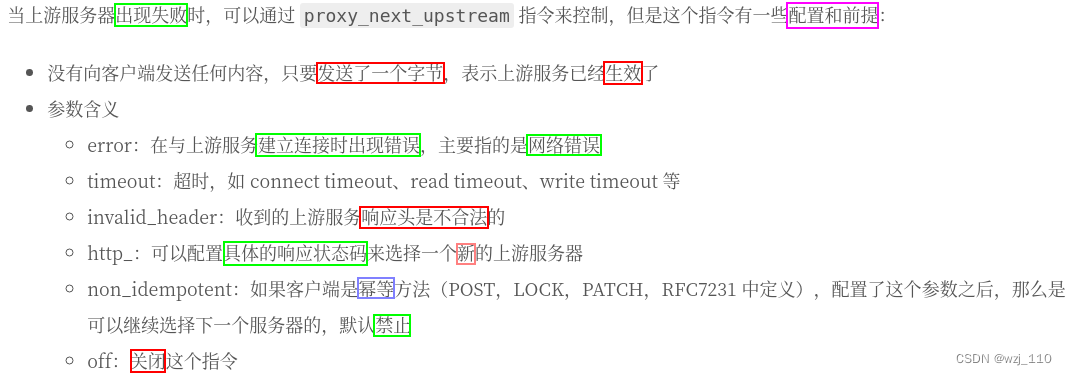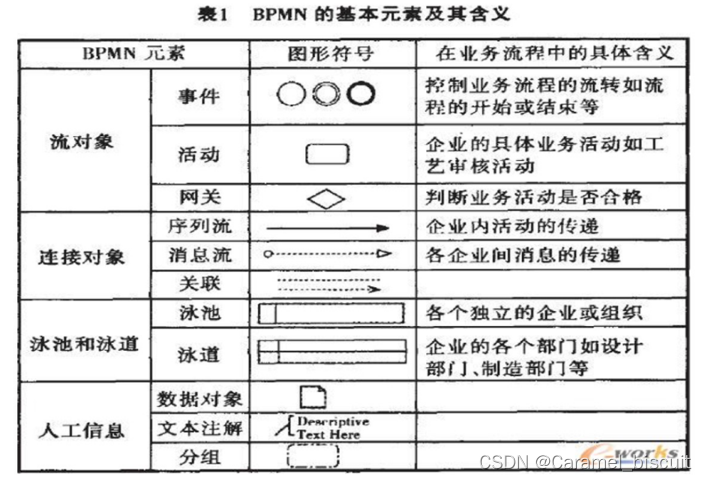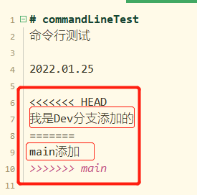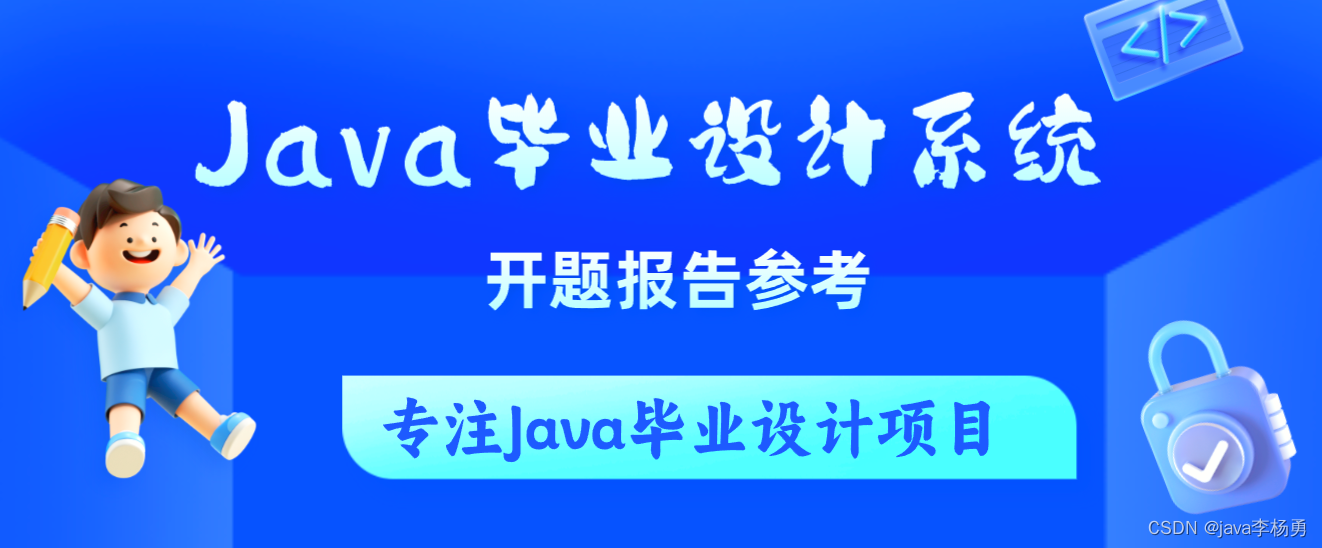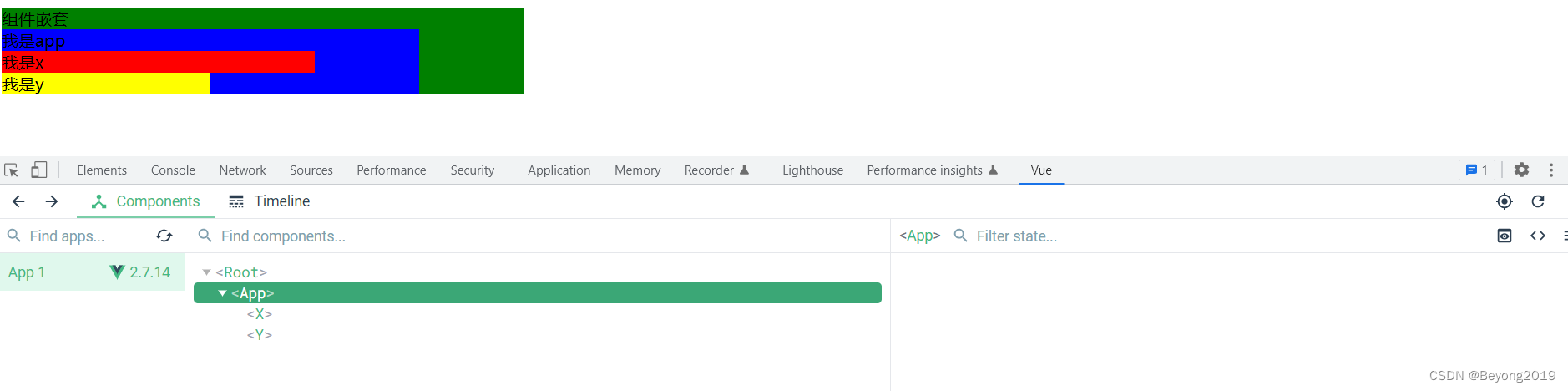CSS
如果想要实现背景颜色渐变效果:
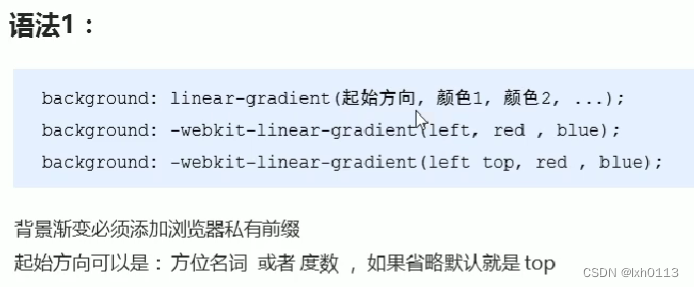
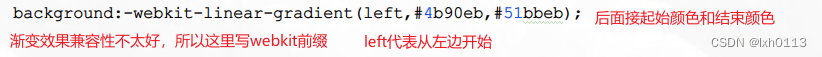
left是从左边开始,如果想要对角线比如,左上角就是left top,渐变效果始终是沿着一条线来实现的。
下面是跟着视频教学用flex布局写的一个移动端网页:

html代码:
<!DOCTYPE html>
<html lang="en">
<head>
<meta charset="UTF-8">
<meta name="viewport" content="width=device-width,initial-scale=1.0,user-scalable=no,
maximum-scale=1.0,minimum-scale=1.0">
<meta http-equiv="x-ua-compatible" content="ie=edge">
<link rel="stylesheet" href="CSS/normalize.css">
<link rel="stylesheet" href="CSS/demo2.css">
<title>想死</title>
<style>
</style>
</head>
<body>
<div class="search-index">
<div class="search">
即使前路艰险,我也甘之如饴
</div>
<a href="#" class="user">我 的</a>
</div>
<div class="focus">
<a href="#">
<img src="upload/focus.jpg" alt="">
</a>
</div>
<ul class="local-nav">
<li>
<a href="#" title="lxh">
<span class="local-nav-icon">
</span>
<span>
重生之
</span>
</a>
</li>
<li>
<a href="#" title="lxh">
<span class="local-nav-icon">
</span>
<span>
各大
</span>
</a>
</li>
<li>
<a href="#" title="lxh">
<span class="local-nav-icon">
</span>
<span>
学科
</span>
</a>
</li>
<li>
<a href="#" title="lxh">
<span class="local-nav-icon">
</span>
<span>
刻不容缓
</span>
</a>
</li>
<li>
<a href="#" title="lxh">
<span class="local-nav-icon">
</span>
<span>
争夺我
</span>
</a>
</li>
</ul>
<nav>
<div class="nav-common">
<div class="nav-items">
<a href="#">晴天</a>
</div>
<div class="nav-items">
<a href="">花海</a>
<a href="">告白气球</a>
</div>
<div class="nav-items">
<a href="">烟花易冷</a>
<a href="">说好的幸福呢</a>
</div>
</div>
<div class="nav-common">
<div class="nav-items">
<a href="#">青花瓷</a>
</div>
<div class="nav-items">
<a href="">稻香</a>
<a href="">倒带</a>
</div>
<div class="nav-items">
<a href="">蒲公英的约定</a>
<a href="">等你下课</a>
</div>
</div>
<div class="nav-common">
<div class="nav-items">
<a href="#">七里香</a>
</div>
<div class="nav-items">
<a href="">珊瑚海</a>
<a href="">夜曲</a>
</div>
<div class="nav-items">
<a href="">听妈妈的话</a>
<a href="">黑色毛衣</a>
</div>
</div>
</nav>
<ul class="subnav-entry">
<li>
<a href="#">
<span class="subnav-entry-icon">
</span>
<span>
你住的
</span>
</a>
</li>
<li>
<a href="#">
<span class="subnav-entry-icon">
</span>
<span>
巷子里
</span>
</a>
</li>
<li>
<a href="#">
<span class="subnav-entry-icon">
</span>
<span>
我租了
</span>
</a>
</li>
<li>
<a href="#">
<span class="subnav-entry-icon">
</span>
<span>
一间公寓
</span>
</a>
</li>
<li>
<a href="#">
<span class="subnav-entry-icon">
</span>
<span>
为了想和你
</span>
</a>
</li>
<li>
<a href="#">
<span class="subnav-entry-icon">
</span>
<span>
不期而遇
</span>
</a>
</li>
<li>
<a href="#">
<span class="subnav-entry-icon">
</span>
<span>
高中三年
</span>
</a>
</li>
<li>
<a href="#">
<span class="subnav-entry-icon">
</span>
<span>
我为什么
</span>
</a>
</li>
<li>
<a href="#">
<span class="subnav-entry-icon">
</span>
<span>
为什么
</span>
</a>
</li>
<li>
<a href="#">
<span class="subnav-entry-icon">
</span>
<span>
不好好读书
</span>
</a>
</li>
</ul>
<div class="sales-box">
<div class="sales-hd">
<h2>
热门活动
</h2>
<a href="#" class="more">获取更多福利</a>
</div>
<div class="sales-bd">
<div class="row">
<a href="#">
<img src="upload/pic1.jpg" alt="">
</a>
<a href="#">
<img src="upload/pic2.jpg" alt="">
</a>
</div>
<div class="row">
<a href="#">
<img src="upload/pic3.jpg" alt="">
</a>
<a href="#">
<img src="upload/pic4.jpg" alt="">
</a>
</div>
<div class="row">
<a href="#">
<img src="upload/pic5.jpg" alt="">
</a>
<a href="#">
<img src="upload/pic6.jpg" alt="">
</a>
</div>
</div>
</div>
</body>
</html>css代码:
*
{
margin:0px;
padding:0px;
}
li
{
list-style:none;
}
a
{
text-decoration:none;
color:#ccc;
}
div
{
box-sizing:box-border;
}
body
{
width:100%;
max-width:540px;
min-width:320px;
background-color:#ccc;
margin:0 auto;
}
.search-index
{
display:flex;
position:fixed;
top:0px;
left:50%;
width:100%;
min-width:320px;
max-width:540px;
transform:translateX(-50%);
height:44px;
background-color:#fff;
box-sizing:border-box;
border-top:1px solid #ccc;
border-bottom:1px solid #ccc;
}
.search
{
position:relative;
flex:1;
height:26px;
font-size:13px;
color:#666;
padding-left:30px;
line-height:24px;
border:2px solid #ccc;
border-radius:5px;
margin:7px 10px;
box-shadow:0 2px 4px rgba(0,0,0,.2);
}
.search::before
{
content:"";
position:absolute;
top:5px;
left:5px;
width:15px;
height:15px;
background:url(../images/sprite.png) no-repeat -59px -279px;
background-size:104px auto;
}
.user
{
width:44px;
height:44px;
font-size:12px;
text-align:center;
line-height:12px;
color:#099fde;
}
.user::before
{
content:"";
display:block;
width:23px;
height:23px;
background:url(../images/sprite.png) no-repeat -59px -194px;
background-size:104px auto;
margin:4px auto 0;
}
.focus
{
margin-top:44px;
}
.focus a img
{
width:100%;
}
.local-nav
{
display:flex;
width:100%;
height:64px;
margin:3px 4px;
background-color:#fff;
border-radius:8px;
}
.local-nav li
{
flex:1;
float:left;
}
.local-nav a
{
display:flex;
flex-direction:column;
align-items:center;
color:black;
font-size:12px;
}
.local-nav-icon
{
width:32px;
height:32px;
background:url(../images/localnav_bg.png) no-repeat 0 0;
background-size:32px auto;
margin-top:5px;
margin-bottom:5px;
}
.local-nav li:nth-child(2) a .local-nav-icon
{
background-position:0 -32px;
}
.local-nav li:nth-child(3) a .local-nav-icon
{
background-position:0 -64px;
}
.local-nav li:nth-child(4) a .local-nav-icon
{
background-position:0 -96px;
}
.local-nav li:nth-child(5) a .local-nav-icon
{
background-position:0 -128px;
}
nav
{
width:100%;
border-radius:8px;
margin:0 4px 3px;
}
.nav-common
{
overflow:hidden;
display:flex;
height:88px;
width:100%;
background:-webkit-linear-gradient(left,#f75c53,#f7994b);
border-radius:8px;
}
nav .nav-common:nth-child(2)
{
margin:3px 0px;
background:-webkit-linear-gradient(left,#4b90eb,#51bbeb);
}
nav .nav-common:nth-child(3)
{
background:-webkit-linear-gradient(left,#34c3a7,#67d459);
}
nav .nav-common .nav-items
{
flex:1;
display:flex;
flex-direction:column;
font-size:14px;
text-align:center;
line-height:44px;
}
nav .nav-common .nav-items:nth-child(-n+2)
{
border-right:1px solid #fff;
}
nav .nav-common .nav-items a
{
flex:1;
text-shadow:1px 1px rgba(0,0,0,.2);
color:#fff;
}
nav .nav-common .nav-items a:nth-child(1)
{
border-bottom:1px solid #fff;
}
nav .nav-common .nav-items:nth-child(1) a
{
border:0;
background:url(../images/hotel.png) no-repeat bottom center;
background-size:121px auto;
}
nav .nav-common .nav-items:nth-child(1) a
{
border:0;
background:url(../images/hotel.png) no-repeat bottom center;
background-size:121px auto;
}
.subnav-entry
{
display:flex;
flex-wrap:wrap;
flex-content:center;
width:100%;
border-radius:8px;
background-color:#fff;
margin:0 4px;
padding:5px 0px;
}
.subnav-entry li
{
flex:20%;
float:left;
}
.subnav-entry li a
{
display:flex;
flex-direction:column;
align-items:center;
font-size:14px;
color:#000;
}
.subnav-entry-icon
{
width:28px;
height:28px;
background:url(../images/subnav-bg.png) no-repeat 0 0;
background-size:30px auto;
margin-top:4px;
}
.subnav-entry li:nth-child(2) a .subnav-entry-icon
{
background-position:0 -30px;
}
.subnav-entry li:nth-child(3) a .subnav-entry-icon
{
background-position:0 -67px;
}
.subnav-entry li:nth-child(4) a .subnav-entry-icon
{
background-position:0 -105px;
}
.subnav-entry li:nth-child(5) a .subnav-entry-icon
{
background-position:0 -137px;
}
.subnav-entry li:nth-child(6) a .subnav-entry-icon
{
background-position:0 -170px;
}
.subnav-entry li:nth-child(7) a .subnav-entry-icon
{
background-position:0 -210px;
}
.subnav-entry li:nth-child(8) a .subnav-entry-icon
{
background-position:0 -243px;
}
.subnav-entry li:nth-child(9) a .subnav-entry-icon
{
background-position:0 -272px;
}
.subnav-entry li:nth-child(10) a .subnav-entry-icon
{
background-position:0 -304px;
}
.sales-box
{
width:100%;
background-color:#fff;
border-top:1px solid #bbb;
border-radius:8px;
margin:4px;
}
.sales-hd
{
position:relative;
height:44px;
border-bottom:1px solid #ccc;
}
.sales-hd h2
{
text-indent:-999px;
overflow:hidden;
}
.sales-hd h2::after
{
position:absolute;
top:10px;
left:8px;
content:"";
width:79px;
height:15px;
background:url(../images/hot.png) no-repeat 0 -20px;
background-size:79px auto;
}
.sales-hd .more
{
position:absolute;
right:5px;
top:11px;
background:-webkit-linear-gradient(left,#ff4d69,#ffa1d1);
border-radius:8px;
color:#fff;
font-size:14px;
text-align:center;
padding:3px 20px 3px 8px;
}
.sales-hd .more::after
{
content:"";
position:absolute;
top:7px;
right:9px;
width:7px;
height:7px;
border-top:2px solid #fff;
border-right:2px solid #fff;
transform:rotate(45deg);
}
.sales-bd div
{
display:flex;
}
.sales-bd .row a
{
flex:1;
border-bottom:1px solid #eee;
}
.sales-bd .row a img
{
width:100%;
}
.sales-bd .row a:nth-child(1)
{
border-right:1px solid #eee;
}
rem布局:
rem布局可以根据宽高来自适应。
rem单位:
rem单位是一个相对单位,类似于em,em是父元素字体大小。
rem的基准是相对于html元素的字体大小
rem的优点就是可以通过修改html里面文字大小来改变页面中元素的大小,从而可以整体控制。
媒体查询:
可以根据不同的屏幕尺寸定义不同的样式
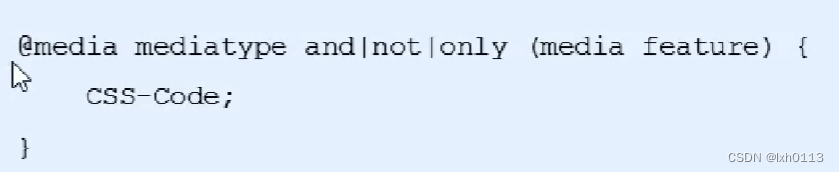
- mediatype美体类型
- all 所有设备
- print 打印机和打印预览
- screen 电脑屏幕,平板电脑,智能手机
关键字
- and 可以用于将多个媒体特性连接到一起,是“并”的意思 不可以省略
- not 排除某个媒体类型 是“非”的意思 可以省略
- only 指定某个特定的媒体类型,可以省略
- media feature媒体特性,必须有小括号包含
媒体查询可以根据不同的屏幕尺寸来改变不同的样式
- width: 定义输出设备中页面可见区域的宽度
- min-width:定义输出设备中页面最小可见区域的宽度
- max-width:定义输出设备中页面最大可见区域宽度
引入资源:
当样式比较繁多的时候,我们可以针对不同的媒体使用不同的stylesheets,其实就是判断设备的尺寸,然后引用不同的css文件
语法规范:
less
less是一门css扩展语言,也是css预处理器。
它在css基础上,引入了变量,Mixin(混入),运算以及函数等功能,大大简化了css的编写,并且降低了css的维护成本。
常见的css预处理器:Sass、Less、Stylus
Less变量:
命名规则:
@变量值:值
命名规范:
- 必须以@为前缀
- 不能包含特殊字符
- 不能以数字开头
- 大小写敏感
Less编译:
我们需要把less文件编译生成css文件html文件才能使用。
MySQL必知必会的学习:
学习到游标的具体使用的时候,还是有点不是很了解。
- 打开游标是open 游标名称
- 关闭游标是close 游标名称
- 用fetch语句来访问语句的每一行。
fetch语句使用:
fetch 游标名称 into 变量名称或者记录变量
declare语句的次序,declare语句定义的局部变量必须定义在任意游标或者句柄之前定义,而句柄必须在游标之后定义。
repeat语句是循坏语句。
触发器
当我们需要在某个表发生更改时自动处理。这确切的说就时触发器,触发器时MySQL响应以下任意语句而自动执行的一条MySQL语句(或者时位于begin和end语句之间的一组语句)
支持的语句:
- delete
- insert
- update
其他不支持
创建触发器:
- 创建时必须要给出的四条信息:
- 唯一的触发器名称
- 触发器关联的表
- 触发器应该响应的活动(delete、insert或update语句)
- 触发器什么时候执行
具体语法:

有一个坑是 触发器后面只能接insert,update,delete语句,但是书上写的让我觉得有些奇怪
只有表才能支持触发器,视图不支持,临时表也不支持。
每个表最多支持6个触发器,因为每个表每次时间只允许一个触发器,又要分为after和before,所有最多就是6条。
删除触发器
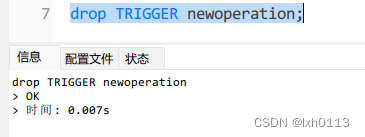
insert触发器:
- insert触发器代码内,可以引用一个名为new的虚拟表,访问被插入的行。
- before insert触发器,new中的值也可以被更新。
- 对于auto_increment列,new在insert执行之前包含0,在insert执行之后包含新的自动生成值。
上面说的NEW表始终没有试出来。
delete触发器
- 在delete触发器里面,可以引用一个OLD虚拟表(我也没有试出来),访问被删除的行。
- OLD中的值全部都是只读的,不能更新。
update触发器:
- update触发器代码中,可以引用一个名为OLD的虚拟表访问以前的(update语句前)的值,引用一个名为NEW的虚拟表访问新更新的值。
- 在before update触发器中,NEW中的值可能也被更新(允许更改将要用于update语句中的值)。
OLD中的值全部都是只读的,不能更新。
管理事务处理:
不是所有的引擎都支持明确的事务处理管理,MyISAM和InnoDB是俩种最常使用的引擎。前者不支持名气的事物处理管理,而后者支持。
事务处理可以用来维护数据库的完整性,它保证成批的MySQL操作要么完全执行,要么完全不执行。
- 事务:指一组sql语句
- 回退:指撤销指定sql语句的过程
- 提交:指将未存储的sql语句结果写入数据库表。
- 保留点:指事务处理中设置的临时占位符,我们可以对它发布回退
标识事务处理的开始:
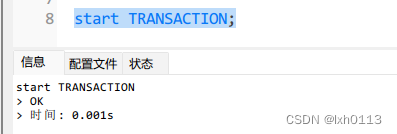
使用ROLLBACK
rollback语句会返回到start transaction前。

事务处理用来管理insert、update、delete语句,不能回退select语句,也不能回退create和drop语句。
使用commit
一般的MySQL语句都是直接针对数据库表执行和编写的,这就是所谓的隐含提交,即提交操作是自动进行的。在事务处理块中,提交不会隐含的进行,为了明确的提交,使用commit语句。
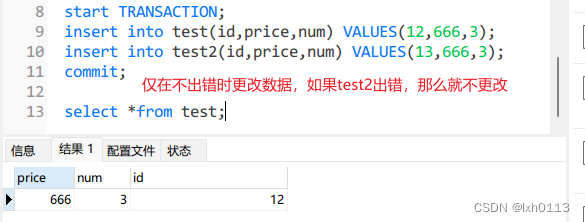
隐含事务关闭:
当commit或者rollback语句执行后,事务自动关闭,将来的更改会隐含提交。