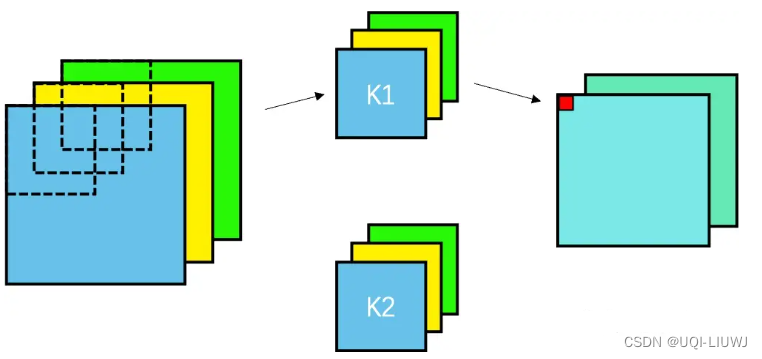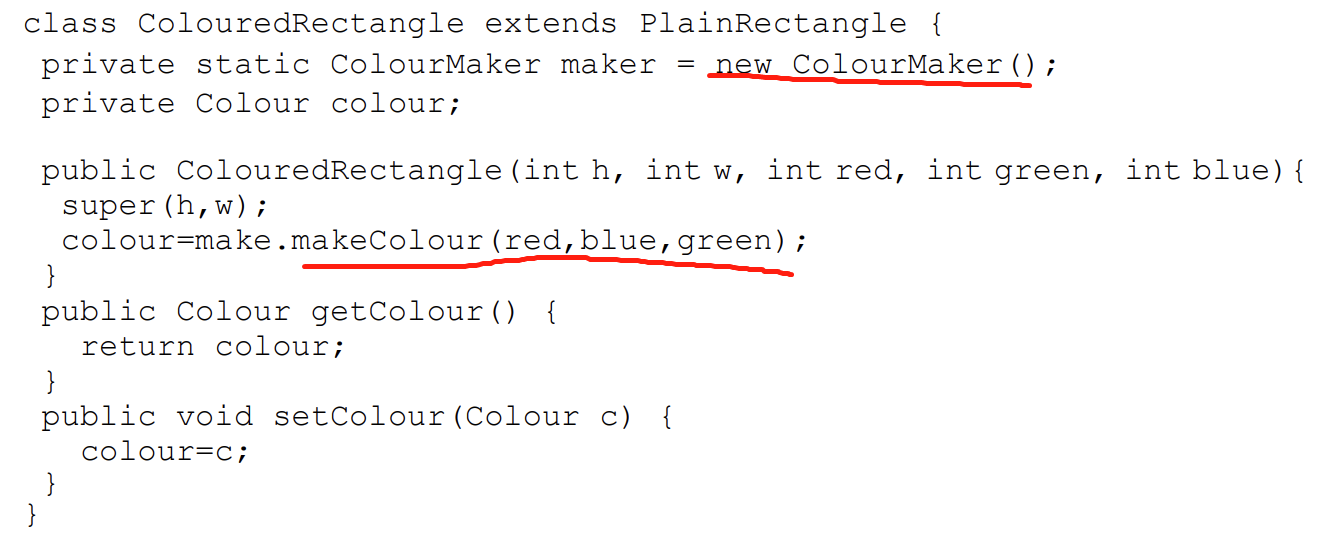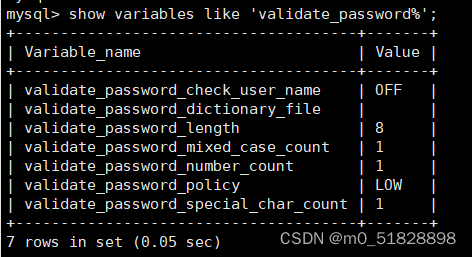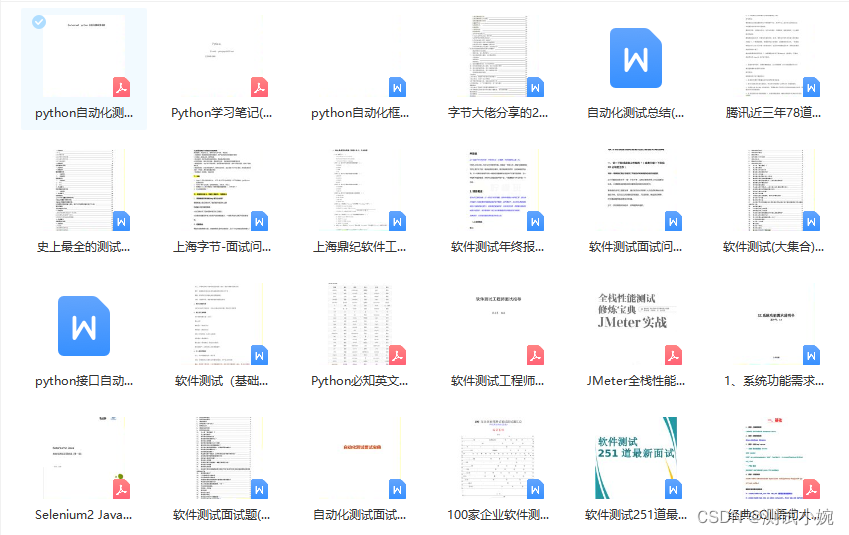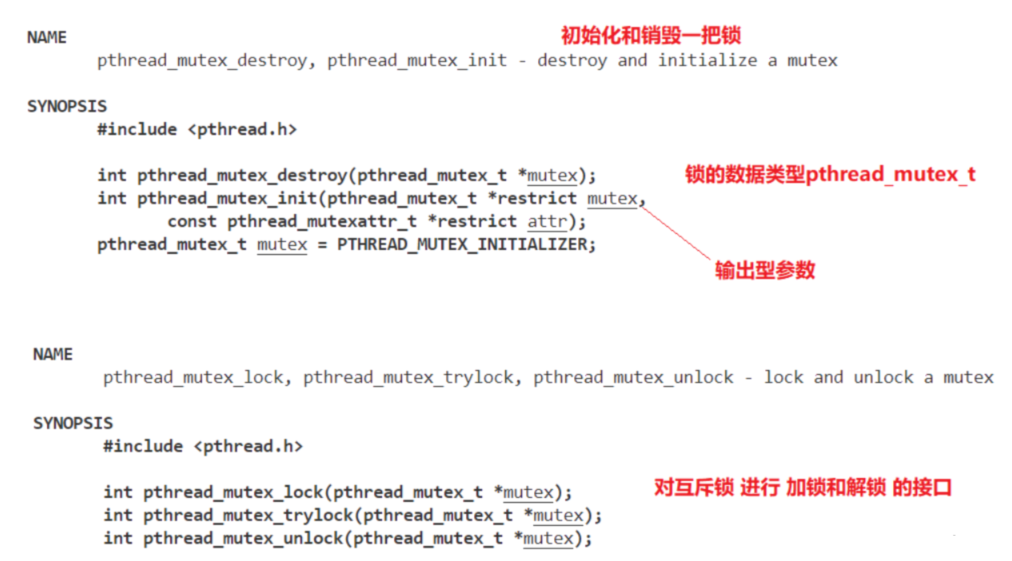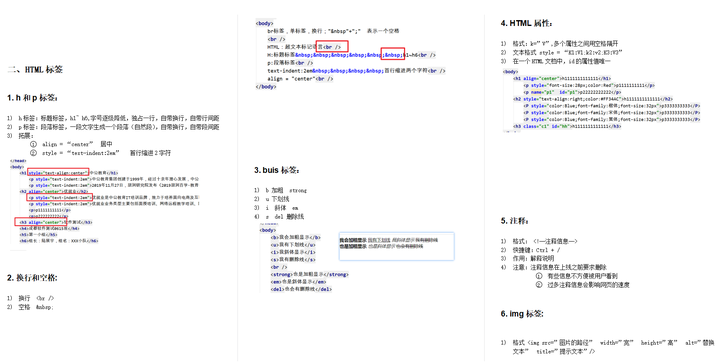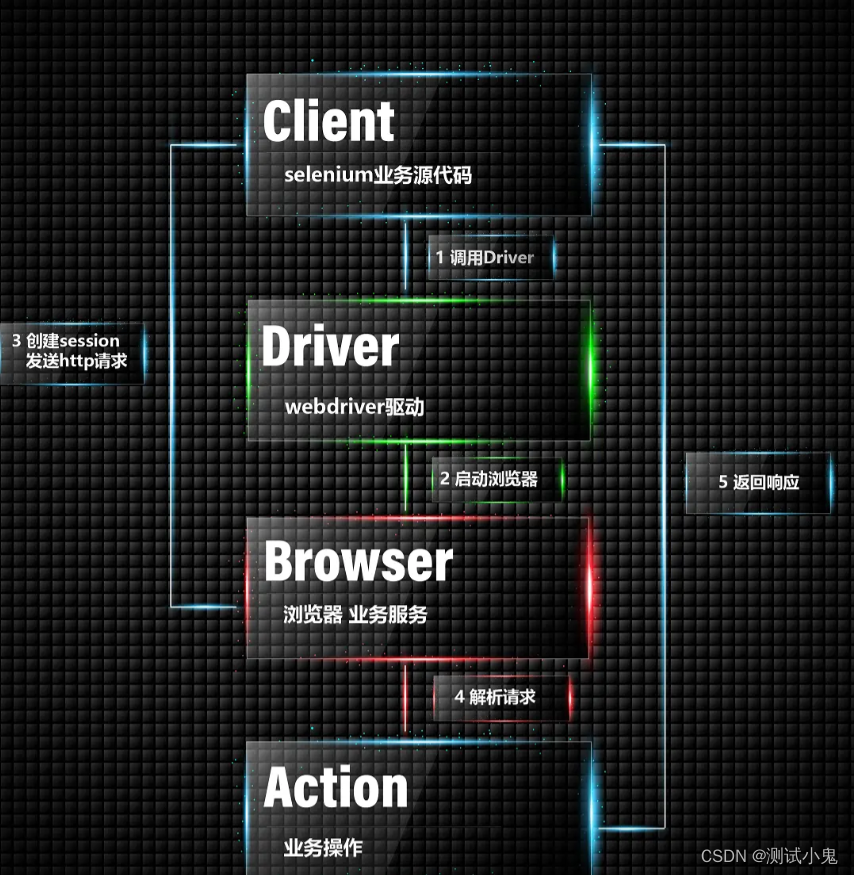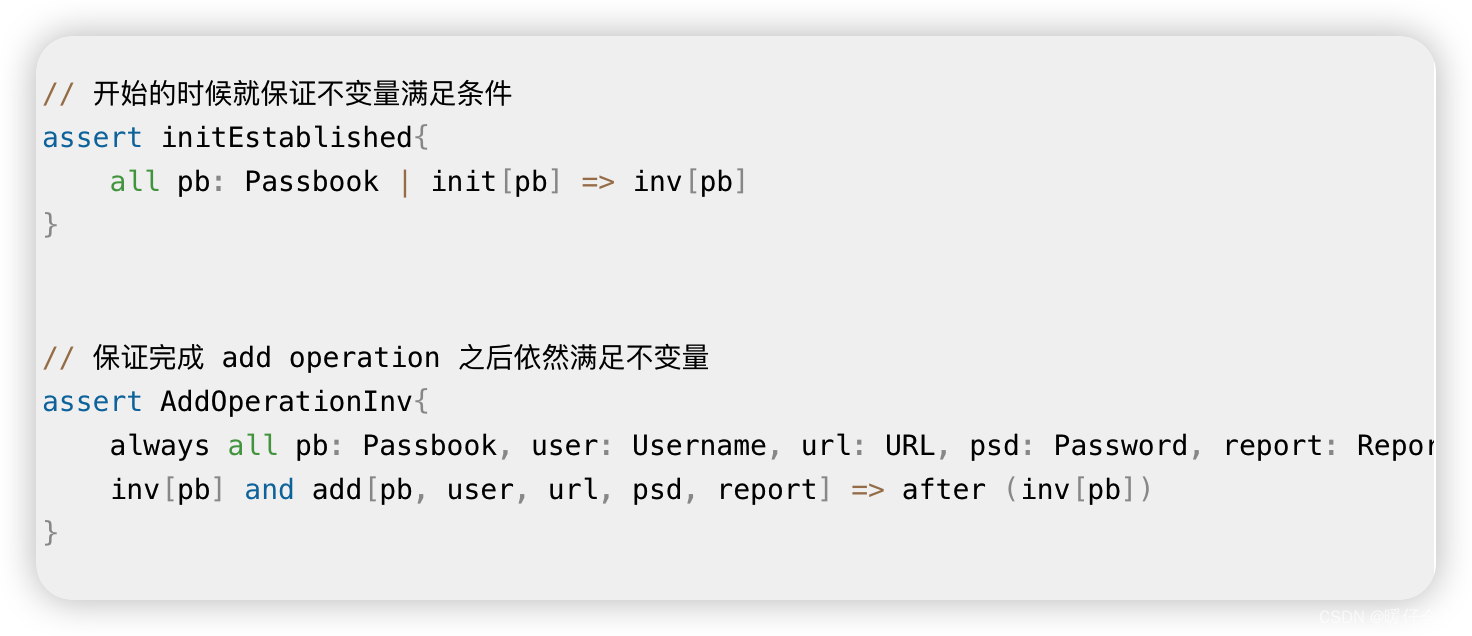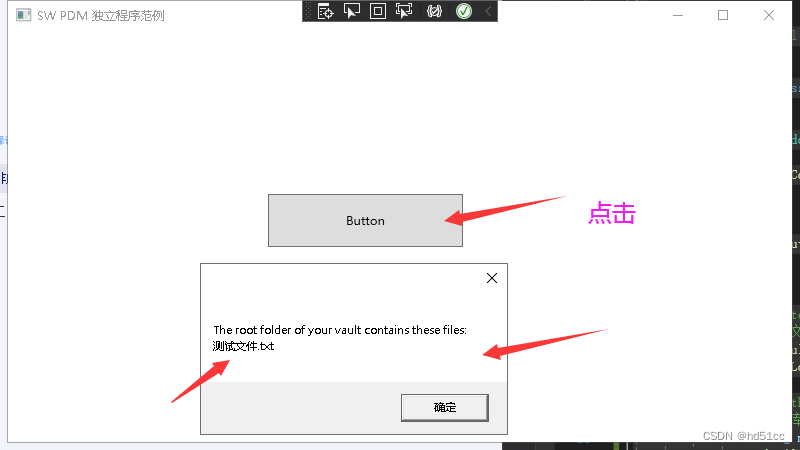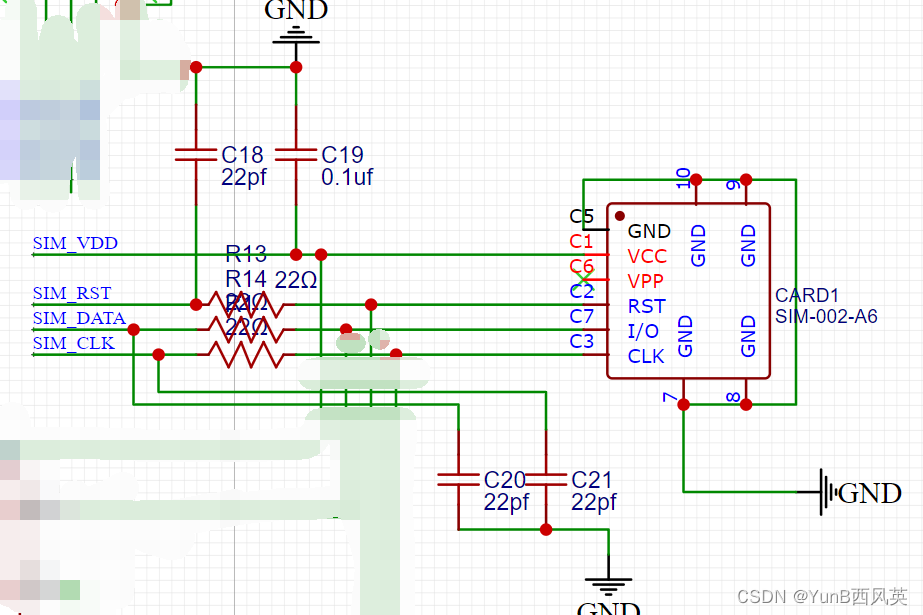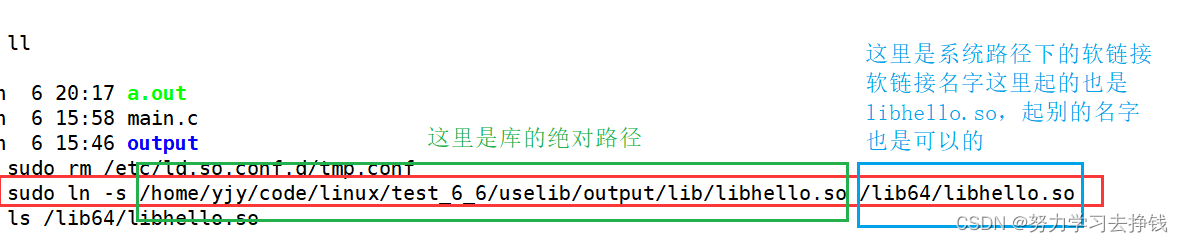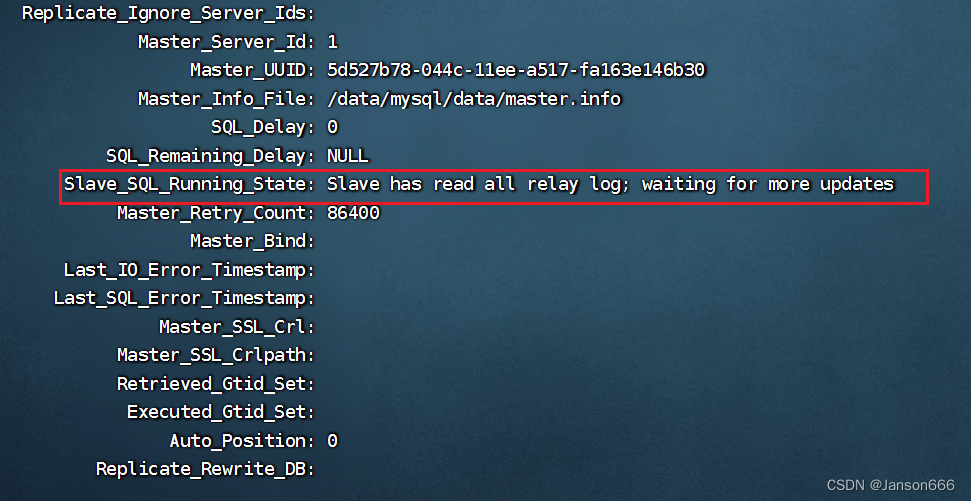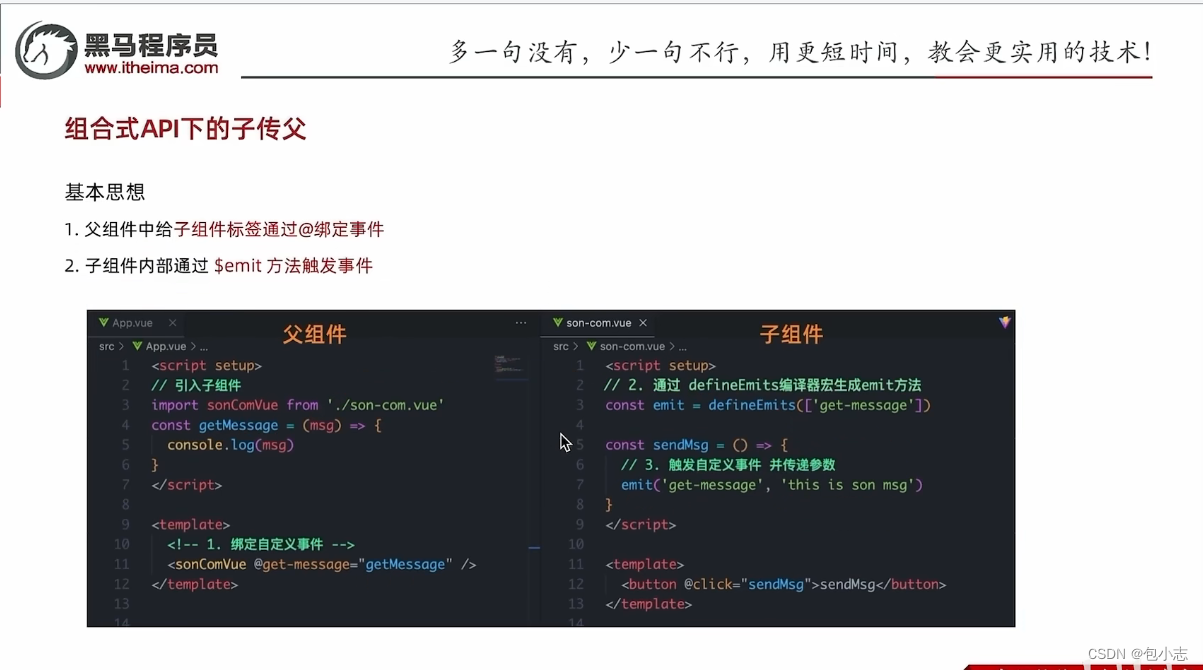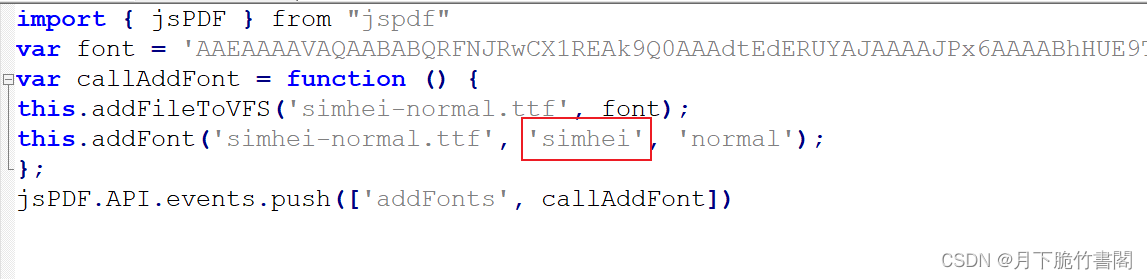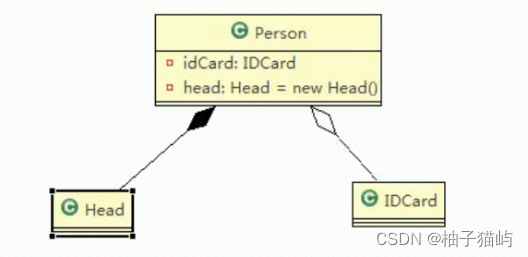1使用create-vue搭建Vue3项目
1.1 认识create-vue
create-vue是Vue官方新的脚手架工具,底层切换到了 vite(下一代前端工具链),为开发提供极速响应
create-vue基于vite
vue-cli基于webpack
1.2 创建项目
需要16.0及以上的node.js
npm init vue@latest 创建项目
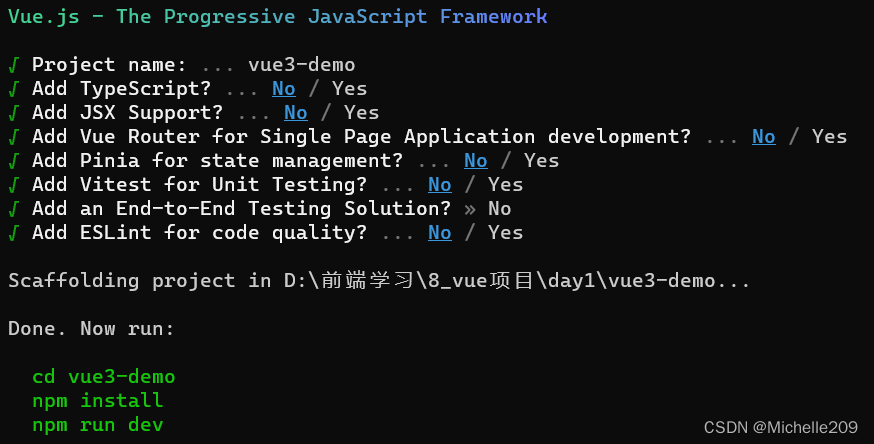
npm i 安装依赖包
npm run dev 运行项目
打开浏览器输入地址得到:
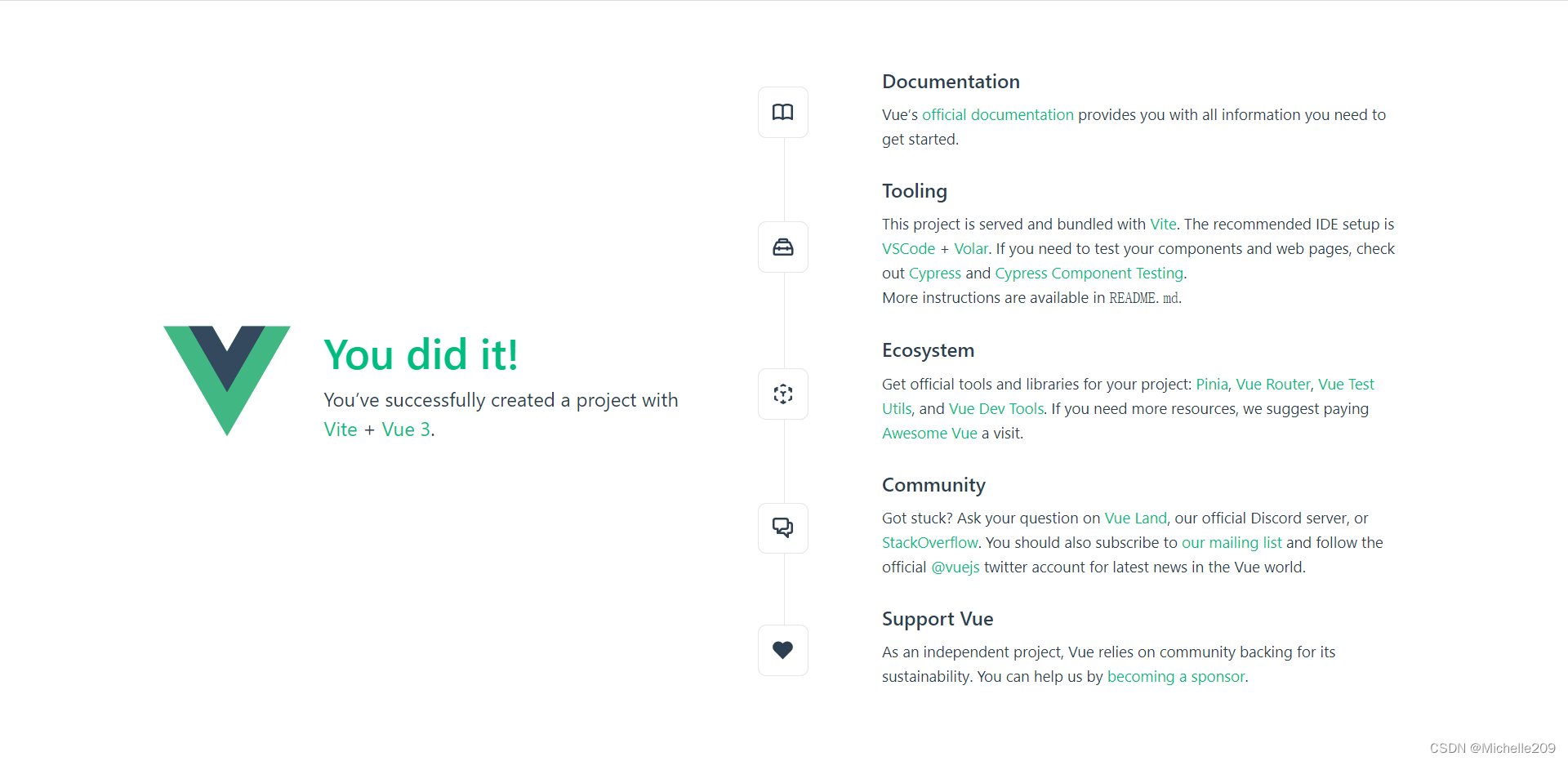
1.3 熟悉项目目录

2 组合式API
2.1 setup选项
--组合式API的入口
执行时机:优先于beforeCreate()
<script>
export default{
setup(){
const message = 'this is message'
//vue3中没有this对象
const logMessage = () => {
console.log(message)
}
//如果要在模板中使用setup的数据 必须return
return{
message,
logMessage
}
},
beforeCreate(){
console.log('beforeCreate')
}
}
</script>
<template>
<div>
{{ message }}
<button @click="logMessage"> log </button>
</div>
</template>setup语法糖
--更简易的写法
<script setup>
const message = 'this is message'
const logMessage = () => {
console.log(message)
}
</script>
<template>
<div>
{{ message }}
<button @click="logMessage"> log </button>
</div>
</template>2.2 reactive和ref
reactive()
接受对象类型数据的参数传入并返回一个响应式的对象
<script setup>
//导入reactive
import { reactive } from 'vue'
//reactive接收的参数必须是对象
const state = reactive({
count:0
})
const setCount = () => {
state.count++
}
</script>
<template>
<div>
<button @click="setCount">{{ state.count }}</button>
</div>
</template>ref()
接收简单类型或者对象类型的数据传入并返回一个响应式的对象
<script setup>
import {ref} from 'vue'
const count = ref(0)
const setCount = () => {
//脚本区域修改ref产生的响应式数据必须通过.value访问
count.value ++
}
</script>
<template>
<div>
<button @click="setCount">{{ count }}</button>
</div>
</template>2.3 计算属性函数computed()
<script setup>
import { ref, computed } from 'vue'
const list = ref([1, 2, 3, 4, 5, 6, 7])
const computedList = computed(() => {
return list.value.filter(item => item > 2)
})
setTimeout(() => {
list.value.push(9, 10)
},2000)
</script>
<template>
<div>
原始数组--{{ list }}
</div>
<div>
计算属性数组-- {{ computedList }}
</div>
</template>
2.4 watch函数
侦听单个数据
<script setup>
import { ref, watch } from 'vue'
const count = ref(0)
const setCount = () => {
count.value ++
}
//侦听的数据源,该数据源发生变化时执行的回调函数
//这里ref对象不需要加.value
watch(count, (newVal, oldVal) => {
console.log('count变化了',newVal, oldVal)
})
</script>
<template>
<div>
<button @click="setCount">{{ count }}</button>
</div>
</template>侦听多个数据变化
<script setup>
import { ref, watch } from 'vue'
const count = ref(0)
const setCount = () => {
count.value ++
}
const name = ref('ab')
const setName = () => {
name.value += 'c'
}
watch([count, name],
([newCount, newName], [oldCount, oldName]) => {
console.log('变化了',newCount, newName, oldCount, oldName)
})
</script>
<template>
<div>
<button @click="setCount">修改{{ count }}</button>
<button @click="setName">修改{{ name }}</button>
</div>
</template>immediate参数
数据创建时首先执行一次
watch(count, (newval, oldval) => {
console.log('count变化了')
},{
immediate:true
})deep参数
watch监听的ref对象默认浅层侦听,直接修改嵌套的对象属性不会触发回调执行,需要开启deep选项
<script setup>
import { ref, watch, reactive } from 'vue'
const count = ref({
age:0
})
const setCount = () => {
count.value.age ++
}
watch(count, (newval, oldval) => {
console.log('count变化了')
}, {
deep:true
})
</script>
<template>
<div>
<button @click="setCount">修改{{ count.age }}</button>
</div>
</template>deep会产生性能损耗,不推荐开启
其实我觉得直接用reactive声明对象不就行了嘛...
精确侦听对象中某个属性变化
<script setup>
import { ref, watch, reactive } from 'vue'
const stu = ref({
name:'zs',
age:0
})
const addAge = () => {
stu.value.age ++
}
const setName = () =>{
stu.value.name = 'ls'
}
watch(
() => stu.value.age ,
() => {
console.log('stu变化了') //只有当age变化才会执行
})
</script>
<template>
<div>
<button @click="addAge">修改age{{ stu.age }}</button>
<button @click="setName">修改name{{ stu.name }}</button>
</div>
</template>3 生命周期函数
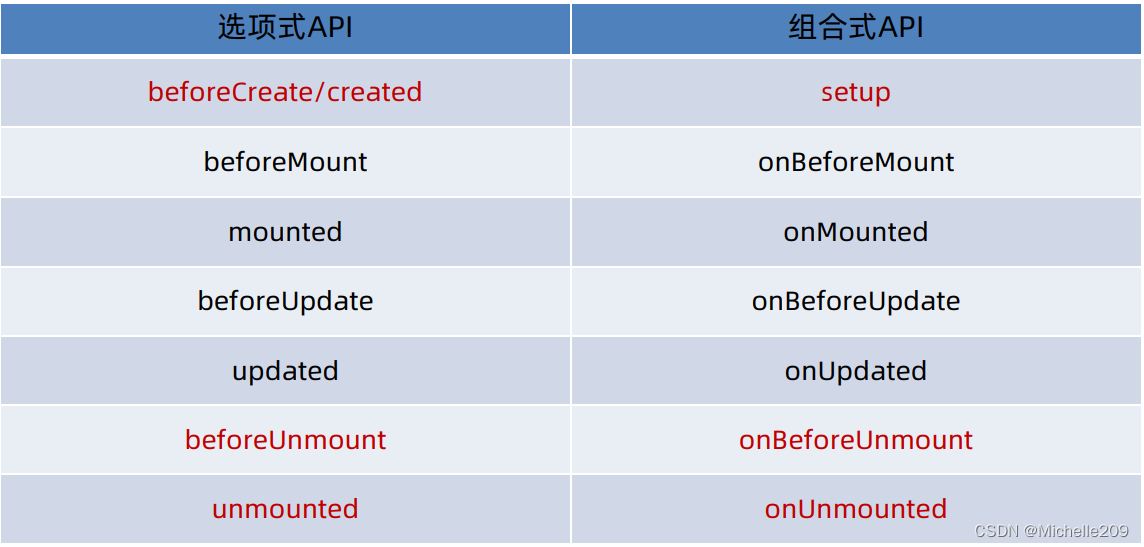
onBeforeMount()
beforeMount()
在这一步中,根元素还不存在。在选项API中,可以使用this.$els来访问
// 选项 API
export default {
beforeMount() {
console.log(this.$el)
}
}
onBeforeMount()
在组合API中,没有this,必须在根元素上使用ref,此时输出为null
// 组合 API
<template>
<div ref='root'>
home page
</div>
</template>
<script>
import { ref, onBeforeMount } from 'vue'
export default {
setup() {
const root = ref(null)
onBeforeMount(() => {
console.log(root.value)
})
return {
root
}
},
beforeMount() {
console.log(this.$el)
}
}
</script>onMounted()
在组件的第一次渲染后调用,该元素现在可用,允许直接DOM访问
在 选项API中,我们可以使用this.$el来访问我们的DOM,在组合API中,我们需要使用refs来访问Vue生命周期钩子中的DOM。
<template>
<div ref='root'>
home page
</div>
</template>
<script>
import { ref, onMounted } from 'vue'
export default {
setup() {
const root = ref(null)
onMounted(() => {
console.log(root.value)
})
return {
root
}
},
mounted() {
console.log(this.$el)
}
}
</script>onBeforeUpdate()&onUpdated()
beforeUpdate()&updated()
<template>
<div>
<p>{{val}} | edited {{ count }} times</p>
<button @click='val = Math.random(0, 100)'>Click to Change</button>
</div>
</template>
<script>
export default {
data() {
return {
val: 0
}
},
beforeUpdate() {
console.log("beforeUpdate() val: " + this.val)
},
updated() {
console.log("updated() val: " + this.val
}
}
</script>onBeforeUpdate()&onUpdated()
<template>
<div>
<p>{{val}} | edited {{ count }} times</p>
<button @click='val = Math.random(0, 100)'>Click to Change</button>
</div>
</template>
<script>
import { ref, onBeforeUpdate, onUpdated } from 'vue'
export default {
setup () {
const count = ref(0)
const val = ref(0)
onBeforeUpdate(() => {
count.value++;
console.log("beforeUpdate");
})
onUpdated(() => {
console.log("updated() val: " + val.value)
})
return {
count, val
}
}
}
</script>参考:(99条消息) Vue 3 生命周期完整指南_vue3生命周期_@大迁世界的博客-CSDN博客
4 父子通信
4.1 父传子
father.vue
<script setup>
//setup语法糖下导入组件不需要注册直接可以使用
import son from './son.vue'
import {ref} from 'vue'
const count = ref(100)
setTimeout(() => {
count.value = 200
},3000)
</script>
<template>
<div class="father">
<h2>father组件</h2>
<son :count="count" message="你爸爸的消息"></son>
</div>
</template>son.vue
<script setup>
const props = defineProps({
message:String,
count:Number
})
</script>
<template>
<div class="son">
<h2>son组件</h2>
<div>
这是fatherMessage -- {{ message }}--{{ count }}
</div>
</div>
</template> 4.2 子传父
son.vue
<script setup>
const emit = defineEmits(['get-message'])
const sendMsg = () =>{
emit('get-message','this is son message')
}
</script>
<template>
<div class="son">
<h2>son组件</h2>
<div>
<button @click="sendMsg">发送消息</button>
</div>
</div>
</template> father.vue
<script setup>
import son from './son.vue'
import {ref} from 'vue'
const fatherMsg = ref('')
const getMessage = (msg) => {
fatherMsg.value = msg
}
</script>
<template>
<div class="father">
<h2>father组件--{{ fatherMsg }}</h2>
<son @get-message="getMessage"></son>
</div>
</template>5 模板引用
通过ref标识获取真实的dom对象或者组件实例对象
<script setup>
import { onMounted, ref} from 'vue'
import test from './components/test.vue'
const title = ref(null)
const testcom = ref(null)
onMounted(() => {
console.log(title.value)
console.log(testcom.value)
})
</script>
<template>
<h1 ref="title">我是h1</h1>
<test ref="testcom"></test>
</template>defineExpose()
默认情况下在<script setup>语法糖下组件内部的属性和方法不能被父组件直接获取
defineExpose()编译宏指定哪些属性和方法允许访问

6 provide和inject
顶层组件向任意的底层组件传递数据和方法,实现跨层组件通信
跨层传递数据
father.vue
<script setup>
import son from './son.vue'
import { provide, ref } from 'vue'
provide('data-key', 'this is father data')
//如果要传递响应式数据,把第二个参数改为ref对象即可
const count = ref(0)
provide('count-key', count)
const countAdd = () => {
count.value ++
}
</script>
<template>
<div class="father">
<h2>father组件</h2>
<button @click="countAdd">+count</button>
<son></son>
</div>
</template>son.vue
<script setup>
import grandson from './grandson.vue'
</script>
<template>
<div class="son">
<h2>son组件</h2>
<grandson></grandson>
</div>
</template> grandson.vue
<script setup>
import {inject} from 'vue'
const data = inject('data-key')
const count = inject('count-key')
</script>
<template>
<h3>grandson组件</h3>
<div>father来的数据为-- {{ data }} --{{ count }}</div>
</template>跨层传递方法