String类常用的方法
字符串构造
String类的构造方法很多,常见的有以下的三种:
//三种常用的构造方法
public class Test {
public static void main(String[] args) {
//使用常量串构造
String s1 = "hello world!";
//直接new String对象构造
String s2 = new String("hello world!");
//使用字符串数组进行构造
char[] array = {'h', 'e', 'l', 'l', 'o'};
String s3 = new String(array);
}
}
【注意】
- String是引用类型,内部并不储存字符串本身,在String类的实现原码中,String类的实例变量如下:
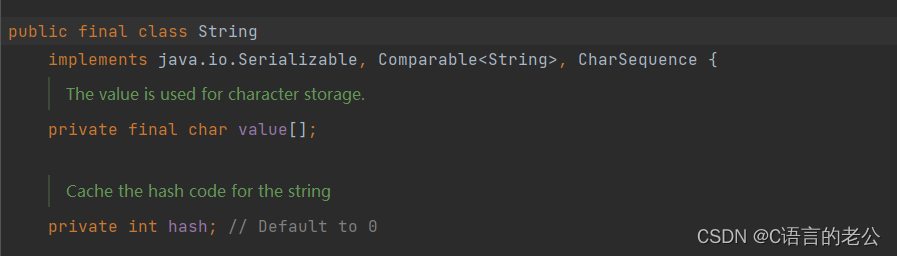
在JDK1.8中, 字符串实际保存在char类型的数组中
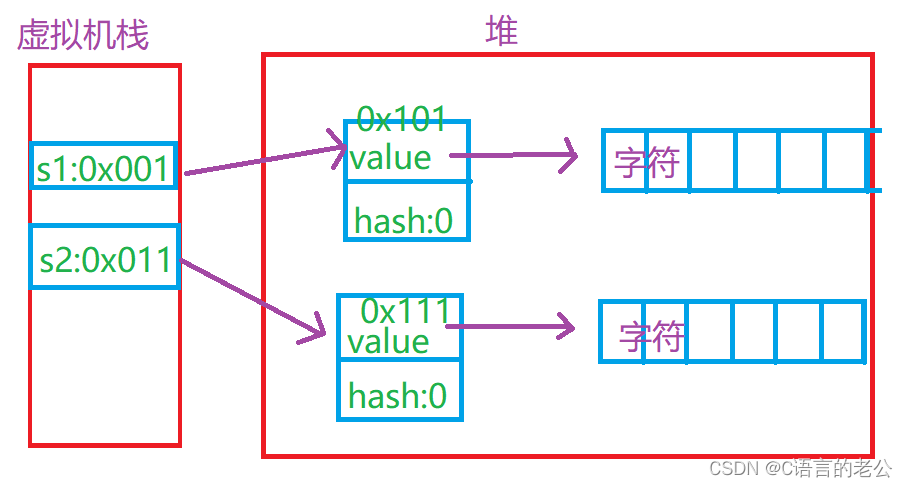
- 在Java中“ ”引起来的也是String类型的对象
System.out.printlen(“hello”.lenth());
//这个 hello 也是String类型
String对象的比较
我们如何比较字符串的大小呢?Java中共提供了四种方法:
- ==比较是否引用同一对象
//==比较是否引用同一个对象
public class Test {
public static void main(String[] args) {
String s1 = new String("nihao");
String s2 = new String("nihao");
String s3 = s1;
System.out.println(s1 == s2);
System.out.println(s1 == s3);
}
}
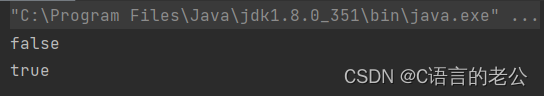
这里s1和s2引用的是不同的对象,使用”==“比较时候,地址不同,所以不相等。而s1和s3是引用的同一对象,所以相同。
2. boolean equals(Object anObject)方法:按照英文字母顺序查找
String类中重写了父类 Object中equals方法,Object中equals默认按照 == 比较,String重写equals方法后,按照如下规则比较:
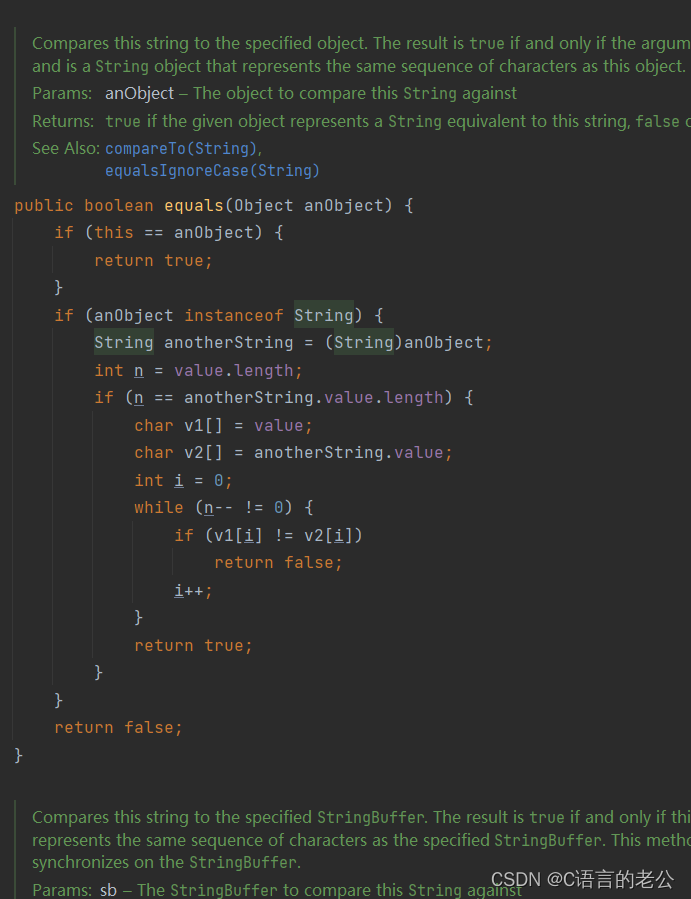
比如”hello"与“hello world”比较,先比较长度,长度不相等,返回false ; 长度如果相等逐个字母进行比较,不相同返回false;全部相同,返回true
3. int compareTo(String s)方法按照英文顺序比较
与equals不同的是,equals返回值是boolean类型,而compareTo返回的是int类型,比较的方法如下:
- 先按照字母的顺序比较,如果出现不相同的字母,直接返回两个字符大小的差值;
- 如果前K个字符相同(K为两字符的最小长度),返回值两个字符串长度差值。
// int compareTo(String s) 方法
public class Test {
public static void main(String[] args) {
String s1 = "xiaoming";
String s2 = "xiaohong";
String s3 = "miaomiao";
String s4 = "xiao";
System.out.println(s1.compareTo(s2));//前几个字母相等,返回m-h的值
System.out.println(s1.compareTo(s3));//返回x-m的值
System.out.println(s1.compareTo(s4));//前几个字母相等,返回字母数量的差值
}
}
- int compareTolgnoreCase(String str)方法:compareTo方式相同,但是忽略大小写的比较。
//int compareTolgnoreCase(String str)方法
public class Test {
public static void main(String[] args) {
String s1 = "XIAOMING";
String s2 = "xiaoming";
String s3 = "mingming";
System.out.println(s1.compareToIgnoreCase(s2));//输出为0
System.out.println(s1.compareToIgnoreCase(s3));//首字母大小不一样,返回首字母大小的差值
}
}
字符串查找
字符串查找也是字符串中常见的操作,String类提供的常见查找方法:
| 方法 | 功能 |
|---|---|
| char chaAt(int index) | 返回值index位置上字符,如果index为负数或者越界,将抛出IndexOutOfBountsException异常 |
| int indexof(int ch) | 返回ch第一次出现出现的位置,没有返回-1 |
| int indexOf(int ch, int fromIndex) | 冲fromIndex位置开始找ch第一次出现的位置,没有返回-1 |
| int indexof(Sting str) | 返回str第一次出现的位置,没有返回-1 |
| int indexof(Sting str, int fromIndex) | 从fromIndex位置考试找str第一次出现的位置,没有返回-1 |
| int lastIndexof(int ch) | 从后往前找,返回ch第一次出现的位置,没有返回-1 |
| int lastIndexof(int ch, int fromIndex) | 从fromIndex位置开始找,从后往前找ch第一次出现的位置,没有返回-1 |
| int lastIndexOf(String str) | 从后往前,返回str第一次出现的位置,没有返回-1 |
| int lastIndexOf(String str, int fromIndex) | 从fromIndex位置开始找,从后往前找返回第一个str的位置,没有返回-1 |
//字符、字符串查找相关函数
public class Test {
public static void main(String[] args) {
String s = "abcdcba";
System.out.println(s.charAt(0));//找到第一个字符,查看是什么
System.out.println(s.indexOf('c'));//从前往后找第一个c
System.out.println(s.indexOf('c', 3));//从第四个字母开始找,出现c的位置
System.out.println(s.indexOf("cba"));//从前往后找找第一个cba
System.out.println(s.lastIndexOf('c'));//从后向前找第一个c
System.out.println(s.lastIndexOf('c', 3));//从第四个位置开始,找第一个c
System.out.println(s.lastIndexOf("cb"));//从后向前,找第一次出现cb的位置
System.out.println(s.lastIndexOf("cb", 5));//从第五个位置从后向前找cb
}
}
转化
- 数值和字符串转化
//数值和字符串转化
class Student {
String s;
int age;
public Student(String s, int age) {
this.s = s;
this.age = age;
}
}
public class Test {
public static void main(String[] args) {
String s1 = String.valueOf(123);
String s2 = String.valueOf(3.1415926);
String s3 = String.valueOf(true);
String s4 = String.valueOf(new Student("xiaoming", 18));
System.out.println(s1);
System.out.println(s2);
System.out.println(s3);
System.out.println(s4);
//字符串转化为数字
int a = Integer.parseInt(s1);
double b = Double.parseDouble(s2);
System.out.println(a);
System.out.println(b);
}
}
- 大小写转化
//大小写转化
public class Test {
public static void main(String[] args) {
String s1 = "hello WORLD!";
String s2 = "nihao 2022";
System.out.println(s1.toLowerCase());
System.out.println(s1.toUpperCase());
System.out.println(s2.toUpperCase());
}
}
- 字符串转数组
//字符串转数组
public class Test {
public static void main(String[] args) {
String s = "hello";
char[] ch = s.toCharArray();
for (int i = 0; i < ch.length; i++) {
System.out.print(ch[i]);
}
System.out.println();
String s2 = new String(s);
System.out.println(s2);
}
}
- 格式化
//格式化
public class Test {
public static void main(String[] args) {
String s = String.format("%d-%d-%d",2022,9,14);
System.out.println(s);
}
}
字符串替换
使用一个新的字符串替换掉已有的字符串数据
String replaceAll(String regex, String replacement)//替换所有的
String replaceFirst(String regex, String replacement)//替换第一个 regex
//字符串替代
public class Test {
public static void main(String[] args) {
String s = "hello world!";
System.out.println(s.replaceAll("l", "-"));
System.out.println(s.replaceFirst("l","-"));
}
}
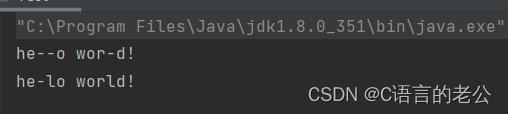
这里我们要注意,由于字符串是不可变对象,替换并不修改当前的字符串,而是创建一个新的字符串
字符串拆分
将一个完整的字符串按照指定的分隔符进行查分成若干个子字符串。
String[] split(String regex) //将字符串根据regex进行全部拆分
String[] split(String regex, int limit);//将字符串以指定的格式进行差分
//字符串拆分
public class Test {
public static void main(String[] args) {
String str = "hello world, hello baobo!";
String[] result = str.split("ll");
for (String s: result) {
System.out.println(s);
}
System.out.println("===========================");
String[] result1 = str.split(" ", 2);//2代表分成两端
for (String s: result1) {
System.out.println(s);
}
}
}
【注意】有些特殊字符作为分隔符时,需要加上转义字符
- 字符“|” “*” “+”都加上转移字符,前面加上“\"
- 如果是 ““,那么需要写成 “\\”
- 如果一个字符串中有多个字符串,可以使用 “|” 作为连字符
//特殊字符作为分割字符
public class Test {
public static void main(String[] args) {
String s1 = "zhansan*age=18";
String[] s2 = s1.split("\\*");
System.out.println(s2[0]);
System.out.println(s2[1]);
System.out.println("=============================");
String s3 = "d\\xuexi\\wuli";
String[] s4 = s3.split("\\\\");
System.out.println(s4[0]);
System.out.println(s4[1]);
System.out.println(s4[2]);
System.out.println("=============================");
String[] s5 = s1.split("\\*|=");
System.out.println(s5[0]);
System.out.println(s5[1]);
System.out.println(s5[2]);
}
}
字符串截取
从一个完整的字符串中截取部分内容,
String substring(int beginIndex);//从某一下标处开始截取
String substring(int beginIndex,int endIndex);//从 begin下标处截取到end下标出
//字符串截取
public class Test {
public static void main(String[] args) {
String s1 = "nihao xiaoming";
System.out.println(s1.substring(6));
System.out.println(s1.substring(1,6));
}
}
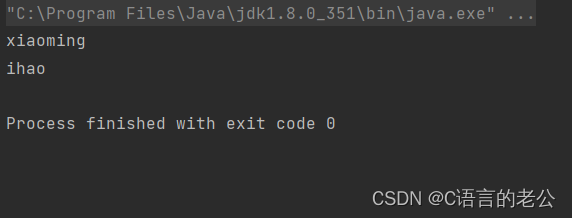
【注意事项】
- 索引从0开始;
- ***我们写的这个去见都是前开后壁的,比如这里,包含1,不包含6下标的字母
其他操作方法
| 方法 | 功能 |
|---|---|
| String trim() | 去掉字符串中的左右空格,保留中间空格。 |
| String toUpperCase() | 字符串大写 |
| String toLowerCase() | 字符串转小写 |
public class Test {
public static void main(String[] args) {
String s = " Hello world! ";
System.out.println(s.trim());//trim去掉字符串两边的空格
System.out.println(s.toUpperCase());//将字符按转化为大写
System.out.println(s.toLowerCase());//将字串转化为小写
}
}
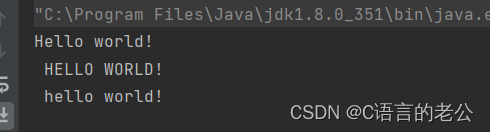
字符串的不可变性
String是一种不可变独享,字符串中的内容是不能改变的。字符串不可改变的愿意:
- ***String类在设计时就是不可改变的,String类实现描述中已经说明。
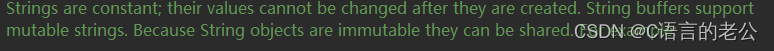
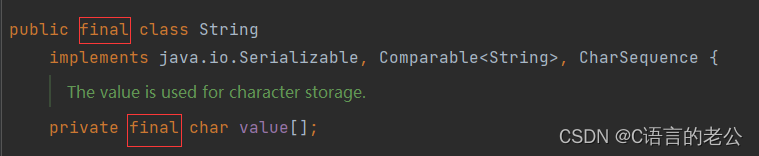
String类中的字符串际保存在内部维护的value字符数组中。 - 所有设计到可能改变字符串内容的操作实际上都是新建一个对象,改变的是新的对象。
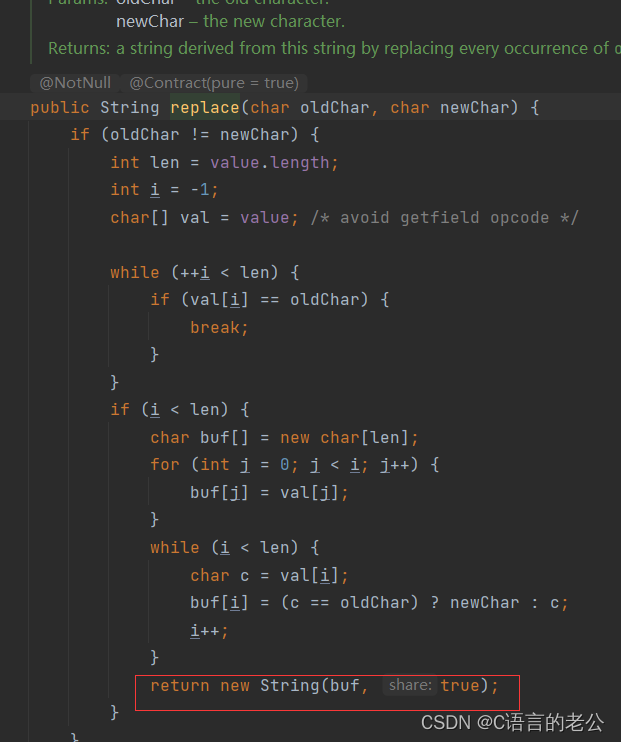
String类无法改变的真正原因是,final修饰了内部的value,同时value被private修饰,且没有提供value的改变的方法,如果提供value改变方法,字符串是可以改变的。String类中的final只是表示它无法被继承。
为什么String要被设计成不可改变的呢?(选学)
- 方便实现字符串对象池。如果String可变,那么对象池就可能需要考虑写时拷贝的问题;
- 不可变对象的线程是安全的;
- 不可变对象更方便缓存hash code,作为key时可以更高效的保存到HashMap中。
字符串修改
【注意】尽量避免直接对String类型对象进行修改,因为String类是不可能修改的,所有的修改都会创建新对象,效率非常低
//字符串避免频繁修改
public class Test {
public static void main(String[] args) {
String s = "hello";
s += "world";
System.out.println(s);
}
}
像这种方式,其实中间回创建很多的临时对象,效率很低
StringBuilder和StringBuffer
StringBuder的介绍
由于String的不可更改特性,为了方便字符串的修改,Java中提供了StringBuider和StringBuffer类。
//StringBuilder的一些方法
public class Test {
public static void main(String[] args) {
StringBuilder s1 = new StringBuilder("Hello");
StringBuilder s2 = s1;
s1.append(' ');//追加字符
s1.append("world");//追加字符串
s1.append(123);//追加数字
System.out.println(s1);//在原本的基础上进行追加
System.out.println(s1 == s2);//true
System.out.println(s1.charAt(0));//获取0下标的字符
System.out.println(s1.length());//获取长度
System.out.println(s1.capacity());//获取底层数组总大小
s1.setCharAt(0,'h');//改变0位置的字符
s1.insert(0, "nihao!");//在0下标前面,追加字符串
System.out.println(s1);
System.out.println(s1.indexOf("hello"));//获取第一次hello出现的位置
System.out.println(s1.lastIndexOf("hello"));//获取从前往后数第一次出现hello的位置
s1.deleteCharAt(0);//删除首字符
s1.delete(0,5);//删除【0,6)范围内的字符
System.out.println(s1.substring(0, 6));//截取【0,6)范围内的字符
s1.reverse();//字符串逆转
System.out.println(s1.toString());//以字符串形式输出
}
}
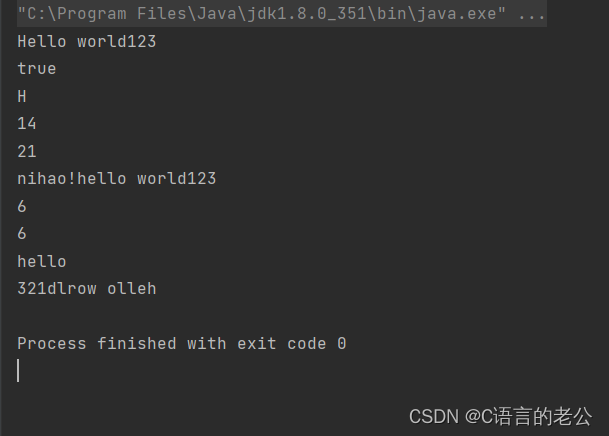
StringBuilder的内容可以被改变(在原来的内容上进行修改);
【注意】String 和 StringBuilder类不能直接转化,如果要相互转化要满足如下原则:
- String 变为 StringBuilder:利用 StingBuilder 的构造方法或者是append()方法
- StringBuilder 变为 String:调用 toString() 方法
面试题
- String、StringBuilder、StringBuffer的区别
- String的内容不可修改,StringBuilder和StringBuffer的内容可以修改
- StringBuilder和StringBuffer大部分的功能相似
- StringBuffer采用同步处理,属于线程安全操作;而StringBuilder未采用同步处理的操作,属于现成不安全操作
- 以下共创建了多少个String对象【前提不考虑常量池之前是否存在】
public class Test {
public static void main(String[] args) {
String str1 = new String("ab");//创建多少String对象 2
String str2 = new String("a") + new String("b");//创建多少String对象 4
}
}
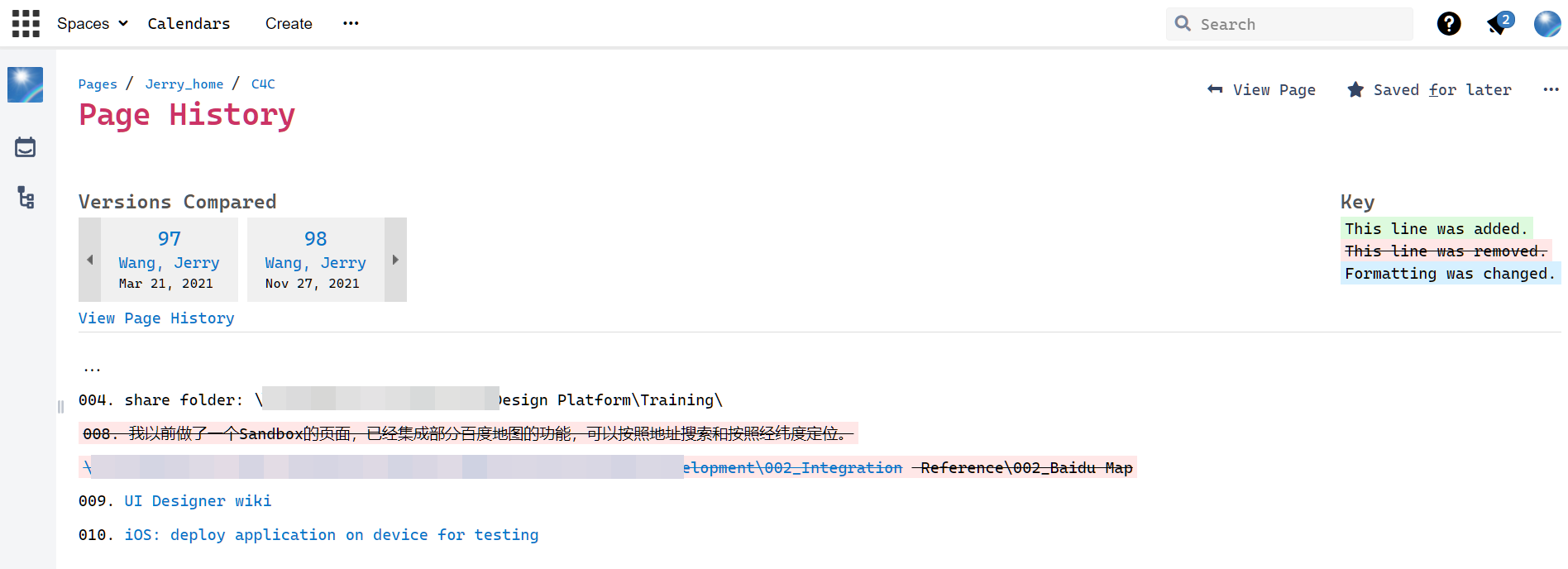
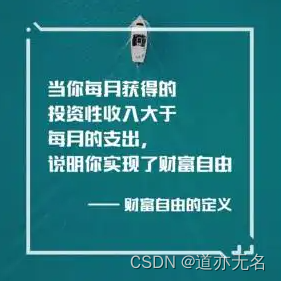
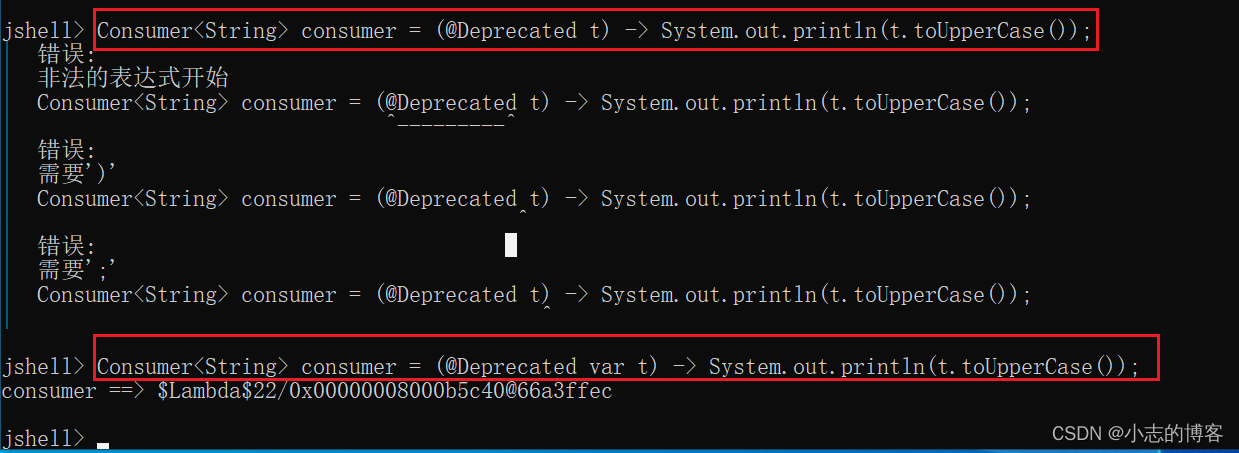

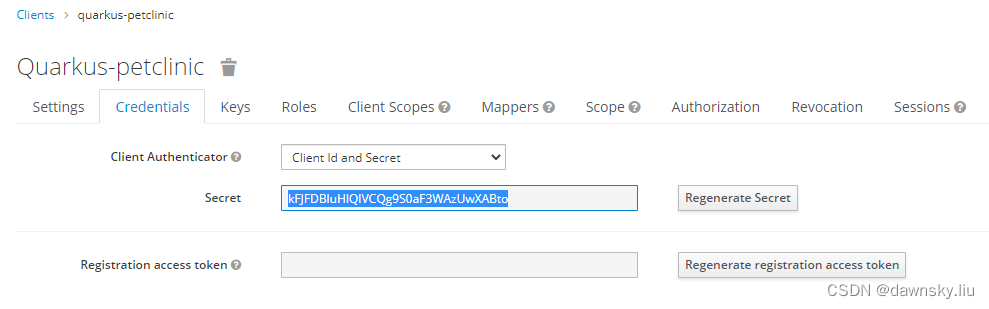
![[附源码]Python计算机毕业设计SSM进出口食品安全信息管理系统(程序+LW)](https://img-blog.csdnimg.cn/2e906ab004c946bca34356bdb0ca6d85.png)
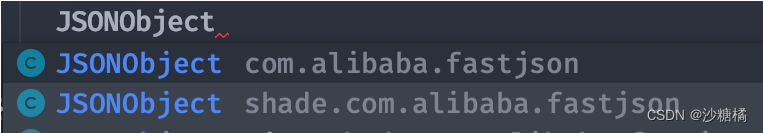
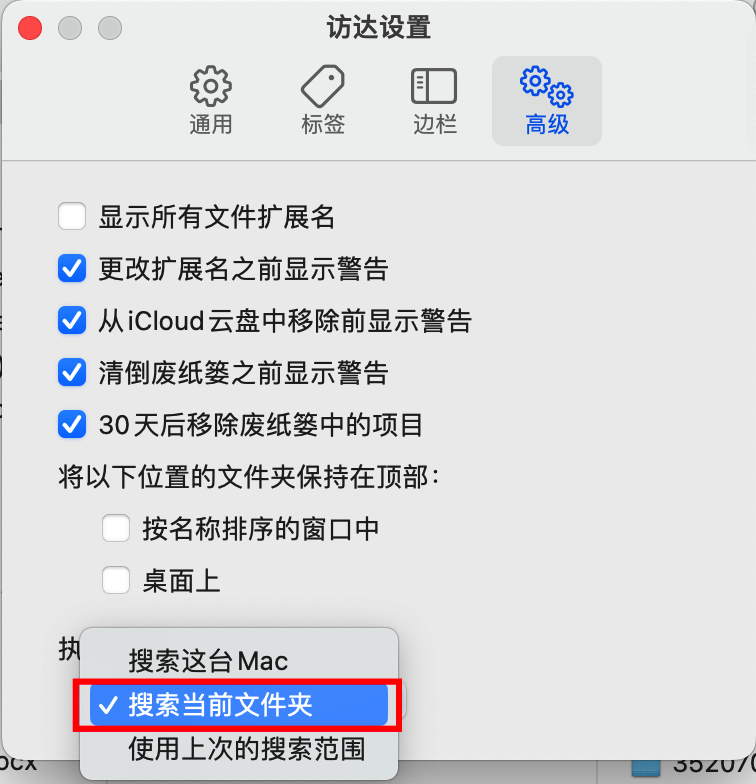
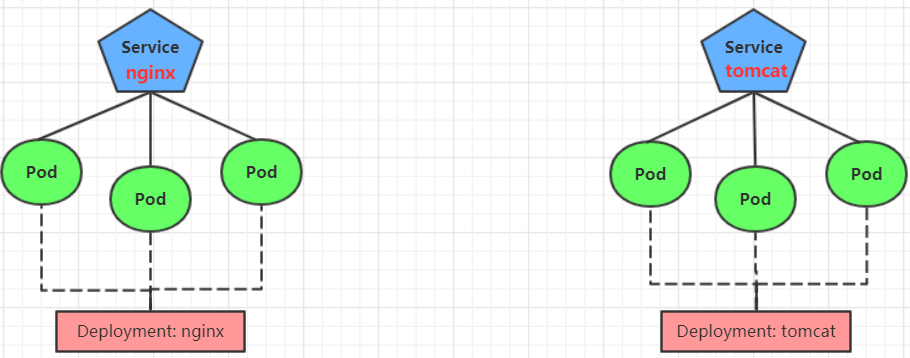

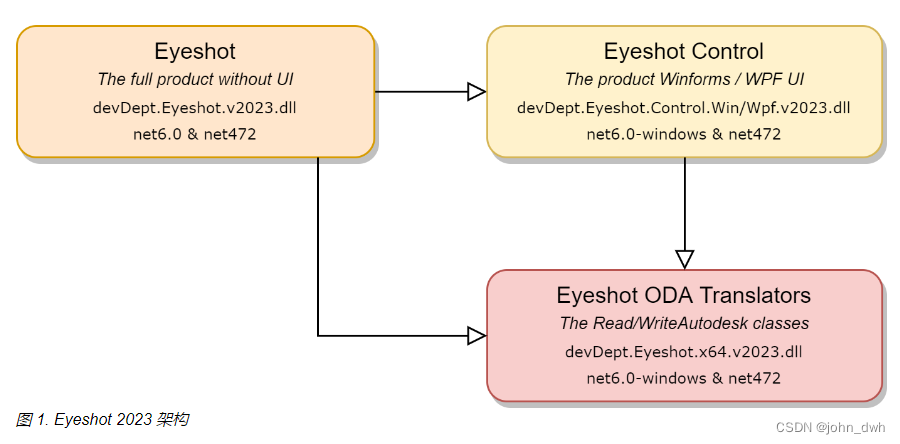
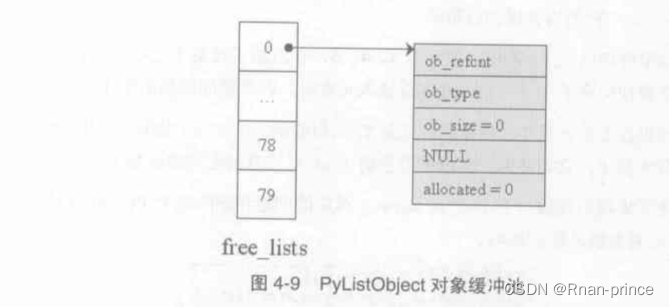

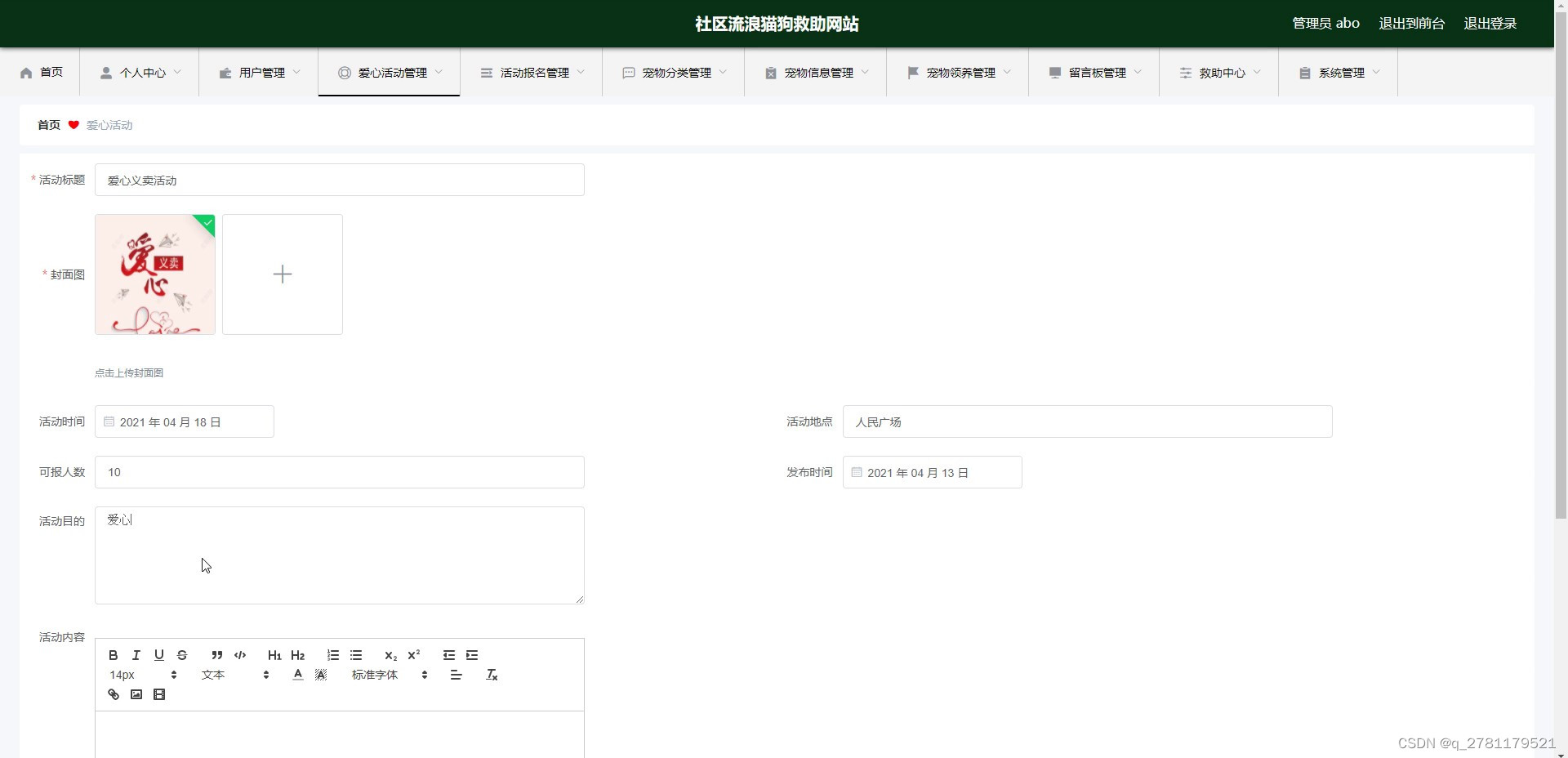

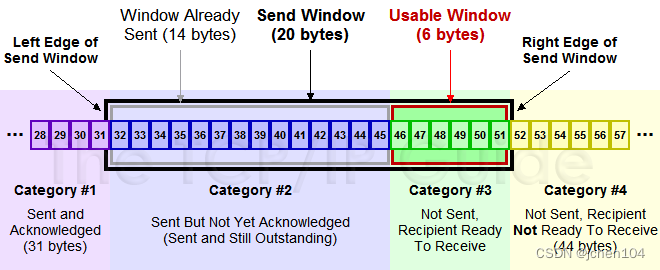
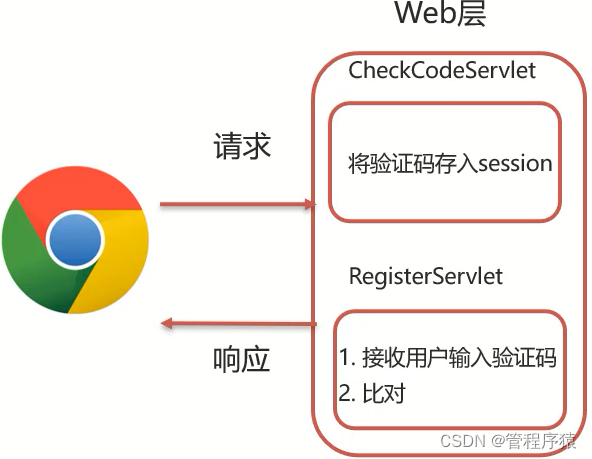
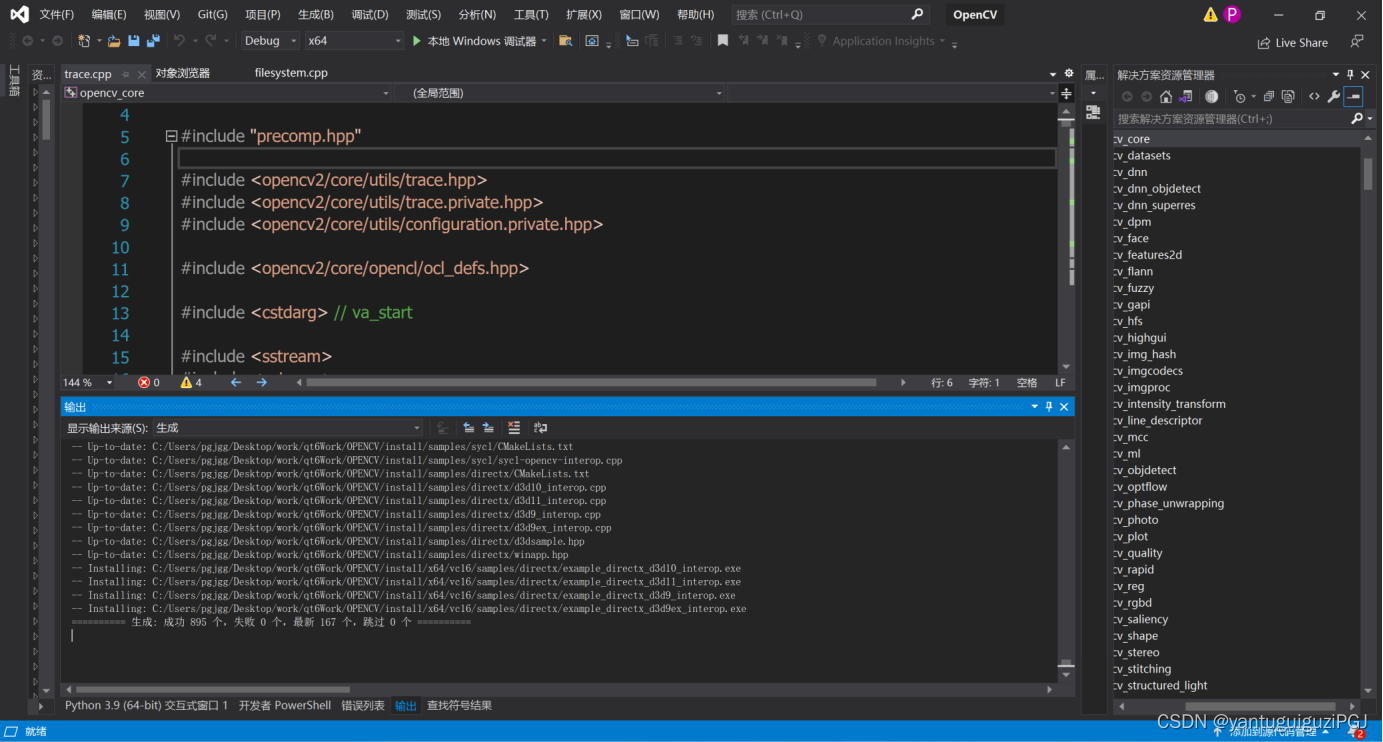
![[附源码]计算机毕业设计校园代取快递系统Springboot程序](https://img-blog.csdnimg.cn/42c57f5301f549cdb1d0c89f225c93a1.png)
