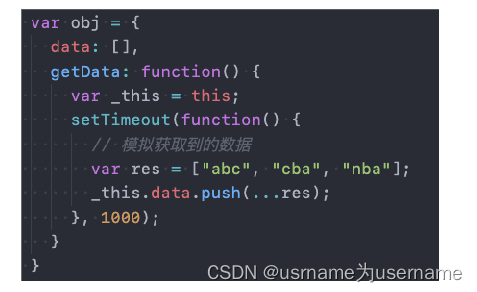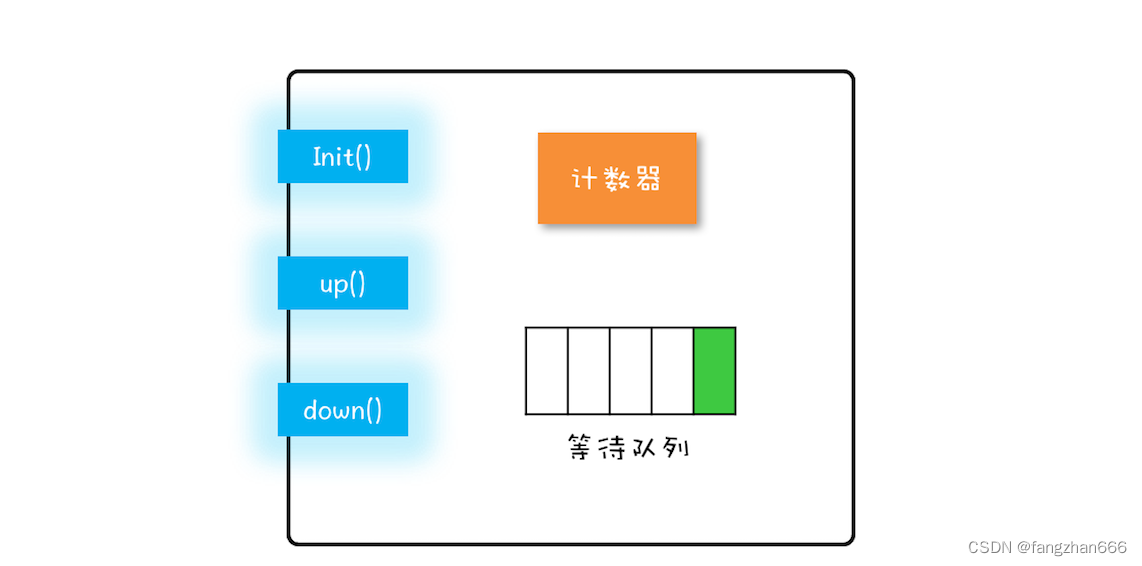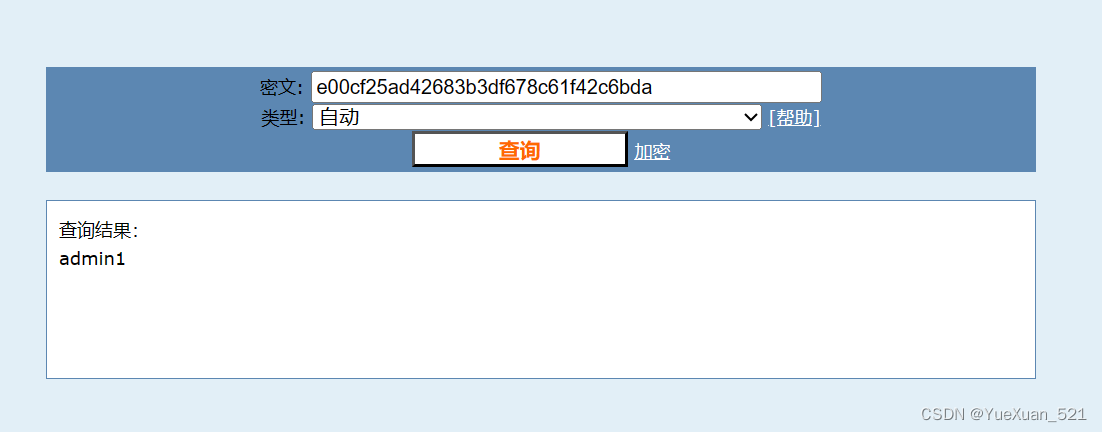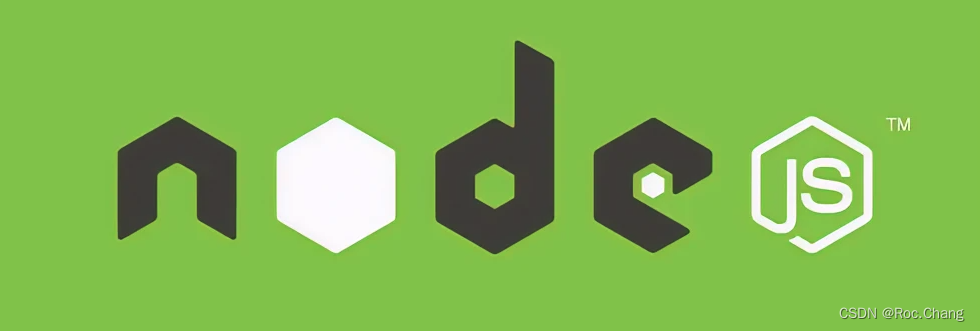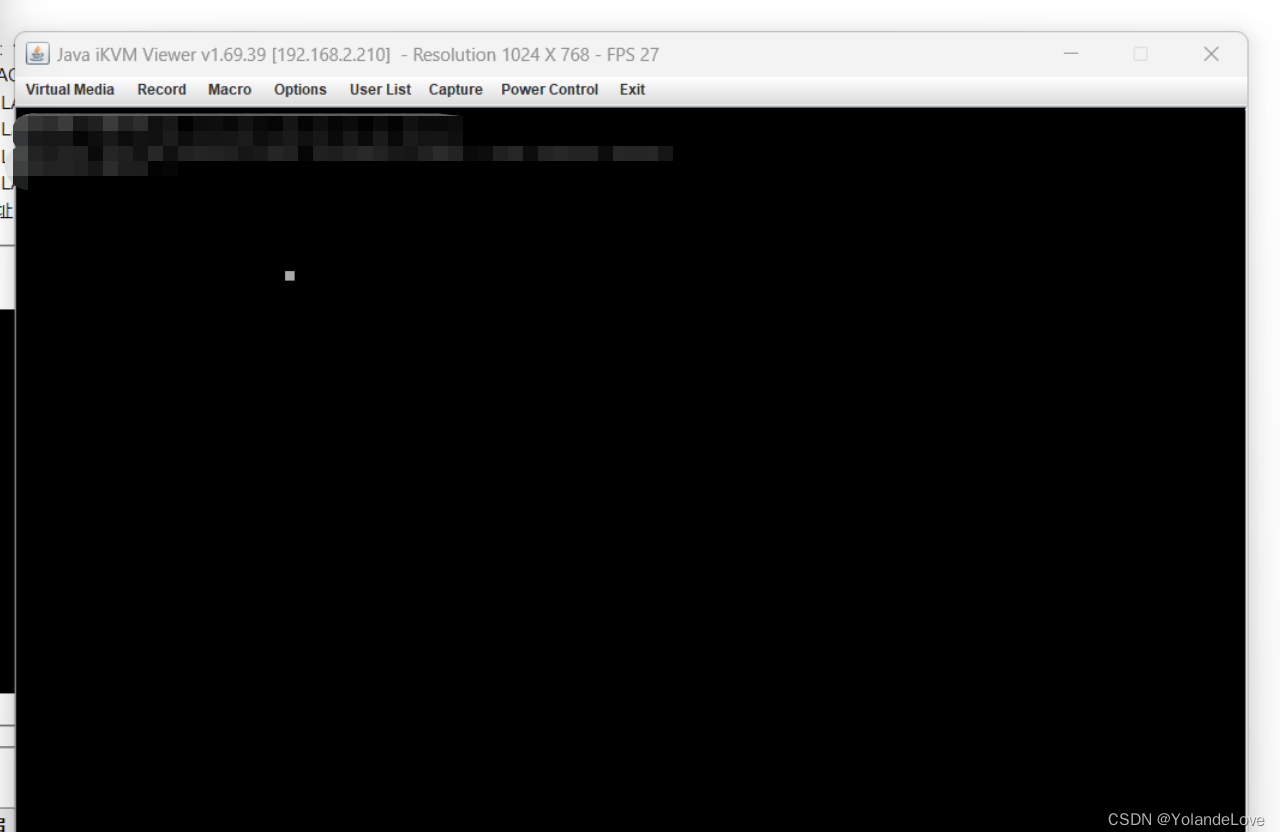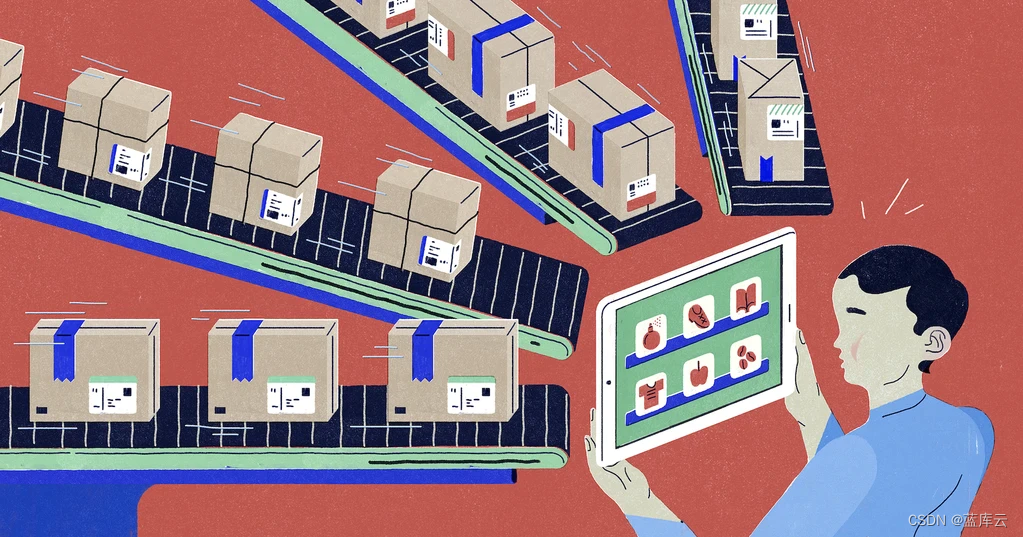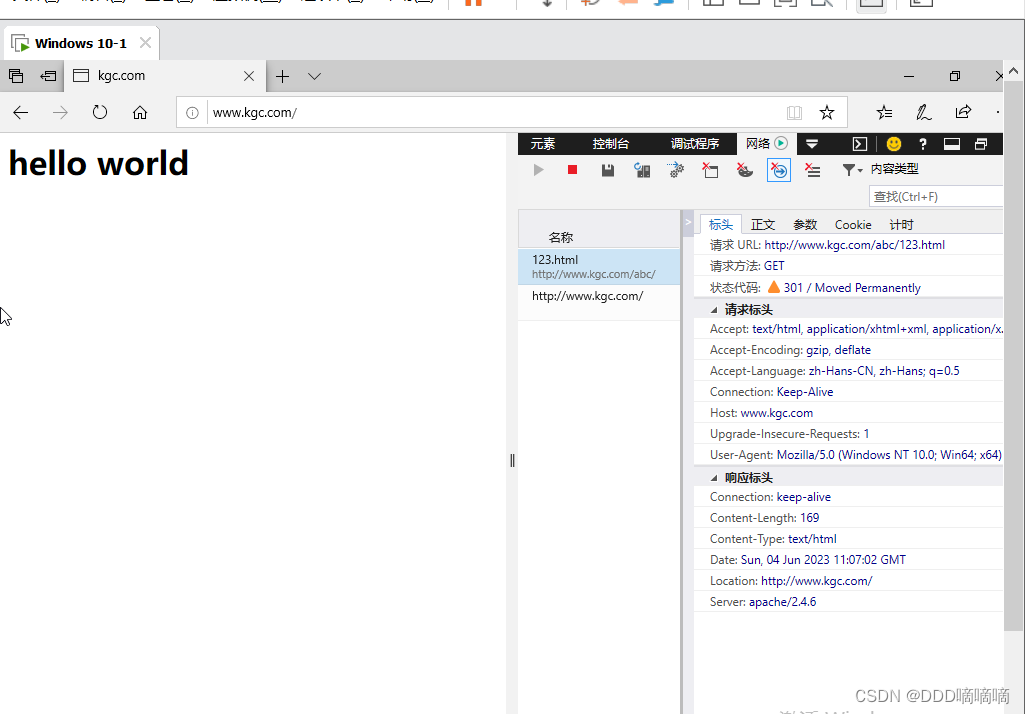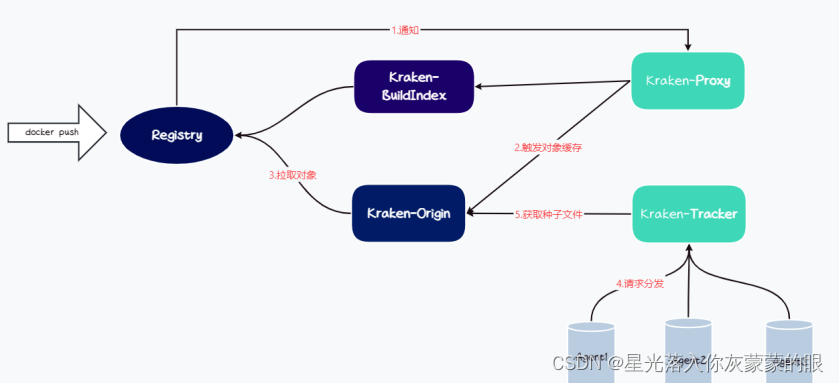JAVA生成小程序码(太阳码)
工具类是获取token使用;
appId= 小程序appID
appSecret= 小程序秘钥
小程序中得配置分享项,不然图片是裂开的。
开发>开发管理>开发设置
nginx 配置
location ~ ^/share { #、share 你的访问路径
default_type text/html;
alias /data/share/IQ8MzevUAz.txt; #你的文件地址
}
生成小程序二维码官方文档
链接: https://developers.weixin.qq.com/miniprogram/dev/api-backend/open-api/qr-code/wxacode.getUnlimited.html
一共有三种生成二维码的方式,可以根据使用场景去选择,这里我使用的是第三种生成方式 wxacode.getUnlimited
wxacode.createQRCode
获取小程序二维码,适用于需要的码数量较少的业务场景。通过该接口生成的小程序码,永久有效,有数量限制,详见获取二维码。
POST https://api.weixin.qq.com/cgi-bin/wxaapp/createwxaqrcode?access_token=ACCESS_TOKEN
wxacode.get
获取小程序码,适用于需要的码数量较少的业务场景。通过该接口生成的小程序码,永久有效,有数量限制,详见获取二维码。
POST https://api.weixin.qq.com/wxa/getwxacode?access_token=ACCESS_TOKEN
wxacode.getUnlimited
获取小程序码,适用于需要的码数量极多的业务场景。通过该接口生成的小程序码,永久有效,数量暂无限制。 更多用法详见 获取二维码。
POST https://api.weixin.qq.com/wxa/getwxacodeunlimit?access_token=ACCESS_TOKEN

通过该接口生成的小程序码,永久有效,数量暂无限制。用户扫描该码进入小程序后,开发者需在对应页面获取的码中 scene字段的值,再做处理逻辑。
使用如下代码可以获取到二维码中的 scene 字段的值。
调试阶段可以使用开发工具的条件编译自定义参数 scene=xxxx 进行模拟,开发工具模拟时的 scene 的参数值需要进行 urlencode
1.获取小程序appId 与appKey
2.生成小程序二维码页面参数传入的是page而不是path,其他的接口是path。
page后面不允许加参数,参数需要通过scene传入。而小程序也需要通过scene获取参数。
3.生成小程序二维码可将二维码写入本地,也可上传至服务器。自行选择
一个工具类搞定
import com.alibaba.fastjson2.JSON;
import com.alibaba.fastjson2.JSONObject;
import org.springframework.beans.factory.annotation.Value;
import org.springframework.stereotype.Component;
import java.io.*;
import java.net.HttpURLConnection;
import java.net.URL;
import java.util.Base64;
@Component
public class QrUtil {
private static String API_KEY;
private static String SECRET;
public static String getApiKey() {
return API_KEY;
}
@Value("${wx.appId}")
public void setApiKey(String apiKey) {
API_KEY = apiKey;
}
public static String getSECRET() {
return SECRET;
}
@Value("${wx.appSecret}")
public void setSECRET(String SECRET) {
QrUtil.SECRET = SECRET;
}
public static String postToken() throws Exception {
String requestUrl = "https://api.weixin.qq.com/cgi-bin/token?grant_type=client_credential&appid="+ API_KEY +"&secret="+SECRET;
URL url = new URL(requestUrl);
// 打开和URL之间的连接
HttpURLConnection connection = (HttpURLConnection) url.openConnection();
connection.setRequestMethod("POST");
// 设置通用的请求属性
connection.setRequestProperty("Content-Type", "application/json");
connection.setRequestProperty("Connection", "Keep-Alive");
connection.setUseCaches(false);
connection.setDoOutput(true);
connection.setDoInput(true);
// 得到请求的输出流对象
DataOutputStream out = new DataOutputStream(connection.getOutputStream());
out.writeBytes("");
out.flush();
out.close();
// 建立实际的连接
connection.connect();
// 定义 BufferedReader输入流来读取URL的响应
BufferedReader in = null;
if (requestUrl.contains("nlp"))
in = new BufferedReader(new InputStreamReader(connection.getInputStream(), "GBK"));
else
in = new BufferedReader(new InputStreamReader(connection.getInputStream(), "UTF-8"));
String result = "";
String getLine;
while ((getLine = in.readLine()) != null) {
result += getLine;
}
in.close();
JSONObject jsonObject = JSON.parseObject(result);
String accesstoken=jsonObject.getString("access_token");
return accesstoken;
}
public static String getminiqrQr(String sceneStr,String page) {
try {
URL url = new URL("https://api.weixin.qq.com/wxa/getwxacodeunlimit?access_token=" + postToken());
HttpURLConnection httpURLConnection = (HttpURLConnection) url.openConnection();
httpURLConnection.setRequestMethod("POST");// 提交模式
// 发送POST请求必须设置如下两行
httpURLConnection.setDoOutput(true);
httpURLConnection.setDoInput(true);
// 获取URLConnection对象对应的输出流
PrintWriter printWriter = new PrintWriter(httpURLConnection.getOutputStream());
// 发送请求参数
JSONObject paramJson = new JSONObject();
paramJson.put("scene", "?userId="+sceneStr);
paramJson.put("page", page);
paramJson.put("width", 430);
paramJson.put("is_hyaline", true);
paramJson.put("auto_color", true);
printWriter.write(paramJson.toString());
// flush输出流的缓冲
printWriter.flush();
//开始获取数据
// BufferedInputStream bis = new BufferedInputStream(httpURLConnection.getInputStream());
// OutputStream os = new FileOutputStream(new File("C:/Users/c/Desktop/1.png"));
// int len1;
// byte[] arr = new byte[1024];
// while ((len1 = bis.read(arr)) != -1) {
// os.write(arr, 0, len1);
// os.flush();
// }
// os.close();
try (InputStream is = httpURLConnection.getInputStream();
ByteArrayOutputStream baos = new ByteArrayOutputStream();){
byte[] buffer = new byte[1024];
int len = -1;
while ((len = is.read(buffer)) != -1) {
baos.write(buffer, 0, len);
}
return "data:mediatype;base64," + Base64.getEncoder().encodeToString(baos.toByteArray());
}
} catch (Exception e) {
e.printStackTrace();
}
return null;
}
}