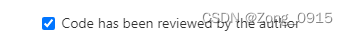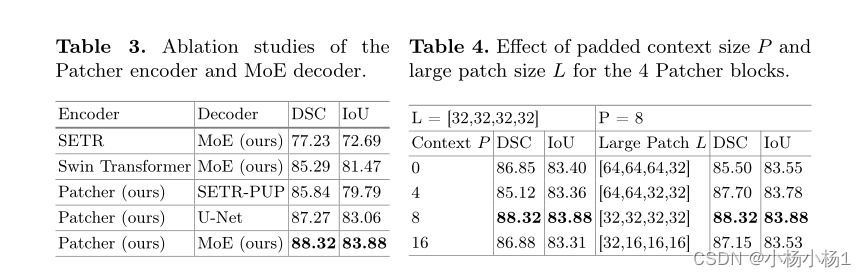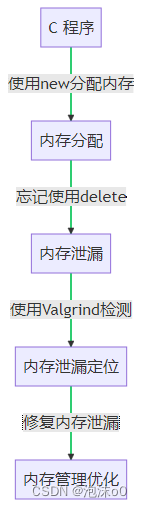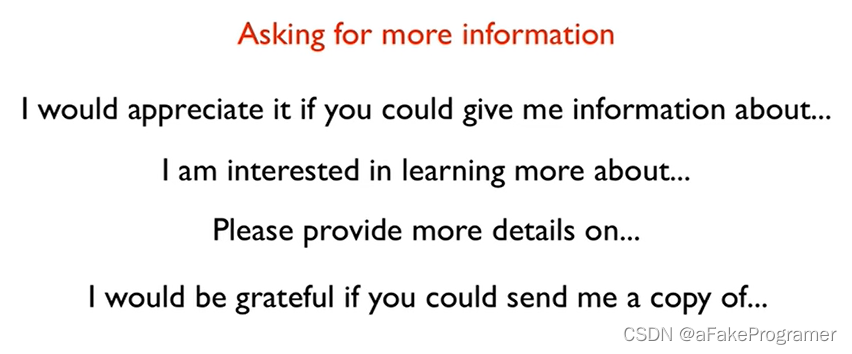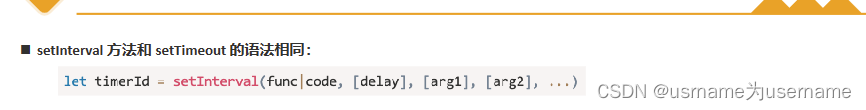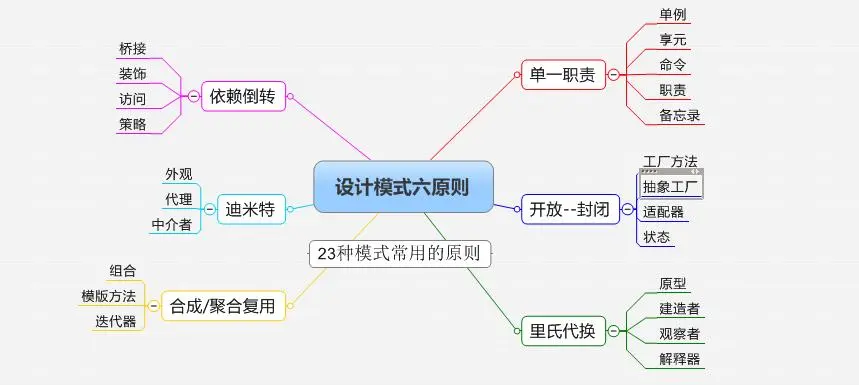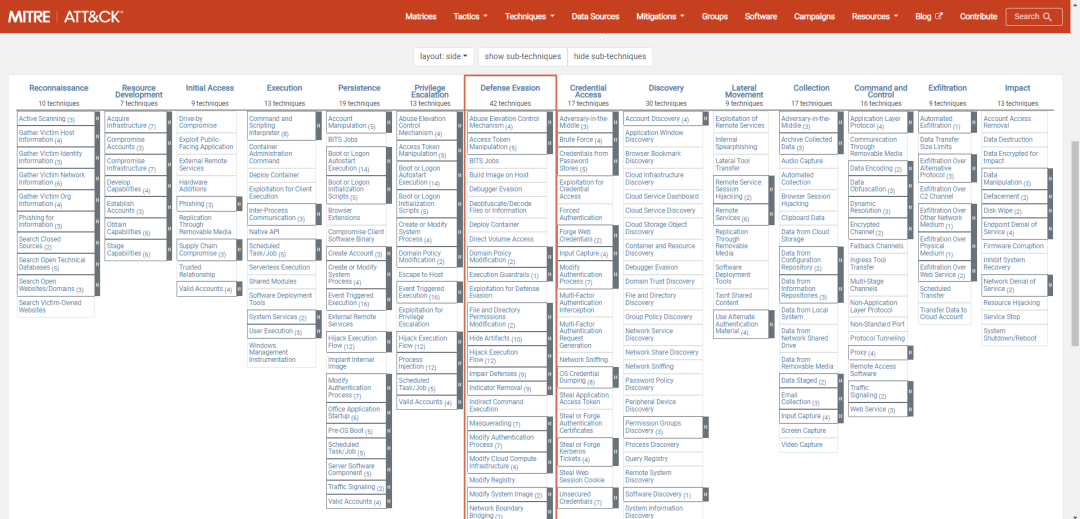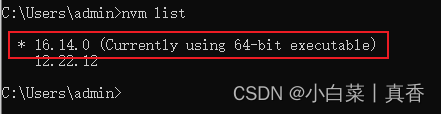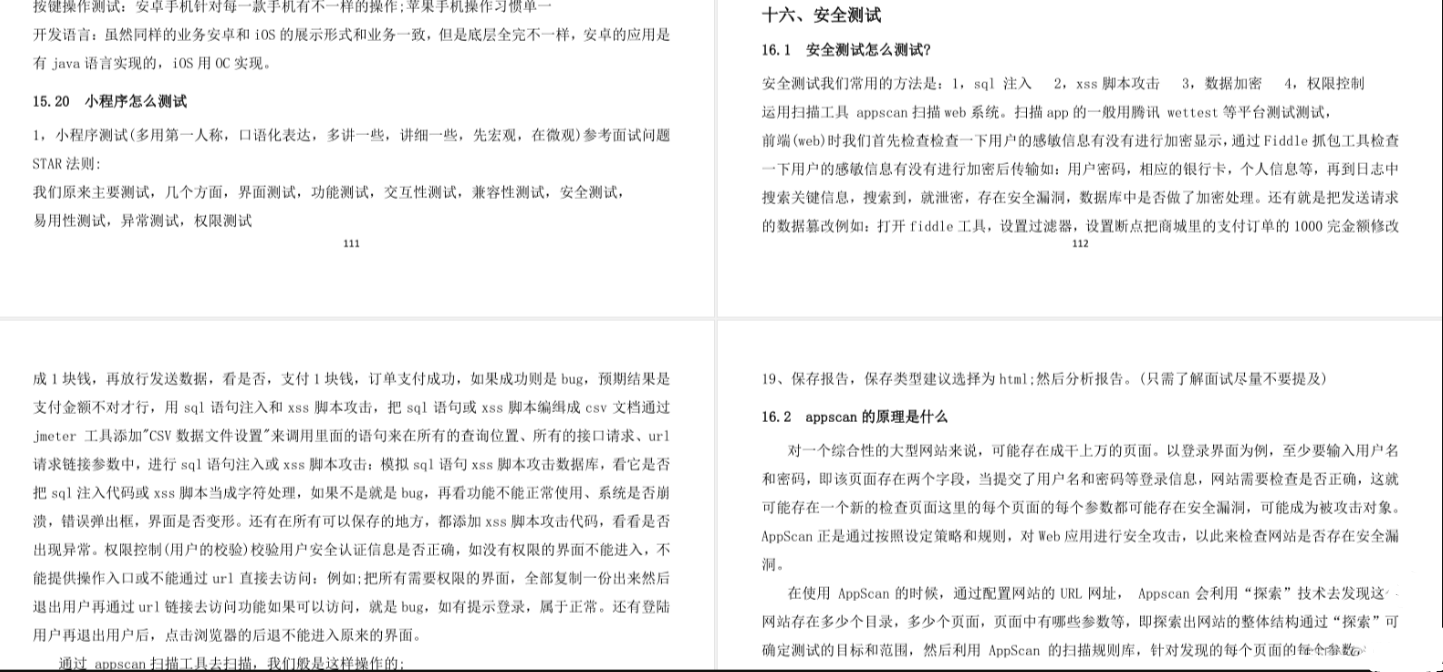1、拓扑

2、需求:
pc1通过vpn访问pc2
3、配置思路
第一步:配置接口地址
第二步:配置ospf
第三步:配置bgp
第四步:配置mpls
第五步:配置VRF
-创建VRF
-开启 ipv4-family
-接口加入VRF
-给接口重新配置地址
-配置静态路由
第六步:配置RD
--在VRF中配置RD
--在BGP--ipv4地址族中关闭邻居
--在BGP--vpnv4地址族中开启邻居
--在BGP中创建vpn-instance 并注入路由
第七步:配置RT
--在VRF中配置RT(出入方向)
第八步:验证
--验证vpn路由表
--验证pc1访问pc2
--验证标签转发路径
4、完整实验命令
sysname R6
#
interface GigabitEthernet0/0/0
ip address 192.168.16.6 255.255.255.0
#
interface GigabitEthernet0/0/1
ip address 192.168.1.254 255.255.255.0
#
ip route-static 0.0.0.0 0.0.0.0 192.168.16.1
sysname R1
#
ip vpn-instance b1
ipv4-family
route-distinguisher 1:5
vpn-target 6:7 export-extcommunity
vpn-target 7:6 import-extcommunity
#
mpls lsr-id 10.10.1.1
mpls
#
mpls ldp
#
interface GigabitEthernet0/0/0
ip binding vpn-instance b1
ip address 192.168.16.1 255.255.255.0
#
interface GigabitEthernet0/0/1
ip address 192.168.12.1 255.255.255.0
mpls
mpls ldp
#
interface LoopBack0
ip address 10.10.1.1 255.255.255.255
#
bgp 200
router-id 1.1.1.1
peer 10.10.5.5 as-number 200
peer 10.10.5.5 connect-interface LoopBack0
#
ipv4-family unicast
undo peer 10.10.5.5 enable
#
ipv4-family vpnv4
policy vpn-target //不需要敲
peer 10.10.5.5 enable
#
ipv4-family vpn-instance b1
network 192.168.1.0
#
ospf 1 router-id 1.1.1.1
area 0.0.0.0
network 10.10.1.1 0.0.0.0
network 192.168.12.0 0.0.0.255
#
ip route-static vpn-instance b1 192.168.1.0 255.255.255.0 192.168.16.6
sysname R2
#
mpls lsr-id 10.10.2.2
mpls
#
mpls ldp
#
interface GigabitEthernet0/0/0
ip address 192.168.12.2 255.255.255.0
mpls
mpls ldp
#
interface GigabitEthernet0/0/1
ip address 192.168.23.2 255.255.255.0
mpls
mpls ldp
#
interface LoopBack0
ip address 10.10.2.2 255.255.255.255
#
ospf 1 router-id 2.2.2.2
area 0.0.0.0
network 10.10.2.2 0.0.0.0
network 192.168.12.0 0.0.0.255
network 192.168.23.0 0.0.0.255
sysname R3
#
mpls lsr-id 10.10.3.3
mpls
#
mpls ldp
#
interface GigabitEthernet0/0/0
ip address 192.168.23.3 255.255.255.0
mpls
mpls ldp
#
interface GigabitEthernet0/0/1
ip address 192.168.34.3 255.255.255.0
mpls
mpls ldp
#
interface LoopBack0
ip address 10.10.3.3 255.255.255.255
#
ospf 1 router-id 3.3.3.3
area 0.0.0.0
network 10.10.3.3 0.0.0.0
network 192.168.23.0 0.0.0.255
network 192.168.34.0 0.0.0.255
sysname R4
#
mpls lsr-id 10.10.4.4
mpls
#
mpls ldp
#
interface GigabitEthernet0/0/0
ip address 192.168.34.4 255.255.255.0
mpls
mpls ldp
#
interface GigabitEthernet0/0/1
ip address 192.168.45.4 255.255.255.0
mpls
mpls ldp
#
interface LoopBack0
ip address 10.10.4.4 255.255.255.255
#
ospf 1 router-id 4.4.4.4
area 0.0.0.0
network 10.10.4.4 0.0.0.0
network 192.168.34.0 0.0.0.255
network 192.168.45.0 0.0.0.255
sysname R5
#
ip vpn-instance b1
ipv4-family
route-distinguisher 1:5
vpn-target 7:6 export-extcommunity
vpn-target 6:7 import-extcommunity
#
mpls lsr-id 10.10.5.5
mpls
#
mpls ldp
#
interface GigabitEthernet0/0/0
ip address 192.168.45.5 255.255.255.0
mpls
mpls ldp
#
interface GigabitEthernet0/0/1
ip binding vpn-instance b1
ip address 192.168.57.5 255.255.255.0
#
interface LoopBack0
ip address 10.10.5.5 255.255.255.255
#
bgp 200
router-id 5.5.5.5
peer 10.10.1.1 as-number 200
peer 10.10.1.1 connect-interface LoopBack0
#
ipv4-family unicast
undo peer 10.10.1.1 enable
#
ipv4-family vpnv4
policy vpn-target //不需要敲
peer 10.10.1.1 enable
#
ipv4-family vpn-instance b1
network 192.168.2.0
#
ospf 1 router-id 5.5.5.5
area 0.0.0.0
network 10.10.5.5 0.0.0.0
network 192.168.45.0 0.0.0.255
#
ip route-static vpn-instance b1 192.168.2.0 255.255.255.0 192.168.57.7
sysname R7
#
interface GigabitEthernet0/0/0
ip address 192.168.57.7 255.255.255.0
#
interface GigabitEthernet0/0/1
ip address 192.168.2.254 255.255.255.0
#
ip route-static 0.0.0.0 0.0.0.0 192.168.57.5