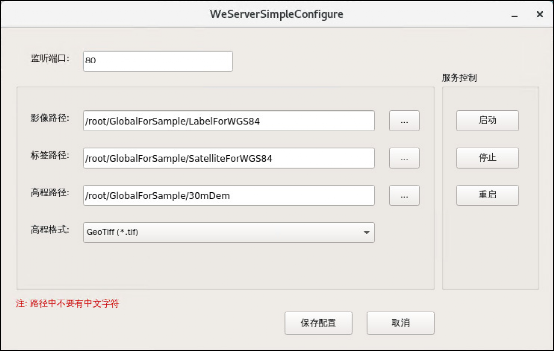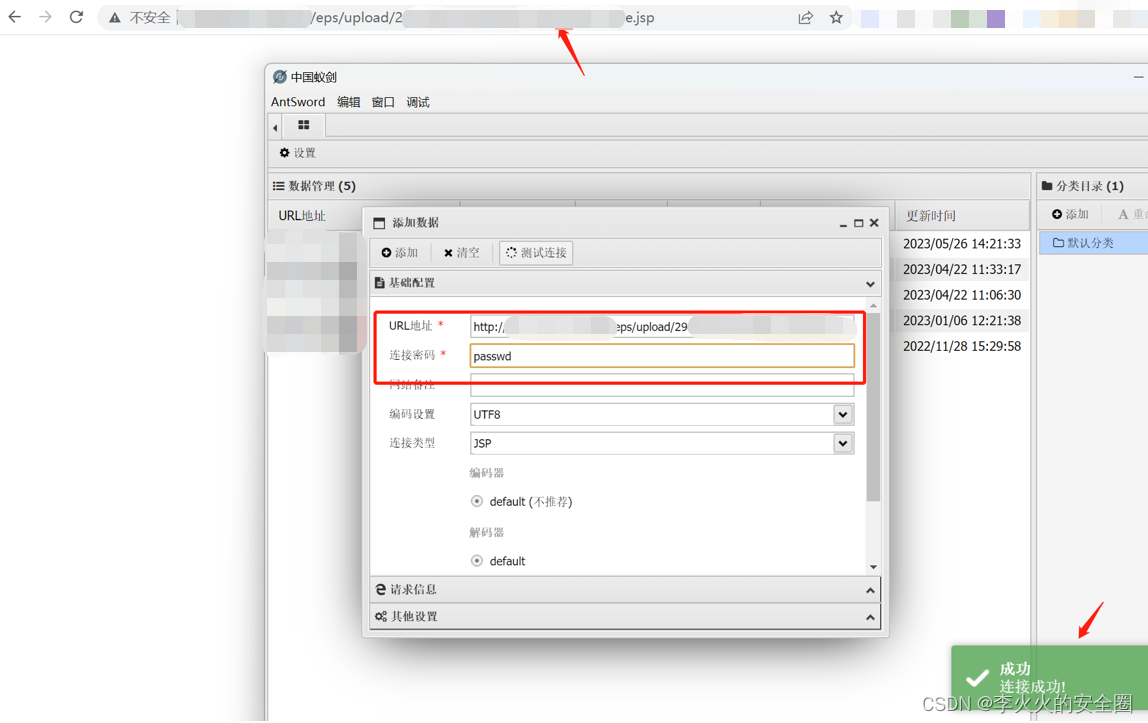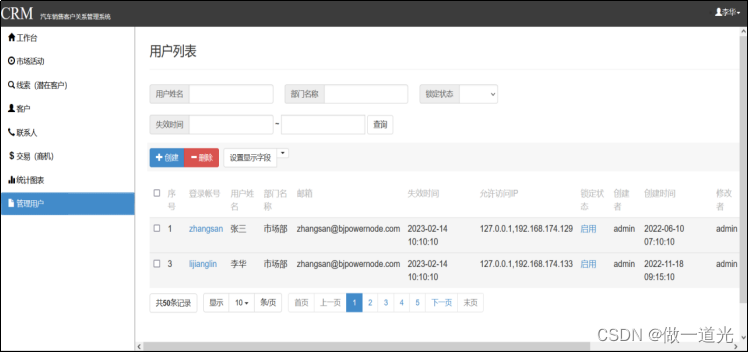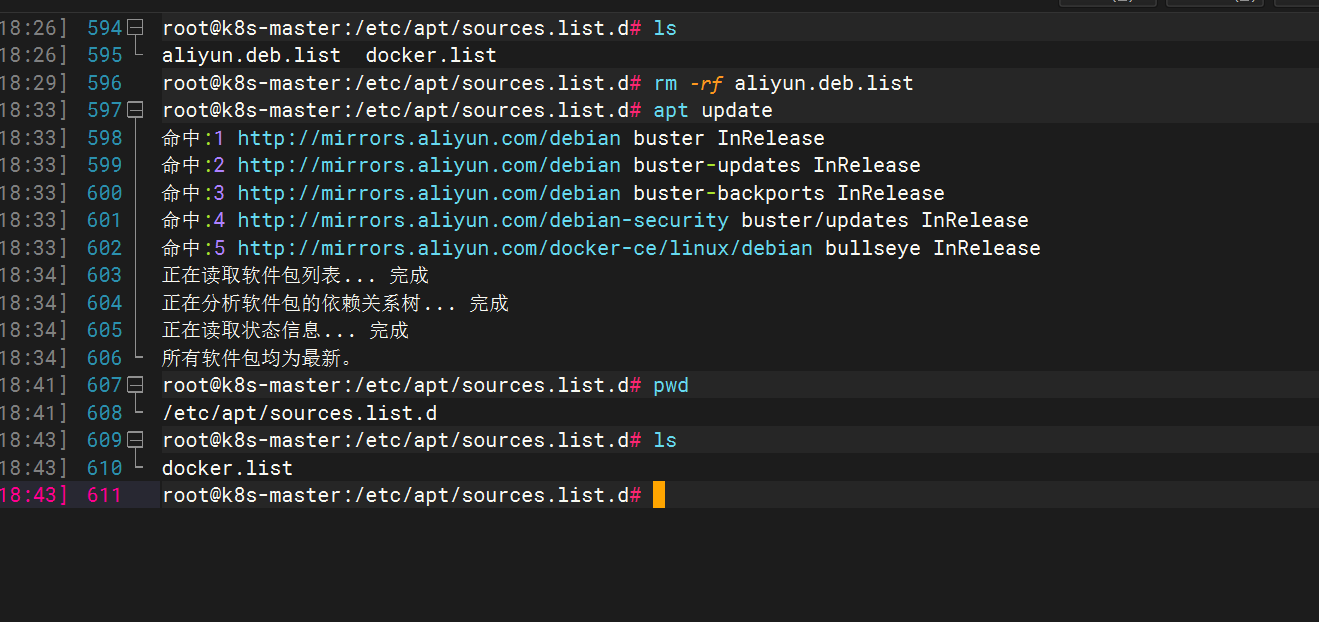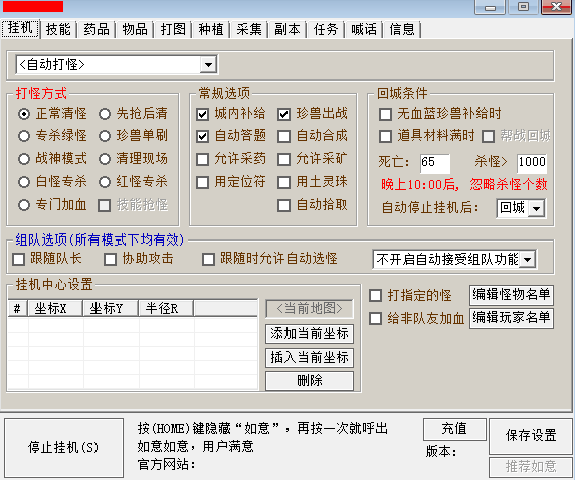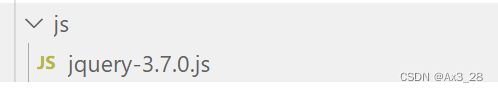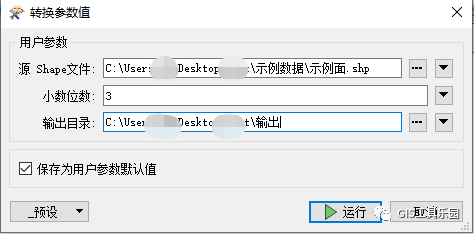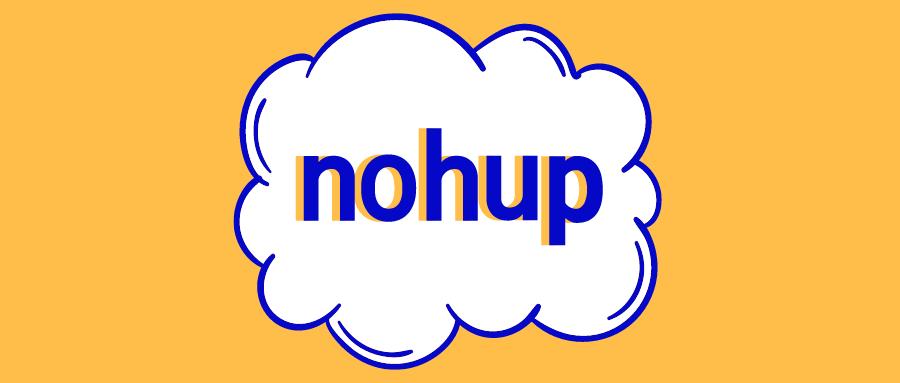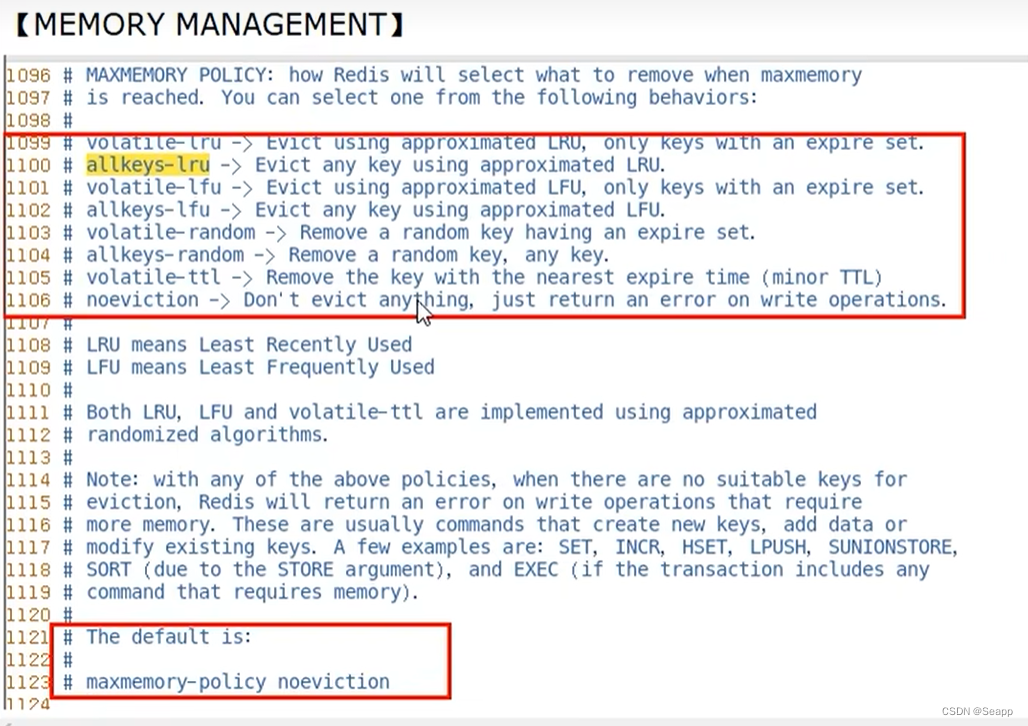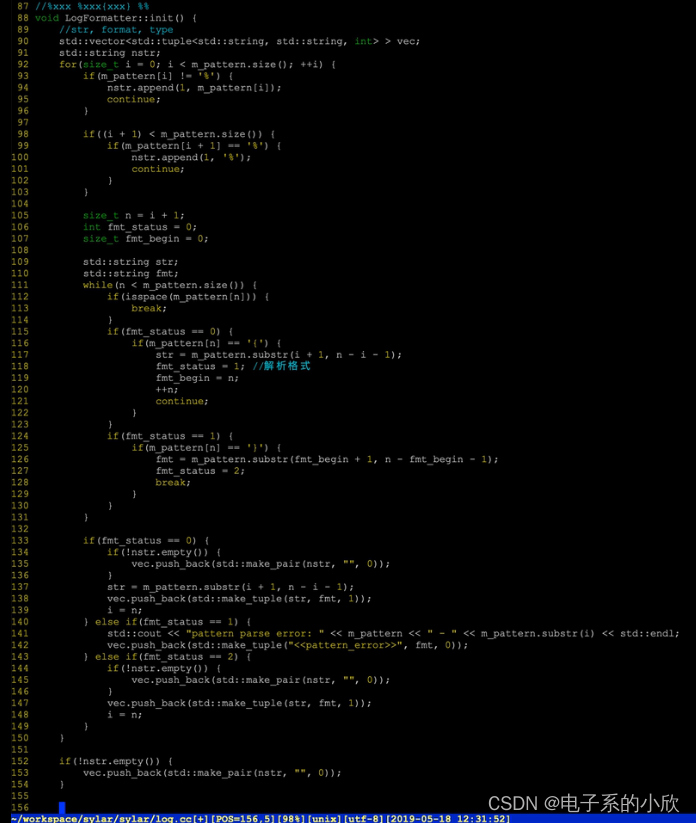table表格排序,@sort-change="sortChange" 取消排序
点击的单个进行排序时,要求isAsc对应当前字段的排序顺序;值ascending,descending,null三种情况;若指定了列对应的prop,没有指定order的话,默认ascending;

desc降序,asc升序,当点升降序的时候,传空,执行列表方法。
// 排序
sortChange(e) {
console.log(e, "e")
if(e.order){
this.sort_column = e.prop;
this.sort_type = e.order == 'descending' ? 'desc' : 'asc';
}else{
this.sort_column =''
this.sort_type = '';
}
this.pageIndex = 1;
this.getDataList();
},table调用排序方法 @sort-change="sortChange",调后端接口动态排序,sortable="custom"
<el-table :data="dataList" border stripe @selection-change="selectionChangeHandle" @row-dblclick="detailsFun" @sort-change="sortChange" max-height="550px" v-loading="dataListLoading">
<el-table-column type="selection" align="center" header-align="center" width="50"></el-table-column>
<el-table-column prop="code" label="编号" header-align="center" width="120" sortable="custom"
show-overflow-tooltip></el-table-column>
<el-table-column prop="user_name" label="业务经理" header-align="center" min-width="120" sortable="custom" show-overflow-tooltip>
</el-table-column>
</el-table>
注意:
@sort-change 事件:表格的排序条件发生变化的时触发,参数 { column, prop, order }, 分别代表的意义是:
column:当前列
prop:当前列需要排序的数据
order:排序的规则(升序、降序和默认[默认就是没排序])
getSortList(arr) {
let temArr = JSON.parse(JSON.stringify(arr))
temArr.map(item => {
item.prop = this.strChange(item.prop)
item.order = item.order == 'descending' ? 'desc' : 'asc'
return item
})
var str = ''
for (var i = 0; i < temArr.length; i++) {
str +=
i === temArr.length - 1
? temArr[i].prop
: temArr[i].prop + ' ' + temArr[i].order + ','
}
console.log(str)
this.sortStr = str
//调后端列表接口
},
首先要明确一个问题,就是你使用的el-table组件是否是循坏渲染的,如果不是,直接在需要清除排序的地方调用element-ui中官网的一个方法即可解决,方法如下:
this.$refs.tablelist.clearSort() //只会清除最后点击的一项的高亮当你的table组件是结合tabs组件被循环出来的时候,那么上面的方法使用时就会报错了,
因为ref tableList是一个数组,可以cosole.log打印一下看看即可。如果可以很方便的找到对应的index节点的话,使用
this.$refs.tableList[index].clearSort() 即可清除排序解决天气炎热,码字实属不易,看看花心情凉快一下