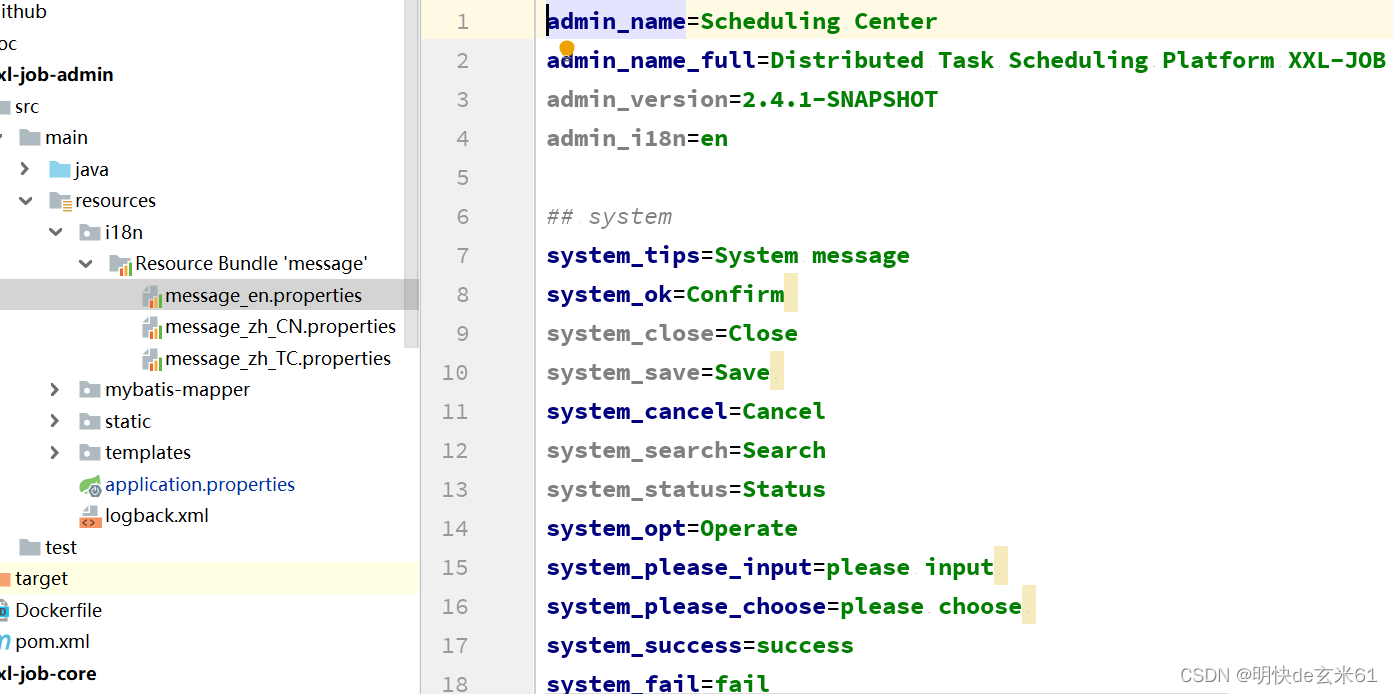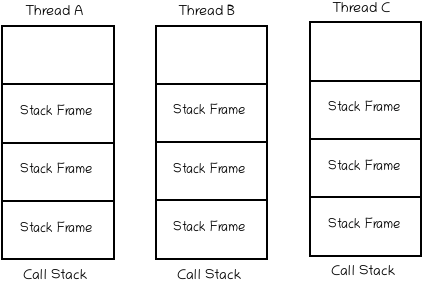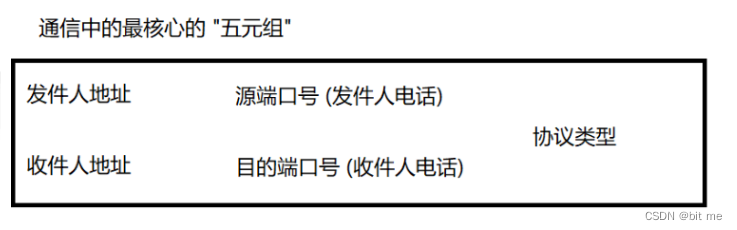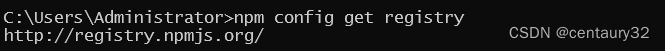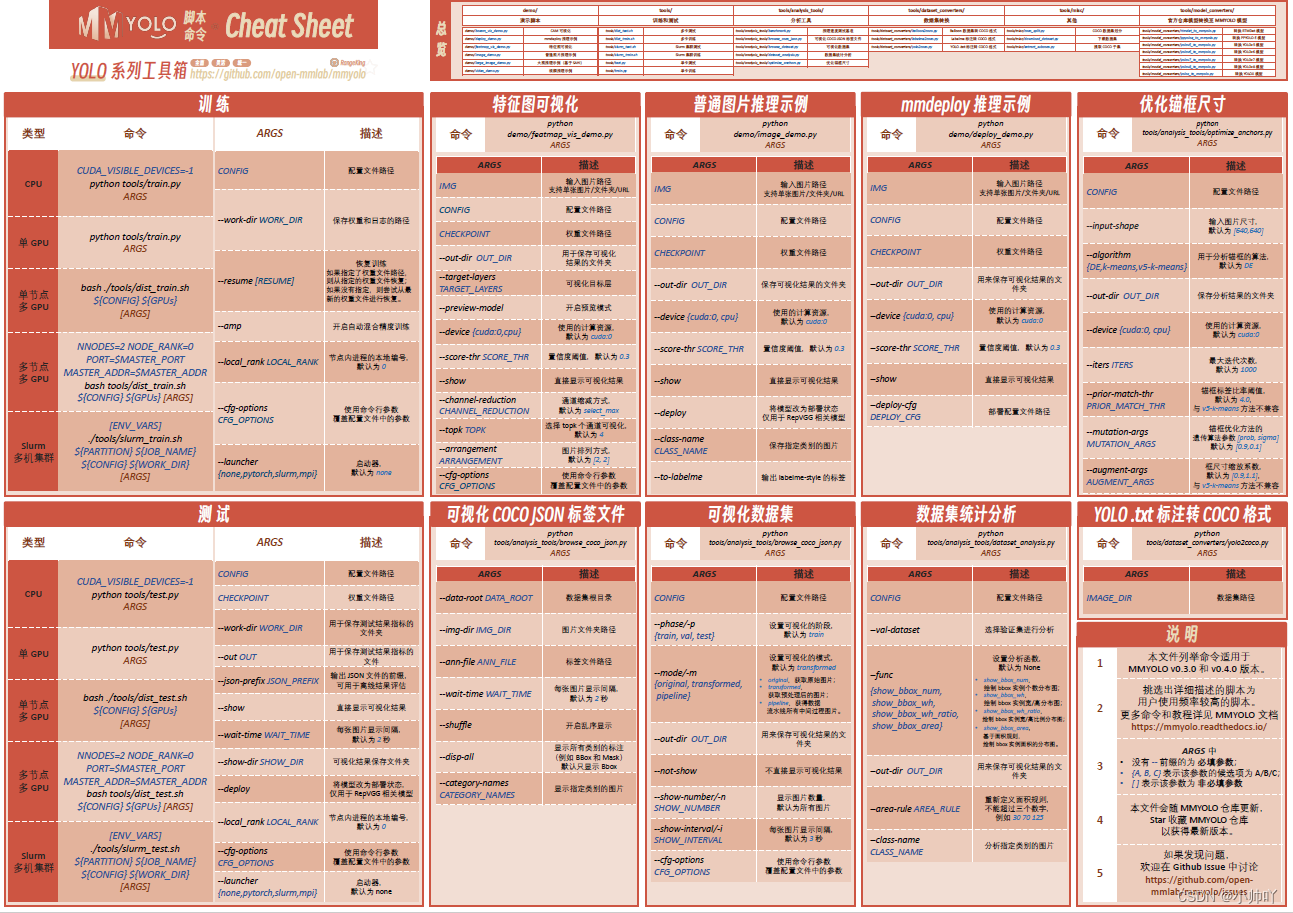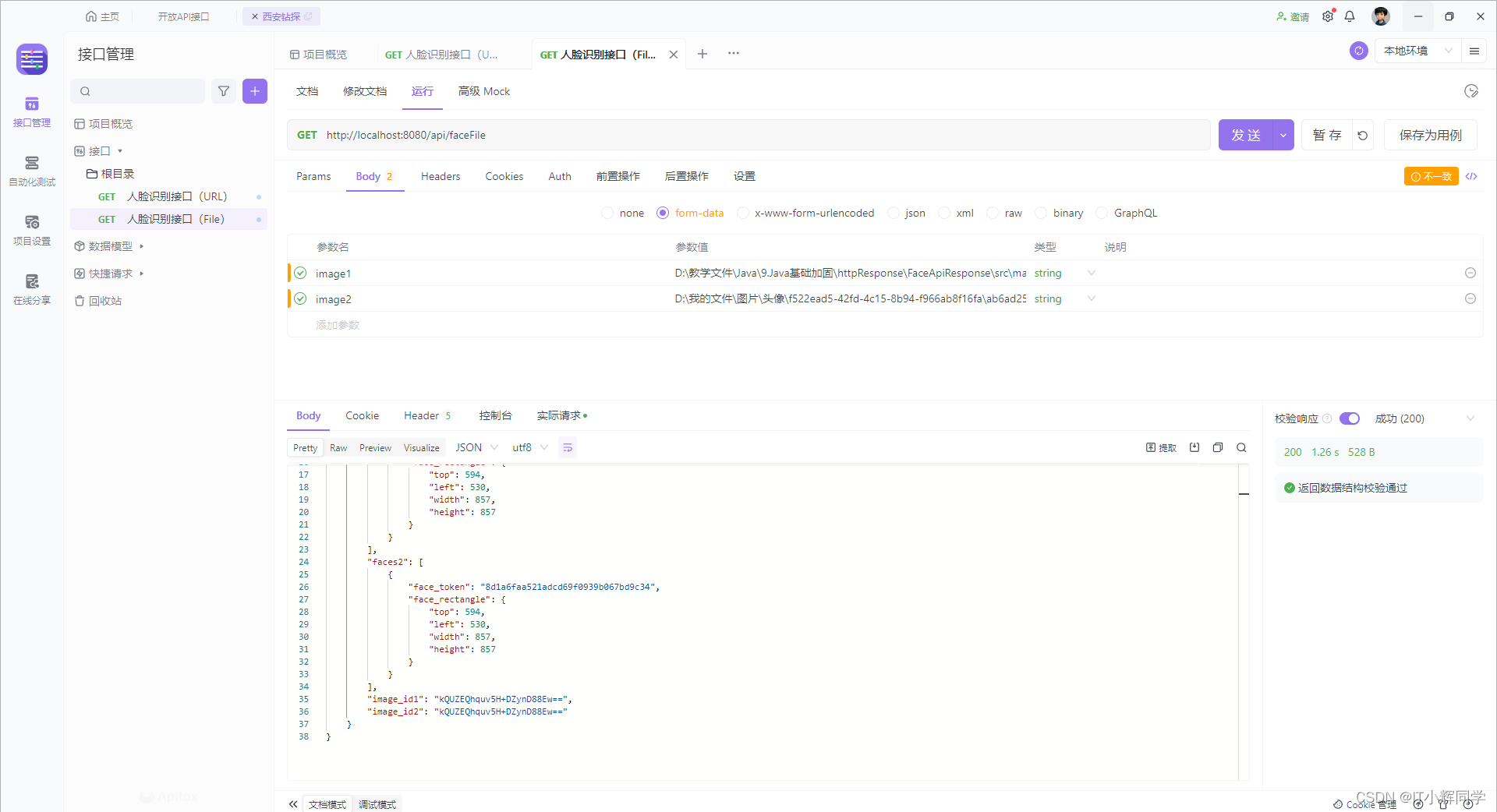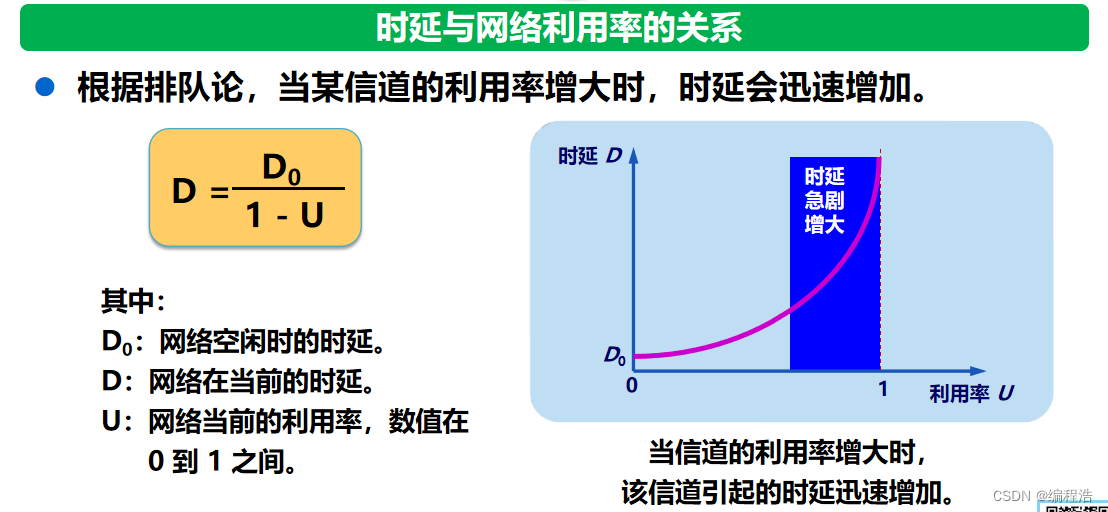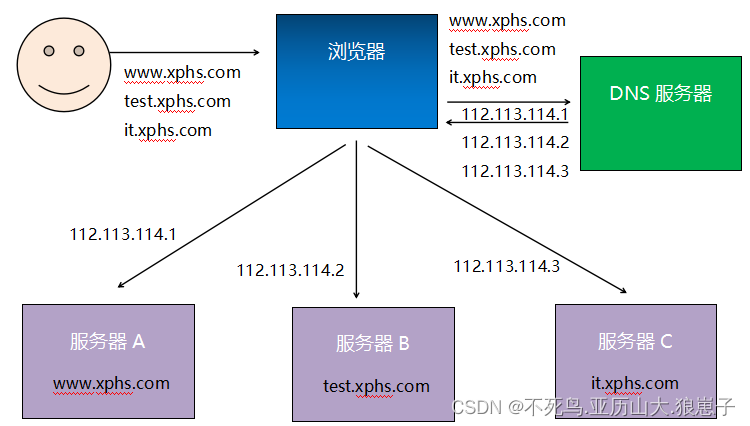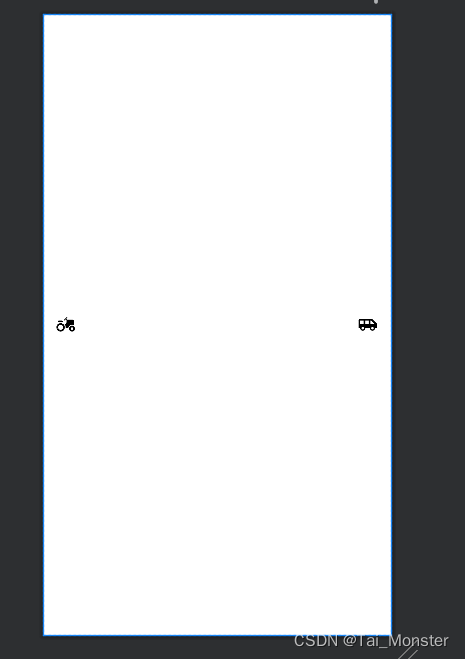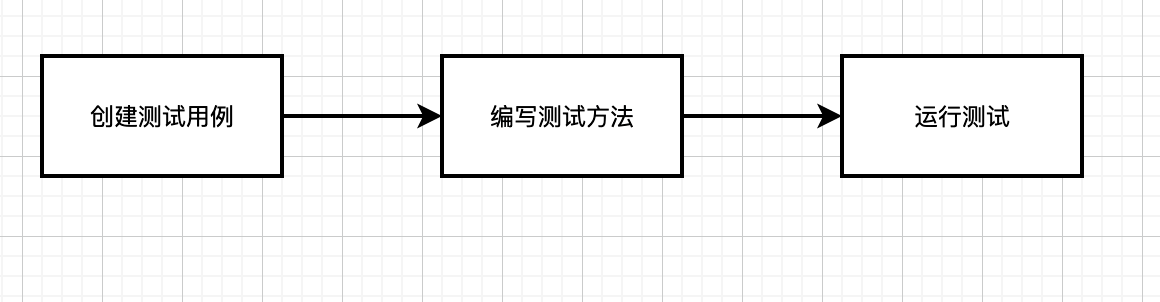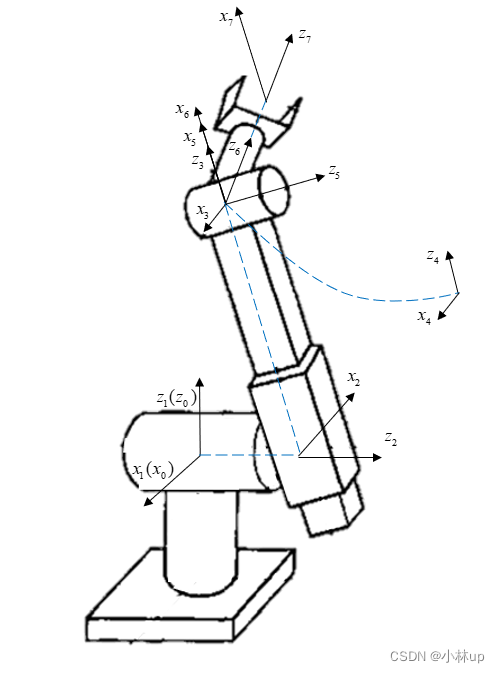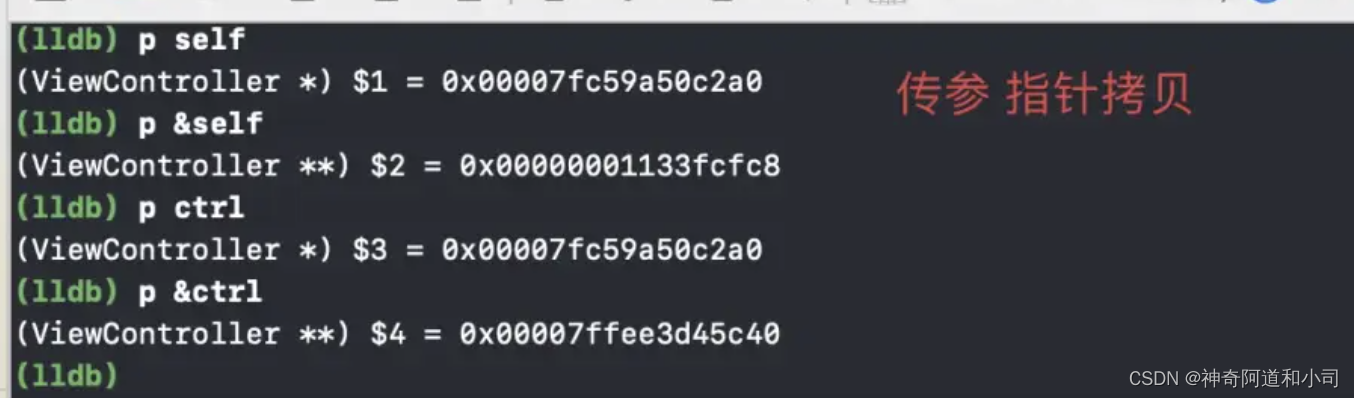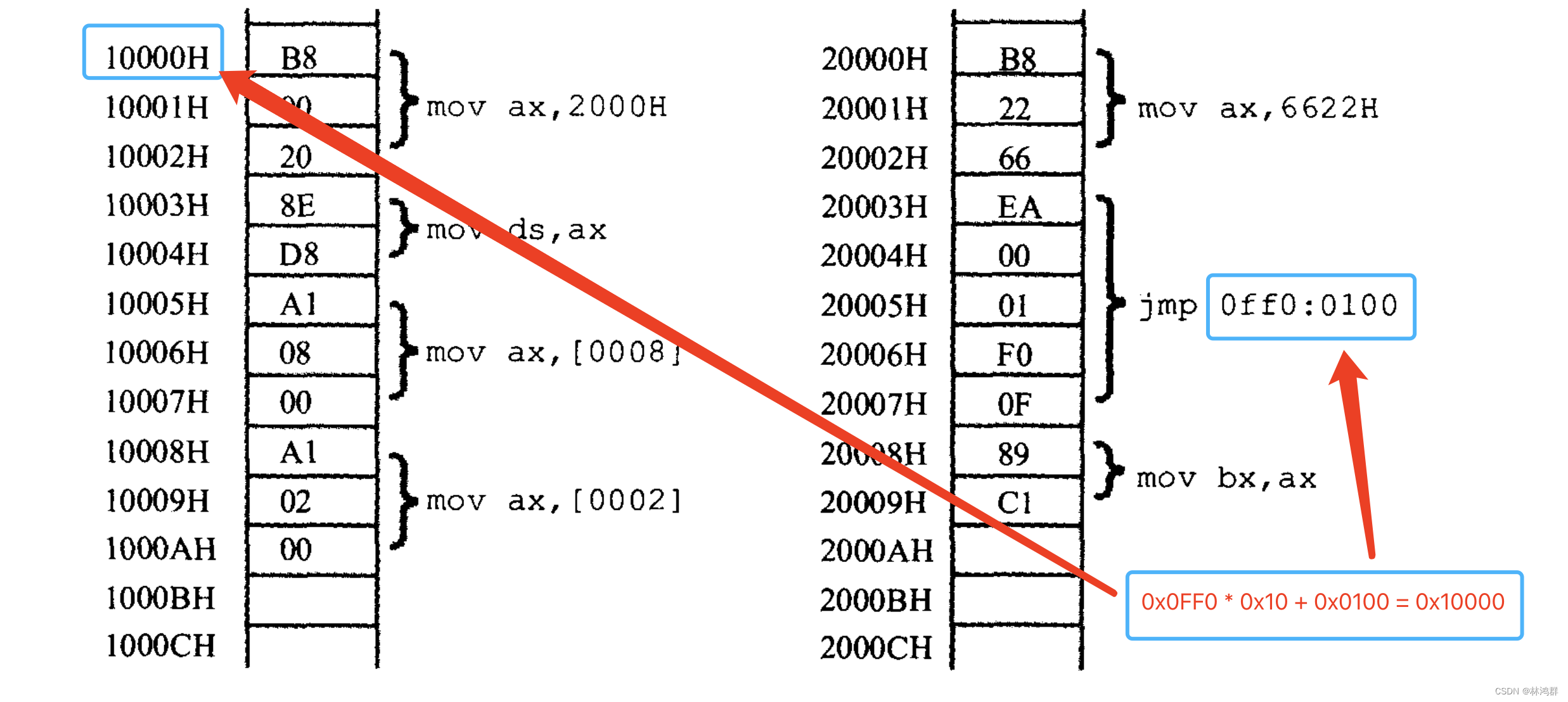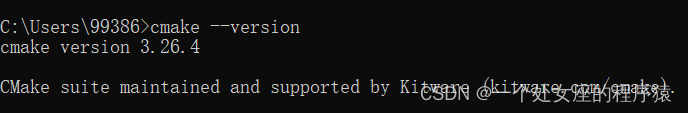定义两个upstream,他们和service及route的关系如下:
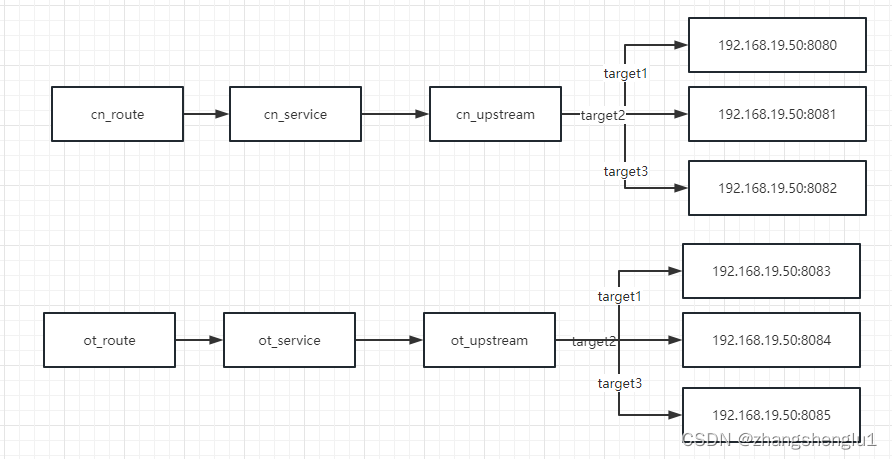
这里我们使用
0、将下面的这个spring boot项目在192.168.19.50上进行部署
KongDemoApplication.java
package com.example.kongdemo;
import org.springframework.beans.factory.annotation.Value;
import org.springframework.boot.SpringApplication;
import org.springframework.boot.autoconfigure.SpringBootApplication;
import org.springframework.web.bind.annotation.GetMapping;
import org.springframework.web.bind.annotation.RestController;
@SpringBootApplication
@RestController
public class KongDemoApplication {
@Value("${server.port}")
private String port;
@Value("${spring.range}")
private String range;
public static void main(String[] args) {
SpringApplication.run(KongDemoApplication.class, args);
}
@GetMapping("/hello")
public String hello(){
return "hello : " + port + ";range:" + range;
}
@GetMapping("/hello/sub")
public String subHello(){
return "sub-hello: " + port + ";range:" + range;
}
}
applicaton.properties
server.port=8080
spring.range=CN
项目打成jar包后,在192.168.19.50机器按照如下命令运行6个实例:
nohup java -jar kong-demo-0.0.1-SNAPSHOT.jar --server.port=8080 --spring.range=CN > 8080.txt &
nohup java -jar kong-demo-0.0.1-SNAPSHOT.jar --server.port=8081 --spring.range=CN > 8081.txt &
nohup java -jar kong-demo-0.0.1-SNAPSHOT.jar --server.port=8082 --spring.range=CN > 8082.txt &
nohup java -jar kong-demo-0.0.1-SNAPSHOT.jar --server.port=8083 --spring.range=OT > 8083.txt &
nohup java -jar kong-demo-0.0.1-SNAPSHOT.jar --server.port=8084 --spring.range=OT > 8084.txt &
nohup java -jar kong-demo-0.0.1-SNAPSHOT.jar --server.port=8085 --spring.range=OT > 8085.txt &
1、创建cn_upstream及ot_upstream
1.1 创建cn_upstream
[root@min ~]# curl -X POST http://localhost:8001/upstreams \
--data name=cn_upstream
{"hash_fallback":"none","hash_fallback_header":null,"hash_fallback_query_arg":null,"hash_fallback_uri_capture":null,"host_header":null,"tags":null,"updated_at":1685570147,"name":"cn_upstream","hash_on":"none","hash_on_header":null,"client_certificate":null,"hash_on_query_arg":null,"hash_on_uri_capture":null,"use_srv_name":false,"slots":10000,"hash_on_cookie":null,"hash_on_cookie_path":"/","healthchecks":{"active":{"healthy":{"interval":0,"successes":0,"http_statuses":[200,302]},"unhealthy":{"interval":0,"http_failures":0,"timeouts":0,"http_statuses":[429,404,500,501,502,503,504,505],"tcp_failures":0},"http_path":"/","https_sni":null,"type":"http","concurrency":10,"https_verify_certificate":true,"headers":null,"timeout":1},"threshold":0,"passive":{"healthy":{"successes":0,"http_statuses":[200,201,202,203,204,205,206,207,208,226,300,301,302,303,304,305,306,307,308]},"unhealthy":{"timeouts":0,"http_failures":0,"http_statuses":[429,500,503],"tcp_failures":0},"type":"http"}},"id":"5aae2f66-3fb5-461d-9189-e30fa80a2d61","algorithm":"round-robin","created_at":1685570147}
1.2 创建ot_upstream
[root@min ~]# curl -X POST http://localhost:8001/upstreams --data name=ot_upstream
{"hash_fallback":"none","hash_fallback_header":null,"hash_fallback_query_arg":null,"hash_fallback_uri_capture":null,"host_header":null,"tags":null,"updated_at":1685570784,"name":"ot_upstream","hash_on":"none","hash_on_header":null,"client_certificate":null,"hash_on_query_arg":null,"hash_on_uri_capture":null,"use_srv_name":false,"slots":10000,"hash_on_cookie":null,"hash_on_cookie_path":"/","healthchecks":{"active":{"healthy":{"interval":0,"successes":0,"http_statuses":[200,302]},"unhealthy":{"interval":0,"http_failures":0,"timeouts":0,"http_statuses":[429,404,500,501,502,503,504,505],"tcp_failures":0},"http_path":"/","https_sni":null,"type":"http","concurrency":10,"https_verify_certificate":true,"headers":null,"timeout":1},"threshold":0,"passive":{"healthy":{"successes":0,"http_statuses":[200,201,202,203,204,205,206,207,208,226,300,301,302,303,304,305,306,307,308]},"unhealthy":{"timeouts":0,"http_failures":0,"http_statuses":[429,500,503],"tcp_failures":0},"type":"http"}},"id":"918d9fec-c274-48df-880d-d522aa0b7482","algorithm":"round-robin","created_at":1685570784}
2、为cn_upstream、ot_upstream添加target
2.1、为cn_upstream添加target
curl -X POST http://localhost:8001/upstreams/cn_upstream/targets \
--data target='192.168.19.50:8080'
curl -X POST http://localhost:8001/upstreams/cn_upstream/targets \
--data target='192.168.19.50:8081'
curl -X POST http://localhost:8001/upstreams/cn_upstream/targets \
--data target='192.168.19.50:8082'
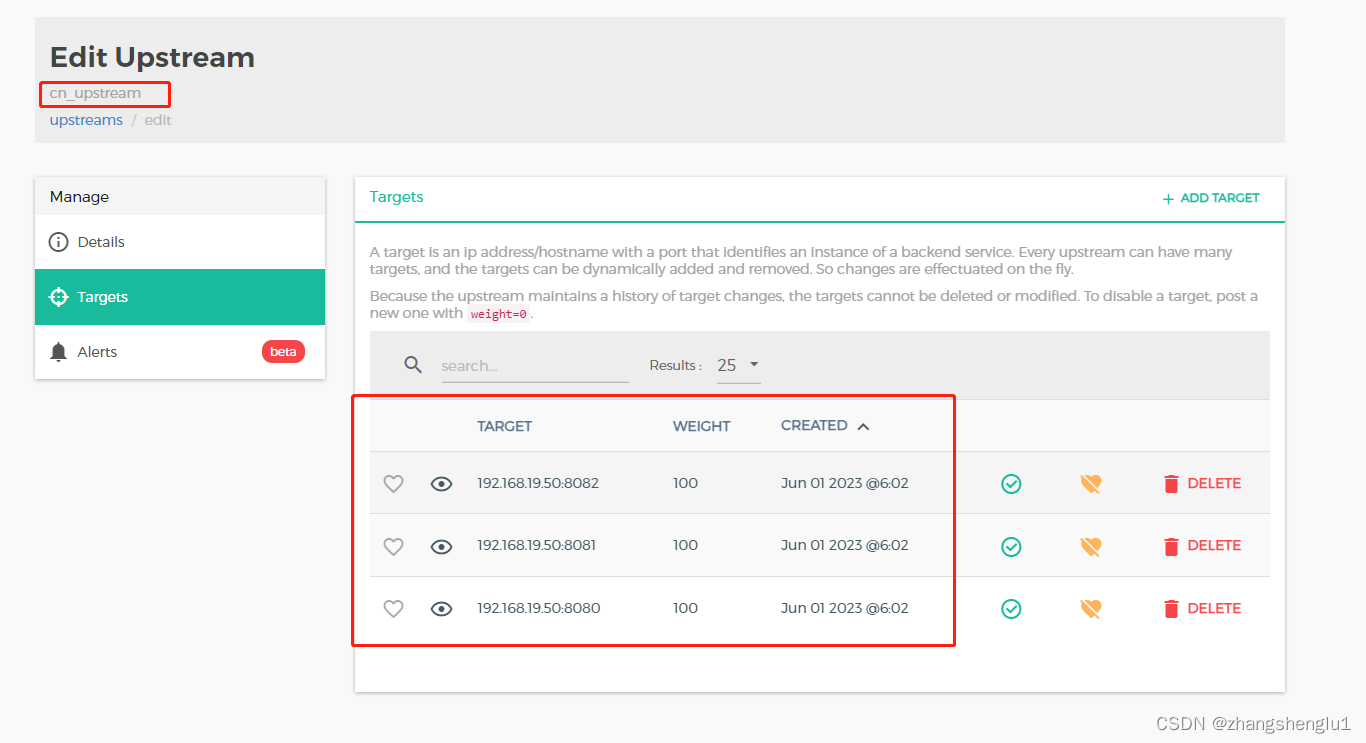
2.2、为op_upstream添加target
curl -X POST http://localhost:8001/upstreams/ot_upstream/targets \
--data target='192.168.19.50:8083'
curl -X POST http://localhost:8001/upstreams/ot_upstream/targets \
--data target='192.168.19.50:8084'
curl -X POST http://localhost:8001/upstreams/ot_upstream/targets \
--data target='192.168.19.50:8085'
3、创建service
3.1、创建cn_service
创建cn_service,并将其host指向cn_upstream
[root@min ~]# curl -i -s -X POST http://localhost:8001/services \
--data name=cn_service \
--data host='cn_upstream'
HTTP/1.1 201 Created
Date: Wed, 31 May 2023 22:10:00 GMT
Content-Type: application/json; charset=utf-8
Connection: keep-alive
Access-Control-Allow-Origin: http://localhost:8002
X-Kong-Admin-Request-ID: sUQcvdGQ4m002ZnQysRNnFaEydvU0edv
vary: Origin
Access-Control-Allow-Credentials: true
Content-Length: 371
X-Kong-Admin-Latency: 9
Server: kong/3.3.0.0-enterprise-edition
{"connect_timeout":60000,"read_timeout":60000,"protocol":"http","host":"cn_upstream","updated_at":1685571000,"name":"cn_service","retries":5,"write_timeout":60000,"id":"39e44a6e-dfdf-4a32-85ba-db003f424073","tls_verify":null,"port":80,"tls_verify_depth":null,"enabled":true,"client_certificate":null,"path":null,"ca_certificates":null,"created_at":1685571000,"tags":null}
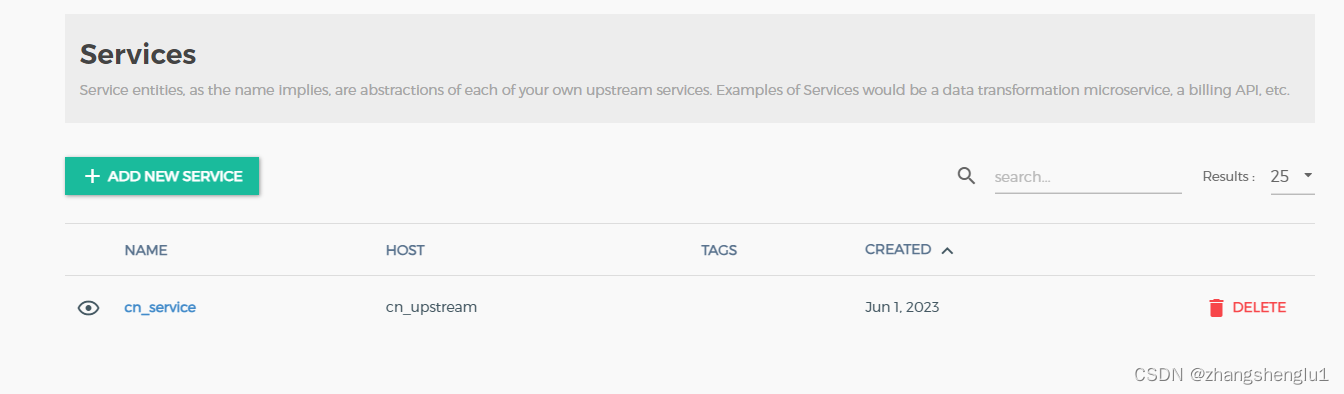
3.1、创建ot_service
创建ot_service,并将其host指向ot_upstream
curl -i -s -X POST http://localhost:8001/services \
--data name=ot_service \
--data host='ot_upstream'

4、为cn_service和ot_service创建route
4.1、为cn_service创建route,path为:/cn_service
curl -i -X POST http://localhost:8001/services/cn_service/routes \
--data 'paths[]=/cn_service' \
--data name=cn_route

4.1、为cn_service创建route,path为:/cn_service
curl -i -X POST http://localhost:8001/services/ot_service/routes \
--data 'paths[]=/ot_service' \
--data name=ot_route
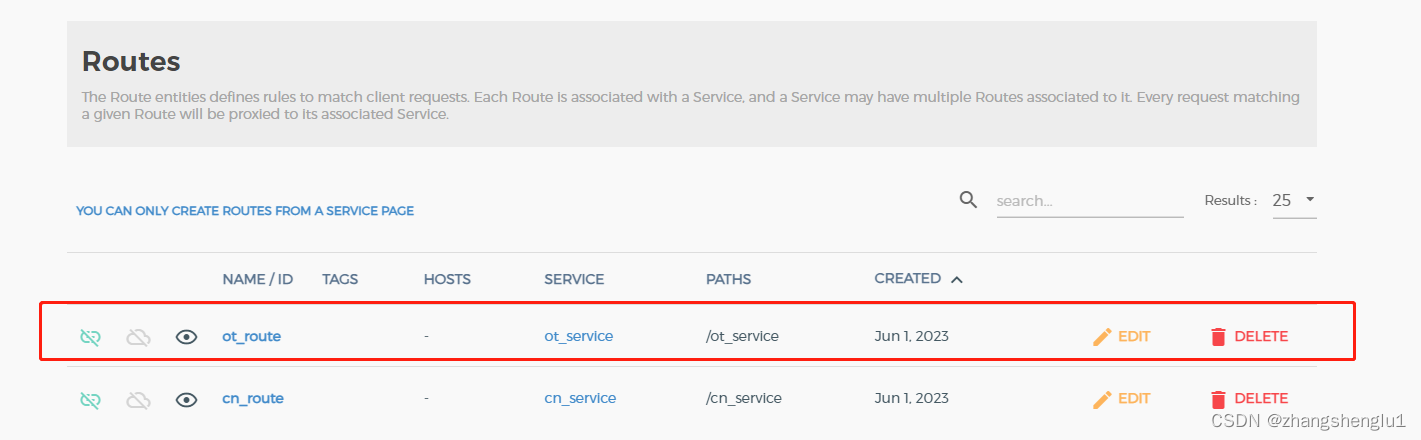
5、测试的搭建情况
如果访问192.168.19.50:8000/cn_service/hello将会被代理到cn_upstream上,即会被192.168.19.50:8080/hello、192.168.19.50:8081/hello、192.168.19.50:8082/hello三个服务中的一个处理
如果访问192.168.19.50:8000/ot_service/hello将会被代理到cn_upstream上,即会被192.168.19.50:8083/hello、192.168.19.50:8084/hello、192.168.19.50:8085/hello三个服务中的一个处理
[root@min ~]# curl http://192.168.19.50:8000/cn_service/hello
hello : 8082;range:CN[root@min ~]# curl http://192.168.19.50:8000/cn_service/hello
hello : 8080;range:CN[root@min ~]# curl http://192.168.19.50:8000/cn_service/hello
hello : 8080;range:CN[root@min ~]# curl http://192.168.19.50:8000/cn_service/hello
hello : 8081;range:CN[root@min ~]# curl http://192.168.19.50:8000/cn_service/hello
hello : 8082;range:CN[root@min ~]#
[root@min ~]# curl http://192.168.19.50:8000/ot_service/hello
hello : 8085;range:OT[root@min ~]# curl http://192.168.19.50:8000/ot_service/hello
hello : 8083;range:OT[root@min ~]# curl http://192.168.19.50:8000/ot_service/hello
hello : 8084;range:OT[root@min ~]#
6、启用插件
curl -X POST http://localhost:8001/plugins/
–data “name=acl”
–data “config.allow=group1”
–data “config.allow=group2”
–data “config.hide_groups_header=true”