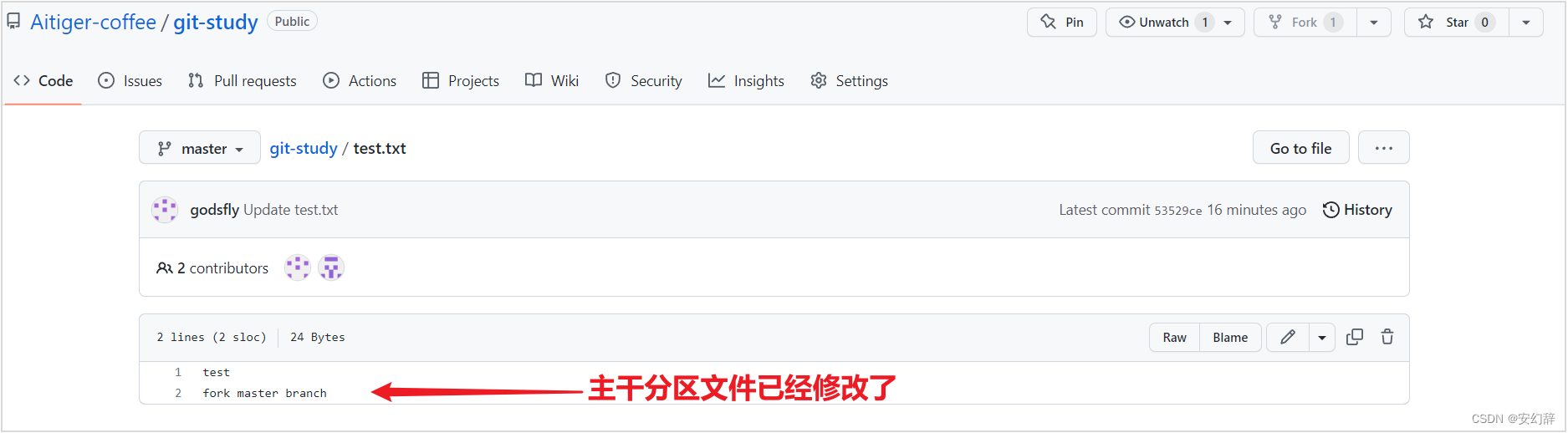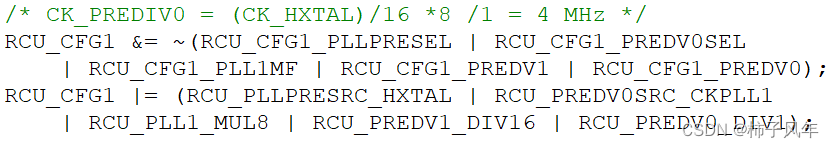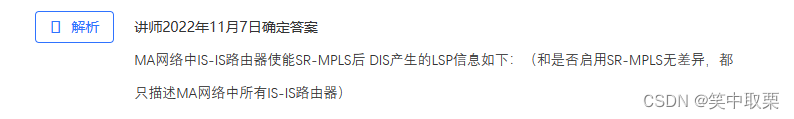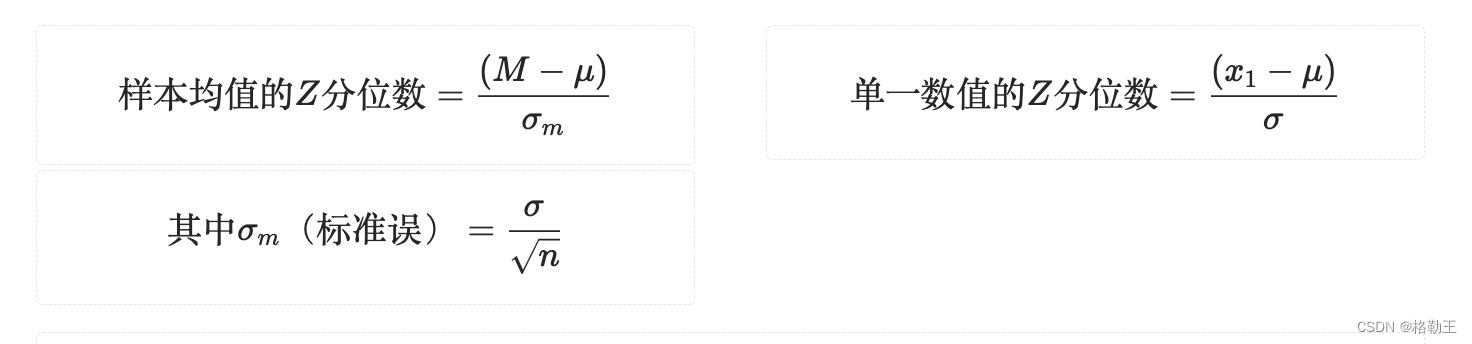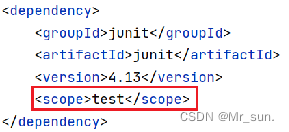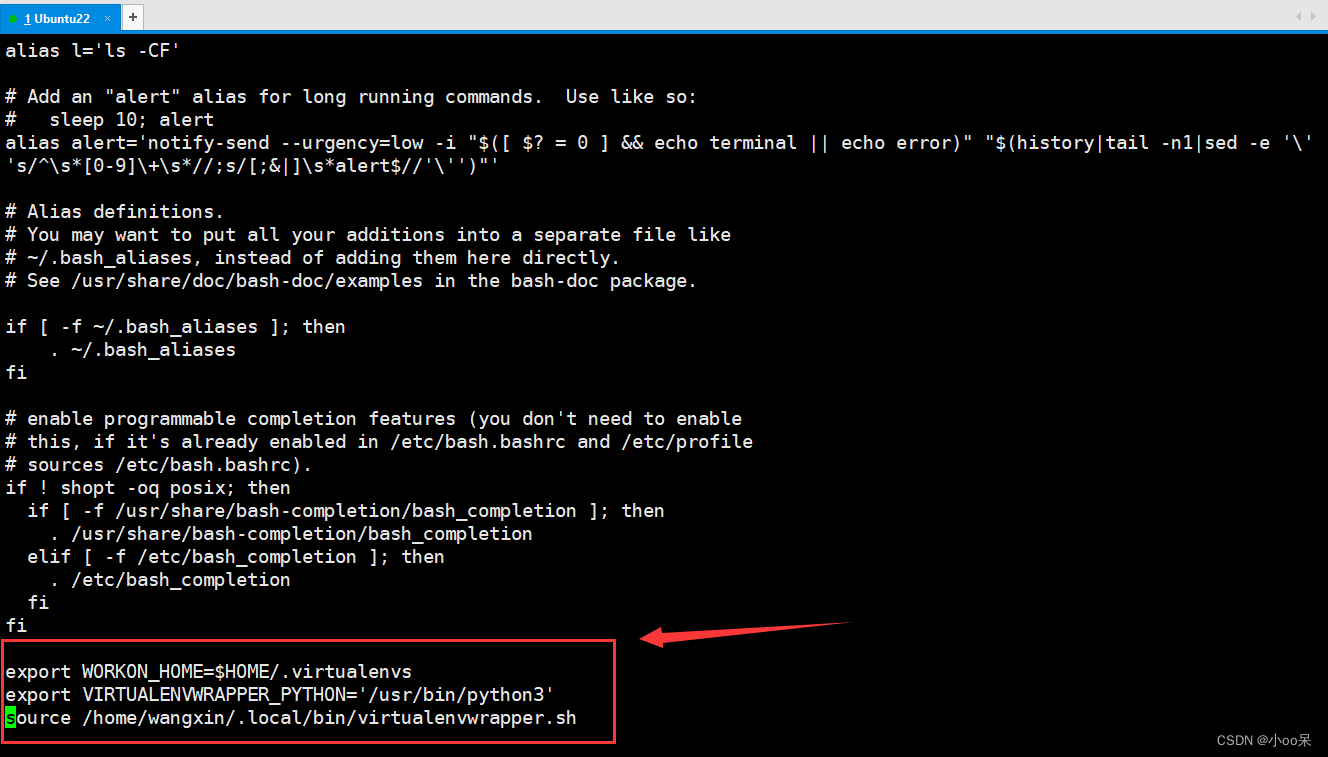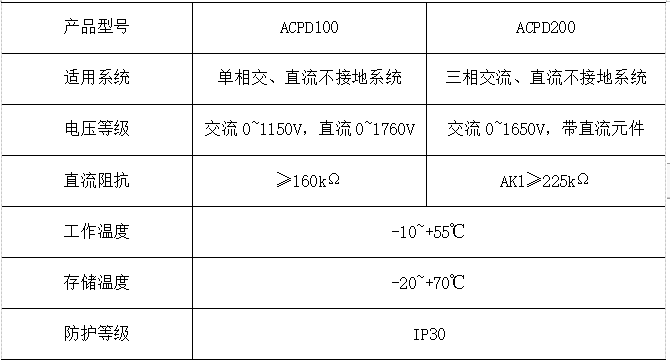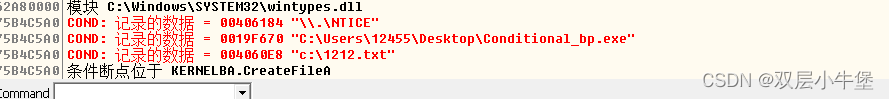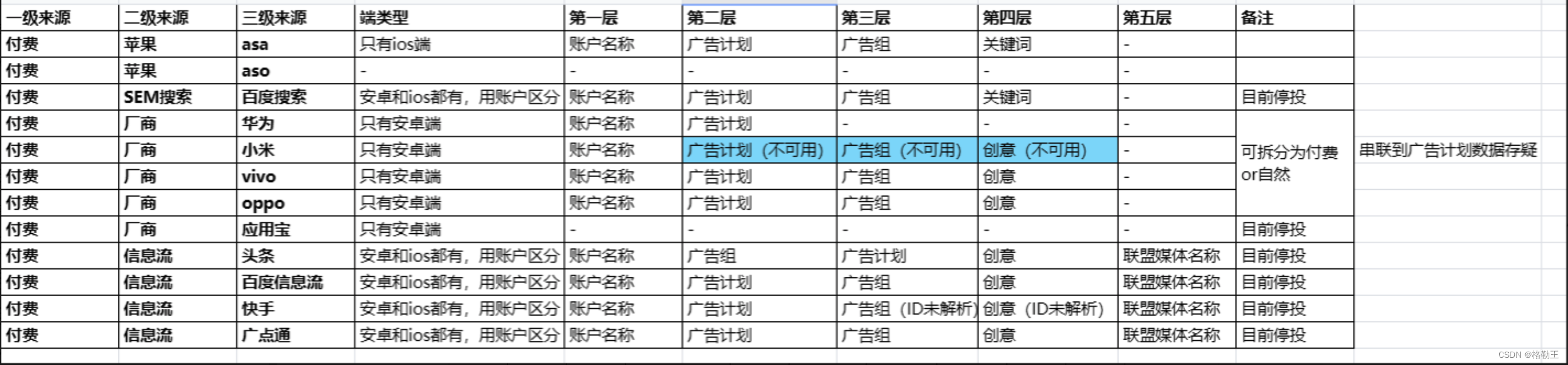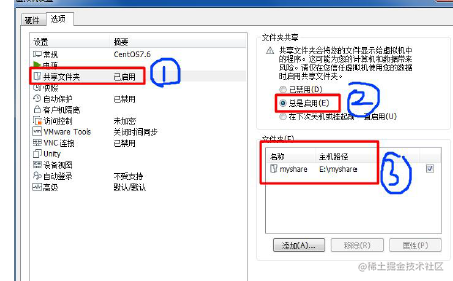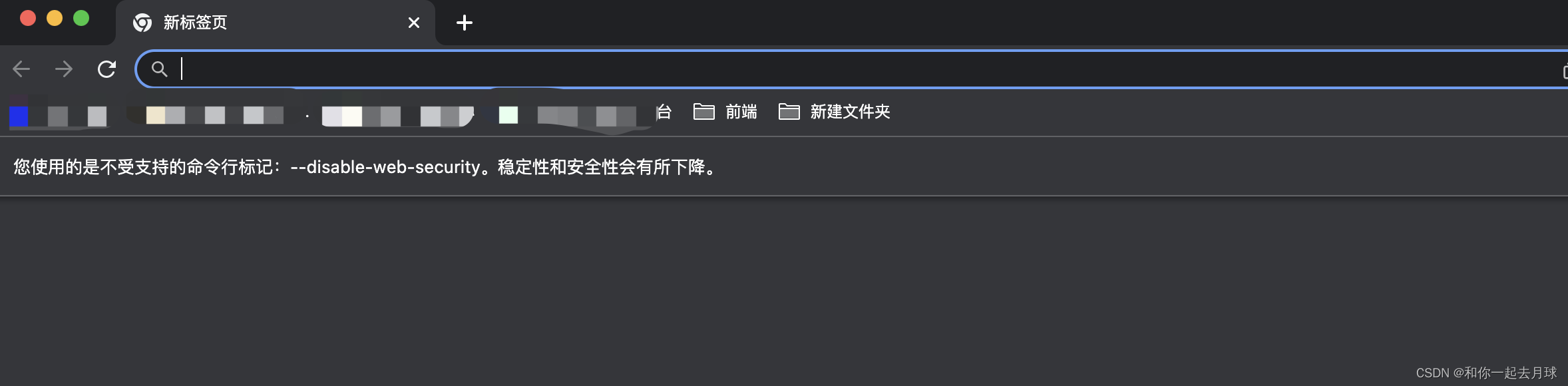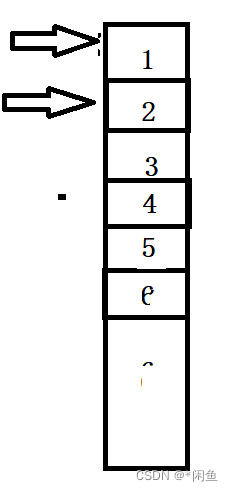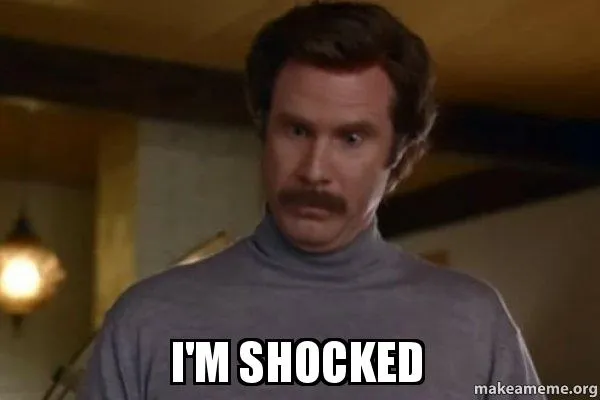可通过两种方式烧录固件,一种是基于esp-idf开发时,中命令终端执行make flash命令烧录;二是使用ESPFlashDownloadTool工具。
bin文件说明
ESP8285/ESP8266的固件一般包含4个bin文件。
查看各bin文件的路径
以带OTA的固件为例,在命令终端执行make之后,会显示每个bin文件存放的路径及在Flash中的地址,编译结果如下:
To flash all build output, run 'make flash' or:
python /f/esp-idf/ESP8266_RTOS_SDK/components/esptool_py/esptool/esptool.py --chip esp8266 --port /dev/ttyUSB0 --baud 115200 --before default_reset --after hard_reset write_flash -z --flash_mode dout --flash_freq 40m --flash_size 2MB 0xd000 /f/esp-idf/ESP8266_RTOS_SDK/examples/protocols/mqtt/tcp/build/ota_data_initial.bin 0x0 /f/esp-idf/ESP8266_RTOS_SDK/examples/protocols/mqtt/tcp/build/bootloader/bootloader.bin 0x10000 /f/esp-idf/ESP8266_RTOS_SDK/examples/protocols/mqtt/tcp/build/mqtt_tcp.bin 0x8000 /f/esp-idf/ESP8266_RTOS_SDK/examples/protocols/mqtt/tcp/build/partitions_two_ota_spiffs.bin
文件名 地址 说明
bootloader.bin 0x00 boot,位于工程的\build\bootloader路径下
ota_data_initial.bin 0xd000 初始化,位于工程的\build路径下
mqtt_tcp.bin 0x10000 应用,位于工程的\build路径下
partitions_two_ota_spiffs.bin 0x8000 分区表,位于工程的\build路径下
烧写
启动ESPFlashDownloadTool工具,选择ESP8285,选择bin文件:
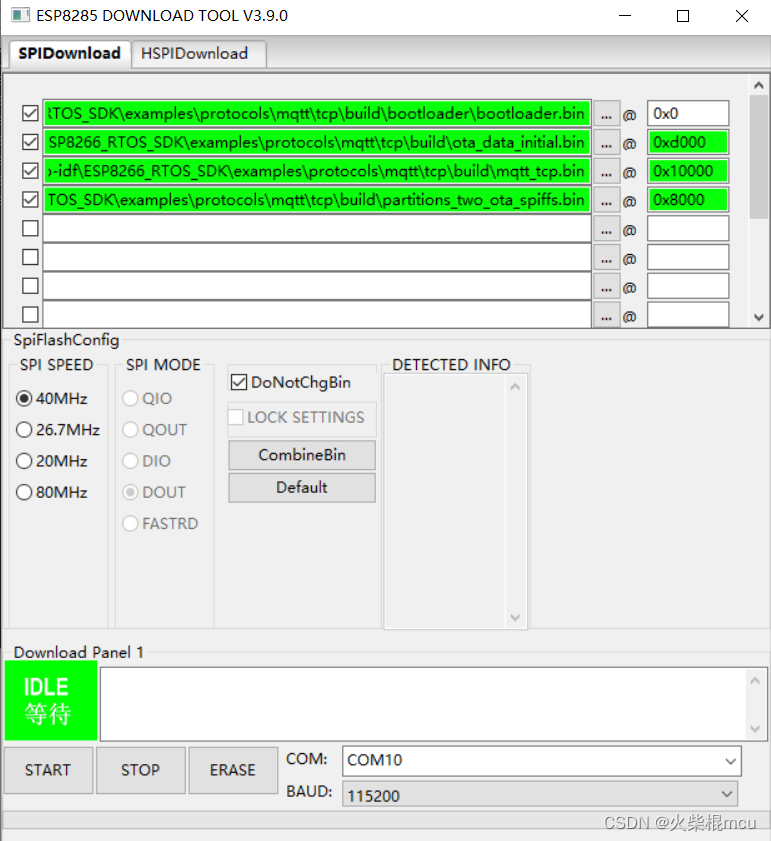
将bin文件合并后再烧写
在生产时,烧录单个bin文件更方便,所以将多个bin文件合并为一个bin文件。
点击界面上的CombineBin按键,会弹出一个文件窗口,target.bin为合并后的固件,烧写到Flash 0x0地址。
将烧录器插入电脑,ESPFlashDownloadTool界面上选择对应的COM,点击START按钮,然后按boot(gpio0)键,再启动设备,过程如下;
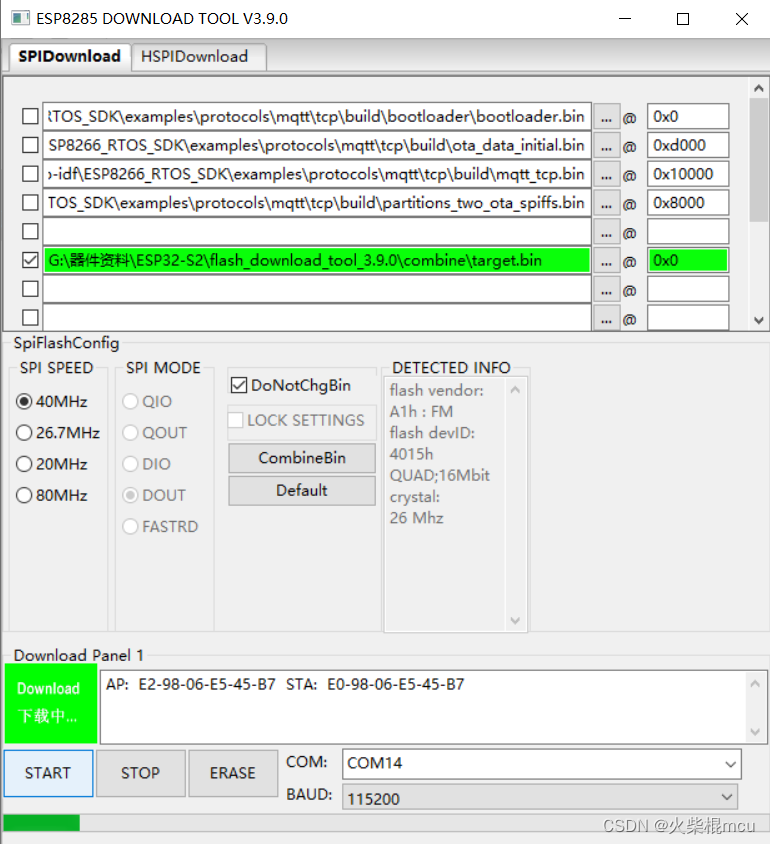
注意:使用 ESPFlashDownloadTool_v3.4.2.exe工具没有烧写成功。