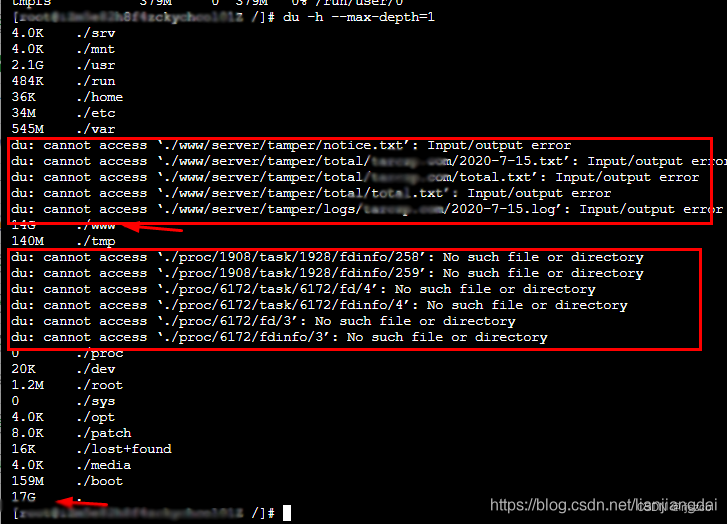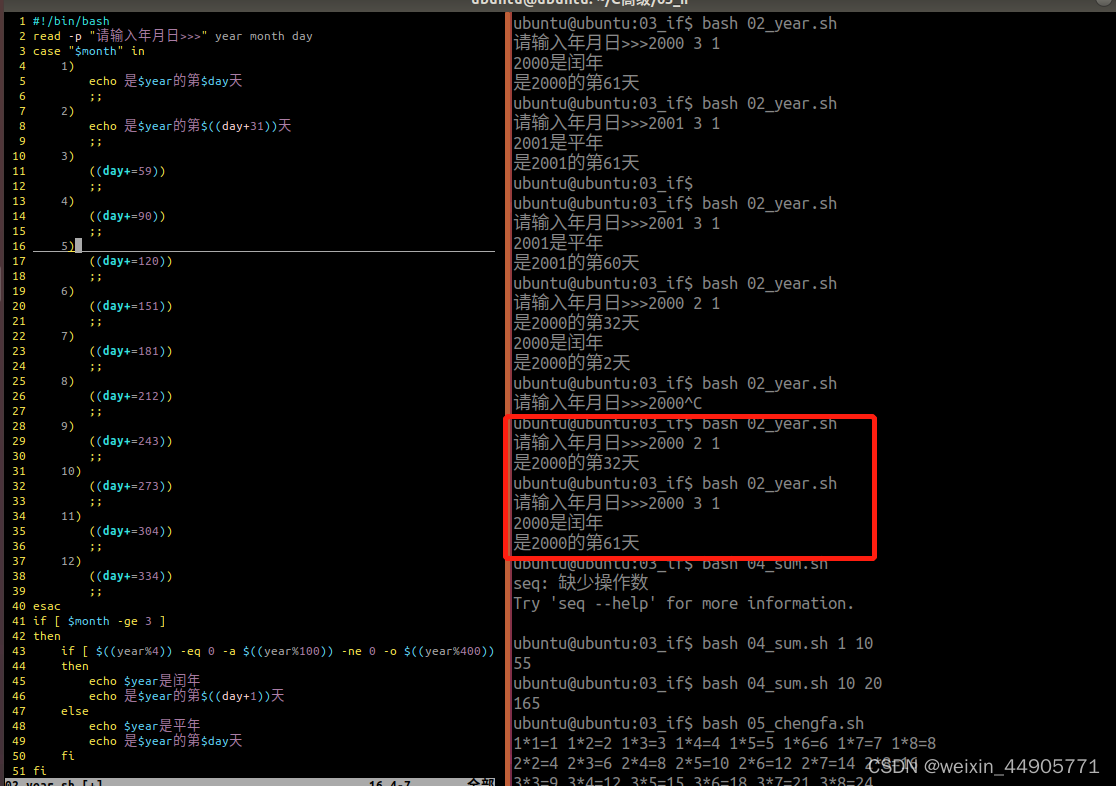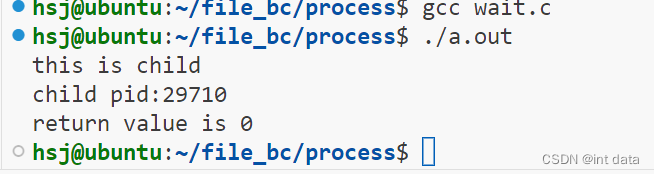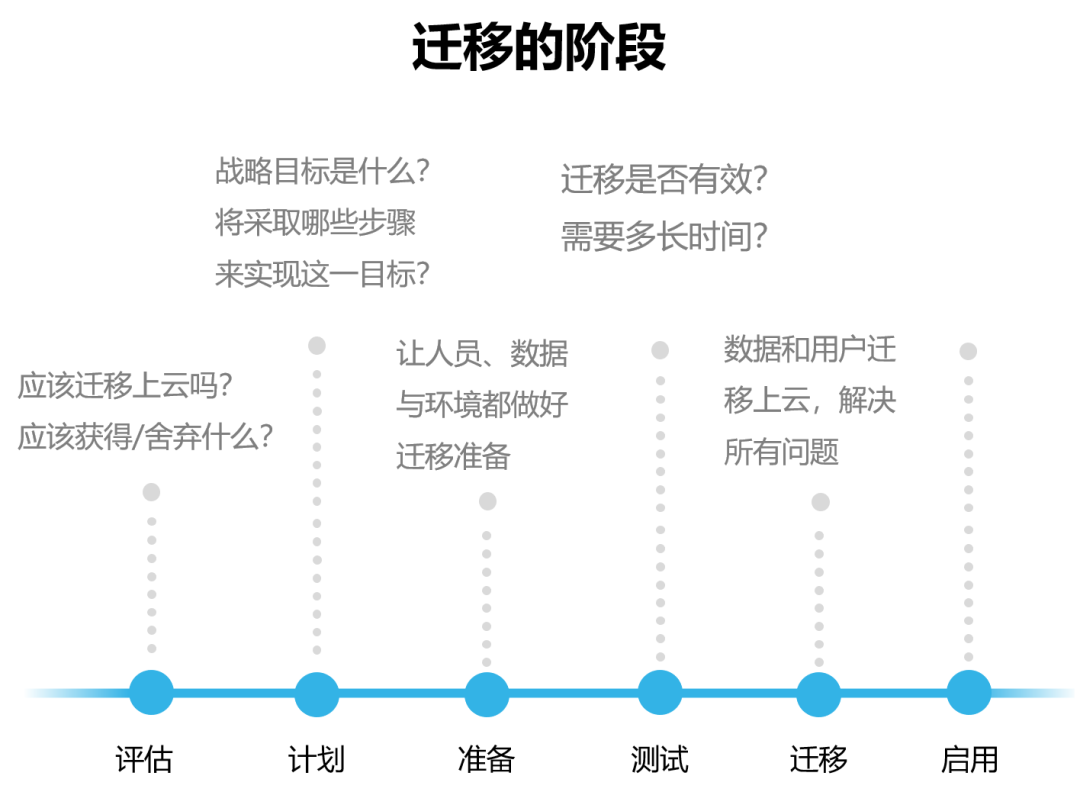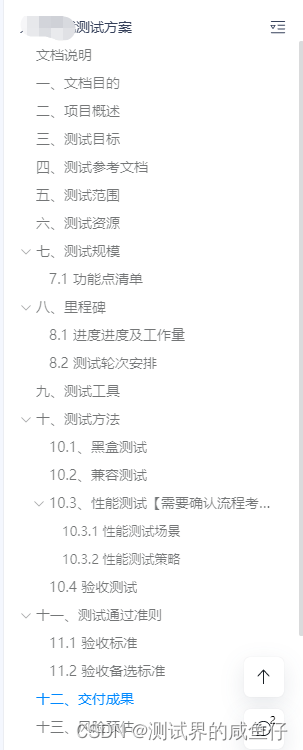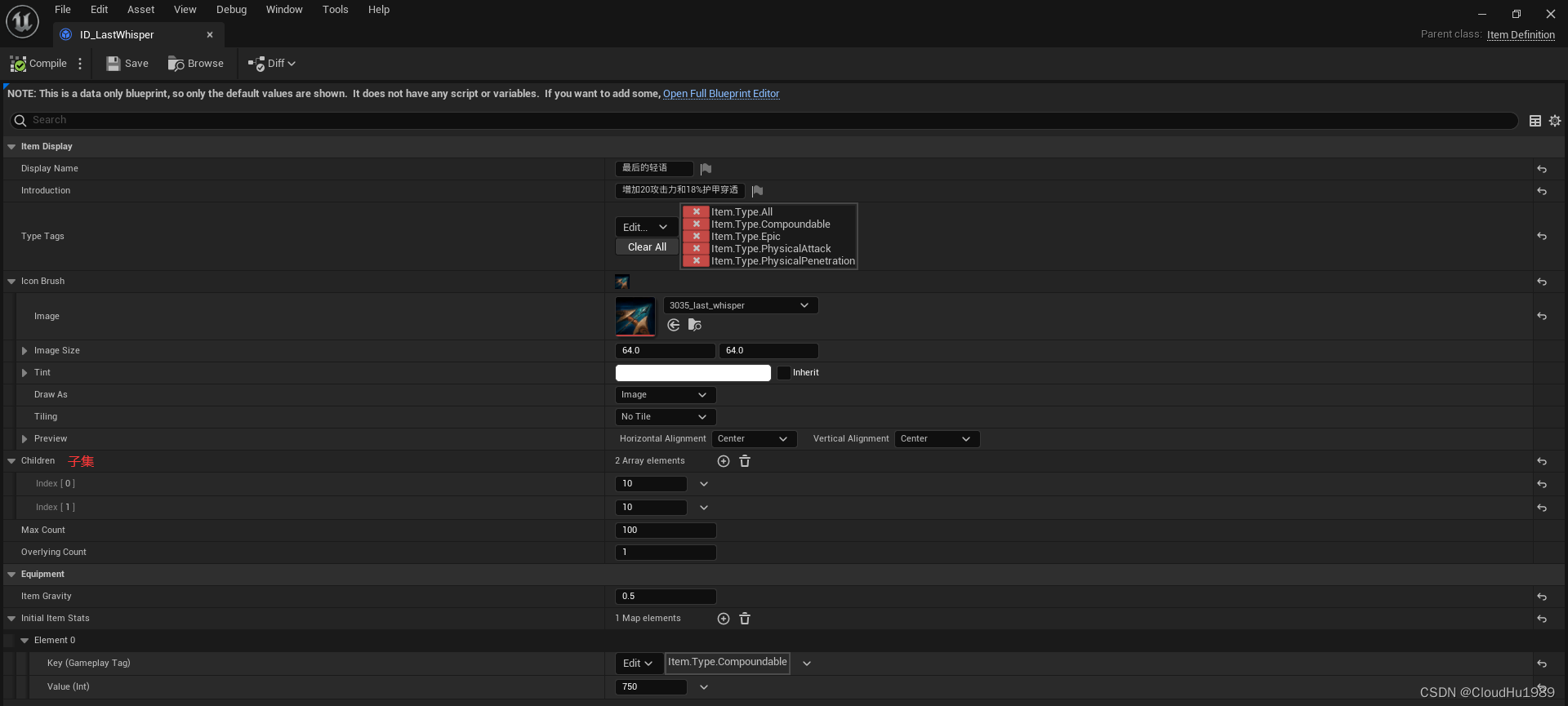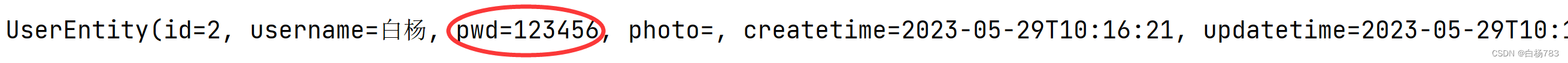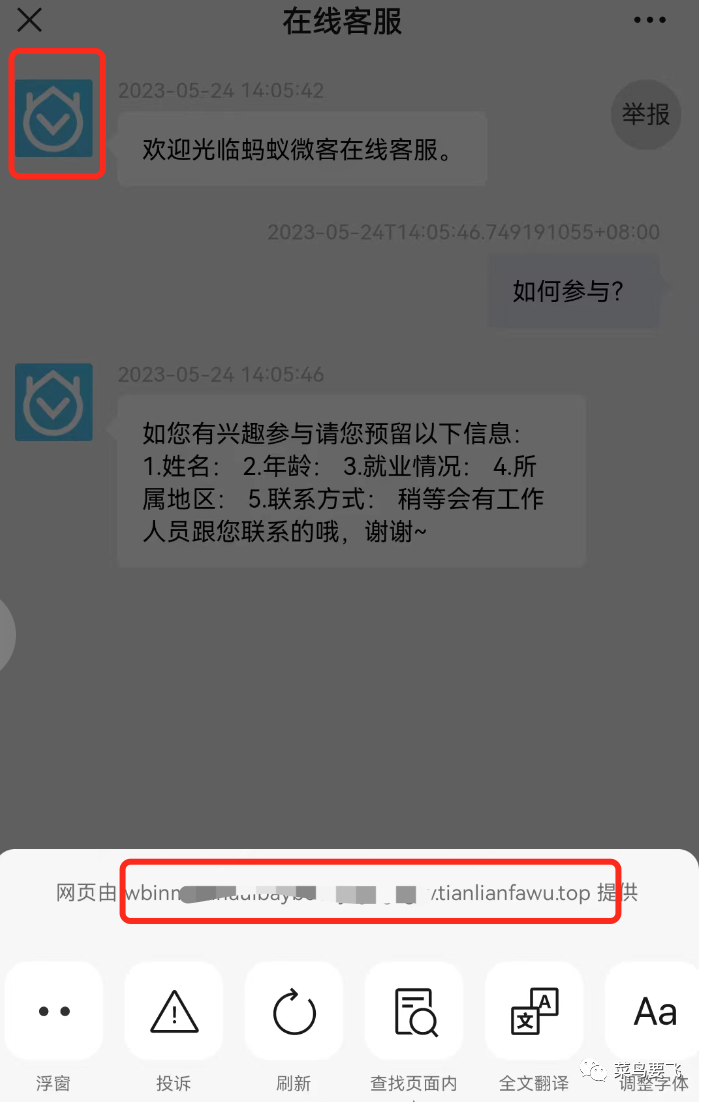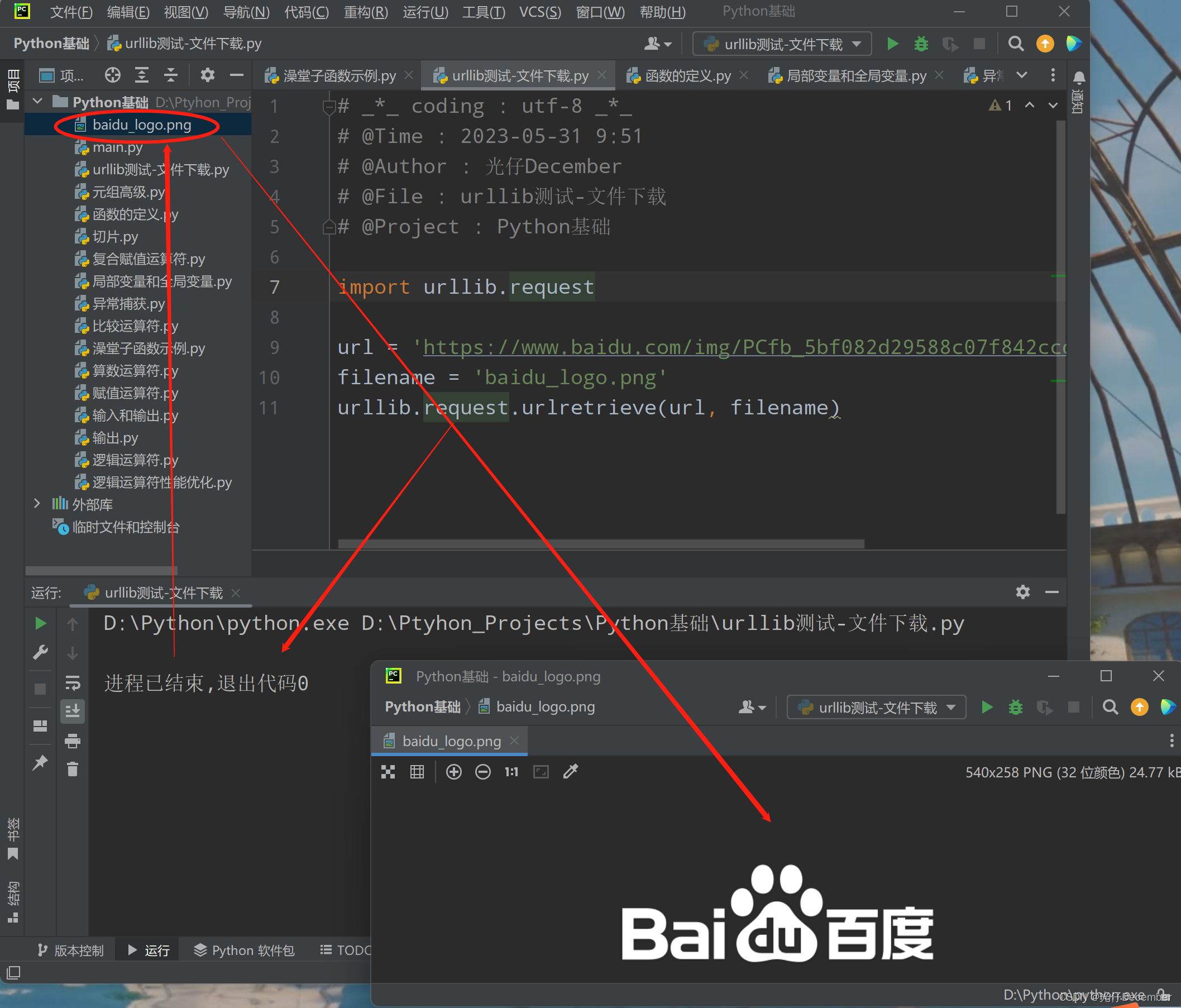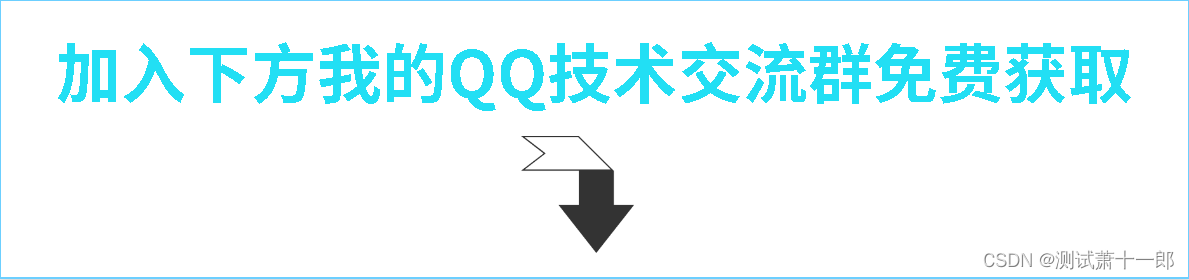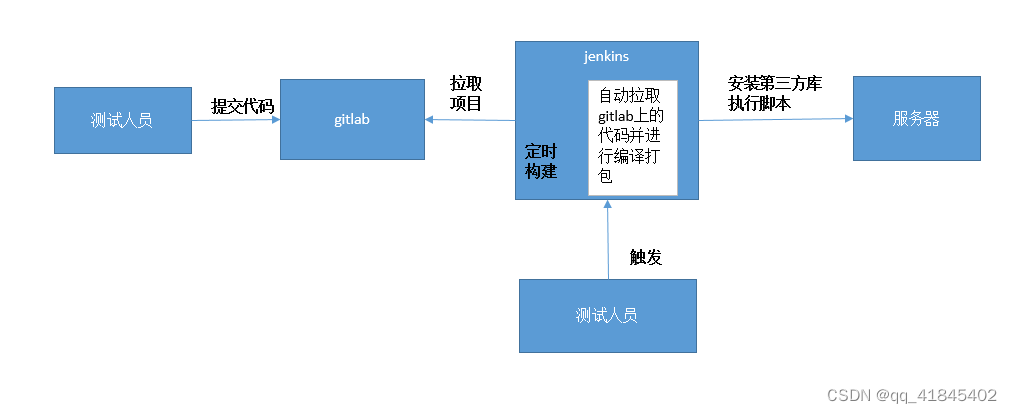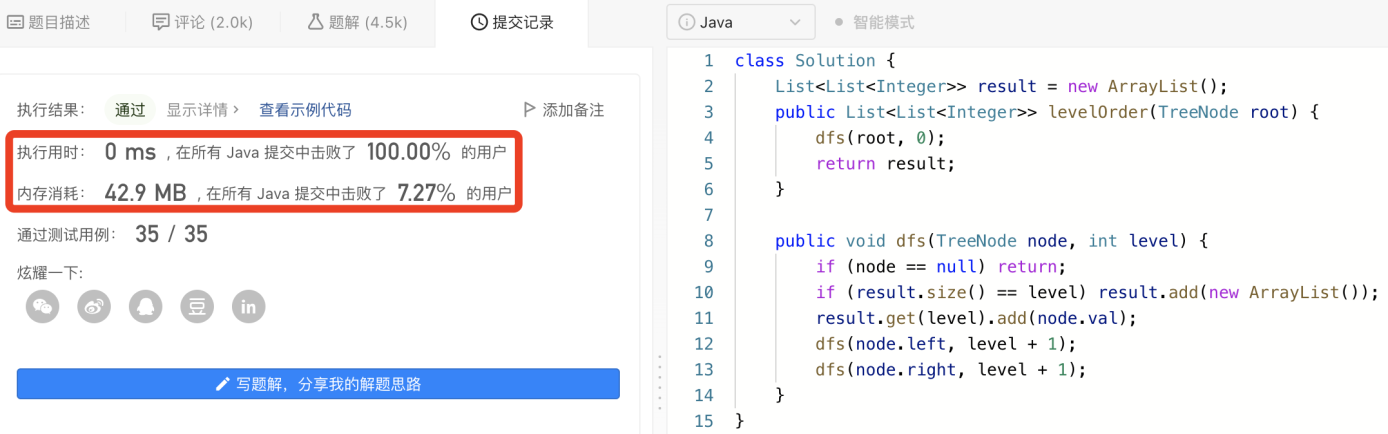一、创建一个pod
[root@master01 ~]# kubectl create ns prod
[root@master01 ~]# cat pod.yaml
apiVersion: v1
kind: Pod
metadata:
name: pod-demo
namespace: prod
labels:
app: myapp
spec:
containers:
- name: test1
image: busybox:latest
command:
- "/bin/sh"
- "-c"
- "sleep 100000000000"
- name: test2
image: busybox:latest
args: ["sleep","100000000000000"]
[root@master01 ~]# kubectl create -f pod.yaml ###创建pod
[root@master01 ~]# kubectl describe pod pod-demo -n prod ###查看日志
[root@master01 ~]# kubectl get pod pod-demo -n prod -o wide
NAME READY STATUS RESTARTS AGE IP NODE NOMINATED NODE READINESS GATES
pod-demo 2/2 Running 0 4m41s 10.0.0.70 master03 <none> <none>
[root@master01 ~]# kubectl -n prod exec -it pod/pod-demo test1 -- sh ###进入容器
Defaulted container "test1" out of: test1, test2
/ #
[root@master01 ~]# kubectl delete -f pod.yaml ###删除pod
二、label使用
优先级:nodeName -> nodeSelector -> 污点(Taints) ->亲和性(Affinity)
1、创建httpd
[root@master01 ~]# cat web-pod.yaml
apiVersion: v1
kind: Pod
metadata:
name: web
labels:
app: as
rel: stable
spec:
containers:
- name: web
image: httpd:latest
ports:
- containerPort: 80
[root@master01 ~]# kubectl apply -f web-pod.yaml
2、label常用操作
[root@master01 ~]# kubectl get pod
NAME READY STATUS RESTARTS AGE
web 1/1 Running 0 75s
[root@master01 ~]# kubectl get pod --show-labels ###查看所有label
NAME READY STATUS RESTARTS AGE LABELS
web 1/1 Running 0 87s app=as,rel=stable
[root@master01 ~]# kubectl get pod -l app=as ###匹配app=as的label
NAME READY STATUS RESTARTS AGE
web 1/1 Running 0 2m
[root@master01 ~]# kubectl get pod -l app!=test ###匹配app不等于test的label
NAME READY STATUS RESTARTS AGE
web 1/1 Running 0 2m23s
[root@master01 ~]# kubectl get pod -l 'app in (test,as)' ###匹配app为test或者as的label
NAME READY STATUS RESTARTS AGE
web 1/1 Running 0 3m7s
[root@master01 ~]# kubectl get pod -l 'app notin (test,as)' ###匹配app不为test或者as的label
No resources found in default namespace.
[root@master01 ~]# kubectl get pod -L app ### 匹配所有app
NAME READY STATUS RESTARTS AGE APP
web 1/1 Running 0 3m34s as
[root@master01 ~]# kubectl get pod --show-labels
NAME READY STATUS RESTARTS AGE LABELS
web 1/1 Running 0 4m21s app=as,rel=stable
[root@master01 ~]# kubectl label pod web rel=canary --overwrite ###修改label
[root@master01 ~]# kubectl get pod --show-labels
NAME READY STATUS RESTARTS AGE LABELS
web 1/1 Running 0 4m49s app=as,rel=canary
[root@master01 ~]# kubectl label nodes master02 disktype=ssd ###给节点打label
[root@master01 ~]# kubectl label nodes master03 env=prod
[root@master01 ~]# kubectl get nodes --show-labels
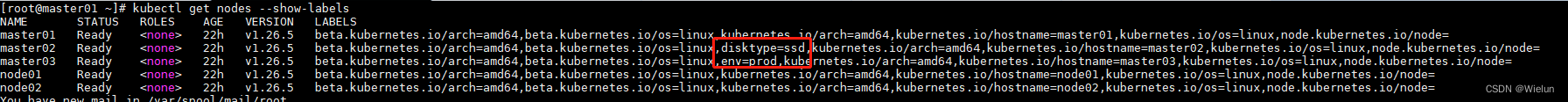
3、nodeSelector使用
[root@master01 ~]# cat nginx-deploy.yaml
apiVersion: apps/v1
kind: Deployment
metadata:
name: nginx-deployment
spec:
selector:
matchLabels:
app: nginx
replicas: 2
template:
metadata:
labels:
app: nginx
spec:
containers:
- name: nginx
image: nginx:latest
imagePullPolicy: IfNotPresent
ports:
- containerPort: 80
nodeSelector:
disktype: ssd
[root@master01 ~]# kubectl apply -f nginx-deploy.yaml
deployment.apps/nginx-deployment created
[root@master01 ~]# kubectl get pod -owide
NAME READY STATUS RESTARTS AGE IP NODE NOMINATED NODE READINESS GATES
nginx-deployment-697c567f87-gddsh 1/1 Running 0 9s 10.0.1.77 master02 <none> <none>
nginx-deployment-697c567f87-lltln 1/1 Running 0 9s 10.0.1.144 master02 <none> <none>
web 1/1 Running 0 25m 10.0.0.38 master03 <none> <none>
4、nodeName使用
[root@master01 ~]# cat nginx-deploy.yaml
apiVersion: apps/v1
kind: Deployment
metadata:
name: nginx-deployment
spec:
selector:
matchLabels:
app: nginx
replicas: 2
template:
metadata:
labels:
app: nginx
spec:
containers:
- name: nginx
image: nginx:latest
imagePullPolicy: IfNotPresent
ports:
- containerPort: 80
nodeName: master02
[root@master01 ~]# kubectl apply -f nginx-deploy.yaml
三、污点和容忍度
1、查看Taints
[root@master01 ~]# kubectl describe node master01|grep Taints
Taints: <none>
[root@master01 ~]# kubectl taint node master01 node-role.kubernets.io/master="":NoSchedule
[root@master01 ~]# kubectl describe node master01|grep Taints
Taints: node-role.kubernets.io/master:NoSchedule
[root@master01 ~]# kubectl taint node master01 node-role.kubernets.io/master- ###删除
[root@master01 ~]# kubectl get pod -A -owide
[root@master01 ~]# kubectl describe pod cilium-operator-58bf55d99b-zxmxp -n kube-system|grep Tolerations
Tolerations: op=Exists
2、添加污点
[root@master01 ~]# cat nginx-deploy.yaml
apiVersion: apps/v1
kind: Deployment
metadata:
name: nginx-deployment
spec:
selector:
matchLabels:
app: nginx
replicas: 5
template:
metadata:
labels:
app: nginx
spec:
containers:
- name: nginx
image: nginx:latest
imagePullPolicy: IfNotPresent
ports:
- containerPort: 80
[root@master01 ~]# kubectl taint node master02 node-type=production:NoSchedule
[root@master01 ~]# kubectl delete -f nginx-deploy.yaml
[root@master01 ~]# kubectl apply -f nginx-deploy.yaml
# 如果之前已经部署在master02,不会把之前的驱离
[root@master01 ~]# kubectl get pod -A -owide|grep nginx
default nginx-deployment-66b9f7ff85-6hxqf 1/1 Running 0 22s 10.0.4.110 master01 <none> <none>
default nginx-deployment-66b9f7ff85-d8jsz 1/1 Running 0 22s 10.0.2.168 node01 <none> <none>
default nginx-deployment-66b9f7ff85-dmptx 1/1 Running 0 22s 10.0.0.223 master03 <none> <none>
default nginx-deployment-66b9f7ff85-h5wts 1/1 Running 0 22s 10.0.4.201 master01 <none> <none>
default nginx-deployment-66b9f7ff85-jxjw4 0/1 ContainerCreating 0 22s <none> node02 <none> <none>
3、容忍污点
(1)容忍NoSchedule
[root@master01 ~]# cat nginx-deploy.yaml
apiVersion: apps/v1
kind: Deployment
metadata:
name: nginx-deployment
spec:
selector:
matchLabels:
app: nginx
replicas: 5
template:
metadata:
labels:
app: nginx
spec:
tolerations:
- key: node-type
operator: Equal
value: production
effect: NoSchedule
containers:
- name: nginx
image: nginx:latest
imagePullPolicy: IfNotPresent
ports:
- containerPort: 80
[root@master01 ~]# kubectl delete -f nginx-deploy.yaml
[root@master01 ~]# kubectl apply -f nginx-deploy.yaml
[root@master01 ~]# kubectl get pod -A -owide|grep nginx
default nginx-deployment-7cffd544c8-7d677 1/1 Running 0 11s 10.0.2.15 node01 <none> <none>
default nginx-deployment-7cffd544c8-nszsr 1/1 Running 0 11s 10.0.0.229 master03 <none> <none>
default nginx-deployment-7cffd544c8-v4cw2 1/1 Running 0 11s 10.0.4.192 master01 <none> <none>
default nginx-deployment-7cffd544c8-v75dd 1/1 Running 0 11s 10.0.1.52 master02 <none> <none>
default nginx-deployment-7cffd544c8-x9mdm 1/1 Running 0 11s 10.0.3.93 node02 <none> <none>
(2)容忍NoExecute
会立刻把master03的机器迁移走
[root@master01 ~]# kubectl get pod -A -owide|grep nginx
default nginx-deployment-7cffd544c8-7d677 1/1 Running 0 4m10s 10.0.2.15 node01 <none> <none>
default nginx-deployment-7cffd544c8-nszsr 1/1 Running 0 4m10s 10.0.0.229 master03 <none> <none>
default nginx-deployment-7cffd544c8-v4cw2 1/1 Running 0 4m10s 10.0.4.192 master01 <none> <none>
default nginx-deployment-7cffd544c8-v75dd 1/1 Running 0 4m10s 10.0.1.52 master02 <none> <none>
default nginx-deployment-7cffd544c8-x9mdm 1/1 Running 0 4m10s 10.0.3.93 node02 <none> <none>
[root@master01 ~]# kubectl taint node master03 node-type=test:NoExecute
[root@master01 ~]# kubectl get pod -A -owide|grep nginx
default nginx-deployment-7cffd544c8-7d677 1/1 Running 0 4m41s 10.0.2.15 node01 <none> <none>
default nginx-deployment-7cffd544c8-fpn9l 1/1 Running 0 6s 10.0.4.252 master01 <none> <none>
default nginx-deployment-7cffd544c8-v4cw2 1/1 Running 0 4m41s 10.0.4.192 master01 <none> <none>
default nginx-deployment-7cffd544c8-v75dd 1/1 Running 0 4m41s 10.0.1.52 master02 <none> <none>
default nginx-deployment-7cffd544c8-x9mdm 1/1 Running 0 4m41s 10.0.3.93 node02 <none> <none>
(3)设置tolerationSeconds
[root@master01 ~]# cat nginx-deploy.yaml
apiVersion: apps/v1
kind: Deployment
metadata:
name: nginx-deployment
spec:
selector:
matchLabels:
app: nginx
replicas: 5
template:
metadata:
labels:
app: nginx
spec:
tolerations:
- key: node-type
operator: Equal
value: production
effect: NoSchedule
- effect: NoExecute
key: node.kubernetes.io/not-ready
operator: Exists
tolerationSeconds: 300
- effect: NoExecute
key: node.kubernetes.io/unreachable
operator: Exists
tolerationSeconds: 30
containers:
- name: nginx
image: nginx:latest
imagePullPolicy: IfNotPresent
ports:
- containerPort: 80
[root@master01 ~]# kubectl delete -f nginx-deploy.yaml
[root@master01 ~]# kubectl apply -f nginx-deploy.yaml
[root@master01 ~]# kubectl get pod -A -owide|grep nginx
default nginx-deployment-5c5996fdc-7fjl9 1/1 Running 0 9m47s 10.0.1.124 master02 <none> <none>
default nginx-deployment-5c5996fdc-8qh2r 1/1 Running 0 9m47s 10.0.4.109 master01 <none> <none>
default nginx-deployment-5c5996fdc-b2nbz 1/1 Running 0 9m47s 10.0.3.200 node02 <none> <none>
default nginx-deployment-5c5996fdc-hdnsl 1/1 Running 0 9m47s 10.0.2.251 node01 <none> <none>
default nginx-deployment-5c5996fdc-j78nd 1/1 Running 0 9m47s 10.0.4.135 master01 <none> <none>
[root@master01 ~]# kubectl describe pod nginx-deployment-5c5996fdc-7fjl9 |grep -A 3 Tolerations
Tolerations: node-type=production:NoSchedule
node.kubernetes.io/not-ready:NoExecute op=Exists for 300s
node.kubernetes.io/unreachable:NoExecute op=Exists for 30s
(4)删除之前污点
[root@master01 ~]# kubectl taint node master02 node-type-
[root@master01 ~]# kubectl taint node master03 node-type-
四、亲和性
1、node亲和性
如果master02不够话,会调度到其他节点上
[root@master01 ~]# kubectl label nodes master02 gpu=true
node/master02 labeled
[root@master01 ~]# kubectl get nodes --show-labels
NAME STATUS ROLES AGE VERSION LABELS
master01 Ready <none> 24h v1.26.5 beta.kubernetes.io/arch=amd64,beta.kubernetes.io/os=linux,kubernetes.io/arch=amd64,kubernetes.io/hostname=master01,kubernetes.io/os=linux,node.kubernetes.io/node=
master02 Ready <none> 24h v1.26.5 beta.kubernetes.io/arch=amd64,beta.kubernetes.io/os=linux,disktype=ssd,gpu=true,kubernetes.io/arch=amd64,kubernetes.io/hostname=master02,kubernetes.io/os=linux,node.kubernetes.io/node=
master03 Ready <none> 24h v1.26.5 beta.kubernetes.io/arch=amd64,beta.kubernetes.io/os=linux,env=prod,kubernetes.io/arch=amd64,kubernetes.io/hostname=master03,kubernetes.io/os=linux,node.kubernetes.io/node=
node01 Ready <none> 24h v1.26.5 beta.kubernetes.io/arch=amd64,beta.kubernetes.io/os=linux,kubernetes.io/arch=amd64,kubernetes.io/hostname=node01,kubernetes.io/os=linux,node.kubernetes.io/node=
node02 Ready <none> 24h v1.26.5 beta.kubernetes.io/arch=amd64,beta.kubernetes.io/os=linux,kubernetes.io/arch=amd64,kubernetes.io/hostname=node02,kubernetes.io/os=linux,node.kubernetes.io/node=
[root@master01 ~]# cat nginx-deploy.yaml
apiVersion: apps/v1
kind: Deployment
metadata:
name: nginx-deployment
spec:
selector:
matchLabels:
app: nginx
replicas: 5
template:
metadata:
labels:
app: nginx
spec:
affinity:
nodeAffinity:
requiredDuringSchedulingIgnoredDuringExecution:
nodeSelectorTerms:
- matchExpressions:
- key: gpu
operator: In
values:
- "true"
containers:
- name: nginx
image: nginx:latest
imagePullPolicy: IfNotPresent
ports:
- containerPort: 80
[root@master01 ~]# kubectl apply -f nginx-deploy.yaml
[root@master01 ~]# kubectl get pod -owide|grep nginx
nginx-deployment-596d5dfbb-6v9wc 1/1 Running 0 19s 10.0.1.49 master02 <none> <none>
nginx-deployment-596d5dfbb-gzsx7 1/1 Running 0 19s 10.0.1.213 master02 <none> <none>
nginx-deployment-596d5dfbb-ktwhw 1/1 Running 0 19s 10.0.1.179 master02 <none> <none>
nginx-deployment-596d5dfbb-r96cz 1/1 Running 0 19s 10.0.1.183 master02 <none> <none>
nginx-deployment-596d5dfbb-tznqh 1/1 Running 0 19s 10.0.1.210 master02 <none> <none>
2、preferredDuringSchedulingIgnoredDuringExecution
[root@master01 ~]# kubectl label node master02 available-zone=zone1
[root@master01 ~]# kubectl label node master03 available-zone=zone2
[root@master01 ~]# kubectl label nodes master02 share-type=dedicated
[root@master01 ~]# kubectl label nodes master03 share-type=shared
[root@master01 ~]# kubectl get nodes --show-labels
NAME STATUS ROLES AGE VERSION LABELS
master01 Ready <none> 24h v1.26.5 beta.kubernetes.io/arch=amd64,beta.kubernetes.io/os=linux,kubernetes.io/arch=amd64,kubernetes.io/hostname=master01,kubernetes.io/os=linux,node.kubernetes.io/node=
master02 Ready <none> 24h v1.26.5 available-zone=zone1,beta.kubernetes.io/arch=amd64,beta.kubernetes.io/os=linux,disktype=ssd,gpu=true,kubernetes.io/arch=amd64,kubernetes.io/hostname=master02,kubernetes.io/os=linux,node.kubernetes.io/node=,share-type=dedicated
master03 Ready <none> 24h v1.26.5 available-zone=zone2,beta.kubernetes.io/arch=amd64,beta.kubernetes.io/os=linux,env=prod,kubernetes.io/arch=amd64,kubernetes.io/hostname=master03,kubernetes.io/os=linux,node.kubernetes.io/node=,share-type=shared
node01 Ready <none> 24h v1.26.5 beta.kubernetes.io/arch=amd64,beta.kubernetes.io/os=linux,kubernetes.io/arch=amd64,kubernetes.io/hostname=node01,kubernetes.io/os=linux,node.kubernetes.io/node=
node02 Ready <none> 24h v1.26.5 beta.kubernetes.io/arch=amd64,beta.kubernetes.io/os=linux,kubernetes.io/arch=amd64,kubernetes.io/hostname=node02,kubernetes.io/os=linux,node.kubernetes.io/node=
[root@master01 ~]# cat nginx-deploy.yaml
apiVersion: apps/v1
kind: Deployment
metadata:
name: nginx-deployment
spec:
selector:
matchLabels:
app: nginx
replicas: 10
template:
metadata:
labels:
app: nginx
spec:
affinity:
nodeAffinity:
preferredDuringSchedulingIgnoredDuringExecution:
- weight: 80
preference:
matchExpressions:
- key: available-zone
operator: In
values:
- zone1
- weight: 20
preference:
matchExpressions:
- key: share-type
operator: In
values:
- dedicated
containers:
- name: nginx
image: nginx:latest
imagePullPolicy: IfNotPresent
ports:
- containerPort: 80
[root@master01 ~]# kubectl delete -f nginx-deploy.yaml
[root@master01 ~]# kubectl apply -f nginx-deploy.yaml
[root@master01 ~]# kubectl get pod -A -o wide|grep nginx
default nginx-deployment-5794574555-22xqh 1/1 Running 0 13s 10.0.1.28 master02 <none> <none>
default nginx-deployment-5794574555-5b8kq 1/1 Running 0 13s 10.0.1.168 master02 <none> <none>
default nginx-deployment-5794574555-6fm9h 1/1 Running 0 13s 10.0.1.152 master02 <none> <none>
default nginx-deployment-5794574555-7gqm7 1/1 Running 0 13s 10.0.3.163 node02 <none> <none>
default nginx-deployment-5794574555-7mp2p 1/1 Running 0 13s 10.0.1.19 master02 <none> <none>
default nginx-deployment-5794574555-8rrmw 1/1 Running 0 13s 10.0.4.107 master01 <none> <none>
default nginx-deployment-5794574555-c6s7z 1/1 Running 0 13s 10.0.1.52 master02 <none> <none>
default nginx-deployment-5794574555-f94p6 1/1 Running 0 13s 10.0.0.125 master03 <none> <none>
default nginx-deployment-5794574555-hznds 1/1 Running 0 13s 10.0.1.163 master02 <none> <none>
default nginx-deployment-5794574555-vx85n 1/1 Running 0 13s 10.0.2.179 node01 <none> <none>
3、pod亲和性
(1)创建一个busybox
发现生成在master03
[root@master01 ~]# kubectl run backend -l app=backend --image busybox -- sleep 99999999
[root@master01 ~]# kubectl get pod -owide
NAME READY STATUS RESTARTS AGE IP NODE NOMINATED NODE READINESS GATES
backend 1/1 Running 0 7m35s 10.0.0.242 master03 <none> <none>
[root@master01 ~]# kubectl get pod --show-labels
NAME READY STATUS RESTARTS AGE LABELS
backend 1/1 Running 0 45s app=backend
(2)nginx亲和busybox(方式一)
[root@master01 ~]# cat nginx-deploy.yaml
apiVersion: apps/v1
kind: Deployment
metadata:
name: nginx-deployment
spec:
selector:
matchLabels:
app: nginx
replicas: 5
template:
metadata:
labels:
app: nginx
spec:
affinity:
podAffinity:
requiredDuringSchedulingIgnoredDuringExecution:
- topologyKey: "kubernetes.io/hostname"
labelSelector:
matchExpressions:
- key: app
operator: In
values:
- backend
containers:
- name: nginx
image: nginx:latest
imagePullPolicy: IfNotPresent
ports:
- containerPort: 80
[root@master01 ~]# kubectl apply -f nginx-deploy.yaml
[root@master01 ~]# kubectl delete -f nginx-deploy.yaml
(3)nginx亲和busybox(方式二)
[root@master01 ~]# cat nginx-deploy.yaml
apiVersion: apps/v1
kind: Deployment
metadata:
name: nginx-deployment
spec:
selector:
matchLabels:
app: nginx
replicas: 5
template:
metadata:
labels:
app: nginx
spec:
affinity:
podAffinity:
requiredDuringSchedulingIgnoredDuringExecution:
- topologyKey: "kubernetes.io/hostname"
labelSelector:
matchLabels:
app: backend
containers:
- name: nginx
image: nginx:latest
imagePullPolicy: IfNotPresent
ports:
- containerPort: 80
[root@master01 ~]# kubectl delete -f nginx-deploy.yaml
[root@master01 ~]# kubectl apply -f nginx-deploy.yaml
(4)优先级亲和pod
优先部署在满足的节点上
[root@master01 ~]# cat nginx-deploy.yaml
apiVersion: apps/v1
kind: Deployment
metadata:
name: nginx-deployment
spec:
selector:
matchLabels:
app: nginx
replicas: 5
template:
metadata:
labels:
app: nginx
spec:
affinity:
podAffinity:
preferredDuringSchedulingIgnoredDuringExecution:
- weight: 80
podAffinityTerm:
topologyKey: "kubernetes.io/hostname"
labelSelector:
matchLabels:
app: backend
containers:
- name: nginx
image: nginx:latest
imagePullPolicy: IfNotPresent
ports:
- containerPort: 80
[root@master01 ~]# kubectl delete -f nginx-deploy.yaml
[root@master01 ~]# kubectl apply -f nginx-deploy.yaml
[root@master01 ~]# kubectl get pod -owide
NAME READY STATUS RESTARTS AGE IP NODE NOMINATED NODE READINESS GATES
backend 1/1 Running 0 19m 10.0.0.242 master03 <none> <none>
nginx-deployment-6b6b6646cf-2g2nt 1/1 Running 0 30s 10.0.0.158 master03 <none> <none>
nginx-deployment-6b6b6646cf-62xlh 1/1 Running 0 30s 10.0.0.4 master03 <none> <none>
nginx-deployment-6b6b6646cf-6nhl4 1/1 Running 0 30s 10.0.0.123 master03 <none> <none>
nginx-deployment-6b6b6646cf-gfbxt 1/1 Running 0 30s 10.0.0.125 master03 <none> <none>
nginx-deployment-6b6b6646cf-sg6bx 1/1 Running 0 30s 10.0.4.206 master01 <none> <none>
(5)pod非亲和
因为5个节点都安装了,因为第六个无法进行安装
[root@master01 ~]# cat nginx-deploy.yaml
apiVersion: apps/v1
kind: Deployment
metadata:
name: frontend
spec:
selector:
matchLabels:
app: frontend
replicas: 6
template:
metadata:
labels:
app: frontend
spec:
affinity:
podAntiAffinity:
requiredDuringSchedulingIgnoredDuringExecution:
- topologyKey: "kubernetes.io/hostname"
labelSelector:
matchLabels:
app: frontend
containers:
- name: nginx
image: nginx:latest
imagePullPolicy: IfNotPresent
ports:
- containerPort: 80
[root@master01 ~]# kubectl apply -f nginx-deploy.yaml
[root@master01 ~]# kubectl get pod -owide
NAME READY STATUS RESTARTS AGE IP NODE NOMINATED NODE READINESS GATES
backend 1/1 Running 0 32m 10.0.0.242 master03 <none> <none>
frontend-84bdd684b-825hs 1/1 Running 0 74s 10.0.1.145 master02 <none> <none>
frontend-84bdd684b-b8vd9 0/1 Pending 0 74s <none> <none> <none> <none>
frontend-84bdd684b-m7d79 1/1 Running 0 74s 10.0.2.20 node01 <none> <none>
frontend-84bdd684b-pj9vv 1/1 Running 0 74s 10.0.4.42 master01 <none> <none>
frontend-84bdd684b-qn6lb 1/1 Running 0 74s 10.0.3.91 node02 <none> <none>
frontend-84bdd684b-tl84p 1/1 Running 0 74s 10.0.0.214 master03 <none> <none>
[root@master01 ~]# kubectl describe pod frontend-84bdd684b-b8vd9
Events:
Type Reason Age From Message
---- ------ ---- ---- -------
Warning FailedScheduling 102s (x2 over 103s) default-scheduler 0/5 nodes are available: 5 node(s) didn't match pod anti-affinity rules. preemption: 0/5 nodes are available: 5 No preemption victims found for incoming pod..
五、RC与RS
适应于不需要更新的程序,最大的问题不支持滚动更新
RS比RC主要多标签选择器
1、RC体验
[root@master01 ~]# cat rc.yaml
apiVersion: v1
kind: ReplicationController
metadata:
name: rc-test
spec:
replicas: 3
selector:
app: rc-pod
template:
metadata:
labels:
app: rc-pod
spec:
containers:
- name: rc-test
image: httpd:latest
imagePullPolicy: IfNotPresent
ports:
- containerPort: 80
[root@master01 ~]# kubectl apply -f rc.yaml
[root@master01 ~]# kubectl get pod -owide
NAME READY STATUS RESTARTS AGE IP NODE NOMINATED NODE READINESS GATES
rc-test-bjrqn 1/1 Running 0 35s 10.0.0.244 master03 <none> <none>
rc-test-srbfn 1/1 Running 0 35s 10.0.4.207 master01 <none> <none>
rc-test-tjrmf 1/1 Running 0 35s 10.0.0.67 master03 <none> <none>
[root@master01 ~]# kubectl get rc
NAME DESIRED CURRENT READY AGE
rc-test 3 3 3 94s
[root@master01 ~]# kubectl describe rc rc-test|grep -i Replicas
Replicas: 3 current / 3 desired
2、RS初体验
[root@master01 ~]# cat rs.yaml
apiVersion: apps/v1
kind: ReplicaSet
metadata:
name: rs-test
labels:
app: guestbool
tier: frontend
spec:
replicas: 3
selector:
matchLabels:
tier: frontend
template:
metadata:
labels:
tier: frontend
spec:
containers:
- name: rs-test
image: httpd:latest
imagePullPolicy: IfNotPresent
ports:
- containerPort: 80
[root@master01 ~]# kubectl apply -f rs.yaml
[root@master01 ~]# kubectl get pod -o wide
NAME READY STATUS RESTARTS AGE IP NODE NOMINATED NODE READINESS GATES
rs-test-7dbz8 1/1 Running 0 2m18s 10.0.4.245 master01 <none> <none>
rs-test-m8tqv 1/1 Running 0 2m18s 10.0.1.202 master02 <none> <none>
rs-test-pp6b6 1/1 Running 0 2m18s 10.0.0.93 master03 <none> <none>
[root@master01 ~]# kubectl get pod rs-test-7dbz8 -oyaml # 通过uuid进行的管理
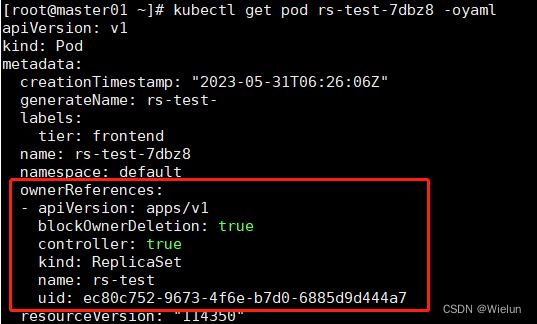
3、RS接管pod
注意标签相同,必须所有标签都相同,执行运行pod启动不了的
[root@master01 ~]# cat pod-rs.yaml
apiVersion: v1
kind: Pod
metadata:
name: pod1
labels:
tier: frontend
spec:
containers:
- name: test1
image: httpd:latest
imagePullPolicy: IfNotPresent
---
apiVersion: v1
kind: Pod
metadata:
name: pod2
labels:
tier: frontend
spec:
containers:
- name: test2
image: httpd:latest
imagePullPolicy: IfNotPresent
[root@master01 ~]# kubectl delete -f rs.yaml
[root@master01 ~]# kubectl apply -f pod-rs.yaml
[root@master01 ~]# kubectl apply -f rs.yaml
[root@master01 ~]# kubectl get pod
NAME READY STATUS RESTARTS AGE
pod1 1/1 Running 0 102s
pod2 1/1 Running 0 102s
rs-test-zw2sj 1/1 Running 0 3s
[root@master01 ~]# kubectl delete -f rs.yaml
4、修改label测试
[root@master01 ~]# kubectl apply -f rs.yaml
[root@master01 ~]# kubectl get pod --show-labels
NAME READY STATUS RESTARTS AGE LABELS
rs-test-cn6cc 1/1 Running 0 11s tier=frontend
rs-test-jxwfb 1/1 Running 0 11s tier=frontend
rs-test-sztrt 1/1 Running 0 11s tier=frontend
[root@master01 ~]# kubectl label pod rs-test-cn6cc tier=canary --overwrite
[root@master01 ~]# kubectl get pod --show-labels
NAME READY STATUS RESTARTS AGE LABELS
rs-test-cn6cc 1/1 Running 0 60s tier=canary
rs-test-jxwfb 1/1 Running 0 60s tier=frontend
rs-test-qw5fj 1/1 Running 0 14s tier=frontend
rs-test-sztrt 1/1 Running 0 60s tier=frontend
[root@master01 ~]# kubectl get pod -l tier=frontend
NAME READY STATUS RESTARTS AGE
rs-test-jxwfb 1/1 Running 0 3m30s
rs-test-qw5fj 1/1 Running 0 2m44s
rs-test-sztrt 1/1 Running 0 3m30s
[root@master01 ~]# kubectl get pod -l 'tier in (canary,frontend)'
NAME READY STATUS RESTARTS AGE
rs-test-cn6cc 1/1 Running 0 3m48s
rs-test-jxwfb 1/1 Running 0 3m48s
rs-test-qw5fj 1/1 Running 0 3m2s
rs-test-sztrt 1/1 Running 0 3m48s
[root@master01 ~]# kubectl get pod -l 'tier notin (canary)'
NAME READY STATUS RESTARTS AGE
rs-test-jxwfb 1/1 Running 0 4m2s
rs-test-qw5fj 1/1 Running 0 3m16s
rs-test-sztrt 1/1 Running 0 4m2s
5、多标签
(1)测试rs
[root@master01 ~]# cat rs.yaml
apiVersion: apps/v1
kind: ReplicaSet
metadata:
name: rs-test
labels:
app: guestbool
tier: frontend
spec:
replicas: 3
selector:
matchLabels:
tier: frontend
matchExpressions:
- key: tier
operator: In
values:
- frontend
- canary
- {key: app, operator: In, values: [guestbool, test]}
template:
metadata:
labels:
tier: frontend
app: guestbool
spec:
containers:
- name: rs-test
image: httpd:latest
imagePullPolicy: IfNotPresent
ports:
- containerPort: 80
[root@master01 ~]# kubectl delete -f rs.yaml
[root@master01 ~]# kubectl apply -f rs.yaml
replicaset.apps/rs-test created
[root@master01 ~]# kubectl get pod --show-labels
NAME READY STATUS RESTARTS AGE LABELS
rs-test-2srdx 1/1 Running 0 3s app=guestbool,tier=frontend
rs-test-ftzsk 1/1 Running 0 3s app=guestbool,tier=frontend
rs-test-v2nlj 0/1 ContainerCreating 0 3s app=guestbool,tier=frontend
(2)测试pod-rs
[root@master01 ~]# kubectl label pod rs-test-2srdx tier=canary --overwrite
[root@master01 ~]# kubectl get pod --show-labels
NAME READY STATUS RESTARTS AGE LABELS
rs-test-2srdx 1/1 Running 0 2m46s app=guestbool,tier=canary
rs-test-4t548 1/1 Running 0 4s app=guestbool,tier=frontend
rs-test-ftzsk 1/1 Running 0 2m46s app=guestbool,tier=frontend
rs-test-v2nlj 1/1 Running 0 2m46s app=guestbool,tier=frontend
[root@master01 ~]# cat pod-rs.yaml
apiVersion: v1
kind: Pod
metadata:
name: pod1
labels:
tier: canary
spec:
containers:
- name: test1
image: httpd:latest
imagePullPolicy: IfNotPresent
---
apiVersion: v1
kind: Pod
metadata:
name: pod2
labels:
tier: frontend
spec:
containers:
- name: test2
image: httpd:latest
imagePullPolicy: IfNotPresent
[root@master01 ~]# kubectl apply -f pod-rs.yaml
[root@master01 ~]# kubectl get pod --show-labels
NAME READY STATUS RESTARTS AGE LABELS
pod1 1/1 Running 0 9s tier=canary
pod2 1/1 Running 0 9s tier=frontend
rs-test-2srdx 1/1 Running 0 3m49s app=guestbool,tier=canary
rs-test-4t548 1/1 Running 0 67s app=guestbool,tier=frontend
rs-test-ftzsk 1/1 Running 0 3m49s app=guestbool,tier=frontend
rs-test-v2nlj 1/1 Running 0 3m49s app=guestbool,tier=frontend